Panasonic SC-NS55E-S User Manual
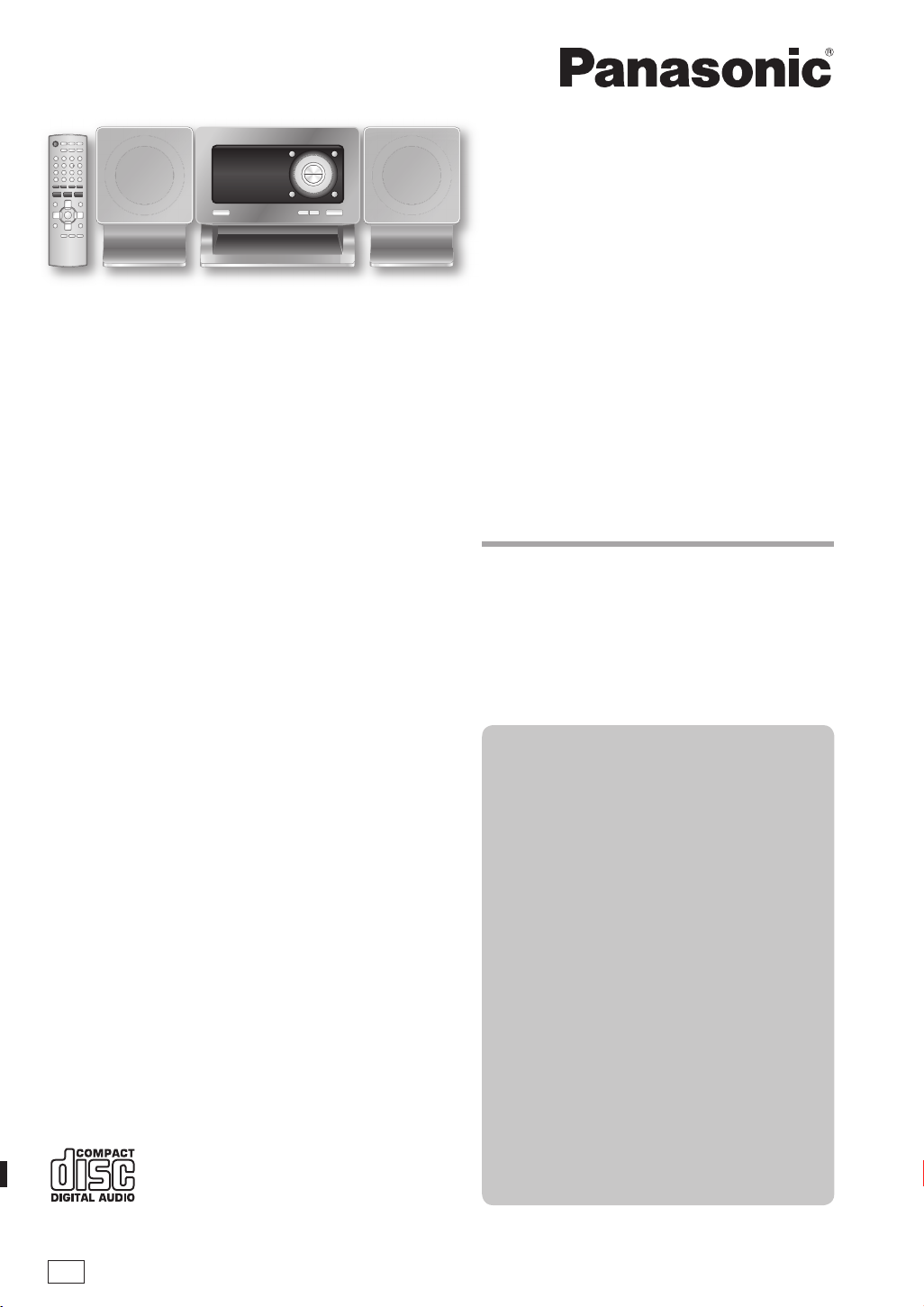
Operating Instructions
Instrucciones de funcionamiento
Instrukcja obs∏ugi
Návod k obsluze
CD Stereo System
Before connecting, operating or adjusting this product,
please read the instructions completely.
Please keep this manual for future reference.
Antes de conectar, operar o ajustar este producto, sírvase
leer estas instrucciones completamente. Guarde este
manual para su consulta en el futuro.
Przed pod∏àczeniem, obs∏ugà lub regulacjà sprz´tu
prosimy o dok∏adne zapoznanie si´ z treÊcià niniejszej
instrukcji. Prosimy o zachowanie niniejszej instrukcji
obs∏ugi.
Niniejsza instrukcja zosta∏a opracowana na podstawie
oryginalnej publikacji f irmy MATSUSHITA ELECTRIC
INDUSTRIAL CO., LTD.
Dfiíve neÏ zaãnete jakékoli zapojování, provoz nebo
nastavování tohoto v˘robku, prostudujte si prosím cel˘
tento návod. Uschovejte si prosím tento návod k obsluze.
Sistema estéreo
con reproductor de
discos compactos
Zestaw stereo z CD
Stereosystém s CD
Model No. SC-NS55
Operations in these instructions are described
using remote control, but you can do the operations
with the main unit if the controls are the same.
Your unit may not look exactly as illustrated.
Las operaciones de estas instrucciones se
describen principalmente usando el mando
a distancia, pero puede realizar las mismas
operaciones en el aparato principal.
Es posible que su unidad no se parezca exactamente a la que se muestra.
E
W niniejszej instrukcji opisano przede wszystkim
sposoby wykonywania operacji przy u˝yciu pilota,
mo˝na je jednak wykonywaç tak˝e na urzàdzeniu
g∏ównym, jeÊli sà na nim dost´pne identyczne
elementy sterujàce.
Urzàdzenie mo˝e si´ nieznacznie ró˝niç od
przedstawionego na ilustracji.
Operace v tûchto instrukcích jsou popsány
vût‰inou pro pouÏití dálkového ovládání, ale
mÛÏete je vykonat i na hlavní jednotce, pokud jsou
ovládací prvky totoÏné.
Vzhled v˘robku nemusí pfiesnû odpovídat
uveden˘m obrázkÛm.
RQTV0186-1E

Dear customer
Thank you for purchasing this product.
For optimum performance and safety, please read these
instructions carefully.
These operating instructions are applicable to the following
system.
System SC-NS55
Main unit SA-NS55
Speakers SB-NS55
Back of product
Table of contents
Supplied accessories ................................. 3
Safety precautions ..................................... 3
Placement of speakers ............................... 3
Getting started ............................................ 4
Overview of controls .................................. 6
Discs ............................................................ 7
FM/AM radio ................................................ 9
Timer ............................................................ 10
Sound adjustment ...................................... 11
External unit ................................................ 12
Troubleshooting guide ............................... 14
Specifi cations ............................................. 15
Maintenance ................................................ 15
CAUTION!
THIS PRODUCT UTILIZES A LASER.
USE OF CONTROLS OR ADJUSTMENTS OR
PERFORMANCE OF PROCEDURES OTHER THAN
THOSE SPECIFIED HEREIN MAY RESULT IN
HAZARDOUS RADIATION EXPOSURE.
DO NOT OPEN COVERS AND DO NOT REPAIR
YOURSELF. REFER SERVICING TO QUALIFIED
PERSONNEL.
Inside of product
Tuotteen sisällä
Produktets innside
This product may receive radio interference caused by
mobile telephones during use. If such interference is
apparent, please increase separation between the product
and the mobile telephone.
The socket outlet shall be installed near the equipment and
easily accessible.
The mains plug of the power supply cord shall remain
readily operable.
To completely disconnect this apparatus from the AC
Mains, disconnect the power supply cord plug from AC
receptacle.
THIS UNIT IS INTENDED FOR USE IN MODERATE
CLIMATES.
CAUTION!
• DO NOT INSTALL OR PLACE THIS UNIT IN A
BOOK CASE, BUILT-IN CABINET OR IN ANOTHER
CONFINED SPACE. ENSURE THE UNIT IS
WELL VENTILATED. TO PREVENT RISK OF
ELECTRIC SHOCK OR FIRE HAZARD DUE TO
OVERHEATING, ENSURE THAT CURTAINS AND
ANY OTHER MATERIALS DO NOT OBSTRUCT
THE VENTILATION VENTS.
• DO NOT OBSTRUCT THE UNIT’S VENTILATION
OPENINGS WITH NEWSPAPERS, TABLECLOTHS,
CURTAINS, AND SIMILAR ITEMS.
• DO NOT PLACE SOURCES OF NAKED FLAMES,
SUCH AS LIGHTED CANDLES, ON THE UNIT.
• DISPOSE OF BATTERIES IN AN
ENVIRONMENTALLY FRIENDLY MANNER.
WARNING:
TO REDUCE THE RISK OF FIRE, ELECTRIC SHOCK
OR PRODUCT DAMAGE,
• DO NOT EXPOSE THIS APPARATUS TO RAIN,
MOISTURE, DRIPPING OR SPLASHING AND THAT
NO OBJECTS FILLED WITH LIQUIDS, SUCH AS
VASES, SHALL BE PLACED ON THE APPARATUS.
• USE ONLY THE RECOMMENDED ACCESSORIES.
• DO NOT REMOVE THE COVER (OR BACK); THERE
ARE NO USER SERVICEABLE PARTS INSIDE.
REFER SERVICING TO QUALIFIED SERVICE
PERSONNEL.
RQTV0186
2
2
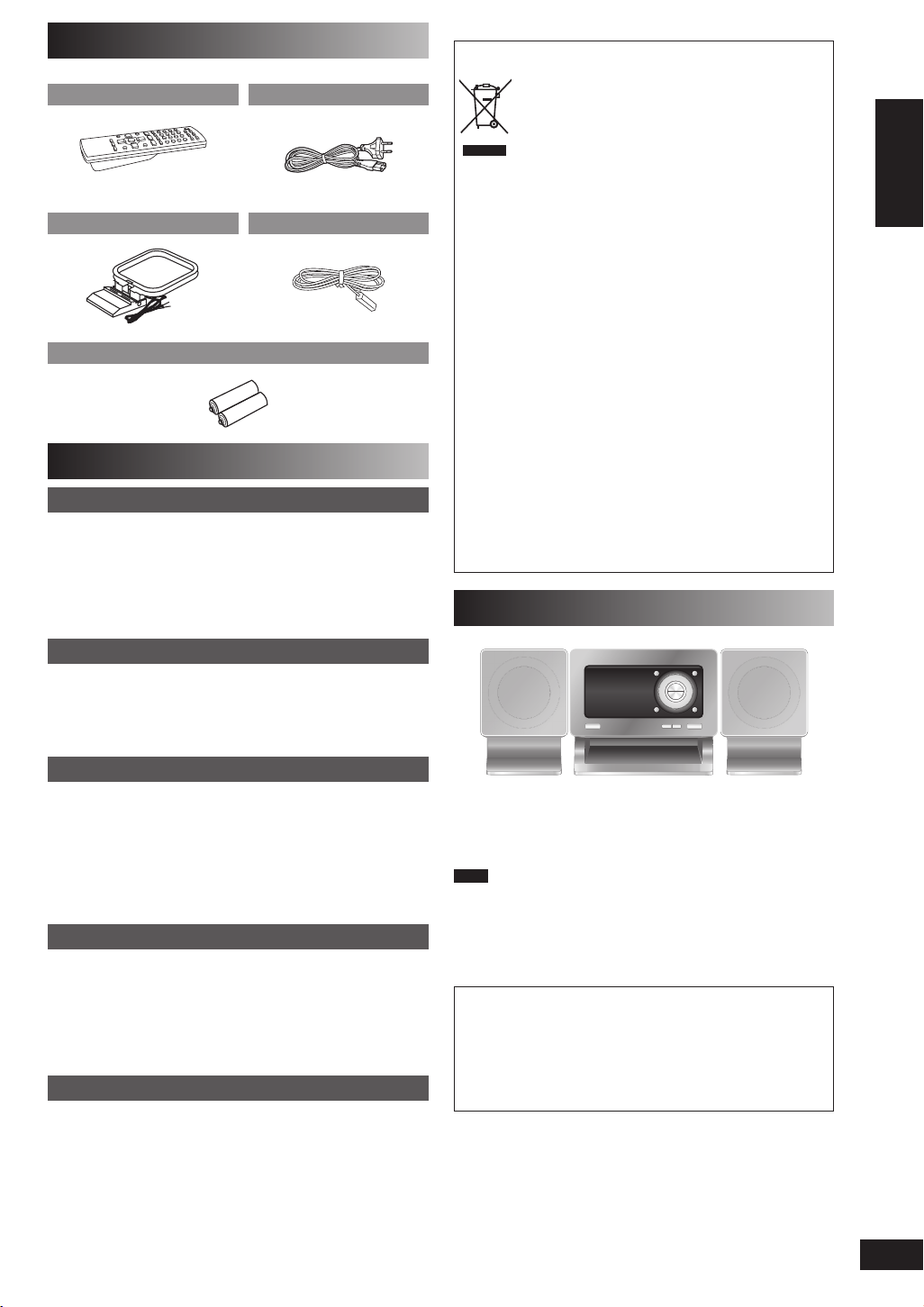
Supplied accessories
Please check and identify the supplied accessories.
1 x Remote control
(N2QAYB000089)
1 x AM loop antenna 1 x FM indoor antenna
2 x Remote control batteries
1 x AC mains lead
Safety precautions
Placement
Set the unit up on an even surface away from direct
sunlight, high temperatures, high humidity, and excessive
vibration. These conditions can damage the cabinet and
other components, thereby shortening the unit’s service life.
Place it at least 15 cm away from wall surfaces to avoid
distortion and unwanted acoustical effects.
Do not place heavy items on the unit.
Voltage
Do not use high voltage power sources. This can overload
the unit and cause a fi re.
Do not use a DC power source. Check the source carefully
when setting the unit up on a ship or other place where DC
is used.
AC mains lead protection
Ensure the AC mains lead is connected correctly and not
damaged. Poor connection and lead damage can cause fi re
or electric shock. Do not pull, bend, or place heavy items on
the lead.
Grasp the plug fi rmly when unplugging the lead. Pulling the
AC mains lead can cause electric shock.
Do not handle the plug with wet hands. This can cause
electric shock.
Foreign matter
Do not let metal objects fall inside the unit. This can cause
electric shock or malfunction.
Do not let liquids get into the unit. This can cause electric
shock or malfunction. If this occurs, immediately disconnect
the unit from the power supply and contact your dealer.
Do not spray insecticides onto or into the unit. They contain
fl ammable gases which can ignite if sprayed into the unit.
Service
Do not attempt to repair this unit by yourself. If sound is
interrupted, indicators fail to light, smoke appears, or any
other problem that is not covered in these instructions occurs,
disconnect the AC mains lead and contact your dealer or
an authorized service center. Electric shock or damage to
the unit can occur if the unit is repaired, disassembled or
reconstructed by unqualifi ed persons.
Extend operating life by disconnecting the unit from the
power source if it is not to be used for a long time.
– If you see this symbol –
Information on Disposal for Users of Waste Electrical &
Electronic Equipment (private households)
This symbol on the products and/or
accompanying documents means that used
electrical and electronic products should not be
mixed with general household waste.
For proper treatment, recovery and recycling, please take
these products to designated collection points, where they
will be accepted on a free of charge basis. Alternatively, in
some countries you may be able to return your products
to your local retailer upon the purchase of an equivalent
new product.
Disposing of this product correctly will help to save valuable
resources and prevent any potential negative effects on
human health and the environment which could otherwise
arise from inappropriate waste handling. Please contact
your local authority for further details of your nearest
designated collection point.
Penalties may be applicable for incorrect disposal of this
waste, in accordance with national legislation.
For business users in the European Union
If you wish to discard electrical and electronic equipment,
please contact your dealer or supplier for further
information.
Information on Disposal in other Countries outside the
European Union
This symbol is only valid in the European Union.
If you wish to discard this product, please contact your
local authorities or dealer and ask for the correct method
of disposal.
Placement of speakers
Use only the supplied speakers.
The combination of the main unit and speakers provide the
best sound. Using other speakers can damage the unit and
sound quality will be negatively affected.
Note
• Keep your speakers at least 10 mm away from the system for
proper ventilation.
• These speakers do not have magnetic shielding. Do not place
them near televisions, personal computers or other devices easily
infl uenced by magnetism.
• You cannot take the front net off the speakers.
Caution
• Use the speakers only with the recommended
system. Failure to do so can damage the amplifi er
and speakers, and can cause fi re. Consult a qualifi ed
service person if damage occurs or if a sudden
change in performance is apparent.
• Do not attach these speakers to walls or ceilings.
ENGLISH
RQTV0186
3
3
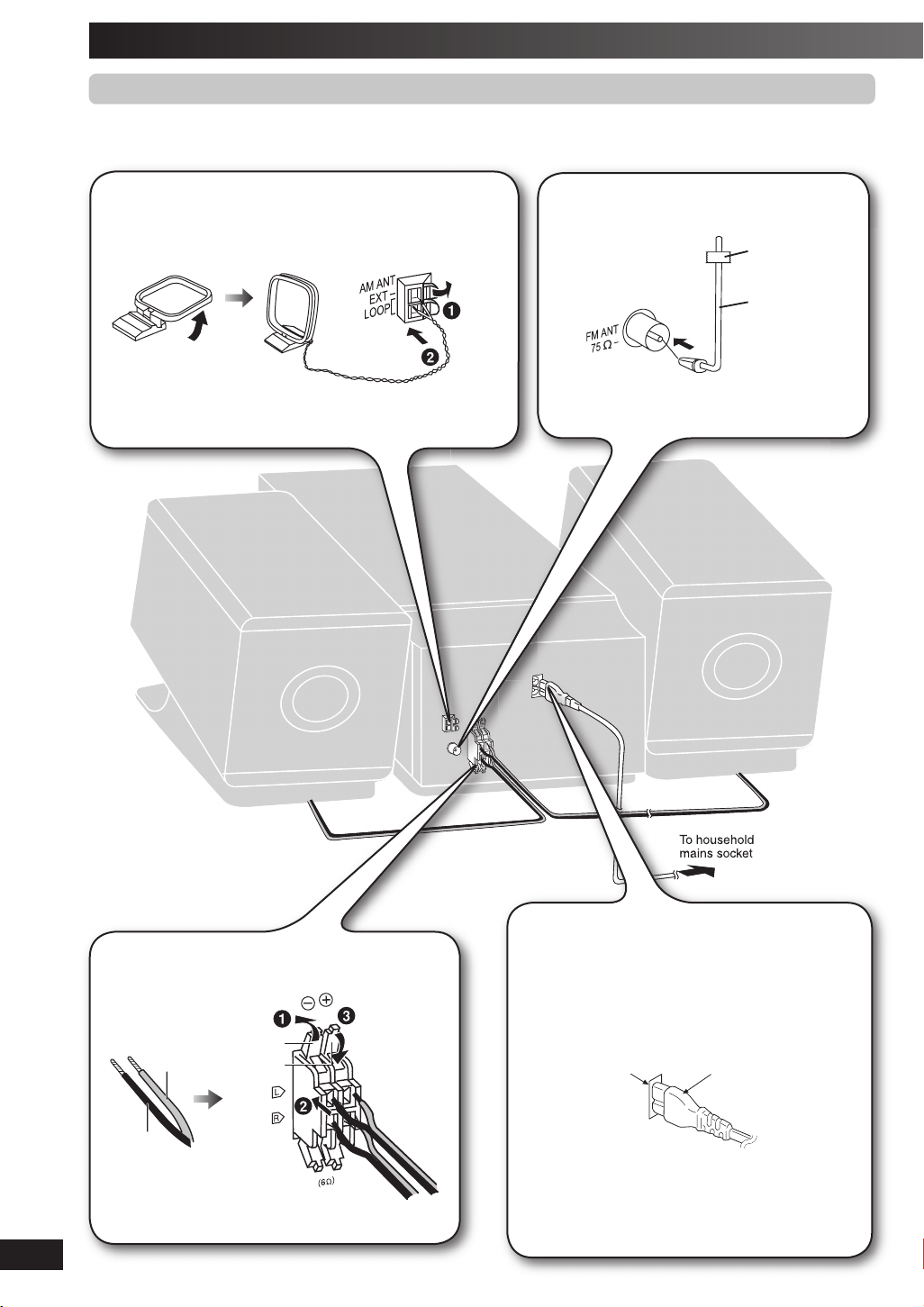
Getting started
Step 1Step 1
Connect the AC mains lead only after all other connections have been made.
1
Connect the AM loop antenna.
Stand the antenna up on its base. Keep the loose antenna cord
away from other wires and cords.
- Making the connections - Making the connections
AM loop antenna
2
Connect the FM indoor antenna.
Tape the antenna to a wall or column, in a
position with least amount of interference.
Adhesive
tape
FM indoor
antenna
RQTV0186
4
4
3
Connect the speaker cables.
Black (·)
Red (ª)
Black (·)
Incorrect connection can damage the unit.
Red (ª)
To household
mains socket
4
Connect the AC mains lead.
The included AC mains lead is for use with this unit
only. Do not use it with other equipment.
Insertion of connector
Appliance inlet
Even when the connector is perfectly inserted,
depending on the type of inlet used, the front part of
the connector may jut out as shown in the drawing.
However there is no problem using the unit.
Connector

Optional antenna connectionsOptional antenna connections
FM outdoor antenna AM outdoor antenna
FM outdoor antenna
(not included)
75 Ω coaxial cable
(not included)
• Never use an outdoor antenna during a lightning storm.
• You can connect the FM outdoor antenna for better reception. Please consult your dealer for installation.
• Disconnect the FM indoor antenna if an FM outdoor antenna is installed.
• Connect the AM outdoor antenna without removing the AM loop antenna. Run 5 to 12 m of vinyl-covered wire horizontally
along a window or other convenient location.
Step 2Step 2
- Inserting batteries into the remote control - Inserting batteries into the remote control
■ Batteries
• Insert so the poles (+ and –) match those in the remote control.
• Remove if the remote control is not going to be used for a long period of
time. Store in a cool, dark place.
• Do not use rechargeable type batteries.
• Mishandling of batteries in the remote control can cause electrolyte
leakage, which may cause a fi re.
Do not:
• mix old and new batteries;
• use different types of batteries at the same time;
• heat or expose to fl ame;
• take apart or short-circuit;
• attempt to recharge alkaline or manganese batteries;
• use batteries if their covering has been peeled off.
■ Use
Aim at the remote control sensor, avoiding obstacles, at a maximum
range of 7
Refer to page 6 for remote control signal sensor position.
m directly in front of the unit.
AM outdoor antenna
(not included)
AM loop antenna
(included)
ENGLISH
Step 3Step 3
- DEMO function - DEMO function
When the unit is fi rst plugged in, a demonstration of its functions may be
shown on the display.
If the demo setting is off, you can show a demonstration by selecting
“DEMO ON”.
Press and hold [7, –DEMO].
The display changes each time the button is held down.
$%-//&& $%-//.
While in standby mode, select “DEMO OFF” to reduce power
consumption.
RQTV0186
5
5
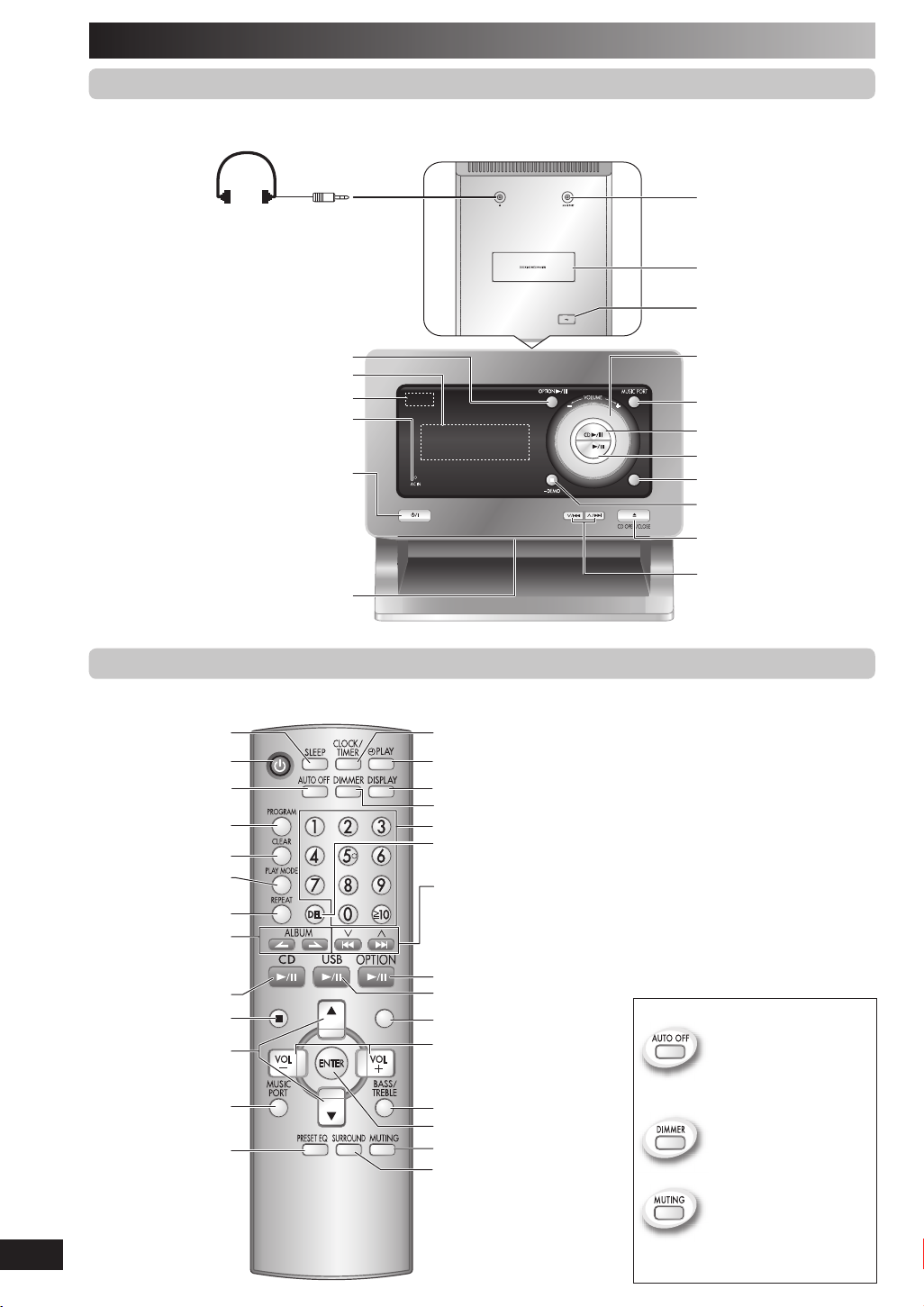
Overview of controls
Main unitMain unit
Refer to the numbers in parentheses for page reference.
Avoid listening for prolonged periods of
Plug type: Ø3.5
Headphone jack (
time to prevent hearing damage.
mm stereo (not included)
l)
Top of unit
Music port jack (13)
Docking Mechanism
USB jack (12)
1 Option play/pause (13)
Remote control sensor
AC supply indicator (AC IN)
This indicator lights when the unit is
connected to the AC mains supply.
Press to switch the unit from on to standby mode
2 Standby/on switch (
or vice versa. In standby mode, the unit is still
consuming a small amount of power.
Display panel
y/l) (7, 10)
Disc tray
Remote controlRemote control
Buttons such as 1 function the same as the controls on the main unit.
Sleep timer (10)
2
Auto off
Program (8, 9)
Clear (8)
Play mode (7, 9)
Repeat (8)
Album selection
(7, 8, 12)
5
Stop (7, 8, 12, 13)
Bass/treble
adjustment (11)
4
Preset EQ (11)
/1 ,É
Clock/Timer (10, 11)
Play timer (10, 11)
Display (7, 9, 12)
Dimmer
Numeric (7, 8, 9, 12)
Delete (8)
Track skip/search, tune/
preset channel selection,
time adjustment (7 to 13)
1
6
7
3
Bass/Treble selection (11)
Enter (8, 13)
Muting
Surround (11)
3 Volume control
4 Music port selection (13)
1-
/1 ,É
5 Disc play/pause (7, 8)
6 USB play/pause (12)
7 Tuner/Band selection (9)
Stop/Demo (5, 7, 8, 12, 13)
Disc tray open/close (7)
Track skip/search, tune/
preset channel selection,
time adjustment
This function allows you to
turn off the unit in disc or
USB mode only after left
unused for 10 minutes.
The setting is maintained
even if the unit is turned off.
Dims the display panel.
RQTV0186
6
6
Mutes the sound.
• Press the button to activate.
• Press again to cancel.
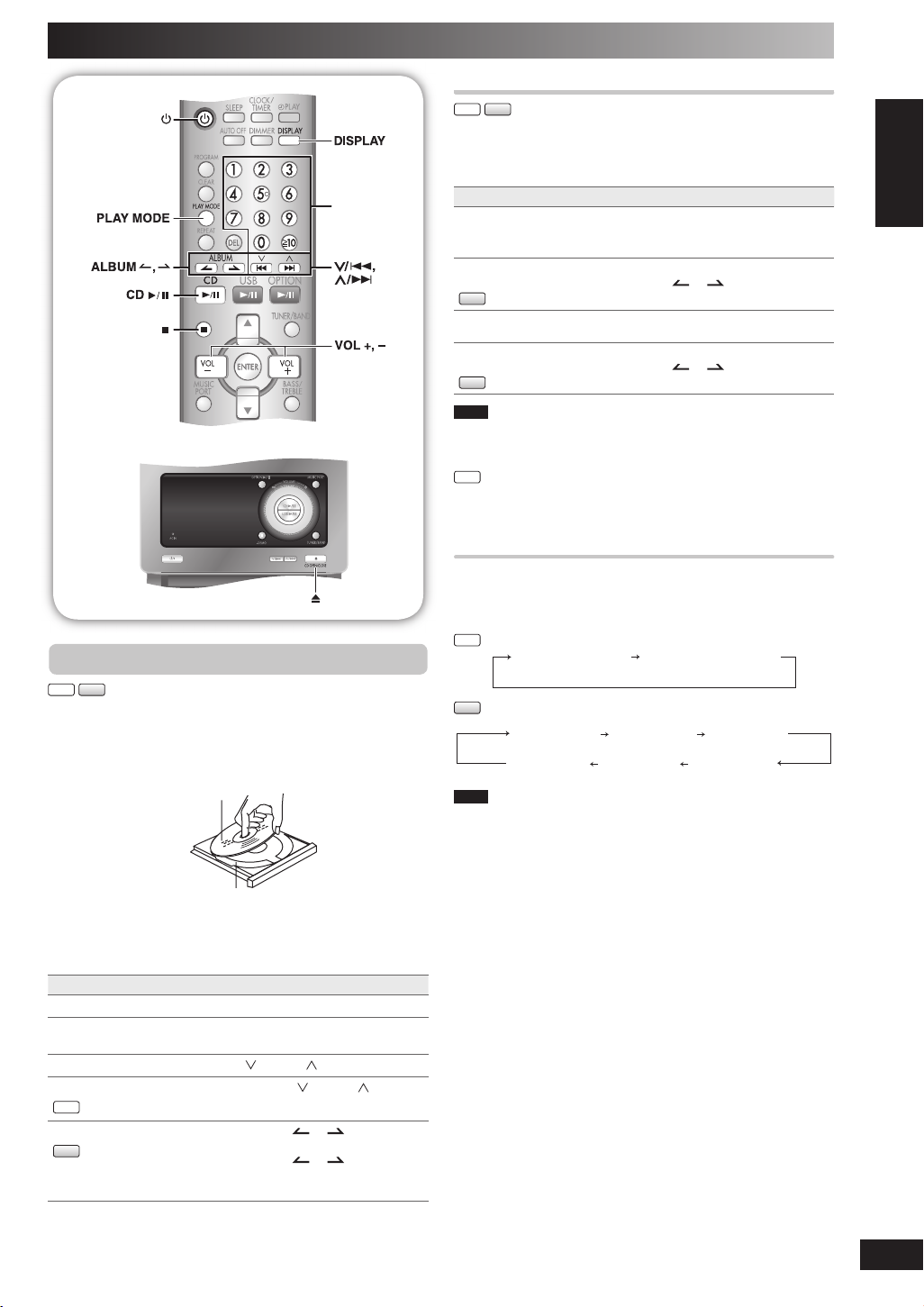
Discs
Numeric
buttons
Basic play Basic play
MP3
CD
Press [y] to turn the unit on.
1
Press [0] to open the disc tray and then load the
2
disc. Press [0] again to close the tray.
Label must face upward
Disc tray
Press [CD 6] to start play.
3
Adjust the volume.
4
To Action
stop the disc Press [7].
pause play Press [CD 6].
skip tracks Press
search through tracks
CD
skip album
MP3
Press again to resume play.
[ /4] or [ /¢].
Press and hold [ /4] or [ /¢]
during play or pause.
Press [ALBUM or ] in the play
mode.
Press [ALBUM
then the numeric buttons in the stop
mode.
or ] once and
Play Mode functionPlay Mode function
MP3
CD
Press [CD 6].
1
Press [PLAY MODE] to select the desired mode.
2
Mode To play
1-TRACK
1TR
1-ALBUM
1ALBUM
MP3
RANDOM
RND
1-ALBUM RANDOM
1ALBUM RND
MP3
Note
• During RANDOM or 1-ALBUM RANDOM play, you cannot skip to
tracks that have been played.
• The current play mode is cleared when you open the disc tray.
CD
• During RANDOM play, you can search backward or forward only
within the current track.
one selected track on the disc.
Press the numeric buttons to select the
track.
one selected album on the disc.
Press [ALBUM
album.
a disc randomly.
all tracks in one selected album randomly.
Press [ALBUM
album.
or ] to select the
or ] to select the
Display functionDisplay function
This function allows you to display the information of the
current track.
Press [DISPLAY] repeatedly during play or pause mode.
CD
MP3
Note
• Maximum number of displayable characters: approximately 30
• This unit supports ver. 1.0 & 1.1 ID3 tags. Text data that is not
• ID3 is a tag embedded in MP3 tracks to provide information about
Elapsed play time Remaining play time
Elapsed time Album name Track name
ID3 (Artist)
supported will not be displayed.
the track.
ID3 (Track) ID3 (Album)
ENGLISH
RQTV0186
7
7
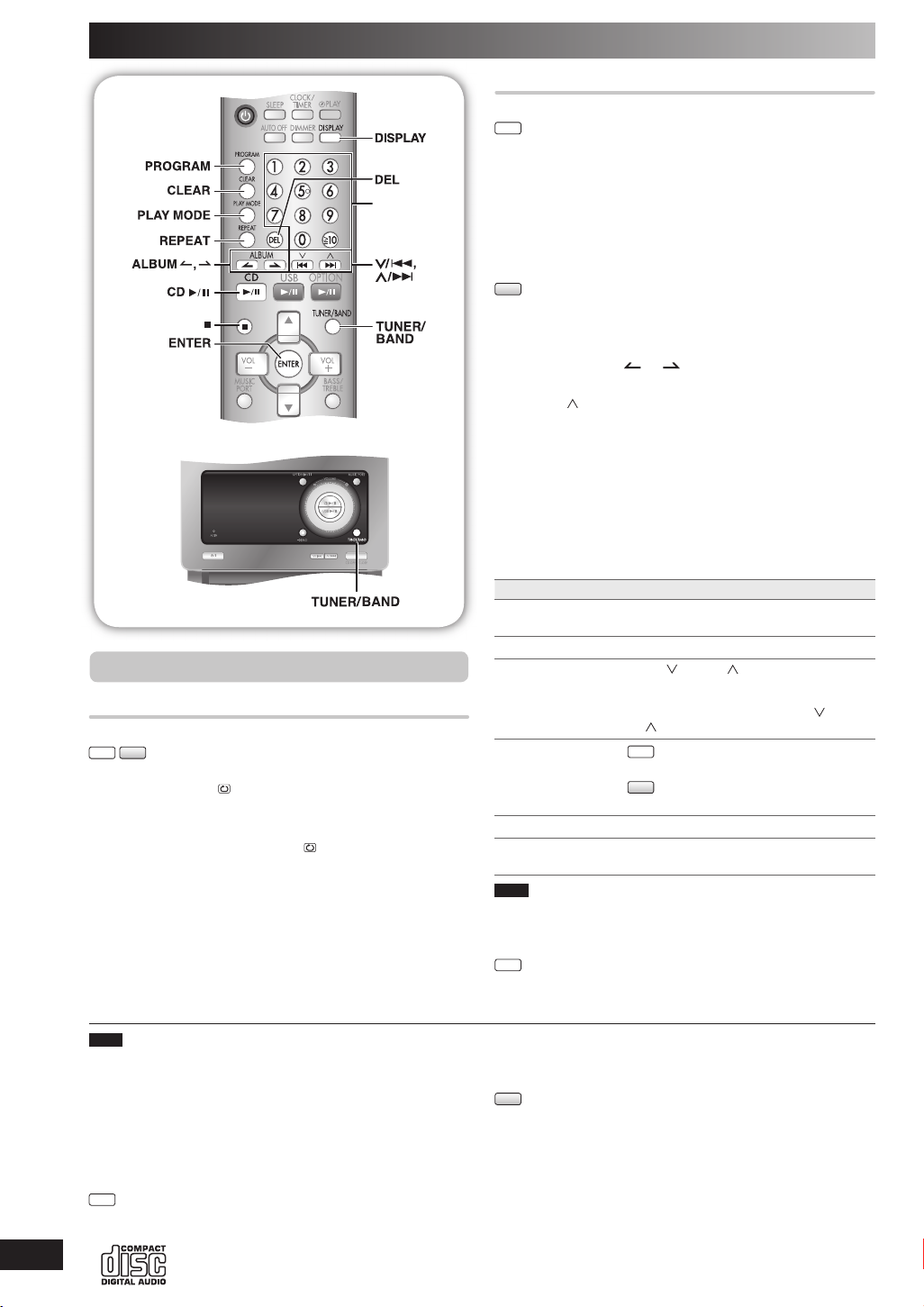
Discs (continued)
Numeric
buttons
Advanced playAdvanced play
Repeat playRepeat play
You can repeat program play or other selected play mode.
MP3
CD
Press [REPEAT] before or during play.
“REPEAT ON” and “ ” are displayed.
To cancel
Press [REPEAT] again.
“REPEAT OFF” is displayed and “
” is cleared.
Program playProgram play
This function allows you to program up to 24 tracks.
CD
Press [CD 6] and then [7].
1
Press [PROGRAM].
2
Press the numeric buttons to select your desired
3
track.
Repeat this step to program other tracks.
Press [CD 6] to start play.
4
MP3
Press [CD 6] and then [7].
1
Press [PROGRAM].
2
Press [ALBUM or ] to select your desired
3
album.
Press [ /¢] once and then the numeric buttons to
4
select your desired track.
Press [ENTER].
5
Repeat steps 3 to 5 to program other tracks.
Press [CD 6] to start play.
6
For two-digit track, press [
digits.
For three-digit track, press [
digits.
To Action
cancel program
mode
replay the program Press [PROGRAM] then [CD 6].
check program
contents
add to the program
clear the last track Press [DEL] in the stop mode.
clear all programmed
tracks
Note
• When you try to program more than 24 tracks “PGM FULL”
appears.
• The program memory is cleared when you open the disc tray.
CD
• During program play, you can search backward or forward only
within the current track.
h
10] once, and then the two
h
10] twice, and then the three
Press [PROGRAM] in the stop mode.
[ /4] or [ /¢] when “PGM” is
Press
displayed in the stop mode.To check while
programming, press [PROGRAM] twice
after “PGM” appears, then press
or [ /¢] .
CD
Repeat step 3 in the stop mode.
MP3
Repeat steps 3 to 5 in the stop mode.
Press [CLEAR] in the stop mode.
“CLR ALL” is displayed.
[ /4]
Note
• This unit can play MP3 fi les and CD-DA format audio CD-R/RW that
have been fi nalized.
• It may not be able to play some CD-R/RW depending on the
condition of the recording.
• Do not use irregularly shaped discs.
• Do not use discs with labels and stickers that are coming off or with
adhesive exuding from under labels and stickers.
• Do not attach extra labels or stickers on the disc.
• Do not write anything on the disc.
CD
• This unit can access up to 99 tracks.
RQTV0186
• Choose a CD with this mark:
8
8
Using DualDiscs
The “CD” sides of DualDiscs do not meet the CD-DA standard so it
may not be possible to play them on this unit.
MP3
• Files are treated as tracks and folders are treated as albums.
This unit can access up to 999 tracks, 255 albums and 20 sessions.
•
• Disc must conform to ISO9660 level 1 or 2 (except for extended
formats).
• To play in a certain order, prefi x the folder and fi le names with the
3-digit numbers in the order you want to play them.
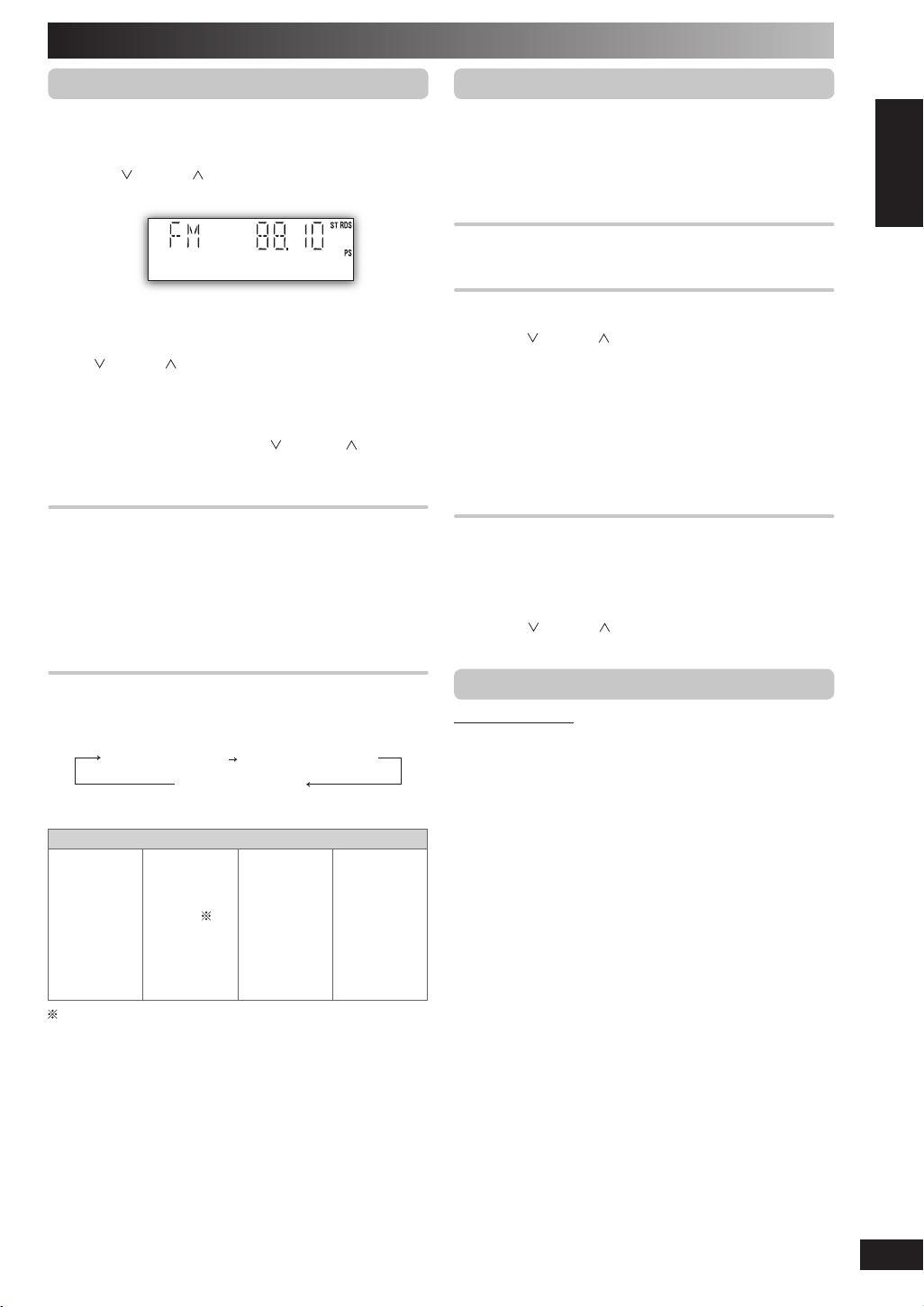
FM/AM radio
Manual tuningManual tuning
Press [TUNER/BAND] to select “FM” or “AM”.
1
Press [PLAY MODE] to select “MANUAL”.
2
Press [ /4] or [ /¢] to select the frequency of
3
the required station.
“
ST ”
is displayed when a stereo FM broadcast is being
received.
To tune automatically
Press
[ /4] or [ /¢] for a moment until the frequency
starts changing rapidly. The unit begins auto tuning, stopping
when it fi nds a station.
• Auto tuning may not function when there is excessive
interference.
• To cancel auto tuning, press [ /4] or [ /¢] once
again.
To improve FM sound qualityTo improve FM sound quality
Press and hold [PLAY MODE] to display “MONO”.
To cancel
Press and hold [PLAY MODE] again until “MONO”
disappears.
• MONO is also cancelled if the frequency is changed.
• Turn off “MONO” for normal listening.
RDS broadcastingRDS broadcasting
Enable you to display the name of a broadcasting station or
a program type.
Press [DISPLAY] to display:
Station Name (PS) Program Type (PTY)
Frequency display
RDS displays may not be available if reception is poor.
Program type displays
NEWS VARIED FINANCE COUNTRY
AFFAIRS POP M CHILDREN NATIONAL
INFO ROCK M SOCIAL A OLDIES
SPORT M.O.R.M
EDUCATE LIGHT M PHONE IN DOCUMENT
DRAMA CLASSICS TRAVEL TEST
CULTURE OTHER M LEISURE ALARM
SCIENCE WEATHER JAZZ
M.O.R.M = “Middle of the road music”
RELIGION FOLK M
Memory presetMemory preset
Up to 20 stations can be set in the FM band and 15 stations
in the AM band.
Preparation
Press [TUNER/BAND] to select “FM” or “AM”.
Automatic presettingAutomatic presetting
Press and hold [PROGRAM] to start presetting.
Manual presettingManual presetting
Press [PLAY MODE] to select “MANUAL”.
1
Press [ /4] or [ /¢] to tune to the required
2
station.
Press [PROGRAM].
3
Press numeric buttons to select a channel.
4
The station occupying a channel is erased if another
station is preset in that channel.
Repeat steps 2 to 4 to preset more stations.
5
Selecting a preset stationSelecting a preset station
Press numeric buttons to select the channel.
For two-digit channel, press [h10], then the two digits.
OR
Press [PLAY MODE] to select “PRESET”.
1
Press [ /4] or [ /¢] to select the channel.
2
AM allocation settingAM allocation setting
By main unit only
This system can also receive AM broadcasts allocated in
10 kHz steps.
To change the step from 9 kHz to 10 kHz
Press and hold [TUNER/BAND].
1
After a few seconds the display changes to a fl ashing
display of the current minimum frequency.
Continue to hold down [TUNER/BAND].
2
• When the minimum frequency changes, release the
button. To return to the original step, repeat the above
steps.
• After the setting is changed, any previously preset
frequency will be cleared.
ENGLISH
RQTV0186
9
9
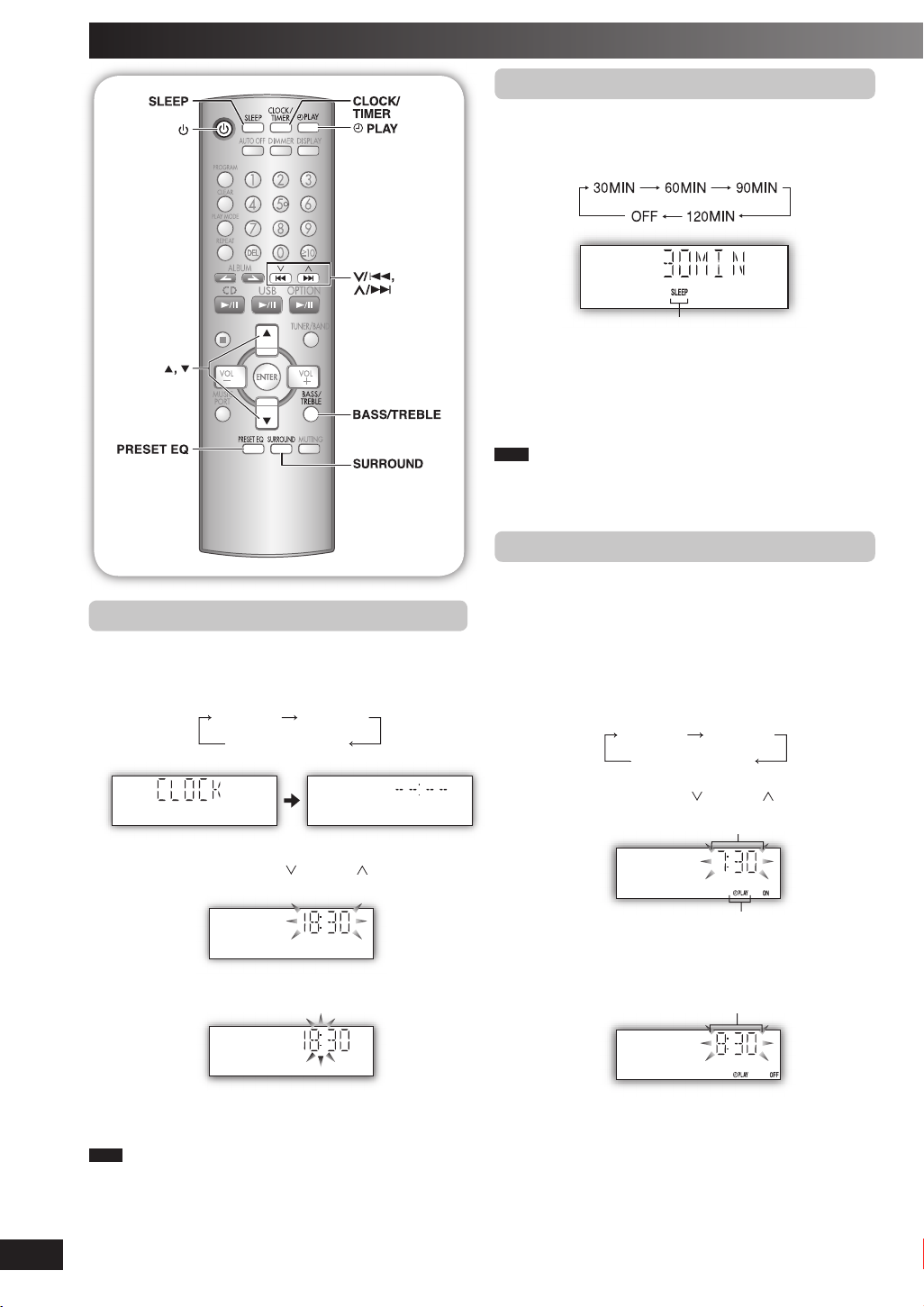
Timer
Setting the clockSetting the clock
This is a 24-hour clock.
Press [CLOCK/TIMER] to select “CLOCK”.
1
Each time you press the button:
CLOCK
Original display
˚ PLAY
Using the sleep timerUsing the sleep timer
This function enables you to turn off the unit automatically
after the set time.
Press [SLEEP] repeatedly to select your desired time.
Sleep timer indicator
To cancel
Press [SLEEP] to select “OFF”.
Changing the remaining time
Press [SLEEP] to show the remaining time, and press
[SLEEP] again to select your desired time.
Note
• The play and sleep timer can be used together.
• The sleep timer always has priority. Be sure not to overlap timer
settings.
Using the play timerUsing the play timer
You can set the play timer to come on at a certain time to
wake you up.
Preparation
Turn the unit on and set the clock.
Prepare the music source you want to listen to; disc, radio,
USB, option port or music port source, and set the volume.
Press [CLOCK/TIMER] repeatedly to select play
1
timer.
CLOCK
Original display
˚ PLAY
10
Within 5 seconds, press
2
time.
Press [CLOCK/TIMER] again to confirm.
3
Displaying the clock
Press [CLOCK/TIMER] to display the clock for few seconds.
Note
The clock may lose or gain minutes over a period of time. Readjust
as necessary.
RQTV0186
10
[ /4] or [ /¢]
to set the
Within 5 seconds, press
2
starting time.
Press [CLOCK/TIMER] to confirm.
3
Repeat steps 2 and 3 to set the finishing time.
4
To activate the timer
Press [˚PLAY] to turn on the timer.
5
“˚PLAY” is displayed.
Press [y] to turn off the unit.
6
The unit must be off for the timer to operate.
[ /4] or [ /¢]
Start time
Play timer indicator
Finish time
to set the

Sound adjustment
To Action
change the settings Repeat steps 1 to 4 and 6.
change the source
or volume
check the settings
(when the unit is on
or in standby mode)
cancel Press [˚PLAY] to clear the timer indicator
Note
• The timer will start at the preset time, with the volume increasing
gradually to the preset level.
• The timer comes on at the set time every day if the timer is on.
• The unit must be in the standby mode for the timer to function.
• If you turn the unit off and on again while a timer is functioning, the
fi nish time setting will not be activated.
• If MUSIC PORT is selected as the source when the timer comes
on, the system turns on and engages MUSIC PORT as the source.
If you wish to playback from the portable audio equipment, activate
the equipment’s play mode and increase the volume. (See the
portable audio equipment’s instruction manual.)
1) Press [
2) Make changes to the source or volume.
3) Perform steps 5 and 6.
Press [CLOCK/TIMER] repeatedly to select
˚PLAY.
from the display.
˚PLAY] to clear the ˚PLAY
indicator from the display.
Enjoying surround soundEnjoying surround sound
Enable you to add natural width and depth to the stereo
sound.
To activate
Press [SURROUND] to display “
To cancel
Press [SURROUND] again to clear “
” indicator.
”
indicator.
Note
• Surround sound is less discernible when listening through
headphones.
• If interference in FM stereo reception increases, cancel the surround
sound effect.
Selecting sound effectsSelecting sound effects
You can change the sound effect by selecting Preset EQ or
adjusting the bass or treble effect.
Preset EQPreset EQ
Press [PRESET EQ] repeatedly to select your desired
setting.
→
HEAVY
Setting Effect
HEAVY Adds punch to rock
CLEAR Clarifi es higher frequencies
SOFT For background music
VOCAL Adds gloss to vocal
EQ-OFF No effect
CLEAR → SOFT → VOCAL → EQ-OFF
ENGLISH
Bass or trebleBass or treble
Enable you to enjoy the lower or higher pitch sound.
Press [BASS/TREBLE] repeatedly to select your
1
desired setting.
BASS TREBLE
original display
Setting Effect
BASS For lower pitch sound
TREBLE For higher pitch sound
Press [5] or [∞] to adjust the level.
2
Note
The tone level can be varied within -4 to +4.
RQTV0186
11
11
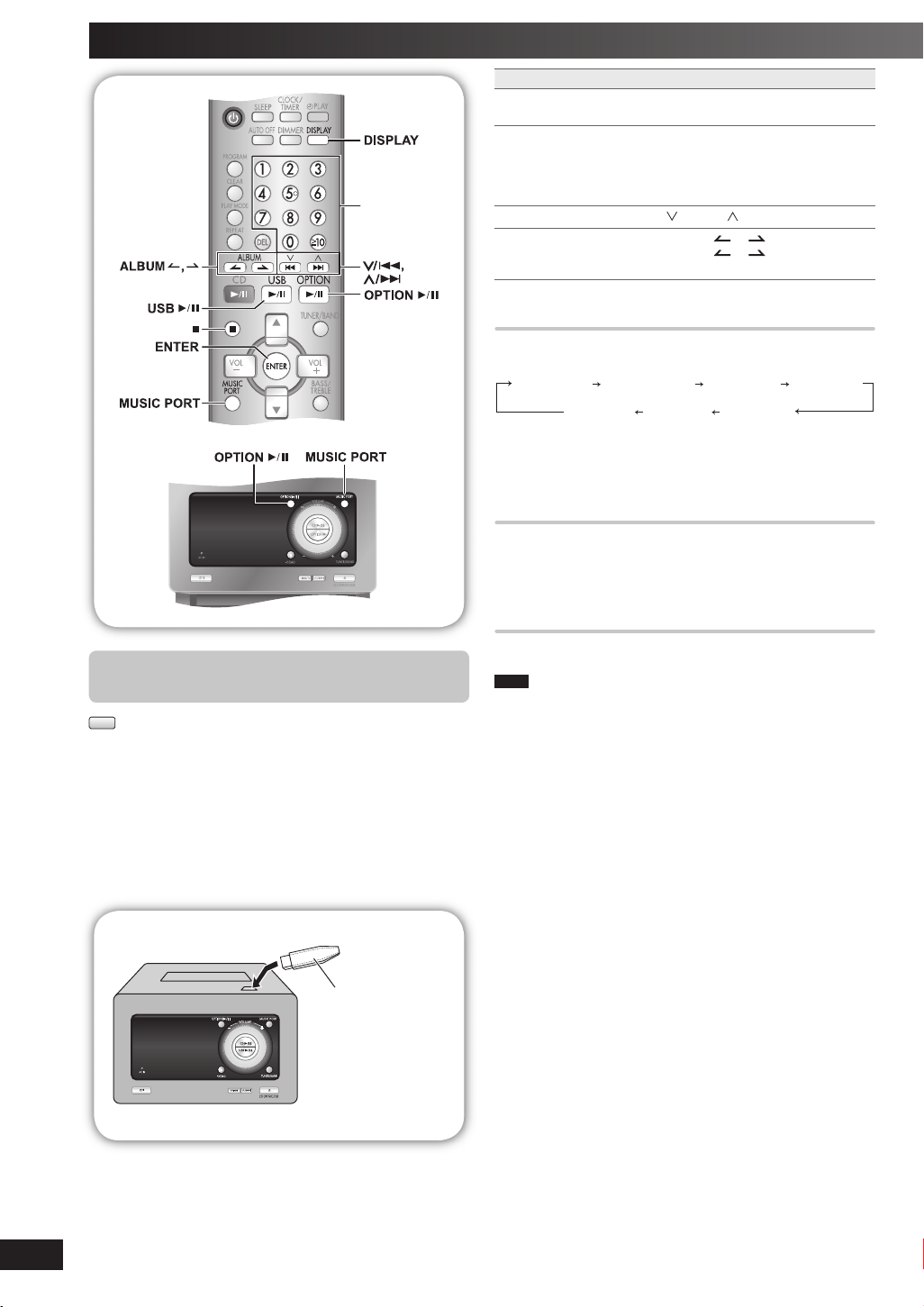
External unit
Numeric
buttons
To Action
pause play Press [USB 6].
stop play Press [7].
skip track Press [ /4] or
skip album Press [ALBUM
Press again to resume play.
“RESUME” is displayed. The position is
memorized.
Press [USB 6] to resume.
Press [7] again to clear the position.
[ /¢]
.
or ] in the play mode.
Press [ALBUM
the numeric buttons in the stop mode.
or ] once and then
Display functionDisplay function
Press [DISPLAY] repeatedly during play or pause mode.
Elapsed time Remaining time Album name Track name
ID3 (Artist) ID3 (Track) ID3 (Album)
For other operating functions, they are similar as those
described in “Discs” (➡ page 7 and 8).
Compatible devicesCompatible devices
Devices which are defi ned as USB mass storage class:
• USB devices that support bulk only transfer.
• USB devices that support USB 2.0 full speed.
Connecting and playing a USB mass Connecting and playing a USB mass
storage class device storage class device
MP3
The USB connectivity enables you to connect and play MP3
tracks from USB mass storage class. Typically, USB memory
devices. (Bulk only transfer)
Preparation
Before connecting any USB mass storage device to the unit,
ensure that the data stored therein has been backed up.
It is not recommended to use a USB extension cable. The
USB device is not recognised by this unit.
USB enabled device
(not included)
It is not recommended
to use a USB extension
cable. The device
connected via the cable
will not be recognised
by this unit.
Supported FormatSupported Format
Files must have the extension “.mp3” or “.MP3”.
Note
• CBI (Control/Bulk/Interrupt) is not supported.
• A device using NTFS fi le system is not supported [Only FAT 16/32
(File Allocation Table 16/32) fi le system is supported].
• Depending on the sector size, some fi les may not work.
• This unit can access up to 255 albums (including blank folders) and
2500 tracks.
• The maximum number of tracks in a folder are 999 tracks.
• Only one memory card will be selected when connecting a multiport
USB card reader. Typically the fi rst memory card inserted.
• Disconnect the USB card reader from the unit when you remove
the memory card. Failure to do so may cause malfunction to the
device.
• When you connect your digital audio player to the USB jack, it
charges all the time except in standby mode or during option port
charging mode.
12
RQTV0186
12
Reduce the volume and connect the USB mass
1
storage device.
Press [USB 6] to start play.
2
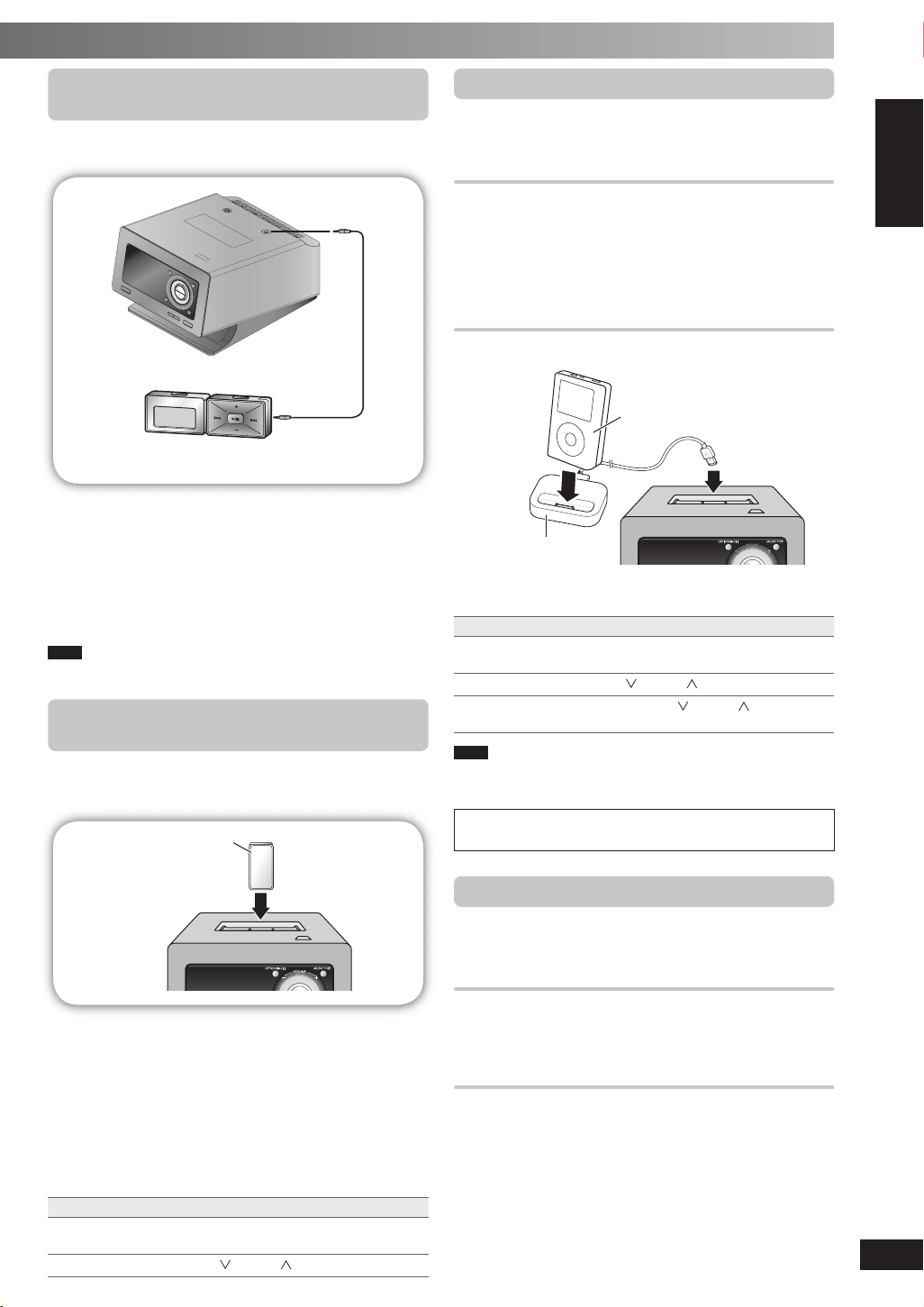
Connecting and playing a portable audio Connecting and playing a portable audio
equipment equipment
This feature enables you to enjoy music from portable audio
equipment.
Audio cord
(not included)
Portable audio equipment
(not included)
Switch off the equalizer function (if there is any) of the portable
audio equipment before you plug into the MUSIC PORT jack.
Otherwise, sound from the speaker may be distorted.
Plug the audio cord into the MUSIC PORT jack and
1
press [MUSIC PORT].
Play the portable audio equipment. (See the
2
portable audio equipment’s instruction manual.)
Note
All peripheral components and cables are sold separately.
Connecting and playing a Bluetooth Connecting and playing a Bluetooth
device device
By connecting a Bluetooth Receiver (e.g SH-FX570R, sold
separately), you can receive and play the audio stored in your
Bluetooth audio source device (personal computer, etc).
Bluetooth Receiver
(not included)
Charging and playing an iPodCharging and playing an iPod
You can charge and play your iPod by connecting a Universal
Dock for iPod (SH-PD10, sold separately) to this unit.
Connecting and charging the iPodConnecting and charging the iPod
Connect the Universal Dock for iPod into the Option
1
port.
Insert the appropriate adapter and place your
2
iPod into the Universal Dock (See the SH-PD10’s
instruction manual).
Playing the iPodPlaying the iPod
Connect the iPod as described above.
1
iPod (not included)
SH-PD10
(not included)
Press [OPTION 6] to select option as the source.
2
To Action
pause Press [OPTION 6] or [7].
skip tracks Press
search through
tracks
Note
Refer to the SH-PD10’s instruction manual for the compatible iPod
models.
iPod is a trademark of Apple Inc., registered in the U.S.
and other countries.
Press [OPTION 6] to resume.
[ /4] or [ /¢].
Press and hold
[ /4] or [ /¢].
ENGLISH
Slide open the docking mechanism cover.
1
Connect the Bluetooth Receiver into the option port
2
(see the Bluetooth Receiver’s instruction manual).
Press [
3
4
5
To Action
pause Press [OPTION 6] or [
skip tracks Press
OPTION
source.
Press [7].
Pairing and play your Bluetooth audio device (see
the device’s instruction manual).
6] to select “OPTION” as the
7
Press [OPTION 6] to resume.
[ /4] or [ /¢].
].
Changing the remote control codeChanging the remote control code
Change the code if you fi nd the remote control unintentionally
also controls other equipments.
Change the main unit’s code Change the main unit’s code
Press and hold [MUSIC PORT] on the main unit and then
press and hold [2] (or [1]) on the remote control.
“REMOTE 2” is displayed.
Change the remote control’s codeChange the remote control’s code
Press and hold [ENTER] and [2] (or [1]) on the remote
control for at least 2 second.
If the remote control and main unit are using different codes,
a message appears on the main unit’s display showing the
main unit’s current code. Follow the above step to change
the remote control’s code to match it.
RQTV0186
13
13

Troubleshooting guide
Before requesting service, make the below checks. If you can’t fi x the system as described below, or if something not listed
here occurs, refer to the enclosed directory to locate an Authorized Service Center convenient to you or contact your dealer.
Common problems
No sound.
Sounds unfi xed, reversed or come from
one speaker only.
Humming heard during play.
“ERROR” is displayed.
“- -:- -” appears on the display.
“F76” is displayed.
Listening to the radio
Noise is heard.
The stereo indicator fl ickers or doesn’t
light.
Sound is distorted.
A beat sound is heard.
A low hum is heard during AM
broadcast.
An AM broadcast station cannot be
picked up clearly.
Turn the volume up.
The speaker cords may not be connected properly. Turn the unit off, check and correct the
connections and turn the unit on (
Check the speaker connections (
An AC mains lead or fl uorescent light is near the cables. Keep other appliances and leads
away from this unit’s cables.
If possible in your area, turn the AC mains lead’s plug or connector over to reverse the lead’s
polarity.
Incorrect operation performed. Read the instructions and try again.
You plugged the AC mains lead in for the fi rst time or there was a power failure recently.
Set the time (
Check and correct the speaker cord connections (
If this does not fi x the problem, there is a power supply problem. Consult the dealer.
Use an outdoor antenna (
Turn the TV off or separate it from the unit.
Separate the antenna from other cables and cords.
Frequency step is set to 10 kHz. Change the frequency step to 9 kHz (
page 10).
➡
➡
➡
➡
page 5).
page 4).
page 4).
page 4).
➡
page 9).
➡
When there is a television set nearby
The picture on the TV
disappears or stripes appear
on the screen.
Playing discs
The display is wrong or play
won’t start.
“MECH ERR”
The remote control
Remote control doesn’t work.
USB
The USB drive or its contents cannot
be read.
Slow operation of the USB fl ash drive.
“USB OVER CURRENT ERROR”
“NO PLAY”
The location and direction of the antenna are incorrect. If you are using an indoor antenna,
change to an outdoor antenna (
The TV antenna wire is too close to the unit. Separate the antenna wire of the TV set from
the unit.
The disc may be upside down (
Wipe the disc.
Replace the disc if it is scratched, warped, or non-standard.
Condensation may have formed inside the unit due to a sudden change in temperature. Wait
about an hour for it to clear and try again.
Check that the passage of the disc tray is cleared. Remove if anything is placed under the
disc tray. Turn off and then turn back on the unit.
Check that the batteries are inserted correctly (
Replace the batteries if they are worn.
The USB drive format or its contents is/are not compatible with the system (
The USB host function of this product may not work with some USB devices.
USB devices with storage capacity of more than 8 gigabytes may not work in some
instances.
Large fi le size or high memory USB fl ash drive takes longer time to read.
The USB mass storage device rating exceeds 500mA. Disconnect the USB device. Turn the
unit off and then back on.
Check the content.
Only MP3 format fi les can be played.
page 5).
➡
page 7).
➡
page 5).
➡
page 12).
➡
14
RQTV0186
14

Specifi cations
AMPLIFIER SECTION
RMS OUTPUT POWER both channel
driven simultaneously
10 % Total harmonic distortion
15 W per channel (6 Ω)
Input impedance
MUSIC PORT 12 kΩ
Output impedance
HEADPHONE 16 to 32 Ω
Phone jack
Terminal Stereo, 3.5 mm
Music Port jack
Terminal Stereo, 3.5 mm
Option Port Version 1
FM TUNER SECTION
Frequency range
87.50 to 108.00 MHz (50 kHz step)
Sensitivity 0.10 µV (IHF)
S/N 26 dB 1.20 µV
Antenna terminals 75 Ω (unbalanced)
Preset station FM 20 stations
AM 15 stations
AM TUNER SECTION
Frequency range
522 to 1629 kHz (9 kHz step)
520 to 1630 kHz (10 kHz step)
Sensitivity
S/N 20 dB (at 999 kHz) 1000 µV/m
CD SECTION
Disc played [8 cm or 12 cm]
(1) CD-Audio (CD-DA)
(2)
CD-R/RW (CD-DA, MP3 formatted disc)
(3) MP3
Sampling frequency
CD 44.1 kHz
MP3 32 kHz, 44.1 kHz, 48 kHz
Bit rate
MP3 32 kbps to 384 kbps
Decoding 16/20/24 bit linear
Pickup
Wavelength 785 nm
Beam source Semiconductor laser
(For Norge)
Bølgelengde 785 nm
Laserstyrke
Ingen farlig stråling sendes ut
Laser power CLASS 1
Audio output (Disc)
Number of channels 2 channel
Frequency response
20 Hz to 20 kHz (+1, -2 dB)
Wow and fl utter
Below measurable limit
Digital fi lter 8 fs
D/A converter MASH (1 bit DAC)
USB SECTION
Playable USB Storage Media
(1) HDD
(2) USB MP3 player/Digital audio player
(3) USB Thumbdrives
Supported audio fi le format
MP3
USB memory port
Maximum current 500 mA
Bit rate
MP3 32 kbps to 320 kbps
Audio output (MP3)
Number of channels 2 channel
Frequency response (MP3)
20 Hz to 20 kHz
SPEAKER SECTION
Type 1 way, 1 speaker system
Speaker(s)
FULL RANGE 8 cm CONE type 6 Ω
Impedance 6 Ω
Input power (IEC) 15 W (MAX)
Output sound pressure
79.05 dB/W (1.0 m)
Frequency range
55 Hz to 25 kHz (-16 dB)
60 Hz to 20 kHz (-10 dB)
Dimensions (W x H x D)
127 mm x 184 mm x 228 mm
Mass 1.4 kg
GENERAL
Power supply AC 230 V, 50 Hz
Power consumption 54 W
Dimensions (W x H x D)
212 mm x 184 mm x 308 mm
Mass 3.5 kg
Operating temperature range
+5 to +35˚C
Operating humidity range
5 to 90 % RH (no condensation)
Power consumption in standby mode
0.7 W (approx.)
Note
1. Specifi cations are subject to change
without notice.
Mass and dimensions are approximate.
2. Total harmonic distortion is measured by
the digital spectrum analyzer.
ENGLISH
Maintenance
If the surfaces are dirtyIf the surfaces are dirty
To clean this unit, wipe with a soft, dry cloth.
• Never use alcohol, paint thinner or benzine to clean this unit.
• Before using chemically treated cloth, read the instructions that came with the cloth carefully.
RQTV0186
15
15
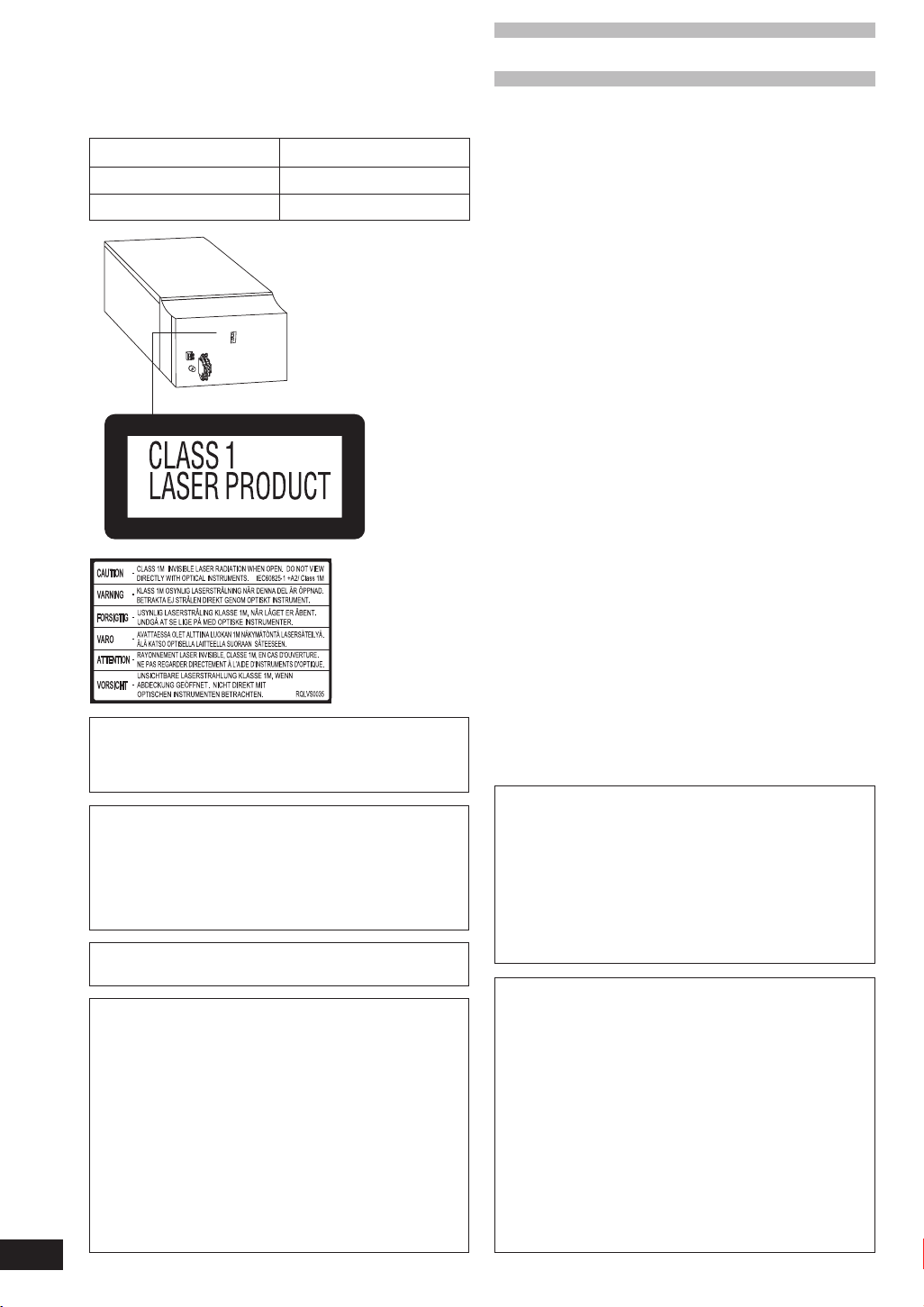
Estimado cliente
Muchísimas gracias por haber adquirido este aparato.
Lea con atención estas instrucciones para obtener las
máximas prestaciones y seguridad.
Estas instrucciones de funcionamiento son para el sistema
siquiente.
Sistema SC-NS55
Aparato principal SA-NS55
Altavoces SB-NS55
Índice
Accesorios suministrados .......................... 3
Precauciones de seguridad ........................ 3
Colocación de los altavoces ...................... 3
Preparativos iniciales .................................. 4
Controles ...................................................... 6
Discos ........................................................... 7
Radio FM/AM ................................................ 9
Temporizador ............................................... 10
Ajuste del sonido ......................................... 11
Equipo externo ............................................ 12
Guía para la solución de problemas .......... 14
Especifi caciones ......................................... 15
Mantenimiento ............................................. 15
Parte interior del
aparato
Este producto puede tener interferencias causadas
por teléfonos móviles durante su utilización. Si tales
interferencias resultan evidentes, aumente la separación
entre el producto y el teléfono móvil.
La toma de corriente deberá estar instalada cerca del
equipo y donde se pueda acceder a ella fácilmente.
El enchufe del cable de la alimentación deberá estar
siempre listo para ser utilizado.
Para desconectar completamente este aparato de la red
de CA, desconecte el enchufe del cable de alimentación
del receptáculo de CA.
ESTA UNIDAD HA SIDO DISEÑADA PARA SER
UTILIZADA EN CLIMAS MODERADOS.
ADVERTENCIA:
PARA REDUCIR EL RIESGO DE INCENDIOS,
DESCARGAS ELÉCTRICAS O DAÑOS EN EL
PRODUCTO,
• NO EXPONGA ESTE APARATO A LA LLUVIA,
HUMEDAD, GOTEO O SALPICADURAS, Y NO
COLOQUE ENCIMA DEL MISMO OBJETOS CON
LÍQUIDOS COMO, POR EJEMPLO, FLOREROS.
• UTILICE SOLAMENTE LOS ACCESORIOS
RECOMENDADOS.
• NO QUITE LA CUBIERTA (O EL PANEL TRASERO);
EN EL INTERIOR NO HAY PIEZAS QUE PUEDA
REPARAR EL USUARIO. SOLICITE LAS
RQTV0186
REPARACIONES AL PERSONAL DE SERVICIO
CUALIFICADO.
2
16
¡ADVERTENCIA!
ESTE APARATO UTILIZA UN LÁSER.
EL USAR LOS CONTROLES, HACER LOS REGLAJES
O LOS PASOS REQUERIDOS EN FORMA DIVERSA
DE LA AQUÍ EXPUESTA PUEDE REDUNDAR EN
EXPOSICIÓN PELIGROSA A LA RADIACIÓN.
NO ABRA LAS TAPAS NI HAGA REPARACIONES
USTED MISMO. EN CASO DE PRODUCIRSE
ANOMALÍAS SOLICITE AYUDA DE PERSONAL
CUALIFICADO.
¡ADVERTENCIA!
• PARA MANTENER BIEN VENTILADA ESTA UNIDAD,
NO LA INSTALE NI PONGA EN UN ESTANTE DE
LIBROS, MUEBLE EMPOTRADO U OTRO ESPACIO
DE DIMENSIONES REDUCIDAS. ASEGÚRESE QUE
CORTINAS Y OTROS MATERIALES NO OBSTRUYAN
LAS CONDICIONES DE VENTILACIÓN PARA
PREVENIR EL RIESGO DE SACUDIDAS ELÉCTRICAS
O INCENDIOS DEBIDOS AL RECALENTAMIENTO.
• NO OBSTRUYA LAS ABERTURAS DE VENTILACIÓN
DE LA UNIDAD CON PERIÓDICOS, MANTELES,
CORTINAS U OBJETOS SIMILARES.
•
NO COLOQUE OBJETOS CON LLAMA DESCUBIERTA,
UNA VELA POR EJEMPLO, ENCIMA DE LA UNIDAD.
• TIRE LAS PILAS DE FORMA QUE NO CONTAMINE
EL MEDIO AMBIENTE.
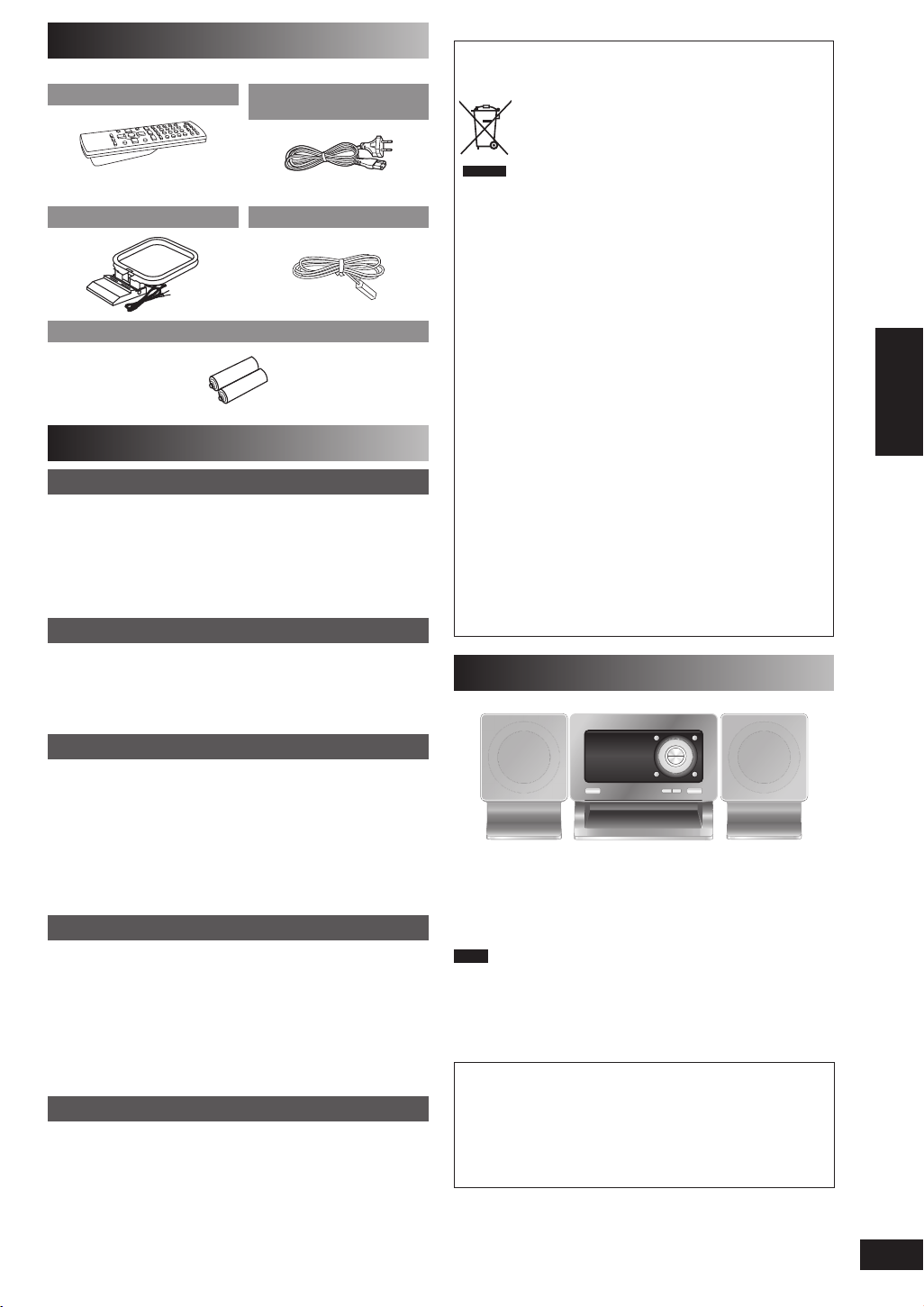
Accesorios suministrados
Por favor, verifi que e identifi que los accesorios suministrados.
1 x Mando a distancia
(N2QAYB000089)
1 x
Antena de cuadro de AM
2 x Pilas del mando a distancia
1 x Cable de alimentación
de CA
1 x Antena interior de FM
Precauciones de seguridad
Ubicación
Coloque el aparato en una superficie plana lejos de la luz
directa del sol, temperatura y humedad altas, y vibración
excesiva. Estas condiciones pueden dañar a la caja y otros
componentes, y por lo tanto acortar la vida útil del aparato.
Colóquelo por lo menos a 15 cm de superfi cies de paredes
para evitar distorsión y efectos acústicos indeseados.
No ponga objetos pesados sobre el aparato.
Voltaje
No use fuentes de alimentación de alto voltaje. Esto puede
sobrecargar el aparato y causar un incendio.
No use una fuente de alimentación de CC. Verifi que
cuidadosamente la fuente cuando coloque el aparato en una
embarcación u otro lugar donde se utilice CC.
Protección del cordón de alimentación de CA
Asegúrese que el cordón de alimentación de CA esté
conectado correctamente y no dañado. Una mala conexión
y daño en el cordón pueden causar un incendio o un
cortocircuito. No tire, doble el cordón ni coloque objetos
pesados sobre él.
Sujete el enchufe fi rmemente cuando desenchufe el
cordón. Tirar del cordón puede causar un cortocircuito.
No manipule el enchufe con manos mojadas. Esto puede
causar un cortocircuito.
Objetos extraños
No permita que objetos de metal caigan dentro del aparato.
Esto puede causar un cortocircuito o fallas.
No permita que líquidos penetren en el aparato. Esto puede
causar choque eléctrico o fallos. Si esto ocurre, desconecte
inmediatemente el aparato de la alimentación y póngase en
contacto con su distribuidor.
No rocíe insecticidas sobre o dentro del aparato. Contienen
gases infl amables que pueden encenderse si son rociados
dentro del aparato.
Servicio
No intente reparar este aparato por usted mismo. Si el
sonido se interrumpe, los indicadores no se iluminan, sale
humo o sucede cualquier problema que no esté tratado en
estas instrucciones, desconecte el cordón de alimentación
de CA y póngase en contacto con su distribuidor o con
un centro de servicio autorizado. Puede ocurrir un choque
eléctrico o daño al aparato si este aparato es reparado,
desarmado o reconstruido por personas no califi cadas.
Alargue la vida útil del aparato desconectándolo de la fuente
de alimentación si no va a ser usado por largo tiempo.
– Si ve este símbolo –
Información sobre la eliminación para los usuarios
de equipos eléctricos y electrónicos usados
(particulares)
La aparición de este símbolo en un producto
y/o en la documentación adjunta indica que
los productos eléctricos y electrónicos usados
no deben mezclarse con la basura doméstica
general.
Para que estos productos se sometan a un proceso
adecuado de tratamiento, recuperación y reciclaje, llévelos
a los puntos de recogida designados, donde los admitirán
sin coste alguno. En algunos países existe también la
posibilidad de devolver los productos a su minorista local
al comprar un producto nuevo equivalente.
Si desecha el producto correctamente, estará
contribuyendo a preservar valiosos recursos y a evitar
cualquier posible efecto negativo en la salud de las
personas y en el medio ambiente que pudiera producirse
debido al tratamiento inadecuado de desechos. Póngase
en contacto con su autoridad local para que le informen
detalladamente sobre el punto de recogida designado más
cercano.
De acuerdo con la legislación nacional, podrían aplicarse
multas por la eliminación incorrecta de estos desechos.
Para empresas de la Unión Europea
Si desea desechar equipos eléctricos y electrónicos,
póngase en contacto con su distribuidor o proveedor para
que le informe detalladamente.
Información sobre la eliminación en otros países no
pertenecientes a la Unión Europea
Este símbolo sólo es válido en la Unión Europea.
Si desea desechar este producto, póngase en contacto
con las autoridades locales o con su distribuidor para que
le informen sobre el método correcto de eliminación.
Colocación de los altavoces
Utilice solamente los altavoces suministrados.
La combinación del aparato principal y los altavoces
proporcionan el mejor sonido. Utilizando otros altavoces se
puede estropear el aparato y el sonido quedará afectado
negativamente.
Nota
• Mantenga sus altavoces alejados un mínimo de 10 mm del sistema
para tener una ventilación apropiada.
• Estos altavoces no disponen de blindaje magnético. No los ponga
cerca de televisores, ordenadores personales u otros dispositivos
a los que afecte fácilmente el magnetismo.
• No quite la red frontal de los altavoces.
Precaución
• Use los altavoces sólo con el sistema recomendado.
De lo contrario, se podrían dañar el amplifi cador y
los altavoces, y se podría ocasionar un incendio.
Consulte a un técnico de servicio especializado si
se ha producido algún daño o si se ha producido un
cambio repentino en su funcionamiento.
• No instale estos altavoces en paredes ni techos.
ESPAÑOL
RQTV0186
3
17
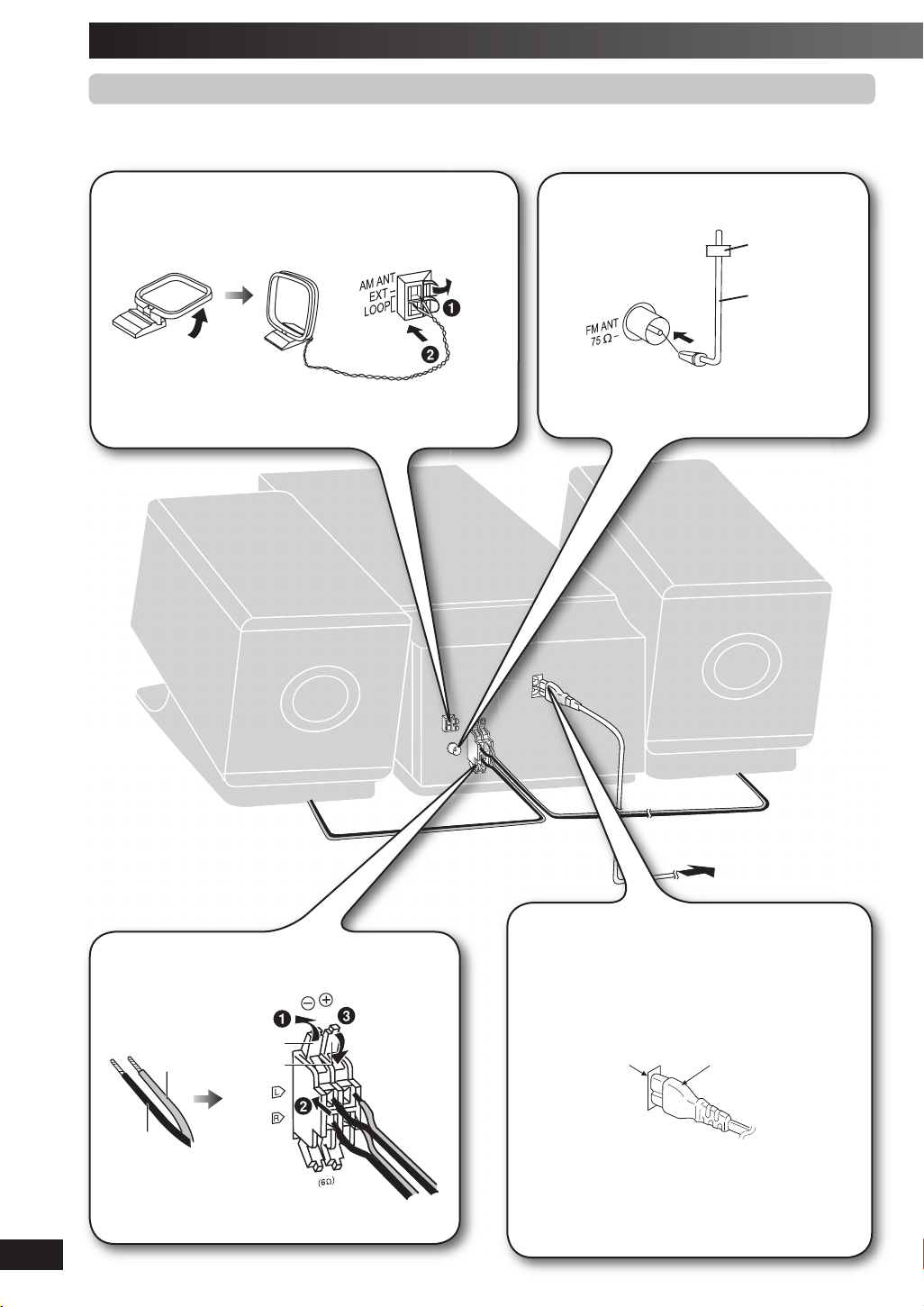
Preparativos iniciales
Paso 1Paso 1
Conecte el cable de alimentación de CA sólo después de haber hecho todas las demás conexiones.
1
Conecte la antena de cuadro de AM.
Antena de cuadro de AM
Coloque la antena de cuadro sobre su base. Mantenga el cable
de la antena alejado de otros cables.
- Conexiones - Conexiones
2
Conecte la antena interior de FM.
Cinta
adhesiva
Antena interior
de FM
Fije la antena en una pared o columna en una
posición en que las señal de radio se reciban
con las menores interferencias.
RQTV0186
4
18
3
Conecte los cables de los altavoces.
Negras (·)
Rojas (ª)
Negras (·)
Una conexión incorrecta puede dañar el aparato.
Rojas (ª)
Al enchufe de
conexión a la red
4
Conecte el cable de alimentación de CA.
El cable de alimentación de CA incluido es para ser
usado con este aparato solamente. No lo utilice con
otro equipo.
Inserción del conector
Toma del aparato
Incluso cuando el conector está bien insertado,
dependiendo del tipo de toma usada, la parte
delantera del conector puede sobresalir como
se muestra en la fi gura. Sin embargo, no habrá
problemas para usar el aparato.
Conector
