Panasonic SC-MT1EB, SC-MT1 User Manual

DVD System
Operating Instructions
Model No. SC-MT1
R
Region number supported by
this player
Region numbers are allocated to DVD players and
software according to where they are sold.
For the United Kingdom and Continental
Europe
≥The region number of this player is “2”.
≥The player will play DVD-Video marked with
labels containing “2” or “ALL”.
Example:
AV SYSTEM
TV VCR/AUX
SLEEP
TV/AV
TUNER/BANDDVD/CD
FL DISPLAY
DIMMER
123
PLAY MODE
MIX 2CH
456
REPEAT
7809
P.MEMORY CANCEL
S
10/
VOLUME
DOWN
AC IN
Í
/
I
Í
SELECTOR
RDS
UP
PHONES
-/--
SEARCH
SKIP
SLOW/SEARCH
CH
TOP MENU
MENU
DIRECT
PLAY LIST
NAVIGATOR
ENTER
DISPLAY
RETURN
TV VOL
s
TV VOL
r
VOLUME
SUBWOOFER
LEVEL
MUTING
CSM SFC
CH SELECT
SSS PL C.FOCUS
TEST
FM MODE
ZOOM GROUP AUDIO
SETUP
The illustration shows the model for the United Kingdom and Continental Europe.
AUDIO/VIDEO
2
2
ALL
3
5
For Southeast Asia
≥The region number of this player is “3”.
≥The player will play DVD-Video marked with
labels containing “3” or “ALL”.
Example:
2
3
ALL
3
6
For Australia and N.Z.
≥The region number of this player is “4”.
≥The player will play DVD-Video marked with
labels containing “4” or “ALL”.
Example:
2
4
ALL
4
6
EB E GN GCS
Before connecting, operating or adjusting this
product, please read these instructions completely.
Please keep this manual for future reference.
[Note]
“EB” on the packaging indicates the United
Kingdom.
RQT6721-B

Dear customer
Thank you for purchasing this product.
For optimum performance and safety, please read these instructions
carefully.
≥Operations in these instructions are described mainly
with the remote control, but you can do the operations on
the main unit if the controls are the same.
≥Unless otherwise indicated, illustrations in these
operating instructions are of the unit for the United
Kingdom and Continental Europe.
For the United
Kingdom and
Continental
Europe
System SC-MT1 SC-MT1
Main unit SA-MT1 SA-MT1
Front and
surround speakers
Center speaker SB-PC801A SB-PC700
Active subwoofer SB-WA310 SB-WA340
SB-FS801A SB-FS801A
For others
Getting started
[For\Southeast\Asia]
[For\others]
CAUTION!
THIS PRODUCT UTILIZES A LASER.
USE OF CONTROLS OR ADJUSTMENTS OR
PERFORMANCE OF PROCEDURES OTHER THAN THOSE
SPECIFIED HEREIN MAY RESULT IN HAZARDOUS
RADIATION EXPOSURE.
DO NOT OPEN COVERS AND DO NOT REPAIR
YOURSELF. REFER SERVICING TO QUALIFIED
PERSONNEL.
WARNING:
TO REDUCE THE RISK OF FIRE, ELECTRIC SHOCK OR
PRODUCT DAMAGE, DO NOT EXPOSE THIS APPARATUS
TO RAIN, MOISTURE, DRIPPING OR SPLASHING AND
THAT NO OBJECTS FILLED WITH LIQUIDS, SUCH AS
VASES, SHALL BE PLACED ON THE APPARATUS.
CAUTION!
≥DO NOT INSTALL OR PLACE THIS UNIT IN A BOOKCASE,
BUILT-IN CABINET OR IN ANOTHER CONFINED SPACE.
ENSURE THE UNIT IS WELL VENTILATED. TO PREVENT
RISK OF ELECTRIC SHOCK OR FIRE HAZARD DUE TO
OVERHEATING, ENSURE THAT CURTAINS AND ANY
OTHER MATERIALS DO NOT OBSTRUCT THE
VENTILATION VENTS.
≥DO NOT OBSTRUCT THE UNIT’S VENTILATION
OPENINGS WITH NEWSPAPERS, TABLECLOTHS,
CURTAINS, AND SIMILAR ITEMS.
≥DO NOT PLACE SOURCES OF NAKED FLAMES, SUCH AS
LIGHTED CANDLES, ON THE UNIT.
≥DISPOSE OF BATTERIES IN AN ENVIRONMENTALLY
FRIENDLY MANNER.
This product may receive radio interference caused by mobile
telephones during use. If such interference is apparent, please
increase separation between the product and the mobile
telephone.
THIS UNIT IS INTENDED FOR USE IN TROPICAL CLIMATES.
THIS UNIT IS INTENDED FOR USE IN MODERATE
CLIMATES.
SUOMI
VAROITUS!
LAITTEEN KÄYTTÄMINEN MUULLA KUIN TÄSSÄ
KÄYTTÖOHJEESSA MAINITULLA TAVALLA SAATTAA
ALTISTAA KÄYTTÄJÄN TURVALLISUUSLUOKAN 1
YLITTÄVÄLLE NÄKYMÄTTÖMÄLLE LASERSÄTEILYLLE.
VAROITUS:
TULIPALO-, SÄHKÖISKUVAARAN TAI TUOTETTA
KOHTAAVAN MUUN VAHINGON VÄHENTÄMISEKSI EI
LAITETTA SAA ALTISTAA SATEELLE, KOSTEUDELLE,
VESIPISAROILLE TAI ROISKEELLE, EIKÄ NESTETTÄ
SISÄLTÄVIÄ ESINEITÄ, KUTEN ESIMERKIKSI MALJAKOITA,
SAA ASETTAA LAITTEEN PÄÄLLE.
VAROITUS!
≥ÄLÄ ASENNA TAI LAITA TÄTÄ LAITETTA
KABINETTITYYPPISEEN KIRJAKAAPPIIN TAI MUUHUN
SULJETTUUN TILAAN, JOTTA TUULETUS ONNISTUISI.
VARMISTA, ETTÄ VERHO TAI MIKÄÄN MUU MATERIAALI
EI HUONONNA TUULETUSTA, JOTTA VÄLTETTÄISIIN
YLIKUUMENEMISESTA JOHTUVA SÄHKÖISKU- TAI
TULIPALOVAARA.
≥ÄLÄ PEITÄ LAITTEEN TUULETUSAUKKOJA
SANOMALEHDELLÄ, PÖYTÄLIINALLA, VERHOLLA TAI
MUULLA VASTAAVALLA ESINEELLÄ.
≥ÄLÄ ASETA PALAVAA KYNTTILÄÄ TAI MUUTA AVOTULEN
LÄHDETTÄ LAITTEEN PÄÄLLE.
≥HÄVITÄ PARISTOT LUONTOA
VAHINGOITTAMATTOMALLA TAVALLA.
TÄMÄ LAITE ON TARKOITETTU KÄYTETTÄVÄKSI
LEUDOSSA ILMASTOSSA.
NORSK
ADVARSEL!
DETTE PRODUKTET ANVENDER EN LASER.
BETJENING AV KONTROLLER, JUSTERINGER ELLER
ANDRE INNGREP ENN DE SOM ER BESKREVET I DENNE
BRUKSANVISNING, KAN FØRE TIL FARLIG BESTRÅLING.
DEKSLER MÅ IKKE ÅPNES, OG FORSØK ALDRI Å REPARERE
APPARATET PÅ EGENHÅND. ALT SERVICE OG
REPARASJONSARBEID MÅ UTFØRES AV KVALIFISERT PERSONELL.
ADVARSEL:
FOR Å REDUSERE FAREN FOR BRANN, ELEKTRISK STØT ELLER
SKADER PÅ PRODUKTET, MÅ DETTE APPARATET IKKE UTSETTES
FOR REGN, FUKTIGHET, VANNDRÅPER ELLER VANNSPRUT. DET
MÅ HELLER IKKE PLASSERES GJENSTANDER FYLT MED VANN,
SLIK SOM BLOMSTERVASER, OPPÅ APPARATET.
RQT6721
2
CLASS 1
LASER PRODUCT
LUOKAN 1 LASERLAITE
KLASS 1 LASER APPARAT
(Back of product)
ADVARSEL!
≥
APPARATET MÅ IKKE PLASSERES I EN BOKHYLLE, ET
INNEBYGGET KABINETT ELLER ET ANNET LUKKET STED HVOR
VENTILASJONSFORHOLDENE ER UTILSTREKKELIGE. SØRG
FOR AT GARDINER ELLER LIGNENDE IKKE FORVERRER
VENTILASJONSFORHOLDENE, SÅ RISIKO FOR ELEKTRISK
SJOKK ELLER BRANN FORÅRSAKET AV OVERHETING UNNGÅS.
≥
APPARATETS VENTILASJONSÅPNINGER MÅ IKKE DEKKES
TIL MED AVISER, BORDDUKER , GARDINER OG LIGNENDE.
≥PLASSER IKKE ÅPEN ILD, SLIK SOM LEVENDE LYS,
OPPÅ A PPARATE T.
≥BRUKTE BATTERIER MÅ KASSERES UTEN FARE FOR
MILJØET.
DETTE APPARATET ER BEREGNET TIL BRUK UNDER
MODERATE KLIMAFORHOLD.
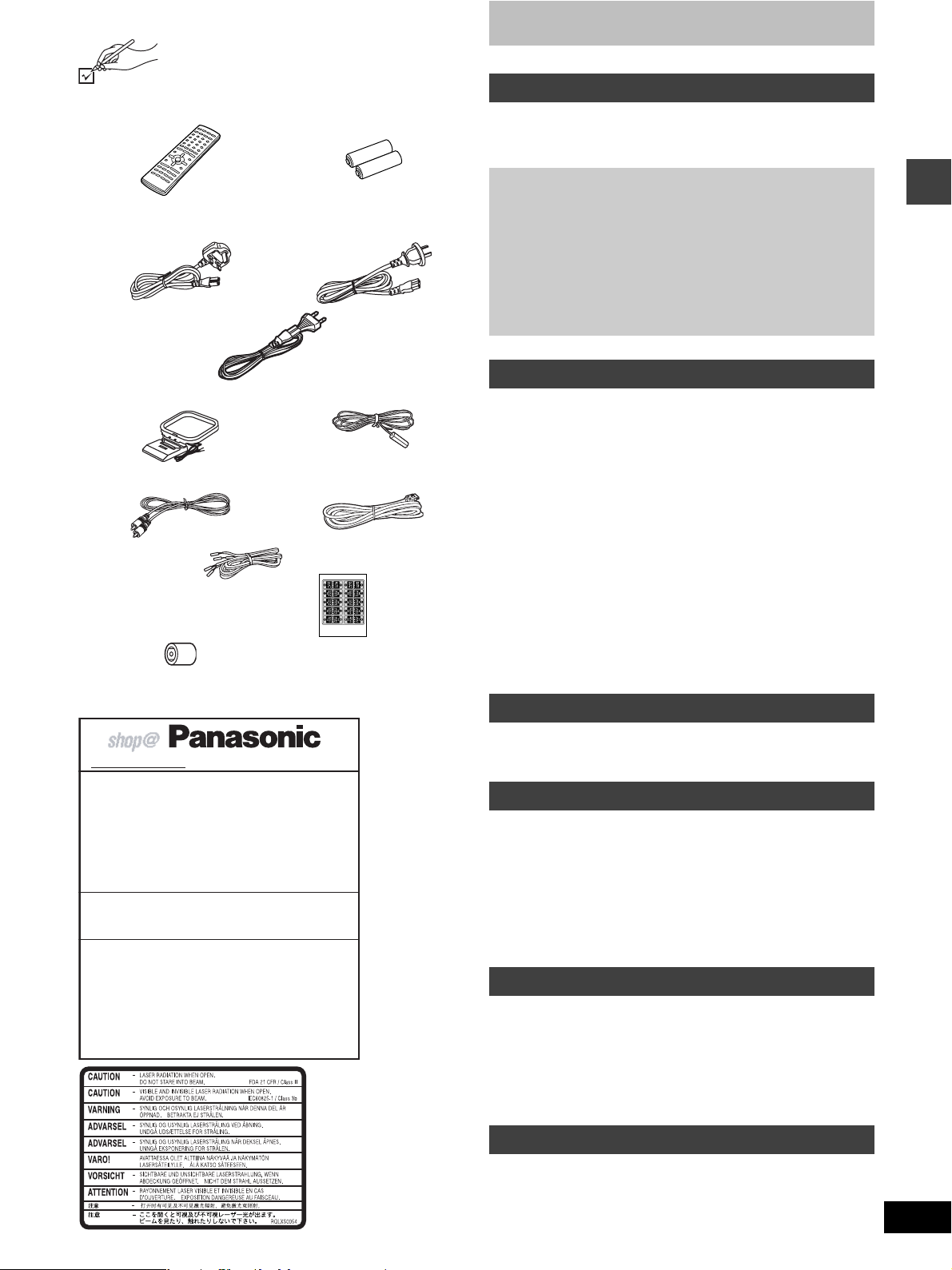
Accessories
Please check and identify the supplied accessories.
Use numbers indicated in parentheses when asking
for replacement parts.
∏ 1 Remote control
(EUR7623XA0)
∏ 1 AC mains lead
[For\the\United\Kingdom]
(RJA0053-3X)
[For\others]
(RJA0019-2K)
∏ 2 Batteries
for remote control
[For\Australia\and\N.Z.]
(RJA0035-2X)
Table of contents
Getting started
Accessories. . . . . . . . . . . . . . . . . . . . . . . . . . . . . . . . . . . . 3
Caution for AC Mains Lead . . . . . . . . . . . . . . . . . . . . . . . 4
Disc information . . . . . . . . . . . . . . . . . . . . . . . . . . . . . . . . 5
Simple setup
STEP1 Locating . . . . . . . . . . . . . . . . . . . . . . . . . . . . .6
STEP2 Speakers . . . . . . . . . . . . . . . . . . . . . . . . . . . . .7
STEP3 Television . . . . . . . . . . . . . . . . . . . . . . . . . . . .8
STEP4 Connecting the subwoofer, antennas, and
AC mains lead . . . . . . . . . . . . . . . . . . . . . . . .9
STEP5 The remote control. . . . . . . . . . . . . . . . . . . . .9
Other speaker setup options . . . . . . . . . . . . . . . . . .10
STEP6 QUICK SETUP. . . . . . . . . . . . . . . . . . . . . . . .11
Control reference guide . . . . . . . . . . . . . . . . . . . . . . . . . 12
Getting started
∏ 1 AM loop antenna
(N1DAAAA00001)
∏ 1 Video cable
(RJL1P016815A)
∏ 5 Speaker cables
(RFA2163-J)
3k4-m cables
2k10-m cables
∏
[For\the\United\Kingdom\only]
1 Antenna plug adaptor
(K1Y202000013)
∏ 1 FM indoor antenna
(RSA0007-J)
∏ 1 System cable
(K1HA25HA0001)
∏ 1 Sheet of speaker-cable
stickers
[Note]
The included AC mains lead is for use with this unit only. Do not use it with other equipment.
[For\the\United\Kingdom\and\Republic\of\Ireland]
www.panasonic.co.uk (for UK customers only)
≥ Order accessory and consumable items for your
product with ease and confidence by telephoning our
Customer Care Centre Mon–Friday 9:00am–5:30pm.
(Excluding public holidays.)
≥ Or go on line through our Internet Accessory ordering
application.
≥ Most major credit and debit cards accepted.
≥ All enquiries transactions and distribution facilities are
provided directly by Panasonic UK Ltd.
≥ It couldn’t be simpler!
Customer Care Centre
For UK customers: 08705 357357
For Republic of Ireland customers: 01 289 8333
Technical Support
For UK customers: 0870 1 505610
This Technical Support Hot Line number is for
Panasonic PC software related products only.
For Republic of Ireland, please use the Customer Care
Centre number listed above for all enquiries.
For all other product related enquiries, please use the
Customer Care Centre numbers listed above.
Disc operations
Discs—Basic play. . . . . . . . . . . . . . . . . . . . . . . . . . . . . . 13
Position Memory function . . . . . . . . . . . . . . . . . . . . . . . . . . . . . 13
Skipping items/Fast forward and rewind—SEARCH. . . . . . . . . 14
Slow-motion play/Frame-by-frame viewing . . . . . . . . . . . . . . . . 14
Discs—Convenient functions . . . . . . . . . . . . . . . . . . . . 15
Starting play from a selected item/Repeat play. . . . . . . . . . . . . 15
A-B repeat play/Selecting groups to play . . . . . . . . . . . . . . . . . 15
All group play/Program play/Random play . . . . . . . . . . . . . . . . 16
Soundtracks/Subtitles . . . . . . . . . . . . . . . . . . . . . . . . . . . . . . . . 17
Marking places to play again. . . . . . . . . . . . . . . . . . . . . . . . . . . 18
Variable Zoom function . . . . . . . . . . . . . . . . . . . . . . . . . . . . . . . 18
WMA/MP3 and CD text navigation menus . . . . . . . . . . 19
Playing the programs or play lists on DVD-RAM. . . . . 20
Selecting a program to play—DIRECT NAVIGATOR . . . . . . . . 20
Using the play list menu . . . . . . . . . . . . . . . . . . . . . . . . . . . . . . 20
Using GUI (Graphical User Interface) screens. . . . . . . 21
Common procedures/Progress indicator. . . . . . . . . . . . . . . . . . 21
Disc information/Unit information . . . . . . . . . . . . . . . . . . . . . . . 22
Radio operations
The radio . . . . . . . . . . . . . . . . . . . . . . . . . . . . . . . . . . . . . 24
Manual tuning/Preset tuning . . . . . . . . . . . . . . . . . . . . . . . . . . . 24
RDS broadcasting . . . . . . . . . . . . . . . . . . . . . . . . . . . . . . . . . . . 25
Sound field/sound quality operations
Sound field . . . . . . . . . . . . . . . . . . . . . . . . . . . . . . . . . . . 25
Dolby Digital and DTS. . . . . . . . . . . . . . . . . . . . . . . . . . . . . . . . 25
Dolby Pro Logic/Speaker level adjustments . . . . . . . . . . . . . . . 26
Super Surround. . . . . . . . . . . . . . . . . . . . . . . . . . . . . . . . . . . . . 26
Sound Field Control/Center Focus . . . . . . . . . . . . . . . . . . . . . . 27
Custom Sound Memory—Store the sound settings . . . . . . . . . 27
Sound quality . . . . . . . . . . . . . . . . . . . . . . . . . . . . . . . . . 27
Adjusting the bass. . . . . . . . . . . . . . . . . . . . . . . . . . . . . . . . . . . 27
Re-master—Enjoying more natural sound . . . . . . . . . . . . . . . . 27
Other functions
Convenient functions . . . . . . . . . . . . . . . . . . . . . . . . . . . 28
Muting the volume/Dimming the display . . . . . . . . . . . . . . . . . . 28
The sleep timer/Using headphones. . . . . . . . . . . . . . . . . . . . . . 28
Operating a television or video cassette recorder . . . 29
Changing settings. . . . . . . . . . . . . . . . . . . . . . . . . . . . . . 30
Language code list . . . . . . . . . . . . . . . . . . . . . . . . . . . . . 32
Optional antenna connections . . . . . . . . . . . . . . . . . . . 32
(Inside of product)
(Tuotteen sisällä)
(Produktets innside)
Reference
Safety precautions . . . . . . . . . . . . . . . . . . . . . . . . . . . . . 32
Glossary. . . . . . . . . . . . . . . . . . . . . . . . . . . . . . . . . . . . . . 33
Maintenance . . . . . . . . . . . . . . . . . . . . . . . . . . . . . . . . . . 33
Troubleshooting guide. . . . . . . . . . . . . . . . . . . . . . . . . . 34
Specifications . . . . . . . . . . . . . . . . . . . . . . . . . . . . . . . . . 36
RQT6721
3

Caution for AC Mains Lead
(For United Kingdom)
(“EB” area code model only)
For your safety, please read the following text carefully.
This appliance is supplied with a moulded three pin
mains plug for your safety and convenience.
A 5-ampere fuse is fitted in this plug.
Should the fuse need to be replaced please ensure
that the replacement fuse has a rating of 5-ampere
and that it is approved by ASTA or BSI to BS1362.
Check for the ASTA mark Ï or the BSI mark Ì on the
Getting started
body of the fuse.
If the plug contains a removable fuse cover you must
ensure that it is refitted when the fuse is replaced.
If you lose the fuse cover the plug must not be used
until a replacement cover is obtained.
A replacement fuse cover can be purchased from your
local dealer.
CAUTION!
IF THE FITTED MOULDED PLUG IS
UNSUITABLE FOR THE SOCKET OUTLET IN
YOUR HOME THEN THE FUSE SHOULD BE
REMOVED AND THE PLUG CUT OFF AND
DISPOSED OF SAFELY.
THERE IS A DANGER OF SEVERE ELECTRICAL
SHOCK IF THE CUT OFF PLUG IS INSERTED
INTO ANY 13-AMPERE SOCKET.
WARNING: DO NOT CONNECT EITHER WIRE TO
THE EARTH TERMINAL WHICH IS MARKED WITH
THE LETTER E, BY THE EARTH SYMBOL Ó OR
COLOURED GREEN OR GREEN/YELLOW.
THIS PLUG IS NOT WATERPROOF—KEEP DRY.
Before use
Remove the connector cover.
How to replace the fuse
The location of the fuse differ according to the type of
AC mains plug (figures A and B). Confirm the AC
mains plug fitted and follow the instructions below.
Illustrations may differ from actual AC mains plug.
1. Open the fuse cover with a screwdriver.
Figure A
If a new plug is to be fitted please observe the wiring
code as stated below.
If in any doubt please consult a qualified electrician.
IMPORTANT
The wires in this mains lead are coloured in
accordance with the following code:
Blue: Neutral, Brown: Live.
As these colours may not correspond with the coloured
markings identifying the terminals in your plug,
proceed as follows:
The wire which is coloured Blue must be connected to
the terminal which is marked with the letter N or
coloured Black or Blue.
The wire which is coloured Brown must be connected
to the terminal which is marked with the letter L or
coloured Brown or Red.
Figure B
2. Replace the fuse and close or attach the fuse
cover.
Figure A
Figure B
Fuse cover
Fuse
(5 ampere)
Fuse
(5 ampere)
RQT6721
4
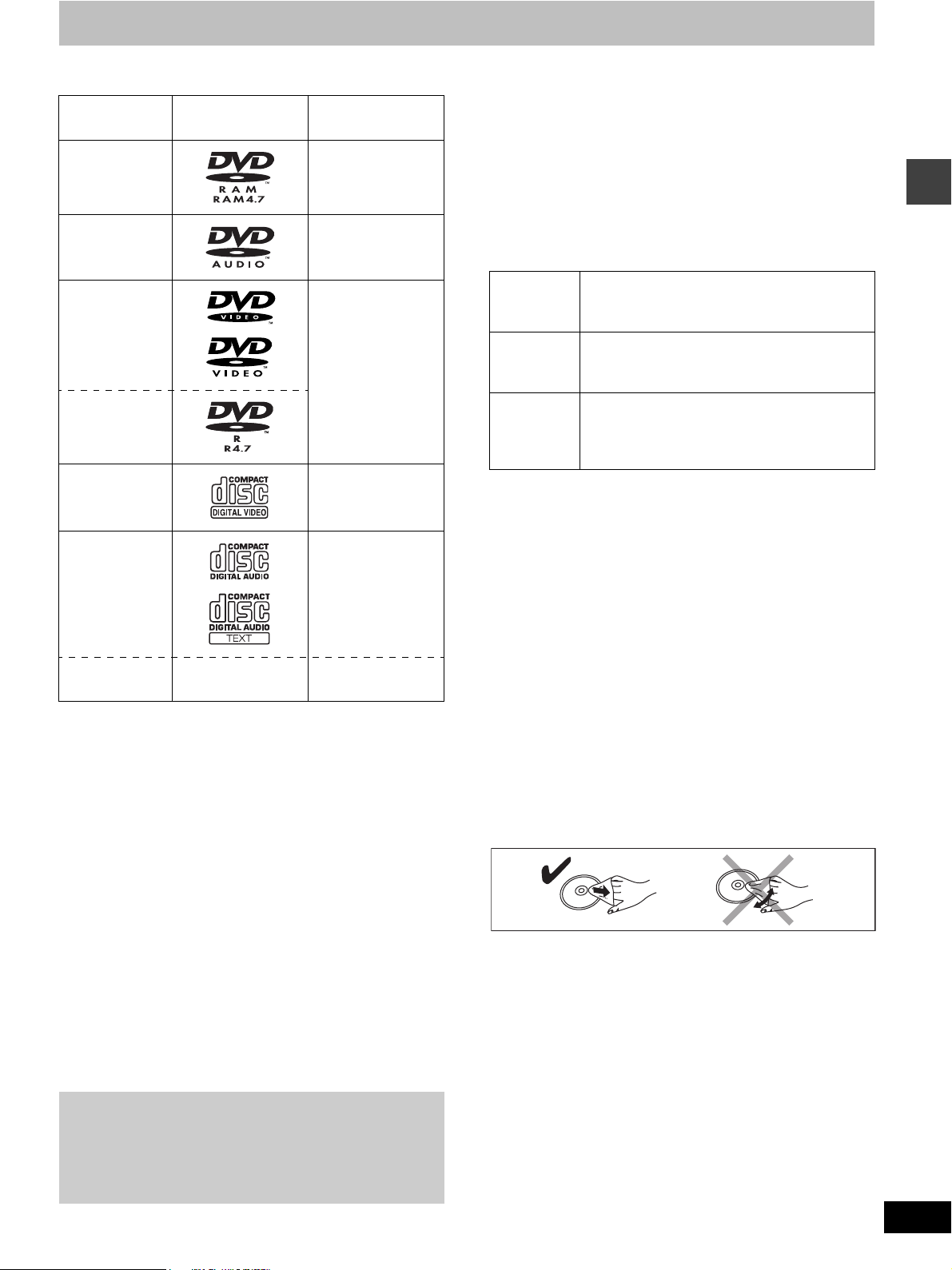
Disc information
∫ Discs that can be played
Disc type Logo Indication used in
instructions
DVD-RAM [RAM]
DVD-Audio [DVD-A]
DVD-Video [DVD-V]
DVD-R
Video CD [VCD]
CD [CD]
Including CD text
CD-R/RW — [WMA]
[MP3]
≥Use discs with the above logos and that conform to specifications.
The unit cannot play other discs correctly.
≥Do not use irregularly shaped discs (e.g. heart-shaped), as these
can damage the unit.
∫ Discs that cannot be played
DVD-ROM, CD-ROM, CDV, CD-G, iRW, DVD-RW, CV D, SVCD,
SACD, Divx Video Discs and Photo CD.
∫ Disc structure
Disc structure and the labels given to the items on discs depend on
the disc type.
Track: the smallest division on DVD-Audio, CDs and Video CDs,
or a single WMA/MP3 file.
Chapter: the smallest division on DVD-Video.
Group: collections of tracks on DVD-Audio and equivalent to
folders or albums on data discs.
Title: the largest division on DVD-Video, usually an entire
movie.
Program: the division on DVD-RAM equivalent to a single
recording.
Play list: a group of scenes on DVD-RAM.
Scene: DVD-RAM program sections specified and grouped into
play lists on a DVD video recorder.
Playing DVDs and Video CDs
The producer of these discs can control how they are played so
you may not always be able to control play as described in these
operating instructions (for example if the play time is not
displayed or if a Video CD has menus). Read the disc’s
instructions carefully.
∫ CD-R and CD-RW discs
This unit can play CD-R/RW (audio recording disc) recorded with
CD-DA, video CD, WMA or MP3. Finalize
§
the disc after recording.
∫ DVD-R discs
Panasonic DVD-R recorded and finalized§ on a Panasonic DVD
video recorder are played as DVD-Video on this unit.
§
A process that allows play on compatible equipment.
∫ DVD-RAM discs
DVD-RAM discs must meet the following conditions for this unit to be
able to play them.
Ty p e ≥Non-cartridge discs
Capacity ≥12 cm 9.4 GB (double-sided) and 4.7 GB
Recording
format
≥Remove TYPE 2 and 4 discs from their cartridges before use, then
return them when you are finished. Read the instructions for the
disc carefully.
≥Do not allow the disc to become dirty or scratched. Store discs in
their cartridges and ensure the disc label and cartridge label face
the same way.
≥Some parts of the disc, for example where one program ends and
another begins, may not play smoothly.
≥Discs that can be removed from their
cartridges (TYPE 2 and 4)
(single-sided)
≥8 cm 2.8 GB (double-sided)
Discs recorded with DVD video recorders, DVD
video cameras, personal computers, etc., using
Version 1.1 of the Video Recording Format (a
unified video recording standard).
[Note]
It may not be possible to play CD-R, CD-RW, DVD-R and DVD-RAM
in all cases due to the type of disc or condition of the recording.
∫ Video systems
This unit can play both the PAL and NTSC video systems. To view
PAL or NTSC, however, your television must match the system used
on the disc.
PAL discs cannot be correctly viewed on an NTSC television. NTSC
can be correctly viewed on a PAL television by converting the video
signal to PAL 60 (➡ page 30, Video—NTSC Disc Output).
∫ To clean discs
DVD-Audio, DVD-Video, Video CD, CD
Wipe with a damp cloth and then wipe dry.
DVD-RAM, DVD-R
≥Clean with an optional DVD-RAM/PD disc cleaner (LF-K200DCA1,
where available).
≥Never use cloths or cleaners for CDs etc.
∫ Handling precautions
≥Do not write on the label side with a ball-point pen or other writing
instrument.
≥Do not use record cleaning sprays, benzine, thinner, static
electricity prevention liquids or any other solvent.
≥Do not attach labels or stickers to discs. (Do not use discs with
exposed adhesive from tape or left over peeled-off stickers.)
≥Do not use scratch-proof protectors or covers.
≥Do not use discs printed with label printers available on the market.
Getting started
RQT6721
5

Simple setup
1
Simple setup
STEP
FRONT
(L)
FRONT
(R)
FRONT
(L)
Locating
CENTER
CENTER
SURROUND
(L)
FRONT
SURROUND
(R)
Main unit
SUBWOOFER
(R)
SUBWOOFER
Caution
Hold the speakers
by the sides.
Applying pressure
to the front net can
damage the
speaker.
SURROUND
(R)
SURROUND
(L)
RQT6721
6
≥The front and surround speakers are
the same. Use those you have
connected the short cords to as front
speakers and those you have
connected the long cords to as
surround speakers.
≥Place the front, center, and surround
speakers at approximately the same
distance from the seating position.
The angles in the diagram are
approximate.
≥Use only supplied speakers
Using other speakers can damage the unit and sound quality will
be negatively affected.
≥Set the speakers up on an even surface to prevent them from
falling. Take proper precautions to prevent the speakers from
falling if you cannot set them up on an even surface.
Positioning for best effect
How you set up your speakers can affect the bass and the sound
field. Note the following points.
≥Place speakers on flat secure bases.
≥Placing speakers too close to floors, walls, and corners can result
in excessive bass. Cover walls and windows with thick curtain.
Main unit
Keep your speakers at least 10 mm away from the system for
proper ventilation.
Center speaker
≥You can also put this speaker directly under the television.
≥Vibration caused by the center speaker can disrupt the picture if it
is placed directly on the television. Put the center speaker on a
rack or shelf.
Subwoofer
Place to the right of the television, on the floor or a sturdy shelf so
that it won’t cause vibration.
Leave 10 cm on the right for the woofer to be effective. Leave
10 cm at the rear for ventilation.
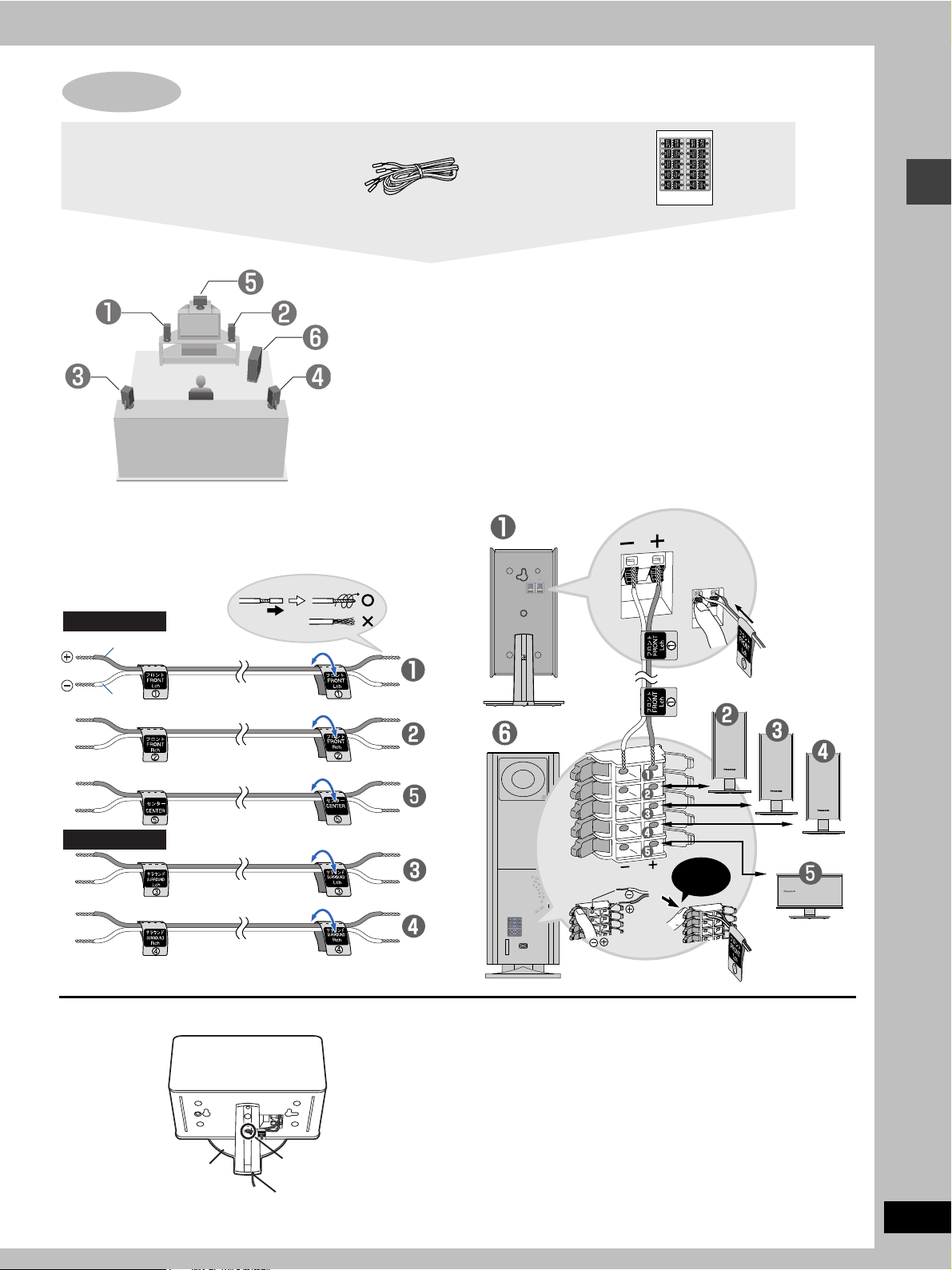
STEP2 Speakers
Speaker cables
≥3k4-m cables
≥2k10-m cables
Setup example
[1] Attaching the stickers to the speaker
cables
Attach the speaker-cable stickers to make connection
easier.
Short cables
Copper
Sheet of speaker-cable
stickers
[2] Connecting the speakers
FRONT (L)
Copper
_:
Silver
`:
Simple setup
Silver
Long cables
Keeping the cables out of the way
Pass the cables through the holes in the stand to keep them out of
the way.
FRONT (R)
SUBWOOFER
Click!
SURROUND (L)
SURROUND (R)
CENTER
[Note]
≥Never short-circuit positive (i) and negative (j) speaker wires.
≥Be sure to connect only positive (copper) wires to positive (i)
terminals and negative (silver) wires to negative (j) terminals.
Incorrect connection can damage the speakers.
Stand
1 Pass the cable
through the hole.
2 Pass through the
cutout in the base.
RQT6721
7
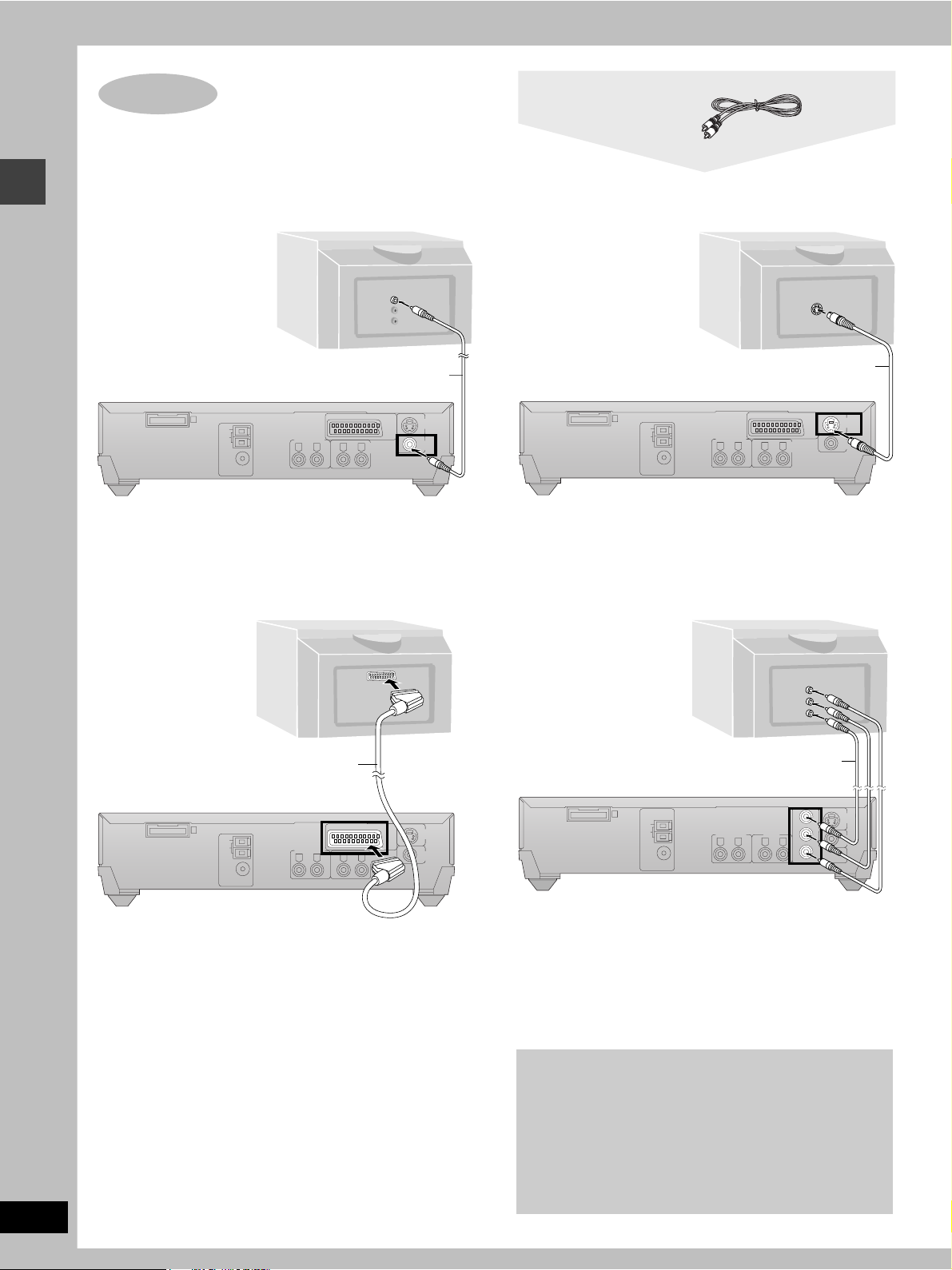
STEP3 Television
Video cable
Simple setup
∫ Connecting a television with a VIDEO IN
terminal
Television
(not included)
VIDEO
IN
Video cable
(included)
A
EXT
LOOP
AM ANT
FM ANT
75 h
VCR/AUX
RL RL
AV
IN
TV
IN
S VIDEO
OUT
VIDEO
OUT
Connect directly to your television.
Do not connect the unit through a video cassette recorder,
because the picture may not be played correctly due to the copy
guard.
[For\the\United\Kingdom\and\Continental\Europe]
∫ Connecting a television with SCART terminal
AV
∫ Connecting a television with an S-VIDEO IN
terminal
S VIDEO
IN
S-video cable
(not included)
IN
AV
TV
IN
COMPONENT
VIDEO IN
R
P
B
P
Y
S VIDEO
OUT
VIDEO
OUT
A
EXT
LOOP
AM ANT
FM ANT
75 h
VCR/AUX
RL RL
S VIDEO OUT terminal
The S video terminal achieves a more vivid picture than the VIDEO
OUT terminal by separating the chrominance (C) and luminance
(Y) signals. (Actual results depend on the television.)
[For\others]
∫
Connecting a television with COMPONENT VIDEO terminals
RQT6721
8
21-pin SCART cable
(not included)
A
EXT
LOOP
AM ANT
FM ANT
75 h
VCR/AUX
RL RL
AV
IN
TV
IN
S VIDEO
OUT
VIDEO
OUT
SCART terminal
To improve picture quality, you can change the video signal output
from the AV terminal from “Video” to either “S-Video” or “RGB” to
suit the type of television you are using (➡ page 11, QUICK
SETUP or page 30, Video—AV Output).
Video cables
(not included)
A
AM ANT
EXT
LOOP
FM ANT
75 ≠
VCR/AUXINTV
RL RL
IN
Y
P
B
P
R
S VIDEO
VIDEO
COMPONENT
VIDEO OUT
(480P/480I)
OUT
OUT
COMPONENT VIDEO OUT terminal
These terminals can be used for either interlace or progressive
output and provide a purer picture than the S VIDEO OUT
terminal. Connection using these terminals outputs the color
difference signals (P
B/PR) and luminance signal (Y) separately in
order to achieve high fidelity in reproducing colors.
≥The description of the component video input terminals depends
on the television or monitor (e.g. Y/P
B/PR, Y/B-Y/R-Y, Y/CB/CR).
Connect to terminals of the same color.
To enjoy progressive video
≥Connect to the component video (480P) input terminals on a
television compatible with this unit’s copy guard system.
(Video will not be displayed correctly if connected to an
incompatible television.)
≥Press [PROGRESSIVE OUT] on the main unit so “PROG.”
appears on the display (➡ page 13).
≥All televisions manufactured by Panasonic and that have
480P input connectors are compatible. Consult the
manufacturer if you have another brand of television.
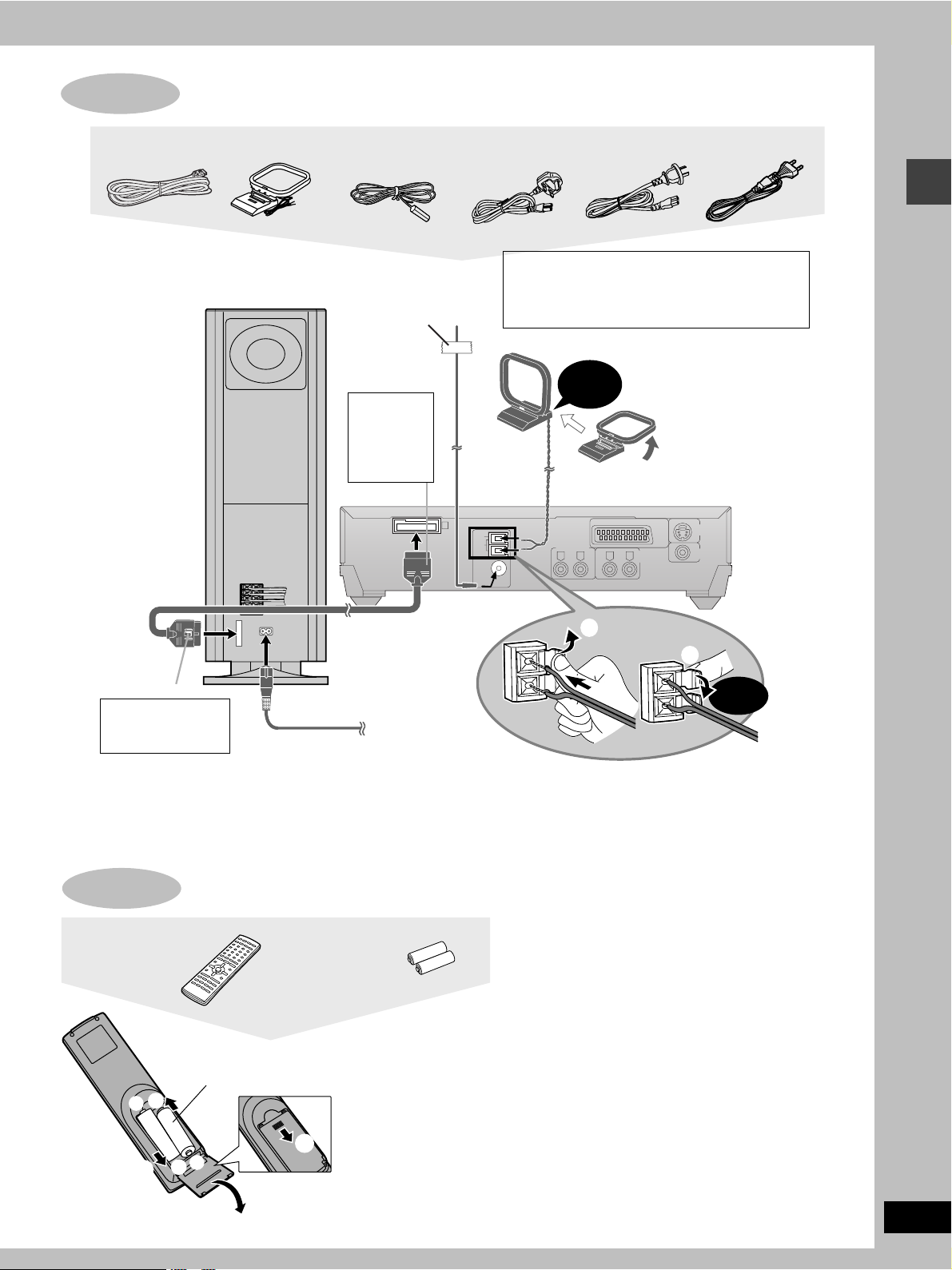
STEP4
5
Connecting the subwoofer, antennas, and AC mains lead
System cable AM loop antenna FM indoor antenna
Connect the AC mains lead after all
other connections are complete.
Subwoofer
FM indoor antenna
Adhesive tape
Fix the other end
of the antenna
where reception is
best.
Catch down
To
disconnect
Press the
catch and
pull out.
1
L
2
R
3
L
4
R
5
System cable
A
AC mains lead
[For\the\United\Kingdom]
[For\the\United\Kingdom\only]
BE SURE TO READ THE CAUTION FOR THE
AC MAINS LEAD ON PAGE 4 BEFORE
CONNECTION.
AM loop antenna
A
EXT
LOOP
AM ANT
FM ANT
75 h
[For\Australia\and\N.Z.] [For\others]
Click!
Stand the antenna up on its
base.
Keep loose antenna cord
away from other wires and
cords.
AV
IN
VCR/AUX
RL RL
TV
IN
1
3
S VIDEO
OUT
VIDEO
OUT
Simple setup
Catch to the right
To disconnect
Press the catch and
pull out.
AC mains lead
To household mains
socket
Conserving power
The unit consumes power [For the United Kingdom, Continental
Europe, Australia and N.Z.: approx. 0.7 W or for Southeast Asia:
approx. 0.9 W (subwoofer)] even when it is turned off with [Í]. To
save power when the unit is not to be used for a long time, unplug it
from the household mains socket.
STEP
Remote control
The remote control
Batteries
R6,AA,UM-3
+
3
-
3
-
+
2
≥Insert so the poles
(i and j) match
those in the remote
1
control.
≥Do not use
rechargeable type
batteries.
2
2
Click!
Remember to reset the radio stations and any other memory items
before using the unit again.
Information you enter into the unit’s memory remains intact for up
to 2 weeks after the AC mains lead is disconnected.
Do not;
≥mix old and new batteries.
≥use different types at the same time.
≥heat or expose to flame.
≥take apart or short circuit.
≥attempt to recharge alkaline or manganese batteries.
≥use batteries if the covering has been peeled off.
Mishandling of batteries can cause electrolyte leakage which
can damage items the fluid contacts and may cause a fire.
Remove if the remote control is not going to be used for a long
period of time. Store in a cool, dark place.
∫ Use
Aim at the sensor, avoiding obstacles, at a maximum range of
7 m directly in front of the unit.
RQT6721
9
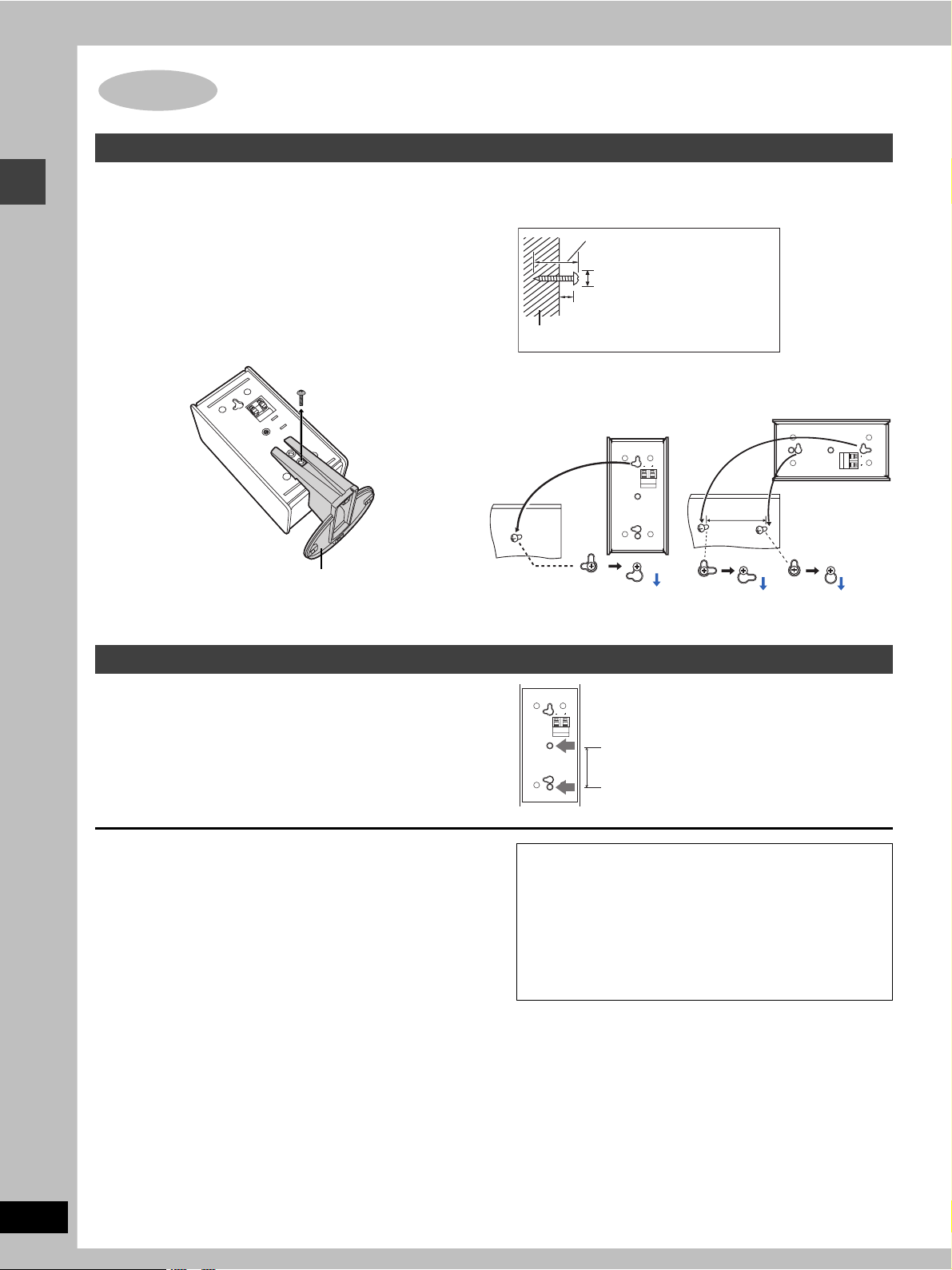
Simple setup
Other speaker setup options
Attaching to a wall
[Note]
The wall or pillar on which the speakers are to be attached should
be capable of supporting 10 kg per screw.
1 Remove the stand.
BEFORE REMOVING THE STAND
≥Take the speaker cable out of the stand’s hole if it is
threaded through.
≥Lay the speaker on a soft cloth.
Unscrew the screw with a Phillips-head screwdriver.
2 Screw a screw (not included) into the
wall.
30–35 mm
‰7.5–9.4 mm
8–11 mm
Wall
3 Fit the speaker securely onto the
screw with the hole or holes.
Vertical Horizontal
100 mm
Stand
Fitting speaker stands (optional)
Preparation
Remove the stand (➡ step 1 above).
Ensure the stands meet these conditions before purchasing them.
≥Observe the diameter and length of the screws and the distance
between screws as shown in the diagram.
≥The stands must be able to support over 10 kg.
≥The stands must be stable even if the speakers are in a high
position.
Notes on speaker use
≥You can damage your speakers and shorten their useful life if you
play sound at high levels over extended periods.
≥Reduce the volume in the following cases to avoid damage.
–When playing distorted sound.
–When the speakers are receiving howling from a record player,
noise from FM broadcasts, or continuous signals from an
oscillator, test disc, or electronic instrument.
–When adjusting the sound quality.
–When turning the unit on or off.
If irregular coloring occurs on your television
These speakers are designed to be used close to a television, but
the picture may be affected with some televisions and setup
combinations.
If this occurs, turn the television off for about 30 minutes.
The television’s demagnetizing function should correct the
problem. If it persists, move the speakers further away from the
television.
5 mm
pitch 0.8 mm
60 mm
Caution
≥Use the speakers only with the recommended system.
Failure to do so may lead to damage to the amplifier
and/or the speakers, and may result in the risk of fire.
Consult a qualified service person if damage has
occurred or if you experience a sudden change in
performance.
≥Do not attempt to attach these speakers to walls using
methods other than those described in this manual.
RQT6721
10
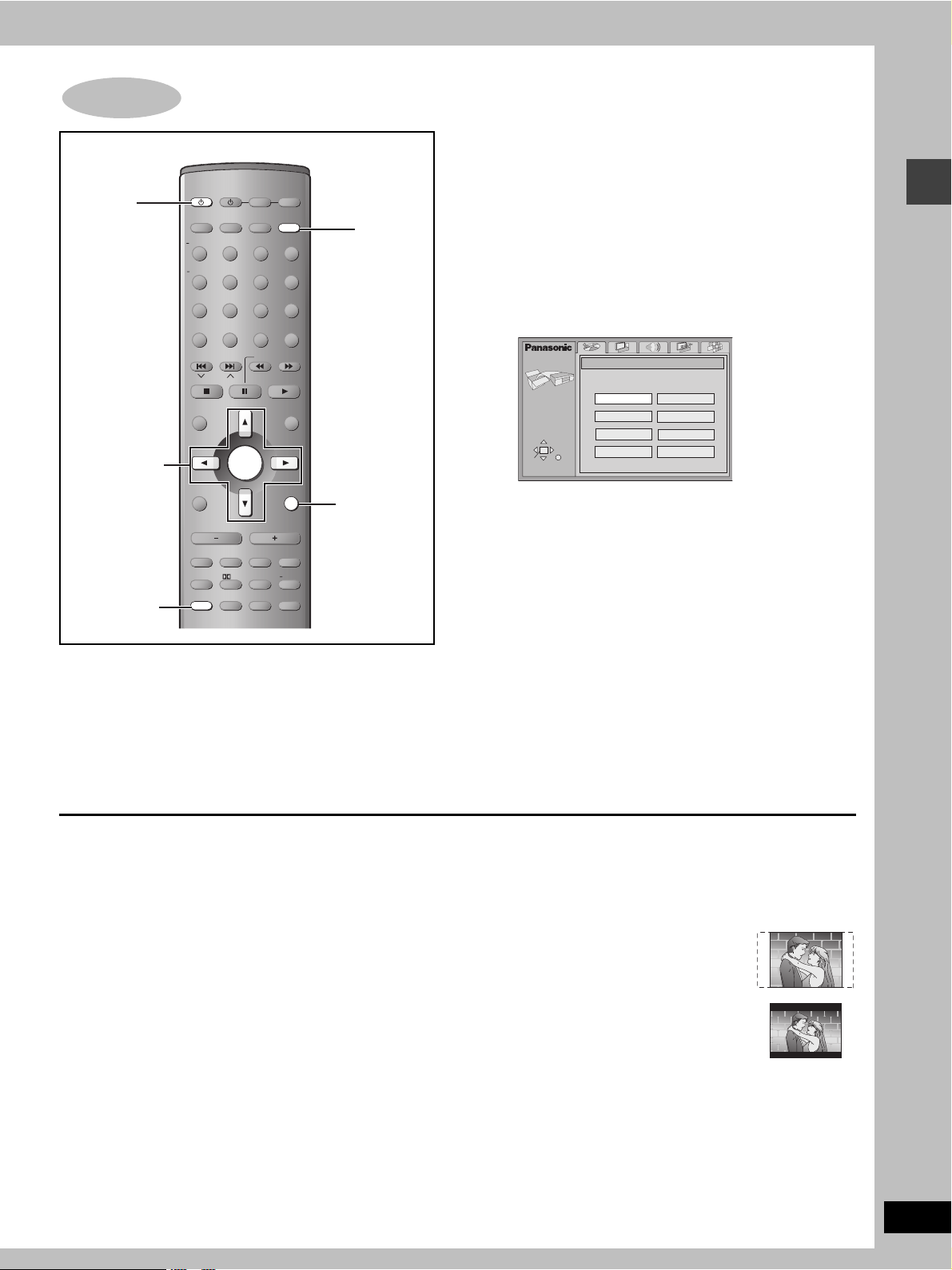
STEP6 QUICK SETUP
AV SYSTEM
1
4–7
SLEEP
FL DISPLAY
DIMMER
PLAY MODE
MIX 2CH
REPEAT
POSITION
MEMORY
TOP MENU
DIRECT
NAVIGATOR
DISPLAY
TV VOL
MUTING
S.SRND
FM MODE
SETUP
s
TV VCR /AUX
TUNER/BAND DVD/CD
TV/AV
123
456
7809
CANCEL
SKIP
SLOW/SEARCH
CH
ENTER
VOLUME
SFC
PL C.FOCUS
SUBWOOFER
C.S.M.
ZOOM GROUP AUDIO
S
10/
-/--
MENU
PLAY LIST
RETURN
TV VOL
LEVEL
CH SELECT
TEST
r
2
RETURN
3, 7
The QUICK SETUP screen appears when you press [SETUP] the
first time after purchase and assists you to make necessary
settings. You can access this screen again later if you need to
(➡ page 30, Others—QUICK SETUP).
Preparation
Turn on the television and select the appropriate video input on the
television to suit the connections for the unit.
1 Press [Í] to turn on the unit.
2 Press [DVD/CD] to select “DVD/CD”
as the source.
3 Press [SETUP] to show the QUICK
SETUP screen.
SETUP
SELECT
ENTER RETURN
QUICK SETUP
Select the menu language.
English
Deutsch
Español
Svenska
Français
Italiano
Português
Nederlands
4 Press [3, 4] to select the menu
language and press [ENTER].
5 Press [3, 4] to select “Yes” to
continue and press [ENTER].
6 Press [3, 4, 2, 1] to select the item
and press [ENTER].
≥Audio Language (➡ page 30)
≥Subtitle Language (➡ page 30)
≥TV Type (➡ below)
≥TV Aspect (➡ below)
[For\the\United\Kingdom\and\Continental\Europe]
≥AV Output (➡ page 30)
7 Press [ENTER] and then [SETUP] to
end the settings.
Simple setup
To return to the previous screen
Press [RETURN].
∫ TV Type
Select to suit the type of television.
≥Standard (Direct View TV) (factory preset)
≥CRT Projector
≥LCD TV/Projector
≥Projection TV
≥Plasma TV
∫ TV Aspect
Select “4:3” (regular) or “16:9” (widescreen) to suit your
television.
If you have a regular 4:3 television, you can also select how video
on some discs is shown (➡ page 30, Video—TV Aspect).
≥4:3 Pan&Scan (factory preset)
Widescreen software is expanded to fill the
screen of a 4:3 aspect television (unless
prohibited by the producer of the disc).
≥4:3 Letterbox
Widescreen software is shown in the
letterbox style on a 4:3 aspect television.
RQT6721
11
