Page 1
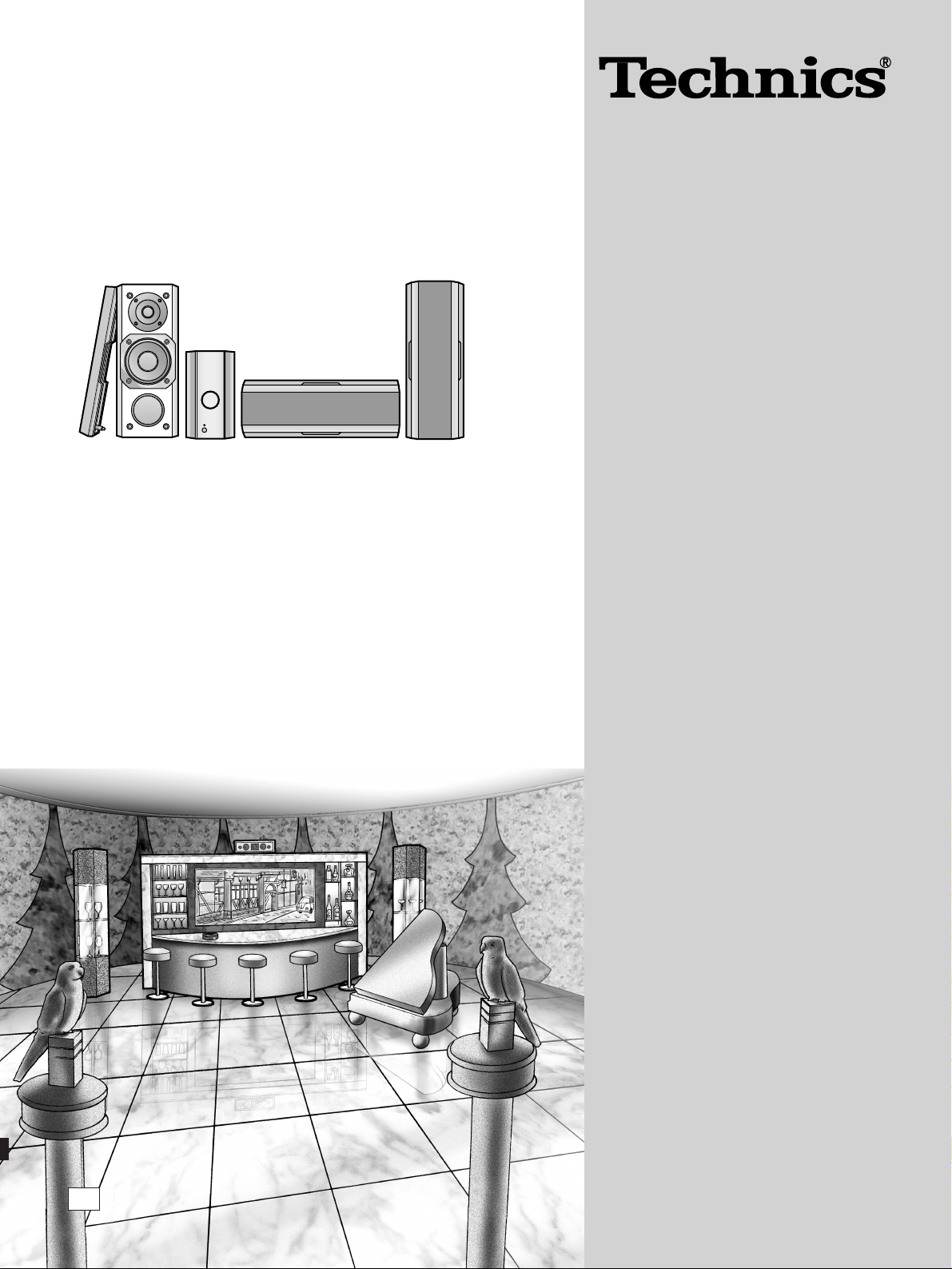
RQT5579-B
Note:
“EB” on the packaging indicates the United
Kingdom.
Before connecting, operating or adjusting this
product, please read these instructions completely.
Please keep this manual for future reference.
EB
Amplifier/Speaker System
Operating Instructions
Model No.
SC-HDX3
Page 2
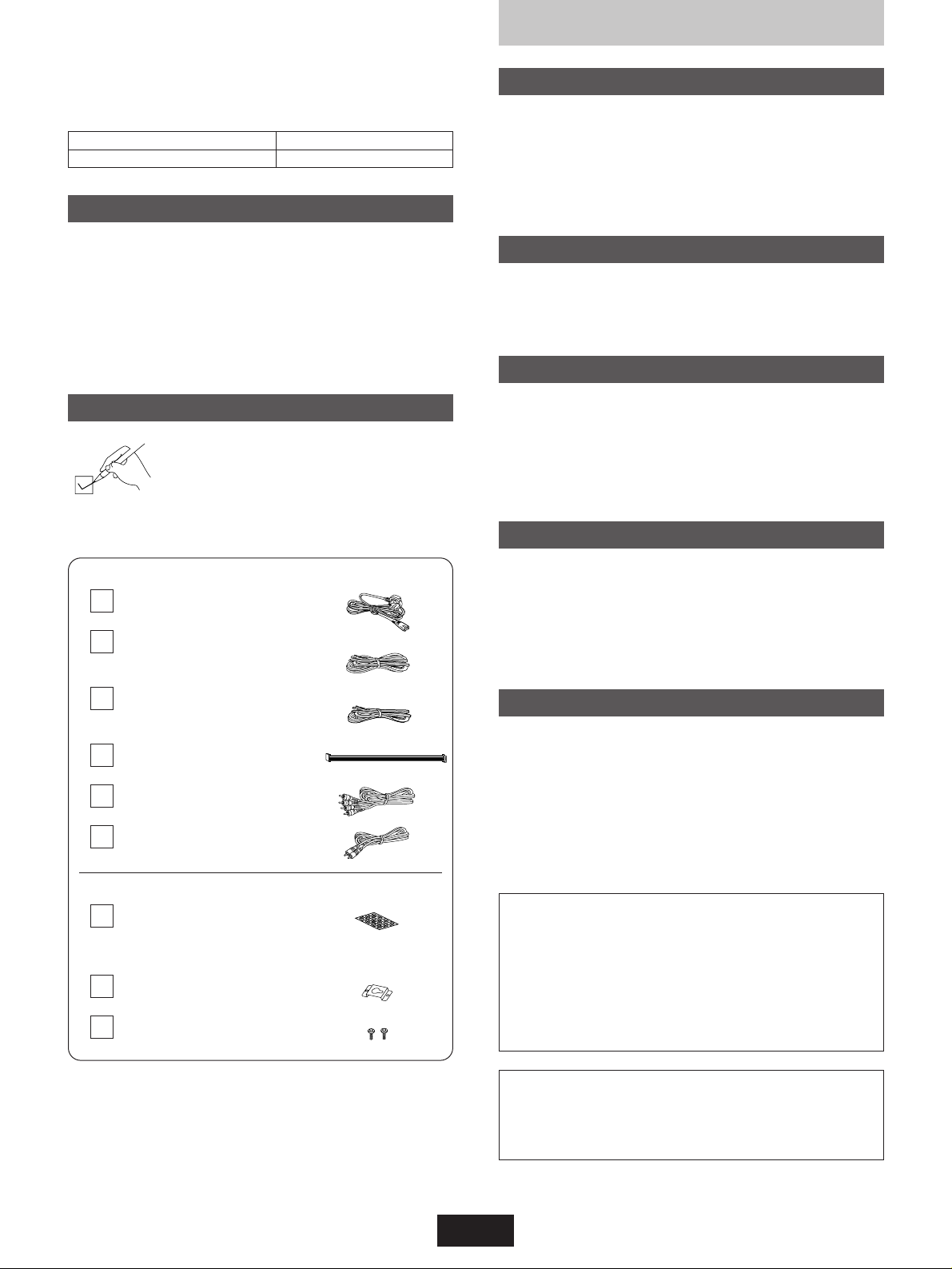
2
Dear Customer
Thank you for purchasing this product.
For optimum performance and safety, please read these
instructions carefully.
Safety precautions .......................................................................... 2
Caution for AC Mains Lead ..............................................................3
Speaker set-up ................................................................................ 4
Connection ...................................................................................... 5
Operation ........................................................................................ 6
Maintenance .................................................................................... 6
Troubleshooting guide .................................................................... 7
Specifications .................................................................................. 7
Table of contents
Supplied accessories
Please check and identify the supplied
accessories.
Use numbers indicated in parentheses when asking for
replacement parts.
SE-HDX3
AC mains lead
(RJA0053-2X) ............................1
SB-HDX3
Speaker cables
(Long, for surround speakers)
(REE0499A) ..............................2
Speaker cable
(Short, for center speaker)
(REE1057) ................................1
Speaker feet
(RFA0631A-K) ..................12 feet
∗ Replacements sold in 1-sheet lots (4 feet per sheet).
Flat cable
(REX1048) ................................1
Stereo phono cable
(RJL2P004B08A) ......................1
Monaural phono cable
(RJL1P021B08) ........................1
Metal wall mounts
(RMQ0987) ..............................6
Screws
(XTB3+16AFZ) ........................12
3 channel amplifier
Speakers
SE-HDX3
SB-HDX3
×3
Placement
Set the system up on an even surface away from direct sunlight,
high temperatures, high humidity, and excessive vibration. These
conditions can damage the cabinet and other components, thereby
shortening the unit’s service life.
Place it at least 15 cm away from wall surfaces to avoid distortion
and unwanted acoustical effects.
Do not place heavy items on the unit.
Voltage
Do not use high voltage power sources. This can overload the unit
and cause a fire.
Do not use a DC power source. Check the source carefully when
setting the unit up on a ship or other place where DC is used.
AC mains lead protection
Ensure the AC mains lead is connected correctly and not damaged.
Poor connection and lead damage can cause fire or electric shock.
Do not pull, bend, or place heavy items on the lead.
Grasp the plug firmly when unplugging the lead. Pulling the AC
mains lead can cause electric shock.
Do not handle the plug with wet hands. This can cause electric
shock.
Foreign matter
Do not let metal objects fall inside the unit. This can cause electric
shock or malfunction.
Do not let liquids get into the unit. This can cause electric shock or
malfunction. If this occurs, immediately disconnect the unit from the
power supply and contact your dealer.
Do not spray insecticides onto or into the unit. They contain
flammable gases which can ignite if sprayed into the unit.
Service
Do not attempt to repair this unit by yourself. If sound is interrupted,
indicators fail to light, smoke appears, or any other problem that is
not covered in these instructions occurs, disconnect the AC mains
lead and contact your dealer or an authorized service center.
Electric shock or damage to the unit can occur if the unit is repaired,
disassembled or reconstructed by unqualified persons.
Extend operating life by disconnecting the unit from the power
source if it is not to be used for a long time.
CAUTION!
DO NOT INSTALL OR PLACE THIS UNIT IN A BOOKCASE,
BUILT IN CABINET OR IN ANOTHER CONFINED SPACE.
ENSURE THE UNIT IS WELL VENTILATED. ENSURE THAT
CURTAINS AND ANY OTHER MATERIALS DO NOT
OBSTRUCT THE VENTILATION TO PREVENT RISK OF
ELECTRIC SHOCK OR FIRE HAZARD DUE TO
OVERHEATING.
Safety precautions
WARNING:
TO REDUCE THE RISK OF FIRE, ELECTRIC SHOCK OR
PRODUCT DAMAGE, DO NOT EXPOSE THIS APPLIANCE
TO RAIN, SPLASHING, DRIPPING OR MOISTURE.
Page 3
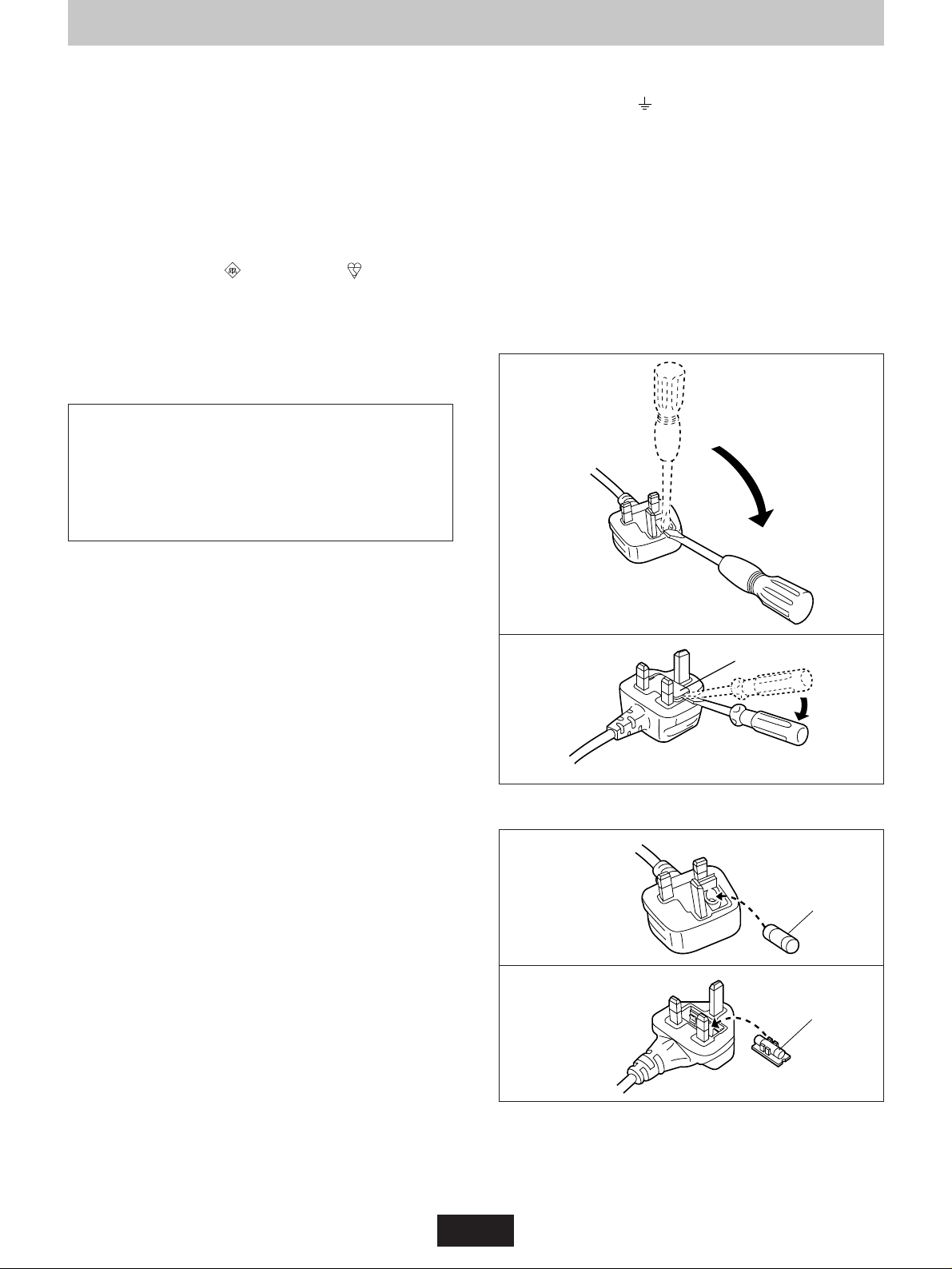
3
(For United Kingdom)
(“EB” area code model only)
For your safety, please read the following text carefully.
This appliance is supplied with a moulded three pin mains plug for
your safety and convenience.
A 5-ampere fuse is fitted in this plug.
Should the fuse need to be replaced please ensure that the
replacement fuse has a rating of 5-ampere and that it is approved
by ASTA or BSI to BS 1362.
Check for the ASTA mark or the BSI mark on the body of
the fuse.
If the plug contains a removable fuse cover you must ensure that it
is refitted when the fuse is replaced.
If you lose the fuse cover the plug must not be used until a
replacement cover is obtained.
A replacement fuse cover can be purchased from your local dealer.
CAUTION!
IF THE FITTED MOULDED PLUG IS UNSUITABLE FOR THE
SOCKET OUTLET IN YOUR HOME THEN THE FUSE
SHOULD BE REMOVED AND THE PLUG CUT OFF AND
DISPOSED OF SAFELY.
THERE IS A DANGER OF SEVERE ELECTRICAL SHOCK IF
THE CUT OFF PLUG IS INSERTED INTO ANY 13-AMPERE
SOCKET.
If a new plug is to be fitted please observe the wiring code as stated
below.
If in any doubt please consult a qualified electrician.
IMPORTANT
The wires in this mains lead are coloured in accordance with the
following code:
Blue: Neutral, Brown: Live.
As these colours may not correspond with the coloured markings
identifying the terminals in your plug, proceed as follows:
The wire which is coloured Blue must be connected to the terminal
which is marked with the letter N or coloured Black or Blue.
The wire which is coloured Brown must be connected to the
terminal which is marked with the letter L or coloured Brown or Red.
WARNING: DO NOT CONNECT EITHER WIRE TO THE EARTH
TERMINAL WHICH IS MARKED WITH THE LETTER E, BY THE
EARTH SYMBOL OR COLOURED GREEN OR
GREEN/YELLOW.
THIS PLUG IS NOT WATERPROOF-KEEP DRY.
Before use
Remove the connector cover.
How to replace the fuse
The location of the fuse differ according to the type of AC mains
plug (figures A and B). Confirm the AC mains plug fitted and follow
the instructions below. Illustrations may differ from actual AC mains
plug.
1. Open the fuse cover with a screwdriver.
Figure A
Figure B
Fuse cover
2. Replace the fuse and close or attach the fuse cover.
Figure A
Fuse
(5 ampere)
Figure B
Fuse
(5 ampere)
Caution for AC Mains Lead
Page 4

4
Speaker set-up
Position the speakers
30° 30°
120°
a
bc
de
f
¡Set the speakers up on an even surface to prevent them from
falling. Take proper precautions to prevent the speakers from
falling if you cannot set them up on an even surface.
¡Keep your speakers at least 10 mm away from the system for
proper ventilation.
¡Vibration may cause distortion in the picture if the speaker is
placed directly on the television. Use a rack or shelf for the center
speaker.
Note
If irregular colouring occurs on your television
These speakers are designed to be used close to a television,
but the picture may be affected with some televisions and set-up
combinations.
If this occur, turn the television off for about 30 minutes.
The television’s demagnetizing function should correct the problem.
If it persists, move the speakers further away from the television.
a Center speaker (included)
b Front speaker (left) (not included)
c Front speaker (right) (not included)
d Surround speaker (left) (included)
e Surround speaker (right) (included)
f Subwoofer (not included)
The front, center, and surround speakers should be placed at
approximately the same distance from the listening position.
,
,
,
,
,
30-35 mm
ø
7.5-9.5
7-9 mm
Attach the rubber feet to the speaker
Turn the logo so
it is horizontal.
Attach these rubber feet to prevent vibration causing the speakers to move or fall over.
(See below if you would prefer to hang the speakers on the wall.)
Standing Lying down
Rubber feet
(4 per speaker,
included)
Rubber feet
(4 per speaker,
included)
Rubber feet
(included)
Metal wall mounts
(2 sper speaker, included)
Rubber feet (included)
Cloth
Cloth
Attaching the surround speakers to the wall
Screws
(4 per speaker,
included)
Screws
(not included)
267 mm
271 mm
To attach horizonatallyTo attach vertically
The surface you attach the speakers to must be able to support over 13 kg.
Note
The three speakers are the same. How you connect and place them determines whether they are center or surround speakers
Caution
¡¡
Use the speakers only with the recommended
system. Failure to do so may lead to damage
to the amplifier and/or the speakers, and may
result in the risk of fire. Consult a qualified
service person if damage has occurred or if
you experience a sudden change in
performance.
¡¡
Do not attempt to attach these speakers to
walls using methods other than those
described in this manual.
,
Page 5

5
Connection
CENTER
5.1 ch
AUDIO OUT
SUBWOOFER
SURROUND
L
R
L
R
CENTER
LINE IN
This explains connection to SC-HDA710.
Connect so the white
line is to the left
Connect so
the white line is higher
Stereo phono
cable (included)
Red (R)
White (L)
Monaural phono cable
(included)
Speaker connection
Connection to a system
Connecting the cables
Red
Speaker cable
(long, included)
Red
Black
Speaker cable
(long, included)
Speaker cable
(short, included)
Black
Surround speaker (right)
(Connection to the amplifier)
Surround speaker (left) Center speaker
¡The included AC mains lead is for use with this unit only. Do not
use it with other equipment.
¡A subwoofer cannot be connected to this unit. Connect it to
SC-HDA710.
Note
12
(Connection to the speakers)
12
NO
AC mains lead
(included)
Connect this cord only
after all other cables
and cords are
connected.
Household
mains socket
Flat cable (only needed when connecting SC-HDA710, included)
NO
Before
connection:
To prepare the
speaker cables,
twist the vinyl tip
and pull off.
Connector
Approx. 6 mm
Appliance inlet
Insertion of connector:
Even when the connector is perfectly
inserted, depending on the type of inlet
used, the front part of the connector may jut
out as shown in the drawing.
However there is no problem using the unit.
READ THE CAUTION FOR
THE AC MAINS LEAD ON
PAGE 3 BEFORE
CONNECTION.
Confirm the colours of the cords to ensure correct connection. Incorrect connection can damage the unit.
Note
L
R
CENTER
Black Red
Page 6

6
Operation
Operation/
standby
indicator
VOLUME/
FINE CENTER
CONTROL
VOLUME/
FINE CENTER
CONTROL
Standby/on switch (
I )
Press to switch the unit from on to standby mode or vice versa. In
standby mode, the unit is still consuming a small amount of power.
Operation/standby indicator
The indicator lights green when the unit is turned on.
When connected to SC-HDA710
When this unit is switched on ( ) and SC-HDA710 is switched to
standby, the indicator lights red to indicate this unit is in standby
mode.
When connected to SC-HDA710
¡This unit switches to standby mode when you switch SC-HDA710
to standby mode.
¡[VOLUME/FINE CENTER CONTROL] allows you to make fine
adjustments to the volume of the center speaker to suit the type
of audio you are playing.
¡Use SC-HDA710 to adjust the volume and delay time for the
speakers.
¡Set the speaker mode to “Small”.
When connected to equipment other than SC-HDA710.
¡ [VOLUME/FINE CENTER CONTROL] is used to adjust the
volume of all three speakers.
¡Change the 5.1-channel surround sound speaker settings on the
other unit so the speaker mode for these speakers is “Small”.
1 Turn [VOLUME/FINE
CENTER CONTROL]
to the center
position.
2 Press [
I ]
to turn
on the unit.
3 Start play on
SC-HDA710.
4 Adjust the volume of
the center speaker.
EDIT ENTER P-MD
EJECT
REC
AUDIO ONLY MULTI AI EDIT
OPEN/CLOSE
AUDIO VIDEO
CD/
VIDEO CD
DVD
BLFS
MODEPOWER
FINE TWEETER CONTROL
INPUT SELECTOR
/ I
PHONES
VOLUME
DOWN UP
MIN MAX
TUNE MODE FM AM
TUNE/TIME ADJUST
PLAY/ RECCLOCK/TIMER
SET
– DEMO
MULTI
2 CH
DOWN MIX
V.S.S.
I
If the surfaces are dirty
To clean this unit, wipe with a soft, dry cloth.
If the surfaces are extremely dirty, use a soft cloth dipped in a soap-and-water solution or a weak detergent solution.
¡Never use alcohol, paint thinner or benzine to clean this unit.
¡Before using chemically treated cloth, read the instructions that came with the cloth carefully.
Maintenance
Page 7

7
Troubleshooting guide
¡ Ensure the mains lead is connected.
¡ Check speaker connections.
No power.
Sounds are unfixed or left and
right are reversed.
¡ A mains lead or fluorescent light is near the cables. Keep other appliances
and cords away from this unit’s cables.
Humming heard during play
¡ The speaker cords may have shorted. Turn the unit off and reconnect the
cords.
Sound stops suddenly during
play.
¡ Sound will come from the speakers even if you have connected headphones
to SC-HDA710 if the soundtrack on the disc cannot be down-mixed. Change
the soundtrack on the disc to stereo when you want to listen through
headphones.
Headphones are connected but
sound still comes from the
speakers.
¡ Position the amplifier away from the television.
There is interference on the
television.
5
5
—
—
¡ Turn the volume up.
¡ Check the volume on SC-HDA710.
¡ Check speaker connections.
No sound.
6
6
5
—
5
Before requesting service for this unit, check the chart below for a possible cause of the problem you are experiencing. Some simple checks or
a minor adjustment on your part may eliminate the problem and restore proper operation.
If you are in doubt about some of the check points, or if the remedies indicated in the chart do not solve the problem, refer to the directory of
Authorized Service Centers (enclosed with this unit) to locate a convenient service center, or consult your dealer for instructions.
■ AMPLIFIER SECTION (Low Frequency Side)
Power Output
DIN 1 kHz, THD 1 %, 6 Ω, both channel driven 3 x 7 W
RMS 1 kHz, THD 10 %, 6 Ω, both channel driven 3 x 12 W
Total Harmonic Distortion
Half Power, 1 kHz, 6 Ω 0.3 %
Frequency Response
60–50000 Hz (+1 dB, –6 dB)
S/N 100 dB
(IHF A, Rated Power, S=2 V)
Load Impeadance 6 Ω
■ GENERAL
Power supply AC 230 – 240 V 50 Hz
Power consumption 37 W
Dimensions (W x H x D) 95 x 179.5 x 265.5 mm
Mass 3.1 kg
Power consumption in standby mode: 0.7 W
■ SPEAKER SECTION
Type 2 way 2 speaker Bass-reflex
Speaker unit
Woofer 10 cm cone type
Tweeter 2.5 cm semi-dome type
Impedance 6 Ω
Input power
MUSIC 30 W
DIN 15 W
Sound pressure level 83 dB/W (1.0 m)
Crossover frequency 3 kHz
Frequency response 60 Hz–50 kHz (–16 dB)
70 Hz–45 kHz (–10 dB)
Dimensions (W x H x D) 129 x 324 x 180 mm
Mass 2.45 kg
Note:
Specifications are subject to change without notice.
Mass and dimensions are approximate.
Specifications
Page 8

RQT5579-B
H0700DD0
Matsushita Electric Industrial Co., Ltd.
Osaka 542-8588, Japan
En
