
Dear Customer
Thank you for purchasing this product.
For optimum performance and safety, please read
these instructions thoroughly before connecting,
operating or adjusting this product.
Please keep this manual for future reference.
Supplied
Accessories
Please check and identify the supplied
accessories.
Use numbers indicated in parentheses when
asking for replacement parts. (As of May 2009)
Operating Instructions
CD Stereo System
Model No. SC-AK580
These operating instructions are applicable to the
following system.
SYSTEM SC-AK580
MAIN UNIT SA-AK580
SPEAKERS SB-AK780
1 x AC mains lead
(K2CZ3YY00005)
2 x Remote control
batteries
1 x Remote Control
(N2QAYB000424)
Operations in these instructions are described mainly using the remote control, but you can perform the
operations on the main unit if the controls are the same.
Your unit may not look exactly the same as illustrated.
Note:
“EB” on the packaging indicates the United Kingdom.
EB
1 x FM indoor antenna
(RSAX0002)
1 x AM loop antenna
(N1DYYYY00003)
1 x Antenna plug
adaptor
(K1YZ02000013)
RQTX0270-B
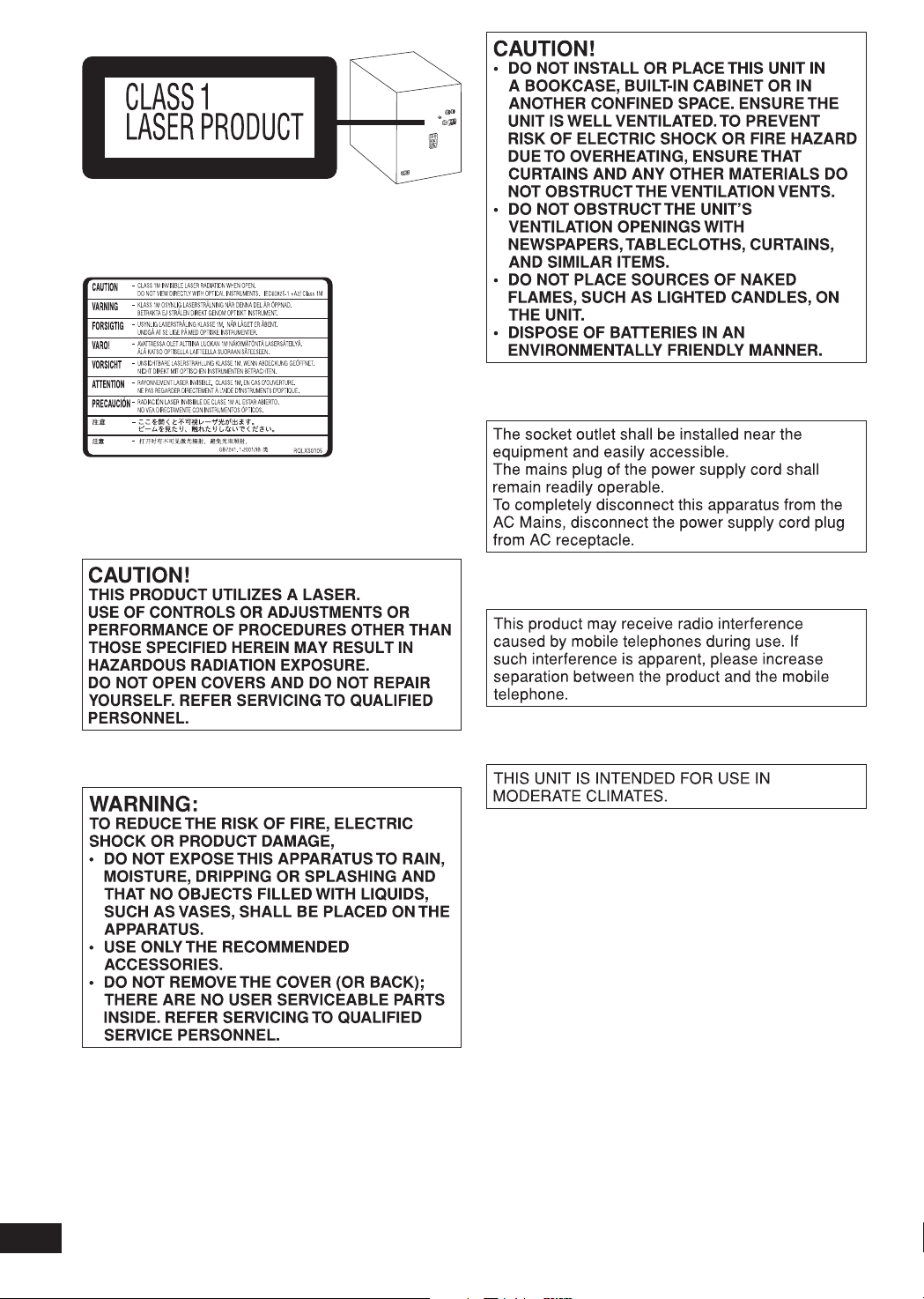
(Back of product)
ESPAÑOLESPAÑOLESPAÑOLESPAÑOL ENGLISH
Inside of product
RQTX0270
2
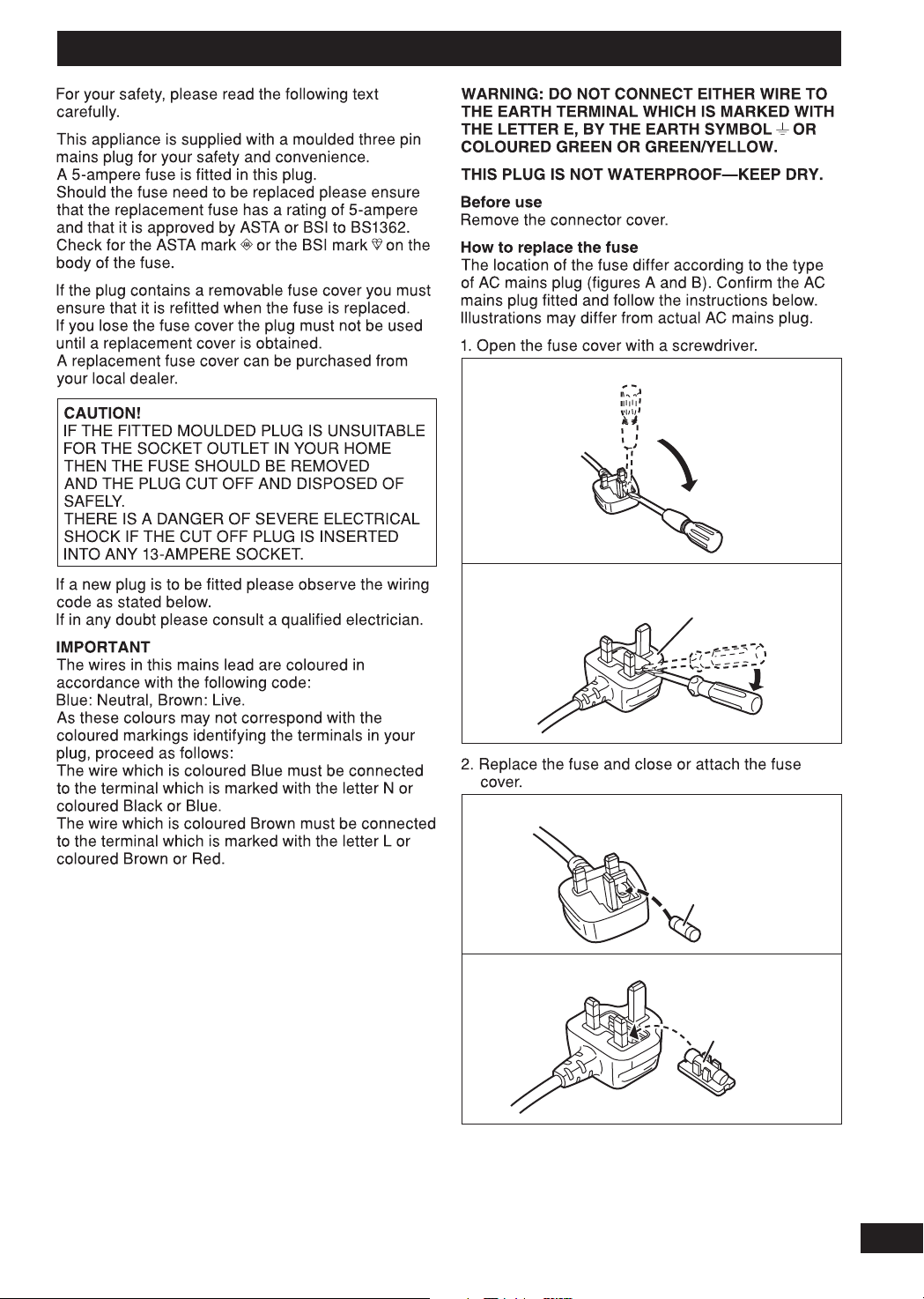
Caution for AC Mains Lead
ENGLISH
Figure A
ESPAÑOLESPAÑOLESPAÑOLESPAÑOL
Figure B
Fuse cover
Figure A
Fuse (5 ampere)
Figure B
Fuse (5 ampere)
RQTX0270
3
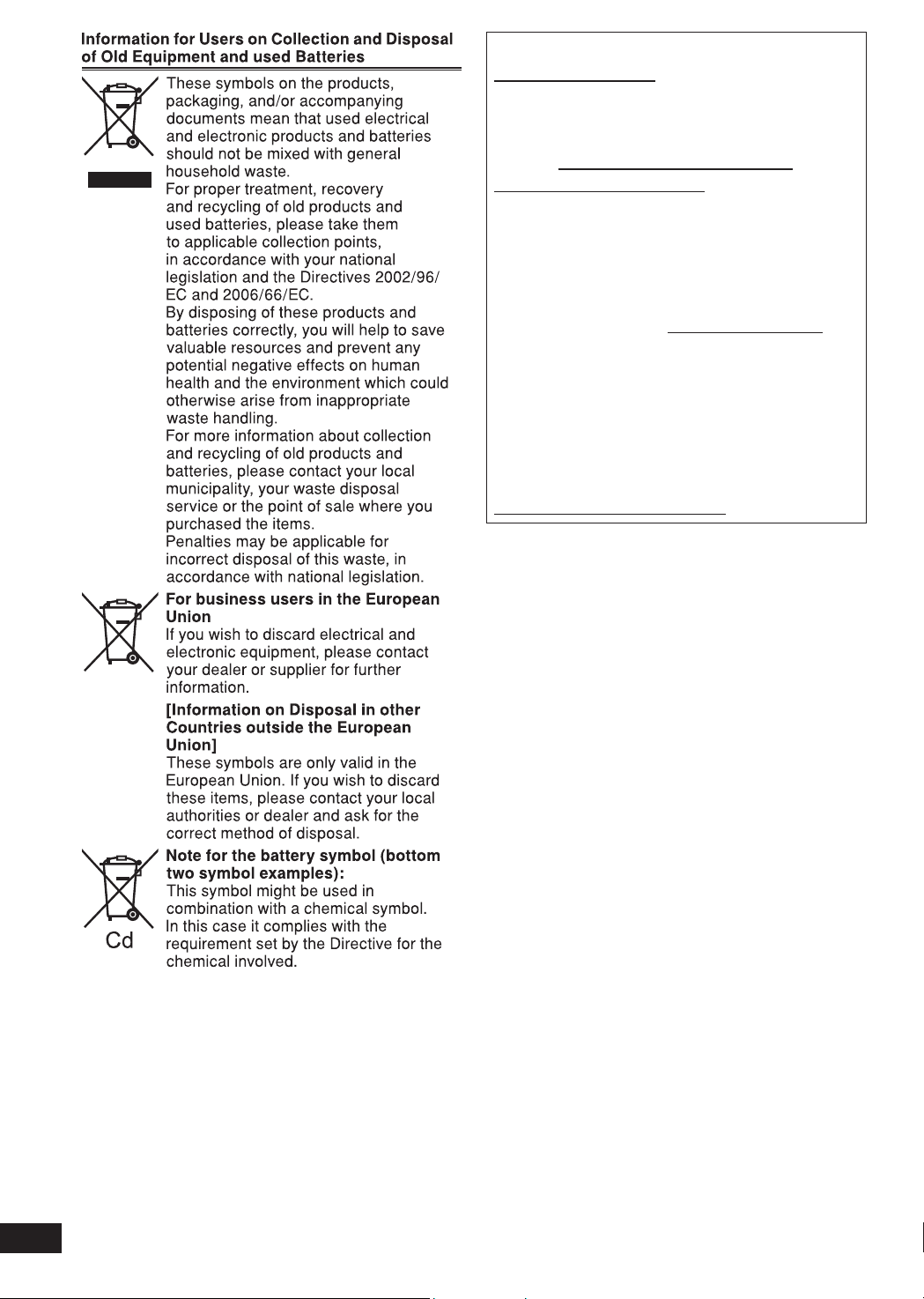
■ Sales and Support Information
ESPAÑOLESPAÑOLESPAÑOLESPAÑOL ENGLISH
Customer Care Centre
• For customers within the UK: 0844 844 3852
• For customers within the Republic of Ireland:
01 289 8333
• Visit our website for product information
• E-mail: customer.care@panasonic.co.uk
Direct Sales at Panasonic UK
• For customers: 0844 844 3856
• Order accessory and consumable items for your
product with ease and confi dence by phoning
our Customer Care Centre Monday-Thursday
9:00am-5:30pm, Friday 9:30am-5:30pm
(Excluding public holidays).
• Or go on line through our Internet Accessory
ordering application at www.panasonic.co.uk.
• Most major credit and debit cards accepted.
• All enquiries transactions and distribution facilities
are provided directly by Panasonic UK Ltd.
• It couldn’t be simpler!
• Also available through our Internet is direct
shopping for a wide range of fi nished products,
take a browse on our website for further details.
Interested in purchasing an extended guarantee?
Please call 0870 240 6284 or visit our website
www.panasonic.co.uk/guarantee.
RQTX0270
4

Safety precautions
PlacementPlacement
Set the unit up on an even surface away from
direct sunlight, high temperatures, high humidity,
and excessive vibration. These conditions can
damage the cabinet and other components, thereby
shortening the unit’s service life.
Place it at least 15 cm away from wall surfaces to
avoid distortion and unwanted acoustical effects.
Do not place heavy items on the unit.
VoltageVoltage
Do not use high voltage power sources. This can
overload the unit and cause a fi re.
Do not use a DC power source. Check the source
carefully when setting the unit up on a ship or other
places where DC is used.
AC mains lead protectionAC mains lead protection
Ensure the AC mains lead is connected correctly and
not damaged. Poor connection and lead damage
can cause fi re or electric shock. Do not pull, bend, or
place heavy items on the lead.
Grasp the plug fi rmly when unplugging the lead.
Pulling the AC mains lead can cause electric shock.
Do not handle the plug with wet hands. This can
cause electric shock.
Table of contents
Caution for AC Mains Lead .............................3
Safety precautions ..........................................5
Placement of speakers ....................................6
Preparing the remote control .........................6
Making the connections ..................................7
DEMO function .................................................8
Handling of the disc trays and discs ............. 8
Overview of controls ....................................... 9
Discs ............................................................... 11
Using the FM/AM radio ..................................14
USB ................................................................. 16
Using the timers ............................................20
Using sound effects ......................................22
Using the microphone ...................................22
Using other equipments ...............................23
Troubleshooting guide .................................. 24
Maintenance ...................................................26
When moving the unit ................................... 26
Specifi cations ................................................ 27
ENGLISH
ESPAÑOLESPAÑOLESPAÑOLESPAÑOL
Foreign matterForeign matter
Do not let metal objects fall inside the unit. This can
cause electric shock or malfunction.
Do not let liquids get into the unit. This can cause
electric shock or malfunction. If this occurs,
immediately disconnect the unit from the power
supply and contact your dealer.
Do not spray insecticides onto or into the unit. They
contain fl ammable gases which can ignite if sprayed
into the unit.
ServiceService
Do not attempt to repair this unit by yourself. If
sound is interrupted, indicators fail to light, smoke
appears, or any other problem that is not covered
in these instructions occurs, disconnect the AC
mains lead and contact your dealer or an authorised
service centre. Electric shock or damage to the unit
can occur if the unit is repaired, disassembled or
reconstructed by unqualifi ed persons.
Extend operating life by disconnecting the unit from
the power source if it is not to be used for a long
time.
RQTX0270
5
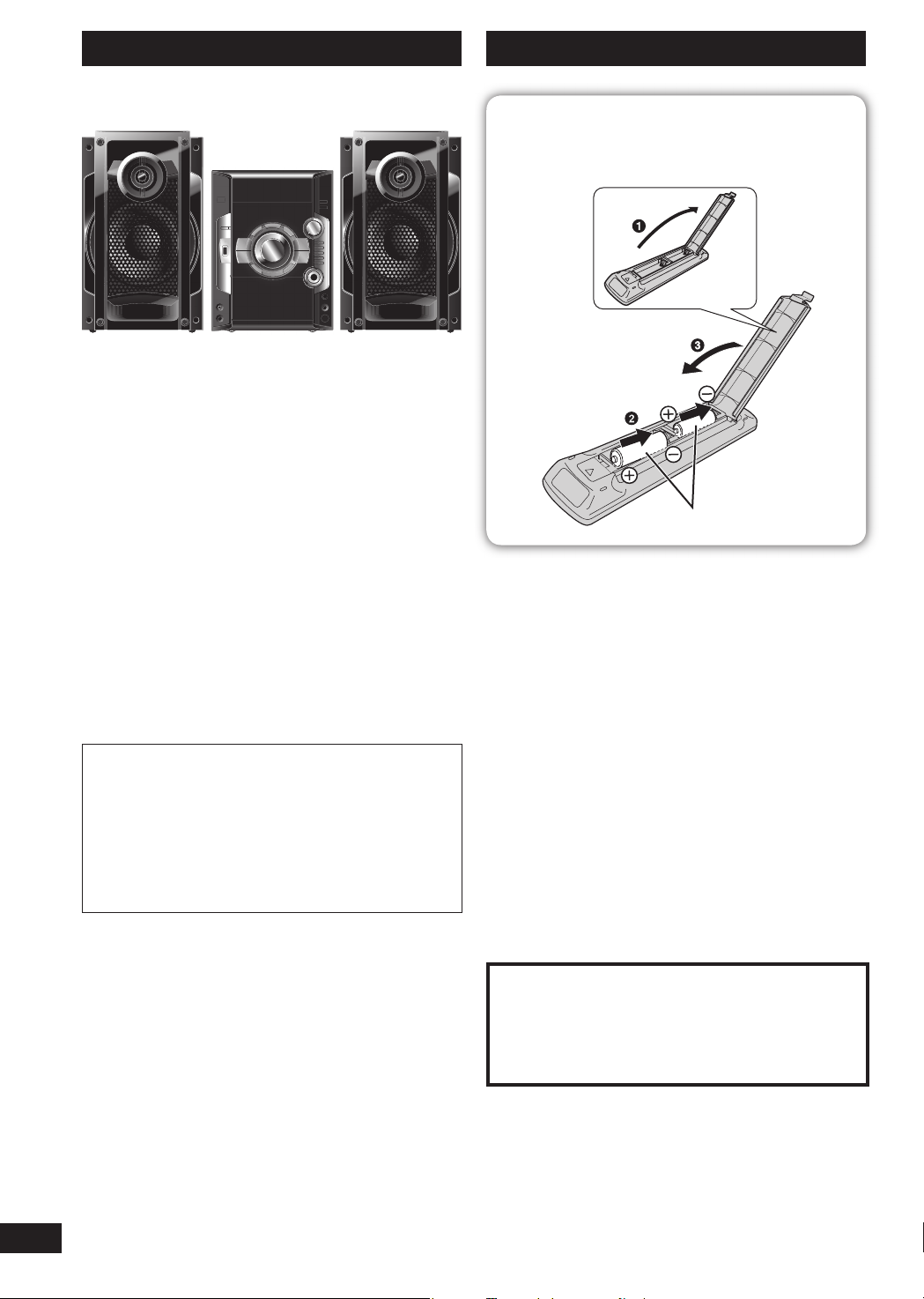
Placement of speakers
Speakers are designed identically so that no left or
right channel orientation is necessary.
You cannot take the front net off the speakers.
Use only the supplied speakers.
The combination of the main unit and speakers
provide the best sound. Using other speakers can
ESPAÑOLESPAÑOLESPAÑOLESPAÑOL ENGLISH
damage the unit and sound quality will be negatively
affected.
Note:
• Keep your speakers at least 10mm away from the
system for proper ventilation.
• These speakers do not have magnetic shielding.
Do not place them near televisions, personal
computers or other devices easily infl uenced by
magnetism.
• You can damage your speakers and shorten their
useful life if you play sound at high levels over
extended periods.
• Reduce the volume in the following cases to avoid
damage.
– When playing distorted sound.
– When adjusting the sound quality.
Caution
• Use the speakers only with the recommended
system. Failure to do so can damage the
amplifi er and speakers, and can cause fi re.
Consult a qualifi ed service person if damage
occurs or if a sudden change in performance
is apparent.
• Do not attach these speakers to walls or
ceilings.
Preparing the remote control
Use alkaline or manganese batteries.
Insert so the poles (+ and –) match those in the remote
control.
R6/LR6, AA
Aim at the remote control signal sensor (\ page 9),
avoiding obstacles, at a maximum range of 7 m
directly in front of the unit.
Note on using the remote control
• Do not mix old and new batteries.
• Do not use different types of batteries at the same
time.
• Do not take apart or short circuit the batteries.
• Do not attempt to recharge alkaline or manganese
batteries.
• Do not use batteries if the covering has been
peeled off.
• Do not heat or expose to fl ame.
• Do not leave the battery(ies) in an automobile
exposed to direct sunlight for a long period of time
with doors and windows closed.
• Mishandling of batteries in the remote control can
cause electrolyte leakage, which may cause a fi re.
• Remove the batteries if the remote control is not
going to be used for a long period of time. Store in a
cool, dark place.
RQTX0270
6
CAUTION
Danger of explosion if battery is incorrectly
replaced. Replace only with the same
or equivalent type recommended by the
manufacturer. Dispose of used batteries according
to the manufacturer’s instructions.
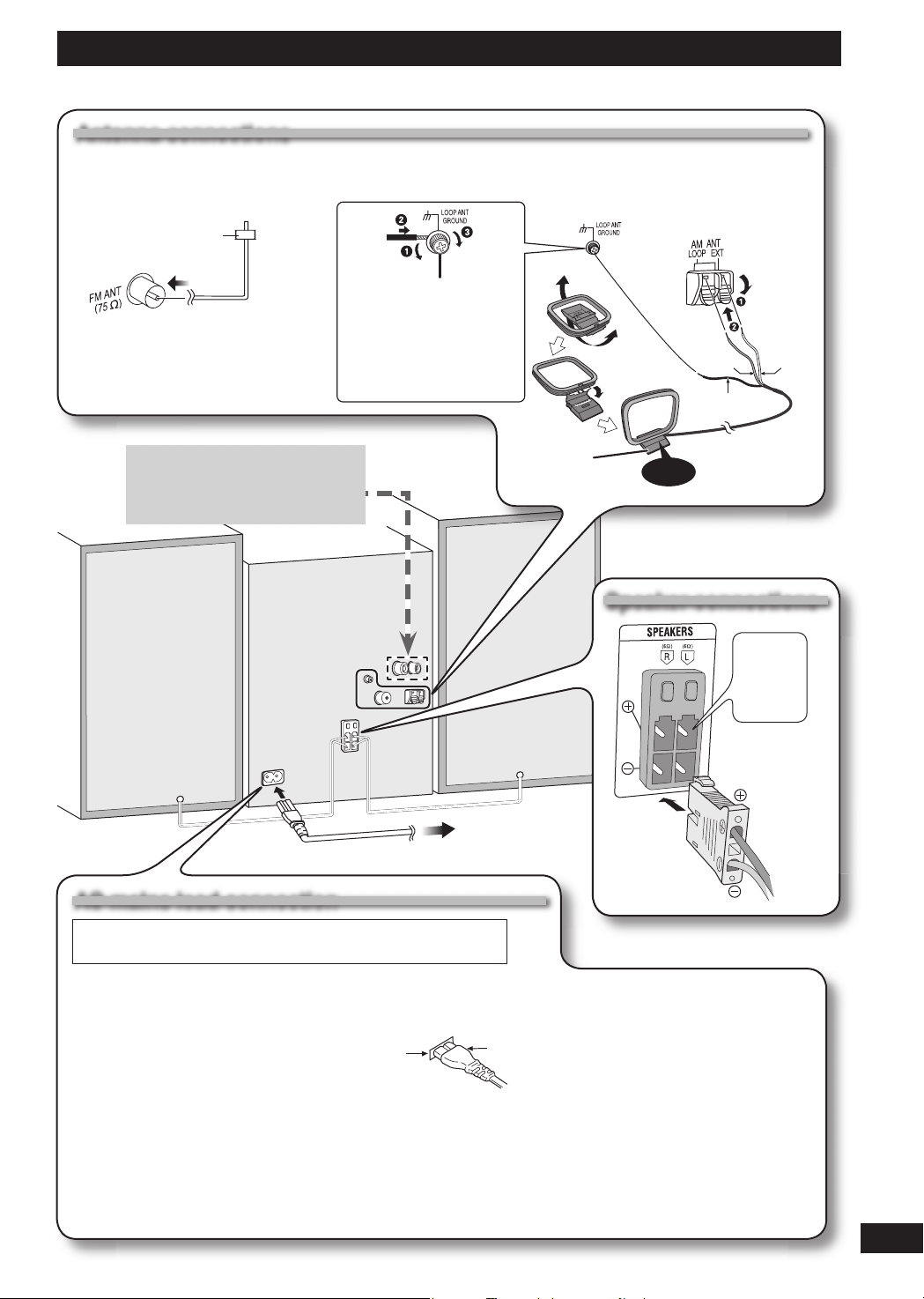
Making the connections
Connect the AC mains lead only after all the other connections have been made.
Antenna connectionsAntenna connections
Place the antenna where reception is best.
■ FM indoor antenna ■ AM loop antenna
Adhesive
tape
Use a Phillips-head
screwdriver, etc.
Note:
Do not screw too tightly.
Otherwise, the screwdriver
goes around in circle and
cannot be fi xed.
Please refer to “Connecting
to other external unit” on
page 23 for more information
on the AUX connection.
Stand the
antenna up
on its base.
Click!
Red
Black
ENGLISH
Push
White
ESPAÑOLESPAÑOLESPAÑOLESPAÑOL
Speaker connections Speaker connections
Connect
the left (L)
side in
the same
way
(L)
(R)
To household mains socket
AC mains lead connectionAC mains lead connection
READ THE CAUTION FOR AC MAINS LEAD ON PAGE 3
BEFORE CONNECTION.
Insertion of connector
Even when the connector is perfectly inserted, depending on the type of inlet used, the front part of the
connector may jut out as shown in the drawing. However there is no problem using the unit.
Appliance inlet
For your reference
To save power when the unit is not to be used for a long time, unplug it from the household mains socket.
You will need to reset some memory items after plugging in the unit.
Note:
• The included AC mains lead is for use with this unit only.
Do not use it with other equipment.
• Do not use an AC mains lead from other equipment.
Connector
RQTX0270
7
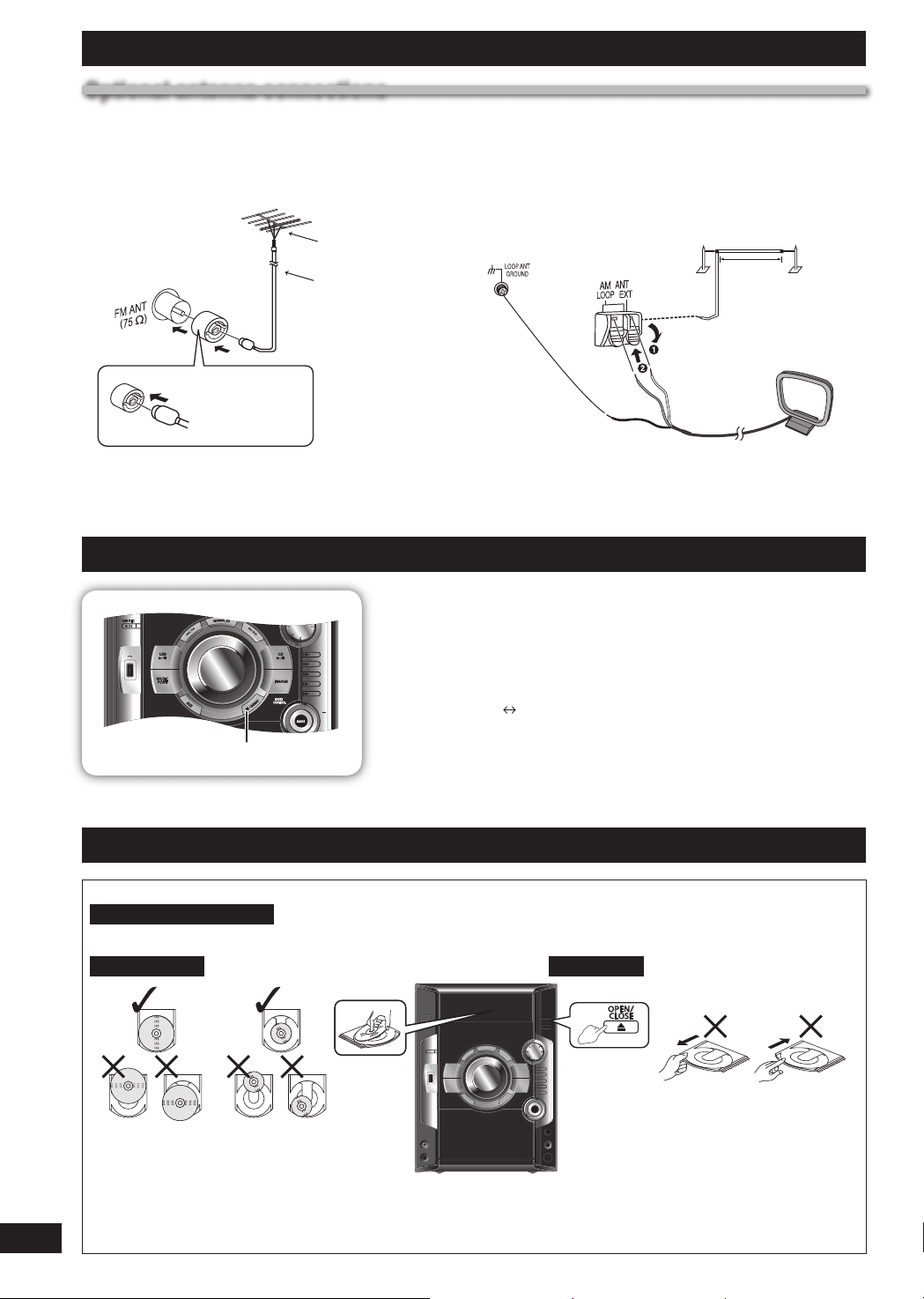
Making the connections (continued)
Optional antenna connectionsOptional antenna connections
Use an outdoor antenna if radio reception is poor.
Note:
Disconnect the outdoor antenna when the unit is not in use.
Do not use the outdoor antenna during a lightning storm.
FM outdoor antenna
Rear panel of
this main unit
FM outdoor antenna
(not included)
75 Ω coaxial cable
(not included)
AM outdoor antenna
Rear panel of
this main unit
AM outdoor antenna
(not included)
5 to 12 m
Use the antenna
plug adaptor
ESPAÑOLESPAÑOLESPAÑOLESPAÑOL ENGLISH
(included).
• Disconnect the FM indoor antenna.
• The antenna should be installed by a competent
technician.
DEMO function
When the unit is fi rst plugged in, a demonstration of its functions
may be shown on the display.
If the demo setting is off, you can show a demonstration by
selecting “DEMO ON”.
Press and hold [7 , –DEMO] (demo) on the main unit.
The display changes each time you press and hold the button.
DEMO OFF (off)
While in standby mode, select “DEMO OFF” to reduce power
7, –DEMO
consumption.
Note:
DEMO function cannot be turned on when dimmer function is on.
Handling of the disc trays and discs
Push
AM loop antenna
(included)
• Run a piece of vinyl wire horizontally across a
window or other convenient location.
• Leave the loop antenna connected.
DEMO ON (on)
Not doing the following will cause damage to the unit.
Removing the mains plug
Press [y/I] to turn off the unit and remove the mains plug only after all the displays have disappeared.
Inserting a disc
• Place the disc correctly with the label facing up as shown in
the diagram.
RQTX0270
• Insert one disc into the tray.
8
Tray caution
• Always press [0, OPEN/CLOSE] to insert
or remove a disc.
• Do not push or pull out the tray by hand
as this will cause an accident.
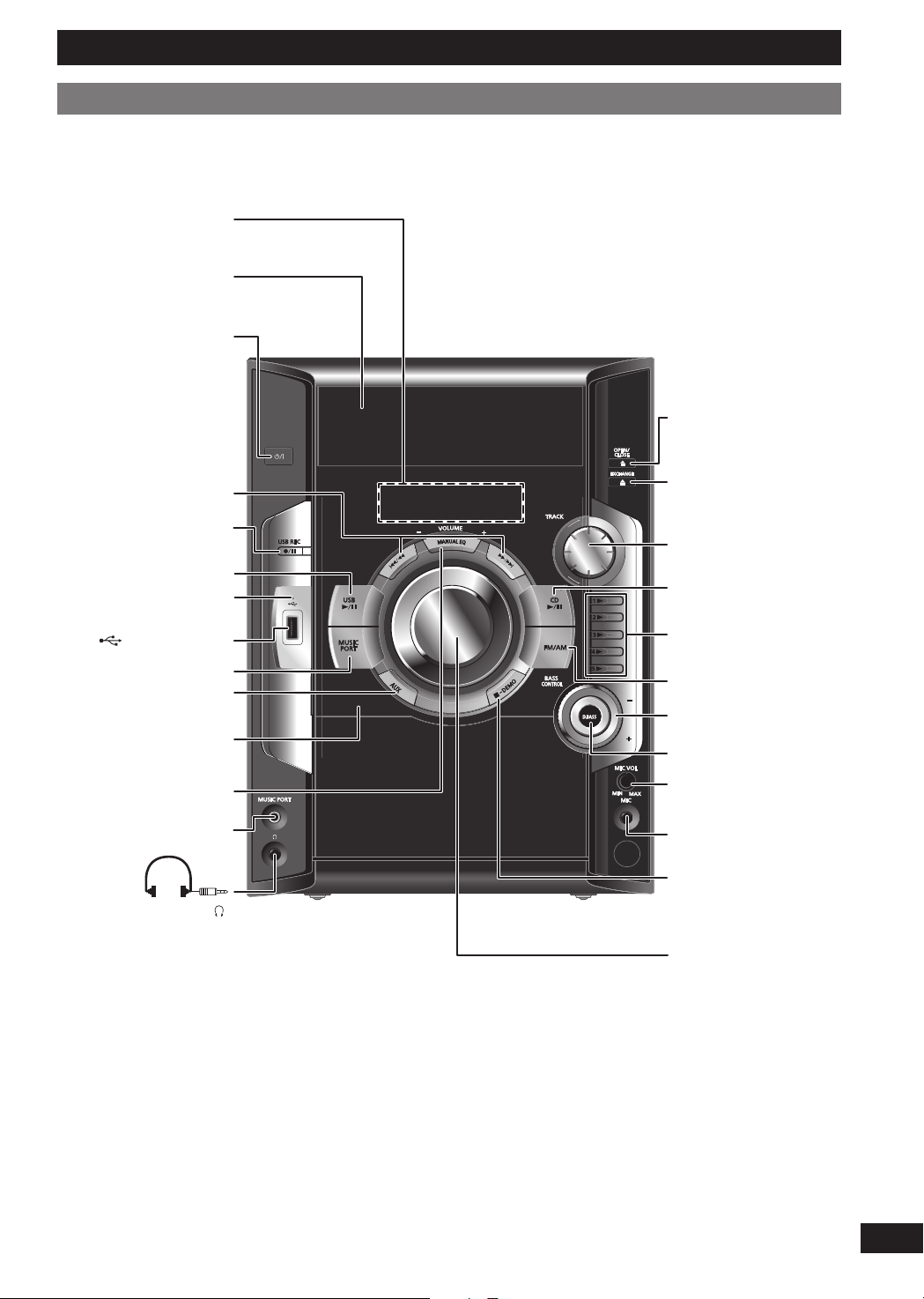
Overview of controls
Main unit Main unit
Refer to the numbers in parentheses for page reference. Buttons labelled such as 1 function in exactly the
same way as the controls on the remote control (\ page 10).
Display panel (12, 17)
Disc trays
1 Standby/on switch
[y /l] (8, 26)
Press to switch the
unit from on to standby
mode or vice versa.
In standby mode, the
unit is still consuming a
small amount of power.
!
6
2
USB recording
indicator (17)
USB port (16)
3
9
Remote control signal
sensor
4
Music port jack (23)
Disc tray open or
close (8, 11)
Disc change (12)
Track skip function
(11, 16)
8
Disc direct play (11)
7
Manual EQ’s bass
control setting (22)
5
Microphone volume
control (22)
Microphone jack (22)
ENGLISH
ESPAÑOLESPAÑOLESPAÑOLESPAÑOL
Headphone jack ( )
Avoid listening for
prolonged periods of
time to prevent hearing
damage.
Excessive sound
pressure from
earphones and
headphones can cause
hearing loss.
Plug type:
Ø 3.5 mm stereo
(not included)
Stop playback,
Demonstration
function (8)
Volume control (22)
RQTX0270
9

Overview of controls (continued)
Remote control Remote control
Buttons labelled such as 1 function in exactly the same way as the controls on the main unit (\ page 9).
Clock or timer setting (20)
1
Play timer or record timer setting
Disc selection (11)
Numeric selection (11, 15, 16, 23)
(20)
Sleep timer setting (21)
Auto off function
Delete function (13)
ESPAÑOLESPAÑOLESPAÑOLESPAÑOL ENGLISH
Confi rm selection (12, 15, 18, 23) [OK]
CD to USB high-speed recording
Program function (12, 15)
Play mode function (11, 17),
Repeat function (13)
2 USB play or pause (16)
3 Music port selection (23)
RE-MASTER selection (22)
4 Manual EQ selection (22)
5 D.BASS selection (22)
Album selection (11, 16) [5 ∞],
Display function (12, 14, 16)
function (18)
Volume control (16, 20)
Muting function
7 Tuner (FM/AM) selection (14)
8 Disc play or pause (11)
9 AUX selection (23)
! Track skip or search, check
program content, preset channel
selection, tuning function, time
adjustment, timer operation,
manual EQ setting (11 to 16, 20, 22)
Stop playback or program clear
(11, 13, 16)
Tuni n g mod e se l e ction (14 )
! [2 3],
Preset EQ selection (22)
Dimmer function
Edit mode function (18)
10
6 USB recording or pause (17)
This auto off function allows you
to turn off the unit in disc or USB
mode only after left unused for 10
minutes.
• Press the button to activate the
function.
• Press the button again to cancel.
RQTX0270
• The setting is maintained even if
the unit is turned off.
To dim the display panel.
• Press the button to activate the
function.
• Press the button again to cancel.
Recording mode selection (18)
To mute the sound.
• Press the button to activate the
function.
• Press the button again or adjust
the volume to cancel.

Discs
Basic play Basic play
1 Press [0, OPEN/CLOSE] on the main unit
to open the tray.
The unit turns on, load a disc in the current tray
with the label facing up.
Press [0 , OPEN/CLOSE] to close the tray.
2 Press [6 , CD] to start play.
You can also press [ 3, 1] ~ [3, 5] or [¶ DISC]
and then [
loaded discs.
Stop
playback
Pause play
Skip album
Skip tracks
¶
1] ~ [¶ 5] to select and play the other
Current disc indicator
Press [ 7 ] (stop) during play.
Display when in the stop mode:
Example: “MP3” indicates the disc
contains MP3 fi les.
Total number
of albums
Total number
of tracks
Press [ 6, CD] during play.
Press again to resume play.
Press [5/∞, ALBUM] to select the
desired album during play or when in
stop mode.
• This function does not work during
1-DISC RANDOM mode.
During play
Press [ 4 / 1] or [¡ / ¢], or turn
[TRACK] to skip to your desired track.
While in stop mode
Press [ 4 / 1] or [¡ / ¢]
followed by [6, CD] to skip and
play your desired track.
Alternatively, turn [TRACK] to skip
and play your desired track.
• During random play (\ see right,
“Play Mode function”), you cannot
skip to tracks which have been
played.
During 1-ALBUM and 1-ALBUM
RANDOM mode, track skipping
can only be done within the current
album.
Search
through
tracks
Press and hold [4 / 1] or
[¡ / ¢] during play or pause to
search.
• During program play (\ page 12),
or random play (\ see below,
“Play Mode function”), you can
search only within the track.
Play Mode function
You can listen to specifi c discs and tracks.
Preparation
Select and play your desired disc.
Press [PLAY MODE] to select the desired mode.
1-DISC
1 DISC
ALL-DISC
ALL DISC
1-TRACK
1-TR
1-ALBUM
1-ALB
1-DISC
RANDOM
1 DISC RND
1- ALBUM
RANDOM
1-ALB RND
ALL-DISC
RANDOM
ALL DISC RND
When playback ends
The current play mode will be retained in memory
until it is changed even if the unit is turned off.
Note:
You cannot use program mode together with “Play
Mode function”.
Play one selected disc.
Play all loaded discs in
succession from the selected
disc to the fi nal disc.
Example: 4
5 1 2 3.
Play one selected track on the
selected disc.
Press the numeric buttons to
select the track in the current
disc.
Play one selected album on the
selected disc.
Press [5/∞, ALBUM] to select
the album.
Play one selected disc
randomly.
Play all tracks in one selected
album randomly.
Press [5/∞, ALBUM] to select
the album.
Play all loaded discs randomly.
ENGLISH
ESPAÑOLESPAÑOLESPAÑOLESPAÑOL
RQTX0270
11

Discs (continued)
Checking the track information
You can view the information of the current track from
the display panel.
Press [DISPLAY] repeatedly during play or
pause.
Elapsed play time Remaining play time
Elapsed
play time
Playing bit rate
(during play only)
Note:
ESPAÑOLESPAÑOLESPAÑOLESPAÑOL ENGLISH
• “NO TAG” is displayed if titles with tags have not
been entered.
• This unit can display album, track and artist name
with MP3 ID3 tags (version 1.0 and 1.1).
• Titles containing text data that the unit does not
support may be differently displayed.
• ID3 is a tag embedded in MP3 track to provide
information about the track.
• Titles entered with 2-byte code cannot be displayed
correctly on this unit.
Remaining
play time
Tag
(Artist)
Album
name
Tag
(Track)
Track
name
Tag
(Album)
Advanced playAdvanced play
Program play
This function allows you to program up to 24 tracks.
1 Press [6 , CD] and then [7 ] (stop).
2 Press [PROGRAM].
“PGM” appears.
3 Press [¶ DISC] and then [
¶
1] ~ [¶ 5] to
select the disc.
4 Press the numeric buttons to select your
desired track.
Repeat steps 3 and 4 to program other tracks.
5 Press [6 , CD] to start play.
1 Press [¶ DISC] and then [
select the disc.
¶
1] ~ [¶ 5] to
2 Press [7 ] (stop).
Changing multiple discs
By main unit only
Press [0, EXCHANGE] repeatedly to check and
change multiple discs.
Note:
• The tray with a disc being played will not open.
• If the player is stopped, all trays will open. To
close the remaining trays simultaneously, press
[0, OPEN/CLOSE].
3 Press [PROGRAM].
4 Press [5/∞, ALBUM] to select your
desired album.
5 Press [4 / 1] or [ ¡ / ¢] to select the
track.
To select a track directly, press the numeric
buttons after press [4 / 1] or [ ¡ / ¢ ].
6 Press [OK].
Repeat steps 4 to 6 to program other tracks.
7 Press [6 , CD] to start play.
For two-digit track, press [h10] once then the two
digits.
For three-digit track, press [
digits.
Cancel
program
mode
Replay the
program
Add to the
program
Press [PROGRAM] in the stop
mode.
Press [PROGRAM] then [ 6 , CD]
in the stop mode.
Repeat steps 3 and 4 in the stop
mode.
h
10] twice then the three
12
RQTX0270
Repeat steps 4 to 6 in the stop
mode.

Check
program
contents
Clear the last
track
Clear all
programmed
tracks
Note:
• You cannot program CD-DA together with MP3
tracks.
• The program memory is cleared when you change
a disc or open the disc tray.
• You cannot program more than one disc.
Press [ 4 / 1] or [¡ / ¢] when
“PGM” is displayed in the stop
mode.
The track number, program order
and disc number are displayed:
Program orderTrack number
The program order is displayed
followed by the album number and
track number.
Press [DEL] in the stop mode.
Press [7 ] (clear) in the stop mode.
“CLEAR ALL” is displayed.
Repeat play
You can repeat program play or other selected play
mode.
Press and hold [– REPEAT].
“REPEAT ON” and “
To c a n c e l
Press and hold [– REPEAT] again.
“REPEAT OFF” is displayed and “
Note:
You can use repeat mode with “Program play”
(\ page 12) and “Play Mode function” (\ page 11).
” are displayed.
” is cleared.
NOTE about using a DualDisc
The digital audio content side of a DualDisc
does not meet the technical specifi cations of the
Compact Disc Digital Audio (CD-DA) format so
playback may not be possible.
NOTE on CDs
• This unit can access up to 99 tracks.
• This unit can play MP3 fi les and CD-DA format
audio CD-R/RW that have been fi nalised.
• It may not be able to play some CD-R/RW due to
the condition of the recording.
• Do not use irregularly shaped disc.
• Do not use disc with labels and stickers that are
coming off or with adhesive exuding from under
labels and stickers.
• Do not attach extra labels or stickers on the disc.
• Do not write anything on the disc.
NOTE on MP3
• Files are treated as tracks and folders are
treated as albums.
• This unit can access up to 999 tracks, 255
albums and 20 sessions.
• Disc must conform to ISO9660 level 1 or 2
(except for extended formats).
•
To play in a certain order, prefi x the folder and fi le
names with 3-digits numbers in the order you want
to play them.
When “PLAYERROR” appears on the display, an
unsupported MP3 format is being played. The unit
will skip that track and play the next one.
Limitations on MP3 play
• If you have recorded MP3 on the same disc
as CD-DA, only the format recorded in the fi rst
session can be played.
• Some MP3s may not be played due to the
condition of the disc or recording.
• Recordings will not necessarily be played in the
order you recorded them.
ENGLISH
ESPAÑOLESPAÑOLESPAÑOLESPAÑOL
RQTX0270
13

Using the FM/AM radio
Manual tuning Manual tuning
1 Press [FM/AM] to select “FM” or “AM”.
2 Press [TUNE MODE] to select “MANUAL”.
3 Press [4 / 1] or [ ¡ / ¢] to select the
frequency of the required station.
“ ” is displayed when a stereo FM broadcast is
being received.
To tune automatically
Press and hold [4 / 1] or [¡ / ¢] until the
frequency starts changing rapidly. The unit begins
auto tuning, stopping when it fi nds a station.
• Auto tuning may be interrupted when there is
ESPAÑOLESPAÑOLESPAÑOLESPAÑOL ENGLISH
excessive interference.
• To cancel auto tuning, press [4 / 1] or [¡ / ¢]
once again.
To improve the sound quality
When “FM” is selected
Press and hold [TUNE MODE] to display
“MONO”.
RDS broadcasting
This unit can display the text data transmitted by the
radio data system (RDS) available in some areas.
If the station you are listening to is transmitting RDS
signals, “RDS” will light up on the display.
Press [DISPLAY] to display:
Station name
(PS)
Program type displays
NEWS
AFFAIRS
INFO
SPORT
EDUCATE
DRAMA
CULTURE
SCIENCE
* M-O-R- M = Middle-of-the-Road music
Note:
RDS displays may not be available if reception is poor.
VARIED
POP M
ROCK M
M-O-R- M
LIGHT M
CLASSICS
OTHER M
WEATHER
Program
Typ e ( PT Y )
FINANCE
CHILDREN
SOCIAL A
*
RELIGION
PHONE IN
TRAVEL
LEISURE
JAZZ
Frequency
display
COUNTRY
NATIONAL
OLDIES
FOLK M
DOCUMENT
TEST
ALARM
To c a n c e l
Press and hold [TUNE MODE] again until
“MONO” disappears.
• MONO is also cancelled if the frequency is
changed.
• Turn off “MONO” for normal listening.
When “AM” is selected
Press and hold [TUNE MODE].
Each time you press the button: BP2 BP1
14
RQTX0270

Memory presetMemory preset
30 FM and 15 AM stations can be preset.
Preparation
Press [FM/AM] to select “FM” or “AM”.
Manual presetting
1 Press [TUNE MODE] to select “MANUAL”.
2 Press
[4 / 1] or [¡ / ¢]
required station.
to tune to the
3 Press [PROGRAM].
ENGLISH
Automatic presetting
1 Press [OK] repeatedly to select either
“CURRENT” or “LOWEST”.
CURRENT
LOWEST Tuning begins from the lowest
Tuning begins from the current
frequency.
frequency.
2 Press and hold [PROGRAM] to start
presetting.
The tuner presets all the stations it can receive into
the channels in ascending order. When fi nished, the
fi rst station memorised is tuned in.
4 Press the numeric buttons to select a
channel.
The station occupying a channel is erased if
another station is preset to that channel.
5 Repeat steps 2 to 4 to preset more
stations.
Selecting a preset station
Press the numeric buttons to select the channel.
For channels 10 to 30 press [h10], then the two
digits.
OR
1 Press [TUNE MODE] to select “PRESET”.
2 Press
[4 / 1] or [¡ / ¢] to select the
channel.
ESPAÑOLESPAÑOLESPAÑOLESPAÑOL
RQTX0270
15

USB
The USB connectivity enables you to record sound
or music tracks from various sources to MP3 format
and store into the USB mass storage device which
can be played back. Typically, USB memory devices
(bulk only transfer).
Checking the USB statusChecking the USB status
You can check the available recording time of the
USB device.
Connecting a USB mass storage device Connecting a USB mass storage device
Preparation
Before connecting any USB mass storage device to
the unit, ensure that the data stored therein has been
backed up.
It is not recommended to use a USB extension
cable. The device connected via the cable will not be
recognised by this unit.
ESPAÑOLESPAÑOLESPAÑOLESPAÑOL ENGLISH
USB enabled device
(not included)
Playing a USB mass storage device
1 Reduce the volume and connect the USB
mass storage device to the USB port.
2 Press [6 , USB] to start play.
Stop
playback
Pause play
Press [7 ] (stop) during play.
The current track will be memorised.
Press [6, USB] to resume play.
OR
Press [7 ] (stop) again to clear the
position.
Press [6, USB] during play.
Press again to resume play.
1 Press [6 , USB] and then [7 ] (stop).
2 Press [DISPLAY].
10 minutes and 15 seconds
Shows the time is
20 hours and 15 minutes
Recording to a USB mass storage Recording to a USB mass storage
devicedevice
Panasonic will not be held responsible on the
consumer’s action to record copyrighted music
in the form of various audio fi les which results in
copyright infringement.
Note:
• This function does not work during any “RANDOM”
mode selection.
• Repeat mode will turn off when recording starts.
• A new album is created each time you perform a
recording. Depending on the memory, the album’s
sequence may change once the recording has
completed.
• The recorded sound or music tracks are stored in a
folder named “REC_DATA”.
• All tracks are recorded to .mp3 format.
Shows the time
16
Skip tracks
Skip album
RQTX0270
Press [4 / 1] or [ ¡ / ¢],
or turn [TRACK] (\ page 11,
“Basic play”).
OR
Press the numeric buttons.
Press [5/∞, ALBUM] to select the
desired album during play or when
in stop mode.

Basic recording
1 Connect the USB device.
2 Select the source to be recorded.
Radio recording:
Tune in the station (\ page 14).
CD recording:
1) Insert the disc(s) you want to record.
Press [6, CD] and then [ 7 ] (stop).
2) Prepare the desired disc recording mode.
Recording of MP3 tracks
You can record MP3 tracks stored in an album from
disc to a USB device.
ENGLISH
1 Insert the disc you want to record.
2 Press [6 , CD] and then [7 ] (stop).
3 Press [5/∞, ALBUM] to select the desired
album.
Record
programmed
tracks
Record
specifi c
tracks
Ensure the disc has stopped.
Program the tracks you want
(\ page 12).
Press [PLAY MODE] to select
the desired mode (\ page 11).
MUSIC PORT or AUX recording:
Connect and play the equipment (\ page 23).
3 Press [
“REC” is displayed and USB recording indicator
blinks.
“REXXXXXX MAKING” is displayed, where
“REXXXXXX” is the folder’s name.
Stop
recording
Pause
recording
Erase a
recorded
track
Note:
“RENAME” and “ALBUM” will be displayed when
the system rearranges and renames the folders in
ascending order.
¶¥8
, USB REC] to start recording.
Press [7 ] (stop).
“WRITING” is displayed for a few
second.
¶¥8
Press [
“REC” blinks.
Press again to resume recording.
Note:
Pause can only be performed
during recording from the radio,
music port or AUX source (except
in SYNCHRO mode). A track mark
(\ page 18) is inserted every time
you pause.
(\ page 19)
, USB REC].
4 Press [
Example:
Stop
recording
Erased a
recorded
track
Note:
• Some fi les may take longer to record.
• Depending on the condition of the disc or fi le, some
MP3 fi les may not be able to record.
¶¥8
, USB REC] to start recording.
Album being
recorded
Press [ 7 ] (stop).
Recording stops at the last completed
track in the album.
“NO. FXXX” which is the folder name
will be displayed.
Example: If recording stops amidst the
(\ page 19)
Percentage of the
recording process
fourth track, only the fi rst
three tracks will be stored.
“NO FILE RECORDED” is
displayed if recording stops
amidst the fi rst track.
Checking the track information
While performing basic recording function
(\ see left), you can view the information of the
current track from the display panel.
Press [DISPLAY] repeatedly during recording.
Example: Display during CD recording
Elapsed
play time
Remaining
play time
ESPAÑOLESPAÑOLESPAÑOLESPAÑOL
USB remaining
REC time
REC
mode
RQTX0270
17

USB (continued)
Advanced recording functionsAdvanced recording functions
High-speed recording
Recording speed:
CD to USB device : Four times (maximum of 4x)
CD-RW to USB device : Two times (2x) the normal
the normal speed.
speed.
1 Insert the CD you want to record.
2 Press [6 , CD] and then [7 ] (stop).
3 Press [PLAY MODE] to select 1-TRACK,
ESPAÑOLESPAÑOLESPAÑOLESPAÑOL ENGLISH
1-DISC or ALL DISC.
4 Press [CD HI-SPEED] and [
¶¥8
, USB REC]
simultaneously to start recording.
Note:
• Depending on the condition of the disc, it may
not be possible to record at four times the normal
speed or perform high-speed recording. Record the
CD at normal speed.
• The sound is muted during high-speed recording.
Recording from CD using
analogue format
You can change your recording mode from the
default digital recording to analogue recording.
1 Press [6 , CD] and then [7 ] (stop).
2 Press and hold [EDIT MODE] to select
“ANALOG-REC”.
Each time you press and hold the button:
ANALOG-REC
(analogue recording)
Note:
• The recording mode returns to the default
“DIGITAL-REC” after completing the analogue
recording.
• High-speed recording is not applicable while using
analogue mode.
DIGITAL-REC
(digital recording)
Recording mode
You can select the desired recording mode before
you start the basic recording (\ page 17).
Press [REC MODE] repeatedly to select your
desired setting.
128 KBPS 192 KBPS 320 KBPS
Recording mode Effect
128 KBPS Long play mode
192 KBPS Normal mode
320 KBPS High quality sound mode
During recording
Press [DISPLAY] repeatedly to display the
current recording mode.
Note:
You cannot change the recording mode during
recording.
Adding track marks
When recording from analogue source such as
radio, music port or AUX, you may want to separate
the sound or music track at desired point during
recording.
You can perform this separation by adding track
marks using the various listed modes.
Before recording
Press [EDIT MODE] repeatedly to select your
desired track mark mode.
Radio:
MANUAL TIME MARK
MUSIC PORT or AUX:
MANUAL
TIME MARK
Edit mode Action
MANUAL Track marks are inserted manually.
TIME
MARK
SYNCHRO Recording automatically starts when
Press [OK] to add track mark
during recording.
Track marks are inserted
automatically every fi ve minutes.
the other equipment starts to play.
Recording pause when detects
silence for approximately three
seconds.
SYNCHRO
18
RQTX0270
Note:
• If you press [OK] or pause recording while using
TIME MARK mode during recording, the fi ve-minute
counter will be reset.
• You cannot insert track marks manually in
SYNCHRO mode.

Erasing the recorded tracks
This function allows you to erase unwanted tracks
quickly and easily.
1 Press [6 , USB] and then [7 ] (stop).
2 Press [5, ∞, 1, 2] to select your desired
album or track.
3 Press [EDIT MODE] repeatedly to select
your desired erasing mode.
TRACKDEL
Edit mode Action
TRACKDEL Erase single track
ALBUMDEL Erase one album
FORMAT Erase all albums (format the USB
ALBUMDEL FORMAT
Original display
device)
4 Press [OK].
Within 2 seconds or so, the selected track
to be erased is displayed followed by the
“PRESS OK” display.
Example:
NOTE on USB
Compatible devices
Devices which are defi ned as USB mass storage
class:
• USB devices that support bulk only transfer.
• USB devices that support USB 2.0 full speed.
Supported format
• Folders are defi ned as album.
• Files are defi ned as track.
• Track must have the extension “.mp3” or “.MP3”.
• CBI (Control/Bulk/Interrupt) is not supported.
• A device using NTFS fi le system is not
supported. [Only FAT 12/16/32 (File Allocation
Table 12/16/32) fi le system is supported.]
• Depending on the sector size, some fi les may
not work.
• Maximum album: 255 albums
• Maximum track: 2500 tracks
• Maximum track in one album: 999 tracks
When you connect your digital audio player to the
USB port, it charges all the time except in standby
mode.
ENGLISH
ESPAÑOLESPAÑOLESPAÑOLESPAÑOL
5 Press [OK] again.
6 Press [1, 2] to select “YES” then press
[OK] to confi rm the erasure.
“WRITING” is displayed.
OR
Press [1, 2] to select “NO” then press [OK] to
cancel the erasure.
Example:
Note:
For “ALBUMDEL”, only 999 tracks in albums which
contain more than 999 tracks will be erased. To
erase the selected album, repeat steps 2 to 6.
RQTX0270
19

Using the timers
Setting the clock Setting the clock
This is a 24-hour clock.
1 Press [CLOCK / TIMER] to select “CLOCK”.
Each time you press the button:
CLOCK
2 (
Within 8 seconds or so
˚ PLAY
Original display
)
˚ REC
Press [ 4 / 1] or [¡ / ¢] to set the
time.
3 Press [CLOCK / TIMER] to fi nish setting
the time.
ESPAÑOLESPAÑOLESPAÑOLESPAÑOL ENGLISH
Displaying the clock
Press [CLOCK / TIMER] once when the unit is on or in
standby mode.
The time is displayed for a few seconds.
Note:
Reset the clock regularly to maintain accuracy.
Using the play or record timer Using the play or record timer
You can set the timer to come on at a certain time to
wake you up (play timer) or to record from the radio or
the other equipments (record timer).
Play timer and record timer cannot be used together.
Turn the unit on and set the clock.
Play
timer
Record
timer
Prepare the music source you want to
listen to; disc number (1 to 5), radio,
USB device or other equipments and set
the volume.
Insert the USB device and tune to the
radio station (\ page 14) or select the
music port or AUX source (\ page 23).
1 Press [CLOCK/TIMER] repeatedly to
select the timer function.
CLOCK
˚PLAY : to set the play timer
˚REC : to set the record timer
(Proceed to the next step
˚ PLAY ˚ REC
Original display
within 8 seconds
)
2 Press [4 / 1] or [ ¡ / ¢] to set the
starting time.
Start time
20
RQTX0270
Play timer
indicator
Record timer
indicator
3 Press [ CLOCK / TIMER] to confi rm.
4 Repeat steps 2 and 3 to set the fi nishing
time.
Finish time

To activate the timer
5 Press [ ˚PLAY/REC] repeatedly to turn on
your desired timer.
˚ PLAY
˚ REC
No display (off)
6 Press [y] to turn off the unit.
The unit must be turned off for the timers to
operate.
Change the
settings
Change the
source or
volume
Check the
settings
Cancel Press [ ˚PLAY/REC] to clear the
If you use the unit after the timers are set
After using, check that the correct disc is loaded
before turning the unit off.
Note:
• The play timer will start at the preset time with
volume increasing gradually to preset level.
• The record timer will start 30 seconds before the
set time with the volume muted.
• The timer comes on at the set time every day if the
timer is on.
• The unit must be in the standby mode for the timer
to function.
• If you turn the unit off and on again while a timer
is functioning, the fi nish time setting will not be
activated.
Repeat steps 1 to 4 and 6
(\ page 20 and above).
1) Press [ ˚PLAY/REC] to clear the
timer indicator from the display.
2) Make changes to the source or
volume.
3) Perform steps 5 and 6
(\ see above).
Press [CLOCK/TIMER] repeatedly to
select ˚PLAY or ˚REC.
timer indicators from the display.
Using the sleep timer Using the sleep timer
This function enables you to turn off the unit
automatically after the set time.
Press [SLEEP] repeatedly to select your desired
time.
30 MIN 60 MIN
To c a n c e l
Press [SLEEP] repeatedly to select “OFF”.
Changing the remaining time
Press [SLEEP] to show the remaining time and press
[SLEEP] again to select your desired time.
Note:
• The play and sleep timer or the record and sleep
timer can be used together.
• The sleep timer always has priority. Be sure not to
overlap timer settings.
90 MIN 120 MIN OFF
Sleep timer indicator
ENGLISH
ESPAÑOLESPAÑOLESPAÑOLESPAÑOL
RQTX0270
21

Using sound effects
Changing the sound quality: Changing the sound quality:
Preset EQPreset EQ
Press [PRESET EQ] repeatedly to select your
desired setting.
HEAVY CLEAR SOFT VOCAL
FLAT (off) HALL LIVE
Setting Effect
HEAVY Adds punch to rock
CLEAR Clarifi es higher frequencies
SOFT For background music
VOCAL Adds gloss to vocal
DISCO Produces sound with the same kind of
ESPAÑOLESPAÑOLESPAÑOLESPAÑOL ENGLISH
LIVE Makes vocals more alive
HALL Adds an expansiveness to the sound
FLAT No effect
lengthy reverberations heard at a disco
to produce the atmosphere of a great
concert hall
DISCO
Changing the sound quality: Changing the sound quality:
RE-MASTERRE-MASTER
This feature reproduces the frequencies lost during
recording (original soundtrack) to give you a sound
closer to the original.
Press [RE-MASTER] repeatedly to select either
“ON RE-MASTER” or “OFF RE-MASTER”.
Note:
• During CD (MP3) or USB selection, the re-master
effect is digital.
• As for MUSIC PORT selection, the re-master effect
is analogue.
Enjoying the bass: D.BASS Enjoying the bass: D.BASS
Press [D.BASS] repeatedly to select either
“ON D.BASS” or “OFF D.BASS”.
Changing the sound quality: Changing the sound quality:
Manual EQManual EQ
1 Press [MANUAL EQ] repeatedly to select
your desired setting.
BASS MID TREBLE
Setting Effect
BASS For lower pitch sound
MID For middle pitch sound
TREBLE For higher pitch sound
2 Press [4 / 1] or [¡ / ¢] to adjust the
level.
OR
By main unit only
Setting the BASS;
Turn [BASS CONTROL] to either increase (+) or
decrease (–) the pitch.
Note:
• The level of the pitch is between -3 to +3.
• The changes you make are stored and
automatically recalled the next time you select
“MANUAL EQ”.
RQTX0270
22
Using the microphone
The buttons described for “Using the
microphone” are mainly using the main unit
unless indicated otherwise.
Enjoying the microphone mixing Enjoying the microphone mixing
You can enjoy microphone mixing from various
music sources (disc, radio, USB device or other
equipments).
1 Firstly, lower the volume with [MIC VOL,
MAX/MIN], connect the microphone (not
included) to the microphone jack.
Plug type : Ø 3.5 mm monaural
2 Start playing the music source.
3 Adjust the volume with [+/–, VOLUME] and
[MIC VOL, MAX/MIN] and sing along.
Note:
• If a strange noise (howling) is emitted during use,
move the microphone away from the speakers, or
turn down the microphone volume.
• When you are not using the microphone, disconnect
it from the microphone jack, and turn down the
microphone volume level to “MIN”.

Using other equipments
Note:
All peripheral components and cables are sold
separately.
Avoid interfering with other Avoid interfering with other
Panasonic equipmentPanasonic equipment
Other Panasonic audio or video equipment may
start functioning when you operate the unit using the
supplied remote control.
You can operate this unit in another mode by setting
the remote control operating mode to “REMOTE 2”.
The main unit and remote control must be set to
the same mode.
1 Press and hold [MUSIC PORT] on the
main unit and [2] on the remote control
until the main unit’s display shows
“REMOTE 2”.
2 Press and hold [OK] and [2] on the remote
control for at least 2 seconds.
To change the mode back to “REMOTE 1”, repeat
both steps above by replacing [2] with [1].
Playing a portable audio
equipment
Switch off the equaliser function (if there is any) of
the portable audio equipment before you plug into
the MUSIC PORT jack. Otherwise, sound from the
speaker may be distorted.
1 Plug the audio cord into the MUSIC PORT
jack.
2 Press [MUSIC P.] (main unit: [MUSIC PORT])
to select “MUSIC PORT”.
3 Play the portable audio equipment.
(See the portable audio equipment’s
instruction manual.)
Connecting to other external unitConnecting to other external unit
You can connect to an analogue player with a built-in
phone equaliser.
ENGLISH
ESPAÑOLESPAÑOLESPAÑOLESPAÑOL
Connecting to a portable audio Connecting to a portable audio
equipmentequipment
This feature enables you to enjoy music from a
portable audio equipment.
Portable audio equipment
(not included)
Audio cord
(not included)
“LINE OUT”
position
Analogue player
(not included)
Rear panel of
this main unit
(R)
(L)
Playing an external unit
1 Press [AUX] to select “AUX”.
2 Start playback from the external source.
Note:
• For details, refer to the instruction manual of the
unit which is to be connected.
• When units other than those described above are to
be connected, please consult your audio dealer.
• Sound distortion may occur when you use an
adaptor other than the one supplied.
RQTX0270
23

Troubleshooting guide
Before requesting service, make the following checks. If you are in doubt about some of the check points, or if
the solutions indicated in the chart do not solve the problem, consult your dealer for instructions.
■ Common problems Page
When the unit is in
standby mode, the
display lights up and
changes continuously.
No response from the
unit even though it has
been turned on.
No response when
remote control buttons
are pressed.
Distorted sound or no
sound.
ESPAÑOLESPAÑOLESPAÑOLESPAÑOL ENGLISH
A “humming” sound
can be heard during
play.
• Turn off the demo function. 8
• Press [y/l] for more than 10 seconds to turn off the unit. Alternatively,
unplug the AC mains lead and plug it in after a lapse of a few seconds.
Tu rn the uni t o n a g ain.
• Check that the batteries are installed correctly. 6
• Turn the volume up.
• Turn off the unit, determine and correct the cause, then turn the unit on
again.
It may be caused by straining of the speakers through excessive
volume or power, and using the unit in a hot environment.
• An AC mains lead or fl uorescent light is near the unit. Keep other
appliances and cords away from the unit.
—
—
—
—
■ Discs
Incorrect display or
play will not start.
The total number of
tracks displayed is
incorrect.
The disc cannot be
read.
Distorted sound is
heard.
Disc tray(s) cannot
open.
■ Radio
Distorted sound or
noise is heard.
The stereo indicator
fl ickers or does not
light.
A beat sound is heard.
A low hum is heard
during AM broadcast.
• You have not inserted the disc correctly; insert it correctly.
• Disc may be dirty. Wipe it clean.
• Replace the disc if it is scratched, warped, or non-standard.
• Condensation has formed: Wait 1 to 2 hours for it to evaporate.
• You have inserted a disc the unit cannot play; insert one it can.
• You have inserted a disc that has not been fi nalised or completely
formatted.
• Press [y/I] to release the jammed tray(s) as the unit will switch off. Turn
it on again and the tray(s) will initialise to the previous tray(s) condition.
• If this still does not fi x the problem, please consult the dealer.
• Use an outdoor antenna. 8
• Turn the television off or move it away from the unit.
• Switch to either BP 1 or BP 2 when in AM tuner mode.
• Separate the antenna from other cables and cords. —
—
—
—
—
—
—
—
—
14
8
24
RQTX0270

■ USB Page
The USB drive or its
contents cannot be
read.
Slow operation of the
USB device.
• The USB drive format or its contents is/are not compatible with the
system.
• The USB host function of this product may not work with some USB
devices.
• USB devices with storage capacity of more than 32 gigabytes may not
work in some instances.
• Large fi le size or high memory USB fl ash drive takes longer time to
read.
19
—
—
—
■ Unit displays
“NO PLAY”
“F61”
“ERROR”
“ERROR” (during
recording)
“VBR–”
“– –:– –” (during
standby mode)
“USB OVER CURRENT
ERROR”
“HI-SPEED CAN’T REC”
“DEVICE FULL”
• Check the content.
• Only MP3 format fi les can be played.
• Check and correct the speaker cords connection.
If this does not fi x the problem, consult the dealer.
• Disconnect the USB device. Turn the unit off and then turn back on.
• Incorrect operation performed. Read the instructions and try again. —
• You are not able to select other playback source (example: radio, USB
and etc.) or press [ 4 / 1] or [¡ / ¢] during recording.
Stop the recording function.
• You are not able to open the disc tray when recording from AM source.
• Select a suitable recording mode (128 KBPS or 192 KBPS) and resume
recording.
• The unit cannot display the remaining play time for variable bit rate
(VBR) tracks.
• You plugged the AC mains lead in for the fi rst time or there was a power
failure recently.
• Set the time.
• The USB device is drawing too much power. Disconnect the USB
device. Turn the unit off and then back on.
• You cannot use high-speed recording while using analogue mode.
Change to digital mode or use normal recording.
• You cannot perform recording because the total USB remaining REC
(recording) time of the USB device is less than the total time of the
music source.
Change to a USB device which has the appropriate recording time and
perform the recording again.
—
—
—
17
—
18
—
—
20
—
18
17
7
ENGLISH
ESPAÑOLESPAÑOLESPAÑOLESPAÑOL
RQTX0270
25

Troubleshooting guide (continued)
Memory reset (Initialisation)
When the following situations occur, refer to the instructions below to reset the memory:
• There is no response when buttons are pressed.
• You want to clear and reset the memory contents.
To reset memory
1 Disconnect the AC mains lead. (Wait at least 3 minutes before proceeding to step 2.)
2 While pressing and holding down [y /I] on the main unit, reconnect the AC mains lead.
“– – – – – – – – –” appears on the display panel.
3 Release [y/I].
All the settings are returned to the factory preset.
You will need to reset the memory items.
ESPAÑOLESPAÑOLESPAÑOLESPAÑOL ENGLISH
Maintenance
If the surfaces are dirty
To clean this unit, wipe with a soft, dry cloth.
• Never use alcohol, paint thinner or benzine to clean this unit.
• Before using chemically treated cloth, read the instructions that came with the cloth carefully.
When moving the unit
1 Remove all discs.
2 Press [y/I] to turn the unit off.
3 Disconnect the AC mains lead.
RQTX0270
26

Specifi cations
AMPLIFIER SECTION
RMS output power stereo mode
Front Ch (both channels driven)
250 W per channel (6 Ω), 1 kHz
Total RMS stereo mode power 500 W
FM/AM TUNER, TERMINALS SECTION
Preset station FM 30 stations
AM 15 stations
Frequency Modulation (FM)
Frequency range
87.50 MHz to 108.00 MHz (50 kHz step)
Antenna terminal 75 Ω (unbalanced)
Amplitude Modulation (AM)
Frequency range
522 kHz to 1629 kHz (9 kHz step)
AUX input RCA pin jack
Music Port (front) jack
Sensitivity 100 mV, 4.7 kΩ
Terminal Stereo, 3.5 mm jack
Headphone jack
Terminal Stereo, 3.5 mm jack
Output level (CD, 1 kHz, –20 dB) 32 Ω (Max)
Mic jack
Sensitivity 0.7 mV, 1.2 kΩ
Terminal Mono, 3.5 mm jack (1 system)
USB SECTION
USB port
USB Standard USB 2.0 full speed
*
Media fi le format support MP3 (
.mp3)
USB device fi le system FAT 12, FAT 16, FAT 32
USB port power 500 mA (Max)
Bit rate 16 kbps to 320 kbps (P.B)
USB recording
*
Recording fi le format MP3 (
.mp3)
Bit rate 128 kbps / 192 kbps / 320 kbps
USB recording speed 1x, max 4x (CD only)
SPEAKER SECTION
Type 2 way, 2 speaker system (Bass refl ex)
Speaker(s)
Tweeter 6 cm cone type
Woofer 20 cm cone type
Impedance 6 Ω
Input power (IEC) 250
Output sound pressure 87 dB/W (1.0 m)
Frequency range 49 Hz to 21 kHz (–16 dB)
68 Hz to 20 kHz (–10 dB)
Dimensions (WxHxD) 250 mm x 414 mm x 298 mm
Mass 5.3 kg
W (Max)
ENGLISH
ESPAÑOLESPAÑOLESPAÑOLESPAÑOL
DISC SECTION
Disc played (8 cm or 12 cm)
(1) CD-Audio (CD-DA)
(2) CD-R/RW (CD-DA, MP3
(3) MP3
*
MPEG-1 Layer 3, MPEG-2 Layer 3
*
Pick up
Wavelength 795 nm
Audio output (Disc)
Number of channels 2 (FL, FR)
FL = Front left channel
FR = Front right channel
*
formatted disc)
GENERAL
Power supply AC 220 to 240 V, 50 Hz
Power consumption 112 W
Dimensions (WxHxD) 250 mm x 333 mm x 326 mm
Mass 4.6 kg
Operating temperature range 0°C to +40°C
Operating humidity range
35% to 80% RH (no condensation)
Power consumption in standby mode:
0.5 W (approximate)
Note:
1) Specifi cations are subject to change without
notice.
Mass and dimensions are approximate.
2) Total harmonic distortion is measured by the digital
spectrum analyzer.
RQTX0270
27

Panasonic Corporation
Web Site: http://panasonic.net
Pursuant to at the directive 2004/108/EC, article 9 (2)
Panasonic Testing Centre
Panasonic Marketing Europe GmbH
Winsbergring 15, 22525 Hamburg, Germany
En
RQTX0270-B
L0509CH0
