Page 1
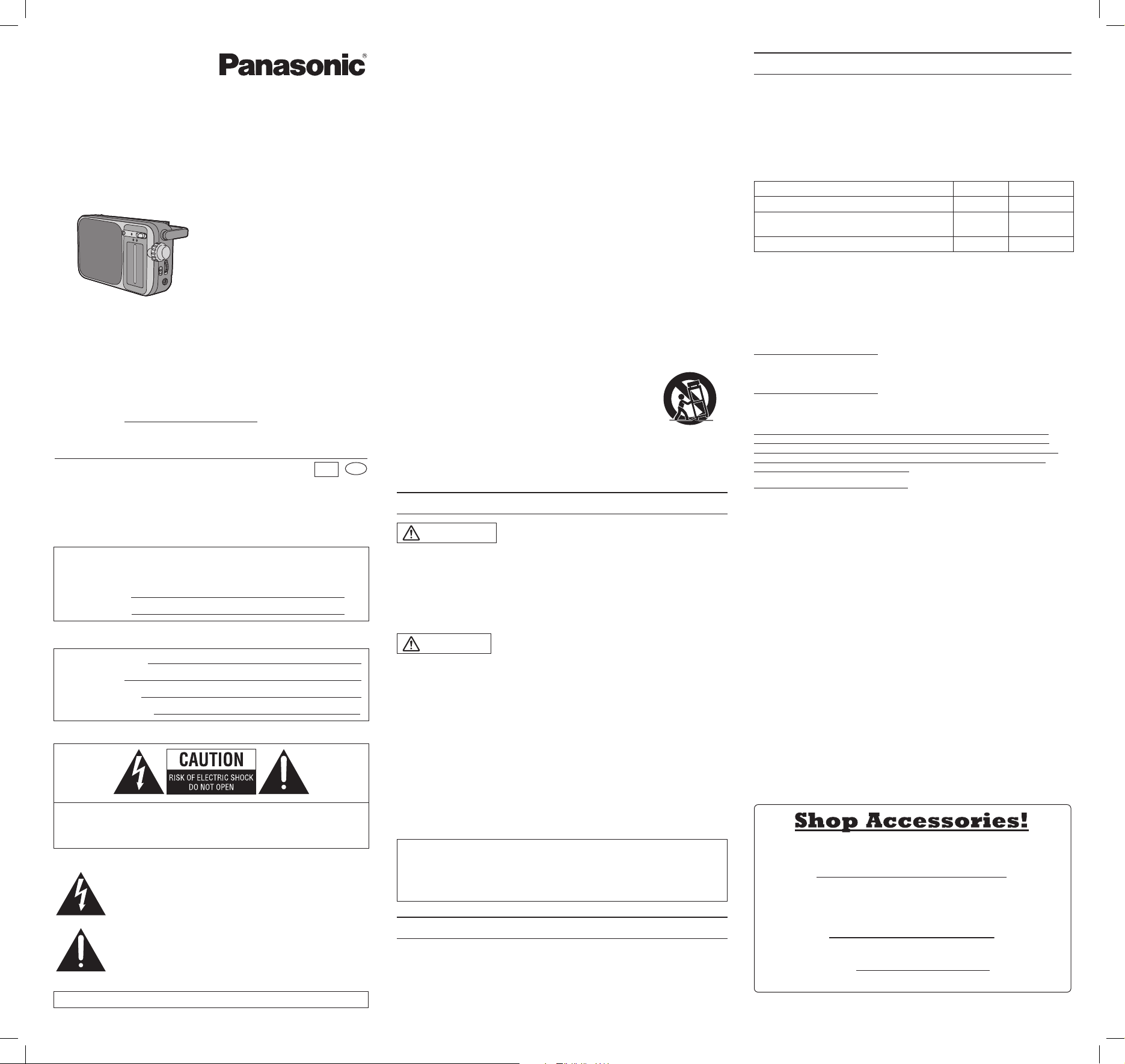
FM-AM 2-BAND RECEIVER
RF-2400D
Owner’s Manual
Thank you for purchasing this product.
For optimum performance and safety, please read these instructions carefully.
Please keep this manual for future reference.
If you have any questions, visit
http://shop.panasonic.com/support
Register online at http://shop.panasonic.com/support
Panasonic Corporation of North America
Two Riverfront Plaza, Newark, NJ 07102-5490
http://shop.panasonic.com/
© Panasonic Corporation 2017
Printed in Indonesia
The model number and serial number of this produc t can be found on either the
back or the bottom of the unit. Please note them in the space provided below
and keep for future reference.
MODEL NUMBER
SERIAL NUMBER
User memo:
DATE OF PURCHASE
DEALER NAME
DEALER ADDRESS
TELEPHONE NUMBER
CAUTION: TO REDUCE THE RISK OF ELECTRIC SHOCK, DO NOT
REMOVE SCREWS.
NO USER- SERVICE ABLE PARTS INSIDE.
REFER SERVICING TO QUALIFIED SERVICE PERSONNEL.
The lightning ash with arrowhead symbol, within an equilateral
triangle, is intended to alert the user to the presence of
uninsulated “dangerous voltage” within the product’s enclosure
that may be of sucient magnitude to constitute a risk of electric
shock to persons.
The exclamation point within an equilateral triangle is intended
to alert the user to the presence of important operating
and maintenance (servicing) instructions in the literature
accompanying the appliance.
Conforms to UL STD 60 065.
RF-2400D
P
TQBM 0271-1
L12 17C H1 02 8
En
IMPORTANT SAFETY
INSTRUCTIONS
Read these operating instructions carefully before using the unit. Follow the safet y
instructions on the unit and the applicable safety instr uctions listed below. Keep these
operating instructions handy for future reference.
1. Read these instructions.
2. Keep these instructions.
3. Heed all warnings.
4. Follow all instructions.
5. Do not use this apparatus near water.
6. Clean only with dry cloth.
7. Do not block any ventilation openings. Inst all in accordance with the
manufacturer’s instructions.
8. Do not install near any heat sources such as radiators, heat registers, stoves, or
other apparatus (including ampliers) that produce heat.
9. Do not defeat the safety purpose of the polarized or grounding-t ype plug. A
polarized plug has two blades with one wider than the other. A grounding-type plug
has two blades and a third grounding prong. The wide blade or the third prong are
provided for your safety. If the provided plug does not t into your outlet, consult an
electrician for replacement of the obsolete outlet.
10. Protect the power cord from being walked on or pinched particularly at plugs,
convenience receptacles, and the point where they exit from the apparatus.
11. Only use attachments/accessories specied by the manufacturer.
12. Use only with the cart, stand, tripod, bracket, or table specied by the
manufacturer, or sold with the apparatus. When a car t is used,
use caution when moving the cart/apparatus combination to
avoid injur y from tip -over.
13. Unplug this apparatus during lightning stor ms or when unused
for long periods of time.
14. Refer all servicing to qualied service personnel. Servicing is
required when the apparatus has been damaged in any way, such as power-supply
cord or plug is damaged, liquid has been spilled or objects have fallen into the
apparatus, the apparatus has been exposed to rain or moisture, does not operate
normally, or has been dropped.
Safety precautions
WARNING!
• To reduce the risk of re, electric shock or product damage,
– Do not expose this unit to rain, moisture, dripping or splashing.
– Do not place objects lled with liquids, such as vases, on this unit.
– Use the recommended accessories.
– Do not remove covers.
– Do not repair this unit by yourself. Refer ser vicing to qualied service personnel.
• The power plug is the disconnecting device. Install this unit so that the power plug
can be unplugged from the socket outlet immediately.
CAUTION!
• Remove the batteries if the unit is not to be used for a long time.
• Insert so the poles (+ and –) match those in the unit.
• Do not mix old and new bat teries.
• Do not use dierent t ypes of batteries at the same time.
• Do not break open or short-circuit the battery.
• Do not charge the alkaline or manganese battery.
• Do not use the batter y if the cover has peeled o.
• Do not heat or expose to ame.
• Do not leave the battery(ies) in a car exposed to direct sunlight for a long period of
time with doors and windows closed.
• Danger of explosion if batter y is incorrectly replaced. Replace only with the type
recommended by the manufacturer.
• When disposing of the batteries, please contact your local authorities or dealer and
ask for the correct method of disposal.
Small objects
• The knobs (e.g., [TUNING] knob) can come o when pulled hard. To prevent children
from swallowing the knob, do not pull it o.
FCC Note:
This device complies with Part 15 of the FCC Rules. Operation is subject to the
following two conditions: (1) This device may not cause har mful inter ference, and
(2) This device must accept any interference received, including interference that
may cause undesired operation.
Supplied accessories
Check and identify the supplied accessories.
Use numbers indicated in parentheses when asking for replacement parts. (Product
numbers correct as of Dec 2017. This may be subject to change.)
To order accessories, c all the dealer from whom you have made your purchase.
1 AC power supply cord
(K2CB2CB00021)
Limited Warranty (ONLY FOR U.S.A.)
Panasonic Products Limited Warranty
Limit ed Warranty Coverage (For USA On ly)
If your pro duct does not work properly because of a defect in materials o r workmanship,
Panasonic Corpor ation of North Amer ica (referred to as “the warrantor ”) will, for the
length of the period indicated o n the char t below, which starts with the date of original
purchase (“warr anty peri od”), at its option either (a) repair your product with new or
refurb ished par ts, (b) replace it with a new or a refurbishe d equivalent value produc t, or
(c) refund your purchase price. The decision to repair, replace or refund will be made by
the warrantor.
Produc t or Part N ame Parts Labor
Audio Pro ducts (except items listed be low) One (1) year One (1) year
All included Accessories (Except Non-Rech argeable
Batteries)
Only Non-Rechargeable Batteries 10 Days Not Applicable
During the “Labo r” warranty period there will be no charge for labor. Durin g the “Par ts”
warranty period, there will be no charge fo r parts. This Limited Warranty excludes both
parts and labor for non-rechargeable batteries, antennas, and cosmetic parts (cabinet).
This warranty only a pplies to products purchased and service d in the United States. Thi s
warranty is extended only to the original purchaser of a new product which was not sol d
“as is”.
Mail- In Ser vice -- Online Repair Request
Online Repair Request
To submit a new repair request and for quick re pair status v isit our Web Site at
http://shop.panasonic.com/support
When shipping the uni t, carefully pack, inc lude all supplied accessories listed in the
Owner ’s Manual, and send it prepai d, adequately insured and packed well in a c arton
box. When shipping Lithium Ion bat teries please visit our Web Site at
http://shop.panasonic.com/support as Panasonic is committed to providing the most up
to date information. I nclude a let ter detailing the comp laint, a return address and provide
a daytim e phone number where you can be reached. A valid registered receipt is required
under the Limited Warranty.
IF REPAIR IS NEEDED DURING TH E WARRAN TY PERIOD, THE PURCHASER
WILL BE R EQUIRED TO FURNISH A SALES RECEI PT/PROOF OF PURCHASE
INDICATING DATE OF PURCHASE, AMOUNT PAID AND PLACE O F PURCHASE .
CUSTOMER WILL BE CHARGED FOR TH E REPAIR OF AN Y UNIT RECE IVED
WITHO UT SUCH PROOF O F PURCHASE .
Limited Warranty Limits and Exclusions
This warranty ONLY COVERS failures due to defects in materials or wo rkmanship, and
DOES NOT COV ER normal wear and tear or c osmetic damage. The war ranty ALSO
DOES NOT COV ER damages w hich occurred in shipment, or failures which are caused
by produc ts not supplied by the warrantor, or failure s which result from acc idents,
misuse, abuse, neglect, mishandling, misapplication, alteration, faulty installation, setup adjustments, misadjustment of consumer controls, improper maintenance, power
line surg e, lightning damage, modication, introduc tion of sand, humidity or liquids,
commercial use suc h as hotel, oce, restaurant, or other business or rental use of the
produc t, or serv ice by anyone other than a Facto ry Service Center or other Authorized
Servicer, or damage t hat is attributable to acts of God.
THERE A RE NO EXPR ESS WARR ANTIES EXCEPT AS LISTED UNDER “LIMITED
WARRANTY COVE RAGE”. THE WAR RANTOR IS NOT LIABLE FOR INCID ENTAL
OR CONSEQUENTIAL DAMAGES RESULTING FROM THE USE OF THIS PRODUCT,
OR ARISING OUT OF ANY BREACH OF THIS WARRANTY.
(As exampl es, this exclu des damages for lost time, travel to and from the ser vicer, loss
of or damag e to media or images, data or other memor y or recorded content. The items
listed are not exclusive, but for illustration only.)
ALL EXPRESS AND IMPLIED WARRANTI ES, INCLUD ING THE WARRANTY OF
MERCHANTABILITY, ARE LIMITED TO THE PERIOD OF THE LIMITED WARRANTY.
Some states do not allow the exclusion or limitation of incidental or consequential
damages, or limitations on how long an implied warranty lasts, so the exc lusions may not
apply to you.
This warranty gives you specic legal rights and you may also have other rights which
vary fr om state to state. If a problem with this pr oduct develops during or after the
warranty period, you may contact your deale r or Servi ce Center. If the p roblem is not
handled to your satisf action, th en write to:
Consumer Aairs Department
Panasonic Corporation of North America
661 Independence Pkwy
Chesapeake, VA 23320
PARTS AND SERVICE, WHICH ARE N OT COVERED BY THIS LIMI TED WARR ANTY,
ARE YOUR RESPONSIBILITY.
for all your Panasonic gear
Go to
http://shop.panasonic.com/support
Get everything you need to get the most out of your Panasonic products
Accessories & Parts for your Camera, Phone, A/V products, TV,
Computers & Networking, Personal Care, Home Appliances,
Headphones, Batteries, Backup Chargers & more…
Customer Services Directory
For Product Information, Operating Assistance,
Parts, Owner’s Manuals, Dealer and Service info
go to http://shop.panasonic.com/support
For the hearing or speech impaired TTY: 1-877-833-8855
90 Days Not Applicable
As of Dec ember 2017
RF2400D_P.indd 1 2/13/2018 10:25:00 AM
Page 2
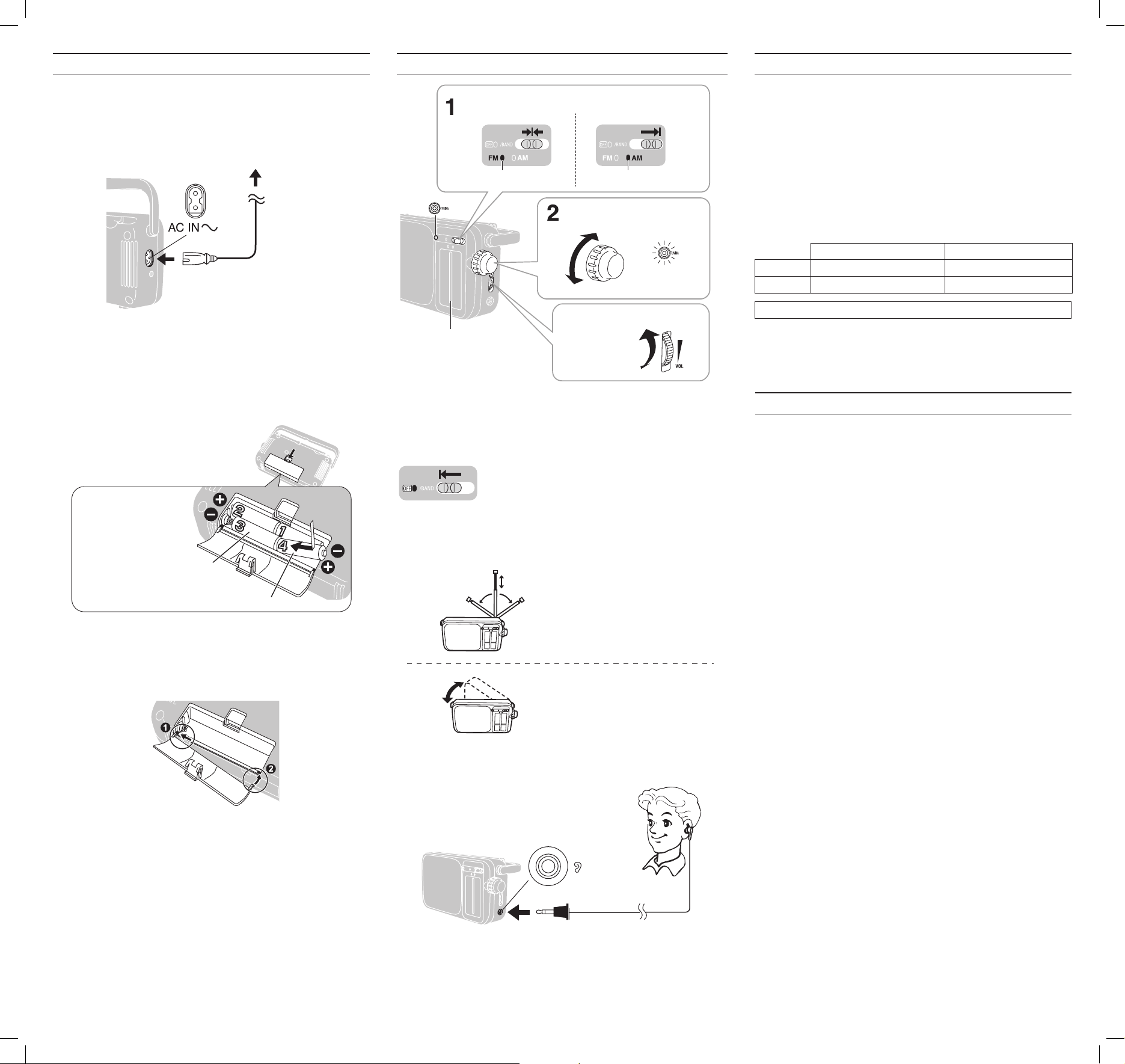
Power Supply
Listening to the Radio
Specications
Connecting AC power supply cord
The included AC power supply cord is for use with this unit only. Do not
use it with other equipment.
To household
AC outlet
Using dry cell batteries (not included)
Unplug the AC power supply cord from the household AC outlet and the
AC IN socket on the unit.
1 Open the battery lid.
2 Insert batteries in the designated order.
1
2
Set [OFF/BAND] to FM or AM.
FM
FM indicator turns orange. AM indicator turns orange.
Luminous bar: Collects
light from lighting equipment
and the sun, and glows
when the environment
becomes dark.
To turn the radio o
Set [OFF/BAND] to OFF.
OFF indicator turns orange.
AM
Tune to a station.
Adjust the volume.
3
Lights when
tuned.
Frequency range
FM 87 – 108 MHz
AM 520 – 1710 kHz
Output jack Earphone, Ø 3.5 mm (⅛"), 8 Ω
Speaker 10 cm (4″), 4 Ω (Full range)
Power requirement
AC 120 V, 60 Hz
Battery 6 V (Four R6/LR6, AA, UM-3 batteries)
Power consumption 3 W
Dimension (WxH x D ) 234 x 122 x 82 mm
(9¼″ x 4¾″ x 3¼″)
Mass 690 g (1 lb. 8.3 oz.) (without batteries)
Battery life:
Alkaline (LR6) Manganese (R6)
FM Approx. 52 H Approx. 21 H
AM Approx. 55 H Approx. 20 H
Power consumption in standby mode: 0.4 W
Note:
Specications are subject to change without notice. Mass and dimensions are
approximate.
Maintenance
To clean this unit, use a sof t, dry cloth.
If the surfaces are extremely dirty, use a soft cloth dipped in a soap-andwater solution or a weak detergent solution.
• Never use alcohol, paint thinner or benzine to clean this unit.
• Before using chemically treated cloth, read the instructions that came
with the cloth carefully.
Four R6/LR6, AA, UM-3 batteries
(not include)
Press in towards the (‒) end.
If the battery lid comes loose
Insert the protrusions on the lid into the cutouts on both sides of the
compartment.
To adjust the antennas
FM
Pull out the telescopic antenna
and adjust its length and angle
for optimum reception.
AM
Using an earphone (not included)
Sound is not heard from the speaker.
Plug type: 3.5 mm (⅛″), monaural
The unit has a built-in ferrite
antenna, so tr y various
directions for optimum reception.
RF2400D_P.indd 2 2/13/2018 10:25:01 AM
