Panasonic PT-47WX51KR, PT-56WX51KR User Manual
Specifications and Main Features
- Model: PT-47WX51KR, PT-56WX51KR
- Power Requirements:
- PT-47WX51KR – 4.2A at 220V AC and 60Hz
- PT-56WX51KR – 4.2A
- Television Standards Supported Include
- HDTV of 1080i alongside 480p
- NTSC
- Inputs and Outputs Make use of:
- Video Inputs such as 1 x S-Video, composite Video one RCA, and Component Video Y/Pb/Pr
- Audio Output at a frequency of 500mV RMS 47K ohms
- Channel Inputs for VHF 12 UHF 56 Cable 113
- Closed Captioning yes: yes
- V-chip: yes
- Cine mode: yes
- Display Type: Color video projection The dimensions of PT-47WX51KR has not been specified along with its weight
- Remote Control VCR, DVD, AUX, RCVR, TV, DTV, CABLE, DBS universal remote control:
- Features Split screen, Dolby surround, convergence auto adjustments, adjustable picture settings including brightness, colour and tint
Frequently Asked Questions
- What picture formats does the device support?
The device can support 1080i as well as 480p formats.
- Does the device have a remote control?
Yes, this device has a universal remote control.
- Can I use closed captioning with this device?
Yes, closed captioning can be used with this device.
- What are the power requirements for the PT-47WX51KR model?
The device can operate at 220V AC 60Hz and 4.2A.
- Is there a built-in V-chip for parental controls?
Yes, the device accommodates a V-chip fitted to control parental options.
- What is the function of the Cine mode?
Cine mode improves the visual quality of a picture to enable the user to watch movies.
- Can I adjust the audio settings on the device?
Yes, it is possible to customize the audio please settings such as surround sound, bass, treble, and balance.
- What type of video inputs are available?
The device features S-video, Composite Video RCA’s, and Component Video as input options.
- What is required to connect external audio equipment?
To connect external audio equipment to this device you will need an audio cable which interconnects to an auxiliary output level of 500mV RMS and 47K Ohm impedance.
- How do I access the split screen functionality?
Using the remote control, the split screen option can be accessed to enable you view two channels at one time.
User Manual
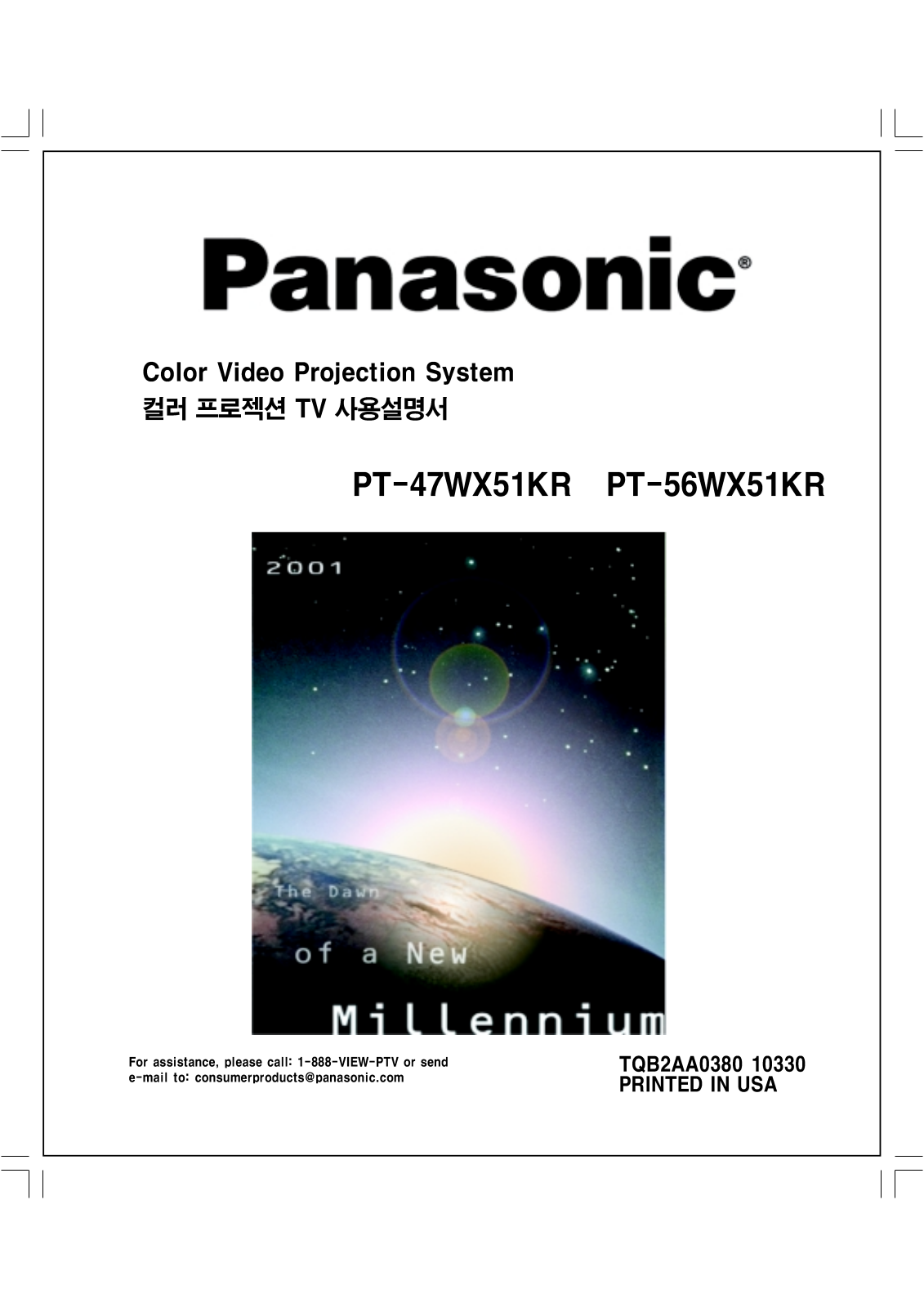
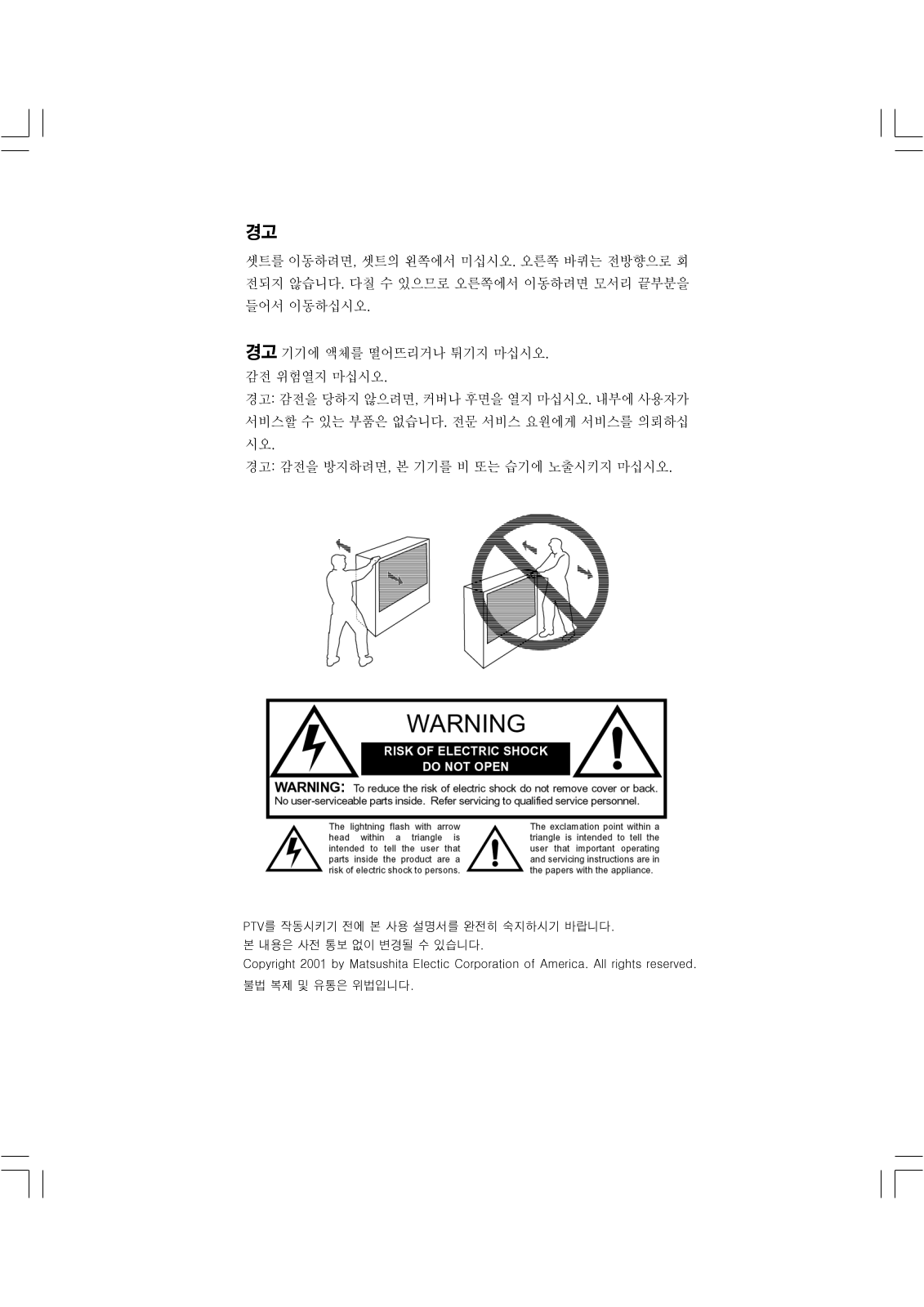
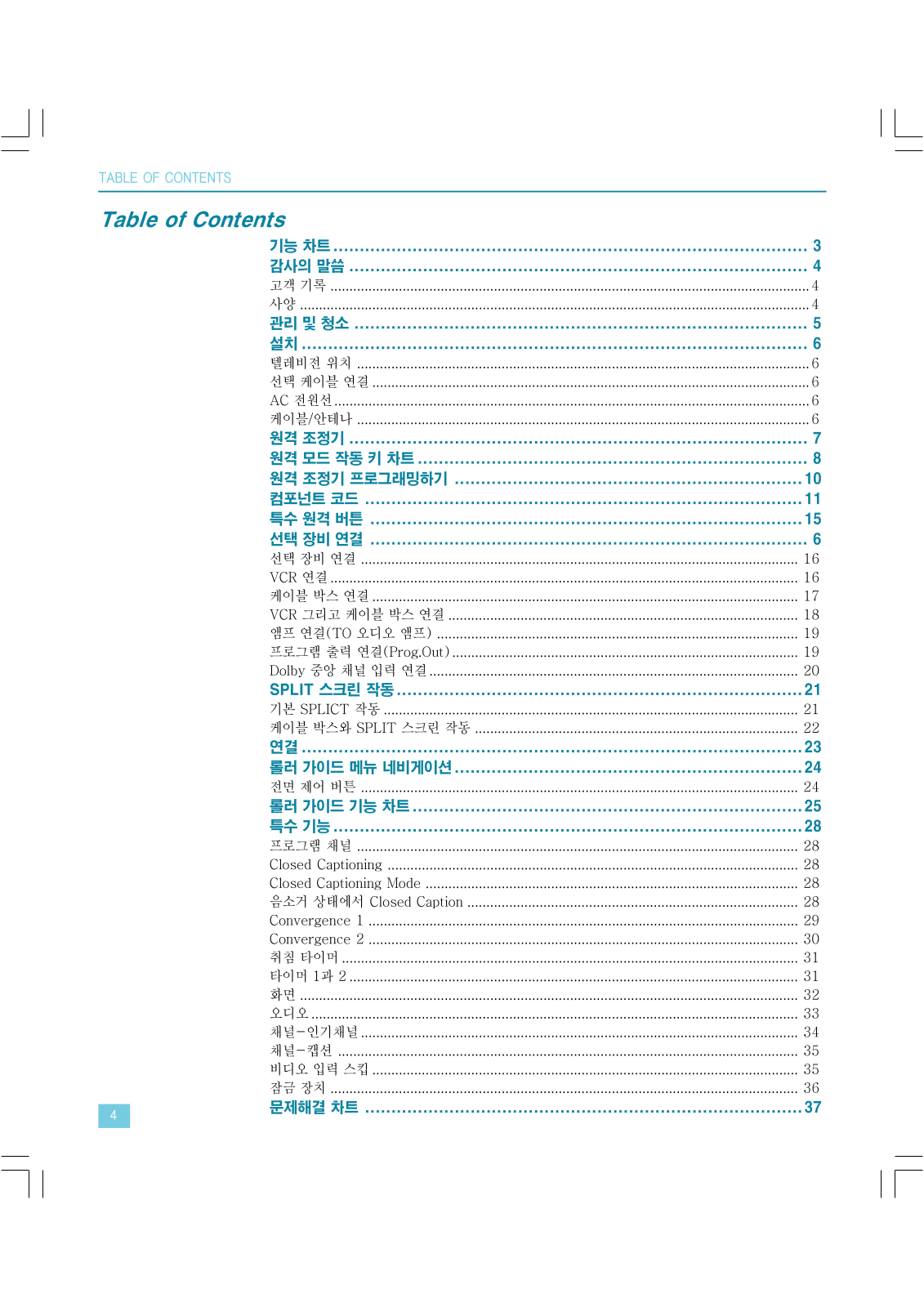
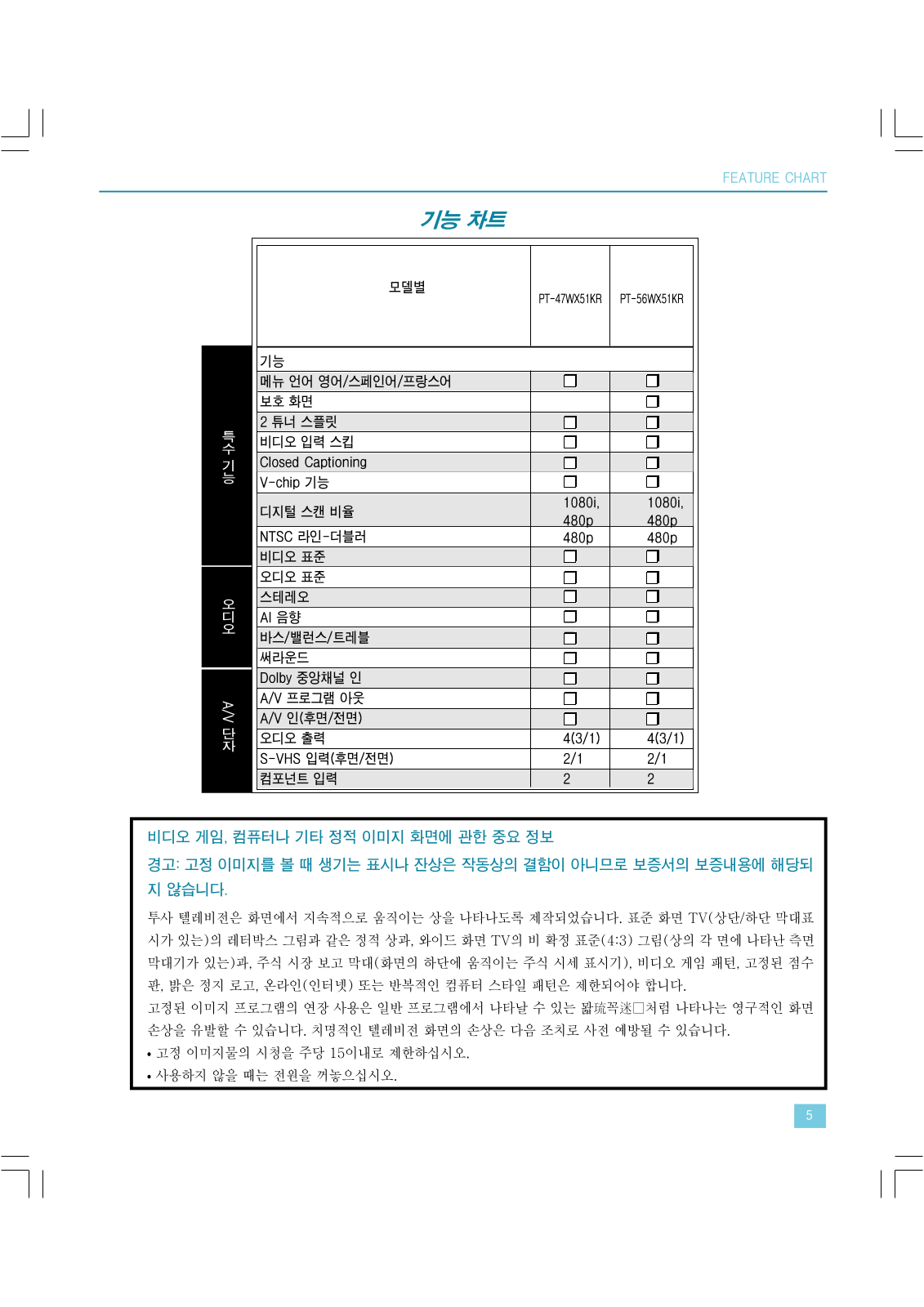
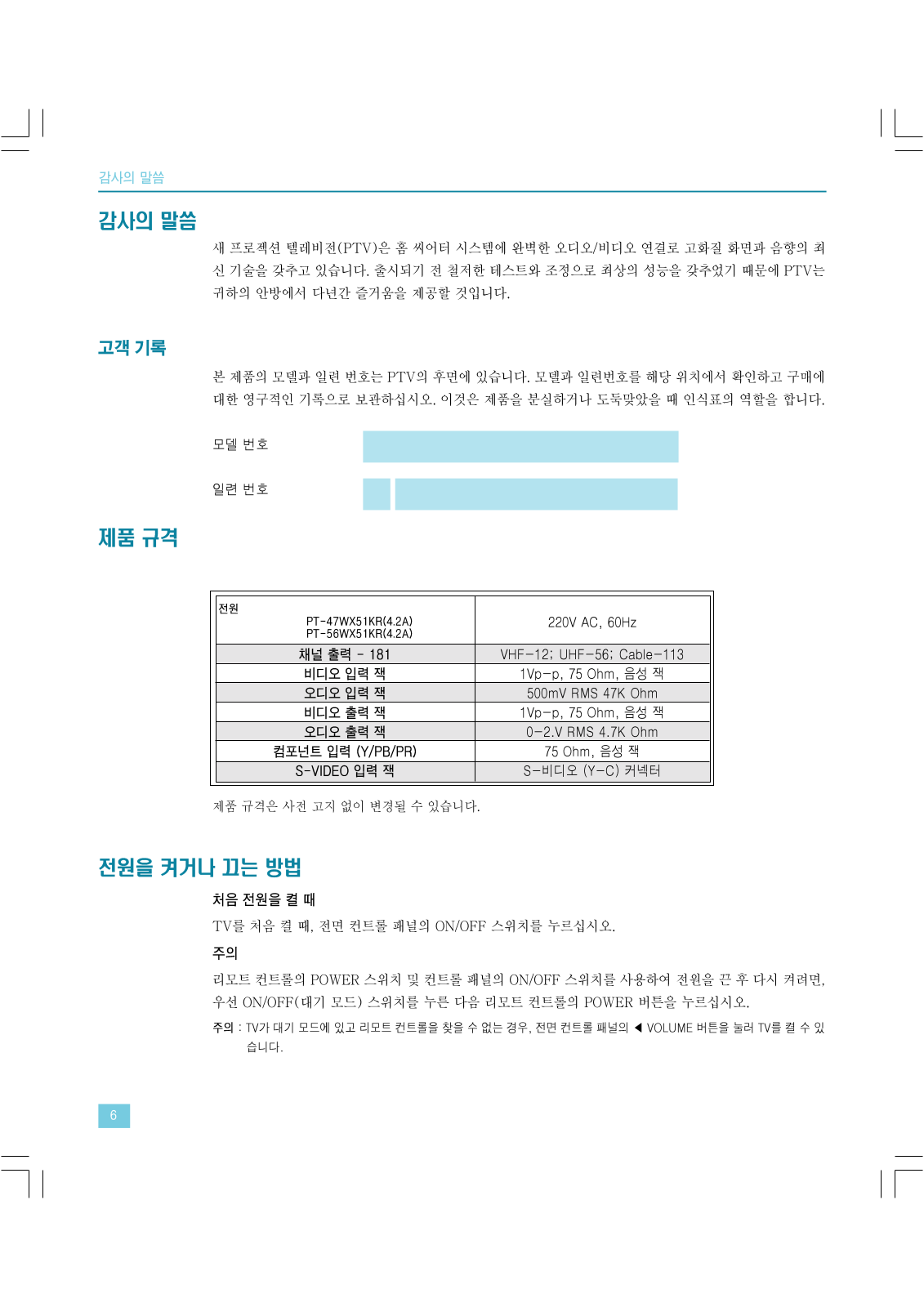
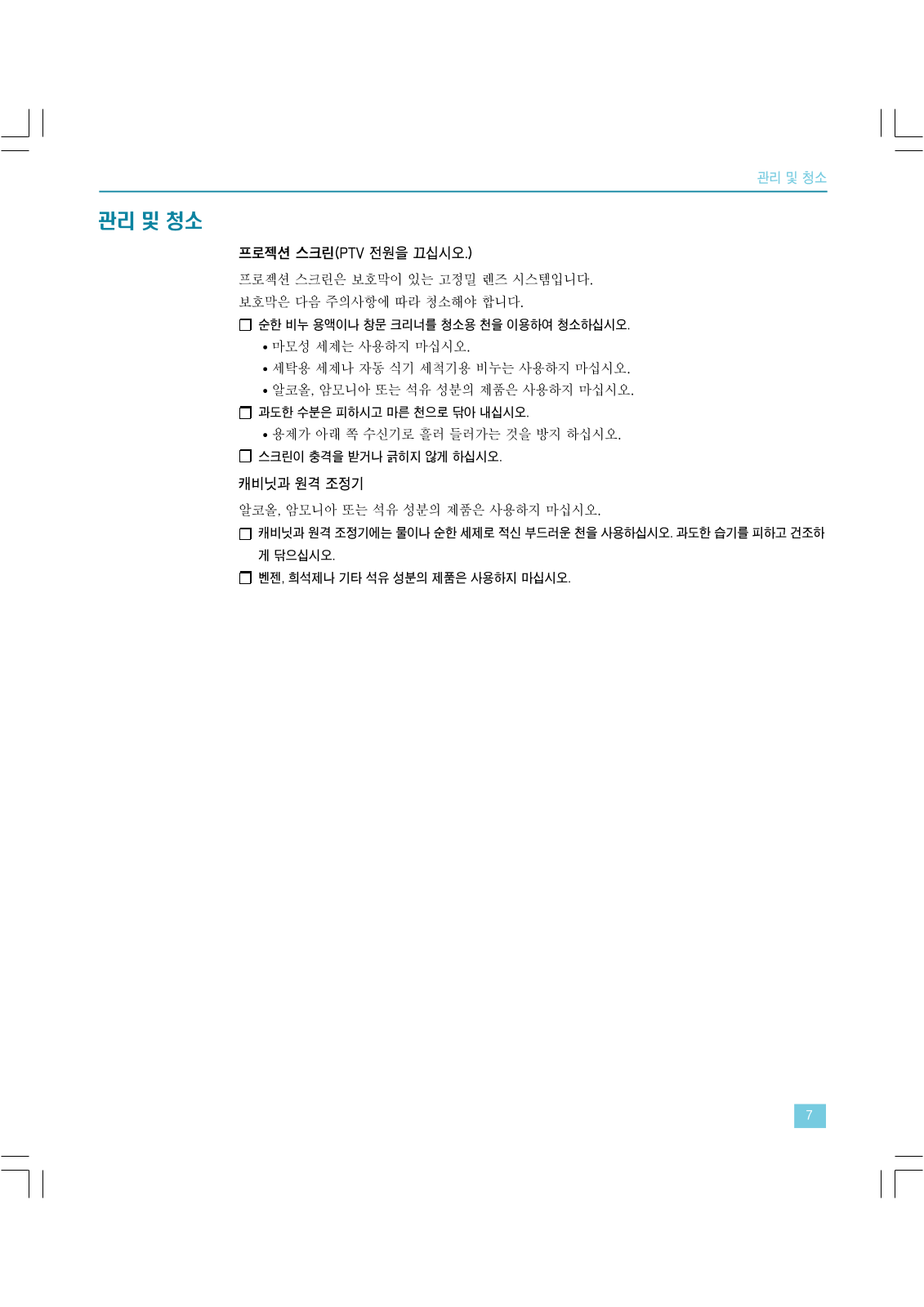
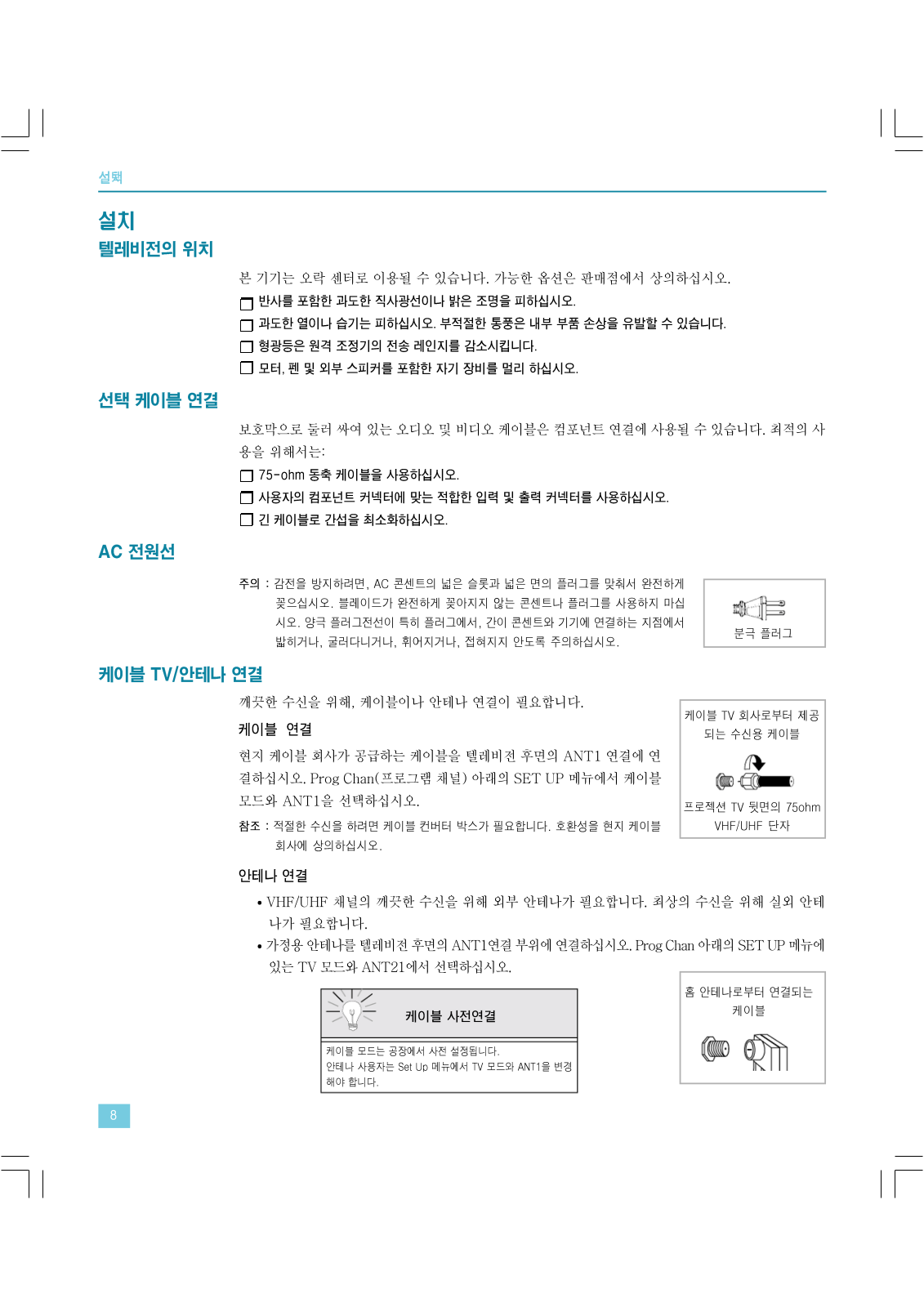
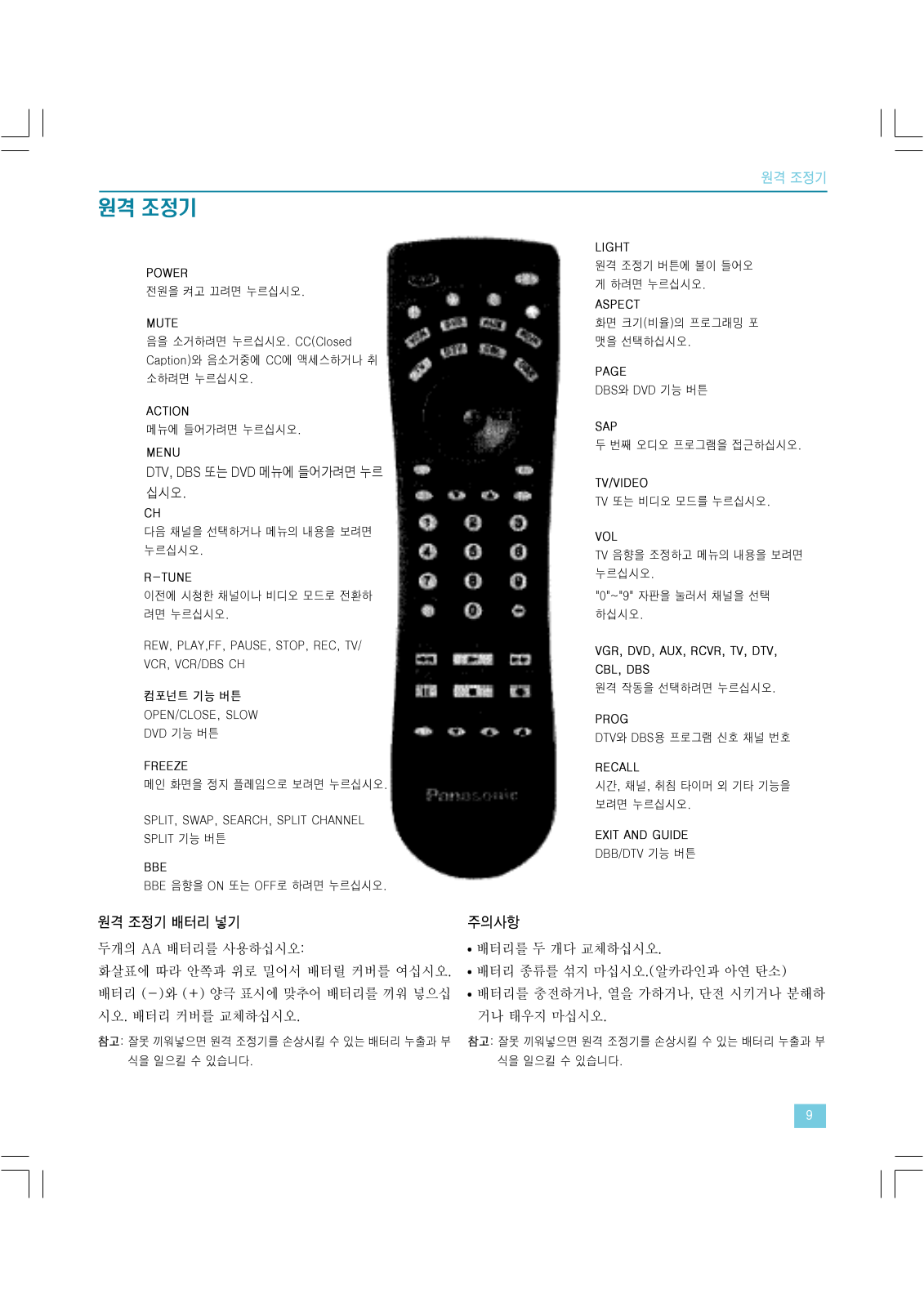
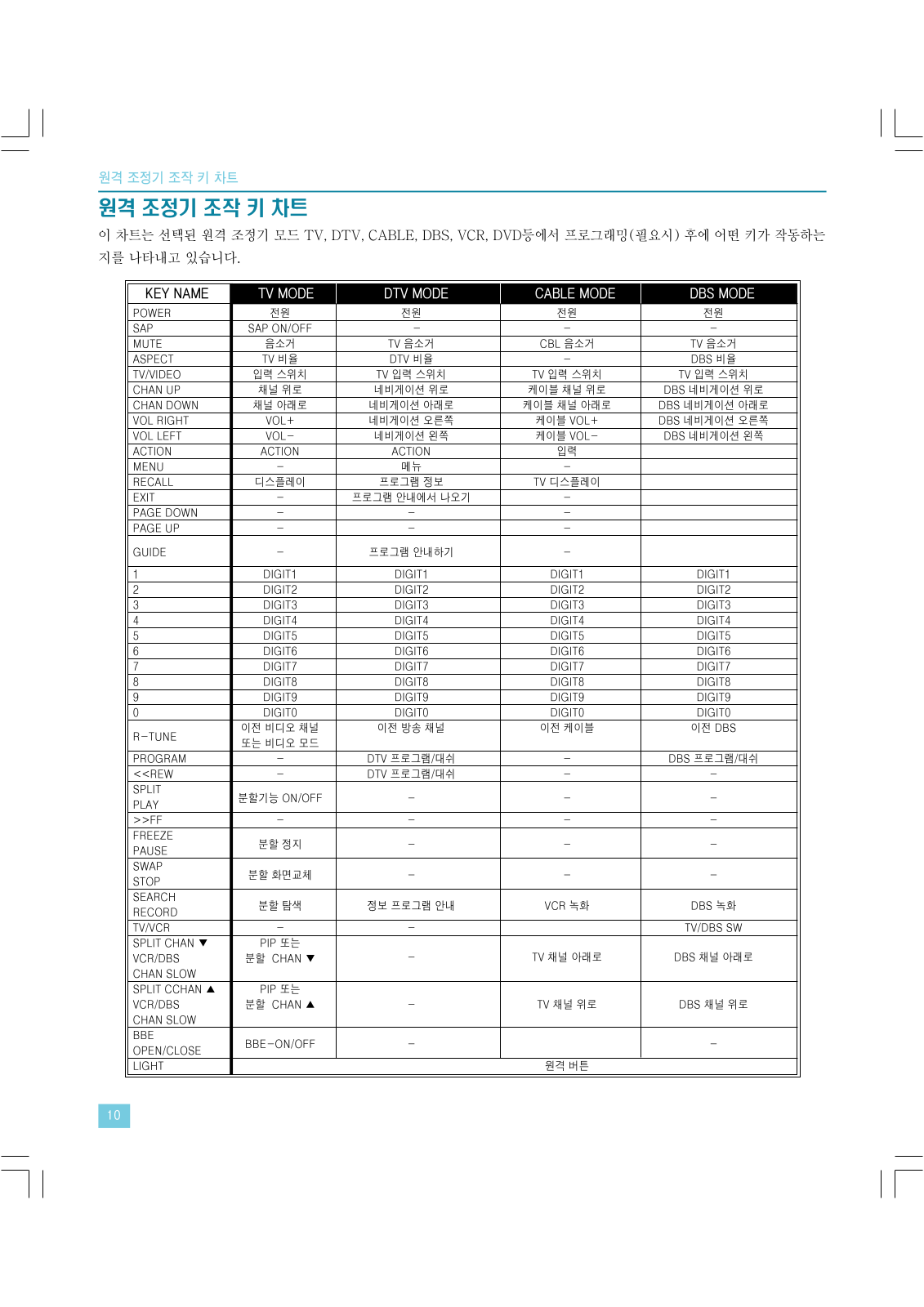
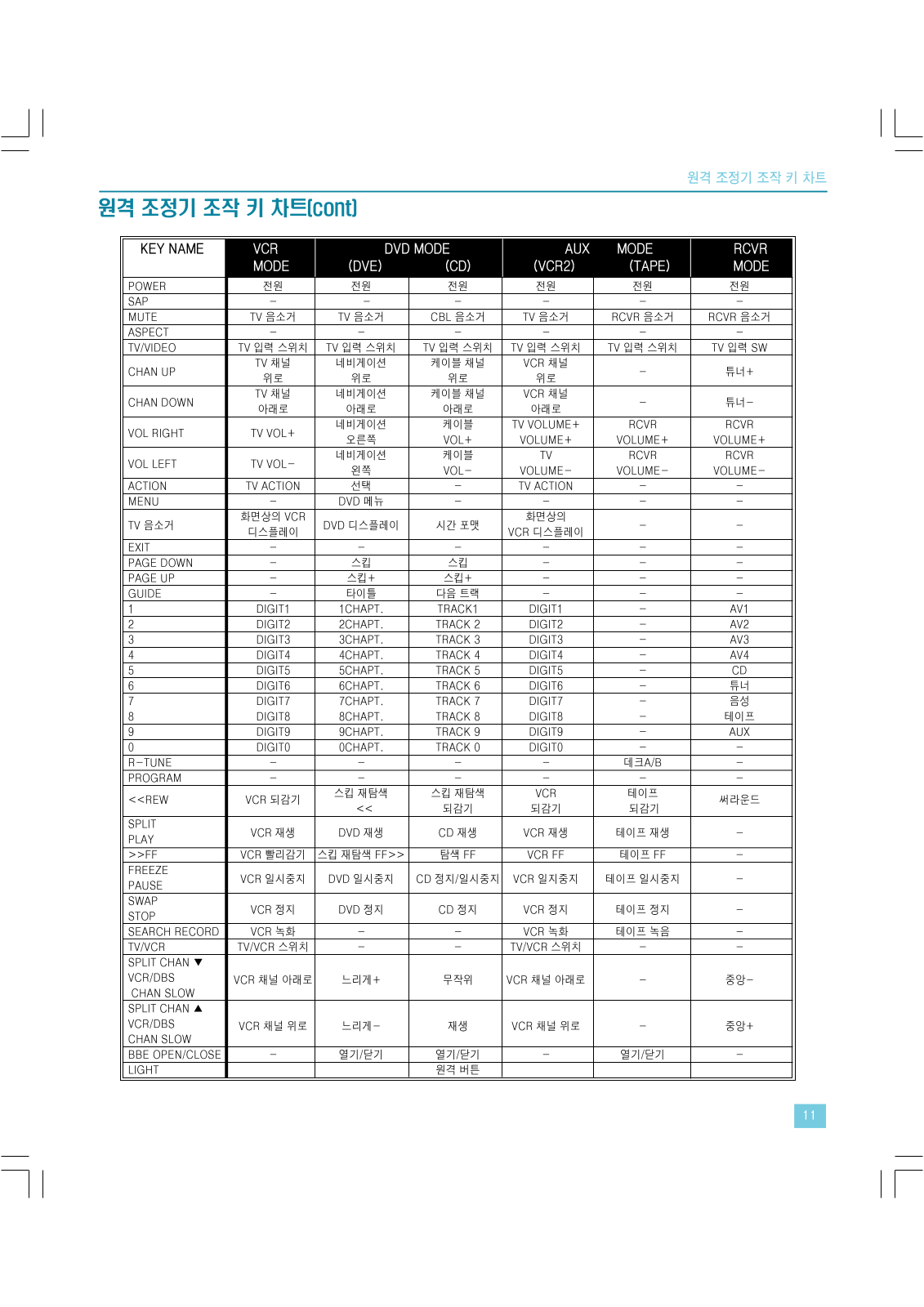
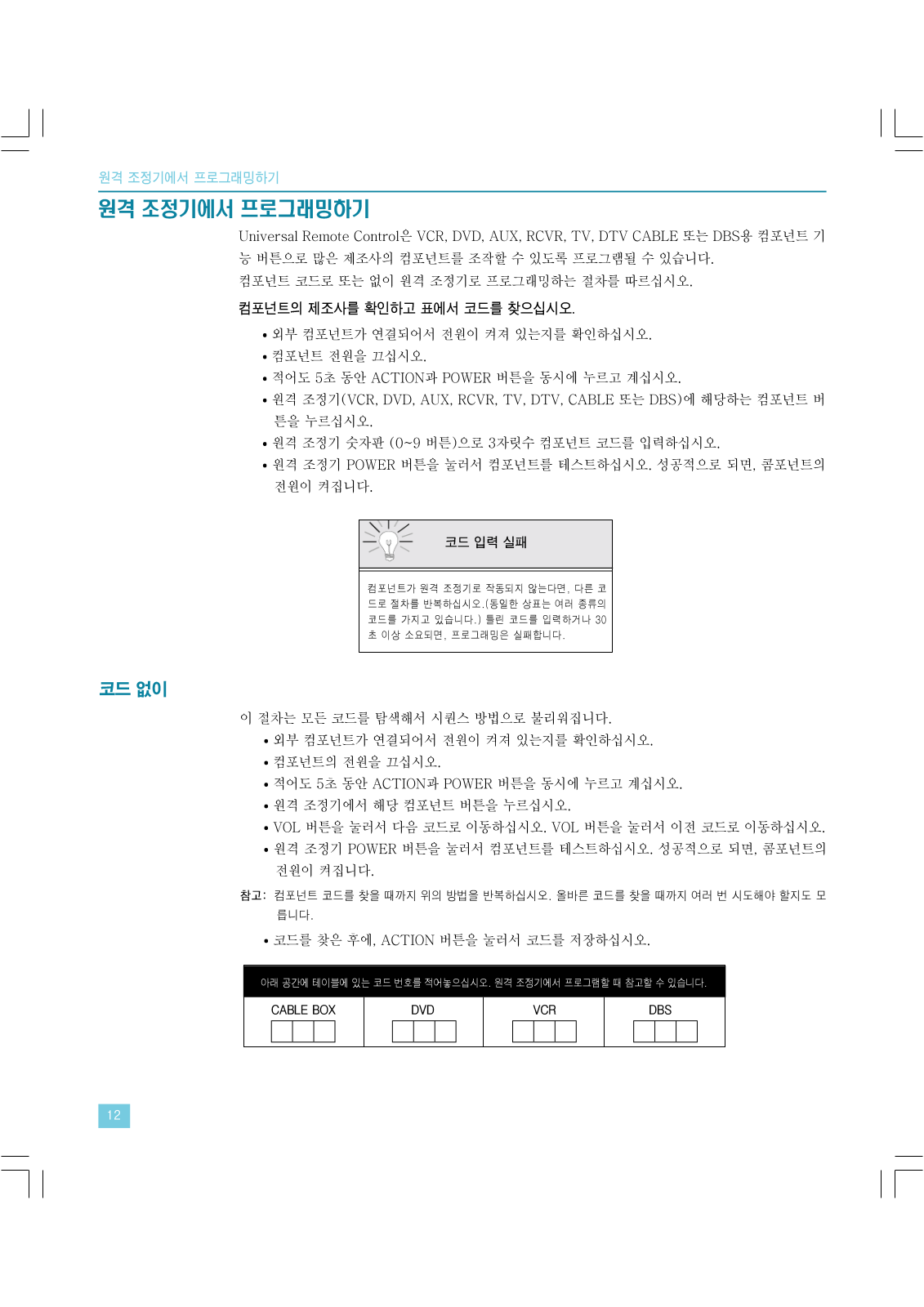
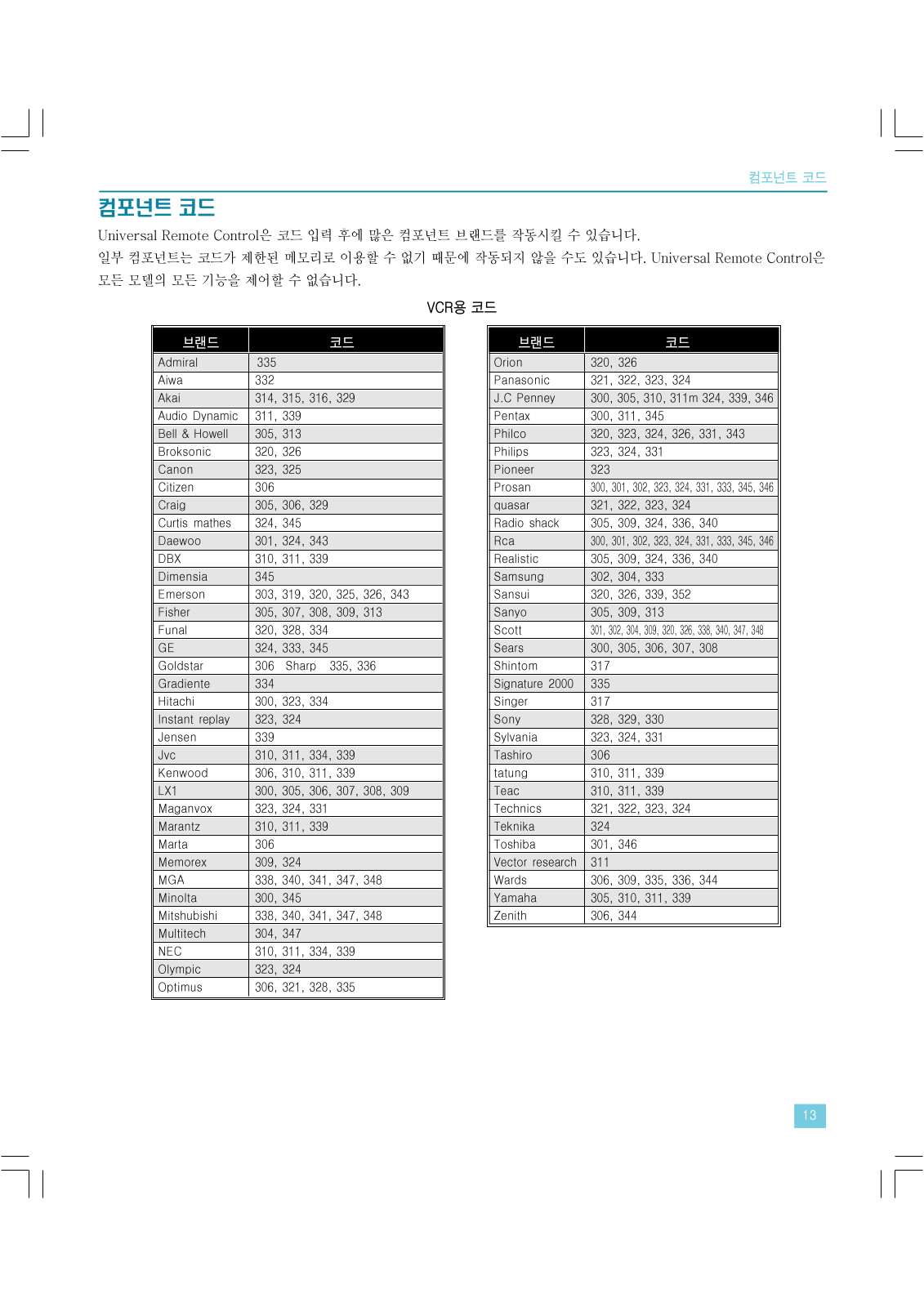
