Panasonic NVR-R-1-1-12TB, NVR-R-1-1-18TB-A, NVR-R-1-1-24TB-A, NVR-R-1-1-24TB, NVR-R-1-1-2TB User Manual
...
Key Features
Recorded
n
Unlimited Video Insight license available for select Panasonic cameras
n
Intuitive access to recorded video from any camera in system
regardless of location
n
Frame-by-Frame or variable playback speeds up to 16X
n
View single camera or drag and drop up to 16 cameras for
Synchronized Playback
n
View groups of cameras via drag and drop
n
Slider bar provides quick access to events
n
Digital zoom on all recorded video
n
Save JPEG or print snapshots
n
Synchronized video and audio
n
Instant replay of last 30 seconds of recorded video
n
Create a clip with use of guides marking time interval
n
Save clip to local client or server
n
Continuous, motion activated, scheduled, event or trigger
based recording
n
Record up to 30 FPS or as little as 1 image per second, hour or day
n
Record always at 1 FPS and higher frame rate on motion or alarm
n
Pre- and Post-motion recording
n
Support for camera and server side motion detection
n
Create sensitivity zones in Windows client or camera configuration
n
Motion Event logs provide quick review of video associated with
motion or alarm events
n
View recorded video from archived servers
n
Graphical timeline highlights motion events
n
Smart Search
n
Progressive download speeds for slow-speed connection
n
Automatically manages files and disk space
n
Specify maximum retention by camera
n
Panoramic/360º Dewarped support
n
View full aspect ratio of 16:9 or 4:3
n
Customizable Server and Cameras Groups
n
Customizable Facility Maps and View Groups
Video Export
n
Save JPEG or print snapshots
n
Clips include visible watermark, server based date/time stamp
and camera name
n
Option to include MD5 checksum watermark in each clip
n
Standalone Player to validate
n
Recorded video is saved in cameras native or MJPEG compression
in AVI file
n
Exported clips include audio
n
Synchronized video export of up to 9 video streams in single AVI file
n
Standalone Player with Watermark Validation – Review recorded
video on any PC while viewing thumbnails and using a scroll bar for
precise investigation - includes option to validate a watermark
Live Video
n
Full-featured Windows, Web, and Mobile Clients
n
iPhone and iPad app available for free on iTunes
n
Android app available for free through Google Play
n
Mobile App supports live and recorded video from any camera,
control of PTZs, and email images
n
Web Client fully supports Internet Explorer and Chrome.
Active X for IE for high speed mode optional
n
VI Monitor for Mac client available
n
Client applications require little or no end user training
n
View live video from any camera across multiple servers
n
Quickly navigate between cameras from any server using standard
Windows Explorer tree structure
n
Unlimited users can view live video
n
Digital Zoom on any image with mouse click
n
Picture-in-Picture of zoomed area
n
Create customized layouts and layout groups
n
Drag cameras from left navigation tree into layout
n
Predefined layouts stored in the database can pull cameras from
multiple servers, restricted by security level
n
Camera touring or Layout sequencing
n
View full aspect ratio of 16:9 or 4:3
n
180° stitched layouts
n
Single, Quad and Panorama views for 360º cameras
n
Three PTZ control options including on-screen overlay commands,
left navigation control and pop-up menu options
n
Cycle PTZ presets, pausing for specified interval
n
PTZ control with USB Joysticks
n
Option to lock down non-admin users from PTZ controls
n
PTZ Prioritization – Users can be ranked to determine who has
PTZ operations at a specific time
n
Search box allows quick access to any camera or server - search
by partial name or IP address
n
Save JPEG or print snapshots
n
Push live video pop-up windows to other logged in users
n
2 Way audio allows operators to interact with video
n
Create Covert cameras by removing from navigation
n
Pause individual camera for instant investigation
n
High Performance option renders video in real time
n
Run in Full Screen mode with limited menus
n
Connect up to four monitors per PC
n
Video Wall app supports up to 64 monitors
n
Operators can push video to a Video Wall, cycle layouts or view alarms
n
Motion alerts displayed for each camera
n
Option to play sound on motion alarm
n
Launch clients in full screen mode to predefined layouts
n
Panoramic/360º Dewarped support
n
Public View App displays live images directly from camera without
connecting to a server
n
Lane Viewer App displays live images along with card holder
picture and information to verify identity
Facility Maps
n
Multi level mapping provides quick access to cameras
n
Mouse over Camera icons for live video pop-up
n
Zoom into maps or navigate between multiple layers
n
Quick access to recorded video from facility maps
n
Launch specified facility map on startup
n
View maps from Windows, Mobile, or Web Clients
n
Mouse over Layout icons to switch live displays to groups of
cameras in the area
n
Easy setup requires JPEG, BMP or GIF images and drag and drop
camera placement of maps, cameras, layouts or doors
Notifications & Automation
n
Pop-up live windows of alarmed cameras
n
Red outline in camera layout on alarm conditions
n
Play audio file on alarm to alert operator
n
Pop-up window with detailed instructions for operator
n
Alarm actions include changing displays, execute DIO commands,
display instant replay, push image to video wall, cycle spot monitor,
move PTZ to presets, change recording options and record with audio
n
Email or send text message of JPEG or AVI clip
n
Alerts can be directed to specific users or groups
n
Powerful Rules Wizard allows easy configuration to take actions
after an event
n
Motion alerts displayed for each camera
n
Option to play a sound on motion alarm
n
Send JPEG snapshots on an interval or on motion
n
Alter operators of camera side Analytic events
n
Using Analytic Tripwire, count people entering and exiting facility to
keep running total and alert if threshold exceeded
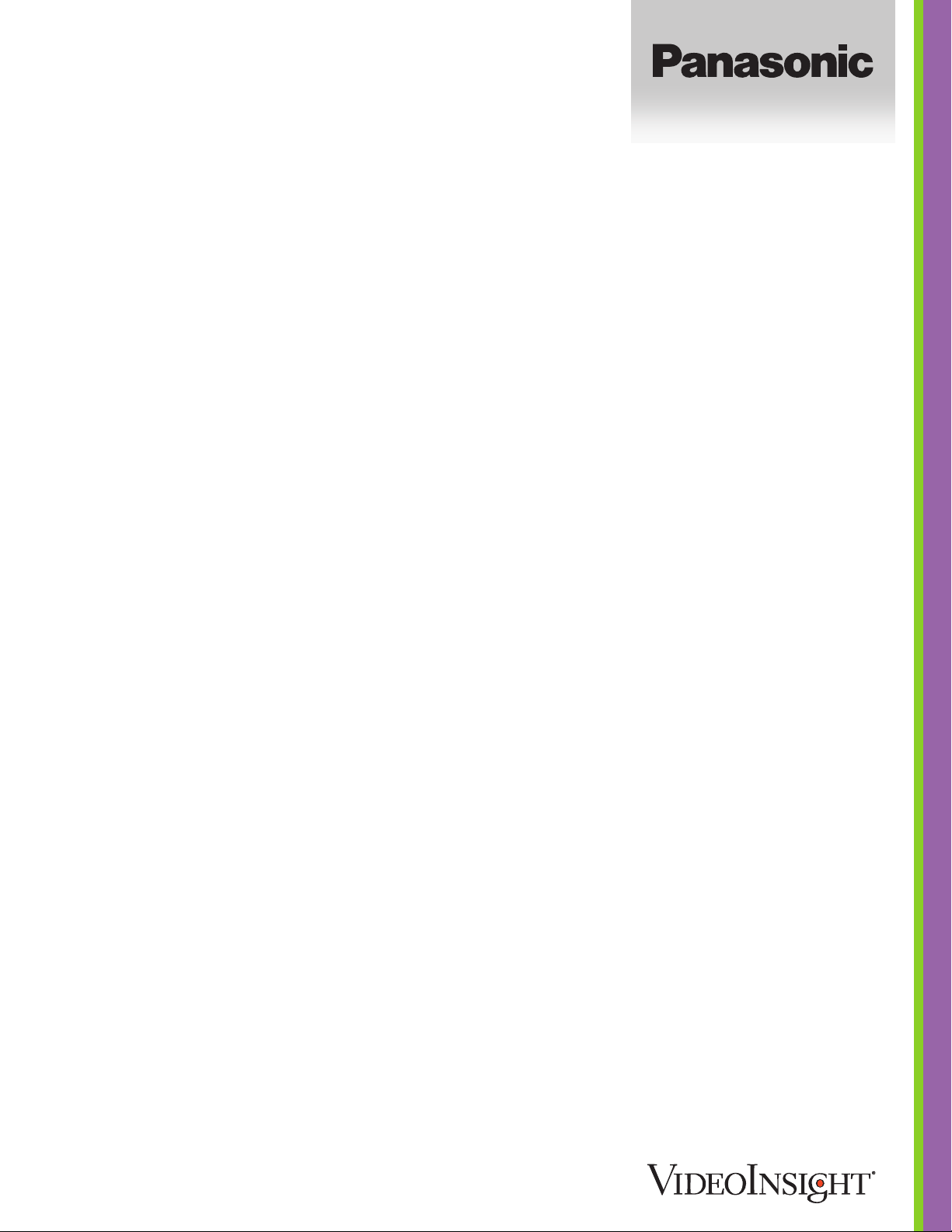
Enterprise Functionality
n
Support for unlimited cameras and recording servers
n
Distributed login to any server prevents single point of failure
n
Support for both centralized and distributed architectures
n
Use existing SQL Server infrastructures or included SQL Express
n
Centralized Management – all camera configurations for all
servers are done from one easy-to-use setup screen
n
Authenticate users with a Video Insight user database or with
integration of users and groups from Active Directory, LDAP or
Novell eDirectory
n
Assign individual camera permissions to users or groups
n
All system and user settings are stored in SQL database
n
Centralized storage of user layouts and centrally managed
n
Automatic Failover
n
Health Monitor – comprehensive monitoring and alerting of
system status
n
Audit Trail of all user logins and configuration changes stored in a
SQL database
n
Automatic upgrade of client applications
n
Automatic system backup
n
Complete system performance statistics including - Storage,
Bandwidth, Resolution, Format and Frame Rate
n
Users only see assigned cameras regardless of number of servers
n
Export camera and server information in Excel format
n
Camera Maintenance logging and tracking .Net-based
n
Software Development Kit
n
Multi Languages Available
n
Camera Setup Template Support
Security
n
Enterprise-wide user management
n
Multi-level security including restriction of setup, management,
live and recorded viewing, PTZ operation, access to layouts, facility
maps, rules and clip creation
n
Authenticate users with a Video Insight user database or with
integration of users and groups from Active Directory, LDAP or
Novell eDirectory
n
Assign individual camera permissions to users or groups
n
Comprehensive log of all changes to system
n
Option to restrict users from logging in from multiple locations
n
Limit users to a single login per username
n
Option for inserting MD5 checksum into all recorded video files to
detect any tampering
n
Deep integration for over 3,000 cameras models from 100+
manufacturers
n
Universal camera driver provides support for almost all other
cameras via ONVIF, RTSP or HTTP
n
Advanced camera features from Panasonic, Axis, IQeye, Sony,
Sentry360, Scallop and ImmerVision
n
Single, Quad and Panorama views for 360 cameras
n
Resolutions up to 20 megapixel
n
MJPEG, MPEG4, H.264 Compressions
n
Multicasting support
n
Multistreaming
n
Camera or server side motion detection
n
Support sensitivity and privacy zones
n
Camera auto discovery
n
Centralized camera management
n
Audio inputs and outputs
n
Combine audio and video from two independent sources
n
Send live video to Axis Decoders
n
Trigger Digital Inputs and Ouputs
n
Pure 64-bit Server and Client
n
Takes advantage of all available memory
n
Optimized for centralization
n
Robust scalable design
n
Developed in open technologies including Microsoft .Net
and SQL Server
n
Virtualization support for VMware, Hyper-V and Xen Server
n
Automated failover support
n
Access live and recorded video or control the server with .NET SDK
n
Easy integration with 3rd party application via the well
defined SQL tables
n
Server Software runs as a Windows Service
n
Clients can connect to a single IP address to access
the entire system
n
Servers are connected to cameras and clients are connected to the
servers - Clients do not connect directly to cameras
n
Email support for SSL and alternate ports, supporting Gmail
and Hotmail
n
SSL certificates for secure web client transmissions
n
Execute programs or batch files on triggered event
Storage
n
Flexible high-speed storage design with no limits
n
Support for internal and external storage devices including NAS,
SAN and iSCSI
n
Support for Pivot3 Cloudbank failover architecture and Dell
EqualLogic iSCSI
n
Integrator support for Veracity Coldstore
n
Intransa Virtual and iSCSI solutions
n
Long Term Storage for recorded video file management
n
Move recorded video from single or multiple cameras or servers on
a schedule basis
n
Option to restrict users from logging in from multiple locations
Performance
n
250 two megapixel cameras per operating system
n
Deep camera integration technology and storage architecture allow
extreme server performance
n
Total camera bandwidth of 600 Mbits/sec
n
Unrestricted number of clients
n
Load balancing
n
High Performance live display mode can show up to 36 megapixel
images at 30 FPS
n
Dual streaming capabilities
Licensing
n
Unlimited license for select Panasonic cameras manufactured
after October 2014
n
Simple per camera licensing available in single camera increments
n
No base or server fees
n
Individual camera MAC address registration is not required
n
No extra licensing costs for client applications
n
Virtual cameras require only a single license
n
Multi-stream connections only require one license
n
Arecont 180° and 360° cameras require only a single license
Support
n
Customers can take advantage of Panasonic’s toll-free, 24/7
technical support with hold times less than one minute by calling
1.800.528.6747
Access Control Integration*
n
MonitorCastEDU n Gallagher n AMAG n Badge Pass
n
Open Options n DSX n Wren Solutons n Infinias n RS2
n
Paxton n Lenel n S2 n IMRON n Blackboard
*Complete list available at www.video-insight.com
B2BSales@us.panasonic.com | www.panasonic.com/security/video-insight | SUPPORT 1.800.528.6747
