Specifications and Main Features
- Model: NV-MX300EN/A
- Type: Digital Video camera
- Lens: LEICA DICOMAR
- MultiMediaCard™, SD Memory Card Compatible: Yes
- Microphone Built-in: Stereo
- Power Supply Options: - AC mains Socket - Car Cigarette Lighter Socket - Battery Pack Rechargeable
- Power Consumption: [SPECIFIC NUMBERS NOT PROVIDED]
- Operating Temperature: [SPECIFIC NUMBERS NOT PROVIDED]
- Mini DV Cassette: Yes
- Video Format: SP/ LP mode
- Image Stabilization: Optical image stabilizer
- Zoom: Optical zoom 12X, Up to 120x digital zoom
- LCD Monitor: With optional angle, brightness and color level
- Recording Functions: Progressive photoshot, continuous photoshot, frame moving pictures, and digital effects
- Playback Functions: Slow motion playback, blank search, index search
- Audio: 12 bits stereo audio recording, audio dubbing
- Dimension: [SPECIFIC DIMENSIONS NOT PROVIDED]
- Weight: [SPECIFIC WEIGHT NOT PROVIDED]
- Accessories: AC adaptor and USB reader and writer for SD memory cards and remote controller and AV/S video cables shoulder strap and lens cap.
Frequently Asked Questions
Q1: Does the nv mx300en a use any form of media to record? If yes what sort of media does it use?
Yes, the NV-MX300EN/A uses Mini DV Cassettes.
Q2. Are external microphones able to be utilized with this video camera?
A2. This video camera is still able to connect to an external microphone through a microphone socket and once that is utilized, the video camera’s internal microphone is disabled.
Q3. Does the camera possess the ability to support zoom-in features?
A3. The camera possesses the capability of panning up to 120 degrees magnification. which means that this camera does in fact possess zoom in features.
Q4: How can this camera be powered?
A4: The use of cigarette sockets found in one’s car or a rechargeable battery pack are some options in terms of powering this camera A AC or mains power socket can also be used if required.
Q5: Can this camera playback recorded videos?
A5: VCR mode can easily be utilized on this camera which will allow the user to playback videos that have been recorded along with access to additional functions.
Q6: Is it possible to capture pictures with this camera?
A6: The NV-MX300EN/A is able to record still pictures and sound thanks to its Photoshot function that allows images to be captured and recorded.
Q7: Describe the function of the Optical Image Stabiliser?
A7: The function makes it so that shaking of the camera is reduced during a recording therefore ensuring a steady image.
Q8: Please describe the functionality of a Camera Search Function?
A8: While in the Recording Pause Mode, you will be able to use the Camera Search Function to look at scenes that have already been recorded, and this functionality is extremely helpful while trying to find a specific video clip which was captured.
Q9: What occurs in case I enable recording while the Lens Cap is set?
A9: In case the Lens Cap is set it may interfere with the white balance setting automatically adjusting itself to the optimal value.
User Manual
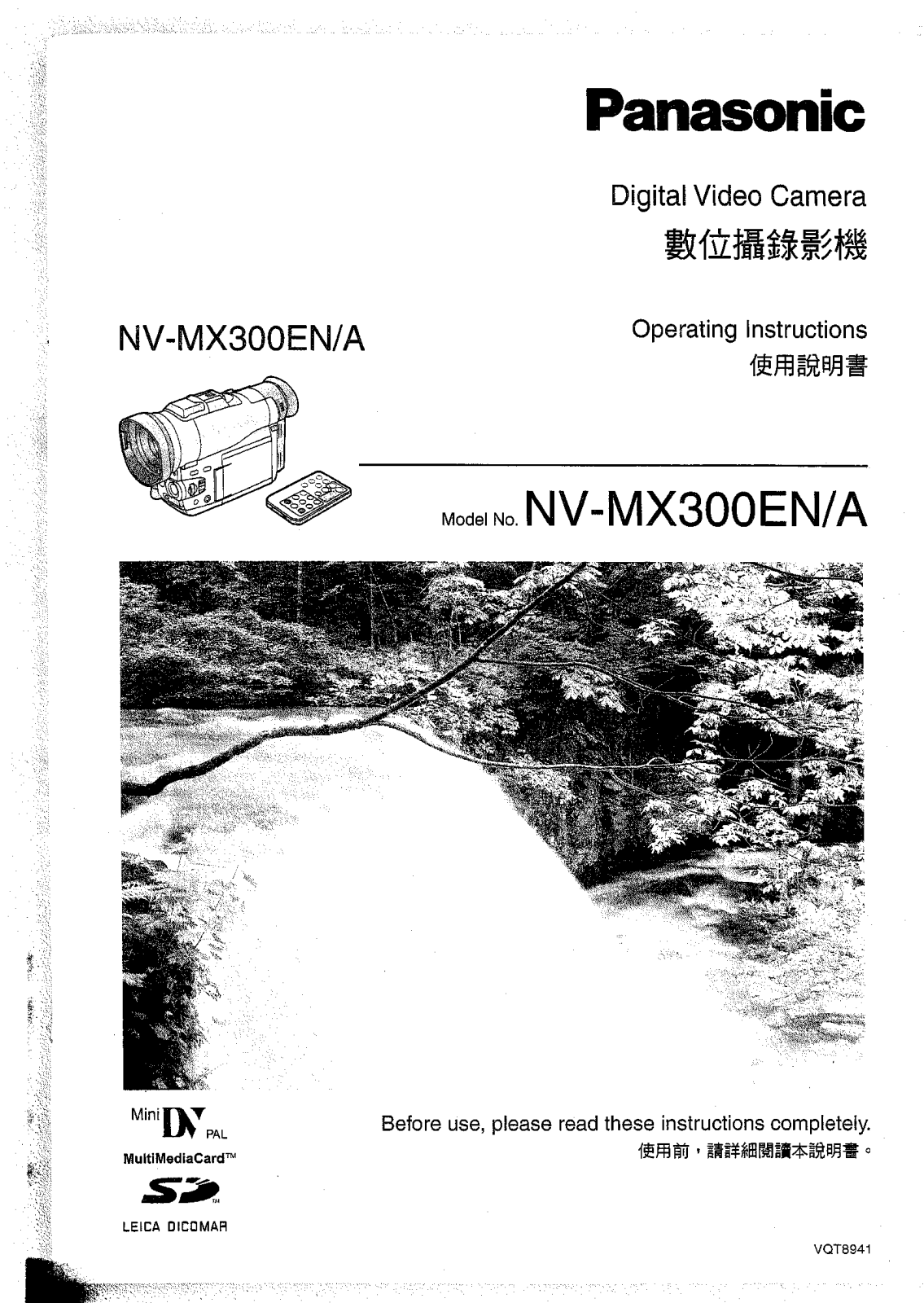
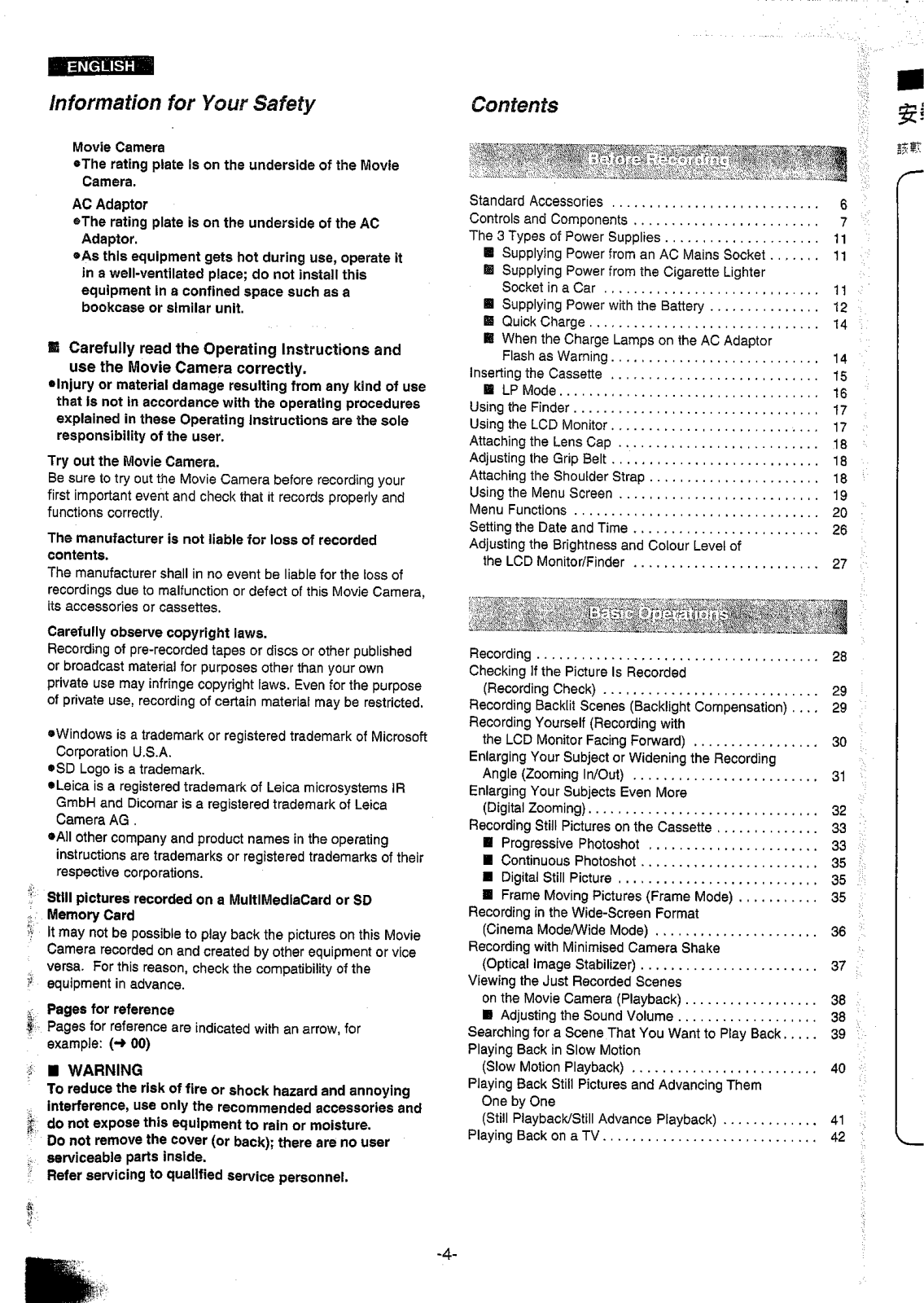
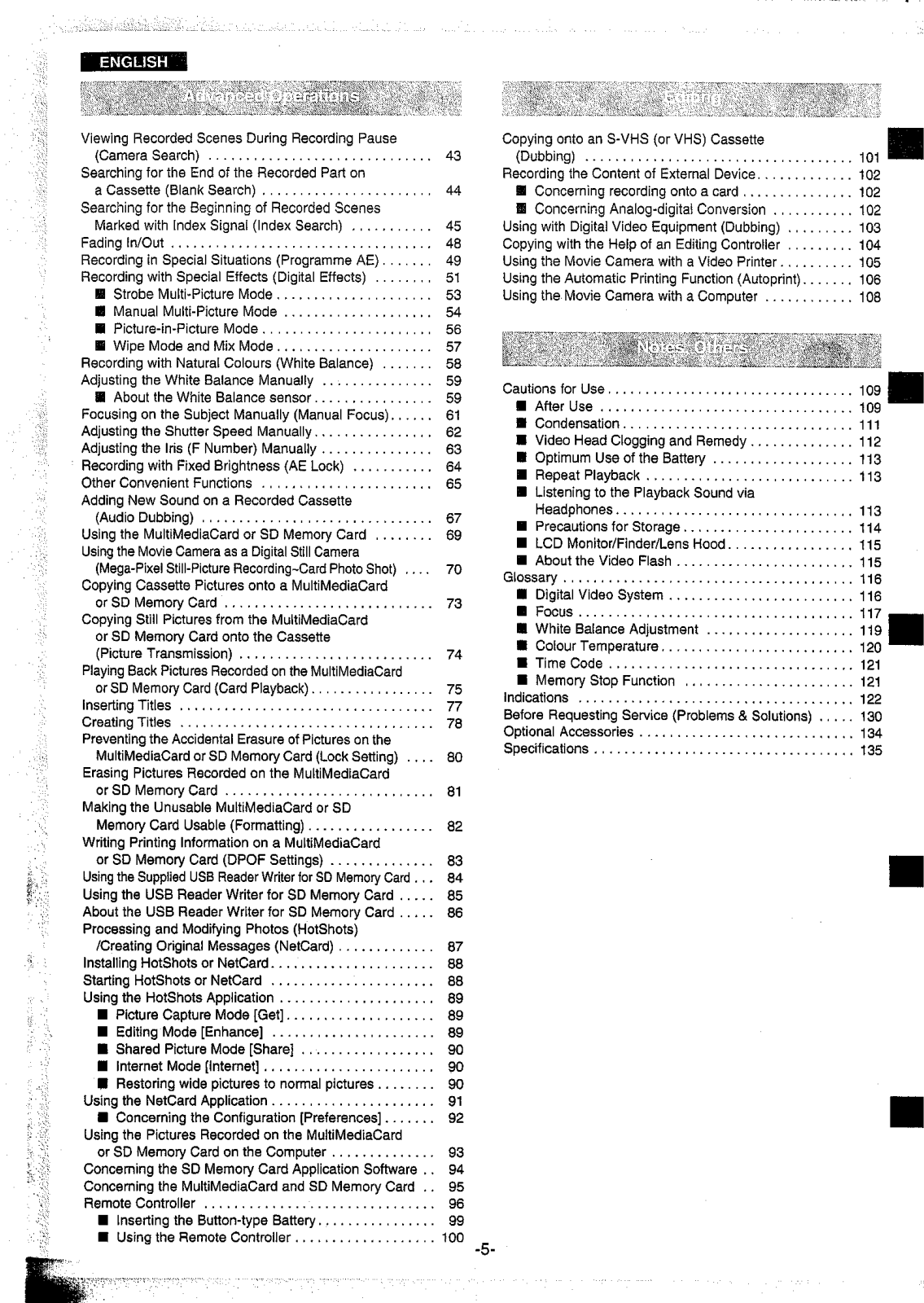
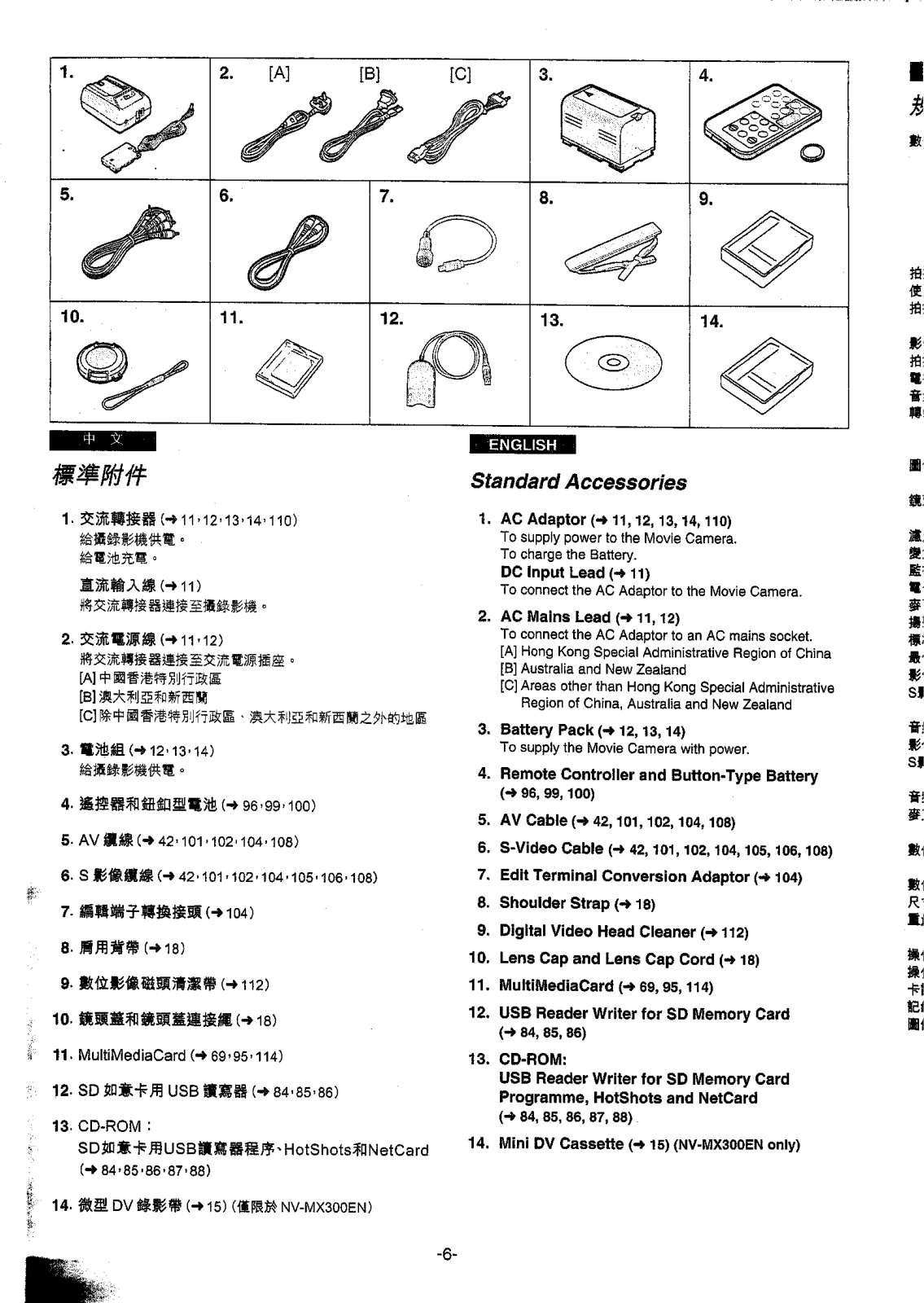
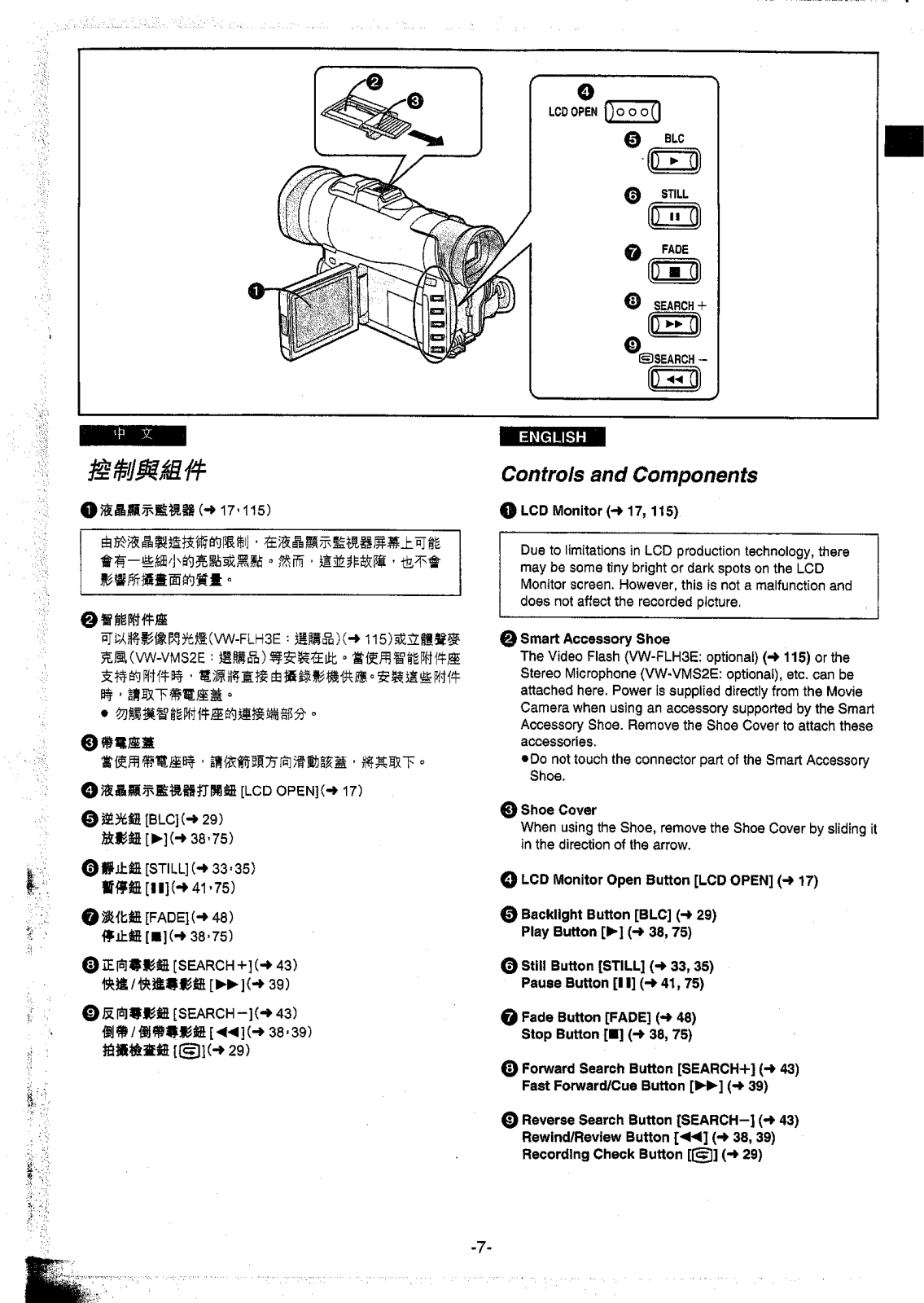
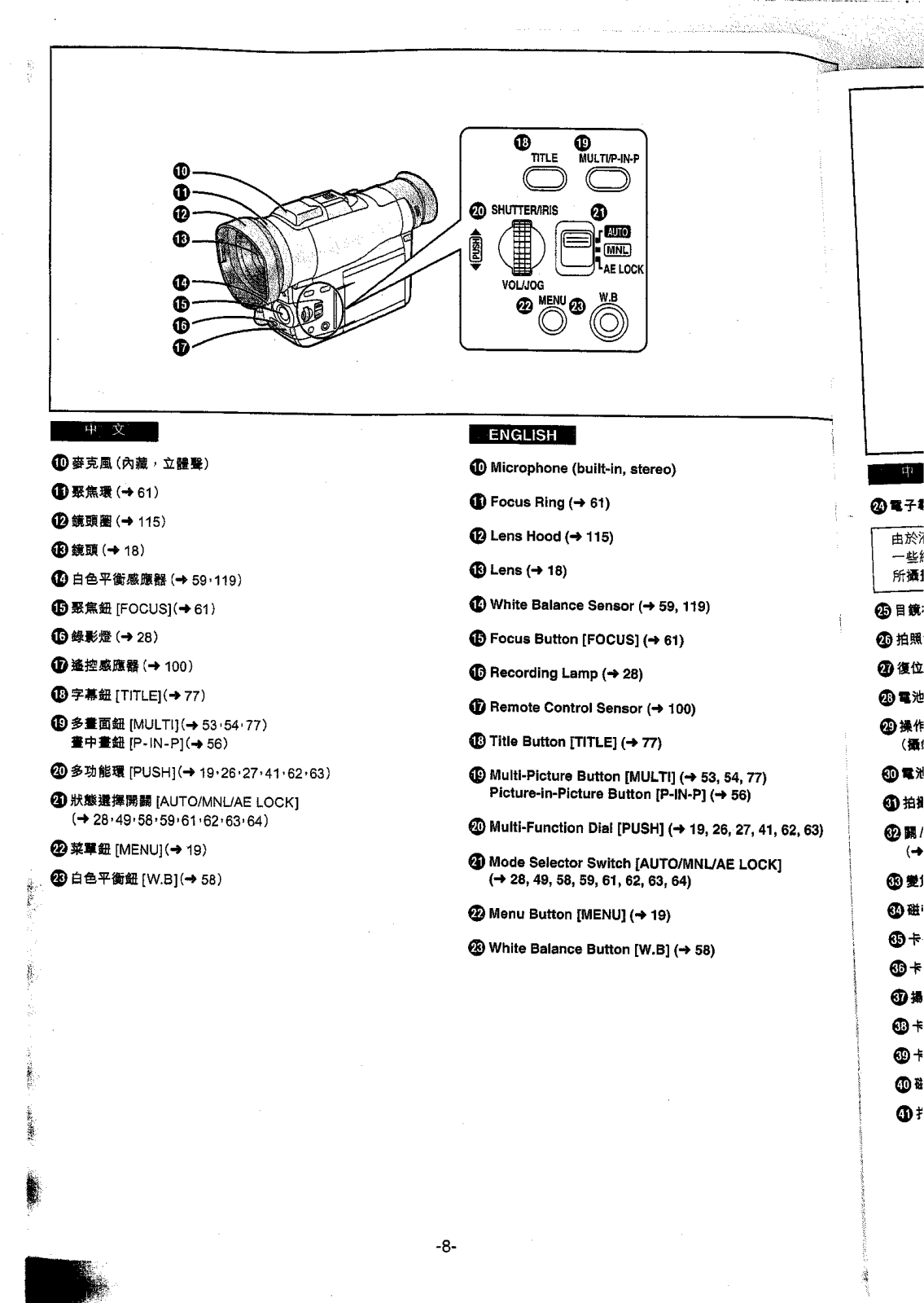
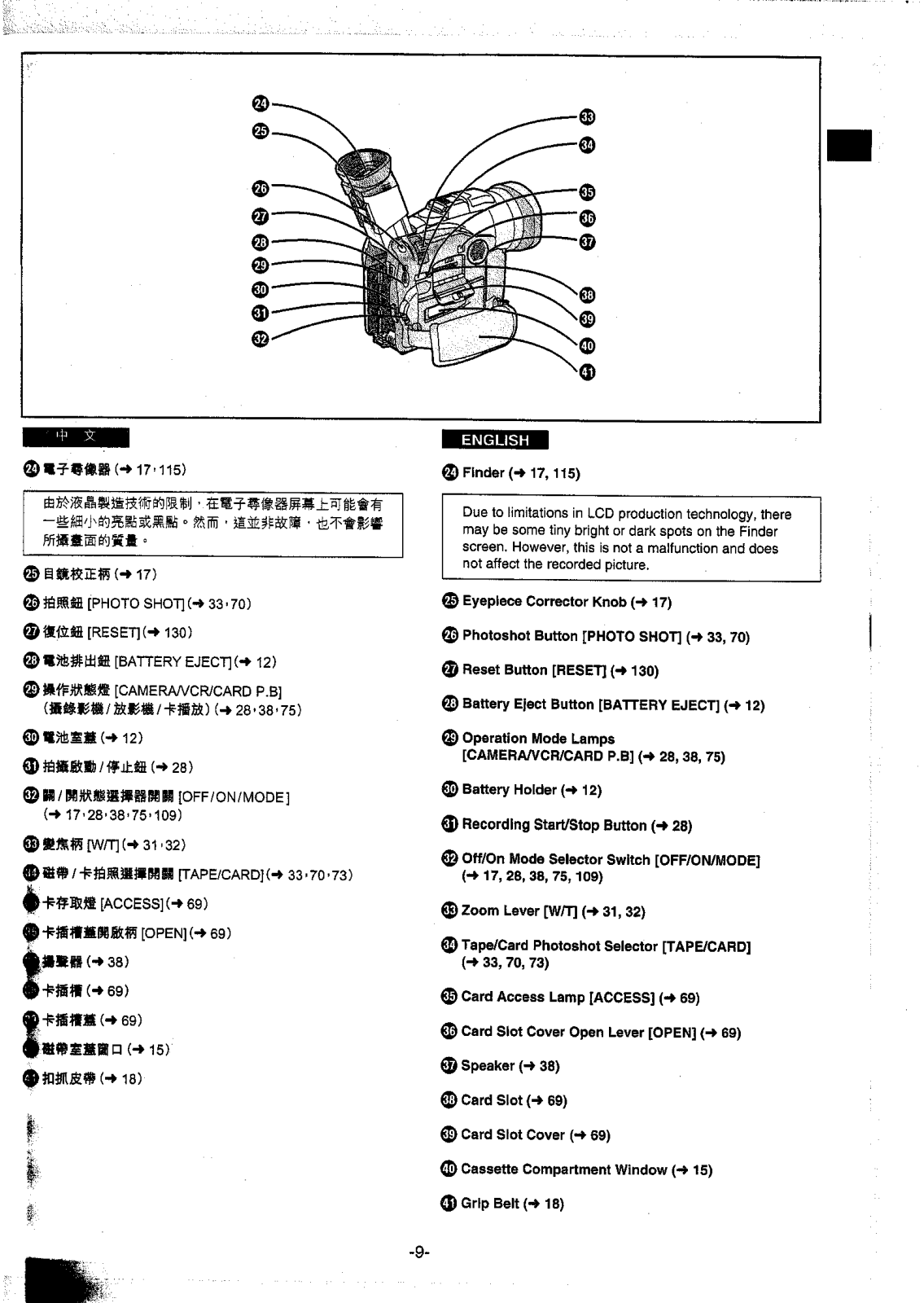
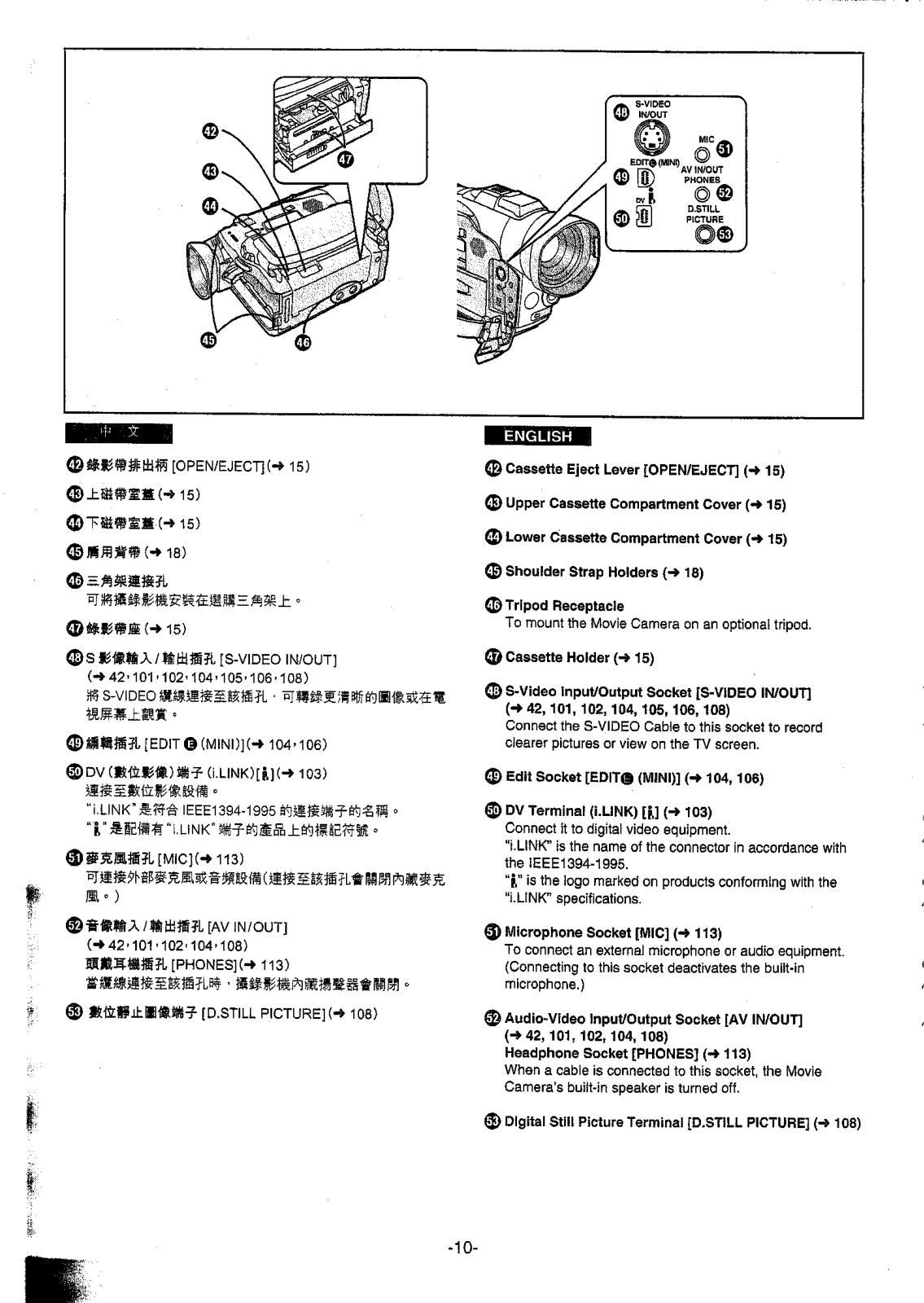
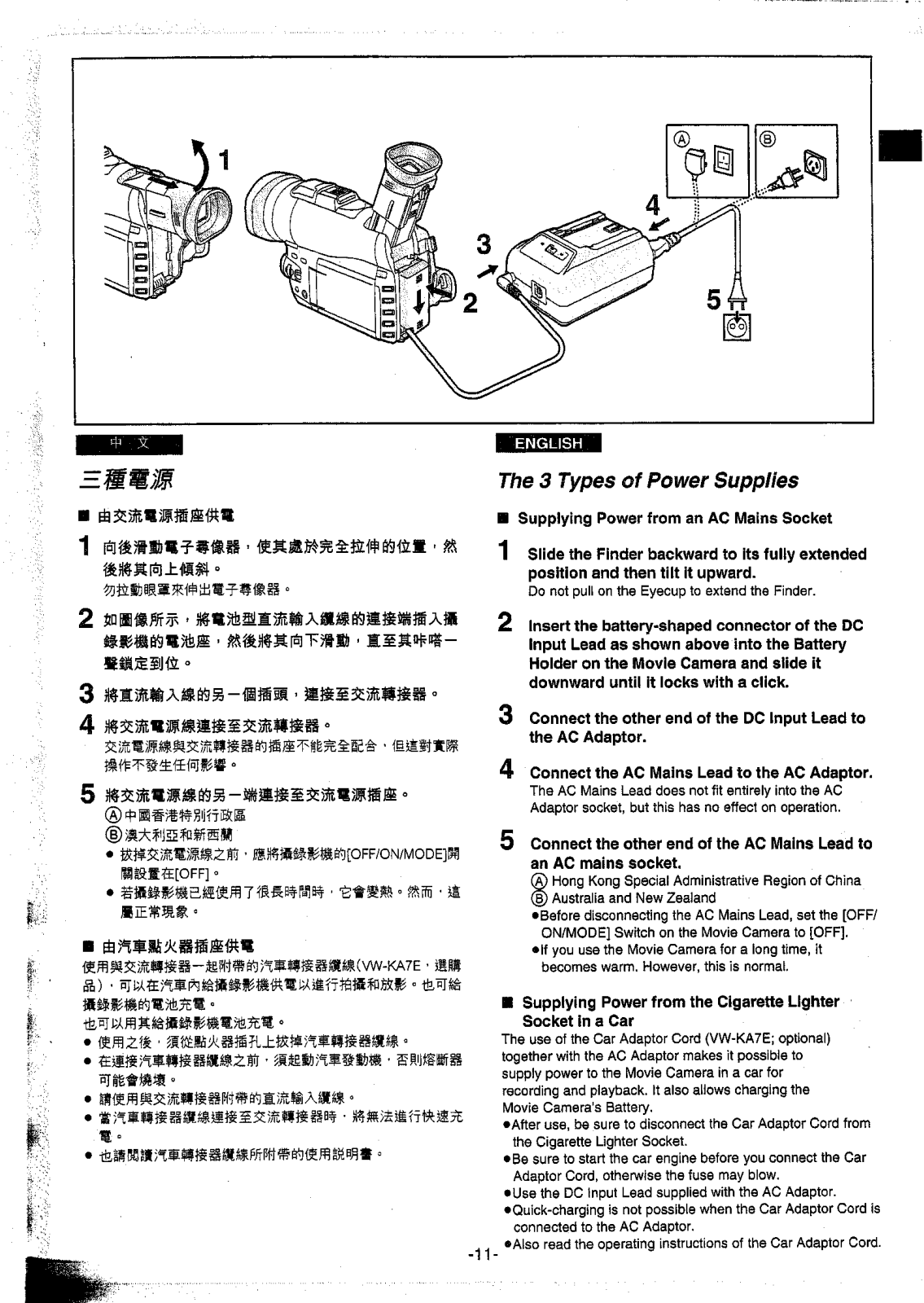
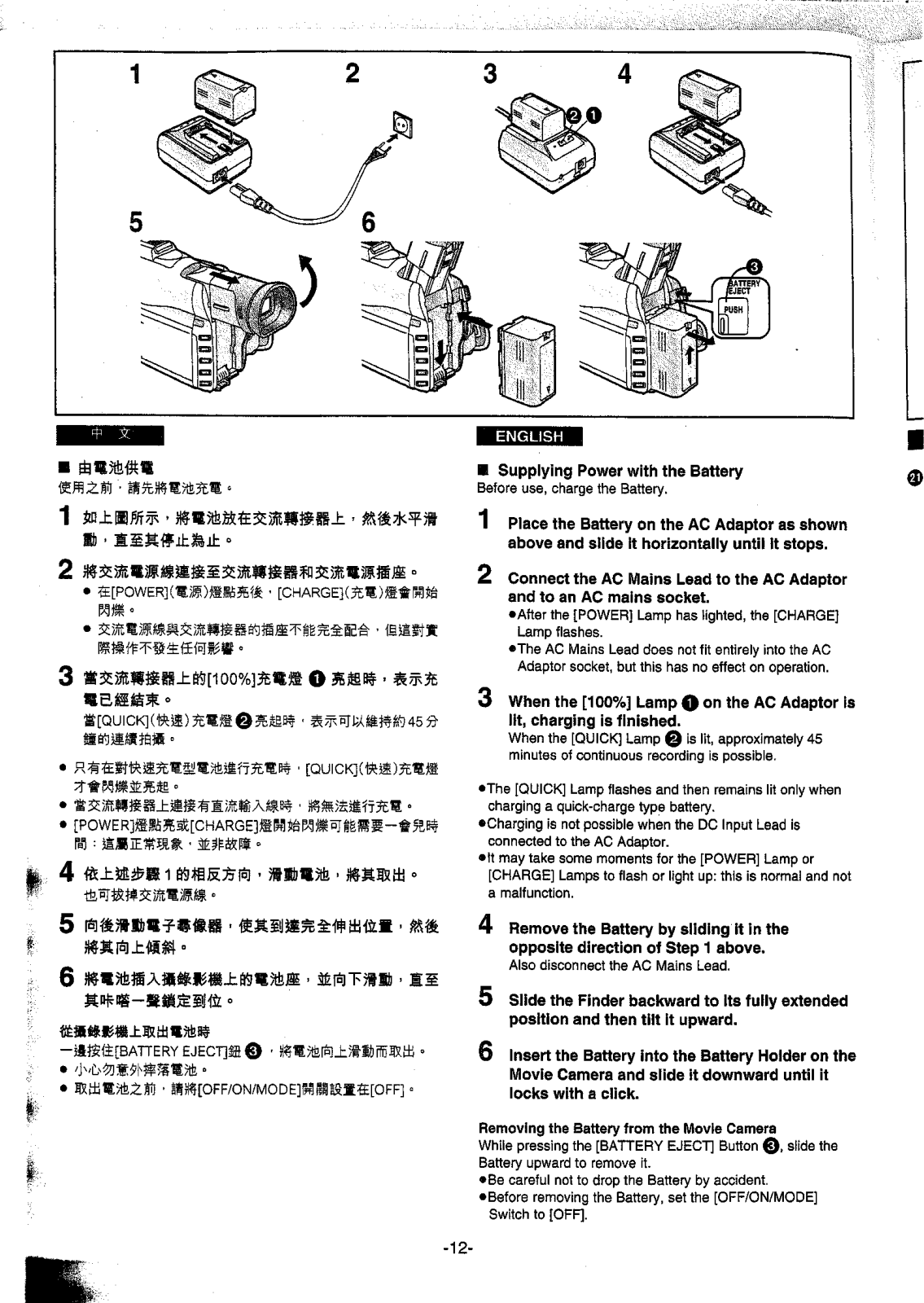
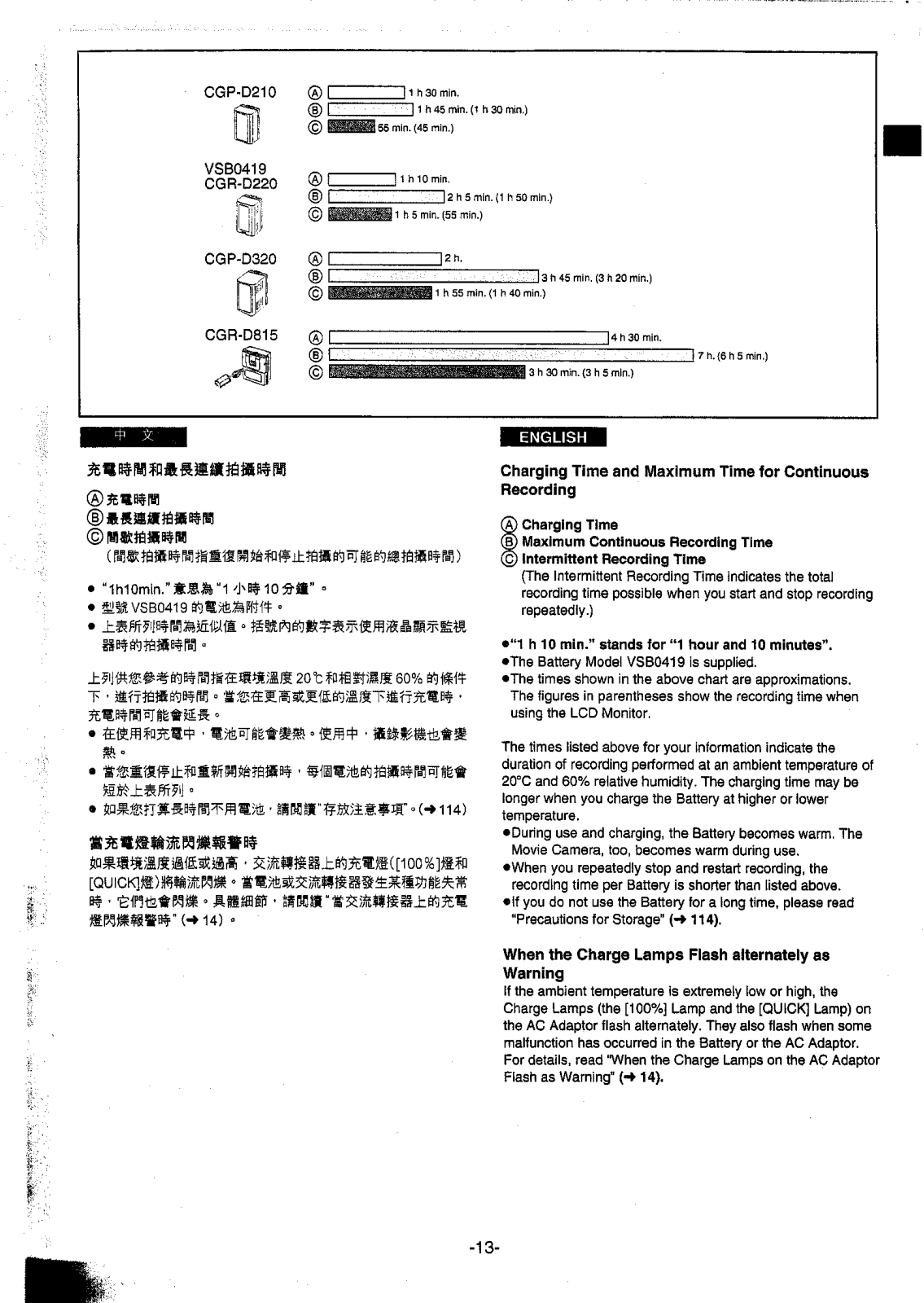
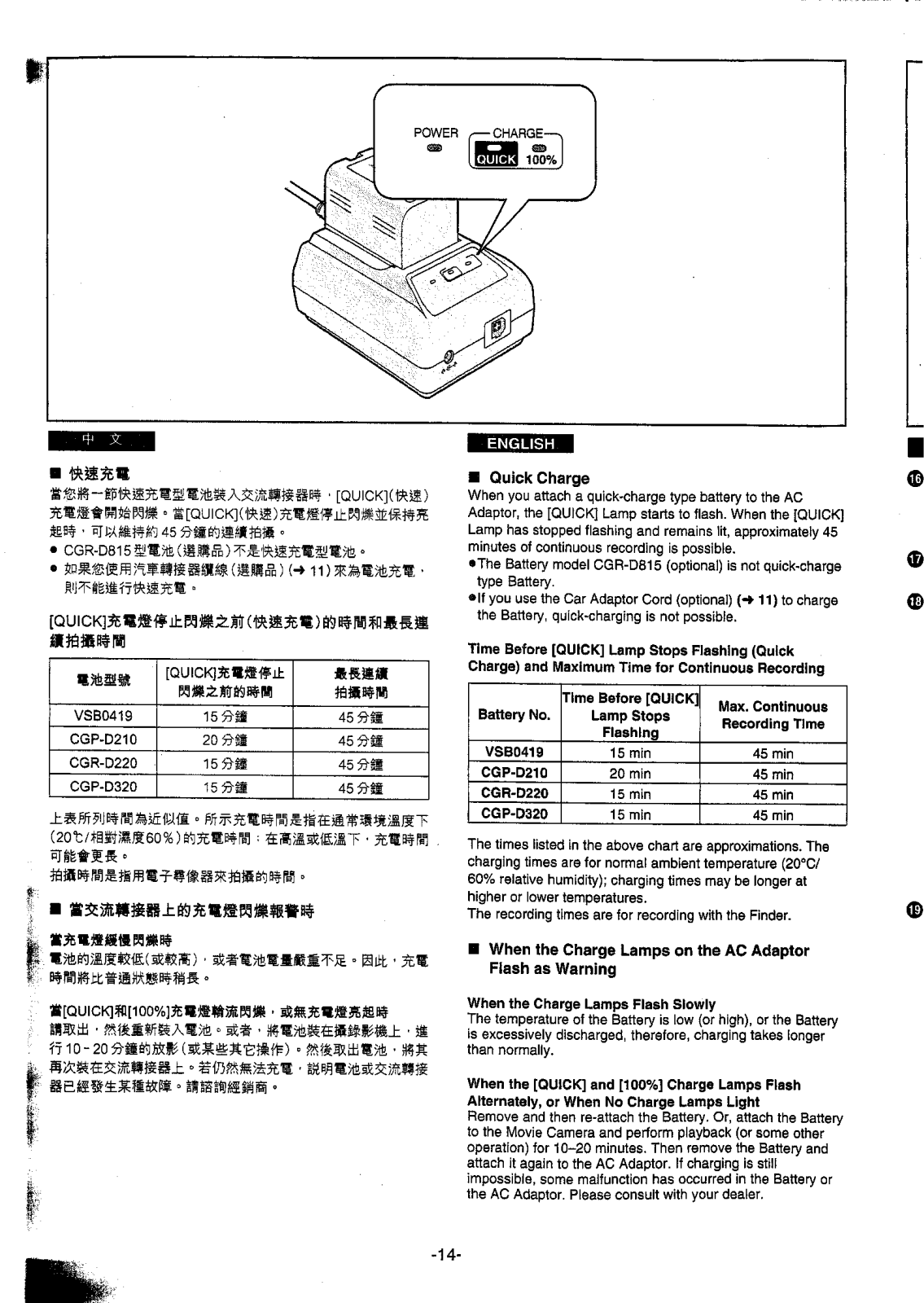
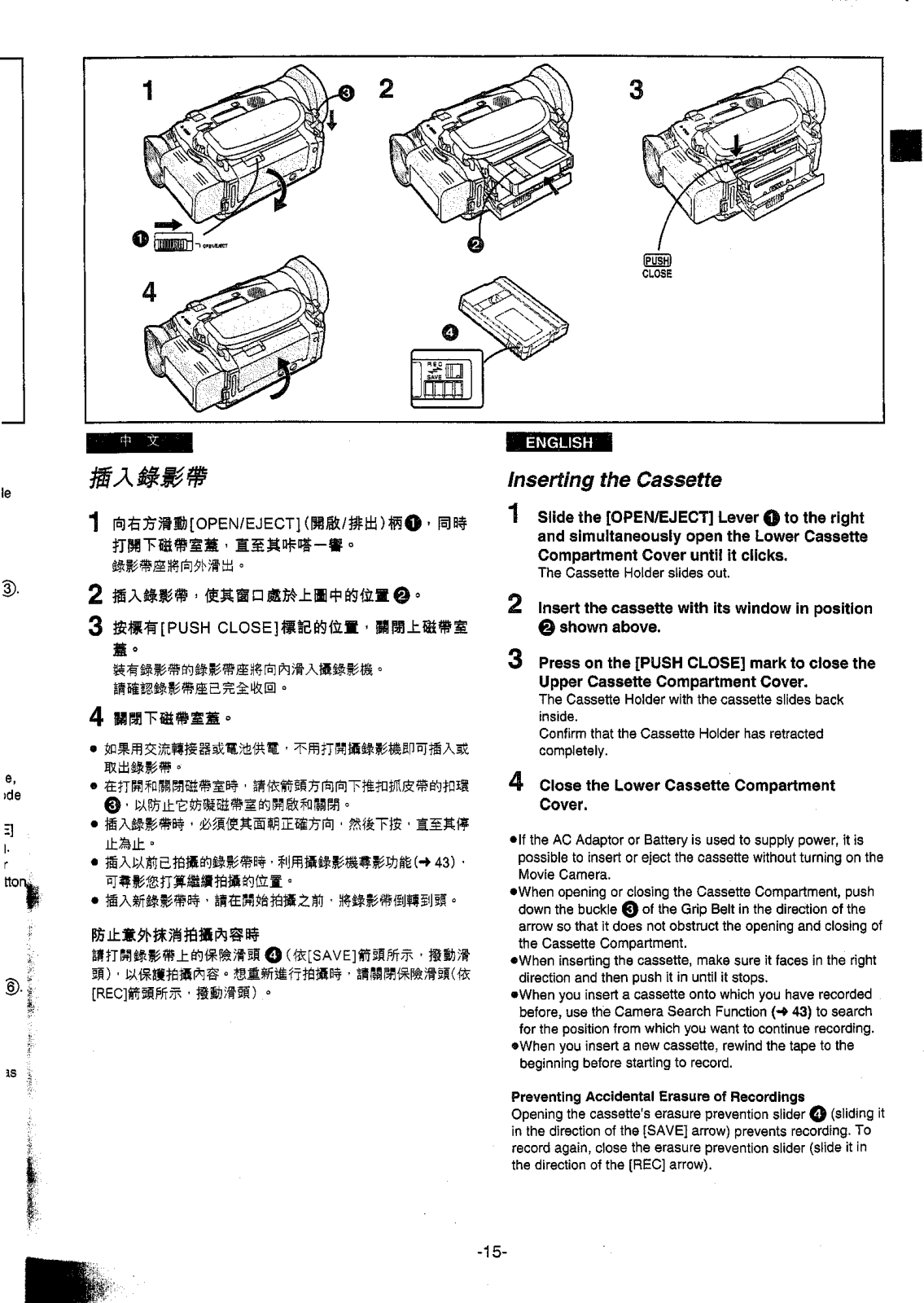
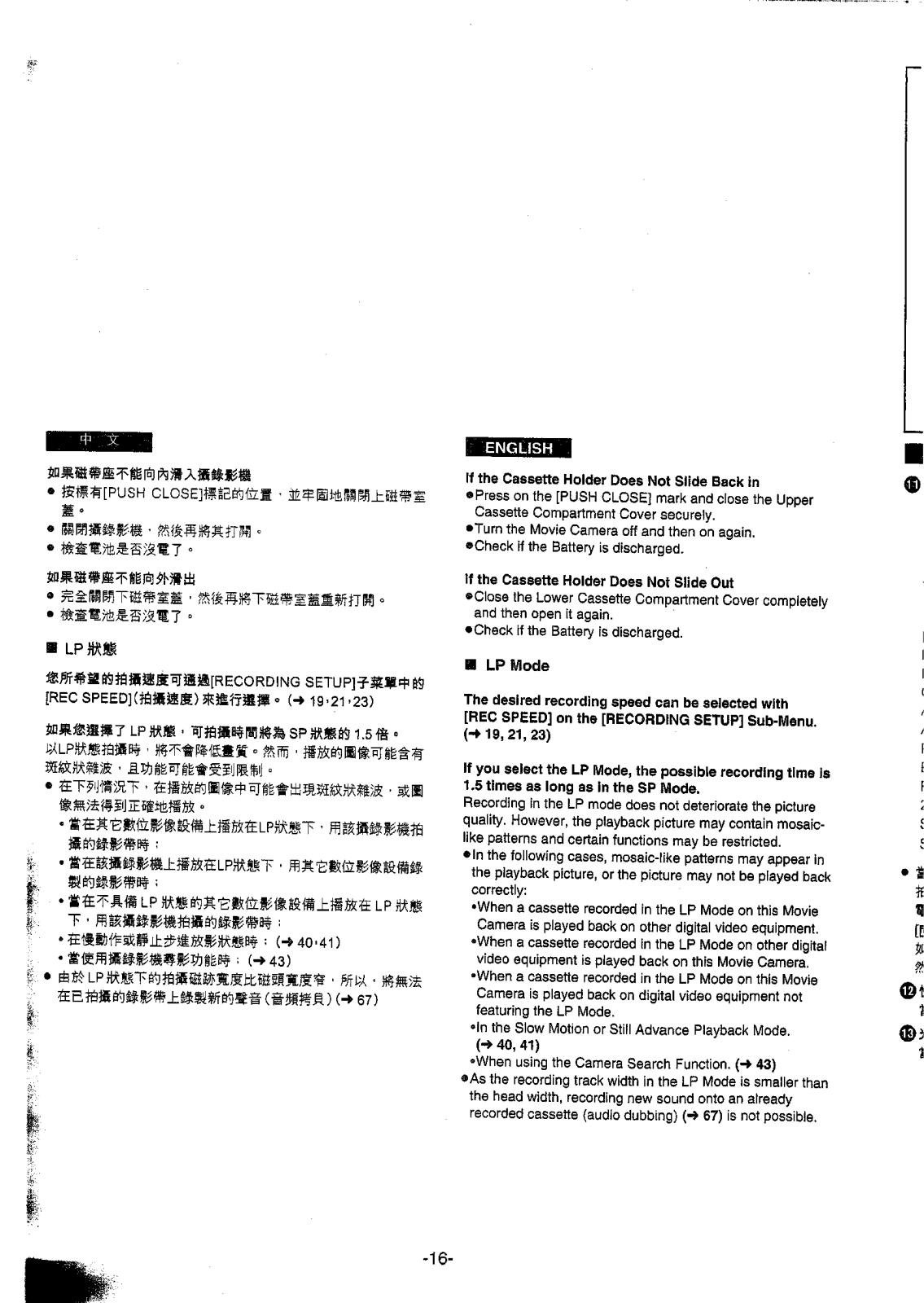
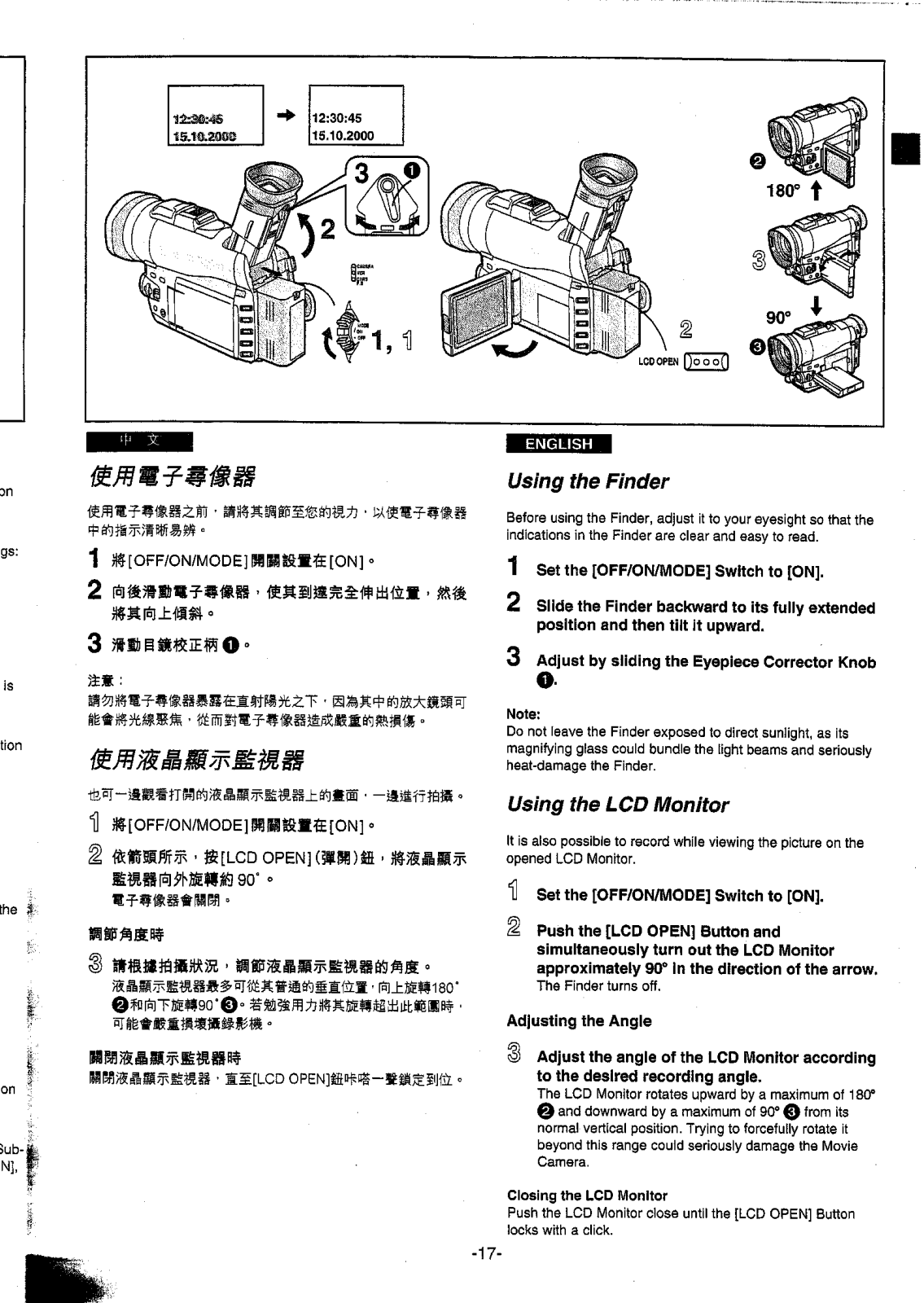
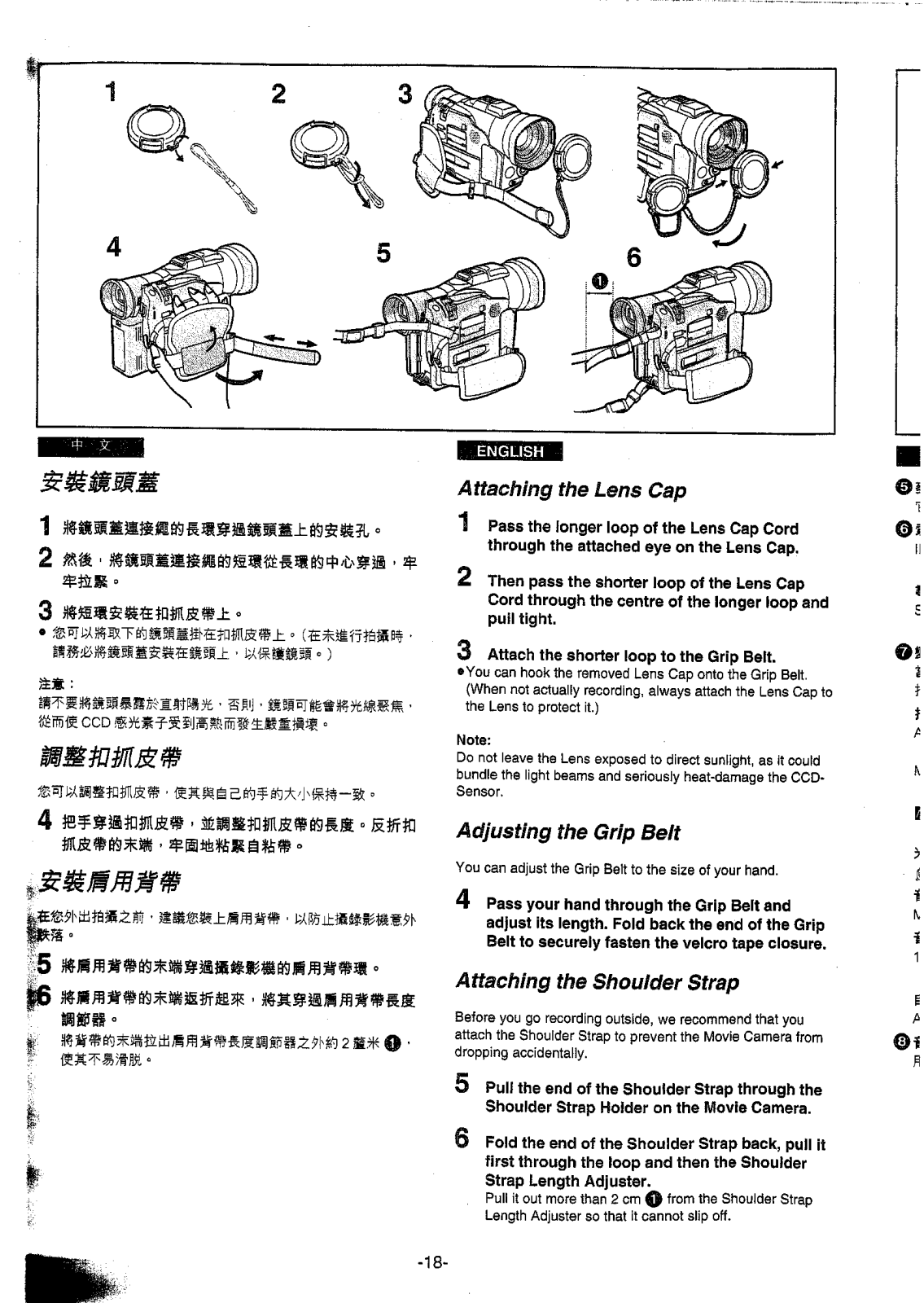
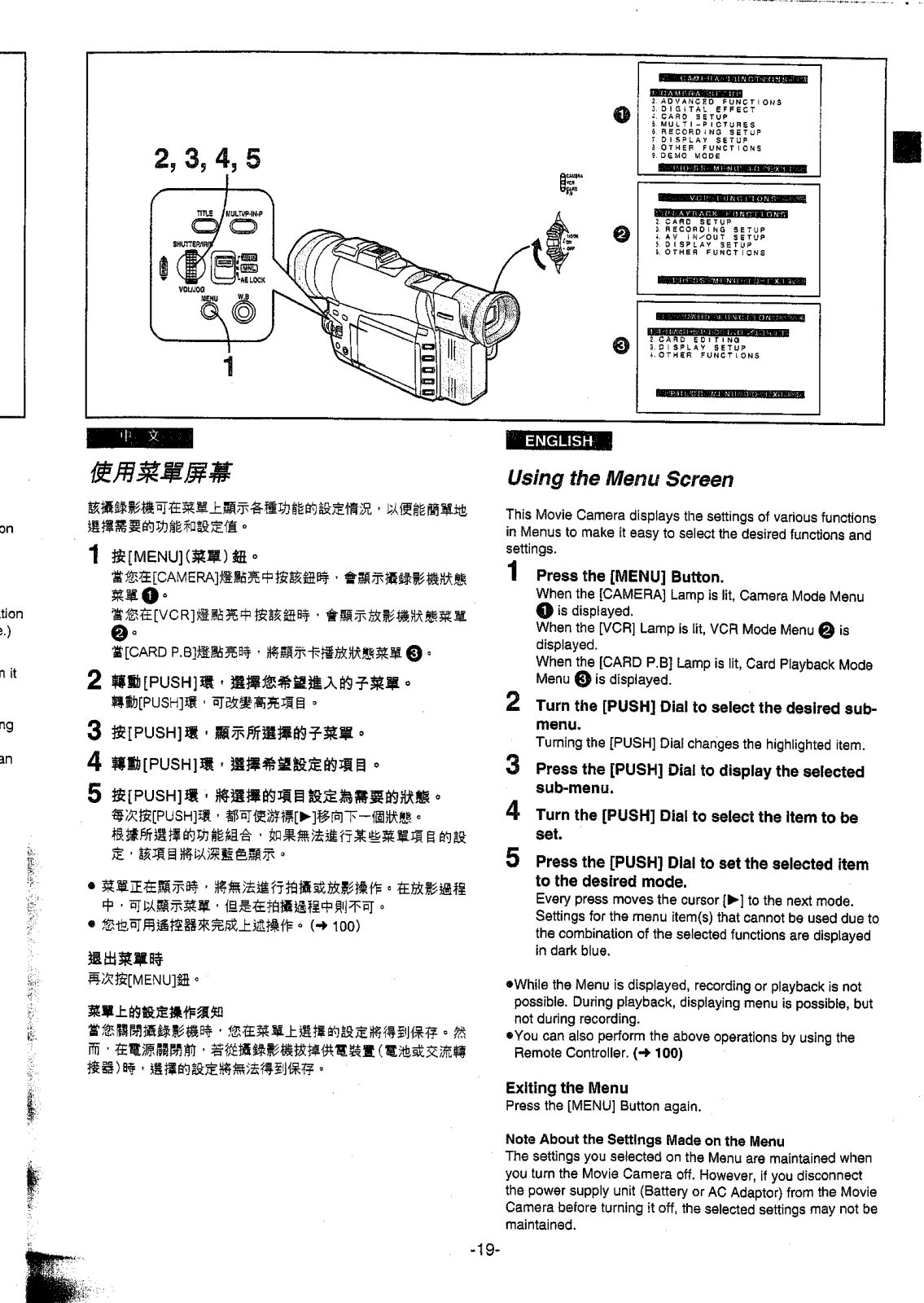
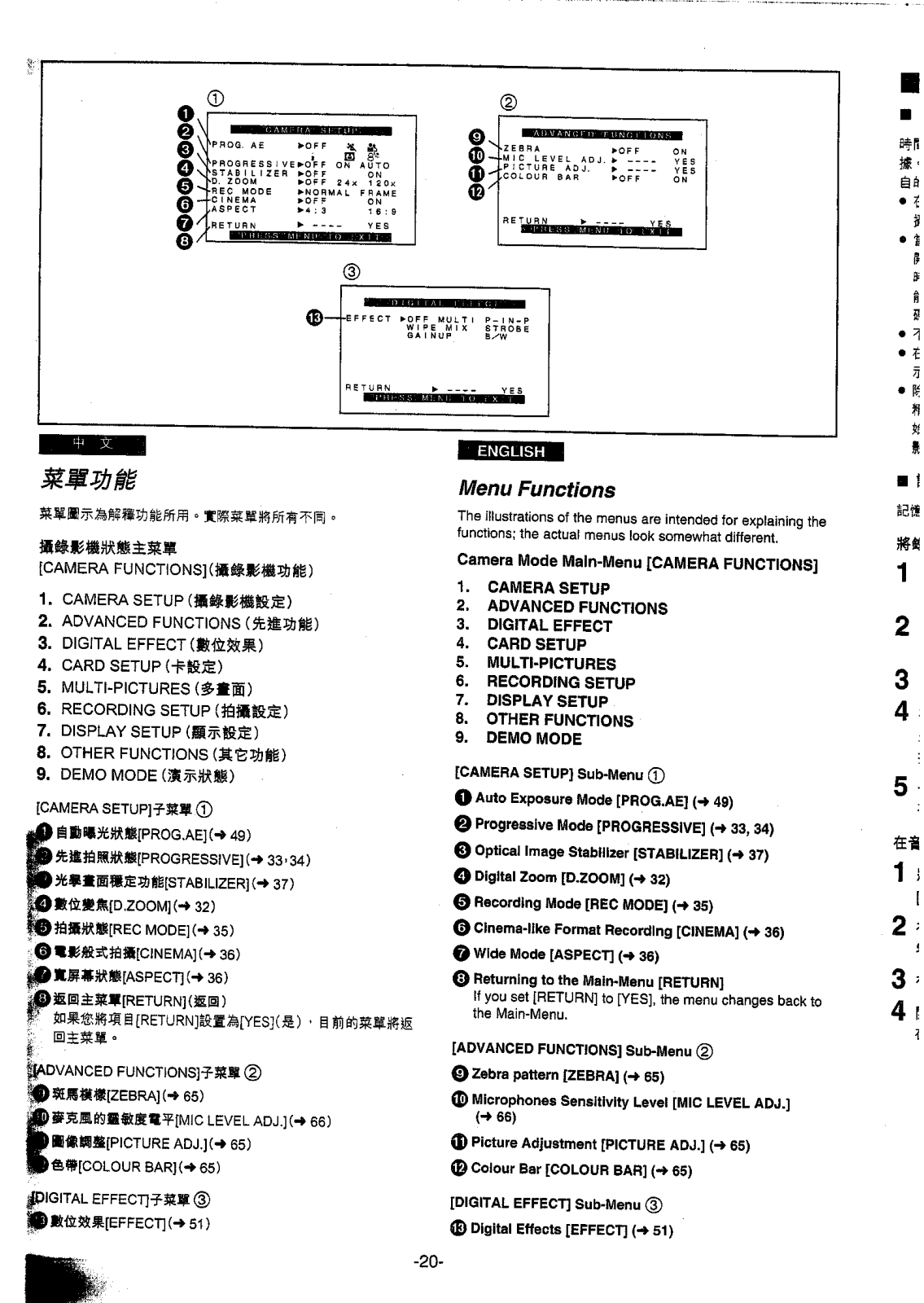
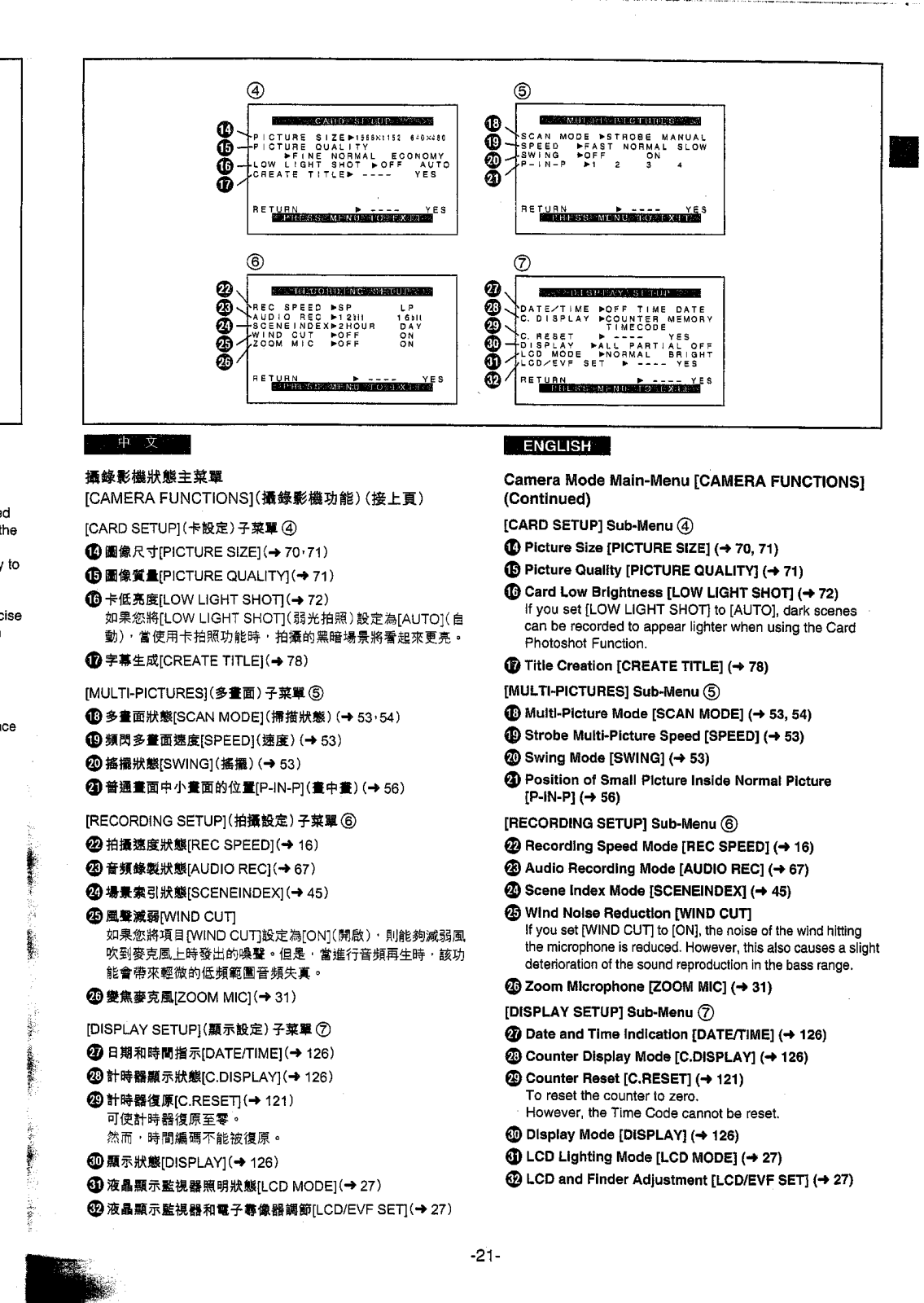
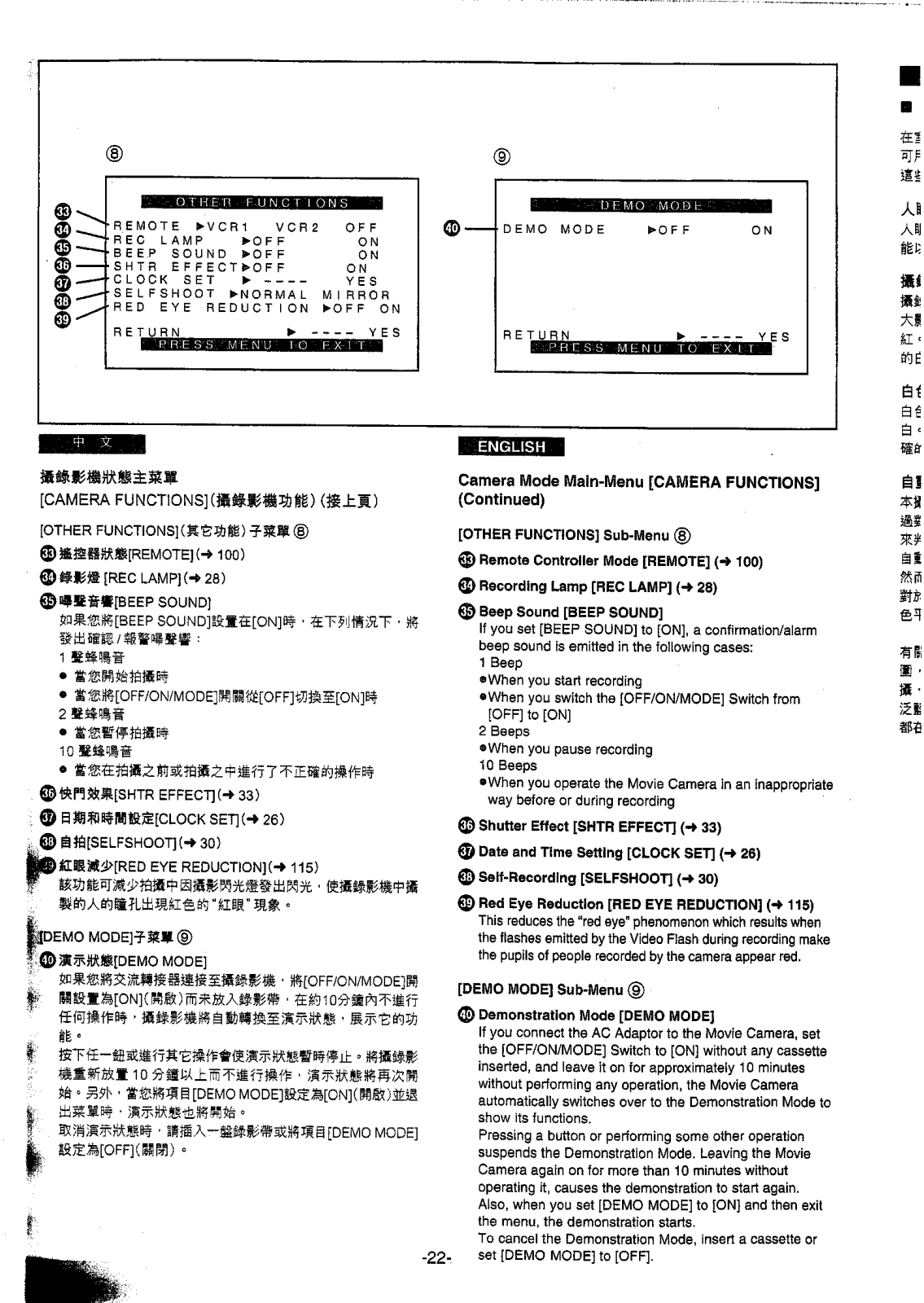
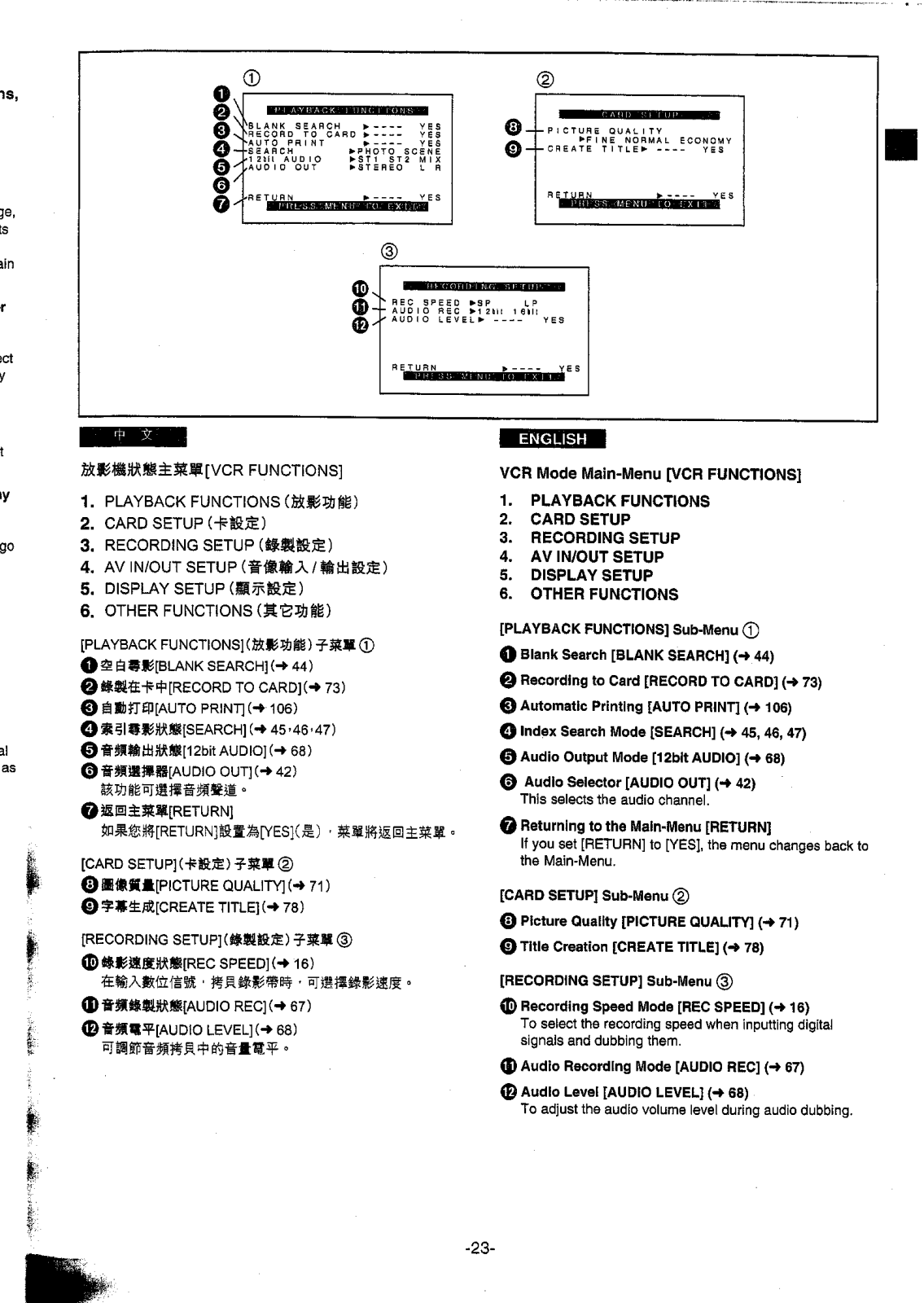
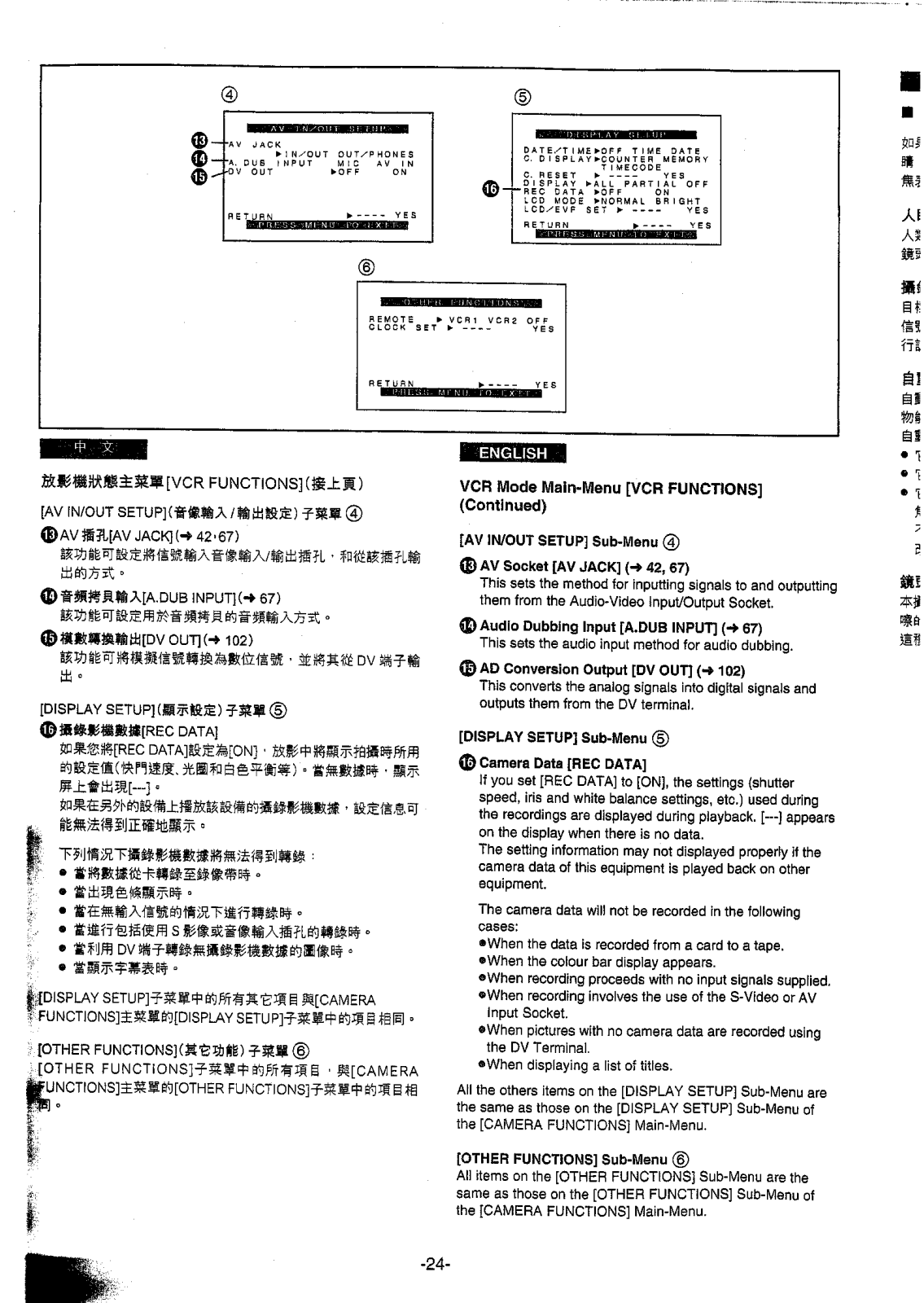
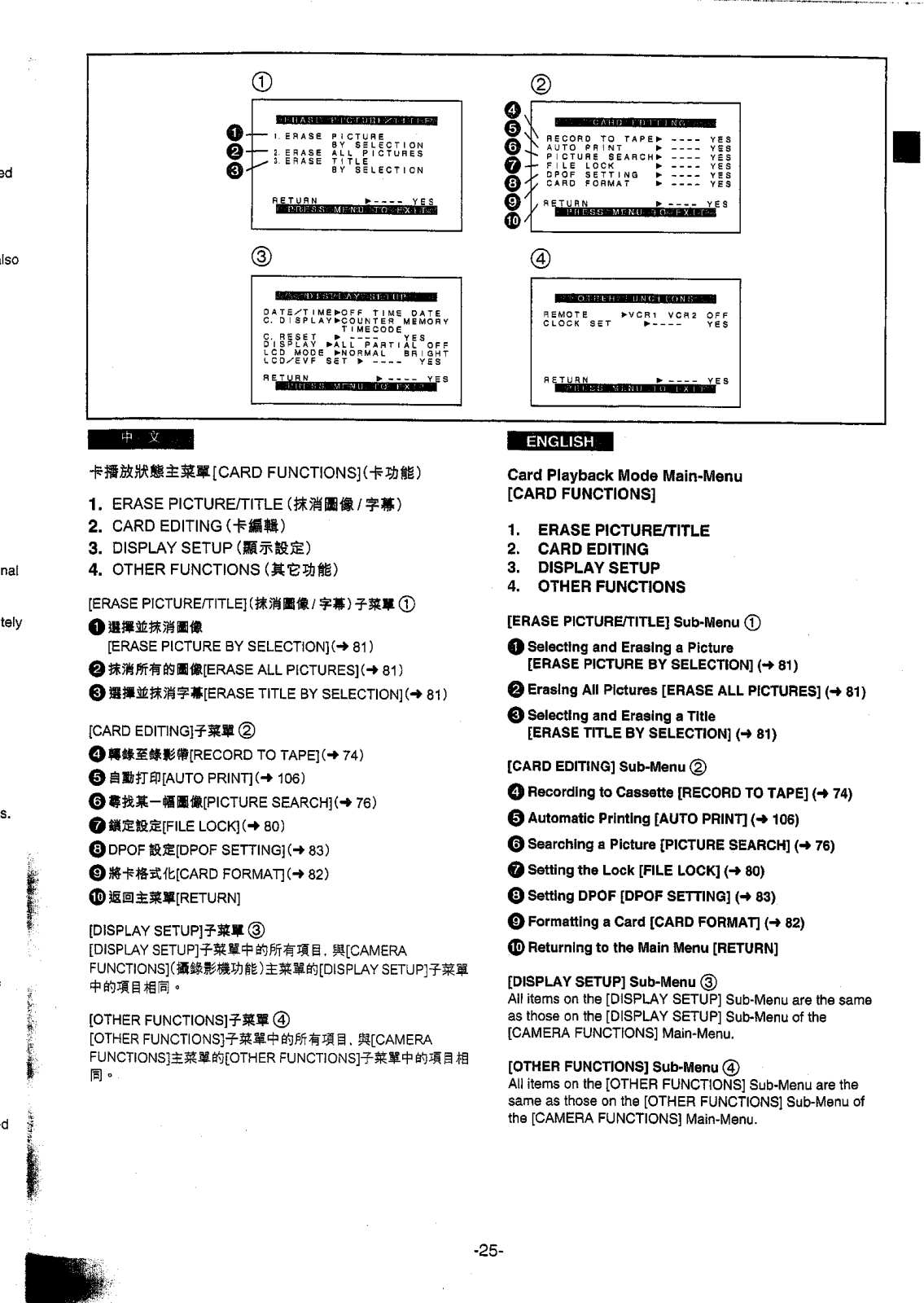
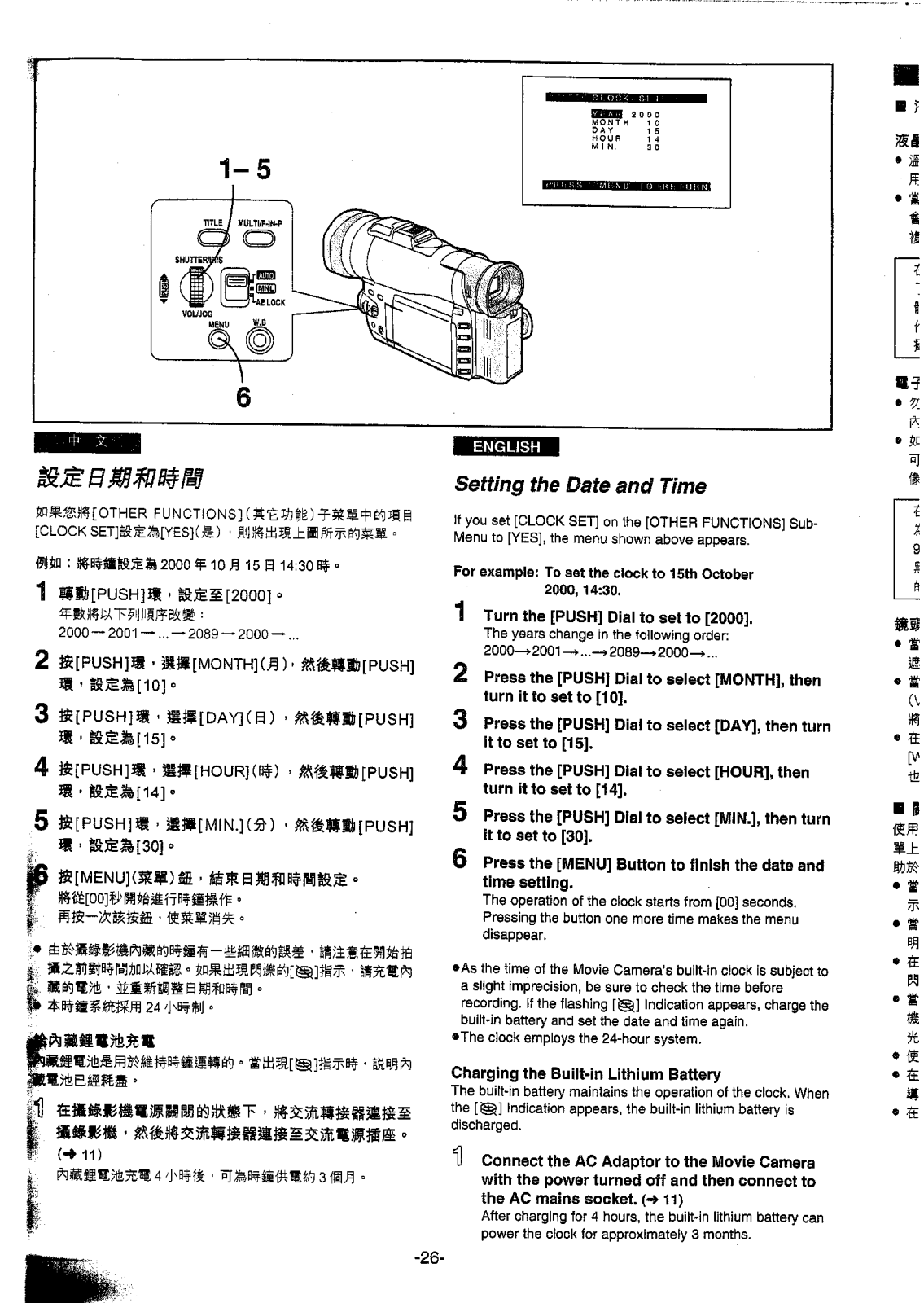
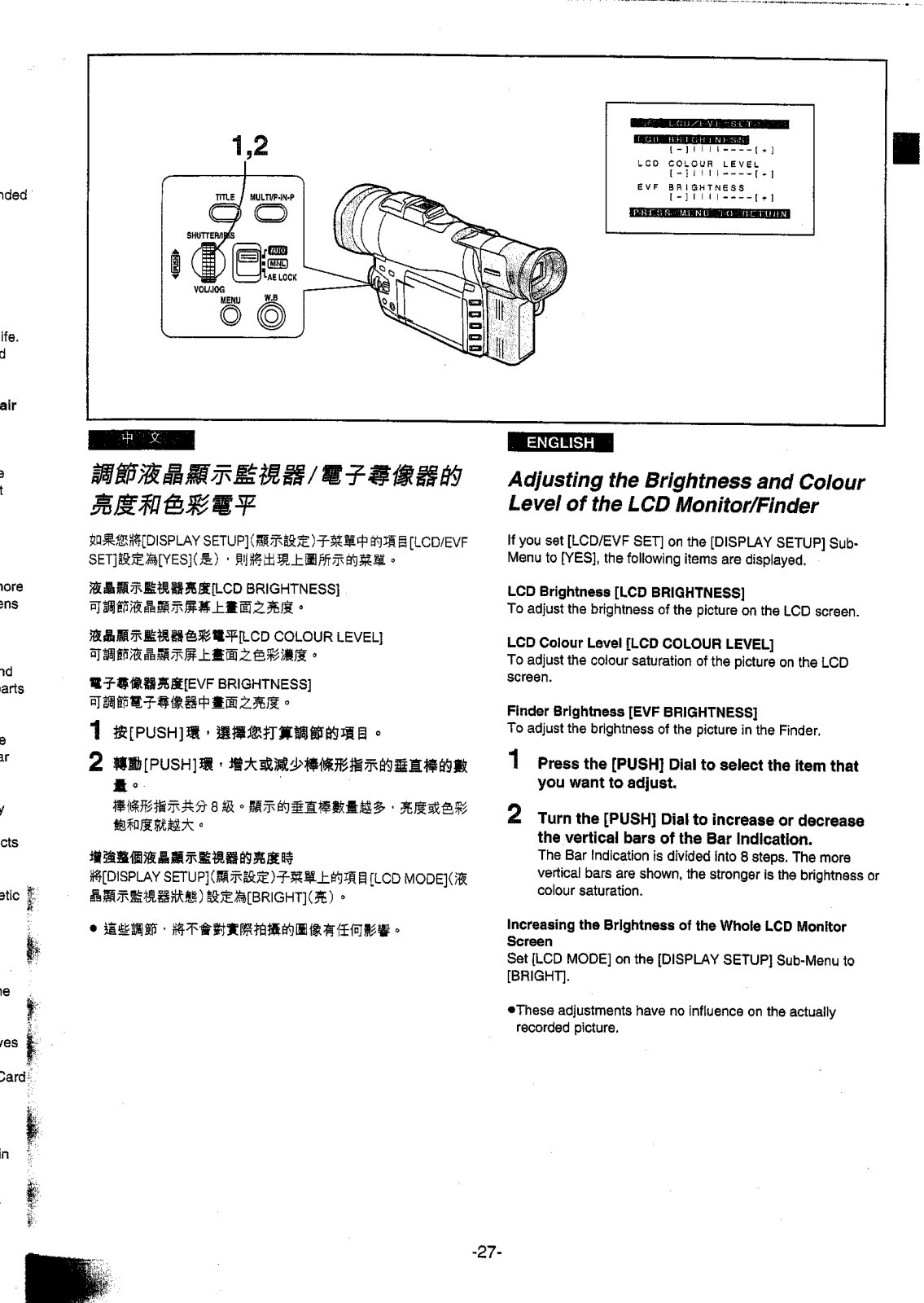
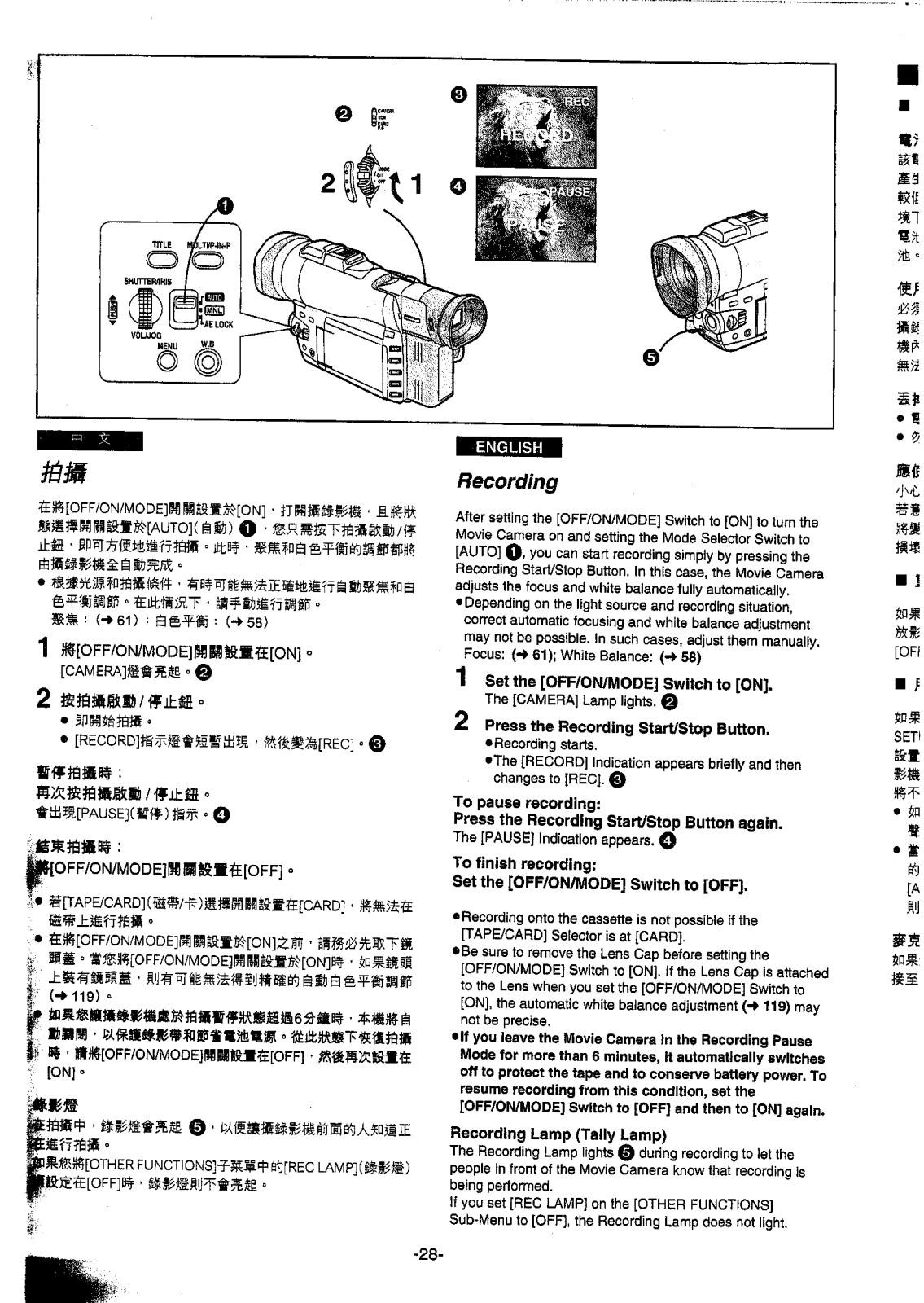
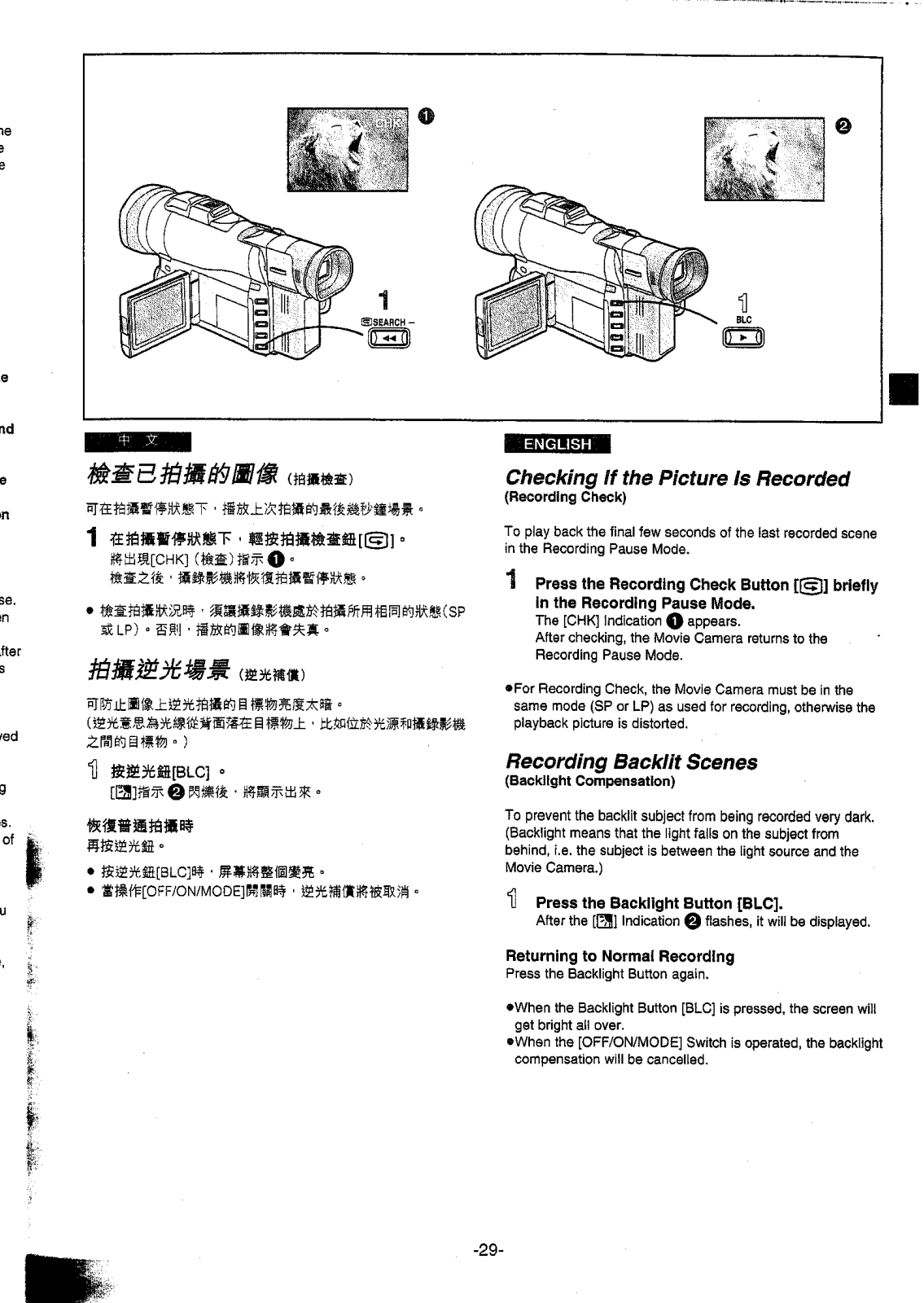
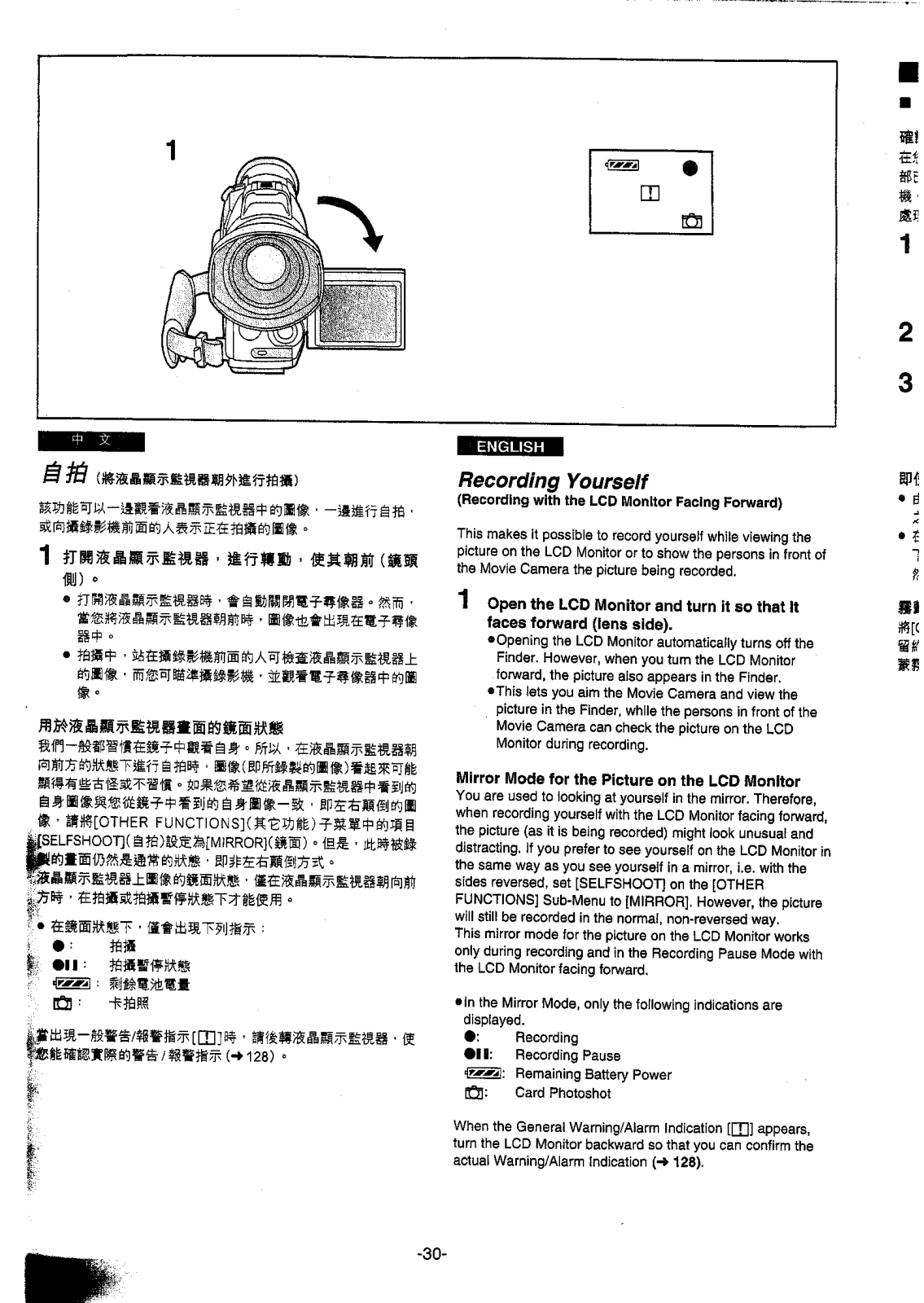
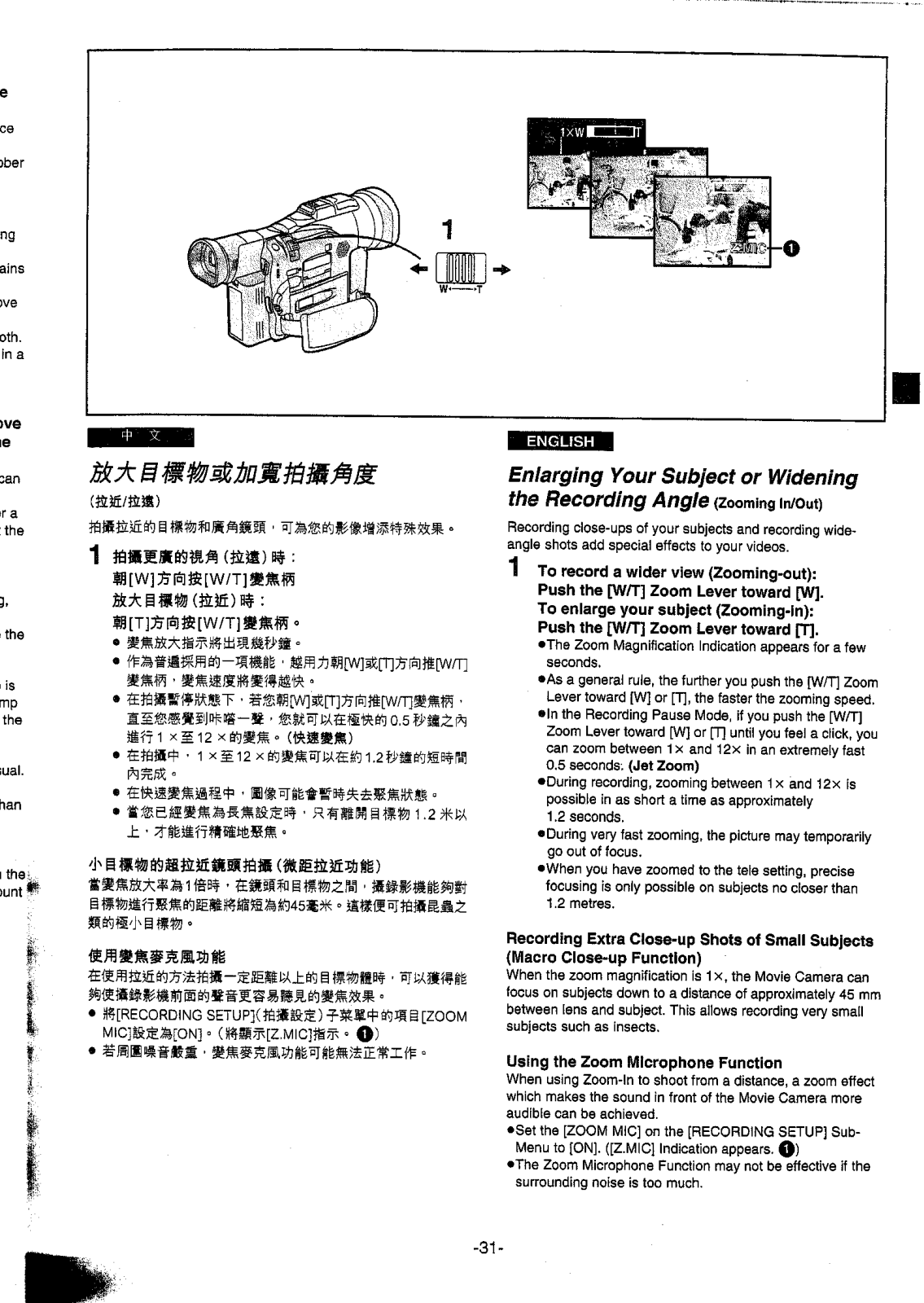
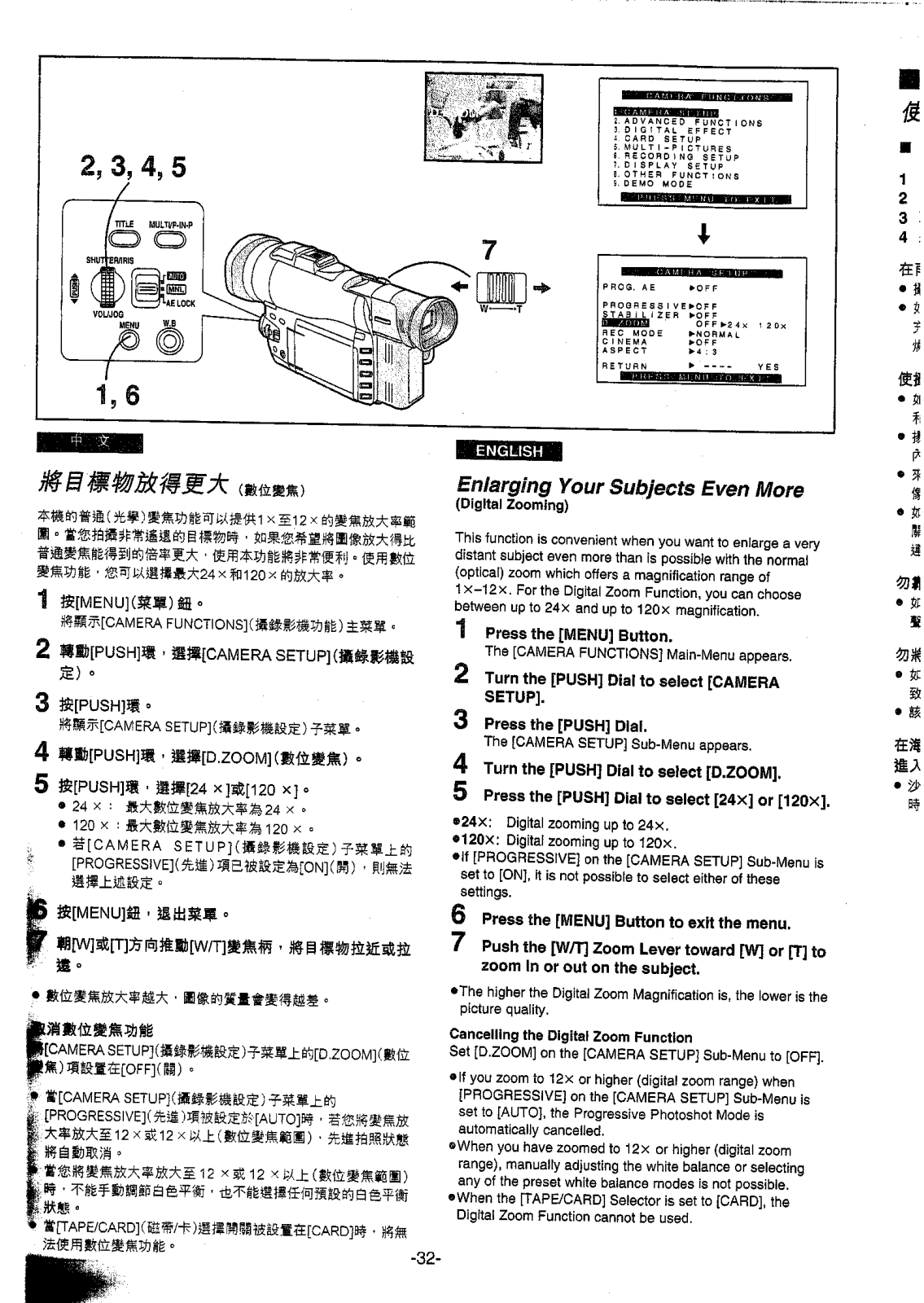






































































