Specifications and Main Features
- Model No: NV-MX2B / NV-MX8B
- Lens: LEICA DICOMAR
- Image Sensor Type: 3CCD, 1/6-type 3
- Optical Zoom: 10
- Digital Zoom: Up to 100
- Megapixels for Photos: 1280 by 960 which is 1.23 MP
- Video Recording Format: NV-MX8 only MPEG 4
- Audio: 16 Bit 48 KHz 2 Track, 12 Bit 32 KHz 4 Track
- Recording Media: Tape mini DV or memory card SD for NV-MX8 only
- Power Supply: Ac adaptor battery pack Cgr d08r
- Battery Duration: Up to 5 hours depends on the model and usage
- Dimensions: Approx 112 x 104 x 178 mm (excl protrusions)
- Weight: Approx 420 g including battery
- Video Flash: inbuilt NV-MX8 only
- Remote Control: yes
- Features: Optical image stabilizer, backlight compensation, manual focus, pre recording, slow motion playback, Index search and playback zoom functions.
Frequently Asked Questions
Q: How do I charge the battery?
A: The battery can be charged by connecting the AC mains lead to the battery connected to the AC adapter. Charge lamp indicates red during charging and goes off after batteries are fully charged.
Q: What kind of memory cards are compatible with the NV-MX8?
A: MultiMediaCard and Sdsd mta09 are memory cards that are supported by NV MX8.
Q: How do I take better quality still pictures?
A: To take better quality still images, you should change the Picture Size to 1280x960 in the Card Setup Sub Menu.
Q: What is the maximum recording time for the battery?
A: As there are different battery types and models, the maximum recording time will also be different. For instance, certain batteries may endure for 5 hours based on their function.
Q: How do I change the recording mode?
A: The recording modes which include Camera Mode, VCR Mode, and Card Playback Mode can be changed using the [OFF/ON/MODE] Switch.
Q: Can I connect an external microphone?
A: It is possible to connect an external microphone to the microphone socket which enhances better sound quality.
User Manual
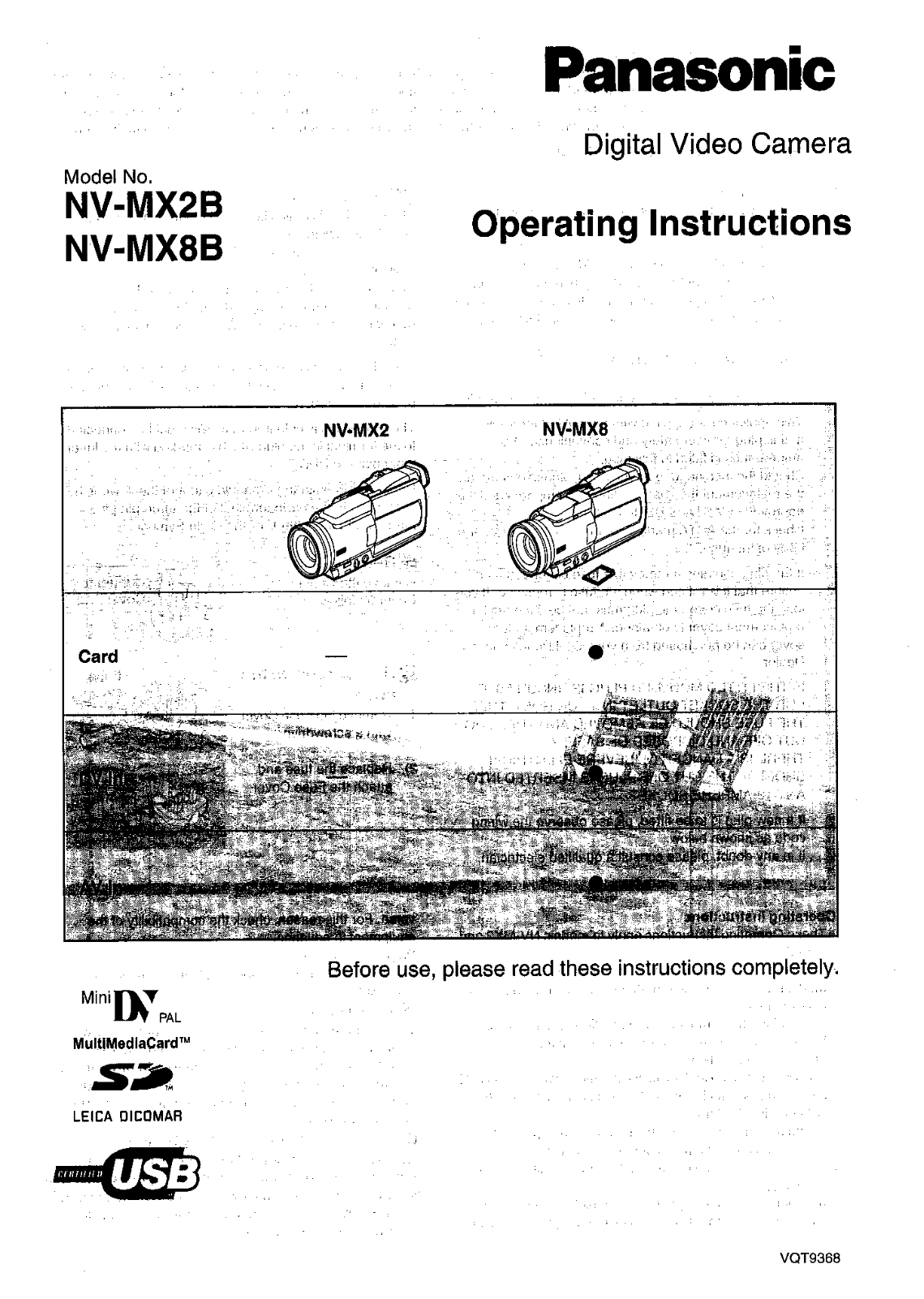
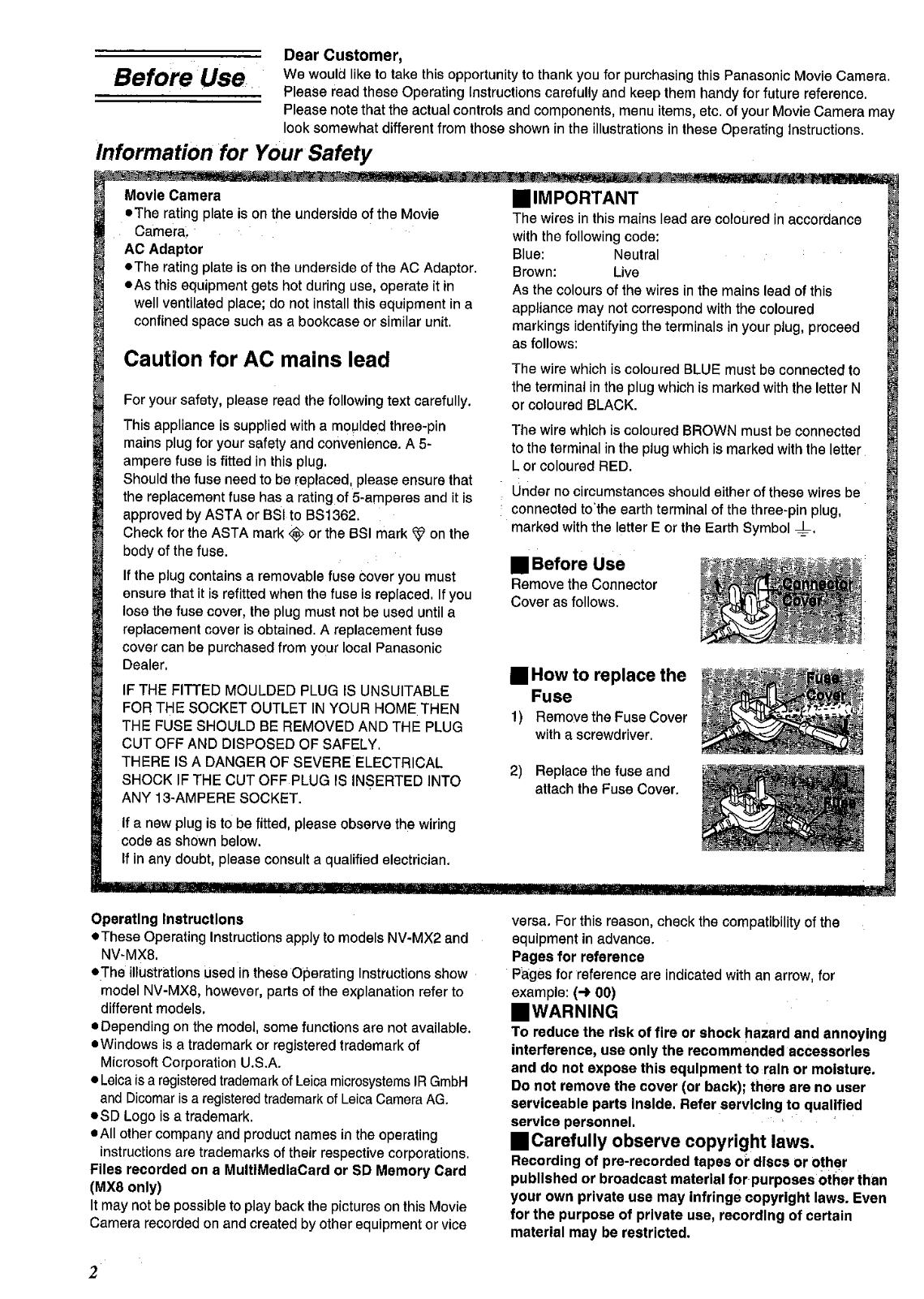
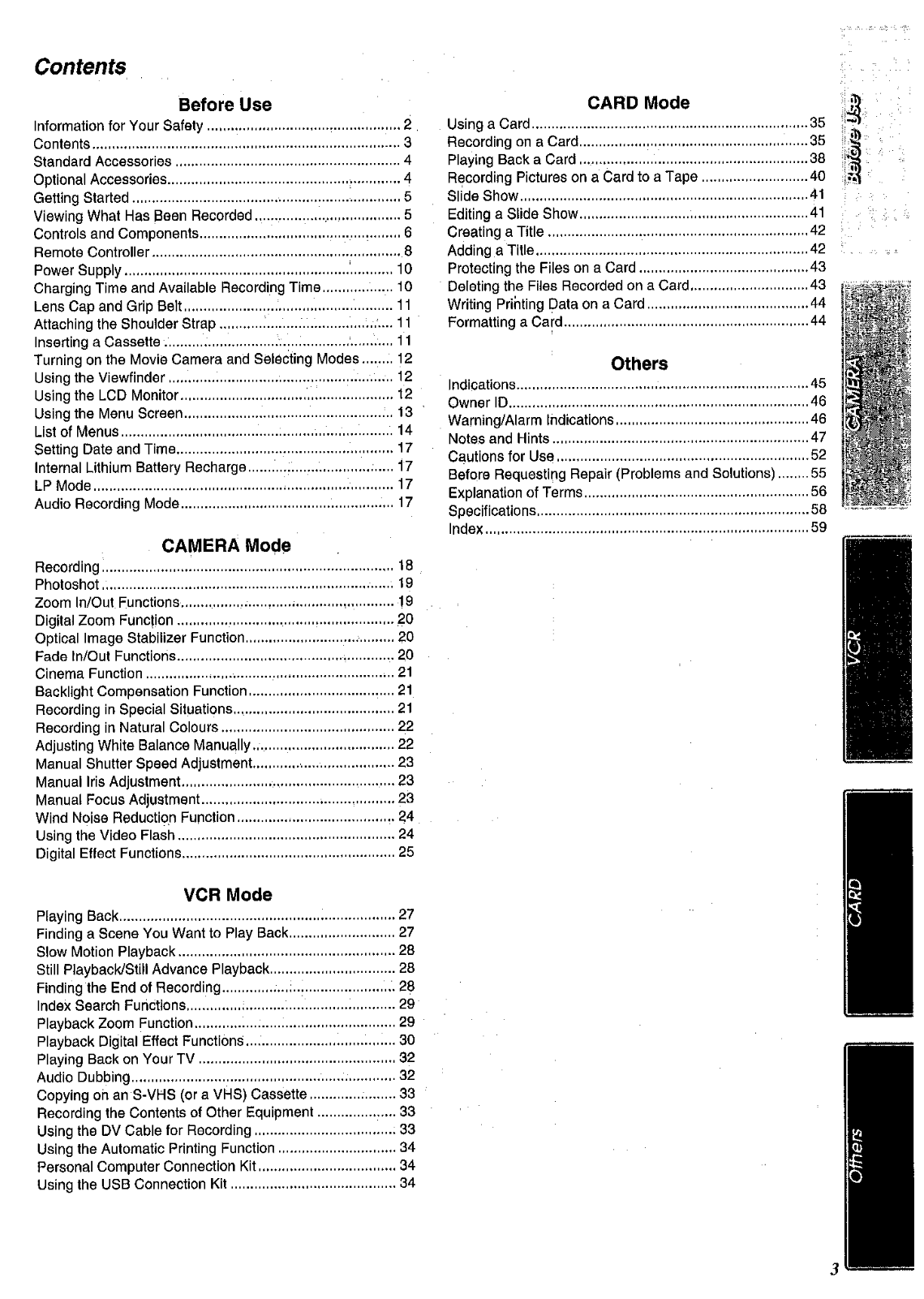
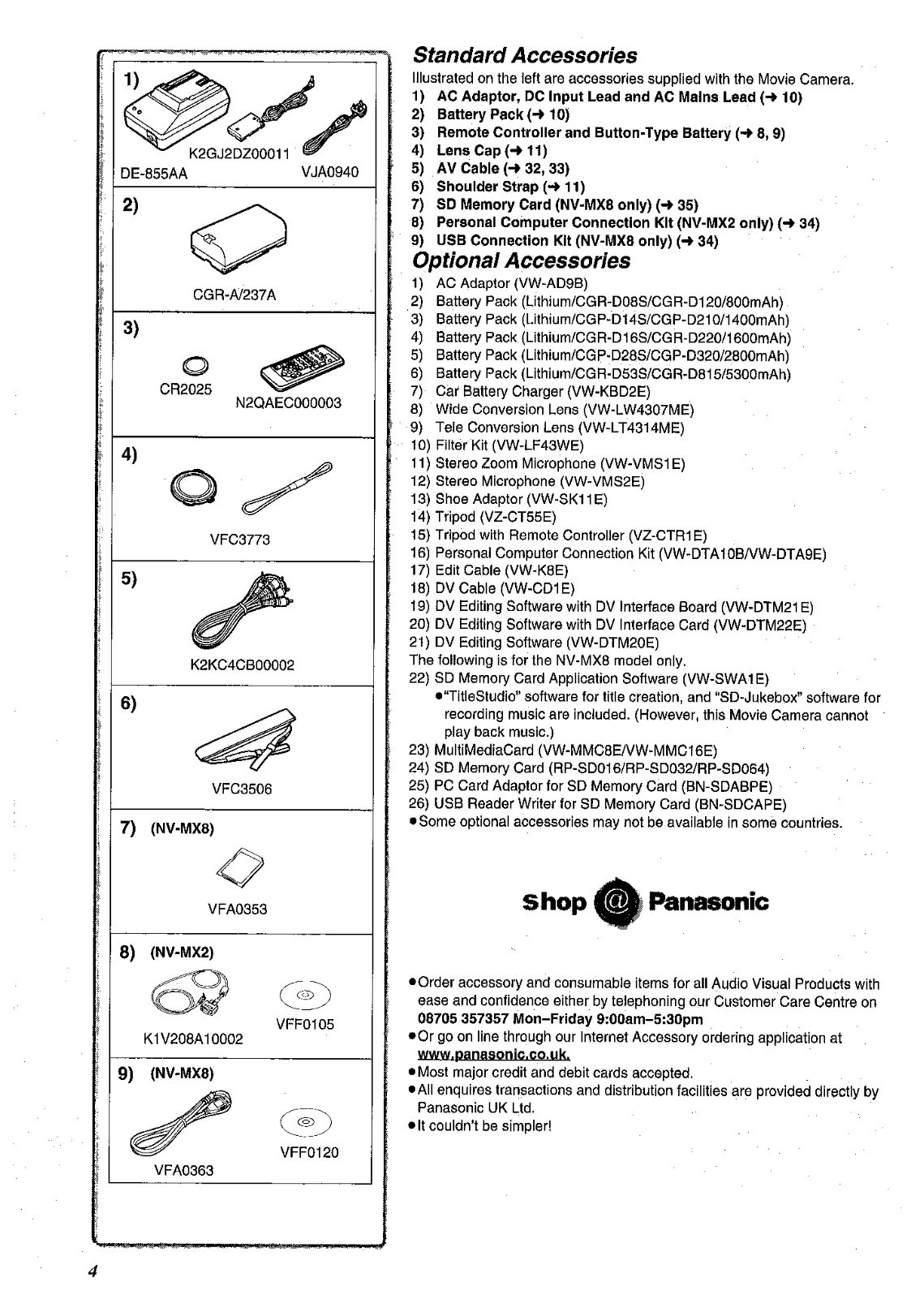
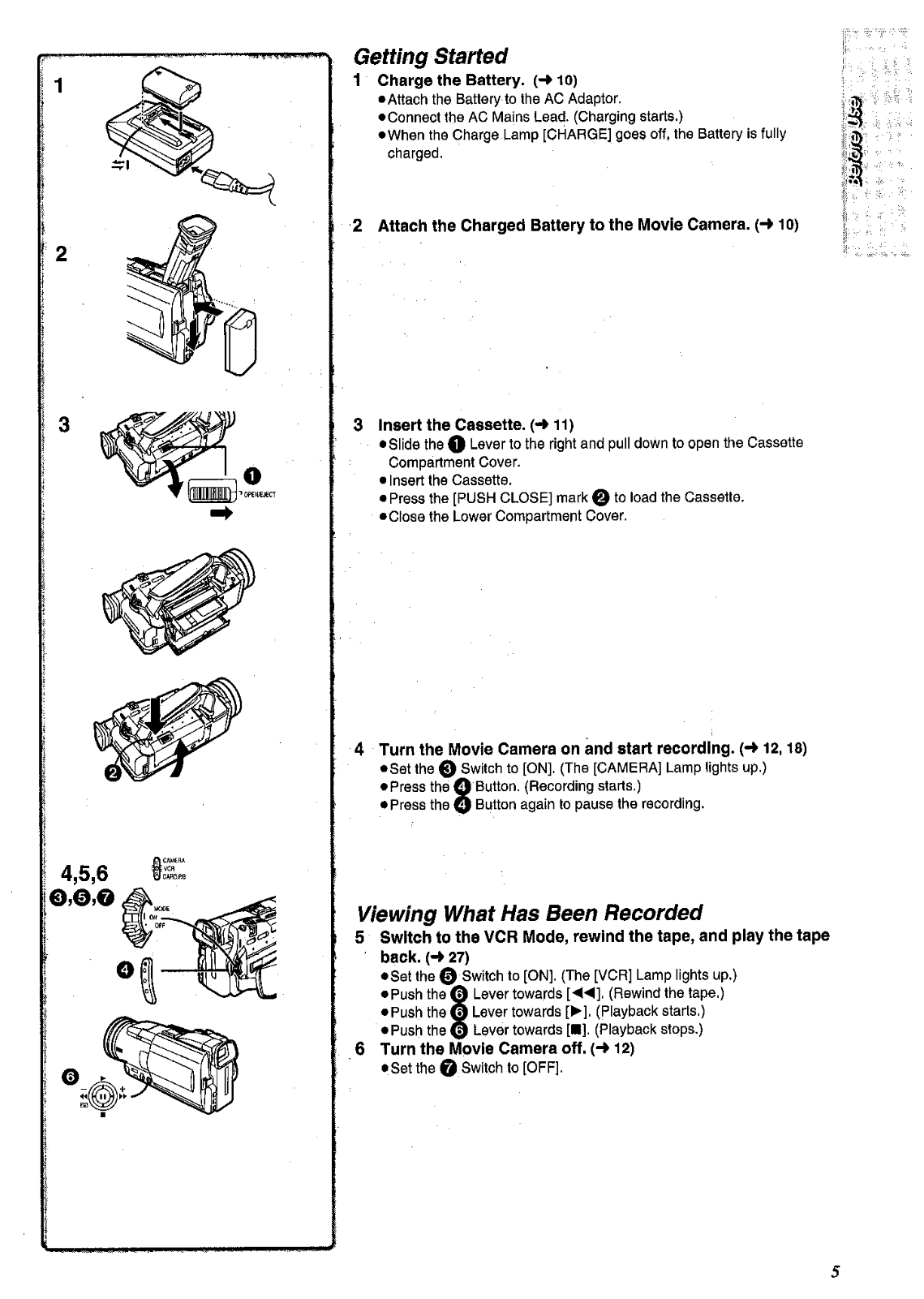
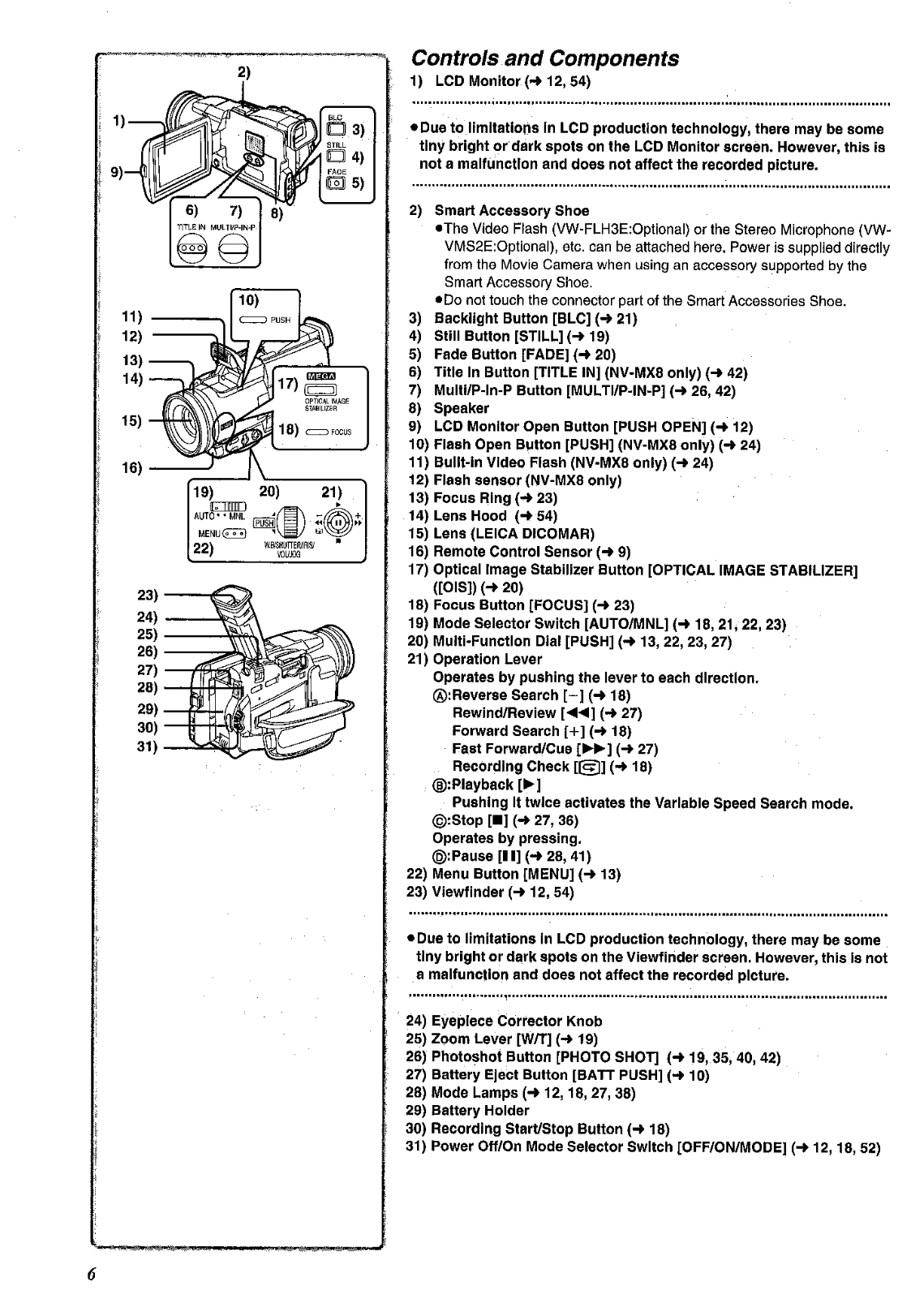
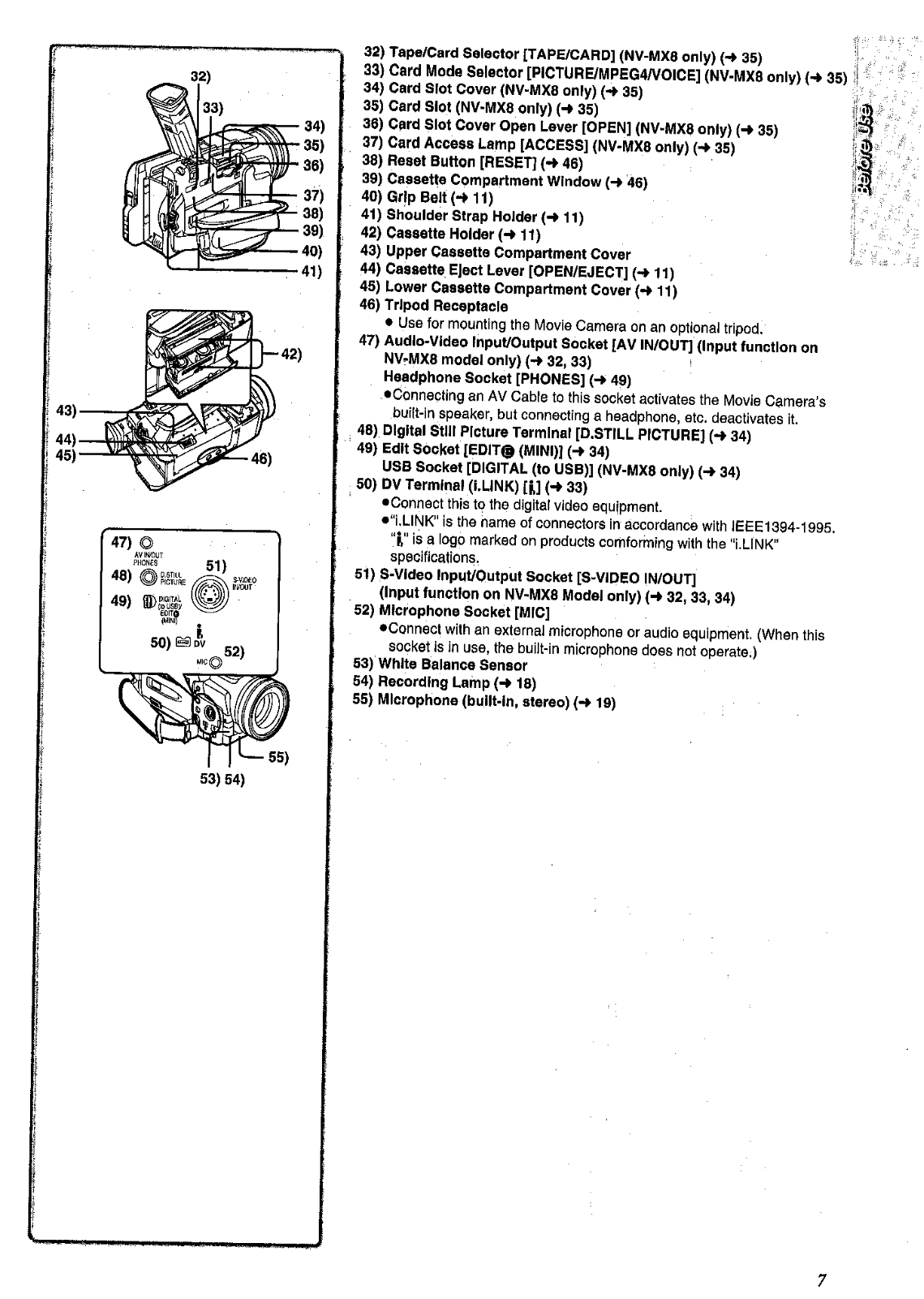
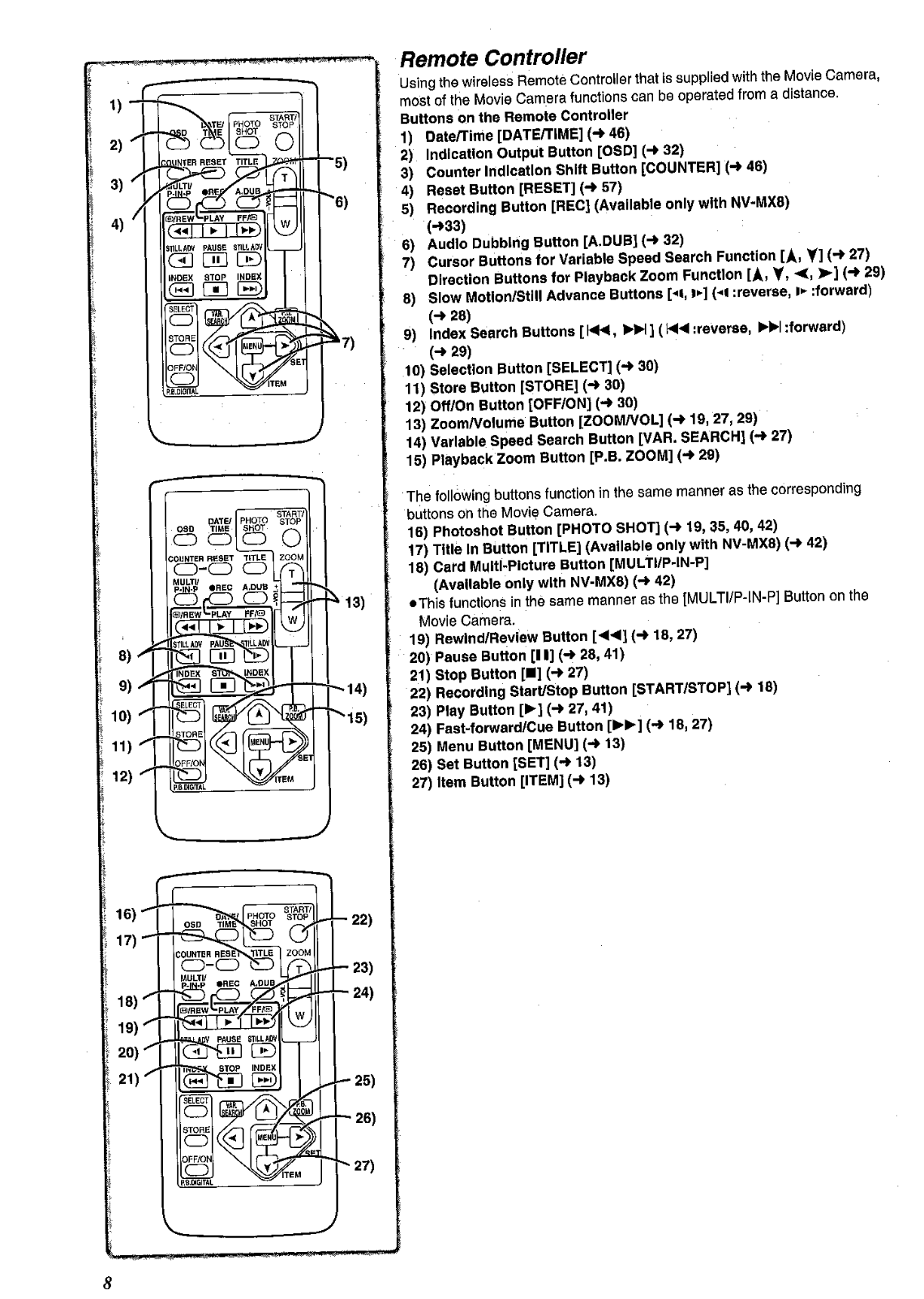
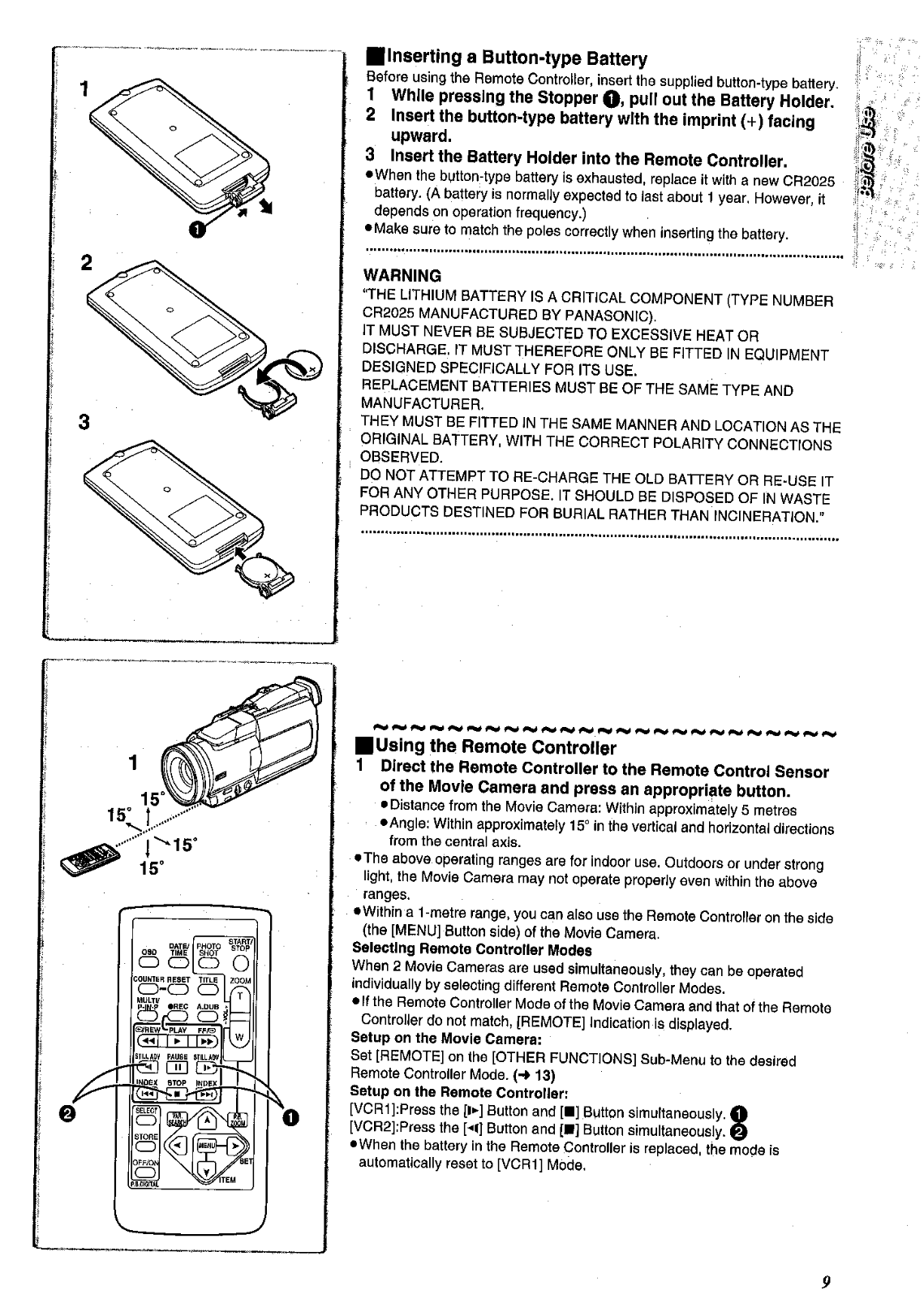
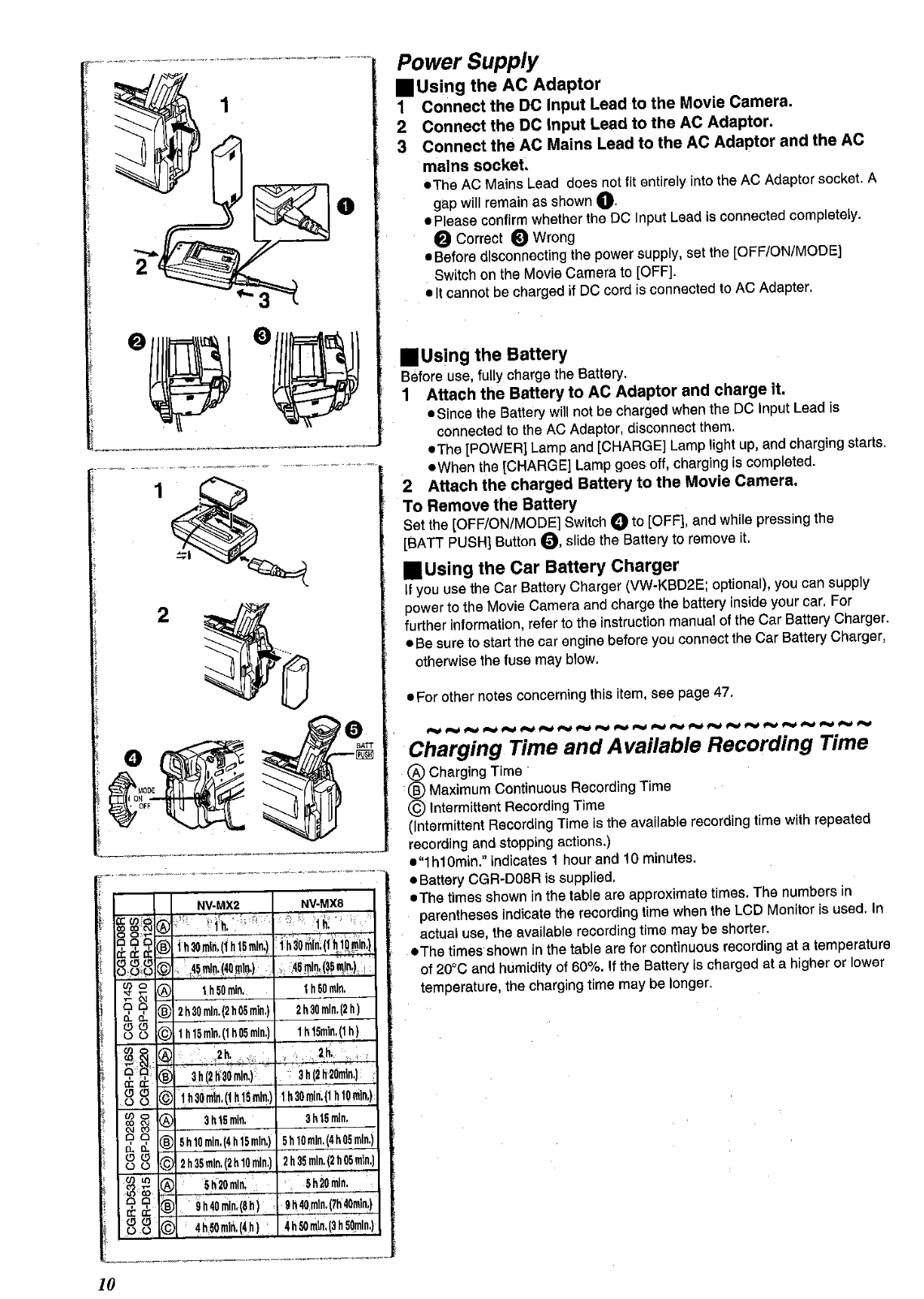
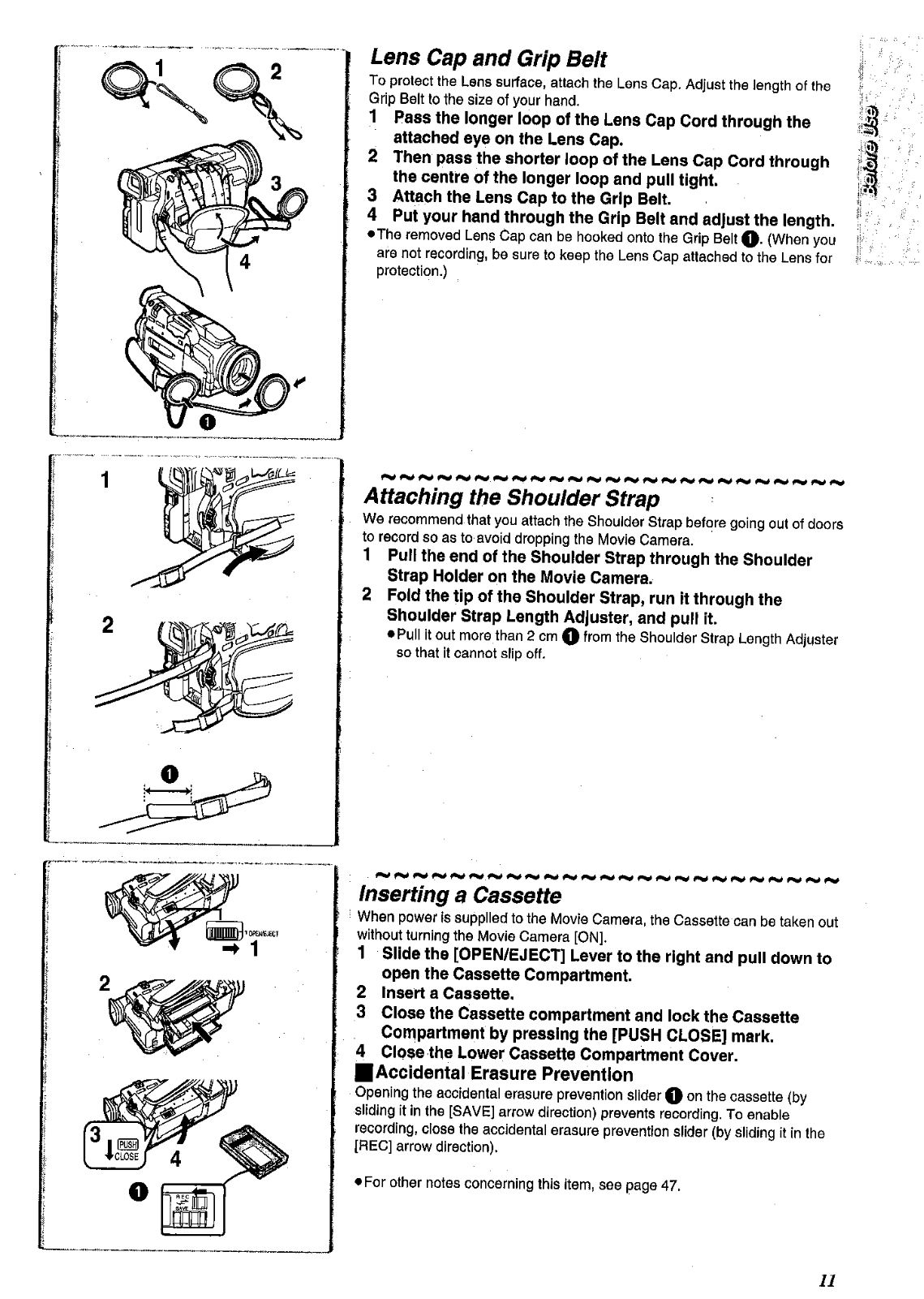
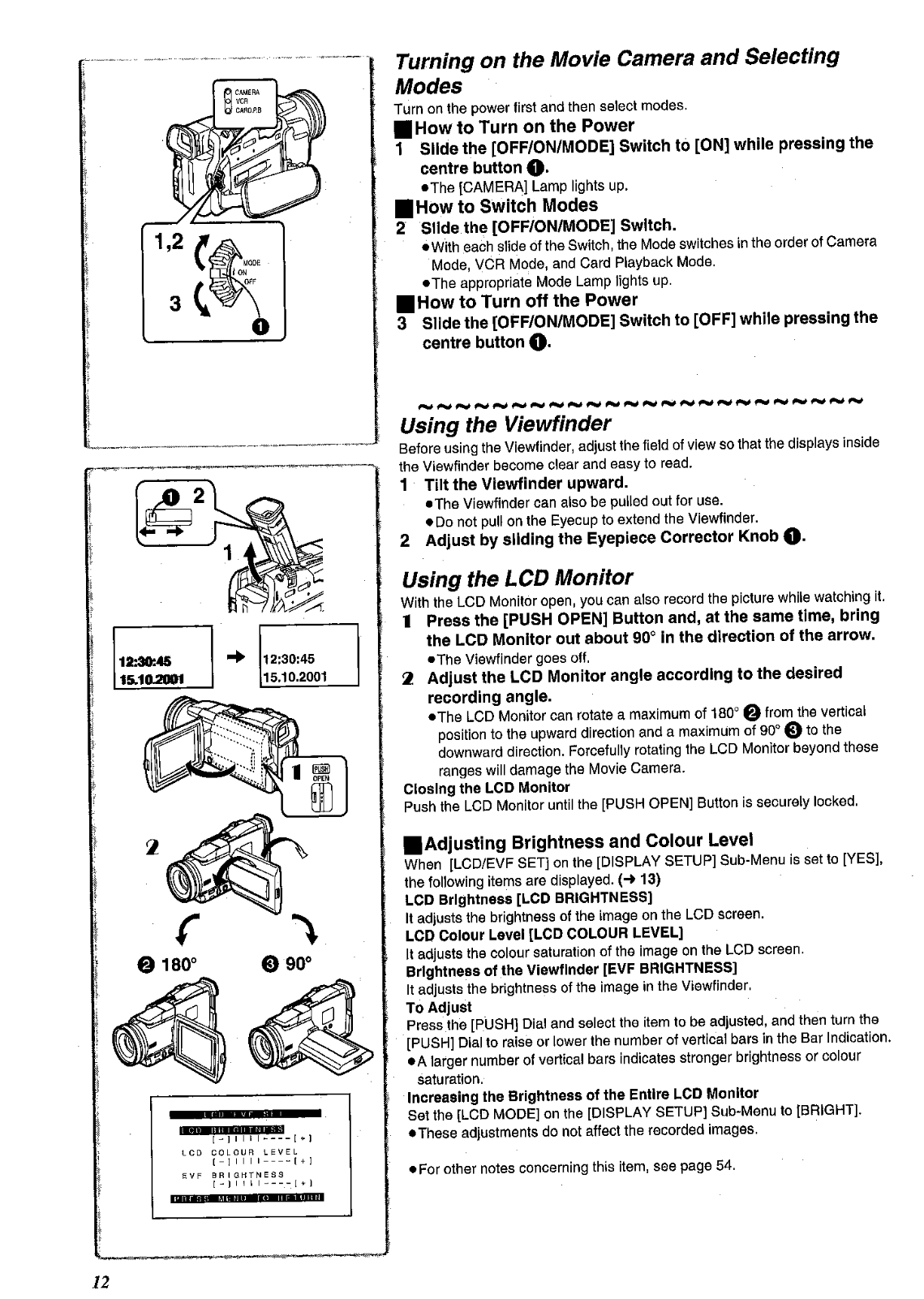
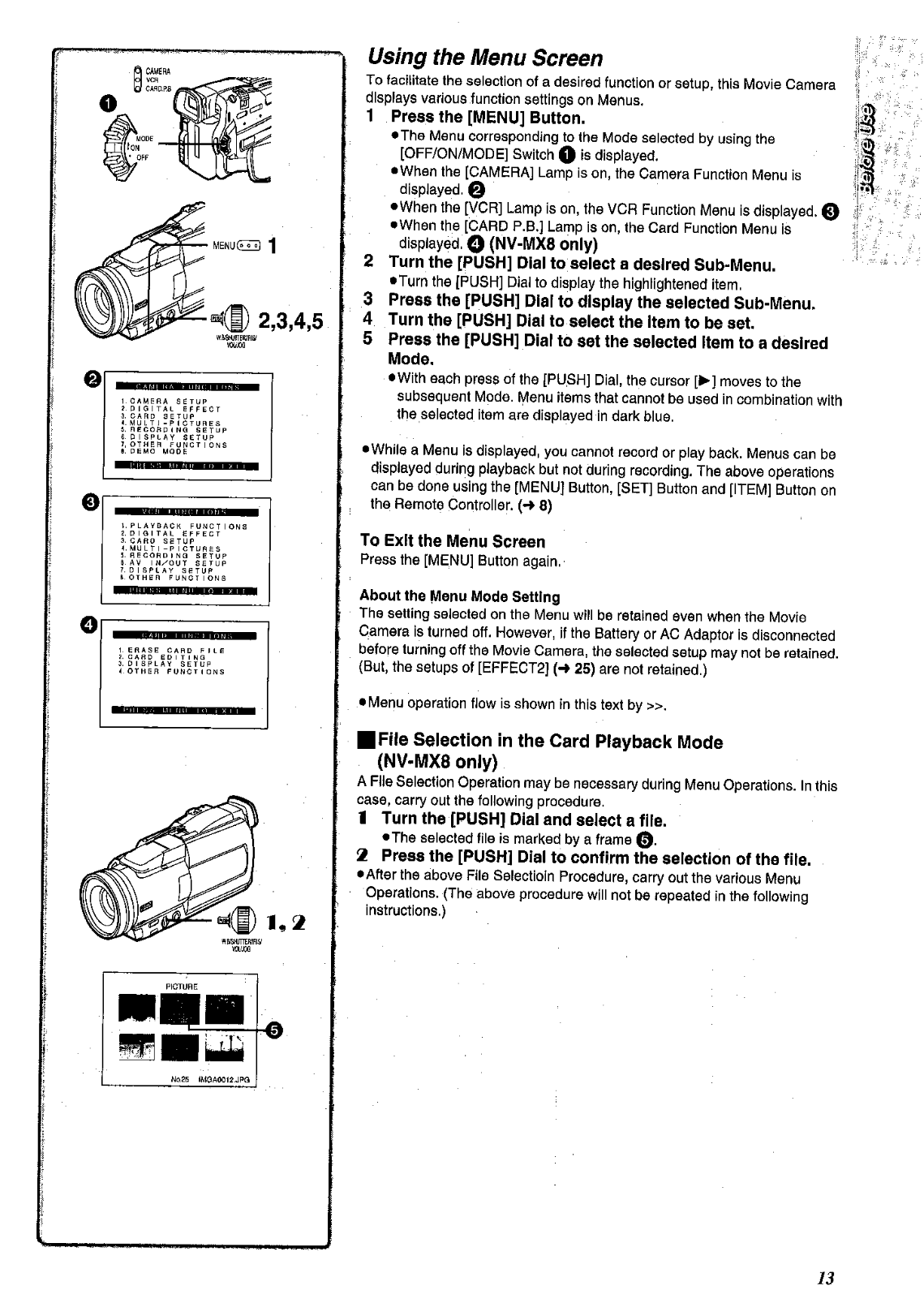
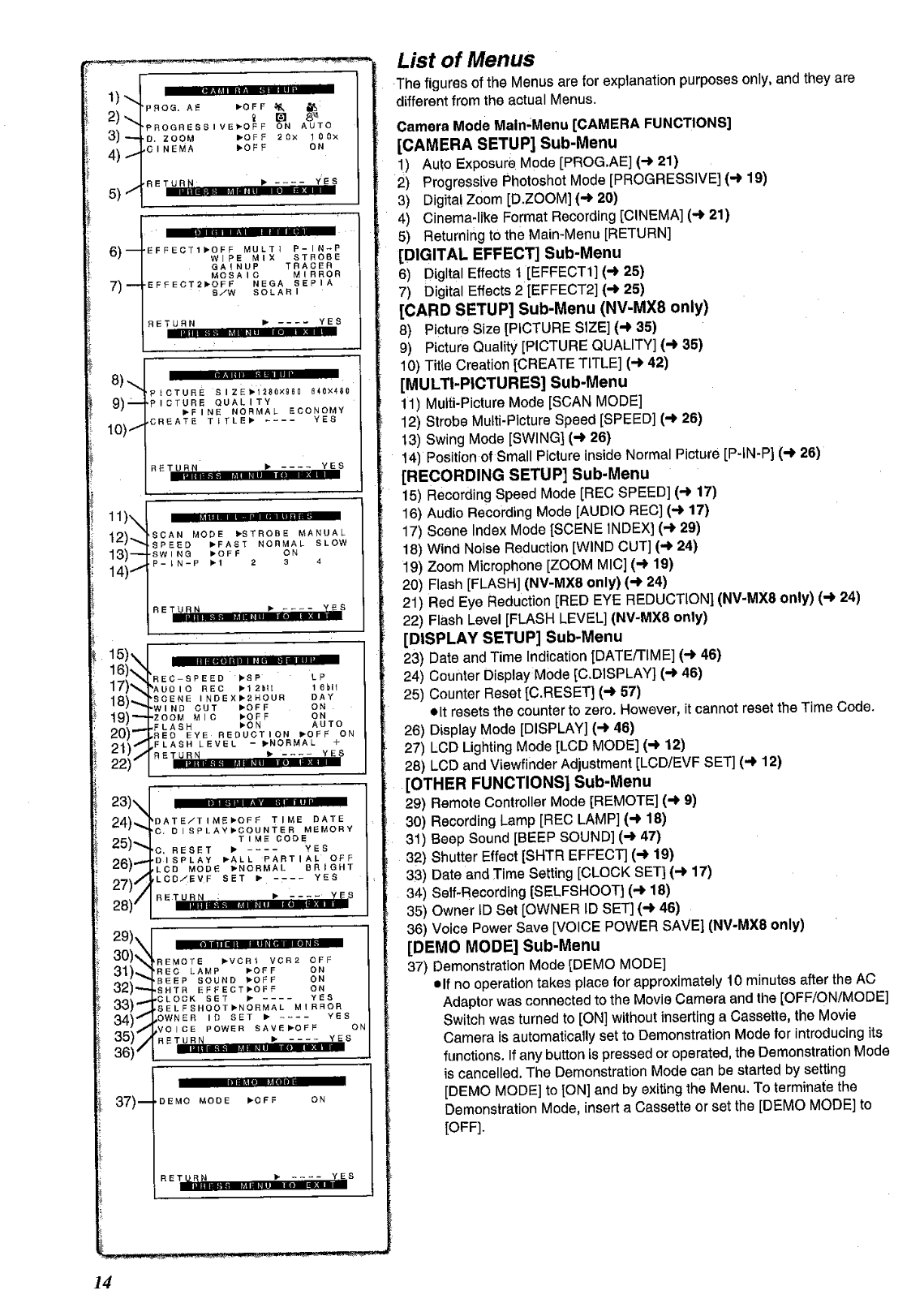
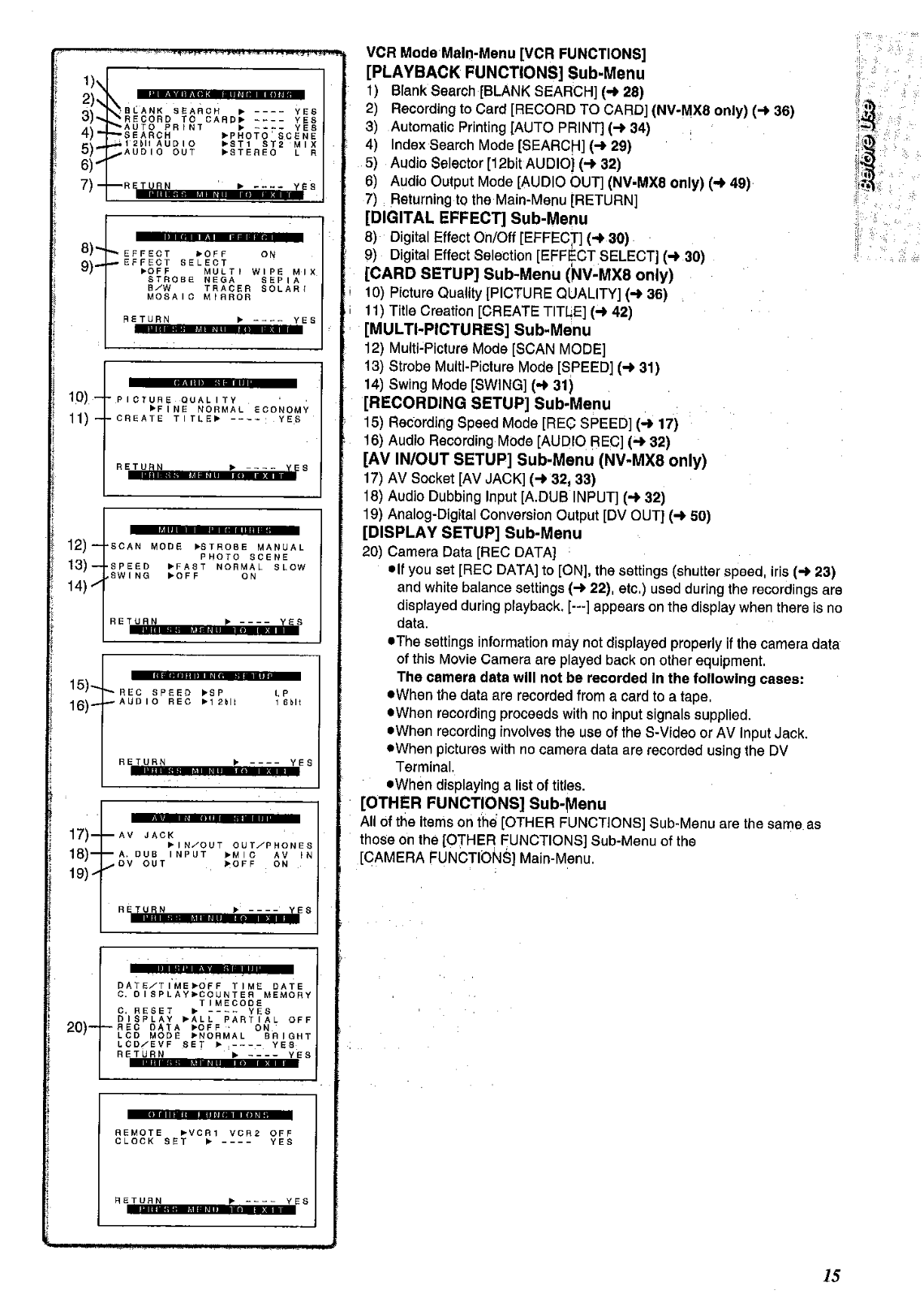
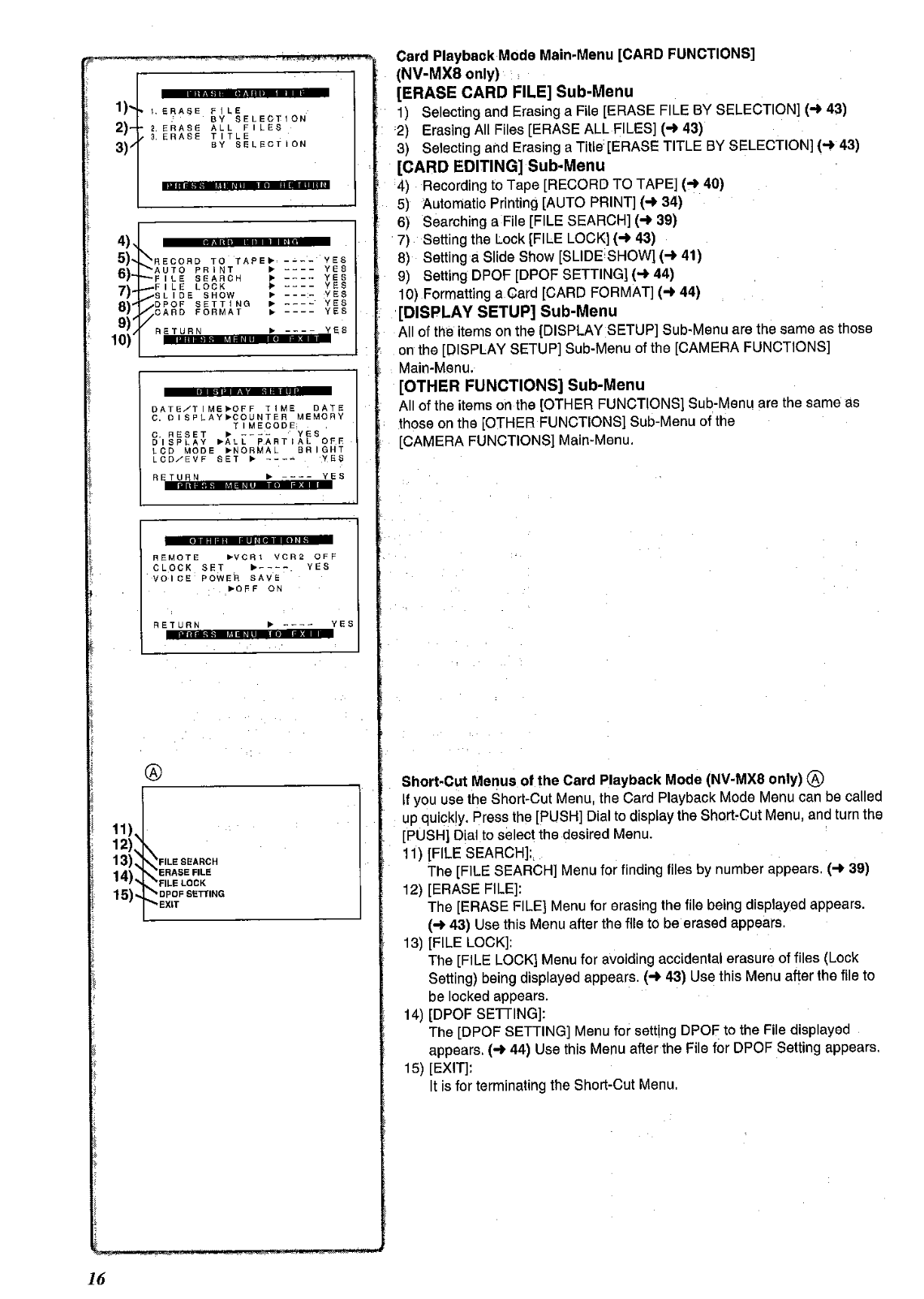
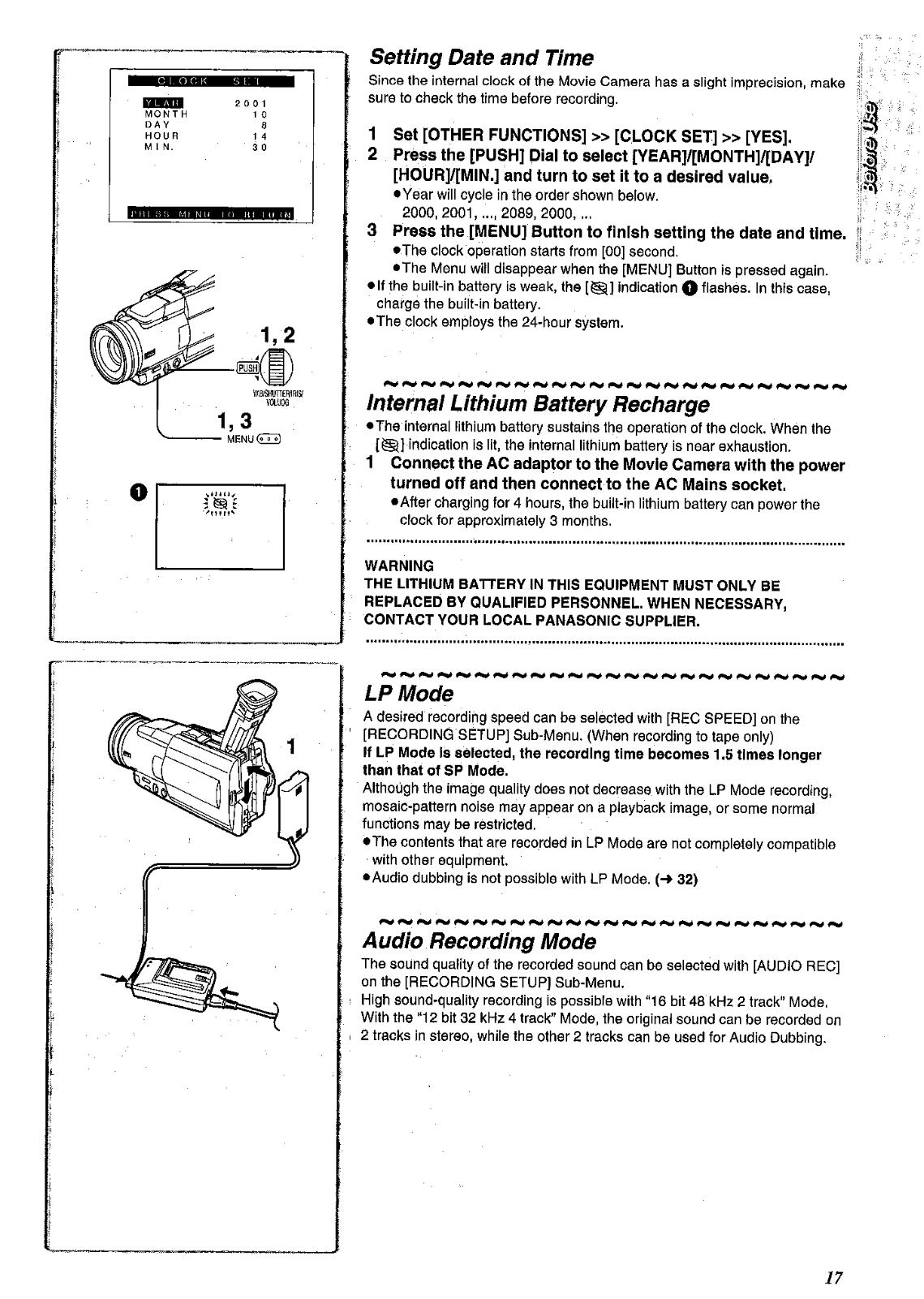
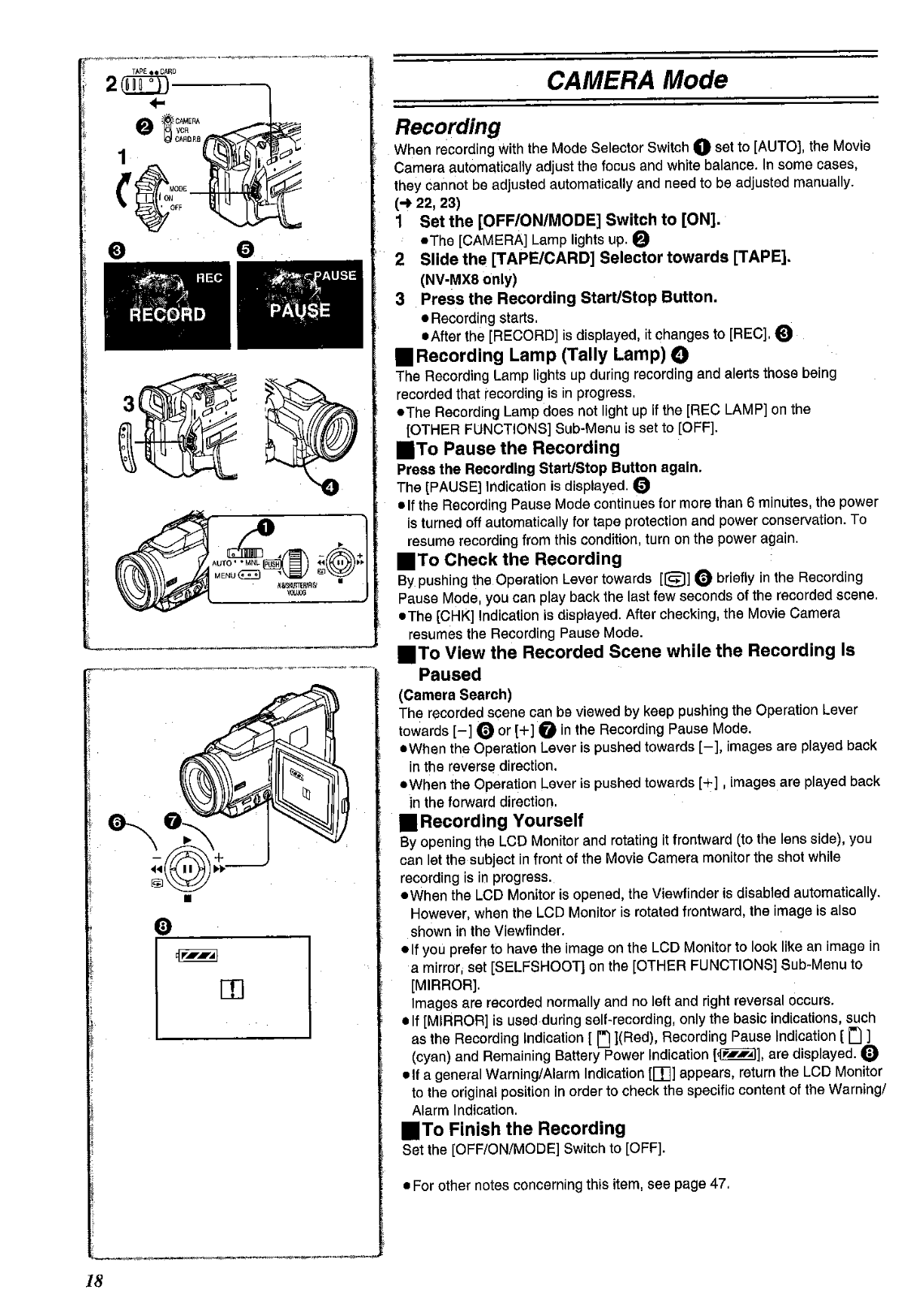
