Specifications and Main Features
- Model Number: NV-M PD1
- Ink Cassette: Supported with ink cassette
- Paper Capacity: Including 25 standard sheets.
- Printing Method: Utilizes Thermal sublimation transfer.
- Compatible Paper Types: Standard and Adhesive paper.
- Memory: Allows for image saving.
- Input Connectors:
- S-VIDEO IN
- VIDEO IN
- PC Card Slot
- Output: VIDEO OUT to be expected.
- Please note that we have an AC power supply with cord type.
- Dimensions: Specification in manual
- Weight: Specification in manual
- Recommended use only in well ventilated places. : Operating Conditions
- Operating Temperature: Specification in manual
- Connectivity: Primarily to cameras, VCRs and PC cards.
Frequently Asked Questions
- Q: What kind of ink cassettes can be used?
A: Only the ink cassettes used with the Video Print Sets supplied by Panasonic should be used.
- Q: How do I connect my video camera to the printer?
A: Employ an S-Video cord or standard Video cord to connect the camera to S-VIDEO IN or VIDEO IN ports on the printer.
- Q: What should I do if the printer jams?
A: Take the steps to clear the jam as indicated in the user guide. If the jam cannot be removed, switch off the printer and then on again in order to clear the paper.
- Q: Is it possible to make prints straight from the PC card?
A: Yes, the printer is able to make prints from pictures saved on compatible cards via the PC Card Slot.
- Q: Is it alright to use this laser printer in a small room?
A: No, the printer needs to be placed in an area that is free flowing to avoid overheating.
- Q: How many images can I print in a single attempt?
A: You are able to print several instances of the same image or print different images on one page, within the limits set in the configurations menu available.
- Q: In case I want to change the ink cassette what steps should I take?
A: Lift the ink cassette cover and take out the ink cassette that is in place and insert the new one after threading the ink film correctly.
- Q: What sort of design paper should one use for printing?
A: In this instance it is best to use the standard photographs printing papers requested for this printer model. Avoid to use any material which is not recommended by Panasonic.
User Manual
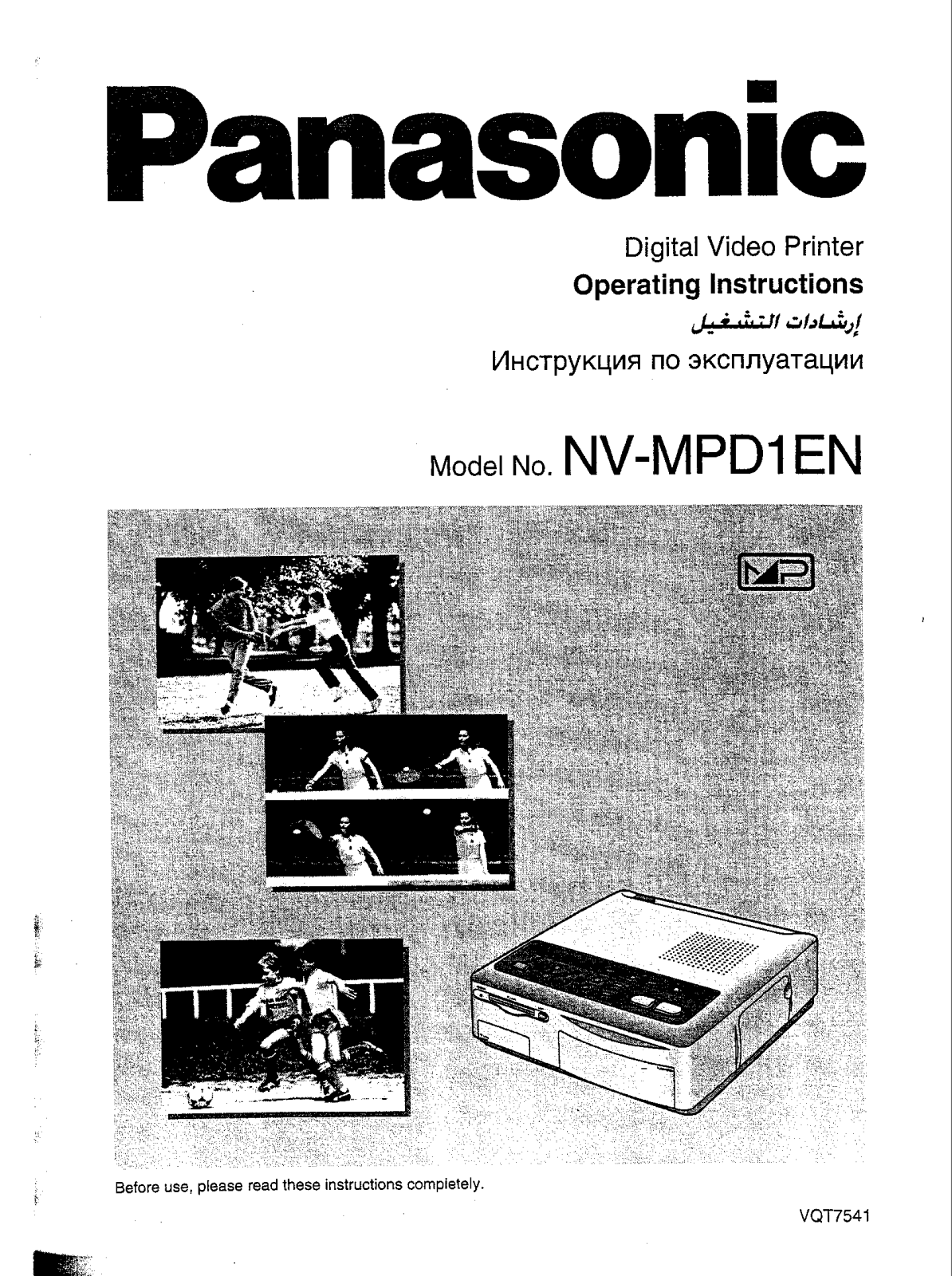
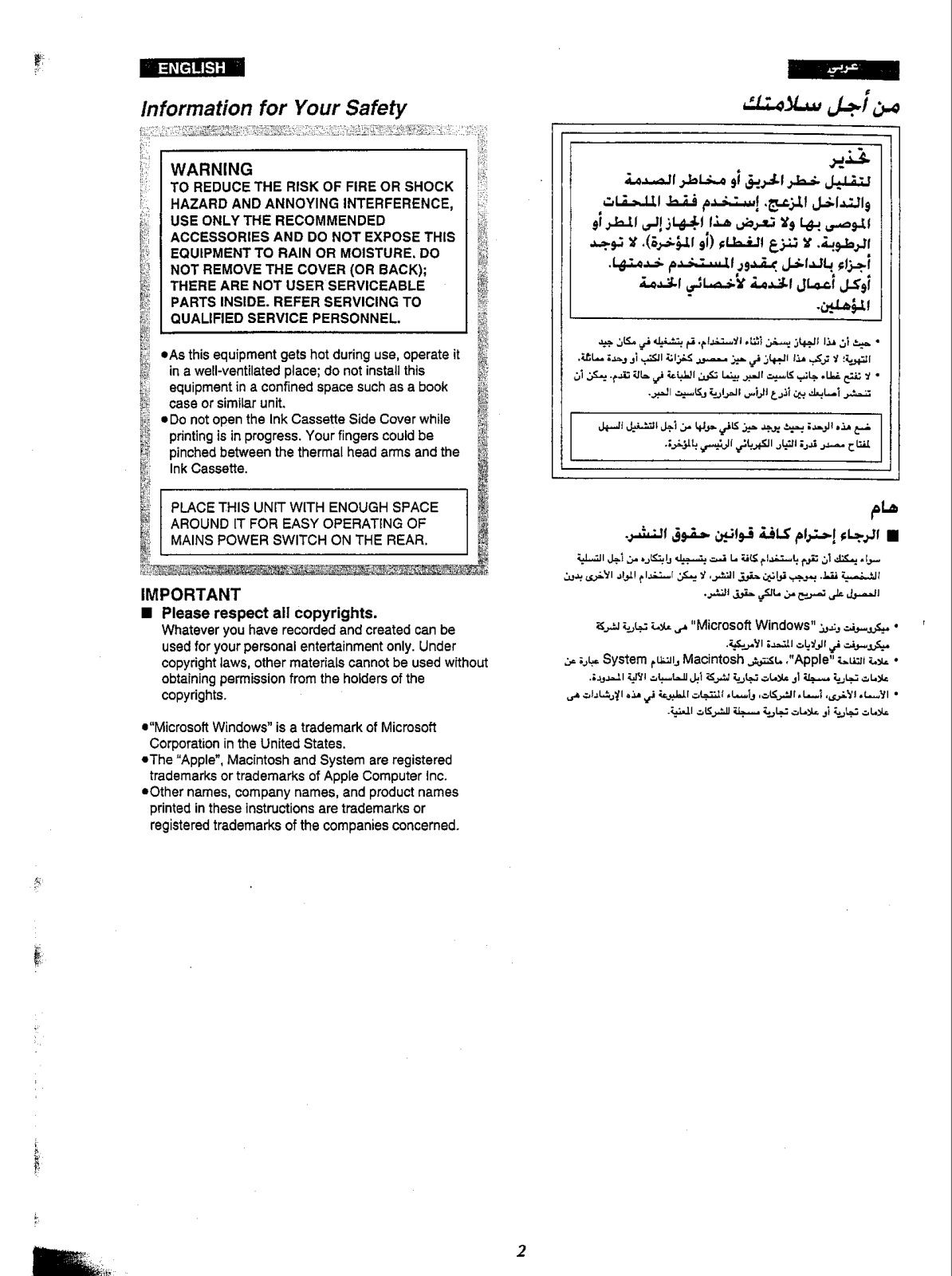
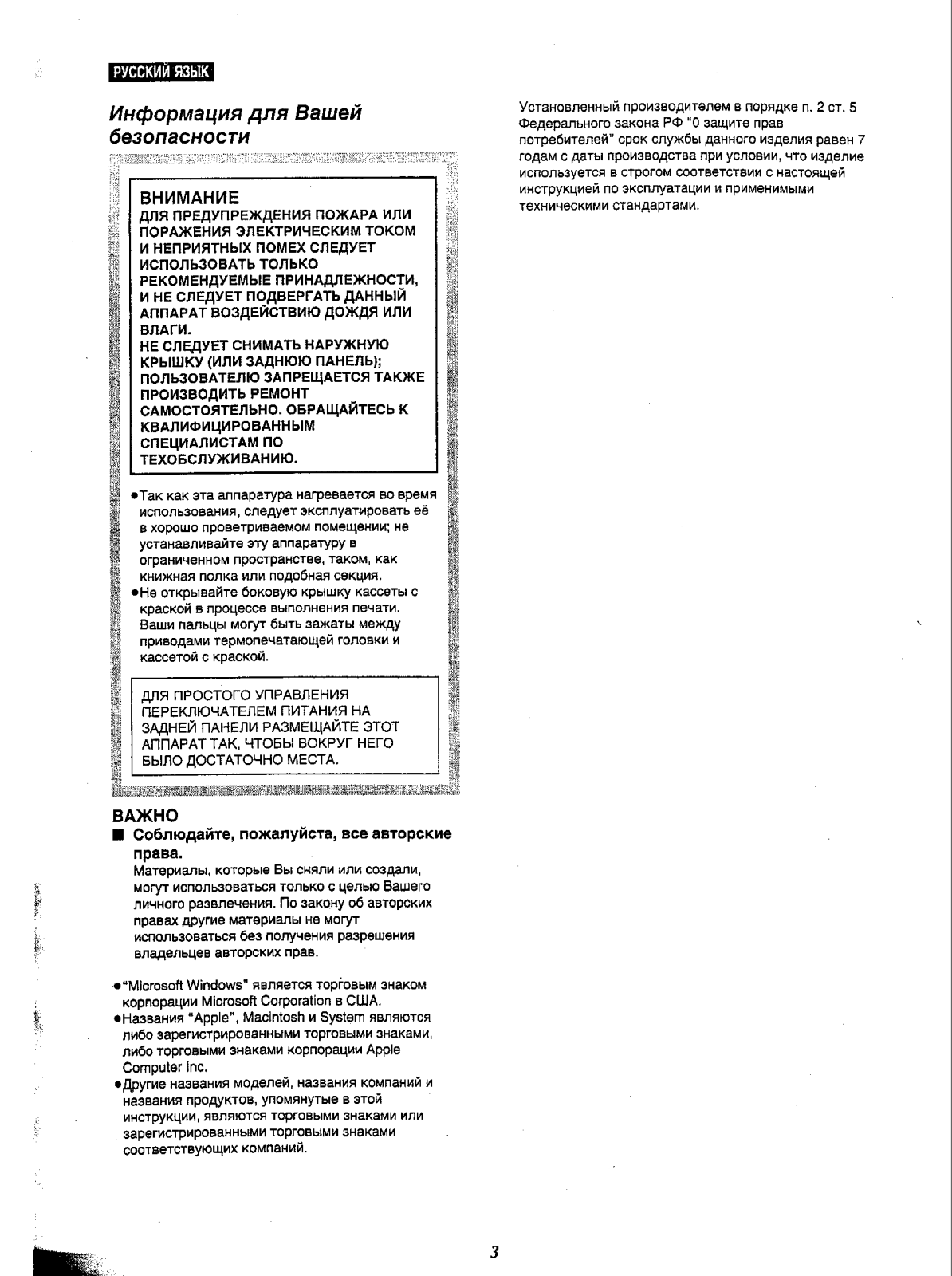
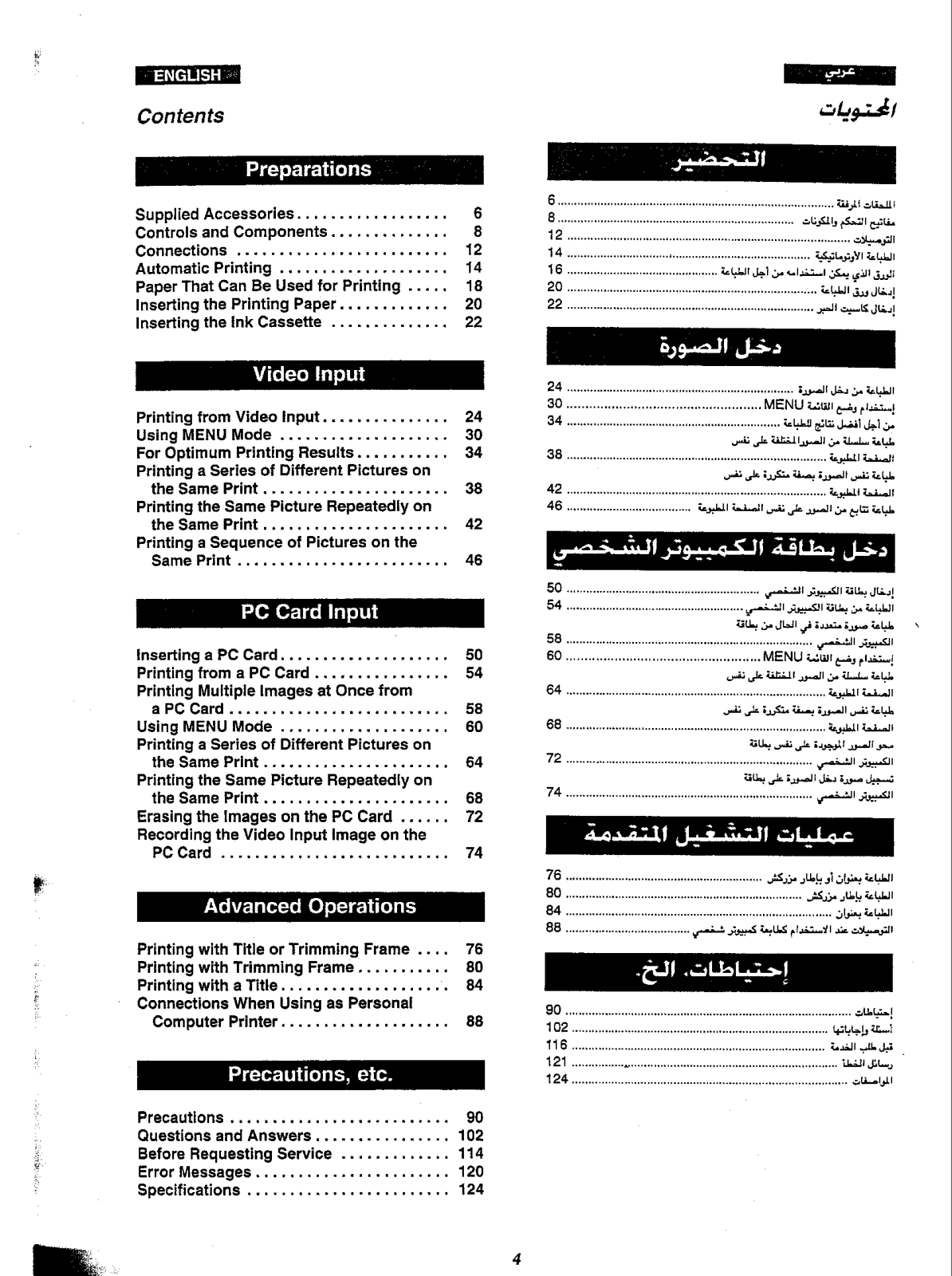
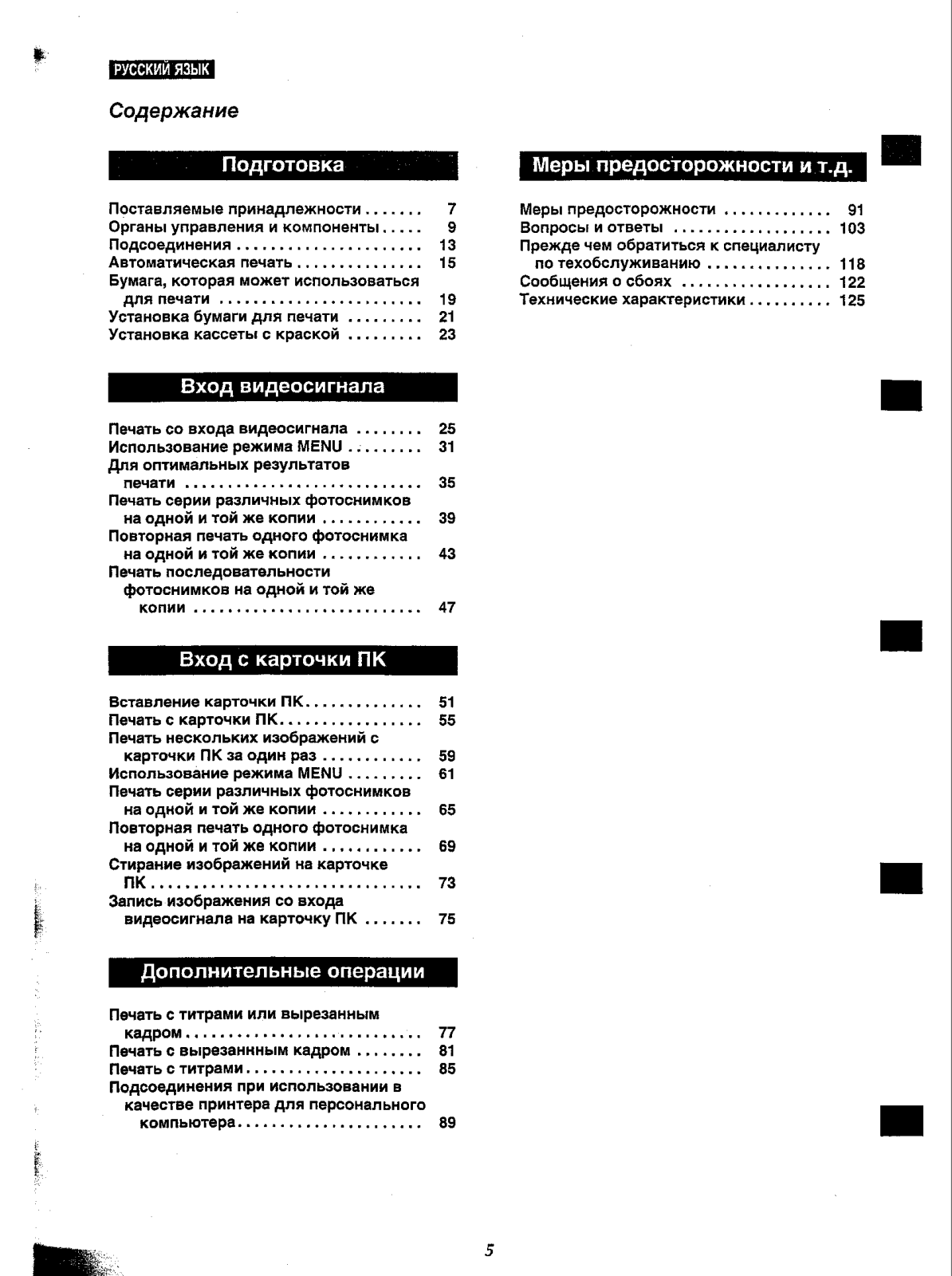
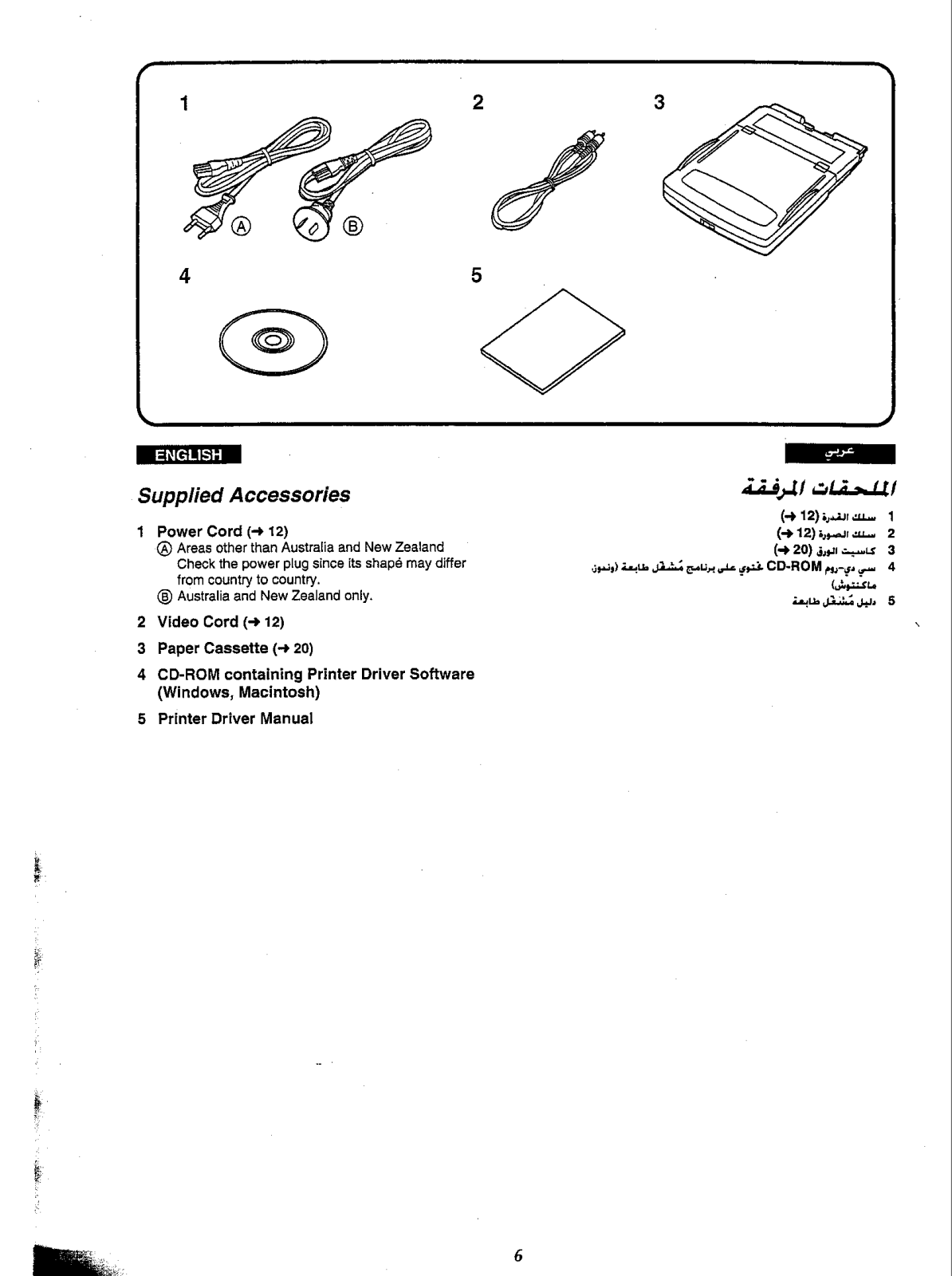
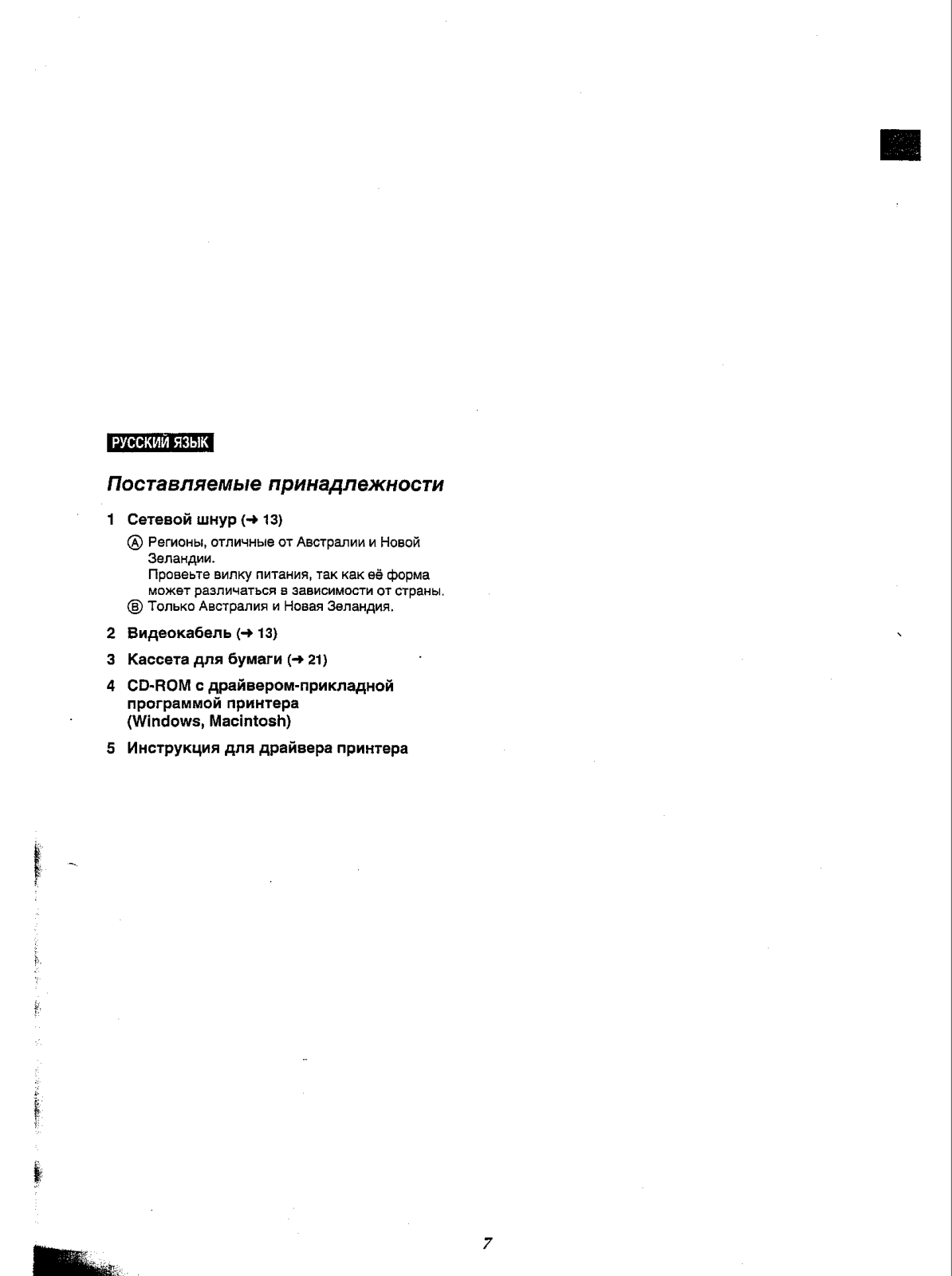
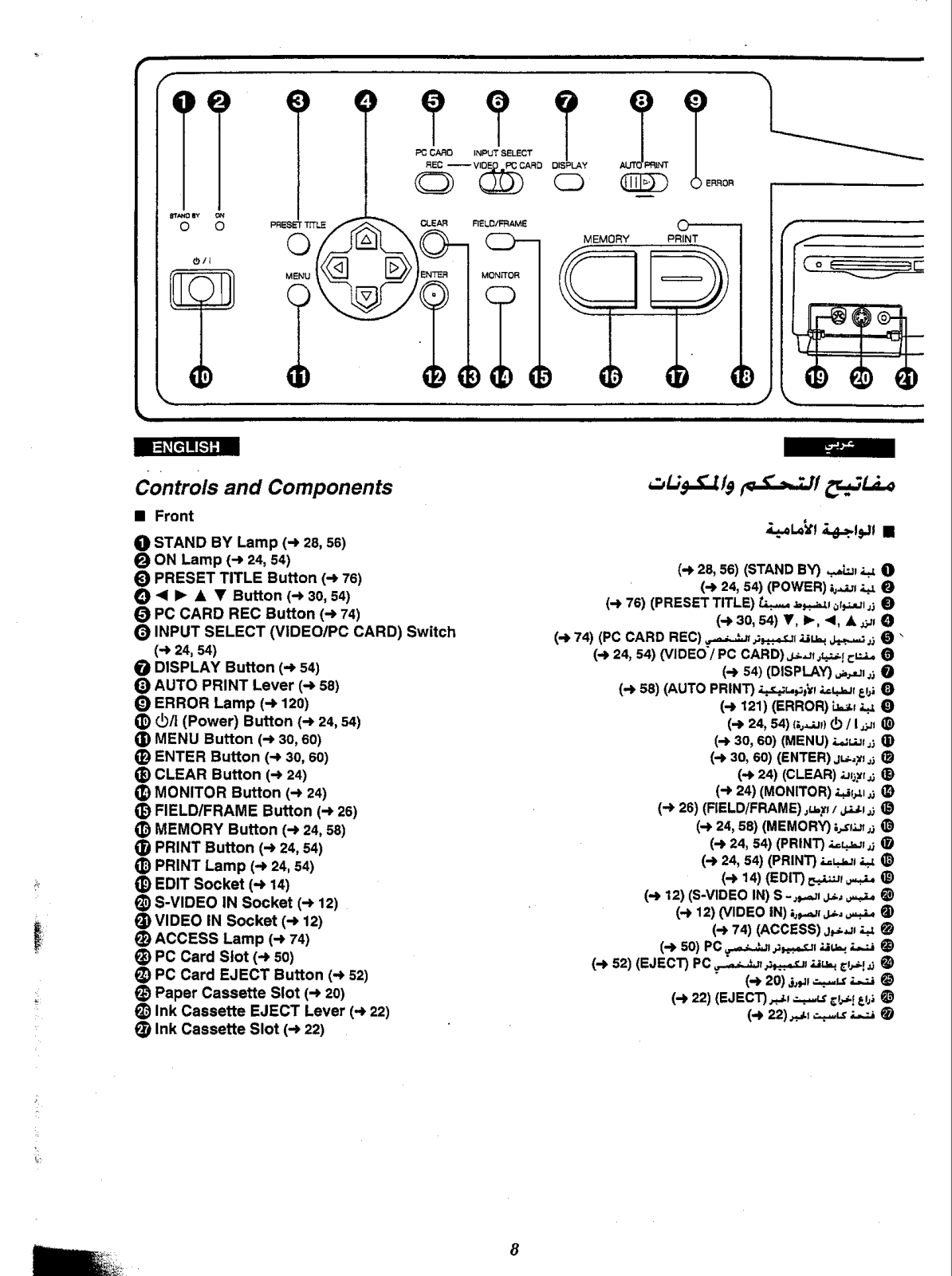
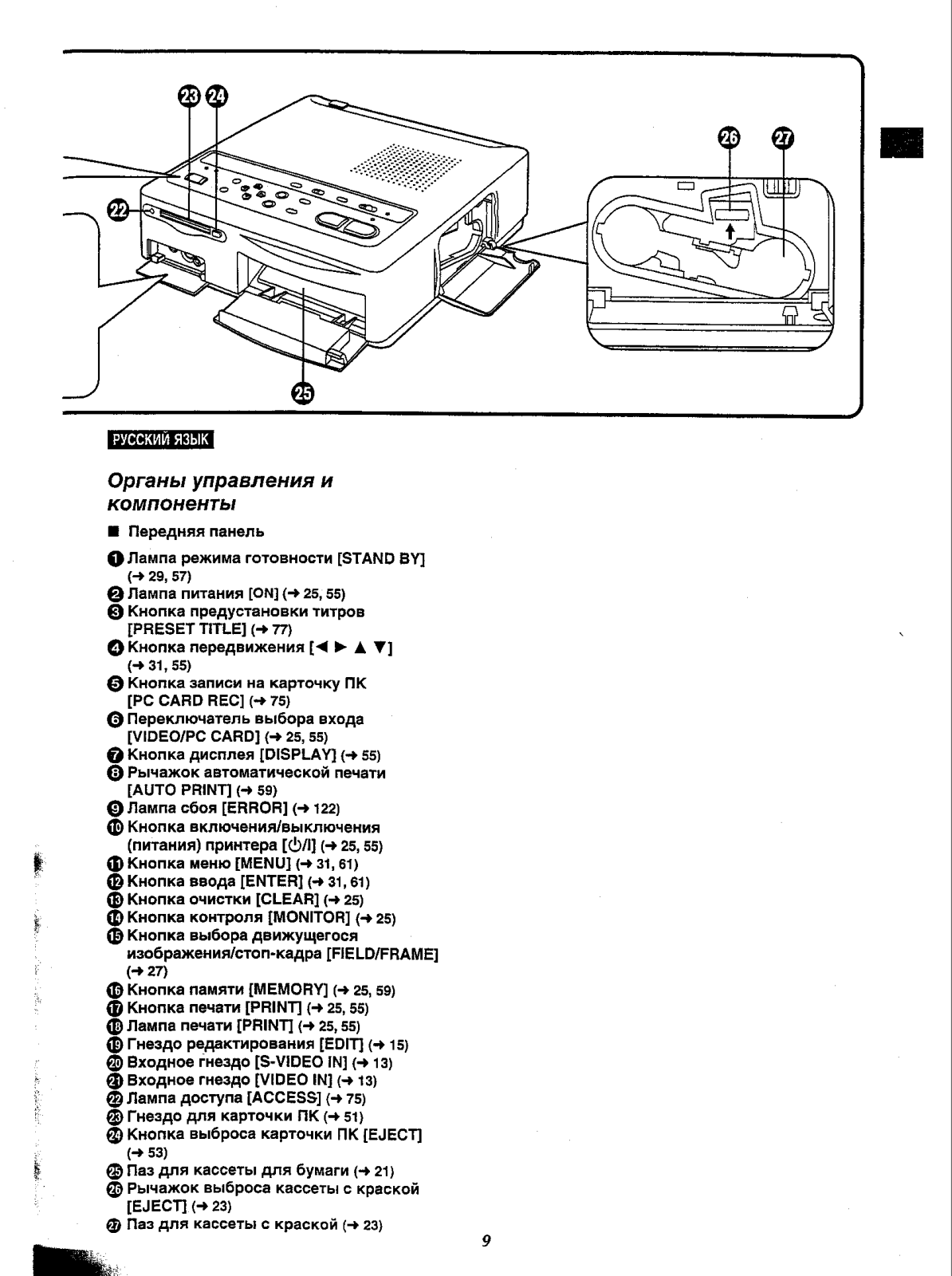
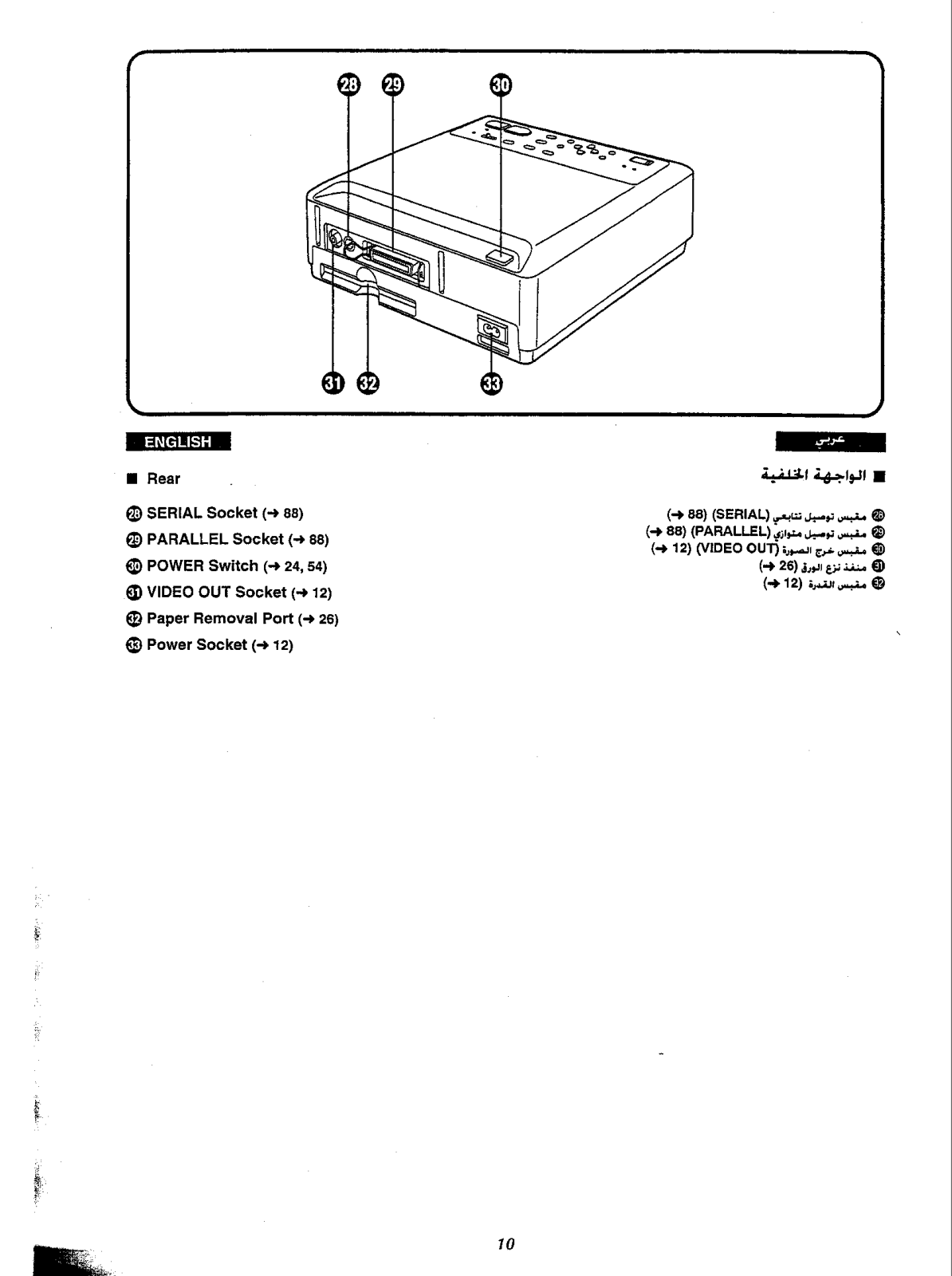
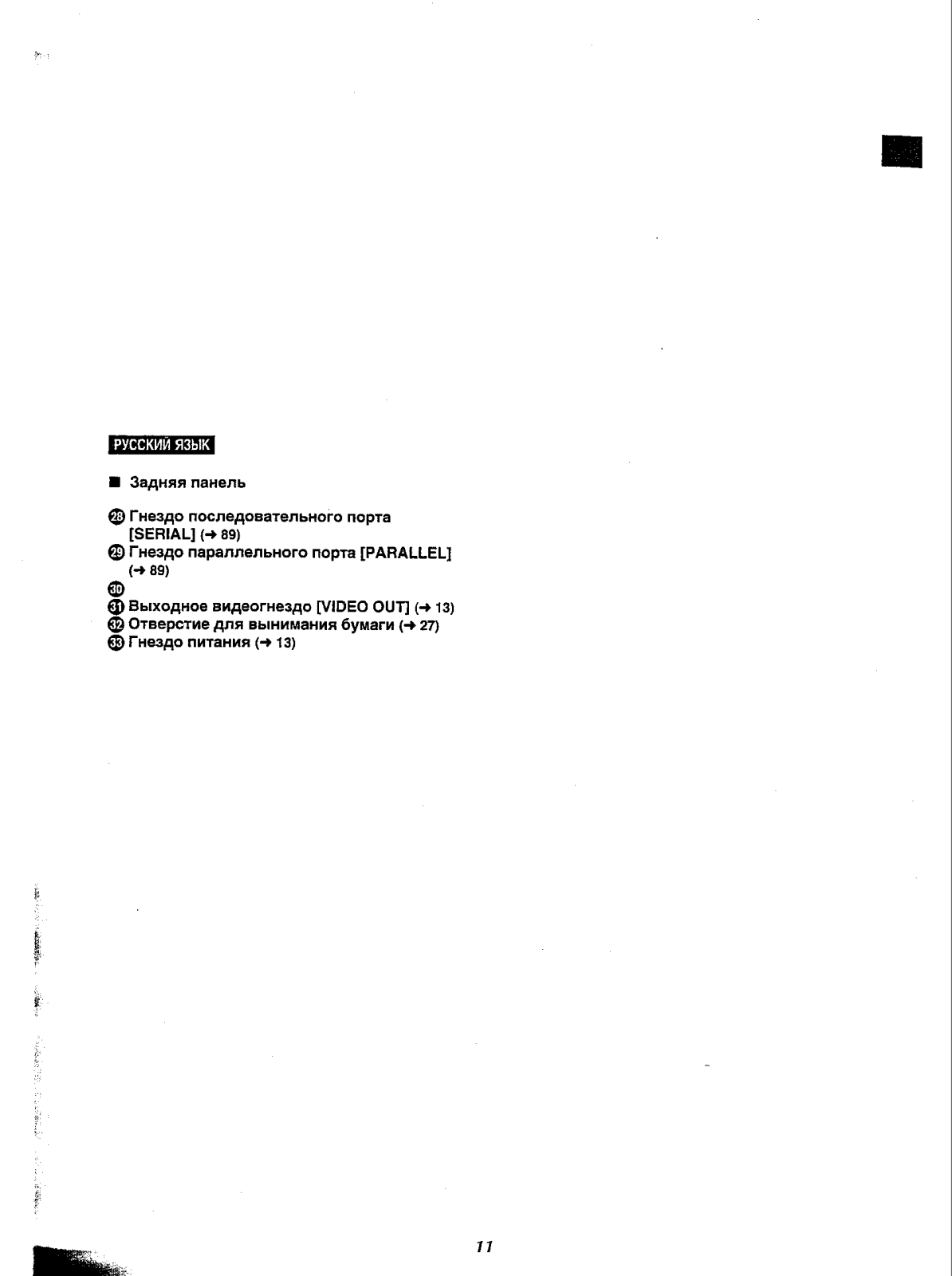
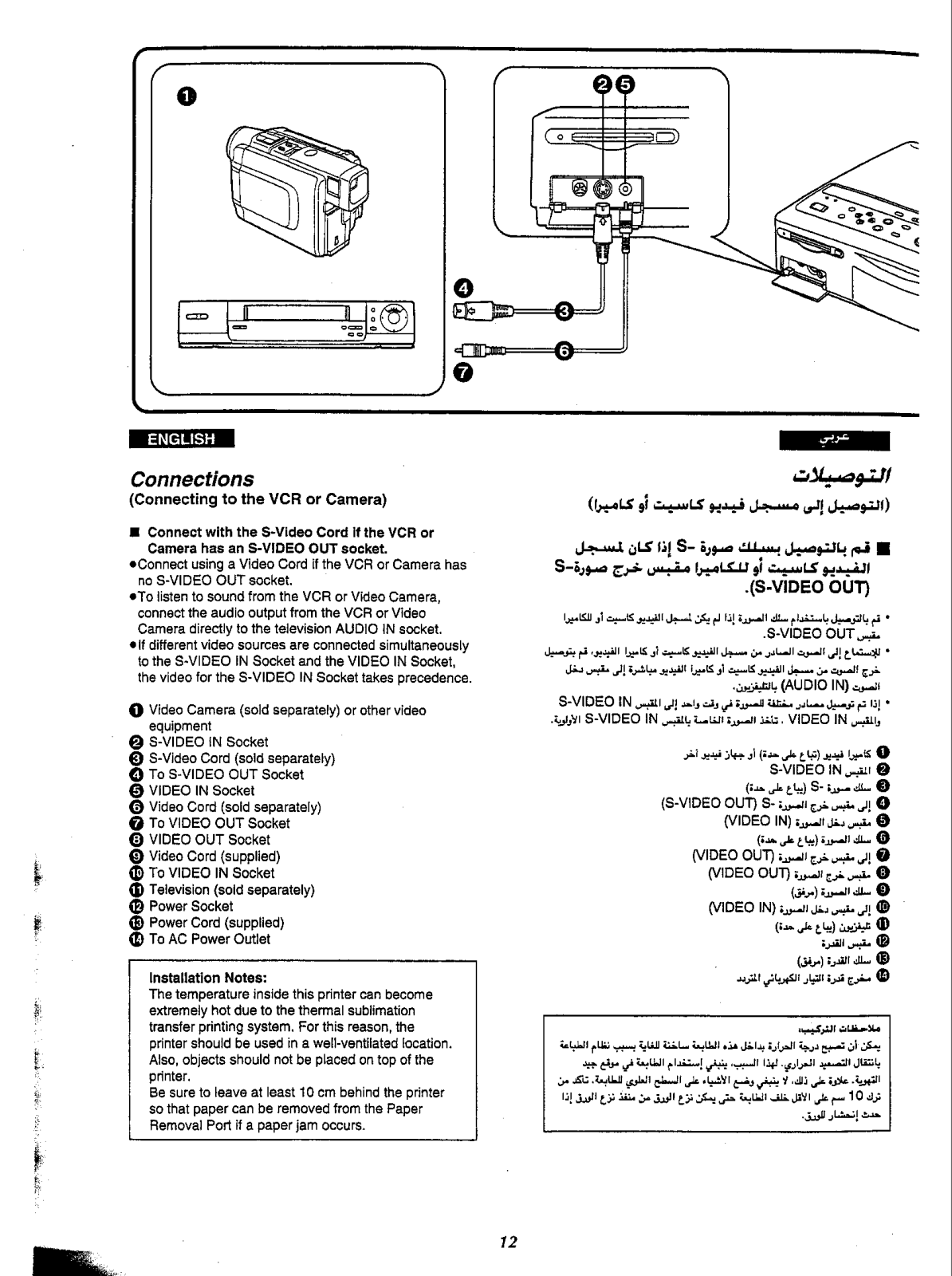
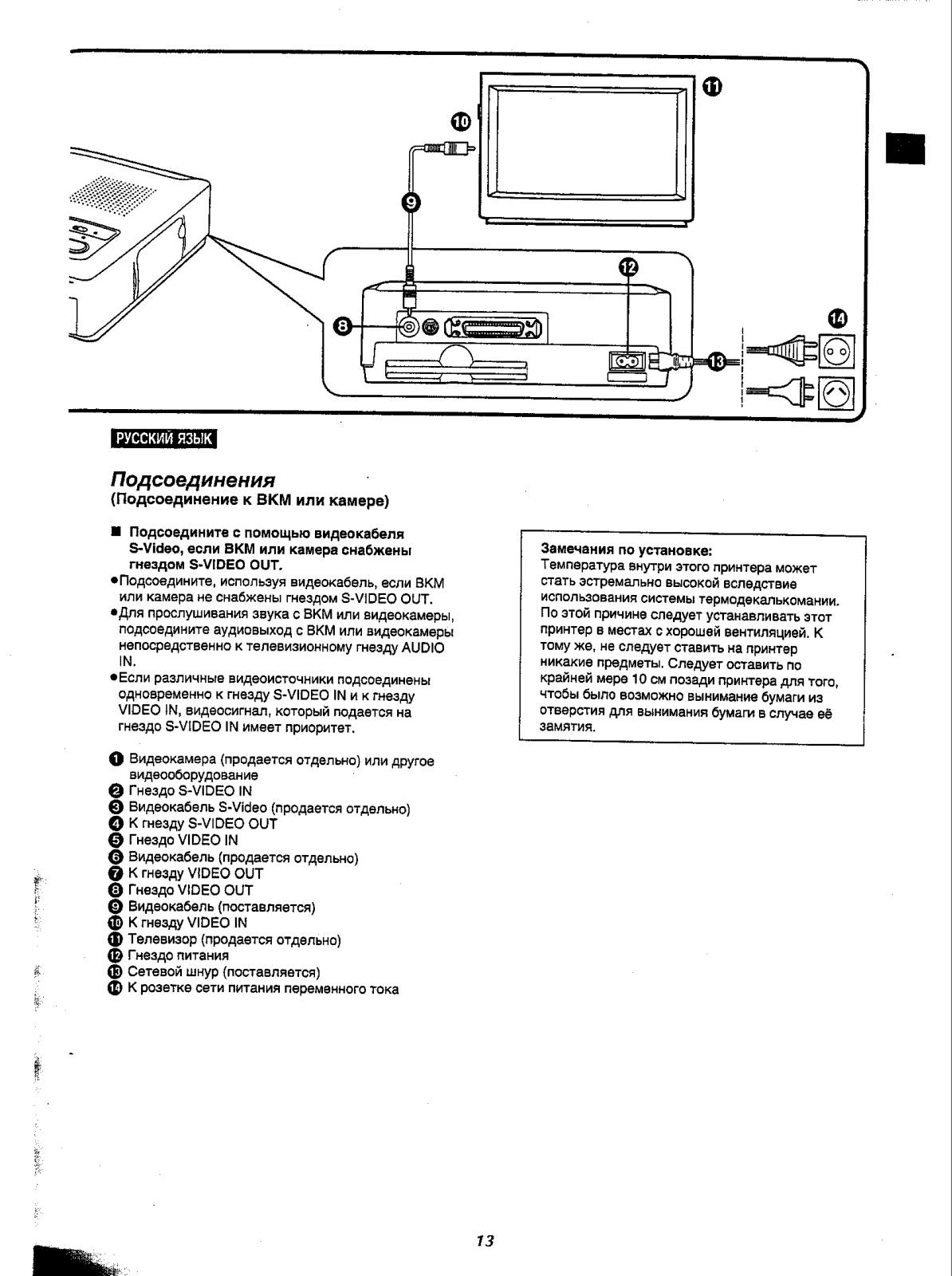
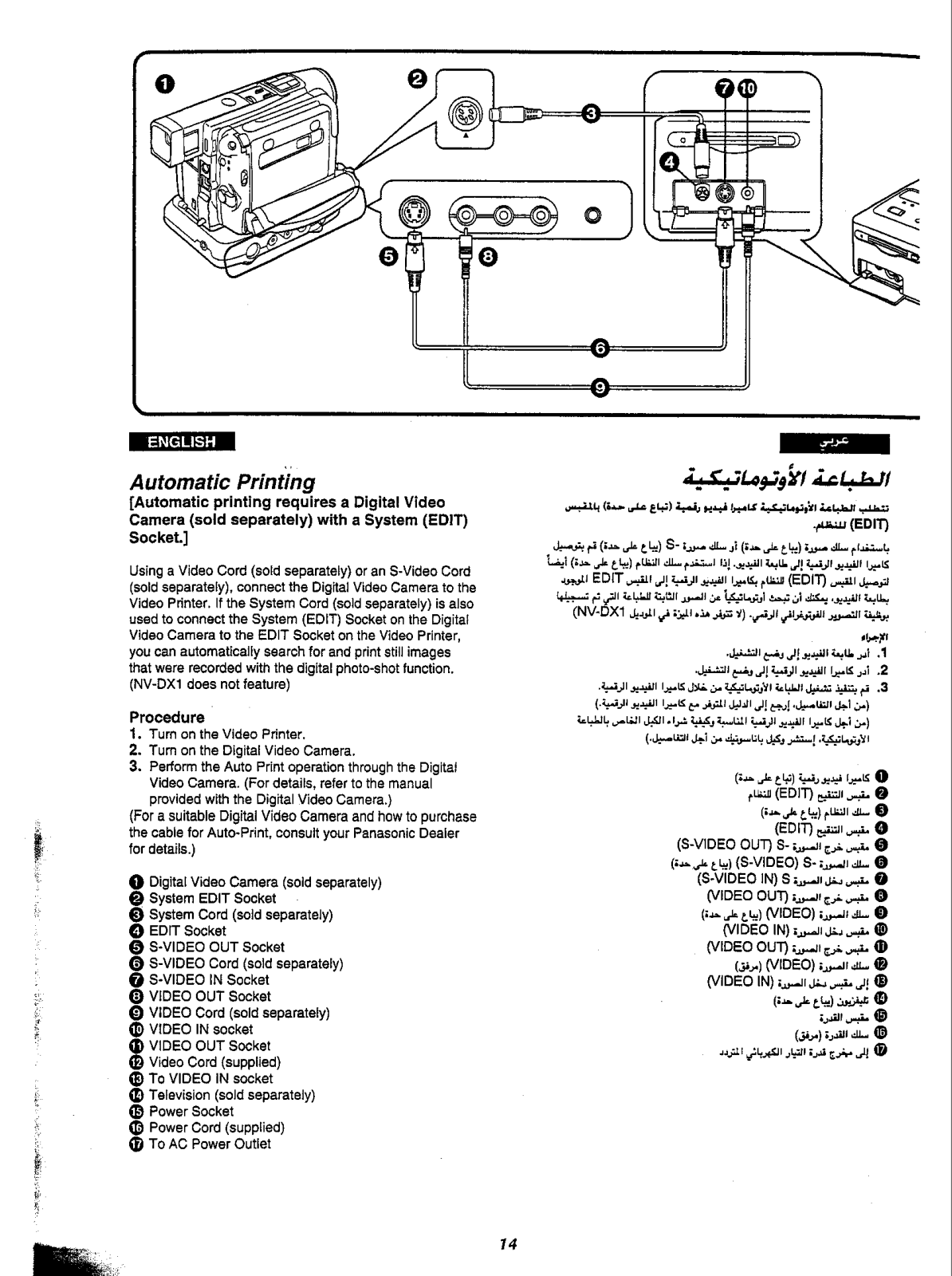
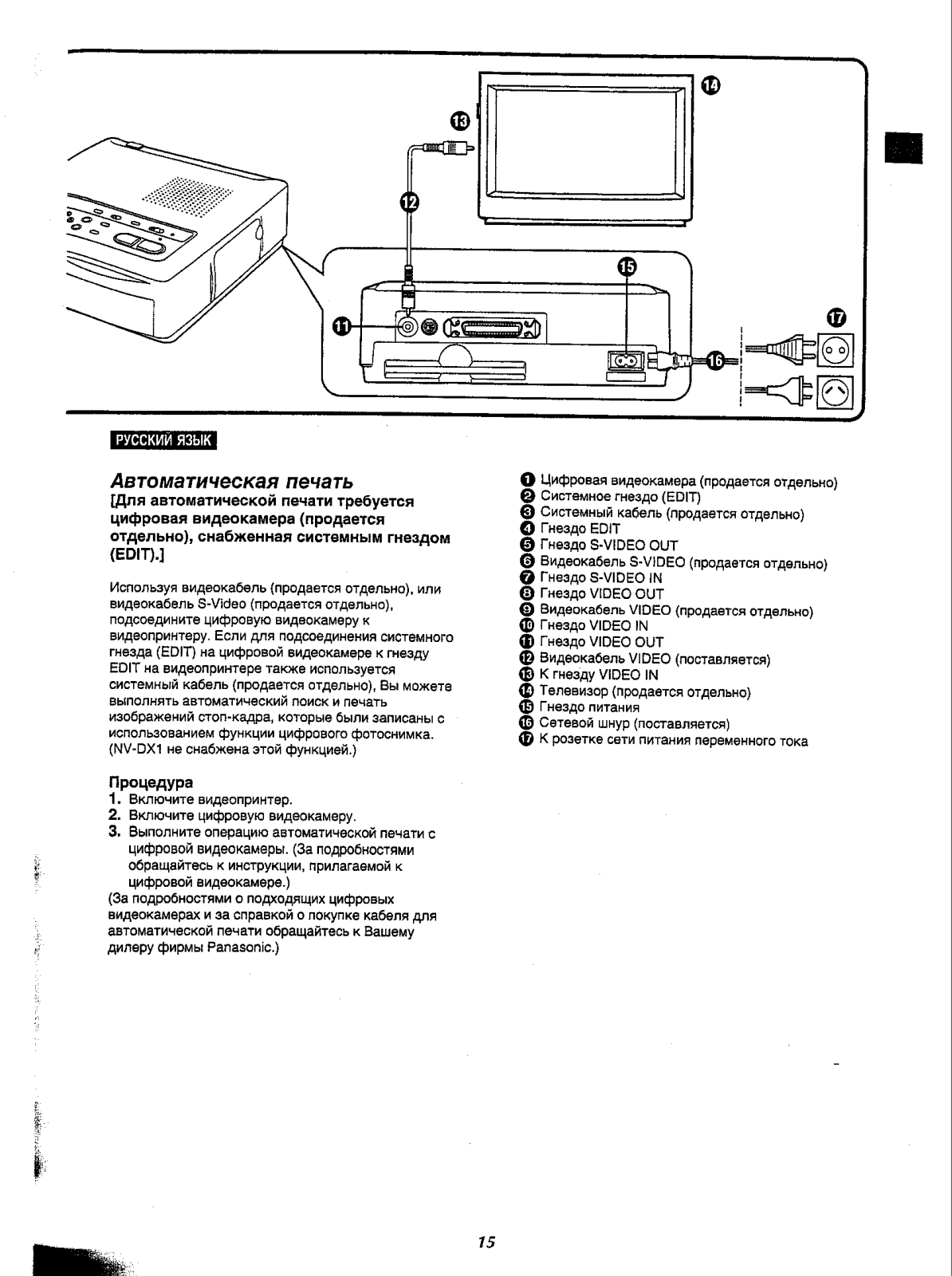
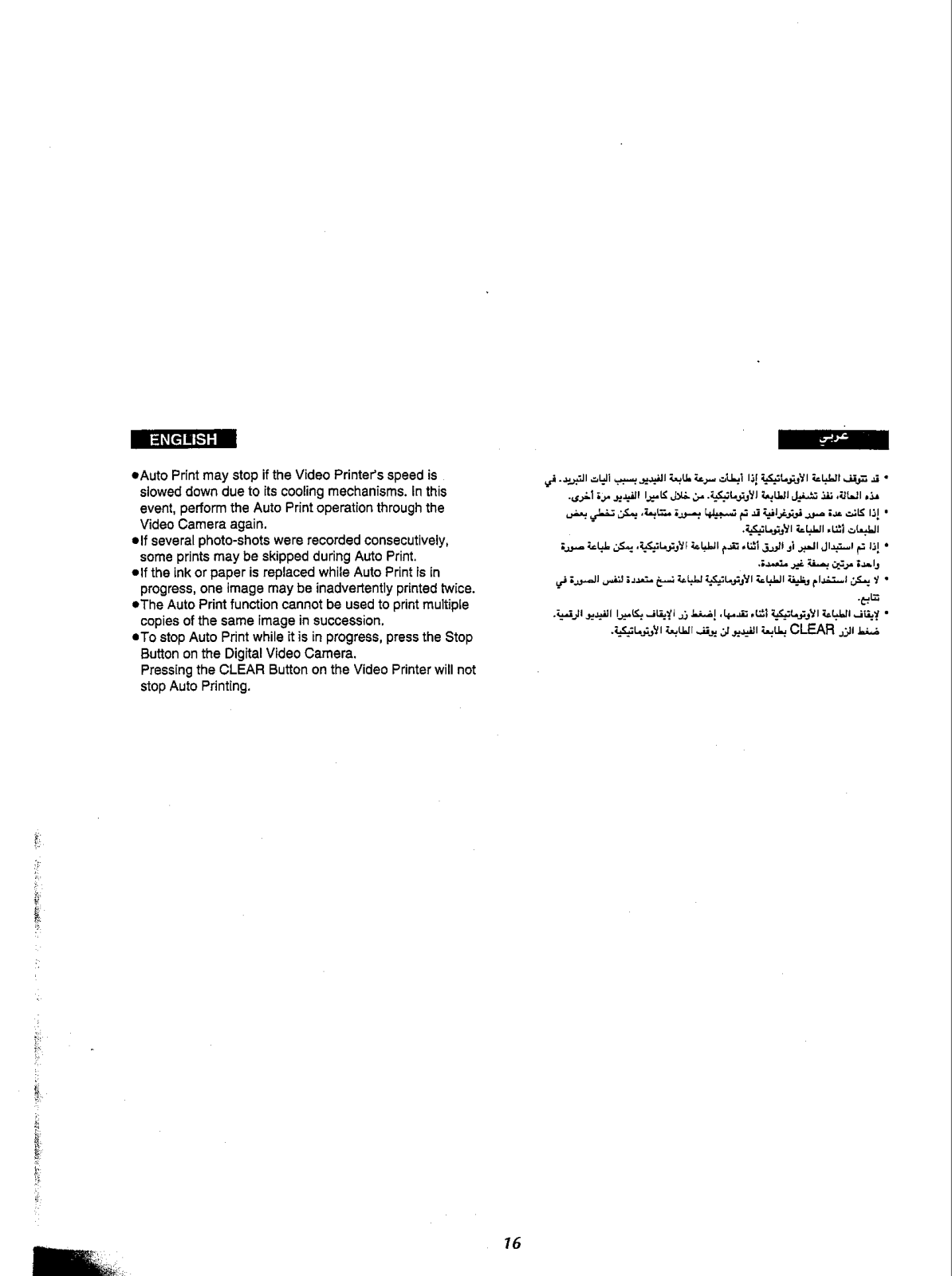
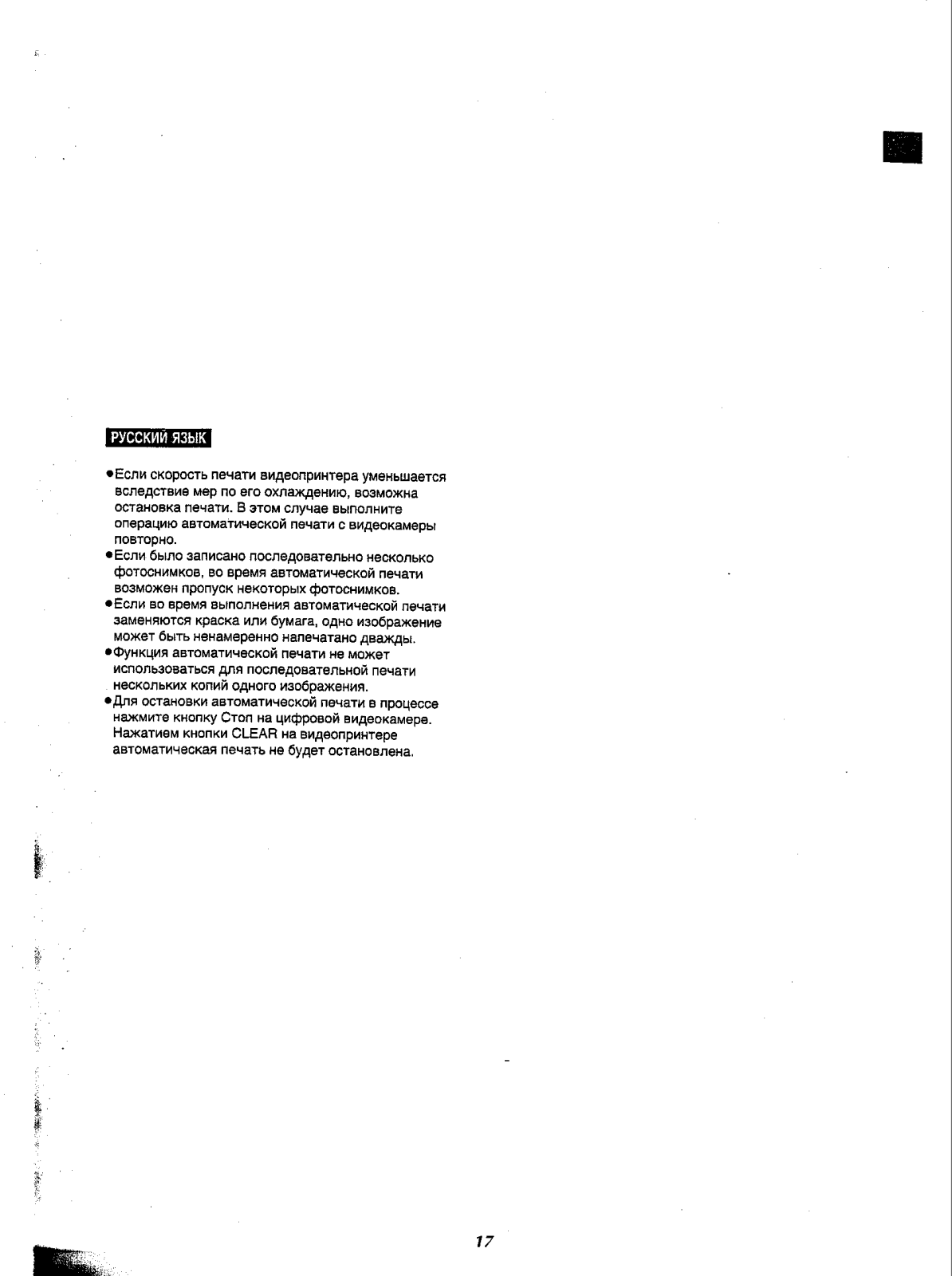
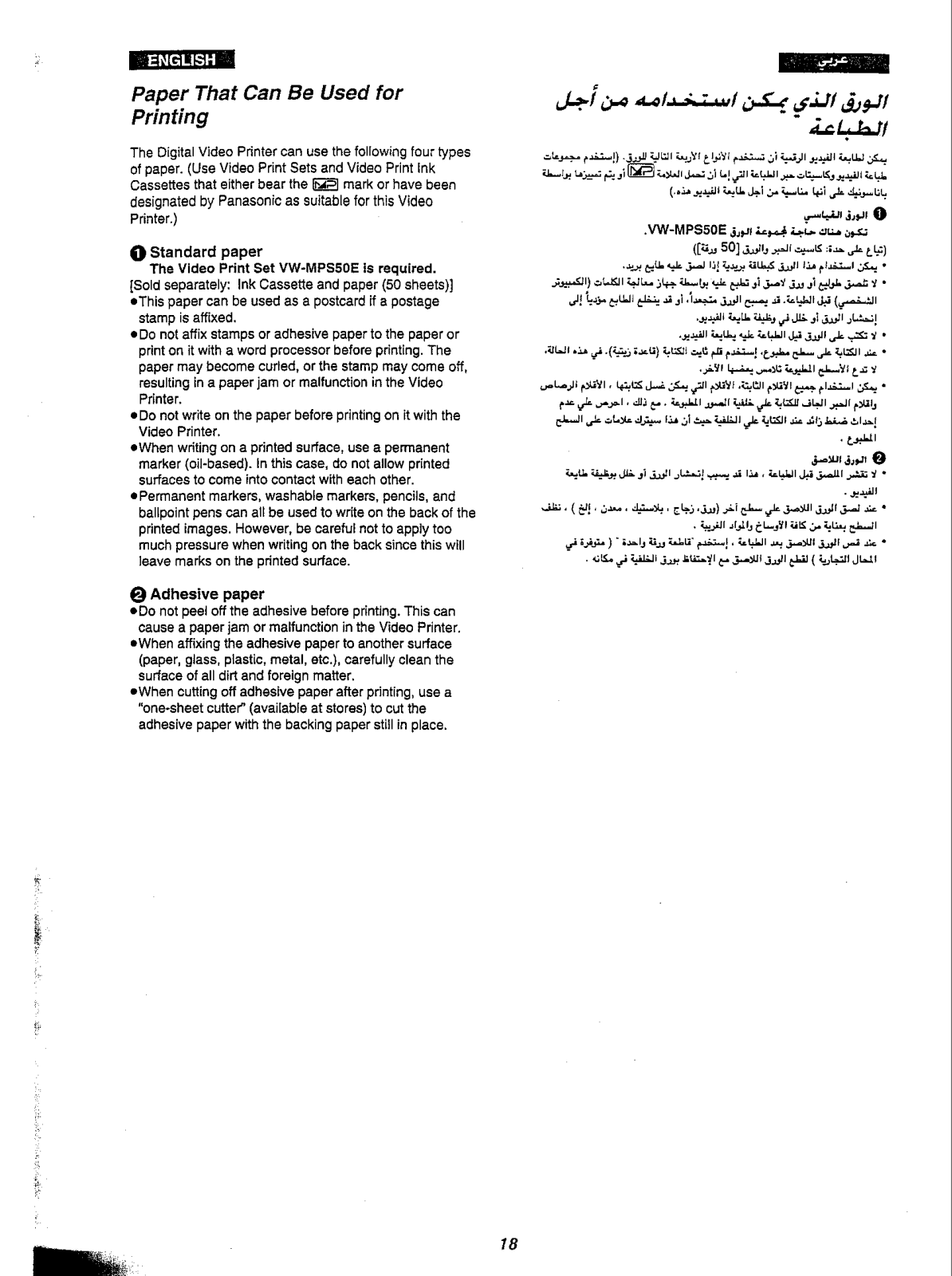
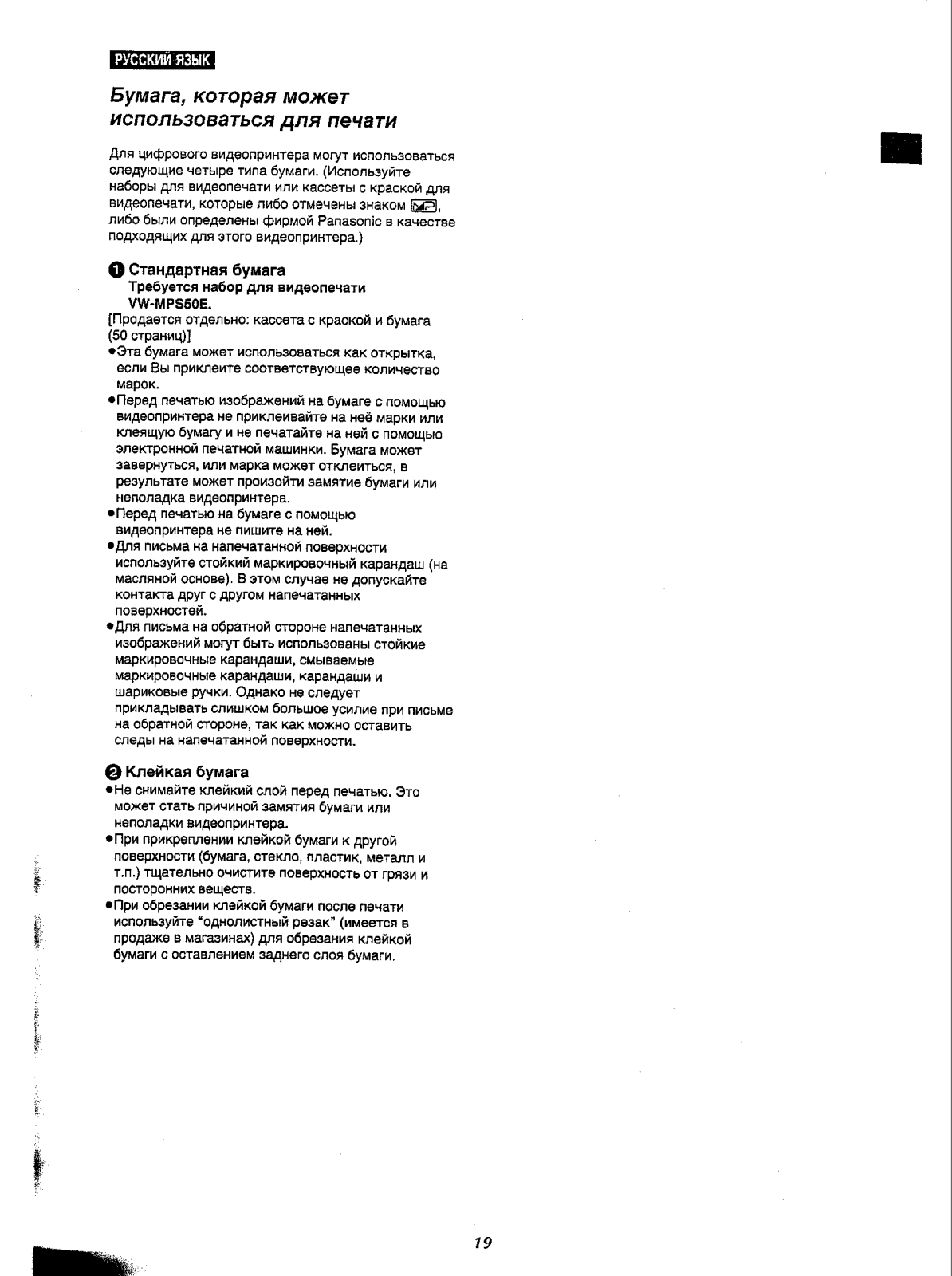
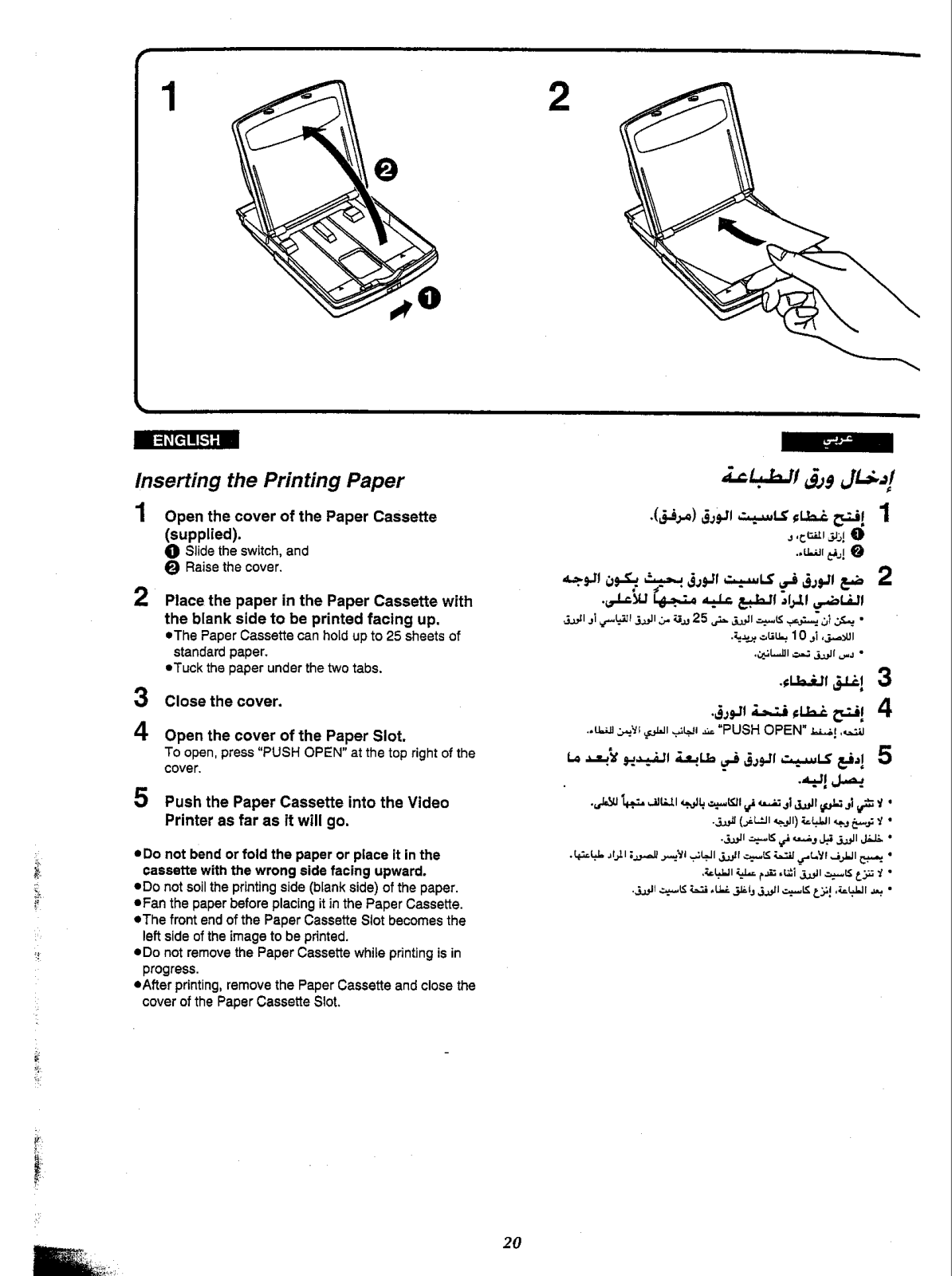
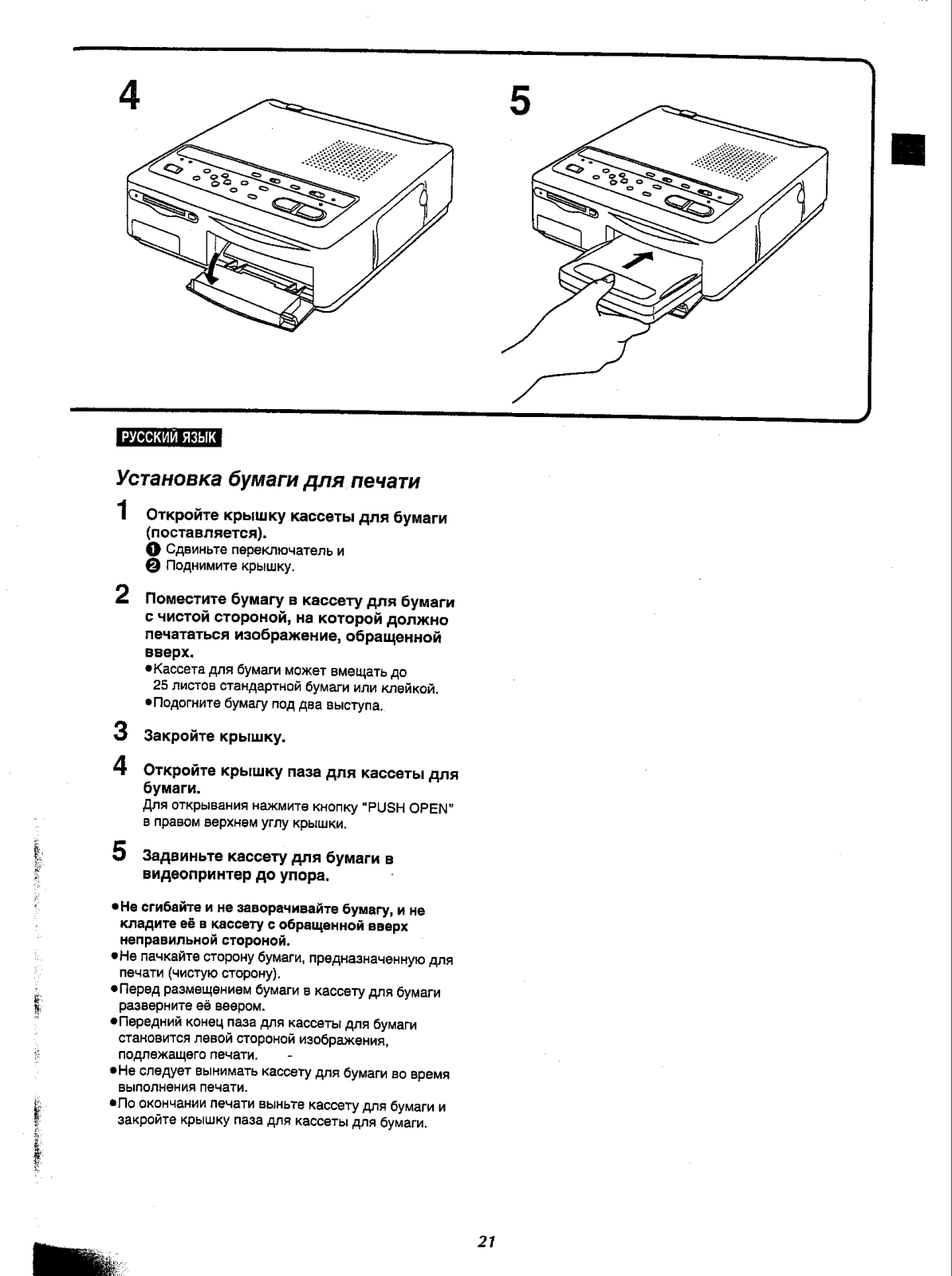
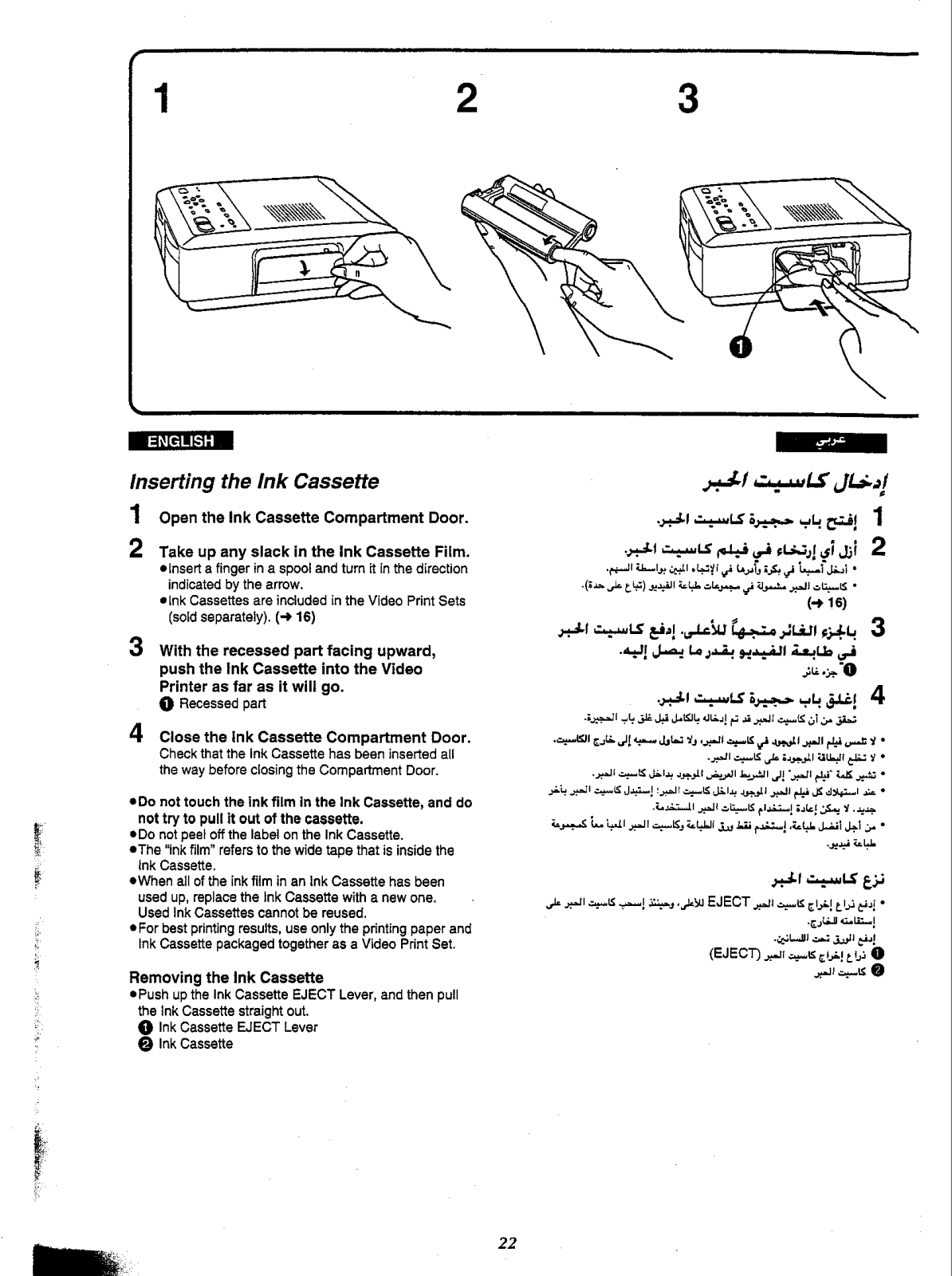
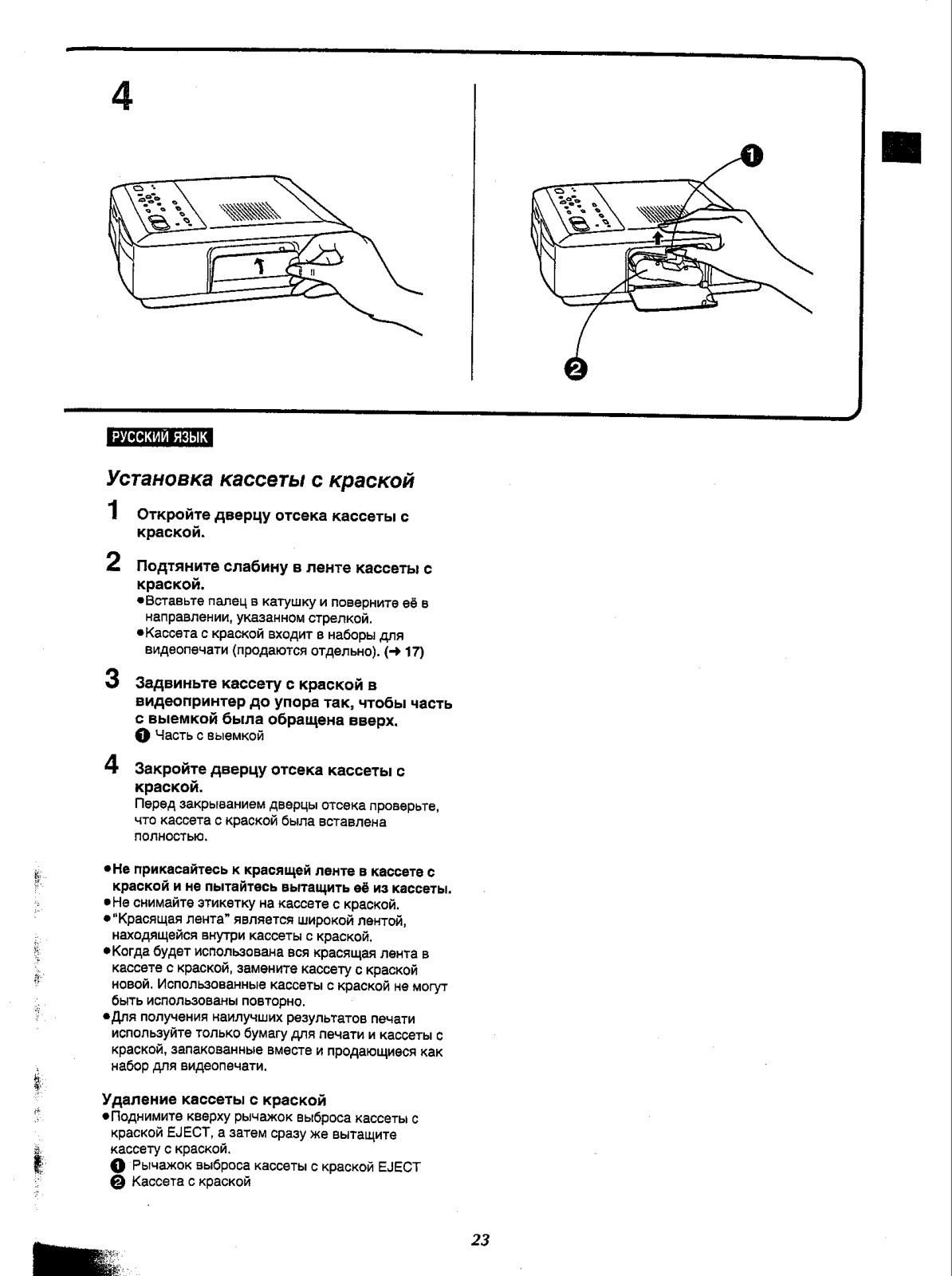
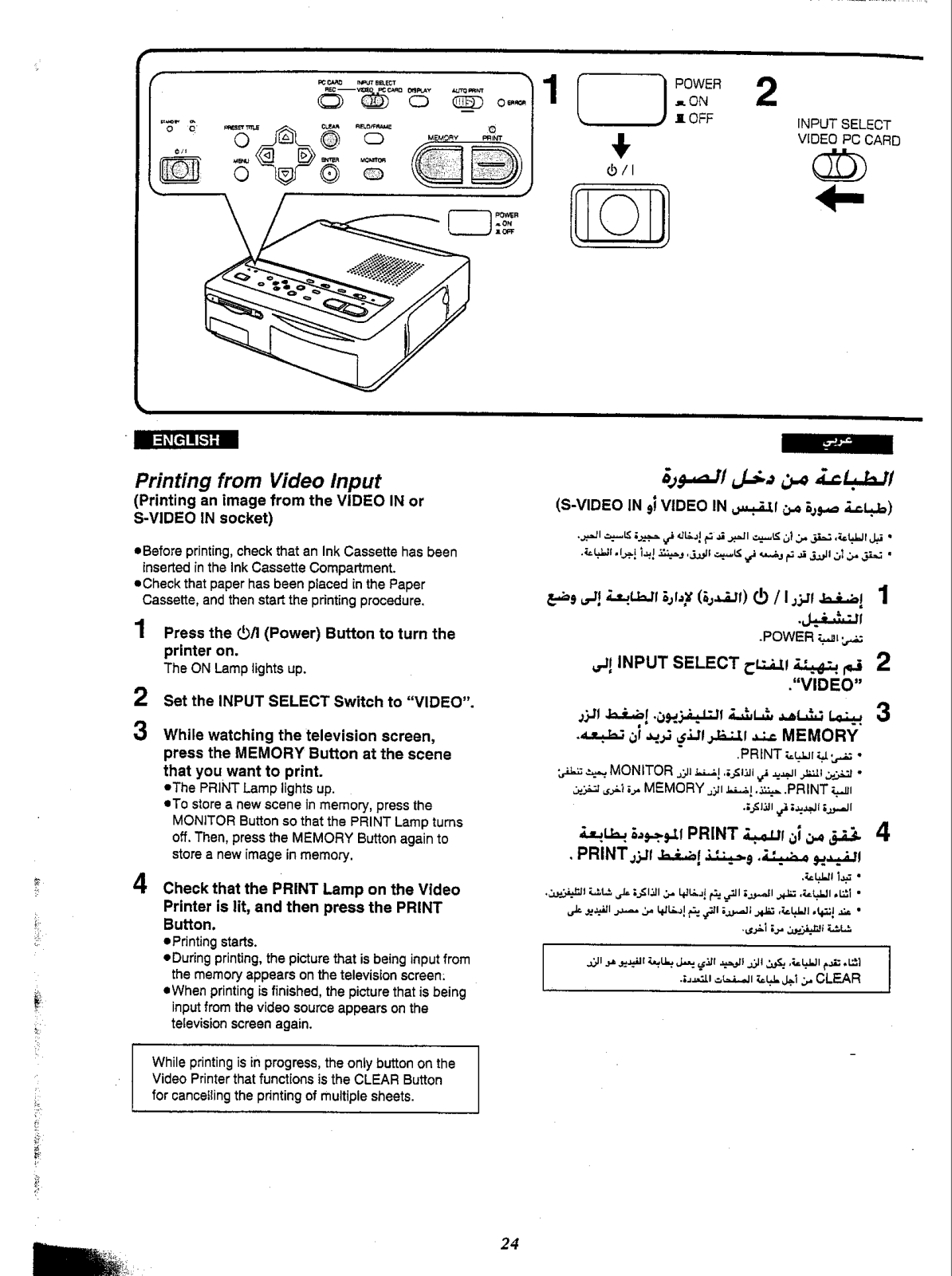
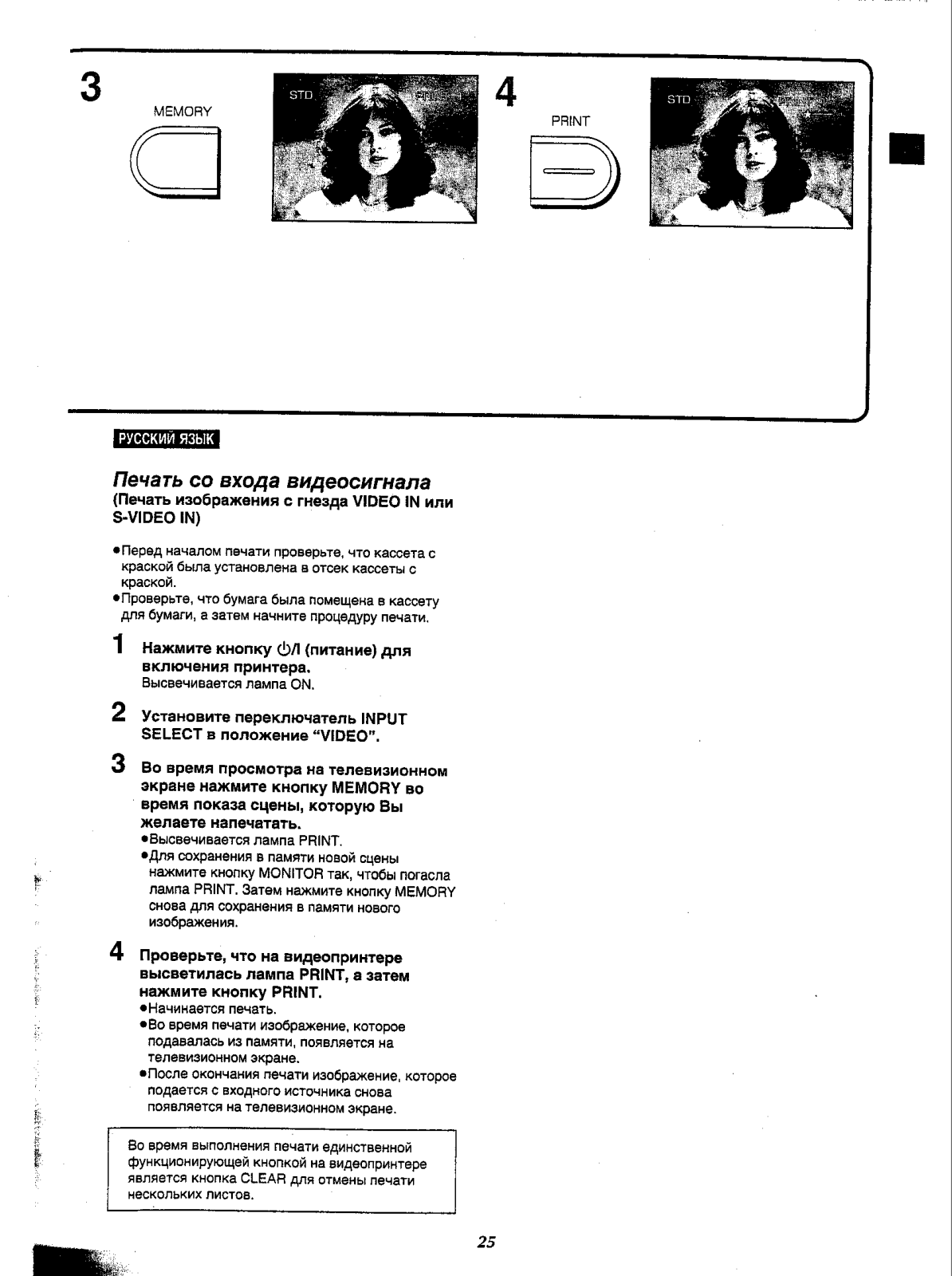
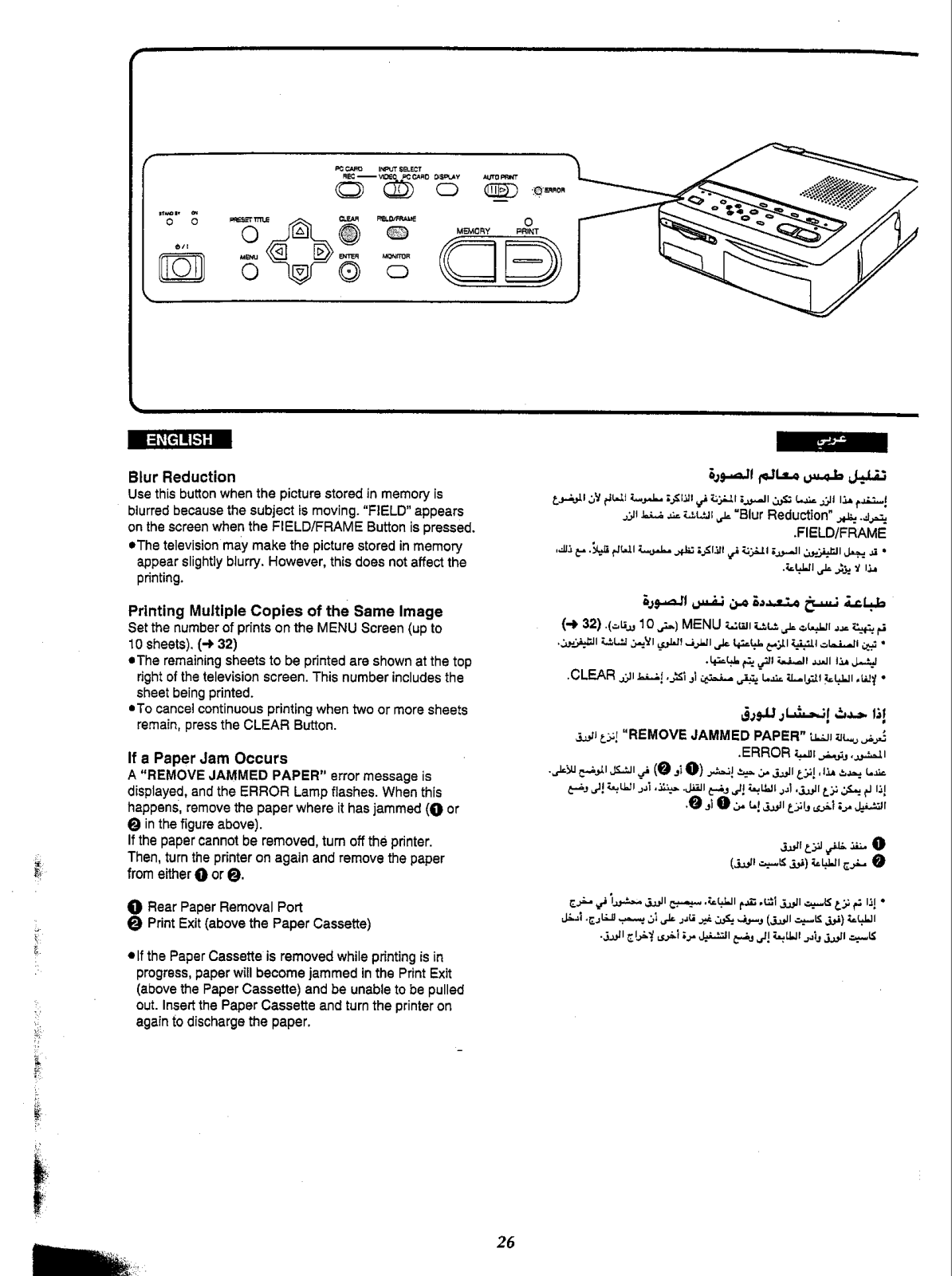
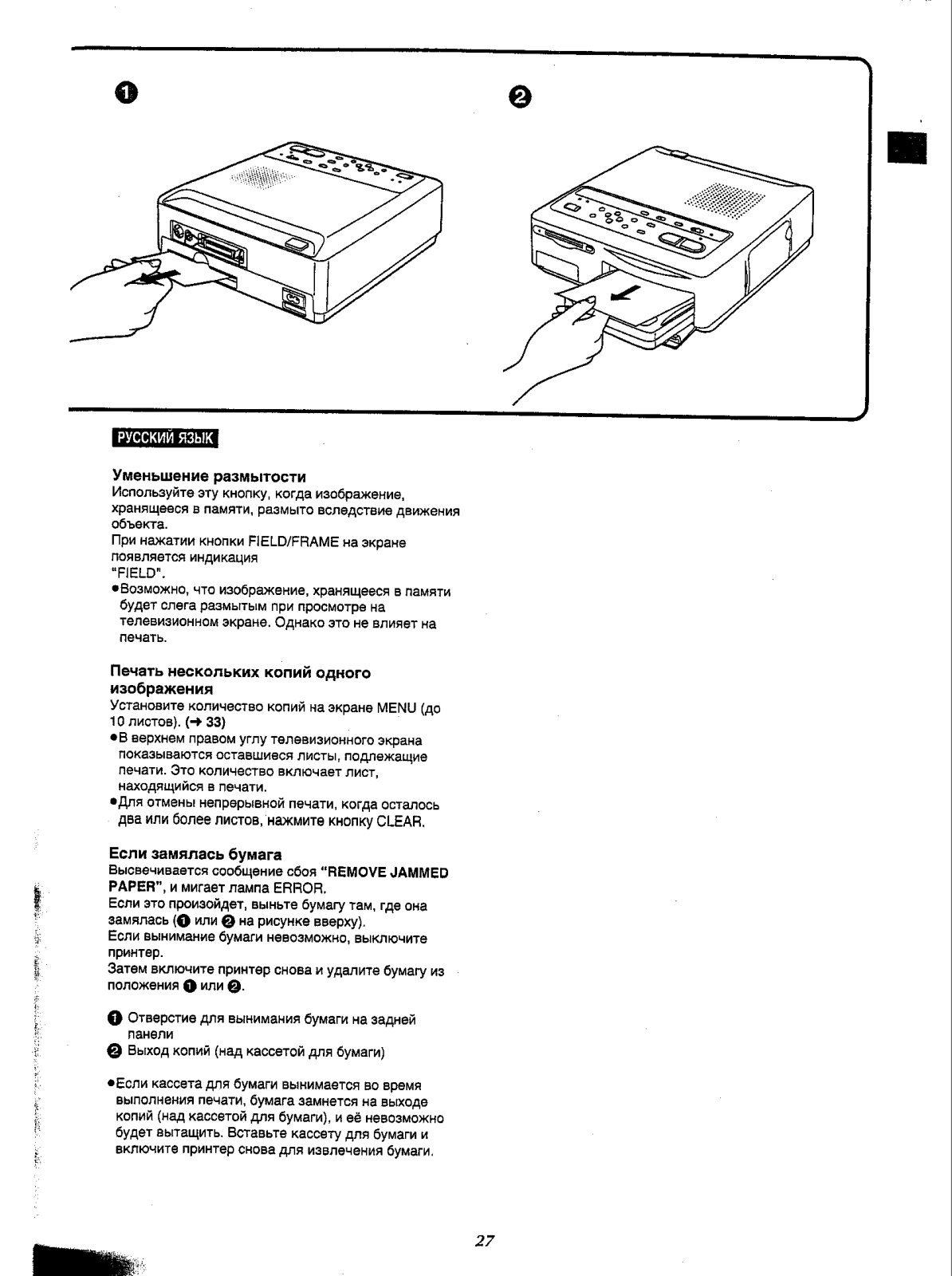
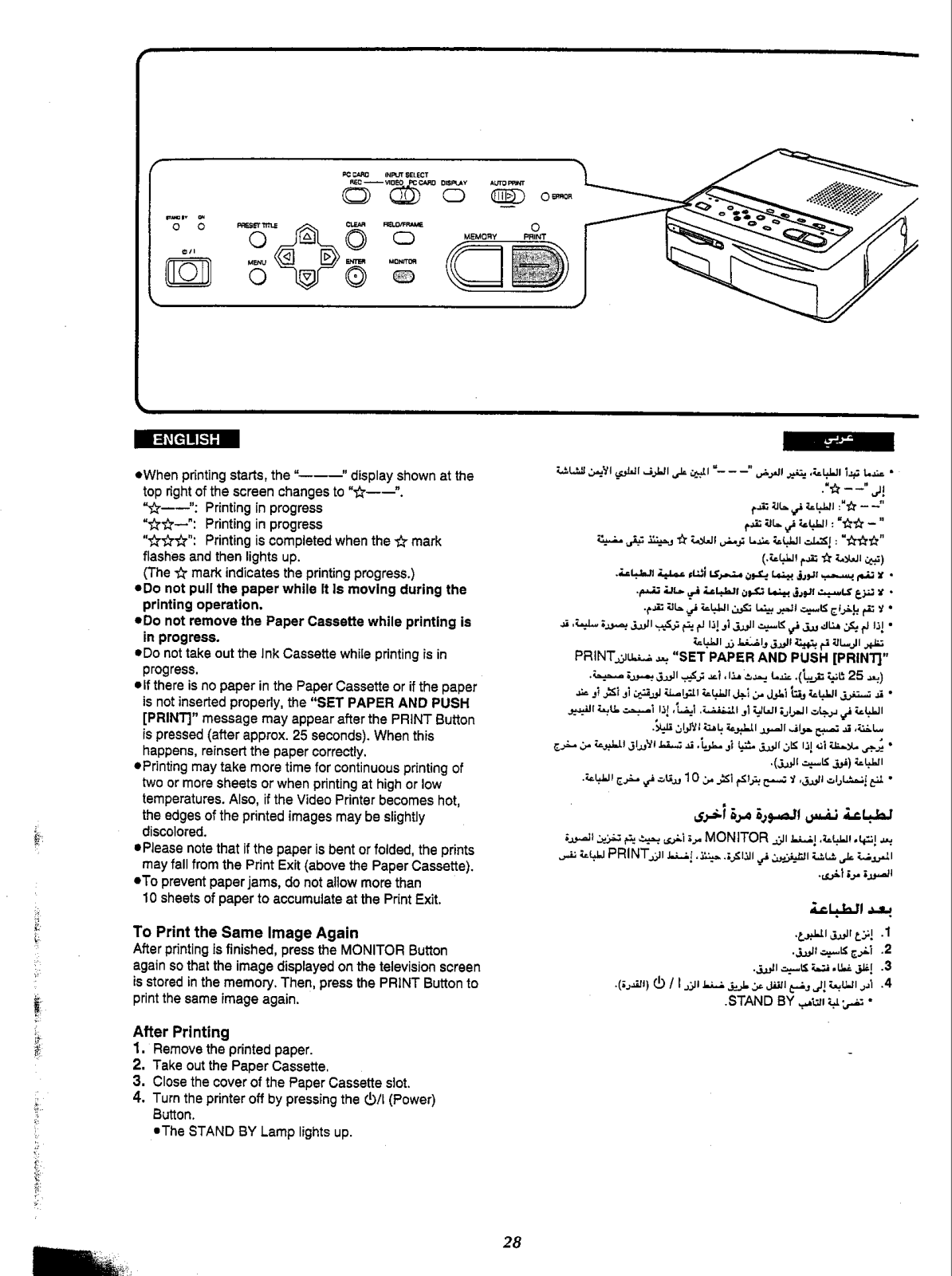
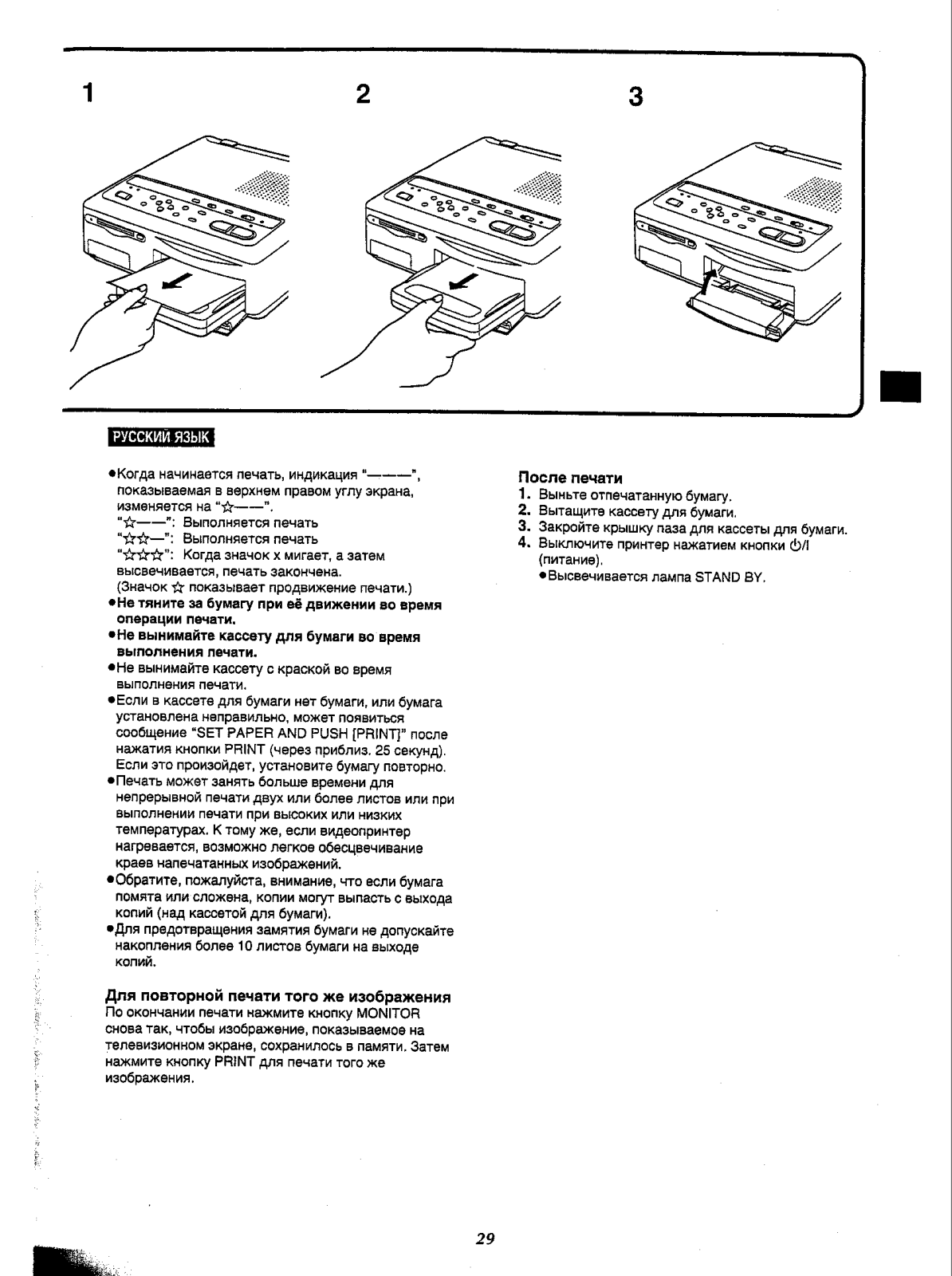







































































