Page 1
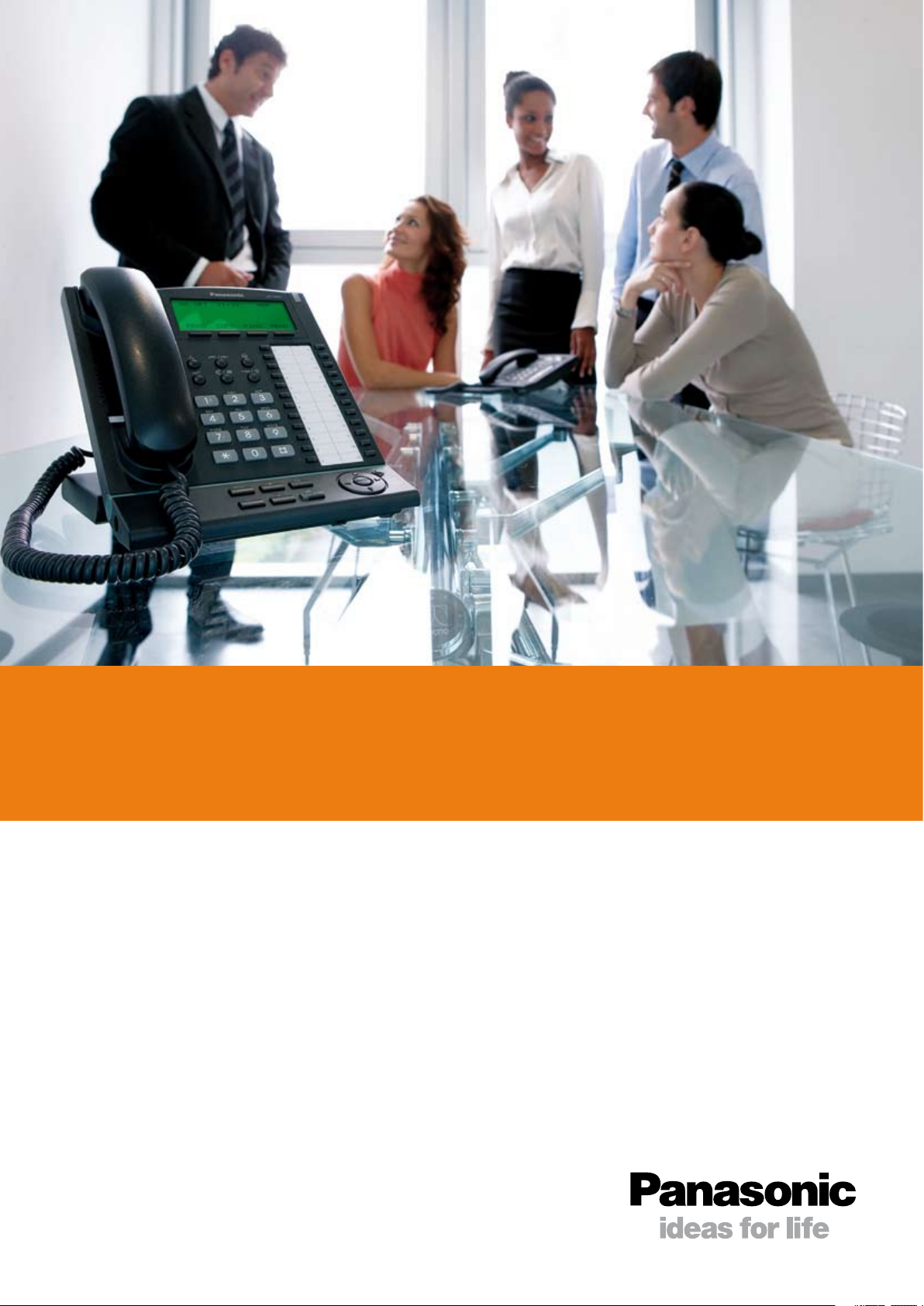
KX-TDA600AL
HYBRID IP-PBX SYSTEM
the voice of business
Page 2

PANASONIC COMMUNICATION SOLUTIONS
Panasonic Australia is part of the
Matsushita Group - a worldwide
leader in the development and
manufacture of products for a wide
range of consumer, business and
industrial needs.
The Matsushita Group was founded
in 1918. Today, Matsushita Group
with its flagship Panasonic brand
has annual sales of approximately
USD$77 Billion* with more than
300,000 employees.
Panasonic has been manufacturing
telephone systems since 1986 with
the launch of the world’s first two
hybrid port systems (KX-T308 and
KX-T616). The cost savings and
superior flexibility of these hybrids
quickly made them the world’s
best-selling systems.
In Australia, we have built the
business to be one of the flagship
product areas within Panasonic
Business Systems. Panasonic
Australia has a strong national
network of over 70 dealers, covering
all States and Territories, both in
metropolitan and regional areas.
Panasonic maintains an on-going
programme of training and
accreditation to ensure the highest
standard of product experience and
technical aptitude is maintained
within our dealer network.
Panasonic has continued
to demonstrate its commitment
to providing future-ready products,
developing new hardware and
software as network services
and customer needs evolve. This
is clearly seen in the Panasonic
KX-TDA Hybrid IP-PBX systems
which have been designed to
provide advanced features and
support for Voice Over Internet
Protocol (VoIP), first and thirdparty computer telephony and
networking while maintaining their
renowned ease of operation.
Panasonic KX-TDA Hybrid IP-PBX
features also include backward
compatibility, universal slots, CTI
application interoperability via
standard published interfaces,
and remote maintenance and
software upgrade capabilities.
* Year ending 31st March 2007
Panasonic has continued to
demonstrate its commitment to
providing future-ready products,
developing new hardware and
software as network services
and customer needs evolve.
PANASONIC HYBRID
IP-PBX SYSTEMS
VOICE
VOICE
AND DATA
AND DATA
CONVERGENCE
CONVERGENCE
WORKFORCE
WORKFORCE
MOBILITY
MOBILITY
AND FLEXIBILITY
AND FLEXIBILITY
SOUND
SOUND
BUSINESS
BUSINESS
INVESTMENT
INVESTMENT
INTELLIGENT
INTELLIGENT
CALL HANDLING
CALL HANDLING
REDUCED BUSINESS
REDUCED BUSINESS
COMMUNICATIONS COST
COMMUNICATIONS COST
INCREASED USER
INCREASED USER
SATISFACTION
SATISFACTION
INCREASED
INCREASED
OFFICE
OFFICE
PRODUCTIVITY
PRODUCTIVITY
2
Page 3
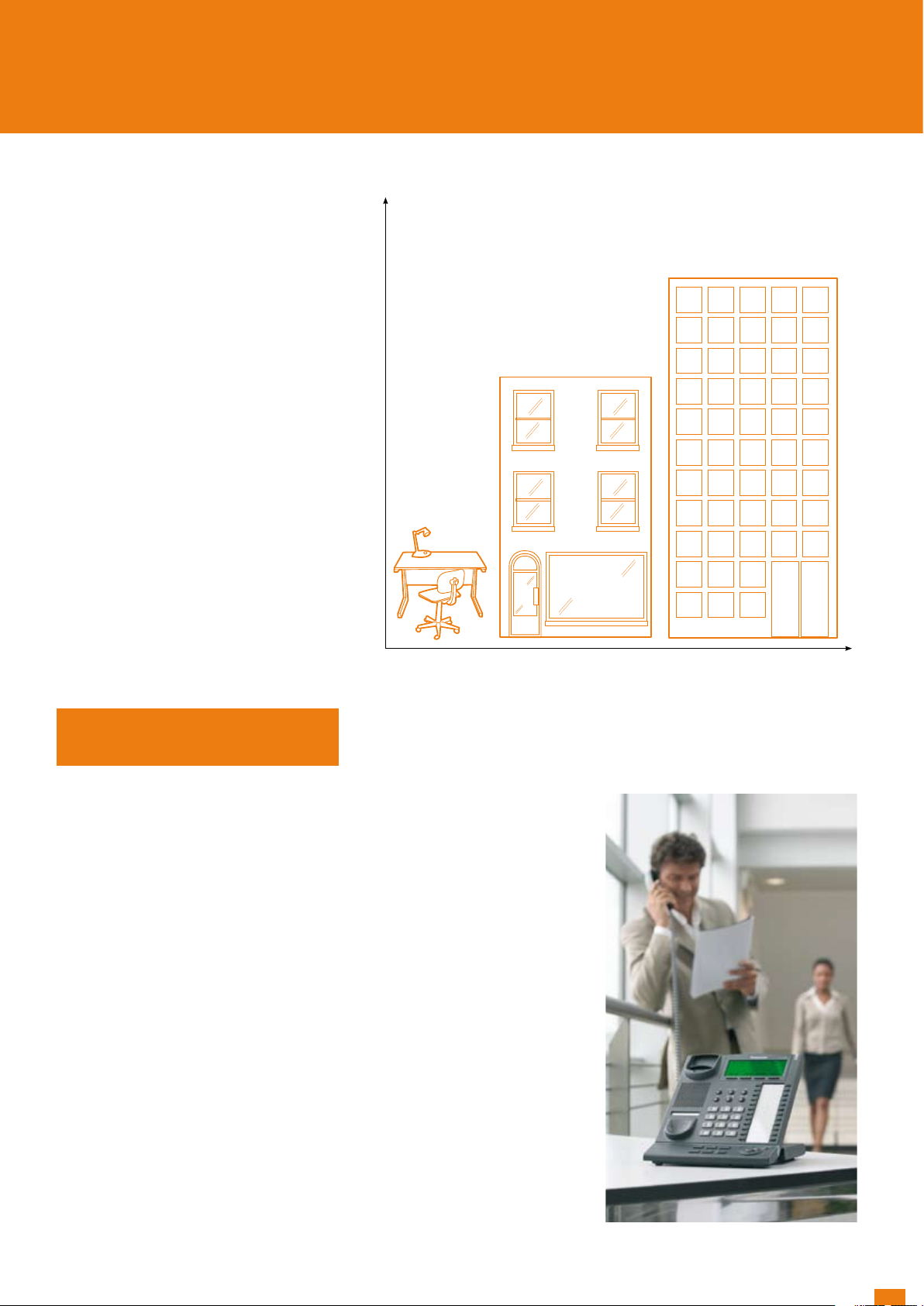
Investment in a telecommunication
system requires business
communication foresight.
Businesses need to be able
to effectively communicate today
- yet want to make sure that they
are properly equipped to handle the
growing demands of their future
communication needs.
The Panasonic KX-TDA Hybrid
IP-PBX systems combine
the advantages of traditional
telecommunications with the
convergence of IP technology
offering maximum feature and
functional flexibility to handle
all your business communication
needs - Today and in the Future.
up to
960
SOUND BUSINESS INVESTMENT
KX-TDA600AL
KX-TDA200AL
KX-TDA30AL
Panasonic KX-TDA Hybrid IP-PBX
the voice of business
Reliability
Panasonic business telephone
systems are manufactured to the
highest possible standards at
a factory that has earned
ISO 9001 certification for design,
development and manufacture
of telecommunications equipment.
This is further supported by the
provision of a factory warranty.
Ease of Maintenance
In addition to renowned reliability,
the Panasonic KX-TDA Hybrid
IP-PBX system is also designed
for quick, easy maintenance to
keep system downtime to an
absolute minimum. You can
change or add modules without
switching off the system.
Number of extensions supported per location
SMALL
BUSINESS
SMALL TO MEDIUM
BUSINESS
Business Size
The Panasonic KX-TDA Hybrid
IP-PBX is truly a business telephone
system for today and tomorrow.
The system is a communications tool
that can grow with your business.
Due to the modular architecture,
the system can be cost effectively
expanded and upgraded to offer
more services as your needs evolve.
You can also upgrade your system
to support new technologies such
as VoIP while continuing to use your
existing analogue or digital handsets.
Scalability to Match Your
Business Growth
Your new telephone system can
grow with you with handsets and
accessories that are common across
the system range.
LARGE BUSINESS
3
Page 4

REDUCED BUSINESS COMMUNICATIONS COST
System Overview
The Panasonic KX-TDA Hybrid
IP-PBX combines PBX features
and reliability with IP technology to
create a host of advanced functions.
Features such as Voicemail,
Intelligent Call Handling for Call
Centre application, Wireless DECT
mobility, Computer Telephony
Integration (CTI), Networking and
Hospitality features are supported
as well as optional VoIP gateway and
PC Phone application.
IP TELEPHONY
IP
NETWORKS
PSTN/
ISDN
CTI
SOLUTIONS
VoIP
KX-TDA HYBRID
IP-PBX
AUTO ATTENDANT
VOICE & DATA CONVERGENCE
SERVER
DIGITAL
TELEPHONE
USB
PC
OPERATOR
SOLUTION
PC
IP
TELEPHONE
CALL CENTRE
SOLUTION
PC PC
CORDLESS
TELEPHONE
STANDARD
TELEPHONE
DECT MOBILITY
MULTI-CELL
STATION
PORTABLE
STATION
Keeping Telephone
Costs Down
Any business could benefit from
a low cost, easy to use and reliable
inter-office networking system.
Using a VoIP gateway, the system
converts telephone voice signals
into IP packets, making it possible
for you to use VoIP technology even
with existing telephone units. The
Panasonic KX-TDA Hybrid IP-PBX
also supports the QSIG* protocol,
making it effective for building
a company-wide voice network.
Automatic Route Selection (ARS)
saves money by choosing the most
inexpensive calling route. Also,
in addition to cutting costs, VoIP
technology and networking give you
easier access within networks.
*QSIG is an industry standard digital
networking protocol.
Page 5
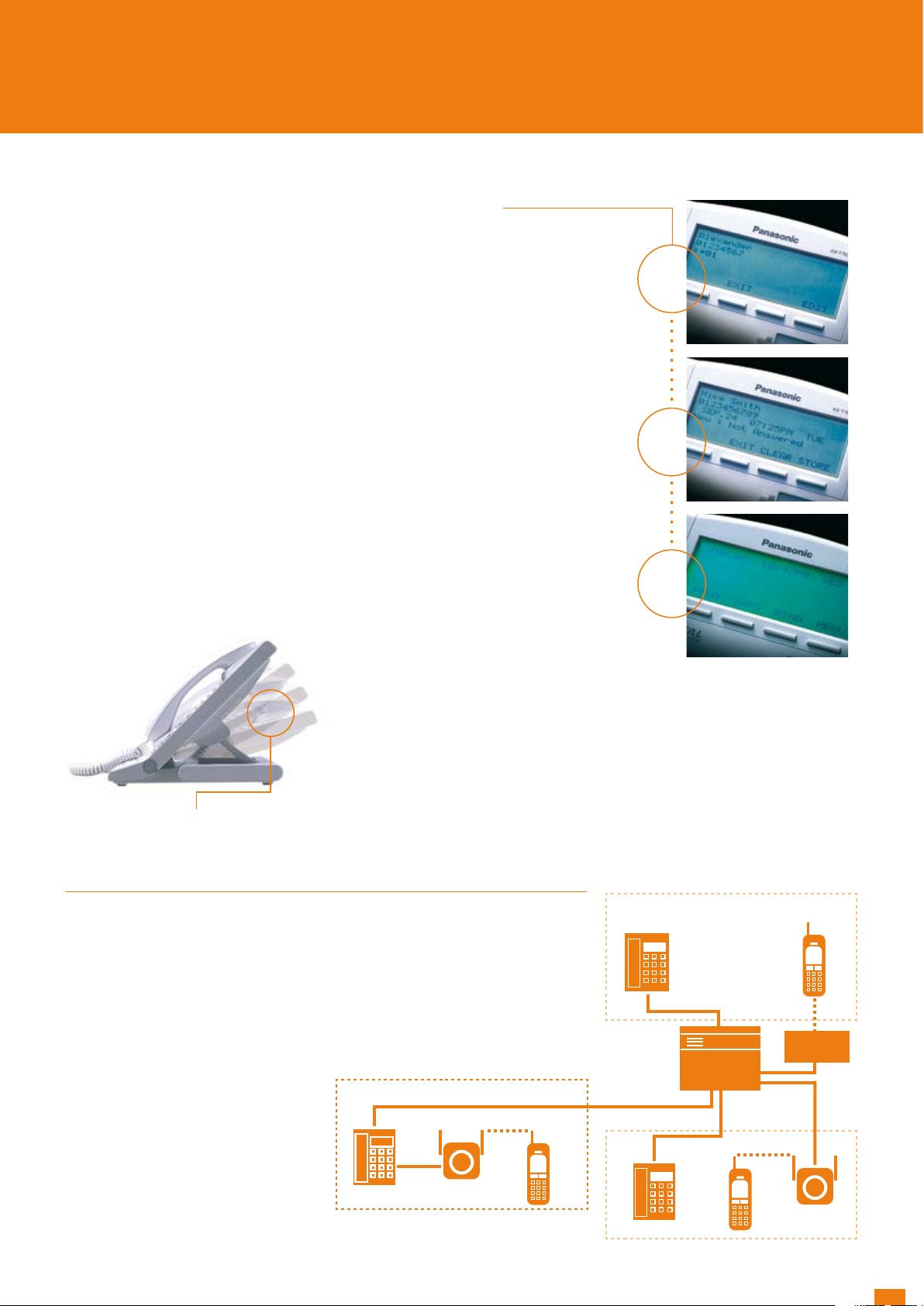
INCREASED USER SATISFACTION
For effective communication
Panasonic KX-TDA Hybrid IP-PBX
systems allow you to choose from
a wide range of services. The
system provides businesses with
a range of user-friendly solutions
allowing you to find the right
solution to handle your business
application needs and improve your
customer and user satisfaction.
Panasonic digital telephones are
stylish, easy to use and efficient.
Features include a large, easy
to read 6-line backlit LCD that
can display up to 2 characters,
an easy to view Message/Ringer
Lamp, Navigator Keys for quick
and easy operation, -Step angle
adjustment for greater comfort,
and a USB terminal that provides
simple plug and play connection
with a PC.
Ergonomic Design, 4-Step,
Tilt-Angle Adjustment
Large Display, Variety
of Information
By providing visual feedback, the
user-friendly display makes it
easier to handle calls and perform
other tasks. Use the display to view
a variety of information (see list
below) or access the Hybrid IP-PBX
system’s many features. You can also
make calls by following the visual
prompts shown on the display.
- Log of incoming and outgoing calls
(Call Log)
- Incoming caller’s name and
number (ISDN, Caller ID)
- System/personal speed dialling
- Extension lists
- Menu of system features
- Voice Mail (VM) Menu
- Call duration
- Message waiting, absent
messages and feature settings
- Calling extension’s number
and name.
Multi-Language Capability
The Panasonic KX-TDA Hybrid
IP-PBX system accommodates up
to five different LCD languages, for
use in areas where more than one
language is commonly spoken. The
language can be set at the PBX for a
specific telephone extension, to meet
the needs of the person who uses
that extension.
Message/Ringer Lamp
(Dual Colour)
The large, easy to see lamp
illuminates to indicate when a call
arrives, so you can tell which phone
is ringing even from a distance.
The colour of the lamp indicates
the status - green (flashing) for
an internal call, red (flashing) for an
outside call and red (solid) to indicate
that the caller has left a message.
eXtra Device Port (XDP) and
Digital XDP (DXDP)
Use the XDP to add an analogue
phone, cordless phone or other
single-line device to your system,
without the cost of an additional line.
This lets you send a fax while talking
to a customer. Or by connecting a
modem to the XDP, you can download
data from your PC or access the
internet while talking. The DXDP
allows you to increase the number of
digital telephones without the cost of
additional hardware. It lets you put
functional digital phones in the hands
of more of your staff to boost overall
office productivity.
With Panasonic XDP feature, the
system can be programmed to
ring the fixed PBX extension and
the wireless handset or mobile
telephone simultaneously when
receiving an incoming call.
Three XDP parallel connections
are supported.
DPT-SLT XDP Parallel
Ext 01
Calls to the extension number will ring on both the PBX
extension and wireless DECT hands et or mobile telephone.
Cordless SLT
Cellular Phone XDP Parallel Solution
Ext 201
Wireless XDP Parallel
Ext 301
PS
GSM
3G NETWORK
CS
Page 6

INCREASED USER SATISFACTION
KX-NT136X IP TELEPHONE
- 6-Line Backlit Display
- 2 Programmable Keys
- Digital Duplex
Speakerphone
- Dual Ethernet Ports
- Available in white
Headset Jack
for Hands-Free
Convenience
Message/Ringer Lamp
(Dual Colour)
DIGITAL HANDSET RANGE
KX-T7636AL with KX-T7603X
- 6-Line Backlit Display
- 2-Programmable Keys
- Digital Duplex Speakerphone
- Optional 12-Programmable Keys and USB port
- Available in black or white
KX-T7630AL
- 3-Line Display
- 2-Programmable Keys
- Digital Duplex Speakerphone
- Available in black or white
Digital Duplex
Speakerphone
KX-NT265X IP TELEPHONE
- 1-Line Display
- 8 Programmable Keys
- Speakerphone
- One Ethernet Port
- Available in black
or white
Time-Saving,
Easy-to-Use
Navigator Key
Programmable
Keys with
Red/Green LED
KX-T7667AL
- 1-Line Display
- 12 Programmable Keys
- Speakerphone
- Headset Jack
- Available in black or white
KX-T7640AL
- Digital Station Selection Console (60 DSS)
- Available in black or white
6
Page 7

INCREASED OFFICE PRODUCTIVITY
PHONE ASSISTANT
Higher Productivity, Greater
Customer Satisfaction via Desktop
PC Integration
Panasonic Phone Assistant is a suite
of desktop productivity applications
that integrates with the KX-TDA
Hybrid IP-PBX to provide a variety of
collaboration tools to simplify and
enhance real time communications
for business telephone users.
Highly intuitive Phone Assistant
Graphical User Interface (GUI)
allows users to simply use a mouse
to more effectively utilise the
telephony features and manage
calls with a simple point-and-click.
Panasonic Phone Assistant
application empowers you with
business tools to provide superior
customer service.
There are 3 variations of Panasonic
Phone Assistant that are targeted
at different users. Phone Assistant
users are able to do more in less
time, increasing productivity.
Incoming Call Popup
Phone Assistant unobtrusively
informs you of incoming calls via
a small pop-up window.
Click To Dial Contacts
To call someone, click the Contacts
tab to visually check to see if they
are available and simply click to dial.
Click Access to Phone Directory
KX-TDA Hybrid IP-PBX contact
directory integration allows users
to create business or private
contacts that show the presence
and availability of all co-workers or
can simply dial external business
contacts by double clicking.
Presence and Availability
The “Presence and Availability”
function is fully incorporated into
the application allowing you to
see other contacts’ phone status
(e.g. Idle, Busy, Ringing, etc.). This
feature helps to determine who
is available to handle calls before
you decide to call or transfer a
call to them, greatly reducing the
number of missed calls and lost
communications.
Instant Messaging
Instant messaging
allows text messages
to be sent to another
Phone Assistant
user’s computer
screen.
Never Miss an
Important Call
The software
informs you of the
number of calls
and chat invitations
while away from your
desk, enabling you to
return their call even
if they did not leave a
message.
Record Conversation with Ease
PA Users can easily record
conversations to Voice Mail at the
press of a button. Conversation
recordings can be listened to by
accessing voicemail.
KX-TVM0/200 required.
IP Softphone Option
An optional Softphone plug-in
module allows remote users,
call centres and other roaming
employees to connect and
access the corporate telephony
applications over an IP network
even in a remote location.
Phone Assistant -
intuitive user
IP Camera Integration
Panasonic IP Cameras can also
be integrated, allowing users to
answer a doorphone and open the
door after viewing the IP camera
video feed on screen.
PHONE ASSISTANT STATUS
Phone Assistant Status application
allows supervisors and team
leaders an easy way to keep an
eye on all their team members’
telephony communication activities.
Each supervisor can manage up to
128 extensions – monitoring phone
status, call details, presence and
availability – perfect for managing a
team or an entire organisation.
interface
Features supported include:
• Drag and drop extensions
to monitor
• Click to access call details
• Call monitoring
PHONE ASSISTANT
MANAGER
Phone Assistant Manager is an
intuitive web browser-based
application designed to make it
easy for IT Administrators to
administer Phone Assistant users
and make typical Adds/Moves
and configuration changes to their
KX-TDA Hybrid IP-PBX right from
their networked PC.
7
Page 8

WORKFORCE MOBILITY AND FLEXIBILITY
KX-TCA3AL
Tough Type Model
Enjoy superb mobility no matter where
you work, whether it is in an office,
factory, warehouse, supermarket
or other large facility. Panasonic
Wireless DECT connectivity and
Mobile Phone integration are here to
help. The Panasonic KX-TDA Hybrid
IP-PBX system lets you simply
continue your current conversation
over a lightweight, business-smart
wireless telephone while you are
away from your desk or moving
around the office or across sites
that are connected to a network of
KX-TDA Hybrid IP-PBXs. Because
the system is digital, the speech
comes through loud and clear.
8
KX-TCA26AL
Compact Business Model
The Multi-Cell DECT System is an
integrated wireless system that is
specifically designed for use with a
Panasonic KX-TDA Hybrid IP-PBX.
DECT Mobility
The system allows wireless
communication over an extended
range by using multiple cell stations
that boost the flexibility and mobility
of your wireless handset. Using
the Wireless XDP, you can set your
wireless telephone to have the same
extensions as your desk phone and
then receive calls even when away
from the desk. You are always
there, ready to receive your
customers’ calls and make the
KX-TCA1AL
Basic Model
most of every business opportunity
that comes along. This system
provides automatic hand-over
between cells, giving you
true communication mobility even in
large premises.
The KX-TCA26AL DECT handset
combines small size and light weight
with a host of powerful features.
The KX-TCA1AL is a good choice
for users who want good basic
performance at a lower cost. And
for users who require a ruggedised
handset, the new Panasonic KXTCA3AL meets strict dust and
splash resistant IP standards.
* The K X-TCA1AL, K X-TCA26AL and KX-TCA3AL must
be connected to a Panasonic KX-TDA Hybrid IP-PBX System.
Page 9

WORKFORCE MOBILITY AND FLEXIBILITY
KX-TCA155AL,
KX-TCA256AL and
KX-TCA355AL
FEATURES
- 6-line, Blue LCD
Backlight
- Illuminated Keypad
- Multiple Language
Display
- Speakerphone
- Programmable Soft
Keys
- PBX Functionality
Support
- 200 Entry Phonebook
- Headset Compatible
- 9 Polyphonic Ringer
Melodies and 6 Ringing
Patterns
- Vibrate Alert
- Meeting Mode
* KX-TCA26AL and KX-TCA3AL Only
Incoming Call
KX-TDA HYBRID
IP-PBX
*
*
IP
TELEPHONE
PANASONIC MULTI-CELL
DECT SYSTEM FEATURES
Easy Operation
- Graphical Icon Menu
- Dynamic Operation Guidance
with Soft Keys
Easy Access to PBX Features
Flexible Programmable Keys let you
register PBX features and handset
functions for quick, convenient
access. A graphical PBX Feature
Menu is also available to further
improve operating ease.
Blue LCD Backlight
Whenever you get a call or touch
a key, the LCD lights up in blue so
you can see who’s calling and easily
operate the phone - even in the dark.
Seamless Connection – Automatic
Hand-Over
There is no change in the
connection quality as you move
from one cell station area to the
next while conversing with a
colleague in the same building
or with a customer outside.
200-Station Phonebook
The built-in telephone directory
lets you store 200 station
names and numbers.
GSM
ISDN
PARALLEL CONNECTION
(Simultaneous Ring)
NETWORK
Automatic Answer / Optional
Headset for Hands-Free
Conversation
Plug in an optional headset and enjoy
the ease and unrestricted freedom of
hands-free communication.
With an optional headset, you can
answer incoming calls without
even touching the handset.
Greater Flexibility with
Mobile Phone Integration
Panasonic KX-TDA Hybrid IP-PBX
system allows for seamless
integration of the office PBX network
and mobile telephones. The system
can be programmed to ring the
fixed PBX extension and the mobile
telephone simultaneously when
receiving an incoming call. Calls
to the mobile telephone can then
be transferred back to another
PBX extension if necessary.
With Panasonic KX-TDA Hybrid
IP-PBX system and mobile phone
integration feature, your staff can
stay connected on the same phone
number they use in the office while
away from their desk, increasing
staff productivity and customer
satisfaction. Your key customers
never have to be kept waiting again.
Hot-Desking for Roaming
Employees
Hot-Desking, enabled via ‘Walking
Extension’ feature on Panasonic
KX-TDA Hybrid IP-PBX, empowers
your staff who work from different
locations or departments within your
office to move between different
desks themselves – reducing the
cost of moves, adds and changes.
Users can move desks or offices
and be reached on their same
number as well as transfer their
own profiles and access to such
features as access to voicemail,
speed dials and pre-programmed
functions by logging in to any unused
desk phone with a pre-programmed
ID number. Hot-Desking is a
simple and effective solution that
keeps all your staff in touch and in
control of their communications.
9
Page 10

INTELLIGENT CALL HANDLING
With its intelligent call-handling
functions, the Panasonic KX-TDA
Hybrid IP-PBX can serve as the core
of an efficient contact centre that
provides outstanding customer
service. Use the system to
automatically distribute incoming
calls as desired. You can also
program the system to direct callers
to the appropriate group for efficient
call handling.
Call Centre Efficiency You
Can Appreciate
Advanced call centre functions
improve communication efficiency
and allow you to serve customers
more effectively. The system makes
it easy to distribute calls, manage
your telephone agents and
control office use of the telephone
system. Compatible with the CTI
standard protocols, TAPI and CSTA,
the Panasonic KX-TDA Hybrid
IP-PBX can serve as the core of a
powerful, high value added CTI.
Superior Call-Handling Efficiency
You can assign a backup extension
as an overflow destination for calls
not answered within a specified
period of time. You may designate
any extension you want as the
overflow destination—a company
message box, for example—and you
can designate different overflow
destinations for when the PBX is in
day, lunch, break or night mode.
Designated member extensions
can “log in” to join their group and
begin handling calls, or “log out” to
exit the group temporarily, such as
when taking a break. An extension
can also be allocated for use by
the supervisor, who can access
information about incoming calls to
each group (the number of queued
calls, the longest queuing time,
etc.), change the log-in/log-out
status and monitor the status of
group members.
Other features, listed below,
help ensure greater customer
satisfaction and prevent missed
business opportunities.
- VIP Call, which provides special
handling for key customers
- Automated Attendant, which
answers calls automatically
- Queuing, which puts the caller
on hold and plays messages and
music when no one is available.
The Panasonic KX-TDA Hybrid
IP-PBX provides a variety of call
distribution patterns. Effective use
of the different patterns – Automatic
Call Distribution (ACD), Uniform Call
Distribution (UCD), Priority Hunting
and Simultaneous Ring – can help
you manage calls more efficiently.
Virtual 24 Hour Receptionist
Automated Attendant
Using the Message Card, you can
easily set up an auto attendant to
professionally handle all incoming
customer calls to your business.
An Auto Attendant can drastically
reduce the amount of call traffic
handled by the operator - allowing
the operator to spend more time with
your new or important customers.
The Auto Attendant can also answer
multiple calls simultaneously,
providing different greetings for
different departments.
Advanced Messaging for Improved
Customer Service
Using the advanced KX-TVM
Messaging Solution – each extension
can be assigned its own personal
mailbox that can be contacted
any time of day or night. If a caller
leaves a Voice Message for a user,
the extension user is notified by a
message-waiting lamp available on
proprietary telephones or can be
additionally notified via an email with
Voice Message attached sent to the
user’s personal computer.
Incoming call information is also
recorded with the message and is
displayed on the telephone. This
information includes the caller’s
telephone number, time of call and
length of call.
10
With the advanced KX-TVM
messaging solution, an incoming
message that arrives while someone
is out of the office will generate
a notice automatically to her or his
GSM phone and users can check
their messages at appropriate times.
The advanced KX-TVM messaging
solution also supports 2-Way
recording. It lets you confirm the
contents of the phone call later, so
messages are accurately relayed,
or record conversations in their
entirety for use as examples of
proper telephone communication by
experienced staff when training
new employees.
Page 11

INTELLIGENT CALL REPORTING
INTELLIGENT CALL
REPORTING WITH
KX-NCV200 ACD REPORT
SERVER
ACD Report Server is designed to
bring advanced call centre functions
to users of Panasonic KX-TDA Hybrid
IP-PBX systems. This provides
useful functions such as realtime monitoring and call centre
performance reports, and agent
log-in.
REAL TIME MONITOR
ACD (Automatic Call Distribution)
Monitoring
Clearly knowing actual operating
performance is vital to optimising
informal call centre management.
ACD Monitor
The Panasonic ACD Report Server
lets supervisors monitor parameters,
such as the number of active calls,
agent status, queue status and agent/
group performance.
REAL TIME ANALYSIS
The number of incoming/outgoing
calls and accumulated call data
that are monitored by the ACD
Report Client can be viewed in
graph form. The user can also
customise the format and select the
data for producing graphs. These
performance graphs are capable of
changing to reflect changes in the
ongoing status.
The following performance graph
shows: -
1. Status of the ICD Group
2. Status of each agent
Performance Graphs
BUILT-IN VOICE MAIL
KX-NCV200 also offers useful Voice
Mail function, as it is built on the same
platform as TVM200 - providing a
cost effective call centre reportingvoicemail solution to small medium
enterprises
LOG REPORT
Panasonic’s informal call centre
solution also provides a reporting
function for the detailed analysis
needed to improve call centre
performance. This function allows
users to create reports on call
information. The following
reports are provided.
Trunk Call Report
Managers obtain call information
on trunks accumulated over a given
period.
System Report
A system report shows a summary
of the whole system accumulated
over a given time.
Group Report
A group report shows a summary of
selected ICD groups. Supervisors can
use it to obtain statistics for each group.
Agent Report
An agent report shows a summary
of selected agents in the informal
call centre. Supervisors can use it to
obtain statistics for each agent and to
allocate resources.
Counter shows
each status
Example: Incoming Calls, Waiting Calls in Queue, Lost alls, Total Calls, Answered Call s, Logged-in Agents, etc…
Agent ID based Report
An agent ID based report shows a
summary of selected agents. Agents
are selected by Agent ID. Supervisors
can use the report to obtain statistics
for each agent ID.
Agent Log
Report
ACD Reports
11
Page 12

VOICE AND DATA CONVERGENCE
DECT
HANDSET
DECT CELL
STATION
IP
SOFTPHONE
DIGITAL
TELEPHONE
IP
TELEPHONE
ANALOGUE
TELEPHONE
SMALL BRANCH OFFICE
TELEPHONE
IP NETWORK
IP
HEAD OFFICE
ISDN
IP
TELEPHONE
KX-TDA HYBRID
IP-PBX
as Microsoft Outlook Synchronisation
are just a few of the exceptional
features that can provide enhanced
added functionality to telephony
power-users in your company.
Advanced Networking
The Panasonic KX-TDA Hybrid
IP-PBX system provides users with
the ability to monitor the status
of extensions connected to other
systems in the network (maximum
of 8) when they are networked
together using ISDN or IP.
PC
CLIENT
IP
TELEPHONE
BRANCH OFFICE
IP network infrastructure, which
already exists in the majority of
companies, can now carry voice
along with data. Designed to
support convergence through a
modular structure, the system
allows a harmonious migration
towards VoIP, allowing voice and
data communication to work
within the same network.
Voice Over IP (VoIP)
VoIP is the latest proven technology
for voice communications where
packets of digitally compressed
voice are sent over IP data networks.
These packets are converted back to
voice once they reach the destination.
By utilising existing data networks,
VoIP can bypass PSTN and therefore
avoid all costs associated with
PSTN calls no matter how far
the distance and how long the
conversation. In addition, VoIP also
allows for more advanced telephony
solutions and applications.
BRANCH OFFICE
KX-TDA HYBRID
IP-PBX
Up to a maximum of 20 extensions
across the network can be monitored
through the flexible buttons on
the Panasonic telephones which
It is an ideal solution for site-to-site
communications between multi-site
offices and retail chains - as well
as for networking branch offices
allowing for a flexible working
environment and lower costs.
Hybrid IP-PBX and Desktop
PC Integration
With the Phone Assistant software,
you can also integrate your
Panasonic KX-TDA Hybrid IPPBX system with the database
on your desktop PC, giving you a
powerful Customer Relationship
Management (CRM) support tool
and improved call handling.
Selective or Automatic Call
Recording, Intelligent TAM, as well
VoIP or ISDN QSIG connection
KX-TDA PBX #1 KX-TDA PBX #2 KX-TDA PBX #8
are assigned as Network Direct
Station Selection (NDSS) buttons.
If the monitored extension is busy,
the red lamp on the NDSS button
will light up and if the extension
is idle, the lamp will remain off.
The Panasonic KX-TDA Hybrid
IP-PBX system also supports other
networking features such as: -
− Centralised Voice Mail which
allows a network of systems to
share the Voice Processing System
(KX-TVM0/200AL) connected
to a system in the network.
− Network Incoming Call Distribution
(ICD) Group in which calls can be
distributed to extensions that
are grouped across
different locations.
Busy
VoIP Gateway Card
The VoIP Gateway Card makes
it possible for you to use VoIP
technology with your present
telephone handsets and utilise
your company’s corporate data
network without the need for
separate, dedicated leased lines.
12
NDSS Monitoring
PBX #1, #, #6
(Max 20 NDSS)
Busy
NDSS Monitoring
PBX #2, #3, #, #
(Max 20 NDSS)
Busy
Busy
Busy
Page 13

VOICE AND DATA CONVERGENCE
CORPORATE HEAD OFFICE LAN REMOTE BRANCH OFFICE
KX-TDA HYBRID IP-PBX
IP NETWORK
SWITCHING
HUB
ROUTER
ROUTER
SWITCHING HUB
DHCP SERVER
IP TELEPHONE
EXTN. 101
IP TELEPHONE
EXTN. 102
IP Telephony
Customers interested in gradually
evolving their businesses using
IP telephony can benefit from
the introduction of Panasonic IP
telephones (KX-NT136X and
KX-NT26X) and IP Extension Card.
Based on the familiar Digital
Proprietary Telephones, the
KX-NT136X and KX-NT26X IP
telephones include the familiar one
touch feature access to:
- Call Hold
- Conference Call
- Call Transfer
- Call Forward and many more.
Using standard data-network cabling
and supporting Power-over-Ethernet
(PoE), Panasonic IP Telephony can
reduce your installation cost as
well as make telephony available
wherever there is a data
network available.
PC
Panasonic IP Telephony is the perfect
solution for both office employees or
remote workers / home workers.
IP SoftPhone Connectivity for
Mobile Professionals
Panasonic’s new KX-NCS8102X IP
SoftPhone provides mobile business
professionals with access to the
full functionality of the Panasonic
Hybrid IP-PBX from any location
with a laptop or PC and a broadband
connection. With IP SoftPhone, your
laptop becomes an extension of the
Panasonic IP-PBX system enabling
you to initiate or receive calls from
EXTN. 103
IP TELEPHONE
EXTN. 10
PCIP TELEPHONE
home or wherever business
takes you.
The IP SoftPhone also allows you to
speed dial work colleagues from any
location – saving time and money.
Other features include: -
- Recording of conversations
including conference calls onto
your PC
- Dial Paste from Microsoft Outlook,
Excel or other applications for
quick and easy dialling
- IP Network Status indicator
DHCP SERVER
The diagram above shows how the
Panasonic IP telephones can be used
as extensions of the Hybrid IP-PBX
at the local office by connecting the
local office LAN to the remote office
LAN – avoiding the expense of an
additional Hybrid IP-PBX and the
installation cost.
13
Page 14

CUSTOMER SOLUTION FOR YOUR BUSINESS
For the majority of businesses, personal contact with the customer is a
significant factor for success. The telephone system is at the heart of all
communications – no matter how the communication is conveyed (via IP,
by traditional telephony or by employing wireless technology).
What is crucial for businesses is quality and reliability. Panasonic provides
a wide variety of solutions to cover any individual requirements.
Customer Services SalesLogisticsLegal
Hospitality
SYSTEM SPECIFICATIONS
Trunk Lines*
Digital Ext ensions
without DXDP*
Digital Ext ensions
with DXDP*
* The actua l number may var y depending on the configuration.
160 320 80 60
160 320 80 60
20 8 0
720 960
MedicalRetailEducation
Health Services
SYSTEM CAPACITY
KX-TDA600AL
2
Basic
Shelf
System
System
Telephone Without DXDP* 160 320 80 60
With DXDP* 20 80 720 960
Single Line Telephone (SLT) 160 320 80 60
KX-T7600 ser ies Digital
Proprietary Telephone (DPT) 160 320 80 6 0
Other DPT 128 26 38 12
Analogue Proprietary
Telephone (APT) 80 160 20 320
IP-PT (Propr ietary Telephone) 160 320 80 60
Direct Station Select
(DSS) Console 6
Voice Processing System (VP S) 8
Trunks Trunk Por t 160 320 80 60
ISDN Trunk 10 300 0 60 0
Analogue Trunk 160 32 0 80 60
IP-Gateway 160 320 8 0 60
Wireles s Portable Station (PS) Without Memory
Expansion Card 26
With Memory
Expansion Card 12
Cell Station (CS) 32 6 96 128
Doorphone Port 16 32 8 6
PC Console 8 8 8 8
PC Phone 128 128 128 128
* DXDP: Digit al eXtra Device Port. The actua l number may var y depending on the configuration.
3
Shelf
System
Shelf
System
(Max)
1
Page 15

SYSTEM SPECIFICATIONS
DIGITAL, IP TELEPHONES AND EXPANSION UNITS
Type
Display
Alphanumeric Display
(Lines x Characters)
Tilt-Angle Adjustment
Display-Contrast Adjustment
Backlit
Feature Access Keys for Display
Keys Audio
Programmable CO Keys with
Dual-Colour LED
Direct Station Selection (DSS) Keys with
Busy Lamp Field (BLF)
Navigator Key
Message/Ringer Lamp
Audio
Hands-Free Speaker Phone
Speaker-Phone (Monitor) Volume Control
Handset Volume Control
Ringer Volume Control
Off-Hook Call Announcement (OHCA)
Connection
Whisper OHCA
USB Module (KX-T7601) Connectable
Digital eXtr a Device Port (DXDP)
Optional Headset (KX-TCA89) Compatible
Others
Ethernet Por ts
Station Speed Dial Numbers
Wall Mount
IEEE 802.3af Power over Ethernet (PoE)
Colours
* 36 programmable keys are available when the optional 12 programmable add-on module (KX-T7603X ) is selected. ** Can be assigned to programmable key.
KX-NT136X KX-NT 26X KX-T7636AL KX-T7630AL KX-T7667AL KX-T760AL KX-T7603X
IP Phone
6 x 2
Steps
Levels
√
2
√
√
√
√
12 Levels
Levels
Levels
√
-
√
2
10
√
√
White
IP Phone
1 x 16
2 Steps
3 Levels
-
8
√
√
√
12 Levels
Levels
Levels
√
-
√
1
10
√
√
Black or White
Digital Phone
6 x 2
Steps
Levels
√
2 (36*)
√ **
√
√
√
12 Levels
Levels
Levels
√
√
√
√
√
n/a
10
√
n/a
Black or White
Digital Phone
3 x 2
Steps
Levels
-
2
√ **
√
√
√
12 Levels
Levels
Levels
√
√
√
√
n/a
10
√
n/a
Black or White
Digital Phone
1 x 16
2 Steps
3 Levels
-
-
12
√
√
√
√
12 Levels
Levels
Levels
√
-
√
n/a
10
√
n/a
Black or White
Expansion Unit
-
Steps
-
-
-
-
60
-
-
-
-
-
-
-
-
-
-
n/a
√
-
Black or White
Expansion Unit
-
Steps
-
-
-
12
√ **
-
-
-
-
-
-
-
-
-
-
n/a
√
-
Black or White
FEATURE LIST
System Features
• Automatic Call Dis tribution (ACD)
• Automatic ISDN Set ting (BRI)
• Auto matic Route Selection (ARS) / Least
Cost Routing (LCR)
• Background Music (BGM)
• Budget Management
• Bus y on Busy
• Cal l Park with Indication
• Cal l Pickup Group
• Cal l distribution by Caller ID
• Class of Service (COS)
• CTI (CSTA, TAPI)
• Dat a Line Security
• Del ayed Ringing
• Dire ct In Lines (DIL)
• Dire ct Inward Dialling (DID)
• Dire ct Inward System Access (DISA )
• Door-Phone / Door Opener
• Echo Cancellation
• Ex tension Lock
• Ex ternal Sensor/Relay for Al arm Notification
• Emer gency Call
• Ex isting APT / DPT Compatibilit y
• Ex ternal BGM
• Fle xible Numbering Plan (-digit s)
• Flo ating Extension
• Gre eting Message
• Host PBX Access Code
• Hunting Group
• Hur ry-Up Transfer
• Incom ing Group (Hunting Group)
• Intercept Routing - Busy / DND
• Intercept Routing - No Answer
• Intercept to Trunk
• Line Monitor (CO)
• Main Pro cessing (MPR), Card / CS
softwa re downloa d
• Mana ger Functions
• Mobile Phone Integr ation
• Multiple Language Supp ort
• Online Diagnostic s
• Operator Function s
• PC Con sole / PC Phone
• PC Programming
• Pag ing Group
• Quic k Setup
• Remote Al arm Notification
• Remote Extension Statu s Control
through DISA
• Remote Extension Lock
• Ring Group
• Special Carrier Access
• Stat ion Message Detail Recording (SMDR )
• SMDR 2 Hour and 12 Hour Time Format
• SMDR Cal ler ID Printing
• Sys tem Memor y Expansion
• Tenant Ser vice
• Tim ed Reminder
• Tim e Service (Day / Night / Lunch / Break)
• Toll Restriction
• Trunk Group
• Uniform Call Distribution (UCD)
• User Group
• VIP-Call
• Vi sual Caller ID
Voice Mail (VM) Features
• Auto matic Configuration - Quick Setup
• Cal l Forwarding to VM
• Cal ler’s Identific ation Notification to VM
• Email Integration*
• Intercept Routing to VM
• Telephone Disp lay, Menu driven VM
operation
• Li ve Call Screening (LCS)
• Remote PBX Dat a Control by VM
• VM Dat a Control by PBX
• VM (Digi tal / DTMF) Integration
• VM Group
• VM Mail Transfer
• VM Menu on the LCD*1
(KX-T7636 only)
Extens ion Features
• -P arty Conference with Broa dcasting
up to 32-Party
• Ab sent Message
• Account Code Entry (Force d)
• Auto matic Redial
• Bos s - Secretar y
• Bro adcasting
• Cal ler ID to Single Line Telephone
• Cal l Forwarding (All Calls, Busy,
Busy / No Answer, No Answer, Follow Me,
From Incoming Group)
• Cal l Hold
• Cal l Pickup (Directe d, Group, DSS, Deny)
• Cal l Transfer (Screen ed, Unscreened,
One-Touch Transfer, Transfer Recall)
• Conf erence (3-Party Confer ence, Multi Party
Conference, Unattended Conferen ce)
• Dial Type Sele ction
• Digi tal Duplex SP-phone
• Digi tal eXtra Device Port (DXDP) *
(2DPTs in One Extension Por t)
• Dire ct One-Touch Answer ing
1
2
• Do Not Disturb (DND)
• DS S Console
• Exe cutive Busy Override
• Ex tension Directory
• Ex tension-to-Trunk Call Duration Time
• Ex ternal Feature Access
• Fle xible Buttons
• Hand s-free Operation
• Hand set / Headset Selec tion
• La rge Telephone Displa y Features
with Back-lit
• LED control for CTI
• Log -In / Log-Out
• Mes sage Waiting
• Multi -Lingual Display
• Multiple Hop Call Forwarding ( steps)
• Music on Hold
• Of f-Hook Call Announcement (OHCA )*
• Of f-Hook Monitor
• One -Touch Dialling
• Pag ing (Deny, Paging Transfer)
• Par alleled Telephone (APT / DPT+SLT, DPT /
SLT+PS)
• Redial, Last Number
• Remote Station Control
• Special Carrier Access
• Speed Dialling - Personal / System
• Tim e and Date Display
• Tone-Pulse Conver sion
• Trunk Ans wer from Any Station (TAFAS)
• Walk ing Class Of Service (COS)
• Whisper OHCA (Off-Hook Call
Announcement)
• Wrap-Up
• eXtra Device Por t (XDP)
DECT Features
• Auto matic Handover
• DECT CS on Digit al Extension Port
• Head set Compatibility
• Incom ing and Outgoing Call Lo g
• Telephone Disp lay control via CTI*
• Wireless XDP Par allel Mode
• Vibrator Ring (K X-TCA2 6AL and
KX-TCA3 AL only)
ISDN Servi ce Features
• Ad vice Of Charge (AOC)
• Cal l Hold (HOLD)
• Cal ling Line Identification Restriction (CLIR)
• Cal ling Line Identification
Presentation (CLIP)
2
3
• Completion of Calls to Busy
Subscriber (CCB S)
• Connected Line Identi fication
Presentation (COLP)
• Connected Line Identi fication
Restriction (COLR)
• Dire ct Dialling Inward (DDI)
• ISDN 3 Party Conference (3PTY)
• ISDN Call Forwar d (CFU / CFNR / CFB)
• ISDN Call Transfer (CT)
• ISDN Extension
• Mali cious Call Identification (MCID)
• Multiple Subscriber Numbers (MSN)
Network ing Features
• Alternate Routing
• AR S with VoIP
• Cal l Log (Public Call through
Private Net work)
• Cal ler ID to SLT (Public Call through
Private Net work)
• Centrali sed Voicemail
• DIS A Call to the Network
• Net work Busy Lamp Field (BLF)*
• Net work Closed Numbering
• Network Direct Station Selection (NDSS)
• Net work ICD Group
• Pr ivate Network to Public Netwo rk
• Public Network to Private Network
• QSI G Connecti on
• Speed Dial Name (Public Call through
Private Net work)
• Tandem Connection
• Tie Line
• Transfer to Network PBX
• Virtual Pri vate Network (VPN)
• VolP Net work
Built-in Hotel Feature s
• Cal l Billing for Guest Room
• Remote Wake-Up Call
• Room Status Control
• SMDR for Ex ternal Hotel Application
DPT: Digital Proprietar y Telephone
APT: Analogue Proprie tary Telephone
SLT: Single Line Telephone
PS: Portable Stat ion
1
*
When the KX-TDA Hybr id IP-PBX is integrated with a
K X-TVM0 or KX-TVM20 0 Voice Processing System.
*2 This feature is unav ailable with the KX-NT136.
*3 Optional sof tware required
*
Note: All these features in this featur e list are
suppor ted on MPR Version 3.x
3
1
Page 16

BJAI>8:AA9:8IHNHI:B
i]Zkd^XZd[Wjh^cZhh
KD>8:EGD8:HH>C<HNHI:B
@M"IKB*%6A
@M"IKB'%%6A
i]Zkd^XZd[Wjh^cZhh
8DC;:G:C8:G:8DG9>C<
HE:6@:GE=DC:HNHI:B
@M"IH,(%6A
i]Zkd^XZd[Wjh^cZhh
@M"I96(%6A
=N7G>9>E"E7MHNHI:B
i]Zkd^XZd[Wjh^cZhh
@M"I96'%%6A
=N7G>9>E"E7MHNHI:B
i]Zkd^XZd[Wjh^cZhh
@M"I96+%%6A
=N7G>9>E"E7MHNHI:B
i]Zkd^XZd[Wjh^cZhh
Head Office NSW
@M"I9:'%%6A
EJG:>E"E7MHNHI:B
i]Zkd^XZd[Wjh^cZhh
Austlink Corporate Park
1 Garigal Road
BELROSE 208
PH: (02) 9986-700
FAX: (02) 9986-70
Design and specifications are subject to change without
notice. KX-TDA600_ 09_2007 Printed in Austr alia.
For further information or the location
of your nearest Panasonic Authorised
Dealer, please telephone Panasonic
Customer Care Centre on 132 600
