Panasonic KX-TD816, KX-TD1323 User Manual
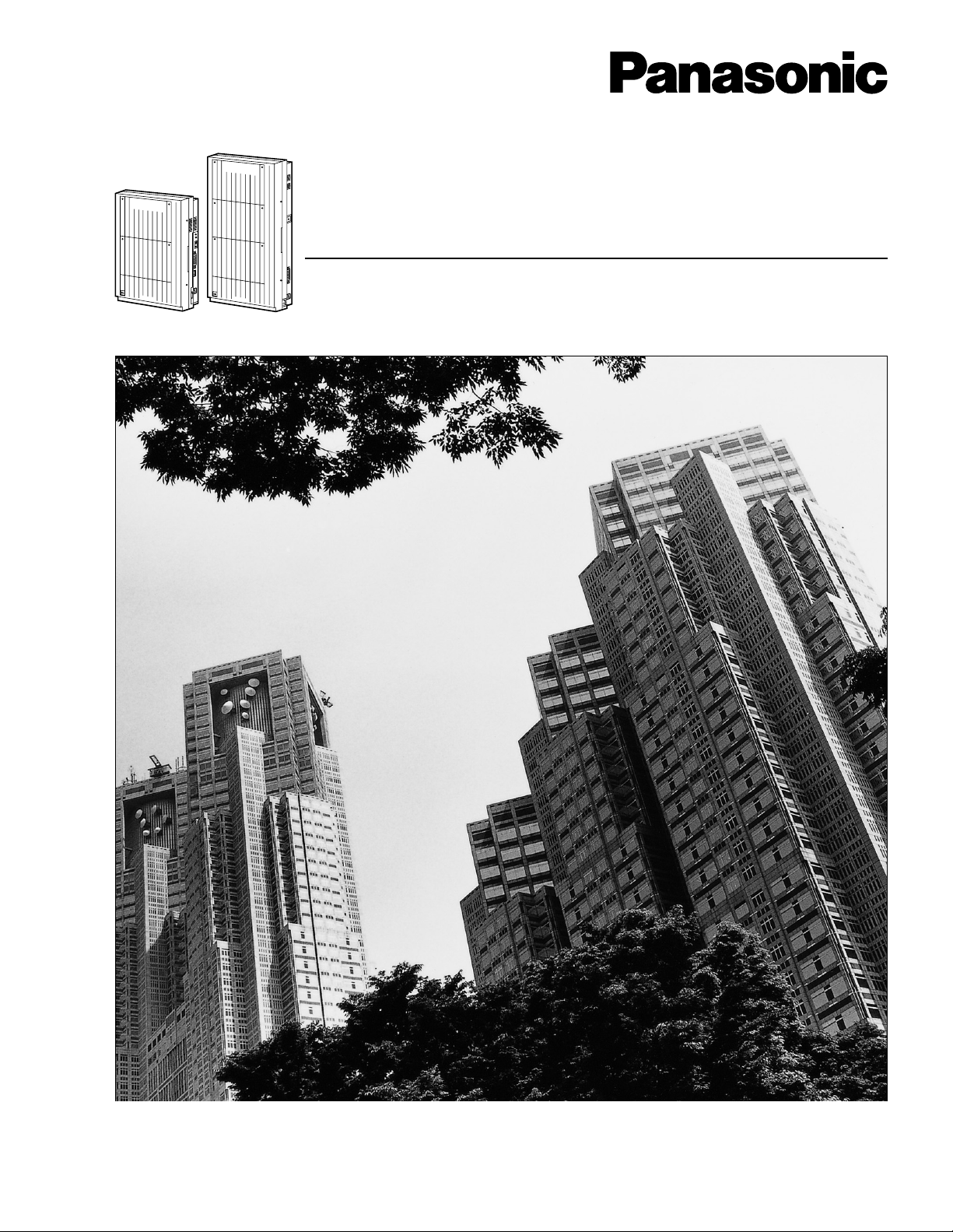
D816
DIGITAL SUPER HYBRID SYSTEM
D1232
DIGITAL SUPER HYBRID SYSTEM
Digital Super Hybrid System
Features Guide
Panasonic
Panasonic
Model
KX-TD816
KX-TD1232
Please read this manual before using the Digital Super Hybrid System.

Introduction
Introduction
About this Features Guide
This Features Guide is designed to serve as an overall features reference for the Panasonic
Digital Super Hybrid System, KX-TD816/KX-TD1232.
It explains what the KX-TD816/KX-TD1232 System can do, and how to obtain the most out
of its many features and capabilities.
Terms used in this Features Guide
Connection References
Lists any additional hardware required to use the feature.
Refer to the "Connection" section in the Installation Manual
for detailed information.
Programming References
The related and required programming titles are noted for your reference.
System Programming can be done with a PC or a proprietary telephone.
To program with a proprietary telephone, refer to the "System Programming" section in the
Programming Guide
Station Programming is individual programming executed by each Proprietary Telephone
(PT) user at his or her own PT. They can customize their PTs based on their personal needs.
Refer to the "Station Programming" section in the User Manual
for detailed information.
Features Guide References
The related feature titles described in this Features Guide are noted for your reference.
User Manual References
The operation required to implement the feature is noted for your reference.
Refer to the "Station Features and Operation", "Station Programming" and "User
Programming" sections in the User Manual
Additional Helpful Information
Along with this Feature Guide, the following manuals are available to help you install,
program, and use the KX-TD816/KX-TD1232 System:
for detailed information.
for detailed information.
Installation Manual
Provides instructions for installing and wiring the hardware.
2 Features Guide

Introduction
User Manual
Designed for users of Digital Super Hybrid System, KX-TD816/KX-TD1232.
The focus is Digital Proprietary Telephones (DPTs), Digital DSS Consoles, Single Line
Telephones (SLTs) and their features.
Programming Guide
Provides step-by-step programming instructions for a proprietary telephone.
Programming Tables
Designed to be used as a hard copy reference for planning and recording how the KX-TD816/
KX-TD1232 System is to be programmed.
Features Guide 3
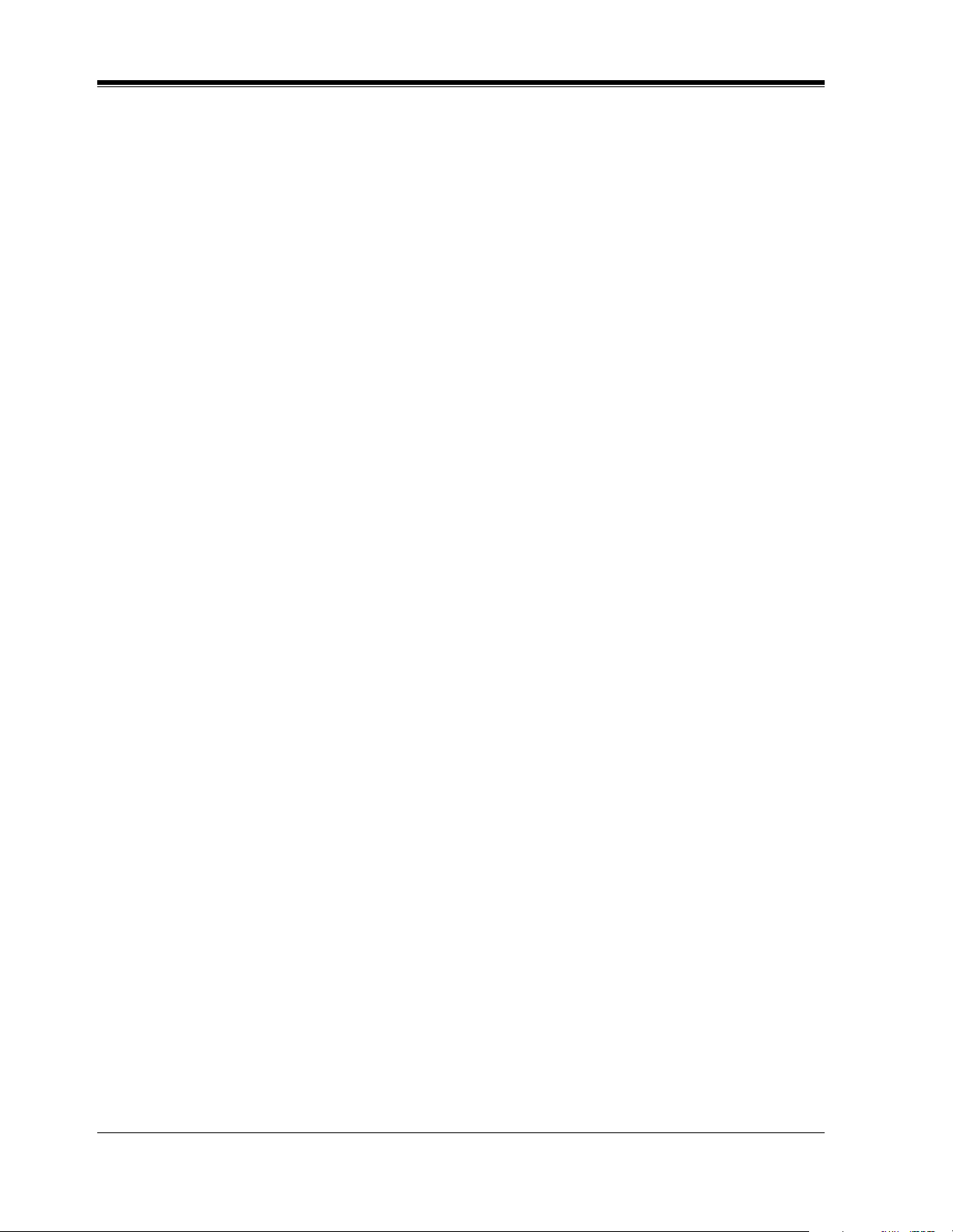
Table of Contents
Table of Contents
1 General Features............................................................................... 9
1.1 General Features.......................................................................................................... 10
Absent Message Capability ........................................................................................... 10
Account Code Entry .......................................................................................................11
Alternate Calling — Ring / Voice.................................................................................. 13
Answering, Direct Outside Line.................................................................................... 14
Automatic Callback Busy (Camp-On)........................................................................... 15
Automatic Configuration............................................................................................... 16
Automatic Hold by CO Button ...................................................................................... 17
Automatic Route Selection (ARS)................................................................................. 18
Automatic Station Release............................................................................................. 24
Background Music (BGM)............................................................................................ 25
Background Music (BGM) — External......................................................................... 26
Bilingual Display........................................................................................................... 27
Busy Lamp Field............................................................................................................ 28
Busy Station Signaling (BSS)........................................................................................ 29
Button, Direct Station Selection (DSS) ......................................................................... 30
Button, Flexible ............................................................................................................. 31
Button, Group-CO (G-CO)............................................................................................ 33
Button, Loop-CO (L-CO) .............................................................................................. 35
Button, Single-CO (S-CO)............................................................................................. 36
Buttons on Proprietary Telephones................................................................................ 37
CALL FORWARDING FEATURES — SUMMARY .................................................. 41
Call Hold — Intercom ................................................................................................... 53
Call Hold — Outside Line............................................................................................. 54
Call Hold Retrieve — Intercom..................................................................................... 55
Call Hold, Exclusive — Intercom ................................................................................. 56
Call Hold, Exclusive — Outside Line ........................................................................... 57
Call Log, Incoming........................................................................................................ 58
Call Monitoring in Station Hunting ............................................................................... 60
Call Park ........................................................................................................................ 62
Call Pickup Deny........................................................................................................... 63
Call Pickup, Directed..................................................................................................... 64
Call Pickup, Group ........................................................................................................ 65
Call Pickup, Outside Line.............................................................................................. 66
Call Splitting..................................................................................................................67
CALL TRANSFER FEATURES — SUMMARY ........................................................ 68
Call Waiting ................................................................................................................... 72
Call Waiting from Central Office .................................................................................. 73
Caller ID ........................................................................................................................ 74
Calling Line Identification Presentation (CLIP)............................................................ 76
Calling Line Identification Restriction (CLIR) ............................................................. 77
Calling Party Control (CPC) Signal Detection.............................................................. 78
Camp-On Transfer to Phantom Extension..................................................................... 79
Class of Service (COS).................................................................................................. 80
Conference..................................................................................................................... 82
4 Features Guide

Table of Contents
Conference, Unattended .................................................................................................83
Confirmation Tone..........................................................................................................84
Consultation Hold...........................................................................................................86
Data Line Security..........................................................................................................87
Dial Tone, Distinctive.....................................................................................................88
Dial Type Selection ........................................................................................................90
Direct In Lines (DIL)......................................................................................................92
Direct Inward Dialing (DID)..........................................................................................93
Direct Inward System Access (DISA)............................................................................96
Display Contrast Adjustment .......................................................................................100
Display, Call Information .............................................................................................101
Display, in Idle..............................................................................................................103
Display, Self-Extension Number ..................................................................................104
Do Not Disturb (DND).................................................................................................105
Do Not Disturb (DND) Override..................................................................................107
Door Opener .................................................................................................................108
Doorphone Call ............................................................................................................109
DSS Console.................................................................................................................111
Electronic Station Lockout ...........................................................................................113
Emergency Call ............................................................................................................114
End-to-End DTMF Signaling (Tone Through).............................................................115
Executive Busy Override — Extension........................................................................116
Executive Busy Override — Outside Line...................................................................117
Extension Group...........................................................................................................118
External Feature Access ...............................................................................................119
External Modem Control..............................................................................................120
EXtra Device Port (XDP).............................................................................................122
Flash .............................................................................................................................123
Flexible Numbering......................................................................................................124
Floating Station.............................................................................................................129
Full One-Touch Dialing................................................................................................131
Handset / Headset Selection .........................................................................................132
Handset Microphone Mute...........................................................................................133
Handsfree Answerback.................................................................................................134
Handsfree Operation.....................................................................................................135
Hold Recall...................................................................................................................136
Host PBX Access .........................................................................................................137
Hotel Application — Room Status...............................................................................138
Integrated Services Digital Network (ISDN) — Basic Rate Interface (BRI)...............139
Integrated Services Digital Network (ISDN) — Primary Rate Interface (PRI)...........142
Integrated Services Digital Network (ISDN) Extension ..............................................154
Intercept Routing..........................................................................................................157
Intercom Calling...........................................................................................................159
LED Indication, Intercom.............................................................................................160
LED Indication, Outside Line ......................................................................................161
Limited Call Duration...................................................................................................163
Line Access, Automatic................................................................................................164
Line Access, Direct.......................................................................................................165
Line Access, Individual................................................................................................166
Features Guide 5

Table of Contents
Line Access, Outside Line Group................................................................................ 167
Line Preference — Incoming (No Line / Prime Line / Ringing Line) ........................ 168
Line Preference — Outgoing (Idle Line / No Line / Prime Line) ............................... 169
Live Call Screening (LCS) .......................................................................................... 170
Lockout ........................................................................................................................ 172
Log-In / Log-Out ......................................................................................................... 173
Lunch / Break Service.................................................................................................. 174
Manager Extension ...................................................................................................... 176
Message Waiting .......................................................................................................... 177
Microphone Mute ........................................................................................................ 179
Mixed Station Capacities............................................................................................. 180
Module Expansion ....................................................................................................... 181
Music on Hold ............................................................................................................. 183
Night Service ............................................................................................................... 184
Off-Hook Call Announcement (OHCA)...................................................................... 186
Off-Hook Monitor........................................................................................................ 187
One-Touch Dialing ...................................................................................................... 188
One-Touch Transfer by DSS Button............................................................................ 189
Operator ....................................................................................................................... 190
Operator Call ............................................................................................................... 191
Outgoing Message (OGM) .......................................................................................... 192
Outside Line Connection Assignment ......................................................................... 194
Outside Line Connection Assignment — Outgoing.................................................... 195
Outside Line Group ..................................................................................................... 196
PAGING FEATURES — SUMMARY ....................................................................... 197
Paralleled Telephone.................................................................................................... 201
Pause Insertion, Automatic.......................................................................................... 203
Phantom Extension ...................................................................................................... 204
Pickup Dialing ............................................................................................................. 206
Power Failure Restart .................................................................................................. 207
Power Failure Transfer ................................................................................................ 208
Privacy Release............................................................................................................ 210
Privacy, Automatic........................................................................................................211
Pulse to Tone Conversion ............................................................................................ 212
Quick Dialing............................................................................................................... 213
Redial, Last Number.................................................................................................... 214
Redial, Saved Number................................................................................................. 215
Remote Station Lock Control ...................................................................................... 216
Reverse Circuit ............................................................................................................ 217
Ring Group .................................................................................................................. 218
Ringing Tone Selection for CO Buttons ...................................................................... 219
Ringing Tone Selection for Intercom Calls ................................................................. 220
Ringing, Delayed ......................................................................................................... 221
Ringing, Discriminating .............................................................................................. 222
Secret Dialing .............................................................................................................. 223
Special Display Features.............................................................................................. 224
Station Hunting............................................................................................................ 230
Station Message Detail Recording (SMDR)................................................................ 232
Station Program Clear.................................................................................................. 235
6 Features Guide
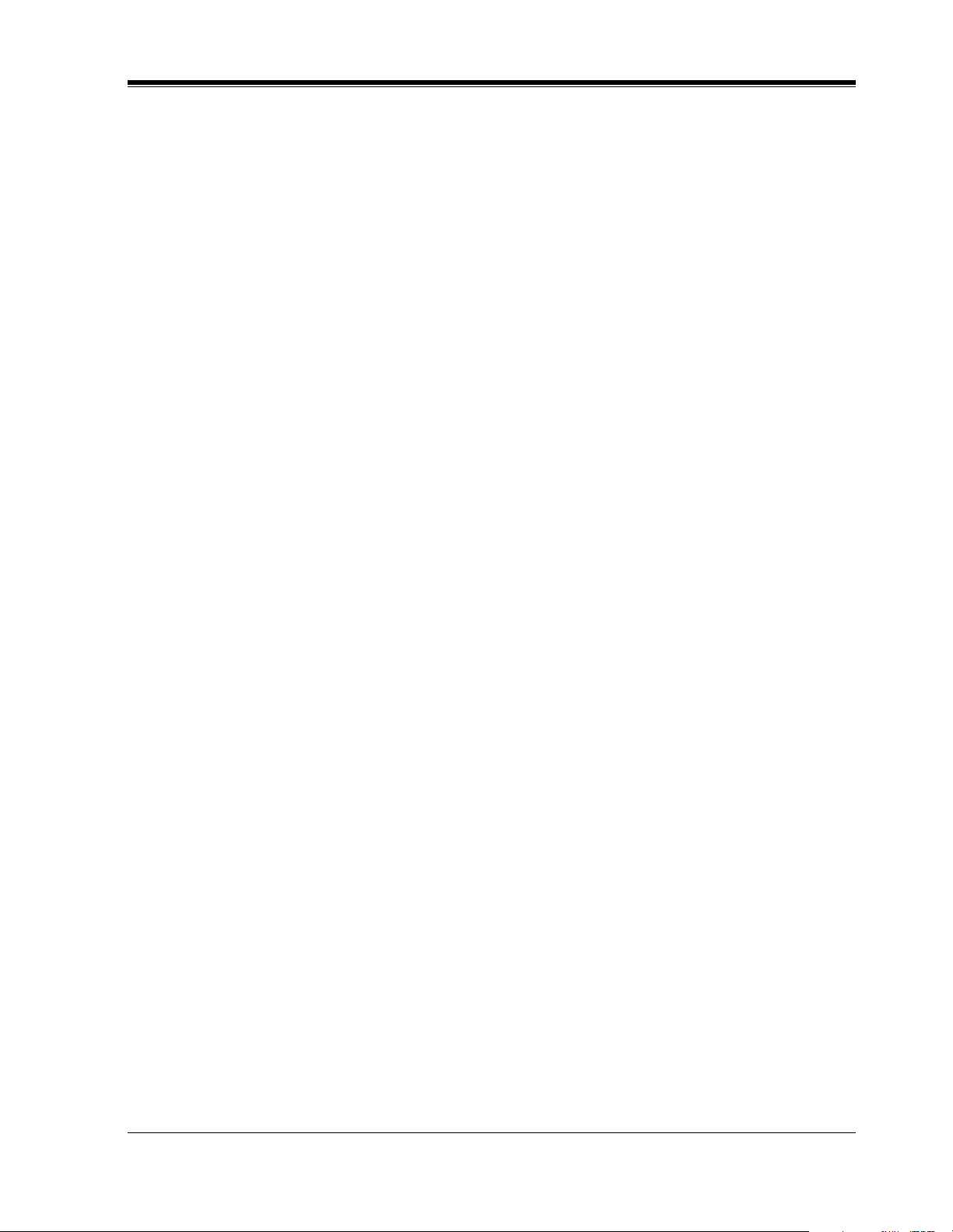
Table of Contents
Station Programming....................................................................................................236
Station Programming Data Default Set ........................................................................238
Station Speed Dialing...................................................................................................239
System Connection.......................................................................................................240
System Data Default Set...............................................................................................242
System Programming and Diagnosis with Personal Computer....................................243
System Programming with Proprietary Telephone.......................................................245
System Speed Dialing...................................................................................................246
System Working Report................................................................................................247
T1 Line .........................................................................................................................249
TIE Line Service...........................................................................................................259
Time-Out, Variable .......................................................................................................268
Timed Reminder...........................................................................................................271
Timed Reminder, Remote (Wake-Up Call) ..................................................................272
Toll Restriction .............................................................................................................273
Toll Restriction for Special Carrier Access ..................................................................280
Toll Restriction Override by Account Code Entry .......................................................281
Toll Restriction Override for System Speed Dialing....................................................283
Trunk (Outside Line) Answer From Any Station (TAFAS) .........................................284
Two-Way Recording into Voice Mail ...........................................................................286
Uniform Call Distribution (UCD) ................................................................................287
User Programming (Manager Programming)...............................................................292
Voice Mail Integration..................................................................................................293
Voice Mail Integration for Digital Proprietary Telephones ..........................................299
Volume Control — Speaker / Handset Receiver / Headset / Ringer ............................300
Walking COS ................................................................................................................301
Whisper OHCA ............................................................................................................302
2 Tone / Ring Tone ............................................................................305
3 Index ...............................................................................................309
Features Guide 7

Table of Contents
8 Features Guide

General Features
Section 1
General Features
Features Guide 9

General Features
1.1 General Features
Absent Message Capability
Description
Once set, this feature provides a message on the display of the calling extension to show the
reason for the called extension's absence. Nine messages can be programmed as desired which
are available for every extension user. There are six pre-programmed default messages. Setting
or canceling a message can be done by individual extension users but only callers with a
display telephone can view the message.
Conditions
• Six default messages, which are changeable, are shown below. The "%" means a parameter
to be entered when assigning a message at an individual extension.
a) Will Return Soon
b) Gone Home
c) At Ext %%% (extension number)
d) Back at %% : %% (hour : minute)
e) Out Until %% / %% (month / day)
f) In a Meeting
• An extension user can select only one message at a time. The selected message is displayed
every time the user goes off-hook.
Programming Guide References
• [008] Absent Messages
• [100] Flexible Numbering
Features Guide References
None
User Manual References
• 4.3.1 Absent Message Capability
10 Features Guide

Account Code Entry
Description
An Account Code is used to identify incoming and outgoing outside calls for accounting and
billing purposes. The account code is appended to the Station Message Detail Recording
(SMDR) call record. For incoming outside calls, account codes are optional. For outgoing
outside calls, there are three modes available to enter an account code: Verified-All Calls
mode; Verified Toll Restriction Override mode; and Option mode. One mode is selected for
each extension on a Class of Service basis.
In Verified-All Calls mode, the user must always enter a pre-assigned account code when
making any of the following calls.
• Call Forwarding — to Outside Line
• Line Access
• One-Touch Dialing
• Pickup Dialing
• Station Speed Dialing
• System Speed Dialing
If the user uses Last Number Redial or Saved Number Redial, he/she does not have to re-enter
the Account Code.
In Verified-Toll Restriction Override mode, the user can enter a pre-assigned account code only
when the user needs to override toll restriction.
In Option mode, the user can enter any account code if needed.
General Features
Conditions
• An account code can be stored into Memory Dialing (System / Station Speed Dialing; One-
• The Account button may be used in place of the feature number. A flexible button on the
• Account code entry after Calling Party Control (CPC) Signal Detection must be done within
• If disconnection signal is selected in program [990], Area 01 - Bit 3, the Verified-All Calls
• In any mode, emergency dial numbers stored in program [334] "Emergency Dial Number
• If the account code is entered several times, the last entered code is printed out in the Station
Touch Dialing; Pickup Dialing; Call Forwarding — to Outside Line).
proprietary telephone set can be programmed as the Account button.
15 seconds. Otherwise, SMDR call record is activated and entry becomes impossible
afterwards.
extension is allowed to make an outside call using the same line with Flash function.
Set" can be dialed out without an account code entry.
Message Detail Recording (SMDR).
Program [990], Area 06 - Bit 5, can disable overwriting the data to print out the first entered
code.
Features Guide 11

General Features
Programming Guide References
• [005] Flexible CO Button Assignment
• [100] Flexible Numbering
• [105] Account Codes
• [508] Account Code Entry Mode
• [990] System Additional Information
Features Guide References
• Toll Restriction Override by Account Code Entry
User Manual References
• 2.2.2 Flexible Button Assignment
• 4.3.2 Account Code Entry
12 Features Guide

Alternate Calling — Ring / Voice
Description
This system offers two methods of Intercom Calling — Ring-Calling and Voice-Calling. RingCalling informs the called party of an incoming call with a ring tone, while the Voice-Calling
uses the calling party's voice. The proprietary telephone user can select ring tone or voice
calling by Station Programming. If the user selects Voice-Calling, the calling party can talk to
the user immediately after the confirmation tone. The calling extension user can change the
called extension user's pre-set method (ring tone or voice) by pressing " " after dialing the
extension number. By doing so, Ring-Calling is switched to Voice-Calling, or vice versa, at the
called extension.
Conditions
• Single line telephone users receive calls with Ring-Calling only.
Programming Guide References
General Features
No programming required.
Features Guide References
• Handsfree Answerback
User Manual References
• 2.1.1 Station Programming Instructions
• 4.3.3 Alternate Calling — Ring / Voice
Features Guide 13

General Features
Answering, Direct Outside Line
Description
Allows the proprietary telephone user to answer an incoming call by simply pressing the
appropriate CO button without lifting the handset or pressing the SP-PHONE / MONITOR
button.
Conditions
This feature permits the user to specify the desired line to be answered if multiple incoming
lines are ringing.
Programming Guide References
No programming required.
Features Guide References
• Outside Line Connection Assignment
User Manual References
• 4.3.4 Answering, Direct Outside Line [PT only]
14 Features Guide

Automatic Callback Busy (Camp-On)
Description
Allows the caller to be informed when the called party or the selected outside line becomes
free.
Automatic Callback — Extension
If the caller answers the callback ringing, the called extension automatically starts ringing.
Automatic Callback — Outside Line
If the caller answers the callback ringing, the line is automatically selected to allow the user to
make an outside call.
Conditions
• If the callback ringing is not answered in four rings (within 10 seconds) the callback is
canceled.
• More than one extension user can set this function to one extension or outside line at the
same time.
General Features
Programming Guide References
• [100] Flexible Numbering
Features Guide References
None
User Manual References
• 4.3.5 Automatic Callback Busy (Camp-On)
Features Guide 15
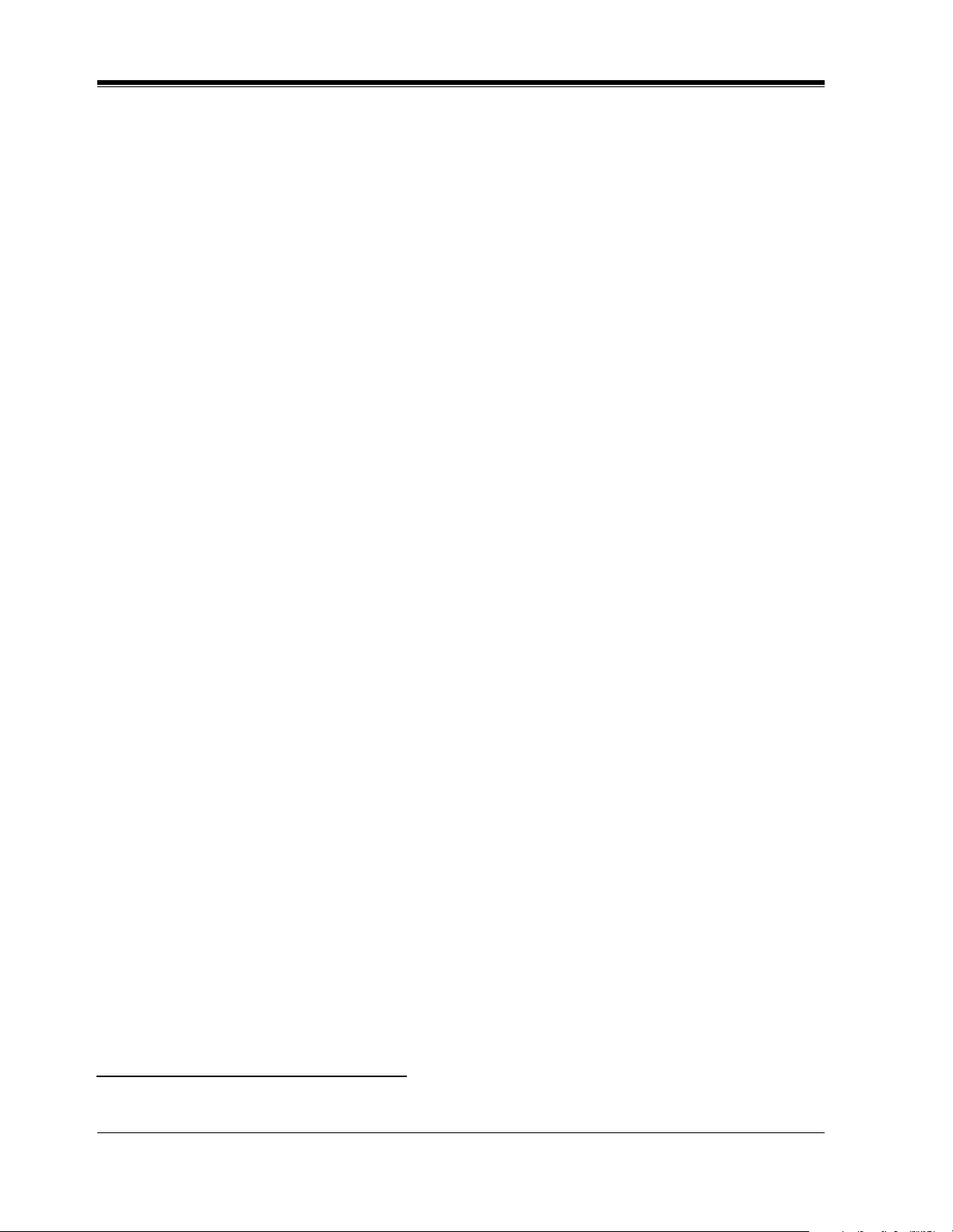
General Features
Automatic Configuration
Description
The system sends the Voice Processing System (VPS) data which contains the extension
number configuration information. The VPS automatically creates mailboxes with this data
(Quick Setup).
Conditions
• The data is transmitted to the VPS via the lowest jack port.
• Please see the Note in the Programming Guide, [003] Extension Number Set. [003] should
be done before Automatic Configuration is performed.
Programming Guide References
No programming required.
Features Guide References
None
*1
User Manual References
Not applicable.
*1
Available when the Digital Super Hybrid System is connected to a Digital Proprietary Telephone capable Panasonic Voice
Processing System (one that supports digital proprietary telephone integration; e.g., KX-TVS100).
16 Features Guide

Automatic Hold by CO Button
Description
This feature, if programmed, allows a proprietary telephone user to hold a current outside call
by pressing another CO button. While talking to an outside party, pressing a CO button for an
incoming or outgoing call provides an automatic hold for the current call.
Conditions
• If Automatic Hold mode is disabled, pressing a CO button disconnects the current call.
(Default=Disable)
• It is possible to return to the held party by pressing the corresponding CO button.
Programming Guide References
• [108] Automatic Hold by CO / DSS Button
General Features
Features Guide References
None
User Manual References
Not applicable.
Features Guide 17

General Features
Automatic Route Selection (ARS)
Description
Automatic Route Selection (ARS) is a system programmable feature that automatically selects
the least expensive route available at the time an outgoing outside call is made.
Preprogramming eliminates dialing the access code of the least expensive carrier. All the user
has to do is dial the feature number for ARS, and the number. The appropriate outside line
group is selected and the access code is added before the number is outpulsed.
The software contained in Automatic Route Selection (ARS) to allow user access to the
network must be upgraded to recognize newly established network area codes and exchange
codes as they are placed into service.
Failure to upgrade the premises systems or peripheral equipment to recognize the new codes
as they are established will restrict the customer and the customer's employees from gaining
access to the network and to these codes.
Programming Example
The following is an example to show how to program ARS so that the user can call the XYZ
Company via the least expensive line.
1. Program ARS to work when the feature number for ARS is dialed by the user. Use the
program [312] ARS Mode to enable the feature.
2. Store the telephone number of the outside party that will use the ARS feature. For example,
if XYZ Company's telephone number is "1-234-567-8910" (not including the line access
code), store the leading digits of the number "1234567890" (max. 10 digits). To store the
numbers, use one of the programs [314] through [321] ARS Leading Digit Entry for Plans
1 through 8 (Leading Digit Tables 1 through 8). The following assumes that we have
selected Leading Digit Table 1 to store the number. Remember that Table number 1 matches
Route Plan Table 1.
Example: Program Address [314] Leading Digit Table a
Tabl e a
Location Entry
01
02
•
•
•
100
1234567890
18 Features Guide
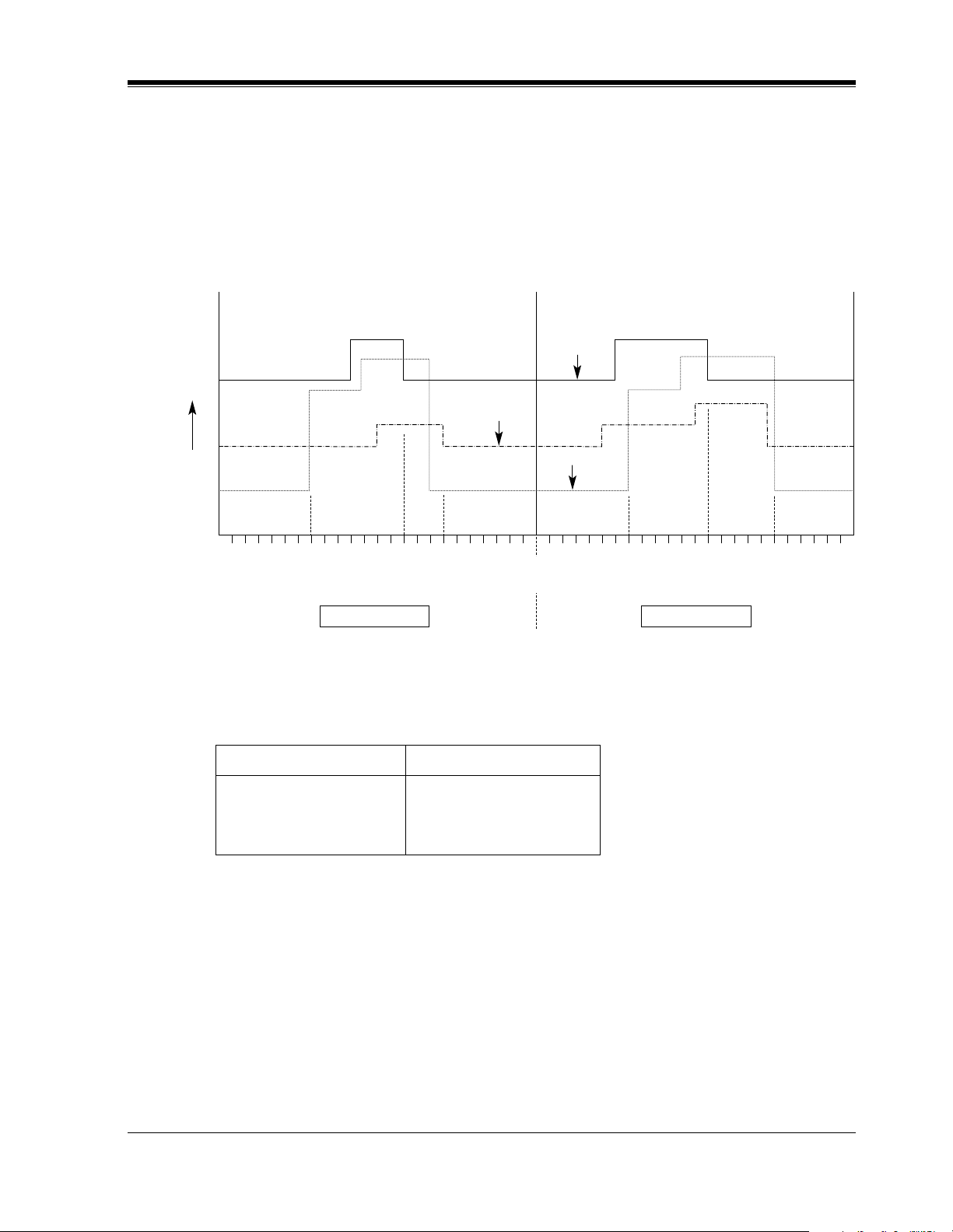
General Features
3. Check all carriers available to call the stored telephone number and their outside line
groups. Suppose there are three carriers available to call the XYZ Company and each
carrier's line is assigned to an outside line group as follows:
Carrier E — Outside Line Group 1
Carrier F — Outside Line Group 2
Carrier G — Outside Line Group 3
Then check the fee charged by each carrier:
Charge
high
low
12
a.m.
369 369 369 369
As shown in Table b, the least costly route varies with the day of the week and the time
of day. To select the least expensive line at a certain time, split the day into three zones
as follows:
Sat. / Sun. Mon. - Fri.
(1) 7:00 a.m. - 2:00 p.m.
(2) 2:00 p.m. - 5:00 p.m.
(3) 5:00 p.m. - 7:00 a.m.
12
p.m.
Sat. / Sun.
Tab l e c
Table b
Carrier G
Carrier F
Carrier E
12
a.m.
(1) 7:00 a.m. - 1:00 p.m.
(2) 1:00 p.m. - 6:00 p.m.
(3) 6:00 p.m. - 7:00 a.m.
12
p.m.
Mon. Fri.
–
To program the time zones above, use the program [313] ARS Time. Four time zones
(Time-A, Time-B, Time-C, Time-D) are provided. Enter the starting hour for each zone.
Features Guide 19
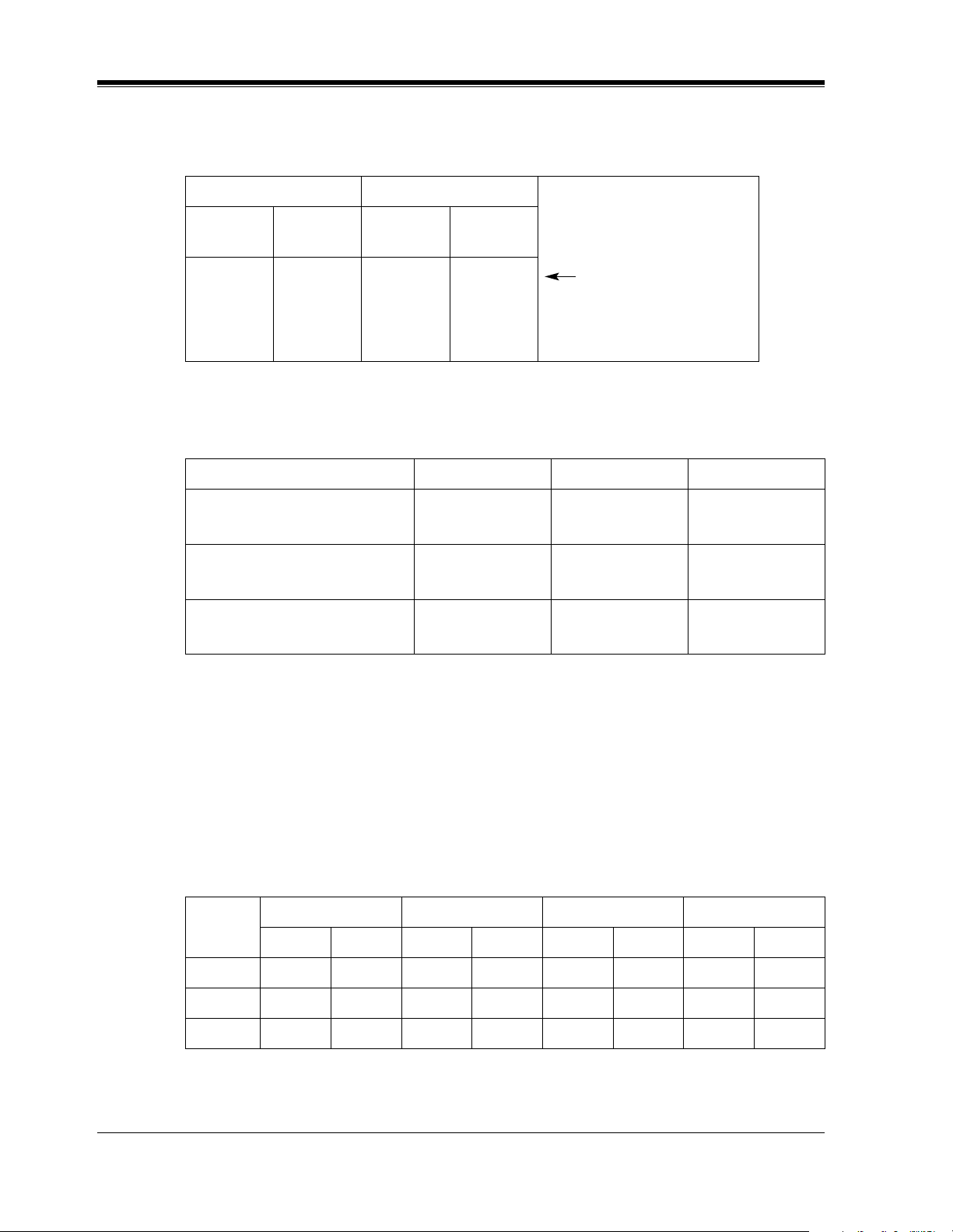
General Features
Example: Program Address [313] ARS Time Table
Table d (Example: ARS Time Table)
Sat. / Sun. Mon. - Fri.
Time
Zones
Time-A
Time-B
Time-C
Time-D
Entry Time
7:00 a.m.
2:00 p.m.
5:00 p.m.
Disable
Time-A
Time-B
Time-C
Time-D
Zones
Entry
7:00 a.m.
1:00 p.m.
6:00 p.m.
Disable
Enter the starting time
of each zone. If a
zone is not necessary,
select “Disable.”
4. Determine the priority of the outside line groups in each time zone. The table below shows
the carrier and outside line groups selected for each priority and time zone:
Tabl e e
Time-A Time-B Time-C
Least Costly Carrier /
Outside Line Group (Priority 1)
Next Less Costly Carrier /
Outside Line Group (Priority 2)
Most Costly Carrier /
Outside Line Group (Priority 3)
Carrier F/Group 2 Carrier F/Group 2 Carrier E/Group 1
Carrier E/Group 1 Carrier G/Group 3 Carrier F/Group 2
Carrier G/Group 3 Carrier E/Group 1 Carrier G/Group 3
To have the system use the priorities shown above, use one of the programs [322]
through [329] "ARS Routing Plans 1 through 8" (Route Plan Tables 1 through 8).
As we have already selected Leading Digit Table a, select Route Plan Table a. Enter the
outside line group numbers in order of priority. If the specified outside line group
requires digit modification, assign the appropriate digit modification table number (1 to
8).
This table is required to have the system automatically add a specific carrier access code
to the user-dialed number.
Example: Program [322] Route Plan Table a
Tab l e f
Time -A Time -B Time -C Time -D
COG Modify COG Modify COG Modify COG Modify
Priority 1222211
Priority 2113322
Priority 3331133
COG: Outside Line Group
Modify: Modification Table Number
20 Features Guide
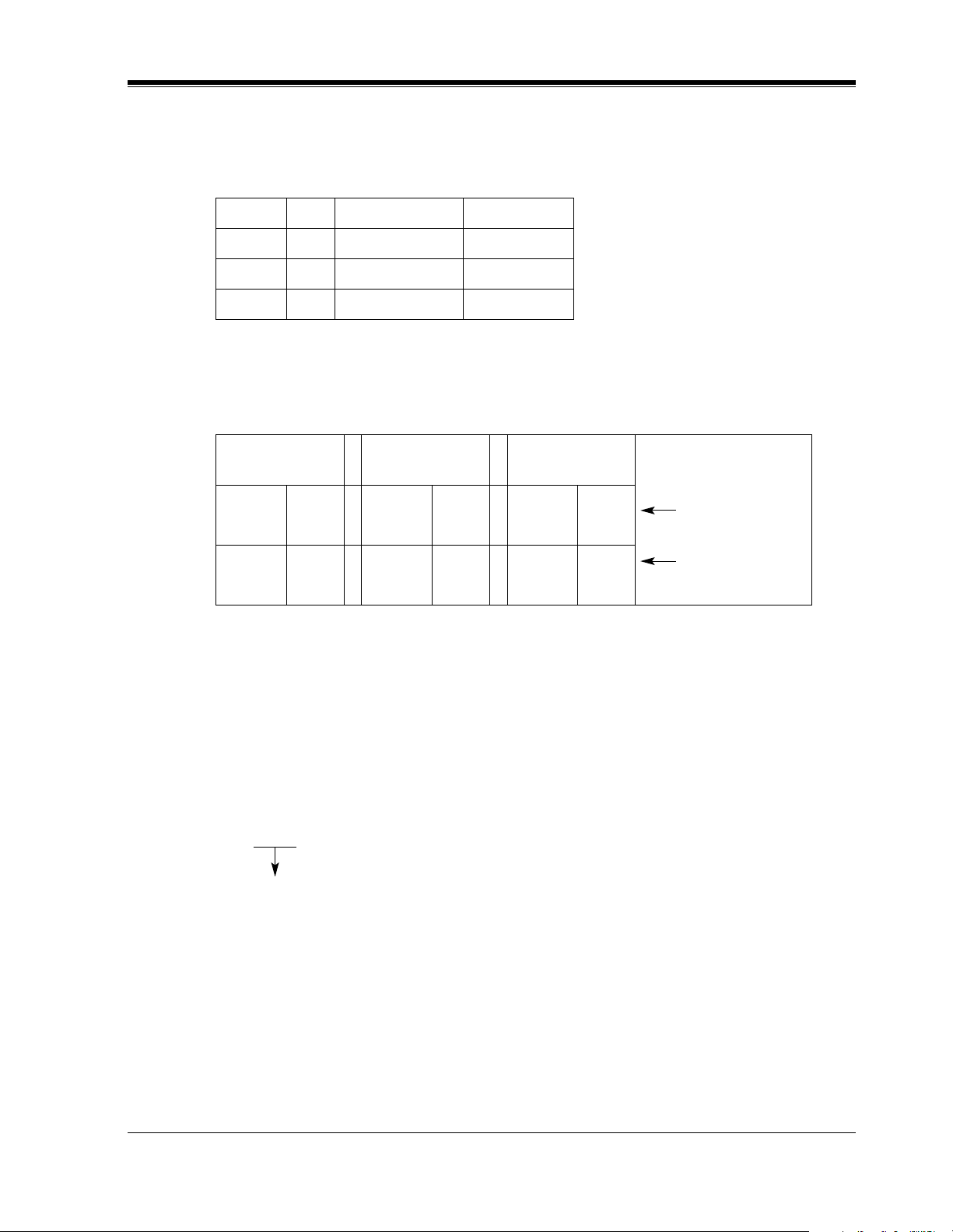
General Features
5. Create a Digit Modification Table. Carriers E, F and G match the outside line groups and
Modification Tables as follows and have the following Access Codes:
Tabl e g
Carrier COG Mod. Table Access Code
E 1 1 1-0-333
F 2 2 1-0-555
G 3 3 1-0-666
According to Table f, enter the Access Codes in the respective Modification Tables using
programs [330] "RS Modify Removed Digit" and [331] "RS Modify Added Number" as
follows:
Example: Program [330] Digit Modification Tables
Modification
Tab le a
Remove 0 Remove 0 Remove 0
Add 10333 Add 10555 Add 10666
Modification
Tab le b
Modification
Tab l e c
Enter the number of
digits to be deleted.
Enter the digits to
be added.
If Modification Table a is applied, the user-dialed number "9-1-234-567-8910" is modified
to "9-10333-1-234-567-8910" to access the least expensive Carrier E.
Similarly, if Modification Table b is applied, it is modified to "9-10555-1-234-567-8910"
to access Carrier F.
Use the "Removed Digit" program when it is necessary to delete some leading digits from
the user-dialed number. For example, if the user manually dials a Carrier Access Code but
the carrier is not the least expensive, modification is required. For example, to delete
"10333" from the beginning of the user-dialed number and add "10555", enter "5" in the
"Removed Digit" program. Enter "10555" in the "Added Number" program. When "910333-1-234-567-8910" is dialed,
9-10333-1-234-567-8910.
The five digits are deleted and "10555" is added.
"10555-1-234-567-8910" is sent to the outside line.
Features Guide 21
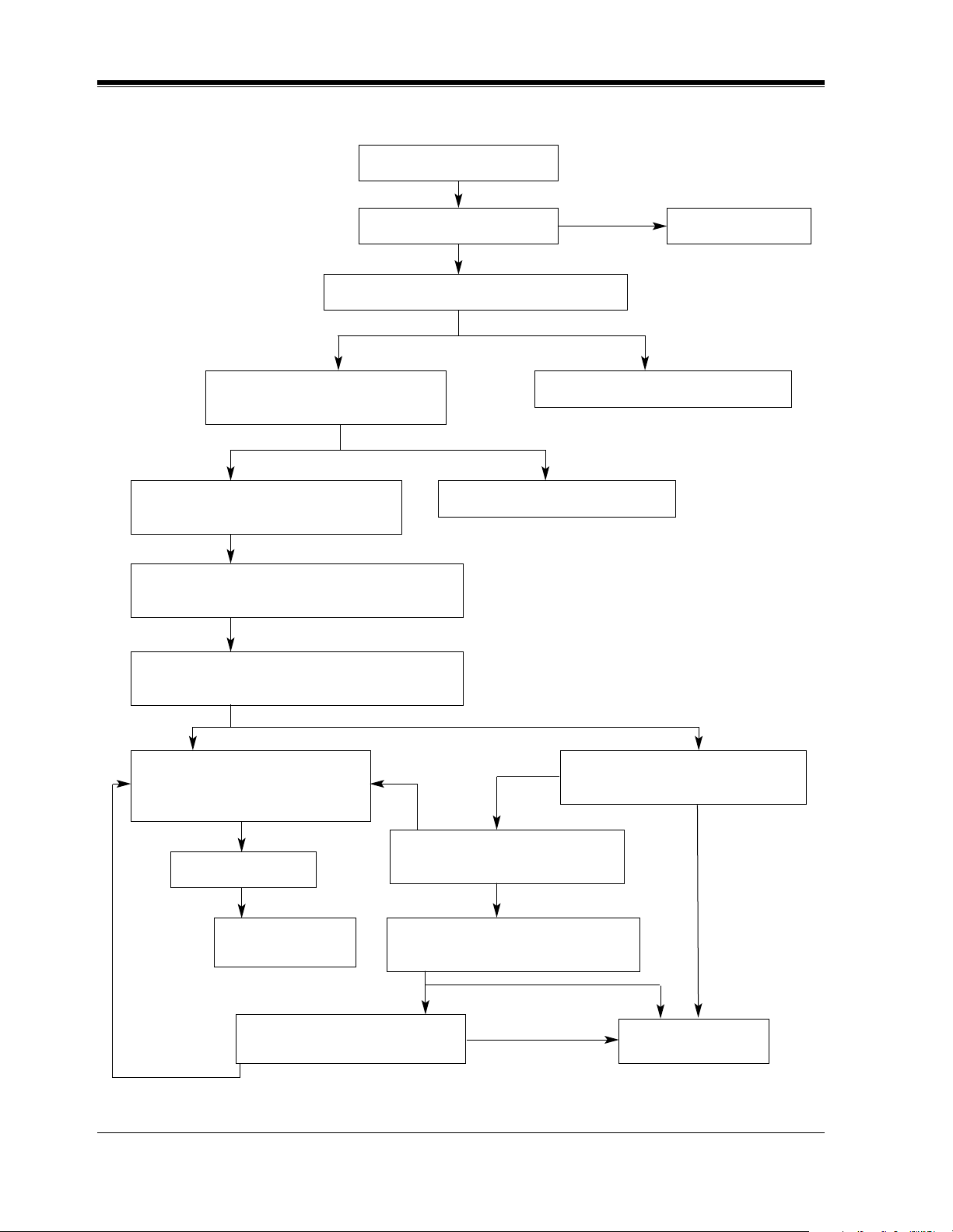
General Features
Flow Chart of the ARS procedure
A long distance call is initiated.
Toll Restriction Check The call is not made.
Is the ARS Access Code (Default: 9) dialed?
Yes No
Are the leading digits found in a
Leading Digit Table?
Yes No
Obtains an applicable Route Plan Table
number from the Leading Digit Table.
Determines the outside line group of priority 1 in
the Route Plan Table by the current time of day.
Restricted
Not Restricted
The call is routed via the selected line.
The call is routed via an idle line.
Is there any line available in the outside line
group of priority 1?
Yes No
Obtains an applicable Modification
Table number for the outside line
group from the Route Plan Table.
Modifies the digits.
Calls.
Is there any line available in the
outside line group of priority 3?
Yes
Yes
Is there any line available in the
outside line group of priority 2?
Is the outside line group of priority 3
assigned in the Route Plan Table?
Yes
Yes
No
No
Is the outside line group of priority
2 assigned in the Route Plan Table?
No
No
Sends a busy tone.
22 Features Guide

Conditions
• A Toll Restriction check is done before ARS is applied.
• ARS works according to the selected dialing plan. Thus, if the user dialed number is not
found in the dialing plan (Leading Digit Tables), the dialed number is sent out by a Local
Access (Automatic line access) Code.
• ARS is not applied to a call specifying an outside line group. In other words, it is possible
to make an outside call by assigning an outside line group directly (ARS Override).
• This feature also applies to Call Forwarding — to Outside Line.
Programming Guide References
• [100] Flexible Numbering
• [312] ARS Mode
• [313] ARS Time
• [314-321] ARS Leading Digit Entry for Plans 1 through 8
• [322-329] ARS Routing Plans 1 through 8
• [330] ARS Modify Removed Digit
• [331] ARS Modify Added Number
General Features
Features Guide References
• Line Access, Automatic
User Manual References
• 4.3.64 Outward Dialing, Line Access — SUMMARY
Features Guide 23

General Features
Automatic Station Release
Description
After going off-hook, if an extension user fails to dial any digits within a specified time period,
the user will be disconnected from the line after reorder tone is sent. To get a line again, the
user must go back on-hook and then off-hook.
Conditions
This function works in the following cases:
When making a call
a) The first digit has not been dialed within 10 seconds.
b) After a digit is dialed, the next one is not dialed within five seconds (Intercom call only).
Programming Guide References
• [207] First Digit Time
• [208] Inter Digit Time
Features Guide References
None
User Manual References
Not applicable.
24 Features Guide

Background Music (BGM)
Description
Allows the proprietary telephone user to listen to background music from the monitor speaker
on the telephone.
Conditions
• It may be required to connect a user-supplied external music source, such as a radio. One
external music source can be connected to KX-TD816, and up to two sources can be
connected to KX-TD1232 per system.
• It is required to select a music source used for BGM by System Programming.
• The music source is used for BGM and/or Music on Hold. It is also possible to disable the
BGM and/or Music on Hold.
• The music is interrupted when you go off-hook.
General Features
Connection References
• 2.3.7 External Music Source Connection
Programming Guide References
• [803] Music Source Use
• [990] System Additional Information
Features Guide References
• Music on Hold
User Manual References
• 4.3.6 Background Music (BGM) [PT only]
Features Guide 25

General Features
Background Music (BGM) — External
Description
Background music (BGM) can be broadcast in your office through the external pagers. The
BGM can be turned on and off by the operator or manager.
Conditions
• It is required to connect an external pager. The pager is a user-supplied item. One pager and
one external music source can be installed to KX-TD816, and up to two pagers and up to
two external music sources can be installed to KX-TD1232 per system.
• Each pager can be programmed to send BGM or not.
• Priority of access to external pager is: (1)Trunk (Outside Line) Answer From Any Station
(TAFAS); (2)Paging; (3)BGM. Higher priorities will override the BGM.
Connection References
• 2.3.6 External Pager (Paging Equipment) Connection
• 2.3.7 External Music Source Connection
Programming Guide References
• [100] Flexible Numbering
• [803] Music Source Use
• [804] External Pager BGM
• [990] System Additional Information
Features Guide References
• Background Music (BGM)
User Manual References
• 4.3.6 Background Music (BGM) [PT only]
26 Features Guide

Bilingual Display
Description
Provides the display proprietary telephone user with either an English or French display. Either
display can be selected by Station Programming.
Conditions
None
Programming Guide References
No programming required.
Features Guide References
None
General Features
User Manual References
• 2.1.1 Station Programming Instructions
Features Guide 27

General Features
Busy Lamp Field
Description
The LED (Light Emitting Diode) indicators of the DSS (Direct Station Selection) buttons, each
of which corresponds to a selected extension, reveal whether the corresponding extensions are
idle or busy.
Conditions
• This function is available for DSS buttons on DSS Consoles and for flexible CO buttons
assigned as DSS buttons on proprietary telephones.
• A DSS button indicator lights red if the corresponding extension is busy.
Programming Guide References
• [005] Flexible CO Button Assignment
Features Guide References
• Button, Direct Station Selection (DSS)
• DSS Console
User Manual References
• 2.2.2 Flexible Button Assignment
28 Features Guide

Busy Station Signaling (BSS)
Description
When attempting to call a busy extension (ringing or having a conversation), Busy Station
Signaling allows you to signal the user on the phone to answer your call. The called extension
user hears a Call Waiting tone and is able to answer the call.
Conditions
• This feature only works if the called extension has activated Call Waiting. If it is activated,
the caller will hear ringback tone.
• If the called party has been set to activate the Off-Hook Call Announcement (OHCA) or
Whisper OHCA function, the caller can announce the call through the speaker or the
handset.
• If none of three features, Call Waiting, OHCA or Whisper OHCA is set at the called party,
the caller will hear a reorder tone.
General Features
Programming Guide References
No programming required.
Features Guide References
• Call Waiting
• Off-Hook Call Announcement (OHCA)
• Whisper OHCA
User Manual References
• 4.3.7 Busy Station Signaling (BSS)
Features Guide 29

General Features
Button, Direct Station Selection (DSS)
Description
DSS button permits the proprietary telephone user one-touch access to other extension users.
Conditions
• A flexible CO button on a proprietary telephone can be assigned as a DSS button using
either System or Station Programming.
• DSS buttons are provided on DSS Consoles with a default setting. Changing the setting is
possible from the paired telephone using Station Programming.
• Once a button is assigned as a DSS button, it provides Busy Lamp Field (BLF) status.
• The mode of a DSS button on a DSS Console / proprietary telephone can be programmed
to disconnect the outside line and calls the extension or hold and transfers the call to the
extension (One-Touch Transfer by DSS Button).
Programming Guide References
• [005] Flexible CO Button Assignment
• [108] Automatic Hold by CO / DSS Button
Features Guide References
• Busy Lamp Field
• DSS Console
• One-Touch Transfer by DSS Button
User Manual References
• 2.2.2 Flexible Button Assignment
• 4.2.1 Making Calls
• 4.3.25 Call Transfer — to Extension
30 Features Guide
