PANASONIC KX-tc935b Service manual

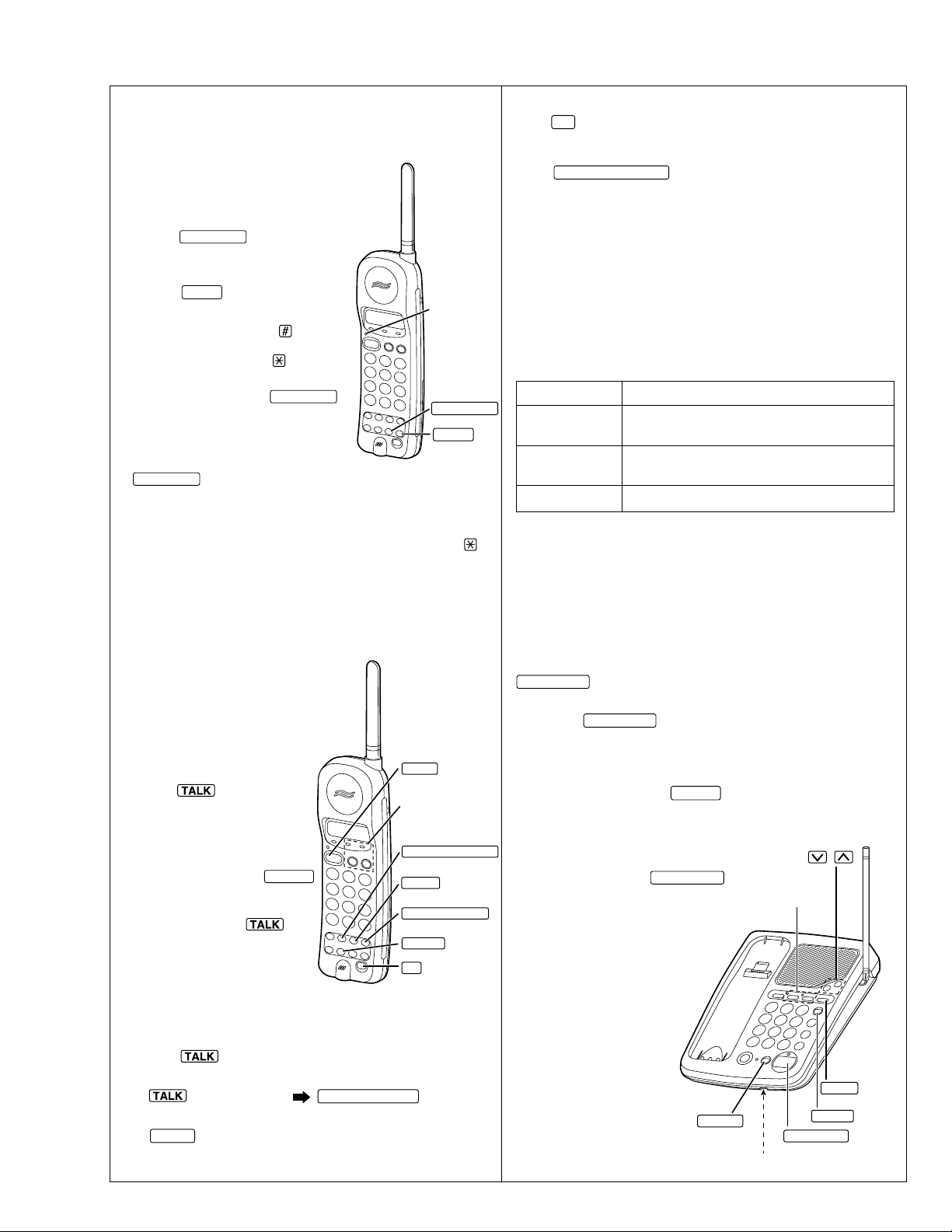
Selecting the Dialing Mode
You can program the dialing mode by using the handset near the
base unit. If you have touch tone service, set to TONE.
If rotary or pulse service is used, set to PULSE.
Your phone comes from the factory set to TONE.
The TALK and SP-PHONE indicator lights must
be off before programming.
PROGRAM
Press
1
• The TALK indicator flashes.
press
2
3
4
• To cancel during programming, press
PROGRAM
• If 3 beeps sound during programming, a wrong key was pressed.
Restart from step 1.
• If either line has rotary or pulse service, set to PULSE. When
making a call using line which has touch tone service, press
first and then dial the number.
AUTO
To select PULSE, press
OR
To select TONE, press
When finished, press
• A confirmation tone sounds.
What the confirmation tone means
1 beep: The mode is different from the previously selected one.
2 beeps: The mode is the same as the previously selected one.
If a power failure occurs, the mode will return to the factory
preset (TONE). Reprogram if necessary.
Making Calls
.
.
twice.
twice.
PROGRAM
, then start from step 1.
TALK
Indicator
.
PROGRAM
AUTO
If noise interferes with the conversation
Press to select a clearer channel or move closer to the base unit.
CH
To put a call on hold
Press .
HOLD/INTERCOM
• The TALK indicator light goes out and the line indicator flashes.
• After 6 minutes, warning tones will sound every 10-15 seconds.
After a total of 10 minutes, the call will be disconnected.
To release the hold
Press the line button.
• If another phone is connected on the same line, you can also
release the hold by lifting its handset.
You may make or answer a second call on the other line while keeping
the present call on the hold.
What the line indicator means
Off The line is free.
On You are using the line on the handset or the
Flashing twice Someone else is using the line on the handset,
every 2 seconds base unit or parallel connected telephone.
Flashing A call is on hold.
Light handset keypad
The handset dialing buttons will light while dialing and flash when a
call is received. The lights will go out about 10 seconds after dialing
or answering a call.
base unit.
With the Base Unit
The unit will automatically select an idle line when you press
to make a call. (To change the line selection)
SP-PHONE
With the Handset
The unit will automatically select an idle
line when you press to make a call.
Press .
1
• The TALK indicator and the
and the selected line
indicator light.
Dial a telephone number.
2
• If you misdial, press
firmly then dial again.
To hang up, press
3
or place the handset on the
base unit.
• If an alarm tone sounds in step 1, move closer to base unit or place
the handset on the base unit. Then try again.
• In step 1, you may select a line manually by pressing the line button
instead of .
To redial the last number dialed on the handset
Press (or a line button) .
To select the receiver volume
Press while talking.
LOUD
• Each time you press the button, the volume level will change from
MEDIUM (press) to HIGH to LOW.
FLASH
REDIAL/PAUSE
and
TALK
Indicator
Line Buttons and
Indicators
HOLD/INTERCOM
LOUD
REDIAL/PAUSE
FLASH
CH
Press .
1
2
3
4
SP-PHONE
• The SP-PHONE indicator
and the selected line indicator light.
Dial a telephone number.
• If you misdial, press
firmly then dial again.
When the other party answers,
talk into the MIC (microphone).
To hang up, press .
• The indicator lights go out.
SP-PHONE
FLASH
REDIAL
VOLUME ,
Line Buttons
and Indicators
SP-PHONE
and Indicator
MIC
HOLD
FLASH
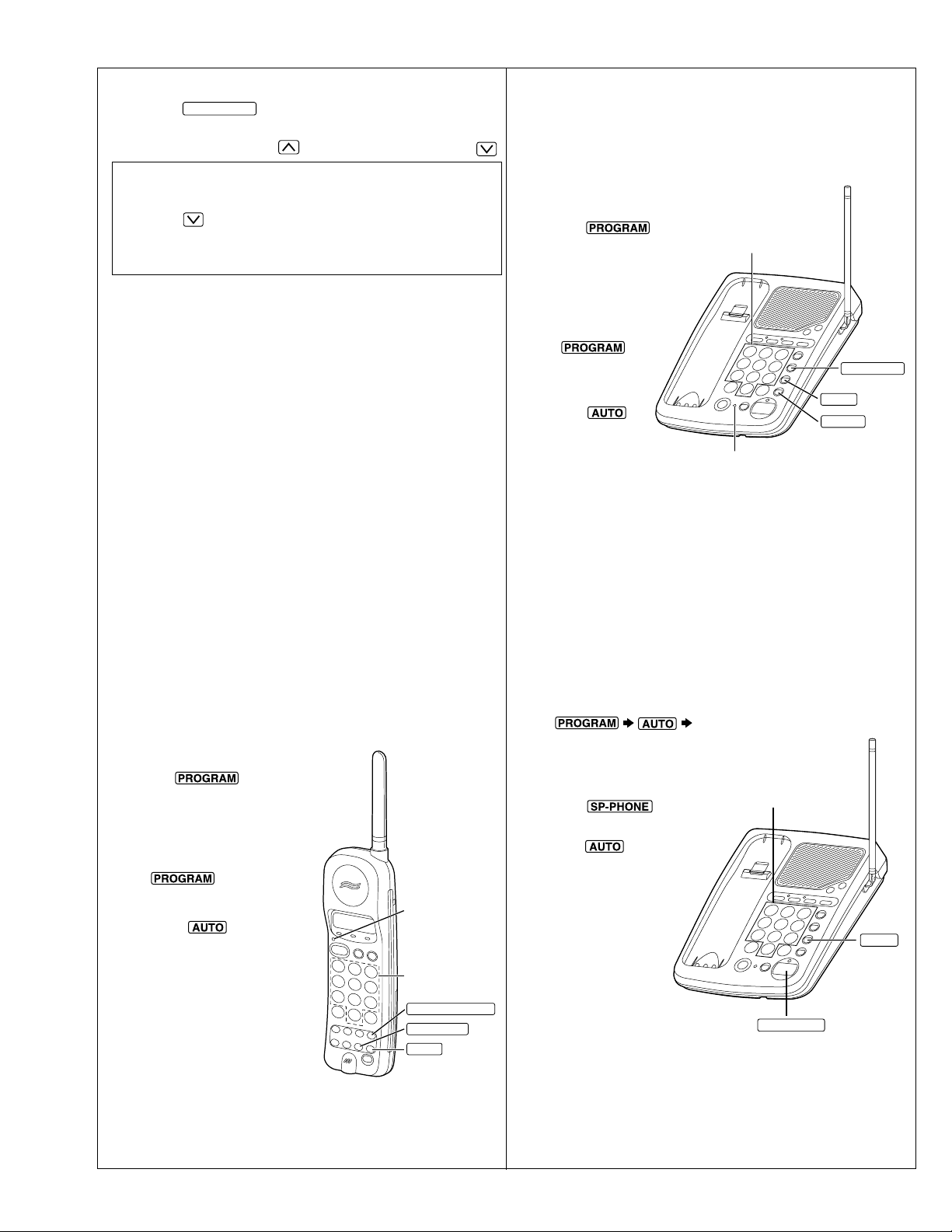
Memory Station
Numbers
IN USE/CHARGE
Indicator
AUTO
PROGRAM
PAUSE
• In step 1, you may select a line manually by pressing the line button
instead of .
To adjust the speaker volume (12 levels) while talking
To increase, press VOLUME . To decrease, press VOLUME .
During the speakerphone operation:
• For best performance, talk alternately with the caller in a quiet room.
If the caller complains that your voice is hard to hear, press
VOLUME to decrease the speaker volume.
• If the handset is on the base unit, you may switch to the handset by
lifting up.
• The line indicator shows the line condition.
To redial the last number dialed on the base unit
Press (or a line button).
To put a call on hold
Press.
• The SP-PHONE indicator light goes out and the line indicator flashes.
• After 6 minutes, warning tones will sound every 10–15 seconds.
After a total of 10 minutes, the call will be disconnected.
To release the hold
Press the line button.
• If another phone is connected on the same line, you can also
release the hold by lifting its handset.
SP-PHONE
Speed Dialer (Base Unit)
Storing Phone Numbers in Memory
You can store up to 10 numbers in the base unit. The dialing
buttons (0 to 9) function as memory stations. The SP-PHONE
indicator light must be off.
Press .
1
• The IN USE/CHARGE
indicator flashes.
Enter a phone number up
2
to 16 digits.
• If you misdial, press
to end
storing, then start
from step 1.
Press
3
Press a memory
4
station number (0 to 9).
• A confirmation tone
sounds.*
• To store other numbers,
repeat steps 1 through 4.
.
You may make or answer a second call on the other line while keeping
the present call on hold.
Speed Dialer (Handset)
Storing Phone Numbers in Memory
You can store up to 10 phone numbers in the handset.
The dialing buttons (0 to 9) function as memory stations.
The TALK indicator light must be off before programming.
Press
1
• The TALK indicator flashes.
Enter a phone number up to 16
2
digits.
• If you misdial, press
3
Press a memory station
4
number (0 to 9).
• A confirmation tone sounds.*
• To store other numbers,
then restart from step 1.
Press
repeat steps 1 through 4.
.
to end storing,
TALK Indicator
.
Memory Station
Numbers
REDIAL/PAUSE
PROGRAM
AUTO
Dialing a Stored Number
• If a pause is required for dialing, can be stored in a phone
number counting as one digit.
*What the confirmation tone means
1 beep: The new number is stored.
2 beeps: The number is the same as the previously stored one.
To erase a stored number
Press
for the phone number to be erased.
Press
1
Press
2
Press the memory station
3
number (0 to 9).
• The stored number is
dialed.
• Numbers stored in the base unit can only be dialed by the base unit.
.
the memory station number (0 to 9)
Memory Station
.
Numbers
SP-PHONE
AUTO
• If a pause is required for dialing, can be stored in a phone
number counting as one digit.
*What the confirmation tone means
1 beep: The new number is stored.
2 beeps: The number is the same as the previously stored one.
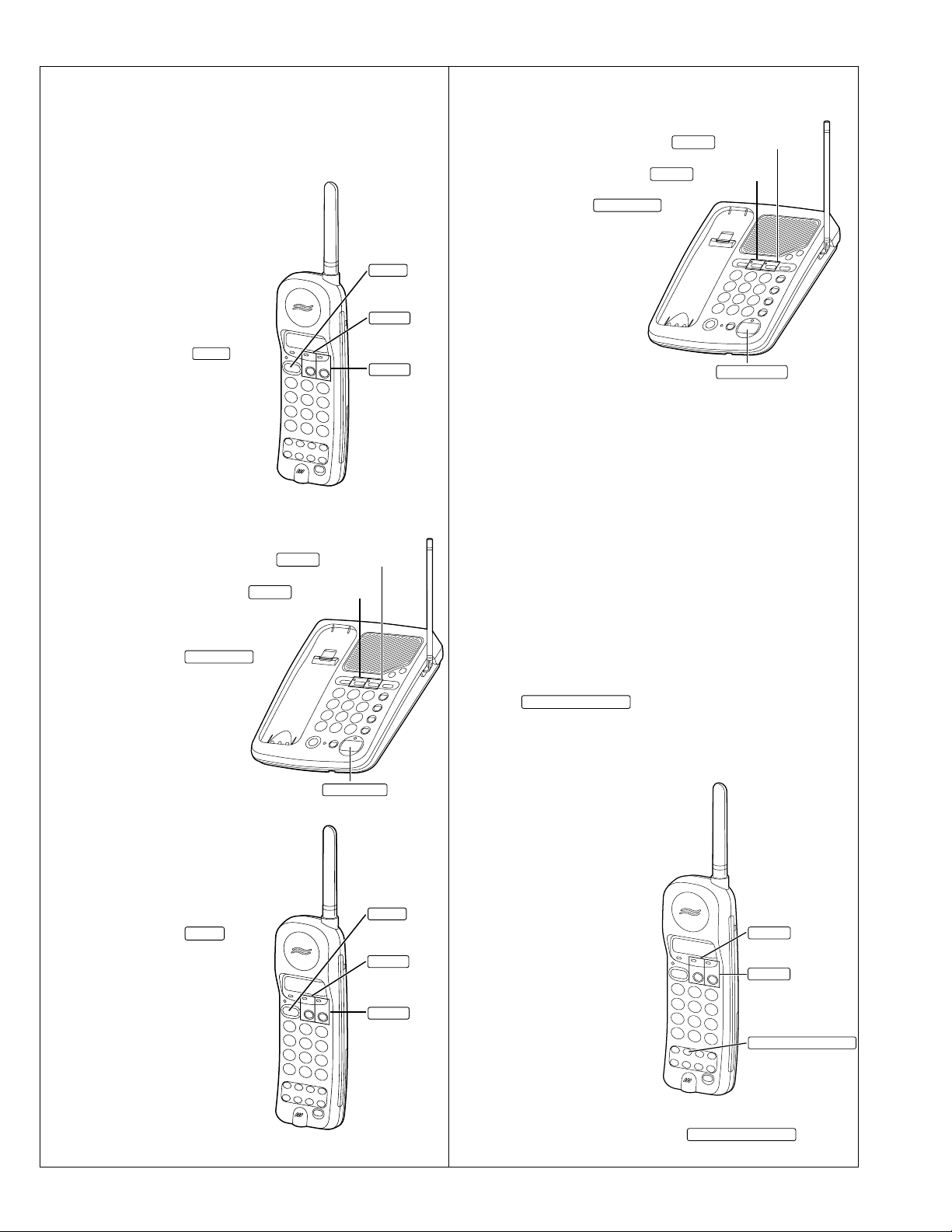
Using the Other Line During a Conversation
While Someone Else is Using a Line
(2-Line Simultaneous Base/Handset Operation)
The handset and base unit can be used at the same
time on separate telephone line.
To make a call with the hand set
Ex: If the base unit is using LINE 1
1
Press the other line button (LINE 2) on
the handset.
• The LINE 2 indicator lights.
TALK
To answer a call with the handset
Ex: If the handset is using LINE 1
1
Press the other line button (LINE 2) on
the base unit.
To hang up, press
2
SP-PHONE
LINE 2
LINE 1
.
and Indicator
and Indicator
Dial a telephone number.
2
To hang up, press
3
place the handset on the
base unit.
TALK
or
To make a call with the base unit
Ex: If the handset is using LINE 1 Press
1
the other line button (LINE 2) on the base
unit.
• The LINE 2 indicator lights.
Dial a telephone number.
2
To hang up, press .
3
SP-PHONE
LINE 1
and Indicator
LINE 2
and Indicator
LINE 1
Indicator
LINE 2
Indicator
and
and
• If another phone is connected on either line, you can also use
it while the handset or base unit is using the other line.
SP-PHONE
While You are Using a Line
During a conversation, if two tones sound and the other line indicator
flashes quickly, an incoming call is being received on that line. You can
answer the second call or make a second call by placing the first call
on hold.
With the handset
You may delete the two tones (incoming call tone) by programming.
Ex: If you are using LINE 1
1
Press
HOLD/INTERCOM
call (LINE 1) on hold.
• The LINE 1 indicator lights.
to put the first
To answer a call withe the base unit
Ex: If the handset is using LINE 1 Press
1
the other line button (LINE 2) on the
handset.
To hang up, press
2
place the handset on
the base unit.
TALK
or
SP-PHONE
TALK
LINE 1
Indicator
LINE 2
Indicator
Press the other line button (LINE 2) to
2
make or answer the second call.
• The LINE 2 indicator lights.
To return to the first call (LINE 1),
3
press the first call (LINE 1).
• The second call is terminated.
and
and
• To hold the second call in step 3, press
before pressing the line button for the first call.
LINE 1
Indicator
LINE 2
Indicator
HOLD/INTERCOM
HOLD/INTERCOM
and
and
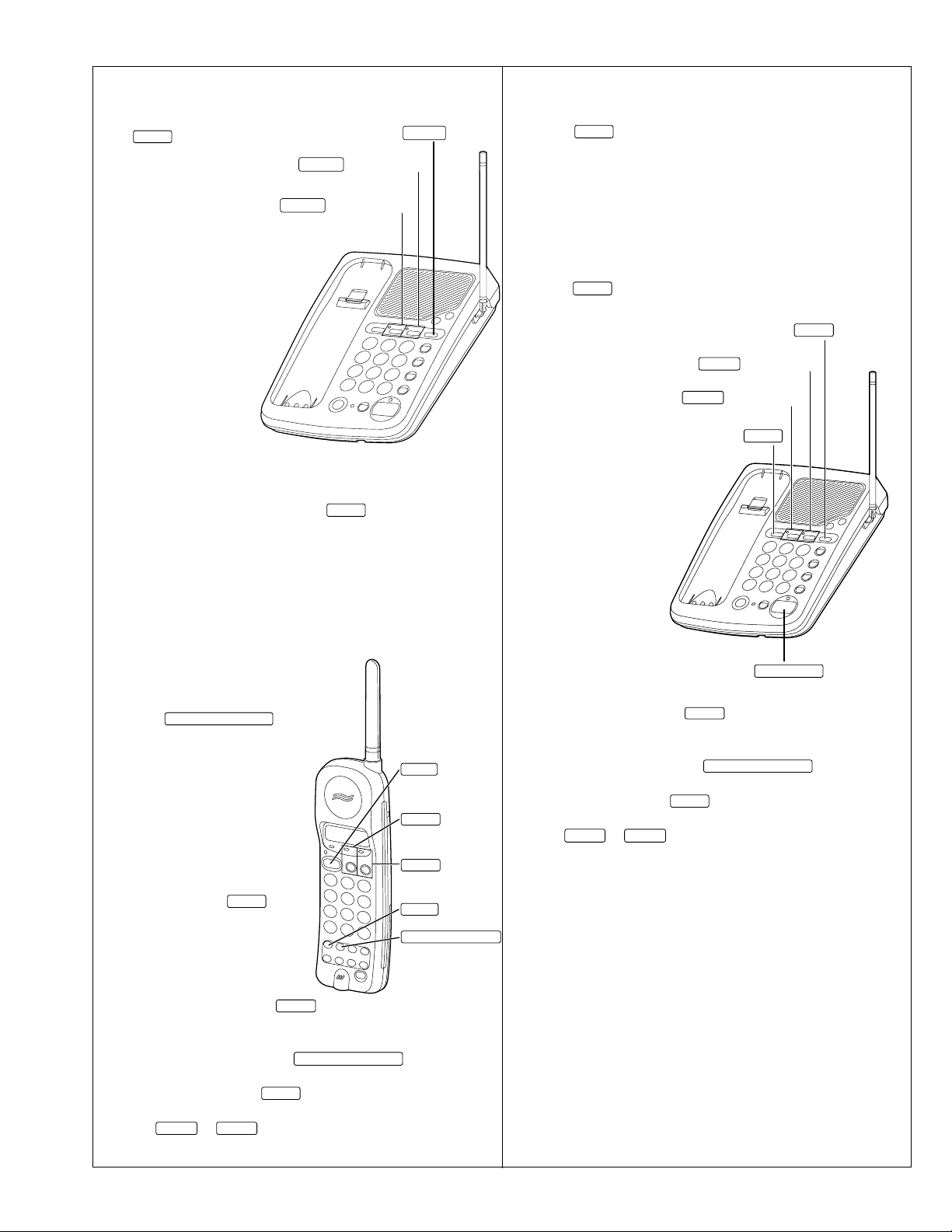
With the base unit
Ex: If you are using LINE 1
1
HOLD
Press to put the first
call (LINE 1) on hold.
• The LINE 1 indicator flashes.
Press the other line
2
button (LINE 2) to make
or answer the second call.
• The LINE 2 indicator lights.
LINE 2
LINE 1
and Indicator
and Indicator
HOLD
With the base unit
Ex: If you are using LINE 1
1
Press
on hold.
• The LINE 1 indicator flashes.
Press the other line button (LINE 2)
2
to make or answer the second call.
• The LINE 2 indicator lights.
When the second call is connected,
3
press
to put the first call (LINE 1)
HOLD
to make a conference call.
CONF
To return to the first
3
call (LINE1), press
the line button for
the first call (LINE1).
• The second call is
terminated.
•To hold the second call in step 3, press
before pressing the line button for the first call.
HOLD
Conference Call
While having a conversation on one line, you can make or answer
a second call on the other line and then combine both call together
to make a conference call.
With the handset
Ex: If you are using LINE 1
1
Press
HOLD/INTERCOM
the first call (LINE 1) on hold.
• The LINE 1 indicator flashes.
Press the other line
2
button (LINE 2) to make
or answer the second call.
• The LINE 2 indicator lights.
3 When the second call is
connected, press
to make a conference call.
• Both line indicators light.
CONF
to put
TALK
LINE 1
Indicator
LINE 2
Indicator
CONF
HOLD/INTERCOM
and
and
• Both line indicators light.
and Indicator
LINE 2
and Indicator
LINE 1
CONF
During a conference call:
•To hang up both lines, press
•To hang up only one line, press the line button you want to
continue talking with.
•To put both lines on hold, press
•To talk with only one caller, press the corresponding line button.
•To resume both lines, press
•The base unit user can join a conference call on the handset by
pressing
LINE 1
or
LINE 2
TALK
HOLD/INTERCOM
.
CONF
.
.
HOLD
SP-PHONE
.
During a conference call:
•To hang up both lines, press
•To hang up only one line, press the line button you want to
continue talking with.
•To put both lines on hold, press
•To talk with only one caller, press the corresponding line button.
•To resume both lines, press
•The base unit user can join a conference call on the handset by
pressing
LINE 1
or
LINE 2
TALK
.
HOLD/INTERCOM
.
CONF
.
.
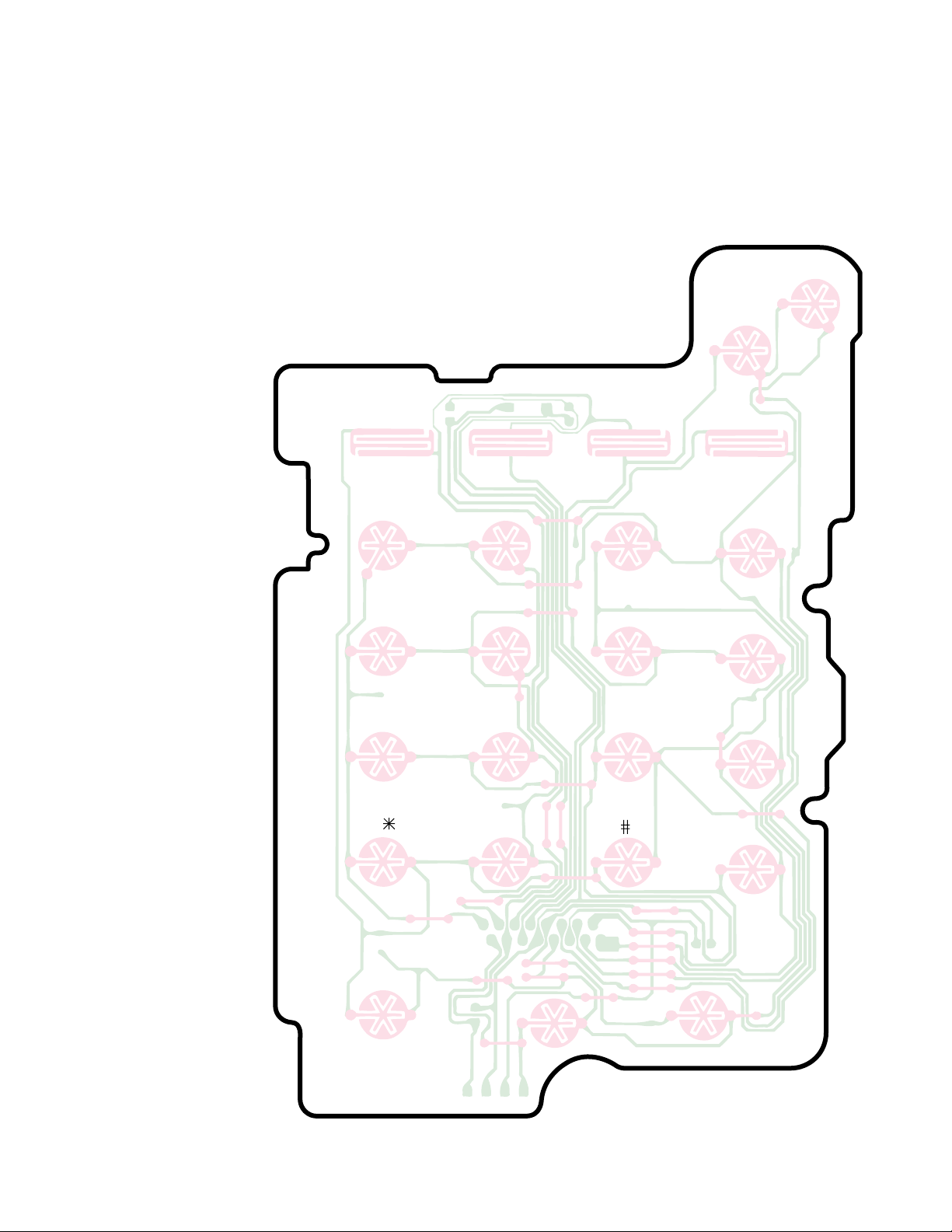
(Component View)
S520
S525
1
S501
4
S504
7
S507
5
LINE1
LIN1
S524
2
S502
S505
S508
0
S521
S523
3
S503
6
8
S506
9
S509
S522
S513
PROGRAM
S518
AUTO
S517
PAUSE
S510
LOCATOR
INTERCOM
S516
S511
INUSE
CHARGE
REDIAL
S514
S512
SP-PHONE
S519
SP . AN
S515
