Page 1
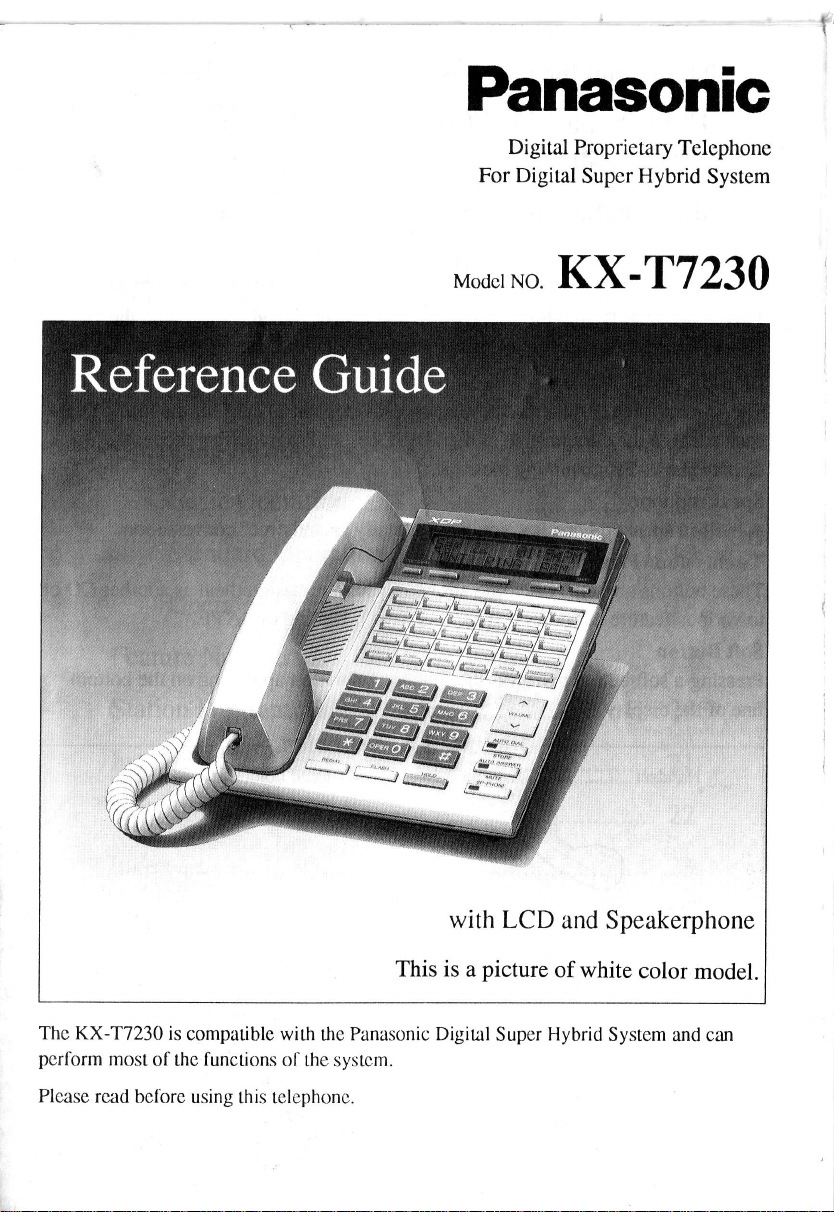
Digital Proprietary
For Digital
Super Hybrid
Telephone
System
ModcrNo.
KX
-T7230
Thc KX-T7230
perform
Plcase
most
read
before using
of fte
is
compatible with
functions
this telephonc.
the
of
lhe systcm.
Panasonic DigiLal
Super
Hybrid
System
and can
Page 2
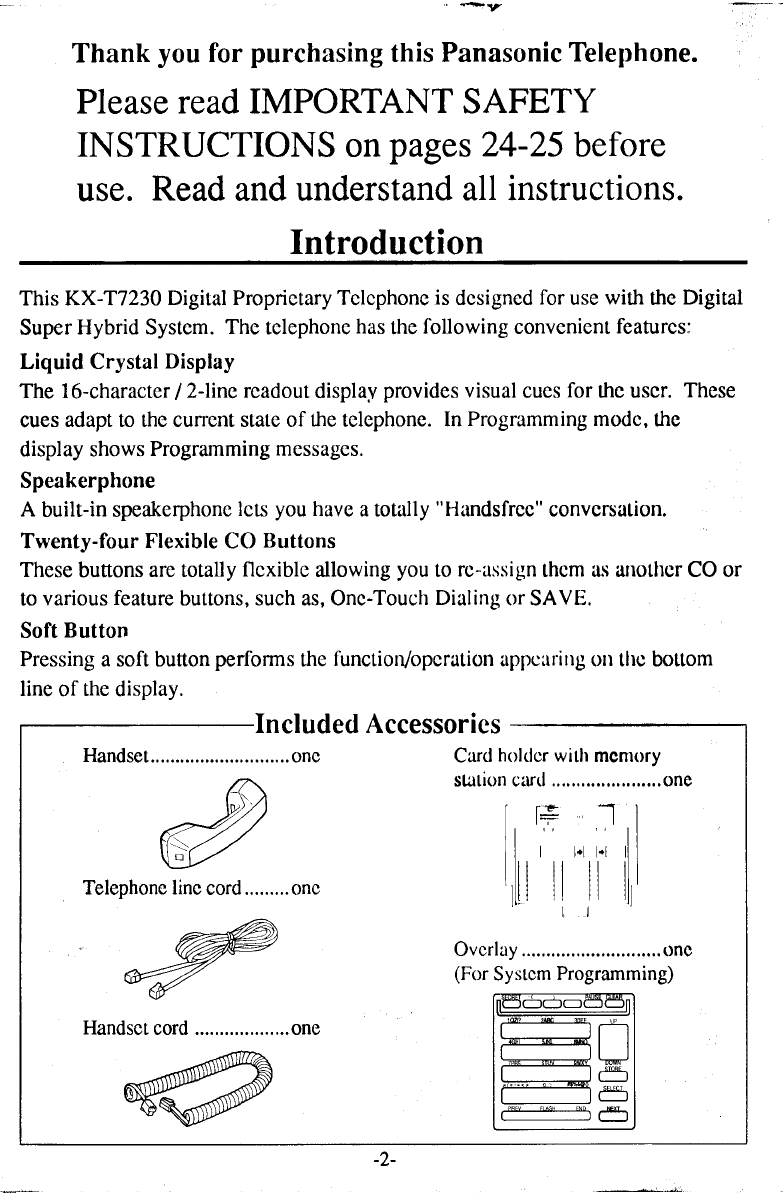
Thank
you
purchasing
for
this Panasonic
Telephone.
Please
read IMPOKIANT SAFETY
INSTRUCTIONS
use.
This KX-T7230
Hybrid System.
Super
Liquid Crystal
The 16-character I 2-linc
adapt to the current state of
cues
display shows
Speakerphone
A
built-in speakerphonc
Twenty-four
These
buttons
various
to
Button
Soft
Pressing a soft button
line
of
the
Read
Digital Proprietary Tclcphonc
Display
Programming messages.
Flexible
are totally
feature
display.
and understand
The
readout
lcs
CO
flcxiblc
buttons, such as, Onc-Touch
performs
pages
on
Introduction
tclephone
displav
the
telcphone.
you
have
Buttons
allowing
functiorVopcration
the
has
a totally
following convenient
the
provides
you
24-25
before
all instructions.
is
dcsigncd
visual
Programming modc,
In
"Handsfrec"
rc-assign
to
Dialing
for
cues
thcm as anothcr CO or
or SAVE.
appclring on thc bottom
with
use
featurcs:
for
thc uscr.
convcrsation.
the
the
Digital
These
Included Accessories
Handsel............................
onc
K>
€z
\t:f-/
Telephone linc
cord ......... onc
ffi
<"a=ryv
*ffi
Handsst
cord ................... one
ffi
holdcr
Card
slation card ...................... one
with mcnurry
'"1
l[,i
Ovcrlay
(For
Systcm
Programming)
ill
.......onc
Page 3
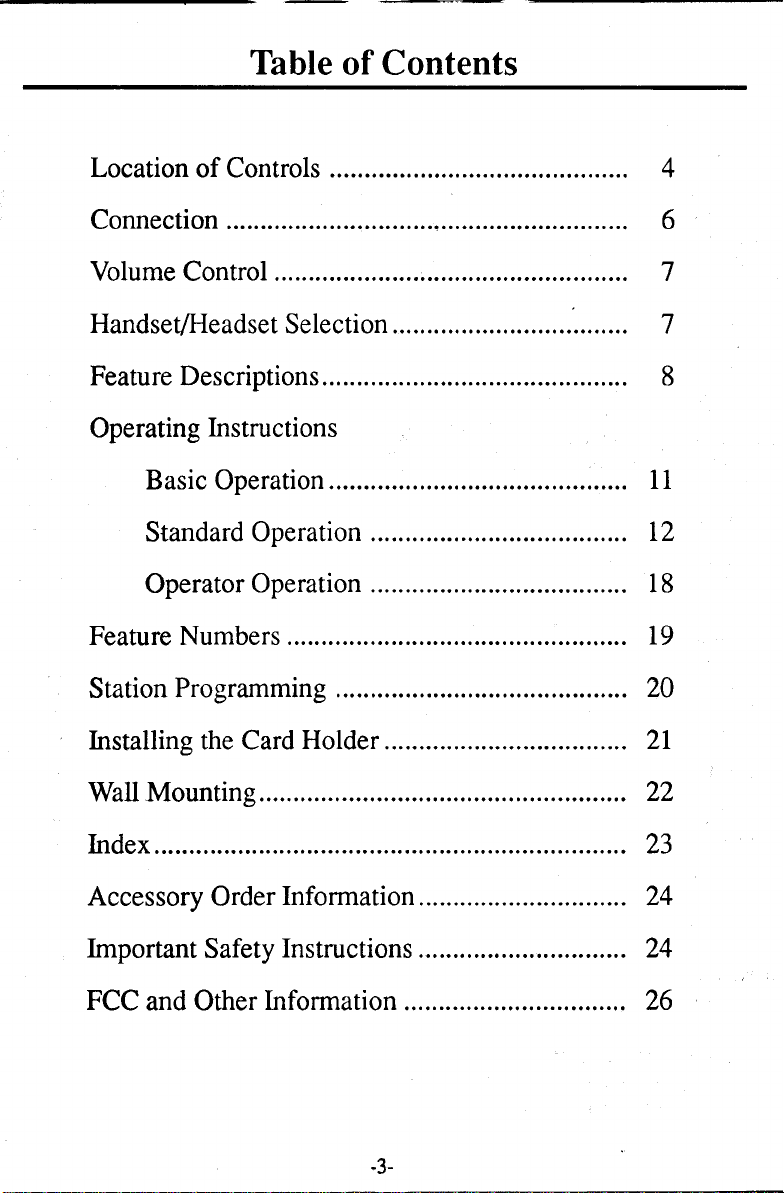
Thble
of Contents
Location
Connection
Volume Control 7
HandsetAleadset
Feature Descriptions...........
Operating
Feature Numbers
Station
Installing the Card
of Controls
Selection .................. 7
Instructions
Basic Operation
Standard
Operator
Programming .........
Operation
Operation 18
Holder 2l
11
12
L9
20
4
6
8
Wall Mounting
Index
Accessory
Important
FCC
and Other
Order
Safety
Information...........
Instructions........... 24
lnformation
..........
.3-
22
23
24
26
Page 4
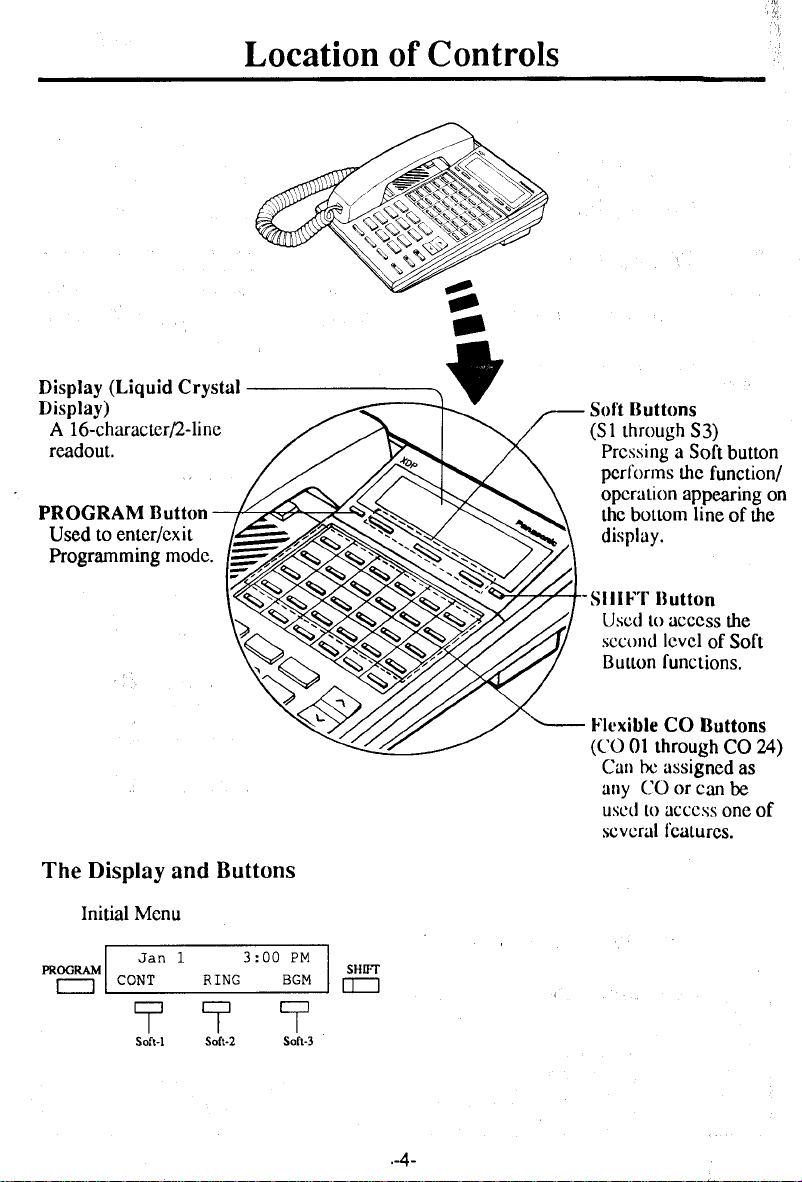
Location of Controls
3
t
'l'
Display
Display)
PROGRAM
The Display
PROCRAM
(Liquid
A l6-characterf2-line
readout.
Used to
Programming
enter/exit
Crystal
Button
modc.
and
Initial Menu
Jan 1 3:00
CONT RING
Buttons
PM
BGM
sHnT
n---l
?
Iluttons
Solt
(Sl
through 53)
Prcssing
pcrlirrrns
opcration
thc bottom
display.
Sllll."l'llutton
Uscd to acccss
sccorrd
ButtOn functions.
['hxible
(('O
Can
any
uscd to acccss
sovcral lbaturcs.
a Soft
the
function/
appearing
line
lcvcl
of Soft
CO Buttons
0l through
bc assigned
CO or can
button
of tlre
the
24)
CO
as
be
one of
on
T
T
T
.-4-
Page 5
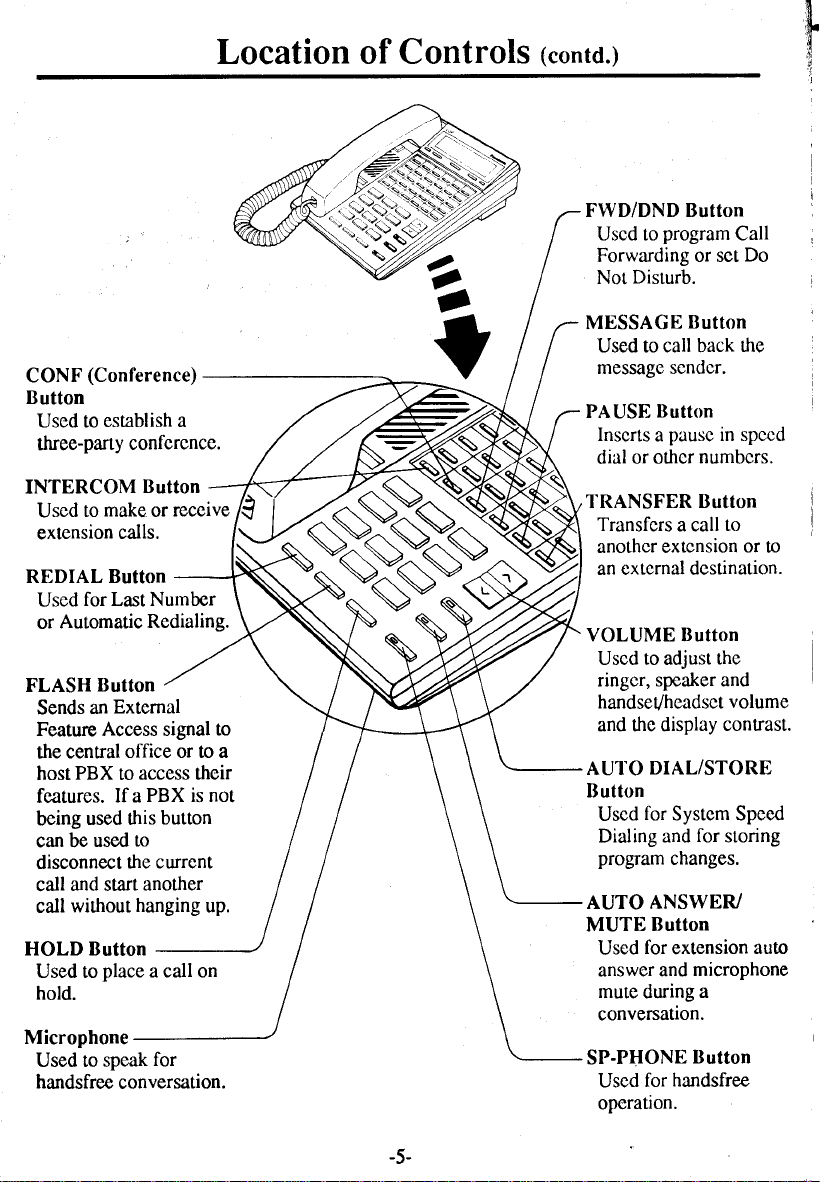
Location of Controls
(contd.)
FWD/DND Button
Uscd to
Forwarding or set
Disturb.
Not
program
Call
Do
n
il
ril.
$
CONF
Button
INTERCOM
REDIAL Button
FLASH
HOLD Button
Microphone
(Conference)
Used to
three-party
Uscd
extension
Uscd
or
Sends
Feature Access signal
the central
host
featurcs.
being
can be
disconnect
call and start
call
Used to
hold.
Used to speak
handsfree
establish a
confcrcnce.
Button
make
to
for Last Number
Automatic
an
PBX
used this
without
or
calls.
Redialing.
Button
External
office or to a
access their
to
PBX is not
If a
to
used
the currcnt
another
hanging
place
a call on
for
conversation.
receive
button
to
up.
N
MESSAGE
Used to call back
message sendcr.
PAUSE
Inscrts
dial or othcr
'l'RANSFER
Transfers
anothcr extcnsion
an cxtcrnal dcstination.
VOLUME Button
Uscd to adjust
ringcr, speaker and
handset/headsct
and the display
AUTO
Button
Uscd
Dialing and
program
AUTO ANSWER/
MUTE
Used
answer and
mute
conversation.
SP-PHONE
Uscd
operation.
Button
the
Button
pausc
a
DIAL/STORE
for
Button
for
during
for
in spccd
numbcrs.
llutton
to
a call
or
the
volume
contrast.
Systcm Speed
for
storing
changes.
extension
microphone
Ilutton
handsfree
auto
a
to
-5-
Page 6
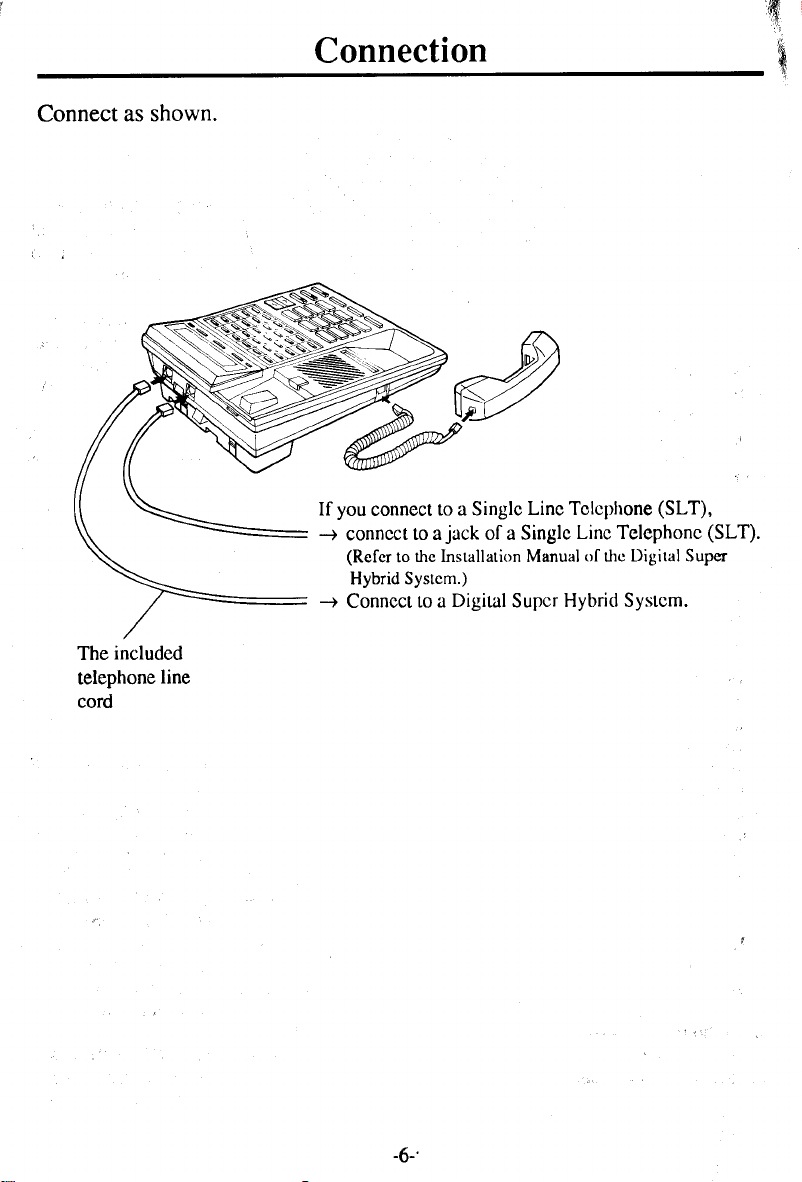
iffi
:f
Connect
as shown.
Connection
you
If
-+
conncct
(Refcr
Hybrid
-+
Connect
connect
to a Singlc
jack
to a
ttre lnstallation Manual
to
System.)
to a
of a Singlc
Digital
Linc Tolcphone
Linc Telephonc
of
tJrc
Hybrid Systcm.
Supcr
q
(SLT),
(SLT).
Digital Super
included
The
telephone
cord
line
-6-'
Page 7
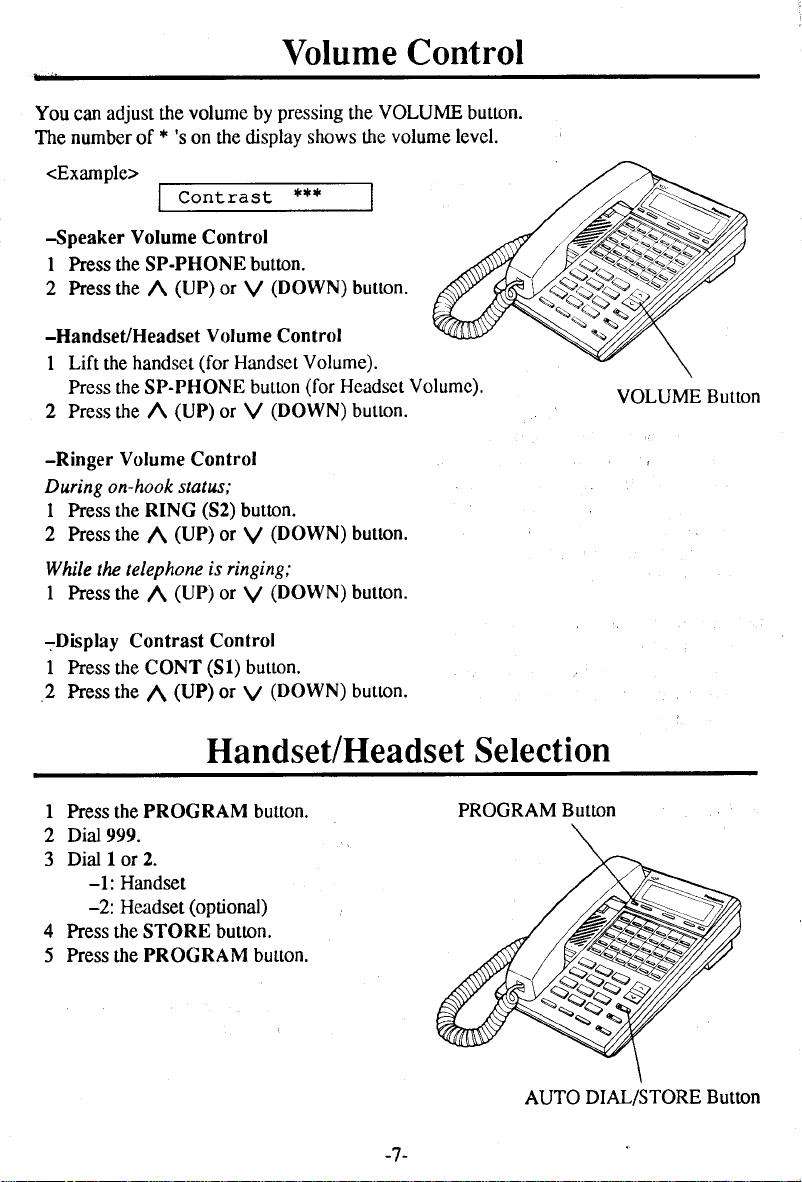
Volume Control
You
The
<Example>
-Speaker
2 Press the
-Handset/Headset
2 Press
-Ringer
During
2 Press the
While
I Press
-Display
I Press the CONT
2
adjust the
can
number
I hess the SP-PHONEbutton.
Lift
I
the
Press the SP-PHONE
the A
Volume
on-hook
I Press the RING
the telephone
the
Press the
volume
's
*
on the display
of
COntraSt
Volume
handset
Contrast Control
A
A
A
|
Control
(UP)
Volume
(for
(UP)
Control
slatus;
(S2)
(UP)
is
(UP)
(Sl)
(UP)
pressing
by
(DOWN)
or
V
Control
Handset Volume).
button
(DOWN)
or
V
butlon.
(DOWN)
or
V
ringing:
(DOWN)
or
V
buuon.
(DOWN)
or
17
the
shows tre
tf tl"l'
(for
Headsct
VOLUME
volume level.
button.
Volumc).
button.
button.
button.
button.
button.
s=€^s
VOLUME
Button
Press
I
2
Dial999.
Dial 1
3
-l:
-2:
Press
4
Press
5
Handset/Headset
PROGRAM bulton.
the
2.
or
Handset
Headset
the STORE
the
(optional)
butLon.
PROGRAM button.
-7-
Selection
PROGRAM
Button
€^w
DIAL/STORE Button
AUTO
Page 8
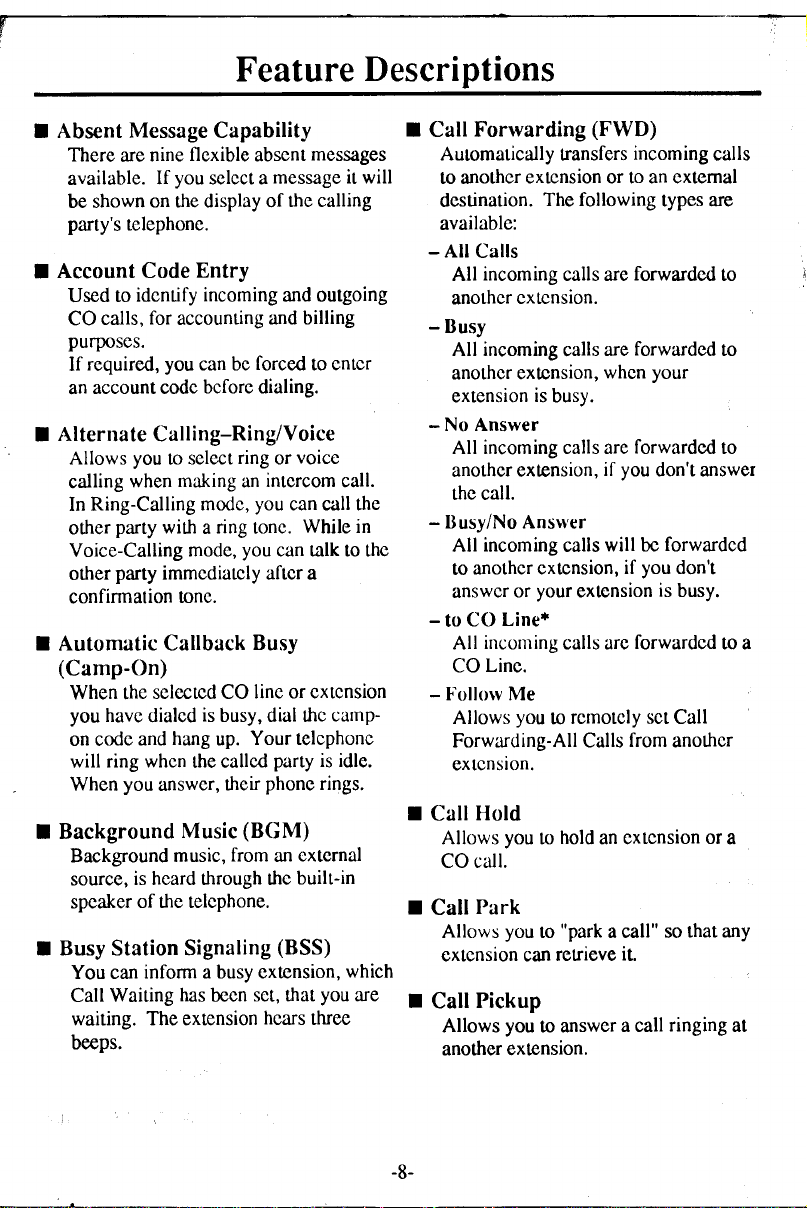
Feature
Descriptions
I Absent Message Capability
There
are
available.
be shown
pafly's
telephone.
Account Code
I
to
Used
calls,
CO
purposes.
required,
If
account code
an
Alternate
I
Allows
calling
In Ring-Calling
party
other
Voice-Calling
party
other
confirmalion
I
Automatic Callback
(Camp-On)
When the
you
havc
on code
ring whcn
will
you
When
I Background
Background
source,
speaker
I Busy Station Signaling
You can
Waiting
Call
waiting. The extension
beeps.
flexible
nine
you
If
on the display of
abscnt
select, a
message
the calling
Entry
idcntify
you
when
and
is hcard through tttc
of the telcphone.
incoming
for
accounting
you
can be
bcfore dialing.
Calling-Ring/Voice
select
to
making
modc,
ring
with a
mode,
immcdiatcly after a
tonc.
selectcd CO
is
dialcd
answer,
inform a busy extension,
busy, dial lhc
hang
up.
the called
Music
music,
has
becn
and outgoing
and billing
forced
voice
ring
or
intcrcom
an
you
can call the
While in
tonc.
you
can talk to thc
Busy
line or cxtcnsion
Your telcphonc
party
phone
their
(BGM)
from
external
an
built-in
(BSS)
set, that
hcars
messages
it will
gntcr
to
call.
carnp-
is idle.
rings.
which
you
are
ftree
I Call Forwarding
Automatically
to anothcr
destination.
available:
-
All
Calls
incoming
All
another
-
Busy
All incoming
anothcr extcnsion,
extension
-
No Answer
All incoming calls are
anothcr extension,
the call.
-
Ilusy/No Ansu'er
incoming
All
anothcr cxtcnsion,
to
answcr
-
C0
to
inconring
All
Linc.
CO
-
Follorv Me
Allows
Forwarding-All Calls
extcnslon.
r
I
I
Hold
Call
Allows
CO call.
Park
Call
Allows
extcnsion can
Pickup
Call
Allows
another extension.
lransfers
extcnsion or to an extemal
The following
calls are
cxtcnsion.
calls
is
busy.
calls
your
or
Line*
you
you
you
extcnsion
calls are
you
rcmol.cly sct Call
to
hold
to
"park
to
retrieve
to answer
(FWD)
incoming
types are
forwarded
forwarded
are
your
whcn
forwardcd
you
if
don't answer
forwardcd
will bc
you
if
don't
is busy.
forwardcd
from
anothcr
an cxtcnsion
a call" so
it.
a call
that any
ringing
calls
to
to
to
to a
or
a
at
-8-
Page 9

Feature Descriptions
(contd.)
I
I
I
I Do
i
I Do
I Executive Busy
I
f Full
I
Transfer
Call
Transfcrs incoming
to another
calls
unscrecned).
Waiting
Call
Informs
is a call
Conference
Allows
conference.
The
extension or
Allows
though
-
CO
-
Extension*
External Feature Access
Allows
(e.g.
Centrex or the central office.
This feature
handsfree
phone
feature
Intercom
Allows
extension.
you
waiting.
you
Not
Disturb
extcnsion
Disturb
Not
you
Do
Line
Allows
CO call or to
existing conversation.
Allows you
exlcnsion conversal.ion.
you
you
Call Waiting)
One-Touch
speakerphone and dials
number
at the touch of a
Calling
you
Extension
to
extcnsion
with
three beeps that there
make
to
(DND)
will
not reccive
CO calls.
(DND)
to call
an extcnsion evsn
Not Disturb is
Override
to
enlcr
add a
tio entcr
lo access special
offercd by a
Dialing
automatically
or accesses a system
make
!o
CO or extcnsion
(scrccncd
a tfucc-party
Override*
set.
into
an cxisting
party
third
into
an existing
functions
activatcs the
button.
a call o another
your
to
PBX,
a
or
I
Line Access, Autonutic
Allows
linc
t
Line Accesg
(Trunk
Allows
CO
you
to sclcct an available CO
automatically.
Line
CO
Group)
each extension to select. an idle
line within
thc dcsisnatcd CO Line
Group.
I Line
I Message Waiting
I Paging
I Paging and
-9-
Access,
Allows
linc without
code.
Allows
anothcr extension.
waiting lamp
mcssagc has
that a
Providcs
through thc built-in spcakcr of thc
tclcphonc or by the cxtcrnal spcakcrs.
-
Atl
.
Page
cxtcrnal
and
-
External
.
Pagc
simultaneously.
.
Paging
-
Group
.
Page
simultaneously.
.
Pagc
cxtcnsions using the built-in speakers.
Allows
pagcd person.
Individual
you
Lo sclcct thc dcsired CO
dialing the line
you
lcave a message for
to
Thc message
gives
an announccrncnt
through both built-in speakers
through all the cxtcrnal
to a specific extcrnal
groups
to all
particular group
to a
Transfer
you
to transfer a call to the
a
bcen
pagcrs
(all
visual
extensions)
Group
access
indication
rcccivcd.
(page),
pagers
pager.
of
Page 10

Feature Descriptions
(contd.)
I Paralleled Telephone
This unit can be connccted
with
a single
connection
can be used.
I Pulse
t
to
Allows
Tone mode.
to
Redial
-
Automatic
Without
be activatcd automatically
can
repeatcd
answers.
between
-
Number
Last
Automatically saves the
number
make
-
Saved Number
The desired CO
stored and
line
is made,
Tone
Conversion
you
to
change
litting
until
thc
The number
retries is
you
dialed
the same
then redialcd.
telephone.
either telcphone
from Pulsc mcxlc
handset, redialing
the
called
programmable.
and
outgoing
number
call
Connection
parallel
in
When
this
and
party
and time
last
CO call
call
you
again.
can
be
to
allows
I Trunk
Any Station
I
Voice Mail
*Thcsc
Systcm Programming. Sec thc Installation
Manual of thc Digital .Supcr Hybrid System.
(CO
Line) Answer from
(TAFAS)
Ringing
system
TAFAS
from
Whcn
can bc
Voicc Processing Systcm.
through the external
indicates
allows this call to be answered
any extension.
Integration
you
arc busy or absent,
forwardcd
fcatures must first be enabled through
incoming
an
mail
to a
box of the
paging
CO call.
your
calls
I Station Feature
Allows
you
beeps before dialing, to thc dcfault
settings.
I
Station Speed
Each
dial
to that extension user.
I
System Speed
The
numbers which
extension users.
you
programmed,
station can store up to
numbers which
system
Clear
reset
to
supports 100
all sndon
which
Dialing
are only
Dialing
are availablc to all
gives
features
two
l0
spced
available
spccd dial
-10-
Page 11

Operating Instructions
Off-hook: Lift the handset
SP-PHONE
On-hook:
Sx: Press
Replace
the SP-PHONE
Soft button
burron.
handsct
thc
or
bulton.
"x".
Helpful hints for Handstree
operation:
.
If it is
difficult
voice:
Raise
the sound
Volume
.
If
you;
Lower
.
Absorbing
Use
curlains and/or carpcting.
.
To
tions;
If
same
will
alternatcly.
Control.
the other
thc sound levc..
this
unit
missing
avoid
you
and thc
timc,
lost. To
bc
hear
to
level
party
echoesl
in a room which
olhcr
parts
avoid this,
the other
using the Spcaker
has
dil'l'iculty hearing
part
of the conversa-
party
your
o[
convcrsat"ion
spcak at thc
spak
prcss
or
has
the
prcss
party's
I
Making
-
Intercom
.
OIT-hook.
.
exterGlon
Dial
I
-
Outward Dialing
.
Off-hook.
.
Dial
[9.l
button.
-
9 : Line Access, Automatic
-
til-88 : Linc Access.
Receiving
T
.
Oii-hook.
or
.
Prcss
a flashing
button dircctly.
Basic
Operation
Calls
Calling
numrer
orm
: Line Access. Individual
Group
Calls
@,
(Trunk
lco]
-
l.
press
or
orllxnncord
alcdl
CO Line
Group)
The
following featurcs
prcssing
-For
a Soft button.
Account
Altcrnate Calling
Automatic Callback
Background
Busy
Station Signaling
Do Not
Executive Busy
Extcrnal Fcaturc Access
morc inlormation scc
dcscriptions
Entry
Code
Music
Disturb
for
-
(DND)
Ovcrridc
cach
perlorrncd
can bc
RingA/oice
(Camp-On)
Busy
(BGM)
(BSS)
Ovcrridc
thc dcuilcd
lbaturc.
by
-l
l-
Page 12

Operating
Instructiolls
(contd.)
Standard Operation
I Absent
Setting
Message
.
Off-hook.
.
Dial
Fsotl
.
On-hook.
Message
.
Off-hook.
.
Dial
ltsotl
.
On-hook.
Message 3.
.
Off-ho.ok.
.
Dial
Izsml+ [extenCi-on
.
On-hook.
Message
.
Off-hook.
.
DialFSo4l
.
Enterl houil
.
Enterl
.
On-hook.
Message 5.
.
Off-hook.
.
Dialfttosi.
.
En tcr
.
Entcr
.
On-hook.
Message
.
Off-hook.
.
Dial
f7so6l
.
On-hook.
Message
.
Off-hook.
.
Diallttotl
-7507:.
-7508:
-7509:
.
Entcr
.
On-hook.
Message
1.
2.
4.
minutel
fmrix)
Ioay
6.
7,
'6\ilill
ttGone
"At
Ext
"Back
.
(oo-23).
(oo-59).
"Out
(o
n r hl
(ol-31).
|
"In
a
.
8 or 9.
Capability
Return
Homett
at
Until
l - 1 2).
Meeting"
(UnassigneA
rhroughFFoel
Mcssage
for
for Message
for
Mcssage 9
paramctcrs (if
Soon"
(number)"
nurnueil
(time)"
(date\"
.
7
8
rcquircd).
Cancelling
.
Off-hook.
.
DialFSool.
.
On-hook.
Account
T
When
hearing dial
conversation
.
.
T
Alternate
When
To
.
.
To change
.
I
Automatic Cullback
ncext](s3)
Prcssl
EntcrFc'counicoodl+ @ .
calling an
change to
'l'one
Prcss
I
voice
Prsss
I
Entry
Code
with
an outside
Calling
extension:
Ring
(S2)
|
Voice
to
ltsrl
tone or during
porty;
buuon.
-
Ring/Voice
mode
button.
mode
button.
llusy
a
dl
fi
a
t
,1
(Camp-On)
While
hearing
.
Prcss
-
Confirnrutbn tone is audible .
.
On-hulk.
r
Background Music
Setting/Cancelling
While on-hook;
.
Prcss
I
Busy Station Signaling
If a busy tone is
.
Prcss
.
Wait
_lZ_
lrusy
cltte
K
I
iircMl
l(s3)
(s3)
heard;
lll"sfltstl
lor
an answcr.
tone;
buuon.
(;M)
(If
burron.
burron.
(llSS)
Page 13

Operating
Instructiolls
(contd.)
t
Forwarding
Call
Setting
-
All Calls
.
Off-hook.
.
Press I FFD-/D-M burton.
.
DialE +
.
On-hook.
-
Busy
.
Off-hook.
.
PressITwDDNDIbunon.
.
Dial p +
.
On-hook.
-
No Answer
.
Off-hook.
.
Press
.
Dial@+Exteilffi;fiIil].
.
On-hook.
-
Busy/No Answer
.
Off-hook.
.
hesslTwoDxulbutron.
.
Dial p +
.
On-hook.
-
to CO
.
Off-hook.
.
Press
.
Dial@
+[pt'"nin"muell
.
On-hook.
-
Follow
.
Off-hook.
.
PresslTwD7Dffilbuuon.
.
Dial
.
On-hook.
l;-ffiffi;u*bEl
It-wuDxplbutton.
Extensffi;umberl
Line
[TwuDxo
+
Me
fl+
(FWD)
lixtensGn
lbunon.
*i.*s..n.-l(9,81-88)
llin.
+@.
extdsion rrr mberl.
llour
numuerl.
.
.
Cancelling
-
At the original
.
Off-hook.
.
.
.
*
At
(Follow
.
.
.
.
.
I Call
.
Retrieving
(Intercom
-
At the holding extension
.
-
At another exlension
.
.
(CO
-
At the holding extension
.
-
At another extension
.
t'WD/pNDl
PrcssI
DialEJ.
On-hook.
the destinalion extension
Me)
Off-ho<lk.
F'WDDNil
Pressl
Dial@.
Diallloui extension
On-hook.
Hnld
Prcss
fHoLtrl
Prcss I I :lT ti lt ct-<lv I buuon.
Off-hook.
DialFTl+
Call)
Press the
slowly
Prcss
thc
flashinq.
button.
Call)
holding
grccn
llashing.
rcd
lto
extension
burron.
button.
numuerl .
extensi<ln number
co I button that
I
ibutton
that
is
is slowly
-13-
Page 14

peratin g
O
Instructiorls
(contd.)
I Call
I
Park
Setting
While having a conversailon;
.
Press
FnANs.FFTI
-
Confirmation tone is audible.
.
Did
-
Confirmation
.
On-hook.
Retrieving
.
Off-hook.
.
Dial
-
Confirmation
(optional).
.
Talk.
Pickup
Call
-
Line
CO
.
Off-hook.
.
Dial
-
Confirmation
(optional).
.
Talk.
-
Directed
.
Off-hook.
.
Dial
-
Confirmation
(optional).
.
Talk.
-
Group
.
Off-hook.
.
Dial
-
Confirmation lone is audible
(optional).
.
Talk.
parking
+
lszl
tone is audible.
parking
l52l+
tone is audible
FE.
tone is audible
+1.*t.*i* nurnn.il.
|41]
tone
l.
Fo
bu[on.
zrne number
anne number
audible
is
-e).
-e).
I
I
Transfer
Call
-
Screened
While having a conversation:
.
hess
ITR-nNSI'ER
.
Dial
Fxtensid;umberl
.
for an answer and announce.
Wait
.
On-hook.
-
Unscreened
While lwving a conversation;
.
Press
FRANSFF,R]
.
Dial
Fxtension
.
On-hook.
Waiting
Call
Setting
'Off-hook.
.
Diall7jlt'l
-
Confirmation
.
On-hook.
Cancelling
.
Ol'f-hook.
.
Dial
F3iol.
-
Confirmation
.
On-hook.
To
talk to the
current call
the
Whila hcaring call waiting tone;
.
Prcss
thc
lINTt,Reod
To talk
current call
While
CO or
rapidly;
to the
hearing call
INTERCOM
.
Press
lttot
.
Prcss
the
fiNLttReodburon.
currcnt call and
you
calls,
Extension
to
bu[on.
I
buuon.
numneil.
.
tone is audible.
tune is audible.
new
caller, terminating
flashing
flashing
can skip this step.)
lccl
buron.
new caller, holding the
waiting
indicator isflashing
u
lbuuon.
lco
(If
ncw call are cxonsion
.
or
I
tone and
lor
both the
1
the
-14-
Page 15

Operating
Instructiolls
(contd.)
I
Conference
While laving a conversatbn;
.
Presslt6Nt']bu[on.
.
Dial
the
.
Talk
to the third
.
Press I coxp
t Do Not
Setting
Cancelling
I Do Not Disturb
While
I Executive Busy
-
When
Disturb
.
Off-hook.
.
Press|TwDDNDlbu$on.
.
Dial
E.
-
Confirmation
.
On-hook.
.
Otf-hook.
.
Press I FfrbDNDl buil.on.
.
DialE.
-
Confirmation tone is audible.
.
On-hook.
luaring
.
Press
lb"erl(S2)
CO Line
.
Off-hook.
.
Press
the
Extension
a line is busy;
.
Presslb"iil
partv's
third
party.
bunon.
I
(DND)
tone is audible.
(DND)
DND
tone;
button.
Override
red
fEol
(s2)
buuon.
bu[on.
number
Override
I Full One-Touch
Change a CO button
One-Touch
Starion Programming
See
.
Press a
lbneSouctr
orIsaVE
Dialing
to function as an
or SAVE button
I
(co)
buuon.
I Message Waiting
Setting
When the
not atlswer;
.
Press
I
-
Confirnntion
.
On-hook.
Cancelling
.
Off-hook.
.
Dial
Fotil
-
Confirmation
.
On-hook.
Selecting a
waiting
.
Prcss t MIttisAGEl bufton
until thc dcsired
appcars on thc
Responding to a
.
Off-hook.
.PrcssfItti-JSAGElburron.
extension is busy or
called
vttiSsncEl
+l eitension num5eil.
message
buuon.
lone is audible.
tone is audible.
from
message sender
display.
message
beforehand.
(page
(co),
I
the
rcpeatcdly
nr
20).
REDIAT
does
messages
I External Feature Access
While lwving
.
Prcss
.
Dial
a conversation;
lnt'nl tszl
thc code
for
burron.
dcsircd scrvice.
tlrc
-
l5-
Page 16

peratin g
O
I Paging
-
All
.
Off-hook.
.
Dial
-
Cordirmation tone is audible
.
Announce.
-
External
To access all external
.
Off-hook.
.
Dial l 320l .
-
Conft:-rmation tone is audible
.
Announce.
To
access a
.
Off-hook.
.
DiallSZ +
-
Confirmation tone is audible
.
Announce.
-
Group
To access
.
Off-hook.
.
PressF3til.
-
Confirmation tone is sudible
.
Announce.
To
access a
extensions
.
Off-hook.
.
Dial
8).
-
Confirmation tone is audible
.
Announce.
-
Answer
.
Off-hook.
.
olut
4), or
42:To
-43:
-
Confirmation tone is audible
.
Talk.
1or@1
EA
particular pager
lexte;nnt-
groups
all
particular group
extension
F5l+
@_*@-
@
answer a
extcrnal
To answer
built-in
pager/TAFAS.
a
speaker.
Instructiolls
,ffi
+@.
(optional).
pagers
(optional).
pageFnumTeil(1-4).
(optional).
simultaneously
(optional).
of
group
o*[inu**il
page
sent
page
scnt
number
from
from
(1.
(optionul).
(t-
the
thc
(optional).
-16-
(contd.)
I
Paging
To
transfer
.
PressITI-IFsFER-] buuon before
dialing the
and
Transfer
paging
feature number
tE-El.
I
Paralleled Telephone
Setting/Cancelling
.
Oii-hook.
.
Did
@.
.
Dial
-l:
{:
-Confirrnation
I
Pulse
.
Dial
.Ijtar
.
Dial
I
Redial
-
Automatic
.
Otf-hook
.
Prcss
-
Last
.
Off-hook.
.
Press
-
Saved
Assign
Sce Station
Storing
While
heuring busy
.
Prcss
.
Prcss
.
On-hmk.
Dialing
.
Off-hook.
.
Prcss
or
I
E.
for
sctting
for
cancclling
lone is audible.
Tone
to
I
lxl+l
fFtrone
lREDnt
Number
mFDIALlbu[on.
Nuntber
a CO
having a conversation or
truTo
tsrwttl(co)
lTnvti
Conversion
ptrone
numueil(Pulse mode).
#1.
numuerl(Tone mode).
with
lsP+ubFn
buron.
button as
Programming
tone;
the
DnLhTonFl
button.
burron.
ltcol
Connection
lbunon.
SAVE
button.
(page
20).
when
buuon.
Page 17

Operating
Instructiolls
(contd.)
I
Station
I
Station Speed
Storing
Dialing
I
System
Feature
.
Off-hook.
.
Dial
heol
-Confirmation
.
On-hook.
phone
.
Off-hook.
.
DiallJol+
Station Speed
accEG cod;l(9,8l-tttJ)
Fi.e
nu.dl+8.
lph"*
-
Confirmation tone is
.
On-hook.
.
Off-hook.
.Diall3xl+
@10-oy.
Speed
.
Off-hook.
.
Press
IAUTo
.Diatttre@
(00-ee).
Clear
.
audible.
lone is
Dialing
numbers
Dial number
+
audible.
Dialing
DIALaTRIi]buron.
(0-9)
I
Mail Integration
Voice
Setting
Call
l-orwarding to
Voice
Processing System
.
Off-hook.
.
Press
[TwDDNDI
.
Dialp-E.
-2:
FWD-All Calls
-3:
FWD-Busy
J:
FWD-No
-5:
FWD-Busy/|',lo
.
+
Dial
lextension
Proccssing Systcm.
-Confirmation
.
On-hook.
Playing back a
.
Otf-hook.
.
Prcss
trirssncltl
button.
Answer
Answer
numuerl
tone is audible.
recorded
the
of
message
buuon.
Voice
f Trunk
Any
(CO
Station
Answer
Same opcration as
Answer.
(Sec
Line) Answer
(TAFAS)
Paging-External
page
l6).
from
-t7-
Page 18

Operating Instructiolls
(c'ntd.)
Operator Operation
Only the operator I can
following
I Background
operations.
Music
External
Allows the system
the extemal
Turning
.
Off-hook.
.
Dial
.
On-hook.
f Night
Supports both
operation.
of
Setting
.
Off-hook.
.
Dial
-781
-780
.
On-ho<lk.
I Remote
Allows
Lockout
.
Press
.
Dial
.
Dial
-+xtension
-
x :
.Dial
-1
-2:
.
Press I sroREl
.
Press
pagers.
on/off
E.
Service
NIGHT
orFgril.
lttnl
from Day modc
:
: from Night modc
Station
to control
on any
fi,ttocnaM
pg.
@+ lixtension
:
lock
or unlock all extcnsions
for @.
: Unlock
Lock
ITRCX;RAM I
(BGM)-
play
to
and
to
Lock
Control
Elecl.ronic
slation.
burron.
numreil
lock
or unlock one
extcnsion
bu[on.
burron.
-
perform
BGM
through
DAY
modcs
Night
Day mode
l.o
Station
o,
the
mcxlc
E.
t
Outgoing Message
Allows
with various
Recording
.
Off-hook.
.
Diar m +[ocm
-l
-3
4
-Confirnwtion
.
Rccord
.
Prcss
-
Recorded
.
Prcss
playback
.
On-hmk.
Pla-ving
.
Ol'l'-ho<lk.
.
Dial
-Confirnution
are audible.
.
Prcss
playback
.
On-hook.
Thc initial setting rccording
messagc 2 is t.ero. You can
through System Programming.
lnstallation Manual of
Hybrid
rccord a mcssage
!o
mcssagc
for Direct Inward
(DISA)
',
for
Dircct Inward
(DISA)
for Timcd
not
assisncd
your
ITT<Ittul
message
ITToRE
has finishcd.
back
+
Fx;v
F@
lsToRt:lbutron
is tinishcd.
Systcm.
(OGM)
scrviccs.
nlmGTl
mcssage I
mcssagc 2*
Rcmindcr message
tone is audible.
mcssage
bunon.
plays
buuon or
numlerllt-+1.
tone and the message
change thc time
the
Digital
play
for
back
1r-ly.
Systcm Access
Systcm Access
back.
wait
until
wait
or
timc for a DISA
until
Sce thc
Super
r
ti-
Page 19

Feature
Numbers
Manual
This
you
If
Absent
Background
Call
Call
Call
Call
Call Pickup
Call
Data Line
Door
Doorphone
Elecronic
Executive Busy
Line
Line Access,
Message
Night Service
OGM
Operator Call
Paging-All
Paging-External
Paging-External Answer/TAFAS
Paging-Group
Paging-Group
Paralleled
Station Feature Clear
Station Speed
Timed Reminder
Timcd
uses
change the
Message Capability
Park/Call
Pickup,
Pickup,
Pickup, Group
Waiting set/canccl
Opener
Access, Automatic/ARS
Waiting set/cancel/call
playback/record
Reminder
initial
the
feature
Featrue
Music
Park retrieve
CO Line
Directed
Dcny set/cancel
Security set/canccl
Call
Station l,ockout
Override Deny
CO Line
seVcancel
Answer
Telephone Connection
Dialing
set
canceVconfi
factory
number, use the
Numbers
seVcancel
(BGM
)-External
seVcanccl
sey'cancel
(Irunk)
Group
back
rm
settings
new code
ory'off
Answer
set/cancel
(dcfault
value) for feature
instead.
Default Your
750
35
52
4X
41
40
720
731
730
55
31
77
I JJ
9
8
70
78
36
0
or 33
32
32
42
33
43
39
790
3X
76
76
descriptions.
Additional
#
Required
Digits
r-910
0-9
EXT.
l/0
rl0
uo
l4
l4
lock code
1+EXT./GIEXT.Z
1+*hhmm+0/l+()/1
(000-999)
rl0
l-8
rl0
r+(r-4)2+Q-a)
(0,1)
*
0lr4
t4
0/l-8
l/0
0-9
0n
-19-
*hhmm
hh : hour
mm :
(00-12)
minute
(00-59)
Page 20

Station
Programming
you
Before
entering
Programming
enter
When the teleplnne is idle and on-lnok;
.Press:
To exit
Progr3rnrn_llg
Programming,
mode.
lTnocnaM
Etr.
rn4e.
need to
.Press:lPROGRAMl.
or
.
Lift the
I Call Waiting
.
Dialp.
.
Dialf orp.
-1
-2:
.
Prcss
I Full
.
Dial
.
Dialforp.
-l
-2:
.
hess
I
One-Touch
handset.
Tone
Waiting Tone
: Call
Waiting
Call
lsroRt,f
One-Touch
bu[on.
Dialing
E.
: Off
On
lSTon-d
button.
Dialing Button
Type Assignment
I
Tone
2
Setting
Assignment
.
Press
.
Dialp+ thelaesireo
numbers
.
Press
desired
the
or
l-sr-6R-El
[Eolbuton.
feature numbcrs,
button.
nurnuerl@hone
el.c.).
I Preferred Line Assignment-
Outgoing
f
SAVE
.
Dial
CO
.
Press
.
Prcss
.
DialP.
.
Prcss
+
nlmueTl
fiine
[
number)
-l
for No Line Preference
:
-2:
tor
-3
for Prime Line Preference
:
(CO:01-24)
-
INTITRCOM : for Primc
tsrottt,
Button Assignment
thc dcsircd
htbRltlburton.
or
ldle
Line
(INTERCOM)
bu[on.
(1,
2,
press[ixTEFcol,t
Preference
Prcference
button.
lT<l
or 3
Line
+
l.
I Preferred
Incoming
.
Dial@+Fine
number).
CO
-l
I
for No Line Preference
:
-2
for Ringing Line Prcfcrcncc
:
-3
: for
(CO:01-24)
.
Press
FTcrREl
Line Assignment-
numuerl(1,2,
or3
Prime Line Prcfcrcnce
bu[on.
+
-20-
Page 21

Installing
the
Card
Holder
Match the
I
the slide
and on
2 Push two
insert
the edges
rails and
slide
direction of arrow
())
marks
rails on the
shaded
portions
of the
then slide down
"A".
card
on the
unit.
slightly
holder undcr
in
holder
s=
-sg
and
the
Removing
Push the card
arrow
holder
the
"B"
while keeping the tip
pulling
"c".
holder:
card
holder in the direction of
of the
in
the direction
of anow
-21-
Page 22

Wall
Mounting
i
Remove the
I
loward
around.
Remove the attaching
2
handset
the top
Re-insert.
hook by
of the unit.
stand.
pulling
Turn
4 Phce
it
it
5 Mount
rhe stand
the unit on the
on the center
line.
wall.
3
Turn it
around
180 degrccs.
To
tcmporarily
during a convcrsation,
top cdgc of
-22-
thc
place
thc
phonc
handsct
hook it
shown.
as
down
ovsr the
Page 23

Message
Absent
Account
Altemate
^Automatic
Background
Background
Station
Busy
Forwarding
Call
Hold.......
Call
Park
Call
Pickup
CalI
Transfer
Call
Waiting
Call
Conference
Disturb
Do Not
Not Disturb
Do
Executive
Extemal
Onc-Touch
Full
lntcrcom
Access, Automatic......
Linc
Access,
Line
Access,
Line
Messagc
Service
Night
Outgoing
...........
Paging
and Transfer.............
Paging
Paralleled
Pulse !o
............
Redial
Remote
Feature Clear
Station
Speed Dialing
Station
System Speed
(CO
Trunk
Voice Mail lntegration.....
Capability
Entry .............
Code
Tone Conversion
Station
-
Calling
Callback
Music
Music
Signaling
(FWD)
to Extcnsion
(DND)
(DND)
Override
Busy
Access
Feature
Dialing........
Calling
CO Line
lndividual
Waiting
Message
Telephone
[,ock
Dialing
Line)
gf/ o
R in
Busy
(BGM)
(BGM
(BSS).......".'.'
...........
Ovenide
Croup
(OGM)
Connection
Control
.............
Arswer
Index
ice .'..............
(Camp-On)
External
)-
.....................
...........
(Irunk
..'....'....'.'.
......',..........
from Any
....."......"'.....
Group)
Station
(IAFAS)
...'...'..'.....
F.t
8
8
8
8
8
l8
8
8
8
8
8
9
9
9
9
9
9
9
9
9
9
9
9
9
l8
18
10
10
10
l8
10
10
l0
l0
10
o'2
1.2
12
l2
l2
t2
18
12
l3
13
l4
l4
t4
t4
l5
15
15
l5
15
l5
ll
ll
1l
l1
15
l8
18
16
9
l6
9
l6
l6
16
l8
l"l
11
17
11
17
'
I
Fcature Descriptions
'
2
Opcrating Instructions
-23-
Page 24

Accessorv
Order
Information
Replacement
distributor.
For
ordering the accessory, call oll
parts
and accessories
Part No. Picture
KX-J07w/B
KX-J1sw/B
KX-J2sw/B
W: White
B: Black
Important
When using
basic
followed to
shock and
following:
l. Read
2. Follow
3. Unplug
4. Do
your
telephone equipment,
precautions
safety
reduce
injury
and undcrsland all
instructions.
all
marked
outlet bcfore clcaning.
liquid
Use
for
bowl, kitchen sink, or
in a wet
swimming
on the
this
cleaners or aerosol clcancrs.
a damp cloth
not
use
example,
risk
the
persons,
to
warnings
product.
product
product
this
near a bath [ub, wash
basement, or
pool.
should
fire,
of
including
and
from
Do not
for
clcaning.
near
laundry
near
are availablc through
free:
l-800-332-5368
Safety
always be
elcctric
the
instructions
wall
the
usc
watcr,
tub,
a
your
local authorized
Dcscnption
Handscl.
cord
Comment
Instructions
place
Do
not
5.
unslable
product
damage to the
Slos and opcnings
6.
and the back or
for ventilation,
ovcrhcating,
not
openings should
by
sofa, rug,
This
ncar
rcgistcr. This
placcd
unlcss
providcd.
cart, stand, or table. The
may tall,
bc blockcd or covered. The
placing
product
or ovcr a
in a
proper
product
this
causing
product.
bottom are
protcct
to
these openings
never
product
thc
or othcr similar surface.
should
radial.or
product
built-in
ventilation is
parts
7 foot
I 5 fcct
fect
25
on an
serious
in
the cabinet
provided
it from
must
be blocked
on the
bcd,
be
heat.
or
should
placed
not
never
installation
be
-24-
Page 25

Important Safety
Instructions
(contd.)
Do not allow anything
7.
telephone
product
abuscd by
Do
8.
extension
the
Never
9.
this
they
points
result in a
shock.
kind on the
To reduce the
10.
do
take
when some scrvice
required.
covers
dangerous
Incorrect
electric
subsequently
ll.
Unplug this
outlet and
qualified
the
cord.
where the cord
persons
not
overload
cords
risk
offire or
push
objecs of any
product
not
it
following conditions:
through cabinet
may
touch
or short
risk
Never spill
product.
disassemble
qualified
to a
Opcning or
may
expose
voltages
reassembly
shock
product
refer servicing to
service
rest on the
to
not locatc this
Do
will be
walking on
wall
outles and
as tttis can
electric shock.
dangcrous
parts
out
fire
of
liquid of any
risk of elcctric
when
used.
personnel
result, in
kind into
voltage
that
electric
or
product,
this
serviceman
repair work
or
removing
you
to
or othcr
cause
can
the appliance
from the
it.
slots as
could
shock,
risks.
wall
under
bul
D. If the
E. If the
F.
Avoid
12.
a cordlcss
slorm.
clcctric shock
is
Do not
13.
gas
is
SAVE
product
normally by
operating
only those controls,
covered by
inslructions because
adjustment
result
require ext€nsive
qualified
product
or the
If rhe
change
leak
inslructions.
the
of
in
damage and
technician
normal operation.
to
product
cabinet
product
pcrformance.
in
a tclcphone
using
typc)
may
Thcrc
from
the telephone
use
vicinity
in
thc
THESE
not
does
following the
operating
other controls
has
has been damaged.
exhibits a distinct
during an electrical
be a
operate
Adjust
that are
improper
will
ofien
work
by a
restore
to
been dropped
(other
remotc risk
lightning.
report
to
leak.
of the
may
the
than
of
a
INSTRUCTIONS
A. When the
plug
is
damaged
product
the
rain
has
or
B. If liquid
product.
If
C.
l,o
power
supply
frayed.
or
spilled
been
has bccn cxposcd
watcr.
cord or
inCI
the
-25-
Page 26

FCC
and Other
Information
NOTE: If
This
equipment has been tested and found from the extcnsion linc
to comply
wittr
digital device,
FCC Rules. These limits
provide
reasonable
harmful interference
operated
in
a commercial environmenl.. check tlre
This equipment
radiate radio frequency
installed and used
insEuction manual, may
interference
Operation of this equipment.
is likely
area
in which
correct
case the user
the interference
limits for
the
pursuant
protection
generat€s,
in
radio
to
to cause
known working
Part l5
to
a Class
A
of the working
are designed to rcpaircd
against
when
the equipment
uses, and can
energy and,
if not
accordance with the
FacLory
is working
Systcm and
.
cause harmful appliances and
communications. devices such
in
a residcntial
harmful inFrference . The
will
bc required
his
at
own expense.
to moisl.urc and
WARNING: any abrasive
TO PREVENT FIRE
HAZARD, DO NOT EXPOSE THIS
PRODUCT TO RAIN
OR SHOCK
ANY TYPE
OR
.
OF
is
thcre
any trouble,
phone
by one
Scrvice Centers. If
phone
Electronic
the
Kccp
the unit away from
as
motors.
unit. should be kept free
exposed to direct sunlight.
not.
Do
use
benzine, thinner,
powdcr
Wipe it with
Do not
a soft cloth.
use any handsct other
Panasonic handsct.
MOISTURE.
This
CAUTION:
unauthorised changes or
Any
equipment could void
to this
authority to operate
programming
making
test calls to emergency numbers:
1) Remain on the line briefly
explain
the
for
2) Perform such activities
peak
hours, such
or late evenings.
this device. When
emergency
to the dispatcher
before hanging
call
modifications
the
user's
numbers and./or
and
the reason
up.
in the off-
as
early
morning
telephone
coupling to
disconnect the unit
and connect
phonc.
opcratcs
of
does
intcmal
If
known
the
properly,
have
the specified Panasonic
known
the
not,
operate
Morlular
extension
properly,
Switching
wiring.
heating
generating
clectrical
noise
fluorescent lamps
of
dust,
vibral.ion,
and
should
or the
to clean
the cabinet.
ftan
provides
hearing
magnetic
aids.
a
and
not
like,
it
be
or
-26-
