Panasonic kx-t2429 Operation Manual
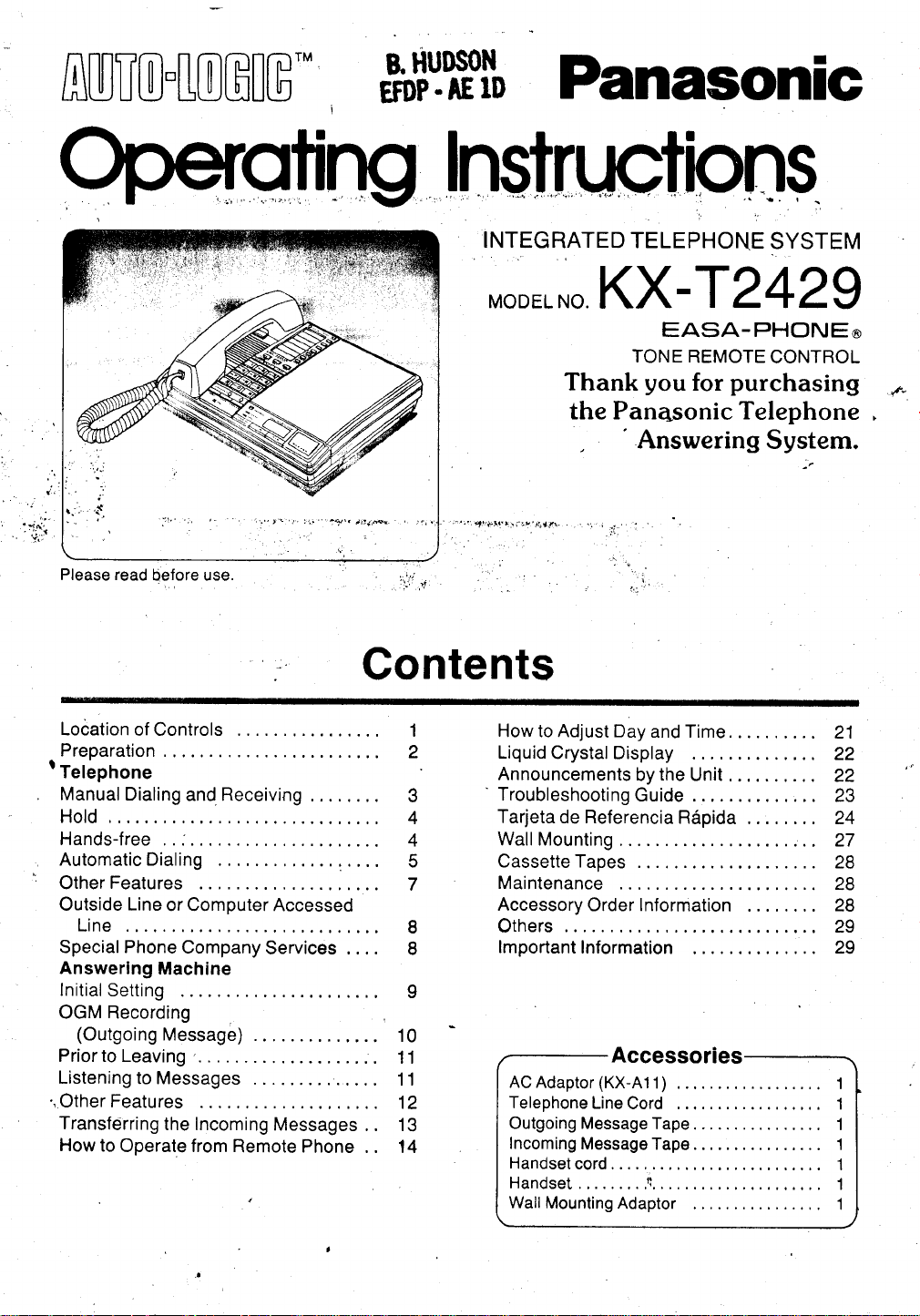
HUD$N
B.
ID
AUTO"[OG[G-
ETDP.
AE
:.
.
:"..1
Please read
Location
Preparation
I
Telephone
Manual
Hold .
Hands-free.....,
AutomaticDialing
Other
Outside
I ino
Special Phone
Answerlng
InitialSetting
OGM Recording
(Outgoing
Prior to Leaving
Listeningto
'.
Other Features
Transfdrring
How
before use.
of Controls
Dialing
Features
Line
or
Machine
Message)
Messages
the Incoming
to
Operate from
and Receiving
Computer
Company
. . .
....
Remote Phone
........
Accessed
Services . . . .
Messages
INTEGRATED
MoDEL-o
-!:!lrtrlptlll\ir,
Gontents
,:.,..
. .
. .
1
2
3
4
4
5
7
I
8
9
10
11
11
12
13
14
How to Adjust Day
Liquid
Announcements
Troubleshooting
Tarjeta de Referencia
WallMounting
Cassette Tapes
Maintenance
Accessory
Others 29
lmportant
ACAdaptor(KX-A11)....
Telephone
Outgoing Message
Incoming
Handsetcord..
Handset
Wall
TELEPHONE
SYSTEM
KX'T2429
EASA-PHONEo
TONE
Thank
the Panasonic Telephone
.i
riti^.
i
..
-:.,
Crystal Display
....
..,
Order lnformation
Information 29
Accessories
Line
Cord
MessageTape.....
Mounting
Adaptor
REMOTE
you
purchasing
for
Answering
:
and Time.
the
by
Guide
Rdpida
Tape . .
..q.....
.
Unit
CONTROL
System.
....... 28
21
22
22
23
27
28
28
1
1
1
1
1
1
1
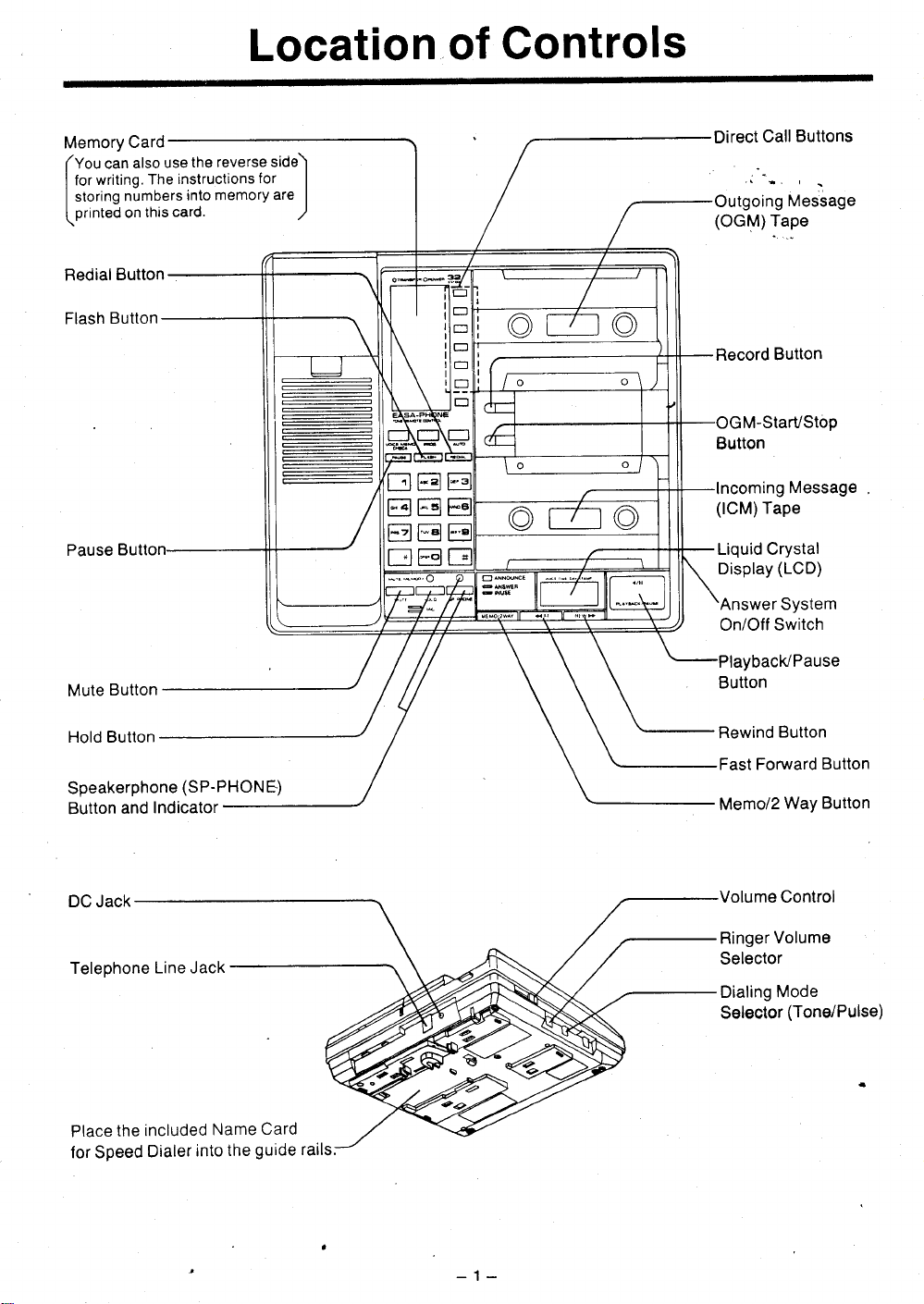
You can
writing.
for
storing
printed
Button
Card
also
The
numbers
this
on
Memory
RedialButton
Flash
reverse side)
the
use
instructions
memory are
into
card.
Location
for
I
I
./
of
E
E
F
E
Controls
Buttons
Call
Direct
Outgoing
(OGM)
Record
OGM-StarVStbp
Button
Message
Tape
Button
Bu
Pause
Button
Mute
Hold Button
Speakerphone
Indicator
and
Button
DC Jack
Teleohone
Line Jack
(SP-PHON
E)
lncoming
(lCM)Tape
Liquid Crystal
Display
Message
(LCD)
Answer System
On/Off Switch
back/Pause
Button
Forward
ast
Button
Way
Button
Button
Rewind
Memo/2
Volume Control
Volume
Ringer
Selector
Dialing
Selector
Mode
(Tone/Pulse)
Place
for
Speed
included
the
Dialer
Name
into
the
Card
guide
rails;
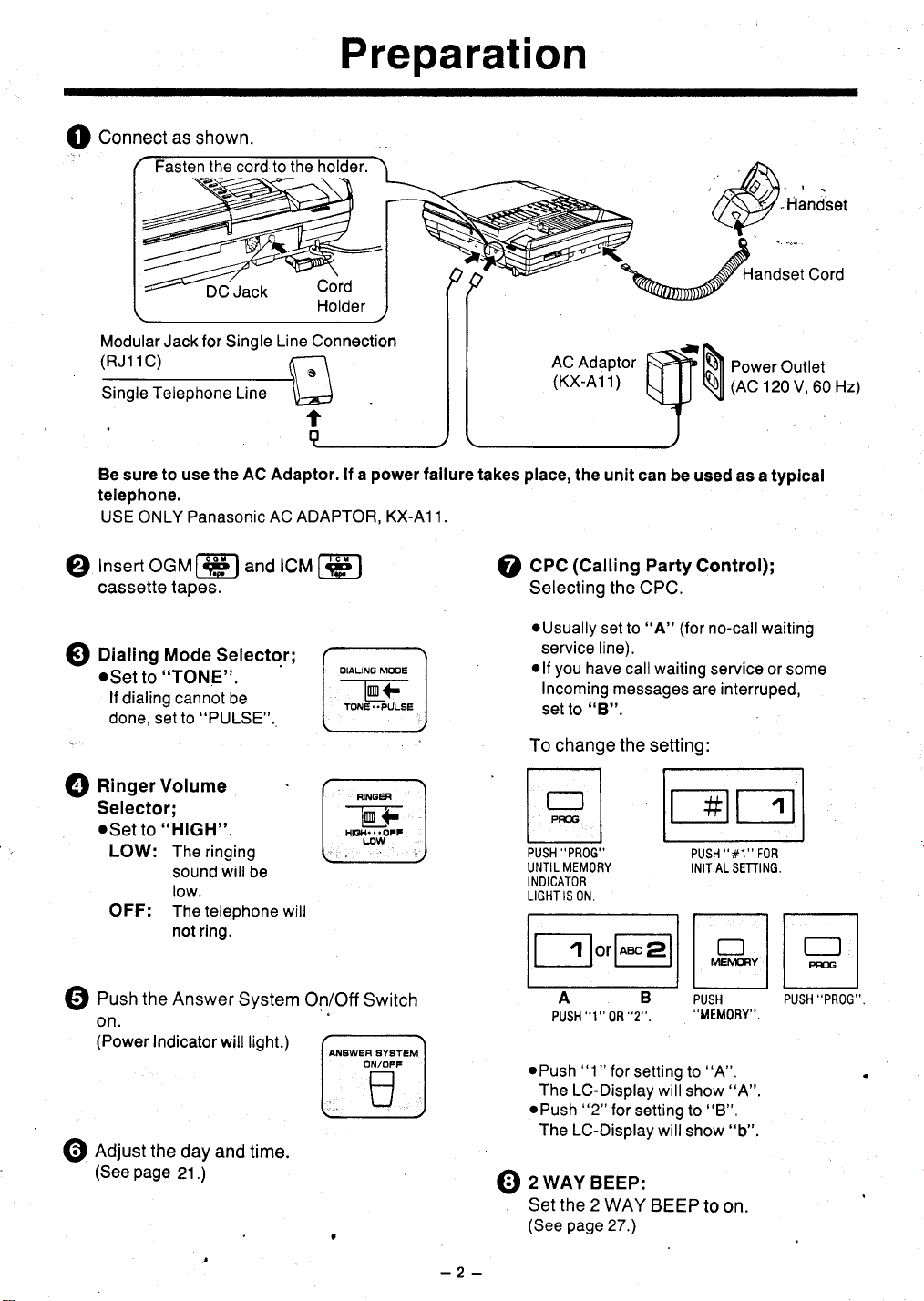
Connectasshown.
Q
Preparation
Modular
(RJ11C)
Single
Be
sure
telephone.
USE ONLY Panasonic
Insert ocMml and
@
cassette tapes.
Oiating Mode
@
oSet
to
lf
dialing cannot
done. set to
ningerVolume
@
Selector;
oSet
to
LOW: The ringing
OFF: The telephone
eusn the
@
on.
(Power
nOlust the
@
(See page
for Single
Jack
Telephone
to use the AC Adaptor, lf a
"TONE".
"PULSE"
"HIGH".
sound
tow.
not ring.
Answer
Indicator
day and
21.)
Line Connection
ril
-\u
Line
t
AC ADAPTOR, KX-A1 1.
ICM
[El
Selector;
be
will
be
will
System
will light.)
time.
On/Off Switch
power
fallure takes
@
@
place,
the
unit can
(Calling
Cec
Selecting the CPC.
oUsually
service
o
you
lf
have call waiting
Incoming
"8".
set
to
Party
"A"
set lo
line).
messages
the setting:To change
1t
lr-rl
lr,l
IPF6 I
"PROG''
PUSH
MEMORY
UNTIL
INDICATOR
IS
LIGHT
ON.
1lo,l^*al
[-
AB
"1 "
PUSH
oPush
The
oPush
The LC-Display
z wav
Set the 2 WAY
page
(See
"2".
0R
"1"
for
setting to
LC-Display will
"2"
lor
setting to
will
BEEP:
BEEP
27.)
Handset
be used as a typical
Cord
Control);
(for
no-call waiting
service or
interruped,
are
some
rm
"#1"
PUSH
INITIAL SETTING.
lnllDl
I
r||l
PUSH
.,MEMORY''.
show
show
MEr\rcF|y
"A".
"A".
"B".
"b".
to
on.
FOR
| |
pF(xi
"PROG''
PUSH
I
-2-
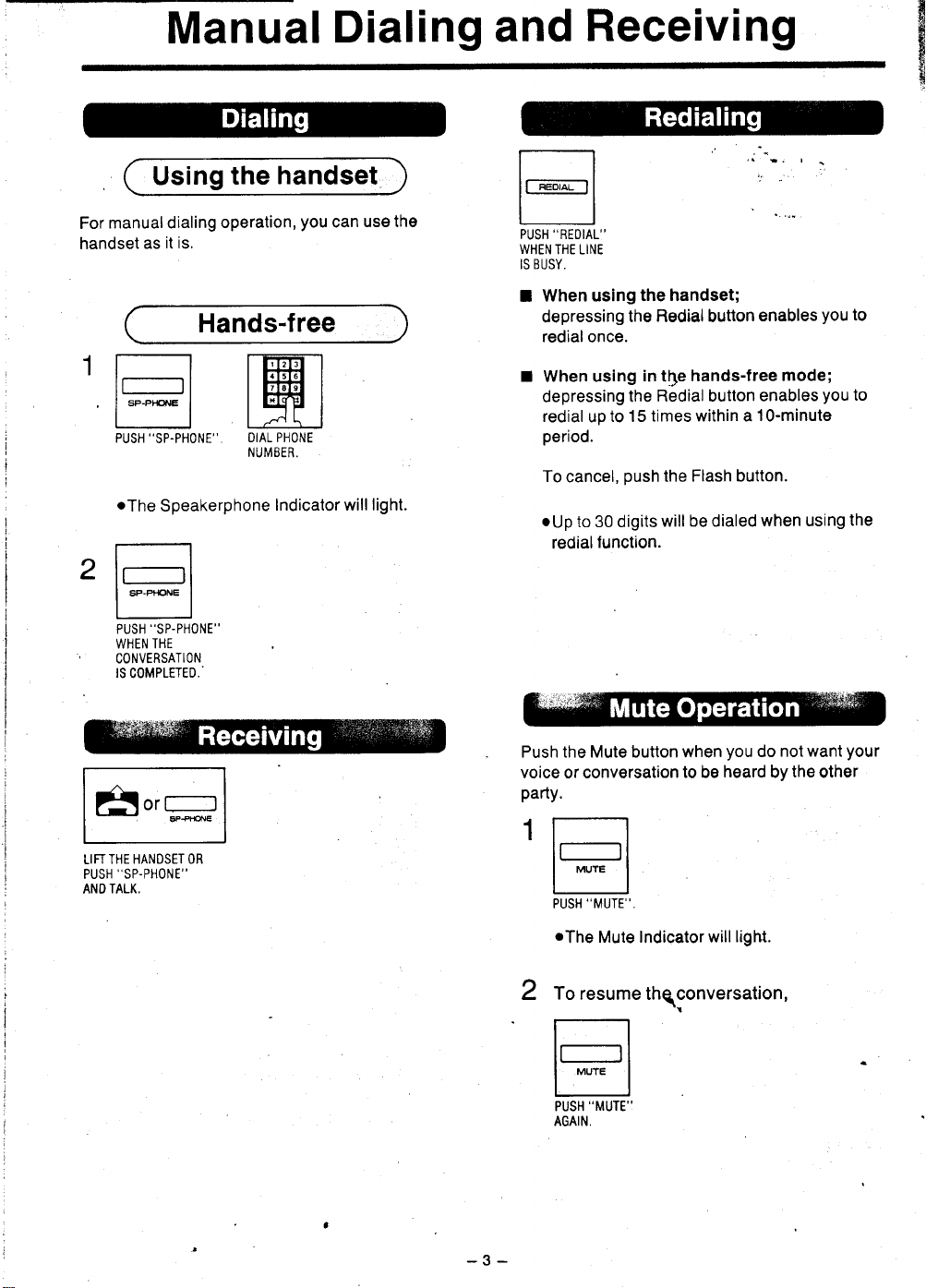
Manual
handset
Using
the
Dialing
and
Receiving
manual dialing
For
handset
as
oThe
Speakerphone
"SP.PHONE''
PUSH
WHEN THE
CONVERSATION
IS
COMPLETED..
Ao'H
THE HANDSET OR
LIFT
"SP-PHONE"
PUSH
TALK,
AND
operation,
it is,
Hands-f
you
can
ree
ffi
DIAL PHONE
NUMBER.
Indicator will light.
use the
"REDIAL"
PUSH
WHEN
THE LINE
IS BUSY.
When using
I
depressing
redial
I When using
depressing
redial
period.
To
cancel,
oUp
to 30 digits
redial
Push the Mute button when
voice
pany.
.l|__--.|
conversation
or
rt
I r-----'r I
the handset;
the Redial button
once.
in
the
Redial button
the
times within a
to 15
uo
push
the
will
function.
I
hands-free
Flash button.
be dialed
to be
l.#l
"MUTE".
PUSH
enables
enables
1O-minute
when using
you
do not
heard
by
mode;
want
the
other
you
you
to
to
the
your
-3-
2
oThe
Mute Indicator will
To
resume thqconversation,
"MUTE''
PUSH
AGAIN.
light.
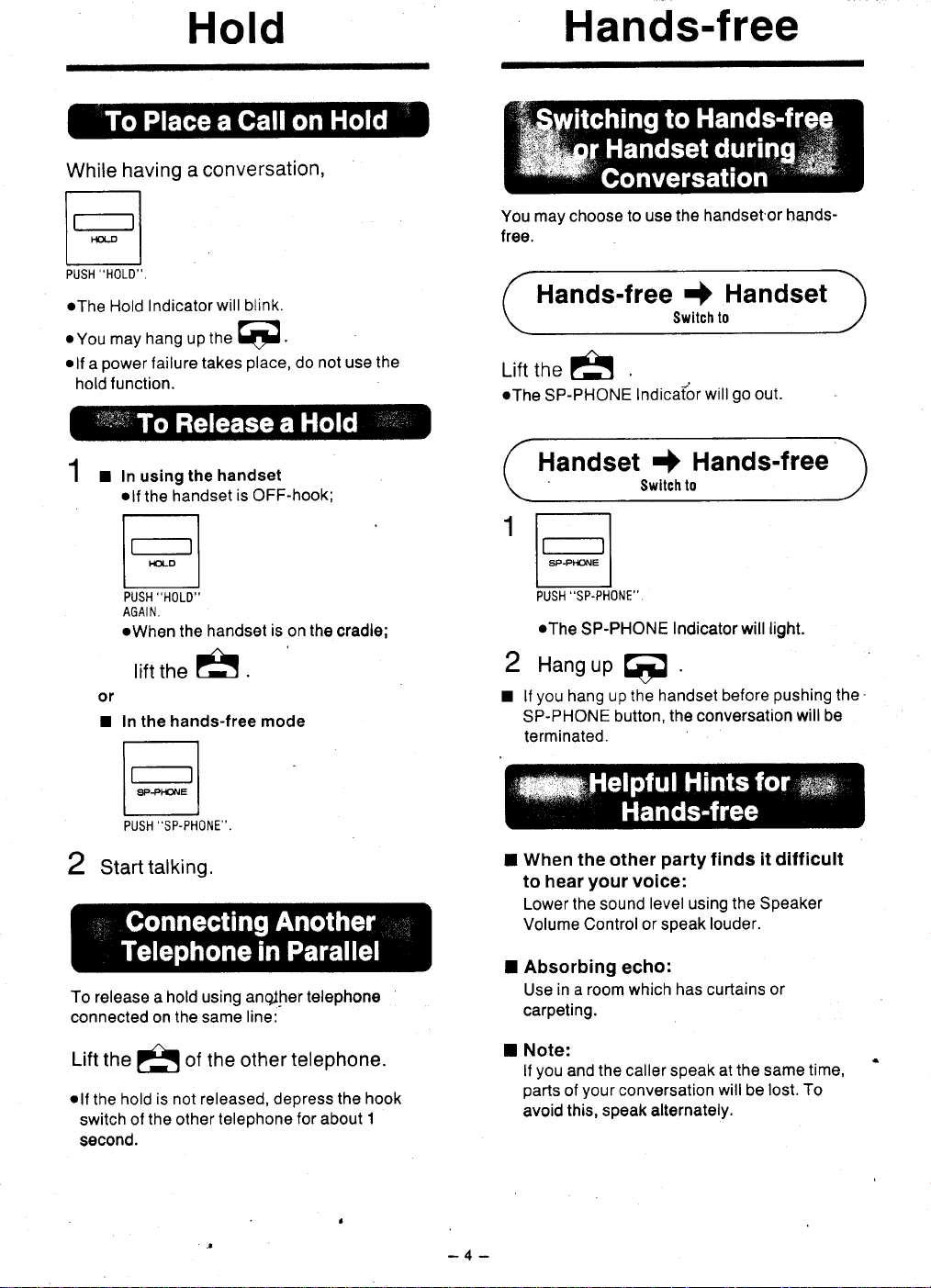
Hold
Hands-f
ree
While
I r-___--r I
l'
having
'l
a conversation,
l*l
"HOLD",
PUSH
oThe
Hold Indicator
.
You
olf
a
hold
1 a 'n using
nang up,n"
may
power
lunction.
olf
the
PUSH
AGAI N,
oWhen
fallure takes
"HOLD''
lift the
or
I ln the hands-free mode
will blink.
handset
the
handset
handset
the
E5
G
place,
do
is
OFF-hook;
is
on
.
not
the
the
use
cradle;
You may choose
free.
to use
Hands-free
the
Lift
oThe
A
SP-PHONE
Handset
"SP.PHONE'',
PUSH
oThe
SP-PHONE
2 Hans up
you
I ll
hang up the
SP-PHONE
terminated.
e
button, the conversation will
the handset'or
Handset
+
Swilch to
go
lndicaior
Swilch
will
Hands-free
I
lo
lndicator will light.
handset before
hands'
out.
pushing
the.
be
"SP-PHONE''.
PUSH
talking.
Start
2
To
release a
connected on the same
Lift the
olf
the
switch
second.
hold
ot the other
A
hold is not released, depress the
of the other
anqlher telephone
using
line:
telephone
telephone.
hook
lor
about
1
-4-
When the other
I
to hear
Lower the sound
Volume Control or speak
I Absorbing
Use
carpeting.
Note:
I
lf
parts
avoid
your
in a room which has curtains or
you
and the caller speak
your
of
this, speak alternately.
party
voice:
level using the Speaker
echo:
conversation will be
it difficult
finds
louder.
at the same
lost. To
time,
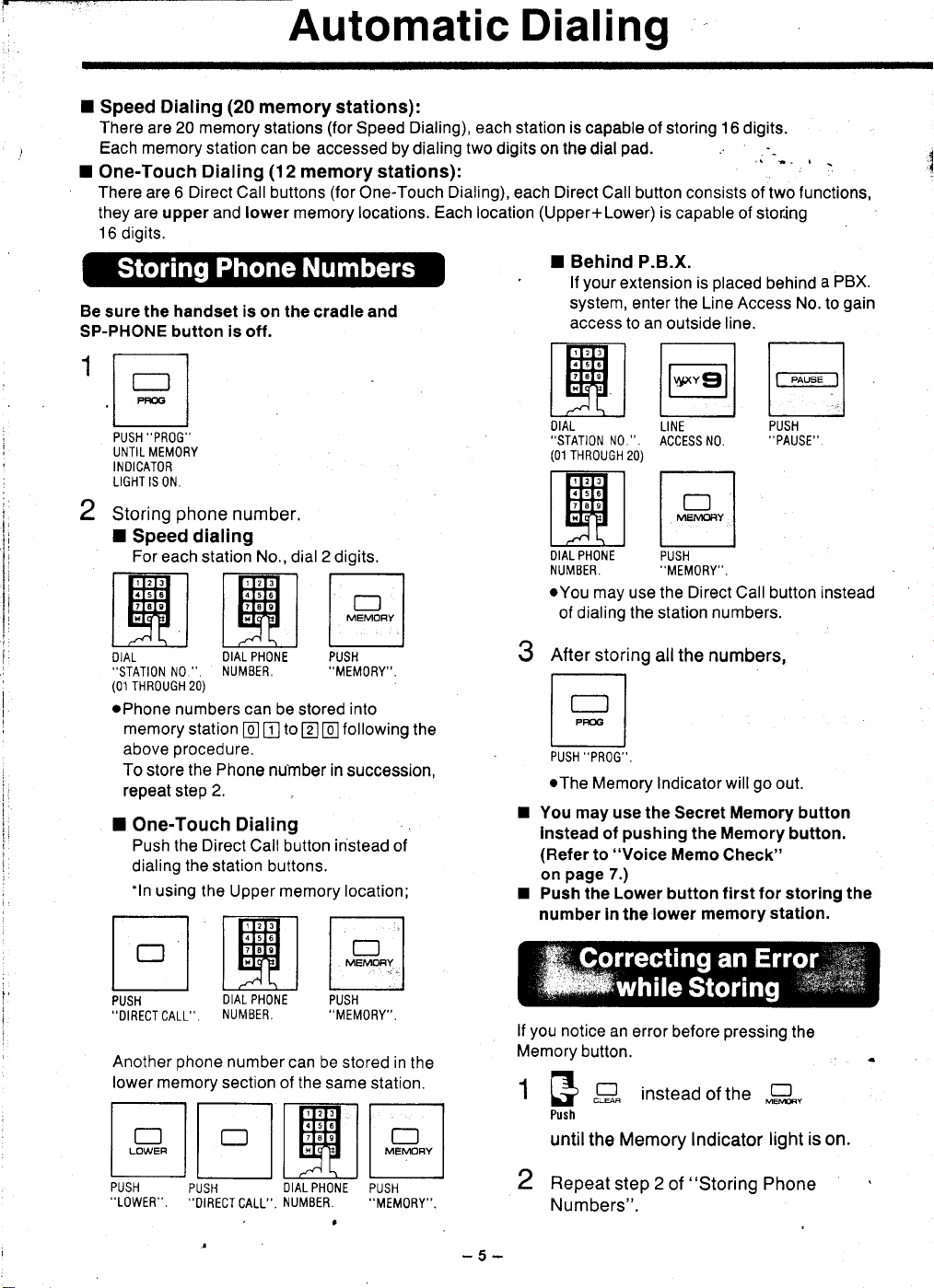
Automatic Dialing
I
Speed Dialing
There
are 20 memory stations
Each memory
I One-Touch Dialing
There
are 6
they are upper
16
digits.
Be sure the handset is on the
SP-PHONE button is off.
"PROG''
PUSH
UNTIL MEMORY
INDICATOE
LIGHT IS ON.
2
Storing
I
Speed dialing
For
each station No., dial 2 digits.
(20
memory stations):
station can be accessed by dialing
(12
memory stations):
Direct Call buttons
and lower
phone
number.
memory
tffit l-ffi] Er
lqPl
DIAI
,,STATION
(01
THRoUGH 20)
oPhone
memory
aoove
To
store
repeat
I One-Touch
Push
dialing the station buttons.
.ln
using
lqPll'='o"'l
DIAL PHONE PUSH
NUMBER,
NO.'"
numbers
station
oroceoure.
the Phone
step
the
can
be stored
to
@ E
2.
Dialing
Direct
the Upper memory location;
@ @
number in
Call button
(for
(for
cradle and
"MEMOEY''.
into
following
succession,
instead
Dialing), each
Speed
One-Touch
locations. Each location
of
Dialing),
the
is
station
two
digits
each
3
I You may use the Secret Memory button
I
capable of
on the dial
Direct
(Upper+Lower)
I Behind P.B.X.
"sTATr0N
(01
H
DIAL PHONE
NUMBER.
.You
of dialing the station
After
PUSH
oThe
Instead of
(Refer
page
on
Push
number in the
pad.
Call button consists of two functions,
is
your
lf
extension is
system, enter the Line Access No.
access to an
N0.".
THRoUGH
20)
may use the
storing
"PROG''.
Memory
to
the
allthe numbers,
Indicator will
pushing
"Voice
7.)
Lower
lower memory
PUSH
..MEMORY"
16
storing
capable of
placed
outside
button
line.
Direct
numbers.
the Memory button.
Memo
Check"
first for
digits.
storjng
PBX.
a
behind
gain
to
Call button instead
go
out.
storing
station.
the
FI
PUSH
..DIREcTcALL'',
Another
lower memory
trtrH@
PUSH
"L0WER".
DIAL PHONE
NUMBER
phone
section of the
PUSH
"0tRE0T
number
0ALL"
l"*'l
PUSH
.'MEMORY''.
can be stored in
same station.
DIAL PHONE
NUMBER.
a
PUSH
.,MEMORY''
the
lf
Memory
{lL
2
-5-
you
notice
an
error before
button.
I
ll
Push
IJ.
insteadof
untilthe Memory lndicator
Repeat
step 2 of
"storing
Numbers".
pressing
the
the
*f;,"
light is
Phone
on.
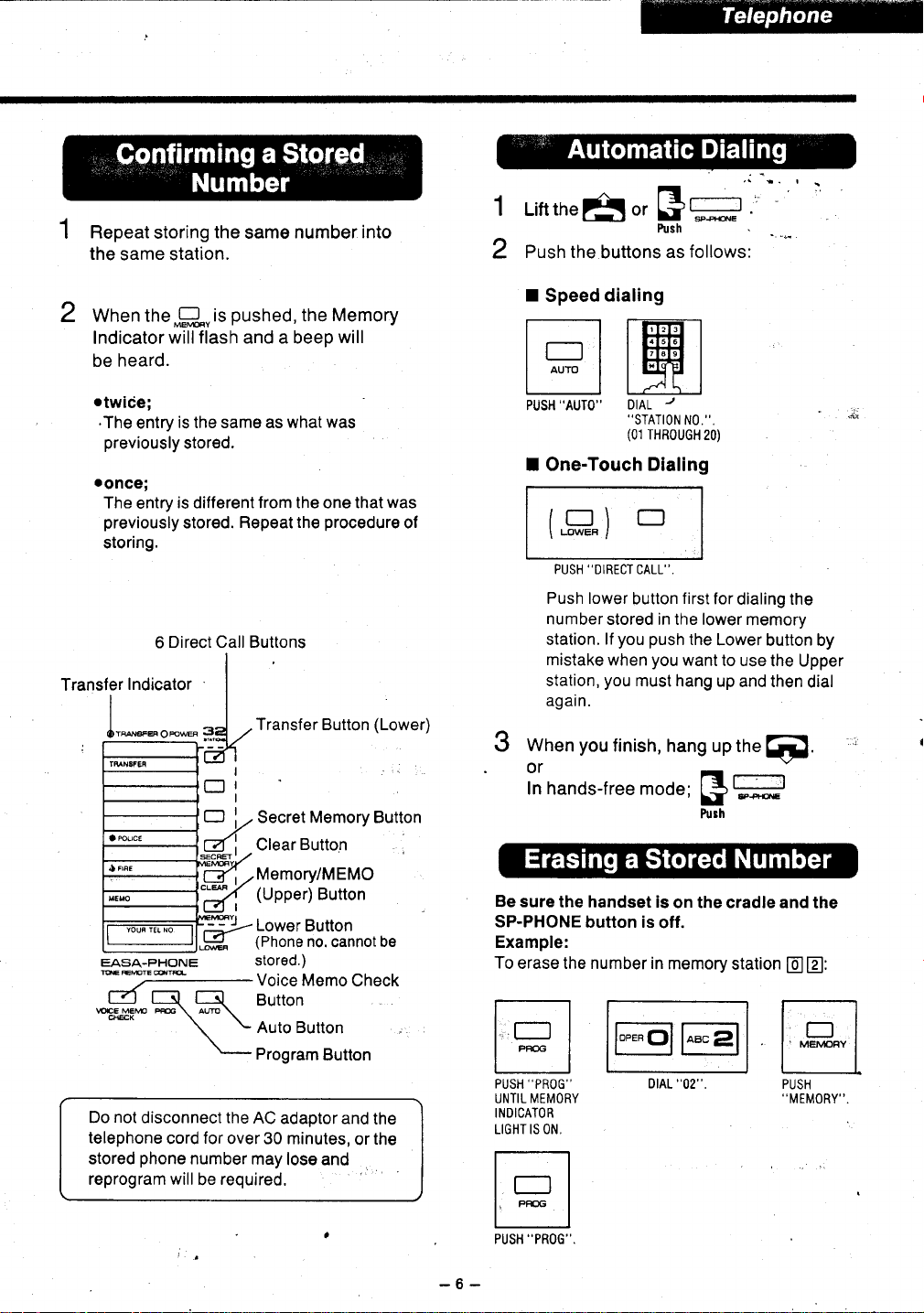
Repeat
the
storing
same station.
the
same
number into
1
t-itttnefll
Push the
2
o,.
F;;
Push
buttons
follows:
as
When the*D*,is
2
Indicator
be heard.
.twice;
.The
entry
previously
.once;
The
entry
previously
storing.
6
Transler
Indicator
EASA-PHONE
tZ
WEMErc ffi\ AUrc\
Do
telephone
stored
reprogram will
E F
€K\\
not
disconnect the
phone
pushed,
will flash and a beep
is the same as what
stored.
is different from the one that
stored. Repeat
Direct Call Buttons
Transfer Button
',..
O
6_i
Secret Memory Button
-r
.Clear
Memory/MEMO
(Upper)Button
Lower
(Phone
stored.)
Voice Memo
Memory
the
will
was
procedure
the
Button
Button
no,
cannot
Check
Button
:
\
cord
number
be
Auto Button
\
L
Program
AC
adaptor and
for
over 30 minutes,
may
lose and
required,
Button
or
was
of
(Lower)
be
the
the
I
Speed
dialing
lDl
l**l
"AUTO''
PUSH
I One-Touch
l-l
LOWER
\
Push lower
number
station.
mistake
station,
again.
When
3
or
In hands-free mode:
Be sure
SP-PHONE
Example:
To
erase the number in
I
''DIRECT
PUSH
stored in the lower
you push
lf
when
you
you
finish,
the handset is
button is off.
@@
"PROG"
PUSH
UNTIL MEMORY
INDICATOR
LIGHT IS ON,
-
DIAL
..STATION
(01
NO.'"
THRoUGH
20)
Dialing
D
CALL'',
first
button
you
must hang up
DtAL
for
the
want to use
hang up tne
5
I
'ff**
on the cradle and
memory
"02".
dialing the
memory
Lower
and then
L-----J
station
button by
the Upper
dial
Q.
the
@@:
PUSH
.,MEMORY''
-6-
"PROG''
PUSH
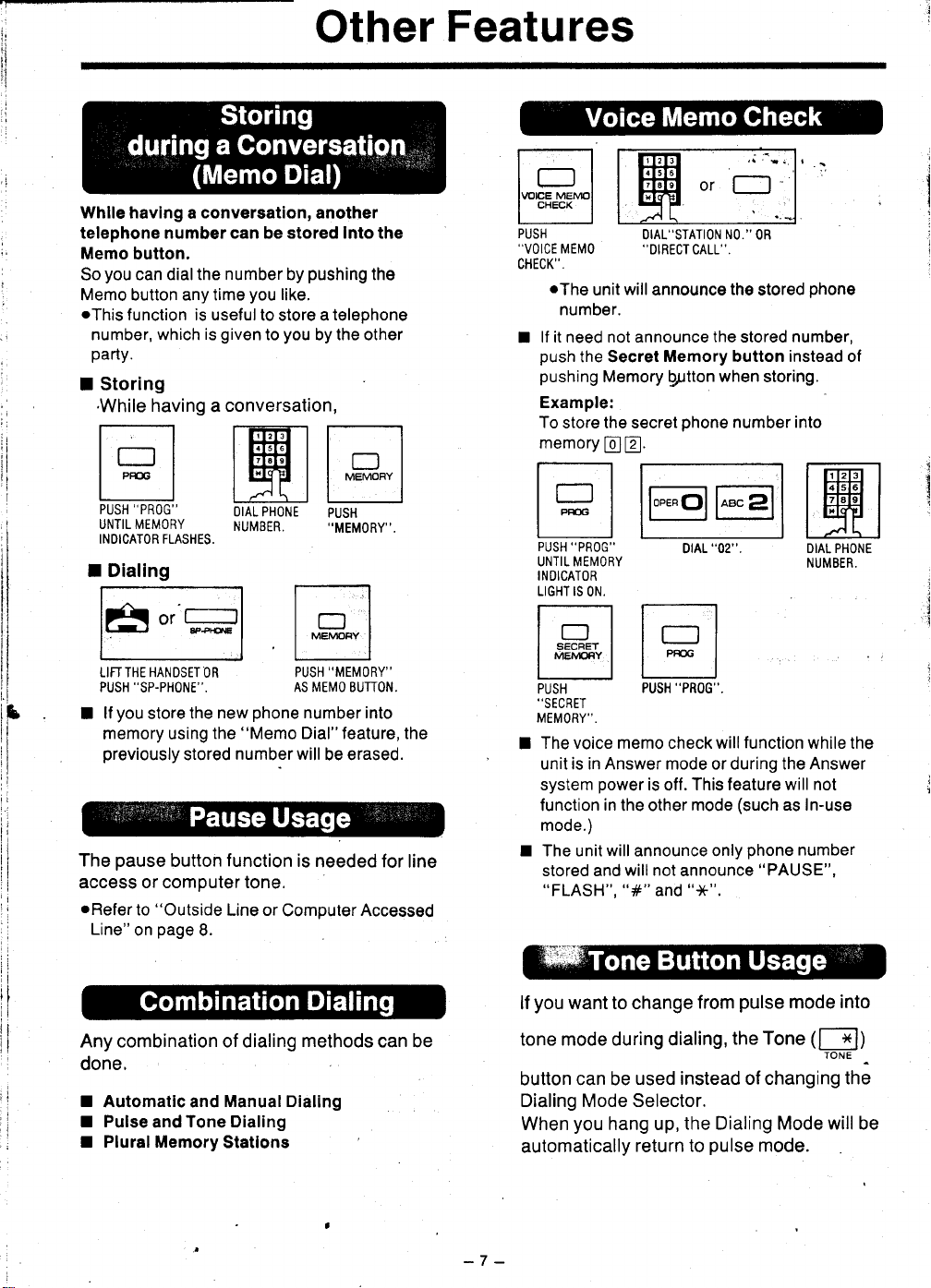
lr
Other
Features
ir
ii
;l
Whlle having a conversation,
another
telephone number can be stored Into the
Memo button.
So
you
dialthe number by
can
Memo button any time
oThis
function is useful
given
number, which
is
you
pushing
like.
to store a
you
to
by the other
the
telephone
party.
Storing
I
'While
having a
-1
t-
t-t
lrrl
lPrcl
"PROG"
PUSH
UNTIL MEMORY
INOICATOR FLASHES.
conversation,
r--
I t1I2t3r | | |
lf;?:Gttt I
I tlEgt | | t-_J I
I IIIIEI | | vterraonY I
| '-rL. | |
OIAL PHONE
NUMBER.
PUSH
,.MEMORY'',
I Dialing
A
lrr
LIFT THE HANDSET OR
PUSH
you
lf
I
memory using
previously
pause
The
l--J
or
sff
"SP.PHONE".
the new
store
the
stored
button
PUSH
AS MEMO BUTTON.
phone
"Memo
Dial"
number will
function
is
"MEMORY''
number into
feature,
erased.
be
needed for
access or computer tone.
oRefer
Line"
"Outside
to
page
on
8.
Line or
Computer Accessed
|
the
line
PUSH
,.VOICE
MEMO
CHECK".
oThe
OIAL"STATION
"DIRECT
will
unit
announce
NO.''
CALL'"
the
OB
stored
phone
number.
lf it need not announce the stored
I
push
the Secret
pushing
Memory
Memory button instead
when storing.
Qutton
number,
Example:
To
store the secret
memory
@p.
phone
number into
@@
"PROG"
PUSH
UNTIL MEMORY
INOICATOR
LIGHT IS
ON.
tr-'ltt I
l.H-, 1 | |
fiil,ionv
|
PUSH
JEUhI I
MEMORY".
The voice memo check will
I
unit is in Answer mode or during the Answer
system
function
mode.)
I The unit will announce only
stored and
"FLASH", "#"
I I
PUSH
power
in
the other
will not
is
and
"02"
"
DlAL
DIAL
PrcG
I
"PROG''.
lunction
This feature will not
off.
announce
mode
")e".
(such
phone
"PAUSE",
DIAL PHONE
NUMBER.
while the
as In-use
number
of
Any combination of dialing
methods
done.
I
Automatic and
I Pulse
I Plural Memory
and
Manual Dialing
Tone Dialing
Statlons
can be
-7
you
want to change
lf
tone mode during dialing,
button can be
Dialing Mode Selector.
you
When
automatically
-
used instead of changing
hang up,
the Dialing Mode will be
return to
pulse
from
the Tone
pulse
mode
mode.
(f-{)
TONE
into
-
the
