Page 1
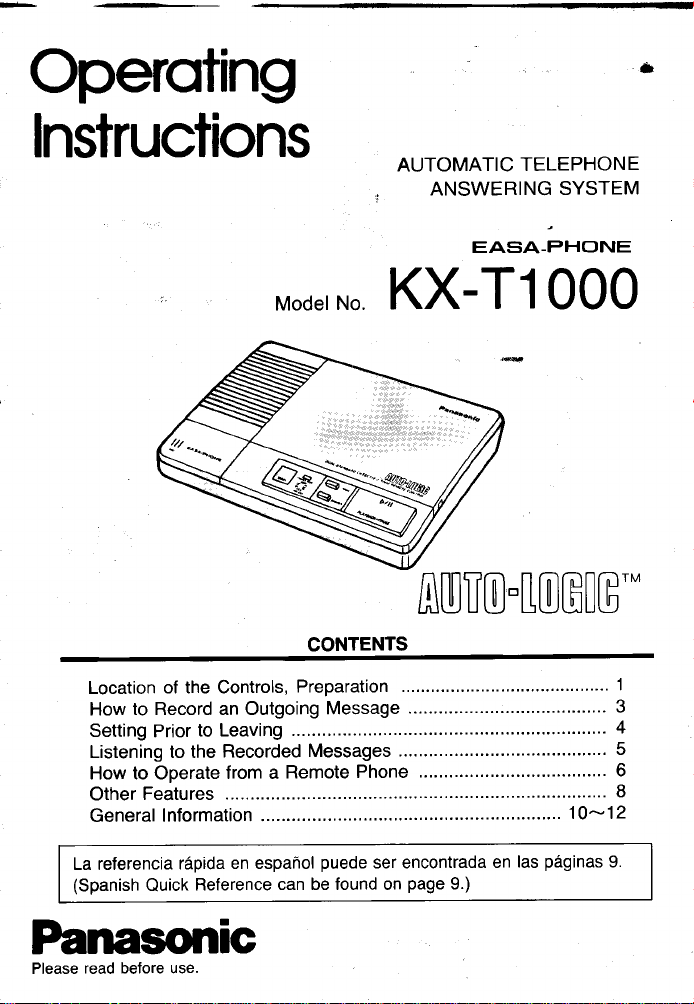
AUTOMATIC
KX-T1 000
Mode,
No
*@-
CONTENTS
TELEPHONE
ANSWERING
EASA-PHONE
SYSTEM
AUUCI"IOBilG'"
Location
How
Setting
Listening to the
How to Operate
Other
General
La referencia
(Spanish
read before use.
Please
of the Controls,
to Record an Outgoing
to Leaving
Prior
Recorded
from a
Features
Information
Quick
...............
en espanol
r6pida
Reference
Preparation
Message
Messages
Remote
puede
can be found on
.........................."........'.....
...........'."...
.'..'...............
....................
Phone
ser encontrada
page
9.)
.............".
..................
10-12
p6ginas
las
en
9.
1
3
4
5
6
8
Page 2
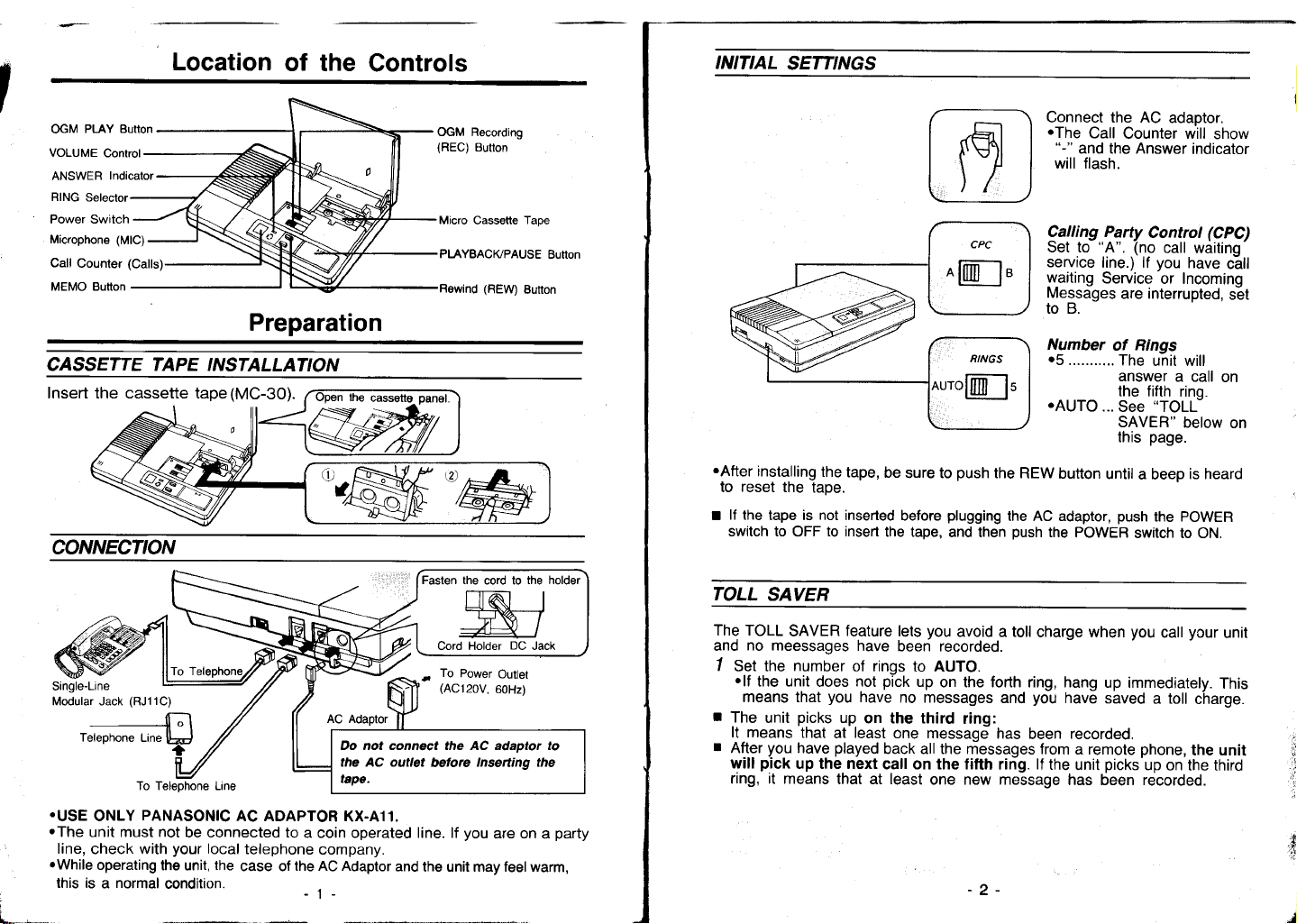
Location
of the
Controls
INITIAL
SETI''VGS
PLAY Button
OGM
VOLUME
Selector
Counter
Control
Indicator
(MlC)
(Calls)
ANSWER
RING
Power Switch
Microphone
Call
MEMO Button
Preparation
CASSETTE TAPE INSTALLATION
Insert the cassette tape
CONNECTION
Single-Line
Modular Jack
(RJ1
lC)
(MC-30).
Do not connect the AC adaptor to
the AC outlet
tape.
Micro Cassette
P|AYBACKPAUSE
(REW)
Power
Inserting
DC
Outlet
Cord Holder
To
(AC120V,60Hz)
belorc
Tape
Button
Jack
the
Button
eAfter
installing
reset
to
I
the
lf the
tape is not inserted
switch to
TOLL
The TOLL
and
1
Set the
'lf
SAVER
SAVER
no
meessages have
the unit
means that
r
The
unit
It means
I
After
will
you
pick
ring, it means
the
tape,
tape.
to insert
OFF
feature
number
picks
have
does
that
of rings
not
you
have
up
on the third
least
at
played
up the next
that at least
Connect the AC
.The
"-"
will flash.
Qalling
Set to
service
waiting
Messages
to B.
Number
o5
.AUTO
be
before
the tape,
lets
been recorded.
pick
no messages
push
sure to
you
the REW
plugging
the AC adaptor,
and then
avoid a toll
push
to AUTO.
up
on the forth ring, hang
and
button
the POWER
charge when
you
have
ring:
one messaqe
has
been
back all the riessages from
call on the fifth
ring.
lf
the
one new message
Call
Counter will
and the Answer
Party
"A".
(no
line.) lf
Service
indicator
Control
call waiting
you
have
or Incoming
are interrupted,
of Rings
adaptor
...........
The
unit will
answer
the fifth
...
See
SAVER"
this
until
push
a call
rino.
"TOLL'
below
page.
is heard
a beep
the POWER
switch to ON.
you
call
your
up immediately.
saved
a toll
charge.
recorded.
a remote
unit
phone,
picks'up
the unit
on the third
has been recorded.
show
(CPC)
c-all
sEt
on
on
unit
This
;
]:'
.USE
.The
line,
oWhile
this is a normal
I
PANASONIC
ONLY
unit must not
check with
operating
your
the unit,
condition
AC ADAPTOR
be connected to
local
telephone
the
case of
KX.AI1.
a coin operated line. lf
company.
the AC Adaptor
and
the unit may feel warm,
-
you
are on
a
party
-2-
',|
Page 3
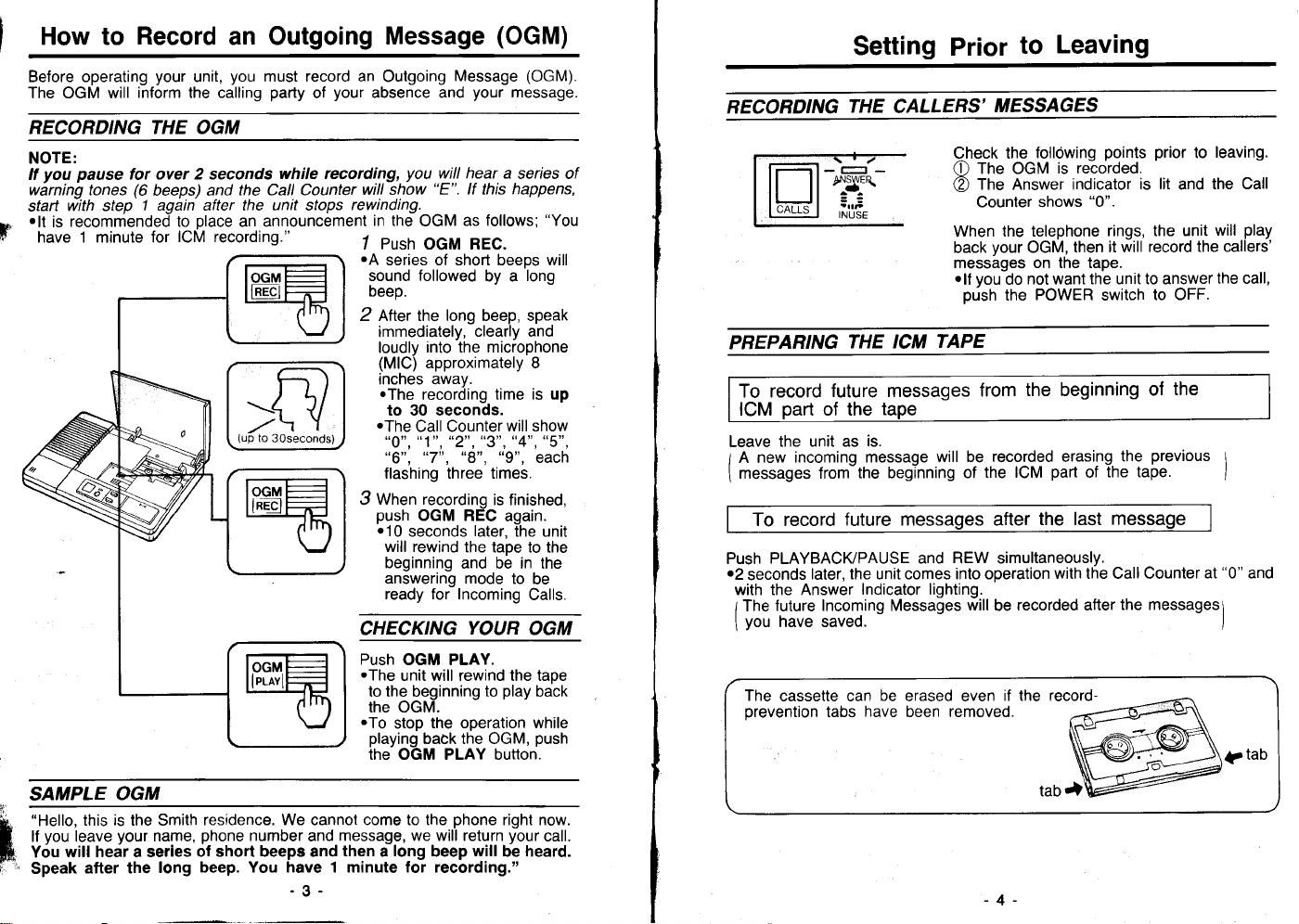
How to
Before operating
The OGM will
Record
your
inform the calling
an Outgoing
you
unit,
RECORDING THE OGM
NOTE:
pause
you
lf
warning tones
with step
start
olt
recommended to
is
have 1 minute for
for over 2 seconds
(6
beeps) and
1 again after the unit stops
place
ICM recording."
must record an
party
the Call Counter
an announcement
your
of
while recording,
absence and
will show
rewinding.
in the
push
/
.A
sound followed
beeD.
2 After the long beep, speak
immediately,
loudly
(MlC)
inches away.
.The
.The
When recording
3
push
o10
CHECKING
Push
.The
to the beginning
the OGM.
.To
playing
the OGM PLAY button
Message
Outgoing
you
ry!!!
"E".
OGM
OGM REC.
series of short beeps will
into the microphone
approximately I
recording
to 30 seconds.
Call Counter
",
"0", "1
"7", "8", "9",
"6",
flashing
OGM REC
seconds
will rewind
beginning
answering mode to
ready for Incoming
OGM PLAY.
unit will rewind the taoe
the operation while
stop
back the OGM,
(OGM)
Message
hear a
If this
as follows;
"2",
three times.
the tape to
and be in the
YOUR
(OGM).
your
message.
series of
happens,
long
by a
clearly and
time is up
will show
"3", "4", "5",
is finished,
again.
later,
the unit
Calls.
OGM
play
to
"You
each
the
be
back
push
Setting
RECORDING
PBEPARING
To record
part
ICM
the unit as
Leave
A new
1
messages from
I
To record
PLAYBACI(PAUSE and REW simultaneously.
Push
.2
seconds
with the Answer
future Incoming Messages
lThe
you
have saved.
I
The
cassette can
Drevention
THE
INUSE
THE ICM
future messages
of the
is.
incoming message
the beginning of
future messaqes after
later, the unit comes into operation
Indicator lighting.
be
tabs have been removed.
Prior
CALLERS'
Qheck
(1)
@
When
back
messages on the tape.
.lf
pLish
TAPE
will be recorded erasing
erased even
to
MESSAGES
the
The OGM is recorded.
ffre Answer indicator
Counter shows
the telephone
your
OGM,
not want the unit to answer
do
vou
the
the beginning
from
the ICM
will
recorded after
be
if the record-
Leaving
following
POWER
the last
points prior
is lit
"0".
rings, the unit
then it will
record the callers'
to OFF.
switch
of
previous
part
with the Call Counter
the
the tape.
of
the messagesl
and
the
leaving.
to
the Call
will
the call,
'
]
"0"
at
I
play
and
SAMPLE
"Hello,
you
ll
You
Speak
OGM
this is the Smith
your
leave
will hear a serles
after the
residence. We cannot come to the
phone
name,
long
number
ol short beeps and
beep. You have 1 minute lor recording."
message, we will return
and
then a long
-3-
phone
beep
right now.
will
be heard.
your
call.
Page 4

Listening to the Recorded Messages
How
to Operate
from a
Remote Phone
.When
Incoming
and the number
Counter.
.The
call counter remains at
After the last message is
will
tape
.ln
case of a
restored.
LISTENING
AUTO-LOGIC
The oress of
excutes automatically
Push the PLAYBACI(PAUSE
Playing back the
@
r
Rewinding
v
Ready for
@
beginning of the
To
save the messages,
.To
stop
The Answer indicator
.lf
you
receive
lift
and
.To
listen to the
The unit
Messages have been recorded, the Answer Indicator will flash
messages recorded will
of
"9"
automatically rewind to the beginning
power
played
interruption,
TO THE MESSAGES
(One-Touch
PLAYBACT(PAUSE button
the
the tape.
new message recording from the
the tape temporarily,
a call
the handset.
message
start
playing
will
Operation):
the operation as
I
messages.
J
ICM
while
Button.
part
of
follow the
will
flash. To restart,
playing
again during
back
indicated
be
with
even
back to the end, 3 beeps will sound and the
the call counter
the tape.
push
immediately, when
more than g messages recorded.
the ICM
of
will
show
Push
oThe
tape
messages.
playback
The
adjustable
VOLUME
your
on
follows:
procedure
the PLAYBACK/PAUSE
back,
playback, push
on the
push
it
again.
push
the PLAYBACwPAUSE
you
the
on
Call
part
of the tape.
"-"
after the
PLAYBACIVPAUSE.
unit will rewind
and
control
unit).
page
the REW
release the
power
play
back the
volume
using the
(left
8.
button.
button.
button.
is
the
is
side
button
You can retrieve the
phone
tone
THE
The remote
the unit.
repetition
fe.o.
,foilows;
Refer
by simply
REMOTE CODE
code
A remote tone
of
lf
the numbers 147 arc oiven. the combinalion will be as
111, 147, 444, 471,itc.....etC
to the remote code label on the button of the unit.
PLAYING
You can
NOTE
When
pressed
LISTENING TO THE
THE
listen
*
[,"')
press your
you
within 6 seconds
PLAYBACK
recorded Incoming
pushing your
NUMBER
number is
these three
a combination of
phone
digits.
BACK MESSAGES
the recorded
to
F
-v-
@
remote code
after the first digit.
SAME MESSAGES
(BACK
Messages from a remote location
remote
own
gain
can
messages.
1
2 Hanq uo.
access
your
Call
combination
(composed
oThe
unit
hear all the
.3
beeos
message.
.Fut-ure'
recorded after the last
number, the second and
SPACE)
Push any
number
oThe
seconds corresponding to
one
during
tape will rewind for approximately 15
number
code
three
digits
through
unit, and
of
vour
ot i Oigits; during
rewind the tape,
will
messages
will
heard
be
Incoming Messages
during the
found
at
any combination or
push
firmly
remote code
on the
after
message.
third
digits
AGAIN DURING
of the 3 digits in
playback.
the
playback
with
OGM.
the
bottom of
'
any
number
the OGM..
you
and
taPe.
the last
will be
should
your
code
time.
a
will
be
5-
-6-
Page 5

How
to Operate
trom a
Remote
Phone
Other
Features
l(seeres El
"4#'
lr
LEAVING
YOUB
MESSAGES
After reviewing
be heard
to
tqr\s
SETTING
IS
OFF
You can
by anyone
''',,,.,
THE
easily
MESSAGE
(MARKER
the messages,
all
(up
to 1
using the
minute)
ANSWER
Answer mode
the
set
S+[@
lmmediately
ICM
of
dioits
.After
and
be signaled
.To
resetting,
remote
unit
messages again.
afler 3 beeps
playback,
your
of
thb beep,
the completion
to the
lislen
press
-code
will rewind the
AFTER
MESSAGE)
you
2 When finished,
MODE
unit.
1
Start
.The
Markef
1
Call
2
Wait
leave
can
to talk
recording
messqe
WHEN
from a
your
for
.OGM
will be heard and
.The
unit
phone
next
push
remote code
a
by
any one of
after
sounding
any one
number.
the unit
of
the 3
will be started
rewinding
heep.
messages again
long beep sounding.
tape, and
REVIEWING
your
right after
(date, time,
remote
unit.
'15
will be
message on the tape
index
time is up to
hang up.
etc.)
THE
UNIT
phone.
rings.
ready
call.
the last 2 beeps.
the end
at
of
3
the
resetting
afier
in
digits
you
will hear all
THE
ALL
1 minute.
hand up.
to answer
will
y_qur
The
the
RECORDING
It is very
family
.The
and
rThe
handy to
members
ANSWER indicator
the unit will then be
new
SAVING
.2
seconds
.The
future Incoming Messages
saveo.
MONITORING
an Incoming
While
you
want to talk to the caller
lf
The unit will
sp'eak.
A MESSAGE MEMO
record a
before
MEMO
lffi-e1;
EJ
ltlJt
messages will
RECORDED MESSAGES
THE
REW
PLAYBACIVPAUSE
later, the unit
THE INCOMING
stop
message
going
your
'rtt
I
I i
will flash to show
ready to answer
automatically
be
will rewind the
will be recorded
Message
is being
during
recording and
you
in case
out.
1 Push
2
3 When
You can save the desired
2 Push
3
MEMO until a beep
.A
series
followed
Speak
recording
MEMO again.
your
phone
recorded
/ Play
back the tape
messages
PLAYBACIVPAUSE
Push PLAYBACI(PAUSE
simultaneously.
tape and be
CALLS
recorded,
Adlust the
ICM recording,
the
get
will
to leave
want
of short beeps will sound
long
a
by
into the
message
you
after
(CALL
volume
ready
beep.
MlC.
is finished,
has been
calls.
your
after
through the
want to save.
to answer calls.
ready
messages
the
SCREEN)
you
can
control.
lift the
record the
to
word with
is heard.
push
recorded,
memo.
messaoes.
pause.
to
and
you
hear it'
handset and
next call-
your
REW
have
-7-
-8-
Page 6

Tarjeta
Referencia Raipida
de
Maintenance
Bot6n OGM
Control
Micr6fono
Contador
Bot6n de
GRABACION DEL
1
2
3
4
PLAY
volumen
de
llamadas
de
OGM REC
voz clara
con
de
'acabe
revisar
de
para grabar
el6ctrica.
(MEMO)
grabaci6n
ie hablar,
memorizaci6n
Presione el
Hable
.El
tiempo
Cuando
Presione el OGM
.Dospu6s
comlenzo
corriente
MENSAJE DE SALIDA
que
hasta
y
firme
mdximo es de
el
MS
el
presion
(OGM),
MS
PLAY rapidamente
se escuche
por
el MlC.
el OGM
para
la
(OGM)
unidad
La unidad cambiara automdticamente a
despu6s de
10 segundos
la reproducci6n
de
PARA ESCUCHAR LOS MENSAJES
Cuando el
luego
1
!
Auto-L6gico
Un
reproduzca
Lriego, despu6s
para'grabai
telEfono suene,
grabar6
Pr'esione el PLAYBACKPAUSE
el mensaje de
(Funci6n
solo ioque
del bot6n
los
nuevos
la unidad
de un
mensaies y suene 3
de diez segundos,
mensales desde
cinta.
reproduci16 el mensaje de salida
persona
la
que
(Repioducci6n/Pausa).
solo toque)
PLAYBACI(PAUSE
pitidos
la unidad
el comienzo de
-9-
Bot6n
reproducci6n/pausa
(PLAYBACIgPAUSE)
rebobinado
de
alarma.
Bot6n
la
30
segundos.
Bot6n de
REe.
confirmar
la
en
la
Modalidad de contestaci6n
el mensaie de salida.
rebobinara
cinta
del
la cinta hasta el
en caso de
MS.
(OGM) y
llama en
hace
despu6s
la
cinta.
posible
del 0ltimo
que
la unidad
mensaje.
rebobinar6 la cinta.y estar6
la
secci6n
ICM
OGM REC
(REW)
talla de
lista
de la
Because
trom
cleaned
.Clean
NOTES:
.Do
the head and capstan assemblies are
the tape can easily adhere to these
periodically
the head surface,
lf these
surfaces are extremely
not
bring
a screwdriver, near the head
such objects could
.Do
not
oil any
in the manner described below.
pinch
magnetic or
metal
assemblies, and
magnetize the heads.
part
the
of
unit.
Troubleshooting
Problem
The unit has
mode,
recorded.
push
I
the unit does
but
Some lncoming Messages have not
been
been set
bul no Incoming
lhe
button of
fullv recorded.
to the Answer
Messages
a remole
not respond.
Cassette
.For
optimum
recommend
and to
replace
the
unit answers
.Never
place
such as a magnet
the tape.
oSlack
in the
with
an obiect like
quality
sound
you
lo use
the tape
about ten calls
a cassette tape near a magnetic
or a TV
tape can
a tapered
and
side two after
every
set, because
tightened
be
part
in contacl with the tape,
parts,
causing distortion.
roller and capstan with a cotton swab.
dirty, dampen the cotton swab with alcohol.
objects, such as
These
Guide
Remedy
oThe
cassette tape is broken
wornoutortwisted),notinsertedorfull
recorded.
and
oThe
Record
.
Make sure that
own code
.Push
Change
Replace it with a new
re-record a new OGM.
OGM is recorded improperly.
a new OGM.
you
number.
the button
the
firmly.
CPC to
jtr,r
',;1.,
Phone,
are
Cause &
I
I
I
I
I
I
Tape
OUICK
FOR TONE REMOTE CONTROL
performance,
year
a day.
by
rotating
of a
we
months
six
supposing that
source,
it
may erase
the tape
pointed pencil.
10-
I
To set the unit to the answer
mode from a remote
the
when
1. Dial the telephone number and
wait fo|ls rings.
oThe
mode and will
Hang
2.
and residue
dirt
parts
should
(cut,
one
are using
"8".
your
KX-TI000
REFERENCE
location
is in
unit
the otf
will
sel
to the
play
the OGM.
unit
up.
be
CARD
position.
answer
Page 7

olf
there is any
phone.
working
phone
repaired by
working telephone does
known
.Do
not use benzine,
the cabinet.
.Keep
the unit away
as fluorescent
such
performance
the
with
oThe
unit and
vibration, and should
and
.Never
atlempt to
.Replacement parts
distributor.
oFor
Dial the
with a
your
Push
.
To Back
the 3 digits
of
number
.
To record
beginning
any
code number
r
To save
after
r
To record
authorized
the
Parl
RT.MC3O
telephone
tone tel€phone only
number
code
OGM.
Space,
during
lhe
of
the 3 digits
one of
the lcM,
playback.
marker
a
afler
Your Code
trouble,
disconnect
lf the known working
one of the specified
thinner, or similar
it with
Wipe
the
a soft
from heating appliances
lamps,
of the
tape should
cassette
not be exposed
insert wires,
Accessory
and accessories
distributors
No.
FF-F\
number
!
unfi
The
r
oacK
push
any one
your
in
code
playback.
the
from the
ICM
lhe tape,
after 3
No. -
Push
in
beeps.
hang up
message,
your
Others
from the telephone line and connect a
the unit
phone
operates
Panasonic Factory Service Centers.
not operate
cloth.
motors and television.
unit.
pins,
properly,
solvents.
and electrical
be kept
to direct sunlighl.
into the
etc.
free of dust, moisture
vents or other holes of this unit.
Order
are available
your
in
area,
Description
Micro Cassette
I
CASSETTE
lf the
replace
as shown.
-
call
TaPe
panel
it
11
toll free:
PANEL
comes off,
by
properly,
consult
Do nol use abrasive
noise
These noise sources can
your
have
with a telephone company.
powder
generating
high temperature
Information
your
through
pushing
local authorized
1-8o0-447-47oo
Comment
parallel
in
known
Panasonic
lf the
to
clean
devices
interfere
parts
lmportant
requested
It
.FCC
Registration No.
.Ringer
.The particular
In the event terminal
company
However, where
providing
(a)
Promptly notify the cuslomer.
(b)
Give
(c)
Inform the customer of
commission
Rules and
The Telephone
operalions
its business and
lf
such
incompatible
or alteration
performance,
customer an opportunity
"This
equipment
computing
of the F.C.C.
lf this equipment
determined by
and/or
Ringer Equivalence
REN is useful in determining
The
telephone
have all of those devices
areas, the sum of
(5.0).
To be certain ol
determined
maximum REN
the
WARNING:
TO PREVENT FIRE OR SHOCK
RAIN OR ANY TYPE OF
the Telephone Company,
by
Equivalence
telephone line
equrpmenl causes
notify the customer,
should
prior
notice is impractical, the
that they:
the customer
procedures,
or
changes can be
with telephone company
ol such
lhe customer
device
Rules.
turning the equipment
utilize an electrical
line and still
by the
an opportunity
pursuant
Regulations Subpart
Company
is not inconsistent
reasonably expected
terminal equipment,
to
has been tested and
in
accordance
does cause
No.
have all of those devices
the REN's of all devices
the number of devices
REN,
your
tor
to which the equipment
the right to bring a complaint
procedures
to
may make changes
where such action
shall be
maintain uninterrupted
interference to
outlet different
(REN):
ring when
you
should
calling
MOISTURE.
Information
inform them
harm to the
possible,
if
to
correct
set out
E of Part 68.
with the rules and
communications
or oterhwise
given
adequate
found to comply
with the specifications
radio
on and off, use
from that use by the
quantity
the
your
telephone
connected
your
contact
area.
HAZARD,
DO NOT EXPOSE THIS
-12
as
telephone network, the telephone
that service
company may temporarily cease service
problem
the
in F.c.c.
in its communications facilities, equipment,
is reasonably
render any customer
to
facilities, or
malerially
notice
service.
television reception
or
the equipment in another
devices
of
when
ring
number
you
may connect
local telephone
follows:
(lound
is connected.
to the Federal Communication
required in the
regulations in F.C.C. Part 68.
in writing, to allow
with the limits for a Class
set forth
you
to
one
the bottom of the unit)
on
may
be stopped.
with their equipment.
operation
terminal equipment
require modification
affect ils use
in
Subpart J of
which
receiver."
may
connenct
your
telephone
is called.
line should
your
to
company
to
line and still
In mosl, but
not exceed
llne, as
to determine
PRODUCT TO
or
the
Part 15
can
location
your
0.2
or
B
be
not all
tive
B
