Panasonic KX-HNK102FX Operating Instructions

Operating Instructions
Home Network System
Keychain Remote
Model No. KX-HNK102FX
Thank you for purchasing a Panasonic product.
This document explains how to operate the keychain remote properly.
For details about how to use the system, refer to the User’s Guide
(page 12).
Please read this document before using the unit and save it for future
reference.

Table of Contents
Important Information
Accessory information ...............3
About this system ......................4
For your safety ...........................4
Important safety instructions ......5
For best performance ................5
Other information .......................6
Setup
Part names and functions ..........8
LED indicator .............................8
Setup overview ..........................9
Inserting the battery .................10
Attaching the key ring ..............10
Registering the remote ............11
Wireless communication
range .......................................11
Appendix
Using the remote .....................12
Features available when using the
[Home Network] app ................12
Accessing the User’s Guide ....12
Specifications ..........................13
2
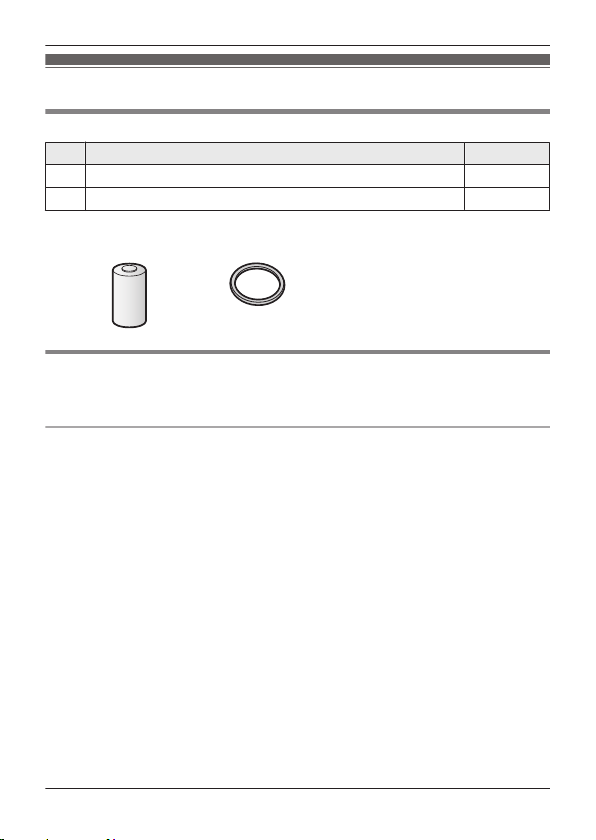
Important Information
Accessory information
Supplied accessories
No. Accessory item/Part number Quantity
A
B Key ring 1
*1 When replacing the battery, refer to the battery specifications noted under
“Power source” on page 13.
A B
Other information
R Design and specifications are subject to change without notice.
R The illustrations in these instructions may vary slightly from the actual product.
Trademarks
R iPhone and iPad are trademarks of Apple Inc., registered in the U.S. and other
countries.
R Android is a trademark of Google Inc.
R Microsoft, Windows, and Internet Explorer are either registered trademarks or
trademarks of Microsoft Corporation in the United States and/or other countries.
R All other trademarks identified herein are the property of their respective owners.
Battery
*1
1
3
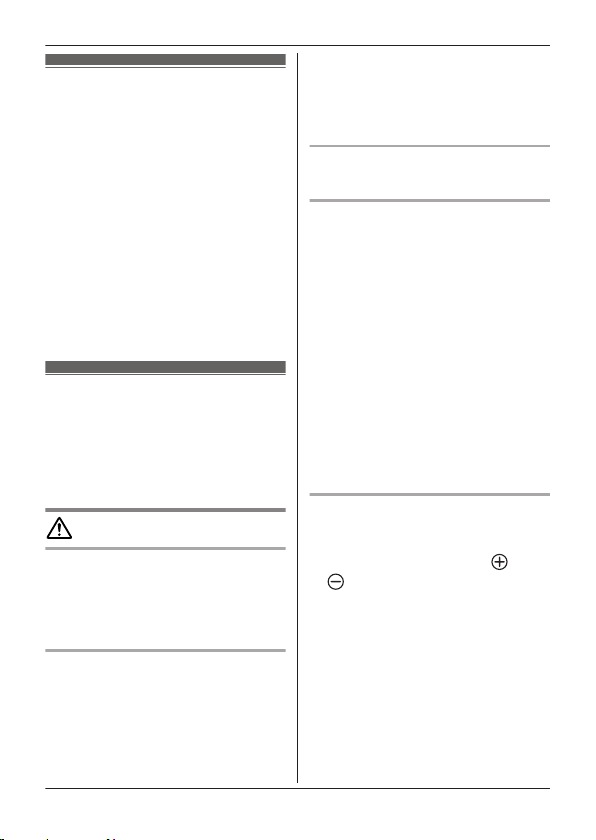
Important Information
About this system
R This system is an auxiliary system; it
is not designed to provide complete
protection from property loss.
Panasonic will not be held
responsible in the event that
property loss occurs while this
system is in operation.
R The system’s wireless features are
subject to interference, therefore
functionality in all situations cannot
be guaranteed. Panasonic will not
be held responsible for injury or
damage to property that occurs in
the event of wireless communication
error or failure.
For your safety
To prevent severe injury and loss of life/
property, read this section carefully
before using the product to ensure
proper and safe operation of your
product.
WARNING
Power connection
R Use only the power source marked
on the product.
R Do not connect non-specified
devices.
Installation
R To prevent the risk of fire or
electrical shock, do not expose the
product to rain or any type of
moisture.
R Do not place or use this product
near automatically controlled
devices such as automatic doors
and fire alarms. Radio waves
emitted from this product may cause
such devices to malfunction
resulting in an accident.
Operating safeguards
R Do not disassemble the product.
Medical
R Consult the manufacturer of any
personal medical devices, such as
pacemakers or hearing aids, to
determine if they are adequately
shielded from external RF (radio
frequency) energy. DECT features
operate between 1.88 GHz and
1.90 GHz with a peak transmission
power of 250 mW.
R Do not use the product in health
care facilities if any regulations
posted in the area instruct you not to
do so. Hospitals or health care
facilities may be using equipment
that could be sensitive to external
RF energy.
CR Lithium battery
R Do not recharge, disassemble,
remodel, heat or throw it into fire.
R Do not touch the terminals and
with metal objects.
R Risk of explosion if battery is
replaced by an incorrect type.
Dispose of used battery according to
local regulations.
R If any electrolyte should come into
contact with your hands or clothes,
wash it off thoroughly with water.
R If any electrolyte should come into
contact with your eyes, never rub
your eyes. Rinse your eyes
4
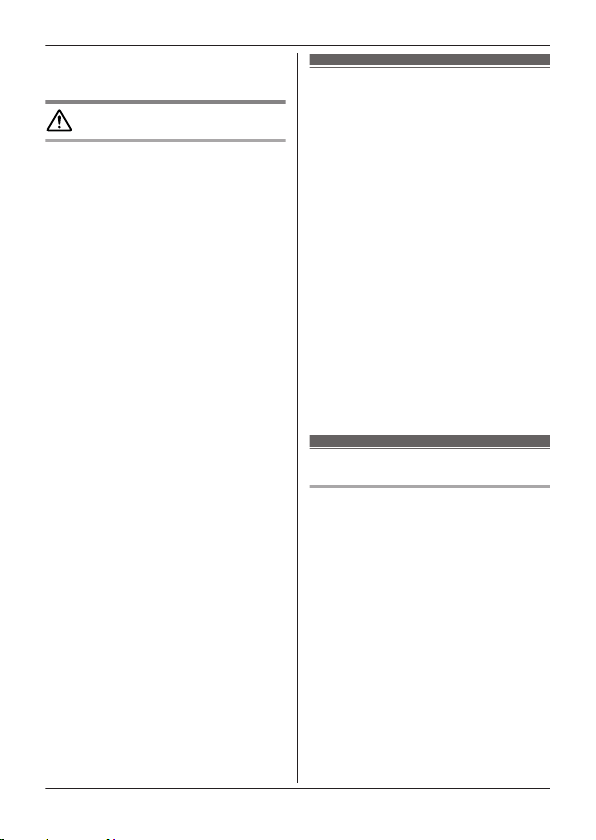
thoroughly with water, and then
consult a doctor.
CAUTION
CR Lithium battery
R Use only the battery noted on
page 3.
R Insert the battery correctly.
R Do not leave the battery in an
automobile exposed to direct
sunlight for a long period of time with
the doors and windows closed.
R Remove the battery if you do not
use the product for a long period of
time. Keep it in a cool, dark area.
R Do not replace a battery with wet
hands.
R Keep out of the reach of small
children. There is a risk of
swallowing. If the battery is
swallowed, seek medical attention
immediately.
R Remove the battery if it becomes
unusable. There is a risk of leakage,
overheating, and rupture. Do not
attempt to use a battery if it is
leaking.
R Exercise care when handling the
batteries. Do not allow conductive
materials such as rings, bracelets, or
keys to touch the batteries,
otherwise a short circuit may cause
the batteries and/or the conductive
material to overheat and cause
burns.
Do not intentionally pour water on
the battery or allow it to get wet.
There is a risk of fire and smoke. If
the battery becomes wet, remove it
immediately and contact an
authorised service centre.
Important Information
Important safety instructions
When using your product, basic safety
precautions should always be followed
to reduce the risk of fire, electric shock,
and injury to persons, including the
following:
1. Do not use this product near water
for example, near a bathtub,
washbowl, kitchen sink, or laundry
tub, in a wet basement or near a
swimming pool.
2. Use only the batteries indicated in
this document. Do not dispose of
batteries in a fire. They may
explode. Check with local codes for
possible special disposal
instructions.
SAVE THESE INSTRUCTIONS
For best performance
Hub location/avoiding noise
The hub and other compatible
Panasonic devices use radio waves to
communicate with each other.
R For maximum coverage and
noise-free communications, place
your hub:
– at a convenient, high, and central
location with no obstructions
between the product and hub in
an indoor environment.
– away from electronic appliances
such as TVs, radios, personal
computers, wireless devices, or
other phones.
– facing away from radio frequency
transmitters, such as external
5
