Page 1
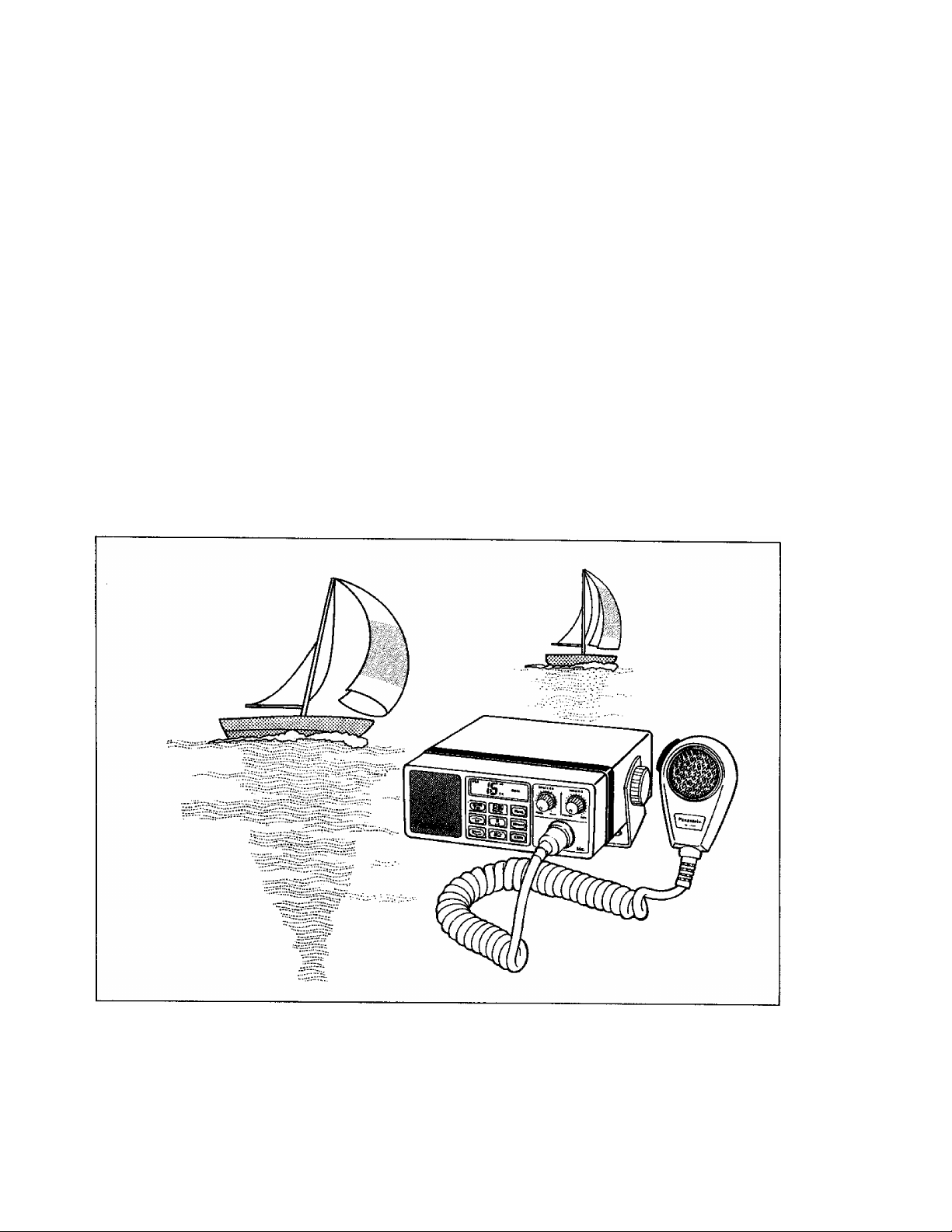
Panasonic
MARINE VHP RADIOTELEPHONE
MODEL NO. KX-G2200A
Operating Instructions
Please read before use.
Page 2

Introduction
Thank you for purchasing the Panasonic Marine VHP Radiotelephone.
The Panasonic model KX-G2200A is FM/VHF radiotelephone transceiver designed to work in the
156.025 to 163.275 MHz frequency range.
Features
• International^ USA, Canadian and Weather channels.
• All Memory channels and up to 5-years memory backup.
• Dual Watch: channel 16 and another channel.
• Triple Watch: channel 16, programmed Triple Watch channel and another channel.
• Scanning channel search.
• Overriding low output power on specific channel (CH13 and CH67 in USA mode.)
CAUTION -------------------------------------------------
A valid STATION and OPERATOR’S LICENSE are required BEFORE you can operate a
MARINE VHF TRANSCEIVER.
TABLE OF CONTENTS
Introduction................................................................................................................................. 1
Precautions................................................................................................................................ 3
installation ................................................................................................................................... 4
Control Functions......................................................................................................................... 9
LCD {Liquid Crystal Display) ....................................................................................................... 11
How to Use Double Function Buttons ...........................................................................................12
Receiving ................................................................................................................................. 13
Transmitting.............................................................................................................................. 15
How to Use the Memory Function ............................................................................................... 17
How to Monitor CH16 and Present Channel (Dual Watch)
How to Program into Memory for Triple Watch
How to Monitor CHI 6, Present Channel and Programmed Channel (Triple Watch)
Scan Information ........................................................................................................................25
Scan Operation ...................................................................................................................... 26
How to Display the Last Channel when Turned On
Troubleshooting Guide................................................................................................................ 30
Channel Frequencies................................................................................................................. 31
Distress Communication Format.....................................................................................Back cover
..............................................................................
..............................................................
21
...........................
......................................................................
19
23
29
-1 .
Page 3
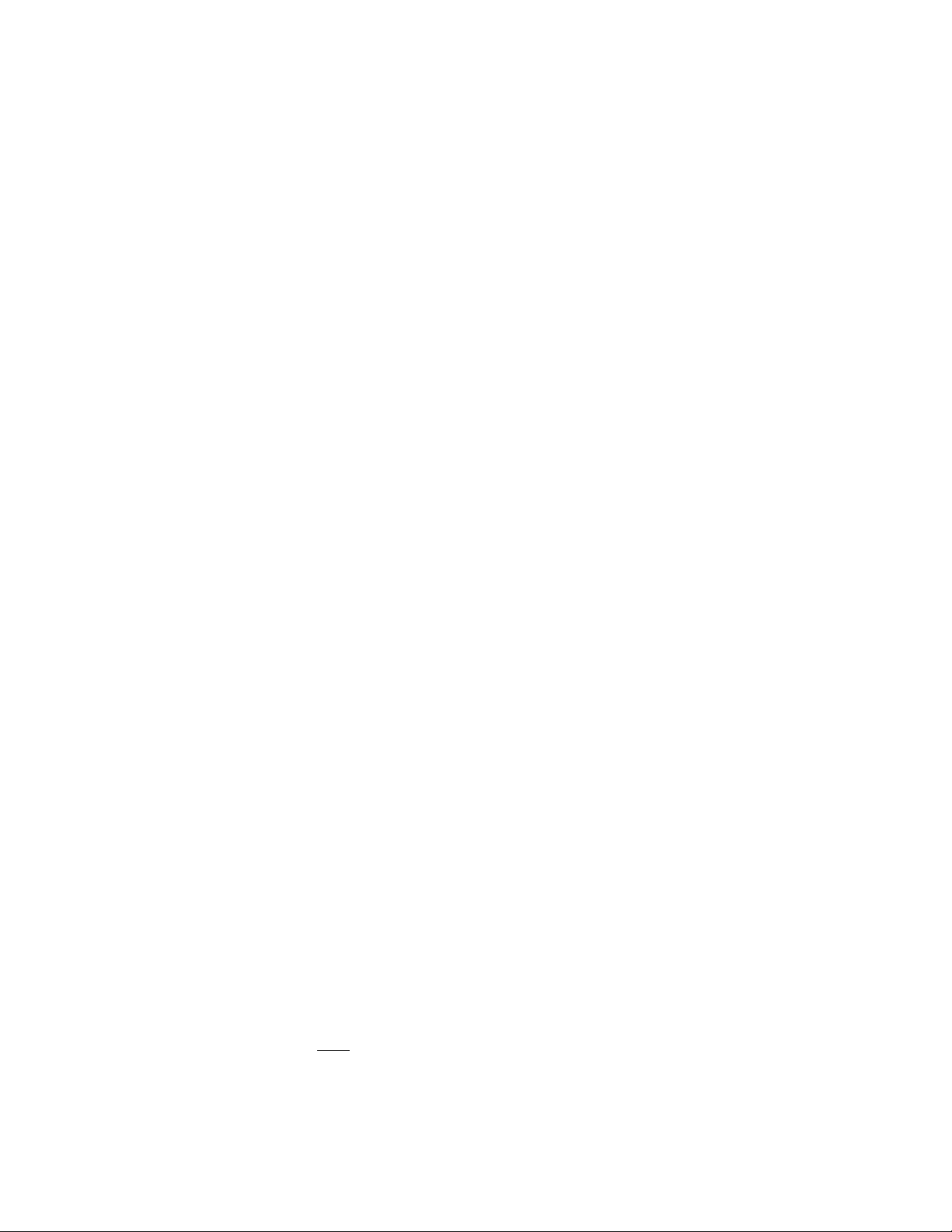
SPECIFICATIONS
• General
Number of Channels:..................................... All International, USA and Canadian channels
All Memory channels
10 Weather channels
Temperature range;
Channel spacing: .......................................... 25 KHz
Power Supply: .............................................. 13.8 Volts DC (±20%)
Antenna impedance;...................................... 50 ohms
Channel memory back up;
Size; ............................................................ 55mm (H) x140mm(W)x180mm (D)
Weight; ........................................................ 950 g (2.09 tbs.)
Current:
........................................................
• Receiver
Frequency range;.......................................... 156.025 - 163.275 MHz
Sensitivity;
....................................................
Squelch sensitivity;
Audio output; ................................................ 4W at 10% distortion to 4 ohms speaker
Frequency stability;
......................................
.............................
........................................
........................................
-20°C to +50'^C (~4°F to +122°F)
5 years with an internal Lithium Battery
(2 3/16” (H)x5 1/2" (W)x71/16” (D))
receive standby: 500 mA
with full audio output; 1 A
transmit low output; 1.5 A
high output; 5 A
less than 0.3 /u.V for 12 dB SINAD
threshold; 0.12 juV
±0.001%
• Transmitter
Frequency range;
Maximum Deviation:
..........................................
......................................
156.025 - 157.425 MHz
±5 KHz
RF output power:........................................... High 25 W, Low 1 W
Spurious & harmonics emission;
.....................
spurious emission; 65 dB below carrier
harmonics emission: 60 dB below carrier
Audio distortion: ............................................ less than 5%
Frequency stability;........................................ ±0.001%
OTHER INFORMATION
• Back up battery for memory
To retain the programmed channels in memory a built-in battery for back up is provided.
If the programmed channels are lost in the memory channel mode after turning your radio on,
the built-in battery must be replaced with new one at a Panasonic Servicentre.
NOTE: This special battery is NOT User Replaceable.
• Dead Spot
Transmission and reception may be difficult from some locations, due to outside influences.
If this happens, move to another location if possible.
-2-
Page 4
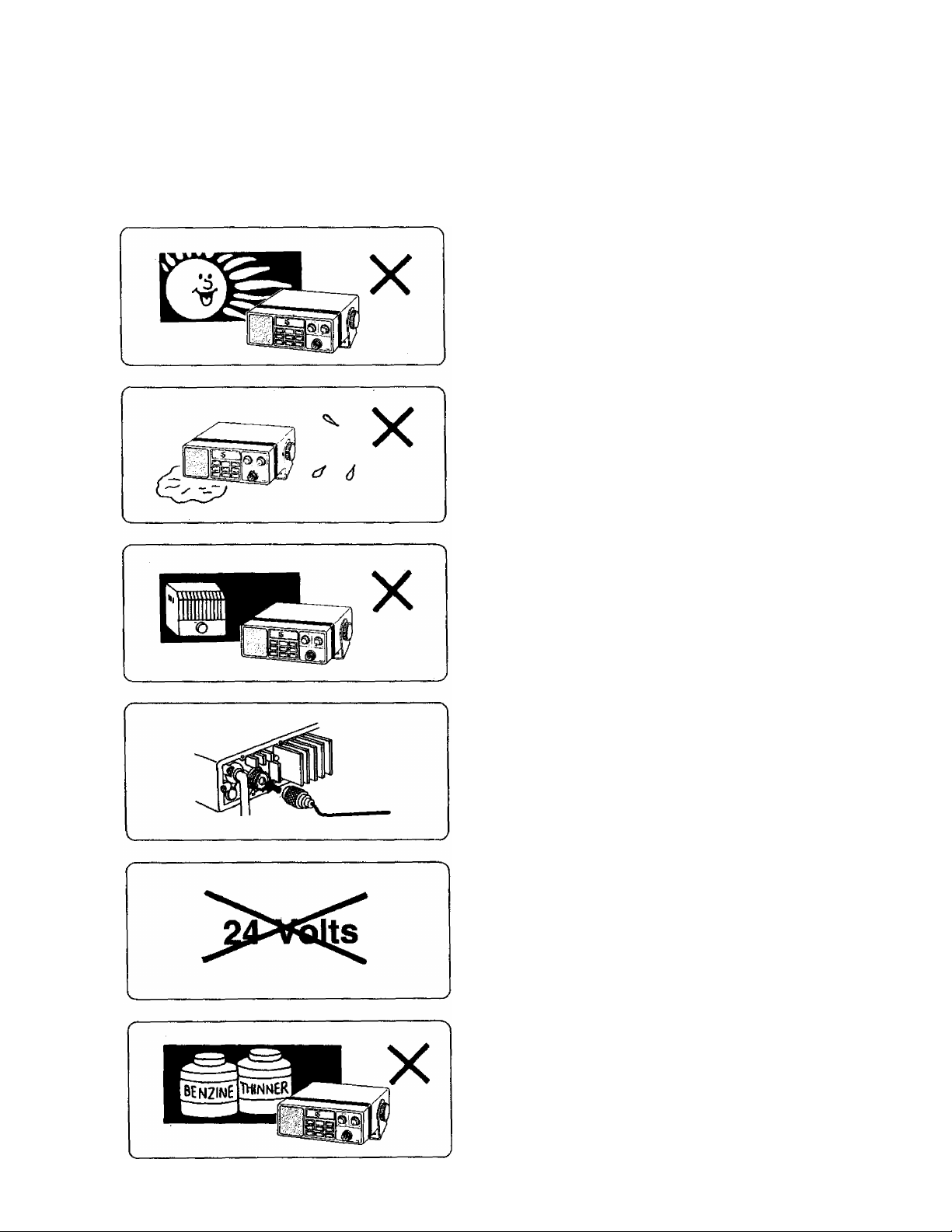
Precautions
The unit should not be mounted where it will
receive direct sunlight for long periods of time.
Even though the KX-G2200 was designed for
the marine environment, for long, reliable
operation, mount the unit where it will not be
splashed with water. Also, protect the unit from
exposure to salty sea water.
This unit will develop heat in operation. This
is a normal condition. Select a mounting
location where the unit will be well ventilated.
Only use an antenna designed for VHP Marine
radio service. Install it according to the
manufacture’s instructions and make sure that
the connections are secure.
Your Marine VHP radio is designed to operate
from a 13.8 volts DC source, ±20%
(12V Battery). Power supplies beyond these
limits will cause improper operation and
damage to the unit.
Check the battery voltage often.
Do not use benzine, thinner, or the like, or any
abrasive powder to clean the cabinet. Wipe it
with a soft cloth.
-3-
Page 5
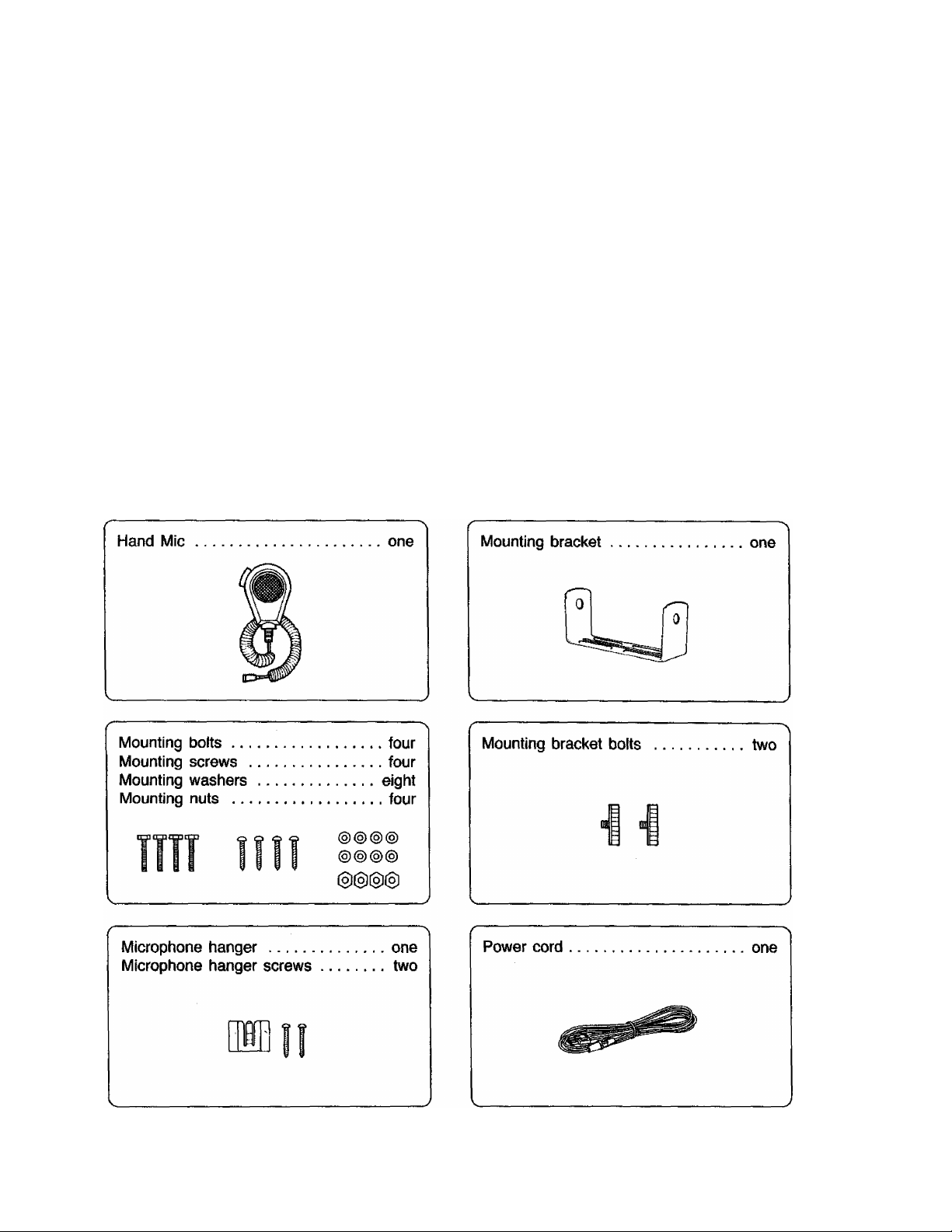
Installation
UNPACKING
1. Carefully remove the KX-G2200 from the packing carton.
2. Examine the KX-G2200 for signs of shipping damage.
3. Accessory, hardware, cords, etc. are packed with the KX-G2200.
Make sure you have removed all equipment and parts before discarding the packing material.
4. Notify the your specified authorized servicenter or dealer immediately, stating full details, should
any damage be apparent.
ACCESSORIES
-4-
Page 6
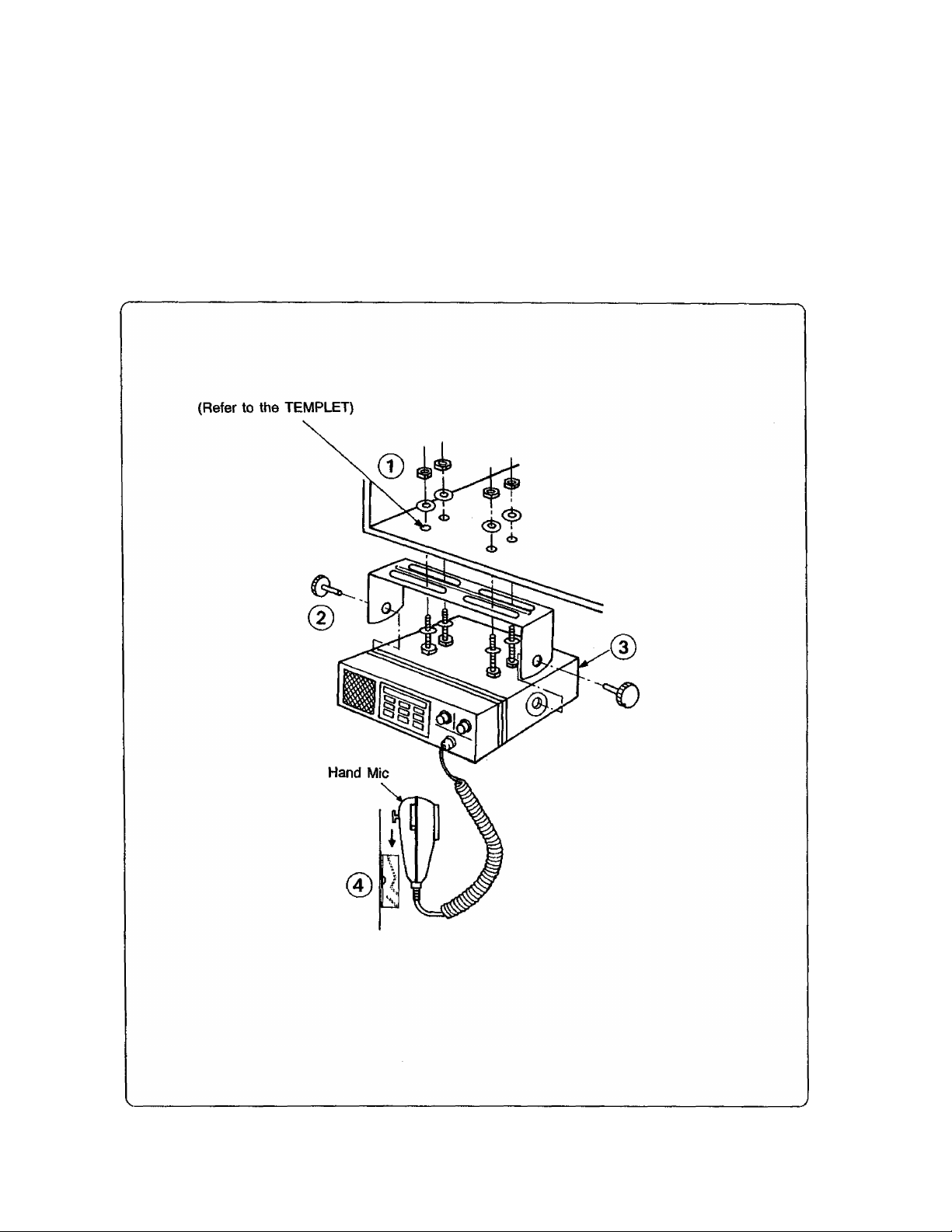
Installation (cont.)
MOUNTING
Choose an appropriate location for mounting your marine radiotelephone.
This location shouid be away from direct sunlight and water spray.
-5-
Page 7

Rear View
Mount the bracket firmly to the mounting
surface using the mounting bolts and
nuts, or screws. (Refer to the TEMPLET.)
• To mount to a metal or fiberglass
surface, use bolts and nuts.
• To mount to wooden surface, use
screws.
2) Secure the KX-G2200 into the mounted
bracket using the two mounting bracket
bolts.
Vary installation angle for best visibility.
Connect the power cord to the unit, and
wire the cord to the vessel’s battery by
connecting the RED wire to the positive
terminal (+), and the BLACK wire to the
negative terminal (-).
If you find this cord too short, use the
following guide to select the proper guage
wire to extend the supplied power cord.
Up to 3m(10feet)-#14AWG
Up to 6m(20feet)-#12AWG
Up to 9m(30feet)-#10AWG
Up to 12 m (40 feet) - #80 AWG
Connect your antenna cable.
Any VHP marine antenna (must have a
PL259 connector) of good quality and
50 ohms impedance will suffice, but the
use of a gain antenna is recommended.
Follow the antenna manufactuer's
directions exactly. For an existing antenna,
be sure that all connections are corrosion
free and that all are firmly seated.
(?) Connect the Hand Mic.
• If you wish to install this Unit into a
cabinet or console an optional
Panasonic flush mounting kit, KX-G20,
will be required.
-6-
Page 8

Installation
Connecting Optional Equipments
You may increase the KX-G2200’s utility by installing a external horn speaker.
-7-
Page 9
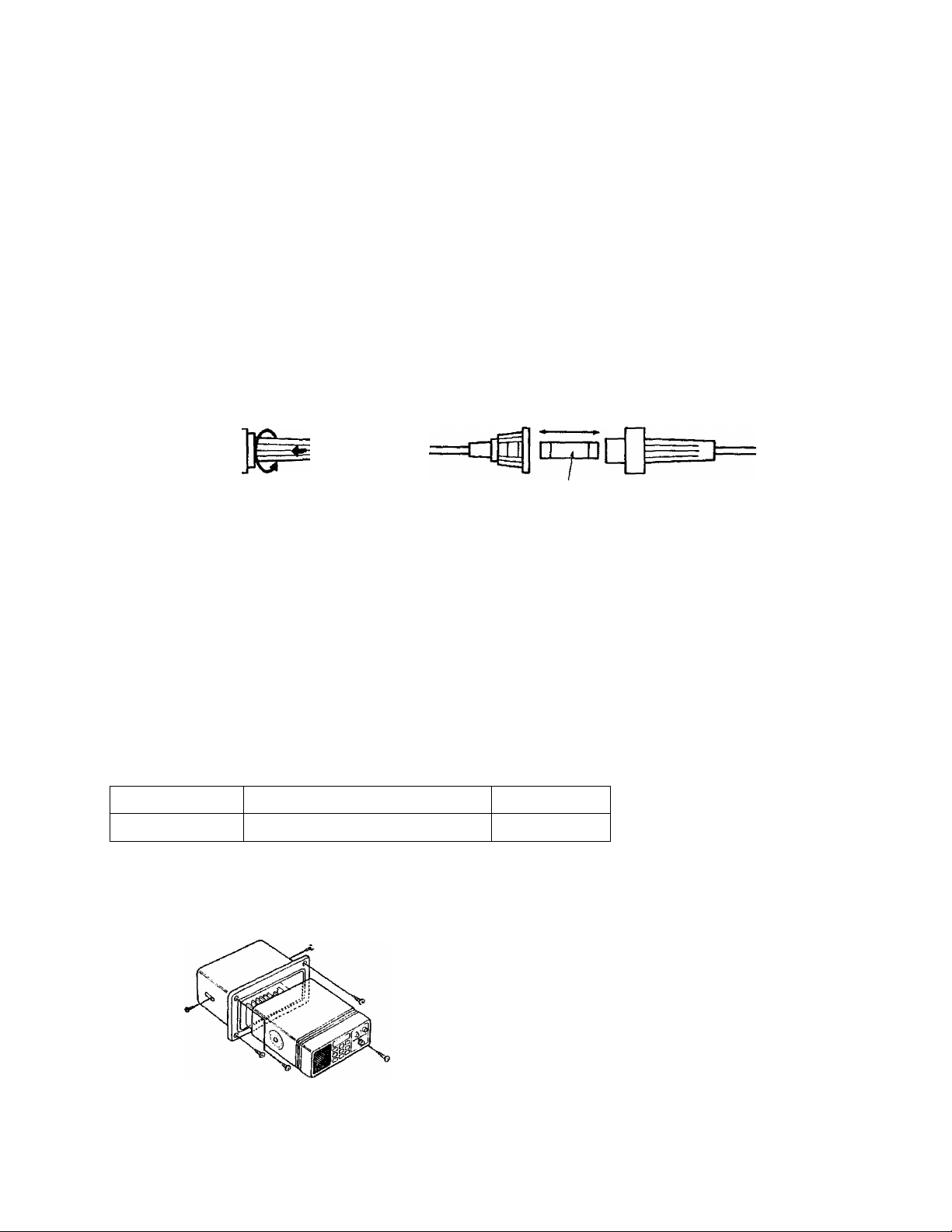
FUSE REPLACEMENT
If the in-line fuse of the power cord has blown, change it with the new one.
If it blows again, have your unit checked.
• To remove the fuse;
Press the fuse holder and while keeping it pushed in, turn it as shown.
c n
y= O
Fuse
• To install the fuse;
Reverse the above procedure.
Use a fuse (8 A).
ACCESSORY ORDER INFORMATION
Replacement parts and accessories are available through your local authorized parts ditributor.
Part No. Description
KX-G20
Flush Mounting Kit
Installation with KX-G20
Colour
Black
For futher details, see the instructions of KX-G20.
-8-
Page 10
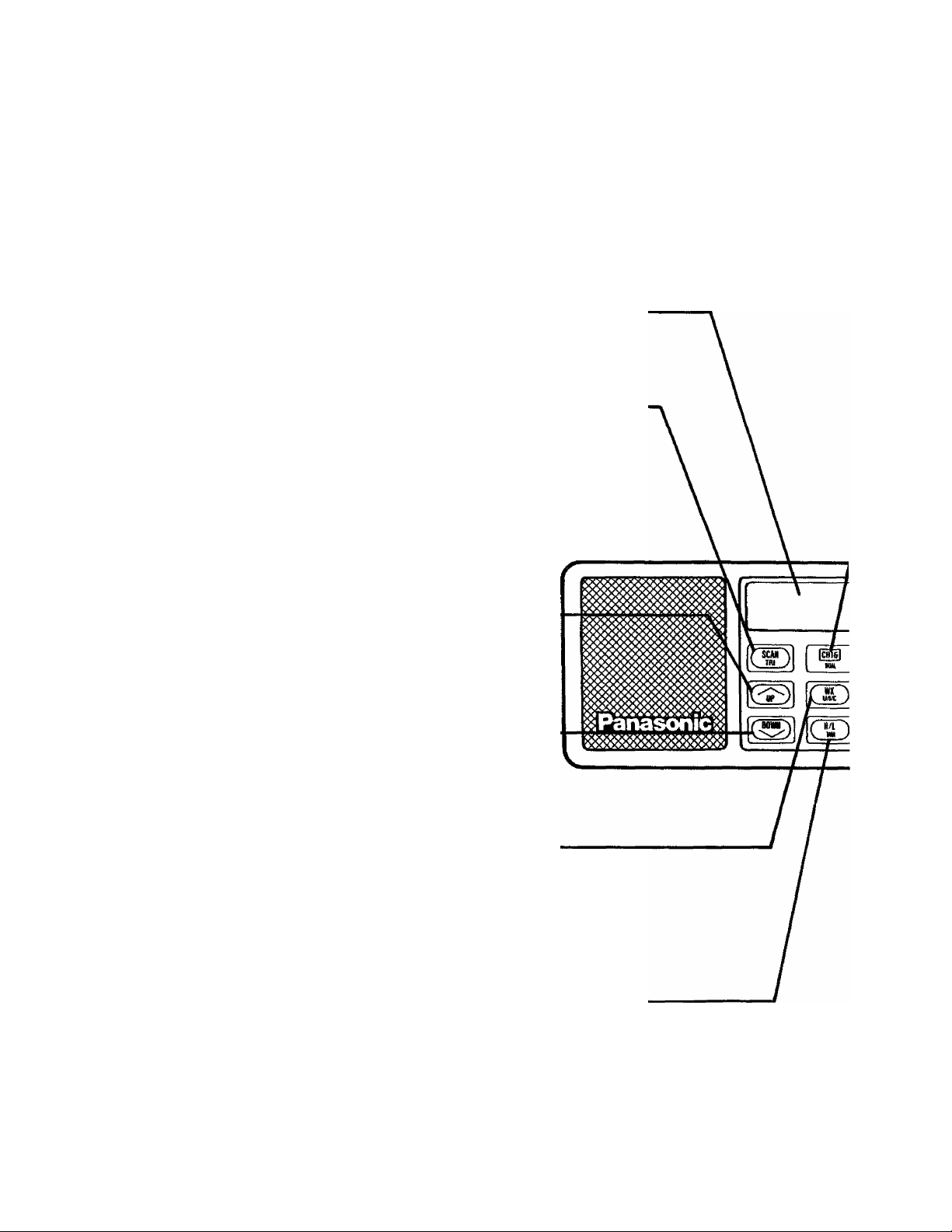
Control Functions
The meaning of “( )’’ is the lower function.
To select this lower function, press the Function button first.
LCD-Liquid Crystal Display.
Displays: Operating Channel Transceiver modes
Scan (TRI) Button-----------------------------------------
Selects: Scan (normai)^-^ International, USA and Canadian channels
Time Scan -T-WX Channel
- Memory Channel
(TRI)
Selects: Triple monitor mode which monitors the
displayed channel, CH16 and
programmed Triple Watch channel.
Channel Up Button
By pressing or holding this button, the operating
channel number is increased.
Channel Down Button.
By pressing or holding this button the operating
channel number is decreased.
WX (U/l/C) Button
Selects; Weather mode.
When activated, weather channels (1-10) may be selected.
(U/l/C)
Selects: International (INTL), USA or Canada (CAN) operating frequencies.
H/L (DIM) Button
Selects; Transmit power mode, High - 25 Watt for long distance communication
Low - 1 Watt for local communication
(DIM)
Turns ON/OFF the LCD light.
-9-
Page 11
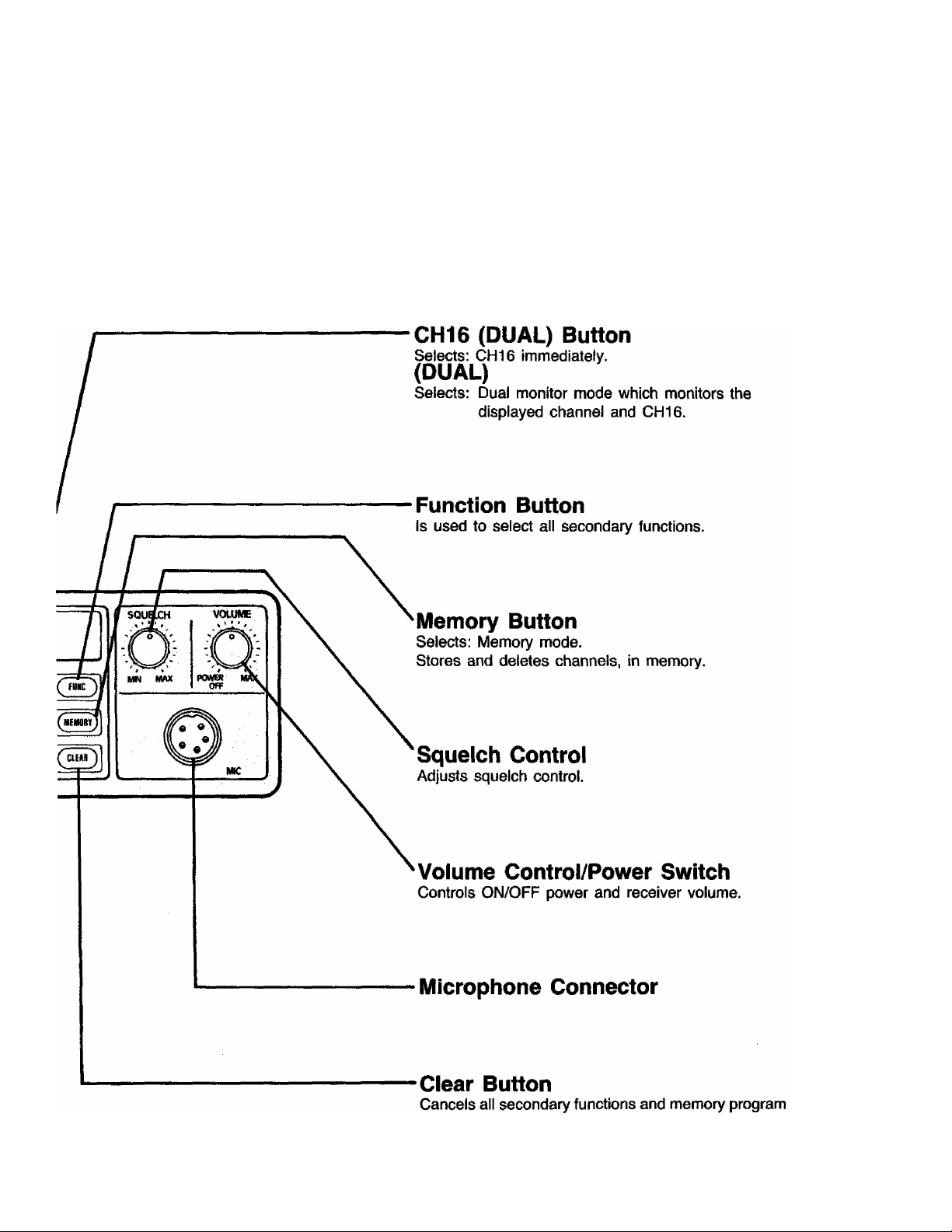
mode.
It will not cancel the U/l/C operation modes.
-10-
Page 12

LCD (Liquid Crystai Dispiay)
USA
INTL
HIUO T-SCAN PUP
MEMO^DUAL
CAN
WX
Channel Display Displays the channel in use.
T-SCAN Shows unit is in the TIme-Scah mode.
fO
USA
INTL
CAN
SCAN Shows unit Is in Channel Scan mode.
DUP
MEMO Shows that the unit is in the Memory mode.
Shows USA mode.
Shows International mode.
Shows Canadian mode.
Shows Weather mode.
WX
HI Shows the High Power (25 Watt) mode.
Shows the Low Power (1 Watt) mode.
LO
Scanning starts again automatically even if a signal exists.
Shows that the unit is in the Duplex mode.
Only memorized channels are shown.
M
In INTL, CAN, USA and WX modes, shows that the displayed channel
has been memorized.
It is possible to set or reset the desired channel in Memory.
DUAL This function allows periodic checking for activity on CHI 6 while receiving
another channel.
TX Shows that the unit is transmitting.
Shows that the Function button has been pressed. For six seconds after
0
pressing the Function Button, the Secondary Functions of each button are
available.
—
Shows that the Channel Memory is empty, (no channels have been
memorized.)
► DUAL Shows that the Triple Watch is on.
►
Shows that the displayed channel is on program of Triple Watch channel.
11 -
Page 13

How to Use Double Function Buttons
CHI 6
DUAL
Press CH16 (DUAL) to select upper function (e.g. ™ CH16).
Press FUNC then CH16 (DUAL) to select lower function (e.g. —
DUAL).
HOW TO USE LOWER FUNCTION
r
.......
1
INTI.
fU IB
.1
SELECT LOWER FUNCTION
Press FUNC to select lower function.
“[F|” will flash for approximately six
seconds.
The lower function can be accessed during
this period.
SELECT THE DESIRED DOUBLE FUNCTION BUTTON
Press the desired double function button within
this period.
HOW TO EXIT FROM LOWER FUNCTION
EXIT THE DOUBLE FUNCTION
Press FUNC to exit the lower function access
without waiting for six seconds.
-12-
Page 14

Receiving
IMPORTANT:
Whenever your marine radio is turned on, keep the receiver turned to the caiting distress frequency
(CH16).
This listening watch must be maintained at all times the station is in operation (when you are not
actually communicating), priority is given when selecting CH16.
POWER ON AND ADJUST VOLUME
Turn the POWER SWITCH to the right and
adjust the VOLUME CONTROL for
comfortable listening levei.
• Make sure “INTL” appears on the display
(international mode).
ADJUST SQUELCH
Adjust the SQUELCH CONTROL until the
background noise disappears.
------------------
Turning the SQUELCH CONTROL too far
clockwise may mute weak transmissions.
-13-
CAUTION
--------------------
Page 15

HOW TO SELECT THE DESIRED MODE
SELECT WEATHER MODE
(1) Press WX (U/l/C) to select Weather mode.
• “WX” is displayed.
(2) Press CLEAR to exit Weather mode then
go to INTL, CAN or USA mode.
SELECT INTL, CAN OR USA MODE
By pressing (FUNC then WX (U/l/C)), mode
rotates as follows.
“INTL” is displayed.
• “CAN” is displayed.
• “USA” is displayed.
HOW TO SELECT THE DESIRED CHANNEL
Page 16

Transmitting
CHI6 is used for emergency and calling purposes only. When contact is established on CH16,
you must switch to an appropriate working channel for further communication.
2,6 1
-— ■ ■" ■
Example;
(TST)
then
G wx ^
uyi/c j
{r^l
GE)
souajCH
VOLUME
(cSil
SELECT THE DESIRED MODE
Select the desired operating mode.
(See P.14 HOW TO SELECT THE DESIRED
MODE. Repeat steps 3 and 4)
SELECT CALLING CHANNEL (CH16)
Press CH16 (DUAL) to monitor and initiate
your call.
• “16” is displayed.
-15-
Page 17

SELECT TRANSMIT POWER
Press H/L (DIM) to select the desired output
power.
• “HI" or “LO” is displayed.
--------------------- note
---------------------------
Low power is automatically set on channels
13, 17 and 67 in the USA mode, 15, 17 in
the INTL and CAN mode. However, you
wish high power especially on channels 13
and 67 in USA mode, hold this button down
during transmission.
START TALKING
(1) Press PTT SWITCH to begin transmitting.
• “TX” is displayed.
(2) To start talking into the Mic using your
normal voice level.
(3) To receive an answer, release PTT
SWITCH.
---------------------
note
--------------------------
When the PTT Switch is pressed and the
channel number flashes, transmission is
prohibited on that particular channel (receive
only channel).
SELECT OPERATING CHANNEL
Press UP or DOWN to select operating
channel.
• After contact is made on the CH16, select
the operating channel to communicate with
the other party.
FINISH COMMUNICATION
Press CH16 (DUAL) to keep watching on
CH16 after finish communication.
-16-
Page 18

How to Use the Memory Function
You may store all channels which you use often, into memory. These channels can then be selected
quickly using UP or DOWN in the memory mode. Any combination of INTL, USA, CAN and Weather
channels can be stored into memory.
STORING A MEMORY CHANNEL
SELECT THE DESIRE MODE AND CHANNEL
Select the desired programming channel.
(See p.14 HOW TO SELECT DESIRED MODE
AND CHANNEL. Repeat steps 3 to 6)
STORE THE CHANNEL
(1) Press MEMORY and hold for 1 second.
• “M” is displayed.
• When you select a channel, if an “M" is
displayed, it indicates that the channel
has been stored into memory.
-17-
Page 19

ERASING A MEMORY CHANNEL
SELECTING A MEMORY CHANNEL
SELECT THE CHANNEL TO ERASE
Select the channel you wish to erase using UP
or DOWN.
• The channel number is displayed.
PRESS MEMORY BUTTON
Press MEMORY and hold for 1 second.
• "M” is disappeared.
5
SELECT MEMORY MODE
© Press MEMORY quickly.
• “MEMO” is displayed to show that it is
ready to select a memorized channel.
@ If no channels are stored,- MEMO” is
displayed. (Press WX (U/l/C), CHI 6
(DUAL) or CLEAR to exit this mode)
SELECT MEMORY CHANNEL
(1) Press UP or DOWN until the desired
memory channel appears.
• The memory channel number is
displayed. If you want to erase the
memory Channel, press MEMORY and
hold for 1 second, displayed channel is
disappeared then next memory
channel is displayed.
(2) The stored channel is displayed in
succession as in the following example.
Example;
^^INTL 3 l:7riCAiT5]r©USAl0Trr^ WX S\r\
Down
~w
-18-
Page 20

How to Monitor CHI 6 and Present
Channel (Dual Watch)
DUAL WATCH: Dual Watch for monitoring emergency CH16 while listening to another
channel.
2,3 1,2
19
Page 21

then
[ctne]
nuu.
SELECT THE DESIRED MODE AND CHANNEL
Select the desired (present) channel.
(See p.14 HOW TO SELECT THE DESIRED
MODE AND CHANNEL. Repeat steps 3 to 6)
START DUAL WATCH FUNCTION
(1) Press FUNC then CH16 (DUAL) to start
Dual Watch function.
• “DUAL” is displayed.
(2) The unit monitors CH16 every few
seconds.
START TALKING
0 Press PTT SWITCH to transmit on the
present channel.
• “TX” is displayed.
@ To select CH16, press CH16 (DUAL) then
press PTT SWITCH to transmit.
EXIT THIS MODE
Press any buttons you wish to select.
See p.28, ® to (e).
-20-
Page 22

How to Program into Memory for
Triple Watch
_______________ ____
1,3
1
-21
Page 23

SELECT THE DESIRED MODE AND CHANNEL
Select the desired channel which you wish to
store for the Triple Watch.
(See p.14 HOW TO SELECT THE DESIRED
MODE AND CHANNEL. Repeat steps 3 to 6)
PROGRAM THE TRIPLE WATCH CHANNEL
Press FUNC then SCAN (TRI) and hold for 1
second.
• You hear a beep then is displayed,
means the selected channel has been
programmed for Triple Watch.
k___________________________________________________________________________ • _,,:r
f
------
or
( FU.C )
k___________
then
1 second
_______________________________
(■ «S')
1 second
-
CHANGE THE PROGRAMMED CHANNEL
Select the desired channel to replace the
programmed channel then repeat step 2.
The displayed channel has been stored and
the previously channel has been erased.
ERASING THE PROGRAMMED CHANNEL
^
-----
4
(fuk)
then
(‘SiO
ERASE THE TRIPLE WATCH CHANNEL
Press FUNC then SCAN (TRI) and hold for 1
second to erase the displayed channel which
is programmed for Triple Watch.
• You hear a beep then is disappear.
1 second
-22-
Page 24

How to Monitor CHI 6, Present Channel and Programmed Channel (Triple Watch)
TRIPLE WATCH: Triple Watch for monitoring emergency CH16 and programmed Triple
Watch channel while listening to a third channel.
TRIPLE WATCH SIMULATION
(A) Channel 16
(B) Operating Channel
(C) Programmed Triple Watch
channel
If a signal appears on CHI6 or
programmed Triple Watch channel,
the unit receives on CHI 6 or
programmed Triple Watch channel
until the signal disappears.
1,2,3
r
SQUELCH VOLUME
1,2,3 1,2
-23-
Page 25

,
------------------------
Example:
(«)
-
( Fune )
then
then
INTL
f SUM ^
1 second
W.HI
**
(r)
quickly
■ ,■>
"
-----
► DUAL
PROGRAM THE TRIPLE WATCH
CHANNEL
Program the desired channel for monitoring.
(See p.21 HOW TO PROGRAMMED INTO
MEMORY FOR TRIPLE WATCH)
SELECT THE DESIRED MODE AND CHANNEL
Select the desired (present) channel.
(See p.14 HOW TO SELECT THE DESIRED
MODE AND CHANNEL. Repeat steps 3 to 6)
N
START TRIPLE WATCH FUNCTION
(1) Press FUNC then SCAN (TRI) quickly.
• After Programmed Triple Watch channel
appears on the LCD for 1 second,
“►DUAL” is displayed.
(2) The unit monitors CH16, programmed
channel and the present channel.
START TALKING
(T) Press PTT SWITCH to transmit on the
present channel.
• "TX” is displayed.
@ To select CH16, press CH16 (DUAL) to
transmit.
@ To select programmed channel, press UP
or DOWN to transmit.
EXIT THIS MODE
Press any buttons you wish to select.
See p.28, © to ®.
-24-
Page 26

Scan Information
AUTO SCAN
Example;
INTL é
t
INTL ^
TIME OUT SCAN
DUAL WATCH SCAN
SCAN
b
Busy channel
Scans all channel
International, USA, Canada and
Weather channels.
■NTL
«0
Searching will start from a
channel (on which a signal is
received) to the next busy
channel after a few seconds
interval.
Example:
INTL in
(jj
«TL <r
lO
Busy channel
TRIPLE WATCH SCAN
Example;
É à SCAN
J i^DUAL-
Busy channel
SCAN
—>
INTL V f
É À SCAN
SCAN
»dual
->
Busy channel
-25-
Scans all channels while
watching CHI6.
i ^ SCAN
||(^ DUAL
Scans all channels while
watching programmed Triple
Watch channel and CHI6.
SCAN
»MtAL
-
Page 27

Scan Operation
1,2,4,5,6
il^ViascMiici
V.
AUTO SCAN
3,5
SQUELCH VOLUME
C'V"3 |C^3
(^11(1311®
1
/^1cmT3
quickly
TIME SCAN
2
V - "m J
1 second
INTL
INTL
HI
1
SCAN
Ht T-SCAN
START SCANNING
(1) Press SCAN (TRI) quickly.
• “SCAN" is displayed.
(2) The unit will start scanning up from the
displayed channel.
(3) Scanning stops at a channel on which
the unit receives a signal.
(4) The channel number displayed will flash
until the signal disappears.
(5) The voice on the channel can be heard.
(6) Press SCAN (TRI) to stop searching.
(Refer to p.28)
START TIME-SCANNING
(1) Press SCAN (TRI) and hold for 1
second.
• “T-SCAN” Is displayed.
(2) Scanning pauses at a channel (on which
a signal exits) for a few seconds.
(3) The channel number flashes for that
period.
(4) The unit wilt continue scanning up.
(5) Press SCAN (TRI) to stop searching.
(Refer to p.28)
-26-
Page 28

Scan Operation
DUAL WATCH SCAN
(cont.)
3
INTL
lU
(fimc)
then
TRIPLE WATCH SCAN
,
---INTL
then
^
(™*c)
__
|CKI6|
DML
in
*• • ►DUAL
quickly
DUAL
j
SELECT DUAL WATCH MODE
(1) Press FUNC then CH16 (DUAL) to
monitor CHI 6 at intervals of a few
seconds.
• “DUAL” is displayed.
(2) The unit monitors CH16 and the present
channel every few seconds.
START SCANNING WITH DUAL WATCH
MODE
(1) Press SCAN (TRI) quickly.
• “SCAN” is displayed and scanning will
start.
(2) The unit will alternate between CHI 6
and each channel sequentially scanned.
(3) The scan stops then a signal is received
and then the scan resumes after the
signal disappears.
(4) When you press SCAN (TRI) and hold for
1 second, “T-SCAN” is displayed then
scanning will pause at a channel on which
a signal is received for a few seconds and
then the unit will continue scanning up.
SELECT TRIPLE WATCH MODE
(1) Press FUNC then SCAN (TRI) quickly.
• ‘>DUAL” is displayed.
(2) The unit will monitor CH16 and
programmed channel at intervals of a
few seconds.
-27-
START SCANNING WITH TRIPLE WATCH
MODE
(1) Press SCAN (TRI) quickly.
• “SCAN” is displayed and scanning will
start.
(2) The unit alternates CH16 and
programmed channel and each channel
sequentially scanned.
(3) The scan stops when a signal is received
and then the scan resumes after the
signal disappears.
(4) When you press SCAN (TRI) and hold for
1 second, “T-SCAN” is displayed then
scanning will pause at a channel on which
a signal is received for a few seconds and
then the unit will continue scanning up.
Page 29

HOW TO STOP SEARCHING AND ANSWERING A CALL
Select the one button to stop searching.
©
@
®
CLEAH ^
(iKMOIIi)
[cinll
«Ml
o
© Press SCAN (TRI) to select the displayed
channel.
@ Press CLEAR to go to USA, INTL or CAN
mode.
@ Press MEMORY to go to Memory channel
mode.
© Press WX (U/l/C) to go to Weather channel
mode.
® Press CH16 (DUAL) to go to channel 16.
© Press UP or DOWN to go to desired
channel.
© Press PIT SWITCH to answer a call on
the receiving channel.
-28-
Page 30

How to Display the Last Channel
when turned on
LAST CHANNEL MODE
This mode will store and recall the last channel that was selected before the radio was turned off.
MEMORY THE LAST CHANNEL MODE
(1) Press SCAN (TRI) and CLEAR
(2) Verify that the last channel appears on the
CHANNEL 16 RECALL MODE
This mode will recall CH16 each time the radio is turned on.
RECALL CHANNEL 16 MODE
(1) Press DUAL and H/L (DIM) simultaneously
(2) Verify that CH16 appears on the LCD then
simultaneously while pressing them in turn
the radio off.
LCD when the radio is turned on.
while pressing them in turn the radio off.
the radio Is turned on.
-29-
Page 31

Troubleshooting Guide
The following are brief descriptions of common problems caused by sources outside the unit. Should
any trouble concerning the actual unit occur, please take the unit directly to an authorized Servicenter
for qualified service.
Problem
Unusual difficulty in transmitting or receiving.
No display and no sound Is heard when
the Power Switch is turned on.
“TX” is not displayed when the PTT Switch is pressed in transmitting mode.
Cause & Remedy
• Check the antenna system
/broken or shorted antenna cable,\
\corroded or defective connectors./
• Battery voltage may be low.
• Battery voltage may be low or dead.
• Power cord may be broken or shorted.
• Fuse or fuse holder located in the power
cable may be corroded or unlocked.
Microphone cord may be broken or
damaged.
Noise from ignition, refrigeration or
power generating equipment interferes
with the unit.
NOTES
The following conditions will cause the displayed channel to flash;
e Attempting to transmit on a receive only channel.
• When a signal on CH16 is received in Dual Watch mode.
• When a signal is received in an automatic scanning mode.
• When a signal on CHI 6 or Programmed Triple Watch channel is received in Triple Watch
mode.
• Consult an experienced radio technician
who can locate and suppress electrical
noise at its source.
-30-
Page 32

Channel Frequencies
International Channels (unit; in MHz)
CH
1 156.05
2 156.10
3 156.15
4 156.20
5 156.25
6 156.30
7 156.35
8 156.40
9 156.45
10
11
12
13 156.65
14 156.70
15 156.75
16 156.80
17 156.85
18 156.90
19 156.95
20 157.00
21
22 157.10
23 157,15
24 157.20
25 157.25
26 157.30
27 157.35
28 157.40
60 156.025
61
62 156.125
63 156.175
64
65 156.275
66 156.325
67 156.375
68 156.425
69 156.475
70 156.525
71
72 156.625
73 156.675
74 156.725
75 Guard
76 Guard
77 156.875
78 156.925
79 156.975
80
81
82 157.125
83 157.175
84 157.225
85
86 157.325
87
88
TXFREQ
156.50
156.55
156.60
157.05
156.075
156.225
156.575
157.025
157.075
157.275
157.375
157.425
LOW; 1W max
RX FREQ
160.65
160.70
160.75
160.80
160.85
156.30
160.95
156.40
156.45 Commercial, Non Commercial
156,50
156.55
156.60 Port Operation
156.65
156.70 Port Operation
156.75
156.80
156.85
161.50
161.55 Port Operation
161.60 Port Operation
161.65 Port Operation
161.70
161.75
161.80 Public Correspondence
161.85
161.90 Public Correspondence
161.95
162.00
160.625
160.675 Port Operation, Public Correspondence
160.725
160.775
160.825 Port Operation, Public Correspondence
160.875
160.925
156.375
156.425 Non Commercial
156.475
156.525 Non Commercial
156.575 Non Commercial
156.625 Non Commercial
156.675
156.725
156.875
161.525 Non Commercial
161.575 Port Operation
161.625
161.675
161.725 Port Operation, Public Correspondence
161.775 Public Correspondence
161.825
161.875
161.925
161.975
162.025
COMMENT
Public Correspondence, Port Operation
Public Correspondence, Port Operation
Public Correspondence, Port Operation
Public Correspondence, Port Operation
Public Correspondence, Port Operation
Inter Ship Safety
Public Correspondence, Port Operation
Commercial
Commercial
Commercial
Navigational
Environmental ILowl
Distress, Safety and Calling
|Low|
Commercial
Port Operation
Public Correspondence
Public Correspondence
Public Correspondence
Public Correspondence
Port Operation, Public Correspondence
Port Operation, Public Correspondence
Port Operation, Commercial
Port Operation, Public Correspondence
Port Operation, Public Correspondence
Commercial
Non Commercial
Port Operation
Port Operation
Commercial
Port Operation
Port Operation
Public Correspondence
Public Correspondence
Public Correspondence
Public Correspondence
Public Correspondence
-31 -
Page 33

USA Channels (unit; In MHz)
CH
1 156.05
3 156.15
5
6
7
8
9 156.45
10
11 156.55
12 156.60
13 156.65
14 156.70
15
16 156.80
17 156.85
18 156.90
19 156.95
20 157.00
21
22 157.10
23 157.15
24 157.20
25 157.25
26
27 157.35
28 157.40
63
65
66 156.325
67 156.375
68 156.425
69 156.475
70 156.525
71 156.575
72 156.625
■■
73 156.675
74
75
76
77 156.875
'78 156.925
79
80 157.025
81 157.075
82
83 157.175
84 157.225
85
86
87 157.375
88
TXFREQ RX FREQ
156.25
156.30
156.35
156.40
156.50
157.05
157.30
156.175
156.275
156.725
156.975
157.125
157.275
157.325
157.425
LOW; 1W max
COMMENT
156.05
156.15
156.25
156.30
156.35
156.40
156.45
156.50
156.55
156.60
156.65
156.70
156.75
156.80 Distress, Safety and Calling
156.85
156.90
156.95
161.60
157.05 US Government Only
157.10
157.15 US Government Only
161.80 Public Correspondence
161.85 Public Correspondence
161.90 Public Correspondence
161.95 Public Correspondence
162,00
156.175 Port Operation, Commercial
156.275 Port Operation
156.325
156.375
156.425 Non Commercial
156.475 Non Commercial
156.525 Non Commercial
156.575
156.625 Non Commercial
156.675 Port Operation
156.725
156.875
156.925 Non Commercial
156.975
157.025
157.075 US Government Only
157.125
157.175 US Government Only
161.825
161.875
161.925
161.975
157.425
Port Operation, Commercial
Port Operation. Commercial
Port Operation
Inter Ship Safety
Commercial
Commercial (Inter Ship)
Commercial, Non Commercial
Commercial
Commercial
Port Operation
Naviqational. |Low|
Port Operation
Environmental
State Control, iLowl
Commercial
Commercial
Port Operation
Coast Guard Liaison
Public Correspondence
Port Operation
Commercial, |Low|
Non Commercial
Port Operation
Guard
Guard
Commercial
Commercial
Commercial
US Government Only
Public Correspondence
Public Correspondence
Public Correspondence
Public Correspondence
Commercial
-32-
Page 34

Channel Frequencies
Canada Channels (unit; in MHz)
CH TX FREQ RX FREQ
1 156.05
2
3 156.15
4
5 156.25
6 156.30
7 156.35
8 156.40
9 156.45
10
11 156.55
12 156.60
13 156.65
14
16
17 156.85
18 156.90
19 156.95
20
21
22
23
24
25 157.25
26 157.30
27
28
61
62
65
66 156.326
67 156.375
68 156.425
69 156.475 156.475 Non Commercial
70 156.525
71
72 156.625
73 156.675
74
75
76
77
78 156.925
79 156.975
80
81
82 157.125
83
84
85 157.275 161.875
86 157.325 161.925
87 157.375 161.975
88
156.10
156.20
156.50
156.70
156.75
156.80
157.00
157.05
157.10
157.15
157.20
157.35
157.40
156.075
156.125
156.275
156.575 156.575
156.725
156.875 156.875
157.025
157.075 157.075
157.175 157.175
157.225
157.425 162.025
160.65 Rail Way, West Coast Only
160.70
160.75
160.80
160.85
156.30 Inter Ship Safety
156.35 Commercial
156.40
156.45
156.50 Commercial
156.55
156.60
156.65
156.70
156.75
156.80
156.85 Pilotaqe |Low|
156.90
156.95 Canadian Coast Guard
161.60 Port Operation
157.05 Joint Canadian & U.S. Coast Guard
157.10
161.75 Public Correspondence
161.80
161.85
161.90
161.95
162.00
156.075
156.125
156.275
156.325
156.375
156.425
156.525
156.625
156.675 Commercial and Non Commercial
156.725
156.925 Commercial
156.975
157.025 Commercial
157.125
161.825
COMMENT
Rail Way, West Coast Only
Rail Way, West Coast Only
Rail Way, West Coast Only
Rail Way, West Coast Only
Commercial
Commercial, Non Commercial
Vessel Traffic Movement
Vessel Traffic Movement
Vessel Traffic Movement
Vessel Traffic Movement
Government Operations I Low!
Distress, Safetv and Callina
Commercial
Joint Canadian & U.S. Coast Guard Liaison
Public Correspondence
Public Correspondence
Public Correspondence
Public Correspondence
Public Correspondence
Fish Industry
Fish Industry
Port Operation
Port Operation
Commercial and Non Commercial
Non Commercial (Recreational Craft Marinas Yacht Clubs)
Non Commercial (Recreational Craft)
Non Commercial (Recreational Craft)
Commercial and Non Commercial
Vessel Traffic Movement
Guard
Guard
Pilotage
Canadian Coast Guard
Joint Canadian & U.S. Coast Guard Anti-Pollution
Canadian Coast Guard/U.S. Government Agencies
Canadian Coast Guard/U.S. Government Agencies
Public Correspondence
Public Correspondence
Public Correspondence
Public Correspondence
Public Correspondence
(cont.)
LOW; 1W max
-33-
Page 35

Weather Channels (unit; in MHz)
CH TX FREQ RX FREQ
WX1
WX2 162.40
WX3
WX4 162.425
WX5 162.45
WX6 162.50
WX7
WX8 161.65
WX9 161.775
WX10
162.55
162.475
162.525
163.275
COMMENT
Weather
Weather
Weather
Weather
Weather
Weather
Weather
Weather
Weather
Weather
-34-
Page 36

Distress Communication Format
SPEAK SLOWLY, CLEARLY AND CALMLY
Make sure that your Marine VHF radio is on.
1 Press [ ^ I (CHI 6)
2 Press IPTT Switch 1 Say; "MAYDAY - MAYDAY - MAYDAY.”
Say: “THIS IS (your boat name and call letters),
(your boat name and call letters),
(your boat name and call letters).”
Say: "MAYDAY, (your boat name).”
Tell: WHERE YOU ARE (What navigational aids or landmarks are near).
STATE THE NATURE OR YOUR EMERGENCY.
GIVE THE NUMBER OF PERSONS ABOARD AND THE CONDITION OF
ANY INJURED.
ESTIMATE THE PRESENT SEAWORTHINESS OF YOUR BOAT.
BRIEFLY DESCRIBE YOUR BOAT:
(provincial registration no.),
(length) feet, (draft) feet, (type), (colour) hull, (colour) trim, (number) masts,
(type; horsepower) power, (construction material).
(anything else that you think will help rescuers to find you.)
Say; “1 WILL BE LISTENING ON CHANNEL 16.”
End message by saying:
“THIS IS (Your boat name and call sign), OVER.”
3 Release IPTT Switchl Listen: someone should answer.
IF THEY DO NOT. REPEAT THE CALL BEGINNING AT ITEM 2. IF THERE IS STILL NO ANSWER, SWITCH
TO ANOTHER CHANNEL AND BEGIN AGAIN.
REMEMBER... REMAIN CALM, SPEAK SLOWLY AND CLEARLY. DO NOT SHOUT INTO THE
MICROPHONE, SPEAK IN A NORMAL SPEAKING VOICE.
Matsushita Electric Industrial Co., Ltd.
Centra! P.O.Box 288, Osaka 530-91, Japan
Printed in Japan
PQQX6020ZA S1089J0
