Panasonic KX-F900 Owner’s Manual
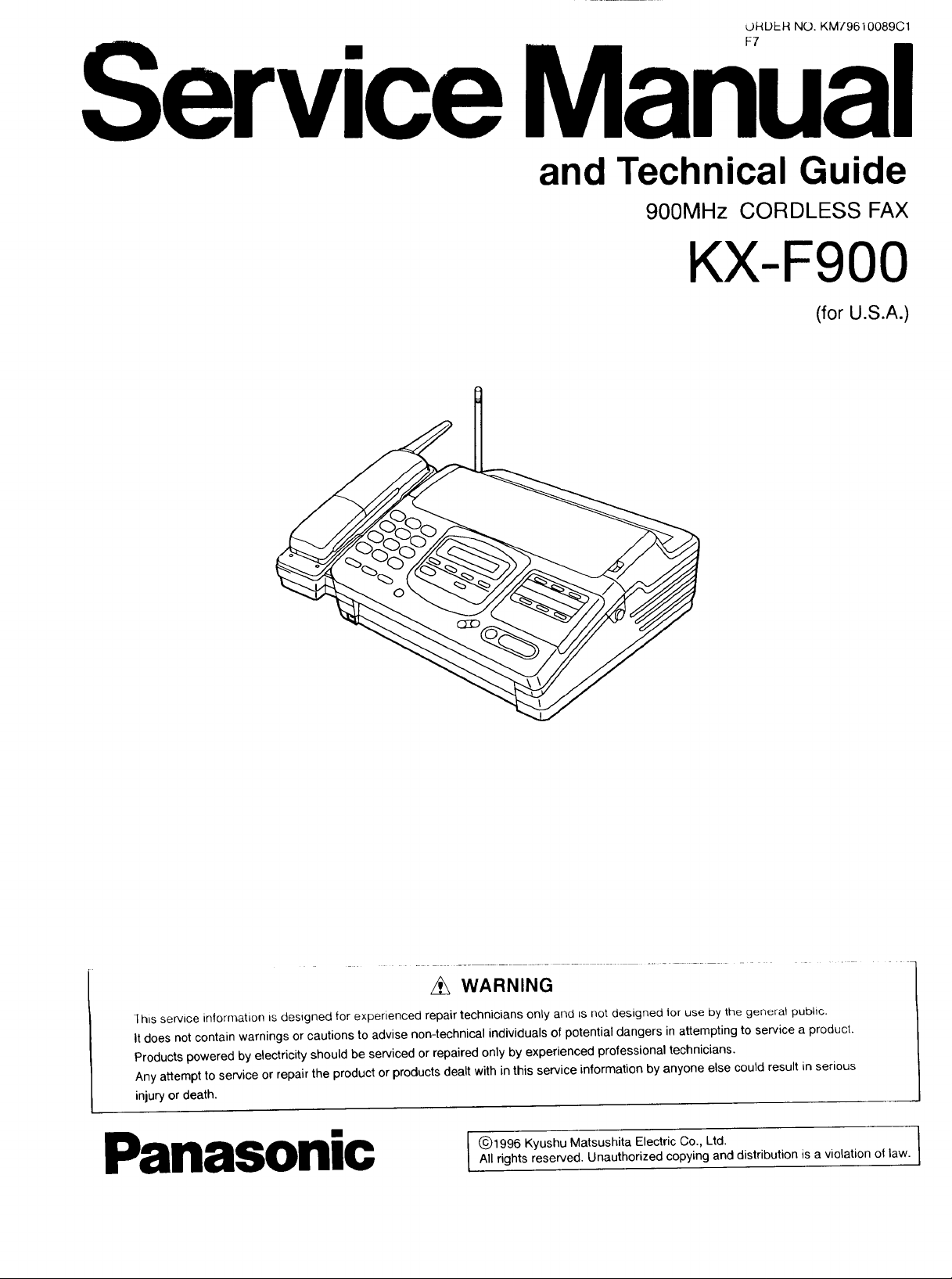
OHUEHNO.KM[9610089C1
Service Manual
and Technical Guide
900MHz CORDLESS FAX
KX-F900
(for U.S.A.)
,_ WARNING
] his service inlormation is designed for experienced repair technicians only and _snot designed for use by the general public.
It does not contain warnings or cautions to advise non-technical individuals of potential dangers in attempting to service a product.
Products powered by electricity should be serviced or repaired only by experienced professional technicians.
Any attempt to service or repair the product or products dealt with in this service information by anyone else could result in serious
injury or death.
Panasonic
I (_)1996 Kyushu Matsushita Electric Co., Ltd.All rights reserved. Unauthorized copying and distribution is a violation of law.

i
KX-F900
I
When you mention the serial number, write down the 11 digits. The serial number may be found on the bottom of the unit.
...... j
TABLE OF CONTENTS
Page
INTRODUCTION
SAFETY PRECAUTIONS ....................................................................................................................................... 5
INSULATION RESISTANCE TEST ........................................................................................................................ 5
FOR SERVICE TECHNICIANS .............................................................................................................................. 5
BATTERY CAUTION .............................................................................................................................................. 6
AC CAUTION .......................................................................................................................................................... 6
STANDARD BATTERY LIFE .................................................................................................................................. 7
PERSONAL SAFETY PRECAUTIONS .................................................................................................................. 7
SPECIFICATIONS .................................................................................................................................................. 8
OPTIONAL ACCESSORIES .................................................................................................................................. 8
LOCATION OF CONTROLS .................................................................................................................................. 9
FEATURES ........................................................................................................................................................... 10
CONNECTION ...................................................................................................................................................... 11
INSTALLATION .............................................................................................................................................. 12, 13
COMPONENT LOCATIONS ................................................................................................................................. 14
MAINTENANCE ITEM .................................................................................................................................... 14, 15
CLEANING THE UNIT .......................................................................................................................................... 16
TROUBLESHOOTING GUIDE
TROUBLESHOOTING SUMMARY ...................................................................................................................... 18
USER RECEIVERABLE ERRORS ....................................................................................................................... 19
DETAIL OF TROUBLESHOOTING ................................................................................................................ 20~91
PROGRAMMING AND LISTS ........................................................................................................................ 92~97
TEST FUNCTIONS ......................................................................................................................................... 97, 98
ADJUSTMENT
TABLE OF TEST EQUIPMENTS AND TOOL ................................................................................................... 100
ADJUSTING THE FEEDER PRESURE ............................................................................................................. 101
CONFIRMATION OF SEPARATION SPRING ................................................................................................... 101
CCD ADJUSTMENTS ................................................................................................................................ 102-104
DOCUMENT READ START POSITION ADJUSTMENT ............................................................................ 104, 105
CORDLESS ADJUSTMENT ....................................................................................................................... 107-113
DISASSEMBLY INSTRUCTIONS
DISASSEMBLY INSTRUCTIONS .............................................................................................................. 115-125
HOW TO REPLACE FLAT PACKAGE IC .......................................................................................................... 126
-2-

GIR£;UII OPI:RA]IONS
CONNECTION DIAGRAM ................................................................................................................................ 128
GENERAL BLOCK DIAGRAM ................................................................................................................... 129, 130
CONTROL SECTION ................................................................................................................................. 131~136
FACSIMILE SECTION ................................................................................................................................ 137~145
MODEM SECTION ..................................................................................................................................... 146-152
EXPLANATION OF ANALOG SECTION BLOCK DIAGRAM .................................................................... 153, 154
NCU SECTION ........................................................................................................................................... 155, 156
ITS AND MONITOR SECTION ................................................................................................................... 157, 158
TAM INTERFACE SECTION ...................................................................................................................... 159-161
OPERATION PANEL .......................................................................................................................................... 162
LCD COG TYPE ................................................................................................................................................. 163
SWITCHING POWER SUPPLY SECTION ................................................................................................ 164-166
CORDLESS SECTION ............................................................................................................................... 167-183
KX-F900
PRINTED CIRCUIT BOARD (DIGITAL BOARD) ............................................................................................... 185, 186
SCHEMATIC DIAGRAM (DIGITAL CIRCUIT) ............................................................................................................ 187
SCHEMATIC DIAGRAM (ANALOG CIRCUIT) ........................................................................................................... 188
PRINTED CIRCUIT BOARD (ANALOG BOARD) .............................................................................................. 189, 190
SCHEMATIC DIAGRAM AND PRINTED CIRCUIT BOARD (CCD) ........................................................................... 191
PRINTED CIRCUIT BOARD (SWITCHING POWER SUPPLY )................................................................................ 192
SCHEMATIC DIAGRAM (SWITCHING POWER SUPPLY CIRCUIT) ....................................................................... 193
PRINTED CIRCUIT BOARD (OPERATION PANEL) ................................................................................................. 194
SCHEMATIC DIAGRAM (OPERATION PANEL CIRCUIT) ........................................................................................ 195
PRINTED CIRCUIT BOARD (CORDLESS BASE UNIT) ........................................................................................... 196
SCHEMATIC DIAGRAM (CORDLESS BASE UNIT) ................................................................................................. 197
PRINTED CIRCUIT BOARD (RF UNIT) ..................................................................................................................... 198
SCHEMATIC DIAGRAM (RF UNIT) ........................................................................................................................... 199
PRINTED CIRCUIT BOARD (PORTABLE HANDSET) .............................................................................................. 200
SCHEMATIC DIAGRAM (PORTABLE HANDSET) .................................................................................................... 201
SCHEMATIC DIAGRAM AND PRINTED CIRCUIT BOARD (CHARGE) ................................................................... 202
_ERMINAL GUIDE OF IC'S, TRANSISTORS AND DIOE)ES ............................................................................ 203, 2o4
TOOLS ......................................................................................................................................................................
CABINET, MECHANICAL AND ELECTRICAL PARTS LOCATION .................................................................. 206~211
ACCESSORIES AND PACKING MATERIALS ..........................................................................................................
REPLACEMENT PARTS LIST ........................................................................................... 213~230
205
212
-3-

KX-F900
INTRODUCTION
Hay_
Safety Precautions ............................................................................ 5
Insulation Resistance Test ........................................................................ 5
For Service Technicians ........................................................................... 5
Batten] Caution ......................................................................................... 6
AC Caution ............................................................................................... 6
Standard Battery Life ................................................................................ 7
Personal Safety Precautions ..................................................................... 7
Specifications ............................................................................................ 8
Optional Accessories ................................................................................ 8
Location of Controls .................................................................................. 9
Features .................................................................................................. 10
Connection .............................................................................................. 11
Installation ......................................................................................... 12, 13
Component Locations ............................................................................. 14
Maintenance Item ............................................................................. 14, 15
Cleaning the Unit .................................................................................... 16
4

KX-F900
SAFETY PRECAUTIONS
1. Before servicing, u_plugthe power cord to prevent an electric shock.
2. When replacing pads, use only the manufacturer's recommended components.
3. Check the condition of the power cord. Replace if wear or damage is evident.
4. After servicing, be sure to restore the lead dress, insulation barriers, insulation papers, _hields, etc.
5. Before returning the serviced equipment to the customer, be sure to perform the following insulation resistance
test to prevent the customer from being exposed to shock hazards.
INSULATION RESISTANCE TEST
1. Unplug the power cord and short the two prongs of the plug with a jumper wire.
2. Turn on the power switch.
3. Measure the resistance value with an ohmmeter between the jumpered AC plug and each exposed metal cabinet part
(screwheads, control shafts, handle brackets, etc.).
"Note: Some exposed parts may be isolated from the chassis by design. These will read infinity.
4. If the measurement is outside the specified limits, there is a possibility of a shock hazard.
The equipment should be repaired and rechecked before it is returned to the customer.
n
z
-I
3o
0
CJ
c
0
-i
0
z
Exposed --
metal
part
Ohmmeter
Resistance = more than1MQ
(at DC 500 V)
FOR SERVICE TECHNICIANS
ICs and LSIs are vulnerable to static electricity.
When repairing, the following precautions will help prevent recurring malfunctions.
1) Cover the plastic parts boxes with aluminum foil.
2) Ground the soldering irons.
3) Use a conductive mat on the worktable.
4) Do not touch IC or LSI pins with bare fingers.
-5-

KX-F900
BATTERY CAUTION
CAUTION
Danger of explosion if battery is incorrectly replaced. Replace only with the same or equivalent type recommended by the
manufacture. Discard used batteries according to following caution:
Disposal of lithium batteries should be performed by permitted, professional disposal firms knowledgeable in state govern-
ment federal and local hazardous materials and hazardous waste transportation and disposal requirements.
Battery continues to have no transportation limitations as long as they are separated to prevent short circuits and packed
in strong packaging.
Commercial firms that dispose of any quantity of lithium cells should have a mechanism in place to account for their ulti-
mate disposition. This is a good practice for all types of commercial or industrial waste.
Recommend Type Number: CR2032 (BATT)
CR2032 (BATT)
Manufactured by MATSUSHITA
Manufactured by SONY
AC CAUTION
For safety, before closing the lower cabinet, please make sure of the following precautions.
(_ The earth lead is fixed by the screw.
(_) The AC connector is connected properly.
(_) Wrap the AC lead around the core 3 times.
(BOTTOM VIEW)
Earth Lead
AC Inlet
(Ferrite Core)
Earth Lead
/
I
AC
AC Connector
O o
Screw
Earth
Lead

STANDARD BATTERY LIFE
If your Panason_c battery is fully charged;
KX-F900 -_
m
z
.-I
:;o
O
While in use (,TALK) Up to about 4.5 hours
While not in use (Stand-By) Up to about 14 days
• Battery life may vary depending on usage conditions and ambient temperature.
• Clean the handset and the main unit charge contacts with a dry soft cloth once a
month, or the battery may not charge properly.
• Once the battery is fully charged, you do not have to place the handset on the main unit until
the TALK/BATT LOW indicator flashes slowly.
• The battery cannot be overcharged.
PERSONAL SAFETY PRECAUTIONS
Be careful not to let your hair, clothes fingers, accessories, etc., become caught in any moving sections of the unit.
These are driven by the carriage monitor, and the slow down gear, the paper feed roller, the pressure roller, the eject roller,
the spur, the pick-up roller, etc., which are driven by the paper feed motor. These separation roller and document feed roller
which are rotated by the document feed motor and a gear which makes the two rollers rotate.
Also, the spurs are metal and sharply pointed. Be careful not to touch them accidentally by hand.
O
B
O
z
Document rollers
roller gear
)aration roller gear
feedgear

KX-F900
• Main unit
1. Applicable Lines:
2. Document Size:
3. Effective Scanning Width:
4. Printing Paper Size:
5. Effective Printing Width:
6. Transmission Time*:
7, Scanning Density:
8. Halftone Level:
9. Scanner Type:
10. Printer Type:
11, Data Compression System:
12. Modem Speed:
13. Operating Environment:
14. Dimensions (HXWX D):
15. Mass 0Neight):
16, Power Consumption:
17. Power Supply:
SPECIFICATIONS
Public Switched Telephone Network
Max. 216 mm (8 1/2")in width
Max. 600 mm (23 %') in length
208 mm(8 3/18')
216 mm X max. 50 m (8 1/2"X164') roll
216 mm (81/2')
Approx.15 sec/page (Original mode)
Approx.30 sec/page (G3 Normal mode)
Horizontal : 8 pels/mm (203 pels/inch)
Vertical : 3.85 lines/mm (98 lines/inch) -Standard mode
7.7 lines/mm (196 lines/inch) -Fine/Halftone mode
15.4 lines/mm (392 lines/inch) -Superfine mode
64-level
CCD image sensor
Thermal printing
Modified Huffman (MH), Modified READ (MR)
9600/7200/4800/2400 bps; Automatic Fallback
5-35°C (41-95 °F), 45-80 % RH (Relative Humidity)
Approx. 118X366X265 mm (4 21/32"X13 %' X10 7/18')
Approx. 3.4 kg (7.5 lb.)
Standby: Approx. 5W / Transmission: Approx. 15W
Reception: Approx. 35W / Copy: Approx. 40W
Maximum: Approx. 100W
120V AC, 60Hz (This unit will not function at 50 Hz.)
This specifications is for
U.S.A. version only.
Refer to the simplified manual
(cover) for other areas.
• Handset
1. Operating Environment:
2. Dimensions (HX W× D):
3. Weight:
4. Power Supply:
5. Frequency:
6. Security Codes:
*Transmission speed depends upon the contents of the pages, resolution, telephone line conditions and capability of
receiving unit. 15 second speed based upon CCITT No.1 Test Chart.
.Design and specifications are subject to change without notice.
5-35°C (41-95 °F), 45-80 % RH (Relative Humidity)
Approx. 39X55X271 mm (1 17/32"X2 3/32'X10 11/16')
Approx. 200 g (0.4 lb.)
Ni-Cd battery (3.6 V, 600 mAh)
902-904 MHz, 926-928 MHz (30 channels)
1,000,000
OPTIONAL ACCESSORIES
Parts No. Description Comment
KX-A106 Standard Thermal Recording Paper 216 mm X 30 m (8 1/2"X98') roll,
KX-A116 Standard Thermal Recording Paper 216 mm X 50 m (8 1/2"X164') roll,
Super Thermal recording Paper 216 mm X30 m (8 1/2"X98') roll,
KX-A125 (Like plain paper) with 25 mm (1") core
with 25 mm (1") core
with 25 mm (1") core
8

Front view
LOCAl ION OF CON]-ROLS
uattery charger
(beneath the cover)
Spare battery
cover
-- Antenna
Document entrance
KX-F900 I
Paper stacker
-- Document feeder tray
Document guide(s)
i
Z
.-I
0
O
C
0
.-I
0
Z
SPARE CHARGE Indicator
Cont;rol panel
Microphone
CHARGE Indicator
Front lid open button
Document exit
Dial keypad HELP Display panel RESOLUTION
DIRECTORY MENU Direct call stations LOWER
I ......... , III _1# _e"_ll RESOW1,ON..!I'_9 _0 ' - I
I (Z)(D(]DiI_ -__ _ °'1 I_--_--'=' I
I,.4-_@@,_L_____ _ t___
..-iv ;__. __ _;\ \ ", j _ _T*,T,ooP_,r_ I
®( ))
Y -I ! t I -1
FLASH MUTE AUTO RECEIVE VOLUME |
STOP
TONE REDIAL/PAUSE SP-PHQNE
LOCATOR/INTERCOM
IN USE indicator
-9-
START/COPY/SET

Handset
An_ena
INTERCOM indicator
TALK/BAT1 (Battery)
LOW indicator
TALK
TONE
PROGRAM
REDIAL/PAUSE _
General
• Automatic paper cutter
• Answering machine interface
• 64-Level halftones resolution
• Large 165 ft. paper roll
• Help printout
Facsimile
• Easy-to view LCD (16-character)
• Automatic document feeder (up to 15sheets)
• Paper curl reduction technology
• Resolution: Standard/Fine/Super Fine/Half Tone
• Distinctive ring detection
• Super thermal paper
• Correct order reception printout
FEATURES
900MHz Cordless
• Fax activation from handset
• Intercom with 2-way paging
• Lighted keypad
• 14-day battery life
• Sound ChargeF _ technology
• lO-station speed dial
• Spare battery charger
Integrated TelephoneSystem
• Speakerphone
• Telephone directory with alpha-search
• One touch dialer (10 phone-number)
• 50-station speed dialer
-10-

Connect to
"LINE".
CONNEGIION
KX-F900
I
z
--I
30
O
c
m
O
z
Dialing mode switch:
Set to TONE.
• If you cannot dial,
setto PULSE.
Telephone line
cord
Single telephone line
(RJ11 C)
Line-surge
protector )
Power surge_
protector )
Note:
• For additional equipment protection, we recommend the use ofa surge protector. The following types are
available; TELESPIKE BLOK MODEL TSB (TRIPPE MFG. CO.), SPIKE BLOK MODEL SK6-0 (TRIPPE MFG.
CO.), SUPER MAX (PANAMAX) or MP1 (ITW LINX).
• You can connect an extension phone or a telephone answering machine to the unit after removing the stopper on the
external telephone jack (EXT).
• When you operate this product, the power outlet should be near the product and easily accessible.
DIALING MODE
TONE JLPULSE
Power outlet_ _ (120 V, 60 Hz)
NIelpful hint:
If assistance is needed, press _. The unit will print a quick reference.
l
-11 -

KX-F900
I
1. Installing the recording paper
(_) Open the back lid by lifting up the tabs located -
on the both sides, b
(_) Install a recording paper roll in the main unit.
• Make sure that the shiny side of the paper is
facing down and there is no stack, tape, or
glue residue on the paper roll.
correct incorrect
INSTALLATION
,,,,..,....
2
3
Insert the leading edge of the recording paper
between the recording paper roller and the silver
plate.
Closethe backlid by gently pressing down on both
ends.
Note:
• Only use the included roll of paper orspecified recording paper, or else the print quality may be affected
and/or excessive thermal head wear may occur.
• The beginning of some recording paper rollsare secured with glue or tape.
Cut approximately 150 mm (6 inches) from the new roll of paper prior to installation.
Recording paper roller
plate
2. Installing the paper stacker
Install the paper stacker.
-12-

3. InslailirJg [ne _pa_u battery cover on the main unit
Close the spare battery cover.
4. Installing the battery in the handset
Spare battery cover
J
KX-F900 1
I
I u
z
-I
:o
0
c
0
-I
O
z
1
2
Install the battery as shown observing the
proper polarity.
Install the battery cover.
Battery
Battery cover
i3

I KX'FgO0 I
Document ........
Feed Roller
COMPONENT LOCATIONS
Recording Paper Cover
-- Separation Roller
Motor
_rmal Head
Target Glass
Document --
Feed Roller
Mirr
LED Array
Transmission Motor
MAINTENANCE ITEM
1. OUTLINE
MAINTENANCE AND REPAIRS ARE PERFORMED USING THE FOLLOWING STEPS.
Recording Paper Roller
Cutter
Reception Motor
1) Periodic maintenance
Inspect the equipment periodically and if necessary, clean any contaminated parts.
2) Check for breakdowns
Look for signs of trouble and consider how the problems arose.
If the equipment can still be used, perform copying, self-testing or communications testing.
3) Check equipment
Perform copying, self testing and communications testing to determine if the problem originates from the transmitter,
receiver or the telephone line.
4) Determine causes
Determine the causes of the equipment trouble by troubleshooting.
5) Equipment repairs
Repair or replace the defectiveparts andtake appropriate measures at thisstage toensure thatthe problem doesnot recur.
6) Confirm normal operation of the equipment
After completing the repairs, conduct copying, self testing and communications testing to confirm that the equipment operates
normally.
7)
Record keeping
Make a record of the measures taken to rectify the problem for future reference.
-14-

2-1. MAINTENANCE LIST
NO. OPERATION
1 Document Path
2 Rollers
Recording Paper
3
Roller
4 Thermal Head See page 123.
5 LED Array See page 16.
6 Sensors See pages 77, 78.
7 Mirrors and Lens
8 Abnormal, wear and
tear or loose parts
Remove any foreign matter such as scrap of paper.
If a roller is dirty, clean it with a damp cloth, then let dry thoroughly.
If the platen is dirty, clean it with a damp cloth, then let dry thoroughly.
Remove the paper before cleaning.
If the thermal head is dirty, clean the printing surface with a cloth
moistened with denatured alcohol (alcohol without water), then let dry
thoroughly.
If the LED array is dirty, clean the glass with a dry soft cloth.
Confirm the operation of the following sensors: recording paper sensor
(SW273), Document sensor (Pi302), Read position sensor (PI301),
Cover open sensor (SW271), and JAM sensor (SW272).
If the mirror and lens are dirty, clean them with a dry soft cloth.
Replace the part. Be sure that all part's screws are tight.
CHECK ITEM
REMARKS
See page 16.
See page121.
m
z
30
0
D
c
0
0
z
2-2. MAINTENANCE CYCLE
No. Items
Separation Roller
1 3 months See P. 16.
(Ref. No. 58)
Separation Rubber
2
(Ref. No. 23)
Feed Roller
(Ref. No. 49, 53)
Target Glass
(Ref. No. 171)
Thermal Head
(Ref. No. 59)
Recording Paper Roller
(Ref. No. 112)
3 months
3 months
3 months
3 months
3 months
Cleaning
Cycle Procedure
See P. 16.
See P. 16.
See P. 123.
See P. 121.
Replacement
Cycle Procedure
7 years See page 120.
(63,000 documents)
7 years
(63,000 documents)
7 years See page 120.
(63,000 documents)
7 years
(63,000 documents)
7 years See page 123.
(63,000 documents)
7 years See page 121.
(63,000 documents)
These values are only standard ones and may vary depending on
usage conditions.
Remarks
--15--

KX-Fg00
CLEANING THE UNIT
Cleaning the inside of the unit
If misfeeding occursfrequently, or dirty patterns or black bands appear on a copied or transmitteddocument, clean
the document feeder rollers, sub roller, rubber flap, white plate and glass.
Disconnect the power cord and the telephone line
1
cord.
Open the front lid by pressing the front lid open
2
button.
Clean the document feeder rollers and roller with a
3
cloth moistened with isopropyl rubbing alcohol, and
let dry thoroughly.
Clean the rubber flap with a cotton swab moistened
4
with isopropyl rubbing alcohol, and let dry
thoroughly.
5
7
Clean the white plate and glass with a soft dry
cloth.
Clean the front lid by gently pressing down on both
6
ends.
Connectthe power cord and the telephone line
cord.
Caution:
• Do not use paper products (such as paper towels or
tissues) to clean the inside of the unit.
Rubber fla
Sub Roller
\
Front lid open button
White plate
Document
feeder rollers
Cleaning the charge contacts
Clean the main unit and the handset charge contacts with a dry soft cloth once a month, orthe battery may not
charge properly.
Charge contacts
Charge contacts
--16--

TROUBLESHOOTING GUIDE
Page
1. Troubleshooting Summary ..................................................................... 18
1-1. Troubleshooting ..................................................................... 18
1-2. Precautions ............................................................................ 18
2. User Recoverable Errors ....................................................................... 19
KX-F900
,-I
O
I-
Ill
,1-
O
O
,,-I
Z
Q
3. Detail of Troubleshooting ................................................................. 20~91
3-1. Outline .................................................................................... 20
3-2. Starting up troubleshooting ................................................... 20
3-3. Table of troubleshooting items .............................................. 21
3-4. Easy-check-list ....................................................................... 22
3-5. ADF section ...................................................................... 23-32
3-6. Communication section ................................................... 33-53
3-7. Digital board section ........................................................ 54-67
3-8. Analog board section ...................................................... 68-71
3-9. Power supply section ...................................................... 72-75
3-10. Operation board section ......................................................... 76
3-11. Sensor section ................................................................. 77, 78
3-12. Read section .................................................................... 79-83
3-13. Thermal head section ............................................................. 84
3-14. Cordless section .............................................................. 85~91
4. Programming and Lists .................................................................... 92-97
Ill
5. Test Functions ................................................................................. 97, 98
17-

I KX-F900
1. TROUBLESHOOTING SUMMARY
1-1. TROUBLESHOOTING
After having confirmed the abnormal condition by askingthe user, troubleshootaccording to th_ ,_L_U_;L_,,._In
Observe thefollowing precautionswhentroubleshooting.
1-2. PRECAUTIONS
1) If there is trouble with the print quality or the paper feed, first check that the installation space and the print
paper meets the specifications, that the paper selection lever/paper thickness lever is set correctly, and that the
paper is set correctly without any looseness.
2) Before troubleshooting, first check that the connectors and cables are connected correctly without any looseness.
Especially, if the abnormality occurs randomly, check very carefully.
3) When connecting the AC power cord with the unit case and checking the operation, exercise utmost care in
handling the electric parts in order to avoid electric shock and short-circuits.
4) After troubleshooting, double check that you have not forgotten any connectors, left any loose screws, etc.
5) And always test to verify that the unit is working normally.
18-

2. USER RECOVERABLE ERRORS
If the unit detects a problem, the following messages will app_af in the display.
KX-F900 I
DISPLAY MESSAGE
:ICALL SERvIcE I
I CHECK COVER I
CHECK DOCUMENT [
CHECK MEMORY
NO RESPONSE
OUT OF PAPER
PAPER JAMMED
POLLING ERROR
REDIAL TIME OUT
REMOVE DOCUMENT
CAUSE AND REMEDY
• There is something wrong with the unit.
• The back lid is open. Close it.
• The document is not fed into the unit properly. Reinsert the document.
If the misfeeding occurs frequently, clean the document feeder rollers inside the unit.
If the problem remains, adjust the feeder pressure,
• Memory (phone numbers, parameters, etc.) has been erased. Re-program.
J
• The receiving unit is busy or ran out of recording paper. Try again.
I
• The unit ran out of recording paper. Install a new recording paper.
• A recording paper jam occurred. Clean the jammed paper.
I
• The other fax machine does not provide the polling function. Check with the other
I
party.
• The receiving unit is busy or ran out of recording paper. Try again.
l
• The document is jammed. Remove the jammed document.
I
• Attempted to transmit a document longer than 600 mm (23%"). Press the STOP button
and remove the document. Divide the document into two or more sheets and try again.
-I
O
(=
Im
r-
I1"1
"r
O
O
.-.I
z
¢)
&')
c
Ill
TRANSMIT ERROR
UNIT OVERHEATED
• A transmission error occurred. Try again.
I
• The unit is too hot. Let the unit cool down.
I
-19-

KX-F900
i
3. DETAIL OF TROUBLESHOOTING
3-1. OUTLINE
Troubleshooting is to make quality and reliability recover by finding out the broken component and exchange or
adjustment or cleaning. We have to find out symptoms and then arrange troubleshooting method.
If it's tough to finding out just a broken component, we should so arrange that block or section are specified, for
example "digital board" or image sensor".
A claim tag from customer or dealer gives us many kinds of expression for same trouble. Because they are not
technician or engineer. But we should carefully read it on our supposition comes from experience, and sufficiently
test the function related to that tag. Returns from customer or dealers often have to claim tag. In this case we need
to find out the symptoms. Therefore please test the unit following simple-check-list. A problem difficult to find out
may lurk, so we need to test repeatedly, for example make copy 10 pages or receiving 10 pages ..........
3-2. STARTING UP TROUBLESHOOTING
• Find out the symptom and troubleshooting method
Power on.
LCD IFchange faitnly
See digital board section.
(See page 54)
LCD good
I 12:00AM I
Not yet
Yes, I know
LCD
I no reaction
I
No reaction means that power line
is broken (short-circuit).
See digital board section.
(See page 54)
AC
r
Find out any symptom with
check list (See page 22).
20-
4'
See table of
troubleshooting item.
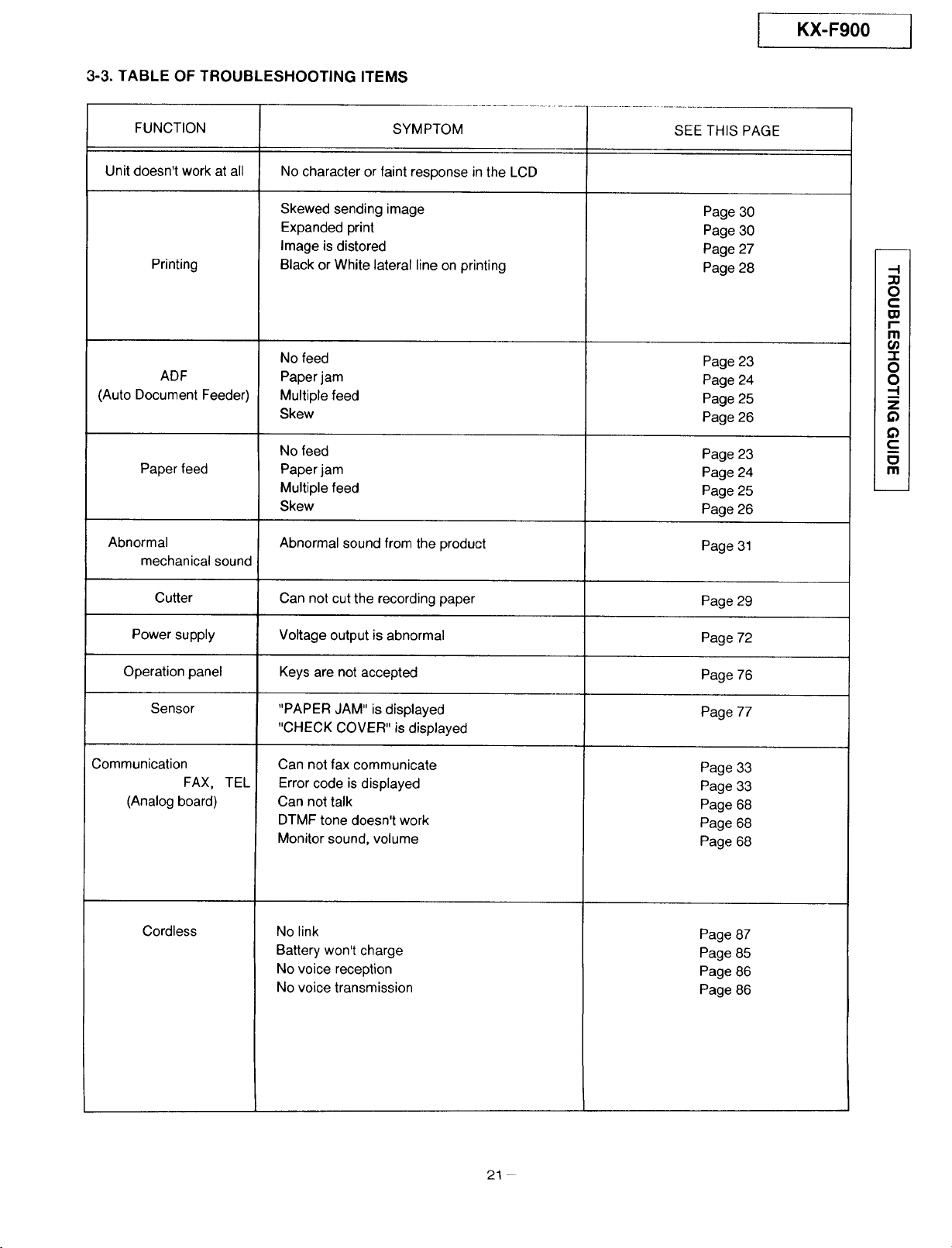
3-3. TABLE OF TROUBLESHOOTING ITEMS
FUNCTION SYMPTOM SEE THIS PAGE
Unit doesn't work at all No character or faint response in the LCD
I KX-F900 1
Printing
ADF
(Auto Document Feeder)
Paper feed
Skewed sending image
Expanded print
Image is distored
Black or White lateral line on printing
No feed
Paper jam
Multiple feed
Skew
No feed
Paper jam
Multiple feed
Skew
Page 30
Page 30
Page 27
Page 28
Page
Page
Page
Page
Page 23
Page 24
Page 25
Page 26
Abnormal Abnormal sound from the product Page 31
mechanical sound
Cutter Page 29
Power supply Page 72
Can not cut the recording paper
Voltage output is abnormal
23
24
25
26
O
c
O
O
-I
z
c
Ill
-I
r-
Ill
"1-
Operation panel Page 76
Sensor Page 77
Keys are not accepted
"PAPER JAM" is displayed
"CHECK COVER" is displayed
Communication
FAX, TEL
(Analog board)
Can not fax communicate
Error code is displayed
Can not talk
DTMF tone doesn't work
Monitor sound, volume
Cordless
No link
Battery won't charge
No voice reception
No voice transmission
Page 33
Page 33
Page 68
Page 68
Page 68
Page 87
Page 85
Page 86
Page 86
21
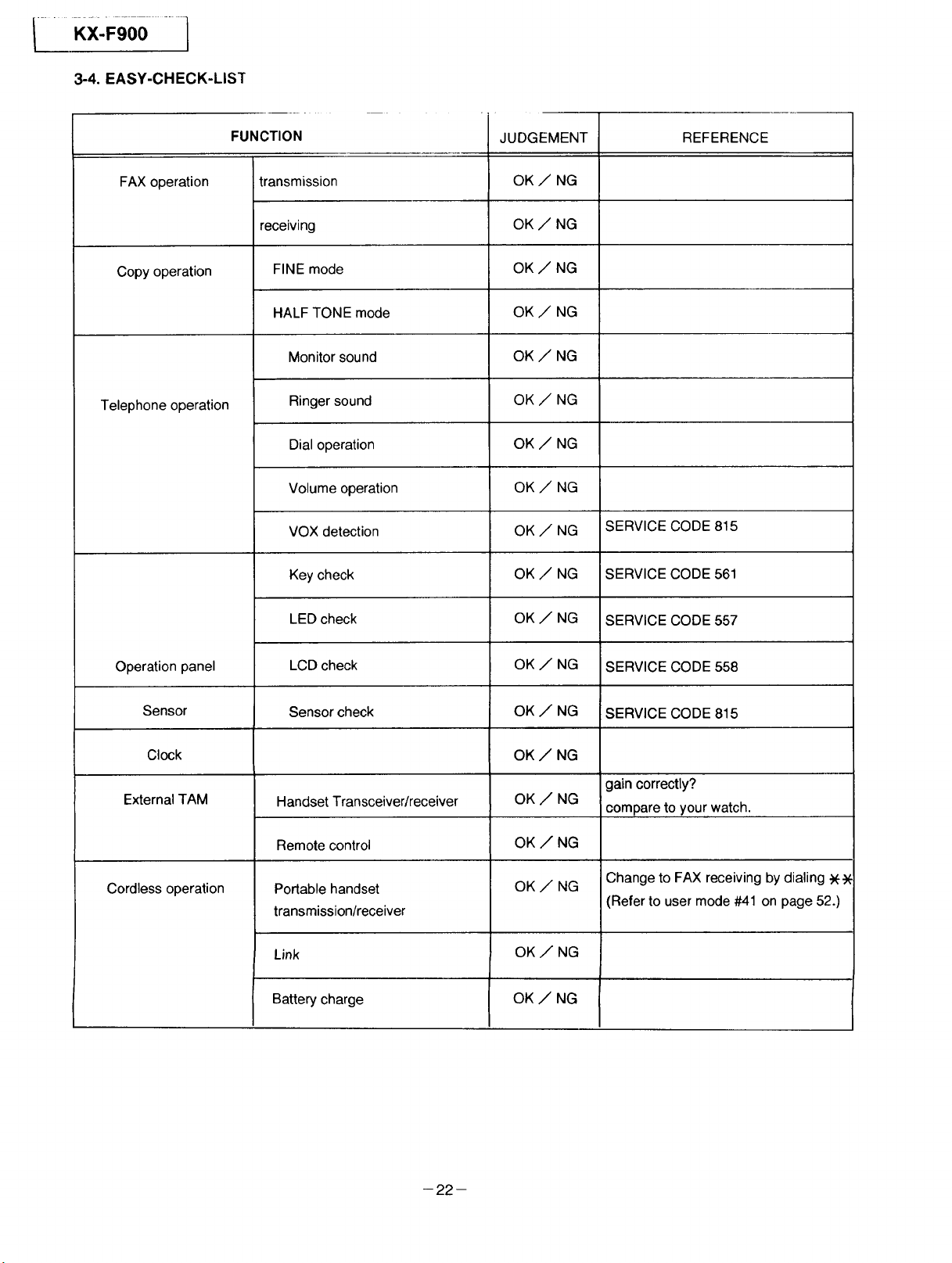
I....Kx-egoo
3-4. EASY-CHECK-LIST
FUNCTION
FAX operation transmission
receiving
Copy operation FINE mode
HALF TONE mode
Monitor sound
Telephone operation Ringer sound
Dial operation
Volume operation
VOX detection SERVICE CODE 815
Key check SERVICE CODE 561
REFERENCEJUDGEMENT
OK / NG
OK / NG
OK / NG
OK / NG
OK / NG
OK / NG
OK / NG
OK / NG
OK / NG
OK / NG
LED check SERVICE CODE 557
Operation panel LCD check SERVICE CODE 558
Sensor Sensor check SERVICE CODE 815
Clock
External TAM Handset Transceiver/receiver
Remote control
Cordless operation Portable handset Change to FAX receiving by dialing -)(-._
transmission/receiver (Refer to user mode #41 on page 52.)
Link OK J NG
Battery charge OK J NG
OK / NG
OK / NG
OK / NG
OK / NG
OK / NG
OK / NG
OK / NG
gain correctly?
compare to your watch.
-22-

3-5. ADF (Auto document feed) SECTION
(1) No document feed
In document setting, confirm
that beep tone or not.
KX-F900 I
NO
I leaning of separation roller.
( page120 )
Does the separation roller
rotate?
YES
Check the separation spring
and. pad?
_ YES
Replace the separation
roller unit.
, YES
Replace the operation cover
unit.
Check the separation
spring is distorting.
connector.
__ Check the Motor and J
NO
Check the sensor
lever movement.
Check the sensor
and digital board.
(pages 54 and 77)
OK _ END
OK
OK
END
END
_ eplace the sen- ]
sor lever.
,_ oK
Replace the defec-tive parts.
_ OK? _ Replace the motor
Check the gear.
_ Replace the gear.
YES
and connector.
-I
3o
O
c:
El
r-
m
(/)
-r
O
O
-.I
m
z
¢)
¢)
c_
m
To digital board
section. (page 54)
I Repair.
pins 73-77 of ICl out-
___ s the phase signal from
put?
NO _L
ls the solder at pins 73-
77 of IC1 OK?
I YES
l Replace IC7.
YES
of Q1 +24 V?
ls the voltage at emitter
I YES
I I Isthev°ltageatc°llect°r L--_ofQ1+24V?
No
J Is the voltage at pin 11 of J
IC7 less than 2V? [ N----O---
,_ YES
[ Replace Q1. _1
-23-
___ Check power supply
unit section. (page 72)
Replace IC7.
/, _ , I aeplaoe
/ ENDII m°t°r I
NO
OK? I
I

KX-FgO0 I
(2) Paper JAM
Check feed route. J
r
I
Checks the paper jam lu_ markings up ubjeui.s stuck on the sheet.
I
l
Cleaning the each rollers.
i
(pages 120 and 121 )
Check each sensors
movement.
I
Check each rollers
mount.
Cleaning or replace of
defective parts.
Confirms that the location tip of the read start
sensor flag works smoothly.
I
NO _! Repair or replace the
Check the separation, feed and pinch rollers are
attached correctly.
sensor lever
I
OK
OK ._
I
END
OK
To Sensor section, reacts while the flag is
(page 77) moving.
I Check il the senso_
, END
_ END
Check the white plate.
Replacethe white plate.
I
NG
NO
I
Repair defective parts.
>
-_ END
Operation-] Wh.ite Plate
cover _ OK
Document
_-'_ NG
Operation Board Cover
Fig. A
-24-

(3) Multiple feed
KX-F900 I
Check separation pad.
f
Check the separation
spring is distorting.
Cleaning the each rollers.
I
(pages 120 and 121)
1
Confirms whether the pad is dirty or not and
is attached correctly.
NO
Cleaning or replace the
defective parts.
OK
OK
rEND
._ END
OK
. END
0
c
r-
Ill
-!-
0
0
-I
z
c
m
I'll
pad, roller and pressure
l eplace the separation
spring.
25--

(3) Multiple feed
l Check separation pad. [
Confirms whether the pad is dirty or not and
is attached correctly.
NO
spring is distorting.
I heckthe separation [
1.
Cleaning the each rollers. I
(pages 120 and 121)
Replace the separation |
pad, roller and pressure
spring.
I
/
J
_1 defective parts.
Cleaning or replacethe I
OK
OK
END
,_ END
OK
• END
-26-

(4) Skew
KX-F900 1
Checks whether the document is folded or
Document setting OK?
Check feed route.
Check the balance of
both separation pressure
springs.
whether a different size document is set at
I ape or staples are attached. Also checks
the same time.
NO
Checks whether there are same foreign
objects, or missing parts.
NO
Reset document.
Cleaning or replace the
defective parts.
I Replacethe separation ]
pressure spring. I
OK
OK
OK
END
END
END
-.I
O
C
F
m
-r
O
O
.-I
z
Q
¢}
t-
Ill
Cleaning the each rollers.
(page 120 and 121)
1'
Check the white plate.
(Refer to Fig. A of page 24)
Check CCD unit.
END
NO
J
Replace white plate.
1
defective parts.
J epair or replace the
OK >END
I
I
NG-'_
OK
END
END
27

f.....KX:-F'O0.......I
(6) Black or white vertical lines appear.
I Please copy the test chart.
NO_ YES
To thermal head section.
(page 84)
Cleaning feed route.
Replace white plate,
CCD unit etc.
To digital board section.
(page 54)
Please the white plate and target glass thoroughly.
Ifthe dirt cannot be removed, change the white plate.
NO
OK
-_ END
END
28

(7) (.;an noi cu[ the recording paper.
KX-F900
Check the cutter unit. I
Check the each sensor
levers movement.
Check the each sensor.
NG
I
Cleaning the cutter unit.
(page 121)
Replace the defective
parts.
Replace the defective [
parts.
I
I
-I
0
c
r
rn
-I-
0
0
n
z
ffJ
c
i
m
Test the cutter movement. I
YES
END
Check the connector, ]
]p
gear and arm.
1
Replace the cutter unit.
I
and arm.
I
Replace the motor, gear
OK
Replace the digital board. /
29-

i ,x:FoooI
(8) Skewed sending image
Check the setting of
recording paper
OK
_v
I Replace the ]
recording paper roller.
(9) Expanded print
button locked.
Check the front lid open NG
OK
NG
Reset the recording paper.
Lock the front lid open
button.
l leaning the each rollers, j(pages 120 and 121)
30--
