Specifications and Main Features
- KX-F50BA/KX-F155BA Desired Model:
- This facsimile, telephone, and answering device encompasses many functionalities and can be classified as a desk topl system.
- One line and one extension telephone device facilitates the operation.
- The monitor device can also undertake Automatic Answering Services while performing the Facsimile duties.
- Standard Communication Interface for Television. Type G3 is the device’s CCITT.
- Using maximum modem speed, a 17 second time period is dedicated to each page while transferring text data.
- Automated feeding with a limit of ten pages is features in the device.
- Any preference can be programmed for Automatic Dialing, One Touch transmission facilitates this feature.
- Pictures are transferred in the registered format and the quality is first class.
- Other Optional Devices are also available.
- Peripheral Devices can transmit this signal in 9600/7200/4800 or 2400 BPS.
- The following are features of the Answering Device:
– Message playback is effortless as it only requires one click
- it is possible to record conversations as they occur in real time
- pre-recorded outgoing messages can be stored in a chip
- using a touch-tone telephone, one can progress to specific pages or material through remote management
- Intergrated Telephone Features include:
- one can make telephone calls without having to pick up the receiver
- one does not have to push several buttons to then confirm them to one
- your telephone number can be programmed so that it automatically dials for you or the dialing mode is sent to tone framed
- There are three variants of the receiver. They are:
- TAD/FAX mode: sides using both fax and voice messages.
- FAX mode: for sides using fax only.
- TEL mode: is recommended for customary telephone conversation not requiring other features available
- A message can be recorded by the device but an unlimited time will not be possible, this can only be true in VOX position, however, if set to 1MIN limitation is imposed on message recording to 1minute.
- Radio Active Device Trouble or alert indicator warns user in advance. And lights up to symbolize the need to take action
- The Supported Power Input: 220v Ac to 240v Ac vale
- Accessories Involved: Telphone line cord, A AC power cord, on the other hand.
Frequently Asked Questions
Q: What role does the device KX-F155BA have?
A: What KX-F155BA device’s role is a multi-function system encompassing facsimile, telephone answering device, and incorporated telephone, such that users can transmit and receive both voice messages and documents using a single telephone line.
Q: The automatic document feeder can hold how many pages?
A: A maximum of Approximately 10 pages can be loaded into the automatic document feeder at once.
Q: What is the time it takes to send and receive fax documents?
A: The time it takes to send and receive fax documents is roughly around 17 seconds minimum for every page of text information sent under prime circumstances.
Q: Is it possible for me to record my outgoing message on the device?
A: Definitely, you are able to record your outgoing message on the device and a microchip keeps it saved.
Q: What measures can be taken to manage the ringing sound generated from incoming calls?
A: There is a RINGER volume selector on the device which enables the setting of the ringing sound for high low or off as per preference.
Q: How many ways can the answering device be accessed?
A: Yes, there are ways through which the answering device can be operatively accessed and this is done through a touch-tone phone.
Q: What happens during a power failure?
A: The microchip's outgoing message will be deleted during a power failure but once power is restored, it will be able to be retrieved from the micro cassette tape.
Q: What is the procedure to change dialing mode to tone from pulse?
A: This is a simple procedure as all you need to do is change the DIALING MODE selector from the current mode to either “TONE” or “PULSE”.
User Manual
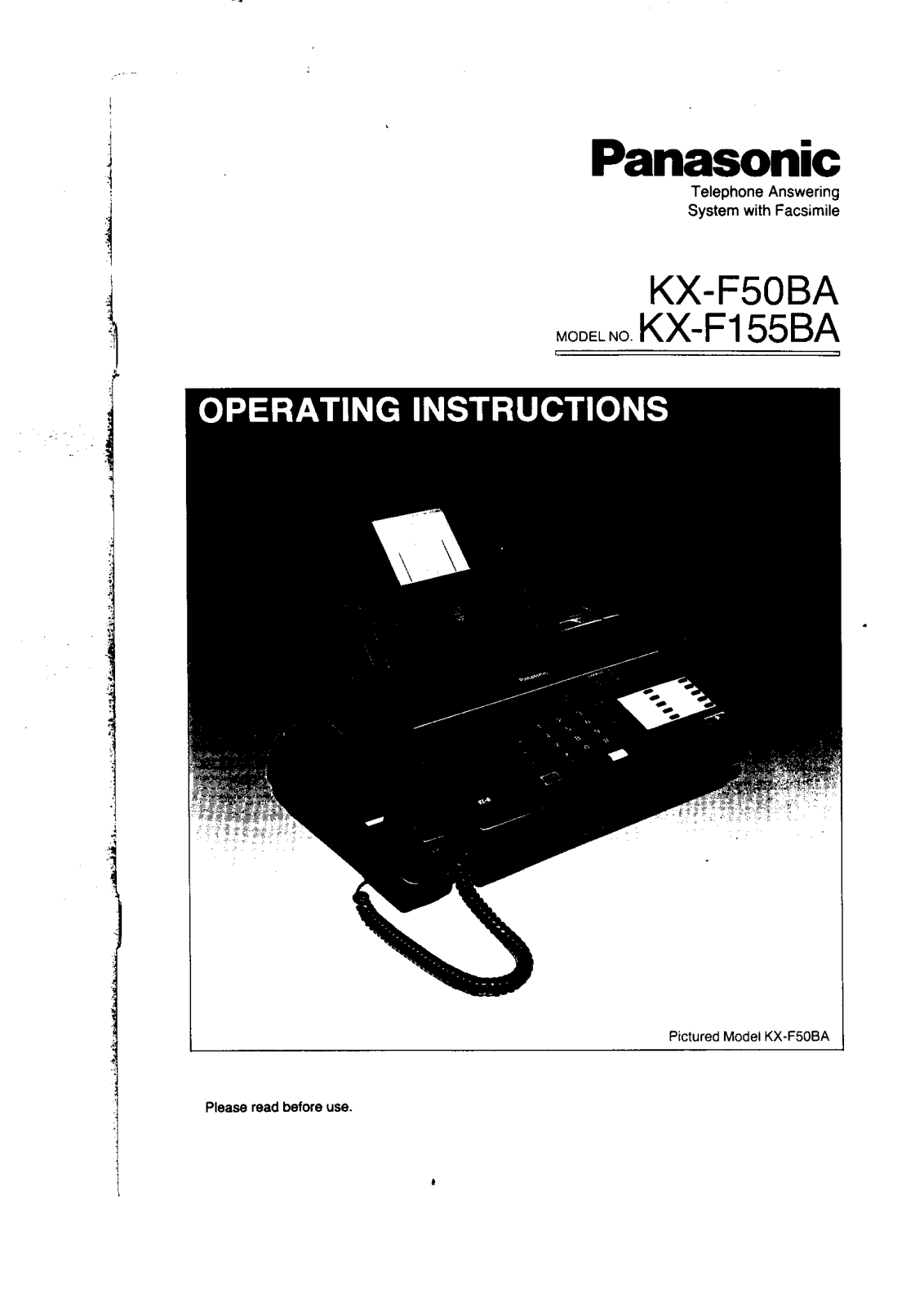
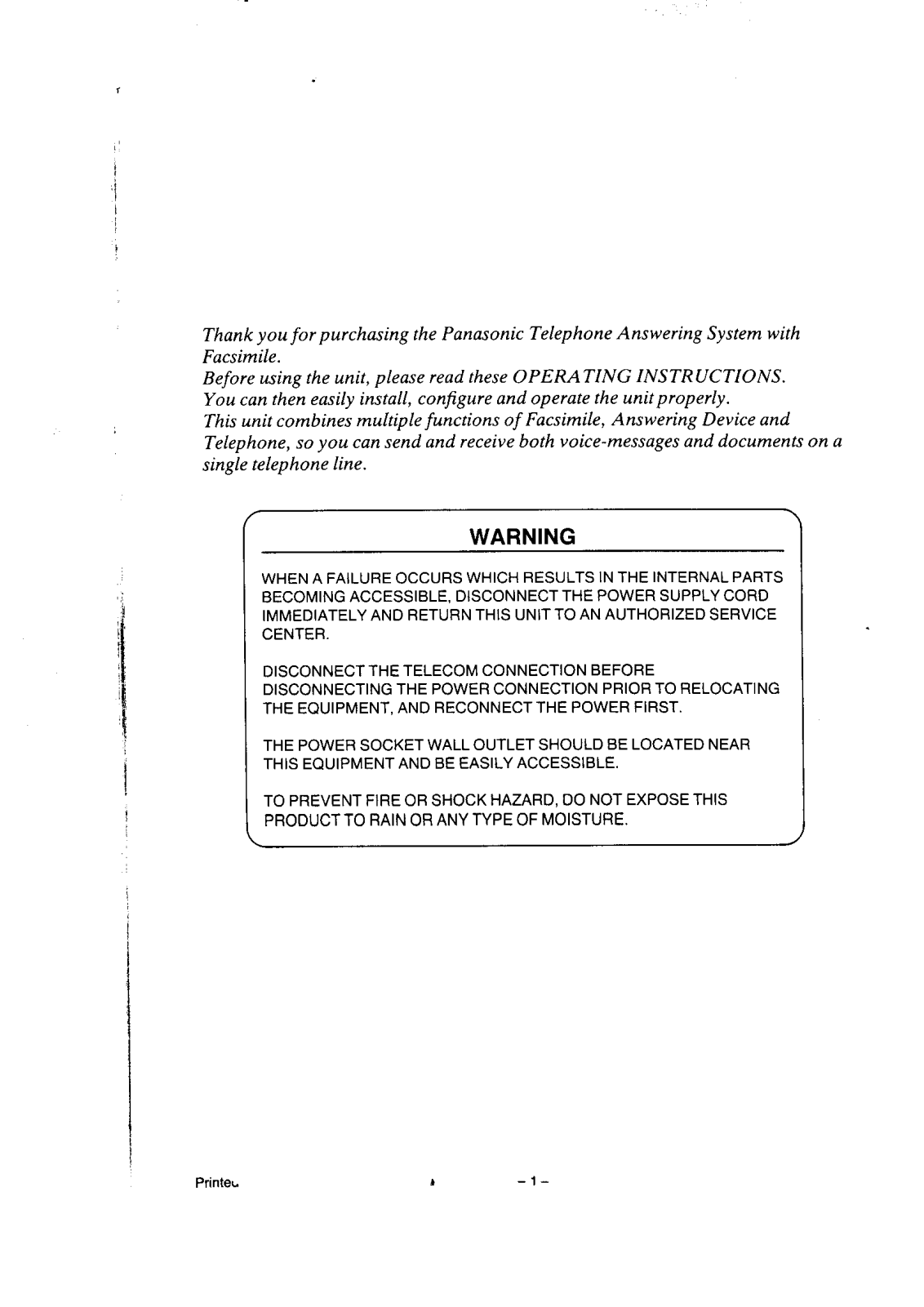
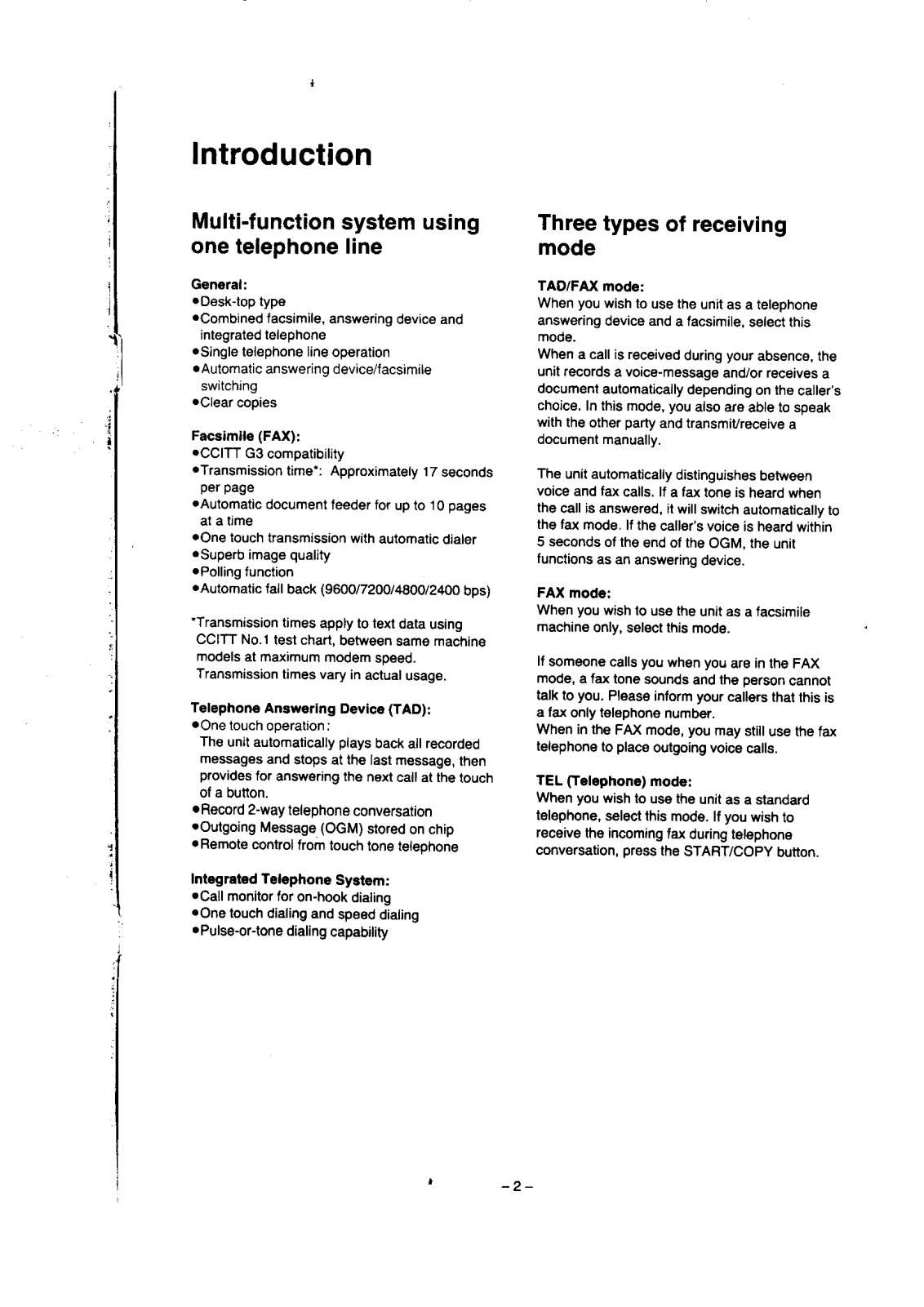
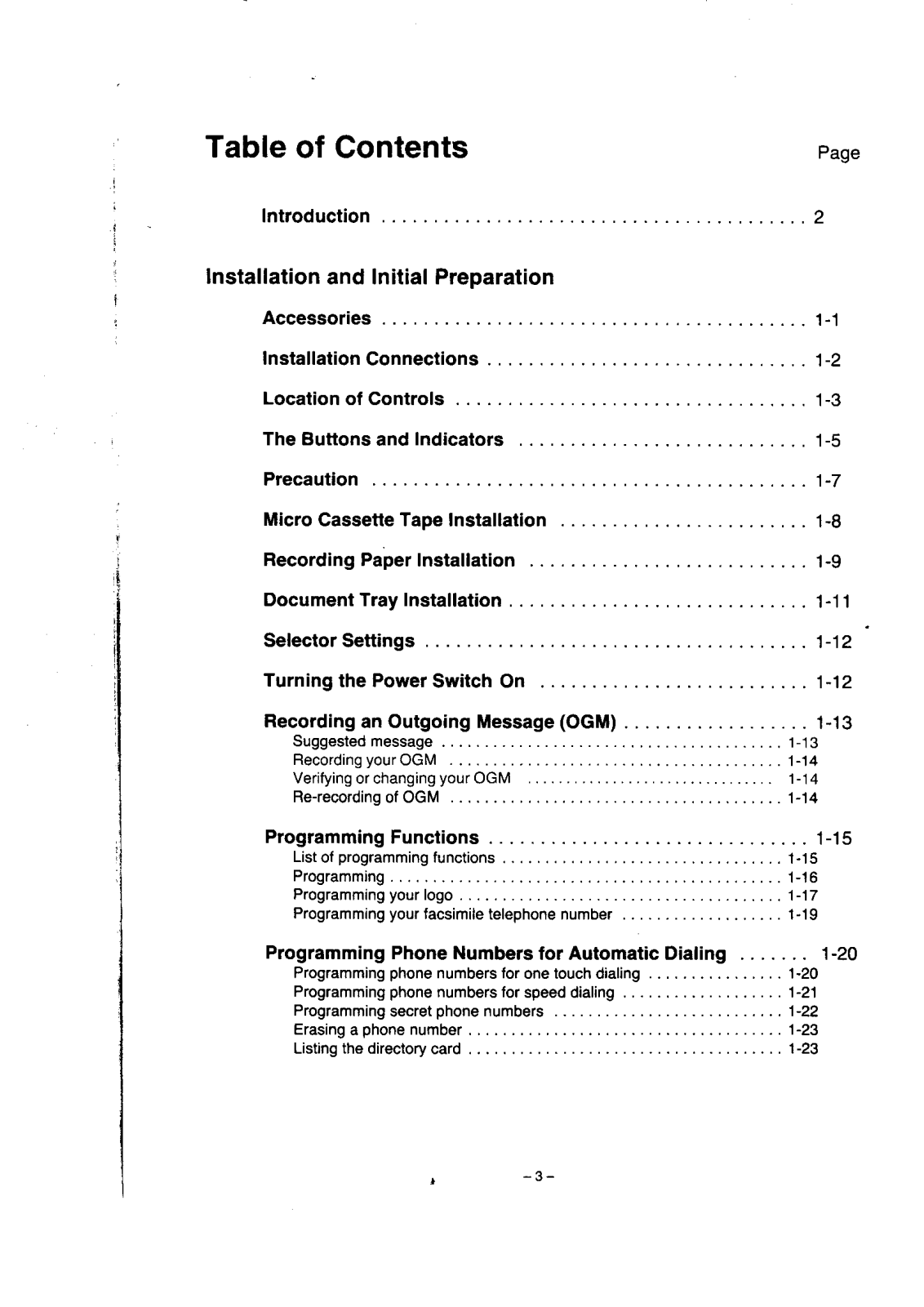
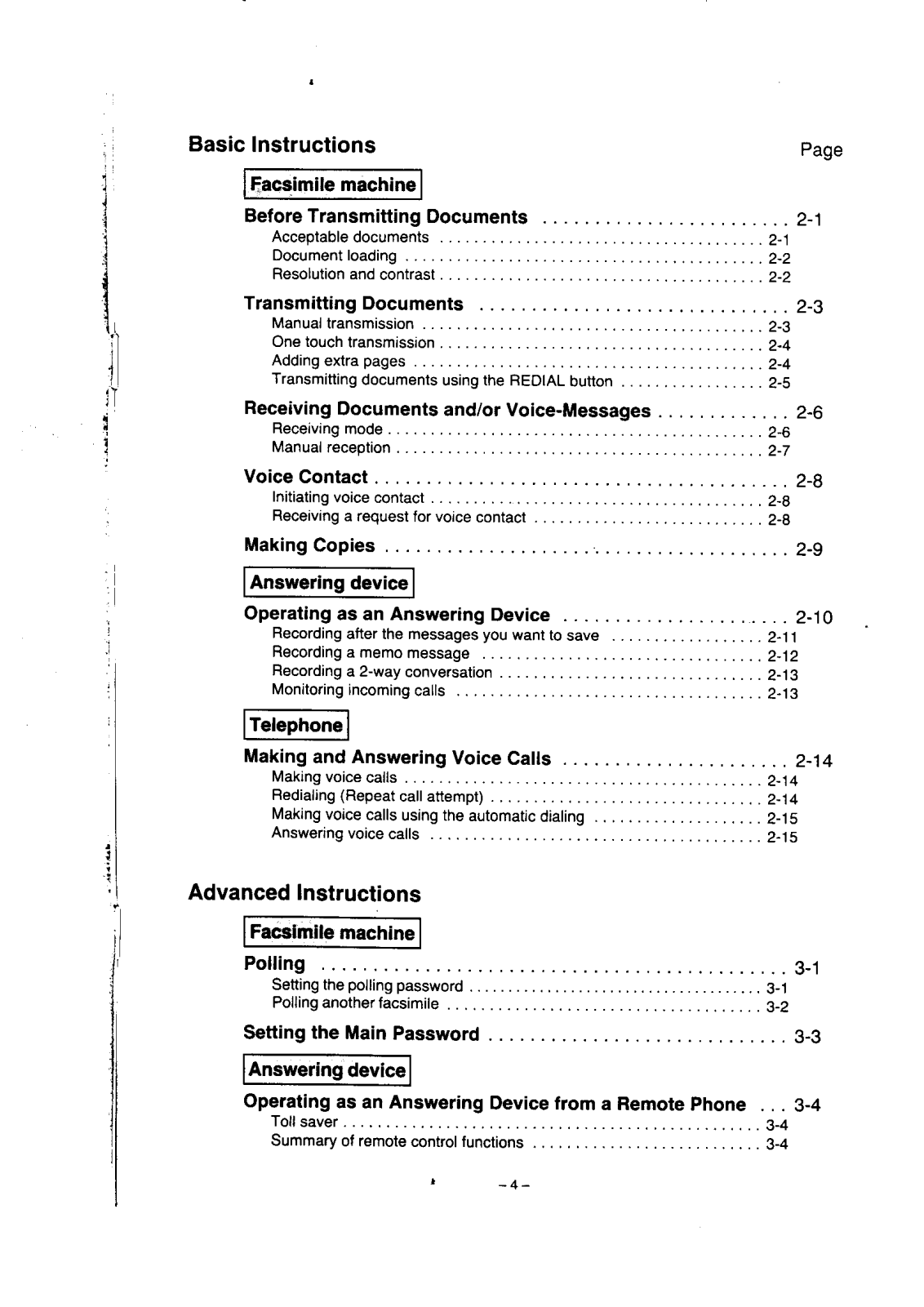
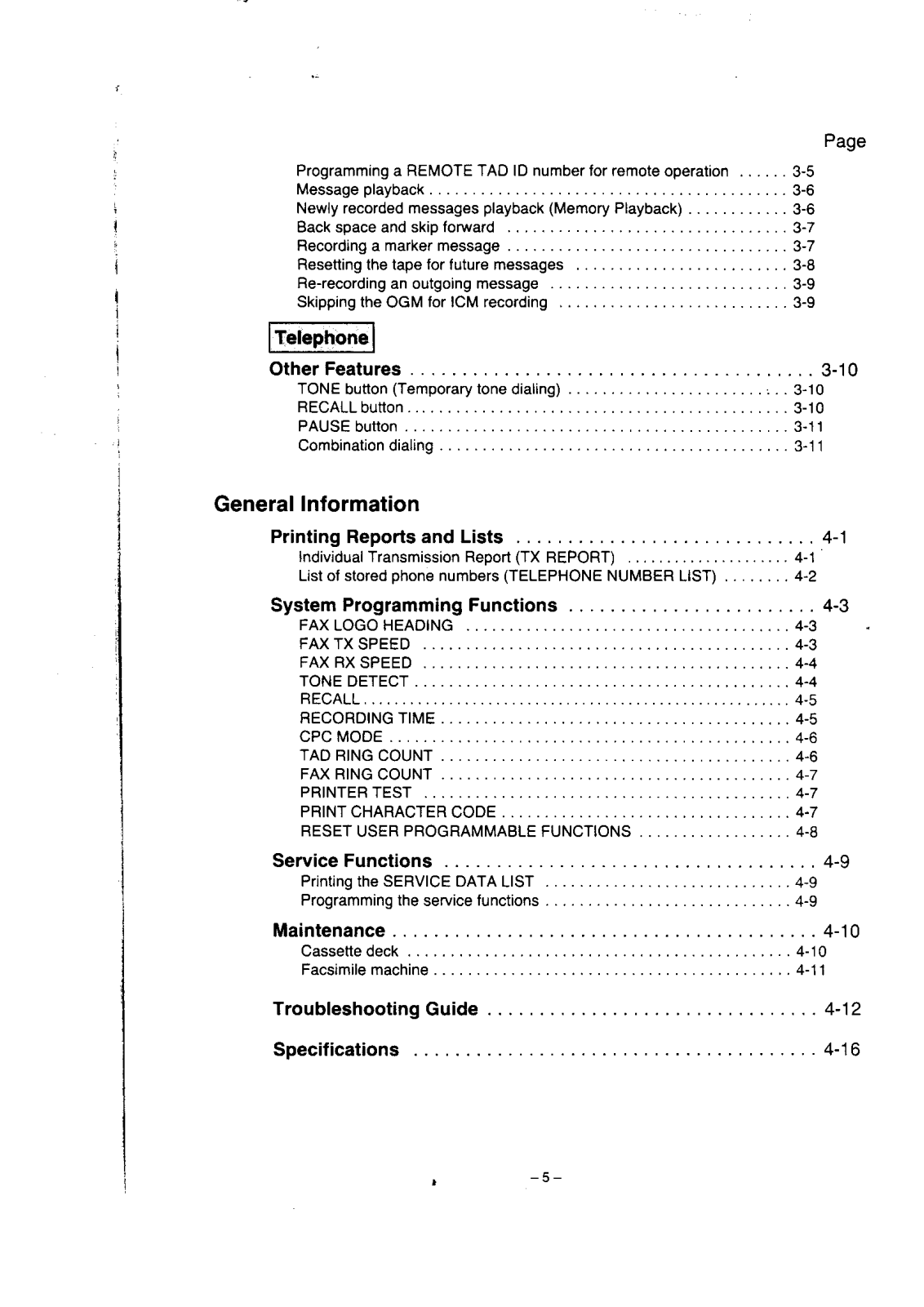
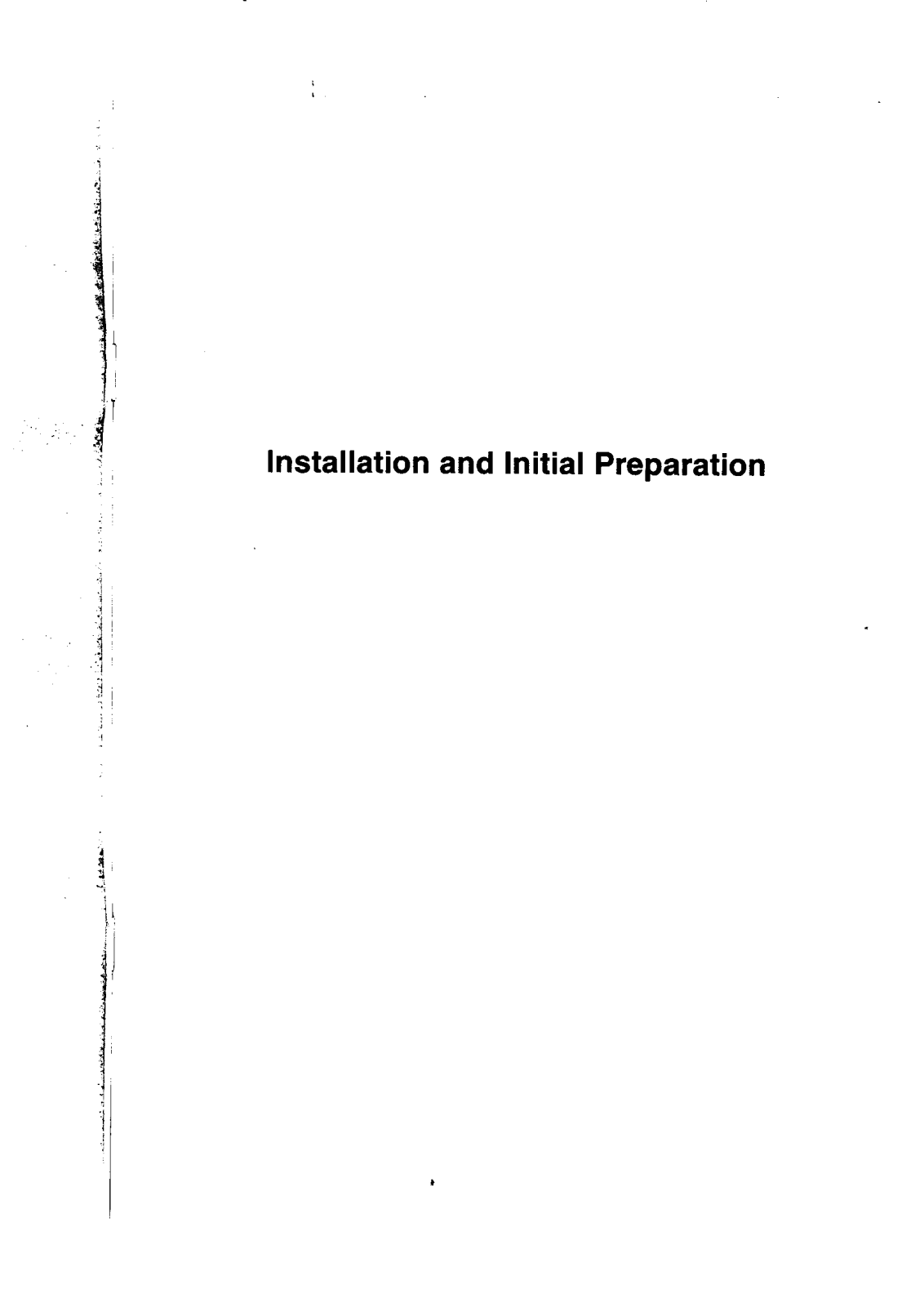
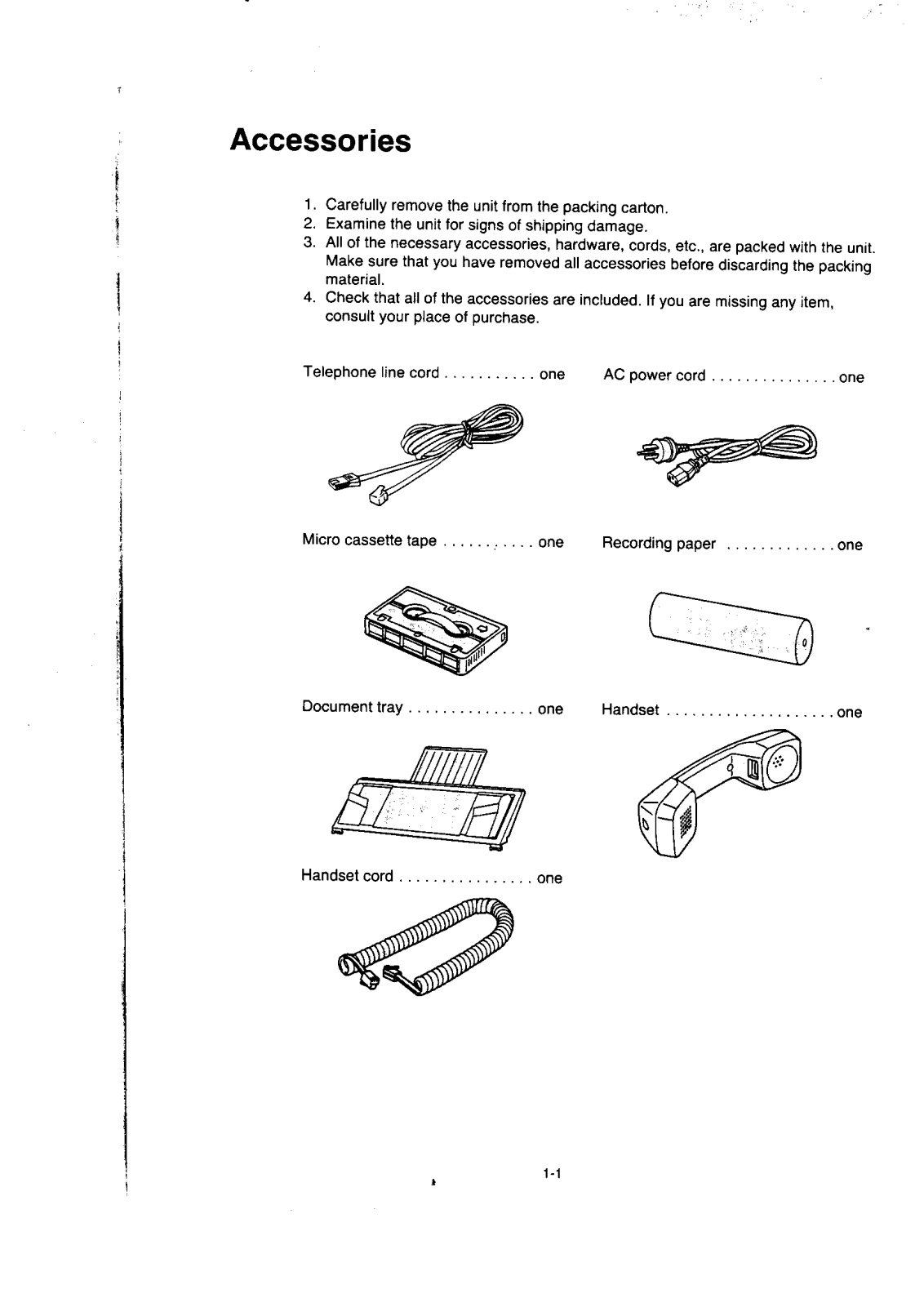
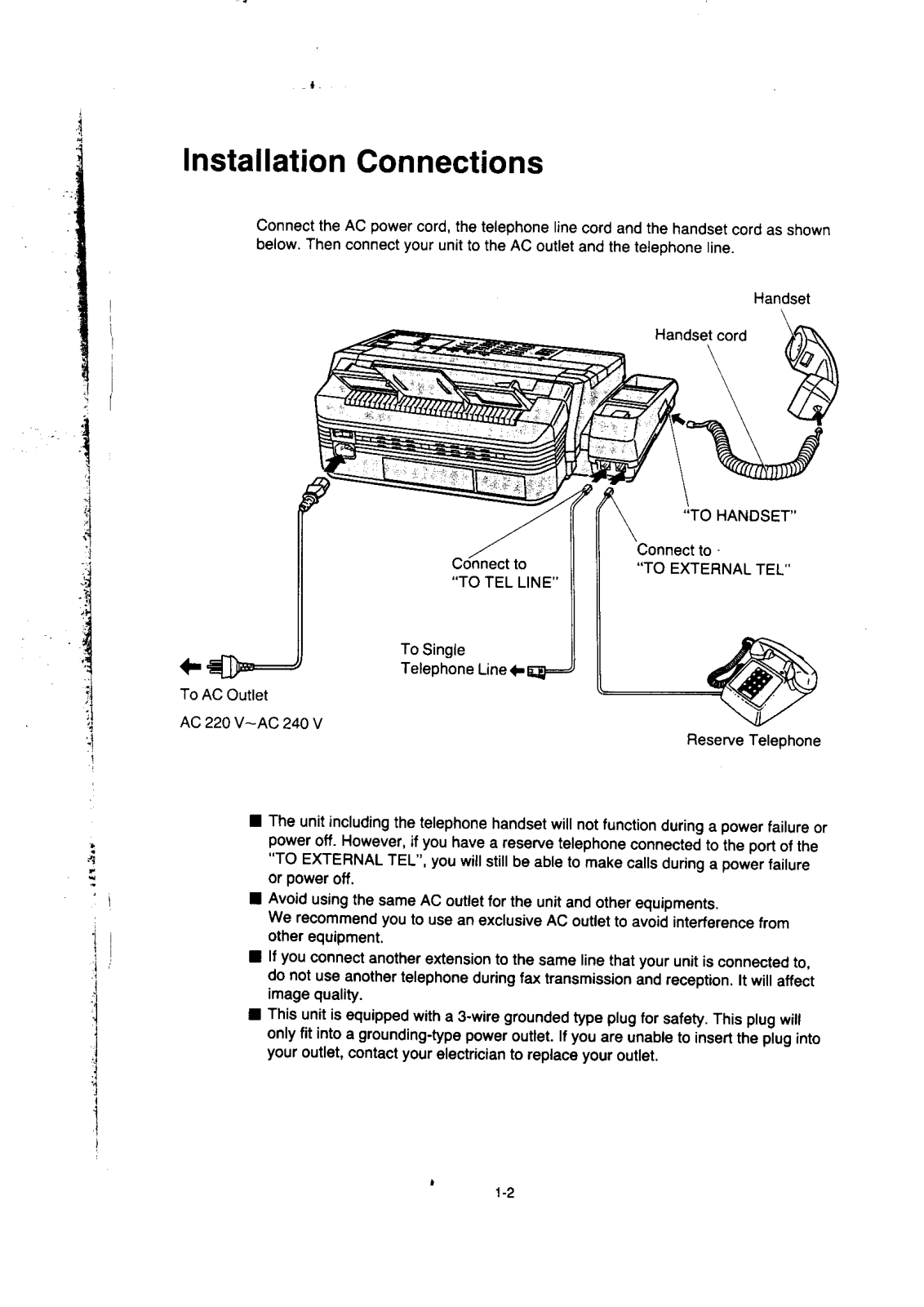
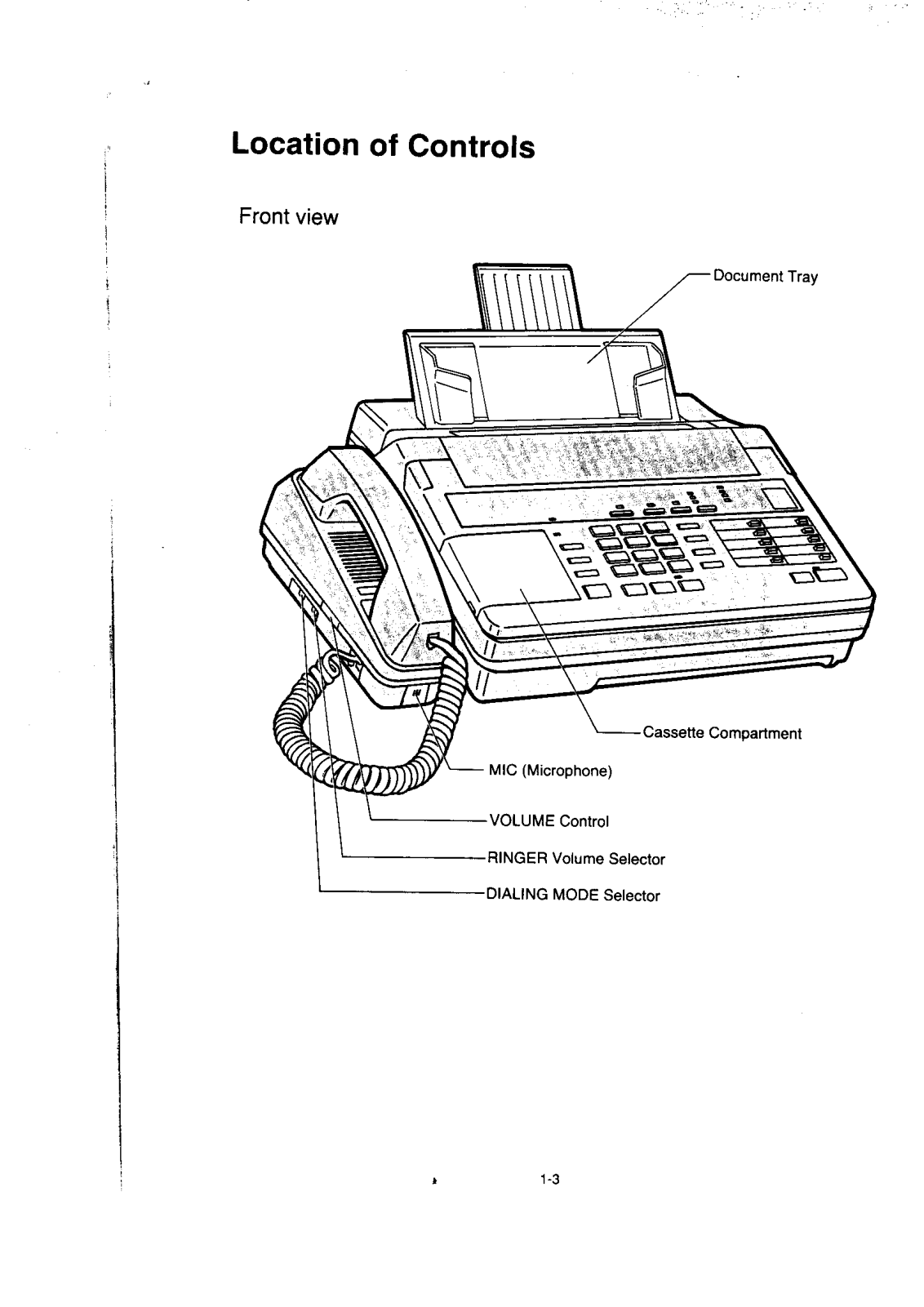
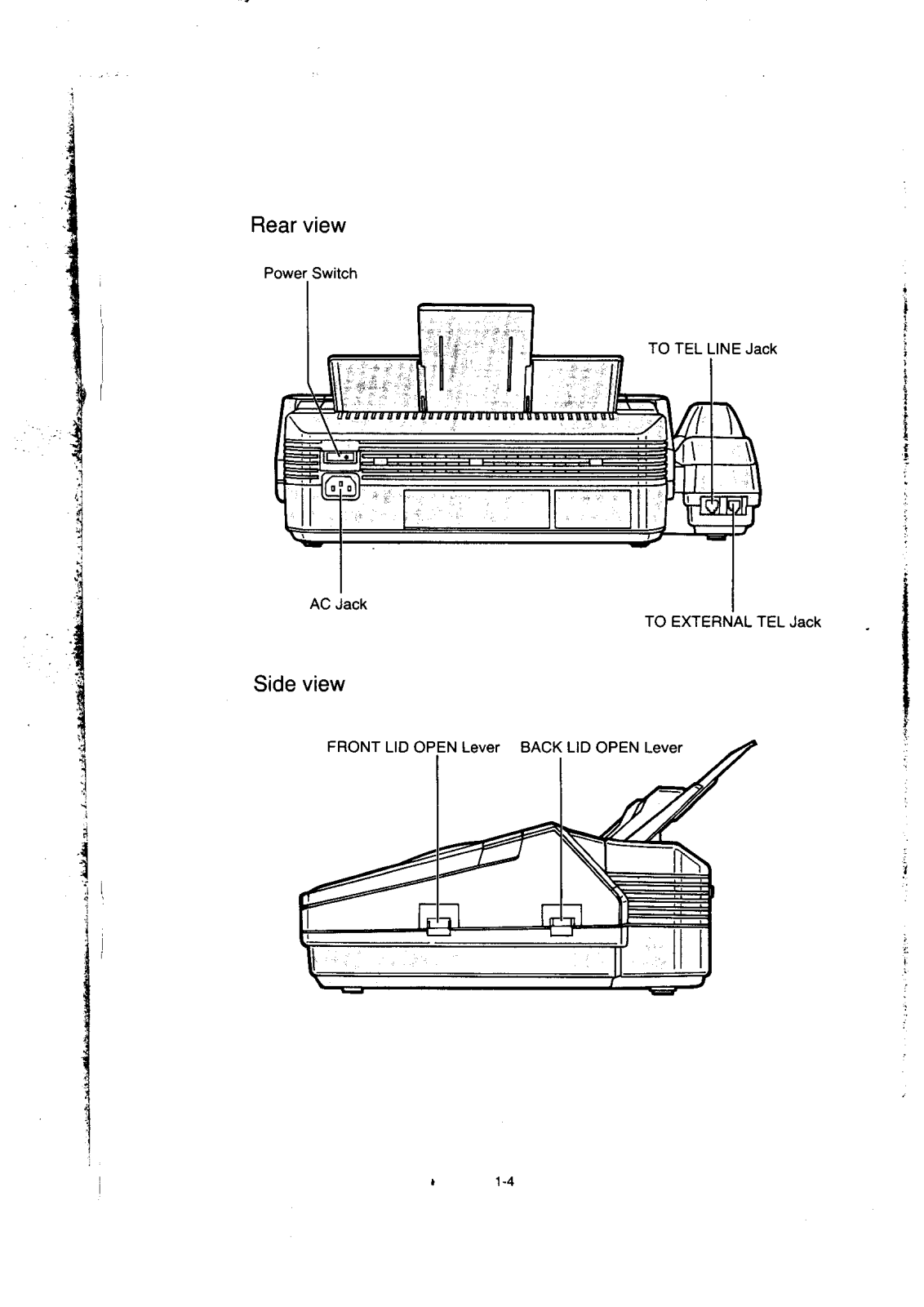
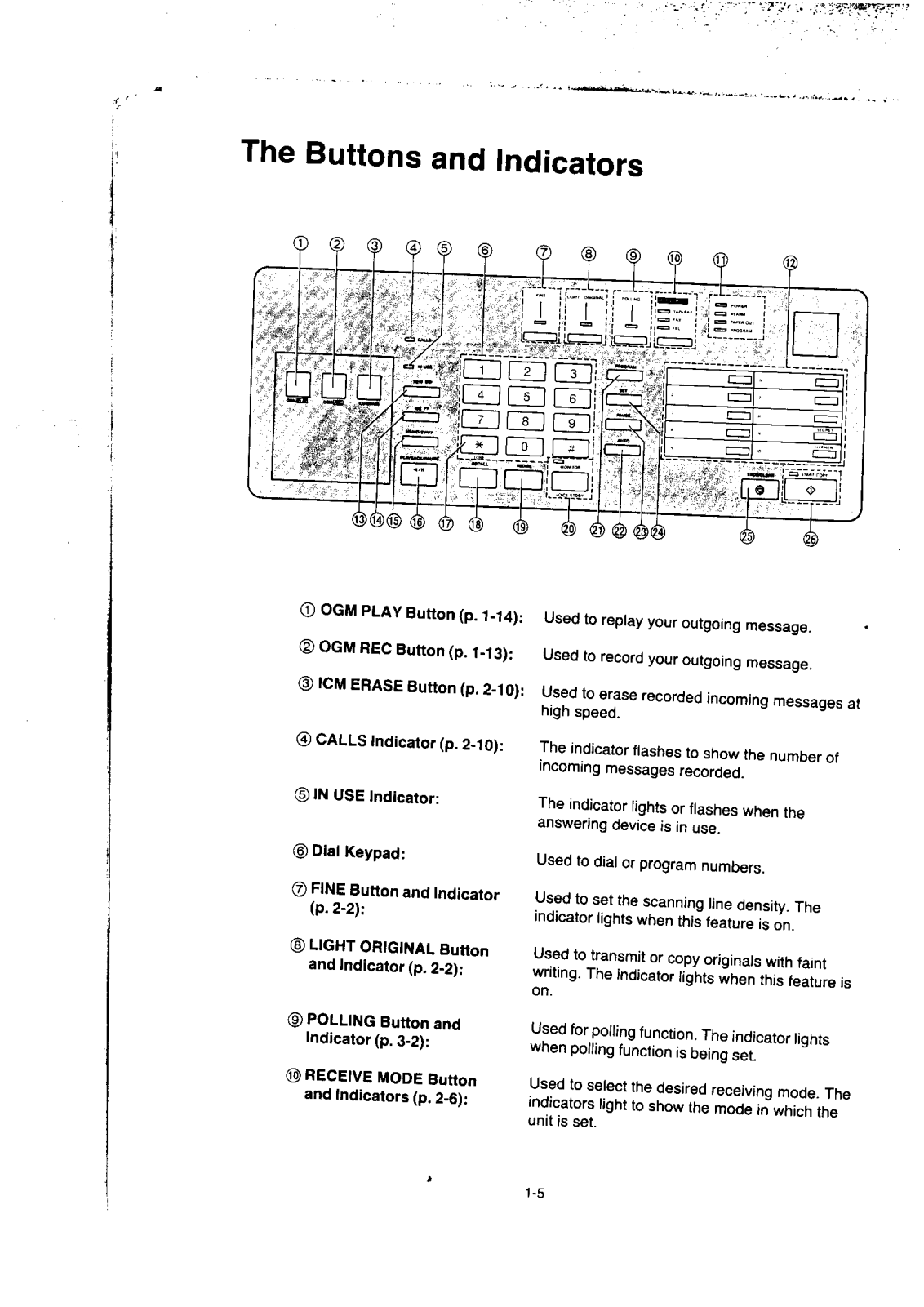
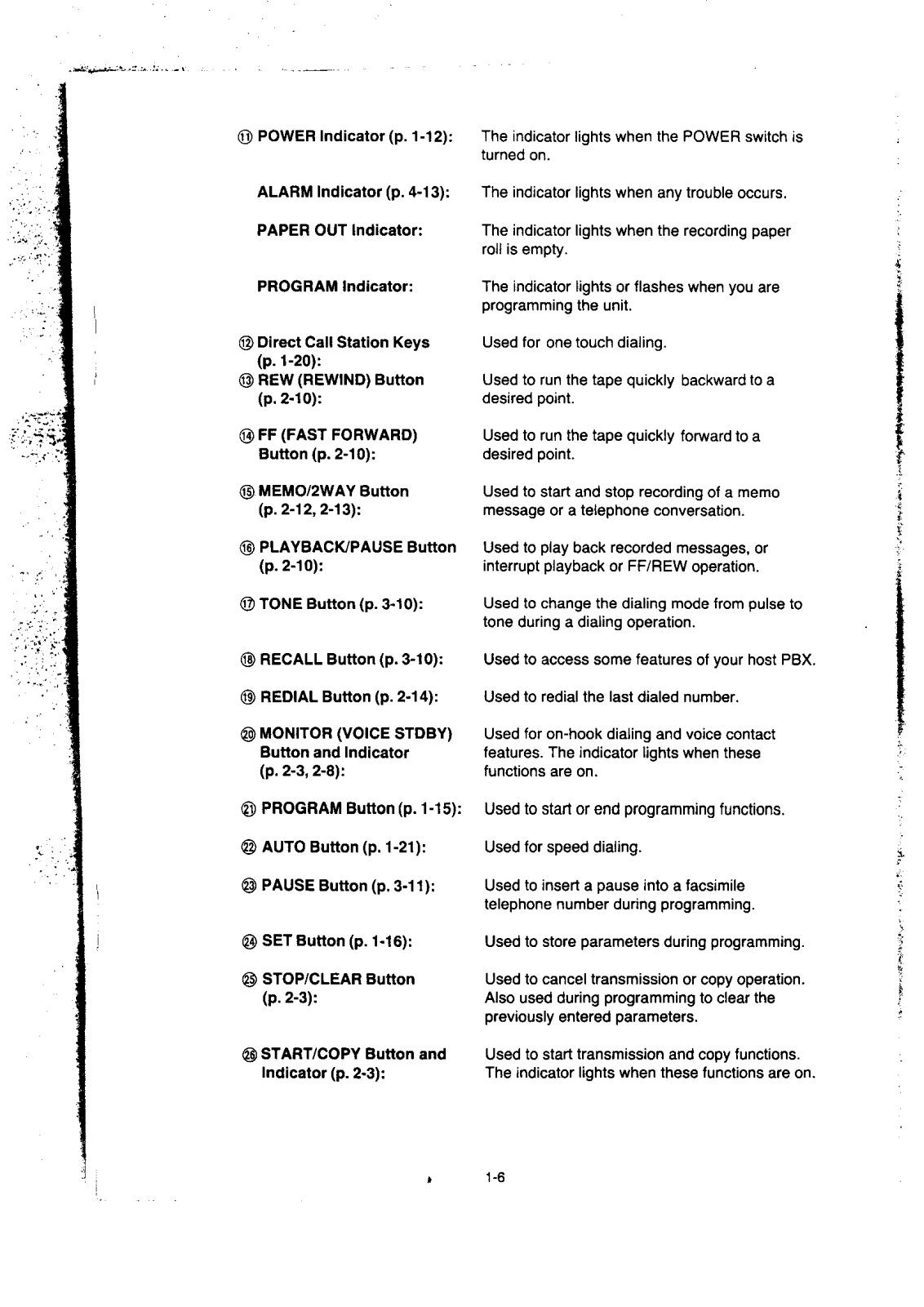
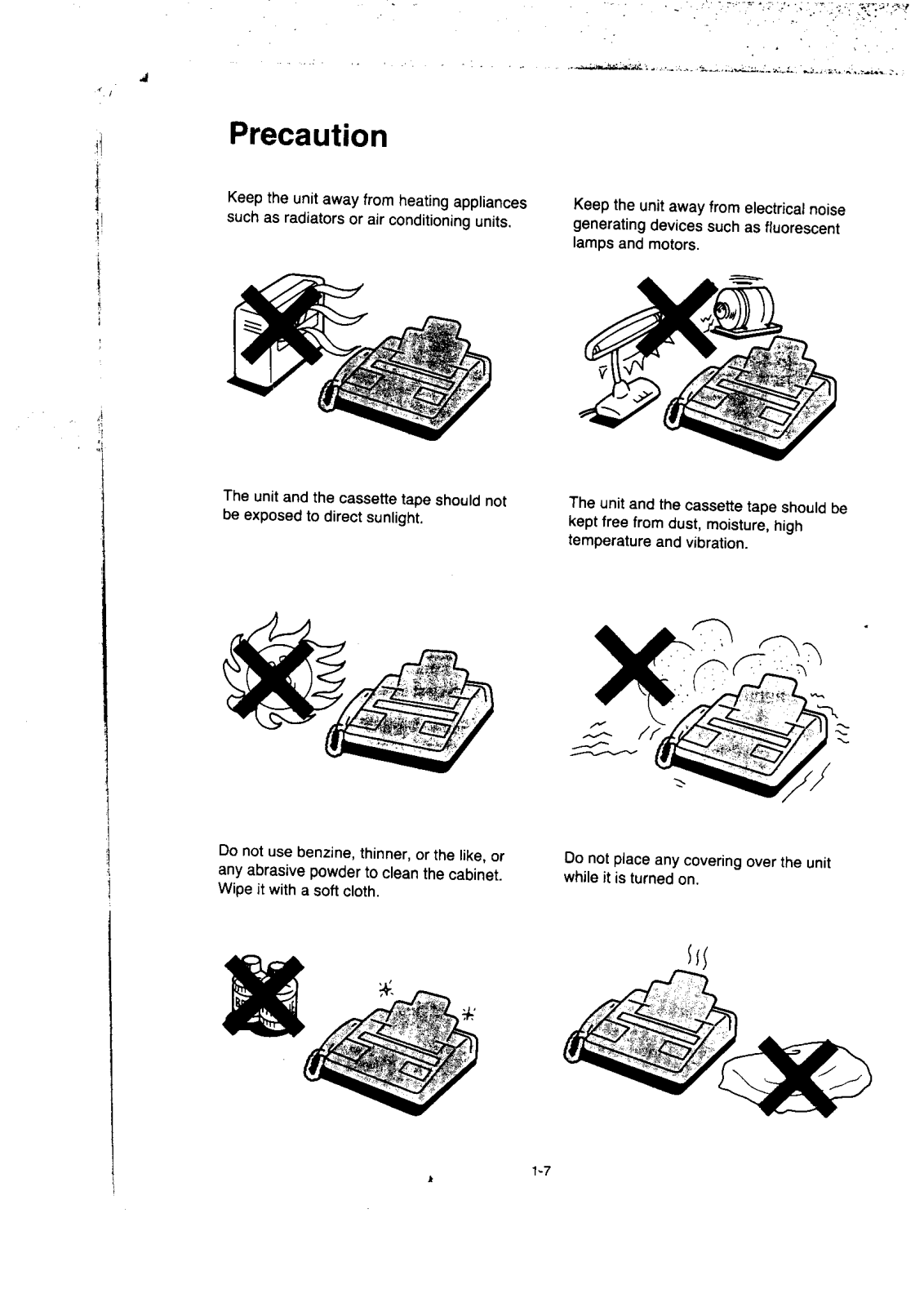
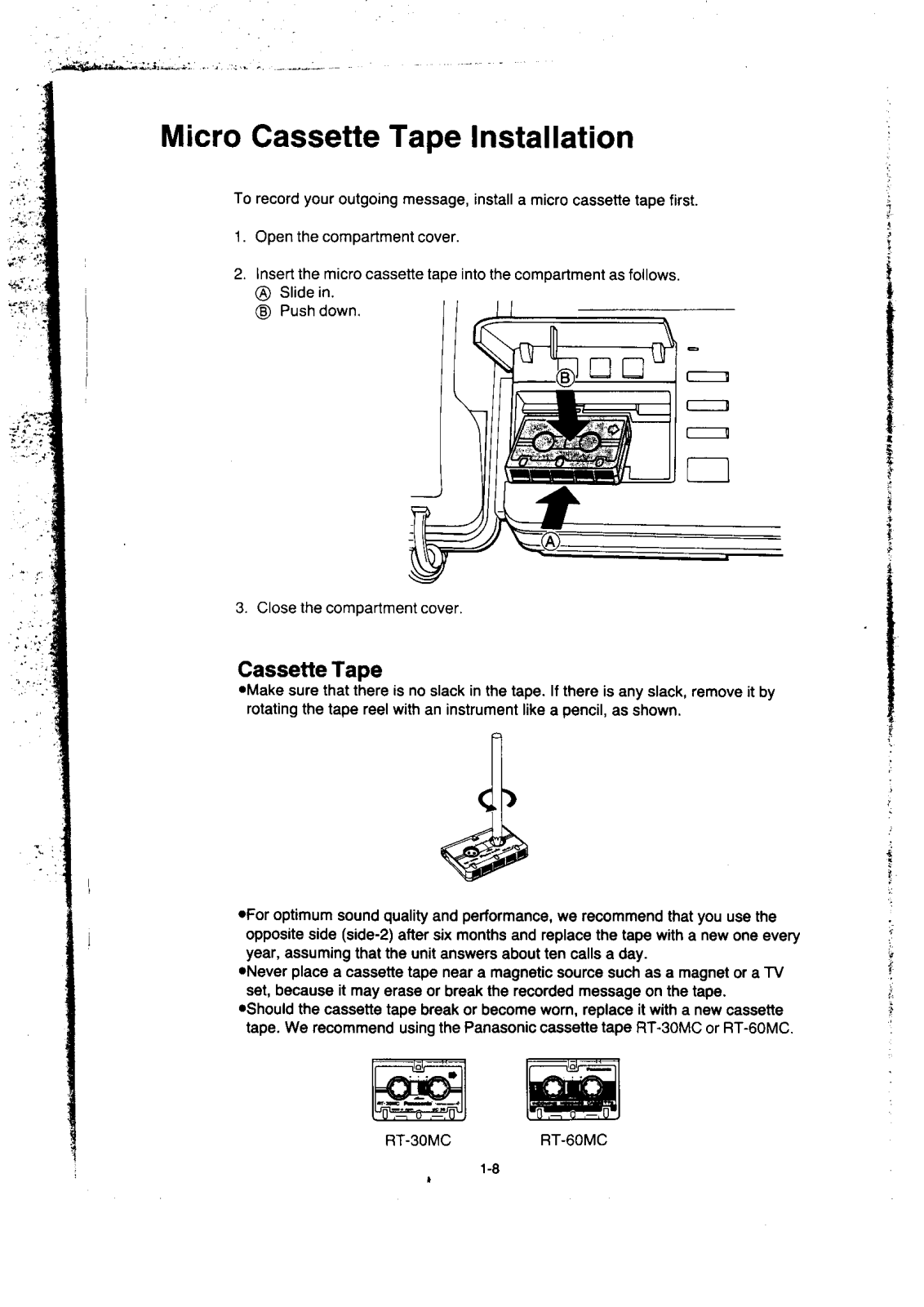
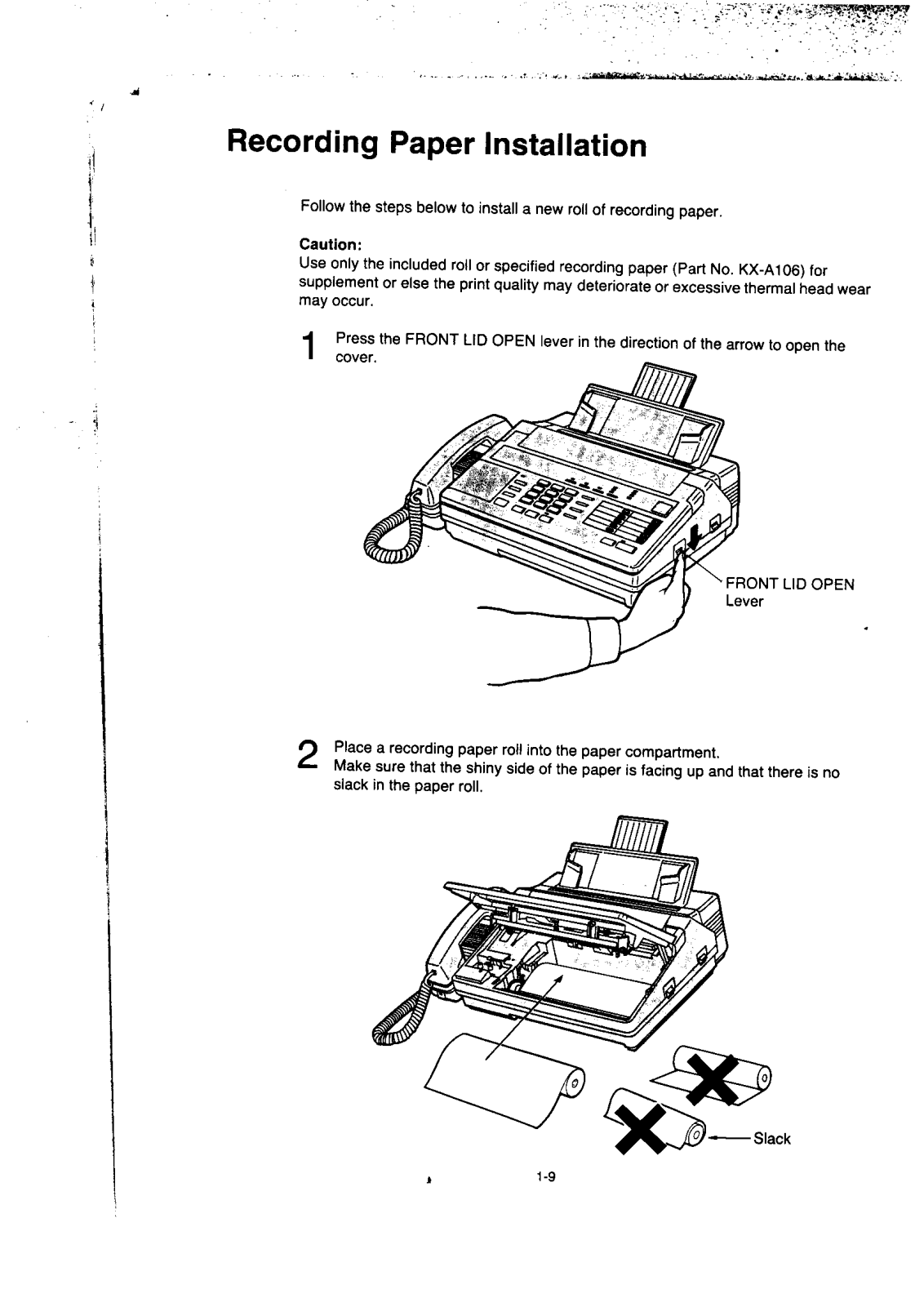
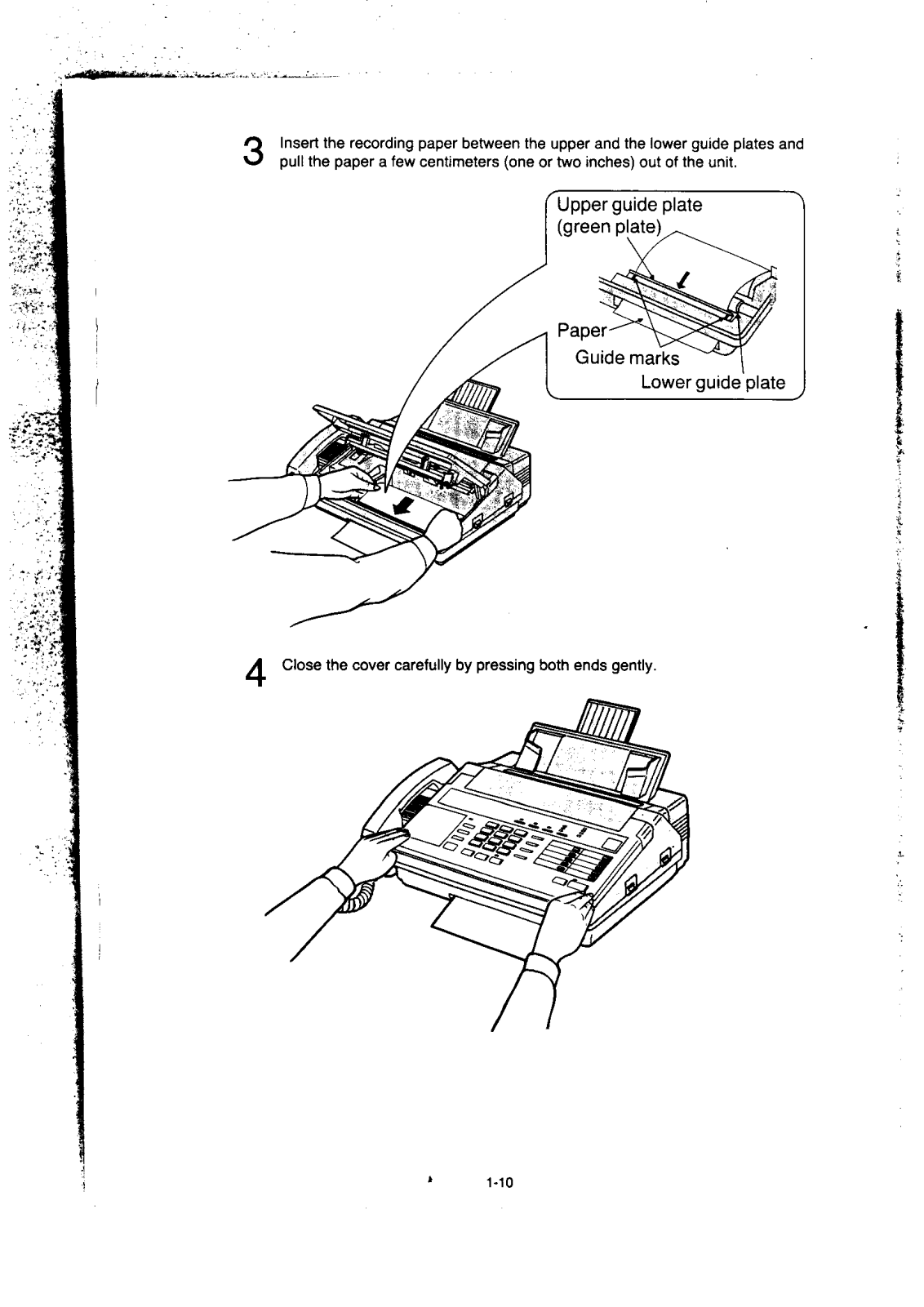
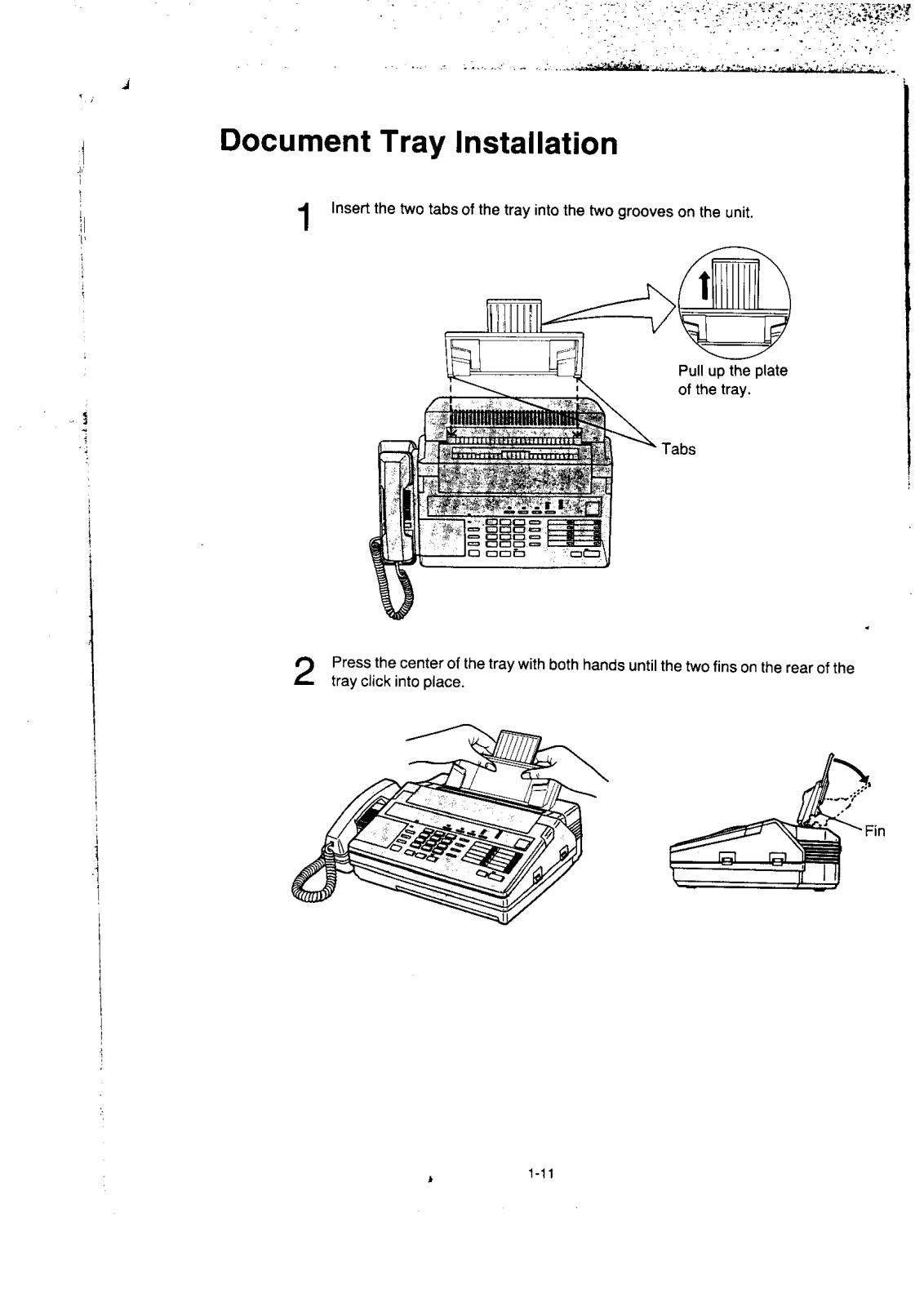
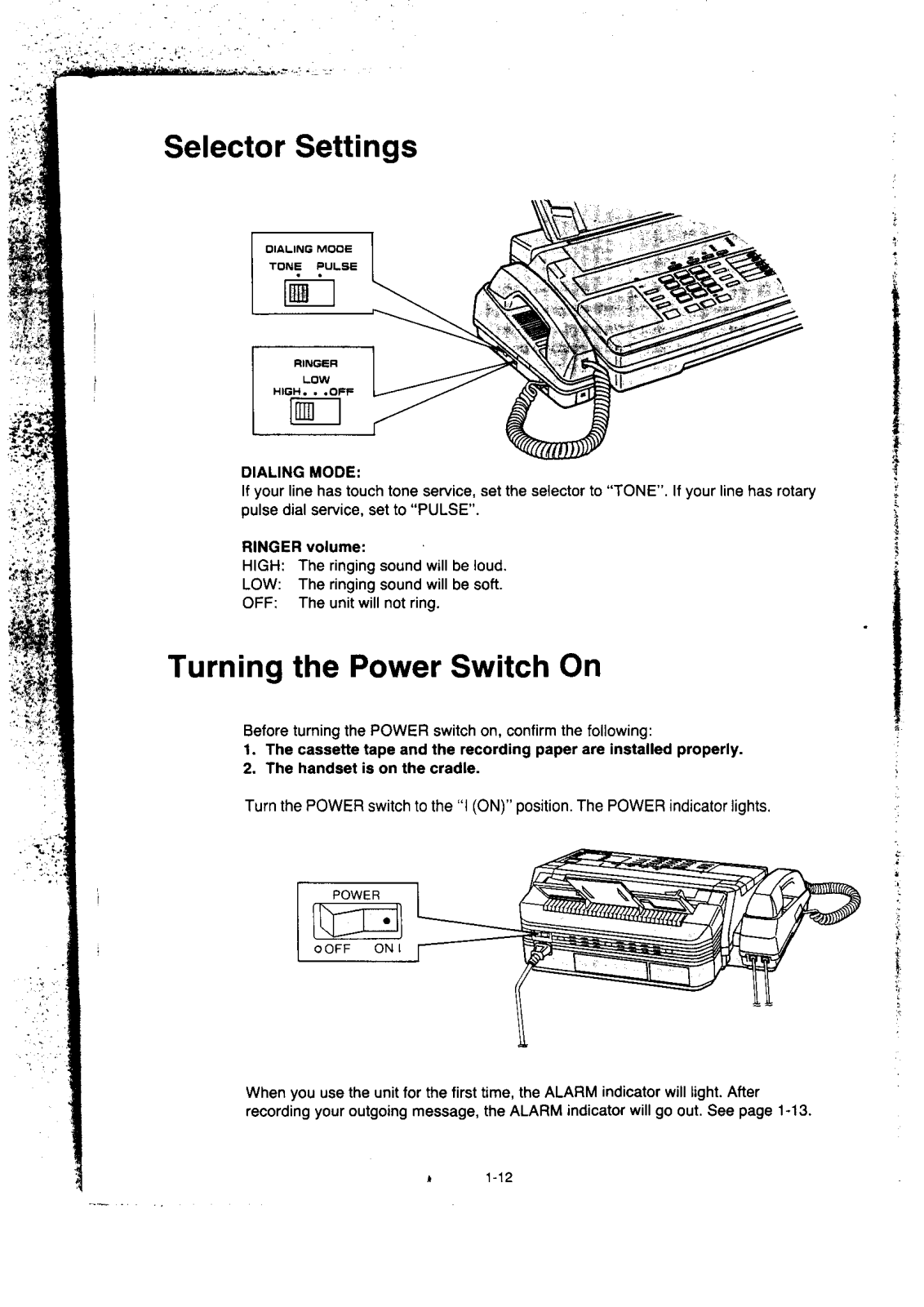
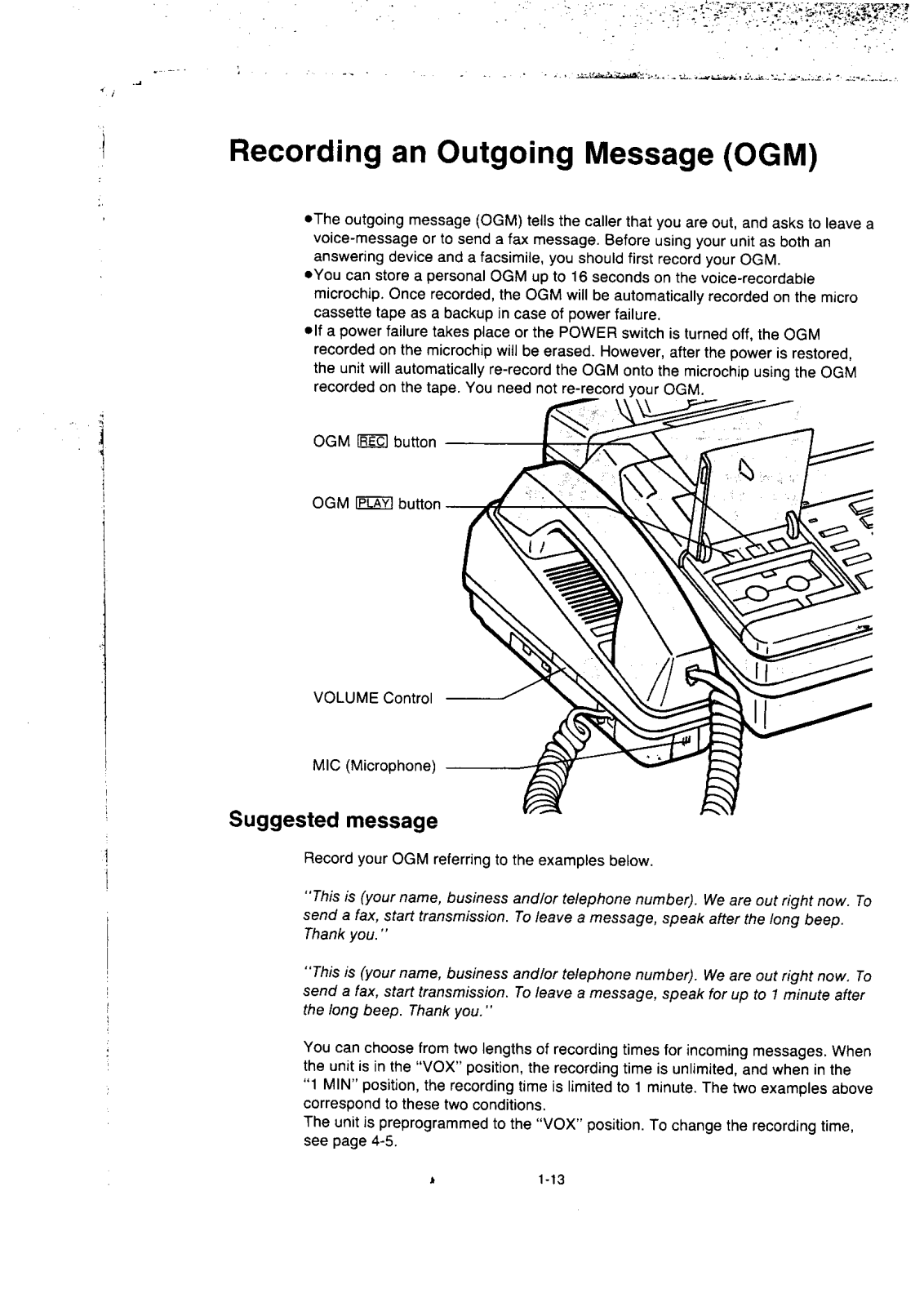
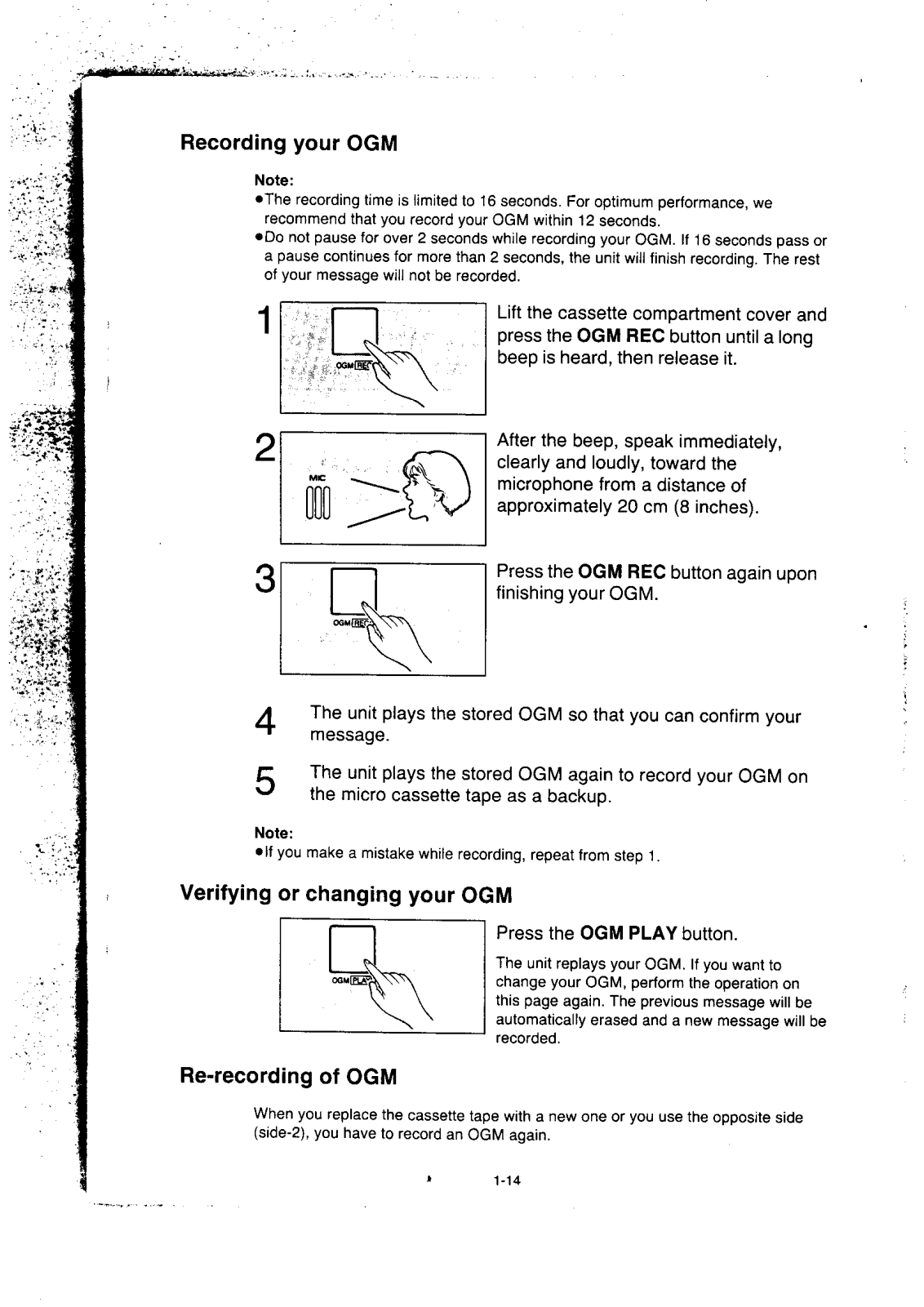
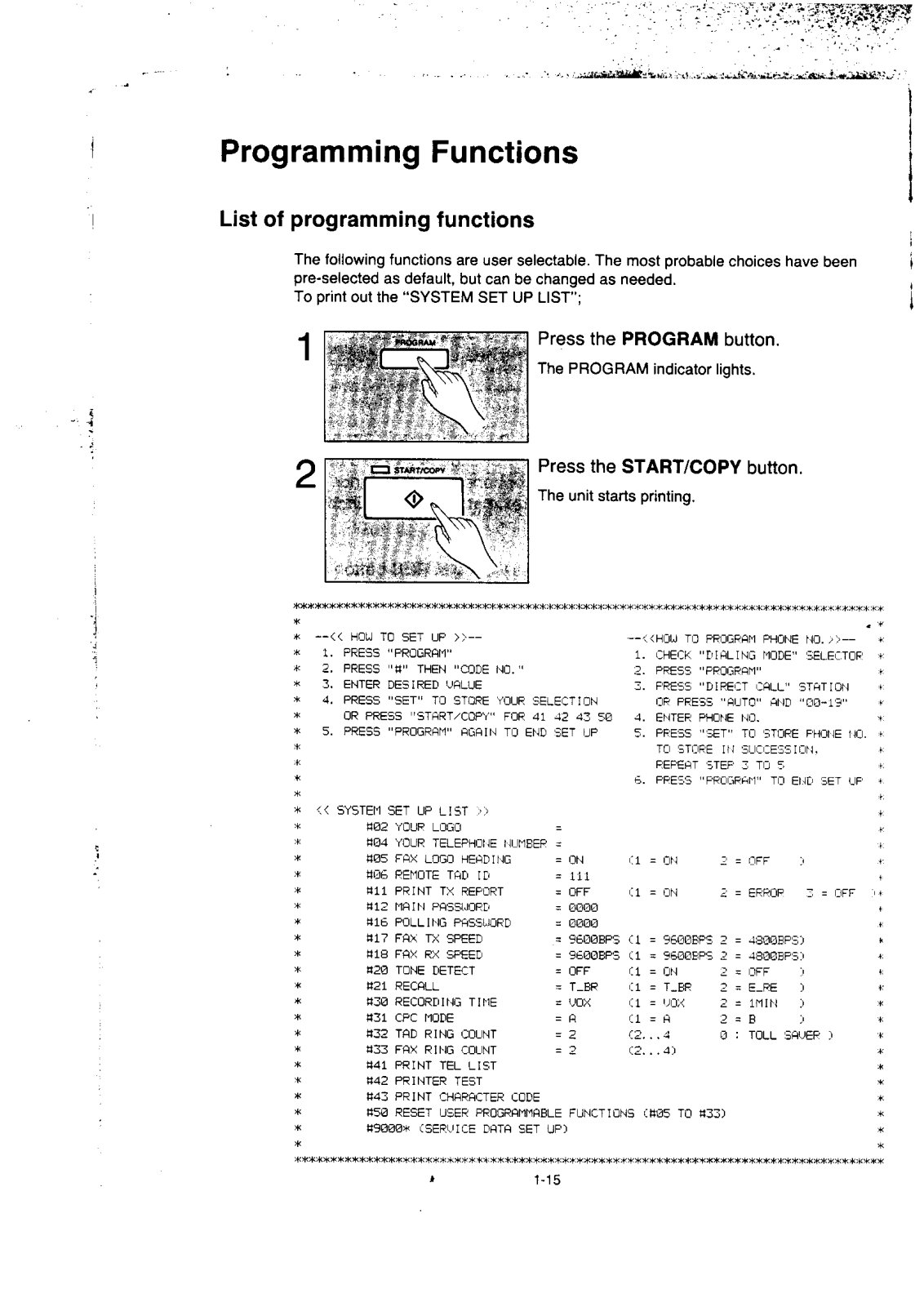
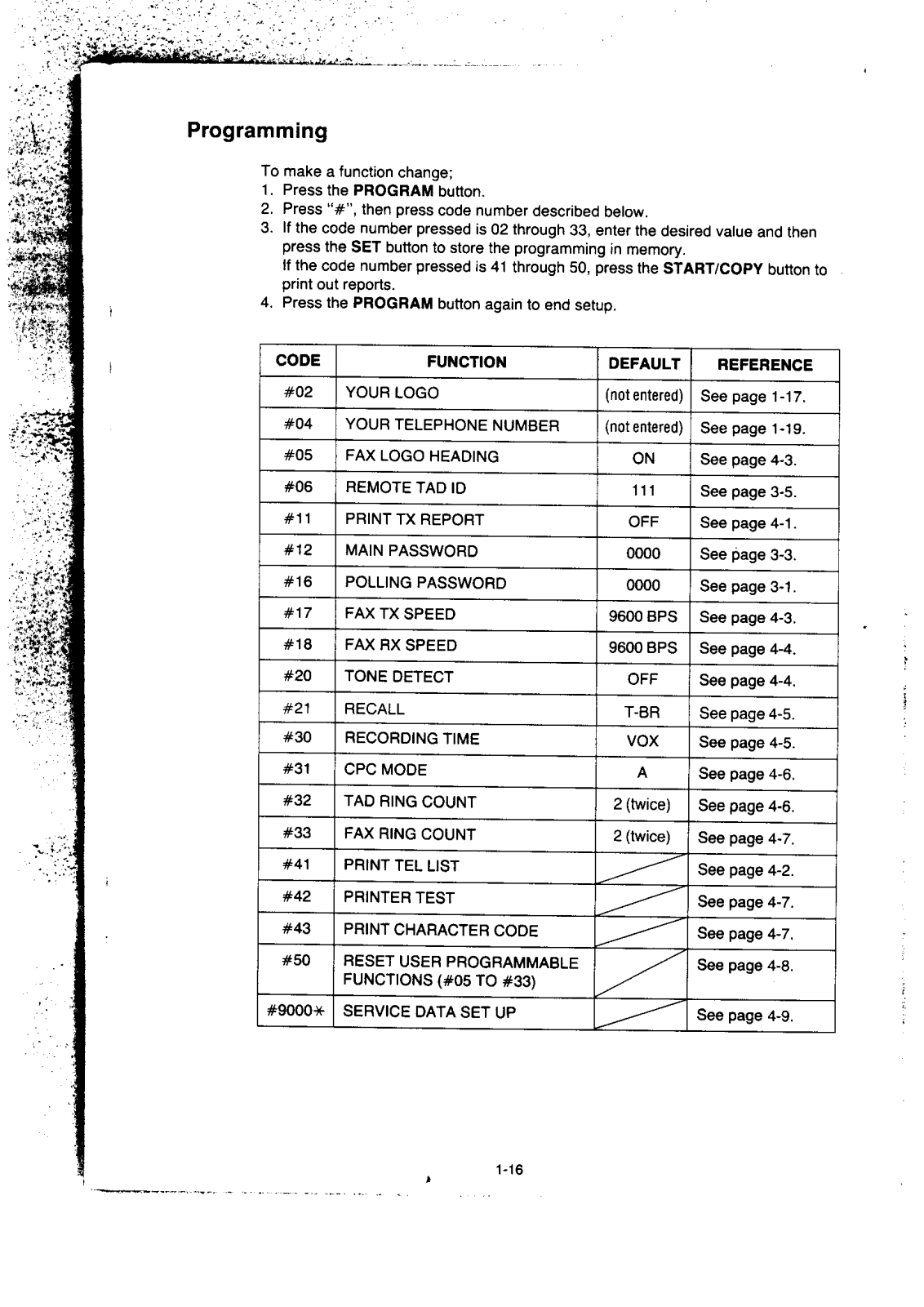




















































