Page 1
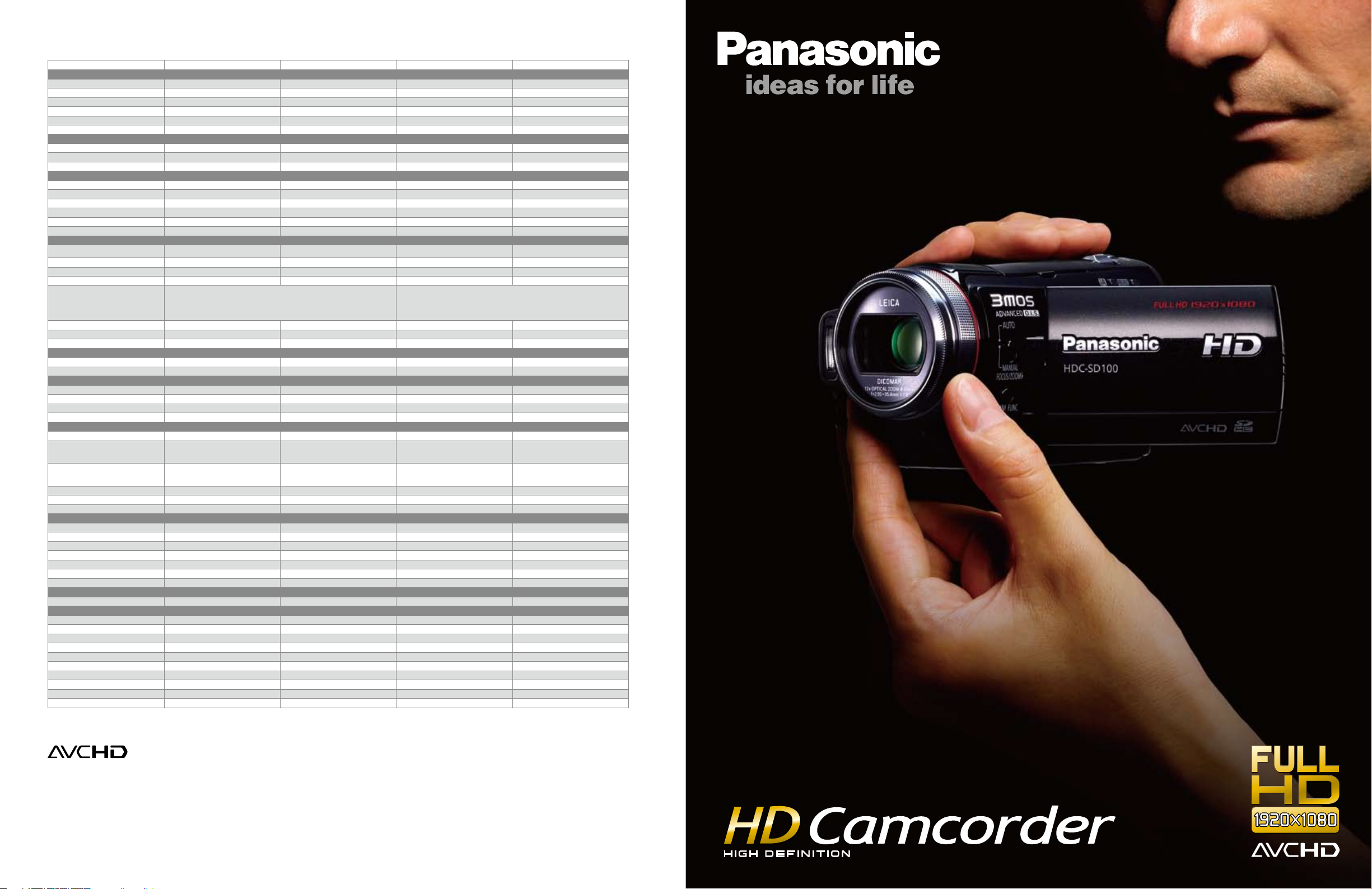
•Weight and dimensions shown are approximate. •Design, functions, and specications are subject to change without notice. •All monitor and TV pictures are simulated. •Some accessories and appliances are not available in
some countries. •1 GB = 1 billion bytes. Usable capacity will be less. •You are not allowed to reproduce (copy), or transfer to a network, any part of the software applications supplied with this product for commercial purposes
without written authorization. •Panasonic will in no way be liable for any damages sustained directly or indirectly from the use of this product or from any trouble occurring therein. •Panasonic will also in no way be liable for
any losses of data caused by this product. •The SDHC logo is a trademark. •The SD logo is a trademark. • Microsoft®, Windows® and DirectX® are either registered trademarks or trademarks of Microsoft Corporation in
the United States and/or other countries.•Leica is a registered trademark of Leica Microsystems IR GmbH. •Dicomar is a registered trademark of Leica Camera AG. •Microsoft product screen shot(s) reprinted with permission
from Microsoft Corporation. •Other names of systems and products mentioned in this brochure are generally the registered trademarks or trademarks of the manufacturers who developed the system or product concerned.
•Microsoft®, Windows®, and NetMeeting® are registered trademarks of Microsoft Corporation of the U.S.A. •All other company and product names are trademarks of their respective corporations.
http://panasonic.co.jp/pavc/global/videocamera/
SPECIFICATIONS
HDC-SD100 HDC-HS100 HDC-SD9 HDC-HS9
GENERAL
Power Supply
DC7.2 V/9.3 V DC7.2 V/9.3 V DC7.2 V/9.3 V DC7.2 V/9.3 V
Power Consumption
5.7 W 6.7 W 5.8 W 6.8 W
Weight (w/o Battery)
0.705 lb 0.926 lb 0.606 lb 0.86 lb
Dimensions (W x H x D )
2.56 x 2.835 x 5.433 inches 2.913 x 2.992 x 5.433 inches 2.56 x 2.638 x 4.96 inches 2.953 x 2.913 x 4.96 inches
Media
SD/SDHC Memory Card HDD, SD/SDHC Memory Card SD/SDHC Memory Card HDD, SD/SDHC Memory Card
On-Screen Display Language
English / Canadian French / Spanish English / Canadian French / Spanish English / Canadian French / Spanish English / Canadian French / Spanish
IMAGE SENSOR
Image Sensor
1/6”MOS x 3 1/6”MOS x 3 1/6”CCD x 3 1/6”CCD x 3
Total pixels
610 k x 3 610 k x 3 560 k x 3 560 k x 3
Effective pixels
520 k x 3 [16:9] (Motion Image / Still Image) 520 k x 3 [16:9] (Motion Image / Still Image) 520 k x 3 [16:9] (Motion Image / Still Image) 520 k x 3 [16:9] (Motion Image / Still Image)
LENS SECTION
Lens Brand
Leica Dicomar Leica Dicomar Leica Dicomar Leica Dicomar
F Value
F1.8 (WIDE)/2.8 (TELE) F1.8 (WIDE)/2.8 (TELE) F1.8 (WIDE)/2.8 (TELE) F1.8 (WIDE)/2.8 (TELE)
Optical Zoom
12x Variable Speed Zoom (Digital : 30x - 700x) 12x Variable Speed Zoom (Digital : 30x - 700x) 10x Variable Speed Zoom (Digital : 25x - 700x) 10x Variable Speed Zoom (Digital : 25x - 700x)
Focal Length
2.95—35.4 mm 2.95—35.4 mm 3.0—30.0 mm 3.0—30.0 mm
Filter Diameter
37 mm 37 mm 37 mm 37 mm
35mm Film Camera Equivalent
42.1—505 mm [16:9] (Motion Image / Still Picture) 42.1—505 mm [16:9] (Motion Image / Still Picture) 42.9—429 mm [16:9] (Motion Image / Still Picture) 42.9—429 mm [16:9] (Motion Image / Still Picture)
CAMERA SECTION
Minimum Illumination
2 lx (1/30 Low Light Mode),
1 lx (Magic Pix® Mode)
2 lx (1/30 Low Light Mode),
1 lx (Magic Pix® Mode)
5 lx (1/30 Low Light Mode),
1 lx (Magic Pix® Mode)
5 lx (1/30 Low Light Mode),
1 lx (Magic Pix® Mode)
Image Stabilizer
Advanced O.I.S. Advanced O.I.S. Advanced O.I.S. Advanced O.I.S.
Focus
AF/Manual AF/Manual AF/Manual AF/Manual
White Balance
Auto/Indoor1/Indoor2/Sunny/Cloudy/White Set Auto/Indoor1/Indoor2/Sunny/Cloudy/White Set Auto/Indoor/Outdoor/White Set Auto/Indoor/Outdoor/White Set
Shutter Speed
Motion Image/
60i : Auto Slow Shutter ON : 1/30—1/8000, OFF : 1/60—1/8000
24p : Auto Slow Shutter ON : 1/24—1/8000, OFF : 1/48—1/8000
Still Picture/
60i : Auto Slow Shutter ON : 1/30—1/8000, OFF : 1/60—1/8000 (Progressive : 1/30—1/500)
24p : Auto Slow Shutter ON : 1/24—1/8000, OFF : 1/48—1/8000 (Progressive : 1/24—1/500)
Motion Image/
60i : Auto Slow Shutter ON :1/30—1/8000, OFF : 1/60—1/8000
24p : Auto Slow Shutter ON : 1/24—1/8000, OFF : 1/48—1/8000
Still Picture/
60i : Auto Slow Shutter ON : 1/30—1/8000, OFF : 1/60—1/8000 (Progressive : 1/30—)
24p : Auto Slow Shutter ON : 1/24—1/8000, OFF : 1/48—1/8000 (Progressive : 1/24—)
Iris
Auto/Manual Auto/Manual Auto/Manual Auto/Manual
Backlight Compensation
Yes Yes Yes Yes
Flash
1 m—2.5 m (approx.) 1 m—2.5 m (approx.) 1 m—2.5 m (approx.) 1 m—2.5 m (approx.)
MONITOR
EVF
Yes Yes — —
LCD
2.7” Wide LCD (approx. 300 k dots) 2.7” Wide LCD (approx. 300 k dots) 2.7” Wide LCD (approx. 300 k dots) 2.7” Wide LCD (approx. 300 k dots)
STILL PICTURE
Card Slot
SD/SDHC SD/SDHC SD/SDHC SD/SDHC
Still Picture
JPEG Picture size: 1920x1080 [16:9] 2.1 Megapixels JPEG Picture size: 1920x1080 [16:9] 2.1 Megapixels JPEG Picture size: 1920x1080 [16:9] 2.1 Megapixels JPEG Picture size: 1920x1080 [16:9] 2.1 Megapixels
DPOF
Max.999 stills Max.999 stills Max.999 stills Max.999 stills
PictBridge
Yes Yes Yes Yes
RECORDING SECTION
Format
AVCHD (Motion Image) AVCHD (Motion Image) AVCHD (Motion Image) AVCHD (Motion Image)
Recording Mode
HA (17 Mbps / VBR),
HG (13 Mbps / VBR),
HX (9 Mbps / VBR),
HE (6 Mbps / VBR)
HA (17 Mbps / VBR),
HG (13 Mbps / VBR),
HX (9 Mbps / VBR),
HE (6 Mbps / VBR)
HA (17 Mbps / VBR),
HG (13 Mbps / VBR),
HX (9 Mbps / VBR),
HE (6 Mbps / VBR)
HA (17 Mbps / VBR),
HG (13 Mbps / VBR),
HX (9 Mbps / VBR),
HE (6 Mbps / VBR)
Playback Mode
HA (17 Mbps / VBR),
HG (13 Mbps / VBR),
HX (9 Mbps / VBR),
HE (6 Mbps / VBR)
HA (17 Mbps / VBR),
HG (13 Mbps / VBR),
HX (9 Mbps / VBR),
HE (6 Mbps / VBR)
HA (17 Mbps / VBR),
HG (13 Mbps / VBR),
HX (9 Mbps / VBR),
HE (6 Mbps / VBR)
HA (17 Mbps / VBR),
HG (13 Mbps / VBR),
HX (9 Mbps / VBR),
HE (6 Mbps / VBR)
Audio Recording System
Dolby Digital (Dolby AC3) / 5.1-channel Dolby Digital (Dolby AC3) / 5.1-channel Dolby Digital (Dolby AC3) / 5.1-channel Dolby Digital (Dolby AC3) / 5.1-channel
Microphone
Dolby Digital / 5.1ch, Zoom Microphone Dolby Digital / 5.1ch, Zoom Microphone Dolby Digital / 5.1ch, Zoom Microphone Dolby Digital / 5.1ch, Zoom Microphone
Media Remaining Indication
Yes Yes Yes Yes
INTERFACES
AV
Out Out Out Out
HDMI
Yes (mini) Yes (mini) Yes (mini) Yes (mini)
S-Video
— — — —
Microphone (stereo mini)
Yes Yes — —
Headphones (stereo mini)
Yes Yes — —
USB
Hi-Speed USB (USB 2.0)(mini AB) Hi-Speed USB (USB 2.0)(mini AB) Hi-Speed USB (USB 2.0)(mini AB) Hi-Speed USB (USB 2.0)(mini AB)
Video Component
Yes Yes Yes Yes
OTHER
Accessory Shoe
Yes (Cold) Yes (Cold) — —
STANDARD ACCESSORIES
AC Adaptor
Yes Yes Yes Yes
AC Cable
Yes Yes Yes Yes
DC Cable
Yes Yes Yes Yes
Rechargeable Battery Pack
Lithium-Ion Lithium-Ion Lithium-Ion Lithium-Ion
Video Component Cable
Yes Yes Yes Yes
AV Cable
Yes Yes Yes Yes
IR Remote
Yes Yes Yes Yes
USB Cable
Yes Yes Yes Yes
SD Memory Card
8GB — — —
CD-ROM
HD Writer 2.6E HD Writer 2.6E HD Writer 2.5E HD Writer 2.5E
• AVCH D is a ne w standa rd for r ecording HD signal s onto m emory c ards, D VD disc s, and ha rd disks . It use s the H. 264 sta ndard to achieve more than twice the compr ession o f convent ional MPE G2
and MPEG4 s tandards . • AVCH D motion images recorde d onto an SD Me mory C ard or a DVD disc c annot be played from a device that do es not support the AVC HD stan dard. • Do not insert a disc
conta ining AVCHD -recorde d images into a d evice that d oes not supp ort the AVCH D standar d. The disc c annot be pla yed on such a de vice, and it ma y not be poss ible to remov e the disc onc e inserte d.
•The remaining battery capacity is displayed in minutes when using the applicable Panasonic battery. •When using batteries made by other companies the remaining battery capacity will not be shown. •We cannot
accept any liability whatsoever for damages to the unit or accidents caused by non-genuine Panasonic batteries (including those that have been certied by Panasonic).
Page 2

Expressive, true-to-life images that convey deep emotion. Panasonic carefully crafted the SD100 and HS100 so you wouldn't
have to accept any compromise in the images you shoot. These remarkable HD camcorders let you capture artistically beautiful
images with superb detail and deep, vivid colors. They give you the advanced creative control you need to capture images just the
way you see them in your mind's eye. And they are super-easy to use, with instant automatic settings for capturing perfect shots
in almost any situation. Artistic Beauty. Advanced Creativity. Automatic Control. With the new SD100 and HS100 HD camcorders,
Panasonic gives you a tool for making videos that you'll enjoy creating today and viewing for years to come.
HS100
HDD/SD Hybrid
Full-HD Camcorder
AAA Performance.
Triple A
HD Camcorder.
SD100
SD Card
Full-HD Camcorder
Welcome to the Full-High-Definition Age
When It Comes to Beauty, There's Simply No Match for Full-HD
HD images contain 6 times as much information as
standard images, and HDTV has 1,080 horizontal scan lines
to standard TV's 480. That means much higher resolution
and much greater detail – which is why the world is steadily
shifting to HD. Panasonic HD camcorders record 1920 x
1080 full-HD images* – the highest level of HD quality
there is. Viewed on an HDTV, the pictures are so sharp and
clear that you can even distinguish textures. That's the kind
of image quality you want when capturing special moments
– the kind of moments that will only come once, but that you'll want to enjoy forever. When it comes to capturing beautiful images, an HD camcorder
is the best choice. And when it comes to HD camcorders, there's no better choice than Panasonic.
*In HG (high image quality) mode. 1920 x 1080 full-HD recording with a Panasonic home-use camcorder refers to recording with 1,920 pixels in the horizontal direction and 1,080 pixels in the vertical direction.
Expressive performance
with detailed images and
lifelike coloring
Capture even
delicate, subtle
nuances
Capture voices
over a wide area
Precise hand-shake
compensation for
blur-free images
Record even
before you
begin shooting
High-speed
processing and wide
tonal expression
2.7" WIDE LCD
HDC-HS100
HDC-SD100
Optical Zoom
12x
Maximum Recording Time
Battery Life
(Continuous Recording Time)
12
h*3
23
h*4
60GB HDD + SD Card
SD Card
*Optional
*Optional
8 h 25 min
*5
2.7" WIDE LCD
Optical Zoom
12x 9 h 20 min
*5
*1 *2
*1 *2
Battery Life
(Continuous Recording Time)
12
h
*3
Maximum
Recording Time
Perfect settings
every time –
automatically
Craft images
with intuitive
ease
No more missed
shooting
opportunities
*6
*1 Optional *2 Usable capacity will be less. *3 This is an approximate figure when using the separately purchased 32GB SDHC Memory Card and shooting in HE mode. *4 This is an approximate figure when using the 60GB
HDD and shooting in HE mode. *5 When using the separately purchased VW-VGB6 battery pack and VW-VH04 battery pack holder kit and when using the EVF. *6 HS100: In card recording mode only.
02 03
Each strand of hair and individual eyelash
is captured in clear, distinct detail.
Standard Definition High DefinitionHigh DefinitionStandard Definition
Page 3

04 05
Iris
Use the ring to adjust the aperture to regulate the amount of light let in. In
dim lighting use a lower aperture setting (which corresponds to a larger
aperture opening), and in bright lighting use a higher setting.
3MOS Sensor Advanced O.I.S.
(Optical Image Stabilizer)
New Leica Dicomar Lens
Expressive performance with detailed images and lifelike coloring.
A correction area 3x larger than before – crisp, sharp images.
A powerful new lens for even finer image rendering.
The SD100 and HS100 also introduce a new high-performance
Leica lens in which both resolution and contrast have been
improved by refinements to our low-dispersion lens and
aspherical lens. The lens is highly refractive too, making it possible to pack a
powerful 12x zoom into a compact body. A multi-coating process applied to all lens
surfaces helps suppress ghosts and flaring, so you get sharp, crisp images even in
strong outdoor lighting. The superb rendering ability of this advanced camcorder
lens makes it ideal for capturing expressive full-HD images.
*Leica is a registered
trademark of Leica Microsystem IR GmbH, and Dicomar is a registered trademark of Leica Camera AG.
Both the SD100 and HS100 feature Panasonic's new
3MOS sensor. With about 2* times the light-receiving
area of a CCD sensor, this high-sensitivity, high-
precision imaging element captures vibrant, faithful
color and provides an outstanding performance in low lighting. The
3MOS system uses separate MOS sensors to capture the red, green and
blue light components, so no
ligh t is wasted. You captu re
rich, expressive video with
vi v i d col ors a n d supe r-f i ne
details that make your images
come alive.
*Compared with previous
Panasonic CCD sensors.
Panasonic's advanced O.I.S. suppresses the effects of
hand-sha ke as you shoot. This extraordin ary system
uses gyrosensors to detect even tiny amounts of hand-
shake, then shifts a lens and adjusts the optical axis to
compensate – all at an astounding 4,000 times per second. Because
the system is optical, there's no loss
of image quality. You get all the beauty
and none of the blurring. The SD100 and
HS100 take Panasonic's advanced O.I.S. a
step further, with a correction area that's
about 3 times as large as in previous
models. With this enhanced correction
capab ilit y, even zoo m ed image s are
incredibly clear, sharp and beautiful.
The manual ring gives
you easy, fingertip
control over the focus,
zoom and exposure settings. You'll find using
the ring a much more intuitive, comfortable,
user-friendly process than accessing a menu screen. With the manual
ring and manual operation, the SD100 and HS100 are a pleasure to use
and give you the freedom to craft unusually expressive images.
There's a mic input terminal on the front of the camcorder and a
headphone jack* on the side. Plug in an external mic or headphones (both
optional) if desired.
*The headphone jack also serves as an AV output terminal. To use it as
such, you must switch its function using the menu screen.
O.I.S. Lens
The lens moves up/down or left/
right and bends the incoming light
to correct handshake.
White Balance
Select from Auto, Indoor, Outdoor
and White Set according
to the
location, weather or type of lighting. You'll always get the best possible
coloring even if the light source changes.
Shutter Speed
The shutter speed can be
adjusted from 1/24 to 1/8,000 of
a second. Use a high shutter speed when shooting sports events or fastmoving subjects, and you can get clear, sharp, incredible action shots.
Shooting at a high shutter speed also makes it possible to later produce
crisp, sharp still photos from the moving images you've captured.
Focus
Just rotate the ring to focus. You
can focus on the exact point you
want, even if it's not in the center of the frame. You can also change the focus
as you shoot, to get the kind of creative shots you sometimes see in movies.
Image washed-out due to bright lighting.
With multi-coated lenses, images are clear and
there's no color bleeding.
Both the dancing girl and the background are crisp and razor-sharp. Even on a big screen,
the images are virtually blur-free.
Clear!
Advanced
O.I.S.
ON
50" Display (Advanced O.I.S. OFF)
Mic Input Headphone Jack
Blurry!
Capture expressive images with rich, vivid colors.Capture expressive images with rich, vivid colors.Capture expressive images with rich, vivid colors.
3MOS Sensor
Optical Axis
Dichroic
Mirrors
MOS
MOS
MOS
B
R
G
Craft images with intuitive ease.
Accessorize your camcorder system.
A precise way to check the lighting.
Manual Ring
Mic Input and Headphone Jack
On-Screen Assist
Zoom
Just rotate the ring to zoom in and out. You have full control of the zooming
speed and can zoom in or out to the precise degree you want.
Zebra Pattern
A "zebra pattern" is displayed in areas of the
frame where the lighting is excessive and the
image is over-exposed.
Histogram
The histogram displays in graph form the
exposure and contrast conditions over the
entire frame. This lets you determine fine
gradation details that are difficult to tell by
just looking at the screen.
Brightness Level
The light level is metered at the center of the
frame and displayed as a percentage (%).
This serves as a guide when you're shooting
a subject that's backlit, or when you want to
keep the light level the same even though the
lighting conditions change.
Manual controls – the freedom to go beyond the ordinary.Manual controls – the freedom to go beyond the ordinary.Manual controls – the freedom to go beyond the ordinary.
A
rtistic Beauty
A
rtistic Beauty
A
rtistic Beauty
A
rtistic Beauty
A
dvanced Creativity
A
dvanced Creativity
A
dvanced Creativity
A
dvanced Creativity
Page 4

06 07
Advanced Functions that Expand Video Possibilities
Catch Every Moment in Clear, Beautiful Detail
Natural contrast with no wash-out.
Intelligent Contrast Control
Intelligent Contrast Control detects the ambient light level
and adjusts the exposure accordingly, preventing blown
highlights and blocked shadows. You capture natural-
looking, highly nuanced images with proper contrast.
Prevents blurry images caused by unsteady hands as you shoot.
Advanced O.I.S. (Optical Image Stabilizer)
Panasonic's advanced O.I.S. suppresses the effects of handshake as you shoot. You get all the beauty and none of the
blurring, even at high zoom levels.
Capture faces beautifully - even in dim or backlit scenes.
Face Detection
Face Detection automatically senses the ambient lighting and
adjusts the exposure accordingly, so faces are bright and easy
to see. The focus also prioritizes the faces, and skin tones
are smoothed. Faces in the center of the frame serve as the reference for
adjustments, but the function can detect up to 15 faces in all.
Detects the situation and switches the scene mode automatically.
Intelligent Scene Selector
The Scene Selector function analyzes the shooting situation
and automatically switches the camcorder to the Scene
mode that will give you optimal results.
In iA mode the image
stabilization, contrast
correction and face detection
functions are automatically activated.
Faces are perfectly
exposed and in clear focus
An orange frame appears
around the face used as the
basis for adjustment
0.6-sec Quick Start
Use Quick Start mode* when you want to start shooting even more
quickly. Just flip open the LCD and you're ready to shoot in just 0.6
second. Also, power consumption is 30% to 40% less in Quick Start mode
than in recording mode, so you save battery time.
*This mode can be selected from the menu.
1.9-sec Quick Power-On
-
Saves Energy
Pre-Rec Function
No more missed shooting opportunities!
24 Frames/Second High-Speed
Burst Shooting
Capture those spur-of-the-moment scenes.
Images are recorded even before you begin shooting.
Switch the power on and the SD100 and HS100 are in
standby mode in just 1.9 seconds*, ready to shoot when you
are. This fast startup also helps reduce battery consumption.
*HS100: In card recording mode only.
Power turns on
automatically
when you open the LCD!
OFF
Open
ON
5.1-Channel Surround Sound System & Zoom Mic
Capturing voices over a wide area for a more lifelike sound.
5 Microphones and 5.1-Channel Surround Sound
Panasonic HD camcorders are equipped with five
electret condenser microphones. The center mic helps
capture the sound source and distance accurately, so
you get a more 3-dimensional effect than you get with conventional systems,
which capture all sounds from the front. You get a realistic sound space that's
a perfect match with the true-to-life HD images.
*Manufactured under license from
Dolby Laboratories. “Dolby” and the double-D symbol are registered trademarks of Dolby Laboratories.
Zoom Mode
In Zoom mode the microphones are linked to the lens action. When you zoom
in on a subject, the microphones focus on the sound in that same direction.
Focus Mode
In this mode the microphones focus on sounds coming from right in front
of you, even when the lens is not zooming.
The detail is so fine, you can even check
the pose as the girl is dancing.
The HD camcorders feature high-speed burst shooting at a fast 24 frames
per second. In three seconds, you can shoot up to 72 still shots. Highspeed burst shooting is especially useful for shooting fast-moving objects
or capturing spontaneous moments, such as in sports events and car
races. Or use it to analyze your golf swing or tennis stroke.
1x 12 x
Wide Mode Zoom Mode Focus Mode
Look Mom!
Such a beautiful waterfall!
Look Mom!
Such a beautiful waterfall!
Look Mom!
Such a beautiful waterfall!
The sound zooms together with the image. The sound zooms even when the image doesn't.
*The camera must be aimed at the subject in advance.
Starts backing up in the internal memory
3 seconds prior Time
With
Pre-Rec.
Without
Pre-Rec.
REC Button On!
The first few
seconds are missed.
This clever function records three seconds of
images even before you actually begin shooting.
The images are held temporarily in the camcorder's internal memory,
before recording onto the SDHC/SD Memory Card or hard disk begins.
This helps ensure that you won't miss the start of a moment you want to
record, such as when an event begins all of a sudden.
Low Light
Use in dim lighting. It
automatically switches to
a slower shutter
speed
so that images across the entire frame are bright and easy to see.
Spotlight
Use this mode for scenes
with particularly
strong
contrast, such as when
you're shooting a spotlit area on a darkened stage. It captures the well-lit
subject perfectly and prevents washed-out areas.
Face
This mode captures faces
beautifully. It automatically
detects when there's a
face in the frame and adjusts the exposure to capture it correctly. The focus
also emphasizes the face.
*See the Face Detection description for details.
Capture images of surpassing beauty easily – even in challenging situations.Capture images of surpassing beauty easily – even in challenging situations.Capture images of surpassing beauty easily – even in challenging situations.
iA (Intelligent Auto)
Perfect settings every time – automatically.
HD Advanced Pure Color Engine
High-speed processing and wide tonal expression.
We took the advanced imaging circuitry used in
Panasonic professional equipment and adapted
it for home use. The result is the HD Advanced Pure Color Engine, a
high-speed processing unit that handles huge
volu mes of data and virtu ally doub le s the
dynamic range. This advanced imaging engine
helps prevent blown highlights and blocked
shadows, so the images you capture on video
look just the way they do in real life.
HD Advanced Pure Color Engine
Blocked shadow
(no distinguishable features)
Visible
Visible Visible
Scenery
This mode is ideal for
shooting wide landscapes
and sweeping vistas,
such as at the ocean or in the mountains. It balances the exposure over the
entire frame to prevent brighter parts of the image, such as the sky, from
being washed out or having blown highlights.
A
utomatic Control
A
utomatic Control
A
utomatic Control
A
utomatic Control
Splash
Splash
Splash
Splash
Page 5

08 09
Pick up the 3CCD full-HD camcorder –
and enjoy a world of beauty
SD Card
Full-HD Camcorder
SD9
2.7" WIDE LCD
Optical Zoom
10x 8 h 10 min
*5
Battery Life
(Continuous Recording Time)
12
h
*3
Maximum
Recording Time
*Optional
HDD/SD Hybrid
Full-HD Camcorder
HS9
2.7" WIDE LCD
HDC-HS9
Optical Zoom
10x
Maximum Recording Time
Battery Life
(Continuous Recording Time)
12
h*3
23
h*4
HDD + SD Card Hybrid
*Optional
7 h 35 min
*5
*Progressive 1080/24p
*Progressive 1080/24p
Battery Life (Approx.) (SD9/HS9)
Battery Life (Approx.) (SD100/HS100)
Continuous Recording Time Actual Recording Time
HA HG HX HE HA HG HX HE
VW-VBG 130
SD9 (SD Card) 1 h 45 min 1 h 45 min 1 h 45 min 1 h 45 min 1 h 5 min 1 h 5 min 1 h 5 min 1 h 5 min
HS9 (HDD) 1 h 35 min 1 h 35 min 1 h 35 min 1 h 35 min 1 h 1 h 1 h 1 h
HS9 (SD Card) 1 h 45 min 1 h 45 min 1 h 45 min 1 h 45 min 1 h 5 min 1 h 5 min 1 h 5 min 1 h 5 min
VW-VBG 260
SD9 (SD Card) 3 h 20 min 3 h 20 min 3 h 20 min 3 h 20 min 2 h 2 h 2 h 2 h
HS9 (HDD) 3 h 3 h 3 h 3 h 1 h 50 min 1 h 50 min 1 h 50 min 1 h 50 min
HS9 (SD Card) 3 h 10 min 3 h 10 min 3 h 10 min 3 h 10 min 2 h 2 h 2 h 2 h
VW-VBG 6
SD9 (SD Card) 8 h 10 min 8 h 10 min 8 h 10 min 8 h 10 min 5 h 5 min 5 h 5 min 5 h 5 min 5 h 5 min
HS9 (HDD) 7 h 30 min 7 h 30 min 7 h 30 min 7 h 35 min 4 h 35 min 4 h 35 min 4 h 35 min 4 h 40 min
HS9 (SD Card) 8 h 8 h 8 h 8 h 4 h 55 min 4 h 55 min 4 h 55 min 4 h 55 min
VW-VBG070
SD9 (SD Card) 1 h 5 min 1 h 5 min 1 h 5 min 1 h 5 min 40 min 40 min 40 min 40 min
HS9 (HDD) 1 h 1 h 1 h 1 h 35 min 35 min 35 min 35 min
HS9 (SD Card) 1 h 1 h 1 h 1 h 40 min 40 min 40 min 40 min
Continuous Recording Time Actual Recording Time
HA / HG / HX HE HA / HG / HX HE
LCD EVF LCD EVF LCD EVF LCD EVF
VW-VBG130
SD100 (SD Card) 1 h 55 min 2 h 1 h 55 min 2 h 1 h 10 min 1 h 15 min 1 h 10 min 1 h 15 min
HS100 (HDD) 1 h 45 min 1 h 50 min 1 h 45 min 1 h 50 min 1 h 5 min 1 h 10 min 1 h 5 min 1 h 10 min
HS100 (SD Card) 1 h 50 min 2 h 1 h 50 min 2 h 1 h 10 min 1 h 15 min 1 h 10 min 1 h 15 min
VW-VBG260
SD100 (SD Card) 3 h 30 min 3 h 45 min 3 h 30 min 3 h 45 min 2 h 10 min 2 h 20 min 2 h 10 min 2 h 20 min
HS100 (HDD) 3 h 10 min 3 h 25 min 3 h 10 min 3 h 25 min 2 h 2 h 5 min 2 h 2 h 10 min
HS100 (SD Card) 3 h 25 min 3 h 40 min 3 h 25 min 3 h 40 min 2 h 10 min 2 h 15 min 2 h 10 min 2 h 15 min
VW-VBG6
SD100 (SD Card) 8 h 45 min 9 h 20 min 8 h 45 min 9 h 20 min 5 h 30 min 5 h 55 min 5 h 30 min 5 h 55 min
HS100 (HDD) 7 h 55 min 8 h 25 min 7 h 55 min 8 h 25 min 5 h 5 h 20 min 5 h 5 h 20 min
HS100 (SD Card) 8 h 30 min 9 h 5 min 8 h 30 min 9 h 5 min 5 h 20 min 5 h 45 min 5 h 20 min 5 h 45 min
VW-VBG070
SD100 (SD Card) 1 h 10 min 1 h 15 min 1 h 10 min 1 h 15 min 45 min 45 min 45 min 45 min
HS100 (HDD) 1 h 5 min 1 h 10 min 1 h 5 min 1 h 10 min 40 min 40 min 40 min 40 min
HS100 (SD Card) 1 h 10 min 1 h 15 min 1 h 10 min 1 h 15 min 40 min 45 min 40 min 45 min
•This is a guideline that includes time for operations such as starting and stopping the recording, turning the power on and off, and zooming. •The actual time is shorter.
Motion-Image Recording Times (Approx.) (SD100/HS100/SD9/HS9)
HDD*
1
SDHC Memory Card
Mode (rec. pixels) / Bit rate 60GB*
2
32GB*
2
16GB*
2
12GB*
2
8GB*
2
6GB*
2
4GB*
2
HA (1920 x 1080) / 17 Mbps 7 h 40 min 4 h 2 h 1 h 30 min 1 h 45 min 30 min
HG (1920 x 1080) / 13 Mbps 10 h 10 min 5 h 20 min 2 h 40 min 2 h 1 h 20 min 1 h 40 min
HX (1920 x 1080) / 9 Mbps 15 h 20 min 8 h 4 h 3 h 2 h 1 h 30 min 1 h
HE (1440 x 1080) / 6 Mbps 23 h 12 h 6 h 4 h 30 min 3 h 2 h 15 min 1 h 30 min
*1 HDD (60GB) : HS100, HS9 only *2 Usable capacity will be less. •These gures vary depending on the pictures being recorded.
*We recommend using SD Memory Cards and SDHC Memory cards conforming to class 2 or higher of the SD Speed Class Rating or the following SD Memory Cards made by Panasonic for motion-image recording.
*Please conrm the latest information about SD/SDHC Memory Cards that can be used for motion-image recording, on the following website. http://panasonic.co.jp/pavc/global/cs/e_cam (This website is in English only.)
• High Picture Quality Normal Picture Quality (SD9,HS9 only) • These gures vary depending on the subject being photographed.
Number of Recordable Still Pictures (Approx.) (SD100/HS100/SD9/HS9)
Capacity
Image Quality
HDD*
1
SDHC Memory Card
60GB*
2
32GB*
2
16GB*
2
12GB*
2
8GB*
2
6GB*
2
4GB*
2
1920 x 1080 pixels
(16:9) 2.1 Mega
55470 27030 13470 10100 6690 5000 3290
87170 42480 21170 15870 10520 7860 5160
FEATURE COMPARISON
HDC-SD100 HDC-HS100 HDC-SD9 HDC-HS9
High-Quality Pictures
Media
SDHC/SD
Memory Card
60-GB HDD
SDHC/SD Memory Card
SDHC/SD
Memory Card
60-GB HDD
SDHC/SD Memory Card
Recording Format
AVCHD AVCHD AVCHD AVCHD
3MOS Sensor
Yes Yes No No
3CCD Camera System
No No Yes Yes
Advanced O.I.S.
Yes(Wide) Yes(Wide) Yes Yes
Leica Dicomar Lens
Yes Yes Ye s Ye s
HD Advanced
Pure Color Engine
Yes Yes Yes Yes
Optical Zoom
12x 12x 10x 10x
5.1-ch Surround Sound
System and Zoom Mic
Yes Yes Yes Yes
Still Picture Recording
2.1 MEGA 2.1 MEGA 2.1 MEGA 2.1 MEGA
Simultaneous Motion-Image
and Still Picture Recording
2.1 MEGA 2.1 MEGA 2.1 MEGA 2.1 MEGA
Networking
One Touch DVD Copying
(USB Host)
Yes* Yes* Yes* Yes*
USB 2.0
High-Speed High-Speed High-Speed High-Speed
PictBridge Compatible
Yes Yes Yes Yes
Analog Out
Yes Yes Yes Yes
HDC-SD100 HDC-HS100 HDC-SD9 HDC-HS9
Ease and Versatility
Manual Ring
Yes Yes No No
On-Screen Asist
Yes Yes No No
iA (Intelligent Auto)
Yes Yes No No
Face Detection
Yes Yes Yes Yes
Intelligent Contrast Control
Yes Yes Yes Yes
Pre-Rec Function
Yes Yes Yes Yes
Quick Power-On
1.9 sec 1.9 sec No No
Quick Start
0.6 sec 0.6 sec 0.6 sec 0.6 sec
Burst Shooting
2.1Mega (24 fps) 2.1Mega (24 fps) 2.1Mega (24 fps) 2.1Mega (24 fps)
One-Touch Navigation
Yes Yes Yes Yes
LCD
2.7" Wide 2.7" Wide 2.7" Wide 2.7" Wide
Power LCD
Yes Yes Yes Yes
Wide Viewing Angle LCD
Yes Yes Yes Yes
Intelligent Shooting Guide/
Selection Playback
Yes Yes Yes Yes
World Timer
Yes Yes Yes Yes
Built-in Flash
Yes Yes Yes Yes
Magic Pix®
Yes Yes Yes Yes
Soft Skin Mode
Yes Yes Yes Yes
Tele Macro
40cm 40cm 50cm 50cm
AGS (Auto GroundDirectional Standby)
Yes Yes Yes Yes
EVF
Yes Yes No No
Lens Cover
Auto Auto Auto Auto
Accessory Shoe
Yes(Cold) Yes(Cold) No No
Mic Input
Yes Yes No No
Headphone Jack
Yes Yes No No
* When using a DVD burner (VW-BN1), data from an SDHC/SD Memory Card and HDD (HS100, HS9)
can be copied to a 12-cm DVD disc.
HDC-SD9HDC-SD9HDC-SD9HDC-SD9
*1 *2
*1 *2
*1 Optional *2 Usable capacity will be less. *3 This is an approximate gure when using the separately purchased 32GB SDHC Memory Card and shooting in HE mode. *4 This is an approximate gure when using the 60GB
HDD and shooting in HE mode. *5 When using the separately purchased VW-VGB6 battery pack and VW-VH04 battery pack holder kit.
The 60GB hard disk holds a full 23 hours*4 of memories
When it comes to beauty, the 3CCD camera system
makes a world of difference
The 60GB hard disk holds a full 23 hours*4 of memories
When it comes to beauty, the 3CCD camera system
makes a world of difference
The 60GB hard disk holds a full 23 hours
*4
of memories
When it comes to beauty, the 3CCD camera system
makes a world of difference
Page 6

Rechargeable
Lithium-Ion Battery Pack
*1
Battery Pack Holder Kit
Extends recording time
AC Adaptor
Tele Conversion Lens
Wide Conversion Lens
Video DC Light
Video shooting in the dark
Shoe Adaptor
Foldable design
and compact size
DVD Burner HDMI mini Cable SDHC/SD Memory Card
*4
10 11
Beautiful Viewing, Easy Archiving
OPTIONAL ACCESSORIES
Main Parts and Controls
*1 •The VW-VBG130-K and VW-VBG260-K come with a function to check whether the battery and unit can be safely used together. •Batteries made by other companies which have been certied by Panasonic may be
used with these units, but we offer no guarantee as to the quality, performance or safety of such batteries. •Exercise care when purchasing batteries. Many fake or imitation batteries have been found among those
sold at unusually low prices and those which customers cannot check for themselves before purchasing. •Please conrm the latest information about batteries on the following website. http://panasonic.co.jp/pavc/
global/cs/info/battery.html (This website is in English only.) *2 New ratings will be introduced sequentially based on the standard (IEC61960) issued by International Electrotechnical Commission. However, there are
no changes for battery performances. *3 Shoe adaptor required. *4 •An SDHC/SD Memory Card utilizes a portion of the storage space for formatting and other purposes. •Usable capacity will be less.
HDTV
HDC-SD100
HDC-SD100
VIERA (PZ850) Series
HDMI mini cable (optional)
Video component cable and
AV cable (included)
HDMI mini Terminal
*HDMI, the HDMI logo and High-Definition Multimedia Interface are trademarks or registered
trademarks of HDMI Licensing LLC. **With other SD card slot-equipped VIERA models, you can
view JPEG format still images.
Viewing
Archiving and Viewing
Editing and Archiving
Just connect your HD camcorder to an HDTV and get ready for an
incredible high-denition video show. If your TV is HDMI* compatible, a
single HDMI mini cable is all you need. When using a video component
cable, you need a separate audio cable. If you have a Panasonic VIERA
PZ850** series TV, viewing is even easier.
Just slip the SD or SDHC memory card from your camcorder into the
card slot on your TV, and you're ready to view full-HD moving images
recorded in the AVCHD format.
Connect your HD camcorder to a VIERA or compatible Blu-ray
Disc player via an HDMI cable, and you can control both units in
synchronized operation with a single remote control. This kind
of simple, easy operation makes it even more fun to view your recordings.
*With VIERA Link, a control signal sent through the HDMI cable allows linked operation of a VIERA
TV, compatible DIGA recorder, and the HD camcorder. Please note that this function applies only to
equipment that is compatible with VIERA Link, and that VIERA Link does not let you control every
function of all connected equipment.
Burning!
Playing!
DVD Burner (VW-BN1)
DVD Burner
(VW-BN1)
HDC-SD100
HDMI mini cable
(optional) HDTV
HDC-SD100
*The 12-cm DVD discs that you create with a DVD burner can be played on a Blu-ray Disc player.
Hi-Speed USB
(USB 2.0)
Hi-Speed USB (USB 2.0)
HDC-SD100
Standard Definition
DVD Player
Hi-Speed USB
(USB 2.0)
High Definition
Blu-ray Disc Player
Easy editing gives you more ways to enjoy video.
The HD camcorders also come with “HD Writer” software that makes it easy to edit your
recordings using a PC. After editing, you can copy the results to a DVD disc in either the
AVCHD or the MPEG2 format. Choose the one that best suits your playback equipment or how
you intend to use your recordings. This easy-to-use software gives you more creative ways to
enjoy the recordings you make.
HD Writer 2.6E
DVD-VIDEO
To view the disc you just burned, simply connect the HD
camcorder to an HDTV via an HDMI mini cable.
The SD100 and HS100 have a USB Host function that lets
you connect directly to a DVD burner via a USB cable.
Then just press a button and you can copy the moving images you recorded
from the SD Memory Card and HDD to a DVD disc in full-HD beauty.
The software included with the HD camcorder lets you burn full-HD
recordings from an SD Memory Card and HDD onto a DVD disc, using
your PC. You can make a copy either in the original high-definition
AVCHD format, or in the standard-denition DVD-VIDEO format. Choose
the one that matches your playback equipment.
Archiving Viewing
•Even if the system requirements mentioned in this brochure are fullled, some personal computers cannot be
used. •This software is not compatible with Microsoft Windows 3.1, Windows 95, Windows 98, Windows 98 SE,
Windows Me and Windows NT. •The supplied CD-ROM is available for Windows only. •Operation on an upgraded
OS is not guaranteed. •When 2 or more USB devices are connected to a PC, or when devices are connected through
USB hubs or by using extension cables, proper operation is not guaranteed. •Operation on an OS other than the
one pre-installed is not guaranteed. •This software does not support the multi-boot environments. •This software
does not support the multi-monitor environments. •Operation is not guaranteed on Microsoft Windows Vista®
Enterprise,Windows XP Media Center Edition, Tablet PC Edition and not compatible with 64-bit operating systems.
•Available with administrator account in Windows 2000 and Windows XP •Available with administrator account
or standard account in WindowsVista® (Installation and uninstallation of the software requires an administrator
account.) •Microsoft and Windows and WindowsVista® are either registered trademarks or trademarks of
Microsoft Corporation in the United States and/or other countries. •IBM and PC/AT are registered trademarks of
International Business Machines Corporation of the U.S.•Intel®, CoreTM and Pentium® are registered trademarks
or trademarks of Intel Corporation in the United States and the other countries. •Other names of systems and
products mentioned in this brochure are generally the registered trademarks or trademarks of the manufacturers
who developed the system or product concerned. •AMD Athlon is a trademark of Advanced Micro Devices, Inc.
System Requirements (SD100, HS100)
HD Writer 2.6E Card Reader Function (Mass Storage)
Interface USB port (Hi-Speed USB (USB 2.0)) USB port
OS
Windows® 2000 SP4
Windows® XP SP2/SP3
Windows Vista® Home Basic/
Home Premium/Ultimate/Business SP1
Windows® 2000 SP4
Windows® XP SP2/SP3
Windows Vista® or SP1
CPU
Intel® Pentium® III 1.0 GHz or higher
<When using playback function and MPEG2
conversion function>
Intel® Core™2 Duo 2.16 GHz or higher,
Intel® Pentium®D 3.2 GHz or higher
recommended. AMD Athlon™ 64 X2 DualCore 5200+ or higher
Windows® 2000 / Windows® XP:
Intel® Pentium® III 450 MH Hz or higher
or Intel® Celeron® 400 MHz or higher
Windows Vista® :
32-bit (x86) processor, 1 GHz or higher
Mac OS X 10.4 -10.5
-
Connect a cable – or just use the memory card. Watching full-HD images on your TV couldn't be easier.
Using a DVD burner to create and play back a DVD.
Archive recordings by selecting the format with a PC and burning them onto a DVD.
SD100
HS100
Quick & Easy!
The software walks you through
simple editing steps. You'll nd it
easy to edit your own videos even
if you've never done it before.
Battery for VW-VH04
VW-VBG130
VW-VBG260
VW-VH04
*Use together with the
optional VW-VGB6 Battery.
VW-BN1
VW-LW3707H
RP-CDHM15 (1.5 m)
RP-CDHM30 (3.0 m)
VW-AD21
PV-DAC14 VW-LT3714H
VW-LDC103
VW-LCD102 (SD9, HS9 only)*
3
VW-SK12
32GB RP-SDV32G
16GB RP-SDV16G
12GB RP-SDM12G
8GB RP-SDV08G
6GB RP-SDM06G
4GB RP-SDV04G
RP-SDM04G
2GB RP-SDV02G
RP-SDM02G
new rating*2current rating
VW-VBG130
7.2 V
1250 mAh
7.2 V
1320 mAh
VW-VBG260
7.2 V
2500 mAh
7.2 V
2640 mAh
VW-VBG6
7.2 V
5400 mAh
7.2 V
5800 mAh
VW-VBG070
7.2 V
725 mAh
VW-VBG6
VW-VBG070
778
8
6
6
10
10 19 23 24 25 3332 343130
3231 33 3430
2622
2233445
5
1
31 Recording start/stop button
32 Mode dial
33 Shoulder strap xture
34 Grip belt
1 Internal microphones
2 Accessory shoe
3 Zoom lever
4 Intelligent auto button
5 PRE-REC button
6 Built-in ash
7 Microphone terminal
8 Recording lamp
9 LEICA DICOMAR lens
10 Multi manual ring
11 Camera function button
12 Mode select switch
13 Speaker
14
O.I.S.
button
15 Delete button
16 Cursor button
17 Menu button
18 Photoshot button
19 LCD monitor
20 Disc copy button
21 SD card open lever
22 Card slot
23 Component terminal
24
Audio-video/Headphone
output terminal
25
USB terminal/
HDMI mini connector
26 DC input terminal
27 Viewnder
28 Eyepiece corrector dial
29 LCD/EVF select switch
30 Status indicator
1
1413 15
151413
18
18
28
28
27
27
29
29
161617
17
20 21
19 23 24 25 262220 21111112
12
9
9
