PANASONIC G450 Service Manual

r er u ber MCUK970901C8
Service Manual
G450 ersonal Cellular Telephone an hel ortable
EB-G450
Car Mount Kit
EB-HF501Z
Easy it Car Mount Kit
EB-HF450Z
Si ple Car Kit
EB-KD500
C A aptor
EB-CD400A
ual Charger
EB-CR500
Issue 1
Revision 0

This Service Manual is copyright an issue on the strict un erstan ing that it is not to be repro uce copie or
isclose to any thir party either in hole or part ithout the prior ritten consent o Matsushita Co unication
In ustrial UK Lt
Every care has been taken to ensure that the contents o this anual give an accurate representation o the
e uip ent o ever Matsushita Co unication In ustrial UK Lt accepts no responsibility or inaccuracies hich
ay occur an reserves the right to ake changes to speci ication or esign ithout prior notice
The in or ation containe in this anual an all rights in any esigns isclose therein are an re ain the
e clusive property o Matsushita Co unication In ustrial UK Lt
ther patents applying to aterial containe in this publication
ULL C 8 ATE TS
Co ents or correspon ence concerning this anual shoul be a resse to
Custo er Support epart ent
Matsushita Co unication In ustrial UK Lt
Colthrop
Thatcha
erkshire RG19 4
E GLA
1997 Matsushita Co unication In ustrial UK Lt
Issue 1 ii MCUK970901C8
Revision 0 Service Manual

TABLE OF CONTENTS
1 INTRODUCTION
1 1 urpose o this Manual 1-1
1 2 Structure o the Manual 1-1
1 3 Servicing Responsibilities 1-1
2 GENERAL DESCRIPTION
2 1 General 2-1
2 2 an portable Main Kit 2-1
2 3 an s ree Car Mount Kit 2-2
2 4 Easy it Car Kit 2-3
2 5 Si ple Car Kit 2-4
2 6 C A aptor 2-4
2 7 ol er Kit 2-5
2 8 ual Charger an Carry Case 2-5
2 9 attery acks 2-6
2 10 C Car 2-6
2 11 ocu entation 2-7
3 OPERATING INSTRUCTIONS
3 1 General 3-1
3 2 LC isplay 3-1
3 3 Location o Controls 3-2
3 4 Concept o peration 3-3
3 5 Alpha Entry 3-3
3 6 eatures Menu Structure 3-4
3 7 ublic Man Machine Inter ace MMI 3-4
3 8 Troubleshooting 3-8
3 9 Error Messages 3-9
3 10 Security Co es 3-9
3 11 GSM Services Supporte by C Car 3-10
3 12 GSM et ork Co es an a es 3-11
3 13 Glossary o Ter s 3-14
4 INSTALLATION GUIDE
4 1 General 4-1
4 2 an s ree Car Mount Kit 4-1
4 3 C A aptor 4-6
4 4 Si ple Car Kit 4-6
5 DISASSEMBLY/REASSEMBLY INSTRUCTIONS
5 1 General 5-1
5 2 an portable Unit 5-2
5 3 ual Charger 5-6
5 4 an s ree Unit 5-8
MCUK970901C8 iii Issue 1
Service Manual Revision 0

6 TECHNICAL SPECIFICATIONS
6 1 General 6-1
6 2 an portable Unit 6-1
6 3 an s ree Unit 6-5
6 4 ual Charger 6-5
6 5 AC A aptor 6-6
6 6 C A aptor 6-6
6 7 attery acks 6-7
7 TEST AND MEASUREMENT
7 1 Intro uction 7-1
7 2 E ternal Testing 7-1
7 3 Co plete Unit Test Setup 7-3
7 4 Channel o Test Co an s 7-7
7 5 A ust ent Mo e 7-9
7 6 Lock Co e 7-19
7 7 SIM ersonalisation 7-20
8 CIRCUIT DIAGRAMS
8 1 an hel Unit 8-1
8 2 an s ree Unit 8-9
9 PCB LAYOUT DIAGRAMS
9 1 an hel Unit 9-1
9 2 an s ree Unit 9-3
10 PARTS LIST
10 1 an hel Unit 10-1
10 2 an s ree Unit 10-2
10 3 an hel Replace ent arts List 10-3
10 4 an s ree Replace ent arts List 10-13
10 5 rinte Material 10-20
10 6 ual Charger 10-20
10 7 C A aptor 10-20
10 8 CMCIA ata Inter ace Car 10-20
Issue 1 iv MCUK970901C8
Revision 0 Service Manual
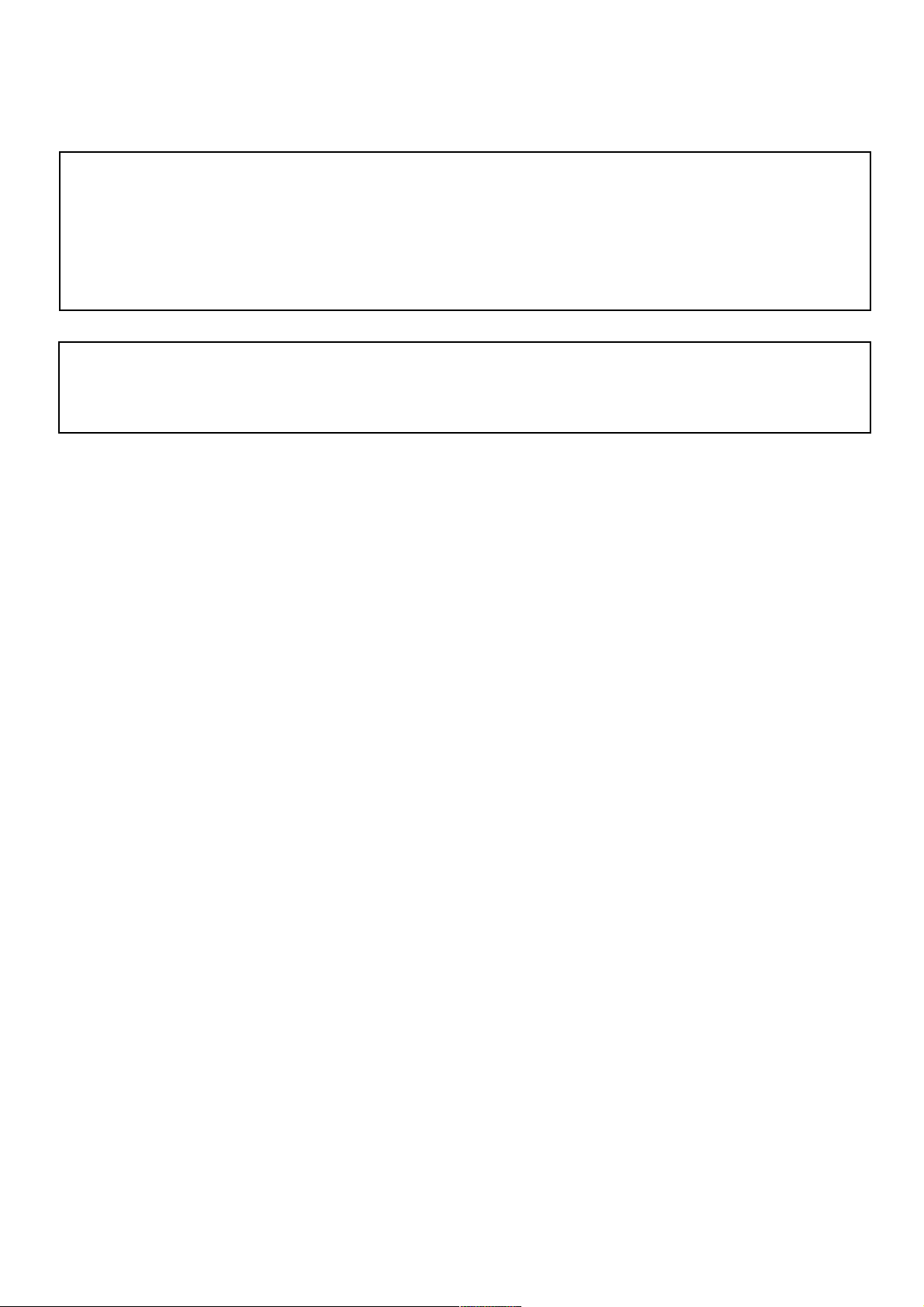
WARNINGS AND CAUTIONS
WARNING
The e uip ent escribe in this anual contains polarise capacitors utilising li ui electrolyte These evices are
entirely sa e provi e that neither a short-circuit nor a reverse polarity connection is a e across the capacitor
ter inals AILURE T SERETIS ARIGCUL RESULT I AMAGE T TEEUIMET R AT
RST SSI LE I UR T ERS EL RESULTI G R M ELECTRIC S CK RTEA ECTE
CA ACIT R E L I G E TREME CARE MUST E E ERCISE AT ALL TIMES E A LI G T ESE
E ICES
Caution
The e uip ent escribe in this anual contains electrostatic sensitive evices ES s a age can occur to
these evices i the appropriate han ling proce ure is not a here to
ESD Handling precautions:
A orking area here ES s ay be sa ely han le ithout un ue risk o a age ro electrostatic ischarge
ust be available The area ust be e uippe as ollo s
Working Surfaces - All orking sur aces ust have a issipative bench at SA E or use ith live e uip ent
connecte via a 1M2 resistor usually built into the lea to a co on groun point
Wrist Strap - A uick release skin contact evice ith a le ible cor hich has a built in sa ety resistor o bet een
5k2 an 1M2 shall be use The le ible cor ust be attache to a issipative earth point
Containers - All containers an storage ust be o the con uctive type
Batteries
This e uip ent contains an internal battery in a ition to the e ternal battery packs These batteries are recyclable an shoul be ispose o in accor ance ith local legislation They ust not be incinerate or ispose
o as or inary rubbish
MCUK970901C8 v Issue 1
Service Manual Revision 0

This page is intentionally blank
Issue 1 vi MCUK970901C8
Revision 0 Service Manual

INTRODUCTION
1 INTRODUCTION
1.1 Purpose of this Manual
This Service Manual contains the in or ation an proce ures re uire or installing operating an servicing the
anasonic GSM ersonal Cellular Mobile Telephone syste operating on the GSM igital Cellular et ork
1.2 Structure of the Manual
The anual is structure to provi e service engineering personnel ith the ollo ing in or ation an proce ures
1 General an technical in or ation - provi es a basic un erstan ing o the e uip ent kits an options together
ith etaile in or ation or each o the a or co ponent parts
2 Installation an operating in or ation - provi es instructions or unpacking installing an operating the
e uip ent
3 Servicing in or ation - provi es co plete instructions or the testing isasse bly repair an reasse bly o
each a or co ponent part Step-by-step troubleshooting in or ation is given to enable the isolation an
i enti ication o a al unction an thus eter ine hat corrective action shoul be taken The test in or ation
enables veri ication o the integrity o the e uip ent a ter any re e ial action has been carrie out
4 Illustrate parts list - provi e to enable the i enti ication o all e uip ent co ponents or the or ering o
spare replace ent parts
1.3 Servicing Responsibilities
The proce ures escribe in this anual ust be per or e by uali ie service engineering personnel at an
authorise service centre
The service engineering personnel are responsible or ault iagnosis an repair o all e uip ent escribe in this
anual
MCUK970901C8 Section 1 Issue 1
Service Manual 1 - 1 Revision 0

INTRODUCTION
This page is intentionally blank
Issue 1 Section 1 MCUK970901C8
Revision 0 1 - 2 Service Manual
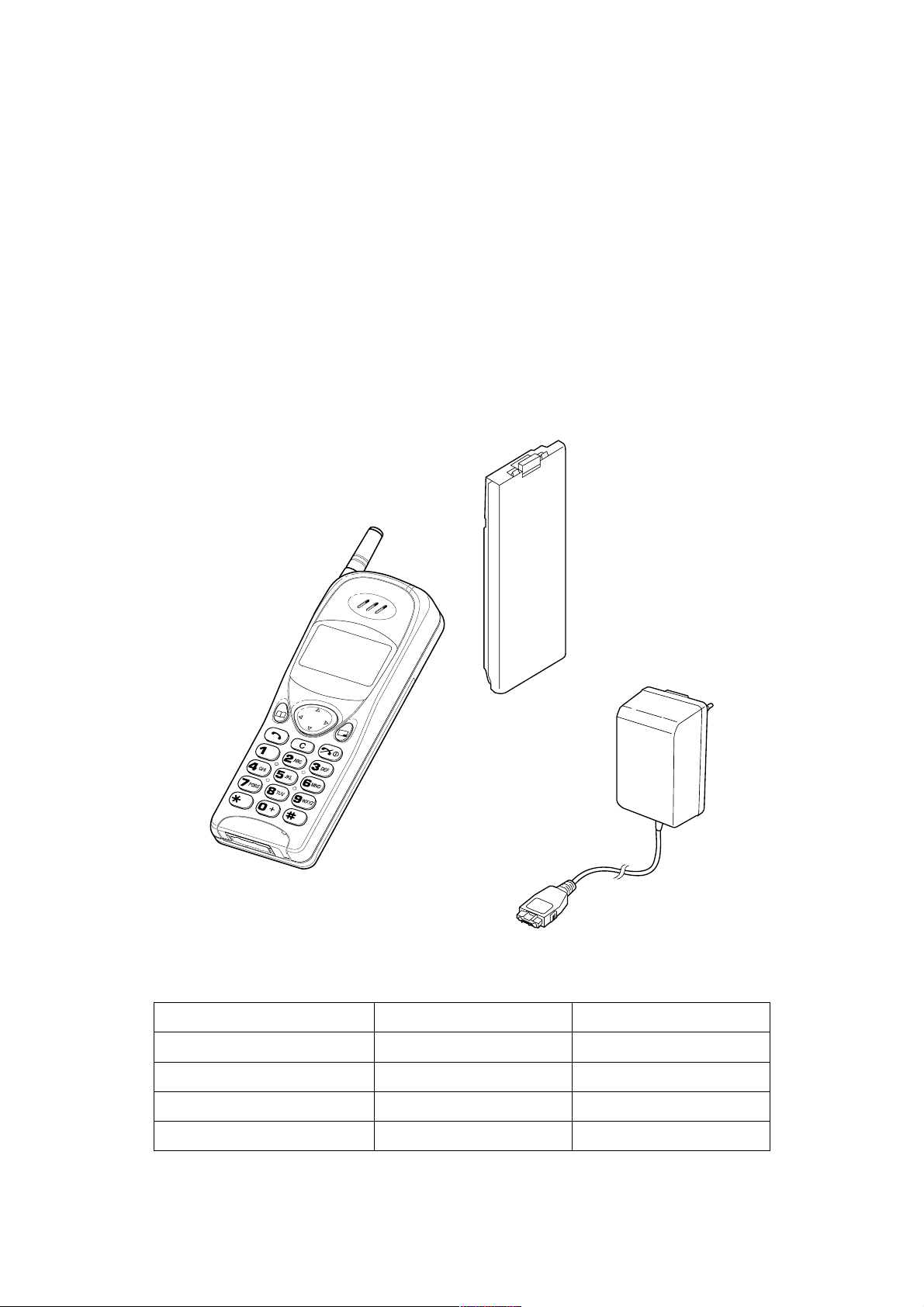
GENERAL DESCRIPTION
2 GENERAL DESCRIPTION
2.1 General
This section provi es a general escription an kit co position etails or the GSM an portable Telephone
syste an optional kits
The GSM han portable ay be con igure as
1 an portable unit
2 ehicle-po ere C a aptor han portable unit
3 an s ree vehicle- ounte unit
4 C a sen an receive via CMCIA Inter ace car
2.2 Handportable Main Kit
The han portable ain kit provi es a stan alone class 4 GSM telephone The plug-in SIM contains the subscriber
an net ork in or ation necessary to operate the phone on a GSM net ork
2
1
3
Figure 1: an portable Main Unit Kit 450-0201
IDENTIFICATION NUMBER DESCRIPTION PART NUMBER
1 Main unit E -G450
2 attery E - S450
3 A aptor E -CA400 UK EU SA T
perating instructions See Section 2 11
MCUK970901C8 Section 2 Issue 1
Service Manual 2 - 1 Revision 0
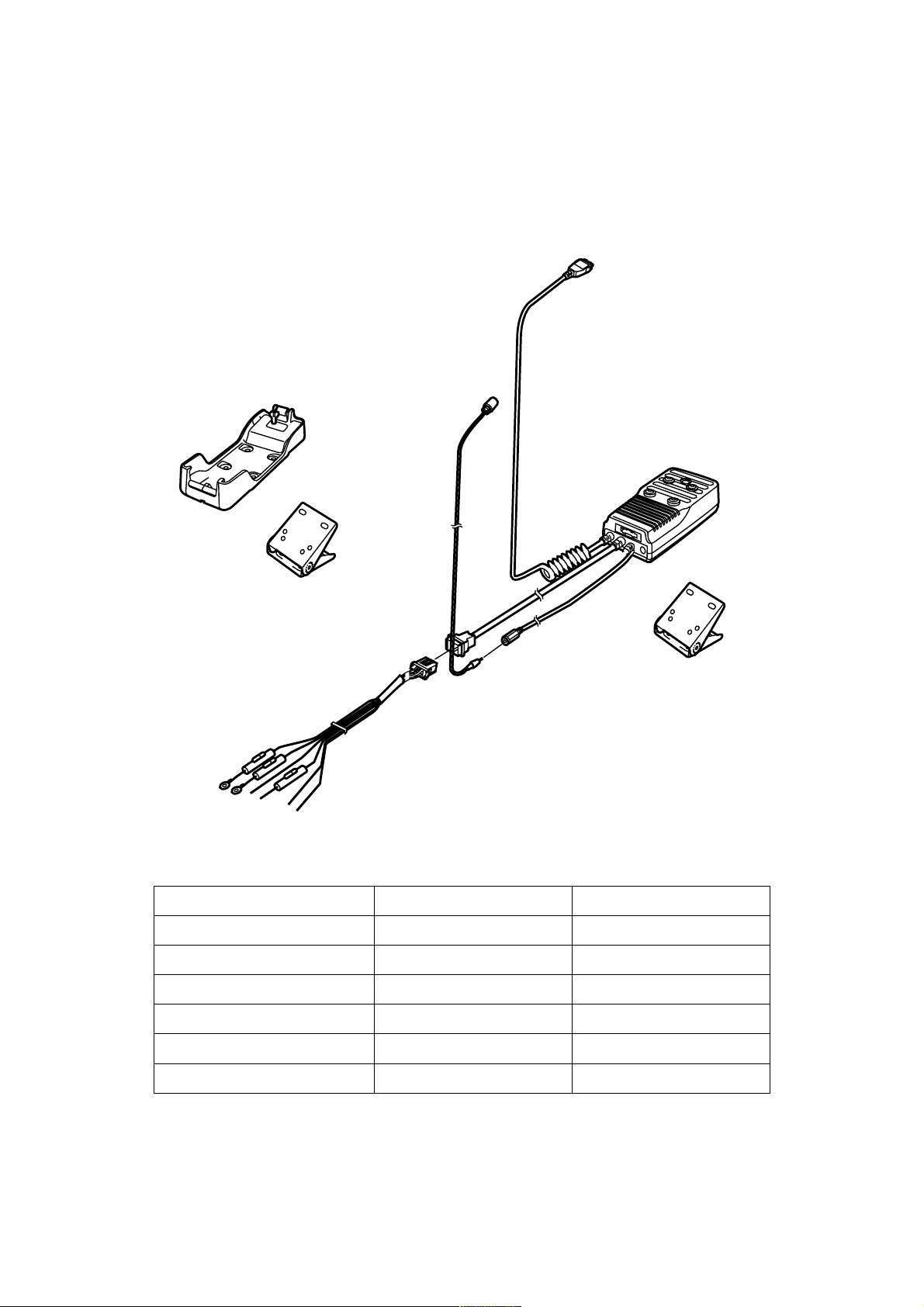
GENERAL DESCRIPTION
2.3 Handsfree Car Mount Kit
The an s ree Car Mount Kit enables the han portable to be ounte in a vehicle an to operate in han s ree
oe
The an s ree Unit contains a speaker ith separate volu e control Speech is via a icrophone ounte on the
ashboar or the sun visor
The telephone can be operate in han hel o e by re oving it ro the ol er This ill use the e ternal
antenna an po er ro the an s ree Unit
The han s ree unit also provi es e ternal po er or the han hel internal charger
2
3
1
4
5
6
Figure 2: an s ree Car Mount Kit 450-0202
IDENTIFICATION NUMBER DESCRIPTION PART NUMBER
1 an s ree unit E - 400
2 ol er G500 E -KA500
3 an s ree icrophone E M1177
4 A ustable angle bracket E 0001
5 A ustable angle bracket E 0002
6 o er supply cable E 70090
Issue 1 Section 2 MCUK970901C8
Revision 0 2 - 2 Service Manual
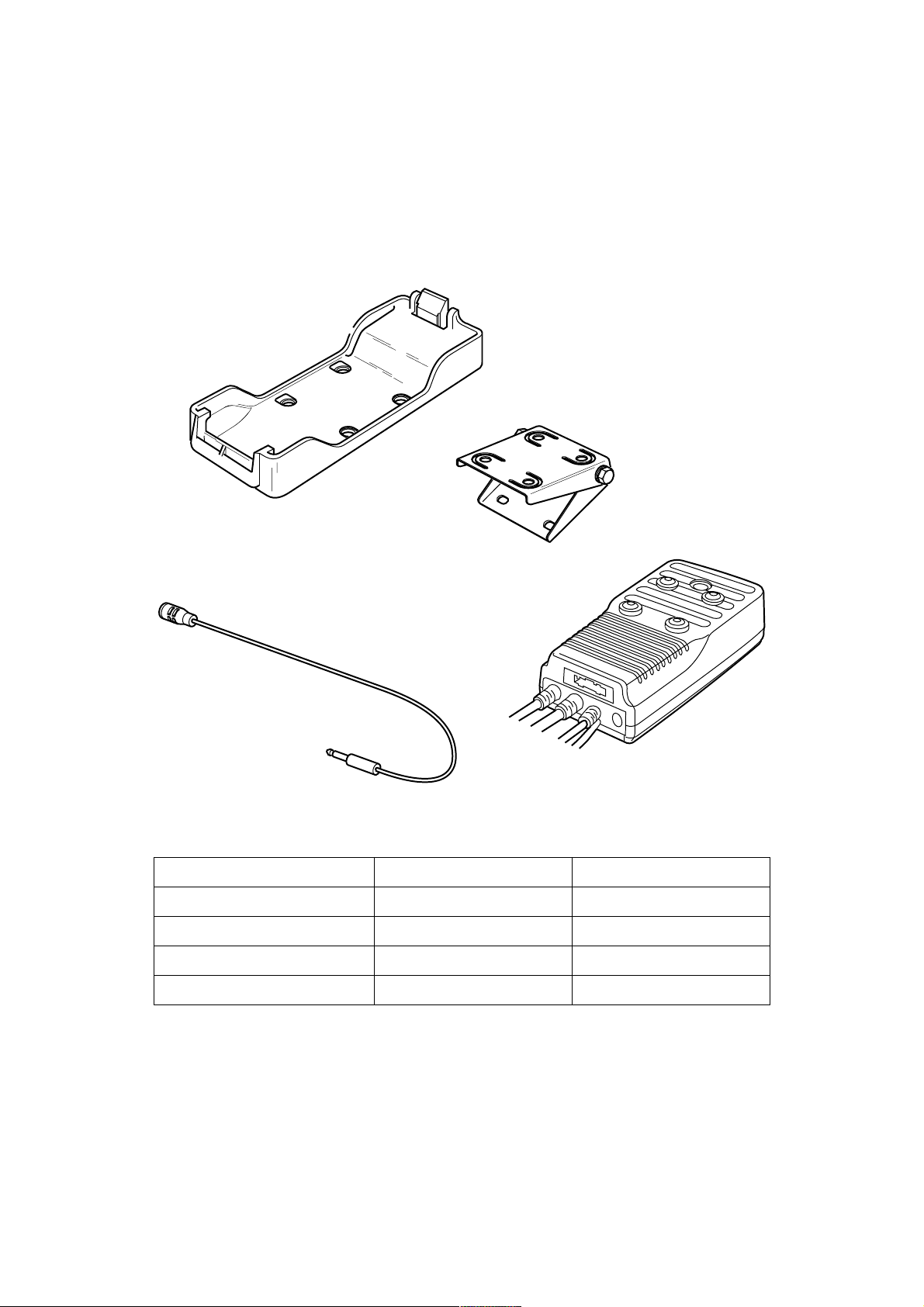
GENERAL DESCRIPTION
2.4 Easy Fit Car Kit
The Easy it Car Mount Kit is very si ilar to the an s ree Car Mount Kit The ain i erence ith the Easy it
Car Mount kit is the a ition o a cigar lighter a aptor or the supply o po er The cigar lighter a aptor akes
installation o the kit very si ple
The an s ree Unit contains a speaker ith separate volu e control Speech is via a icrophone ounte on the
ashboar or the sun visor
ue to the length o cable ro the an s ree Unit to the telephone the telephone can only be use in han s ree
oe
The an s ree Unit also provi es e ternal po er or the han hel internal charger
2
4
3
1
Figure 3: Easy it Car Mount Kit 450-0203
IDENTIFICATION NUMBER DESCRIPTION PART NUMBER
1 an s ree unit E - 501
2 ol er G500 E -KA500
3 an s ree icrophone E M1177
4 A ustable Angle racket E 0001
MCUK970901C8 Section 2 Issue 1
Service Manual 2 - 3 Revision 0
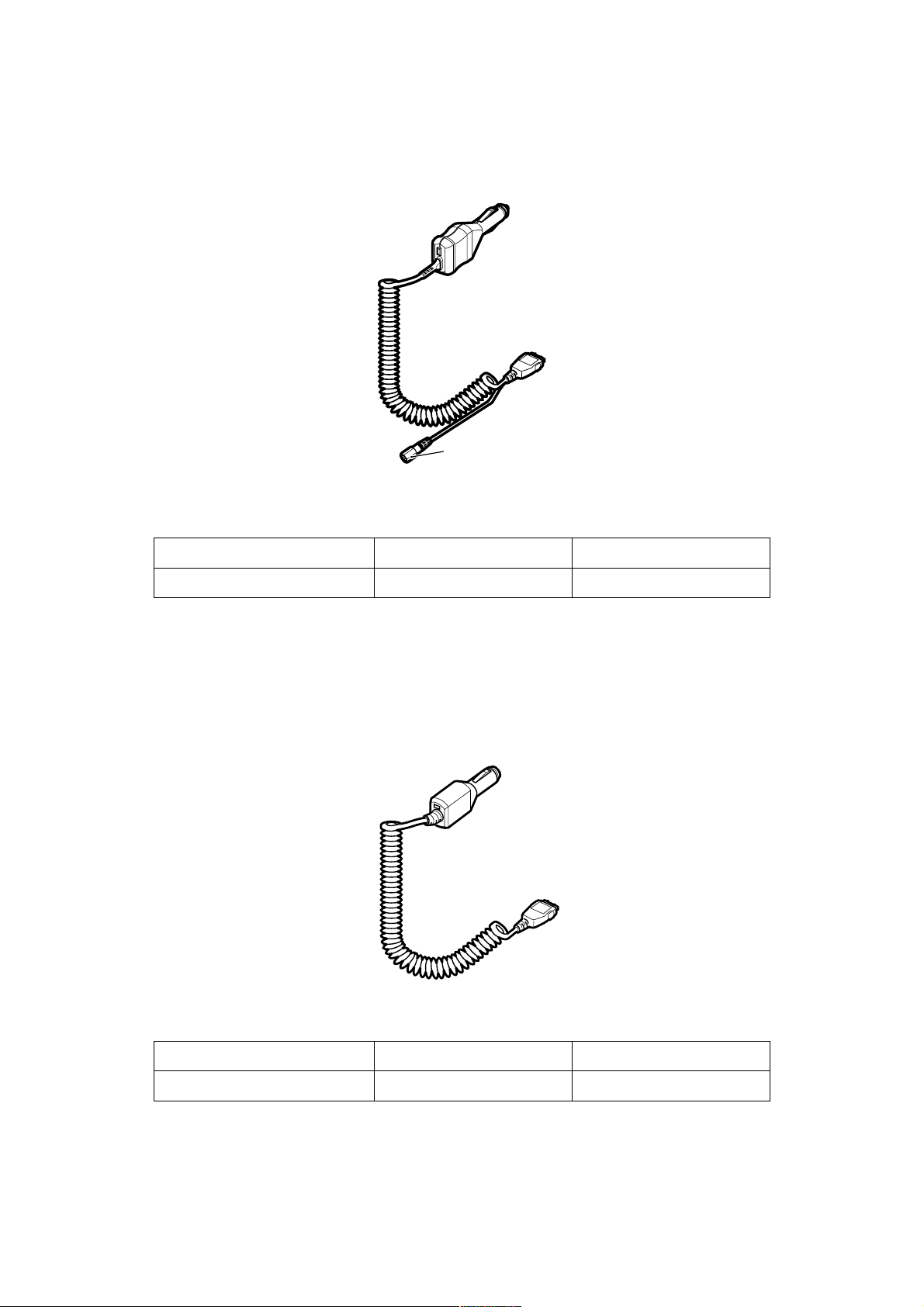
GENERAL DESCRIPTION
2.5 Simple Car Kit
The Si ple Car Kit enables the han portable unit to be po ere ro a vehicle battery provi e that the vehicle
has a cigar lighter socket an also has an e terna antenna connector or better signal uality hen in a vehicle
ne en o the C a aptor plugs into the han portable ith the telephone battery connecte The other en o the
a aptor is pushe into the cigar lighter socket The e ternal antenna connector is an ME type
1
ME
Figure 4: Si ple Car Kit 450-0204
IDENTIFICATION NUMBER DESCRIPTION PART NUMBER
1 Si ple Car Kit E -K 500
2.6 DC Adaptor
The C A aptor kit enables the han portable unit to be po ere ro a vehicle battery provi e that the vehicle
has a cigar lighter socket
ne en o the C a aptor plugs into the han portable ith the telephone battery connecte The other en o the
a aptor is pushe into the cigar lighter socket
1
Figure 5: C A aptor 500-0203
IDENTIFICATION NUMBER DESCRIPTION PART NUMBER
1 C A aptor unit E -C 400A
Issue 1 Section 2 MCUK970901C8
Revision 0 2 - 4 Service Manual
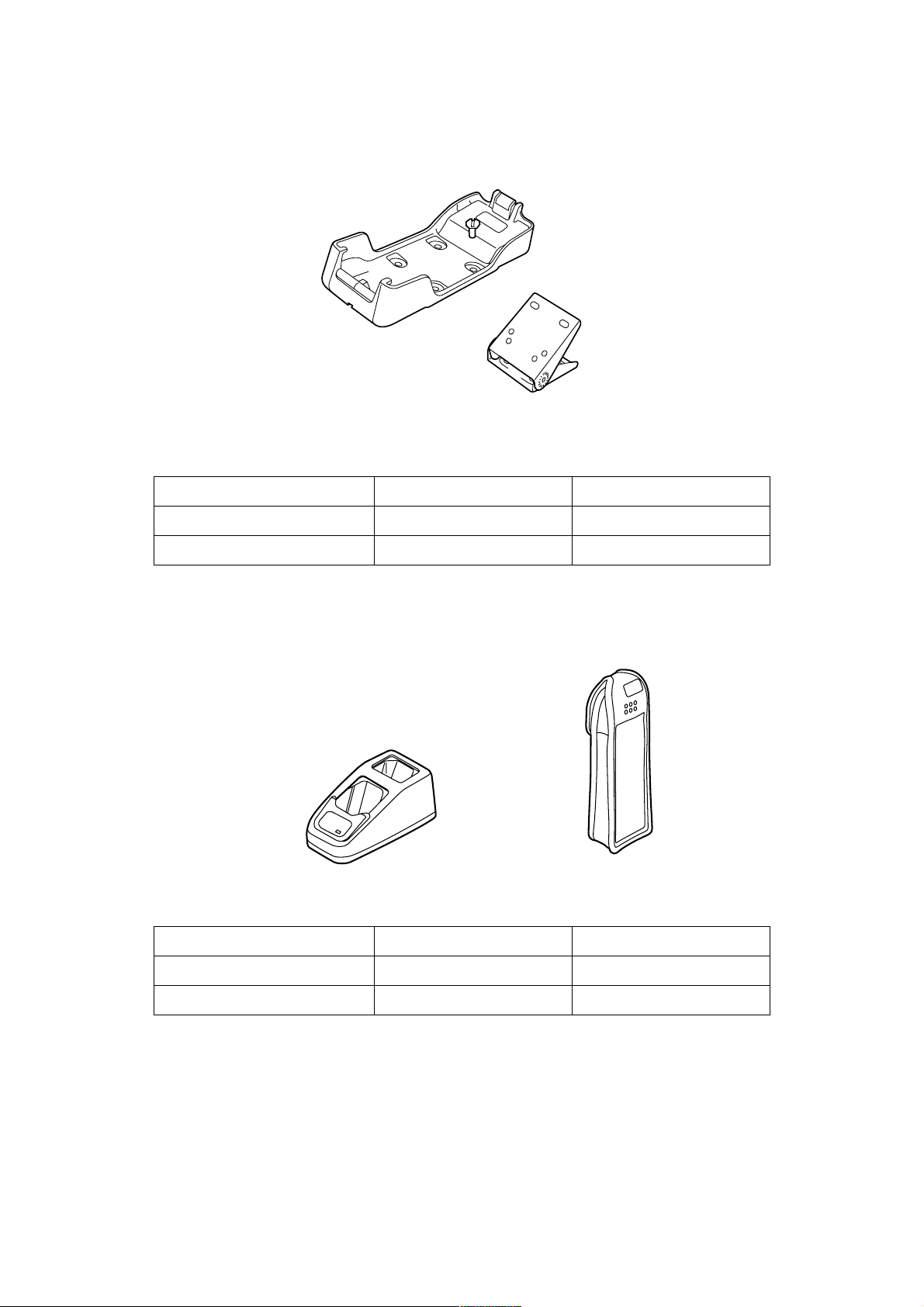
GENERAL DESCRIPTION
1
2.7 Holder Kit
The hol er kit allo s convenient ounting o the telephone in a vehicle In con unction ith the C a aptor this can
ake a si ple car ount kit The a ustable angle bracket an telephone hol er are attache to a convenient i ing
point in the vehicle
2
Figure 6: ol er Kit 500-0204
IDENTIFICATION NUMBER DESCRIPTION PART NUMBER
1 ol er E -KA500
2 A ustable Angle racket E 0002
2.8 Dual Charger and Carry Case
The ual charger has t o charging slots enabling the telephone battery to be charge in ivi ually or as a part o
the hole telephone asse bly
2
1
Figure 7: ual Charger an Carry Case 500-0205
IDENTIFICATION NUMBER DESCRIPTION PART NUMBER
1 ual charger E -CR500
2 Carry case E - K400
MCUK970901C8 Section 2 Issue 1
Service Manual 2 - 5 Revision 0
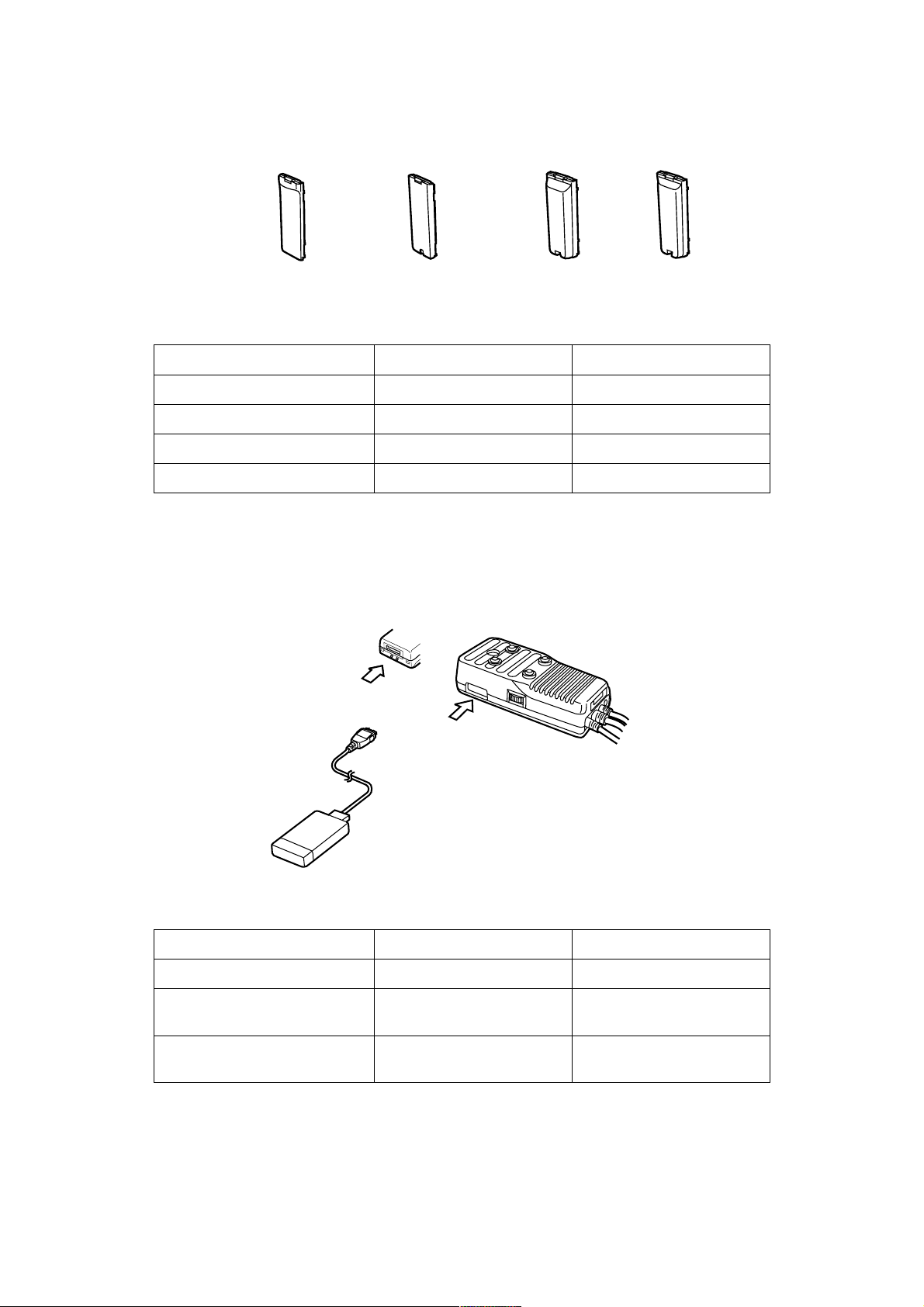
GENERAL DESCRIPTION
2.9 Battery Packs
There are our battery packs all o hich use i-M The attery ack S2 is 650 Ah the attery ack S is
600 Ah the attery ack M is 850 Ah an the attery ack L is 1600 Ah
1
Figure 8: attery acks 450-0206
IDENTIFICATION NUMBER DESCRIPTION PART NUMBER
1 attery ack S E - S500
2 attery ack M E - M500
3 attery ack L E - 500
4 attery ack S2 E - S450
2
3
4
2.10 PC Card
The C Car inter ace is use ith the han portable an a laptop personal co puter to provi e aCaan
o e acility
3
2
1
Figure 9: C Car 500-0207
IDENTIFICATION NUMBER DESCRIPTION PART NUMBER
1 C Car E - A500
2
3
an s ree unit
connection
Telephone
connection
Issue 1 Section 2 MCUK970901C8
Revision 0 2 - 6 Service Manual
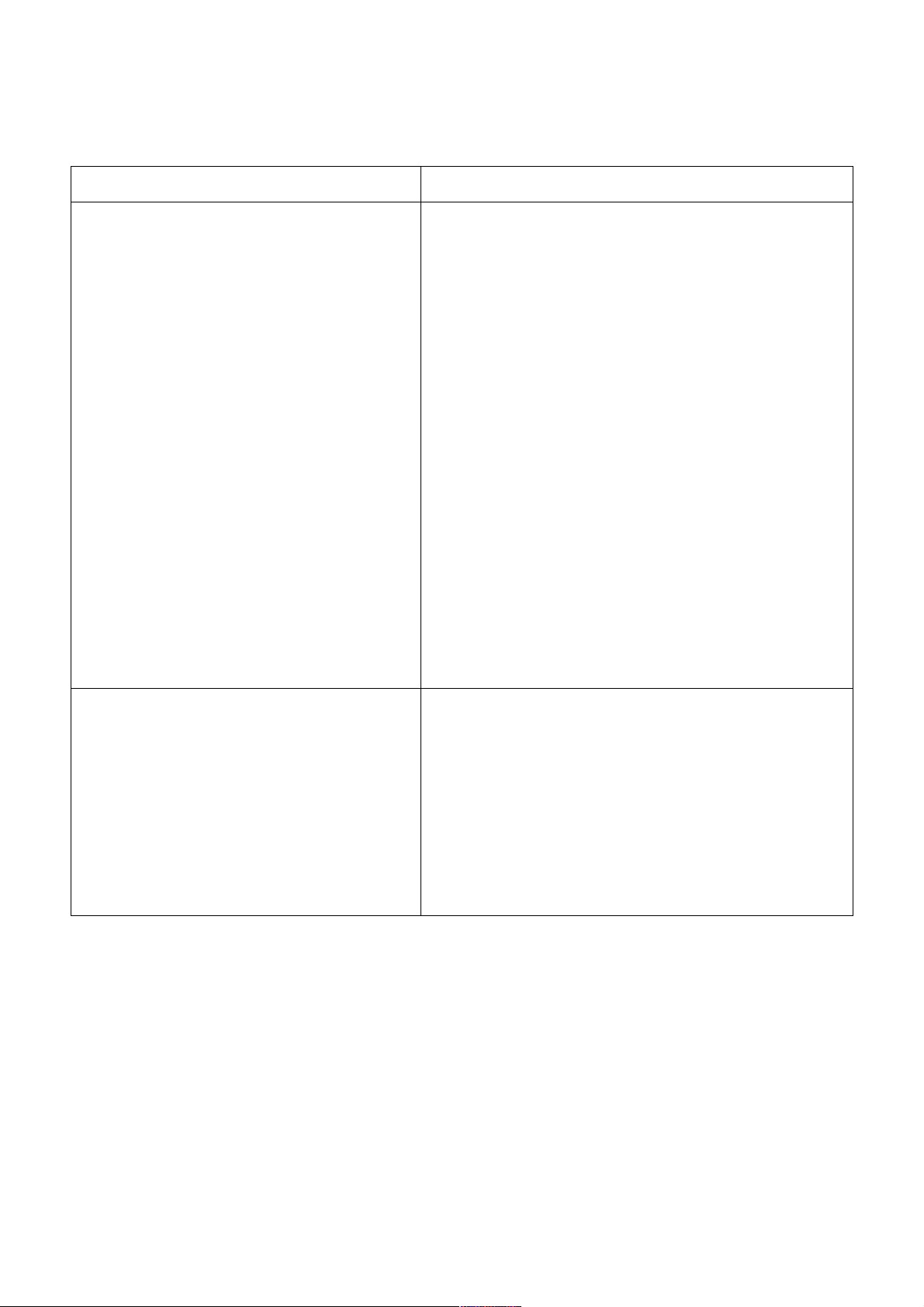
GENERAL DESCRIPTION
2.11 Documentation
In a ition to the kit contents liste in this section all kits also contain user ocu entation So e arkets ay
re uire a itional ocu entation e g a speci ic arranty that is not liste
KIT TYPE DOCUMENTATION
Operating Instructions
Arabic 71780A ulgarian 71802A
C ech 71782A anish 71783A
utch 71784A English 71785A
innish 71786A rench 71787A
Ger an 71788A Greek 71789A
ungarian 71790A Italian 71791A
or egian 71792A olish 71793A
ortuguese 71794A Ro anian 71801A
Russian 71795A Slovak 71800A
Spanish 71796A S e ish 71797A
Turkish 71798A
Main Unit Kit
Quick Start
Arabic 71803A ulgarian 71804A
C ech 71806A anish 71807A
utch 71808A English 71809A
innish 71810A rench 71811A
Ger an 71812A Greek 71813A
ungarian 71814A Italian 71815A
or egian 71816A olish 71817A
ortuguese 71818A Ro ananian 71819A
Russian 71820A Slovak 71821A
Spanish 71822A S e ish 71823A
Turkish 71824A
European Warranty
ooklet 71556C Car 71557C
Optional Accessories
an s ree Car Mount Kit 71849A
Easy it Car Mount Kit 71828A
Si ple Car Kit 71857A
C A aptor 70744C
ol er Kit 71430A
ual Charger 71431A
Carry Case 70748A
attery ack S 71539
attery ack M 71540
attery ack L 71541
AC A aptor 70745A
SMS Cable 71432A
MCUK970901C8 Section 2 Issue 1
Service Manual 2 - 7 Revision 0

GENERAL DESCRIPTION
This page is intentionally blank
Issue 1 Section 2 MCUK970901C8
Revision 0 2 - 8 Service Manual
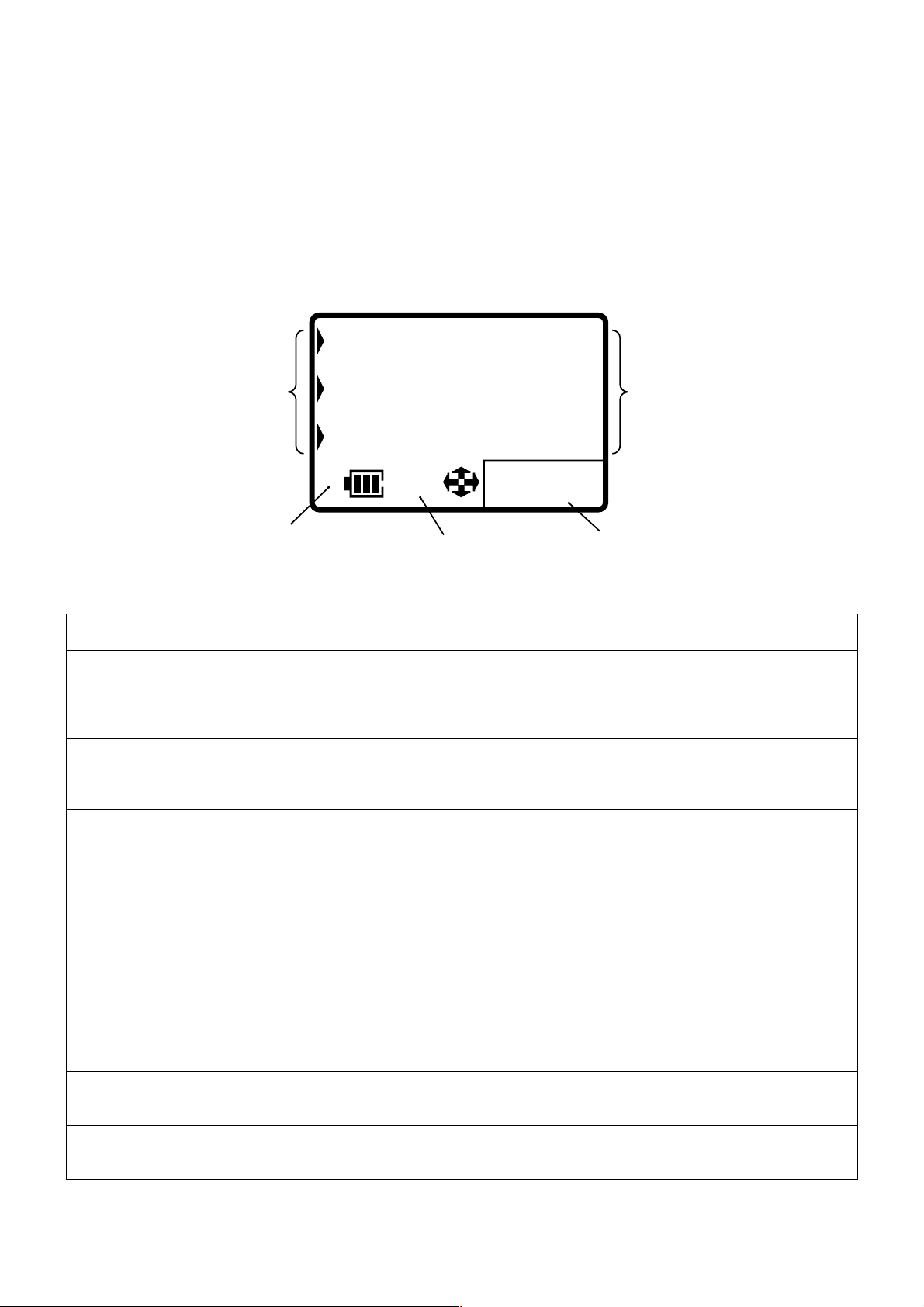
OPERATING INSTRUCTIONS
3 OPERATING INSTRUCTIONS
3.1 General
This section provi es a brie gui e to the operation an acilities available on the G450 han portable unit Re er to
the perating Instructions or ull operational in or ation
3.2 LCD Display
The G450 han portable unit ha s a 3 line by 12 character chip on glass li ui crystal isplay in con unction ith the
ollo ing icons
\\\\\|
Main
ointers
123456789012
Character
Area
123456789012
8
S
Menu
u ber
Figure 1: LC isplay 450-0301
\\\\\ In icates receive signal strength \\\\\ strong signal area \ eak signal area
| In icates that it is possible to ake an e ergency call
Menu
u ber
H
Menu
Icon
The nu ber o the eature pointe to by the pointer To access the a eature uickly enter the enu
nu ber on the keypa
isplays the battery charge level H attery is at ull charge K attery re uires recharging
G The battery icon lashes uring charging
uring car ount use hen the battery is ully charge the battery icon ill not light
isplays a s all icon relate to the current status o the telephone
R Key-guar is active an using the Key-guar eature
M honebook is in use
N using the Messages eature or you have unrea Short Te t Messages SMS
O using the Calls Service eature
P using the Call ivert eature or the telephone has Call ivert set
Y Call ivert pro ile 1 is set Z Call ivert pro ile 2 is set
L using the Security eature or the telphone is locke
S using the et orks eature T using the ersonalise eature
U sho s that nor al character are been entere in Alpha Entry
V sho s that Greek character are been entere in Alpha Entry
W sho s that e ten e character are been entere in Alpha Entry
X sho s that nu bers are been entere in Alpha Entry
023456
Menu
Icon
ption
Area
p
ption
Area
ollo ing so e operations the isplay ill auto atically clear a ter three secon s or a ter pressing any
key e cept E
MCUK970901C8 Section 3 Issue 1
Service Manual 3 - 1 Revision 0
In icates that the navigation key g can be presse Each arro ill light in ivi ually to in icate
hich irection is vali
ressing the select key B ill select the option isplaye in the option area o the isplay
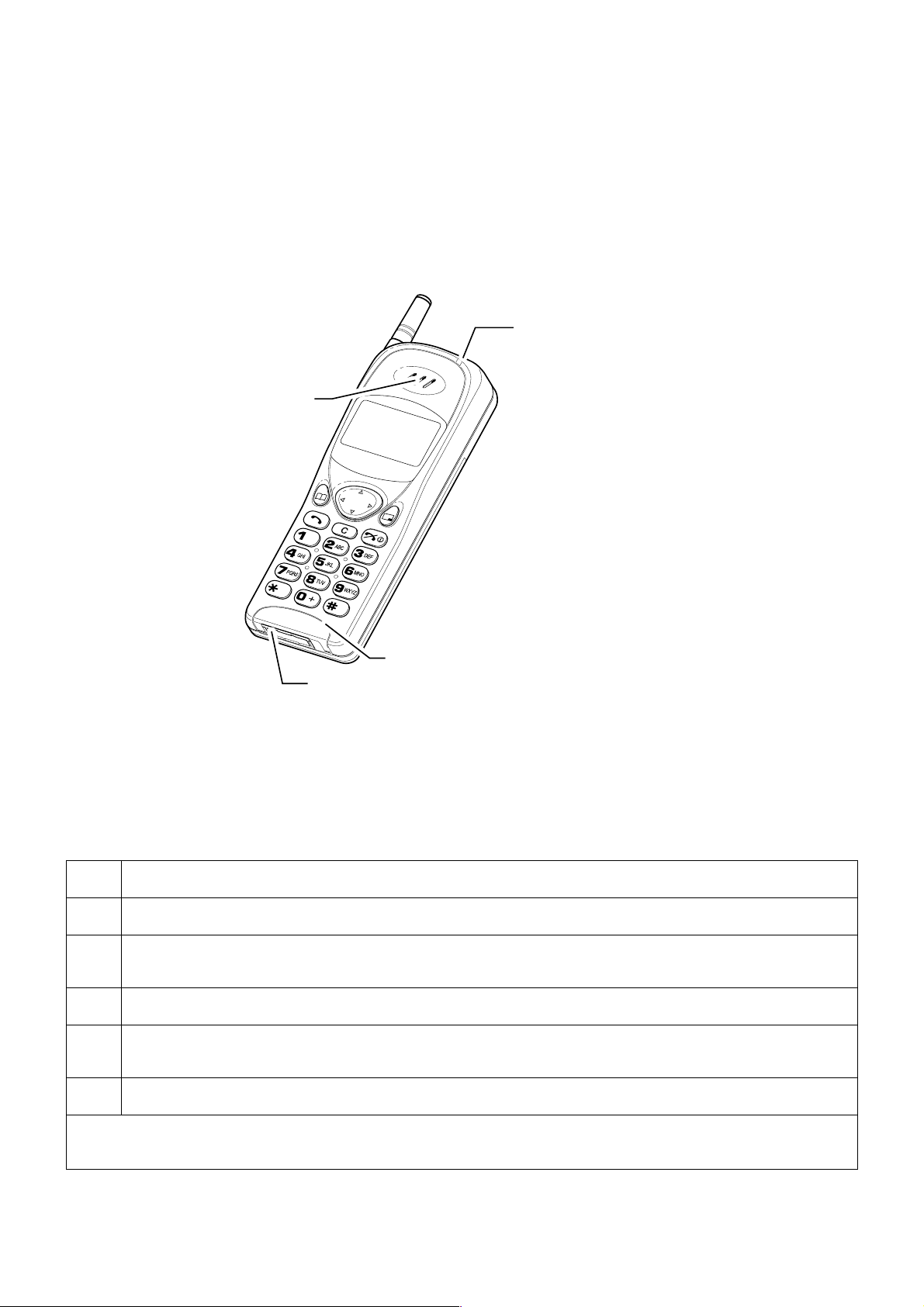
OPERATING INSTRUCTIONS
3.3 Location of Controls
Incoming/Charge indicator:
Green inco ing call
Re charging battery pack
External connector:
Use to connect to e ternal accessories or charging e uip ent
Earpiece
Antenna
isplay
E ternal
Connector
Inco ing Charging
In icator
Microphone
Figure 2: Location o controls or G450 450-0302
g
B
A
D
C
E
igit keys 0 to 9*an # here appropriate the 0 key ill enter the international access co e il
nu bers or pauses hen presse an hel
Issue 1 Section 3 MCUK970901C8
Revision 0 3 - 2 Service Manual
avigation Key Scrolls through options or eatures enu an increases or ecreases volu e
Select Key Selects option sho n in the ption Area o the isplay
honebook Key ro ses through the honebook or stores a nu ber in the honebook Changes the
type o characters entere uring Alpha Entry
Sen Key Makes a call
Clear Key Clears the last igit entere clears all igits hen presse an hel or returns to the previous
isplay
En Key En s a call or s itches the telephone on o hen presse an hel
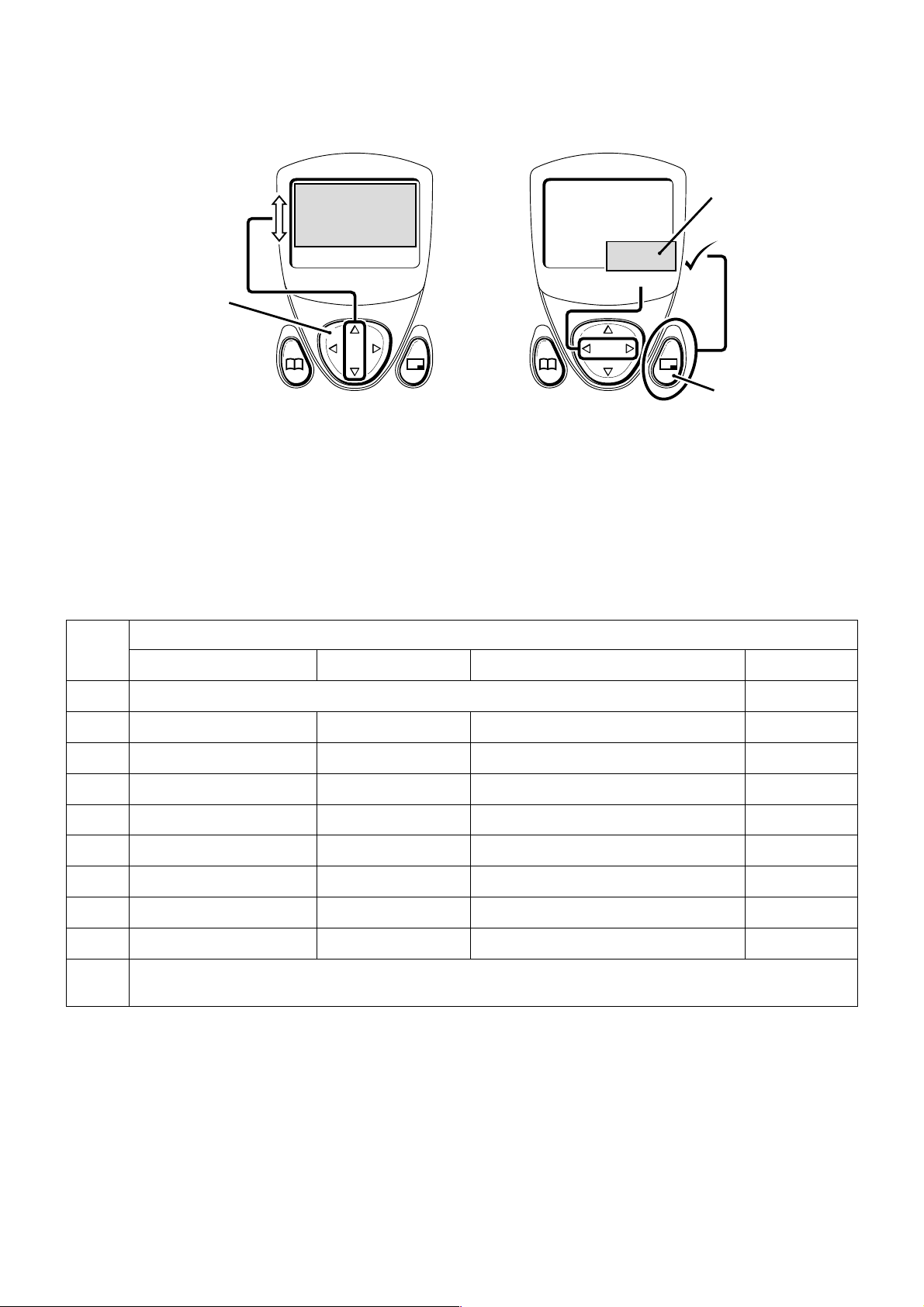
OPERATING INSTRUCTIONS
3.4 Concept of Operation
There is a close relationship bet een the Secect Key avigation Key an isplay
ption
Area
avigation
Key
Select
Key
Figure 3: Concept o peration 450-0303
ressing up or o n e ill ove the pointer up an o n an scroll through ore in or ation in the ain area o
the isplay
ressing le t an right f ill scroll through options in the option area o the isplay To choose the option press
the Select Key B
3.5 Alpha Entry
Alpha Entry is use to enter alphanu eric characters into honebook Short Messages an the Greeting Message
Character peration
1
A Cabc 2
Ee 3
G Ighi 4
KL kl 5
Mno 6
RSp rs 7
TU tu v 8
y9
1
2
3
4
5
6
7
8
9
Key
[\ ] ^
A Cabc
Ee
G Ighi
KL kl
Mno
RSp rs
TU tuv
y
Α Β Γ
∆ Ε Ζ
Η Θ Ι
Κ Λ Μ
Ν Ξ Ο
Π Ρ Σ
Τ Υ Φ
Ξ Ψ Ω
C
Each ti e a key is presse it ill isplay the ne t character hen another key is presse or no key is presse or
a short ti e the cursor ill ove to the ne t position
To cycle bet een Greek characters \ e ten e characters ] nu erals ^ an stan ar characters
[ press A
eletes the character above the cursor eletes the character to the le t hen at the en o the line or
clears the entire entry hen presse an hel
3.5.1 Editing Alpha Entry
ressing e ill ove you up or o n one line ressing f ill ove you le t or right one character
hen the cursor is ove over a character an another key presse this ill insert the ne character
ressing C ill elete the character to the le t o the cursor
MCUK970901C8 Section 3 Issue 1
Service Manual 3 - 3 Revision 0
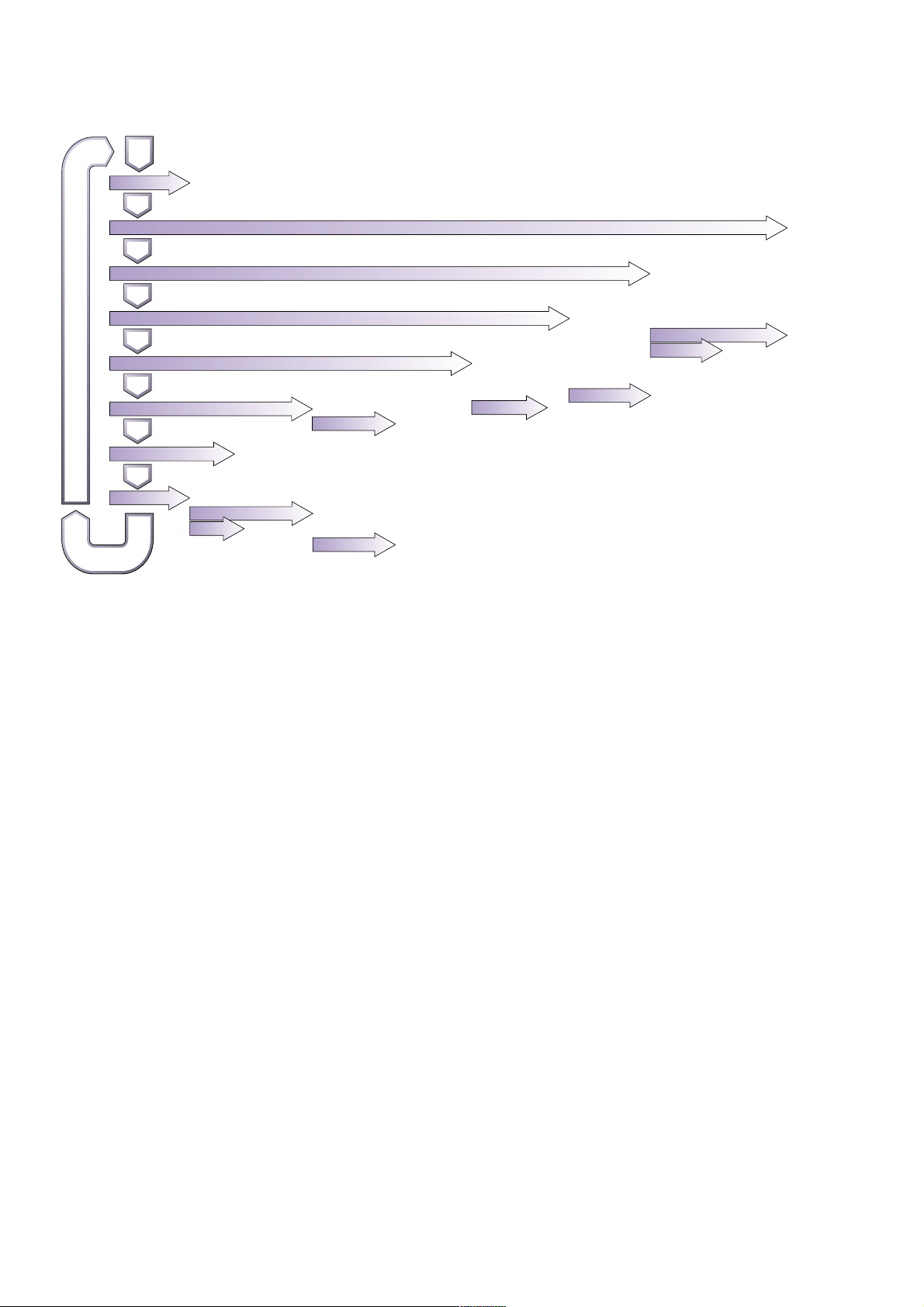
OPERATING INSTRUCTIONS
3.6 Features Menu Structure
Keyguard
Phonebook
Messages
Calls Service
Call Divert
Security
Networks
Personalise
New network
Search mode
Network list
Language
Tones
In car
Greetings
Backlight
DTMF tone length
Defults
Keep alive
Auto answer
Mobile lock
Call bar
PIN
PIN2
Fixed dial
All tones
Ring volume
Ring type
Key volume
Warning tones
Bar voice calls
Bar fax calls
Bar data calls
Cancel all
Status
Password
Voice calls
Fax calls
Data calls
Messages
Voice calls
Fax calls
Data calls
Profiles
Cancel all
Status
Last call
All calls
Call waiting
Display caller's ID
Withhold my ID
Call charge
Profile 1
Profile 2
Received list
Sent list
Create
Review
Parameters
Broadcasts
Price/unit
Call limit
Remaining units
Receive
Message list
Topics
Languages
Figure 4: eature Menu 450-0304
Browse
Create
Review
My numbers
Auto delete
Life time
Message centre
Report
Protocol
3.7 Public Man Machine Interface (MMI)
It is possible to operate all GSM telephone in the sa e ay using the ublic MMI The ollo ing operations ill
ork ith all GSM telephones o ever this in or ation is restricte to those operations that are supporte by
G450
The an in the ollo ing proce ures shoul be replace by * an # receptivity Also S an E
shoul be replace ith D an E keys
3.7.1 Reading Phonebook Memory Location
MEM R L CATI
Lea ing eros can be le t out o the location nu ber e g 007 can be 7
3.7.2 Presentation of IMEI
06
Issue 1 Section 3 MCUK970901C8
Revision 0 3 - 4 Service Manual

3.7.3 Security
Change PIN
04 LI EI EI
Change PIN2
042 L I2 E I2 E I2
Unblock PIN
05 I U LCKIGKE E I E I
Unblock PIN2
052 I2U LCKIGKE E I2 E I2
3.7.4 Call Hold
Place a call on hold
2S
OPERATING INSTRUCTIONS
Recall a held call
2S
Make a second call
TELE E UM ER S
Swap between two held calls
2S
End held call
S
End active call
1S
Reject incoming call
0S
3.7.5 Call Waiting
Enable Call Waiting
43 S
Disable Call Waiting
43 S
Call Waiting Status
43 S
MCUK970901C8 Section 3 Issue 1
Service Manual 3 - 5 Revision 0
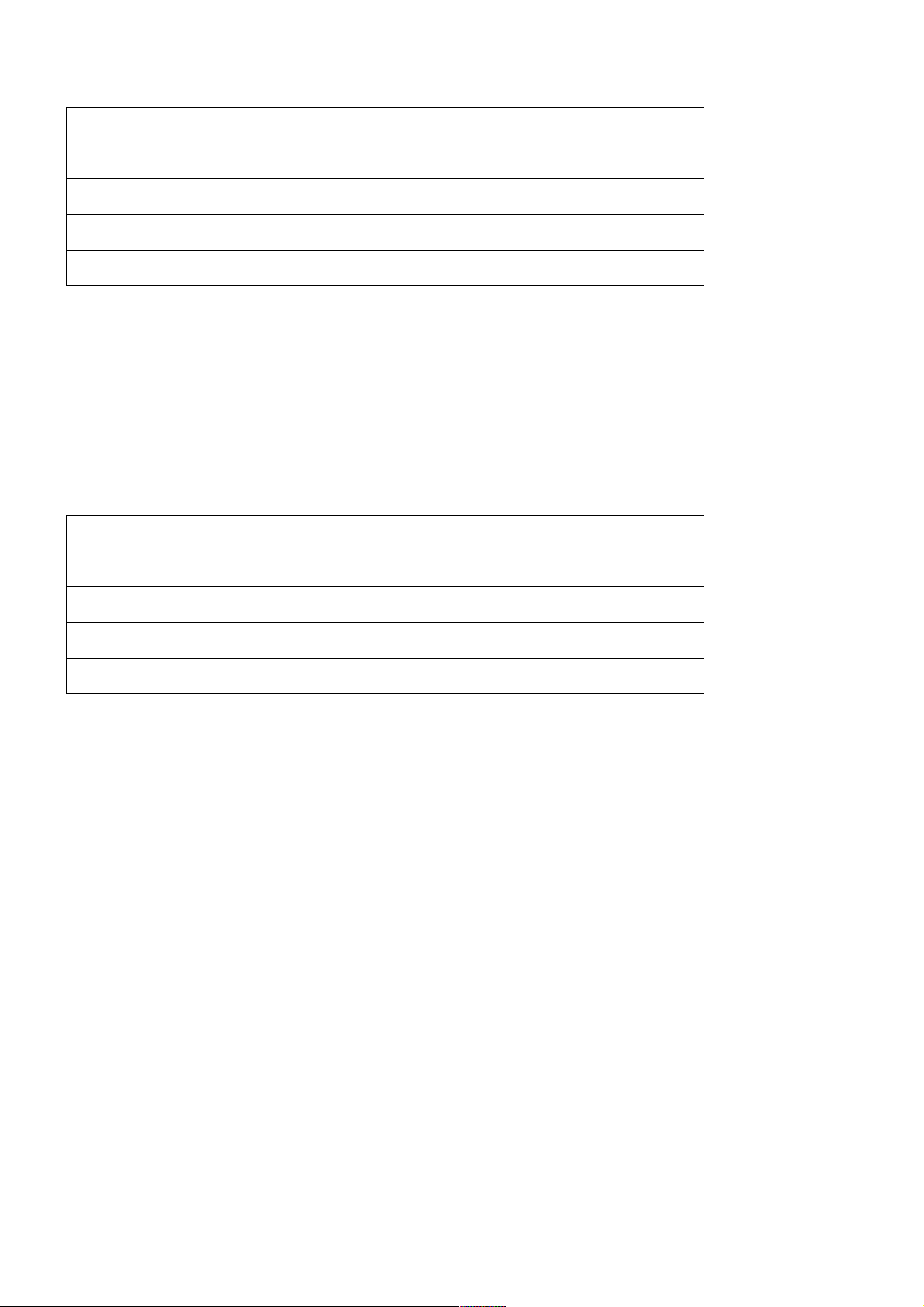
OPERATING INSTRUCTIONS
3.7.6 Calling Line Identification
Calling Line Identification Feature Service Code
Calling Line I enti ication resentation CLI 30
Calling Line I enti ication Restriction CLIR 31
Connecte Line resentation CL 76
Connecte Line Restriction CL R 77
Enable
SER ICE C E S
isable
SER ICE C E S
Te porary suppress i enti ication
3 1 TELE E UM ER S
Te porary isplay i enti icatio n 3 1 TELE E UM ER S
3.7.7 Call Divert
Call Divert Type Service Code
ivert all calls 21
ivert calls i busy 67
ivert calls i no reply 61
ivert i not reachable 62
Set e cept o Reply Call ar
SER ICE C E R AR TELE E UM ER TELEC MMU ICATI SER ICE S
Set o Reply Call ar
SER ICE C E R AR TELE E UM ER TELEC MMU ICATI SER ICE
TIME T RI G secon s S
Clear
SER ICE C E TELEC MMU ICATI SER ICE S
Status
SER ICE C E TELEC MMU ICATI SER ICE S
Clear all Call iverts
002
Issue 1 Section 3 MCUK970901C8
Revision 0 3 - 6 Service Manual
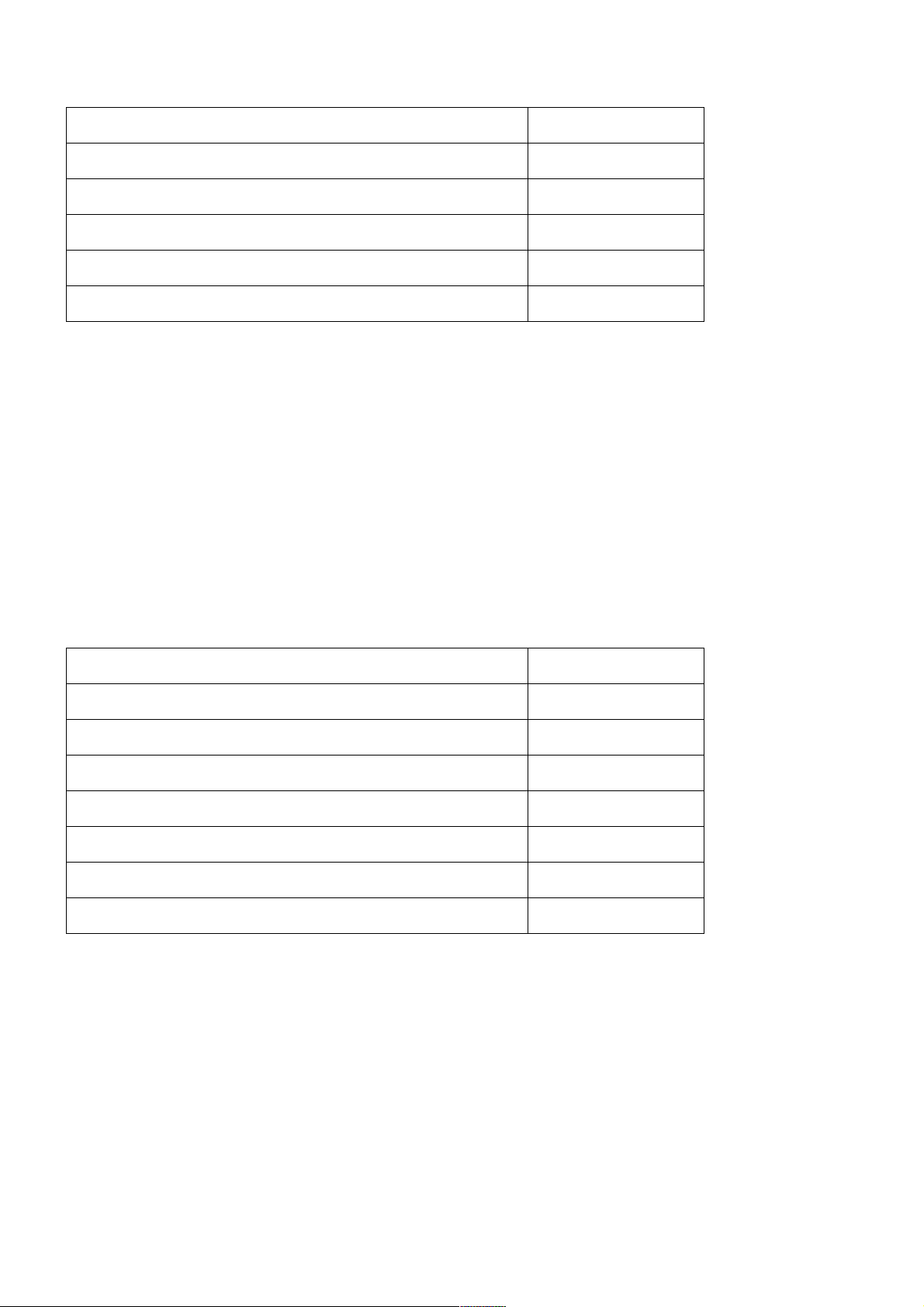
3.7.8 Call Bar
Call Bar Type Service Code
All outgoing calls 33
utgoing international calls 331
utgoing international call e cept those to your LM country 332
All inco ing calls 35
Inco ing international calls hen roa ing 351
Set
ASS R TELEC MMU ICATI SER ICE S
Clear
ASS R TELEC MMU ICATI SER ICE S
Status
TELEC MMU ICATI SER ICE S
Clear all Call ar Types
330 ASS R S
Change Call ar ass or
0 3 L ASS R E ASS R E ASS R S
OPERATING INSTRUCTIONS
3.7.9 Telecommunication Services Used for Public MMI
Teleservice
Service MMI Service Code
All teleservices 10
Telophony 11
All ata telesevices 12
acsi ile services 13
Short Message Services SMS 16
All teleservices e cept SMS 19
oice group services 17
MCUK970901C8 Section 3 Issue 1
Service Manual 3 - 7 Revision 0
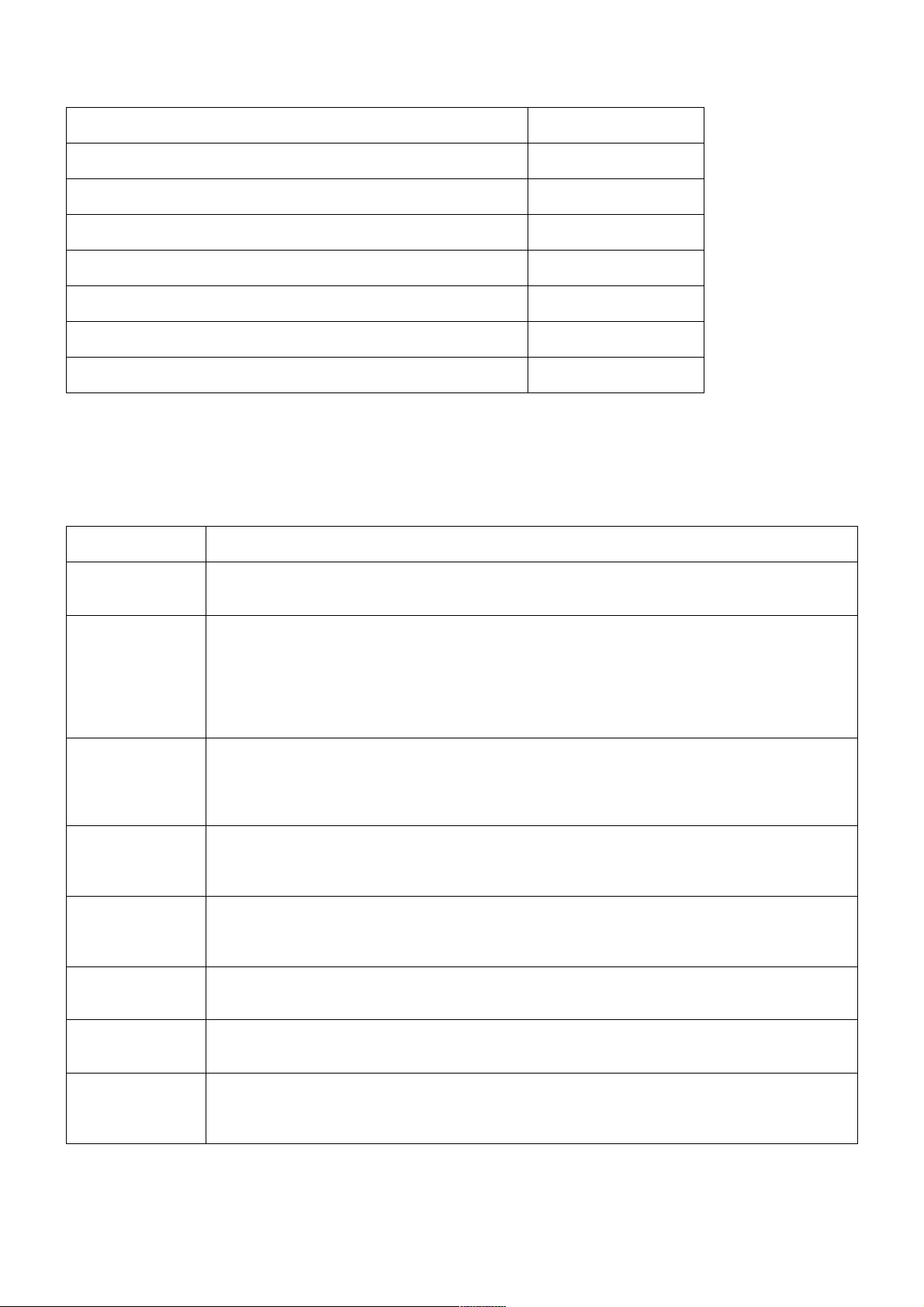
OPERATING INSTRUCTIONS
Bearer Service
Service MMI Service Code
All bearer services 20
All async services 21
All synchronous services 22
All ata synchronous services 24
All ata asynchronous services 25
All e icate packet access 26
All e icate A access 27
3.8 Troubleshooting
The user is given the ollo ing in or ation an a vise to contact the ealer i the proble s persist
Problem Causes and Solutions
Telephone ill
not s itch on
Short battery li e
attery level
in icator H
oes not light
hen charging
Calls cannot be
ae
Calls cannot be
ae ro ie
ial Me ory
Check that the battery pack is ully charge an correctly connecte to the telephone
attery li e is a ecte by the net ork you are using an the con ition o the battery pack
The li e o the battery pack is a ecte by i proper charging this is inherent in all i-M an
i-C batteries To aintain a i u per or ance al ays use until the lo battery arning
an then ully recharge the battery pack To revive the battery pack use the telephone until it
s itches o an then ully recharge three ti es o ever the battery pack ill eventually
ear out an ust be replace ith a ne one
I a battery is eeply ischarge it ill take a short ti e be ore there is su icient po er in the
telephone to isplay the battery level in icator H
The battery pack ust be charge in a te perature no lo er than 5 C an no higher than
35 C
Calls cannot be a e hen the telephone is locke or outgoing calls are barre
Check that the telephone is registere to a net ork Move to a coverage area an operate
your telephone a ter it has registere ith a net ork
Check the telephone nu ber is store in i e ial Me ory or your SIM supports i e ial
Me ory
Calls cannot be
receive
E ergency calls
cannot be a e
Telephone
nu bers cannot
be recalle
Issue 1 Section 3 MCUK970901C8
Revision 0 3 - 8 Service Manual
To receive a call the telephone ust be s itche on
Calls cannot be receive hen inco ing calls are barre
Check that the antenna sy bol
telephone hen the antenna sy bol is isplaye
Me ory cannot be recalle hen the telephone is ully locke or i e ial is s itche on
A is isplaye Move to a coverage area an operate your
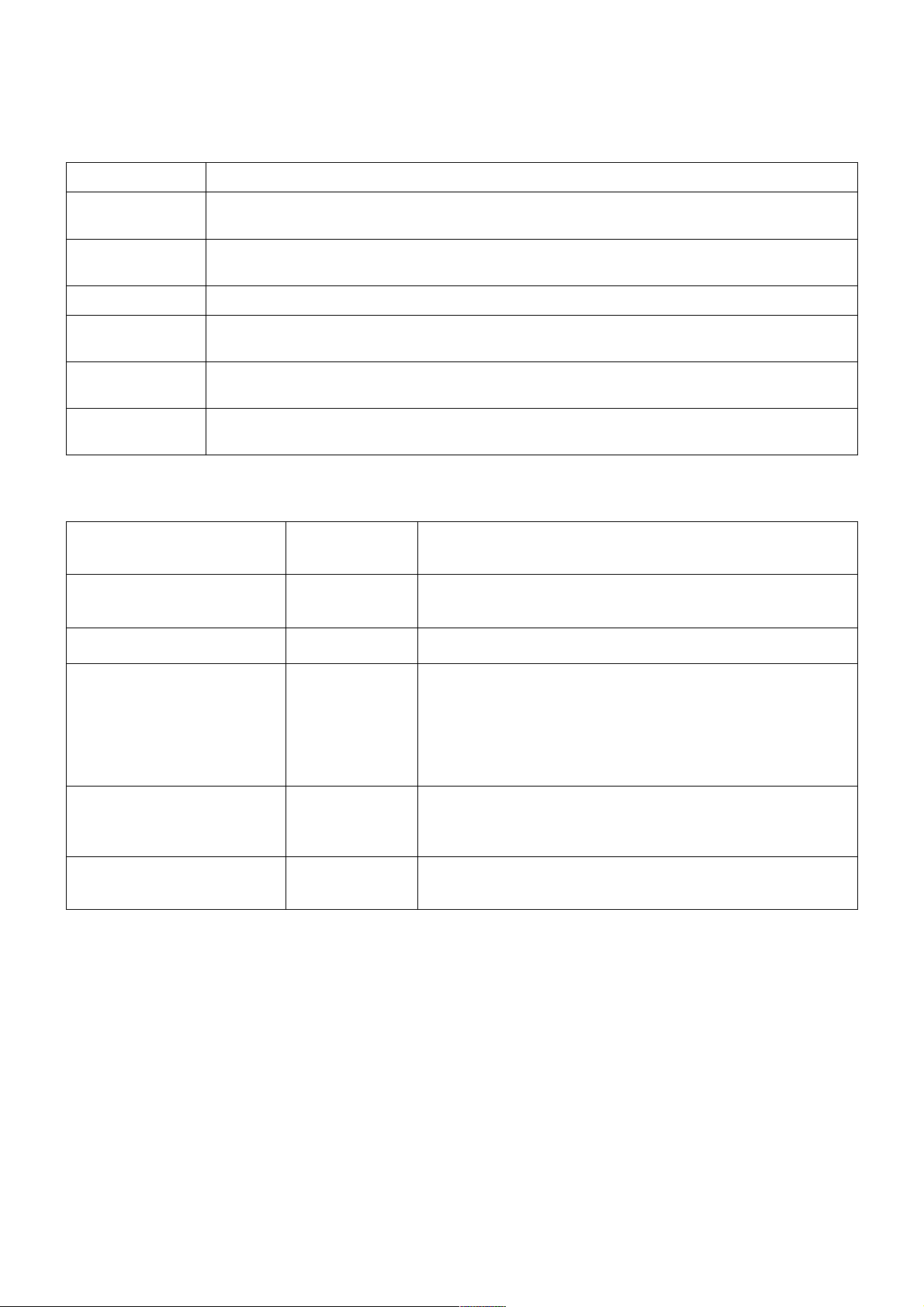
OPERATING INSTRUCTIONS
3.9 Error Messages
The ollo ing table is a list o error essages that ay occur uring use o the telephone ith a escription an
suggeste course o action
Area not allo e Roa ing in the selecte area is not allo e
Enter UK The I has been entere incorrectly 10 ti es To enter a ne I you ust irst enter a
UK
et ork not
allo e
UK blocke The UK has been entere incorrectly 10 ti es Contact your Service rovi er
Security ailure The net ork has etecte authentication ailure because your SIM is not registere ith that
SIM blocke The SIM is blocke because the rong UK has been entere ten ti es Contact your
SIM error The telephone has etecte a proble ith the SIM S itch the telephone o an then back
Roa ing ith the selecte net ork is not allo e
net ork Contact your Service rovi er
Service rovi er
on I the essage oes not isappear contact your Service rovi er
3.10 Security Codes
CODE TYPE
ersonal I enti ication
u ber I
I 2 4 to 8 Controls e ory security Supplie by the service provi er
I I 2 Unblocking Key
UK UK 2
NUMBER OF
DIGITS
4 to 8 Controls SIM security Supplie by the service provi er
8
DESCRIPTION
Use to unblock I an I 2 A I or I 2 ill beco e
blocke i the rong I or I 2 is entere three ti es
hen the blocke I or I 2 is unblocke a ne I or
I 2 ust be entere I the rong UK or UK 2 is entere
10 ti es your SIM ill be unusable
Supplie by the service provi er
ass or 4
Lock Co e 4
Controls the call bar unction I the rong pass or is
entere three ti es this service ill be revoke Supplie by
the service provi er
Controls telephone security
actory set to 0000
MCUK970901C8 Section 3 Issue 1
Service Manual 3 - 9 Revision 0
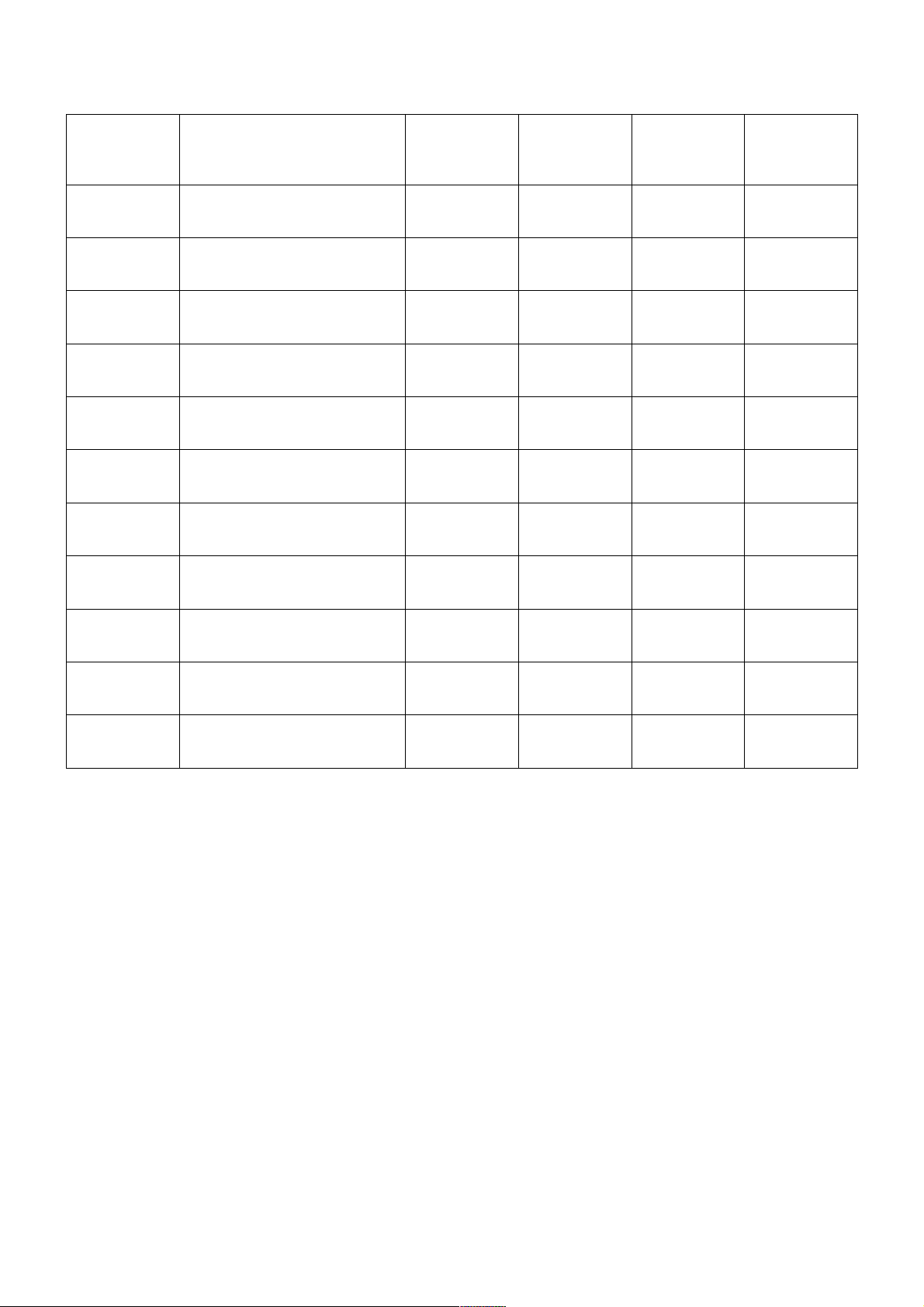
OPERATING INSTRUCTIONS
3.11 GSM Services Supported by PC Card
Bearer
Service
Number
21 Asynchronous 300 bps Asynch 300 bps
22 Asynchronous 1 2 kbps Asynch 1 2 kbps
23 Asynchronous 1200 75 bps Asynch 1200 75 bps
24 Asynchronous 2 4 kbps Asynch 2 4 kbps
25 Asynchronous 4 8 kbps Asynch 4 8 kbps
26 Asynchronous 9 6 kbps Asynch 9 6 kbps
41
42
Bearer Service Rate
e icate A Access 300
bps
e icate A Access 1 2
kbps
Access
Structure
Asynch 300 bps U I T or T
Asynch 1 2 kbps U I T or T
Access Rate
Information
Transfer
UIor
oe
UIor
oe
UIor
oe
UIor
oe
UIor
oe
UIor
oe
Error
Correction
Options
Tor T
Tor T
Tor T
Tor T
Tor T
Tor T
44
45
46
U I Unrestricte igital In or ation
T Transparent non-error correcte
T on-Transparent error correcte
AT co an s to select these services are C ST an CI
e icate A Access 2 4
kbps
e icate A Access 4 8
kbps
e icate A Access 9 6
kbps
Asynch 2 4 kbps U I T or T
Asynch 4 8 kbps U I T or T
Asynch 9 6 kbps U I T or T
Issue 1 Section 3 MCUK970901C8
Revision 0 3 - 10 Service Manual
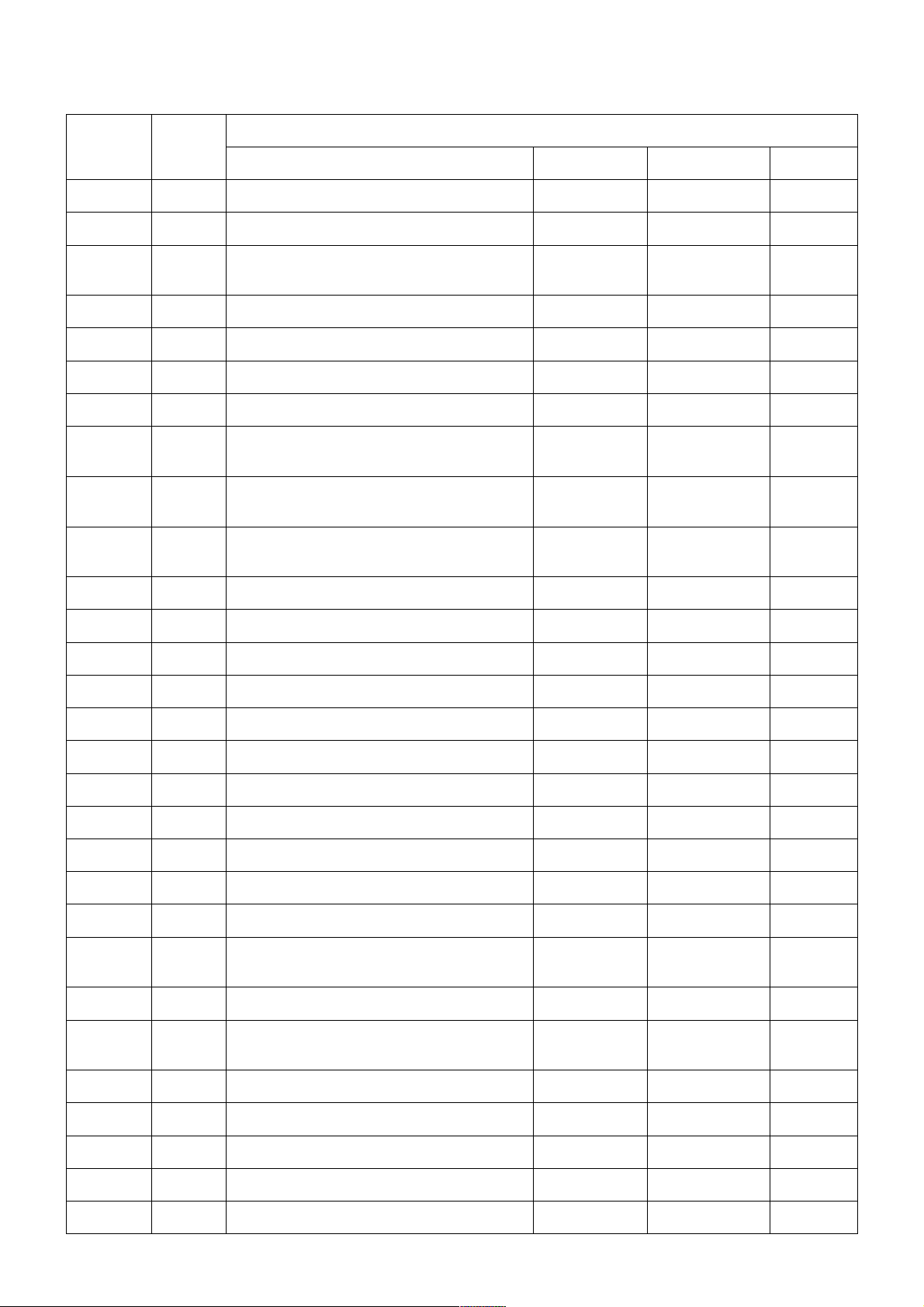
3.12 GSM Network Codes and Names
OPERATING INSTRUCTIONS
Country
A 37 STA A RRA M ILA M-A 213 03
AUS 61 TELEC M Australia M ILE ET M- ET 505 01
AUS 61 TUS Co unications ty Lt
AUS 61 o a one T A E E 505 03
A 43 T Austria A1 A1 232 01
EL 32 elgaco Mobile R IMUS R I 206 01
G 359 M ILTEL A CITR GSM CITR 284 01
R 973 A REI Teleco unications Co
C 41 S iss Teleco TT
C86
Access
Code
Network
Operator Name Abbreviation Code
China Unite Teleco uni-cations
Corporation
TUS
Mobile
MILE
LUS
ATEL
GSM
CIA
UICM
TUS 505 02
M LUS 426 01
AT 228 01
CU-GSM 460 01
C 357 Cyprus Teleco unication Authority C TAGSM C -GSM 280 01
49 eTeMobil G b Mobil unk 1 1 262 01
49 Mannes ann Mobil unk 2 RI AT 2 262 02
E 34 TELE ICA M ILES M ISTAR MSTAR 214 07
E 34 AIRTEL S AI AIRTEL AIRTL 214 01
EE 372 Eesti Mobiiltele on EMT GSM EMT 248 01
EE 372 RA I LI A EESTI AS EESTI RLE 248 02
K 45 TELE an ark Mobile T K-M IL T M 238 01
K 45 ansk Mobil Tele on MT S S 238 02
33 rance Teleco Itineris Itine 208 01
33 S R S R S R 208 10
33 SRR
33 TIKI E I I I I 547 20
I 358 Teleco inlan
SR
REU I
TELEC M
I
S R RU 647 10
TELE 244 91
I 358 Ra iolin a A RA I LI A RL 244 05
GI 350 GI TEL GI TEL GI TEL 266 01
GR 30 ana on S A A A A 202 05
GR 30 STET ELLAS TELESTET TLSTET 202 10
36 estel 900 GSM RT ESTEL 900 -900 216 30
MCUK970901C8 Section 3 Issue 1
Service Manual 3 - 11 Revision 0
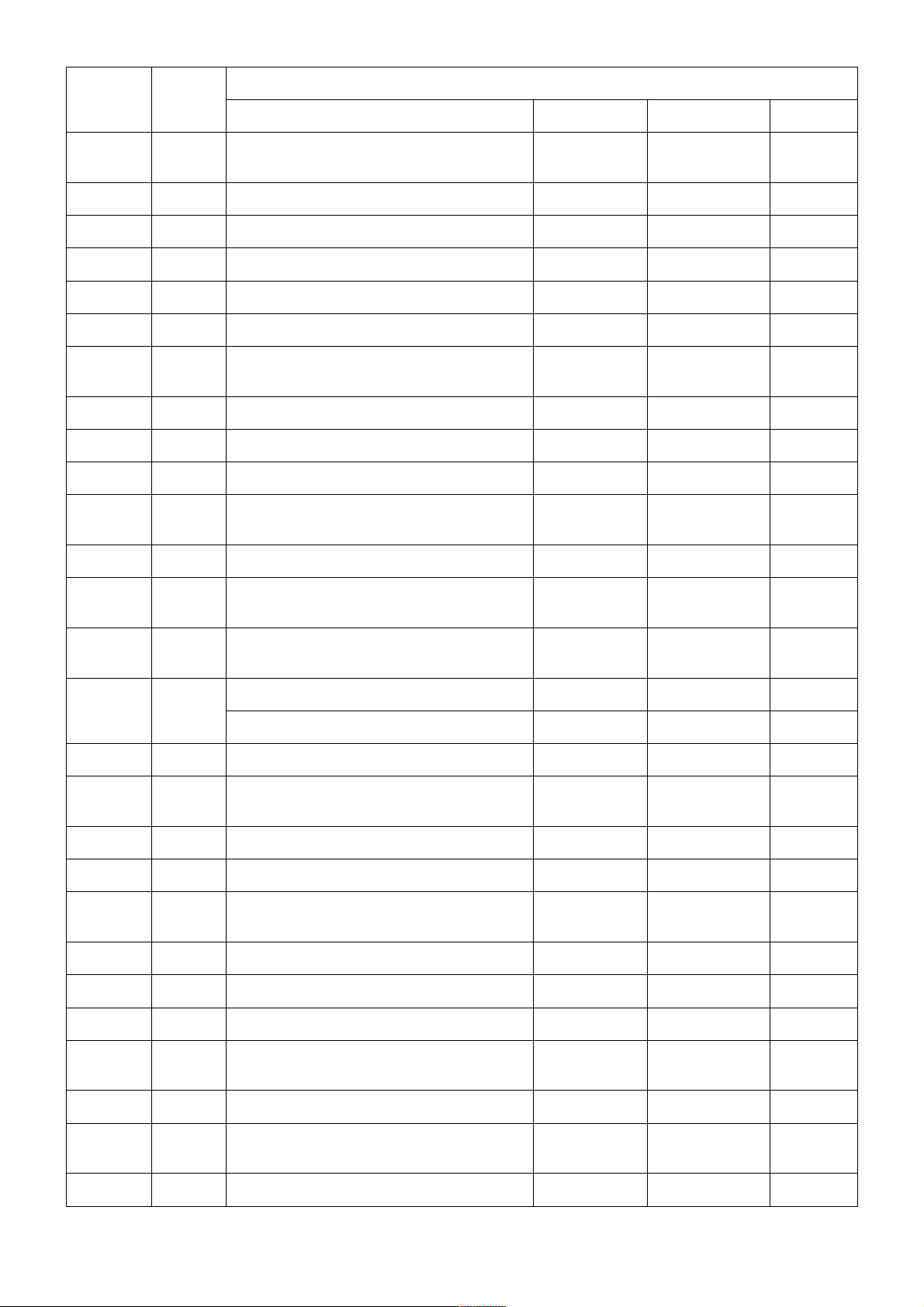
OPERATING INSTRUCTIONS
Network
Operator Name Abbreviation Code
A
GSM
A 216 01
Country
Access
Code
36 annon GSM RT
K 852 ong Kong Teleco CSL Lt TCSL GSM TCSL 454 00
K 852 utchison Telephone Co Lt TCLGSM TCL 454 04
K 852 S arTone Mobile Co unications Lt SMART E KSMC 454 06
R 95 T CR ET CR 219 01
I 39 MITELRTITALIA M ITEL M I 222 10
I 39 TELEC M ITALIA M ILE
ITALIA
MILE
TIM 222 01
I A 91 harti Cellular Li ite AirTel AIRTL 404 10
I A 91 L S STEMS R ECTS LT I IA L - M ILE L 404 21
I 62 T Teleko unikasi In onesia TELK MSEL T-SEL 510 10
I 62 T SATELIT ALA A I ESIA
SATELI C
EL
SAT-C 510 01
I 62 T E CELC MI RATAMA E CELC M E -CEL 510 11
IRL 353 Teleco Irelan
KSA 966
ELECTR IC A LICATI S
ESTA LIS ME T
EIRCELLGSM
EAEAL A AL
E-GSM 272 01
EAE 420 07
KT 96 Mobile Teleco unications Co MTC Net MTC 419 02
L 352 T Lu e bourg LU GSM T L 270 01
L 371 Latvian Mobile Telephone Co Lt LMT GSM LMT 247 01
MAC 853 C T M
TELEM EL
CTMGSM 455 01
MR 212 TMRCC T T 604 01
MRU 60 MAURITIUS TELEC M LT CELL LUS CELL 617 01
M60
I ARIA G C MMU ICATI S S
a is obile a is 502 12
47 Telenor Mobil AS Telenor Mobil Tele 242 01
47 etCo GSM A S etCo GSM C M 242 02
L 31 LI ERTEL LI ERTEL LI TEL 204 04
L 31 TT Teleco
TT
TELEC M
L TT 204 08
64 ELLS UT ELLS UT S 530 01
351
Teleco unica oes Moveis acionais
TM
TM TM 268 06
351 TELECEL TELECEL TLCL 268 01
Issue 1 Section 3 MCUK970901C8
Revision 0 3 - 12 Service Manual
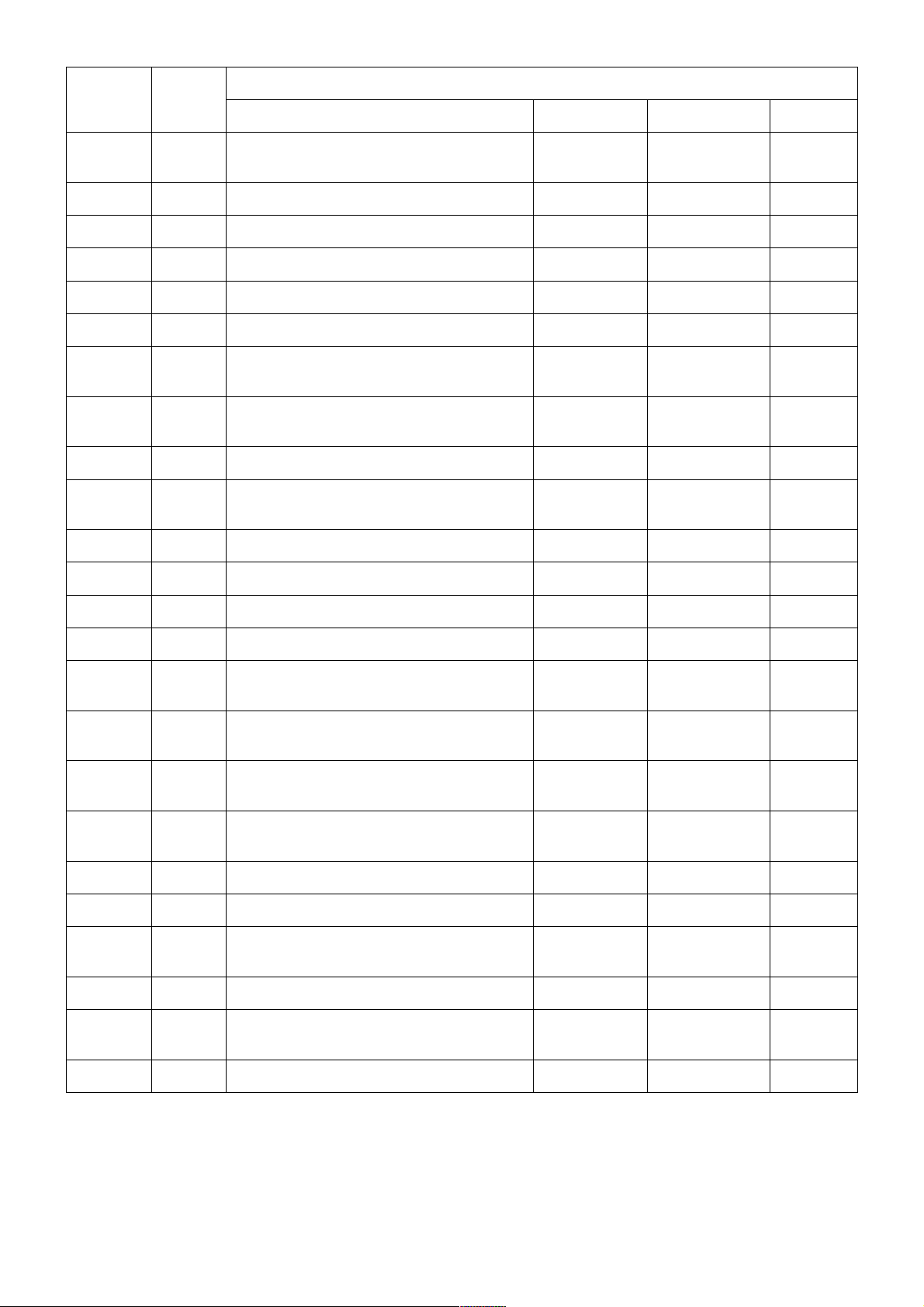
OPERATING INSTRUCTIONS
Network
Operator Name Abbreviation Code
Globe
Teleco
GL E 515 02
Country
Access
Code
63 Globe Teleco GMCR Inc
63 Isla Co unications Co Inc Islaco ISLA 515 01
AT 974 -TEL ATAR ET - ET 427 01
R C 886 L TA L TA GSM L GSM 466 92
RL 961 Teleco inlan International LibanCell LibCL 415 03
RUS 701 Mobile Telesyste s MTS MTS 250 01
RUS 701 orth- est GSM
S 46 Telia Mobitel
orth- est
GSM
TELIA
M ITEL
GSM 250 02
TELIA 240 01
S 46 C M I GSM A C M I I 240 07
S 46 EUR LITA A
EUR LITA
EUR 240 08
SA 27 AC M o aCo A 655 01
SA 27 Mobile Telephone et orks MT MT 655 10
SG 65 Singapore Teleco ST-GSM STGSM 525 01
SRI 94 MT ET RKS T SRI LA KA IAL G AL G 413 02
S R 963 Mobile Syria
T66
A vance In o Service ublic Co pany
Li ite
TR 90 TT Turkey
TR 90 TT Turkey
MILE
SRIA
S R M 417 09
AIS GSM T AIS 520 01
TURKCELL
GSM
TT TELSIM
GSM
TCELL 286 01
TLSIM 286 02
UAE 971 ETISALAT ETISALAT ETSLT 424 02
UK 44 Cellnet CELL ET CL ET 234 10
UK 44 GUER SE TELEC MS
GUER SE
TEL
GS -TEL 234 55
UK 44 ersey Teleco s ersey Tele ER1 234 50
UK 44 MA TELEC M
RT
GSM
MA 234 58
UK 44 o a one A E A 234 15
MCUK970901C8 Section 3 Issue 1
Service Manual 3 - 13 Revision 0
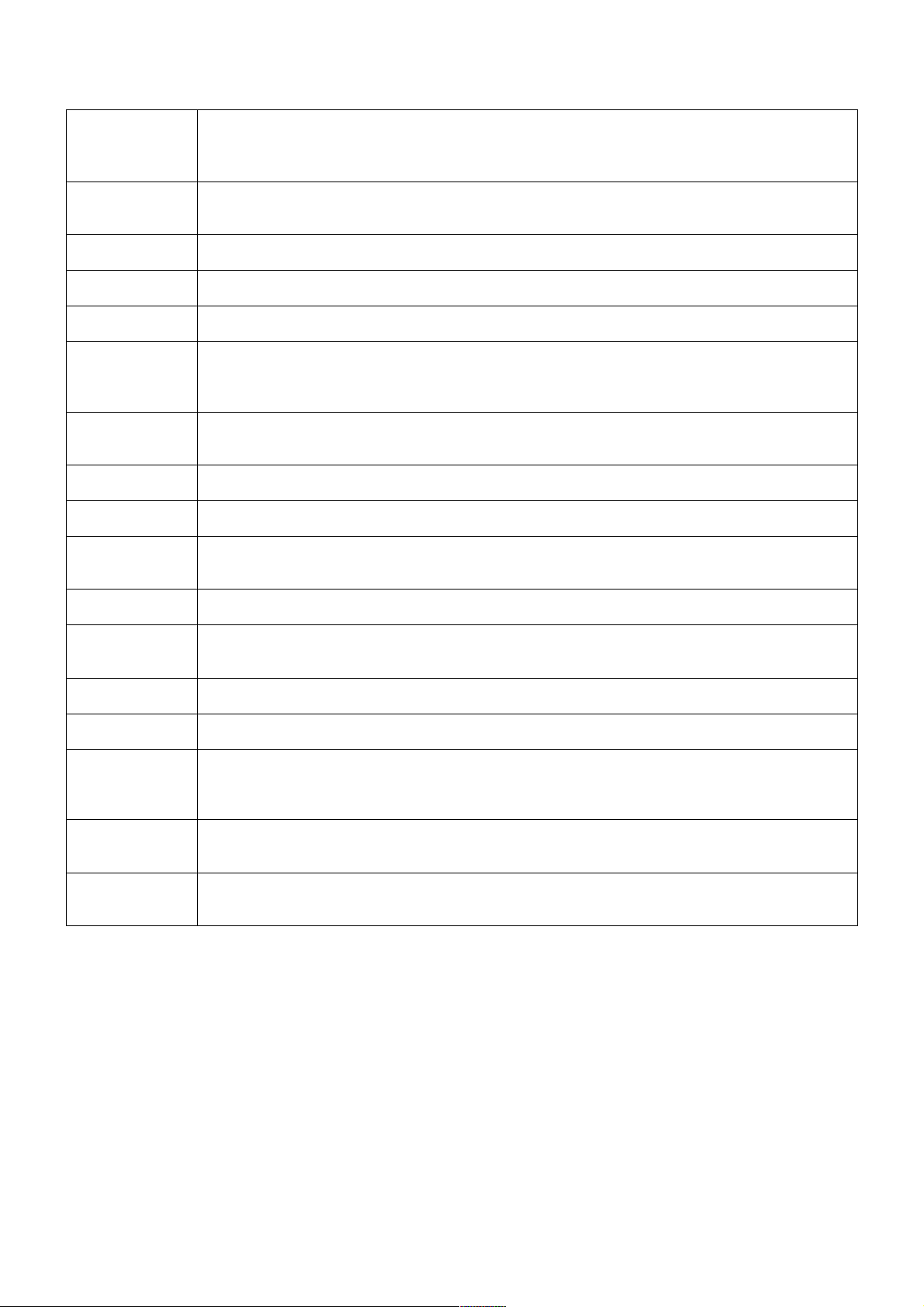
OPERATING INSTRUCTIONS
3.13 Glossary of Terms
ual Tone Multiple re uency tones The nu eric keys 0 to 9 an an ill generate
TM
i erent TM tones hen presse uring conversation These are use to access voice
ail paging an co puterise ho e banking
GSM
o e country The country here your ho e net ork operates
o e net ork The GSM net ork on hich your subscription etails are hel
Lock co e Use or security o your telephone actory set to 0000
Message Centre
et ork
operator
ass or Use or the control o the call bar unction Supplie by your service provi er
I ersonal I enti ication u ber use or SIM security Supplie by your service provi er
I2
UK UK2 I I 2 Unblocking Key Use to unblock the I I 2 Supplie by your service provi er
Registration
Global Syste or Mobile co unications The na e given to the a vance igital
technology that your telephone uses
here essages are sent be ore they are or ar e onto their estination The Message
Centre telephone nu ber ay be progra e into your SIM or supplie by your service
provi er
The organisation responsible or operating a GSM net ork Each country ill have at least
one net ork operator
ersonal I enti ication u ber use or the control o i e ial Me ory an call charge
etering Supplie by your service provi er
The act o locking on to a GSM net ork This is usually per or e auto atically by your
telephone
Roa ing The ability to use your telephone on net orks other than your o e net ork
Service provi er The organisation responsible or provi ing access to the GSM net ork
Subscriber I enti ication Mo ule A s all s art-car hich stores uni ue subscriber an
SIM
Supple entary
service
il nu bers
user-entere in or ation such as hone ook i e ial Me ory an short essages
Supplie by your service provi er
et ork-controlle GSM unctions hich your telephone ill support Supple entary services
ay only be available on a subscription bases
Spaces in a store telephone nu ber hen the telephone nu ber is recalle pressing a
nu eric key ill ill in a space This can be use to restrict ialling to a speci ic area
Issue 1 Section 3 MCUK970901C8
Revision 0 3 - 14 Service Manual
