Panasonic Lumix G1, G1 User Manual

2008
LUMIX G1
Innovation matters.
EVERYTHINGMATTERS.






 01.11.08
01.11.08

The New-Generation
Digital Interchangeable Lens Camera
The LUMIX G Micro System will change the way you see – and enjoy – the digital interchangeable lens camera.
It does so with a collection of features that put enormous photographic power in a palm-sized camera with interchangeable lens.
The Micro Four Thirds System standard for high quality and wide compatibility.
Full-time Live View for setting up the perfect shot.
The unique iA mode for capturing stunning photos with all the ease of a compact digital camera.
The LUMIX G Micro System is a camera you'll love from day one.
It's easy to take with you. It makes every day a new opportunity for discovery.
It lets you capture the emotion behind the moment.
It gives you the freedom to express yourself visually. And most of all, it makes photography more fun than you've ever imagined.
The LUMIX G Micro System will forever change the way you see the world around you, and the role that photography plays in your life.
2
LUMIX G
Actual Size
3

WHY SHOULD D-SLR
CAMERAS BE COMPLICATED?
Live View Finder makes shooting through the viewfinder more comfortable.
Free-angle LCD allows easy shooting at high angles or low angles.
iA mode helps you get beautiful shots anytime, anyplace.
Advanced AF helps make focusing quick, easy and precise.
Full-Time Live View Lets You Take It Easy






 01.11.08
01.11.08
4 |
5 |
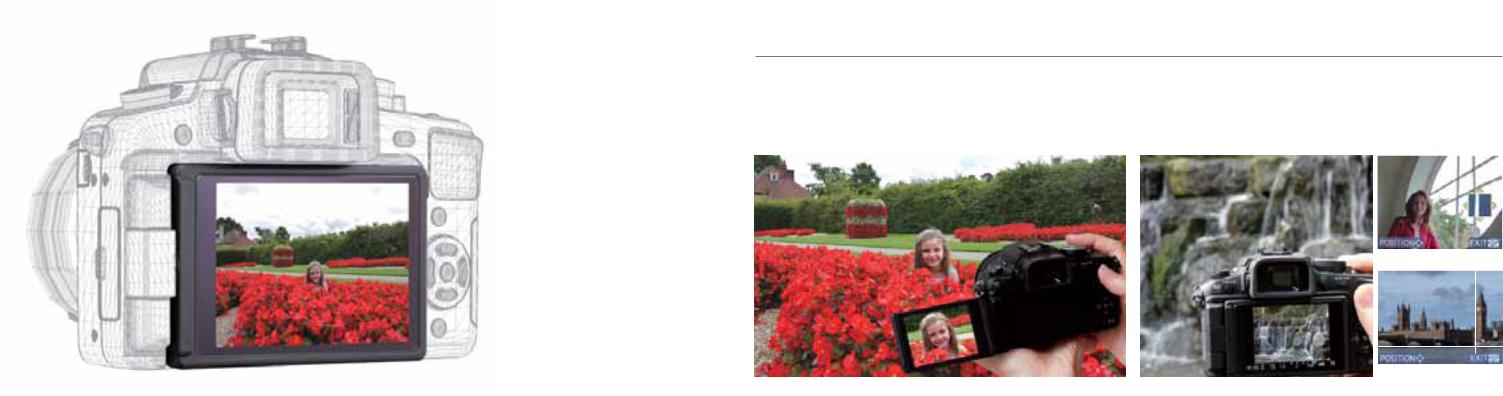
Full-time Live View lets you see exactly what the camera sees.
Full-time Live View shows you - before you shoot - how the settings change the photo.
Taking photos is a lot more fun when you don't have to struggle to get perfect images. With the LUMIX G Micro System – and its Full-time Live View – using a digital interchangeable lens camera is now as easy as using a digital compact camera. The LUMIX G Micro System can display guidelines and a histogram on the LCD and Live View Finder along with the image composition. But more than that, you can see through them – before
pressing the shutter button – how the exposure compensation and white balance adjustment will affect the photo. You can even see how adjusting the aperture and shutter speed settings will affect the photo. In other words, the LUMIX G Micro System gives you easy Live View shooting that simply isn't possible with conventional digital SLR cameras.
Real-time histogram
Movable guidelines
6 |
7 |
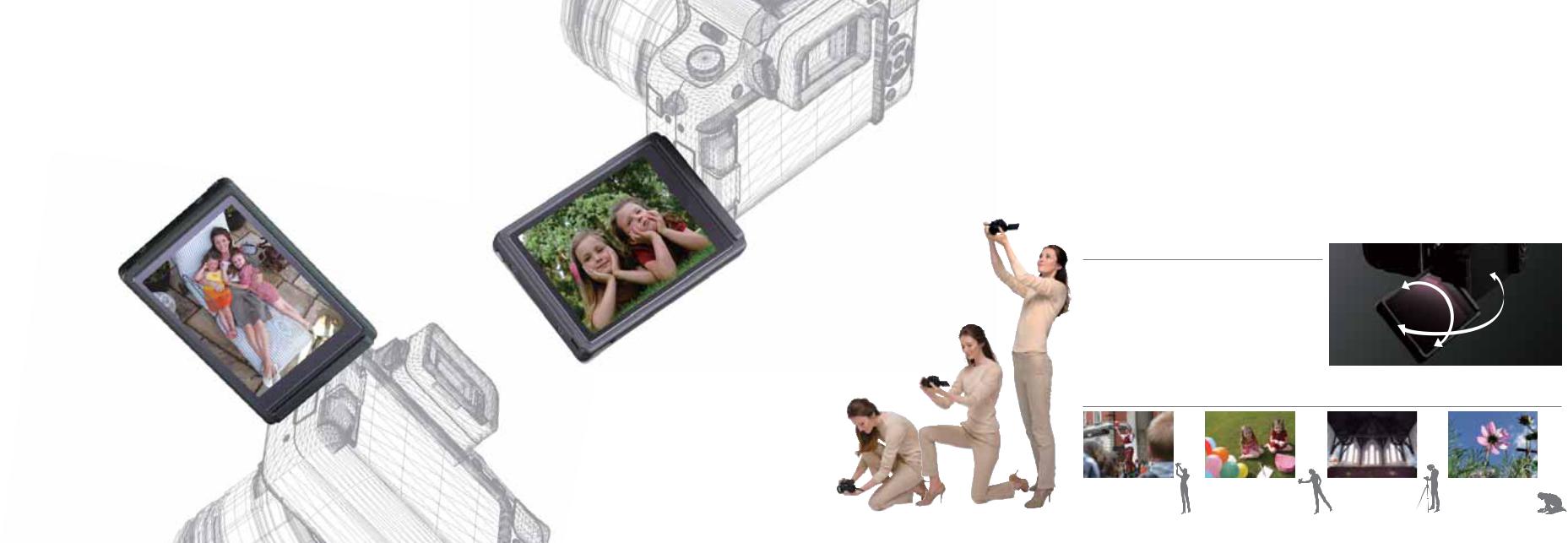
Free-angle LCD allows easy shooting at high angles or low angles.
Bright and easy-to-see free-angle LCD
The large 3.0-inch LCD rotates 180º horizontally and 270º vertically, making it easy for you to capture dynamic shots from extreme angles without getting into an awkward position. And when the lighting around you changes, the LCD backlighting level automatically changes too, so you get comfortable, easy-on-the-eyes viewing at all times.
270°
180°
Shoot any way you want to shoot. High angle, low angle, side angle – it's easy with the Lumix G Micro System.
High angle shots over a crowd
Shots around obstacles or |
Tripod shots without |
Low angle shots near |
barriers, where an ordinary |
having to crouch |
ground level |
viewfinder just won't work |
|
|
8 |
9 |
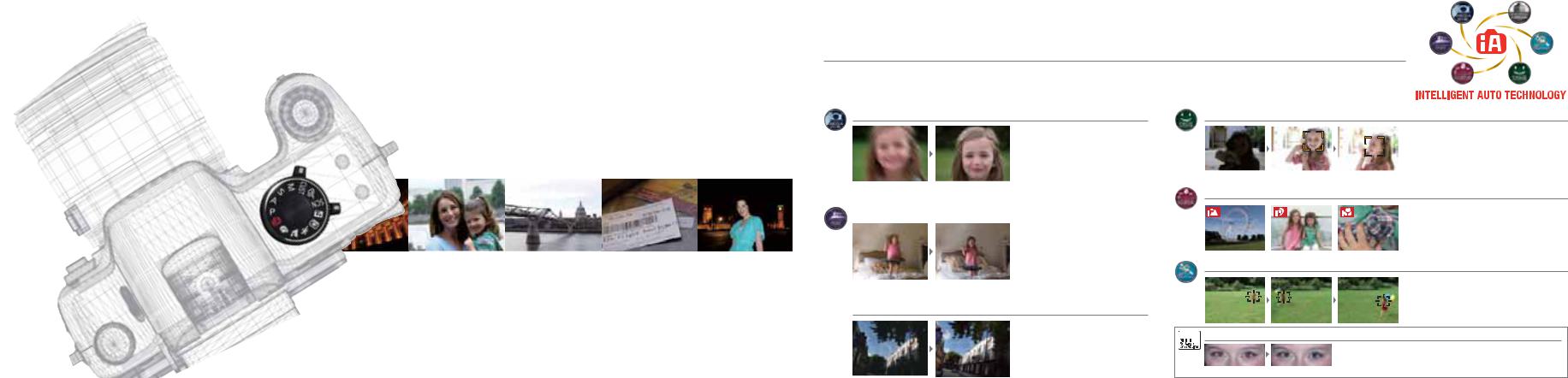
iA mode helps you get beautiful
shots anytime, anyplace.
iA mode can make all the right settings – automatically
If you've resisted buying a digital SLR camera because you think they're hard to use, your wait is over. Meet the LUMIX G Micro System, with iA (Intelligent Auto) mode. A big hit in LUMIX compact digital cameras, iA mode activates
six detection and compensation functions that work automatically, leaving you free to just aim and shoot. It's easier to get a beautiful shot any time, any place.
Shake detection – MEGA O.I.S.
|
|
Gyrosensors built into the lens |
|
|
detect hand-shake and an O.I.S. |
|
|
shifts to compensate. Assisting |
|
|
you in getting those clear, |
MEGA O.I.S. OFF |
MEGA O.I.S. ON |
beautiful, blur-free photos. |
|
||
Motion detection – Intelligent ISO Control |
||
|
|
If the subject moves as you |
|
|
snap the shot, the camera |
|
|
automatically adjusts the ISO |
|
|
sensitivity and shutter speed to |
Normal ISO Auto |
Intelligent ISO Control help prevent subject blur. |
|
 Light detection – Intelligent Exposure
Light detection – Intelligent Exposure
The camera can correct the brightness in parts of the image that are too dark due to insufficient lighting, backlighting or use of the
Intelligent Exposure flash.
10
Face detection – Face Detection AF/AE
The camera detects when there are faces in the frame and adjusts the focus and exposure to capture them properly. This allows you to
shoot beautiful portraits without any hassle.
Face Detection AF/AE
Scene detection – Intelligent Scene Selector
The camera automatically selects whichever of five Scene modes – Portrait, Night Portrait, Scenery, Night Scenery, and Close-up – best suits the situation.
Subject detection – AF Tracking
Once you've focused on a subject, AF Tracking keeps the subject in focus – even if it moves – until you press the shutter button.


 Digital Red-Eye Correction for beautiful night portraits
Digital Red-Eye Correction for beautiful night portraits
The red-eye correction in the built-in flash and the camera's image processing circuit work together to reduce red-eye when you're using the flash to take shots of people.
11
