Page 1

Cordless Drill & Driver
Akku-Bohrschrauber
Perceuse et tournevis sur batterile
Trapano e cacciavite senza lo
Draadloze boor en schroevedraaier
Taladro y destornillador sin cable eléctrico
Ledningsfri bor og skrutrækker
Laddningsbar borr/skruvdragare
Oppladbar drill og skrutrekker
Ladattava porakone/ruuvinväännin
Аккумуляторная дрель-шуруповерт
Аккумуляторний дриль-шуруповерт
Model No: EY7440
Before operating this unit, please read these instructions completely and save this manual for future use.
Vor Inbetriebnahme des Gerätes, die Betriebsanleitung bitte grüdlich durchlesen und diese Broschüre zum späteren Nachschlagen sorgfältig aufbewahren.
Lire entièrement les instructions suivantes avant de faire fonctionner l’appareil et conserver ce mode d’emploi à des fins de consultation ultérieure.
Prima di usare questa unità, leggere completamente queste istruzioni e conservare il manuale per usi futuri.
Lees deze gebruiksaanwijzing aandachtig door voor u het apparaat in gebruik neemt en bewaar de gebruiksaanwijzing voor eventuele naslag.
Antes de usar este aparato por primera vez, lea todas las instrucciones de este manual y guarde el manual para poderlo consultar en el futuro.
Gennemlæs denne betjeningsvejledning før brugen og gem den til fremtidig brug.
Läs igenom hela bruksanvisningen innan strålkastaren tas i bruk. Spara bruksanvisningen för senere användning.
Før enheten tas i bruk, vennligst les disse alle anvisningene og oppbevar deretter bruksanvisningen for senere bruk.
Lue ohjeet huolella ennen laitteen käyttöönottoa ja säilytä tämä käyttöohje tallessa tulevaa tarvetta varten.
Перед эксплуатацией данного устройства, пожалуйста, полностью прочтите данную инструкцию и сохраните данное руководство для использования в будущем.
Перед екплуатацiєю даного пристрою, будь ласка, повнiстю прочитайте дану iнструкцiю i збережiть даний посiбник для використання у майбутньому.
Operating Instructions
Bedienungsanleitung
Instructions d'utilisation
Istruzioni per l’uso
Gebruiksaanwijzing
Manual de instrucciones
Brugsvejledning
Driftsföreskrifter
Bruksanvisning
Käyttöohjeet
Инструкция по эксплуатации
Iнструкцiя з експлуатації
1
7
15
1
3
EY7440(EU).indb 1 2006/07/21 15:47:15
Page 2

-
2 -
Index/Hinweise/Index/Indice/Index/Indice/Indeks/Index/Indeks/Hakemisto
/
Индекс/Індекс
English: Page 5 Dansk: Side 0
Deutsch: Seite 16 Svenska: Sid 0
Français: Page 0 Norsk: Side 0
Italiano: Pagina 0 Suomi: Sivu 0
Nederlands: Badzijde 0 Русский Страница 0
Español: Página 0 Українська Сторiнка 0
FUNCTIONAL DESCRIPTION
FUNKTIONSBESCHREIBUNG
DESCRIPTION DES FONCTIONS
DESCRIZIONE DELLE FUNZIONI
FUNCTIEBESCHRIJVING
DESCRIPCIÓN FUNCIONAL
BESKRIVELSE AF FUNKTIONERNE
FUNKTIONSBESKRIVNING
FUNKSJONSBESKRIVELSE
TOIMINTAKUVAUS
ФУНКЦИОНАЛЬНОЕ ОПИСАНИЕ
ФУНКЦIОНАЛЬНИЙ ОПИС
1
7
15
1
3
(A)
(E)
(D)
(B)
(C)
Li-ion
(F)
(F)
(G)
(H)
(I)
(N)
(M)(L)
(K) (J)
(O)
(P)
(Q)
EY7440(EU).indb 2 2006/07/21 15:47:17
Page 3
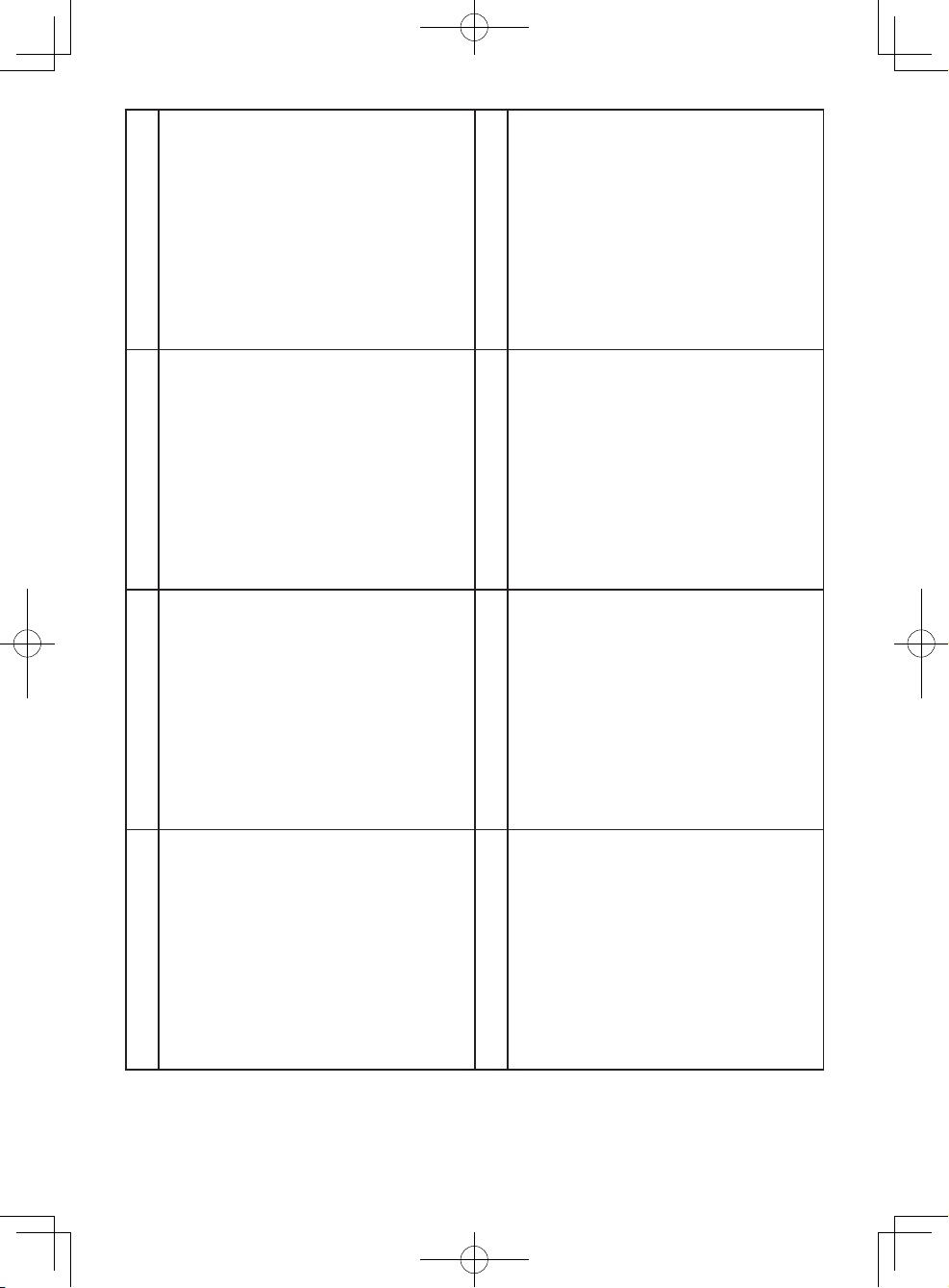
-
3 -
(A)
Keyless drill chuck
Schlüsselfreies Bohrfutter
Mandrin de perçage sans clé
Mandrino senza chiave
Sleuteloze boorkop
Portabrocas de apriete sin llave
Nøgleløs borepatron
Snabbchuck
Nøkkelfri chuck
Pikaistukka
Беcключевойсверлильныйпатрон
Безключовийсвердлильнийпатрон
(B)
Speed selector switch
Bereichsschalter
Sélecteur de vitesse de rotation
Selettore di velocità
Snelheidskeuzeschakelaar
Conmutador selector de velocidad
Hastighedsvælgeromskifter
Varvtals omkopplare
Gearvekger høy/lav
Nopeusalueen valitsin
Селекторныйпереключательскорости
Селекторнийперемикачшвидкості
(C)
Forward/Reverse lever
Vorwärts/Rückwärts-Hebel
Levier d’inversion marche avant-marche arrière
Leva di avanzamento/inversione
Voorwaarts/achterwaarts-hendel
Palanca de avance/inversión
Greb til forlæns/baglæns retning
Riktningsomkopplare
Forover/Revers bryter
Eteenpäin/taaksepäin vipu
Рычагпереключениявперед/назад
Важільперемиканнявперед/назад
(D)
Belt hook lock lever
DE
FR
IT
NL
ES
DK
SE
NO
FI
RU
Ukr
(E)
Belt hook
DE
FR
IT
NL
ES
DK
SE
NO
FI
RU
Ukr
(F)
Alignment marks
DE
FR
IT
NL
ES
DK
SE
NO
FI
RU
Ukr
(G)
Battery pack release button
Akkupack-Entriegelungsknopf
Bouton de libération de batterie
Tasto di rilascio blocco batteria
Accu-ontgrendeltoets
Botón de liberación de la batería recargable
Udløserknap til batteripakning
Batteriets låsknappar
Batteriets utløseerknapper
Akkupaketin irrotuspainikeet
Кнопкаосвобождениябатарейногоблока
Кнопкавивільненнябатарейногоблоку
(H)
Battery pack (EY9L40)
Akkupack (EY9L40)
Batterie (EY9L40)
Pacco batteria (EY9L40)
Accu (EY9L40)
Bloque de pilas (EY9L40)
Batteri (EY9L40)
Batteri (EY9L40)
Batteri-pakke (EY9L40)
Akku (EY9L40)
Батарейныйблок(EY9L40)
Батарейнийблок(EY9L40)
EY7440(EU).indb 3 2006/07/21 15:47:18
Page 4

-
4 -
(I)
Control panel
DE
FR
IT
NL
ES
DK
SE
NO
FI
RU
Ukr
(J)
Overheat warning lamp (motor/battery)
DE
FR
IT
NL
ES
DK
SE
NO
FI
RU
Ukr
(K)
LED light on/off button
DE
FR
IT
NL
ES
DK
SE
NO
FI
RU
Ukr
(L)
LED light
DE
FR
IT
NL
ES
DK
SE
NO
FI
RU
Ukr
(M)
Battery low warning lamp
DE
FR
IT
NL
ES
DK
SE
NO
FI
RU
Ukr
(N)
Variable speed control trigger
Betriebsschalter
Gâchette de commande de vitesse
Grilletto di controllo velocità variabile
Startschakelaar variabele snelheid
Disparador del control de velocidad variable
Kontroludløser for variabel hastighed
Steglös varvtalsreglerare
Hovedbryter, trinnløs
Nopeudensäätökytkin
Переключательрегулировкискоростивращения
Перемикачрегулюванняшвидкості
(O)
Battery charger (EY0L80)
Ladegerät (EY0L80)
Chargeur de batterie (EY0L80)
Carica-batterie (EY0L80)
Batterijlader (EY0L80)
Cargador de la batería (EY0L80)
Batterioplader (EY0L80)
Batteriladdare (EY0L80)
Batterilader (EY0L80)
Akkulaturi (EY0L80)
Зарядноеустройство(EY0L80)
Заряднийпристрiй(EY0L80)
(P)
Ni-MH/Ni-Cd battery pack dock
DE
FR
IT
NL
ES
DK
SE
NO
FI
RU
Ukr
(Q)
Li-ion battery pack dock
DE
FR
IT
NL
ES
DK
SE
NO
FI
RU
Ukr
EY7440(EU).indb 4 2006/07/21 15:47:18
Page 5

-
5 -
Read the Safety Instructions booklet
and the following before using.
. ADDITIONAL
SAFETY RULES
1) Wear ear protectors when using
the tool for extended periods.
Prolonged exposure to high inten
-
sity noise can cause hearing loss.
2) Be aware that this tool is always in
an operating condition, since it does
not have to be plugged into an electrical outlet.
3) When drilling or driving into walls,
floors, etc., “live” electrical wires may
be encountered. DO NOT TOUCH
THE C H UCK O R AN Y F R ONT
METAL PARTS OF THE TOOL! Hold
the tool only by the plastic handle to
prevent electric shock in case you
drill or drive into a “live” wire.
4) If the bit beco mes jamme d, im
mediately turn the trigger switch off
to prevent an overload, which can
damage the battery pack or motor.
Us e rev e rse m o tio n to l o ose n
jammed bits.
5)
Do NOT operate the Forward/Reverse
lever when the trigger switch is on.
The battery will discharge rapidly
and damage to the unit may occur.
6) During charging, the charger may
become slightly warm. This is normal. Do NOT charge the battery for
a long period.
7) When storing or carrying the tool,
set the Forward/Reverse lever to
the center position (switch lock).
8) Do not strain the tool by holding
the speed control trigger halfway
(speed control mode) so that the
motor stops.
9) Do not operate the speed selector
switch (LOW-HIGH) while pulling on
the speed control trigger. This can
cause the rechargeable battery to
wear quickly or damage the internal
mechanism of the motor.
[Tool and battery charger]
Symbol Meaning
V
Volts
Direct current
n
0
No load speed
…/min
Revolutions or reciprocations per
minutes
Ah
Electrical capacity of battery pack
[Battery charger]
Read the operating instructions
before use.
Only use for outdoor.
. ASSEMBLY
Attaching or Removing Bit
NOTE:
When attaching or removing a bit,
disconnect battery pack from tool
or place the switch in the center
position (switch lock).
This tool is equipped with a keyless
drill chuck.
1. Attachment
Insert the bit and turn the lock col
la r clockwise (looking f rom the
front) to tighten firmly until it stops
clicking.
Lock collar
2. Removal
Turn the lock collar counterclockwise
(looking from the front), then remove
the bit.
EY7440(EU).indb 5 2006/07/21 15:47:20
Page 6

-
6 -
NOTE:
If excessive play o c curs in the
chuck, secure the drill in place and
open the chuck jaws by turning the lock collar and tighten
the screw (left-handed screw) with
a screwdriver by turning it counterclockwise (viewed from the front).
Attaching or Removing Battery Pack
1. To connect the battery pack:
Line up the alignment marks and attach the battery pack.
•
Slide the battery pack until it locks
into position.
Alignment marks
2. To remove the battery pack:
Push on the button from the front to
release the battery pack.
Button
. OPERATION
[Main Body]
Switch Operation
1. T he sp eed i ncr e a ses w ith t h e
amount of depression of the trigger.
When beginning work, depress the
trigger slightly to start the rotation
slowly.
2. A feedback electronic controller is
used to give a strong torque even in
low speed.
3. The brake operates when the trig
ger is released and the motor stops
immediately.
NOTE:
When the brake operates, a braking
sound may be heard. This is normal.
Switch and Forward/Reverse
Lever Operation
Forward Reverse
Switch lock
CAUTION:
To prevent damage, do not operate
Forward/Reverse lever until the bit
comes to a complete stop.
Forward Rotation Switch
Operation
1. Push the lever for forward rotation.
2. Depress the trigger switch slightly to
start the tool slowly.
3. T he sp eed i ncr e a ses w ith t h e
amount of depression of the trigger
for efficient tightening of screws and
drilling. The brake operates and the
EY7440(EU).indb 6 2006/07/21 15:47:23
Page 7

-
7 -
chuck stops immediately when the
trigger is released.
4. After use, set the lever to its center
position (switch lock).
Reverse Rotation Switch
Operation
1. Push the lever for reverse rotation.
Check the direction of rotation before use.
2. Depress the trigger switch slightly to
start the tool slowly.
3. After use, set the lever to its center
position (switch lock).
Clutch Torque Setting
Adjust the torqu e to one of the 18
clutch settings or “
” position.
: For powerful driving and drilling.
CAUTION:
Test the setting before actual operation.
Set the scale at this mark ( ).
Speed Selection
Choose a low or high speed to suit
the use.
HIGH
LOW
The more the variable speed control
trigger is pulled, the higher the speed
becomes.
CAUTION:
Check the speed selector switch
before use.
Use at low sp eed when strong
fo r c e is needed during opera
tion. (Using at high speed while a
strong force is applied may cause
a motor breakdown.)
Do not operate the speed selector
switch (LOW-HIGH) while pulling
on the speed control trigger. This
can cause the rechargeable battery to wear quickly or damage the
internal mechanism of the motor.
*
See specifications for “RECOMMENDED CAPACITIES”.
NOTE:
When the brake operates, a braking
sound may be heard. This sound
indicates engagement of the bit lock.
CAUTION:
To prevent excessive temperature
increase of the tool surface, do
not operate the tool continuously
using two or more battery packs.
The tool needs cool-off time before
switching to another pack.
Do not close up vent holes on the
sides of the body during operation.
Otherwise, the machine function is
adversely affected to cause a failure.
Do NOT strain the tool (motor). This
may cause damage to the unit.
Use the machine in such a way as
to prevent the air from the body vent
holes from blowing directly onto your
skin. Otherwise, you may get burnt.
Bit-locking Function
1. With the trigger switch not engaged
an d a s crewdriv e r bit locked in
place, the tool can be used as a
manual scre wdriv er (up to 22.6
N·m, 230 k
f-cm, 199 in-lbs).
There will be a little play in the
chuck, but this is not a malfunction.
2. This feature is handy for tightening
screws that require more torque than
the maximum torque of the driver
(position on the clutch), for confirming the tightness of a screw or to
loosen an extremely tight screw.
EY7440(EU).indb 7 2006/07/21 15:47:25
Page 8

-
8 -
How to Use the Belt Hook
WARNING!
• Be su r e to at t a ch t h e be lt ho ok
secur ely to the main unit wit h the
screw firmly fastened. When the belt
hook is not firmly attached to the main
unit, the hook may depart and the
main unit may fall.
This may resu lt in an acci dent or
injury.
• Periodically check screw for tight
ness. If found to be loose, tighten
firmly.
•
Be sure to attach the belt hook firmly
and securely onto a waist belt or other
belt. Pay attention to the unit not slipping off from the belt.
This may result in
an accident or injury.
• When the main unit is held by the
belt hook, avoid jumping or running
with it. Doing so may cause the hook
to slip and the main unit may fall.
Th is may res ult in an acci dent or
injury.
• When the belt hook is not used, be
sure to return it to the storing positi on. The belt hoo k ma y cat ch on
something.
This may resu lt in an acci dent or
injury.
•
Wh e n the unit is hooke d onto the
waist belt by the belt hook, do not
attach driver bits to the unit. A sharp
edge object, such as a drill bit, may
cause injury or an accident.
To Set the Belt Hook Angle
Position
1. Slide the belt hook lock lever 1 and
hold it to unlock the belt hook.
2
1
3
2. P ul l the be l t h oo k
from storing position
2 and set it.
3.
Release the belt hook
lock lever to
lock the
angle of belt hook.
4.
Ma ke sure the belt hook is firmly
locked. Also make sure the belt hook
is firmly locked into position 3.
• The bel t hook cannot be locked in this
position. Firmly lock
it into position before
use.
To return the belt hook to the storing
position, Follow step 1. and 2. above,
then lower the belt hook.
To s e cure the lock, follow 3 and 4
above.
To Change the Belt Hook
Location Side
The belt hook can be att ached to
either side of the unit.
1. Set the belt hook at storing position.
2. Loosen the screw turning it coun
ter-clockwise, using a flat metal or
a flat blade screw driver.
3. Take out the belt hook and insert
into the other side of the slot on the
main unit.
4. Fasten the screw firmly, turning it
clockwise.
The belt hook can be taken out from
the main unit only when it is at storing
position.
Control Panel
(1)
(2)
(3)
(1) LED light
Pressin g toggles the
LED light on and off.
The light illuminates with
very l o w current, and it
does not adversely affect
the per f o rmance of t h e
driver during use or its battery capacity.
CAUTION:
• The built-in LED light is designed to
illuminate the small work area temporarily.
EY7440(EU).indb 8 2006/07/21 15:47:30
Page 9

-
9 -
•
Do not use it as a substitute for a
regular
flashlight, since it does not
have enough brightness
.
This product has the built-in LED light.
This product is classified into “Class 1
LED Product” to EN 60825-1
Class 1 LED Product
Caution : DO NOT STARE INTO BEAM.
(2) Overheat warning lamp
Off
(normal
operation)
Flashing: Overheat
Indicates operation has
been halted due to battery
overheating.
The overheating protection feature
halts driver operation to protect the
battery pack in the event of ove rheating. The overheat warning lamp
on the control panel flashes when
this feature is active.
•
If the overheating protection feature
activates, allow the driver to cool
thoroughly (at least 30 minutes).
The driver is ready for use when the
overheat warning lamp goes out.
•
Avoid using the driver in a way that
causes the overheating protection
feature to activate repeatedly.
(3) Battery low warning lamp
Off
(normal
operation)
Flashing
(No charge)
Battery protection
feature active
Excessive (complete) discharging of
lithium ion batteries shortens their
service life dramatically. The driver
includes a battery protection feature
de si gn ed to pr ev e n t ex c e s s i v e
discharging of the battery pack.
• The battery protection feature acti
-
vates immediately before the battery loses its charge, causing the
battery low warning lamp to flash.
• If you notice the battery low warning
lamp flashing, charge the battery
pack immediately.
[Battery Pack]
For Appropriate Use of Bat-
tery pack
Li-ion Battery pack (EY9L40)
• For optimum battery life, do not charge
your lithium ion battery pack before
storing it following use of the driver.
•
The ambient temperature range is
between 0°C (32°F) and 40°C (104°F).
If the battery pack is used when the battery temperature is below 0°C (32°F),
the tool may fail to function properly. In
that case, charge the battery until charging is completed for appropriate functioning of the battery.
• When battery pack is not in use,
keep it away from other metal objects
like: paper clips, coins, keys, nails,
screws, or other small metal objects
that can make a connection from one
terminal to another.
Shorting the battery terminals togeth
-
er may cause sparks, burns or a fire.
•
When operating th e battery pack,
make sure the work place is well ventilated.
Battery Pack Life
The rechargeable batteries have a
limited life. If the operation time becomes extremely short after recharging, replace the battery pack with a
new one.
Battery Recycling
ATTENTION:
For environmental protection and
recycling of mate r i a l s , b e s u r e
that it is disposed of at an officially
assigned location, if there is one in
your country.
EY7440(EU).indb 9 2006/07/21 15:47:32
Page 10

-
10 -
[Battery Charger]
Charging
Li-ion Battery Pack
NOTE:
Your battery pack is not fully charged at the time of purchase. Be sure
to charge the battery before use.
Battery charger (EY0L80)
1. Plug the charger into the AC outlet.
NOTE:
Sparks may be produced when the
plug is inserted into the AC power
supply, but this is not a problem in
terms of safety.
2.
Insert the battery pack firmly into the
charger.
1 Line up the alignment marks and
place the battery onto the dock on
the charger.
2 Slide forward in the direction of the
arrow.
Alignment marks
3.
During charging, the charging lamp will
be lit.
When charging is completed, an internal electronic switch will automatically
be triggered to prevent overcharging.
• Charging will not start if the battery
pack is warm (for example, immediately after heavy-duty operation).
The orange standby lamp will be lit
until the battery cools down.
Charging will then begin automati
-
cally.
4. The charge lamp (green) will flash
slowly once the battery is approximately 80% charged.
5.
When ch a r g ing is co m p l eted, the
charging lamp will start flashing quickly
in green color.
6. When in any of the conditions that battery pack is too cool, charging takes
longer to fully charge the battery pack,
than the standard charging time.
Even when the battery is fully charged,
it will have approximately 50% of the
power of a fully charged battery at normal operating temperature.
7.
If the power lamp does not light immediately after the charger is plugged in,
or if after the standard charging time the
lamp does not go off, consult an authorized dealer.
8. If a fully charged battery pack is
inserted into the charger again, the
charging lamp lights up. After several minutes, the charging lamp may
flash quickly to indicate the charging
is completed.
Ni-MH/Ni-Cd Battery Pack
NOTE:
When you charge the battery pack
for the first time, or after prolonged
storage, c h a r g e it for about 24
hours to bring the battery up to full
capacity.
Battery charger (EY0L80)
1. Plug the charger into the AC outlet.
NOTE:
Sparks may be produced when the
plug is inserted into the AC power
supply, but this is not a problem in
terms of safety.
2.
Insert the battery pack firmly into the
charger.
3. During charging, the charging lamp
will be lit.
When charging is completed, an internal electronic switch will automatically
be triggered to prevent overcharging.
• Charging will not start if the battery
pack is warm (for example, immediately after heavy-duty operation).
The orange standby lamp will be
li t until the batte r y cools down.
Charging will then begin automatically.
EY7440(EU).indb 10 2006/07/21 15:47:34
Page 11

-
11 -
4.
When ch a r g ing is co m p l eted, the
charging lamp will start flashing quickly
in green color.
5.
If the cha rging lamp doe s not lig ht
im m e d ia t e l y af t er th e ch a rg er is
pl ugged in, or if after the stan dard
charging time the lamp does not go off,
consult an authorized dealer.
6. If a fully charged battery pack is
inserted into the charger again, the
charging lamp lights up. After several minutes, the charging lamp may
flash quickly to indicate the charging
is completed.
NOTE:
• Wh en c har g in g a c ool ba t ter y
pack (below 0°C (32°F)) in a warm
place, leave the battery pack at the
place and wait for more than one
hour to warm up the battery to the
level of the ambient temperature.
Otherwise battery pack may not be
fully charged.
•
Cool down the charger when charging
more than two battery packs consecutively.
• Do not insert your fingers into contact hole, when holding charger or
any other occasions.
CAUTION:
To prevent the risk of fire or damage
to the battery charger.
• Do not use power source from an
engine generator.
• Do not cover vent h oles on the
charger and the battery pack.
• Unplug the charger wh en not in
use.
LAMP INDICATIONS
Green Lit
Charger is plugged into the AC outlet.
Ready to charge.
Green Flashing Quickly
Charging is completed. (Full charge. Li-ion only)
Green Flashing
Battery is approximately 80% charged (Usable charge.
Li-ion only).
Green Lit
Now charging.
Orange Lit
Battery pack is cool.
The battery pack is being charged slowly to reduce the
load on the battery.
Orange Flashing
Battery pack is warm. Charging will begin when temperature of battery pack drops.
If the temperature of the battery pack is -10°C or less, the
charging lamp will also start ashing. Charging will begin
when the temperature of the battery pack goes up (Li-ion
only).
Both Orange and
Green Flashing Quickly
Charging is not possible. Clogged with dust or malfunction
of the battery pack.
EY7440(EU).indb 11 2006/07/21 15:47:36
Page 12

-
12 -
Information on Disposal for Users of Waste Electrical &
Electronic Equipment (Private Households)
This symbol on the products and/or accompanying documents
means that used electrical and electronic products should not be
mixed with general household waste.
Fo r pr o per t reatme nt, rec overy and recycl ing, please take
these products to designated collection points, where they will
be accepted on a free of charge basis. Alternatively, in some
countries you may be able to return your products to your local
retailer upon the purchase of an equivalent new product.
Disposing of this product correctly will help to save valuable
resources and prevent any potential negative effects on human health and the
environment which could otherwise arise from inappropriate waste handling.
Please contact your local authority for further details of your nearest designated
collection point.
Penalties may be applicable for incorrect disposal of this waste, in accordance with
national legislation.
For Business Users in the European Union
If you wish to discard electrical and electronic equipment, please contact your
dealer or supplier for further information.
Information on Disposal in Other Countries Outside the European Union
This symbol is only valid in the European Union.
If you wish to discard this product, please contact your local authorities or dealer
and ask for the correct method of disposal.
IV
. MAINTENANCE
Use only a dry, soft cloth for wiping the unit. Do not use a damp cloth, thinner, benzine, or other volatile solvents for cleaning.
V
. ACCESSORIES
Use only bits suitable for size of drill’s chuck.
EY7440(EU).indb 12 2006/07/21 15:47:37
Page 13

-
13 -
VI
. APPENDIX
MAXIMUM RECOMMENDED CAPACITIES
Model EY7440
Screw
driving
Machine screw M5
Wood screw ø 6.8 mm (17/64")
Self-drilling screw ø 6 mm (15/64")
Drilling
For Wood ø 35 mm (1-3/8")
For Metal ø 13 mm (1/2")
VII
. SPECIFICATIONS
MAIN UNIT
Model EY7440
Motor 14.4 V DC
No load speed
Low 60 - 400 /min (rpm)
High 200 - 1350 /min (rpm)
Chuck capacity ø 1.5 mm - ø 13 mm (1/16" - 1/2")
Maximum torque
Low 26 N·m (265 k f-cm, 30 in-lbs)
High 8.8 N·m (90 k f-cm, 10 in-lbs)
Clutch torque
Approx. 0.5 N·m (5 k f-cm, 0.6 in-lbs) -
4.4 N·m (45 k f-cm, 5.1 in-lbs)
Overall length 191 mm (7-1/2")
Weight
(with battery pack: EY9L40)
1.6 k (3.5 lbs)
BATTERY PACK
Model EY9L40
Storage battery Li-ion Battery
Battery voltage 14.4 V DC (3.6 V × 4 cells)
BATTERY CHARGER
Model EY0L80
Electrical rating See the rating plate on the bottom of the charger.
Weight 0.95 k (2.1 lbs)
[Li-ion battery pack]
Charging
time
14.4 V
3 Ah
EY9L40
Usable: 15 min.
Full: 50 min.
EY7440(EU).indb 13 2006/07/21 15:47:38
Page 14

-
14 -
[Ni-Cd/Ni-MH battery pack]
Charging time
7.2 V
9.6 V 12 V 15.6 V 18 V 24 V
1.2 Ah
EY9065
EY9066
EY9080
EY9086
EY9001
20 min.
1.7 Ah
EY9180
EY9182
EY9101
EY9103
25 min.
2 Ah
EY9168 EY9188
EY9106
EY9107
EY9108
EY9136
EY9116
EY9117
30 min.
30 min.
30 min. 60 min.
3 Ah
EY9200 EY9230 EY9210
45 min. 90 min.
3.5 Ah
EY9201 EY9231 EY9251
55 min. 65 min.
NOTE: This chart may include models that are not available in your area.
Please refer to the catalogue.
EY7440(EU).indb 14 2006/07/21 15:47:39
Page 15

-
15 -
ONLY FOR U. K.
VIII
.
ELECTRICAL PLUG
INFORMATION
FOR YOUR SAFETY PLEASE READ
THE FOLLOWING TEXT CAREFULLY
This appliance is supplied with a moulded
three pin mains plug for your safety and
convenience.
A3ampfuseisttedinthisplug.
Should the fuse need to be replaced please
ensure that the replacement fuse has a
rating of 3 amp and that it is approved by
ASTA or BSI to BS1362.
Check for the ASTA mark or the BSI
mark on the body of the fuse.
If the plug contains a removable fuse cover
youmustensurethatitisrettedwhen the
fuse is replaced.
If you lose the fuse cover the plug must not
be used until a replacement cover is obtained.
A replacement fu se co ver can be pur chased from your local Panasonic Dealer.
IF THE FITTED MOULD E D PL U G IS
UNSUITABLE FOR THE SOCKET OUTLET IN YOUR HOME THEN THE FUSE
SHOULD BE REMOVED AND THE PLUG
CUT OFF AND DISPOSED OF SAFELY.
TH E RE IS A D A N G ER OF SE VE R E
ELECTRICAL SHOCK IF THE CUT OFF
PLUG IS INSERTED INTO ANY 13 AMP
SOCKET.
Ifa newplugisto bettedpleaseobserve
the wiring code as shown below.
If in any doubt please consult a qualified
electrician.
IMPORTANT:
The wires in this mains lead are
coloured in accordance with the
following code:
Blue:Neutral
Brown: Live
As the colours of the wire in the mains lead
of this appliance may not correspond with
the coloured markings identifying the terminals in your plug, proceed as follows.
The wire which is coloured BLUE must be
connected to the terminal in the plug which
is marked with th e letter N or coloured
BLACK.
The wire which is coloured BROWN must
be connected to the terminal in the plug
which is marked with the letter L or coloured
RED.
Under no circumstances should either of
these wires be connected to the earth terminal of the three pin plug, marked with the
letter E or the Earth Symbol .
How to replace the fuse: Open the fuse
compartment with a screwdriver and replace the fuse and fuse cover if it is removable.
Fuse Cover
This apparatus was produced to BS800.
EY7440(EU).indb 15 2006/07/21 15:47:40
Page 16

Matsushita Electric Works, Ltd.
Osaka, Japan
No.1 EN. GR. FR. IT. ND. ES. DN. SW. NR. FN. RUS. Uk
EY971074401 H1808 Printed in Japan
EY7440(EU).indb 16 2006/07/21 15:47:40
