Page 1
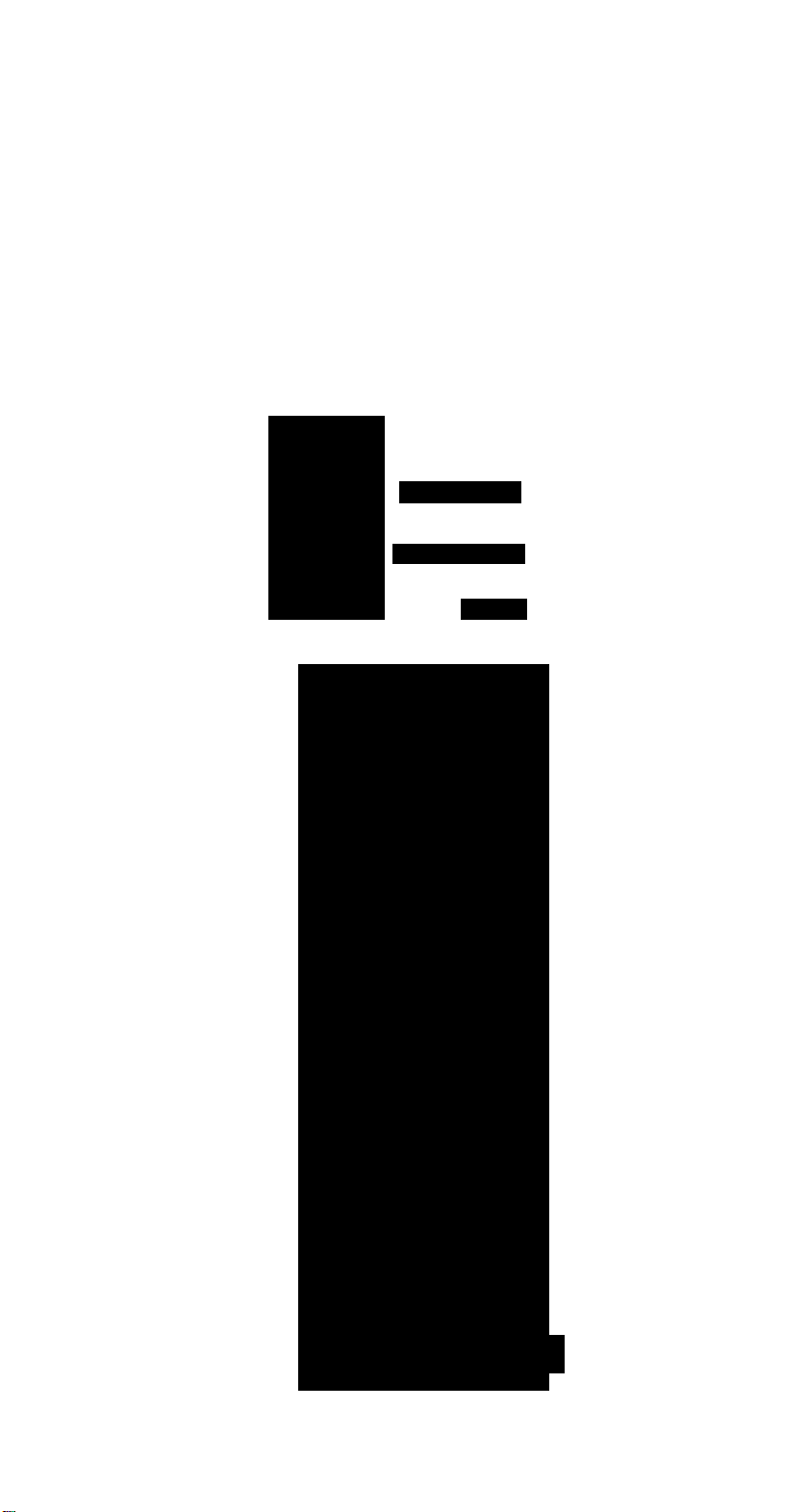
Panasonic^
Remote Control
Quick Reference Guide
Control Remoto
Guía Rápida de Referencia
m POWER
I TV/VI060
VOL VOL
MUTE ACTION
TV CABLE
VCR OVDU)
CH
CH
1 2
4
7
R-TUNE
5
8 9
0
MULTI
3
Me
RECALL
Contents aro subfoci lo change
without nooce or obhgalion.
El contenido està si^to a cambios sin
previo aviso u ookgación.
REW PLAY Ff
TV/VCR
REC
STOP PAUSE
■ ■
VCR CHANNEL
▼
Panasonic
L
EUR511112
À
PRINTED IN USA
IMPRESO EN LOS EE.UU.
TQB2AA7012
Page 2
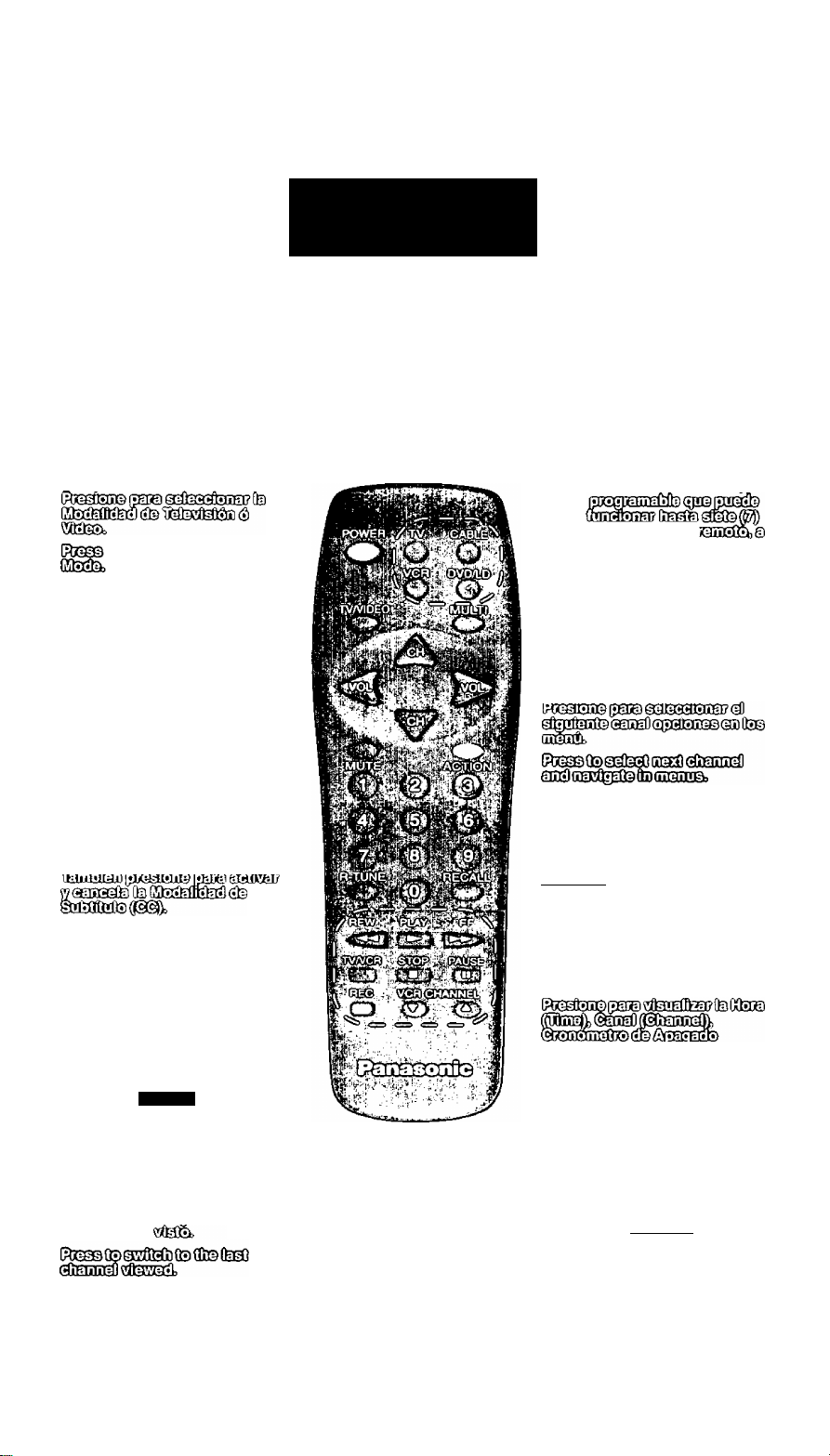
Remote Control
Control Remoto
POWER
(^teesQsQiKS @GD6ni3®R3,
TV/VIDEO
VOL
©stìaflse(ife№l^^
life^ìs© gs© gjisai^ ssi^
(ife (fe 2? ©sasET?
(^isesii3s G® 0№ (uia^
^g^e^Wsaiiaasiiil
Gcaifeiatoinaim
MUTE
®KOàB^@OQ3i)eOeb lite^teKB
[js© efflascstep (3) sEGit^
TV, CABLE, VCR, DVD/LD
(teiiisfia;EEiÉ3jtìa
(?to@0 (&03Dt3sQOtSEÌEÌ&GIj^^
MULTI
©sOSd
lìEeai
OtffiEflSDaSS iia) 0051^
tecsa
(?togi©Daraailb
Gg3©a3QgpQ5gggajD@S[©rnT^
iteDDefflaiBgGGiiiaa.
CH
©Si&iBS (iG (^EEÌ! (ÌBÌ®
ACTION
©Eiiia^aiteaìàiD
iJi©eteD© (is© ©esssEpOs©
fiììilìlttH'
(?tes0Q3(m!iaQS[iniiL (?tee0Q3
S0G@p ©DOaOEESai
“0”~ “9"
iteaai® 9>!)au]aiO0^
@sQaim (JixsiiaiEUEE©
iffcamatìstoRnEii) ©
channel
3©GÌ7( ~
R-TUNE
BgììS®
m^)
l>ti0eÙ3IB 50© ©R©0SP ©D S3^
(5©t!teGGia
EUR511112
-2-
RECALL
(IfeiSoDCtGiyfeGIEÌfe
tìafiafflasss №ei?Tjtei^
®Ei©sG[iaQaisa
REW, PLAY, FF, TV/VCR, STOP,
PAUSE, REC, VCR CHANNEL
©500^0335^3
©anawiì^itìftnittflìEmf^^
Page 3
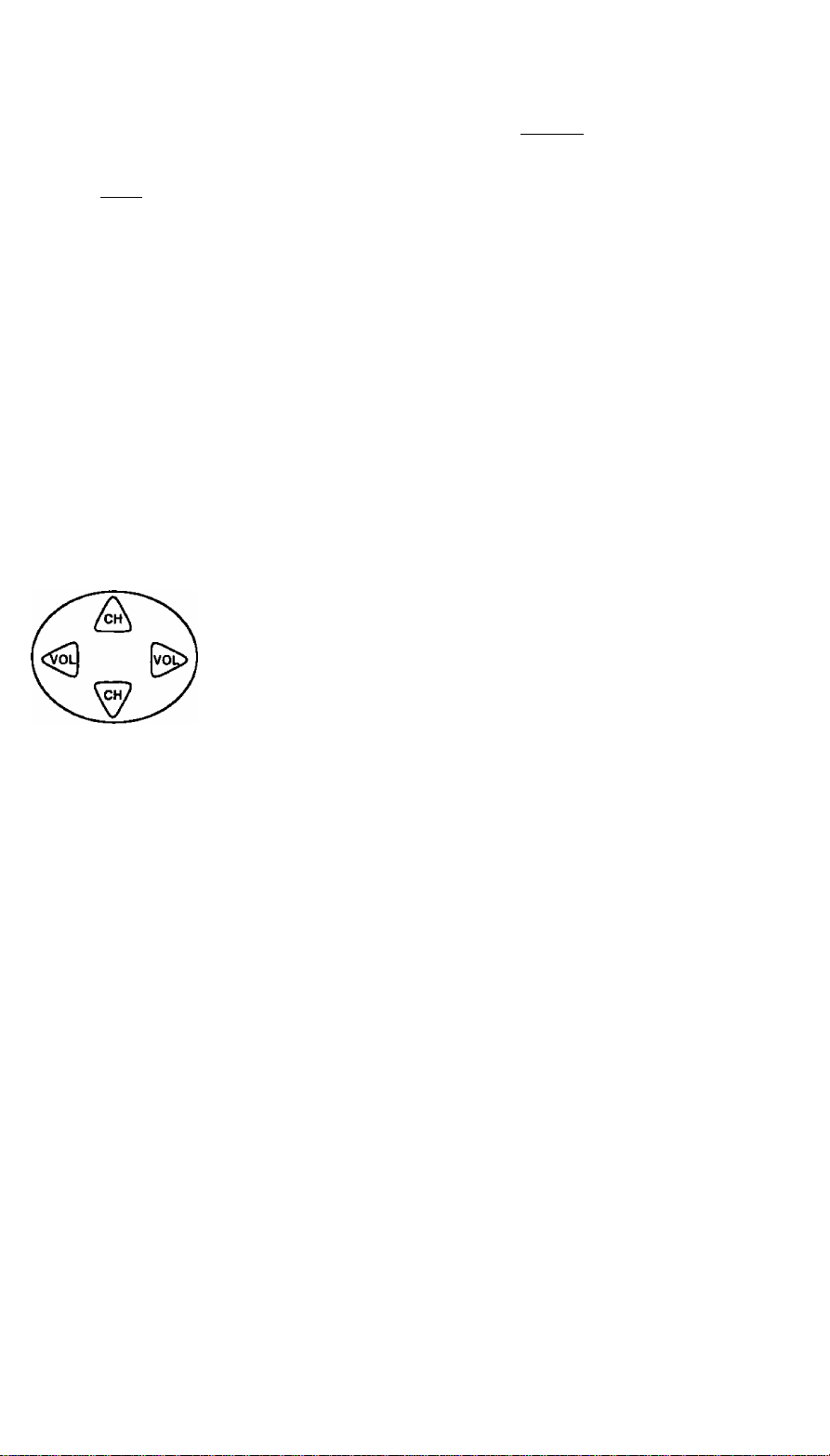
Quick Reference Functional Key Chart
Tabla de Referenda Rápida de las Teclas de Función
a
I
ní
CSSgí
ÏÏ33Ê3
POW№
O
MUTE
TV/VIDEO
O
MULTI
O
O
ACTION
fiÎÊDEfîS©
{RmjsBssm?
ALL COMPONENTS*
TV
TV
ALL COMPONENTS*
TV
TV
CABLE
LO
Í^IDOafflSOD
Î^ŒQSÔâD
Turns On and Off selected components
Enciende y Apaga los componentes seleccionados
Mutes TV audio
Enmudece el audio de TV
Selects the TV input mode
Selecciona el modo de entrada de TV
Programmable button that copies up to 7 remote
keys at once
Botón programadle que puede hacer funcionar hasta
siete (7) funciones del control remoto, a la vez
Activates TV menus/Enter
Activa los menús de TV/Entrar
Channel up/down, Menu navigation
Canal previo/siguiente, navegación dentro de
los menús
Channel up/down
Canal previo/siguiente
Channel up button (next chapter)
Canal siguiente botón (siguiente capitulo)
Channel down button (previous chapter)
Canal previo botón (anteríor capitulo)
I
o
0
s
S
1
s
Si
I
a
i
r-
S
i
3)
® (D (D
R-TUNE
O
RECALL
O
TV
o
CABLE
o
VCR
O
ALL COMPONENTS*
TV
TV
ALL COMPONENTS*
VCR
CABLE
TV
CABLE
VCR
LD
TV
VCR
DVD
LD
TV
CABLE
VCR
Search code
Búsqueda de códigos
Volume left/right, Menu navigation
Volumen Izquierdo/Derecho, Navegación dentro de
los menús
Selects channel
Selecciona el canal
Selects code - Selecciona códigos
Selects channel - Selecciona el canal
Selects channel - Selecciona el canal
Previous channel - Anterior canal
Previous channel - Anterior canal
Previous channel - Anterior canal
AS Repeat - AB Repetición
On screen display - Sobre pantalla mostrar
TV mode selection for remote control
Selección de modo TV para el control remoto
Cable mode selection for remote control
Selección de modo Cable para el control remoto
VCR mode selection for remote control
Selección de modo VCR para el control remoto
* ALL COMPONENTS - TODOS LOS COMPONENTES
-3-
Page 4

Quick Reference Functional Key Chart (Cont.)
Tabla de Referenda Rápida de las Teclas de Función
DVD/LD
0
PLAY
cs>
FF
c^>
REW
STOP
o
REC
CZ3
TVfWCn
{^msSssm?
DVD
LD
VCR
DVD
LD
VCR Fast forward - Adelantar
DVD Search fast forward - Búsqueda Adelantar
LD Search fast forward - Búsqueda Adelantar
VCR Rewind - Retjobinar
DVD
LD
VCR
DVD
LD
VCR
TV
VCR
DVD Open/Close - Abrir/Cerrar
LD Open/Close - Abrir/Cerrar
Digital Videodisc mode selection for
remote control
Selección de modo Digital Videodisc para el
control remoto
Laser Disc mode selection for remote control
Selección de modo LD para el control remoto
Play - Tocar
Search rewind - Búsqueda Rebobinar
Search rewind - Búsqueda Rebobinar
Stop - Detener
Record ' Grabar
Select TV/VCR mode - Selecciona modo TVA/CR
Select TV/VCR mode - Selecciona modo TVA/CR
(^sssSSoo
PAUSE VCR
iH
VCR CHANNEL
o o
Battery Installation
Incorrect installation can cause battery leakage and
corrosion that will damage the Remote Control.
Use two AA batteries:
Remove battery cover by pushing in and up
near arrow.
Install batteries matching (+) and (-) polarity signs.
Replace the battery cover.
Instalación de las pilas del Control Remoto
Instalación
Incorrecta puede causar derrame y corrosión que
dañará al Control Remoto.
Use dos pilas AA:
Quite la tapa del compartimiento de pilas
presionando en la flecha indicada.
Instale las pilas igualando las marcas (+) y (-)
de la polaridad.
Coloque nuevamente la tapa de las pilas.
DVD
LD
VCR Channel up/down - Canalprevio/siguiente
DVD
LD
Pause - Pausa
Still - Quieto
Still - Quieto
Channel up button (slow +) - Canal siguiente botón
(lento +)
Channel down button (slow -) - Canal previo botón
(lento -)
Channel up button (side A) - Canal siguiente botón
(lada A)
Channel down button (side B) - Canal previo botón
(lada B)
Precautions
• Replace batteries in pairs.
• Do not mix battery types (zinc carbon
with alkaline).
• Do not recharge, short-circuit, heat,
disassemble, or burn batteries.
Precauciones
• Reemplace las pilas por pares.
• No mezcle tipos de pilas (carbono de
zinc con alcalina).
• No intente cargar, hacer cortocircuito,
desarmar, calentar o quemar las pilas.
-4-
Page 5

Component Codes / Códigos de Componente
The Universal Remote Control is capable of operating many component brands after entering code. Some
components may not operate because memory is limited. The Universal Remote Control does not control
all features in all models.
El Control Remoto Universal tiene capacidad de operar varias marcas de componentes después de poner el
código apropiado. La memoria de el Control Remoto es limitada y no está diseñada para controlar todos los
componentes y especificaciones de todos tos modelos.
Codes for VCR / Código para VCR
c
o
p
E
D]
¡Í]
§
cì
II]
r.
ECEDail
©taste
IMcsa
Admiral 200
Aiwa
Akai 142
Audio Dynamic
Beli & Howelt 005
Broksonìc 081, 136
Canon
Citizen
Craig 005,006, 141
Curtis Mathes 130, 137
Daewoo 001,130
DBX 011,140
Emerson
Fisher
Funai 081,136, 137
GE
Go Video
Goldstar
Hitachi
Instant Replay 130
Jensen 240 SV2000
JVC Oil, 190, 240
Kenwood
LXl 000, 005, 006, 007, 008, 009, 137
Magnavox
Marantz oil, 240 Teac
Marta 006
Memorex
MGA 230, 241 Toshiba 001
Minolta 000
Mitsubishi
Multitech 137 Yamaha
NEC oil, 190, 240
Olympic
137 Orion 081,136
Oil, 240
135
006
003,080, 081, 135, 136
005, 007, 008, 009
130, 170
220
006
000
006,011,240
130, 150
009, 130
230, 241
130
©Dgniil
IMmi
Optimus 006, 100,200, 140
Panasonic 100, 130
Penney 000,005,011, 130, 240
Pentax 000,oil
Philco 081,130, 136, 137, 150
Philips 130,150
ProScan 000,001,002, 130, 150
Quasar 100, 130
Radio Shack
RCA 000,001,002,130, 150, 170
Realistic 005, 009,130,137,210, 241
Samsung
Sansui 081, 136,240
Sanyo 005,009
Scott
Sears 000, 005, 006, 007,008
Sharp
Signature 2000 137,200
Sony
Sylvania 130, 137, 150
Symphonic
Tashiro 006
Tatung oil, 240
Technics
Teknika 130, 137
Vector Research oil
Wards
Zenith
005, 009, 130,137, 170, 210, 241
002, 220
001,002, 009,081,136, 230, 241
200,210
140, 141,142
137
137
Oil, 137, 240
100, 130
006, 009,200,210, 290
005,011,240
290
©aste
CR
§
«
0
si
1
il
'w
- ^
Cl
cn
' "V
.•■a
ri
'ti"
rii
Q
Cl
it!
i
Ei
Í
zi
n
n
o
o
Di
Q
-5-
Page 6

Igos para Caja dei Cabie
uteoia
BSMbs
ABC 530
Archer
Cableview 544
Citizen 522
Curtis 130, 131
Diamond
Eagle 541
Eastern
Gcbrand 544
Gemini
General
Instrument/
Jerrold
Hamlin 130, 350,730, 731
Hitachi
M acorn
Magnavox
Memo rex
Movietime 544
Oak
Panasonic 121,132
Philips
531,544
530, 531,544
560
522
122,520,521,522, 523, 530, 531,
534, 704
003, 530
003
535
542
704, 710
006,007, 540, 541,542, 535
©Site
©MS^
©sxâs
BUMmi
Pioneer 001,260
Pulsar 544
Puser 544
RCA 121
Realistic
Regal 130,350, 730, 731
Regency 560
Rembrandt 544
Scientific Atlanta 122, 130, 131
Slmark
Sprucer 121
Stargate
Sylvania 570
Teleview
Texscan 570
Tocom
Unika
Universal
Video way 006
Viewstar 535,541,542
Zenith 280
544
001
544
001
701,704
531,544
522, 544
Codes for Laser Disc / Códigos para Tocadiscos Laser
©jgBoa ©sxîte
Denon
Marantz
Mitsubishi
NEC 370
Panasonic 100
Pioneer
Prosean
370
370
370
370
370
Codes for DVD / Códigos para DVD
HîOEIïIil
IMffSê)
Denon
Ferguson
Nordmende 670
Panasonic 601
Pioneer
RCA 670
601
670
870
©séte
©M^
(DosddîI
Mkass
Quasar 100
RCA
Sanyo 370
Sony 140
Teac 370
Toshiba 370
®06Kél
USMm
Saba 670
Sony 640
Thomson 670
Toshiba 500
Yamaha 601
370
©séte
©séte
©sëJ^
-6-
Page 7

The Universal Remote Control can be programmed
to operate many manufacturers’ components, using
the component function buttons for CABLE, VCR,
DVD, or LD. Follow the procedures for
programming your Remote Control with and without
codes for the component.
Determine the manufacturer of the component
and look in the table for the code.
With Code
• Confirm that the external component is
plugged in and on,
• Turn the component off.
• Press the ACTION and POWER button,
together, for at least 5 seconds.
• Press appropriate component button on
the Remote Control (TV, CABLE, VCR,
DVD, or LD).
• Enter the 3-digit component code using
the Remote Control numeric keypad (0 ~
9 buttons).
• Press the Remote Control POWER button
to test the component. If the procedure
was successful, the component will
turn on.
Helpful Hints: Unsuccessful Code
El Control Remoto Universal puede programarse
para operar componentes de varios fabricantes
usando tos botones de función para CABLE, VCR,
DVD O LD. Siga los procedimientos para programar
su Control Remoto con y sin código para
el componente.
Determine el fabricante del componente y
busque en la tabla su código.
Con Código
• Confirme que el componente esté
conectado y en operación.
• Apague el componente.
• Presione los botones de Acción ACTION
y de Encendido POWER, juntos, cuando
menos por 5 segundos.
• Presione el botón de la función apropiada
del componente en el Control Remoto.
• Ponga el código del componente de 3
dígitos usando el teclado numérico
(botones 0 - 9) del Control Remoto.
• Presione el botón de Encendido POWER
de el Control Remoto para probar el
componente. Si este procedimiento ha
sido exitoso, el componente
se encenderá.
Consejos Utiles: Código sin éxito
If the component does not operate with the
Remote Control, repeat the procedure using
another code. (Some brands have multiple codes.)
If an incorrect code is entered, or if the procedure
takes longer than 30 seconds, the programming
will fail.
Without Code
This procedure searches all codes and is called the
“sequence method”.
• Confirm that the external component is
plugged in and on.
• Turn the component off.
• Press the ACTION and POWER button,
together, for at least 5 seconds.
• Press appropriate component button on
the Remote Control (TV, CABLE, VCR.
DVD/LD).
• Press the button to move forward to
the next code. Press the button to
move backward.
• Press the Remote Control POWER button
to test the component. If the procedure
was successful, the component will turn on.
• After the code is found, press the
ACTION button to store the code.
Note: Repeat the above steps until the
component code is found. It may take
many attempts before the correct code
is found.
Si el componente no opera con el Control
Remoto, repita el procedimiento usando otro
código. (Algunas marcas tienen múltiples códigos.)
Si un código se ha puesto incorrectamente, o si el
procedimiento toma más de 30 segundos, la
programación ha fracasado.
Sin Código
Este procedimiento busca todos los códigos y se le
llama “método de secuencia".
• Confirme que el componente esté
conectado y en operación.
• Apague el componente.
• Presione los botones de Acción ACTION
y de Encendido POWER, juntos, cuando
menos por 5 segundos.
• Presione el botón de la función apropiada
del componente en el Control Remoto.
• Presione el botón de Volumen para
ubicarse en el siguiente código. Presione
el botón de Volumen para ubicarse
en el anterior,
• Presione el botón de Encendido POWER
de el Control Remoto para probar el
componente. Si este procedimiento ha
sido exitoso, el componente
se encenderá.
• Después de que el código se ha
encontrado, presione el botón de Acción
Nota: Repita los pasos anteriores hasta que el
ACTION
código del componente se halla
enconfrado. Puede tomar varios intentos
hasta que el código correcto se encuentre.
para guardar el código.
(te @329 (nnnfiBGQ (Dte
gjEEs. “lite tsffl £1© 0
SE0a(Í9 |j3Dií©m) gGaP
CABLE BOX
Caja Del Cable
DVD
Disco de Video Digital
te mfinnma ásO QB GSQS
(^03 00 SaKftá 0SG5E)
r;mriíTífafiTar;;^Efífap7;;^Kin^
VCR
Videocassetera
_7 J
LO
Tocadiscos Laser
1
Page 8

Шшмштш Шш Штш
Шлш
The Multi button on the Universal Remote Control
can be programmed to control seven (7) functions
with one press. First, the manufacturer's
component code must be programmed. (See
Programming the Remote.)
Programming Procedure
• Point the Remote Control awav from
all components.
• Press together the POWER and
ACTION button, for at least 5 seconds.
• Press the MULTI button.
• Press up to seven (7) key strokes in
sequence on the Remote.
button
to
Note:
Press the MULTI
exit programming.
Pausing more than 30 seconds without
pressing a button, causes the program to
exit without saving.
EI botón Multi-funcional del Remoto Control
Universal puede programarse para controlar siete
(7) funciones al presionar una vez. Primero, el
código del componente del fabricante debe
programarse en el Control Remoto. (Vea
Programando el Remoto.)
Procedimiento para Programar
• Apunte el Control Remoto leios de
todo componente.
• Presione los botones de ENCENDIDO
(POWER) y ACCION (ACTION) juntos,
cuando menos por 5 segundos.
• Presione el botón Multi-funcional
(MULTI).
• Presione hasta siete (7) teclas en
secuencia, en el Remoto.
• Presione el botón Multi-funcional
(MULTI) para salir de programación.
Nota: Al hacer pausa por más de 30 segundos
sin presionar un botón, causa que el
programa se salga sin guardar
la información.
2 Й
I
i I
H о
5 a
* Z
3 S
T) О
5 a
rti
e
5
0
1
! i
? §
? 3
^ A
a fh
i ^
i ^
g QQ
Helpful Hints: Unprogrammable
Function Buttons
Buttons like the VOL (volume) and CH (channel)
cannot be programmed because they control
continuous functions. POWER, MUTE, and
VCR, can be programmed.
Programming Example
This example will turn on the VCR, Cable Box, and
the TV with a press of the MULTI button.
1. Press together the POWER and
ACTION button, for at least 5 seconds.
2. Press the MULTI button.
3. Press POWER
4. Press VCR
5. Press POWER
6. Press CBL (Cable Box)
7. Press POWER
8. Press TV
9. Press MULTI to exit programming.
Note: Six key strokes have been used. The
MULTI button does not count as a
key stroke.
Consejos Utiles: Funciones no
Botones Progamable
Botones como el volumen (VOL) y el canal (CH)
no pueden programarse porque controlan
funciones continuas. ENCENDIDO (POWER),
SILENCIO (MUTE) y VIDEOCASSETERA
(VCR), pueden programarse.
Ejemplo para programar
Este procedimiento activará el Encendido de la
Videocassetera (VCR), de la caja del Cable y el
Encendido de la Televisión con una única presión
de el botón MULTI-funcional.
1.
Presione los botones de ENCENDIDO
(POWER) y ACCION (ACTION) juntos,
cuando menos por 5 segundos.
Presione el botón Multi-funcional
2.
(MULTI),
3.
Presione ENCENDIDO (POWER)
4.
Presione Videocassetera (VCR)
Presione ENCENDIDO (POWER)
5.
6.
Presione CBL (Caja del Cable)
7.
Presione ENCENDIDO (POWER)
8.
Presione Televisión (TV)
Presione Multi-funcional (MULTl) para
9.
salir de programación.
Nota: Seis teclas han sido usadas. El botón
Multhfuncional (MULTl) no cuenta
como tecla.
'i
Helpful Hints: Cancelling a Program
If you make a mistake while programming or
want to change the MULTI button, start from
the beginning,
Consejos Utiles: Cancelando un
Programa
Si comete un error mientras se encuentra
programando o desea cambiar el botón MULTl,
empiece nuevamente,______________________
-8-
