Page 1
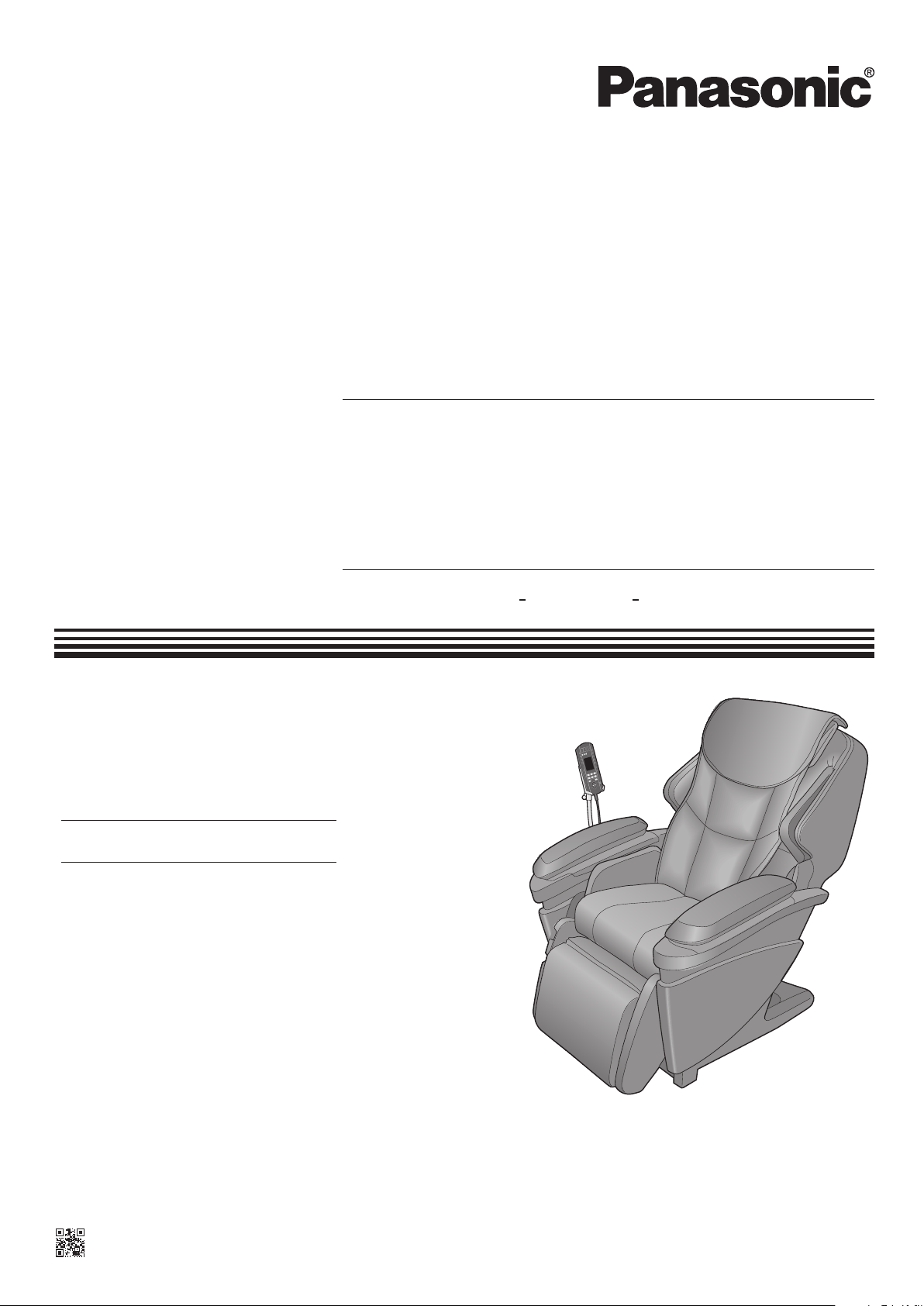
Operating Instructions
Instrucciones de Uso
Mode d’emploi
Household Massage Lounger
Sillón de Masaje Doméstico
Fauteuil vibromasseur
English 1
Español S1
Français F1
Model No./Nº de Modelo/Nº de modèle
EP-MA70
Before operating this unit, please read these instructions completely.
Specifi cations and shapes of massage loungers may vary depending on the model.
Antes de utilizar esta unidad, lea compleatamente estas instrucciones y guárdelas para referencia futura. Las especifi caciones y el
tipo de las mecedoras de masaje podrían variar dependiendo del modelo.
Avant d’utiliser cet appareil, nous vous recommandons de lire l’ensemble de ces instructions et de les ranger dans un endroit
accessible pour une consultation ultérieure. Caractéristiques et formes des fauteuils de massage pourraient varier selon les modèles.
1
Page 2
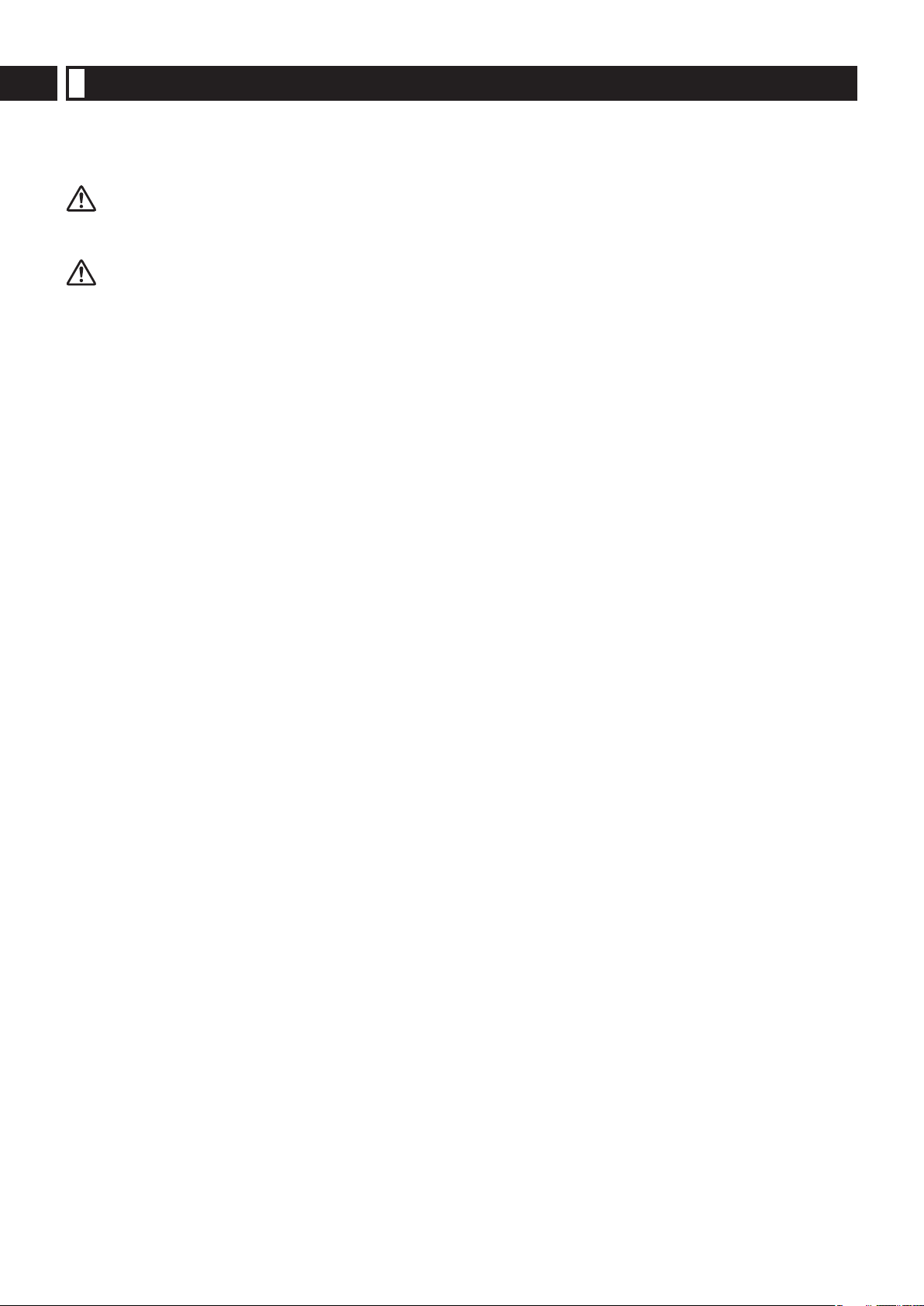
English
Basic precautions should always be followed when using an electrical unit, including the following.
Please ensure that you read all instructions before using the Household Massage Lounger.
DANGER – To reduce the risk of electric shock:
IMPORTANT SAFETY INSTRUCTIONS
1. Always unplug this unit from the electrical outlet immediately after using and before cleaning.
WARNING – To reduce the risk of burns, re, electric shock, or injury to persons:
1. Always insert the power plug all the way into the outlet to reduce the risk of short-circuit and re.
2. The unit should never be left unattended when plugged in. Always unplug the unit when not in use.
3. The unit is not to be used by people who cannot move or communicate on their own.
4. Only use the unit for the purpose described in these instructions.
5. Do not stand on the unit.
6. Do not use any accessories other than those recommended by the manufacturer.
7. Always return the seat to the upright position and make sure the legrest is completely retracted. Be careful that
nothing is obstructing the legrest while retracting. Keep children away from the legrest.
8. Never operate the unit if it has a damaged power cord or plug. Return the unit to the nearest authorized service center
if it is not working properly, if it has been dropped or damaged, or if it has been immersed in water.
9. Keep power cords away from heated surfaces. Do not carry the unit by the power cord.
10. Never block the air openings during operation and make sure that all air openings are kept free of lint and hair, etc.
Donot drop or insert anything into any of the openings of the unit.
11. Do not use the unit on top of heating appliances, such as electric carpets, etc. Do not operate the unit under blanket or
pillow. Excessive heating can occur and cause re, electric shock, or injury to persons.
12. Do not use the unit in bathrooms or other damp or humid places as this may cause electric shock or cause the unit to
malfunction. Do not spill water, etc. onto the controller.
13. Do not use the unit outdoors.
14. Do not use or operate where aerosol spray products are being used or where oxygen is being administered.
15. When unplugging the unit, turn o all controls before removing the plug from power outlet. Do not use the unit with a
transformer as this may lead to malfunction or electric shock.
16. Connect this unit to a properly grounded outlet only. See Grounding Instructions.
17. Use heated surfaces carefully. May cause serious burns. Do not use over insensitive skin areas or in the presence of
poor circulation. The unattended use of heat by children or incapacitated persons may be dangerous.
18. Always raise the comfort cushion to check that the fabric of the unit itself has not been ripped before using the unit.
Please also check other areas to ensure that the fabric has not been ripped. No matter how small the rip, if you nd one
then immediately stop using the unit, unplug the power cord and have the unit repaired at an authorized service
center.
SAVE THESE INSTRUCTIONS
1
Page 3

SAFETY PRECAUTIONS
CAUTION: To avoid the risk of injury:
1. Persons with any of the conditions listed below or who are undergoing medical treatment or su er from medical
conditions should consult with their physicians before using the unit:
a) Pregnant women, people who are ill, in poor physical shape.
b) People su ering from back, neck, shoulder, or hip pain.
c) People who have a pacemaker, de brillator, or other personal medical devices prone to electronic interference.
d) People su ering from heart disease.
e) People who are prohibited from receiving massage by a physician due to thrombosis or aneurism, acute varicose
veins, or other circulatory disorders.
f) People with irregular curvatures of the spine.
g) People who have a loss of heat sensation.
2. This unit should not be used by children. Remove the key when not in use and store out of reach of children.
3. Sit down slowly after checking the position of the massage heads. Never put any part of your body between the
massage heads as the squeezing action of the massage heads may cause injury. Never put your ngers or feet in the
gap between the backrest and seat, the backrest and the armrest, the seat and cover under the armrest, or the gap
between the legrest and the footrest. Do not place your ngers or any part of your body in the mechanism below the
legrest, or between the legrest and footrest.
4. Do not use the unit against bare skin. While thin clothing may increase e ectiveness, exposing the skin directly to the
massager may irritate the skin.
Do not use the unit while wearing anything hard on your head like a hair accessory, etc. Do not use the unit for
massaging the head, abdomen, front neck, elbows or knees.
Do not use excessively strong massage action on the back of the neck.
5. When using the body scanning function, always ensure that the shoulder position is correct. If the shoulder position is
not correct, use the POSITION button to adjust it properly. Or stop the massage function and re-try the body scanning
function. You can adjust the shoulder position in this way in the auto program and manual operation. Failure to align
the shoulder position correctly can lead to injury.
English
6. Do not stretch the back muscles for more than approximately 16 minutes at a time. To avoid overstretching the
muscles which may result in discomfort, do not use the unit for more than 5 minutes when rst using it. You can
gradually increase the duration and strength of the massage as you become used to it.
Do not massage any one point for more than 5 minutes at a time.
Excessive massaging can overstimulate the muscles and nerves and result in an adverse e ect.
To prevent excessive massaging, do not use the massager for more than a total of 16 minutes each session.
After approximately 16 minutes, the massage heads will be retracted and stop moving.
The back cushion can be removed if you want to experience a stronger back massage. Exercise extreme care when you
use this mode in order to avoid back pain or injury. Use only for short periods of time (no more than 16 minutes).
Reinstall the back cushion if you want to restore to normal massage intensity.
7. While using the massager, if you start feeling sick or if the massage seems painful, stop using it immediately. While
using the massager, if the pressure seems too strong, the movement of the massage heads can be stopped at any time
by pressing the Quick Stop button.
8. Do not go to sleep while using the unit. Do not use the unit after drinking alcohol.
9. When the seat back is in a reclined position, do not sit on it or sit with your legs resting on the headrest.
Do not sit on the legrest as the unit may fall over.
10. Do not allow children or pets to play on or around the unit, especially during operation.
11. Do not unplug the unit or turn it o during operation. Unplug the unit immediately if there is a power outage.
12. Be sure to start on the gentle massage program if using the massager for the rst time. The shiatsu massage is stronger
and should be enjoyed after one has gotten accustomed to the chair.
13. Do not allow children to play on this mechanized furniture or operate the mechanism. Legrest folds down on closing
so that a child could possibly be injured. Always leave in an upright and closed position. Keep hands and feet clear of
mechanism. Only the occupant should operate it.
14. Remove hard objects, such as false ngernails, wristwatches or rings, when massaging hands or arms.
Empty pockets of hard objects when massaging the area of the seat or thighs.
2
Page 4

15. Always raise the comfort cushion to check that the fabric of the unit itself has not been ripped before using the unit.
English
Please also check other areas to ensure that the fabric has not been ripped. No matter how small the rip, if you nd one
then immediately stop using the unit, unplug the power cord and have the unit repaired at an authorized service
center.
16. People with any of the conditions listed below should not use the Hip program:
1) People su ering from acute lumbago, spinal disc herniation, or misalignment of the vertebrae
2) People with hip joint problems such as hip osteoarthritis
3) People with osteoporosis
4) People who felt numbness or listlessness in the legs
It may worsen the symptoms.
17. Sit on the unit after con rming there is no foreign matter between the parts of the unit. (Con rm that there are no
foreign objects stuck in the back cushion, legrest or hand/arm massage section.)
Sit down and ensure that the legrest is properly locked in place.
Failure to observe this precaution may result in accident or injury.
18. Always return the legrest to its original position before moving the unit.
Failure to observe this precaution may result in injury due to the legrest returning to its original position when the unit
is being moved.
19. Store the attachment screws out of reach of children.
Accidental ingestion may occur.
20. Do not stand, jump on, or place objects on the seat until the air is completely extracted for the air massage.
21. When “Heat” massage heads are used, do not let the massage heads touch the same place for a long time.
Low-temperature burn may occur.
22. Do not hold on the legrest leg/sole massage section when moving the unit.
If this is not observed, the section may slide as you move the unit, and injuries may occur.
23. Do not drag or push the unit in an installed state.
Protect your oor (place a mat or similar) when moving the unit on its wheels to avoid damage to your oor.
3
Page 5

OPERATING PRECAUTIONS
CAUTION: To avoid damaging the chair, follow these precautions:
1. The chair is designed for a maximum user weight of 264 lbs (120 kg). Exceeding the maximum weight may cause
permanent damage to the massage mechanism and/or other components of the unit. Any such damage is deemed to
be user abuse and is not covered under the Limited Warranty.
2. Do not sit on or drop the controller. Do not pull the controller cord or the power cord. Be careful not to catch the cord
of the controller between the armrest and the chair back.
3. Do not treat the chair roughly, such as turning the chair on its side, turning the chair over or standing on it.
4. Do not treat the covering roughly.
• Keep sharp or pointed objects away from the covering of the chair. Be careful not to drop lit ashes, lit cigarettes or
matches on the chair.
• Exposure to direct sunlight can cause fading or a change in color of the covering.
5. If the massager functions abnormally, immediately turn o the power and have the massager checked by an
authorized service center.
6. Do not repeatedly operate any switch at short intervals. Such action may cause the switch to malfunction.
7. Some noise may be heard coming from the massager while in use. This is due to the structure of the massager and is
normal.
8. Make sure there are no obstacles behind the chair before reclining it. The chair can be reclined to a maximum angle of
170˚. If the back hits a wall or pillar, the chair may malfunction. Be sure to have ample space behind the chair. Recline
the chair slowly in order to avoid contact with an obstacle.
9. When excessive pressure is applied to the massage heads, they may stop moving for safety. When moving the heads
up from the lowered position, one’s body weight may stop the heads’ movement. In such a case, slightly raise your
body and allow the massage heads to move up.
English
10. After each massage, slide the power switch, which is located on the right side of the chair, to the “o ” position and turn
its lock switch to the “lock” position and remove the key and power plug.
11. Do not sit on the chair with wet body or hair.
12. The unit must not be used in “wet rooms” (sauna, swimming pool) or outdoors.
13. Do not attempt to open or disassemble any part of the unit. Only use an authorized Panasonic servicer to x your unit.
14. Always hold the power plug, not the power cord, when unplugging it from a socket.
Failure to observe this precaution may result in electric shock or short-circuit.
4
Page 6
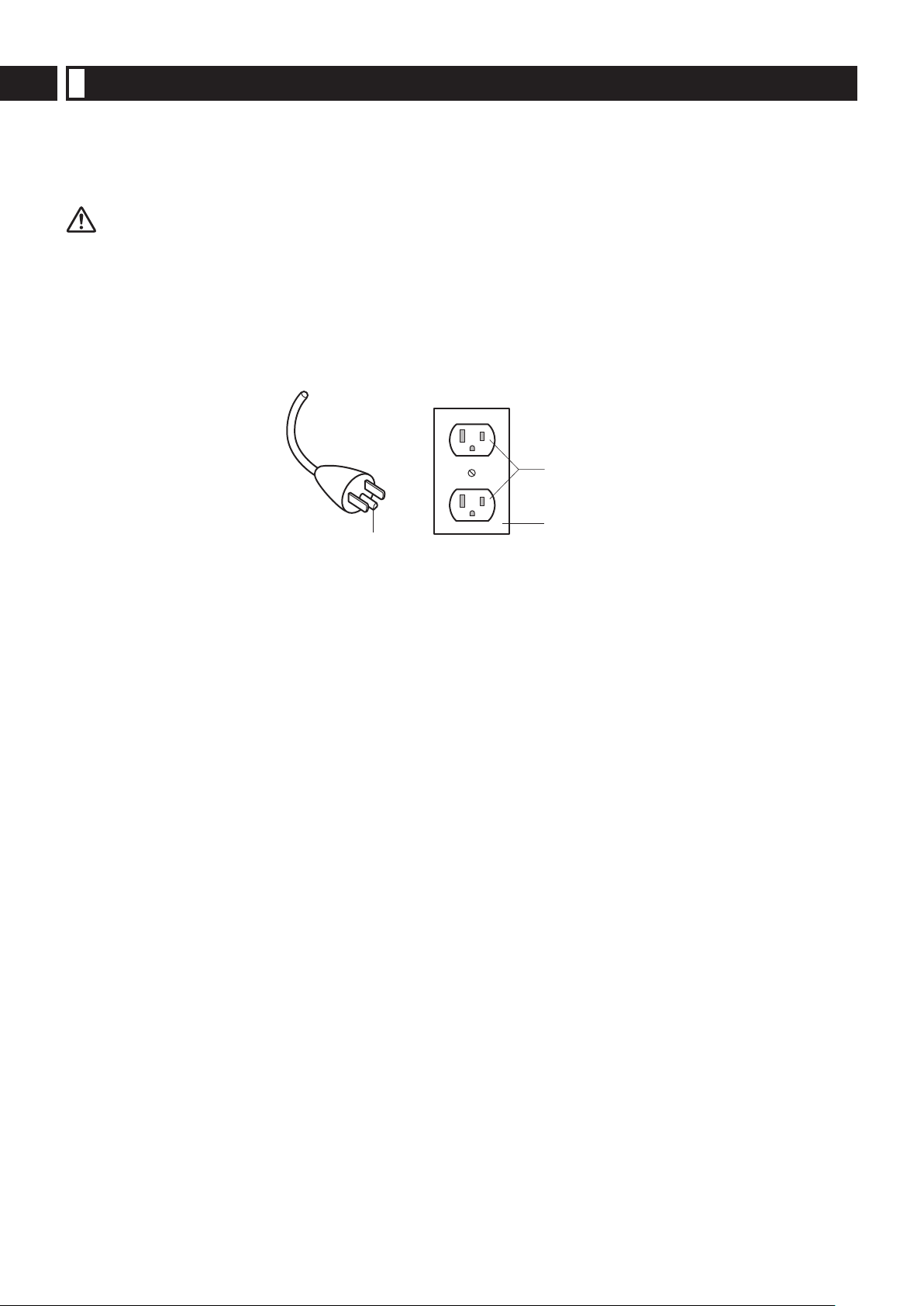
English
This product must be grounded. If it should malfunction or break down, grounding provides a path of least resistance for electric current
to reduce the risk of electric shock. This product is equipped with a cord having an equipment-grounding conductor and a grounding
plug. The plug must be plugged into an appropriate outlet that is properly installed and grounded in accordance with all local codes and
ordinances.
DANGER
Improper connection of the equipment-grounding conductor can result in a risk of electric shock. Check with a quali ed electrician or
serviceman if you are in doubt as to whether the product is properly grounded. Do not modify the plug provided with the product – if it
will not t the outlet, have a proper outlet installed by a quali ed electrician.
This product is for use on a nominal 120-volt circuit and has a grounding plug that looks like the plug illustrated in Figure A. Make sure
that the product is connected to an outlet having the same con guration as the plug.
No adapter should be used with this product.
Figure A
GROUNDED
OUTLET
GROUNDED
GROUNDING INSTRUCTIONS
GROUNDING PIN
OUTLET BOX
5
Page 7
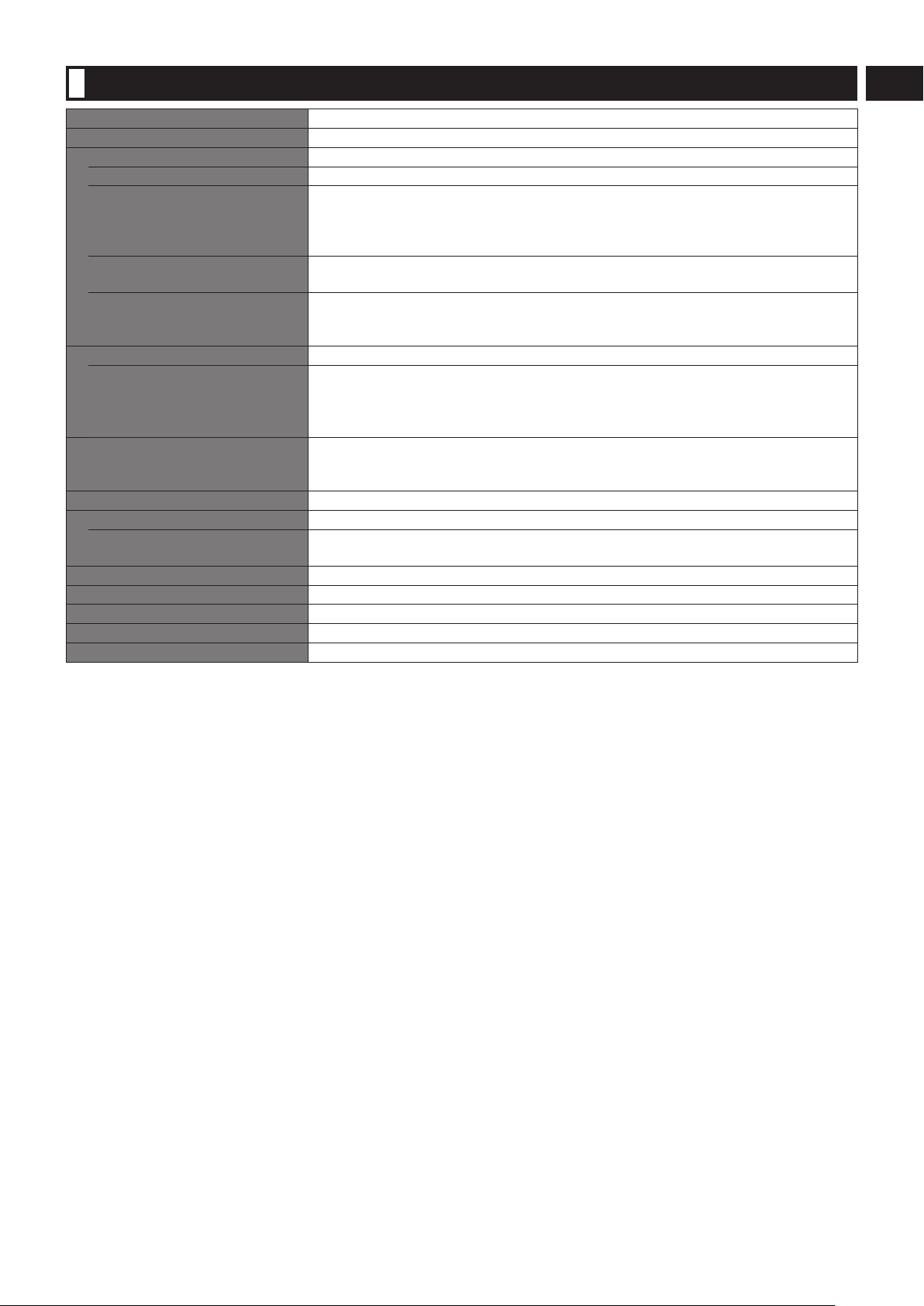
SPECIFICATIONS
Power Supply: AC 120 V 60 Hz
Rated Current: 2.5 A (Electric heating equipment 0.5 A)
Upper Body Massage
Massage area (Up-Down): Approx. 30.7 in. (78 cm) (The massage heads move a total of approx. 24.4 in. (62 cm))
Massage area (Left-Right): Distance between massage heads during operation (massage width adjustable)
Neck, Shoulder, Back, Lower back: Approx. 2.8 in. - 8.3 in. (7cm - 21cm)
Distance between massage heads (including width of massage heads) during back roll and
up-and-down movement: Approx. 2.8 in. - 6.7 in. (7cm - 17cm)
Massage area (Forward-Back): Protrusion of massage heads (adjustable)
Appr
ox. 4 in. (10 cm)
Massage speed: Tap: Approx. 190 cycles/minute – 520 cycles/minute (single side)
Full roll: Approx. 36 seconds – 91 seconds (both ways)
Other than the above: approx. 4 cycles/minute – 50 cycles/minute
Air massage
Air Pressure (Calf): Level 3: Approx. 32 kPa
Level 2: Approx. 28 kPa
Level 1: Approx. 16 kPa
It may vary with the area slightly.
*
Reclining angle: Backrest: Approx 120° – 170°
Legrest (Leg/sole massage section): Approx 5° – 85°
Legrest (Flat section): Approx 15° – 95°
Automatic shut-o : Automatically turns o after approx. 16 minutes
Dimensions
When not reclined (H × W × D):
When reclined (H × W × D):
Weight of Unit: Approx. 191.8 lbs (87 kg)
Dimension of box (H × W × D): Approx. 28.7 in. × 30.7 in. × 63 in. (73 cm × 78 cm × 160 cm)
Weight in box: Approx. 218.3 lbs (99 kg)
Maximum user weight: Approx. 264 lbs (120 kg)
Minimum distance from wall: 16 in. (40 cm)
For those who weighing 221 lbs (100 kg) or more, the product operations may make more noise and the fabric cover may wear faster.
Approx. 45.3 in. × 37.4 in. × 48 in. (115 cm × 95 cm × 122 cm)
Approx. 26 in. × 37.4 in. × 79.6 in. (66 cm × 95 cm × 202 cm)
English
6
Page 8
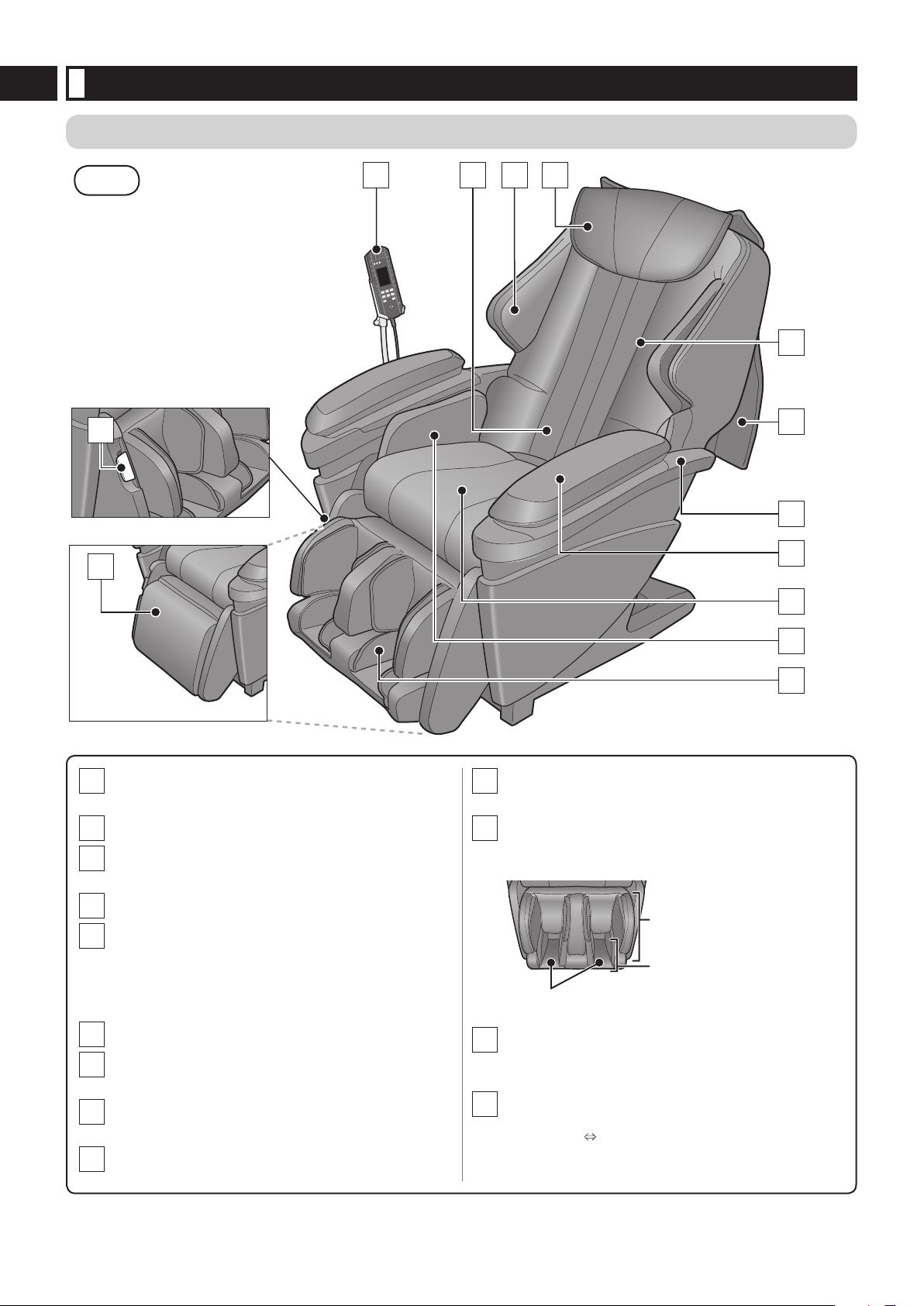
English
Part names and functions
Main unit
Front
13
12
4321
5
6
7
8
9
Controller
1
• See pages 9 –10.
Retracted position of massage heads
2
Shoulder side massage section
3
• Includes integrated air massage function.
Pillow
4
Backrest
5
• Massage heads:
- Includes integrated massage heads.
- Includes “Heat” massage heads.
• Air bag for Lower Back massage is built in.
Comfort cushion
6
Armrest
7
• Moves with the backrest.
Hand/Arm massage section
8
• Includes integrated air massage function.
Seat
9
• Air bag for Seat/Thigh massage is built in.
Seat/Thigh side massage section
10
• Includes integrated air massage function.
Legrest Leg/Sole massage section
11
• Includes air massage function.
• Position can be adjusted by the leg slide.
Leg massage section
Sole massage section
• Sole Shiatsu Sheet (Removable.)
Legrest at section
12
• Use the unit as a comfort chair by rotating and storing
when not using for massaging.
Lever for legrest rotation
13
• Rotate the legrest manually while pulling the lever.
(Flat section
Leg/Sole massage section)
10
11
7
Page 9
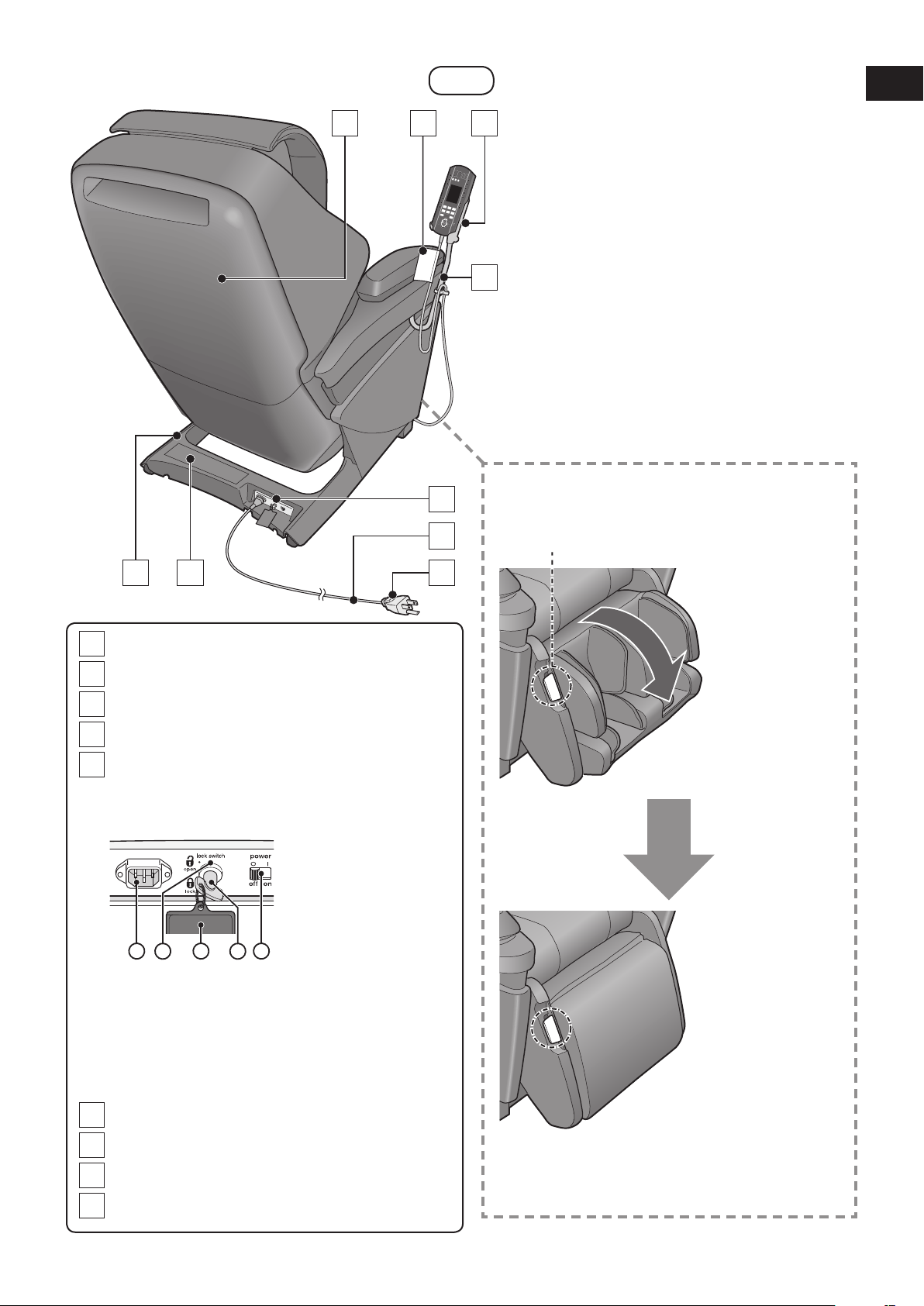
14 1615
18
Back
English
17
The legrest can be stored away when the
massage is not used.
19
2122
Back Cover
14
Child Safety Label
15
Controller Holder
16
Controller Stand
17
Power switch section
18
• See pages 14 and 17.
• Lock switch is set to “open” and power switch is set to “on”
prior to leaving the factory.
2 4
1 53
1 Appliance Inlet
2 Lock Switch
3 Lock Switch Key Tag
• To prevent children from accidentally swallowing the
lock switch key.
4 Lock Switch Key
5 Power Switch
20
.
Legrest is rotated manually while pulling on the lever.
Leg/Sole massage section
Flat section
Power Cord
19
Power plug
20
Safety Precaution Label
21
Leg cover
22
8
Page 10
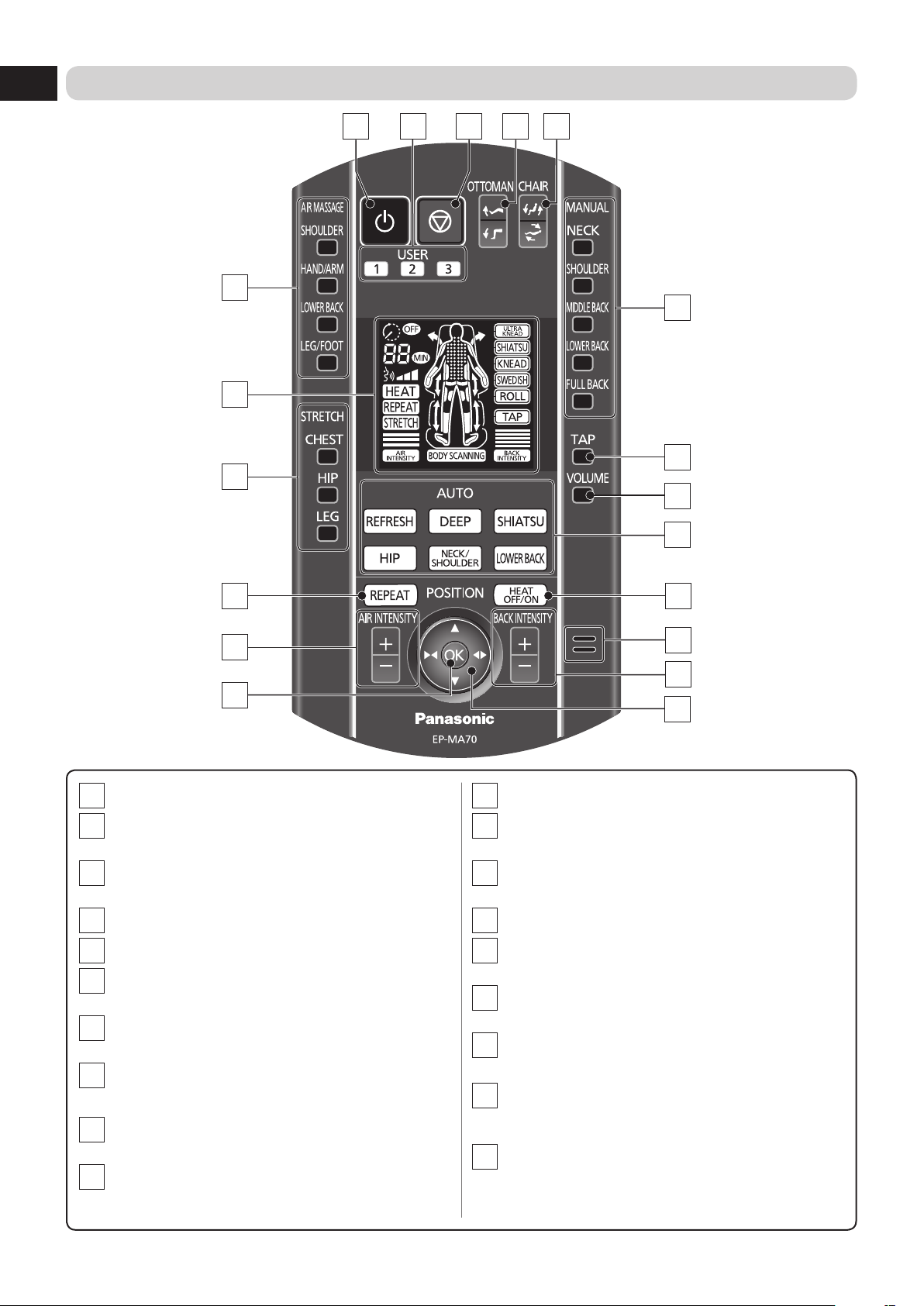
English
Controller
19
18
17
1 2
3 4
5
6
7
8
16
15
14
On/O
1
User Memory
2
• See pages 24–25.
Quick Stop
3
• Press this button to stop the massage immediately.
Ottoman Angle Adjustment
4
Reclining Angle Adjustment
5
Manual Operation
6
• See page 27.
Add Tapping massage
7
• See page 29.
Voice Guidance Volume
8
• See page 42.
Program Selection
9
• See page 20.
“Heat” Massage Heads On/O
10
• See page 26.
9
10
11
12
13
Speaker
11
Back Intensity Adjustment
12
• See page 23.
Position
13
• See page 21.
Con rmation
14
Air Massage Intensity Adjustment
15
• See page 23.
Repetition
16
• See page 23.
Stretch On/O
17
• See page 30.
Display
18
• This illustration shows all features highlighted.
• See page 10.
Air On/O
19
• See page 30.
9
Page 11
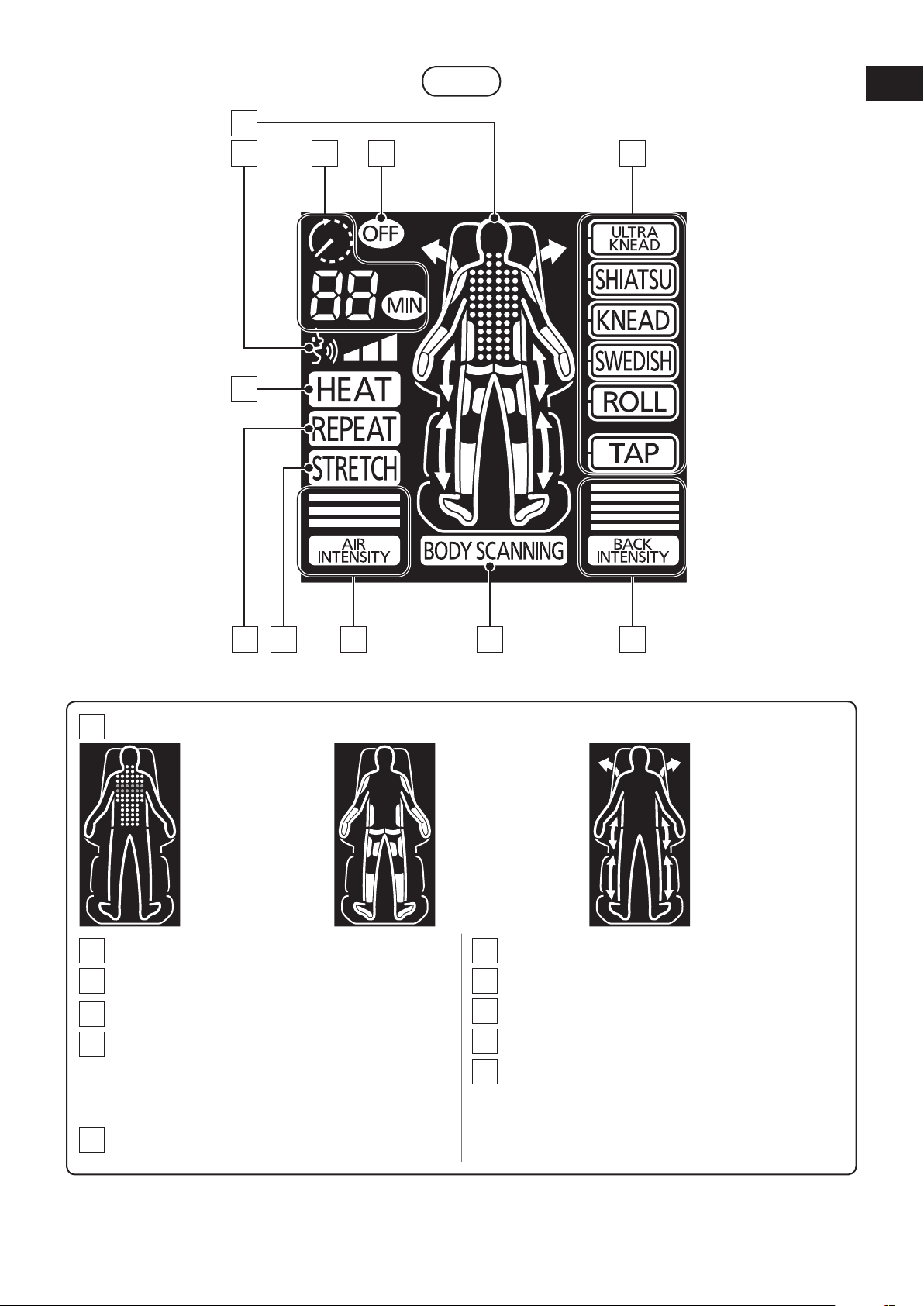
1
2
11
3 4
Display
5
English
10
Massage Area
1
Current approximate
massage position
ashes.
Voice Guidance Volume
2
Time Remaining
3
Massage Ending
4
Operation
5
• Currently performing massage operation is displayed
while massaging.
• Currently selected operation’s frame is ashed when
Manual Operation is selected.
8 6
79
Currently selected air
massage operation
lights up.
Current air massage
position ashes.
Body Scanning
7
Air Intensity
8
Stretch
9
Repeat
10
“Heat” Massage Heads
11
Currently selected
stretch operation lights
up.
Current stretch position
ashes.
Massage Intensity
6
10
Page 12
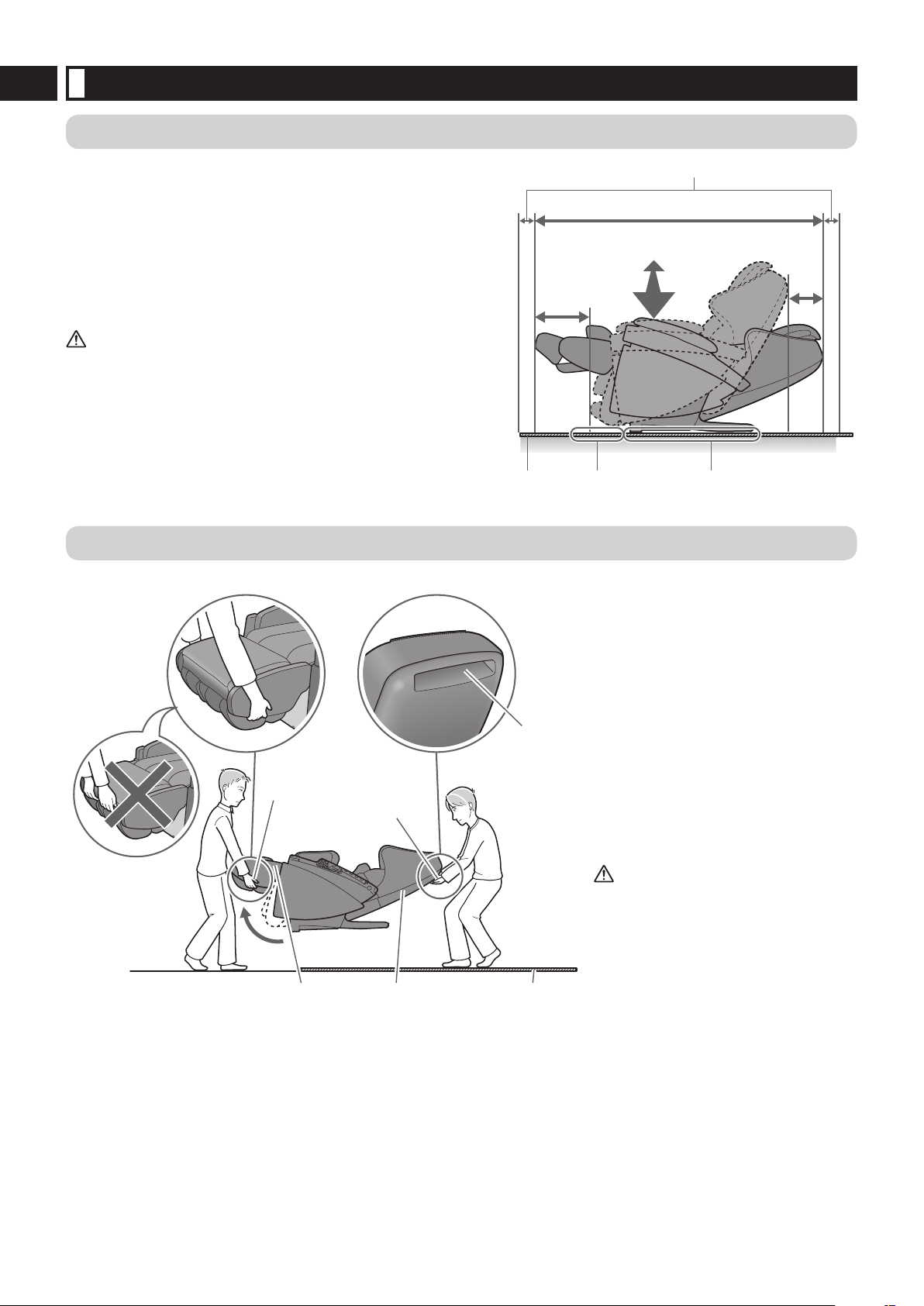
English
Setting up the massage lounger
1 Where to use the unit
• Ensure adequate space to recline.
• Do not expose the massage lounger to direct sunlight or high
temperatures, such as in front of heating sources, because this can cause
discolouration or hardening of the synthetic leather.
• Place the unit on a mat to prevent oor damage.
• When placing a mat under the unit, the size of the mat should be su cient
[at least 47.2 in. × 27.6 in. (120 cm × 70 cm)] to cover the areas where the
unit touches and where the legrest could touch the oor, as shown in the
diagram on the right.
• Install the unit near a power socket.
See Warning No. 11 and 12 on page 1, and Caution No.23 on page 3.
2 Installing the unit
Hold onto the sides.
Keep at least 4" (10 cm) away from the wall.
Approx. 79.6" (202 cm)
Width approx. 37.4" (95 cm)
Approx. 19.3"
(49 cm)
Mat Area where legrest
could touch the oor
• Since the unit is very heavy [approximately
191.8 lbs (87 kg)], be careful to avoid back
injuries. (The unit must be carried by two or
more persons.)
Area where unit touches
the oor
Approx.
11.8"
(30 cm)
Do not hold onto
the front side.
The sole massage
section might slide,
and injuries may
occur.
Hold onto the
sides of the
legrest.
Legrest
Place your
ngers in the
groove
Back cover
Groove
Mat
To put the unit down on the
oor
• Put the unit down slowly and carefully
watch your step.
• Put down the legrest by holding it with your
hands until it has been set on the oor
completely. If you release your hands before
the legrest is fully extended, the legrest will
forcefully return to the initial position.
• The oor may get damaged, so it is
recommended to place a mat etc. on the
oor.
See Caution No.22 and 23 on page 3.
11
Page 13
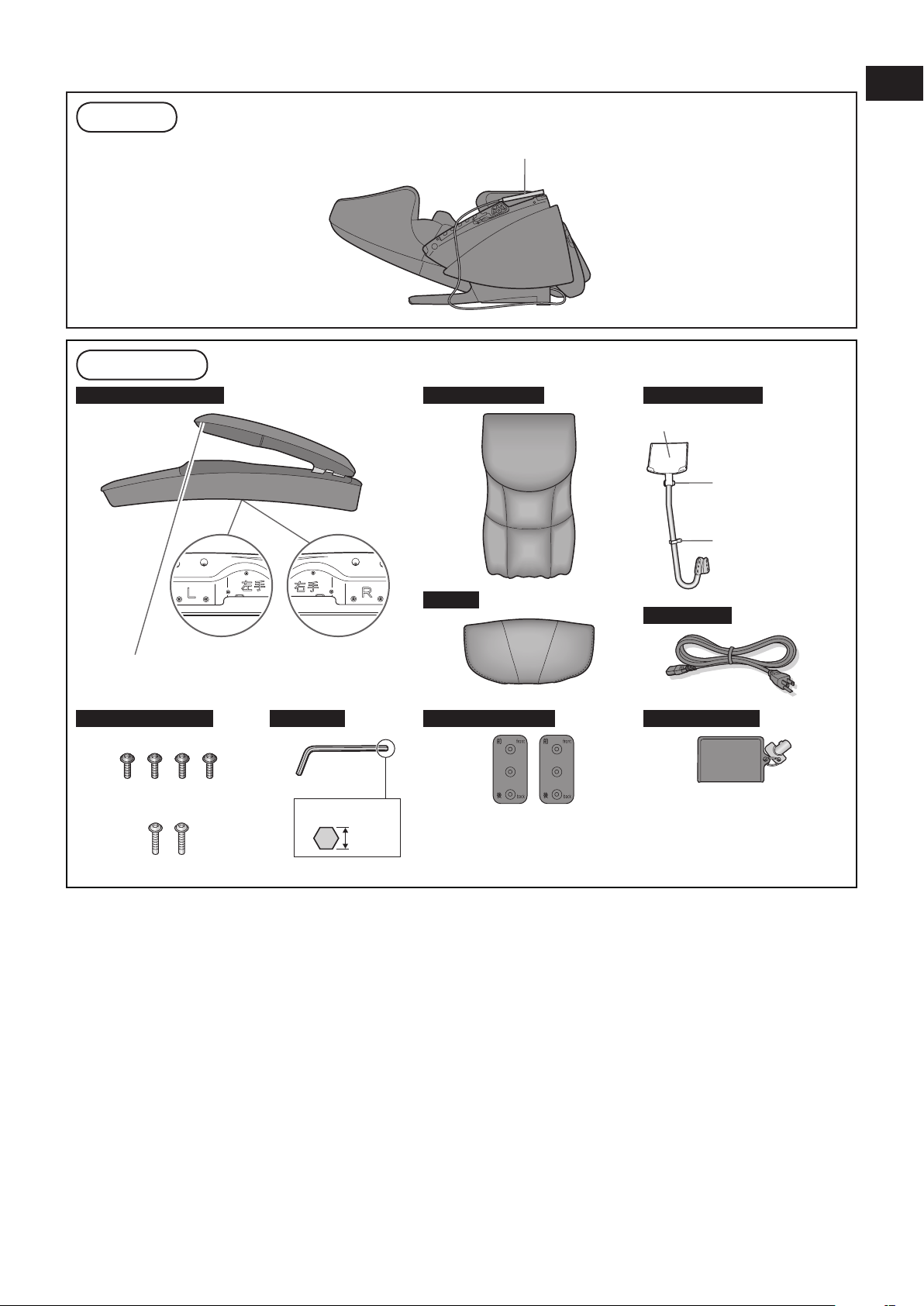
Con rm that the main unit and all accessories are in the box.
Main unit
Accessories
Armrests (Right/Left)
Controller
Comfort cushion
English
Controller Stand
Controller Holder
Fixing screw
Clip
Right/Left indication
• Small holes on the inside fabric are an intentional part of
the functional design.
Attachment Screws
(M6 × 13) — Black 4 pcs.
(M6 × 20) — Silver 2 pcs.
Allen Key
(Cross-section)
1/6 in.
(4 mm)
Pillow
Sole Shiatsu Sheet
• This is pre-installed on the sole
massage section.
Power Cord
Lock Switch Key
• This is initially inserted in the lock
switch of the power switch
section.
12
Page 14
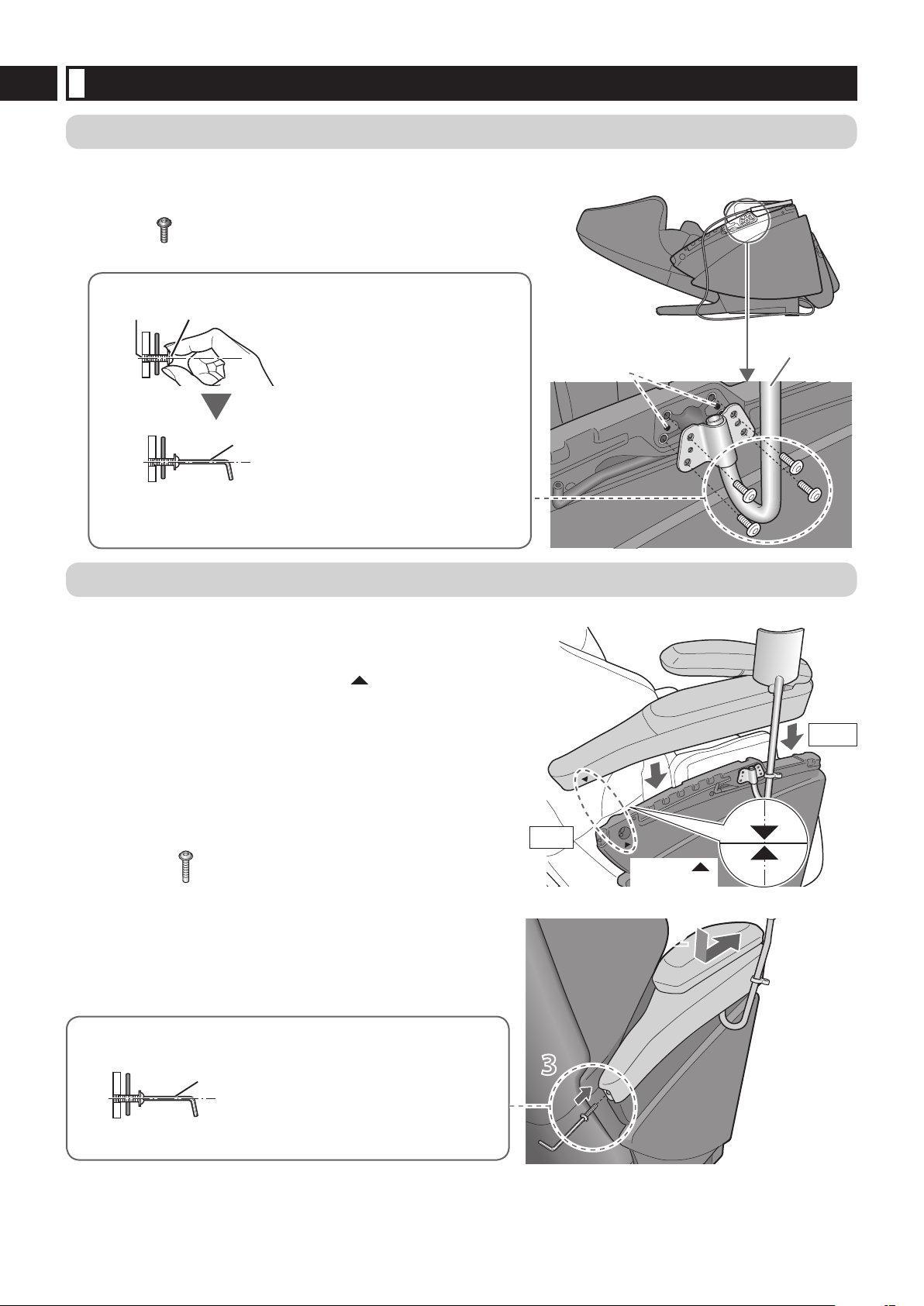
English
Assembly
1 Attaching the controller stand to the right or left side panel
Fasten the controller stand with the
attachment screws. (4 positions)
Use this screw: Attachment screws (M6 × 13)
× 4 pcs. (Black)
How to tighten the screws
Hole
Attachment screw
Allen key • Tighten rmly with the allen
• Tighten the 4 screws lightly
using your ngers.
(Make the screws level with
the holes.)
key.
• Screw may be damaged if you
tighten the screw inserted
into the hole crookedly using
an allen key.
<When attaching on the right side panel>
• Align the 2 prongs of the side
panel with the holes of the
controller stand.
2 Fasten the armrest with the attachment screws. (On both sides)
Insert the armrest into the unit.
1
• “R” (right side) and “L” (left side) are indicated at the bottom of the
armrest.
• Insert the armrest from the top aligning the
armrest.
• Be careful to avoid pinching your ngers or the air plugs.
Slide the armrest toward the front while
2
marks on the side of the
<When attaching the right armrest>
pushing it downward.
Controller
Stand
1
Front
Fasten the armrest with the attachment screws.
3
(One position for each side)
Use this screw: Attachment screws (M6 × 20)
× 2 pcs. (Silver)
How to tighten the screws
• Put an attachment screw on the edge
Allen key
of the allen key and tighten the screw
horizontally to the hole.
• Screw may be damaged if you tighten
the screw inserted into the hole
crookedly using an allen key.
Back
3
3
Align the
marks.
22
13
Page 15
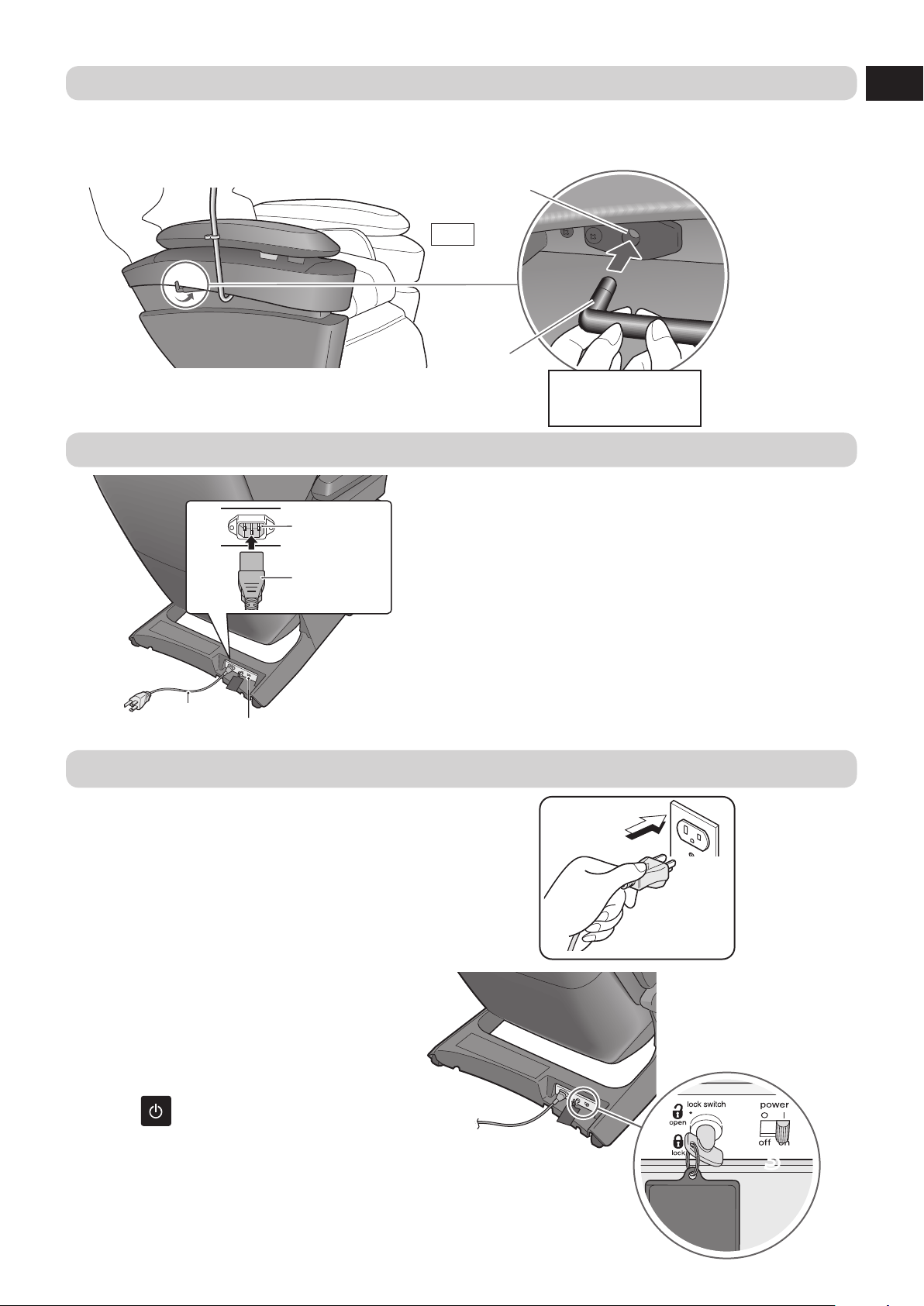
3 Connecting the air plugs (On both sides)
• Insert the air plugs into the lower part of the armrest.
* Arm massage will not operate unless the air plugs are inserted securely.
Air plug jack
Front
Air plug
4 Connect the power cord to the unit
1
Appliance inlet
View from bottom
Push on the air plugs
until you hear it click
into place.
Check for dirt and damage on appliance
inlet of the power switch section and the
connector of the power cord.
English
Connector
Power cord
Power switch section
5 Raising the backrest to the upright position
Insert the power plug into the
1
power socket.
Con rm the lock switch key is set to
2
the “open” position.
Insert the connector into the appliance
2
inlet.
Be sure to push the connector in all the
3
way.
1
Con rm the power switch is set to
3
the “on” position.
Press button on the controller
4
twice.
• Press once, and then press again approx. 1 second
later.
Backrest will rise automatically.
2
3
14
Page 16

English
6 Placing the controller
Placing the controller into the
1
controller stand.
Fasten the controller cord using
2
the clip.
• Fasten so the cable under the clip will not sag
too much with the backrest raised.
(Because there is a chance of your legs, etc.,
getting caught)
11
22
When the controller stand is attached on the left side
• Run the controller cord to the left.
Press the button on the controller to turn on the
1
power.
Press button on the controller and hold until
2
the legrest has risen far as it will go.
• Continue pressing until a “beep-beep-beep” sound is heard.
Disconnect the controller cord.
3
• Hook is released by pressing on the tab on the fastening band with your ngers.
Move the controller cord under the legrest to the
4
left side.
Fasten the controller cord.
5
• Press down from the edge if it does not t in easily.
Insert the tip of the fastening band into the hole.
6
• The controller cord is fastened to the right side prior to leaving the
factory.
Fasten to the right sideFastening band
Legrest
22
View from front
Cord-Holder Groove
15
3
Tab
3
Controller Cord
4
6
55
Controller Cord
Page 17

7 Fasten the pillow and the comfort cushion.
Fasten the pillow using the
1
fasteners.
• See page 19 for guidelines on positioning the pillow
during the massage.
FastenersFasteners
Pillow
Fasten the comfort cushion using the zip.
2
Zip
Comfort cushion
English
16
Page 18

Before sitting down
English
Check the following before using the unit
1 Check the surrounding area.
Make sure there are no objects, people, or pets in the vicinity of the unit.
2 Flip up the comfort cushion and deploy the leg/sole massage section.
See Caution No. 3 on page 2, and No. 17 and 18 on page 3.
• Do not massage with the comfort cushion
still on the backrest.
Comfort cushion
How to deploy the leg/sole massage section
Pull the release lever in the
1
direction of the arrow.
Rotate from the bottom.
2
2
2
Rotate until it clicks into
3
place.
Release the lever.
4
Check that the legrest is
5
locked into place.
3 Check the power cord and the power plug.
See Warning No. 8 on page 1.
11
33
Press rmly.
4
4
Let go.
Be sure to push the connector all
the way into the appliance inlet.
17
Page 19

4 Switching on the power supply
Insert the power plug into an electrical
1
socket.
Turn the lock switch key to the “open”
2
position.
Slide the power switch to the “on”
3
position.
5 Check the unit.
1
2
English
3
Make sure there are no tears or rips in the fabric.
1
See Caution No. 15 on page 3.
Make sure there is no foreign matter between
2
the parts of the unit.
See Caution No. 17 on page 3.
Make sure the massage heads are in the
3
retracted position.
When the massage heads are not in the retracted
position
Press the button twice to return the massage heads to the retracted
position.
Fabric
Backrest
Comfort
cushion
Retracted position
Legrest
Make sure the legrest is in the fully lowered
4
position.
When the legrest is not fully lowered
The legrest will lower by pressing on twice.
See Caution No. 9 on page 2.
Check that the legrest is locked into place.
5
See Caution No. 17 on page 3.
Check
Hand/Arm massage
section
18
Page 20

English
6 Adjust the pillow position.
Remove the pillow.
1
Pillow
Adjust the height of the pillow so that
2
the bottom edge is at ear level.
• If positioned too low, the pillow may interfere with a massage
of the area around the neck.
• When the reclining angle changes, the position of the pillow
may shift. In that case, readjust the position.
7 Slide the sole massage section to your preferred position.
It will slide out up
to 7.1 in. (18 cm).
Lower edge of the pillow
Ear level
Push with your feet to slide the legrest out.
Lift your soles slightly and the legrest returns.
8 Adjust the controller stand.
Horizontal orientation can be adjusted.
Left and right
19
Page 21

If you want a complete massage
Automatic programs
1
2
Press the button to turn on the
1
power.
• The power is turned o automatically if 3 minutes or more pass
without operation.
Press one of the buttons
2
(
) to select the program.
Characteristics of Automatic programs
(Upper Body)
REFRESH
This is a program to relax your body pleasantly with light
stimulation mainly by tapping massage.
DEEP
This is a standard program to deeply relax your muscles mainly
by kneading massage.
SHIATSU
This is a program to strongly loosen points of muscle tightness
mainly by shiatsu massage.
HIP
This is a program to relax the muscles around your pelvis using
the air operation.
NECK/SHOULDER
This is a program to stretch and relax the muscles around your
neck and your shoulders.
LOWER BACK
This is a program to relax the muscles around your lower and
middle back.
English
• See page 41 for an overview of the respective programs.
Persons whose height is less than 55 in. (140 cm) or more than 72.8 in. (185 cm) are recommended to use the unit in the manner
described below when the massage heads do not touch their shoulders.
Height is around 55 in. (140 cm) or less Height is around 72.8 in. (185 cm) or more
Use by placing a cushion on the seat and
sitting as far back as possible.
Use by reclining the backrest and sliding your body
downward.
20
Page 22

English
Body scanning will commence when the program is selected. ( will ash.)
1
• The body scanning will properly detect height ranges between approximately 55 and 72.8 in. (140 and 185 cm).
Sit as far back in the seat as possible with
your head on the pillow.
The unit will automatically recline to the correct
massage position.
Correct Massage Position
Reclined
approx. 12°
1
2
3
4
1
NECK
2
SHOU LDER
Approximately 30 seconds after the body scanning starts, the massage heads slowly lower to the shoulder
2
Adjust the pillow height so that
the bottom edge of the pillow is
at ear level.
See page 19.
3
MIDDLE BACK
4
LOWER BACK
Raised
approx. 55°
• If the massage lounger is reclined further than the massage
position angle, it will not automatically return to the
correct massage position.
position, and a soft tapping action begins to determine your shoulder position.
Massage Head
Tapping
action
• Keep your head on the pillow until the soft tapping
• Airbags in the seat will in ate so the body will not shift during
the body scanning.
To adjust the shoulder position during the tapping action
3
• When the shoulder position is incorrect, adjust the shoulder position while the soft tapping is in progress (for approximately
12 seconds), and use the POSITION button to move the massage heads up or down and then press
A single press of the
button will raise or
lower the massage
heads
approximately
1/2in. (1.2 cm).
begins. Lifting your head from the pillow will result in
incorrect determination of the shoulder position.
button.
Too high
Correct position of the
massage head
(The point where the
tapping action should be
felt.)
Too low
21
Body scanning is completed when the tapping nishes.
4
• If you press while the tapping action is still going on, it will end the body scanning and the massage will start.
• The legrest adjusts automatically so that the soles of the feet touch the footrest wells according to your estimated height
based on the shoulder position.
• If the shoulder position is o drastically, turn the power o once, and repeat from Step 1 with your shoulder rmly pressed
against the backrest.
Page 23

To customize
1
2.
Turning the air or stretch massage on or
English
off
Operation can be turned on/o by
pressing the buttons on the left.
On/o for the air massage or stretch can
2
3
4
• Your preferred settings for these items can be saved and reused.
(See page 24.)
be con rmed on the display.
(Lit: On, O : O )
Shoulder
Hand/Arm
Lower
back
Leg/Foot
Chest
Hip
Leg
5
6
7
1.
Adjusting the reclining angle and legrest
to massage in a relaxing position
To adjust the reclining angle and the legrest angle:
Adjust by pressing button.
To adjust the length of the footrest:
Push with your feet to
slide the legrest out.
3. Turning the “Heat” massage heads on or
off
Your can turn the “Heat” massage heads on/o by pressing
.
Flashing: Warming up “Heat” massage heads.
Lit: “Heat” massage heads are on.
O : “Heat” massage heads o .
• The temperature cannot be adjusted.
• The sense of warmth from the massage heads will di er
depending on your body shape, massage area, massage action,
clothing, and ambient temperature.
• See page 26 for details about “Heat” massage heads.
• Your preferred settings for these items can be saved and reused.
(See page 24.)
Lift your feet slightly and the legrest returns.
• See page 35 for a description on how to adjust the
reclining angle and the legrest.
22
Page 24

English
Contents of current massage action will be repeated by pressing .
• The “REPEAT” command may not be accepted when the massage action is changing in that moment.
•
will ash while the massage is repeated.
5. Changing the intensity of the air massage
4. To repeat the current massage
When performing a massage of the shoulder, arm, lower back or legs,
adjust the intensity by pressing the button.
• See pages 30 to 34 for an e ective method for usage and operation of the air massage and leg stretch.
• Your preferred settings for these items can be saved and reused. (See page 24.)
6. Fine adjustment of the position of the massage heads
(Number of adjustments possible)
Max. 3 times
Max. 3 timesMax. 3 times
Max. 3 times
7. To adjust the back intensity
The back intensity can be adjusted by pressing the “+” or “–” of the Back Intensity button.
• The current position that is being massaged can be checked on the display.
• There are 3 levels of intensity for the Automatic programs.
• The intensity will not change further even if you keep pressing the button when the intensity is set to maximum or
minimum.
Caution
The intensity might increase drastically when increased in multiple steps.
Always increase the intensity one step at a time, checking how it feels.
• For safety reasons, it is recommended not to increase the intensity drastically.
• If the intensity feels too weak at the maximum setting or too strong at the minimum setting:
<Feels too weak when set to a maximum in the automatic program>
You can massage with greater intensity by reclining the backrest and making use of your body weight.
<Feels too strong when set to a minimum in the automatic program>
Pressure of the massage heads will soften by placing a cloth or blanket between the backrest and your body.
Also, if the intensity of the massage around your lower back is too strong, you can make it feel lighter by pressing
the Lower Back button for the Air Massage to release the air around the lower back.
• Your preferred settings for these items can be saved and reused. (See page 24.)
• Adjustment may not be possible depending on the position.
Caution
You may not feel the di erence in intensity for massage or stretch even if the Back (Intensity) adjustment or Air (Intensity) adjustment
button is pressed.
• When the intensity was increased right when the operation has changed.
• The feeling is di erent depending on the person or the position.
23
Page 25

To save your preferences
Automatic programs
You can save your preferred settings set during the Automatic programs, and have them reproduced next time you are being massaged.
You can save the settings for each program.
Example: When using the “REFRESH” program
1. You have set Air Massage “SHOULDER” and “LEG/FOOT” to “On”, and Stretch “CHEST” to “On”.
(Air intensity was set to “Level 1” at this time.)
2. “Heat” massage heads was set to “O ”, and Back intensity was set to “Level 3”.
3. Volume for “voice guidance function” (see page 42) was set to “Loud”.
4. These settings were saved to User
Contents of the saved settings (1, 2, and 3 above) are restored if User
after the massage completed.
After the Automatic program has nished,
1
is pressed when the “REFRESH” program is used next time.
or when the massage is completed by
English
2
When saving your preferences is completed
• The pressed button will turn o , and the power of the
chair will be turned o automatically in approximately
3 seconds.
• Be careful since preferred contents will not be saved when the
power switch is turned “O ” or the power cord is disconnected
during the massage.
Contents that can be saved
• Air intensity and Back intensity settings
• “Heat” Massage Heads on/o setting
• Air and Stretch on/o settings
(See pages 22–23.)
• Voice guidance volume setting (See page 42.)
* Settings at the time the Automatic program is completed
will be saved.
pressing
: Your preferred settings (pages 22–23, 42 (volume)) are
displayed and the User buttons will ash.
Select and press one button from
2
during the program.
to store your settings
while the buttons are ashing (approx.
15seconds).
• Selected button will light. (Example: )
If there is another setting already saved, “Other settings are
already registered.” will be announced.*
To overwrite the contents with new settings*
press the same button again.
Press.
* This will also be announced when you try to save to a separate
Automatic program or save Automatic program contents that are
the same as those already saved.
If you do not want to delete the settings already saved
press another User button.
About the “Heat” massage heads and Voice guidance
volume settings
Only these 2 settings are applied to all the Automatic
programs.
For example, “Heat” massage heads “O ” and Voice
guidance volume “Loud” of the settings saved to User
for “REFRESH” in the above “
if User
“REFRESH”. (The settings for Air and Stretch are not
applied.)
is pressed during a program other than
Example” are applied, even
Press.
24
Page 26

English
To start a saved program
1
2
3
Press the button to turn on the power.
1
• The power is turned o automatically if 3 minutes or more pass
without operation.
Select the User button with your saved
2
settings.
• The selected User button will light. (Example: )
Press.
Select and press the Automatic program
3
that was saved using the User button.
(Example: “REFRESH”)
To delete your saved settings (Example: )
Press the button to
1
turn on the power.
Select the program
number you want to
Press again and hold for
2
more than 3 seconds
until the button changes
to ashing.
delete.
Press.
The massage with your stored settings will
start after body scanning.
• If you select a di erent automatic program than that which was
stored with your saved settings (using one of the user buttons), your
saved settings will not be reproduced. Only the saved settings
regarding the “Heat” massage heads and Voice guidance volume will
be applied. (See page 24.)
Press again while the
3
button ashes (about
10 seconds).
Press.
Deleting is completed once the
Press and hold for
more than 3 seconds.
ashing stops.
25
Page 27

To turn the “Heat” massage heads on or o
See Caution No. 21 on page 3.
Press the button to turn on the power.
1
• The power is turned o automatically if 3 minutes or more pass
without operation.
1
Press the Automatic program button and
2
start the massage.
: The “Heat” function is automatically turned on.
Flashing (Warming up) Lit (On)
Flashing: Warming up “Heat” massage heads.
2
• The temperature cannot be adjusted.
• The sense of warmth from the massage heads will di er
depending on your body shape, massage area, massage action,
clothing, and ambient temperature.
Lit: “Heat” massage heads are on.
English
To turn the “Heat” massage heads off
Press to turn them o .
• Button will turn o .
To always have the “Heat” massage heads
turned off
• Switch the “Heat” massage heads o and save this setting. (See
page 24.)
The warm section on the “Heat” massage heads warm up the cloth, transferring the
warmth to the massage location.
“Heat” massage heads
rubber section
“Heat” massage
warm section
“Heat” massage warm
section
26
Page 28

English
Selection of a massage technique and body region
Manual Operation
See Caution No. 6 on page 2.
Press the button to turn on the power.
1
• The power is turned o automatically if 3 minutes or more pass
without operation.
1
Select the part you want to massage
2
2
3
(
• The list of body parts that can be selected is
displayed on the left.
(Example) When “NECK” is selected
Select the massage action you prefer.
3
).
4
Body scanning for Manual Operation
Neck/Shoulder/Full back
....Normal body scanning.
Middle back/Lower back
.... Simple body scanning. (The massage heads will not come
up to the shoulder position.)
• The ashing frame is the currently
selected operation.
• The massage technique can also be selected
by repeatedly pressing the area selected in
Step 2.
• When
another technique can be selected.
Press the button to start the massage.
4
• The massage heads will move to the selected position
automatically to start the massage after the body scanning is
completed.
See page 21 for details about body scanning.
• See pages 28–29 for setting the massage in accordance with your
preferences.
• When a massage to the same location has continued for
5 minutes, it will automatically move up approximately 1.2 in.
(3cm).
is selected, “ROLL” or a combination of “ROLL” and
27
Page 29

To change the technique in the middle of a massage
Select your favourite technique in Steps 2 to 4.
• Press the
cancelled automatically.
button within approximately 40 seconds after reselecting the technique in Step 2, otherwise the reselection will be
If you want to massage with tap technique only
Press the button to turn on the power.
1
Select .
2
Start the tap technique by pressing .
3
• Body scanning will not be performed.
• To change the technique, select with Steps 2–4 on the previous page .
To customize
English
1
1. Adjusting the reclining angle and
legrest to massage in a relaxing
position
To adjust the reclining angle and the legrest angle:
2
Adjust by pressing
To adjust the protrusion of the foot massage section:
button.
3
Push with your feet to slide
the legrest out.
Lift your feet slightly and the legrest returns.
4
• See page 35 for description on how to adjust the reclining angle
and the legrest.
5
6
7
2. Combining air massages
Operation can be
turned on/o by
pressing the
buttons on the left.
On/o for the air
massage or stretch
can be con rmed on
the display.
(Lit: On, O : O )
Shoulder
Hand/Arm
Lower
back
Leg/Foot
28
Page 30

English
Press the button.
• You can select tap on/o every time it is pressed.
* You cannot select on/o when you are massaging only with the
tap action.
4. To turn the “Heat” massage heads on or off
3. Adding tapping actions to the current operation
You can turn the “Heat” massage heads on or o by pressing .
Flashing: Warming up “Heat” massage heads.
Lit: “Heat” massage heads are on.
O : “Heat” massage heads o .
• The temperature cannot be adjusted.
• The sense of warmth from the massage heads will di er depending on your body shape,
massage area, massage action, clothing, and ambient temperature.
• See page 26 for details about “Heat” massage heads.
5. Changing the intensity of the air massage
When performing an air massage,
adjust by pressing the button.
• The intensity is displayed in 3 levels.
6. Fine adjustment of the massage heads position
• When you keep on pressing the button up or down, the position
will move continuously until you release the button.
It can be adjusted with the button.
7. Adjusting the intensity of the massage
The back intensity can be adjusted by pressing the “+” or “–” of the Back Intensity button.
• The intensity for the manual operation is displayed in 5 steps.
• The level of intensity that can be adjusted di ers depending on the action.
Caution
The intensity might increase drastically when increased in multiple steps.
Always increase the intensity one step at a time, checking how it feels.
• For safety reasons, it is recommended not to increase the intensity drastically.
Caution
The stretch action will not be performed simultaneously.
The manual operation is cleared when the Stretch button is pressed.
29
Page 31

Performing Air massage or Stretch action
Air actions/Stretch actions
Press the button to turn on the power.
1
1
• The power is turned o automatically if 3 minutes or more pass
without operation.
The operation can be turned
2
on/o by pressing the
2
On/o for the air massage or stretch action be con rmed on
the display.
(Lit: On, O : O )
buttons on the left.
English
To adjust the air intensity
Adjust by pressing the button.
• The intensity is displayed in 3 levels.
To adjust the back intensity
(only for stretch)
Chest
Shoulder
Hand/Arm
Lower
back
Leg/Foot
• See page 33 for details about the air massage.
• See page 34 for details about the stretch action.
• For the stretch action, the massage heads will automatically
move to selected after the body scanning, has been completed.
Hip
Leg
To turn the “Heat” massage heads on or
off (only for stretch)
Adjust by pressing the button.
• The intensity is displayed in 3 levels.
You can turn the “Heat” massage heads on or o by pressing
.
• See page 26 for details about “Heat” massage heads.
30
Page 32

Effective method for using the leg/foot air massage/stretch
English
Adjust the legrest so that your feet t in it completely.
For a person with small body dimensions For a person with large body dimensions
• If the legrest is raised, it is easier to t your sole on it.
• If the slide of the sole massage section is adjusted, your knees
will not be lifted as much.
Press the
button.
• The knees will not be lifted as much if lowering the legrest.
Press the button.
It is possible to massage your leg completely by
laying the foot massage section at.
Push with your feet to slide
the legrest out.
Lift your feet slightly and the legrest returns.
For the sole shiatsu sheet
The sole shiatsu sheet is removable.
Opening
Foot massage section
To attach the sole shiatsu sheet
Be sure of the proper direction of the sole shiatsu sheet and insert
it into the opening.
Projections are on
the upper side.
Toe
Heel
31
Page 33

How to use the Hand/Arm massage
See Caution No. 14 on page 2.
Lift up the Hand/Arm massage section.
1
Insert the hand with ngers extended.
2
English
Effective method for using the Hand/Arm massage
Position the forearm and hand at the centre of the armrest.
Insert the hand all the way.
Centre of the armrest
• Raise the backrest if any di culty is experienced when positioning the hand and forearm.
32
Page 34

Operation of the Shoulder, Hand/Arm, Lower back, Leg/Foot Air massage
English
Operation of the Shoulder massage
Lateral pressure is applied to squeeze your shoulders to your arms.
Operation of the Lower back massage
Lateral pressure is applied to squeeze from your lower back to your
thighs.
The region from your posterior to your hamstrings is stimulated
with 3 airbags on the seat.
Operation of the Hand/Arm massage
Hand/Arm
Hand to arm will be compressed as it is clamped from top and bottom.
Operation of the Leg/Sole massage
Leg
Calves will be compressed by embracing sidewise airbags.
Sole
Feet will be compressed by embracing lateral airbags pressing
the feet onto the shiatsu sole plate.
33
Page 35

Operation of the Shoulder Blade, Pelvis, Leg Stretch
Operation of the Shoulder Blade Stretch
The muscles in the region from your shoulder blades to your chest are
stretched by holding your shoulders with the shoulder side massage
section and pressing your back with the massage heads.
Operation of the Pelvis Stretch
The muscles are loosened by widely twisting and swaying around your
pelvis.
English
Operations of the Leg Stretch
The legs are stretched by xating your thighs and legs/soles while lowering
the legrest.
• The legrest might hit the oor when fully extended.
34
Page 36

English
Adjustment of the reclining angle and/or legrest
Press the button to turn on the power.
1
• The power is turned o automatically if 3 minutes or more pass without operation.
Press the or button to adjust the angle.
2
• The movement will continue until a “beep-beep-beep” sound is heard if the buttons are held down.
• The movement of the legrest may be delayed slightly.
• The armrest will move in accordance with the reclining of the backrest.
Approx. 120˚
Approx. 85˚
Approx.
95˚
Approx. 5˚
Approx.
Approx. 15˚
• Do not raise or lower the backrest and/or legrest repeatedly for any purpose other than adjusting them to your preferred positions.
35
170˚
Page 37

After completing the massage
Timer function
The massage will complete automatically approximately 16 minutes after the start of
operations.
• The foot massage section will retract, and the legrest will be lowered
automatically so you can stand up safely.
The foot massage section will not retract all the way
when the legrest is extended, since the sole massage
section will hit the oor.
Raise your legs to retract all the way.
• The backrest will not rise automatically.
• The massage heads move to the retracted position.
The backrest will rise by pressing
button twice.
Interrupting the massage
English
Return the feet massage section to the
original position and then press the
button.
• The massage heads move to the retracted position.
• The legrest lowers and the backrest raises automatically.
(The backrest will move after the massage heads retract.)
If you experience any problems
Press the
• All operations will stop immediately.
• Get o the unit carefully to prevent the unit from tipping over.
button.
Returning to normal chair position
Flap the comfort cushion back onto the
1
backrest.
Lift your feet slightly and
the legrest returns.
36
Page 38

English
Store the legrest.
2
See Caution No. 3 on page 2, and No. 17 and No. 18 on page 3.
Pull the lever in the direction of the arrow.
1
Rotate from top.
2
Rotate until it locks into place.
3
Release the lever.
4
Check that the legrest is locked.
5
4
4
Let go.
2
2
11
33
Press rmly.
Disconnecting the power
See Danger No.1 on page 1, Caution No.2 on page 2, and No.10 and No.14 on page 4.
Slide the power switch to the
1
“o ” position.
Turn the key to the “lock”
2
position and remove it.
Power switch section
Remove the power plug from the power socket.
3
The key must be stored out of the reach of children.
4
2
1
37
Page 39

Cleaning and Maintenance
See Danger No. 1 on page 1.
Areas covered with synthetic leather
Wipe these areas with a soft, dry cloth.
• When using commercially available leather-care products (wipes), follow its
instructions.
• If the synthetic leather is particularly dirty, wipe it in the following manner:
1. Soak a soft cloth in water or a 3% to 5% solution of mild detergent and wring it out
thoroughly.
2. Dab the surface with the moistened cloth.
3. Rinse the cloth in water, wring it out thoroughly, and then wipe any remaining
detergent from the surface.
4. Wipe the surfaces with a soft, dry cloth.
5. Allow to dry naturally.
• If it is di cult to remove dirt, soak a commercially available Melamine foam sponge in
mild detergent and wipe the unit with it.
• Do not use a hair dryer to dry the surface more quickly.
• Since colours may transfer from clothing to the synthetic leather surface, be careful
when using the unit with clothing such as jeans or coloured clothes.
• Do not allow these areas to come in contact with plastic for extended periods of time
as this may lead to discolouration.
• Never use chemicals such as thinner, benzine, alcohol, etc.
Plastic Area
Wipe the unit with a cloth moistened with mild
1
detergent and thoroughly wrung out.
• Never use chemicals such as thinner, benzine, alcohol, etc.
English
Wipe the unit with a cloth moistened with plain water
2
and thoroughly wrung out.
• Make sure to wring tightly before wiping the controller.
Allow the unit to dry naturally.
3
Seat Fabric
Wipe the unit with a cloth moistened with mild
1
detergent and thoroughly wrung out.
• Never use chemicals such as thinner, benzine, alcohol, etc.
Use water or a mild detergent and brush on areas
2
where the seat fabric is particularly soiled.
• Be careful not to brush the fabric too much to avoid damage.
Wipe the unit with a cloth moistened with plain
3
water and thoroughly wrung out.
Allow the unit to dry naturally.
4
• Since colour may transfer from clothing to the seat fabric, be careful when
using the unit with clothing such as jeans or coloured clothes.
38
Page 40

Moving the Unit
English
See Caution No.18, No22 and No. 23 on page 3.
Moving by lifting it with 2 or more persons
Move the unit with 2 or more people in front and back of the unit holding on the side of
the legrest and the groove on the back cover of the backrest.
Hold onto the sides.
Groove
Hold onto the sides of
the legrest.
Do not hold onto the front
side.
The sole massage section
might slide, and injuries
may occur.
Place the controller and
power cord on the seat.
Legrest
* You may damage the oor by dropping the unit if you do not hold it correctly.
Never carry it by the armrest, because it may get damaged.
To put the unit down on the oor
• Put the unit down slowly and carefully watch your step.
• Put down the legrest by holding it with your hands until it has been set on the oor completely.
If you release your hands before the legrest is fully extended, the legrest will forcefully return to the initial position.
Back cover
Place your ngers in the
groove.
Mat
39
Page 41

Using the wheels to move the unit
Move the unit by holding onto the side of the legrest and using the wheels.
Hold onto the sides.
English
Do not hold onto the front side.
The sole massage section might
slide, and injuries may occur.
Hold onto the sides of the legrest.
Lift it no higher than
waist height
The oor may get damaged, so it is recommended
to place a mat etc. on the oor.
To put the unit down on the oor
• Put the unit down slowly and carefully watch your step.
• Put down the legrest by holding it with your hands until it has been set on the oor completely.
If you release your hands before the legrest is fully extended, the legrest will forcefully return to the initial position.
Roll the unit slowly
Place the controller and
power cord on the seat.
Wheels
How to remove the armrest
It is easier to move the unit with the armrest removed.
Remove the air plugs.
1
(See Step 3 on page 14.)
Remove the attachment screws.
2
(See Step 2-3 on page 13.)
Slide the armrest toward the rear, then pull it up
3
holding on to it with both hands.
40
Page 42

English
About the Automatic programs/About the massage techniques/About the voice guidance function
About the Automatic programs
Refresh program
1) Tap/Swedish
on neck/
shoulders
Deep program
1) Ultra knead/
knead on neck/
shoulders
Shiatsu program
1) Shiatsu/ultra
knead on neck/
shoulders
2) Tap/knead on
lower back
Pelvis stretch
2) Knead/roll on
lower back
2) Shiatsu/knead
on lower back
Tap/knead on neck/
3)
lower back
Shoulder blade stretch
3) Leg stretch
Pelvis stretch
Shiatsu/roll on middle
3)
back
Shoulder blade stretch
(* Time spent on “Finishing Touches” di ers depending on your height and intensity setting.)
4) Tap/knead on
middle back/
lower back
4) Ultra knead/
knead on neck/
shoulders
4) Shiatsu/ultra
knead on neck/
shoulders
5) Leg stretch 6) Tap/Swedish
on neck/
shoulders
5) Shoulder
blade stretch
5)
Shiatsu/knead on
middle back/lower
back
6) Knead/roll on
middle back/
lower back
6) Pelvis stretch
Leg stretch
7) Finishing
Touches*
7) Finishing
Touches*
7) Finishing
Touches*
Hip program
1) Pelvis stretch 3
times
Entire back roll
Neck/shoulder program
1) Shiatsu/knead
on neck/
shoulders
Lower back program
1) Knead/roll on
middle back/
lower back
2) Leg stretch 3) Shoulder blade
Roll on middle back
2)
Shoulder blade stretch
2) Knead/roll on
middle back/
lower back
stretch
Entire back roll
3) Shiatsu/knead
on neck/
shoulders
3) Pelvis stretch
Leg stretch
4) Pelvis stretch 2
times
Entire back roll
4) Roll on middle
back
4) Knead/roll on
middle back/
lower back
5) Leg stretch
Entire back roll
5) Shiatsu/knead
on neck/
shoulders
5) Knead/roll on
middle back/
lower back
6) Pelvis stretch
Entire back roll
6) Finishing
Touches*
6) Finishing
Touches*
7) Finishing
Touches
*
41
Page 43

About the massage techniques (The gures are images of the respective operations.)
ULTRA KNEAD SHIATSU KNEAD SWEDISH
Fast kneading in small circles. Strong pointed massage. Deep kneading action. Softer planar massage action.
ROLL TAP FULL BACK ROLL
Regional roll & stretch massage. Tapping massage. Stretching massage along the
backbone.
• The respective techniques are
suitable for speci c body
parts.
Actions of Shiatsu for the
“NECK” are di erent from of
the actions for the
“SHOULDER”.
About the voice guidance function
This is a function which brie y explains the operation procedures and contents of the actions (in English).
English
When ready, select one of the Auto programs
from the ashing buttons.
This is a program for those who prefer an
intense Shiatsu-type massage from above the
shoulders.
Adjusting the voice guidance volume (only in English)
Press the button to shift the volume level by one up/down.
Display
Volume
“O ” “Soft”
The single beep (when a button is pressed) and
the triple beep (when the adjustable setting limit
is reached) will always be audible.
“Medium”
Default Setting
“Loud”
This can be used with the volume saved during the Automatic program. (See page 24.)
42
Page 44

Troubleshooting
English
Problem
Cause and Remedy
Motor Noises
• It sounds and feels like the massage heads are straining to get over wrinkles in the cloth.
• There is operational noise of kneading or tapping actions.
• There is a creaking noise when the massage heads are in operation.
• There is a rattling sound when the massage heads move up or down.
• The belt can be heard rotating.
• The motor groans when it comes under load.
• There is a strange sound when the massage heads move in and out.
• There is a noise when I sit down.
• There is a noise when the comfort cushion moves over the armrest when the seat is reclining.
• There is a rubbing sound produced by the massage heads rubbing on the seat fabric.
• There is a noise of discharging air.
• There is operational noise when applying air pressure.
• The legrest rattles.
• There is a humming sound from the pump.
• There is operational noise of valves under the seat.
• There is an unstable sound when air escapes during the leg stretch.
These sounds are perfectly normal and will not have any e ect on the operation of the unit.
The massage heads stop during operation.
(All the displays and buttons on the controller will ash and then turn o .)
If excessive force is applied to the massage heads during operation, in the interests of safety the massage heads may stop moving.
If all markings and buttons on the controller start to ash, which is extremely unusual, turn o the power switch, wait for
approximately 10 seconds and then turn the power switch on again.
If the massage heads stop again, position yourself so that your back is not completely in contact with the backrest. [Caution should
be exercised particularly when used by persons weighing 221 lbs (100 kg) or more.]
It is not possible to recline the unit.
The legrest cannot be raised or lowered.
(All the displays and buttons on the controller will ash and then turn o .)
If the unit encounters an obstacle or if excessive force is exerted on it during operation, in the interests of safety the unit will come
to a stop.
When all displays and buttons are ashing and the backrest or the legrest has stopped, turn o the power of the unit once, turn
“on” the power again after approximately 10 seconds, and then operate the unit.
The massage heads do not come up to the shoulder or neck.
If your head does not contact with the pillow or your back does not contact with the backrest, the shoulder position may be
detected as lower than the actual position during the body scanning. Sit on the seat in the deepest position and put your head on
the pillow, and then repeat the operations again from the start. (See page 21.)
The height of the left and right massage heads is di erent.
An alternating tapping method is employed, which means that this phenomenon will naturally occur. There is nothing wrong with
the unit.
43
Page 45

Problem
Cause and Remedy
“Heat” massage heads do not get warm.
• button is set to O .
• Sense of warmth from the massage heads will di er depending on your body shape, massage area, massage action, clothing, and
ambient temperature.
The “Heat” massage heads do not cool down even after the “Heat” massage heads setting is turned o .
• Because of the structure of the heater, the “Heat” massage heads will feel warm for a while after heating due to the residual heat.
• The temperature you feel may rise when you massage the same area for a long time even if the “Heat” massage heads setting is
set to O .
Reclining does not take place even though a massage is started in pre-programs.
(The backrest does not automatically recline.)
Automatic reclining will not activate when the backrest is reclined to at position more than a massage position and legrest is in
upper position.
The backrest does not return to the upright position.
If the unit is stopped by automatic shut-o or by pressing the button, it will not return automatically to the upright position.
(To return from the reclined position to the original position, press the
The unit will not operate at all.
• Upper body (neck to lower back) massage
• Lower body massage
• Arm massage
• The power cord has been disconnected. (See page 18.)
• The power switch on the unit has not been turned on.
• An Automatic program button or Manual Operation button hasn’t been pressed after pressing
It is not possible to massage hands and arms.
The air plug on the armrest is disconnected. (See page 14.)
Sometimes the power won’t turn on when
Approximately 5 seconds are required for program termination after a massage nishes. Wait at least 5 seconds once all movement
has stopped before pressing
The unit has been damaged.
Stop using the unit immediately.
The power cord or power plug is abnormally hot.
Stop using the unit immediately.
.
is pressed again when a massage has nished.
button twice.)
.
English
See Caution No. 5 and No.13 on page 4.
44
Page 46

Error display
English
Contents of the error will be displayed in the remaining time display area when an
error occurs during the operation.
Time Remaining
Display
Error display Contents
<Example of error display>
• For the error “U10”
For safety reasons, operation will terminate automatically when it cannot detect if
someone is seated. If this error occurs even if you are seated, press the
sit back all the way to the backrest, and operate from the start again.
Operation is terminated because there is a problem with internal communication.
Operation is terminated because there is a problem with the massage mechanism.
and will ash alternately.
button,
Operation except for the massage mechanism is terminated because there is a
problem with the reclining mechanism or the raise/lowering mechanism of the
legrest.
* Please contact an authorized service centre.
Service and maintenance will be smoother if the error number is communicated when contacting.
45
Page 47

Problème
Cause et solution
Les têtes de massage «Heat» ne se réchau ent pas.
• Le bouton est désactivé.
• La sensation de chaleur provenant des têtes de massage varie en fonction de la forme du corps, de la zone de massage, de
l’action du massage, des vêtements et de la température ambiante.
Les têtes de massage «Heat» ne refroidissent pas même une fois que le paramètre des têtes de massage «Heat» est désactivé.
• En raison de la structure du dispositif de chau age, les têtes de massage «Heat» resteront chaudes pendant un moment après le
chau age grâce à la chaleur résiduelle.
• La température ressentie peut augmenter lorsque vous massez la même zone pendant longtemps même si le paramètre des
têtes de massage «Heat» est désactivé.
Le siège ne s’incline pas, même lorsqu’une séance de massage est démarrée dans un des pré-programmes automatiques.
(Le dossier ne s’incline pas automatiquement.)
L’inclinaison automatique n’est pas activée quand le dossier est incliné en position allongée au-delà de la position de massage et
que le repose-jambes est en position relevée.
Le dossier ne retourne pas à la position verticale.
En cas d’arrêt automatique ou commandé par le bouton , le retour à la position verticale ne se fait pas automatiquement.
(Pour passer d’une position inclinée à la position originale, appuyez deux fois sur le bouton
L’appareil ne fonctionne pas du tout.
• Massage de la partie supérieure du corps (de la nuque à la partie inférieure du dos)
• Massage de la partie inférieure du corps
• Massage des bras
• Le cordon d’alimentation est débranché. (Voir page F18)
• L’interrupteur d’alimentation de l’appareil n’est pas enclenché.
• Un bouton du programme automatique ou un bouton du fonctionnement manuel n’a pas été pressé après avoir appuyé sur
Il n’est pas possible de masser les mains et les bras.
Le bouchon d’air de l’accoudoir est déconnecté. (Voir page F14.)
Parfois, l’alimentation ne se met pas en marche lorsque le bouton
Il faut environ 5 secondes pour terminer un programme après la n d’un massage. Attendez au moins 5 secondes après que tous
les mouvements se sont arrêtés avant d’appuyer sur le bouton
L’appareil a été endommagé.
Arrêtez immédiatement d’utiliser l’appareil.
Le cordon d’alimentation ou la che d’alimentation sont anormalement chauds.
Arrêtez immédiatement d’utiliser l’appareil.
est de nouveau pressé lorsqu’un massage est terminé.
.
.)
.
Voir les précautions No 5 et No 13 à la page F4.
Français
F44
Page 48

Panasonic Corporation of North America
One Panasonic Way, 1H-1
Secaucus, NJ 07094
1-800-338-0552 (USA only) for questions and comments
1-877-PANAFIX (USA only) for massage chairs customer service
www.panasonic.com/massage
Panasonic Canada Inc.
5770 Ambler Drive
Mississauga, ON L4W 2T3
1-800-561-5505
www.panasonic.ca
© Panasonic Electric Works Co., Ltd. 2011
P9310MA70201
Issued date: 2011-03-01
Printed in Japan
Impreso en Japón
No. 1 EN, SP, FR Imprimé au Japon
