Panasonic EB-RS600, EB-PA600, EB-KD600, EB-CD600, EB-CR600 Service Manual
...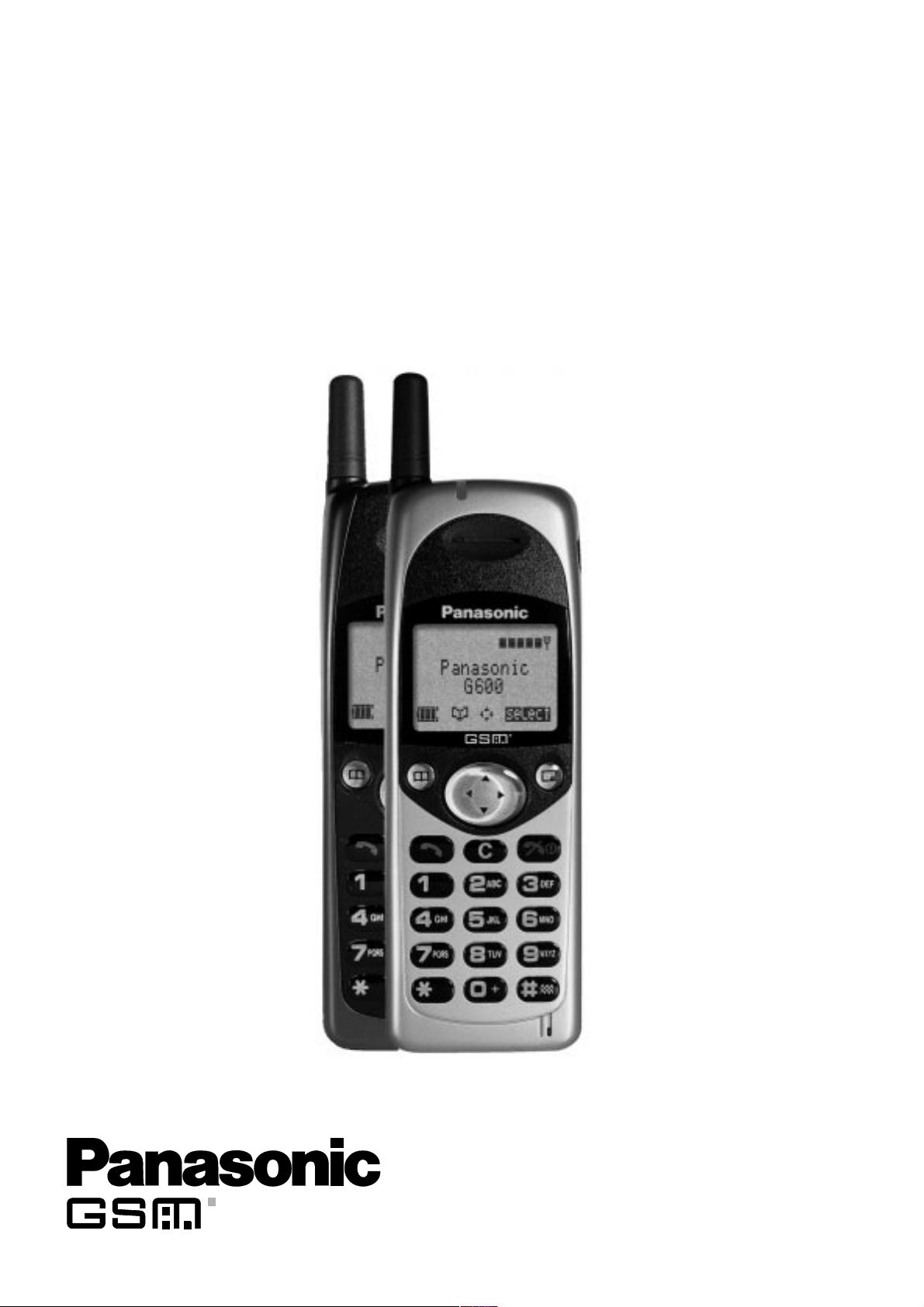
Order Number: MCUK980101C8
Service Manual
G600 Personal Cellular Telephone Handheld Portable
EB-G600
Battery Packs
EB-BS600
EB-BM600
EB-BL600
Handsfree Car Mount Kit
EB-HF600Z
Easy Fit Car Kit
EB-HF601Z
Hands Free Car Kit
EB-HF600
Simple Car Kit
EB-KD600
DC Adaptor
EB-CD600
Dual Charger
EB-CR600
AC Adaptor
EB-CA600
Data Interface Cable
EB-PA600
SMS Interface Cable
EB-RS600
Issue 1
Revision 0

This Service Manual is copyright and issued on the strict understanding that it is not to be reproduced, copied, or
disclosed to any third party, either in whole or part, without the prior written consent of Matsushita Communication
Industrial UK Ltd.
Every care has been taken to ensure that the contents of this manual give an accurate representation of the
equipment. However, Matsushita Communication Industrial UK Ltd. accepts no responsibility for inaccuracies which
may occur and reserves the right to make changes to specification or design without prior notice.
The information contained in this manual and all rights in any designs disclosed therein, are and remain the
exclusive property of Matsushita Communication Industrial UK Ltd.
Other patents applying to material contained in this publication:
BULL CP8 PATENTS
Comments or correspondence concerning this manual should be addressed to:
Customer Support Department,
Matsushita Communication Industrial UK Ltd.,
Colthrop,
Thatcham,
Berkshire. RG19 4ZD.
ENGLAND
© 1998 Matsushita Communication Industrial UK Ltd.
Issue 1 ii MCUK980101C8
Revision 0 Service Manual
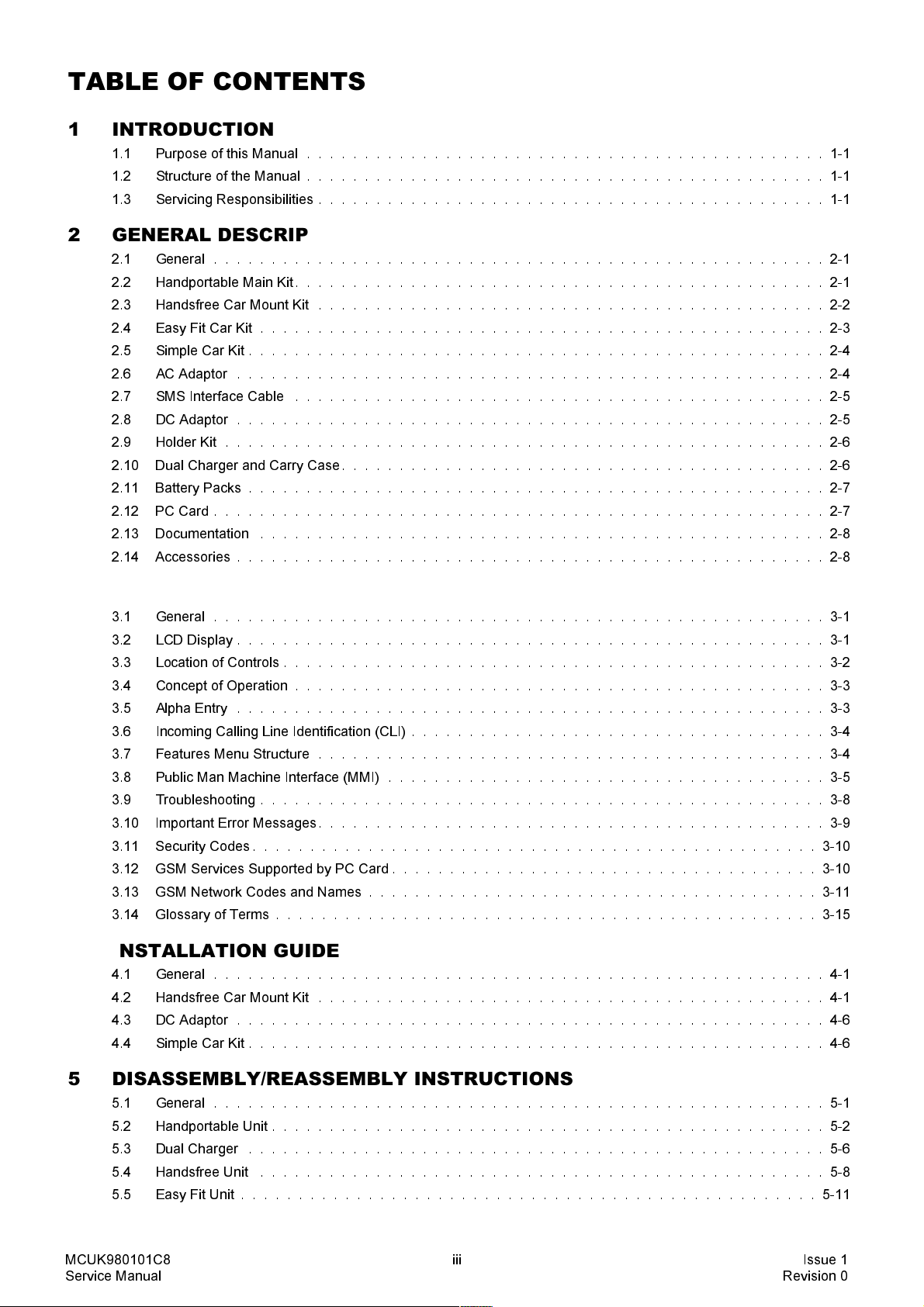
TABLE OF CONTENTS
1 INTRODUCTION
1.1 Purpose of this Manual .............................................1-1
1.2 Structure of the Manual .............................................1-1
1.3 Servicing Responsibilities ............................................1-1
2 GENERAL DESCRIPTION
2.1 General .....................................................2-1
2.2 Handportable Main Kit..............................................2-1
2.3 Handsfree Car Mount Kit ............................................2-2
2.4 Easy Fit Car Kit .................................................2-3
2.5 Simple Car Kit ..................................................2-4
2.6 AC Adaptor ...................................................2-4
2.7 SMS Interface Cable ..............................................2-5
2.8 DC Adaptor ...................................................2-5
2.9 Holder Kit ....................................................2-6
2.10 Dual Charger and Carry Case..........................................2-6
2.11 Battery Packs ..................................................2-7
2.12 PC Card .....................................................2-7
2.13 Documentation .................................................2-8
2.14 Accessories ...................................................2-8
3 OPERATING INSTRUCTIONS
3.1 General .....................................................3-1
3.2 LCD Display ...................................................3-1
3.3 Location of Controls ...............................................3-2
3.4 Concept of Operation ..............................................3-3
3.5 Alpha Entry ...................................................3-3
3.6 Incoming Calling Line Identification (CLI) ....................................3-4
3.7 Features Menu Structure ............................................3-4
3.8 Public Man Machine Interface (MMI) ......................................3-5
3.9 Troubleshooting .................................................3-8
3.10 Important Error Messages............................................3-9
3.11 Security Codes .................................................3-10
3.12 GSM Services Supported by PC Card .....................................3-10
3.13 GSM Network Codes and Names .......................................3-11
3.14 Glossary of Terms ...............................................3-15
4 INSTALLATION GUIDE
4.1 General .....................................................4-1
4.2 Handsfree Car Mount Kit ............................................4-1
4.3 DC Adaptor ...................................................4-6
4.4 Simple Car Kit ..................................................4-6
5 DISASSEMBLY/REASSEMBLY INSTRUCTIONS
5.1 General .....................................................5-1
5.2 Handportable Unit ................................................5-2
5.3 Dual Charger ..................................................5-6
5.4 Handsfree Unit .................................................5-8
5.5 Easy Fit Unit ..................................................5-11
MCUK980101C8 iii Issue 1
Service Manual Revision 0
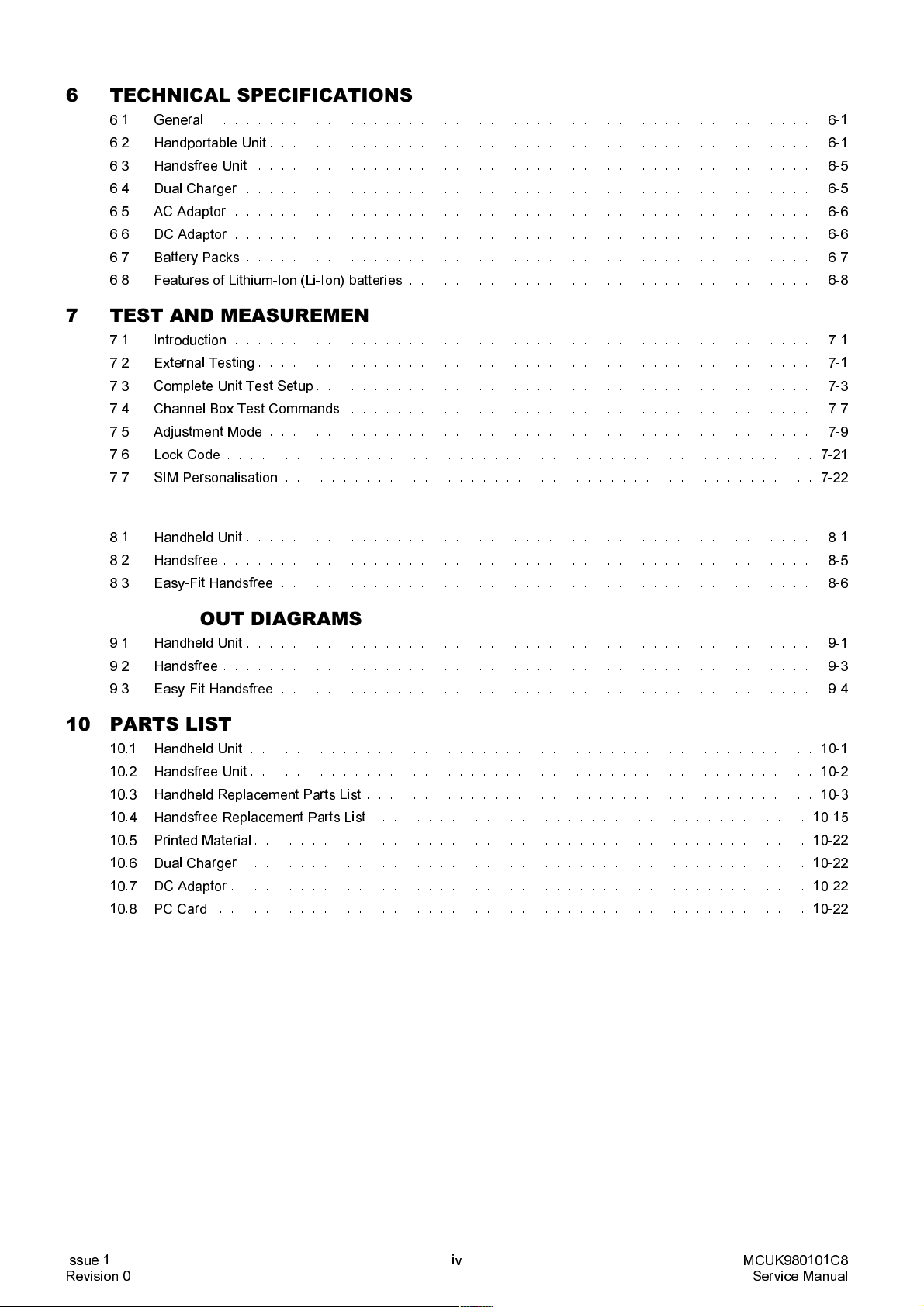
6 TECHNICAL SPECIFICATIONS
6.1 General .....................................................6-1
6.2 Handportable Unit ................................................6-1
6.3 Handsfree Unit .................................................6-5
6.4 Dual Charger ..................................................6-5
6.5 AC Adaptor ...................................................6-6
6.6 DC Adaptor ...................................................6-6
6.7 Battery Packs ..................................................6-7
6.8 Features of Lithium-Ion (Li-Ion) batteries ....................................6-8
7 TEST AND MEASUREMENT
7.1 Introduction ...................................................7-1
7.2 External Testing .................................................7-1
7.3 Complete Unit Test Setup ............................................7-3
7.4 Channel Box Test Commands .........................................7-7
7.5 Adjustment Mode ................................................7-9
7.6 Lock Code ...................................................7-21
7.7 SIM Personalisation ..............................................7-22
8 CIRCUIT DIAGRAMS
8.1 Handheld Unit ..................................................8-1
8.2 Handsfree ....................................................8-5
8.3 Easy-Fit Handsfree ...............................................8-6
9 PCB LAYOUT DIAGRAMS
9.1 Handheld Unit ..................................................9-1
9.2 Handsfree ....................................................9-3
9.3 Easy-Fit Handsfree ...............................................9-4
10 PARTS LIST
10.1 Handheld Unit .................................................10-1
10.2 Handsfree Unit .................................................10-2
10.3 Handheld Replacement Parts List .......................................10-3
10.4 Handsfree Replacement Parts List ......................................10-15
10.5 Printed Material ................................................10-22
10.6 Dual Charger .................................................10-22
10.7 DC Adaptor ..................................................10-22
10.8 PC Card....................................................10-22
Issue 1 iv MCUK980101C8
Revision 0 Service Manual
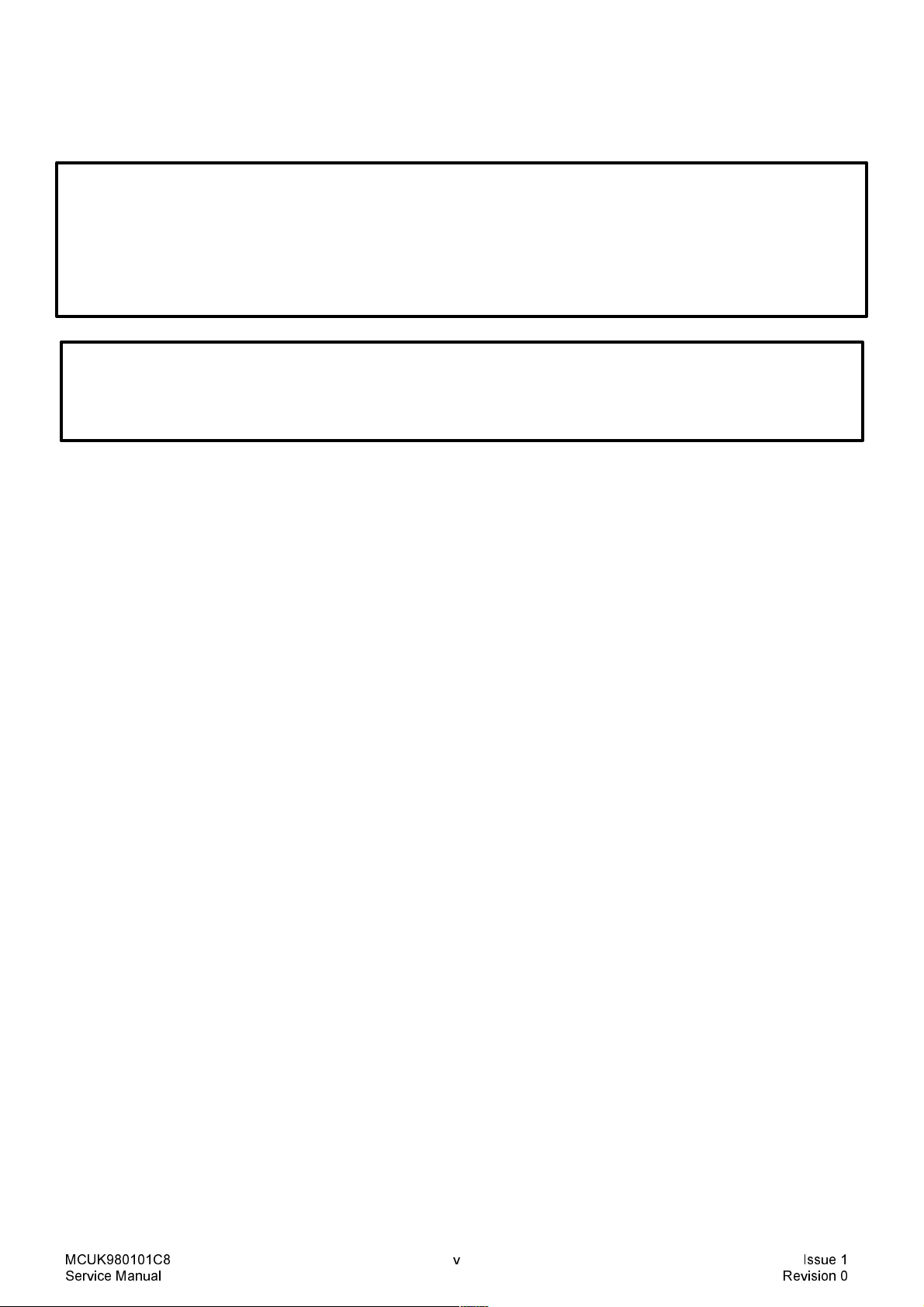
WARNINGS AND CAUTIONS
WARNING
The equipment described in this manual contains polarized capacitors utilising liquid electrolyte. These devices
are entirely safe provided that neither a short-circuit nor a reverse polarity connection is made across the
capacitor terminals. FAILURE TO OBSERVE THIS WARNING COULD RESULT IN DAMAGE TO THE
EQUIPMENT OR, AT WORST, POSSIBLE INJURY TO PERSONNEL RESULTING FROM ELECTRIC SHOCK
OR THE AFFECTED CAPACITOR EXPLODING. EXTREME CARE MUST BE EXERCISED AT ALL TIMES
WHEN HANDLING THESE DEVICES.
Caution
The equipment described in this manual contains electrostatic sensitive devices (ESDs). Damage can occur to
these devices if the appropriate handling procedure is not adhered to.
ESD Handling precautions:
A working area where ESDs may be safely handled without undue risk of damage from electrostatic discharge,
must be available. The area must be equipped as follows:
Working Surfaces - All working surfaces must have a dissipative bench mat, SAFE for use with live equipment,
connected via a 1M2 resistor (usually built into the lead) to a common ground point.
Wrist Strap - A quick release skin contact device with a flexible cord, which has a built in safety resistor of between
5k2 and 1M2 shall be used. The flexible cord must be attached to a dissipative earth point.
Containers - All containers and storage must be of the conductive type.
Batteries
This equipment may contain an internal battery in addition to the external battery packs. These batteries are
recyclable and should be disposed of in accordance with local legislation. They must not be incinerated, or
disposed of as ordinary rubbish.
MCUK980101C8 v Issue 1
Service Manual Revision 0

This page is intentionally blank
Issue 1 vi MCUK980101C8
Revision 0 Service Manual

INTRODUCTION
1 INTRODUCTION
1.1 Purpose of this Manual
This Service Manual contains the information and procedures required for installing, operating and servicing the
Panasonic GSM Personal Cellular Mobile Telephone system operating on the GSM Digital Cellular Network.
1.2 Structure of the Manual
The manual is structured to provide service engineering personnel with the following information and procedures:
1. General and technical information - provides a basic understanding of the equipment, kits and options, together
with detailed information for each of the major component parts.
2. Installation and operating information - provides instructions for unpacking, installing and operating the
equipment.
3. Servicing information - provides complete instructions for the testing, disassembly, repair and reassembly of
each major component part. Step-by-step troubleshooting information is given to enable the isolation and
identification of a malfunction, and thus determine what corrective action should be taken. The test information
enables verification of the integrity of the equipment after any remedial action has been carried out.
4. Illustrated parts list - provided to enable the identification of all equipment components, for the ordering of
spare/replacement parts.
1.3 Servicing Responsibilities
The procedures described in this manual must be performed by qualified service engineering personnel, at an
authorised service centre.
The service engineering personnel are responsible for fault diagnosis and repair of all equipment described in this
manual.
MCUK980101C8 Section 1 Issue 1
Service Manual 1 - 1 Revision 0

INTRODUCTION
This page is intentionally blank
Issue 1 Section 1 MCUK980101C8
Revision 0 1 - 2 Service Manual
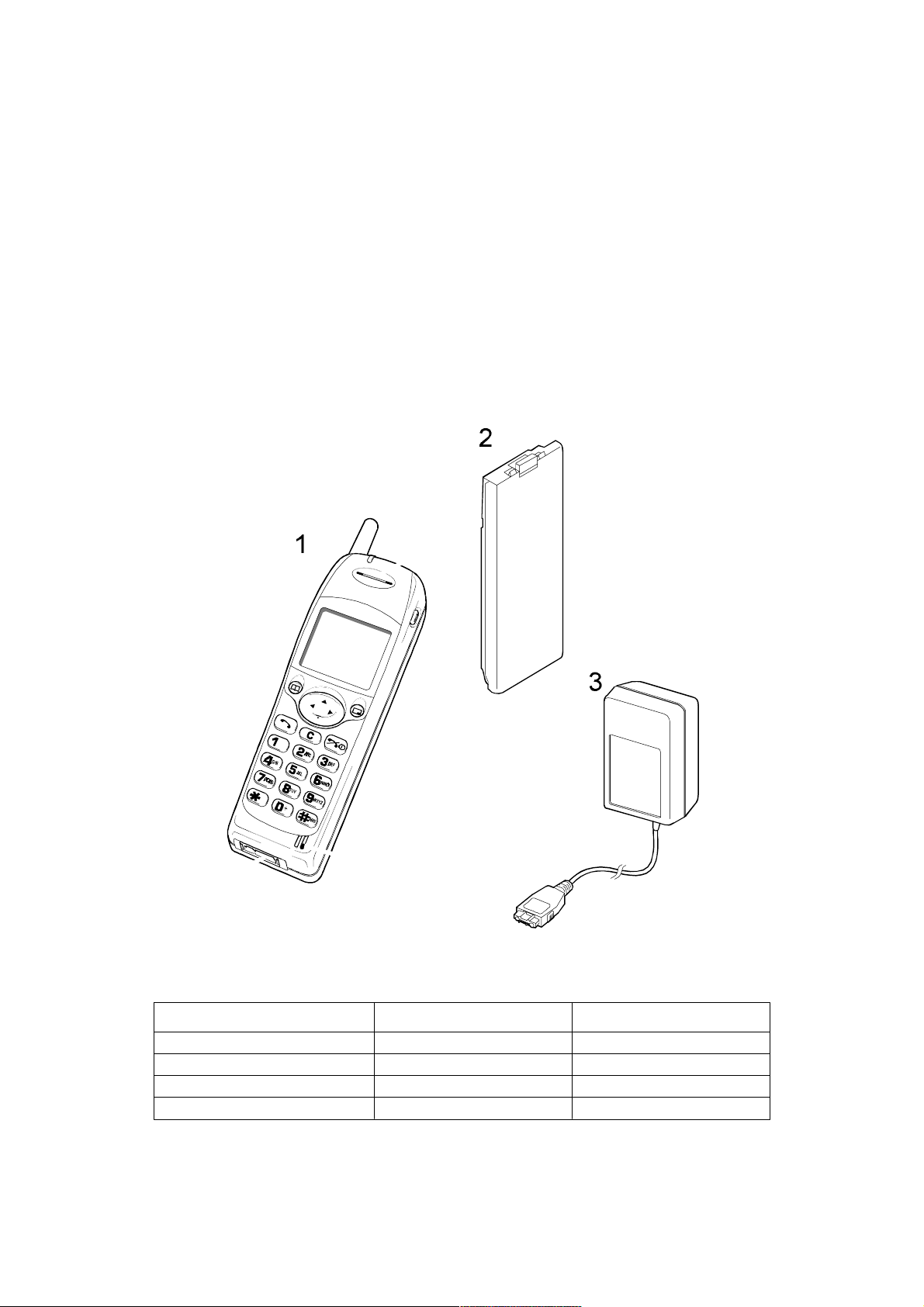
GENERAL DESCRIPTION
2 GENERAL DESCRIPTION
2.1 General
This section provides a general description and kit composition details for the GSM Handportable Telephone
system and optional kits.
The GSM handportable may be configured as:
1. Handportable unit.
2. Vehicle-powered (DC adaptor) handportable unit.
3. Handsfree vehicle-mounted unit.
4. PC fax: send and receive (via PCMCIA Interface card).
2.2 Handportable Main Kit
The handportable main kit provides a standalone class 4 GSM telephone. The plug-in SIM contains the subscriber
and network information necessary to operate the phone on a GSM network.
Figure 1: Handportable Main Unit Kit 600-0201
IDENTIFICATION NUMBER DESCRIPTION PART NUMBER
1 Main unit EB-G600
2 Battery EB-BS600
3 Adaptor EB-CA600
— Documentation See Section 2.13
MCUK980101C8 Section 2 Issue 1
Service Manual 2 - 1 Revision 0
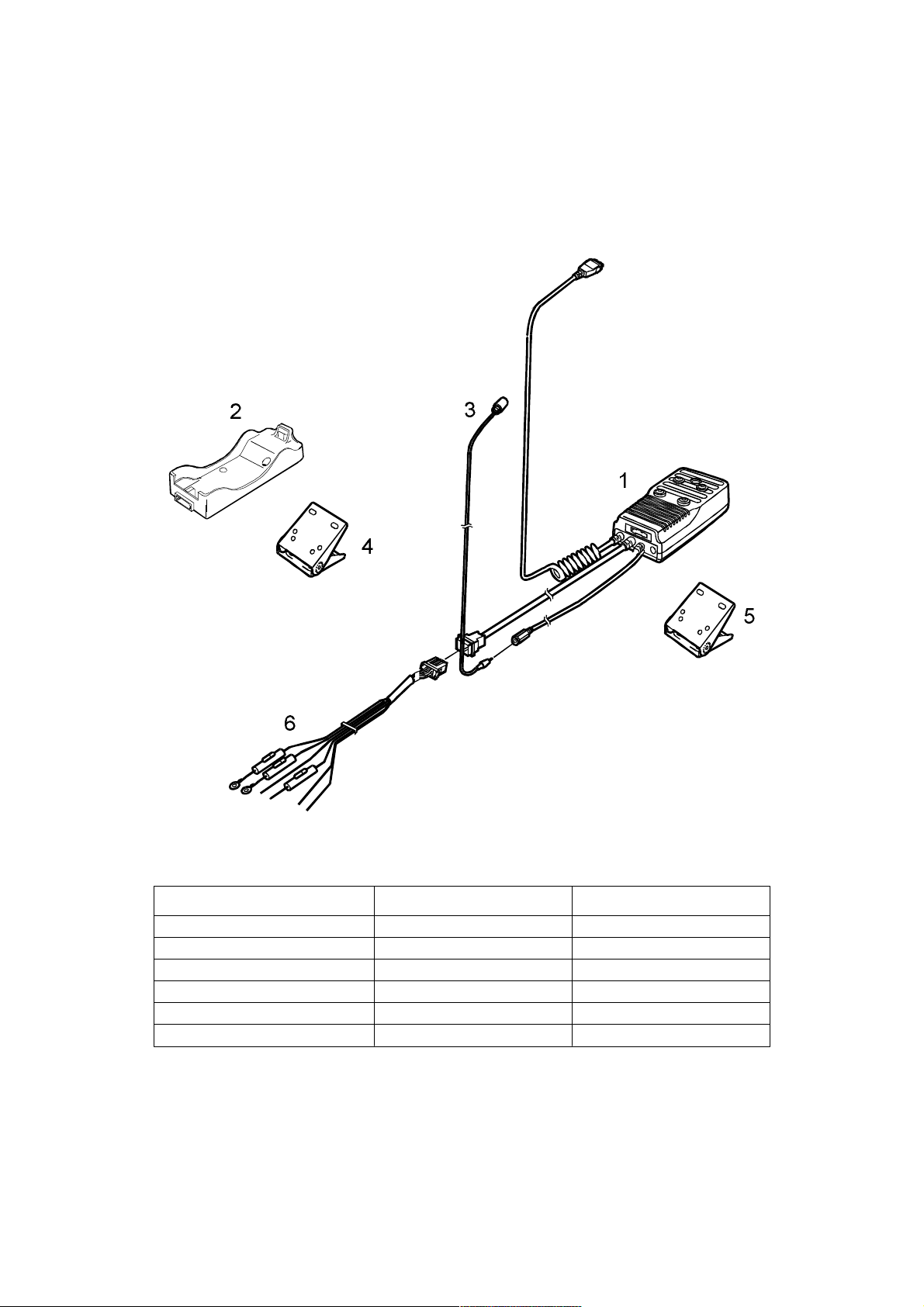
GENERAL DESCRIPTION
2.3 Handsfree Car Mount Kit
The Handsfree Car Mount Kit enables the handportable to be mounted in a vehicle, and to operate in handsfree
mode.
The Handsfree Unit contains a speaker, with separate volume control. Speech is via a microphone mounted on the
dashboard or the sun visor.
The telephone can be operated in handheld mode by removing it from the Holder. This will use the external
antenna and power from the Handsfree Unit.
The handsfree unit also provides external power for the handheld internal charger.
Figure 2: Handsfree Car Mount Kit 600-0202
IDENTIFICATION NUMBER DESCRIPTION PART NUMBER
1 Handsfree unit EB-HF600
2 Holder EB-KA600
3 Handsfree microphone EBM1177
4 Adjustable angle bracket EBN0001
5 Adjustable angle bracket EBN0002
6 Power supply cable EBW70090
Issue 1 Section 2 MCUK980101C8
Revision 0 2 - 2 Service Manual
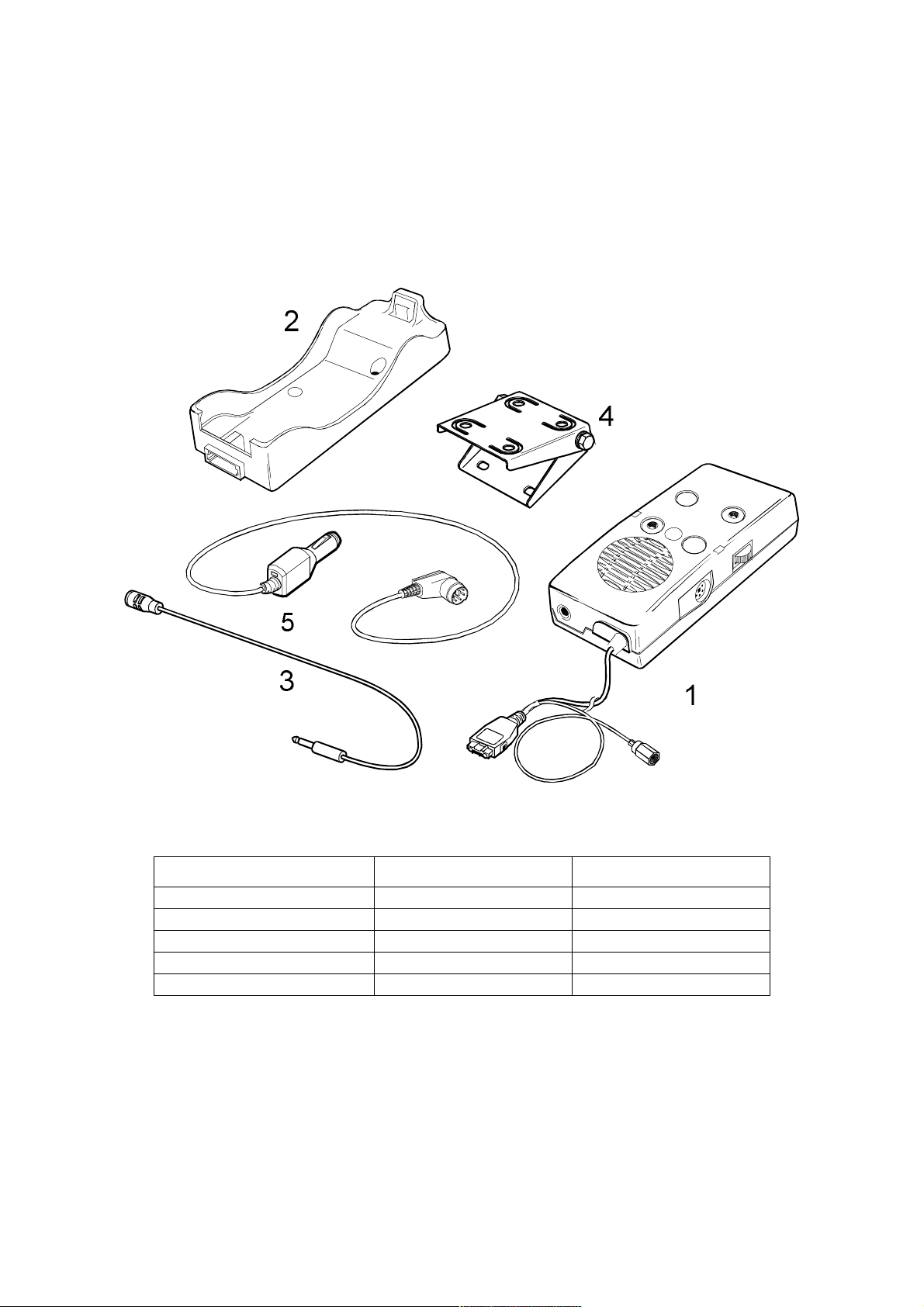
GENERAL DESCRIPTION
2.4 Easy Fit Car Kit
The Easy Fit Car Mount Kit is very similar to the Handsfree Car Mount Kit. The main difference with the Easy Fit
Car Mount kit is the addition of a cigar lighter adaptor for the supply of power. The cigar lighter adaptor makes
installation of the kit very simple.
The Handsfree Unit contains a speaker, with separate volume control. Speech is via a microphone mounted on the
dashboard or the sun visor.
Due to the length of cable from the Handsfree Unit to the telephone the telephone can only be used in handsfree
mode.
The Handsfree Unit also provides external power for the handheld internal charger.
Figure 4: Easy Fit Car Mount Kit 600-0203
IDENTIFICATION NUMBER DESCRIPTION PART NUMBER
1 Handsfree unit EB-HF601
2 Holder EB-KA600
3 Handsfree microphone EBM1177
4 Adjustable angle bracket EBN0001
5 Car lighter adaptor WC70187A
MCUK980101C8 Section 2 Issue 1
Service Manual 2 - 3 Revision 0
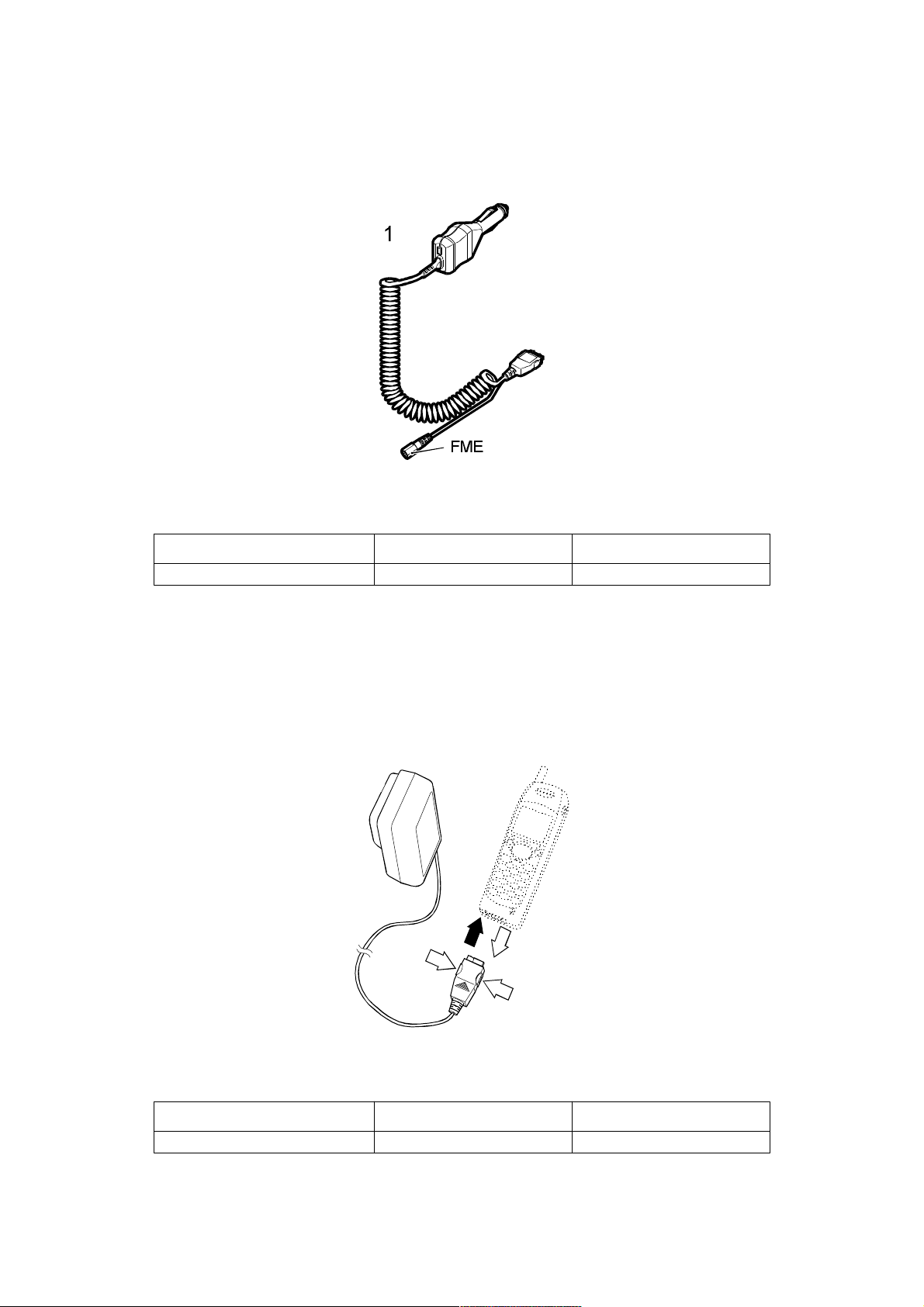
GENERAL DESCRIPTION
2.5 Simple Car Kit
The Simple Car Kit enables the handportable unit to be powered from a vehicle battery, provided that the vehicle
has a cigar lighter socket, and also has an external antenna connector for better signal quality when in a vehicle.
One end of the DC adaptor plugs into the handportable with the telephone battery connected. The other end of the
adaptor is pushed into the cigar lighter socket. The external antenna connector is an FME type.
Figure 5: Simple Car Kit 600-0208
IDENTIFICATION NUMBER DESCRIPTION PART NUMBER
1 Simple Car Kit EB-KD600
2.6 AC Adaptor
The AC Adaptor kit is supplied with UK or European input plug type; other country specific types are available. The
adaptor enables the handportable unit to be powered from a 230/110/100 VAC supply.
One end of the AC adaptor plugs into the handportable with the telephone battery connected. The other end of the
adaptor is pushed into the electrical supply socket.
1
Figure 2: AC Adaptor 600-0212
IDENTIFICATION NUMBER DESCRIPTION PART NUMBER
1 AC Adaptor EB-CA600
Issue 1 Section 2 MCUK980101C8
Revision 0 2 - 4 Service Manual
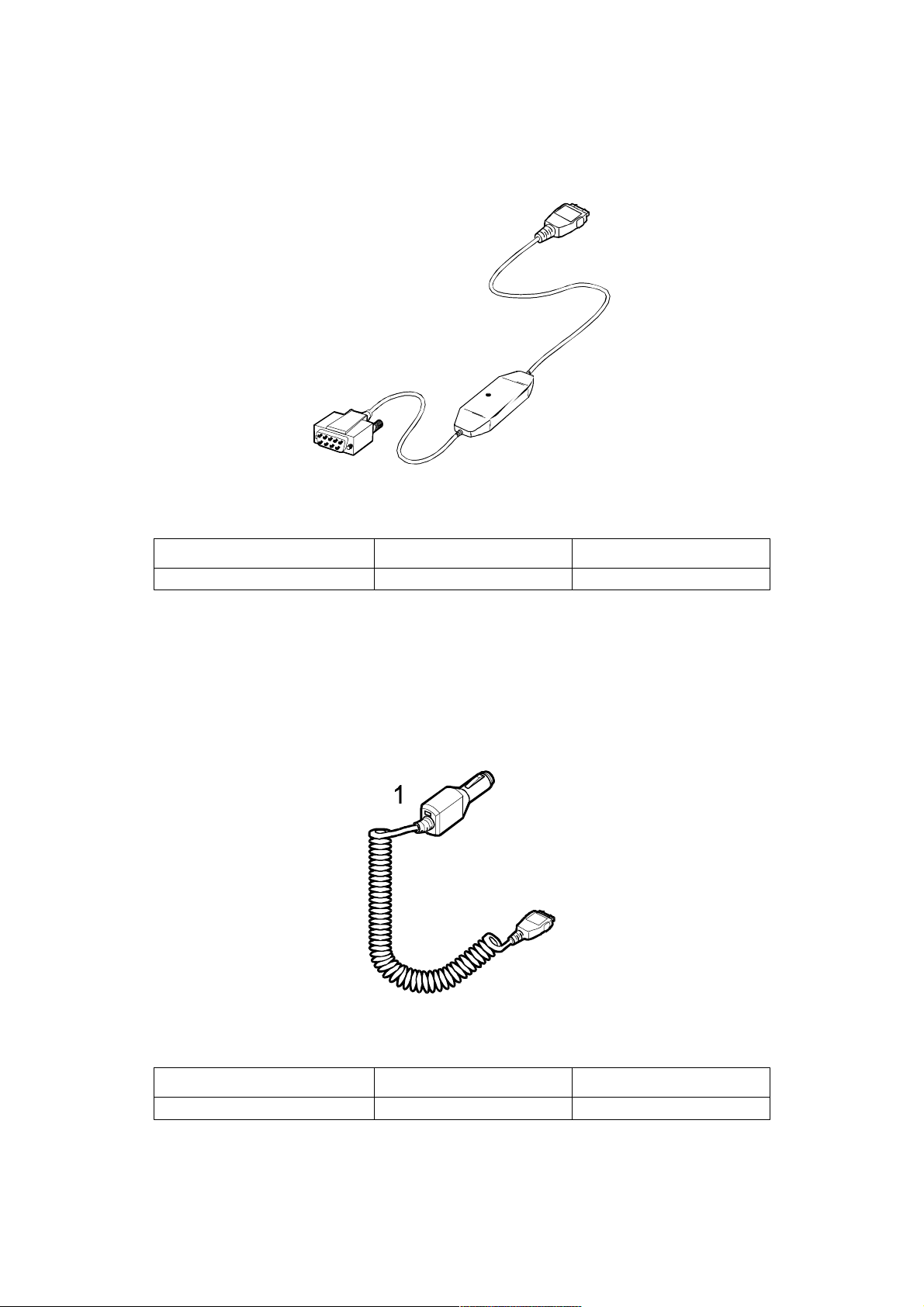
GENERAL DESCRIPTION
2.7 SMS Interface Cable
The SMS Interface Cable enables Short Text Messages (SMS) and Phonebook data to be edited, stored and
created.
One end of the SMS Interface Cable is connected to the standalone class 4 GSM telephone and the other end of
the SMS Interface Cable is connected to the RS232 serial port on an IBM compatible PC.
1
Figure 3: SMS Interface Cable 600-0213
IDENTIFICATION NUMBER DESCRIPTION PART NUMBER
1 SMS I/F Cable EB-RS600
2.8 DC Adaptor
The DC Adaptor kit enables the handportable unit to be powered from a vehicle battery, provided that the vehicle
has a cigar lighter socket.
One end of the DC adaptor plugs into the handportable with the telephone battery connected. The other end of the
adaptor is pushed into the cigar lighter socket.
Figure 6: DC Adaptor 600-0209
IDENTIFICATION NUMBER DESCRIPTION PART NUMBER
1 DC Adaptor unit EB-CD600
MCUK980101C8 Section 2 Issue 1
Service Manual 2 - 5 Revision 0
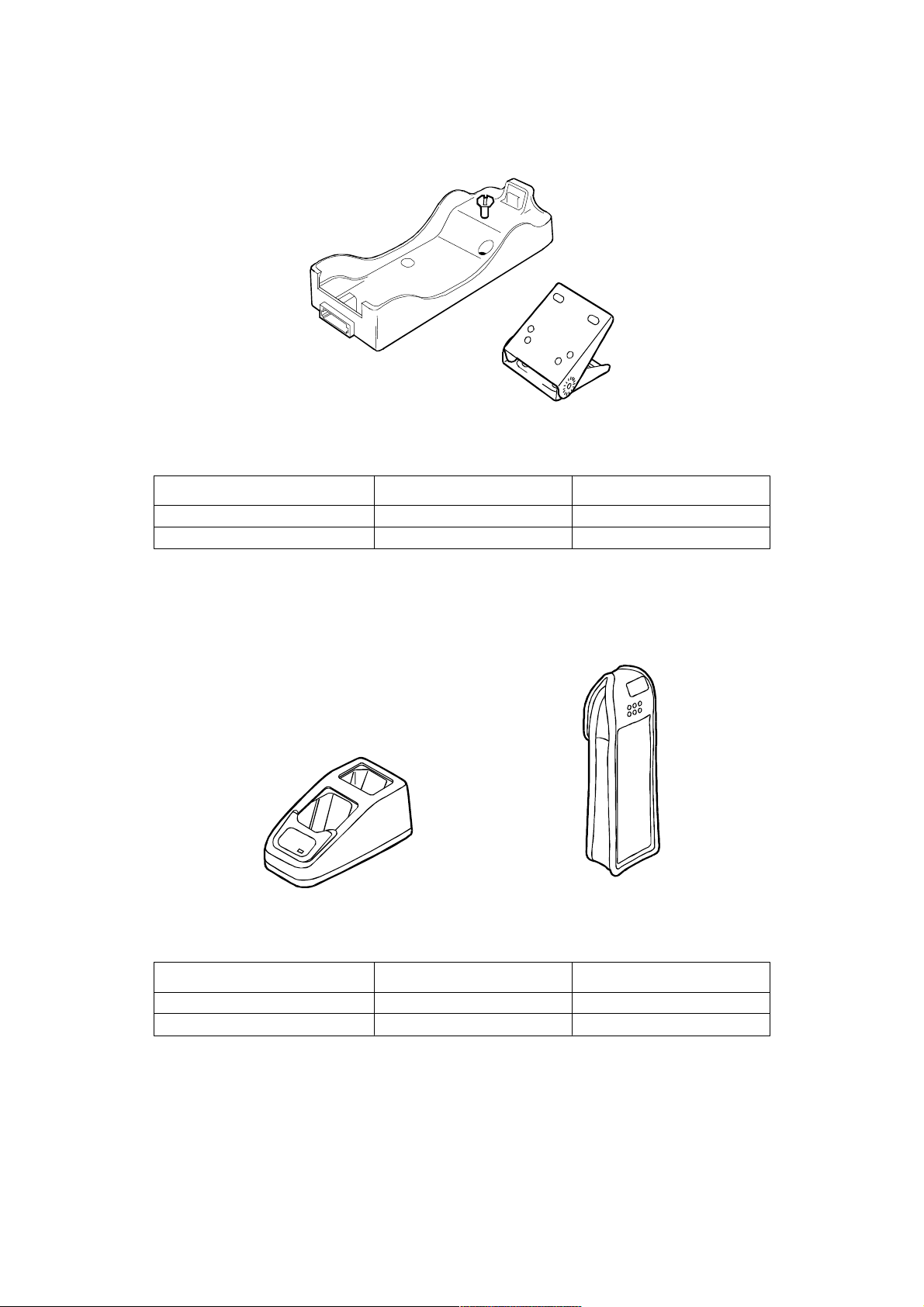
GENERAL DESCRIPTION
2.9 Holder Kit
The holder kit allows convenient mounting of the telephone in a vehicle. In conjunction with the DC adaptor this can
make a simple car mount kit. The adjustable angle bracket and telephone holder are attached to a convenient fixing
point in the vehicle.
1
2
Figure 7: Holder Kit 600-0204
IDENTIFICATION NUMBER DESCRIPTION PART NUMBER
1 Holder EB-KA600
2 Adjustable Angle Bracket EBN0002
2.10 Dual Charger and Carry Case
The dual charger has two charging slots, enabling the telephone battery to be charged individually or as a part of
the whole telephone assembly.
1
Figure 8: Dual Charger and Carry Case 500-0205
2
IDENTIFICATION NUMBER DESCRIPTION PART NUMBER
1 Dual charger EB-CR600
2 Carry case EB-YK400
Issue 1 Section 2 MCUK980101C8
Revision 0 2 - 6 Service Manual
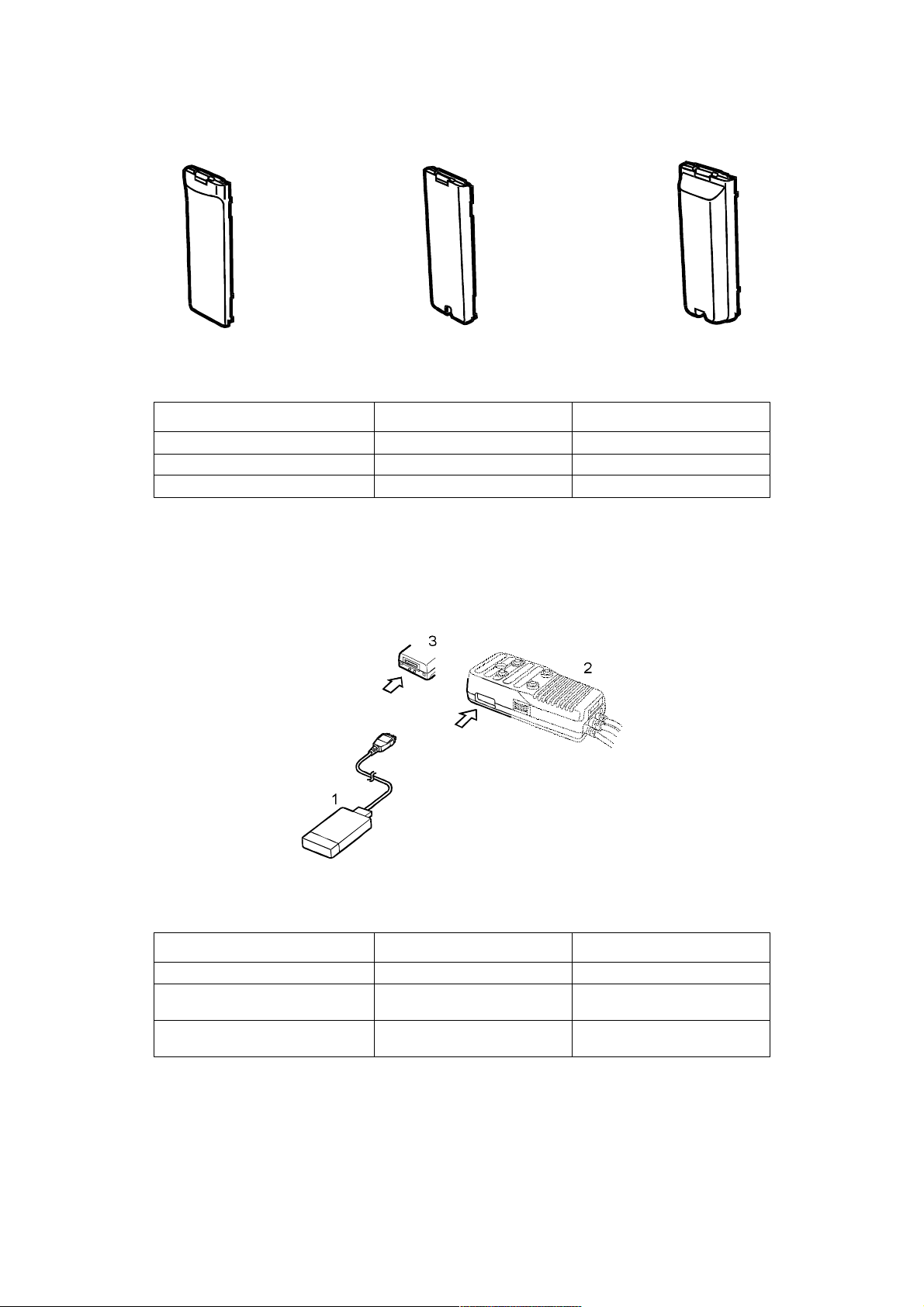
GENERAL DESCRIPTION
2.11 Battery Packs
There is a choice of three battery packs available. The Battery Pack (S) is 400mAh (Li-Ion); the Battery Pack (M) is
650mAh (Ni-MH and the Battery Pack (L) is 1200mAh (Li-Ion).
1
Figure 9: Battery Packs 600-0211
IDENTIFICATION NUMBER DESCRIPTION PART NUMBER
1 Battery Pack (S) EB-BS600
2 Battery Pack (M) EB-BM600
3 Battery Pack (L) EB-BL600
23
2.12 PC Card
The PC Card interface is used with the handportable and a laptop personal computer to provide a PC fax and
modem facility.
Figure 10: PC Card 600-0207
IDENTIFICATION NUMBER DESCRIPTION PART NUMBER
1 PC Card EB-PA600
2
3
MCUK980101C8 Section 2 Issue 1
Service Manual 2 - 7 Revision 0
Handsfree unit
– connection
Telephone
– connection
—
—
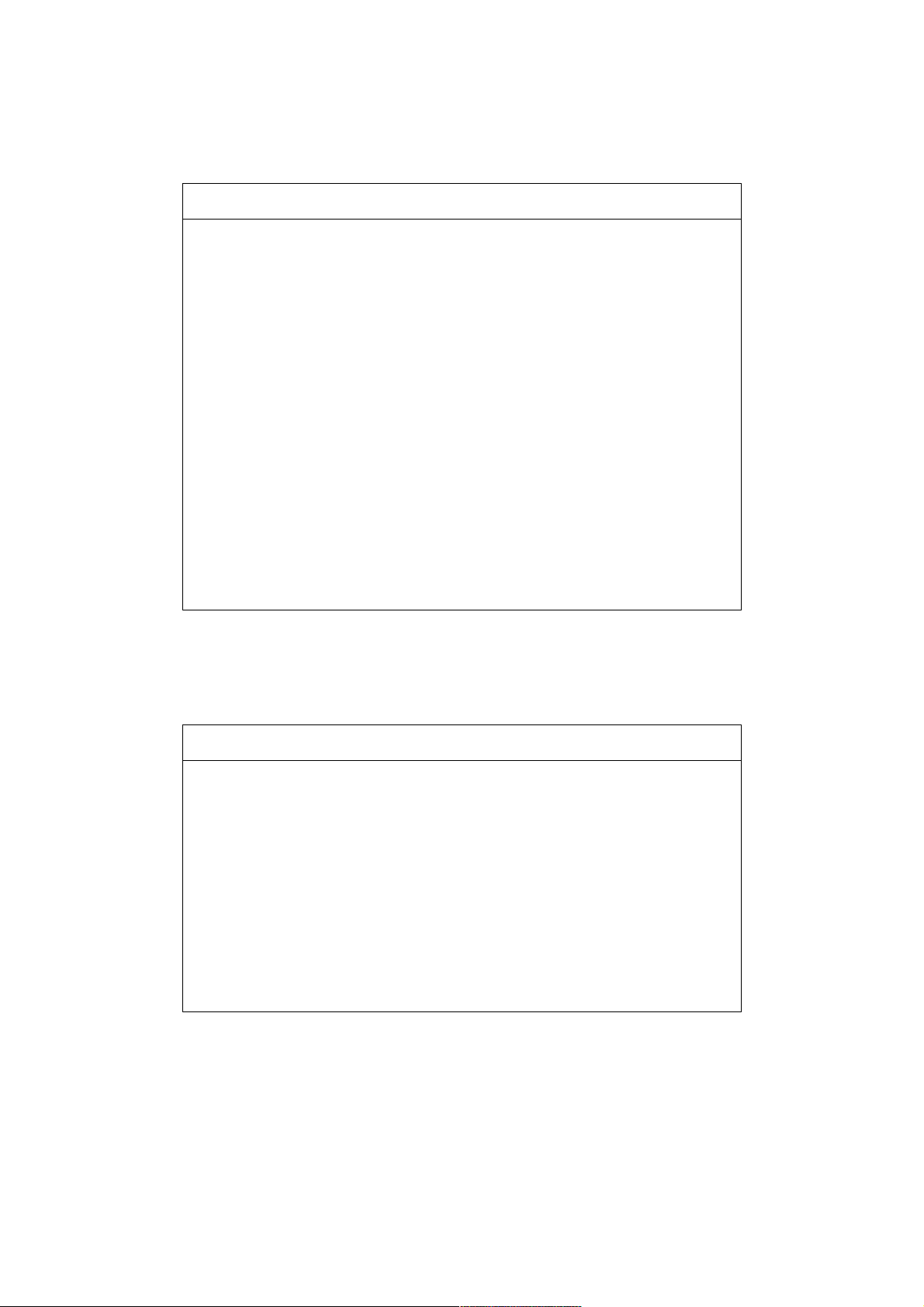
GENERAL DESCRIPTION
2.13 Documentation
The following documentation packs are available and contain Operating Instructions, Quick Start information and
warranty information. Some markets may require additional documentation, e.g. a specific warranty, that is not
listed.
DOCUMENTATION PACKS
Austria G600DOCAS
Belgium G600DOCBE
Czech Republic G600DOCCZ
Denmark G600DOCDE
Finland G600DOCFI
France G600DOCFR
Germany G600DOCGE
Greece G600DOCGR
Italy G600DOCIT
Kuwait G600DOCKU
Lebanon G600DOCLE
Netherlands G600DOCNL
Poland G600DOCPL
Portugal G600DOCPO
Russia G600DOCRU
Slovakia G600DOCSK
Spain G600DOCES
Sweden G600DOCSW
Switzerland G600DOCCH
Turkey G600DOCTU
United Kingdom G600DOCUK
Yugoslav Republic G600DOCYU
2.14 Accessories
In addition to the kit contents listed in this section, all kits also contain user documentation. Some markets may
require additional documentation, e.g. a specific warranty, that is not listed.
OPTIONAL ACCESSORIES
Handsfree Car Mount Kit EB-HF600
Car Mount Kit EBHF600Z
Easy Fit Car Mount Kit EB-HF601Z
Simple Car Kit EB-KD600
DC Adaptor EB-CD600
Holder Kit EB-KA600
Dual Charger EB-CR600
Carry Case EB-YK600
Battery Pack (S) EB-BS600
Battery Pack (M) EB-BM600
Battery Pack (L) EB-BL600
AC Adaptor EB-CA600
SMS Interface Cable EB-RS600
Data Interface Card EB-PA600
Issue 1 Section 2 MCUK980101C8
Revision 0 2 - 8 Service Manual
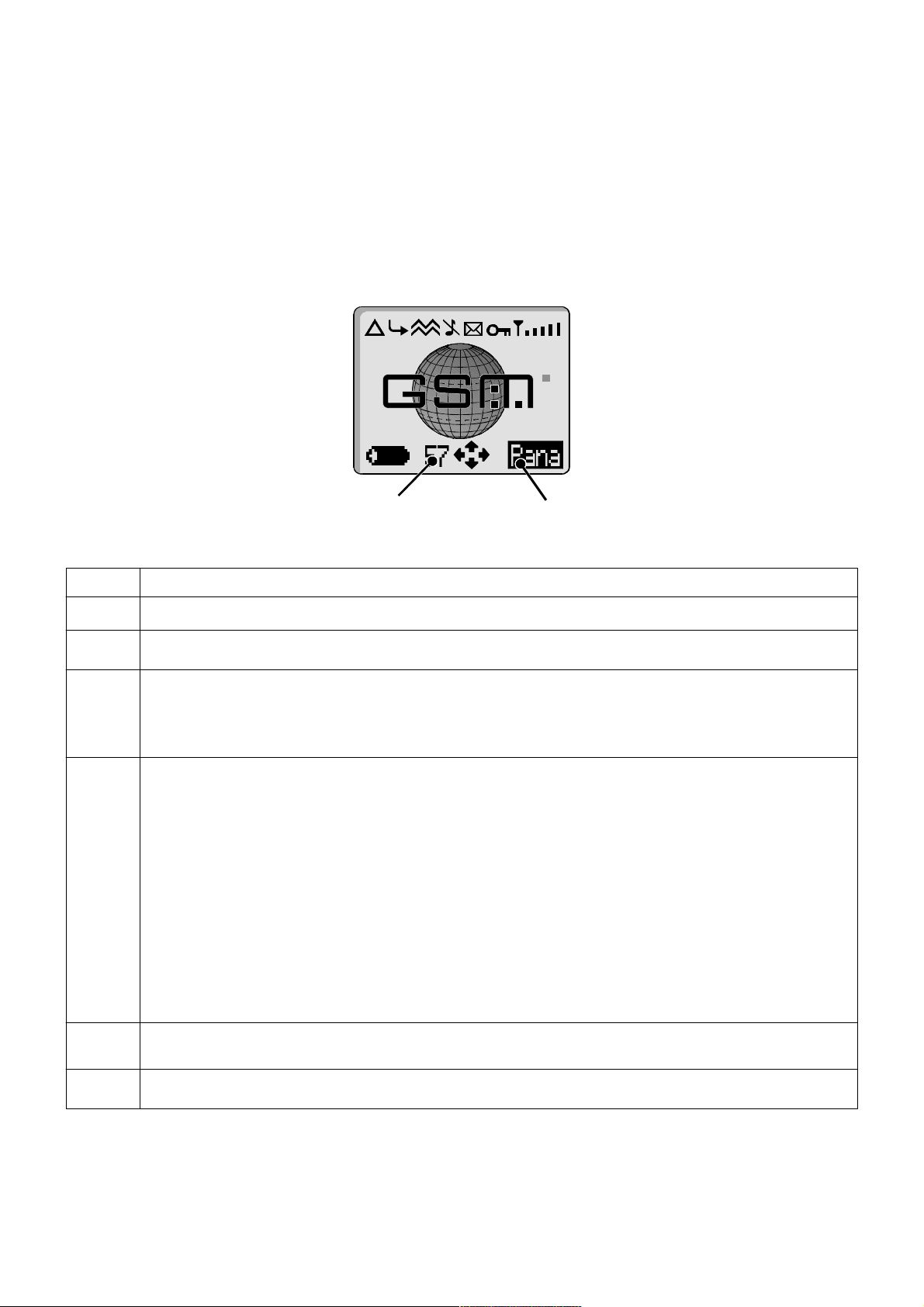
OPERATING INSTRUCTIONS
3 OPERATING INSTRUCTIONS
3.1 General
This section provides a brief guide to the operation and facilities available on the G600 handportable unit. Refer to
the Operating Instructions for full operational information.
3.2 LCD Display
The G600 handportable unit has a graphical chip on glass liquid crystal display in conjunction with the following
icons:
Menu
Number
Figure 1: LCD display 600-0301
T Indicates received signal strength: T strong signal area;\ weak signal area.
S
Menu
Number
H
Menu
Icon
Indicates that it is possible to make an emergency call.
The number of the feature pointed to by the pointer. To access a feature enter the menu number on
the keypad.
Displays the battery charge level: H Battery is at full charge; K Battery
requires recharging;
G The battery icon flashes during charging. During car mount use, when the battery is fully
charged, the battery icon will not light.
Displays a small icon related to the current status of the telephone:
Y telephone is roaming on a none home network;
t using the “Call Divert” feature or the telephone has Call Divert set; u Call Divert profile 1 is set;
] shows that the vibration alert is switched on;
[ shows that telephone is in silent mode - no tones;
N indicates there are unread Short Text Messages (SMS.). Lit when SMS area is full;
O the telephone is locked;
U shows that normal character have been entered in Alpha Entry;
V shows that Greek character have been entered in Alpha Entry;
W shows that extended character have been entered in Alpha Entry;
X shows that numbers have been entered in Alpha Entry.
Option
Area
p
Option
Area
Following some operations the display will automatically clear after three seconds or after pressing any key except
E.
MCUK980101C8 Section 3 Issue 1
Service Manual 3 - 1 Revision 0
Indicates that the navigation key (g) can be pressed. Each arrow will light individually to indicate
which direction is valid.
Pressing the select key (B) will select the option displayed in the option area of the display.
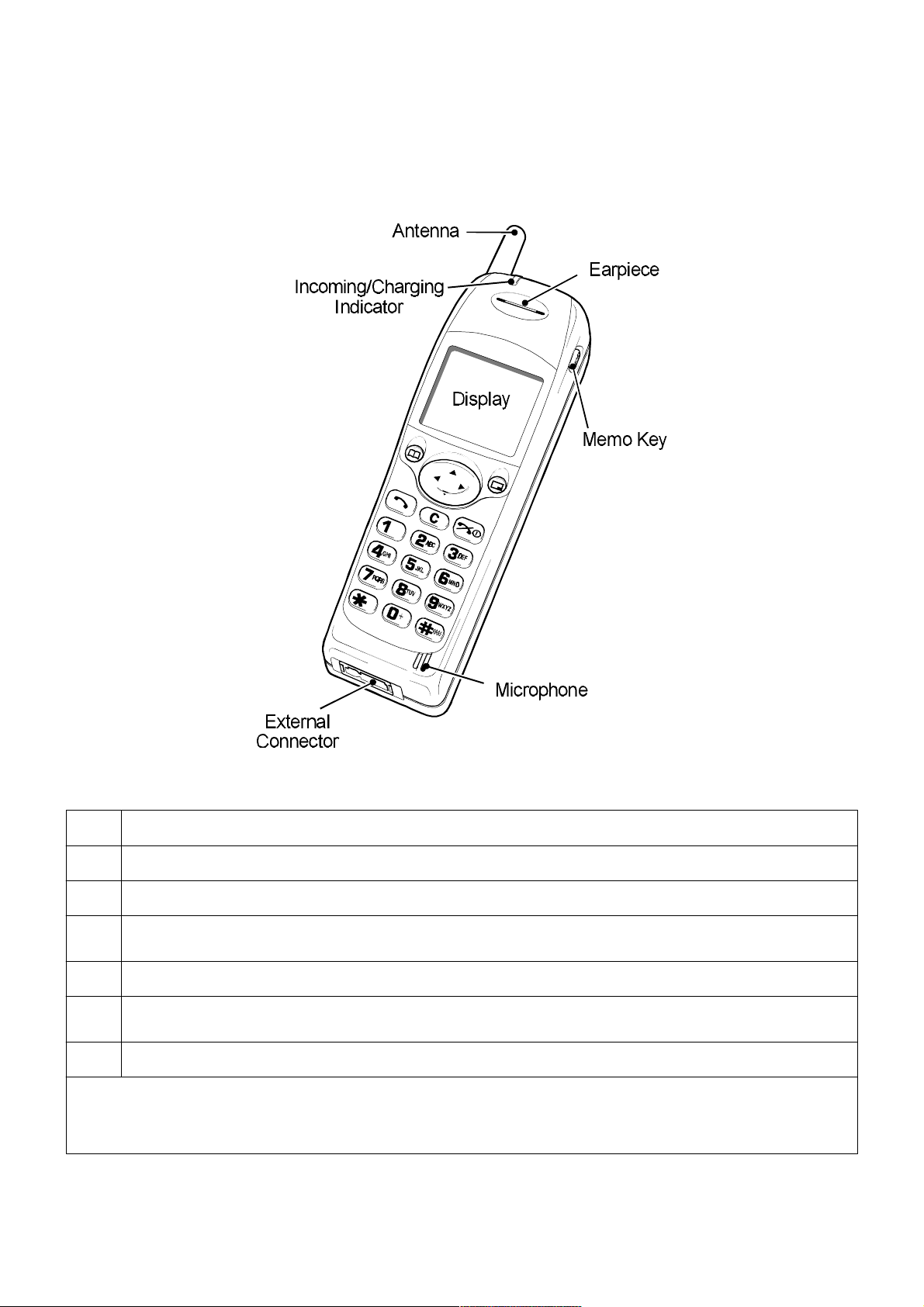
OPERATING INSTRUCTIONS
3.3 Location of Controls
Incoming/Charge indicator:
Green – incoming call.
Red – charging battery pack.
External connector:
Used to connect to external accessories or charging equipment.
Figure 2: Location of controls for G600 600-0302
:
g
B
A
D
C
E
Digit keys 0 to 9, and where appropriate the 0 key will enter the international access code “+”, wild
numbers or pauses when pressed and held. The # key, when pressed and held, enables or disables the
vibrator.
Memo Key. Record a conversation for approximately 40 seconds during a call.
Navigation Key. Scrolls through options or features menu and increases or decreases volume.
Select Key. Selects option shown in the Option Area of the display.
Phonebook Key. Browses through the Phonebook or stores a number in the Phonebook. Changes the
type of characters entered during Alpha Entry.
Send Key. Makes a call.
Clear Key. Clears the last digit entered, clears all digits when pressed and held or returns to the previous
display.
End Key. Ends a call or switches the telephone on/off when pressed and held.
Issue 1 Section 3 MCUK980101C8
Revision 0 3 - 2 Service Manual
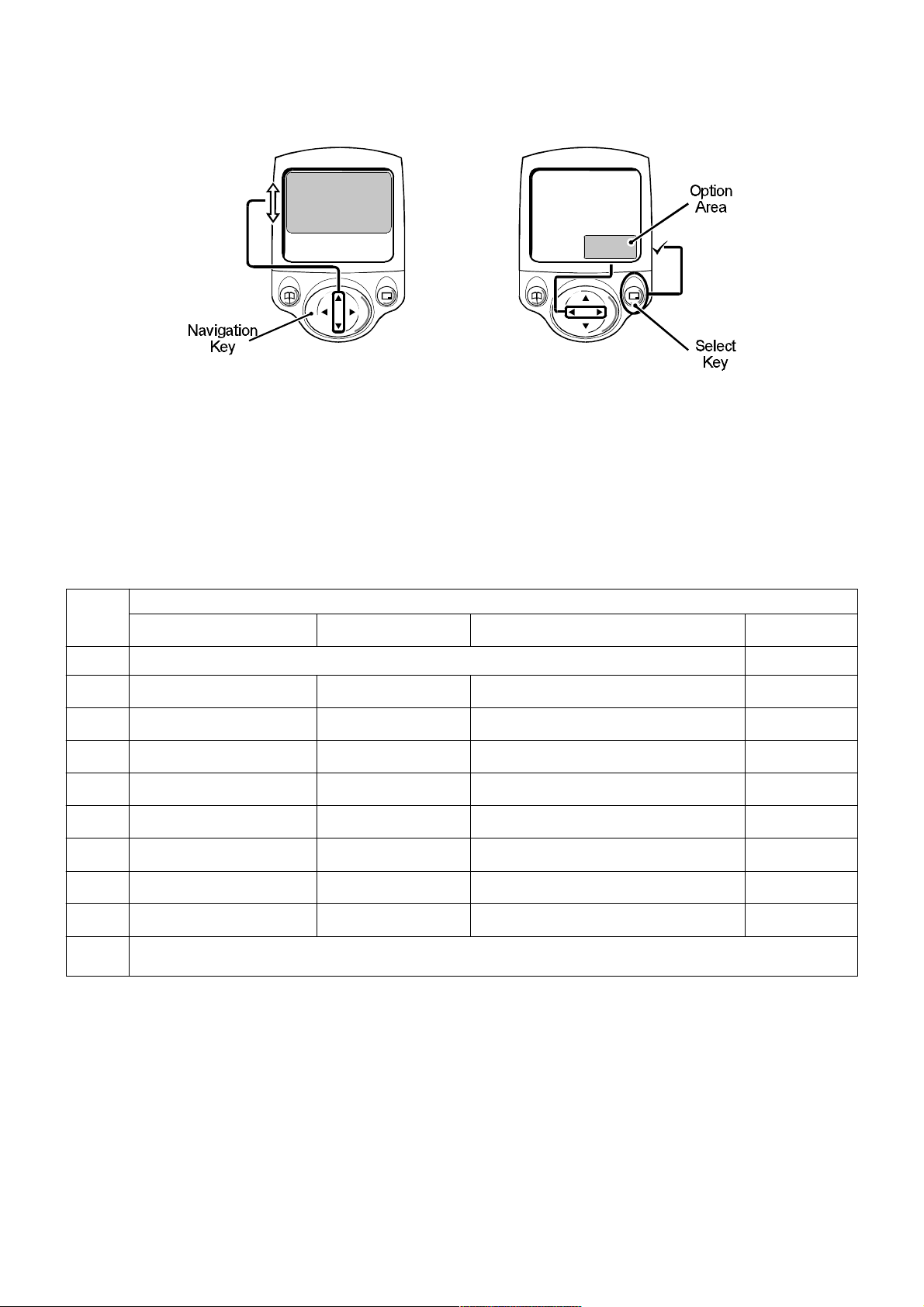
OPERATING INSTRUCTIONS
3.4 Concept of Operation
There is a close relationship between the Select Key, Navigation Key and display.
Figure 3: Concept of Operation 600-0303
Pressing up and down (e) will move the pointer up and down and scroll through more information in the main area
of the display.
Pressing left and right (f) will scroll through options in the option area of the display. To choose the option press
the Select Key (B).
3.5 Alpha Entry
Alpha Entry is used to enter alphanumeric characters into Phonebook, Short Messages and the Greeting Message.
Character/Operation
Key
UV W X
1
2
3
4
5
6
7
8
9
C
“ @ – , . ; : ! ¡ ? ¿ ( ) ‘ & % + – / < > = £ $ ¥ ¤ § 1
A B C a b c
D E F d e f
G H I g h i
J K L j k l
M N O m n o
P Q R S p q r s
T U V t u v
W X Y Z w x y z
Deletes the character above the cursor, deletes the character to the left when at the end of the line or
clears the entire entry when pressed and held.
Α Β Γ
∆ Ε Ζ
Η Θ Ι
Κ Λ Μ
Ν Ξ Ο
Π Ρ Σ
Τ Υ Φ
Ξ Ψ Ω
A Ä Å Æ B C Ç a à b c 2
D E É F d e è é f 3
G H I g h i ì 4
J K L j k l 5
M N Ñ O Ö ø m n ñ o ò ö 6
P Q R S p q r s ß 7
T U Ü V t u ù ü v 8
W X Y Z w x y z 9
Each time a key is pressed it will display the next character. When another key is pressed or no key is pressed for
a short time the cursor will move to the next position.
To cycle between Greek characters (V), extended characters (W), numerals (X) and normal characters (U)
press A.
3.5.1 Editing Alpha Entry
Pressing e will move you up or down one line. Pressing f will move you left or right one character. When the
cursor is moved over a character and another key pressed this will insert the new character.
Pressing C will delete the character to the left of the cursor.
MCUK980101C8 Section 3 Issue 1
Service Manual 3 - 3 Revision 0
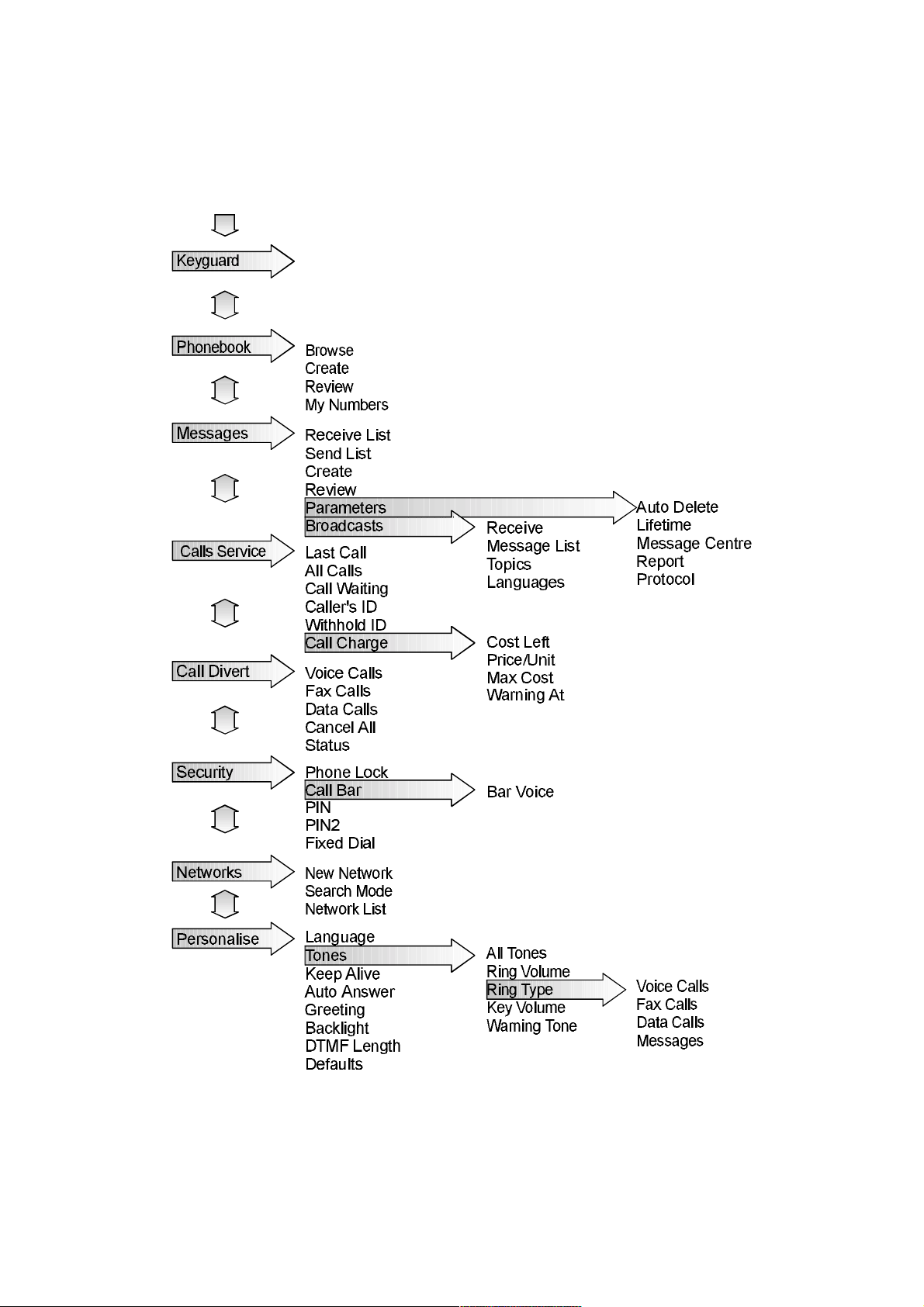
OPERATING INSTRUCTIONS
3.6 Incoming Calling Line Identification (CLI)
When a call is received the last 6 digits of the CLI information is matched with the phonebook. Therefore an
incoming call could match to the wrong phonebook entry.
3.7 Features Menu Structure
Figure 4: Feature Menu 600-0304
Issue 1 Section 3 MCUK980101C8
Revision 0 3 - 4 Service Manual

OPERATING INSTRUCTIONS
3.8 Public Man Machine Interface (MMI)
It is possible to operate all GSM telephones in the same way using the Public MMI. The following operations will
work with all GSM telephones. However, this information is restricted to those operations that are supported by
G600.
The * and # in the following procedures should be replaced by * and #, respectively. Also <SND> and <END>
should be replaced with D and E keys.
3.8.1 Reading Phonebook Memory Location
# <MEMORY LOCATION>
Leading zeros can be left out of the location number, e.g. 007 can be 7.
3.8.2 Presentation of IMEI
* # 0 6 #
3.8.3 Security
Change PIN
* * 0 4 * <OLD PIN> * <NEW PIN> * <NEW PIN> #
Change PIN2
* * 0 4 2 * <OLD PIN2> * <NEW PIN2> * <NEW PIN2> #
Unblock PIN
* * 0 5 * <PIN UNBLOCKING KEY> * <NEW PIN> * <NEW PIN> #
Unblock PIN2
* * 0 5 2 * <PIN2 UNBLOCKING KEY> * <NEW PIN2> * <NEW PIN2> #
3.8.4 Call Hold
Place a call on hold
2 <SND>
Recall a held call
2 <SND>
Make a second call
<TELEPHONE NUMBER> <SND>
Swap between two held calls
2 <SND>
End held call
O <SND>
End active call
1 <SND>
Reject incoming call
0 <SND>
MCUK980101C8 Section 3 Issue 1
Service Manual 3 - 5 Revision 0
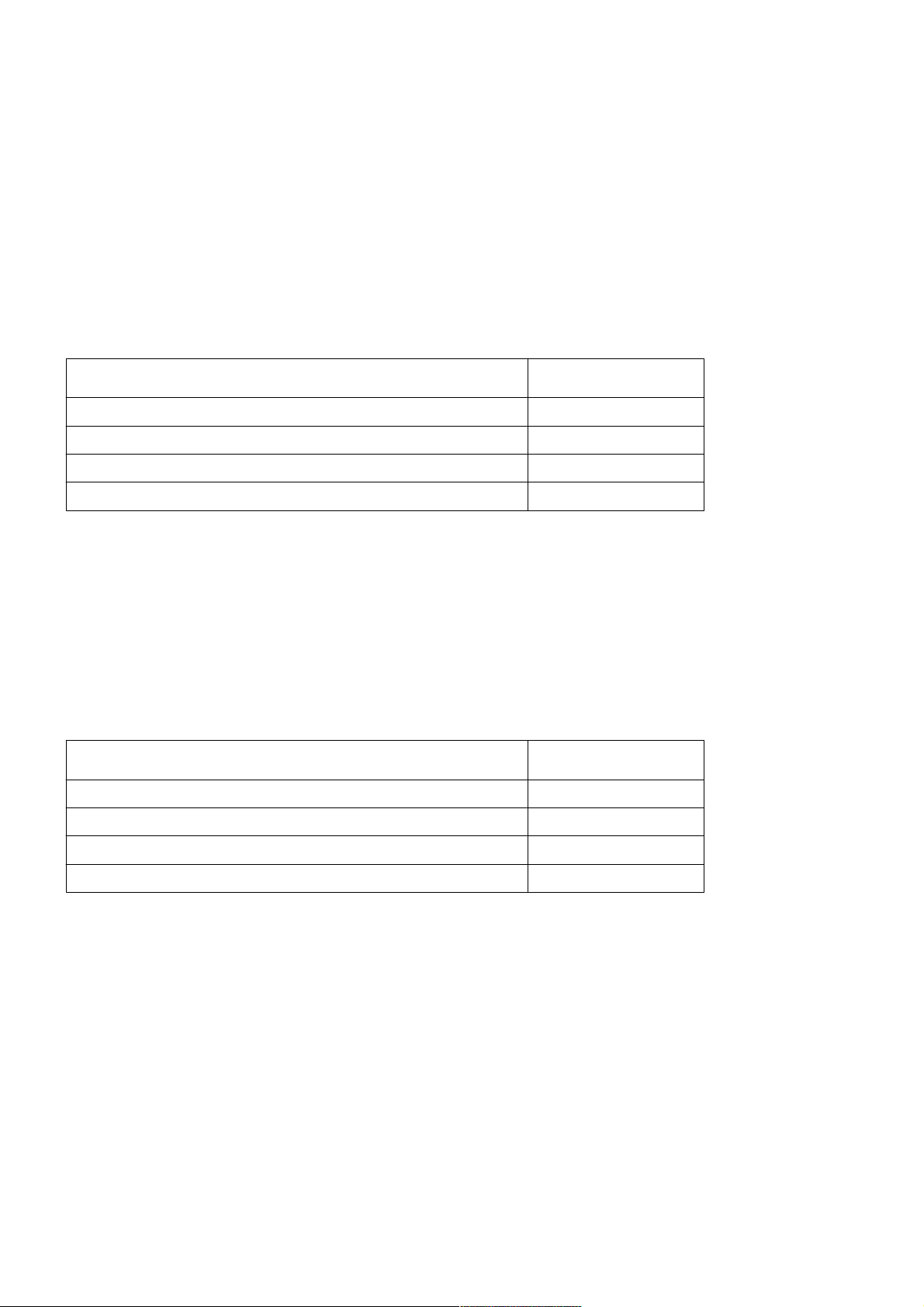
OPERATING INSTRUCTIONS
3.8.5 Call Waiting
Enable Call Waiting
* 4 3 * # <SND>
Disable Call Waiting
# 4 3 * # <SND>
Call Waiting Status
* # 4 3 * # <SND>
3.8.6 Calling Line Identification
Calling Line Identification Feature Service Code
Calling Line Identification Presentation (CLIP) 30
Calling Line Identification Restriction (CLIR) 31
Connected Line Presentation (CLOP) 76
Connected Line Restriction (CLOR) 77
Enable
* <SERVICE CODE> * # <SND>
Disable
# <SERVICE CODE> * # <SND>
Temporary suppress identification
# 3 1 # <TELEPHONE NUMBER> <SND>
Temporary display identification * 3 1 # <TELEPHONE NUMBER> <SND>
3.8.7 Call Divert
Call Divert Type Service Code
Divert all calls 21
Divert calls if busy 67
Divert calls if no reply 61
Divert if not reachable 62
Set (except “No Reply” Call Bar
* * <SERVICE CODE> * <FORWARD TELEPHONE NUMBER> * <TELECOMMUNICATION SERVICE> # <SND>
Set “No Reply” Call Bar
* * <SERVICE CODE> * <FORWARD TELEPHONE NUMBER> * <TELECOMMUNICATION SERVICE> *
<TIME TO RING (seconds) # <SND>
Clear
# # <SERVICE CODE> * <TELECOMMUNICATION SERVICE> * # <SND>
Status
* # <SERVICE CODE> * <TELECOMMUNICATION SERVICE> * # <SND>
Clear all Call Diverts
# # 0 0 2 #
Issue 1 Section 3 MCUK980101C8
Revision 0 3 - 6 Service Manual
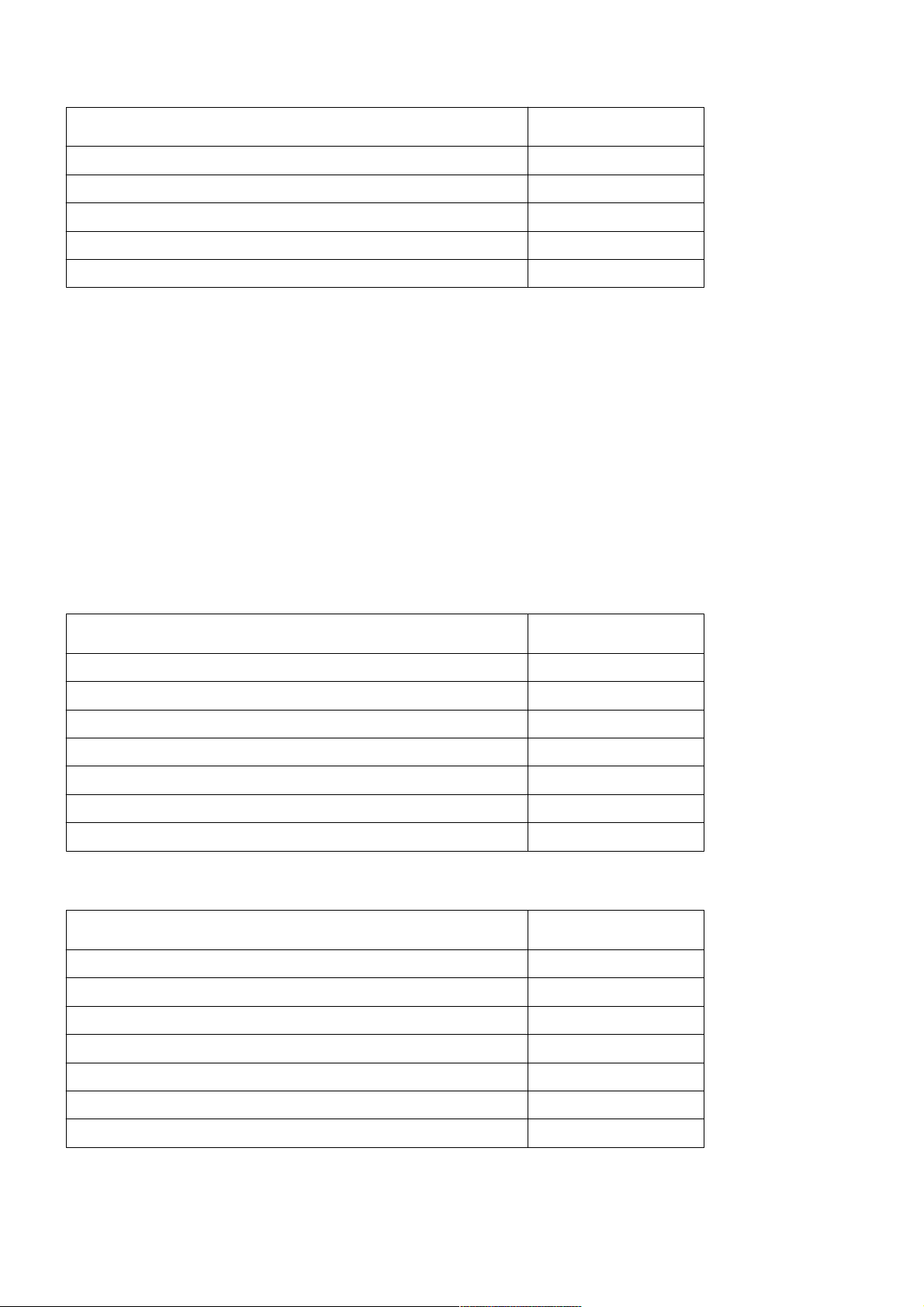
3.8.8 Call Bar
Call Bar Type Service Code
All outgoing calls 33
Outgoing international calls 331
Outgoing international calls except those to your PLMN country 332
All incoming calls 35
Incoming international calls when roaming 351
Set
* <PASSWORD> * <TELECOMMUNICATION SERVICE> # <SND>
Clear
# <PASSWORD> * <TELECOMMUNICATION SERVICE> # <SND>
Status
* # <TELECOMMUNICATION SERVICE> # <SND>
Clear all Call Bar Types
# 3 3 0 * <PASSWORD> # <SND>
Change Call Bar Password
* * 0 3 * * <OLD PASSWORD> * <NEW PASSWORD> * <NEW PASSWORD> # <SND>
OPERATING INSTRUCTIONS
3.8.9 Telecommunication Services Used for Public MMI
Teleservice
Service MMI Service Code
All teleservices 10
Telephony 11
All data teleservices 12
Facsimile services 13
Short Message Services (SMS) 16
All teleservices except SMS 19
Voice group services 17
Bearer Service
Service MMI Service Code
All bearer services 20
All asynchronous services 21
All synchronous services 22
All data synchronous services 24
All data asynchronous services 25
All dedicated packet access 26
All dedicated PAD access 27
MCUK980101C8 Section 3 Issue 1
Service Manual 3 - 7 Revision 0
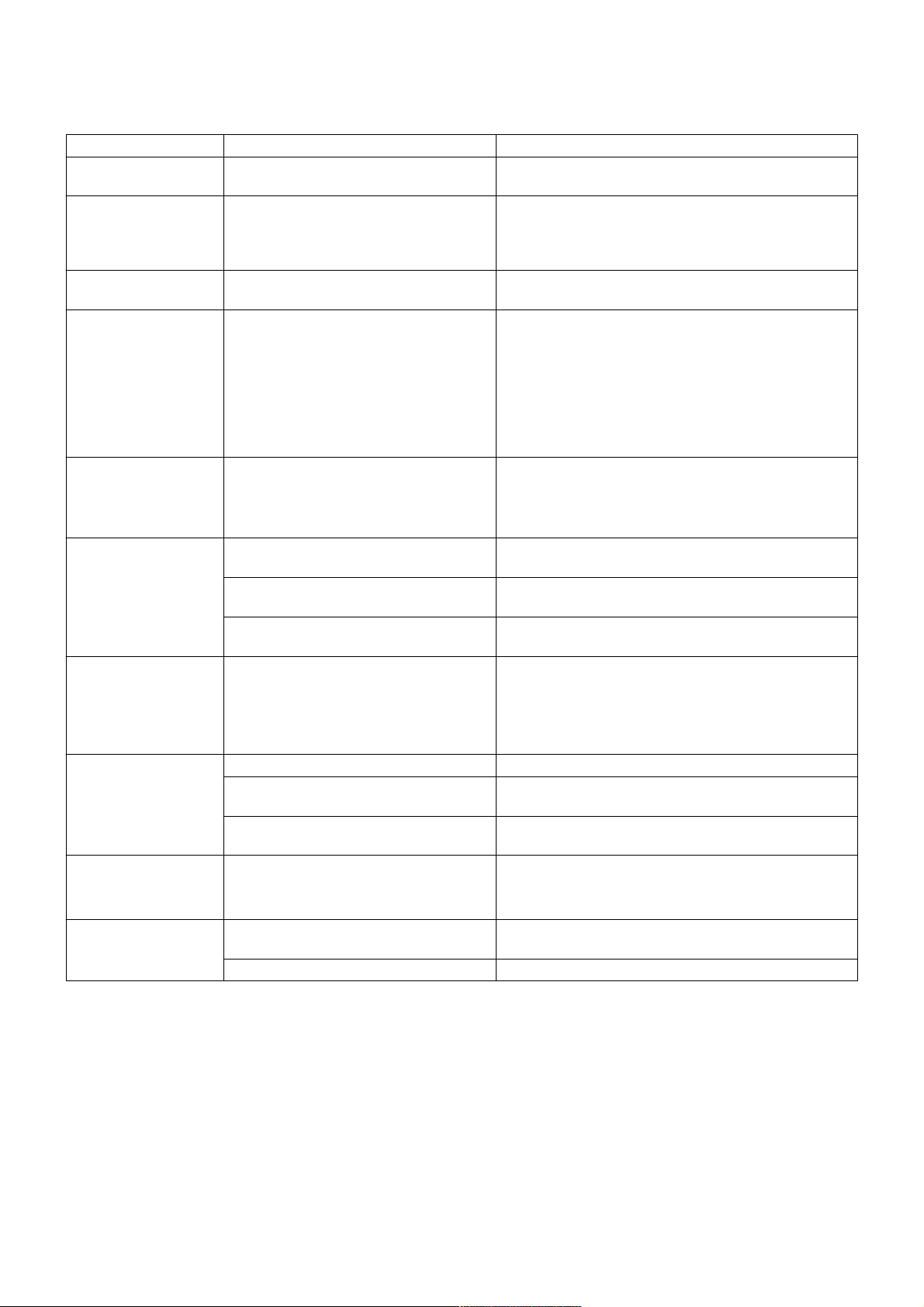
OPERATING INSTRUCTIONS
3.9 Troubleshooting
The user is given the following information and advised to contact the dealer if the problems persist:
Problem Cause Remedy
Telephone will not
switch on
Extremely short
battery life for a new
battery pack
Short battery life for
an old battery pack
Short battery life for
Ni-MH battery pack
The battery level
indicator H does
not light when
charging
Calls cannot be
made
Calls cannot be
made from Fixed
Dial Store
Calls cannot be
received
The network you are using and the
condition of the battery pack can
affect battery life
The battery pack was worn out Replace with a new one
The life of the battery pack is affected
by improper charging, this is inherent
in all Ni-MH batteries
If a battery is deeply discharged it will
take a short time before there is
sufficient power in the telephone to
light the battery level indicator H
The telephone is locked
Outgoing calls are barred
The telephone is not registered to a
network
The telephone is not switched on Switch the telephone on
Incoming calls are barred
The telephone is not registered to a
network
Check that the battery pack is fully charged and
correctly connected to the telephone
Avoid areas of poor reception. Ensure batteries
are fully charged. Additionally, for NiMH batteries,
ensure batteries are also discharged fully before
recharging.
To maintain maximum performance always use
until the Low Battery Warning and then fully
recharge the battery pack
To revive the Battery Pack use the telephone until
the Low Battery Warning and then fully recharge
three times. However, if the battery life still is short,
the battery pack has eventually worn out. Replace
with a new one
Leave to charge for several minutes in
temperatures between +5°C and +35°C
Unlock the telephone (Menu: Security: Phone
Lock)
Disable the outgoing call barring (Menu: Security:
Call Bar)
Move to a coverage area and operate your
telephone after it has registered with a network
Check your SIM supports Fixed Dial
Check if the Fixed Dial is switched on (Menu:
Security: Fixed Dial)
Check the telephone number is stored in the Fixed
Dial
Disable the incoming call barring (Menu: Security:
Call Bar)
Move to a coverage area and operate your
telephone after it has registered with a network
Emergency calls
cannot be made
Telephone numbers
cannot be recalled
Issue 1 Section 3 MCUK980101C8
Revision 0 3 - 8 Service Manual
You are not in a GSM coverage area
The telephone is locked
Fixed Dial is switched on Switch off Fixed Dial (Menu: Security: Fixed Dial)
Check that the antenna symbol S is displayed.
Move to a coverage area and operate your
telephone when the antenna symbol is displayed
Unlock the telephone (Menu: Security: Phone
Lock)
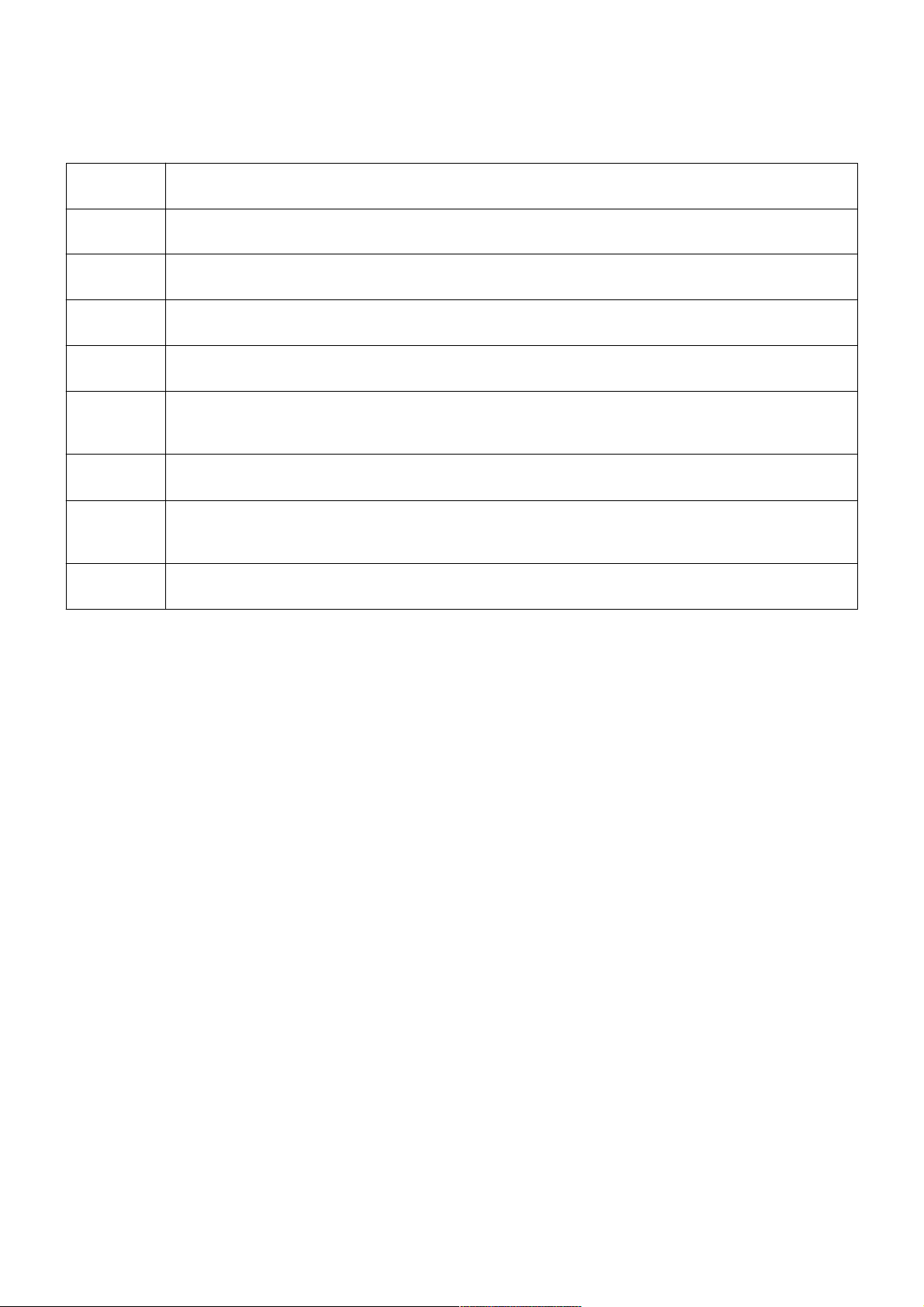
OPERATING INSTRUCTIONS
3.10 Important Error Messages
The following table is a list of error messages that may occur during use of the telephone, with a description and
suggested course of action:
Area not
Allowed
Network
not Allowed
Security
Failure
SIM
Blocked
SIM Error
Message
Rejected
Store Full
PIN2
Invalidated
Warning
Store Full
Continue?
Auto Redial
List Full
Roaming in the selected area is not allowed
Roaming with the selected network is not allowed
The network has detected authentication failure because your SIM is not registered with that
network. Contact your Service Provider
The SIM is blocked because the wrong PUK has been entered ten times. Contact your Service
Provider
The telephone has detected a problem with the SIM. Switch the telephone off and then back on. If
the message does not disappear contact your Service Provider
A message has been received but the message store is full. To receive messages, delete some of
the currently stored messages or set messages to automatically clear (Menu: Messages:
Parameters: Auto Delete)
The PIN2 is blocked permanently because the wrong PUK2 has been entered 10 times. Services
controlled by PIN2 cannot be used. Contact your Service Provider
The message area is full. Your messages cannot be stored until some of the currently stored
messages are deleted
Redial list of unsuccessfully dialled numbers is full. Switch the telephone off and then on again
MCUK980101C8 Section 3 Issue 1
Service Manual 3 - 9 Revision 0
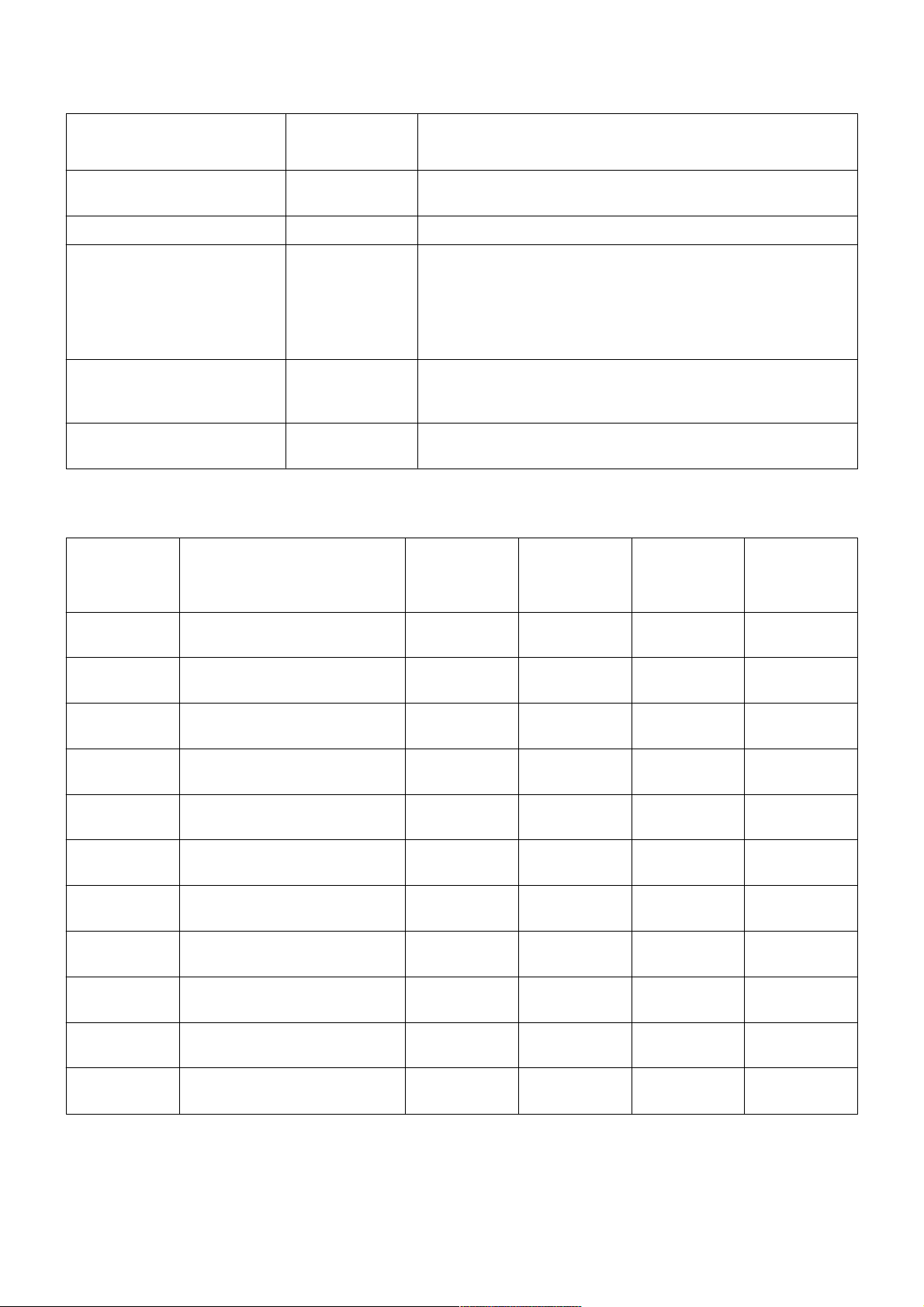
OPERATING INSTRUCTIONS
3.11 Security Codes
CODE TYPE
Personal Identification
Number (PIN)
PIN 2 4 to 8 Controls memory security. Supplied by the service provider.
PIN/PIN 2 Unblocking Key
(PUK/PUK 2)
Password 4
Lock Code 4
NUMBER OF
DIGITS
4 to 8 Controls SIM security. Supplied by the service provider.
8
DESCRIPTION
Used to unblock PIN and PIN 2. A PIN or PIN 2 will become
blocked if the wrong PIN or PIN 2 is entered three times.
When the blocked PIN or PIN 2 is unblocked, a new PIN or
PIN 2 must be entered. If the wrong PUK or PUK 2 is entered
10 times, your SIM will be unusable.
Supplied by the service provider.
Controls the call bar function. If the wrong password is
entered three times, this service will be revoked. Supplied by
the service provider.
Controls telephone security.
Factory set to “0000”.
3.12 GSM Services Supported by PC Card
Bearer
Service
Number
Bearer Service Rate
Access
Structure
Access Rate
Information
Transfer
Error
Correction
Options
21 Asynchronous 300 bps Asynch 300 bps
22 Asynchronous 1.2 kbps Asynch 1.2 kbps
23 Asynchronous 1200/75 bps Asynch 1200/75 bps
24 Asynchronous 2.4 kbps Asynch 2.4 kbps
25 Asynchronous 4.8 kbps Asynch 4.8 kbps
26 Asynchronous 9.6 kbps Asynch 9.6 kbps
41
42
44
45
Dedicated PAD Access 300
bps
Dedicated PAD Access 1.2
kbps
Dedicated PAD Access 2.4
kbps
Dedicated PAD Access 4.8
kbps
Asynch 300 bps UDI T or NT
Asynch 1.2 kbps UDI T or NT
Asynch 2.4 kbps UDI T or NT
Asynch 4.8 kbps UDI T or NT
UDI or
modem
UDI or
modem
UDI or
modem
UDI or
modem
UDI or
modem
UDI or
modem
T or NT
T or NT
T or NT
T or NT
T or NT
T or NT
46
Issue 1 Section 3 MCUK980101C8
Revision 0 3 - 10 Service Manual
Dedicated PAD Access 9.6
kbps
Asynch 9.6 kbps UDI T or NT
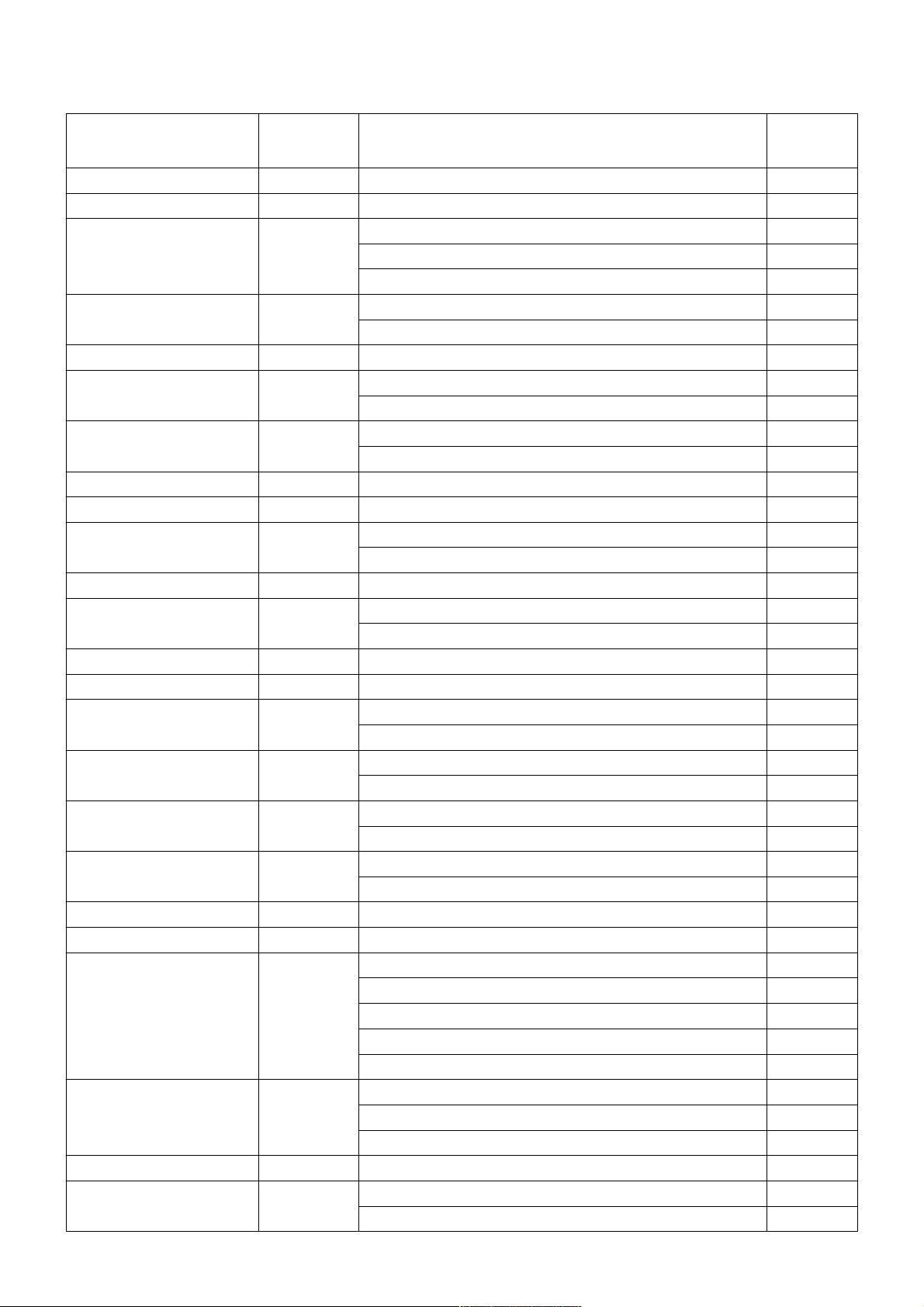
3.13 GSM Network Codes and Names
OPERATING INSTRUCTIONS
Country
Albania +355 AMC 276 01
Andorra +376 STA -Mobiland 213 03
Australia +61
Austria +43
Azerbaijan +994 Azercell 400 01
Bosnia & Herzegowina +387
Belgium +32
Bulgaria +359 MOBILTEL AD 284 01
Bahrein +973 BAHREIN Telecommunications Co. 426 01
Brunei Darussalam +673
Canada +1 Microcell 302 37
China +86
Cameroon +237 PTT Cameroon Cellnet 624 01
Cyprus +357 Cyprus Telecommunication Authority 280 01
Czech Republic +42
Germany +49
Denmark +45
Estonia +372
Egypt +20 Arento 602 01
Ethiopia +251 ETA 636 01
France +33
Finland +358
Fiji +679 Vodafone 542 01
Georgia +995
Access
Code
Network Operator
TELECOM Australia 505 01
OPTUS Communications Pty Ltd. 505 02
Vodafone PTY 505 03
Mobilkom Austria 232 01
max.mobil 232 03
Cronet 218 01
PTT Bosnia 218 19
Belgacom Mobile 206 01
Mobistar 206 10
DSTCom 528 11
Jabatan Telekom 528 01
Guangdong MCC 460 00
China United Telecommuni-cations Corporation 460 01
Eurotel Praha 230 02
Radio Mobil 230 01
DeTeMobil GmbH 262 01
Mannesmann Mobilfunk 262 02
TELE Danmark Mobile 238 01
Dansk Mobil Telefon DMT 238 02
Eesti Mobiiltelefon 248 01
RADIOLINJA EESTI AS 248 02
France Telecom 208 01
SFR 208 10
Bouygues Telekom 208 20
SRR 647 10
TIKIPHONE 547 20
Telecom Finland 244 91
Finnet 244 09
OY Radiolinja AB 244 05
Geocell 282 01
Magticom 282 02
Network
Code
MCUK980101C8 Section 3 Issue 1
Service Manual 3 - 11 Revision 0
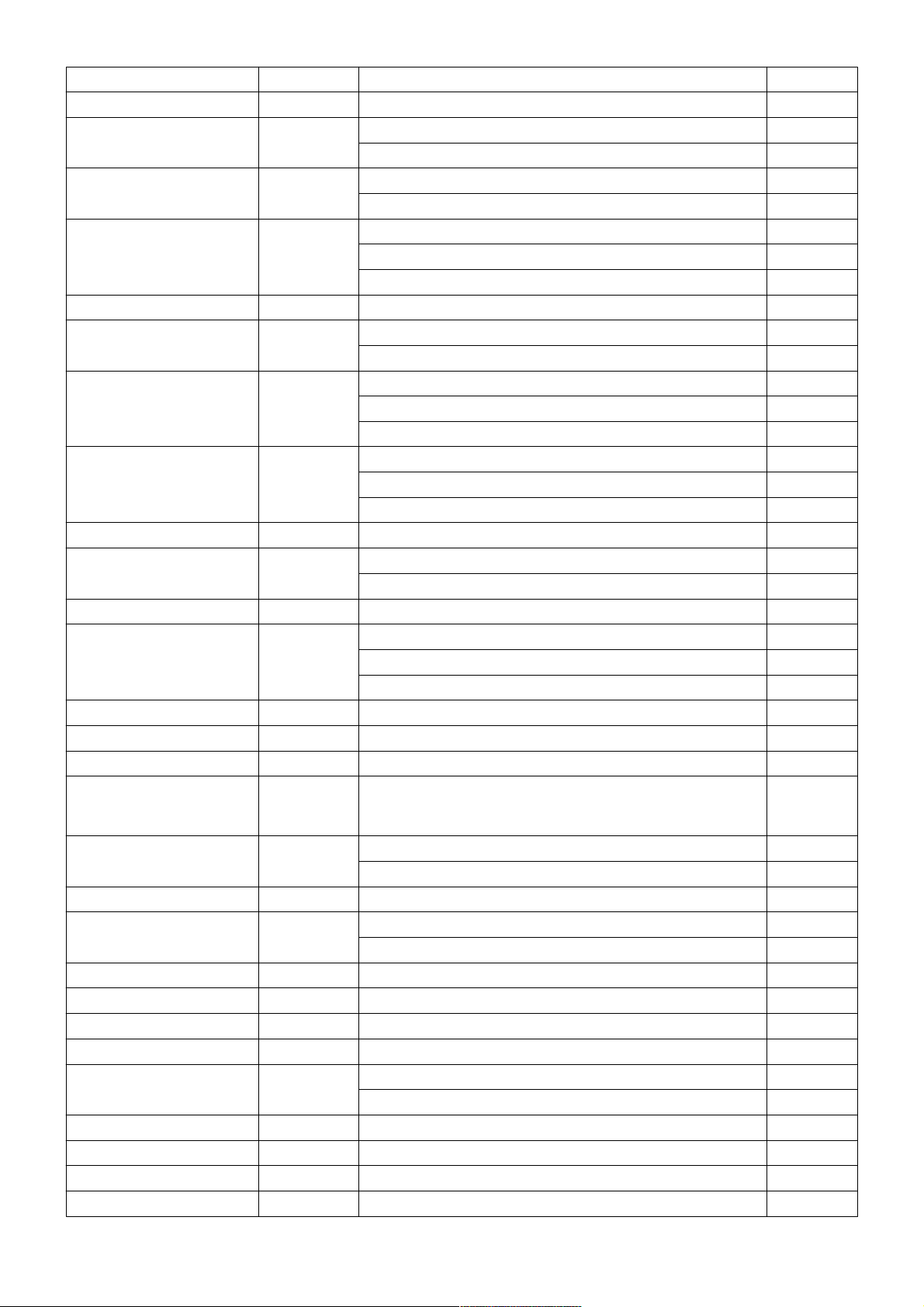
OPERATING INSTRUCTIONS
Ghana +233 ScanCom 620 01
Gibralta +350 GIBTEL 266 01
Panafon S.A 202 05
Greece +30
STET HELLAS 202 10
Westel 900 GSM RT 216 30
Hungary +36
Pannon GSM RT 216 01
Hong Kong Telecom CSL Ltd. 454 00
Hongkong +852
Hutchison Telephone Co. Ltd. 454 04
SmarTone Mobile Communications Ltd. 454 06
Myanmar +95 HPT 219 01
OMNITEL PRONTO ITALIA 222 10
Italy +39
TELECOM ITALIA MOBILE 222 01
Bharti Cellular Limited 404 10
India +91
BPL SYSTEMS & PROJECTS LTD. INDIA 404 21
Skycell 404 40
PT Telekomunikasi Indonesia 510 10
Indonesia +62
PT. SATELIT PALAPA INDONESIA 510 01
PT EXCELCOMINDO PRATAMA 510 11
Iran (Islamic Republic of) +98 T.C.I 432 11
Telecom Ireland 272 01
Ireland +353
Digifone 272 02
Iceland +354 Post & Simi 274 01
Comstr 612 01
Ivory Coast +225
Ivoiris 612 03
Loteny Telecom 612 05
Jordan +962 JMTS 416 01
Kuwait +965 Mobile Telecommunications Co. 419 02
Luxembourg +352 P & T Luxembourg 270 01
Lao
(People’s Democratic
+856 Lao Shinawatra 457 01
Republic)
Libancell 415 03
Lebanon +961
Cellis 415 01
Liechtenstein +4175 Natel-D 228 01
Bite GSM 246 02
Lithuania +370
Omnitel 246 01
Lesotho +266 Vodacom 651 01
Luxembourg +352 P&T LUXGSM 270 01
Latvia +371 Latvian Mobile Telephone Co.Ltd. 247 01
Macau +853 C.T.M. 455 01
France Telecom 208 01
Monaco +377
SFR 208 10
Macedonia +389 PTT Makedonija 294 01
Malta +356 Telecell 278 01
Morocco +212 ONPT MOROCCO 604 01
Mauritius +60 MAURITIUS TELECOM LTD. 617 01
Issue 1 Section 3 MCUK980101C8
Revision 0 3 - 12 Service Manual
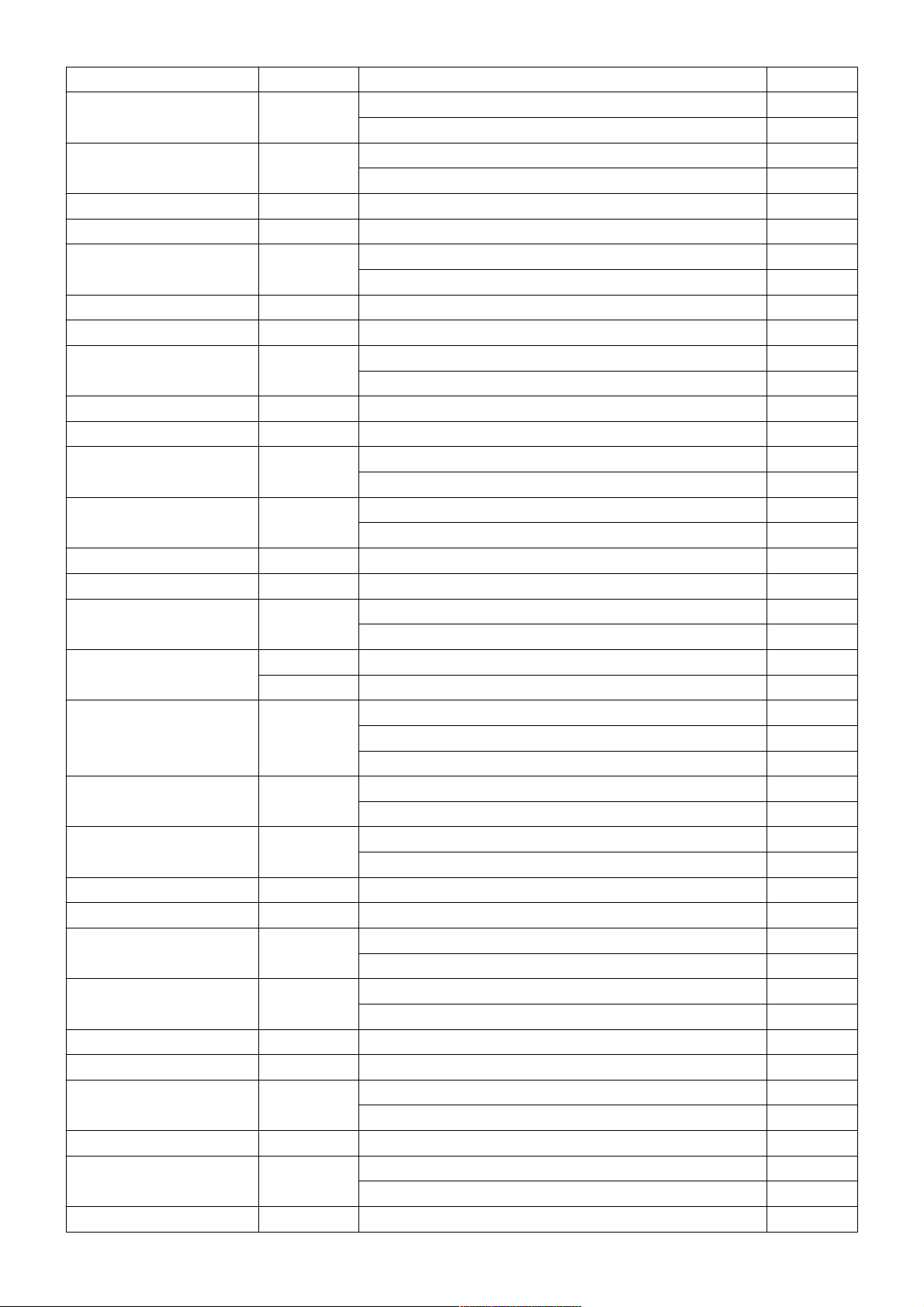
OPERATING INSTRUCTIONS
Malawi +265 TNL 650 01
Celcom 502 19
Malaysia +60
BINARIANG COMMUNICATIONS SDN BHD. 502 12
Telenor Mobil AS 242 01
Norway +47
NetCom GSM A/S 242 02
Namibia +264 MTC 649 01
New Caledonia +687 Mobilis 546 01
LIBERTEL 204 04
Netherlands +31
PTT Telecom 204 08
Newzealand +64 BELLSOUTH 530 01
Oman +968 General Telecoms 422 02
Portugal
Telecomunicaçoes Moveis Nacionais (TMN) 268 06
+351
TELECEL 268 01
Pakistan +92 Mobilink 410 01
Papua New Guinea +675 Pacific 310 01
Globe Telecom GMCR Inc 515 02
Philippines +63
Isla Communications Co. Inc. 515 01
Poland
Plus GSM 260 01
+48
ERA GSM 260 02
Qatar +974 Q-TEL 427 01
Reunion +262 SRR 647 10
Romania
MobiFon 226 01
+40
MobilRom 226 10
+701 Mobile Telesystems 250 01
Russian Federation
+701 North-West GSM 250 02
Telia Mobitel 240 01
Sweden +46
COMVIQ GSM AB 240 07
EUROPOLITAN AB 240 08
VODACOM 655 01
South Africa +27
Mobile Telephone Networks 655 10
Al Jawal 420 01
Saudi Arabia +966
EAE 420 07
Sudan +249 Mobitel 634 01
Senegal +221 Sonatel 608 01
Singapore Telecom 525 01
Singapore +65
MobileOne 525 03
Omnitel 222 10
San Marino +378
Telecom Italia Mobile 222 01
Saudi Arabia +966 ELECTRONIC APPLICATIONS ESTABLISHMENT 420 07
Seychelles +248 SEZ SEYCEL 633 01
Slovakia
(Slovak Republic)
+42
Eurotel 231 02
Globtel 231 01
Slovenia +386 Mobitel 293 41
Vodacom 655 01
South Africa +27
MTN 655 10
Sri Lanka +94 MTN NETWORKS (PVT) SRI LANKA 413 02
MCUK980101C8 Section 3 Issue 1
Service Manual 3 - 13 Revision 0
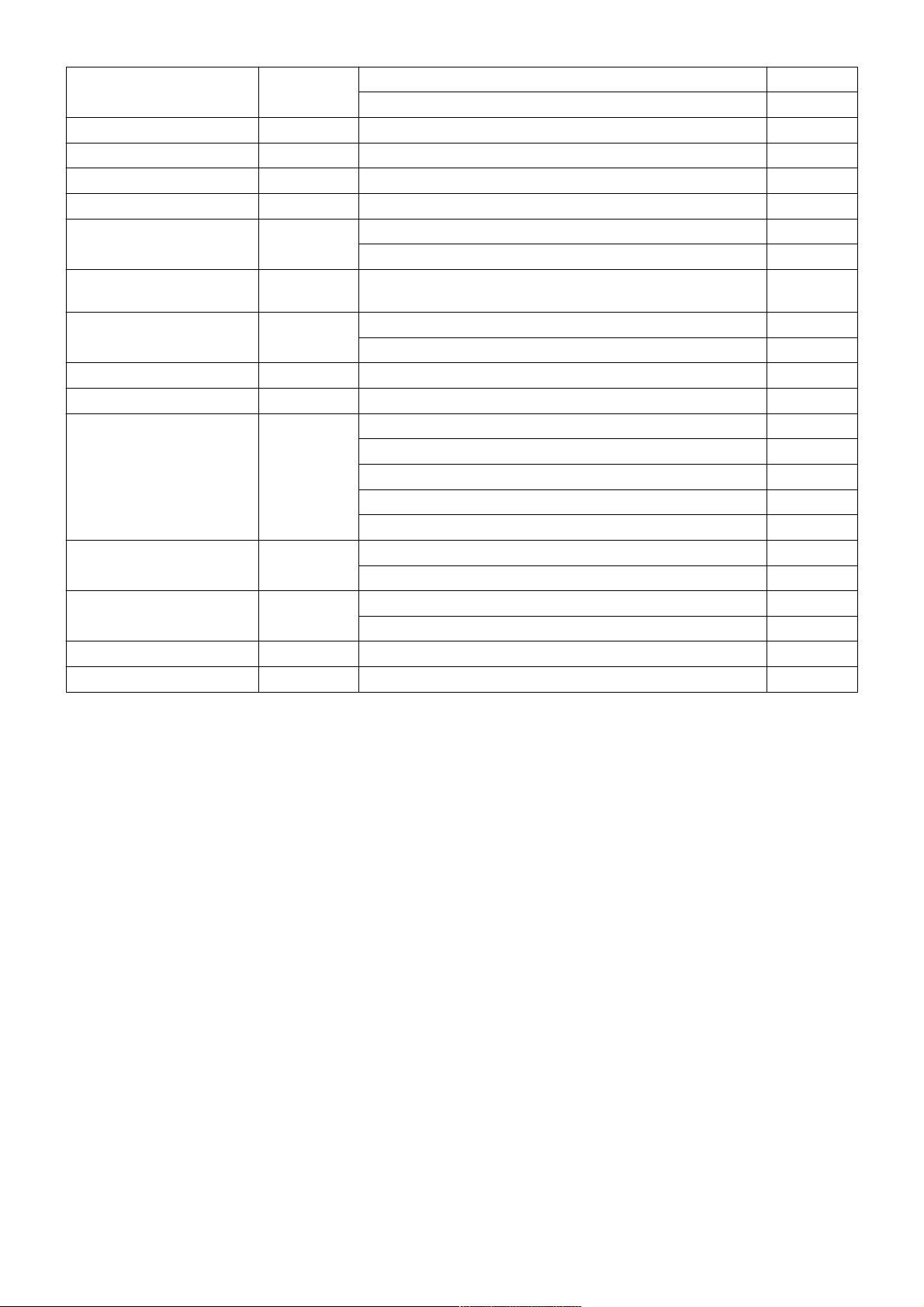
OPERATING INSTRUCTIONS
Spain +34
TELEFONICA MOVILES 214 07
AIRTEL SPAIN 214 01
Switzerland +41 Swiss Telecom PTT 228 01
Syria +963 Mobile Syria 417 09
Taiwan +886 LDTA 466 92
Thailand +66 Advanced Info Service Public Company Limited 520 01
PTT Turkey 286 01
Turkey +90
PTT Turkey 286 02
Tanazania
(United Republic of)
+255 Tritel 640 01
Mobile comms 255 01
Ukraine +380
Golden Telecom 255 05
United Arab Emirates +971 ETISALAT 424 02
Uganda +256 Celtel Cellular 641 01
Vodafone 234 15
United Kingdom
(Guernsey)
(Jersey)
(Isle of Man)
+44
Cellnet 234 10
GUERNSEY TELECOMS 234 55
Jersey Telecoms 234 50
MANX TELECOM 234 58
Daewoo GSM 434 04
Uzbekistan +7
Coscom 434 05
MTSC 452 01
Viet Nam +84
DGPT 452 02
Yugoslavia +381 Mobile Telekom 220 01
Zimbabwe +263 NET ONE 648 01
Issue 1 Section 3 MCUK980101C8
Revision 0 3 - 14 Service Manual
