Panasonic EB-GD55, EB-GD55C Service Manual
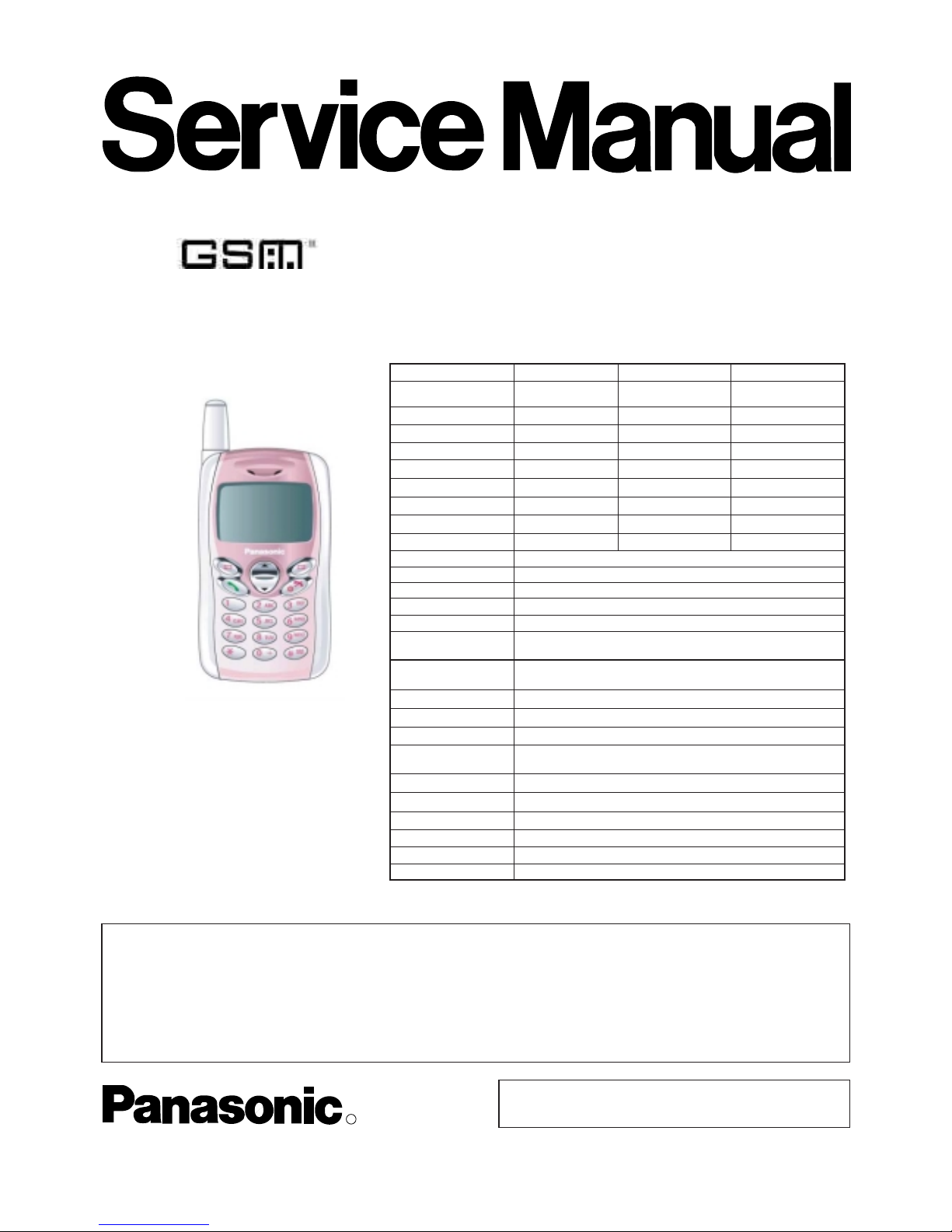
R
EB-GD55
EB-GD55C
ORDER NO. OMTD020801C8
C 2002 Matsushita Communication Industrial Co., Ltd.
All rights reserved. Unauthorized copying and
distribution is a violation of law.
Personal Cellular Telephone
This service information is designed for experienced repair technicians only and is not designed for use by the general public.
It does not contain warnings or cautions to advise non-technical individuals of potential dangers in attempting to service a
product.
Products powered by electricity should be serviced or repaired only by experienced professional technicians. Any attempt to
service or repair the product or products dealt with in this service information by anyone else could result in serious injury or
death.
Y
WARNING
900 MHz 1800 MHz
Frequency Range
Tx/Rx frequency Separation 45 MHz 95 MHz 80 MHz
RF Channel Bandwidth 200 KHz 200 KHz 200 KHz
Number of RF channels 174 374 300
Speech coding FR & EFR FR & EFR FR & EFR
Operating temperature –10
°
C – 55 °C –10 °C – 55 °C –10 °C – 55 °C
Type Class 4 Handheld Class 1 Handheld Class 1 Handheld
RF Output Power Max. 32 dBm Max. 29 dBm Max. 29 dBm
Modulation GMSK GMSK GMSK
WAP WAP1.2.1
Connection 8ch / TDMA
Voice digitizing 13 kbps RPE-LTP / 13 k
Transmission speed 270.833 KBPS
Signal Reception Direct conversion
Antenna Impedance 50
Ω
(External Connector)
Dimensions Height: 77 mm x Width: 43 mm x Depth: 16.9 mm
(excluding antenna)
Volume < 50 cc
Weight 65g with Battery, 41g without Battery
Display Resolution 112 x 64 <width
∗
height>
Illumination 2 LED for the LCD (Blue Light)
6 LED for the keypad (Blue Light)
Keys 16-Key keypad, Navigation key
SIM 3V plug-in
External DC Supply Voltage 3.8 V
Battery Standard Li-Ion 720 mAh
Standby Time Up to 250 hr
Talk Time Up to 150 min
Specifications
Tx 880 – 915 MHz
Rx 925
–
960 MHz
Tx 1710
–
1785 MHz
Rx 1805
–
1880 MHz
1900 MHz
Tx 1850 – 1910 MHz
Rx 1930
–
1990 MHz

i
Every care has been taken to ensure that the contents of this service manual give an accurate representation
of the equipment. However, Matsushita Communication Industrial Co., Ltd. accepts no responsibility for
inaccuracies which may occur and reserves the right to make changes to the specification or design without
prior notice.
CONTENTS
1. INTRODUCTION . . . . . . . . . . . . . . . . . . . . . . . . . . . . . . . . . . . . . . . . . . . . . . . . . . . . . . . . . . . . . . . . . . . . . . . . . . . . . . . . . .1-1
1.1. Purpose of the Manual . . . . . . . . . . . . . . . . . . . . . . . . . . . . . . . . . . . . . . . . . . . . . . . . . . . . . . . . . . . . . . . . . . . . . . . .1-1
1.2. Structure of the Manual . . . . . . . . . . . . . . . . . . . . . . . . . . . . . . . . . . . . . . . . . . . . . . . . . . . . . . . . . . . . . . . . . . . . . . . .1-1
1.3. Servicing Responsibilities . . . . . . . . . . . . . . . . . . . . . . . . . . . . . . . . . . . . . . . . . . . . . . . . . . . . . . . . . . . . . . . . . . . . . .1-1
2. GENERAL DESCRIPTION . . . . . . . . . . . . . . . . . . . . . . . . . . . . . . . . . . . . . . . . . . . . . . . . . . . . . . . . . . . . . . . . . . . . . . . . . .2-1
2.1. General . . . . . . . . . . . . . . . . . . . . . . . . . . . . . . . . . . . . . . . . . . . . . . . . . . . . . . . . . . . . . . . . . . . . . . . . . . . . . . . . . . . .2-1
2.2. Features . . . . . . . . . . . . . . . . . . . . . . . . . . . . . . . . . . . . . . . . . . . . . . . . . . . . . . . . . . . . . . . . . . . . . . . . . . . . . . . . . . .2-1
2.3. Handportable Main Kits . . . . . . . . . . . . . . . . . . . . . . . . . . . . . . . . . . . . . . . . . . . . . . . . . . . . . . . . . . . . . . . . . . . . . . . .2-1
3. OPERATING INSTRUCTIONS . . . . . . . . . . . . . . . . . . . . . . . . . . . . . . . . . . . . . . . . . . . . . . . . . . . . . . . . . . . . . . . . . . . . . .3-1
3.1. General . . . . . . . . . . . . . . . . . . . . . . . . . . . . . . . . . . . . . . . . . . . . . . . . . . . . . . . . . . . . . . . . . . . . . . . . . . . . . . . . . . . .3-1
3.2. Liquid Crystal Display . . . . . . . . . . . . . . . . . . . . . . . . . . . . . . . . . . . . . . . . . . . . . . . . . . . . . . . . . . . . . . . . . . . . . . . . .3-1
3.3. Location of Controls . . . . . . . . . . . . . . . . . . . . . . . . . . . . . . . . . . . . . . . . . . . . . . . . . . . . . . . . . . . . . . . . . . . . . . . . . .3-2
3.4. Concept of Operation . . . . . . . . . . . . . . . . . . . . . . . . . . . . . . . . . . . . . . . . . . . . . . . . . . . . . . . . . . . . . . . . . . . . . . . . .3-3
3.5. Alpha Entry . . . . . . . . . . . . . . . . . . . . . . . . . . . . . . . . . . . . . . . . . . . . . . . . . . . . . . . . . . . . . . . . . . . . . . . . . . . . . . . . .3-3
3.5.1. Charactor Set / Key Assignments . . . . . . . . . . . . . . . . . . . . . . . . . . . . . . . . . . . . . . . . . . . . . . . . . . . . . . . . . .3-3
3.5.2. Editing Alpha Entry . . . . . . . . . . . . . . . . . . . . . . . . . . . . . . . . . . . . . . . . . . . . . . . . . . . . . . . . . . . . . . . . . . . . .3-3
3.6. Features Menu Structure / Main Menu Options . . . . . . . . . . . . . . . . . . . . . . . . . . . . . . . . . . . . . . . . . . . . . . . . . . . . .3-4
3.7. Incoming Call Line Identification (CLI) . . . . . . . . . . . . . . . . . . . . . . . . . . . . . . . . . . . . . . . . . . . . . . . . . . . . . . . . . . .3-10
3.8. Public Man Machine Interface (MMI) . . . . . . . . . . . . . . . . . . . . . . . . . . . . . . . . . . . . . . . . . . . . . . . . . . . . . . . . . . . . .3-10
3.8.1. General . . . . . . . . . . . . . . . . . . . . . . . . . . . . . . . . . . . . . . . . . . . . . . . . . . . . . . . . . . . . . . . . . . . . . . . . . . . . .3-10
3.8.2. Reading the Phonebook Memory Location . . . . . . . . . . . . . . . . . . . . . . . . . . . . . . . . . . . . . . . . . . . . . . . . . .3-10
3.8.3. Presentation of IMEI . . . . . . . . . . . . . . . . . . . . . . . . . . . . . . . . . . . . . . . . . . . . . . . . . . . . . . . . . . . . . . . . . . .3-10
3.8.4. Security . . . . . . . . . . . . . . . . . . . . . . . . . . . . . . . . . . . . . . . . . . . . . . . . . . . . . . . . . . . . . . . . . . . . . . . . . . . . .3-10
3.8.5. Call Hold . . . . . . . . . . . . . . . . . . . . . . . . . . . . . . . . . . . . . . . . . . . . . . . . . . . . . . . . . . . . . . . . . . . . . . . . . . . .3-10
3.8.6. Call Waiting . . . . . . . . . . . . . . . . . . . . . . . . . . . . . . . . . . . . . . . . . . . . . . . . . . . . . . . . . . . . . . . . . . . . . . . . . .3-10
3.8.7. Call Line Identification . . . . . . . . . . . . . . . . . . . . . . . . . . . . . . . . . . . . . . . . . . . . . . . . . . . . . . . . . . . . . . . . . .3-11
3.8.8. Telecomunication Service used for Public MMI . . . . . . . . . . . . . . . . . . . . . . . . . . . . . . . . . . . . . . . . . . . . . .3-11
3.8.9. Call Divert . . . . . . . . . . . . . . . . . . . . . . . . . . . . . . . . . . . . . . . . . . . . . . . . . . . . . . . . . . . . . . . . . . . . . . . . . . .3-12
3.8.10. Call Bar . . . . . . . . . . . . . . . . . . . . . . . . . . . . . . . . . . . . . . . . . . . . . . . . . . . . . . . . . . . . . . . . . . . . . . . . . . . . .3-12
3.9. Troubleshooting . . . . . . . . . . . . . . . . . . . . . . . . . . . . . . . . . . . . . . . . . . . . . . . . . . . . . . . . . . . . . . . . . . . . . . . . . . . . .3-13
3.10. Important Error Messages . . . . . . . . . . . . . . . . . . . . . . . . . . . . . . . . . . . . . . . . . . . . . . . . . . . . . . . . . . . . . . . . . . . . .3-14
3.11. Security Codes . . . . . . . . . . . . . . . . . . . . . . . . . . . . . . . . . . . . . . . . . . . . . . . . . . . . . . . . . . . . . . . . . . . . . . . . . . . . .3-14
3.12. Glossary of Terms . . . . . . . . . . . . . . . . . . . . . . . . . . . . . . . . . . . . . . . . . . . . . . . . . . . . . . . . . . . . . . . . . . . . . . . . . . .3-15
3.13. Error Codes . . . . . . . . . . . . . . . . . . . . . . . . . . . . . . . . . . . . . . . . . . . . . . . . . . . . . . . . . . . . . . . . . . . . . . . . . . . . . . . .3-15
4. DISASSEMBY / REASSEMBY INSTRUCTIONS . . . . . . . . . . . . . . . . . . . . . . . . . . . . . . . . . . . . . . . . . . . . . . . . . . . . . . .4-1
4.1. Disasseby Instructions . . . . . . . . . . . . . . . . . . . . . . . . . . . . . . . . . . . . . . . . . . . . . . . . . . . . . . . . . . . . . . . . . . . . . . . .4-1
4.2. Reasseby Instructions . . . . . . . . . . . . . . . . . . . . . . . . . . . . . . . . . . . . . . . . . . . . . . . . . . . . . . . . . . . . . . . . . . . . . . . . .4-3
4.3. Adjustment Instructions . . . . . . . . . . . . . . . . . . . . . . . . . . . . . . . . . . . . . . . . . . . . . . . . . . . . . . . . . . . . . . . . . . . . . . . .4-5
4.3.1. Equipment Setting . . . . . . . . . . . . . . . . . . . . . . . . . . . . . . . . . . . . . . . . . . . . . . . . . . . . . . . . . . . . . . . . . . . . .4-5
4.3.2. Main Subject . . . . . . . . . . . . . . . . . . . . . . . . . . . . . . . . . . . . . . . . . . . . . . . . . . . . . . . . . . . . . . . . . . . . . . . . . .4-5
4.3.3. Enter Test Mode . . . . . . . . . . . . . . . . . . . . . . . . . . . . . . . . . . . . . . . . . . . . . . . . . . . . . . . . . . . . . . . . . . . . . . .4-5
4.3.4. TX-Power Scaling Factors (1) . . . . . . . . . . . . . . . . . . . . . . . . . . . . . . . . . . . . . . . . . . . . . . . . . . . . . . . . . . . . .4-6
4.3.5. TX-Power Scaling Factors (2) . . . . . . . . . . . . . . . . . . . . . . . . . . . . . . . . . . . . . . . . . . . . . . . . . . . . . . . . . . . . .4-6
4.3.6. TX-Freq Compensation . . . . . . . . . . . . . . . . . . . . . . . . . . . . . . . . . . . . . . . . . . . . . . . . . . . . . . . . . . . . . . . . .4-7
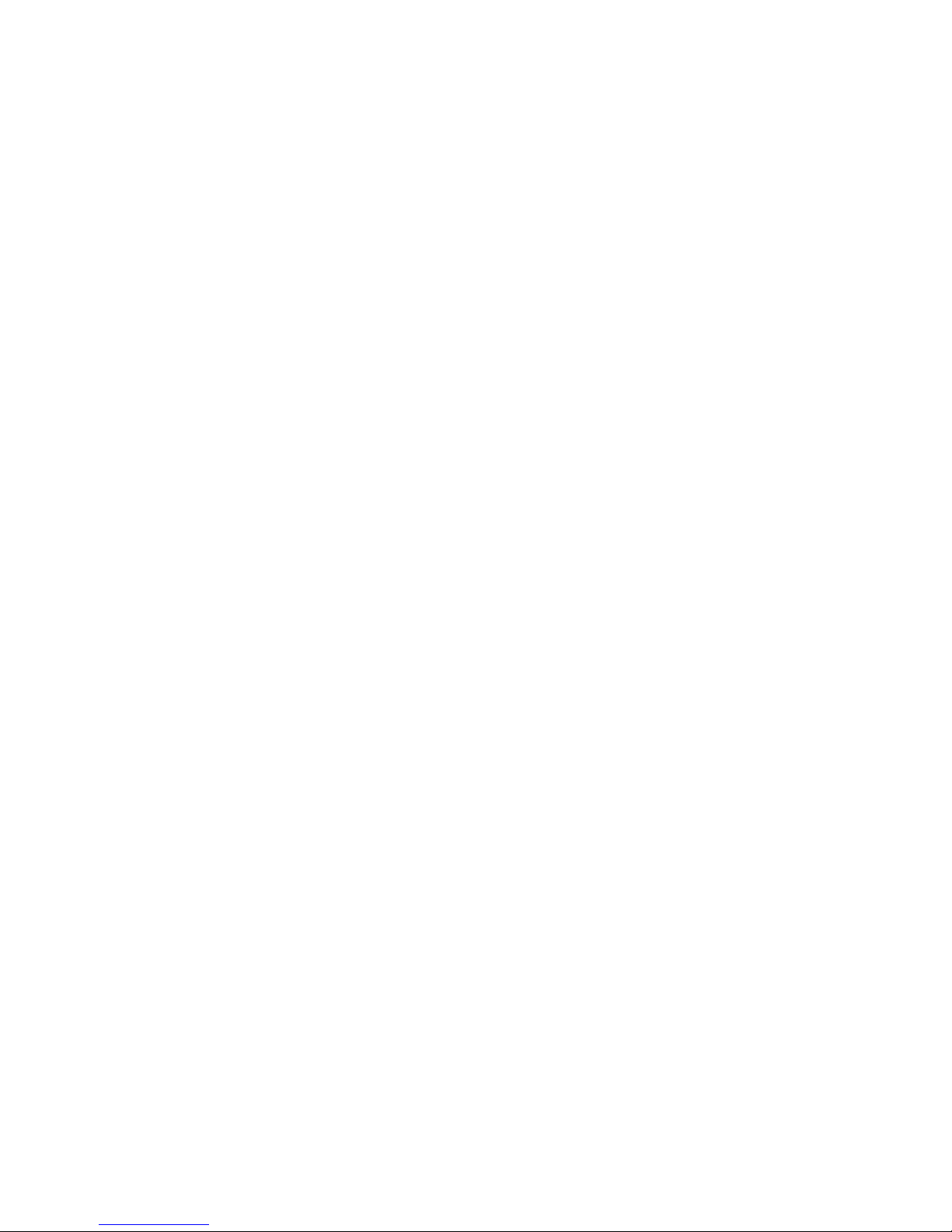
ii
4.3.7. RX-Power Scaling Factors (1) . . . . . . . . . . . . . . . . . . . . . . . . . . . . . . . . . . . . . . . . . . . . . . . . . . . . . . . . . . . .4-7
4.3.8. RX-Power Scaling Factors (2) . . . . . . . . . . . . . . . . . . . . . . . . . . . . . . . . . . . . . . . . . . . . . . . . . . . . . . . . . . . .4-7
4.3.9. RX-Freq Compensation . . . . . . . . . . . . . . . . . . . . . . . . . . . . . . . . . . . . . . . . . . . . . . . . . . . . . . . . . . . . . . . . .4-8
4.3.10. Battery . . . . . . . . . . . . . . . . . . . . . . . . . . . . . . . . . . . . . . . . . . . . . . . . . . . . . . . . . . . . . . . . . . . . . . . . . . . . . .4-8
5. TECHNICAL SPECIFICATIONS . . . . . . . . . . . . . . . . . . . . . . . . . . . . . . . . . . . . . . . . . . . . . . . . . . . . . . . . . . . . . . . . . . . . .5-1
5.1. Tx Characteristics . . . . . . . . . . . . . . . . . . . . . . . . . . . . . . . . . . . . . . . . . . . . . . . . . . . . . . . . . . . . . . . . . . . . . . . . . . . .5-1
5.1.1. Frequency Error . . . . . . . . . . . . . . . . . . . . . . . . . . . . . . . . . . . . . . . . . . . . . . . . . . . . . . . . . . . . . . . . . . . . . . .5-1
5.1.2. Modulation Phase Error . . . . . . . . . . . . . . . . . . . . . . . . . . . . . . . . . . . . . . . . . . . . . . . . . . . . . . . . . . . . . . . . .5-1
5.1.3. Output RF Spectrum due to Modulation . . . . . . . . . . . . . . . . . . . . . . . . . . . . . . . . . . . . . . . . . . . . . . . . . . . . .5-1
5.1.4. Outout RF Spectrum due to Switching Transients . . . . . . . . . . . . . . . . . . . . . . . . . . . . . . . . . . . . . . . . . . . . .5-1
5.1.5. Spurious Emissions at Antenna Connector . . . . . . . . . . . . . . . . . . . . . . . . . . . . . . . . . . . . . . . . . . . . . . . . . .5-2
5.1.6. Residual Peak Power . . . . . . . . . . . . . . . . . . . . . . . . . . . . . . . . . . . . . . . . . . . . . . . . . . . . . . . . . . . . . . . . . . .5-2
5.2. Rx Characteristics . . . . . . . . . . . . . . . . . . . . . . . . . . . . . . . . . . . . . . . . . . . . . . . . . . . . . . . . . . . . . . . . . . . . . . . . . . . .5-2
5.2.1. Sensitivity . . . . . . . . . . . . . . . . . . . . . . . . . . . . . . . . . . . . . . . . . . . . . . . . . . . . . . . . . . . . . . . . . . . . . . . . . . . .5-2
6. REPLACEMENT PARTS LIST . . . . . . . . . . . . . . . . . . . . . . . . . . . . . . . . . . . . . . . . . . . . . . . . . . . . . . . . . . . . . . . . . . . . . .6-1
6.1. Exploded View . . . . . . . . . . . . . . . . . . . . . . . . . . . . . . . . . . . . . . . . . . . . . . . . . . . . . . . . . . . . . . . . . . . . . . . . . . . . . . .6-1
6.2. Replacement Parts List . . . . . . . . . . . . . . . . . . . . . . . . . . . . . . . . . . . . . . . . . . . . . . . . . . . . . . . . . . . . . . . . . . . . . . . .6-2
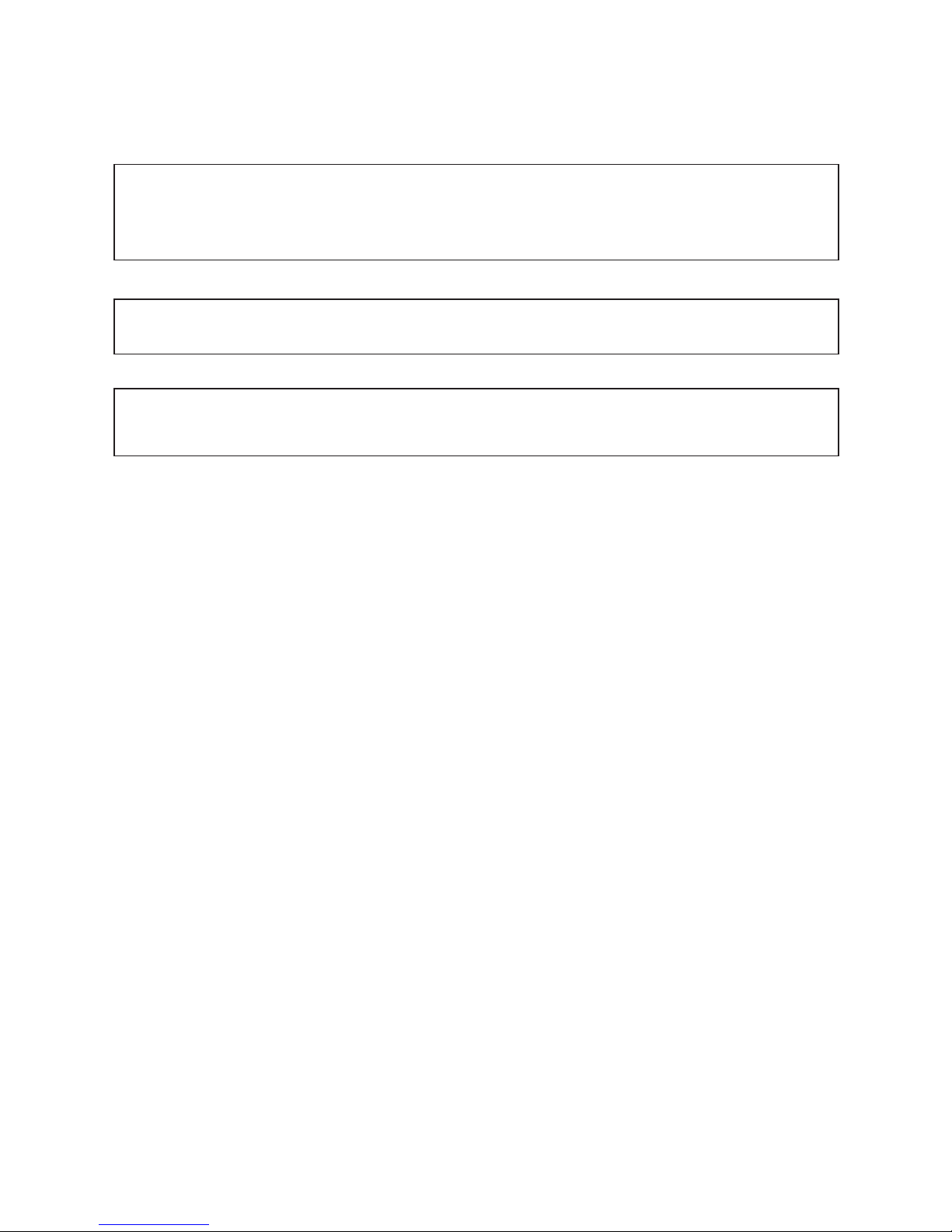
– 1–1 –
1. INTRODUCTION
WARNING
The equipment described in this manual contains polarised capacitors utilising liquid electrolyte. These devices are entirely safe provided
that neither a short-circuit nor reverse polarity connection is made across the capacitor terminals. FAILURE TO OBSERVE THIS WARNING
COULD RESULT IN DAMAGE TO THE EQUIPMENT OR, AT WORST, POSSIBLE INJURY TO PERSONNEL RESULTING FROM
ELECTRIC SHOCK OR THE AFFECTED CAPACITOR EXPLODING. EXTREME CARE MUST BE EXERCISED AT ALL TIMES WHEN
HANDLING THESE DEVICES.
Caution
The equipment described in this manual contains electrostatic devices (ESDs). Damage can occur to these devices if the handling
procedures described in Section 4 are not adhered to.
Caution
This equipment may contain an internal battery in addition to the external battery packs. These batteries are recyclable and should be
disposed of in accordance with local legislation. They must not be incinerated, or disposed of as ordinary rubbish.
1.1. Purpose of the Manual
This Service manual contains the information and procedures required for installing, operating and servicing the Panasonic
GSM Personal Cellular Mobile Telephone system operating on GSM Digital Cellular Networks.
1.2. Structure of the Manual
1.3. Servicing Responsibilities
The manual is structured to provide service engineering personnel with the following information and procedures:
1. General and technical information - provides a basic understanding of the equipment, kits and options, together with
detailed information for each of the major component parts.
2. Installation and operating information - provides instructions for unpacking, installing and operating the equipment.
3. Servicing information - provides complete instructions for the testing, disassembly, and reassembly of the product.
Step-by-step troubleshooting information is given to enable the isolation and identification of a
malfunction, and thus determine what corrective action should be taken. The test information enable verification of the
integrity of the equipment after any remedial action has been carried out.
4. Illustrated parts list - provided to enable the identification of all cosmetic and some electrical components, for the
ordering of replacement parts.
The procedures described in this manual must performed by qualified service engineering personnel, at an authorized
service center.
The service engineering personnel are responsible for fault diagnosis and repair of all equipment described in this manual.
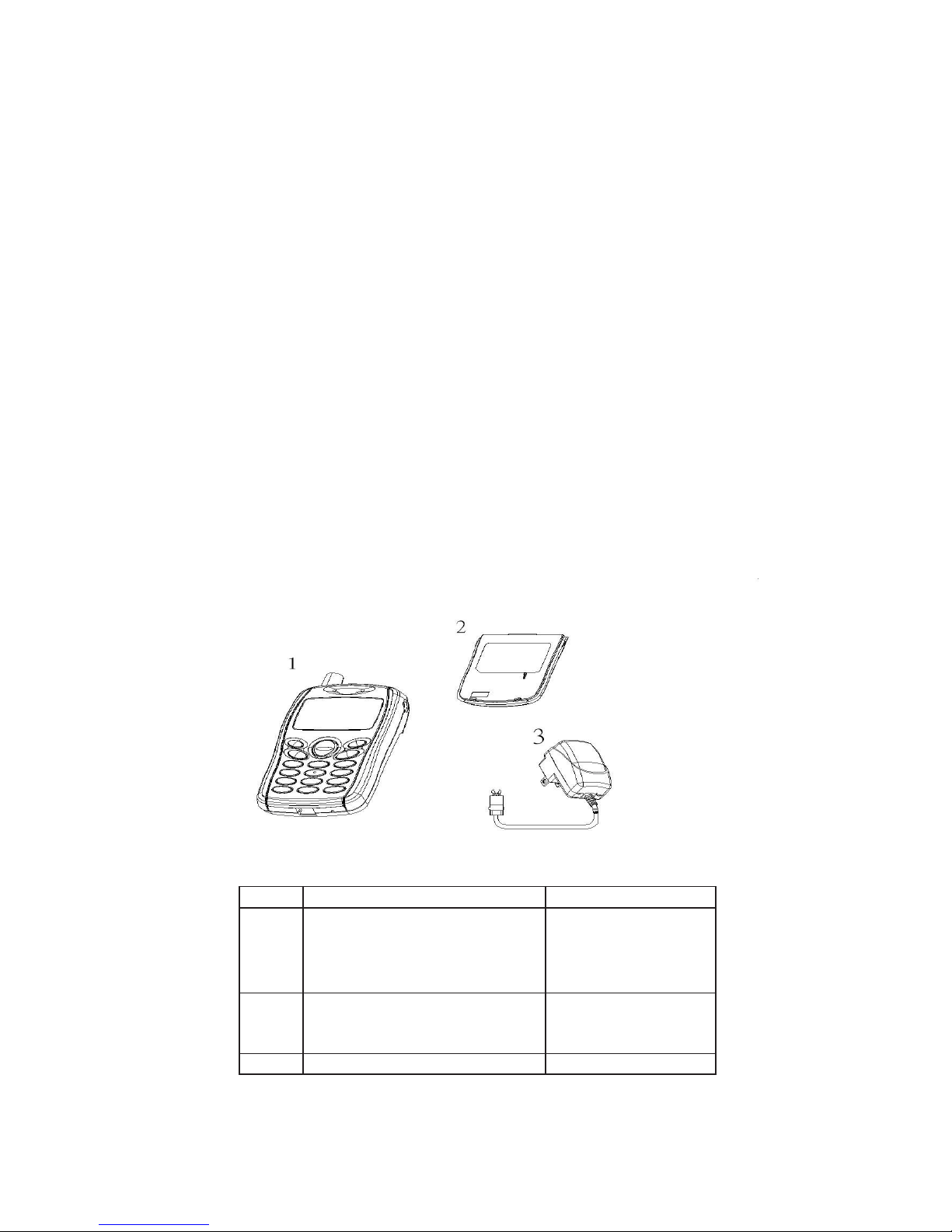
– 2–1 –
2. GENERAL DESCRIPTION
2.1. General
This section provides general description and kit composition details for the GMS Handportable Telephone system and
optional kits.
2.2. Features
The Panasonic Telephone Model GD55 is a high performance small, light handset for business and domestic use.
The following features are provided:
1. Dual Codec which includes Full Rate and Enhanced Full Rate (EFR) speech codec.
2. Dual Band E-GSM900 and GSM1800 operation.
3. Tegic T9 Text Entry.
4. Voice Ringer.
5. Desktop Handsfree function comprising integral echo cancellation and noise suppression.
6. Wireless Application Protocol (WAP) Browser.
7. Backup Battery.
8. Downloadable polyphonic melody ring tones.
9. Clock, Calculator and Currency Converter.
2.3. Handportable Main Kit
Figure 2.1: Handportable Main Unit Kit Content
ITEM DESCRIPTION
1 Main Unit
Silver Upper Case + Silver Panel 1VE1ZZZPA01
Pearl White Upper Case + Red Panel 1VE1ZZZPA19
Pearl White Upper Case + Pink Panel 1VE1ZZZPA27
2 Battery
English (Pearl White) AHL03707149
English (Silver) AHL03707131
3 Travel Charger
PART NUMBER
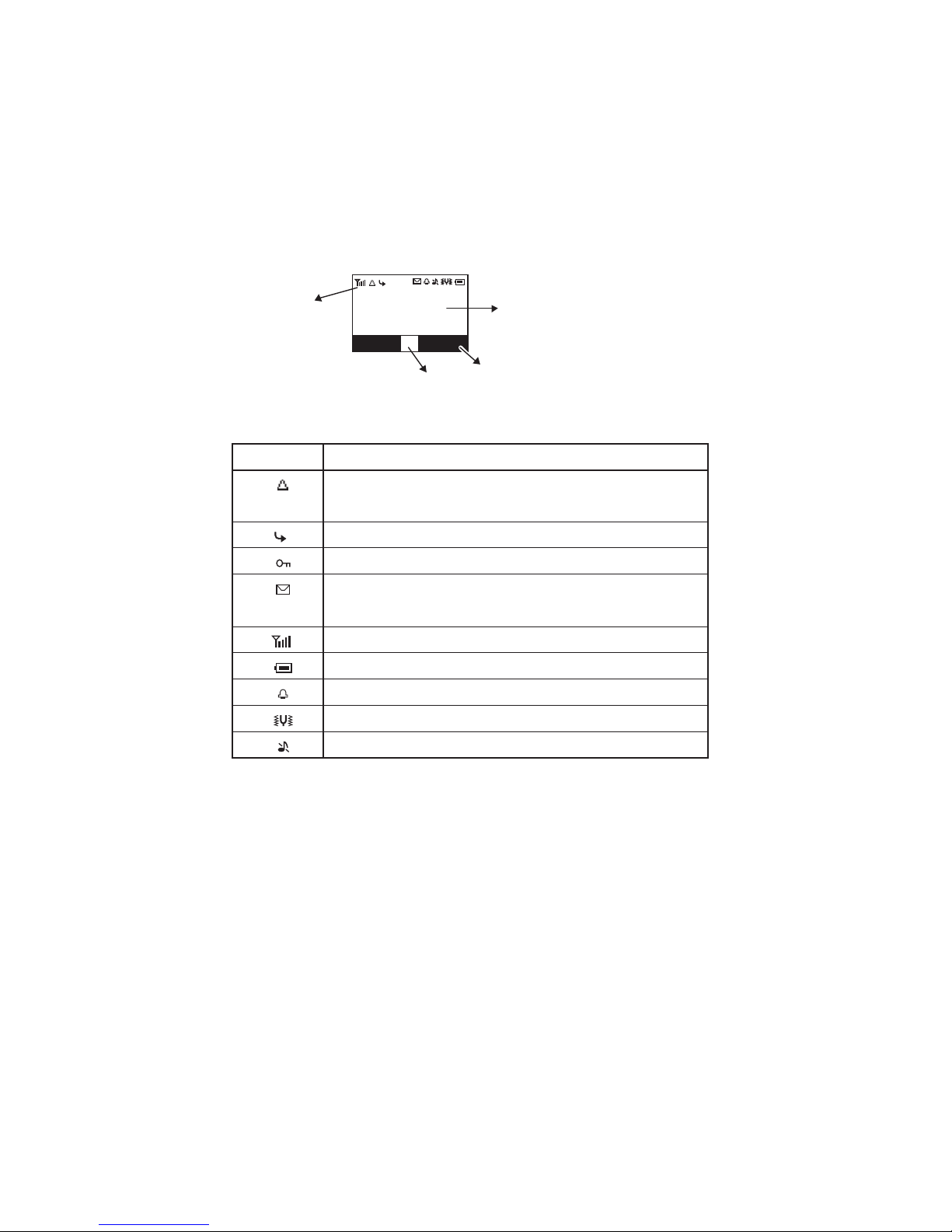
– 3–1 –
3. OPERATING INSTRUCTIONS
3.1. General
This section provides a brief guide to the operation and facilities available on the telephone handset. Refer to the Operating.
Instruction supplied with the telephone for full operational information.
3.2. Liquid Crystal Display
The telephone handset has a graphical chip on glass display. The following icons are available:
Figure 3.1: Crystal Display
Icon Description:
Displayed when the user is registered to a non-home
network-roaming.
Displayed when call divert is enabled.
Displayed when phone lock is enabled.
Display when an unread message is store or lights when
message area is full.
Indicates the received signal strength.
Indicates the battery level.
Indicates alarm is set.
Displayed when vibration alert is enabled.
Displayed when all tones or ring volume is off.
Greeting
Option Area
Information Area
Navigation Prompt
Chunghwa
01/05/02 18:14
Names Menu
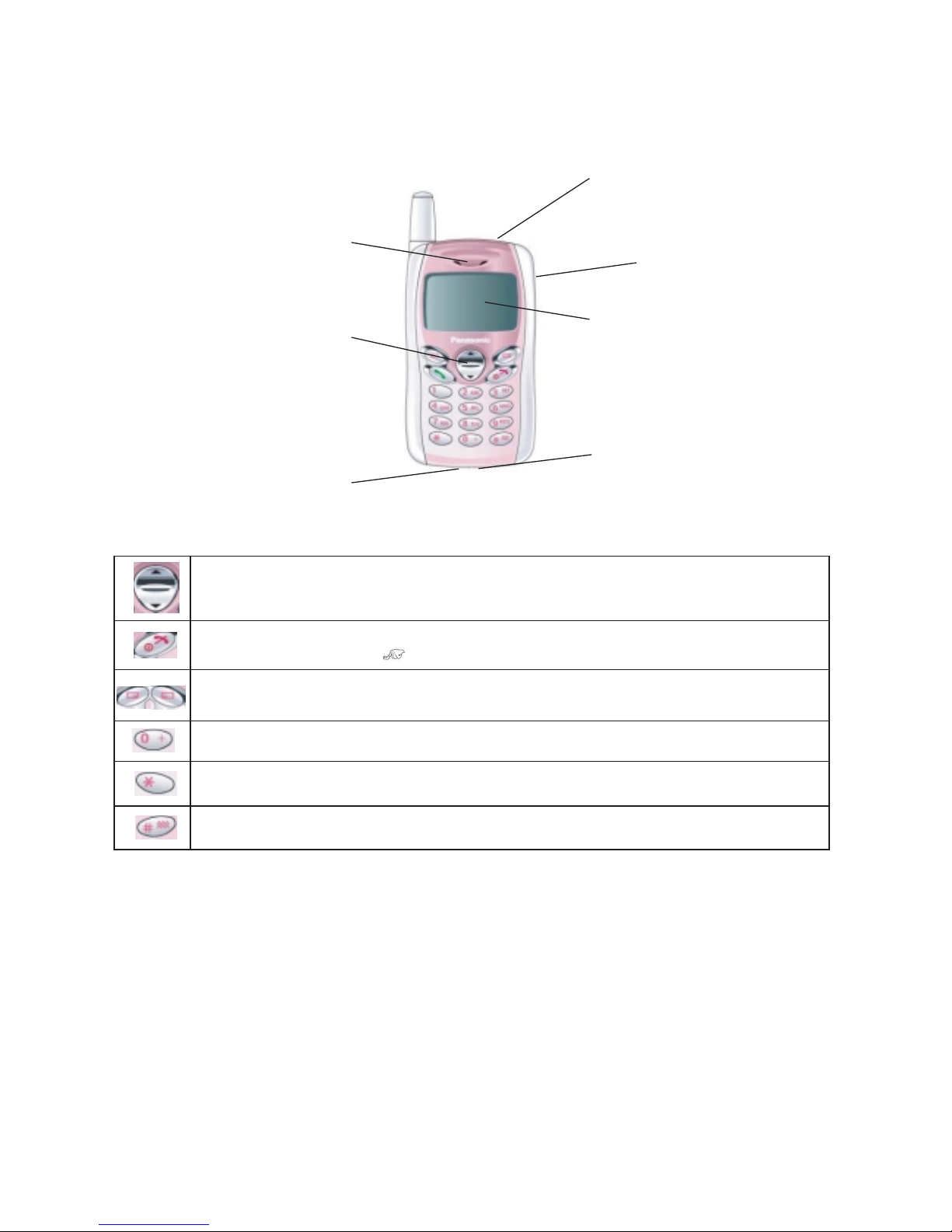
– 3–2 –
MICROPHONE
NAVIGATION KEY
CHARGER CONNECTOR
EARPIECE
EARPIECE/
MICROPHONE SOCKET
NECK STRAP HOLE
DISPLAY
Figure 3.2: Location of Controls
Navigation key - moving up and down navigates through the options in the Main Display area.
Cancel key - this key is mainly used to cancel the current operation and return to the previous menu level, or
jump back to idle. Ends a call or + Hold enables the user to switch the phone on/off.
Perform the functions indicated by text shown on the LCD screen.
In idle mode, long press to enter a +.
Long press in idle to activate WAP browser.
Long press in idle to switch the vibrator on and off.
3.3. Location of Controls
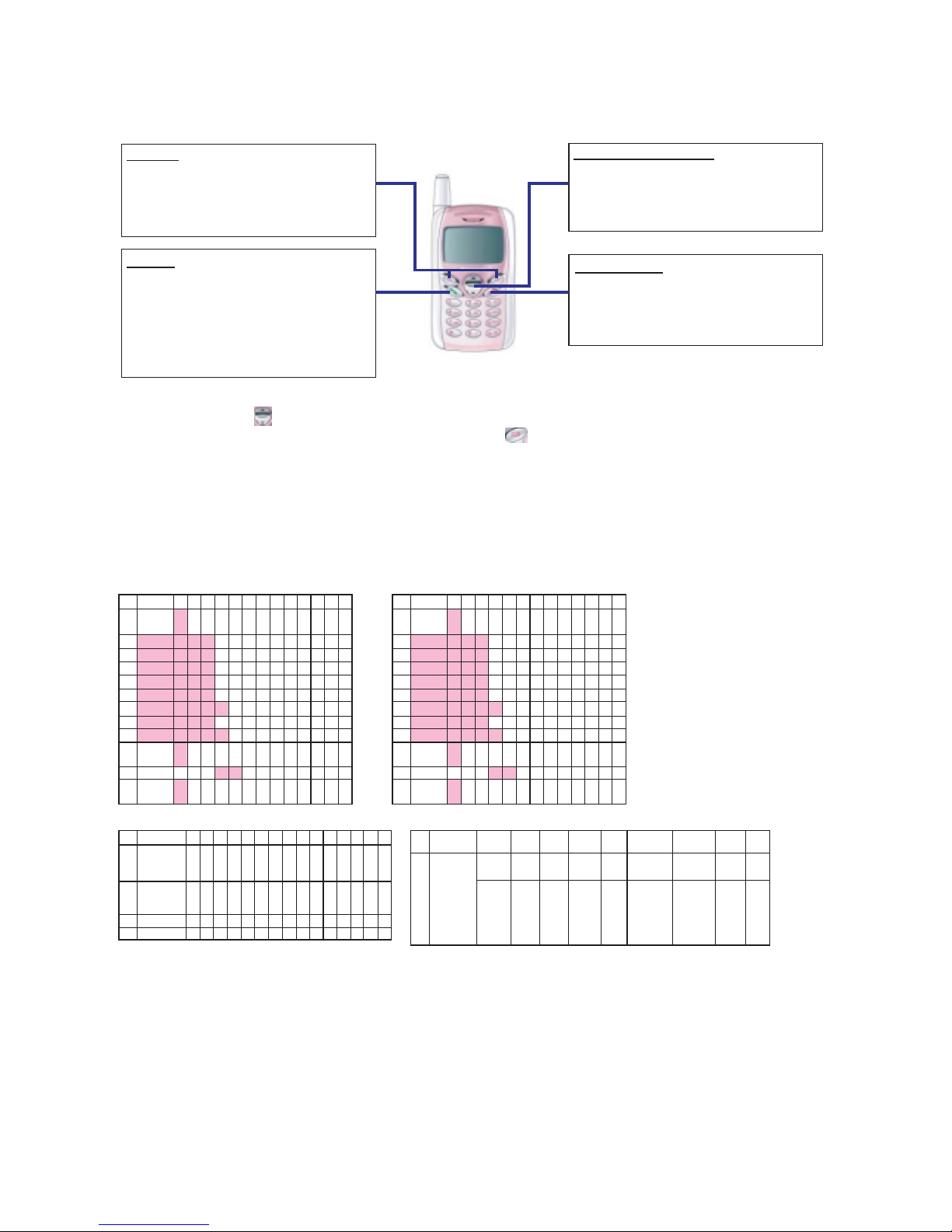
– 3–3 –
There is a close relationship between the Select keys, Navigation key and display.
Pressing up and down ( ) will move the pointer left and right scroll through more informationin the main area of the display.
To choose the required option, press the corresponding Select Key ( ).
3.5. Alpha Entry
Alpha Entry
3.4. Concept of Operation
3.5.1. Character Set / Key Assignments
3.5.2. Editing Alpha Entry
Alpha entry is used to enter alphanumeric characters in to the Phonebook, Short Messages and Greeting Message areas.
Figure 3.3: Concept of Operation
When the cursor is moved over a character and another key is pressed this will insert the new character.
Pressing will delete the character to the left of the cursor.
Soft Keys
8 Perform the functions indicated by text
shown above the keys on the LCD screen.
8 The soft keys display the phone book and
menu access in idle mode.
2-way (Up/Down) Navi-Key
8 In idle mode: press to activate user defined
menu.
8 In menu and list: Scroll up/down.
Talk Key
8 Make a call or answer a call.
8 In idle mode, press this key to display a list
of call records.
8 T9 Input Mode to switch between Input
method.
Power / End Key
8 Press and hold this key to turn on/off the
phone.
8 End a call or reject an incomming call.
1 Synbol 1
table
2a bc2äà?
3d ef3éè
4g hi4ì
5j kl5
6m no6öñ
7p qrs7
β
8t uv8üù
9w xyz9æøå
∗
T9 input
∗
mode
0. , ?! 0+–:¿¡"' ;_
# T9 on/off #
mode
Key 1 234567891011121314
1 Synbol 1
table
2A BC2Ä
3D EF3É
4G HI4
5J KL5
6M NO6ÖÑ
7P QRS7
8T UV8Ü
9W XYZ9ÆØÅ
∗
T9 input
∗
mode
0. , ?! 0+–:¿¡"' ;_
# T9 on/off #
mode
Key 1 234567891011121314
Alphabetic, small letter mode:
1 Synbol / ( ) < = > % ~ε£$¥ @
table
space & §
Γ∆ΘΛΞΠΣΦΨΩ
∗
Small letter,
∗
caps, caps
lock,numeric
0. ,?! 0+–:¿ ¡" ' ; _
# T9 on/off #
Key1 23456789101112131415
T9 mode:
Alphabetic, capital letter mode:
16
¥
∗
T9 on T9 T9 T9 123 Stroke-TC Stroke-SC BPMF Pin
Abc abc ABC Yin
T9 off Abc abc ABC 123 Stroke-TC Stroke-SC BPMF Pin
Yin
Key T9 Editor Tegic 1 2 3 4 5 6 7 8
Sequence mode
T9 Editor Sequence:
Small letter,
caps,
caps lock,
Numeric
(English)
8 Key 1, 2, 3, 4, 5, 6, 7, 8, 9, 0 long press provides corresponding numbers.
8 All other keys are used for tegic T9 intelligent text mapping.
8
∗ Caps mode on ∗ pops a list with the 4 options to be selected by scrolling and select via right SK "Select".
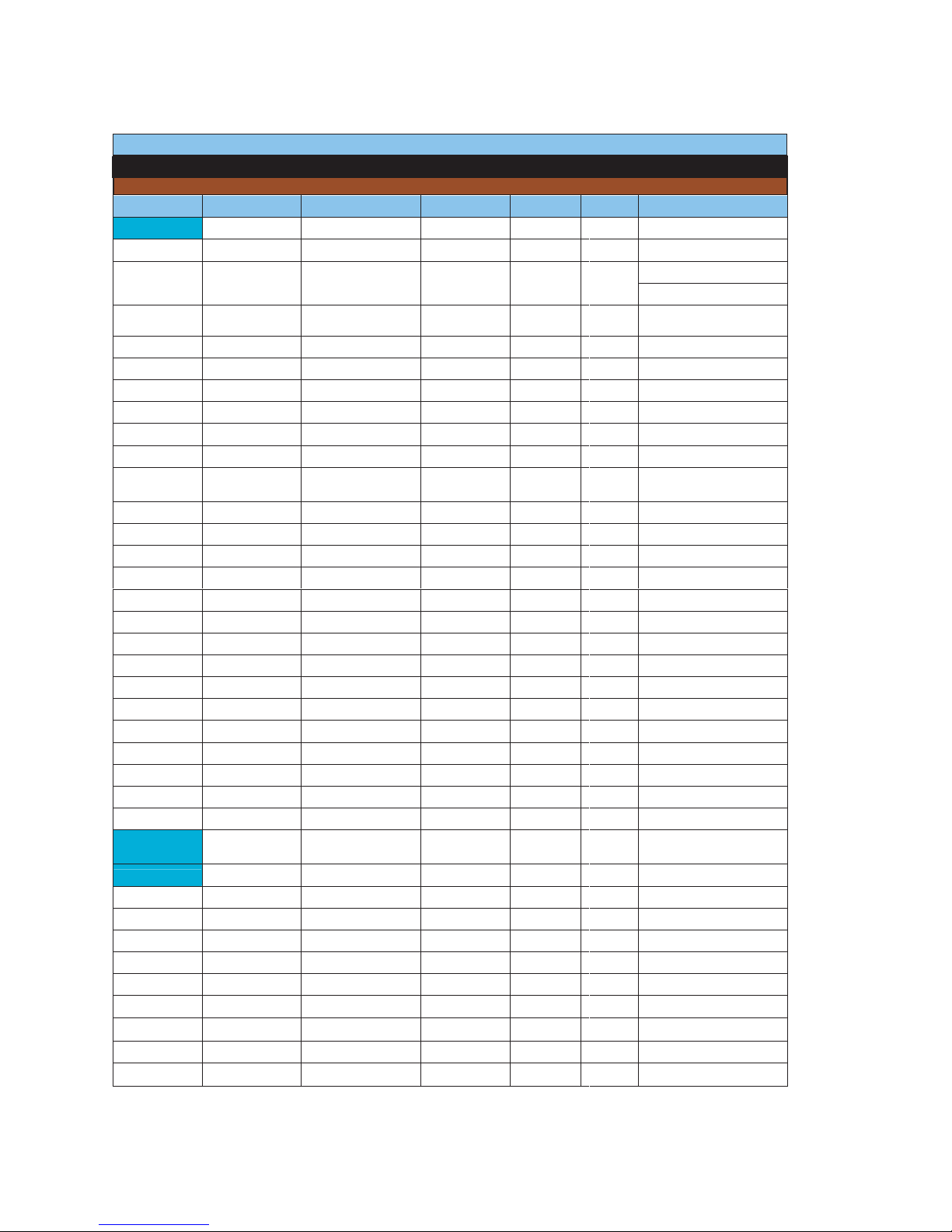
– 3–4 –
3.6. Features Menu Structure / Main Menu Options
MFE: Multi Field Editor, UE: User Editable,SCC:Set/Clear/Check network feature,LIST:List contents
Language
1:English+TC or SC
Display Language
Tegic Language
2:English+Thai
Only for multi-European
langage version
Tones
Ring Volume
5 levels +Silent
Ring Type
Melody Composer
Key Tone
On/Off/Beep
Warning Tone
Display
Setting
Idle Screen
Wall paper
Greeting
Animation
Power on/off
Contrast
10 degrees 3 options
Back Light
On/Off
List Mode
On/Off
Vibration Alert
Ring Only
View
Ring Tone
Ring & Vibration
Vibration Only
Profile Mode
User Msg.
Auto Answer
Defaults
Own Menu
STK or
Game
Phone Book
Browse
View
Edit
Delete
Create
MFE
Group Setting
List
VIP
Menu Tree
Level 1 Level 2 Level 3 Level 4 Level 5 Level 6 Comments
Personalise
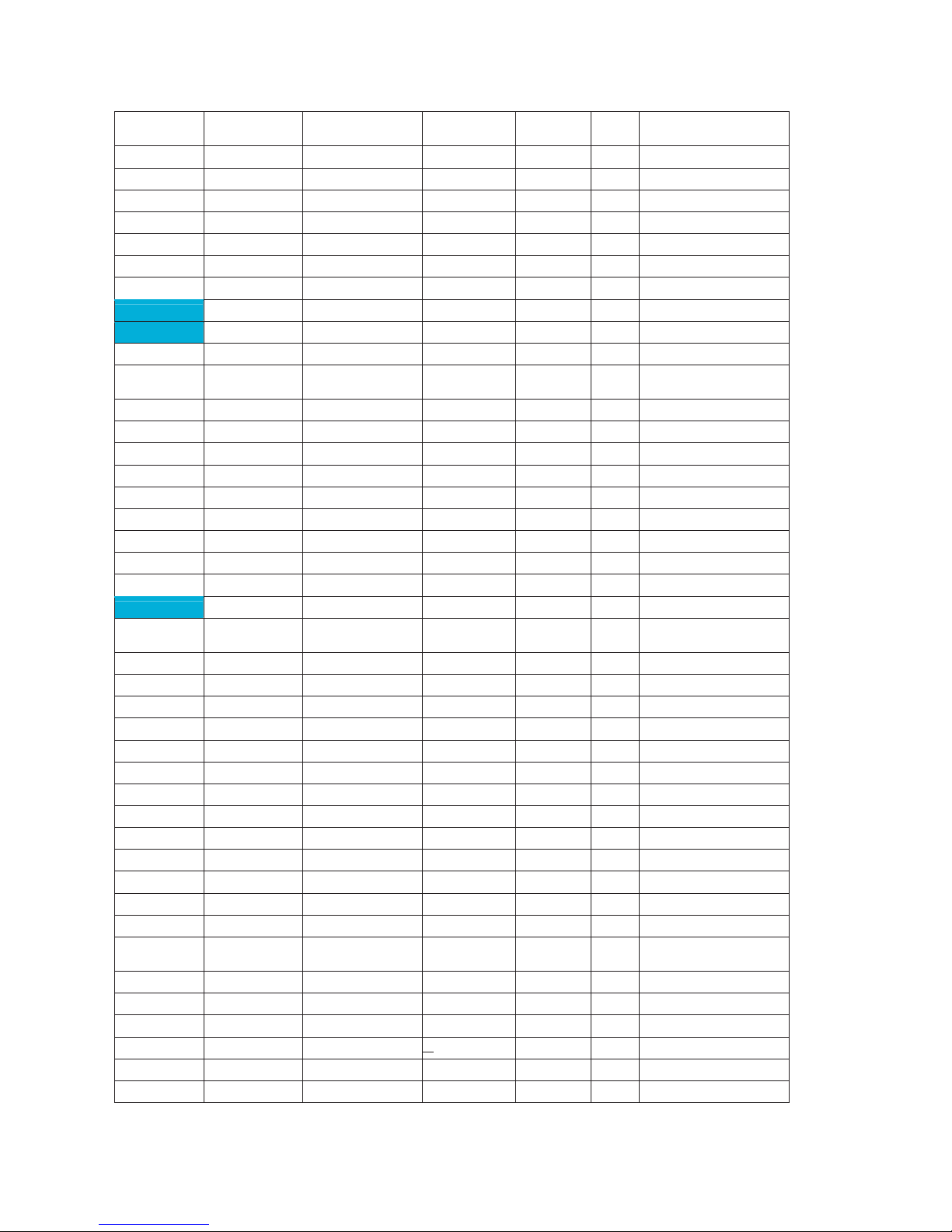
– 3–5 –
Rename
Group
Family
Friends
Colleagues
Others
Review
Hot Key Dial
On/Off
2 options
Key Guard
Browser
Browser
Start Browser
My Numbers
Setting
Favorite
Server Setting
IP Port
Linger Time
Login name
Call Type
Dial Number
IP Address
Password
Messages
Received List (options)
RSK :Read;LSK :
Options
Forward
Reply
Send List
(List of contents)
(List of contents)
(options)
Send
Save
Save
Edit
Edit
Delete
Delete
Create
Editor
Send
Picture &
Sound
User Msg.
User Msg.
Review
Parameters
Message Centre UE
Protocol 1-of-N list
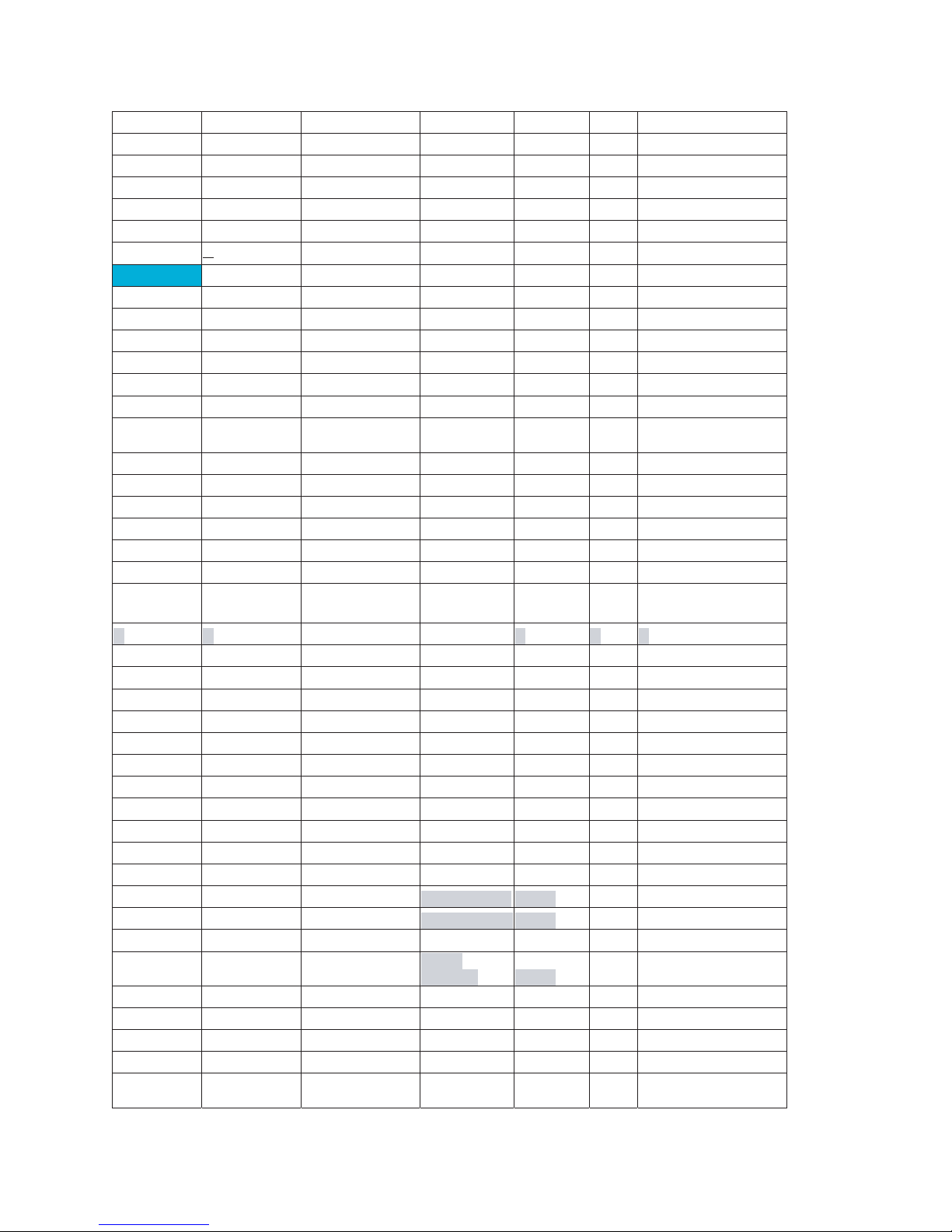
– 3–6 –
Lifetime 1-of-N list
Report on/off
Broadcasts
Receive message list
Topic List UE M-of-N list
Languages M-of-N list
Auto Display on/off
Phone Menu
Call Service
Duration/Charges
Last Call info
All Calls info
Cost Left info
SCC (all, next)
SCC
SCC
Currency
Max Cost
Personal Rate
on/off
Auto Display
Page Display
on/off
All Un-answer SCC
All Calls SCC
Not Reachable SCC
No Reply SCC
Busy SCC
Receiving Fax SCC
Receiving Data SCC
Security
Call Bar
Call Divert
SCC
Outgo internat SCC
Out.int.x home SCC
All Incoming SCC
When
Roaming SCC
Status Check
Cancel All
Cancel All
Call Waiting
Cellular's ID
Withhold ID
Charge Settings
Status Check
Phone Lock
All Outgoing
Password
Codes
protected
on/off
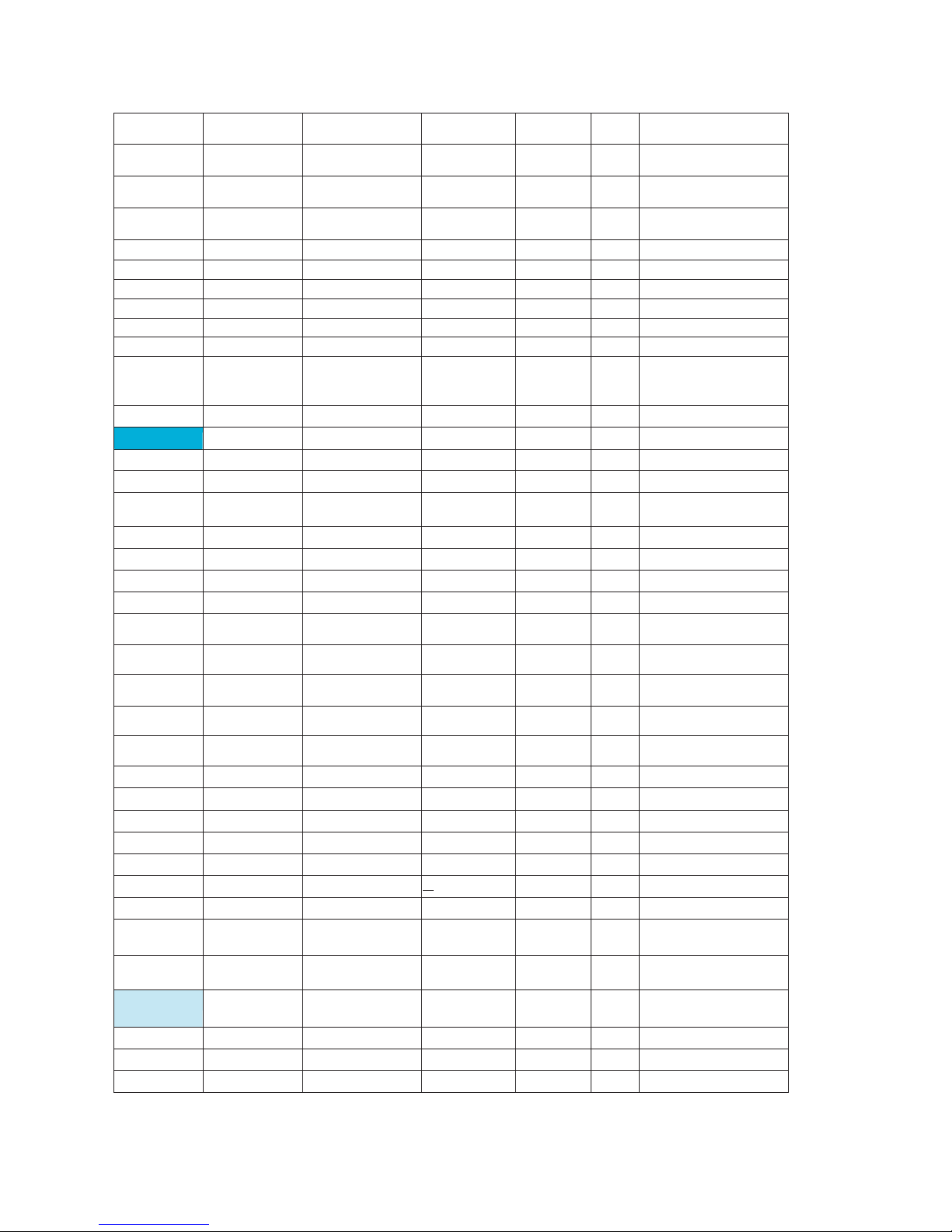
– 3–7 –
protected
on/off
protected
on/off
protected
on/off
protected
on/off
on/off
PIN Control
Band Select
Network List
Search Mode
Change PIN 2
Change PIN
Fixed Dial
SIM Lock
World Clock
Summer time feature
1 alarm only
Network
Configuration
Automatic
Manual
info
home-netw
ork/ UE list
Applications
Game
Schedule
Clock
Function
Select City
Time & Date UE
Date Format
DD/MM/
YYYY
DD.MM.
YYYY
MM/DD/
YYYY
YYYY
MM.DD
YYYY/
MM/DD
Time Format 12 hr/24 hr
2nd Clock
Display On/Off
Alarm Set
Power Off Time on/off - UE
Calculator
Currency
Melody
Manager
Picture
Manager
Records
Press <Send> key in
Idle Mode
Last Dialled
Answered
Unanswered
