Panasonic DVD Recorder User Manual
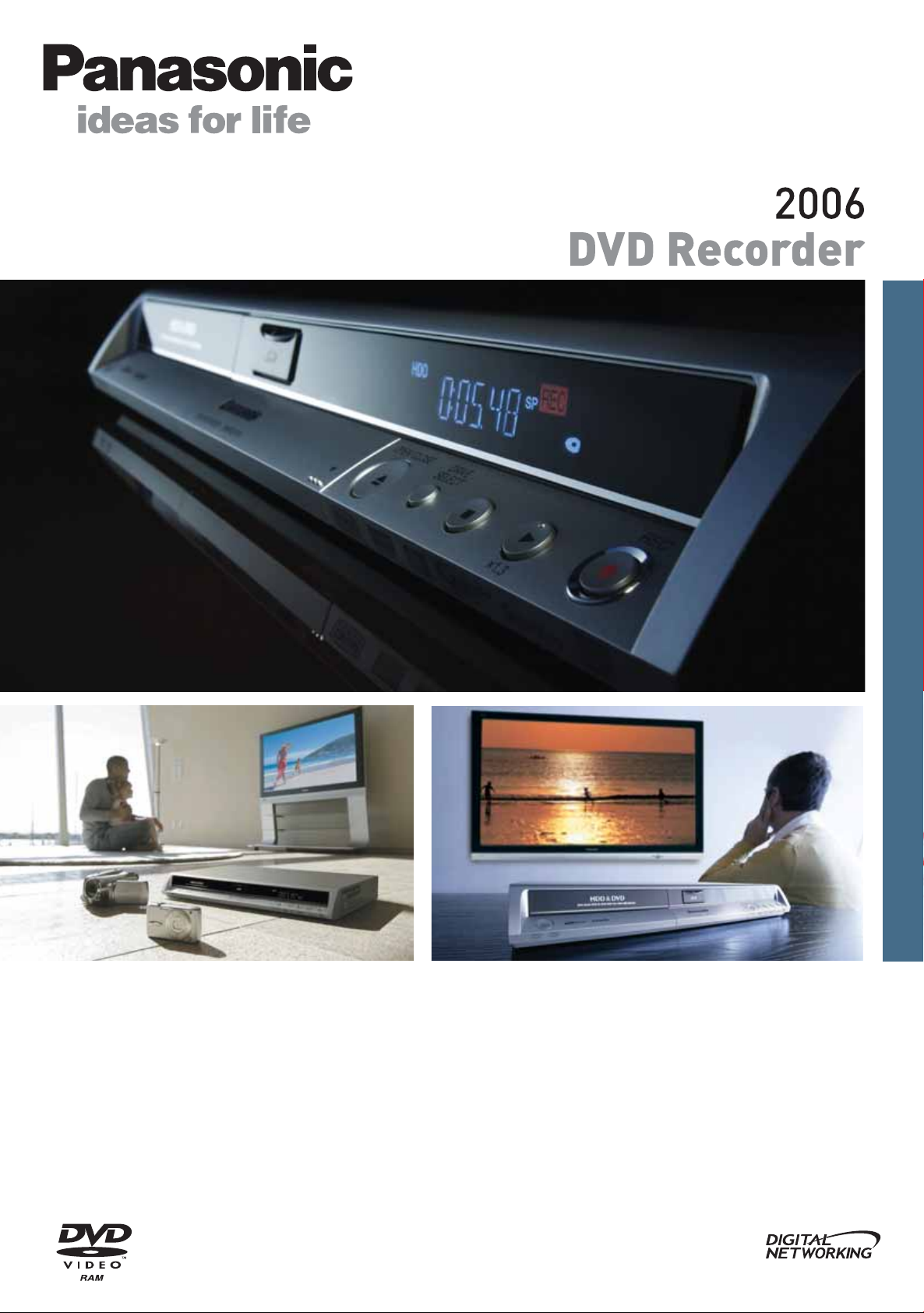
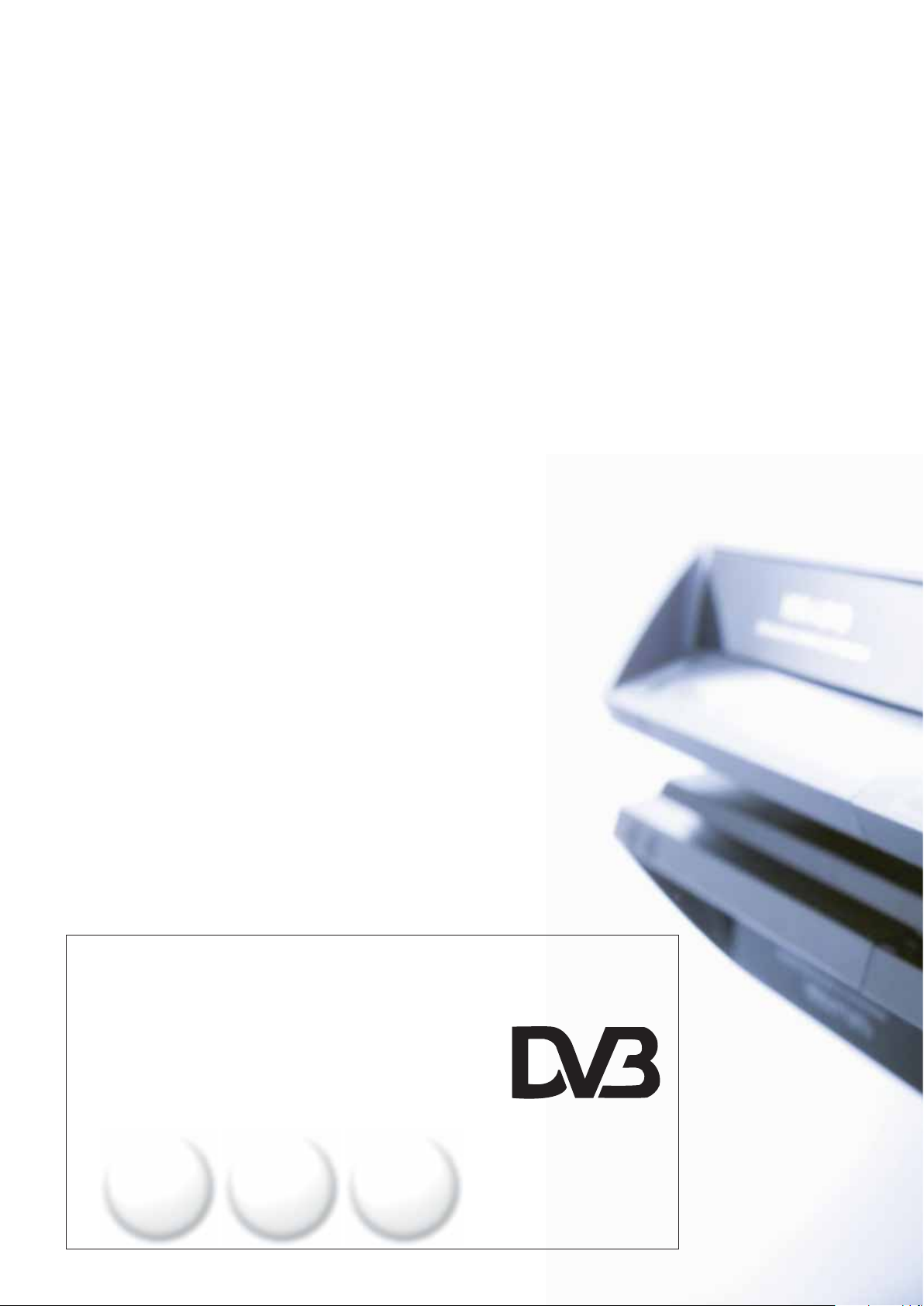
Go Smart,Go
DVD-Recorde
Meet simpler operation and even higher picture quality with the latest Panasonic
DVD Recorders. Boasting the specifications to deliver images at a high definition
resolution (DMR-EH65), these new models offer anyone various easy ways to
even more entertainment. What's more, they feature a full range of Panasonic's
unique networking functions. The other good news is that a DVD-Recorder lets
you store and edit family videos and photographs digitally in all their original
beauty and detail.
DVB Integrated Digital Tuner
Digital Television offers a higher picture and sound quality experience!
DVB (Digital Video Broadcasting) delivers Digital Television entertainment to
the home. A huge variety of programs, information and services are available
in brilliant digital quality. Panasonic now introduces DVD-Recorders with
integrated DVB Digital Tuners to its range, allowing you to fully take
advantage of Digital Television broadcasts. Watching and enjoying Digital
Television transmissions is easier than ever with Panasonic integrated DVB
Digital Tuner DVD-Recorders.
High
Sound
Quality
02
High
Picture
Quality
Abundant
Programs

Easy to Use
Anyone Can Record and Play Images Comfortably and Easily.
06
r
Capture all the Beauty
Anyone Can Automatically Record and Play Images of Beauty.
Record and Store your Memories
Anyone Can Easily Record Memorable Scenes.
10
14
03

DVD-Recorder Product Line-Up
DMR-EX85
EASY OPERATION
Viera Link
HDMI Simple Connection
Super Multi-format Recording & Playback
1 Sec. Quick Start for Recording*
Universal Design GUI (Graphic User Interface)
HIGH PICTURE QUALITY
DVB Digital Tuner (SD) Built-in
High Definition
2x LP Horizontal Resolution
VCR Refresh Copying with TBC & DNR
443 Recording Hours onto the
Hard Disk Drive
(1080i/720p ) Up-Conversion with HDMI
(EP [8H] Mode)
DMR-EX75
EASY OPERATION
Viera Link
HDMI Simple Connection
Super Multi-format Recording & Playback
1 Sec. Quick Start for Recording*
Universal Design GUI (Graphic User Interface)
HIGH PICTURE QUALITY
DVB Digital Tuner (SD) Built-in
High Definition
2x LP Horizontal Resolution
VCR Refresh Copying with TBC & DNR
248 Recording Hours onto the
Hard Disk Drive
(1080i/720p ) Up-Conversion with HDMI
(EP [8H] Mode)
DVD Recorder with 250GB Hard Disk Drive, DVB Digital Tuner, SD Slot & HDMI
1
(500 Lines)
DVD Recorder with 160GB Hard Disk Drive, DVB Digital Tuner, SD Slot & HDMI
1
(500 Lines)
ARCHIVE
Photo Storage & Quick View with SD Slot
MPEG2 Movie Transfer with SD Slot*
DV Auto Recording & Playlist Creation
ARCHIVE
Photo Storage & Quick View with SD Slot
MPEG2 Movie Transfer with SD Slot*
DV Auto Recording & Playlist Creation
2
2
DV Input
DV Input
DMR-EH65
EASY OPERATION
Viera Link
HDMI Simple Connection
Super Multi-format Recording & Playback
1 Sec. Quick Start for Recording*
Universal Design GUI (Graphic User Interface)
HIGH PICTURE QUALITY
High Definition (1080i/720p ) Up-Conversion with HDMI
2x LP Horizontal Resolution
VCR Refresh Copying with TBC & DNR
443 Recording Hours onto the
Hard Disk Drive
Products
Comparison
HDD
(EP [8H] Mode)
250GB / 443hours
DVD Recorder with 250GB Hard Disk Drive, SD Slot & HDMI
1
(500 Lines)
DMR-EX85
160GB / 284hours
(EP [8H] Mode)
DVB-T Tuner
VHS
SD Slot
HDMI
DV Input
DMR-EX75
(EP [8H] Mode)
ARCHIVE
Photo Storage & Quick View with SD Slot
MPEG2 Movie Transfer with SD Slot*
DV Auto Recording & Playlist Creation
2
DV Input
DMR-EH65 DMR-EH55 DMR-ES35V DMR-ES15
250GB / 443hours
(EP [8H] Mode)
160GB / 284hours
(EP [8H] Mode)
04

DMR-EH55
DVD Recorder with 160GB Hard Disk Drive & SD Slot
EASY OPERATION
Super Multi-format Recording & Playback
1 Sec. Quick Start for Recording*
4
Universal Design GUI (Graphic User Interface)
HIGH PICTURE QUALITY
2x LP Horizontal Resolution (500 Lines)
VCR Refresh Copying with TBC & DNR
284 Recording Hours onto the Hard Disk Drive
DMR-ES35V
DVD Recorder with VHS VCR
EASY OPERATION
Super Multi-format Recording & Playback
One-touch 2-way Copying
1 Sec. Quick Start for Recording on DVD-RAM*
Universal Design GUI (Graphic User Interface)
HIGH PICTURE QUALITY
2x LP Horizontal Resolution (500 Lines)
VCR Refresh Copying with TBC & DNR
(EP [8H] Mode)
5
ARCHIVE
Photo Storage & Quick View with SD Slot
MPEG2 Transfer with SD Slot*
2
DV Auto Recording & Playlist Creation
3
*
ARCHIVE
DV Auto Recording & Playlist Creation
3
*
DV Input
DV Input
DMR-ES15
EASY OPERATION
Super Multi-format Recording & Playback
1 Sec. Quick Start for Recording on DVD-RAM*
Universal Design GUI (Graphic User Interface)
HIGH PICTURE QUALITY
2x LP Horizontal Resolution (500 Lines)
DVD Recorder
5
ARCHIVE
DV Auto Recording & Playlist Creation
3
*
DV Input
VCR Refresh Copying with TBC & DNR
*1 From the power on, recording starts in about 1 second after REC button is pressed.
*2 To enjoy viewing movies recorded on an SD Memory Card, copy the MPEG2 Movie data to the hard disk drive or DVD-RAM and then play back.
*3 Dolby and the double-D symbol are registered trademarks of Dolby Laboratories.
*4 From the power on, recording starts in about 1 second after REC button is pressed.
*5 From the power off state, recording on DVD-RAM starts about 1 second after first pressing the Power button and then sequentially pressing the REC button (Quick Start Mode).
05

06

Easy
to Use
Viera Link
Now you can enjoy the beautiful sounds and pictures of high-quality AV
equipment without all the messy, unsightly cables. With HDMI, a single
cable* carries the video, audio and control signals between two digital
components. By using Panasonic Viera Link compatible components,
e.g. Panasonic Viera Plasma and Panasonic Receiver, you can turn on
the power for your entire home theatre with a single remote control button, and begin
playback immediately.**
Operating your DVD recorder is easier and smarter too. You can use the same remote
controller you use with your home theatre. When you select Play on the DVD recorder,
VIERA's video input automatically switches itself for DVD playback.
* Non-HDMI-compliant cables cannot be utilised. Panasonic HDMI Cables are highly recommended.
**Except LCD models
Overseas model shown
Connect with Only One Cable
HDMI (High Definition MultiMedia Interface)
HDMI is a standard developed for use in connecting different types of digital video and
audio components. Equipment with HDMI terminals can be connected to each other with
a single cable, letting you enjoy superior digital picture and sound quality without the
need for separate Audio and Visual cables.
HDMI Cable HDMI Cable
Receiver
HDMI vs Other Outputs
Video Signal Type
HDMI
IEEE 1394
DVI + HDCP
DVI
Digital
Digital
Digital
Digital
Plasma Display
Non-HDMI-compliant cables cannot be utilised.
Panasonic HDMI Cables are highly recommended.
Audio Signal Copyright Protection Signal Compression
•
•
—
—
DVD Recorder
•
•
•
—
No compression
Compression
No compression
No compression
07
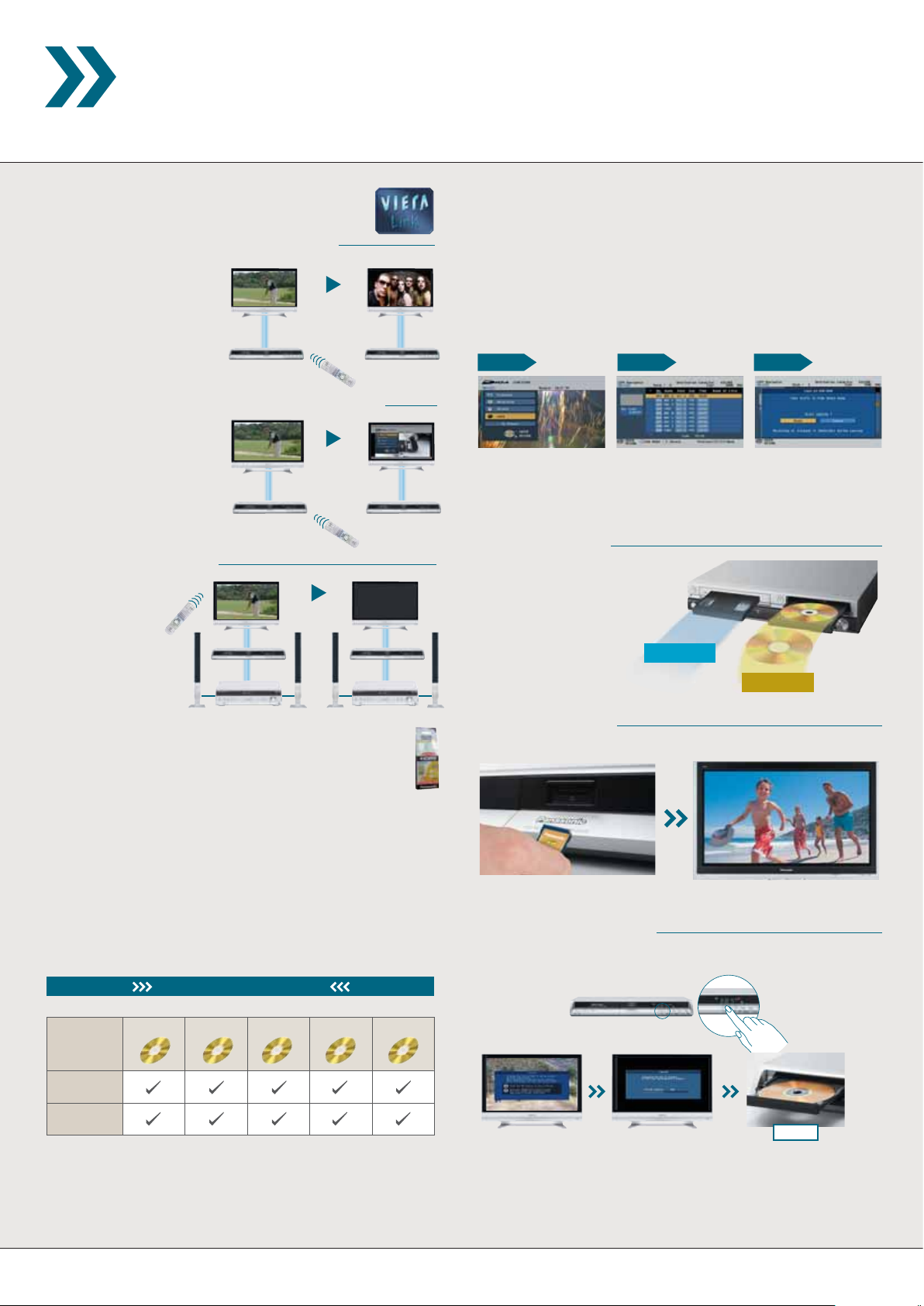
Easy Operation
Anyone Can Record and Play images Comfortably and Easily.
A New Operation Concept
Viera Link
Automatic Input Switching for DIGA Playback
•
When playback starts, the Viera’s
input automatically switches to
DVD-Recorder. There is no need
to switch “INPUT SELECT” before
displaying the DVD-Recorders
playback. If the Viera is switched
off at that time, the power is also
automatically switched on.
Automatic Input Switching for DIGA Operation Menu
•
When pressing one of the DVDRecorders remote control buttons
such as “FUNCTIONS” whilst
watching a TV program, Viera
displays automatically the DVDRecorders operation menu. If the
Viera is switched off at that time,
the power is also automatically
switched on.
Automatic
•
Standby Mode
When the POWER is
switched off with
Viera’s remote
controller, the
POWER of any AV
products connected
via HDMI is also
automatically switched off.
OFF
Playback start
Press function keys
Non-HDMI-compliant cables cannot be utilised.
Panasonic HDMI Cables are highly recommended.
Automatic
Input Switching
Power on &
Automatic
Input Switching
Automatic
Standby Mode
OFF
OFF
HDMI Cable
RP-CDHG15
OFF
Difficult Operations Made Simple with Navigation
Universal Design GUI
Now you can complete all the operations you want without getting
confused. Operation procedures and menu items have been carefully
designed to enable easy operation of the wide range of functions available.
What’s more, the functions themselves are designed to further assure
simple, error-free operation.
Complete copying in 3 easy steps.
step1
Select “COPY" Select “TITLE" Select "YES"
Other Smart Operating Functions
Auto Drive Select:
•
Simply load the medium and
the drive is automatically
confirmed before playback starts.
Easy SD playback:
•
Load an SD Memory Card, press a button and playback begins.
step2 step3
VHS mode
DVD mode
The Ultimate Versatility of DVD-RAM and Multi-format
Flexibility in Recording & Playback
Super Multi-format Recording & Playback
All Panasonic DVD-Recorders offer the ease and convenience of Super
Multi-Format Recording and Playback, which lets users play all of their
DVDs, regardless of the recording format. DIGA models can record and
play back DVD-RAM, DVD-R, DVD-R DL*
discs. So you don't have to worry about whether your DVD-Recorder can
play back everything in your current video library.
All format you can enjoy
Super Multi-Format Recording & Playback
DVD-RAM
Record
Playback
VR format recording is possible only with DVD-RAM. Playback is not possible for DVD-R discs
that were recorded in VR format by a different recorder. Playback is also not possible with
DVD-R, DVD-R DL (single-side, dual-layer), DVD-RW (DVD-Video format), +R, and +RW discs
that were recorded without being finalized by a different recorder.
*1 You can record onto the second layer of dual- or double-layer discs after closing the first layer.
*2 Recording is possible only with DVD-Video format. *3 Including CPRM-compatible DVD-R.
08
DVD-R DVD-RW +R +RW
1
, DVD-RW*2, +R*3, +R DL*1, +RW
2
*
3
*
2
*
*
2
Auto DVD Disc Finalising:
•
When ejecting a DVD disc* you’ve recorded on, a window is displayed to
remind you not to forget to finalise the disc.
Stop Recording and Eject DVD
Done!
*DVD-R / +R / -R DL / +R DL / -RW only.
