Panasonic dmp-bd81, dmp-bd91, dmp-bd901 installation
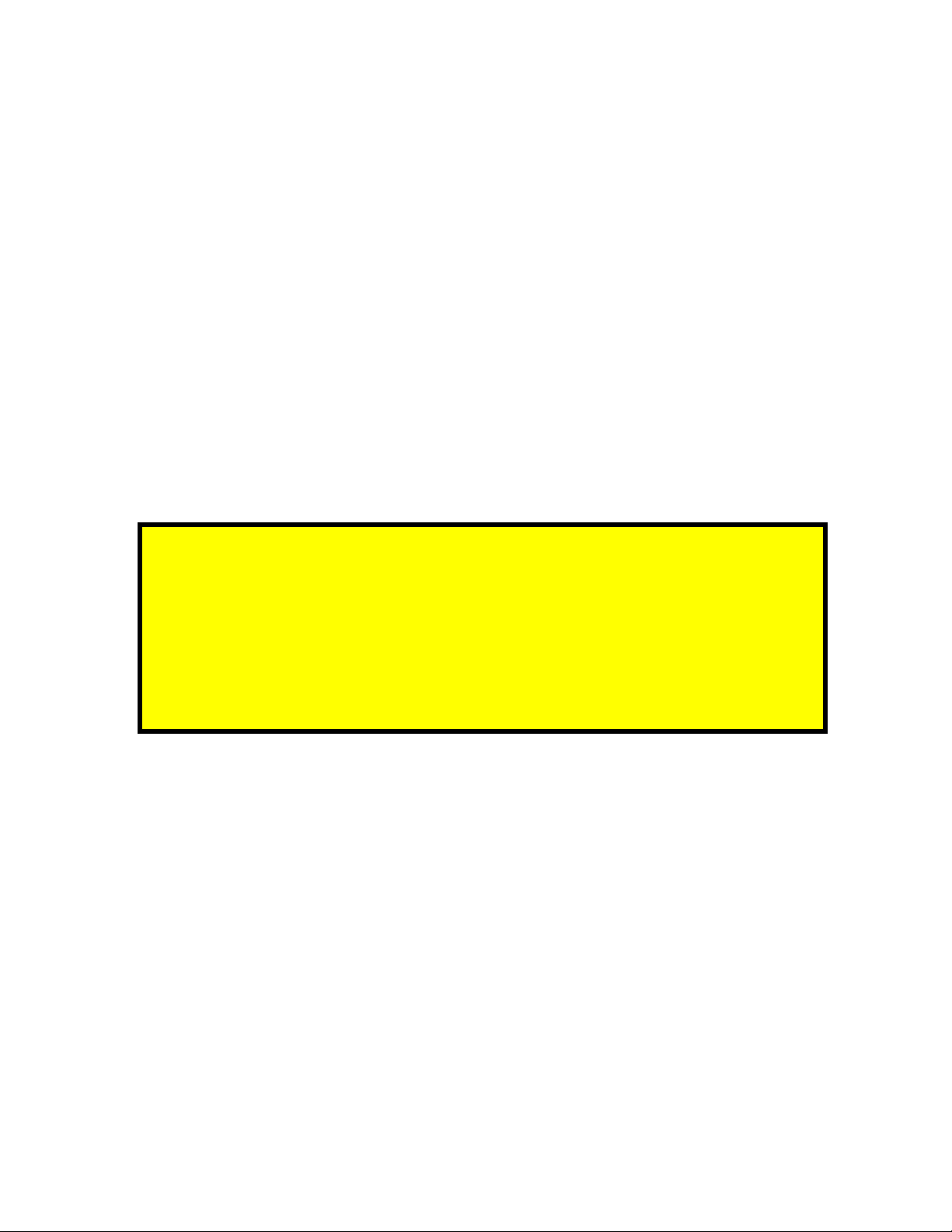
Blu-ray Player Firmware Installation Instructions
Table of Contents
Table of Contents ................................................................................................... 1
1 Firmware History................................................................................................ 2
Applicable Models................................................................................................. 2
Version............................................................................................................... 2
Release Date....................................................................................................... 2
Purpose..............................................................................................................2
2 Checking the Firmware Version.......................................................................... 3
3 Installing the Firmware...................................................................................... 4
If the Blu-ray Disc Player is correctly connected to a home
network with broadband internet access, firmware updates
can be installed manually or automatically via the player. In
this situation, the user is not required to download the
firmware to a computer and burn it to a CD-R disc. Please see
the Operating Instructions for more information.
3D Blu-ray Player Firmware Installation Instructions
Page 1 of 4

1 Firmware History
Applicable Models
DMP-BD81, DMP-BD91, DMP-BD901
Version – 1.13
Release Date – March 13, 2014
Purpose
Network Service compatibility.
3D Blu-ray Player Firmware Installation Instructions
Page 2 of 4
