Page 1
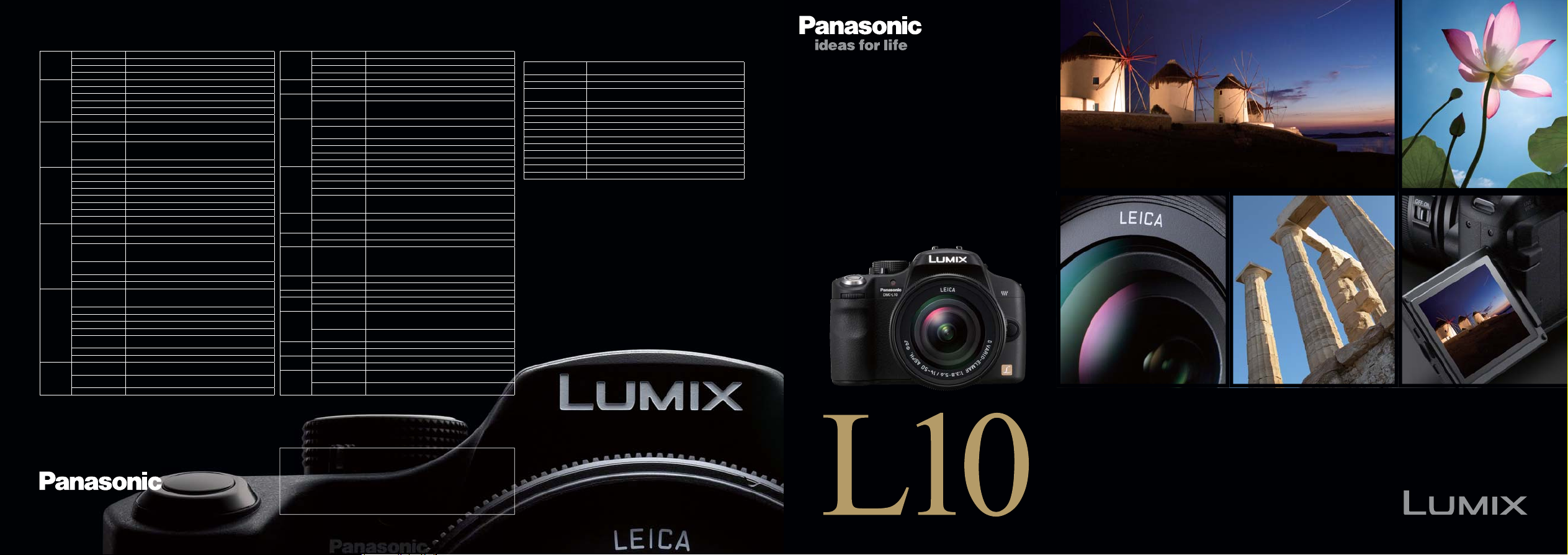
Specifi cations of DMC-L10
Type Interchangeable lens digital SLR camera
Recording media SD memory card, SDHC memory card, Multimedia card
TYPE
Image sensor size 17.3 x 13.0 mm
Mount Four Thirds mount
Type Live Mos Sensor
Total pixels 11.8 Megapixels
Camera effective pixels 10.1 Megapixels
IMAGE
SENSOR
Aspect ratio 4:3 (Horizontal : Vertical)
Color fi lter Primary color fi lter
Dust reduction system Supersonic Wave fi lter
Recording fi le format
Aspect ratio 4:3, 3:2, 16:9 (3:2,16:9 Live view mode)
RECORDING
SYSTEM
File size
Color space sRGB, Adobe RGB
Type Eye level penta mirror type optical view fi nder
Field of view Apporox. 95%
Magnifi cation Apporox. 0.92x
Eye point Approx.14 mm (-1[m-1])
VIEWFINDER
Diopter adjustment -3.0 ~ +1 [m-1]
Focusing screen Fixed type
Mirror Quick Return Mirror
Eyepiece cap Detachable
Type
Focusing mode AFS/AFC/MF
Focusing area
AUTO FOCUS
AF detective range
AF assist lamp YES
AF lock AFL/AEL button or Shutter button halfway pressed in AFS mode
Light metering system
Light metering mode Intelligent Multiple / Center Weighted / Spot
Metering range EV0 - 20 (F2.0 lens, ISO 100)
EXPOSURE
Exposure mode Program AE / Aperture Priority AE/ Shutter Priority AE / Manual
CONTROL
ISO sensitivity
Exposure
compensation
AE lock AFL/AEL Button or Shutter button halfway pressed
AE bracket 3frame, 1/3~2EV step ±2EV
White balance
WHITE
White balance
BALANCE
adjustment
Color temperature setting
JPEG (Design rule for Camera File system, based on Exif 2.21
standard), DPOF corresponding, RAW, RAW+Fine, RAW+Standard
4:3 Aspect Ratio: 3648 x 2736 pixels, 2816 x 2112 pixels, 2048 x 1536 pixels
3:2 Aspect Ratio: 3648 x 2432 pixels, 2816 x 1880 pixels, 2048 x 1360 pixels
16:9 Aspect Ratio: 3648 x 2056 pixels, 2816 x 1584 pixels, 1920 x 1080 pixels
TTL phase difference detection system,
Contrast AF system (Live view mode)
TTL phase difference detection system: 3-point
Auto / 1fi xed point, left / 1fi xed point, center/ 1fi xed point, right
Contrast AF system: Face / 9-point / Multi-point / 3-point / 1-point / Spot
TTL phase difference detection system, EV0-19 (ISO100)
Contrast AF system, EV0-20 (ISO100)
TTL Full Aperture Light Metering by
49 Zones Multi-pattern Sensing system,
256 zones Multi-pattern Sensing system (Live view mode)
Auto / 100 / 200 / 400 / 800 / 1600 / Intelligent ISO (Live view mode)
1/3EV step ±2EV
Auto / Daylight / Cloudy / Shade / Halogen / Flash / White Set 1,2 /
Color temperature setting
blue/amber bias, magenta/green bias
2500-10000K in 100K
Type Focal-plane shutter
Shutter speed 1/4000 ~ 60 and Bulb (up to approx. 8 minutes)
SHUTTER
SYSTEM
Self timer 2sec / 10sec / 10sec, 3 images
Remote control Remote control with bulb function by DMW-RSL1 (Optional)
Advanced SCN mode Portrait / Scenery / Macro / Sports / Night Portrait
SCENE
MODE
SCN mode Sunset / Food / Baby 1,2 / Pet
Burst speed 3 frames/sec or 2 frames/sec
BURST
SHOOTING
Number of recordable
Type TTL Built-in-Flash, GN11 (ISO100,m), Built-in Pop-up
Built-in fl ash
BUILT-IN-
X-Sync speed Less than 1/160 second
FLASH
Flash output adjustment
Flash synchronization 1st. Curtain Sync. , 2nd Curtain Sync.
Hot shoe TTL Auto with FL360/FL500 (Optional)
Type Low temperature Polycrystalline TFT LCD
Monitor size Free-angle 2.5 inch
Pixels 207K pixels
LCD
Field of view Approx. 100% (Live view mode)
MONITOR
OSD language
Digital zoom 2x, 4x
LIVE VIEW
Extra optical zoom
Color Standard / Dynamic / Nature / Smooth / Vibrant / Nostalgic
FILM MODE
Black and white Standard / Dynamic / Smooth
PLAYBACK Playback mode
Protection Single / Multi or Cancel
PROTECTION
/ ERASE
Erase Single / Multi / All
DIRECT PRINT
Print PictBridge Print size, Layout, Date setting is selectable
Digital USB 2.0
INTERFACE
Analog video NTSC/PAL Composite (Switched by menu)
Battery
POWER
Battery life*
Dimensions (W x H x D) 134.5 x 95.5 x 77.5 mm
DIMENSIONS
/ WEIGHT
Weight 480 g (Body only)
Operating temperature 0 to 40
OPERATING
CONDITION
Operating humidity 10% to 80%
Software
STANDARD
ACCESSORY
Standard accessory
3 pictures (when there are RAW fi le), Unlimited consecutive
shooting (when there are no RAW fi le) (depending on memory card
size, battery power, picture size, and compression)
Auto, Auto/Red-eye Reduction, Forced On, Forced On/Red-eye
Reduction, Slow Sync., Slow Sync./Red-eye Reduction, Forced Off
1/3EV step ±2EV
English, German, French, Italian, Spanish, Polish, Czech, Hungarian,
Russian, Chinese (Traditional), Chinese (Simplifi ed), Netherlandic,
Thai, Korean, Turkish, Portuguese, Arabic, Persian, Japanese
Max.1.8x (Not effective with full pixel recording. Magnifi cation
ratio depends on the recording pixels.)
Single / 9, 25-thumbnail display, Calendar display, Zoomed
playback (16x max.), /image rotation (except for RAW) Slide show
(duration is adjustable, also manual controllable), Playback of
favorite pictures/ Resizing (selectable number of pixels) Trimming
/ Protection / Aspect conversion / DPOF print setting
Li-ion Battery Pack (7.2V, 1320mAh) (Included)
Battery Charger/AC Adaptor (Input: 110-240V AC)
(Optional DC cable (DMW-DCC1) is required)
Approx. 450 images (CIPA Standard with LEICA D VARIO-ELMAR
14-50mm/F3.8-5.6 ASPH./MEGA O.I.S.)
LUMIX Simple Viewer, PhotofunStudio -viewer-,
SILKYPIX® Developer Studio, USB Driver
Battery Charger/AC Adaptor, Battery Pack, Eyepiece Cap, Magnifi er
Eyecup, Body Cap, Video Cable, USB Cable, AC Cable, Strap, CD-ROM
Specifications of
LEICA D VARIO-ELMAR 14-50mm/F3.8-5.6 ASPH. /MEGA O.I.S.
Lens Construction
Mount Four Thirds mount
Optical Image Stabilizer YES (DMC-L1, DMC-L10)
Focal Length
Aperture Type 7 diaphragm blades / Circular aperture diaphragm
Aperture F3.8 (Wide) - F5.6 (Tele)
Minimum Aperture F22
Closest Focusing Distance 0.29 m / 11.42 in at all focal lengths
Maximum magnifi cation Apporox. 0.42x (35mm fi lm camera equivalent)
Diagonal Angle of View 75° (W)~24° (T)
Filter Size 67 mm
Max. Diameter Ø74 mm / 2.91 in
Overall Length 93 mm / 3.66 in
Weight 434 g / 15.3 oz
Standard Accessory Lens Cap, Lens Hood, Lens Rear Cap, Lens Storage Bag
*Shooting conditions: 23°C with 50% humidity; LCD on**; using a Panasonic SD Memory Card (128MB);
Using the supplied battery; Using the supplied lens; Starting recording 30 seconds after the camera is
turned on (When the optical image stabilizer is set to [Mode1]); Recording once every 30 seconds with full
fl ash every second recording; Turn the camera off every 10 recordings.
**The number of recordable pictures decreases in Auto Power LCD mode or Power LCD mode. CIPA is
an abbreviation of “Camera & Imaging Products Association”. •LUMIX Simple Viewer, PHOTOfunSTUDIOviewer-: Require Microsoft® Windows® 98SE/Me/2000/XP or Vista™. •SILKYPIX® Developer Studio: Requires
Microsoft® Windows® 98SE/Me/2000/XP or Vista™ (Windows® 2000/XP/Vista™ recommended; Only a
systems administrator with authority can install software on a Windows® XP/2000Vista™), or Apple® Mac
OS® X v10.2 or newer (Japanese edition) (Version 10.3 or later is recommended). •Overall length of lens is
from the tip of the lens to the base side of the lens mount. •Weight and dimensions
•Design, functions, and specifi cations are subject to change without notice. •Some sample images are
simulated. •Some accessories are not available in some countries. •The use of recorded or printed
materials that are protected by copyright for any purpose other than personal enjoyment is prohibited,
as it would infringe upon the rights of the copyright holder. •Leica is a registered trademark of Leica
Microsystems IR GmbH. •Elmar is registered trademark of Leica Camera AG. •LEICA D VARIO-ELMAR
lenses are manufactured using measurement instruments and quality assurance systems that have been
certifi ed by Leica Camera AG based on the company’s quality standards. •Microsoft® and Windows® are
either registered trademarks or trademarks of Microsoft Corporation in the United States and/or other
countries. •Apple® and Mac OS® are either registered trademarks or trademarks of Apple, Inc. in the
United States and/or other countries. •Other names of systems and products mentioned in this brochure
are usually the registered trademarks or trademarks of the manufacturers who developed the system or
product concerned. •Some functions may not work when lenses other than the included lens are used.
Please refer to Panasonic's website etc, for the latest information.
15 elements in 11groups
(2 Aspherical lenses, 2 ED lenses)
f = 14 mm to 50 mm
(35 mm fi lm camera equivalent 28 mm to 100 mm)
shown are approximate.
www.panasonic-europe.com
http://panasonic.net/lumix
LOCAL DEALER
View It Live
The LUMIX L10 takes the digital SLR camera to an exciting new level.
Combining a free-angle LCD with a full-time Live View function,
the L10 offers a dramatic change in the shooting style of digital SLR cameras,
with an advanced Leica D lens created exclusively for the digital SLR camera.
The L10. Free yourself from the limitations of previous digital SLR cameras –
and get started on a journey to an entirely new world of photographic expression.
Page 2

Change the Way You See the World
Full-Time Live View Lets You Shoot While Looking at the LCD
On most digital SLR cameras, the LCD monitor is used for viewing images after you've shot them, not as a viewfi nder. The L10 changes all
that. Its enhanced Live View function lets you frame and focus your shots right on the large LCD screen, and it lets you see – before you shoot –
how adjusting the white balance or exposure compensation will affect the shot. Full-time Live View makes it easy to shoot and easy to capture
images just the way you want them. It's one of the innovative functions that distinguish the L10 from every other digital SLR camera.
White balance adjustment:
and magenta/green) of coordinates precisely. Color temperature can also be adjusted in 100K steps.
Exposure compensation: Adjustable from -2 to +2 EV, in 1/3-EV steps. With Live View,
the LCD shows you how changing the exposure compensation will affect the image.
Movable manual focus assist: A part of the image can be enlarged up to 8 times and
displayed on the LCD, giving you an easier, more precise way to check the focus. Using the
cursor button, you can select a different part of the image to enlarge.
Free-Angle 2.5" LCD Gives You More Shooting Freedom
The 207,000-pixel, 2.5" LCD monitor can rotate 180˚ horizontally and tilt 270˚ vertically. This fl exibility combines with
full-time Live View to make it much easier to capture the kinds of shots – such as high-angle and low-angle shots –
that are diffi cult or impossible with ordinary viewfi nders. Explore a new kind of shooting freedom and creativity. Hold
the camera near the ground to capture a perfect eye level shot of a cat or dog. In a crowd of people, hold the camera
high overhead and still get a perfectly framed image. Challenge yourself. With the L10, you've got a whole new range of
creative possibilities to enjoy.
The white balance can be adjusted in the area of two-axis (blue/amber
Two-axis white balance adjustment Exposure compensation Movable manual focus assist
270°
180°
High-angle shots
over a crowd
02 03
LEICA D VARIO-ELMAR 14-50mm/F3.8-5.6 ASPH. /MEGA O.I.S. 1/320 sec, F9.0, ISO100
Shots around obstacles or barriers, where
you couldn't use an ordinary viewfi nder
Shots on a tripod without
having to crouch
Low-angle shots near ground level
Page 3
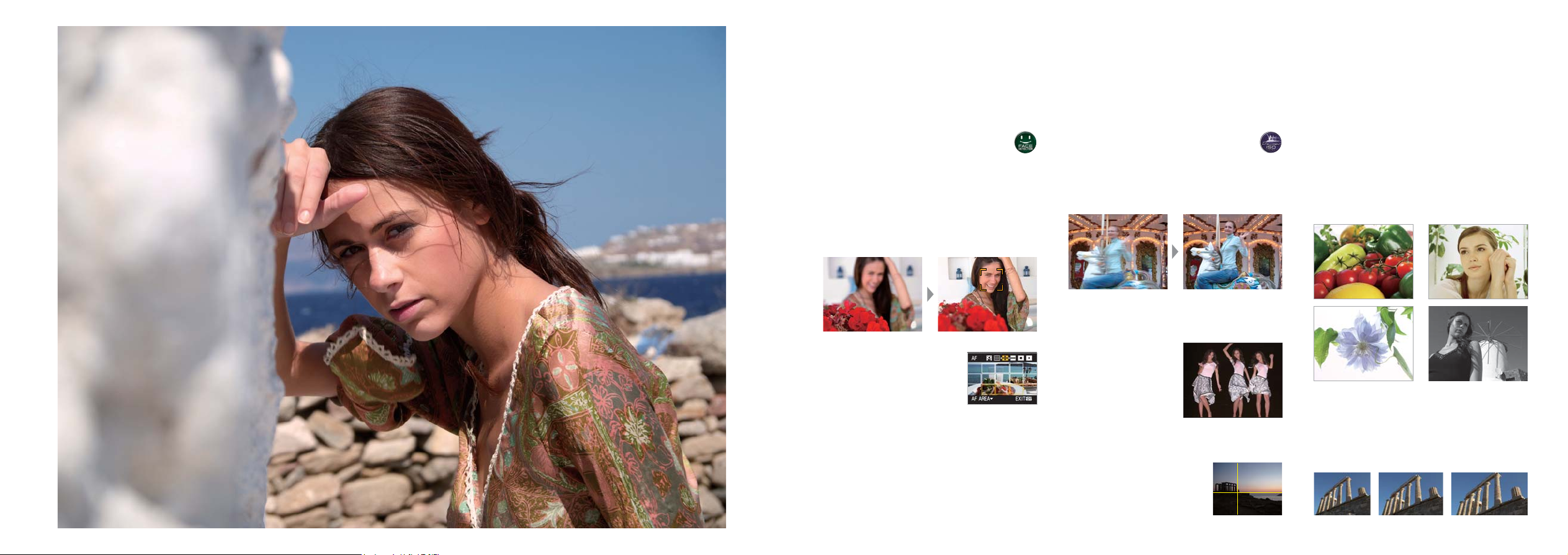
Change Your View of Photo Creativity - With Live View
Face Detection AF/AE for Beautiful Portraits
Whether you're taking a portrait or a snapshot, you
want every face to come out beautifully. The L10 makes
it easy, thanks to the world’s first Face Detection AF/AE
function on a digital SLR camera. The L10 automatically
detects when there are faces in the frame, and optimizes
the focus and exposure to capture them stunningly. Once the
camera spots a face, it will follow it even if the person moves.
The L10 can detect up to 15 faces in a frame.
*This function is enabled only when the LEICA D VARIO-ELMAR 14-50 mm / F3.8-5.6 ASPH. / MEGA O.I.S.
lens or LEICA D VARIO-ELMAR 14-150 mm / F3.5-5.6 ASPH. / MEGA O.I.S. lens is mounted, as of August
30, 2007.
Intelligent ISO Control Helps Prevent Motion Blur
The L10 is the world's first digital SLR to feature
Intelligent ISO Control. This innovative function senses if the
subject moves and automatically adjusts the ISO setting and
shutter speed accordingly, helping to prevent motion blur.
If the subject remains still, the camera shoots at a low ISO
setting to give you beautiful, natural-looking images.
Without Intelligent ISO Control With Intelligent ISO Control
Film Mode – To Capture Photos
with a Special Mood or Expressiveness
Professional film photographers select different films for their
distinctive coloring and contrast, to achieve a desired effect. The
L10 gives you this same kind of capability, letting you choose from
six color and three monochrome Film modes. Once you select
a mode – and before you take the shot – you can see in the LCD
what the photo will look like. That's another Live View advantage.
Vibrant Nostalgic
Multi-Exposures – For Easy Creative Compositions
The L10 lets you take up to three exposures in a single frame.
Once you've taken the fi rst shot,
Selectable Auto Focus Points
While viewing the LCD, you can choose
from as many as 11 points for the auto
focus area. This lets you choose the
area that's most appropriate for the
subject and your intention.
ELMAR 14-50 mm / F3.8-5.6 ASPH. / MEGA O.I.S. lens or LEICA D VARIO-ELMAR 14-150 mm / F3.5-5.6
ASPH. / MEGA O.I.S. lens is mounted, as of August 30, 2007.
*This function is enabled only when the LEICA D VARIO-
Flexible AF/AE Functions to Fit the Way You Shoot
The L10 features a dual auto focus system, with TTL phase difference
AF and contrast AF. With Live View, you can use not only the TTL phase
difference AF but also any of six contrast AF modes, with 256-zone
multi light metering. When you're shooting this way, the LCD shows
you how the whole image will look before you take the shot.
04 05
LEICA D VARIO-ELMAR 14-50mm/F3.8-5.6 ASPH. /MEGA O.I.S. 1/640 sec, F5.6, ISO100
Live View displays that image
on the LCD monitor, so you
can compose the second shot.
Also, the gain is automatically
compensated according to the
number of exposures.
Movable Guidelines for Precise Composition
Guidelines can be displayed on the LCD when you're shooting
with Live View, making it easy to check
that you're holding the camera level or,
for artistic compositions, at the desired
angle. The lines can be moved anywhere
you wish with the cursor button.
Smooth B/W - Standard
Choice of Three Aspect Ratios
The L10 gives you a choice of three aspect ratios (photo shapes)
when using full-time Live View. Select the conventional 4:3 ratio,
the 3:2 ratio of 35mm fi lm or the 16:9 ratio of wide-screen TVs,
according to the subject and the way you'll use the shot. With
the 16:9 ratio, you can take HD photos that fill a wide-screen
HDTV for a sensational viewing experience.
4:3 3:2
16:9
Page 4

Leica Changes the Digital SLR's Ability to Render Images
The LEICA D VARIO-ELMAR 14-50 mm /
F3.8-5.6 ASPH. / MEGA O.I.S. Lens
Designed by Leica specifi cally for the digital SLR camera, this advanced
lens comprises 15 elements in 11 groups and features two glass molded
aspherical lenses that meet Leica's strict quality and performance
standards. The advanced Leica D lens also features a carefully applied
multi-coating that minimizes flare, and
two ED (extra-low dispersion) lenses that
reduce chromatic aberration. The focusing
system is entirely internal, so the lens
length doesn't change as you focus. With
its 14 - 50 mm focal length – equivalent to
28 - 100 mm on a 35 mm
film camera – this lens
MTF Chart
100
handles it all, from wideangle to zoom shots.
Capture exquisitely
beautiful portraits or
stunning landscapes.
50
MTF (%)
14mm F3.8 50mm F5.6
0
010010
Image Height (mm)
Extra-low Dispersion Lenses
Aspherical Lenses
20M20S 40M40S
100
50
MTF (%)
55
0
Image Height (mm)
MEGA O.I.S. – Panasonic's Advanced Hand-Shake
Correction Technology
The new Leica D lens is equipped with
Panasonic's MEGA O.I.S., an advanced
optical image stabilizer that makes it easy
to take clear, sharp macro and low-light
shots. To further improve image stabilization performance, the lens
also incorporates Panasonic's high-performance Venus Engine
III imaging engine. This advanced LSI processes output from the
gyrosensors at an extraordinary 4,000 times per second, helping
achieve an exceptional hand-shake compensation performance.
Without MEGA O.I.S. With MEGA O.I.S.
Three Image Stabilization Modes to
Suit Different Needs
Mode 1 :
Image is continually corrected, so you
can see the image clearly on the LCD.
Mode 2 :
Correction occurs only when you press
the shutter release button, providing a
greater corrective effect.
Mode 3 :
Continually corrects for up/down
camera movement; ideal for panning
action shots.
Mode 1
Mode 2
Mode 3
The Superb Expressive Power of Interchangeable Leica D Lenses Designed Exclusively for the Digital SLR Camera
Telephoto Zoom Lens
LEICA D VARIO-ELMAR
14-150mm/F3.5-5.6 ASPH./MEGA O.I.S.
•Lens construction: 15 elements in 11 groups •Closest focusing
distance: 0.50 m / 19.7 in •Maximum image magnification: 0.18x
(0.36x: 35 mm equivalent) •Filter size: 72 mm •First Leica D lens with
Extra Silent (XS) Technology •MEGA O.I.S. (Mode 1 / Mode 2 / Mode 3)
•Contrast AF system supported •Auto angle detection function
Standard Zoom Lens
LEICA D VARIO-ELMARIT
14-50mm/F2.8-3.5 ASPH./MEGA O.I.S.
•Lens construction: 16 elements in 12 groups •Closest focusing distance:
0.29 m / 11.42 in. •Maximum image magnification: 0.16x (0.32x: 35 mm
LEICA D VARIO-ELMAR 14-150mm/F3.5-5.6 ASPH./MEGA O.I.S. LEICA D SUMMILUX 25mm/F1.4 ASPH.
06 07
LEICA D VARIO-ELMAR 14-50mm/F3.8-5.6 ASPH. /MEGA O.I.S. 1/250 sec, F7.1, ISO100
*Leica is a registered trademark of Leica Microsystems IR GmbH. Leica D lenses are manufactured using measurement instruments and quality assurance systems certified by Leica Camera AG to meet the company's quality standards.
equivalent) •Filter size: 72 mm •MEGA O.I.S. (Mode 1 / Mode 2 / Mode 3)
Fixed Focal Length Lens
LEICA D SUMMILUX
25mm/F1.4 ASPH.
•Lens construction: 10 elements in 9 groups
•Closest focusing distance: 0.38 m / 14.96 in
•Maximum image magnifi cation: Approx. 0.17x
(35 mm fi lm camera equivalent)
•Filter size: 62 mm
Leica D lenses comply with the Four Thirds™
standard, designed to maximize digital SLR camera
performance.
Page 5

A High-Performance Digital SLR Changes Your View
10.1-Megapixel 4/3-Type Live MOS Sensor
The Rich Tonal Quality of a CCD
Sensor Plus the Low Power
Consumption of a CMOS Sensor
At the heart of the L10 is a
sophisticated 10.1-megapixel
4/3-type Live MOS sensor. Drawing
on MOS signal amplification
technology but using a simpler structure, this advanced sensor
combines the superb image quality of a CCD sensor with the
low power consumption of a CMOS sensor. It's molded as a
single unit onto a flexible circuit board, so both the number
of signal exchanges and the contact resistance from wiring
are reduced. Also, an advanced process technology with lowvoltage drive reduces heat and noise while improving the
image quality provided by the Live View function.
10.1-Megapixel Resolution
with Low Noise and High Sensitivity
Thanks to state-of-the art circuit downsizing technology, the
light-receiving area of the L10's 10.1-megapixel Live MOS
sensor is about the same size as that in a 7.5-megapixel
sensor. This helps prevent the noise that would result
from reducing the
pixel size. Also, the
distance from the
microlens to the
photodiode has been
shortened, so lightcollecting efficiency
is improved. This
gives the L10 a level
of sensitivity that
equals or surpasses
7.5-megapixel sensors.
08 09
LEICA D VARIO-ELMAR 14-50mm/F3.8-5.6 ASPH. /MEGA O.I.S. 1/80 sec, F6.3, ISO100
Wiring
Light receiving
area
Circuit section
Wiring
7.5 megapixels 10.1 megapixels
Microlens
Wiring
Photodiode
7.5 megapixels 10.1 megapixels
Wiring
Light receiving
area
Wiring
Microlens
Photodiode
Circuit section
Wiring
High-Performance Venus Engine III LSI
High-Resolution Images with
Well-Reproduced Color
and Low Noise
The Venus Engine III image
processor was developed to
maximize the performance of the
Leica D lens and Live MOS sensor.
In addition to helping achieve outstanding resolution, superb
color and detailed gradation, this advanced LSI distinguishes
chromatic noise from luminance noise and reduces the
chromatic noise – one of the main causes of image quality
degradation. This helps the L10 deliver the exceptional image
rendering performance one expects from a quality SLR camera.
Quick Response and Low Power Consumption
The super-fast Venus Engine III helps give the L10 a quick
startup, short shutter interval, and solid consecutive shooting
performance. This combines with the Live MOS sensor's
low energy consumption to give the L10 a longer battery life.
Even with its many advanced functions, the L10 lets you take
around 450 shots (CIPA standard) on a single battery charge.
Four Thirds™ Standard: Designed
for the Digital Camera
For a digital SLR camera to capture an image accurately, the
light must strike the image sensor at a perpendicular angle. But
with fi lm camera lenses, light from the image edges enters at
a non-perpendicular angle. The result can be inaccurate colorreproduction or dark areas. The L10 uses a lens mount that has
about twice the diameter of the image circle. This allows light to
strike the sensor at a virtually perpendicular angle, so images
are clear and accurate all the way to the edges.
*Four Thirds is a registered trademark of Olympus Optical Co., Ltd.
Light rays
Image
sensor
(Image)
Film camera lens design. FourThirds System lens design.
Light rays
(Image)
Image
sensor
Dust Reduction System Protects the Image Sensor
One risk with conventional digital
SLR cameras is that as you change
the lens, dust can enter the camera
and stick to the image sensor. This
would show up as a fl aw in the same
location on every photo you shoot.
Even worse, the foreign matter
could damage the image sensor.
The L10 solves this problem with
a dust reduction system. A special
Supersonic Wave Filter is positioned
in front of the image sensor. Every
time you turn the camera on, the
filter vibrates perpendicularly
around 30,000 times a second,
creating a wave-like motion across
the entire filter to shake loose any
dust particles clinging to the filter. This system even shakes
loose and captures particles that would not be loosened by the
horizontal movement of the image sensors in some cameras.
Page 6

Functions that Change an Ordinary Shot into a Masterpiece
Exposure Modes and Scene Modes
that Fit a Range of Situations
The L10 starts with the common P/A/S/M
exposure modes and adds a variety of other
modes to give you easy shooting and beautiful results in
a wide range of situations. These include an Auto mode in
which the camera makes all of the settings, a Custom mode
that lets you register up to three sets of settings you use
often, and Portrait, Scenery, Macro, Sports, Night Portrait,
and SCN (Sunset/Food/Baby/Pet) modes.
Mode
Program AE Mode
Aperture Priority AE
Shutter Priority AE
Manual Exposure Mode
Auto Mode
Custom Mode
Portrait
Scenery Mode
Macro Mode
Sports Mode
Night Portrait Mode
Scene Mode
Scenery Mode Portrait Mode
Food Mode Night Portrait Mode
Designed for Easy Operation
Advanced Scene Modes Give You Even More Control
In Portrait, Scenery, Macro, Sports, and Night Portrait
modes, you can choose from three or four more specific
modes to better match the shooting conditions. This makes it
easier to capture the exact image you have in mind.
Scenery - Normal Scenery - Architecture Scenery - Creative
Portrait Normal / Outdoor / Indoor / Creative
Scenery Normal / Nature / Architecture / Creative
Macro Normal / Moving Subject / Creative
Sports Normal / Outdoor / Indoor / Creative
Night Portrait Normal / Night Scenery / Illumination / Creative
10 11
LEICA D VARIO-ELMAR 14-50mm/F3.8-5.6 ASPH. /MEGA O.I.S. 1/160 sec, F6.3, ISO100
A non-slip rubber material on the grip makes the L10 easy
to hold and handle, and the grip's gentle curvature helps
prevent hand fatigue even after extended use. Two control
dials are carefully laid out around the grip's upper part to
provide even smoother operation. You can quickly set the
shutter speed, aperture, and exposure compensation while
holding the camera in shooting position.
Auto Power LCD Adjusts the Brightness
as the Light Level Changes
The brightness of the L10's
LCD automatically adjusts
as the ambient light level
changes. Even outdoors in
bright sunlight, you'll fi nd that
the subject in the Live View
LCD is clear and easy to see.
1.2x Magnifi er Eyecup for Comfortable Viewing
The L10 comes with a magnifi er eyecup that you can attach to the
eyepiece, enlarging the image in the viewfi nder
by 1.2 times. This makes it easier to frame the
subject and adjust the focus, giving you more
convenience in certain shooting situations.
Built-in Flash, and Hot Shoe for External Flash
The L10 is equipped with a built-in multi-functional fl ash that
you can adjust from -2 to +2 EV in 1/3-EV steps. The L10 also
has a hot shoe for mounting a TTL metering external fl ash
(the optional DMW-FL500 or DMW-FL360).
Auto Bracketing Helps You Get the Perfect Exposure
With the Auto Bracket function, the L10 takes three
consecutive shots at slightly different exposure settings
(adjustable in the range of -2 to +2 EV).
ISO Limit Set Gives You Exactly the Sensitivity You Want
In addition to the seven ISO sensitivity settings (AUTO/100/
200/400/800/1600/Intelligent ISO), you can use ISO Limit Set
to preset exactly the upper ISO limit that you want. This lets
you shoot within the sensitivity range that you have set, to
refl ect your intentions in particular shooting situations.
Page 7

Optional Accessories
MC Protector
DMW-LMCH67
External Flash
DMW-FL500
DMW-FL360
PL Filter
DMW-LPL67
Battery Pack
DMW-BLA13
Remote Shutter
DMW-RSL1
DC Cable
DMW-DCC1
Shoulder Strap
DMW-SSTL1
SD / SDHC Mem ory Card
8GB* : RP -SDV08G
4GB* : RP -SDV04 G,
RP-SDM 04G
2GB* : RP -SDV02G,
RP-SDM 02G
1GB* : RP-S DV01G,
RP-SDR 01G
*1GB = 1 billion bytes. 1MB = 1 million bytes. Usable capacity will be less.
Software
SILKYPIX® Developer Studio 2.1 SE
This software utility lets you develop RAW data fi les. For example, you
can develop RAW data to create an image with the effect you were
trying to capture when you took the shot. You get high-level basic
image processing abilities that give you control over such things
as unnatural edges from saturated color borders, false colors in
structures with intricate detail, and chromatic noise in photos taken at
high sensitivity settings. This utility provides a unique combination of
high resolution and extraordinary color separation performance.
Image Adjustment Menu
•Exposure bias •White balance adjustment •Sharpness adjustment •Tone adjustment •Color adjustment •Others
Compatible OS: Microsoft® Windows® 98SE/Me/2000/XP/Vista™ (Recommending Windows® 2000/XP), Apple® Mac OS® X
v10.2 or newer (Japanese edition). (Version 10.3 or later is recommended) *Only a systems administrator with authority to install
software on a Windows® XP/2000/Vista™.
LUMIX Simple Viewer
This image management software makes it easy to upload images to a PC, print them, send
them as e-mail attachments, and more.
PHOTOfunSTUDIO -viewer-
This image viewing software lets you upload photos to a PC, organize them in categories, process
them, and print them.
Compatible OS: Microsoft® Windows® 98SE/Me/2000/XP/Vista
Compatible OS: Microsoft® Windows® 98SE/Me/2000/XP/Vista™
™
Leather Bag
DMW-BAL1
512MB*: RP- SDR512
256MB*: RP-SDH256
128MB*: R P-SD128B
64MB*: RP-SD064B
32MB*: RP-SD032B
Box Contents
•L10 Body
•LEICA D VARIO-ELMAR
14-50mm/F3.8-5.6 ASPH. /
MEGA O.I.S.
•Battery Charger/
AC Adaptor
•Battery Pack
•Eyepiece Cap
•Magnifi er Eyecup
•Body Cap
•Video Cable •USB Cable
•AC Cable •Strap
•CD-ROM
Optional Accessories
Panasonic System
External Flash
DMW-FL500
It cannot be used with equipment that supports only the SD Memory Card.
External Flash
DMW-FL360
Remote Shutter
DMW-RSL1
Optimized
Home Photo Printer
For LUMIX
KX-PX20 / KX-PX2
Hith-Picture-Quality
DVD Recorder
Mobile SD Projector
PT-P1SD
HD Photo Player
DMW-SDP1
High-Image-Quality
Plasma TV
PL Filter
DMW-LPL67
Personal Computer
/ SDHC Memory Card*
MC Protector
DMW-LMCH67
Leather Bag
DMW-BAL1
Shoulder Strap
DMW-SSTL1
SD Memory Card
DC Cable
DMW-DCC1
Battery Pack
DMW-BLA13
Box Contents
LEICA D VARIO-ELMAR
14-50mm/F3.8-5.6 ASPH. /
MEGA O.I.S.
Magnifi er Eyecup
VYC0973
Strap
VFC4268
USB Cable
K1HA08CD0013
Video Cable
K1HA08CD0015
AC Cable
K2CQ2CA00006
CD-ROM
(SILKYPIX Developer Studio /
LUMIX Simple Viewer /
PHOTOfunSTUDIO-viewer- )
Battery Pack
DMW-BLA13
Battery Charger / AC Adaptor
DE-A38
LEICA D Lenses
SIGMA Lenses
http://www.sigma-photo.co.jp/english/index.htm
OLYMPUS E-System
Tele Converter
EC-14
Tele Converter
EC-20
Extension Tube
EX-25
LEICA D VARIO-ELMARIT
For detailed information about the lenses made by SIGMA and OLYMPUS, please see each company's website.*The SDHC Memory Card can be used only if the SDHC logo is indicated on the equipment or in the operation manual.
14-50mm / F2.8-3.5 ASPH. /
MEGA O.I.S.
55-200mm
F4-5.6 DC
24mm
F1.8 EX DC MACRO
ZUIKO DIGITAL
ED 40-150mm F4.0-5.6
ZUIKO DIGITAL
ED 14-42mm F3.5-5.6
ZUIKO DIGITAL
11-22mm F2.8-3.5
LEICA D SUMMILUX
25mm / F1.4 ASPH.
APO 135-400mm
F4.5-5.6 DG
18-50mm
F2.8 EX DC MACRO
http://www.olympus-global.com/en/global/
ZUIKO DIGITAL
ED 50-200mm F2.8-3.5 SWD
ZUIKO DIGITAL
ED 35-100mm F2.0
ZUIKO DIGITAL
ED 14-35mm F2.0 SWD
ZUIKO DIGITAL
ED 8mm F3.5 Fisheye
APO 50-500mm
F4-6.3 EX DG HSM
ZUIKO DIGITAL
ED 90-250mm F2.8
LEICA D VARIO-ELMAR
14-150mm / F3.5-5.6 ASPH. /
MEGA O.I.S.
MACRO 105mm
F2.8 EX DG
30mm
F1.4 EX DC HSM
ZUIKO DIGITAL
ED 70-300mm F4.0-5.6
ZUIKO DIGITAL
ED 150mm F2.0
ZUIKO DIGITAL
14-54mm F2.8-3.5
ZUIKO DIGITAL
35mm F3.5 Macro
APO 300-800mm
F5.6 EX DG HSM
APO MACRO 150mm
F2.8 EX DG HSM
18-50mm
F3.5-5.6 DC
ZUIKO DIGITAL
ED 300mm F2.8
ZUIKO DIGITAL
ED 18-180mm F3.5-6.3
ZUIKO DIGITAL
ED 12-60mm F2.8-4.0 SWD
ZUIKO DIGITAL
ED 50mm F2.0 Macro
ZUIKO DIGITAL
ED 7-14mm F4.0
12 13
Page 8

Main Parts and Controls
1 2 3 4
9 10 11 13 14 16
12 15
32 33 34
One World. Many Forms of
17
18
19
20
Beauty to Cherish Forever.
1
Front dial
2
AF assist lamp / Self-timer indicator
3
Flash
4
Mirror
5
Lens fi tting mark
6
Mount
7
Lens lock pin
Display
Finder Display
1
2
15
14
13
12
11
10
LCD Display
1
18
17
16
15
14
12 10 891113
5 6 7 8
8
Lens release button
9
[LIVE VIEW] button
10
Eye cup
11
Viewfi nder
12
Diopter adjustment dial
13
Focus mode lever (AFS/AFC/MF)
14
[AFL/AEL] button
1
AF frame
3
2
AF-LED
3
ISO sensitivity
•Lights when the ISO is
4
set to otherthan [AUTO].
4
Exposure compensation value
5
Manual exposure assistance
6
Auto bracket compensation range
7
5
Exposure compensation
8
6
Auto bracket
9
7
White balance
5432
1
Recording mode
2
Aperture value
3
Shutter speed
4
AF frame setting
6
5
Metering mode
7
6
Exposure compensation
7
Film mode
8
Number of recordable pictures
9
Optical image stabilizer
15
Camera ON/OFF switch
16
Rear dial
17
[DIGITAL/V.OUT] socket
18
[REMOTE] socket
19
Terminal door
20
Card door
21
DC cable cover
8
Flash output adjustment
9
Number of recordable pictures
(+: When there are 100
or more pictures)
10
Flash setting
11
Metering mode
12
AE lock
13
Focus
14
Shutter speed
15
Aperture value
10
Card access
11
Drive mode
12
Quality
13
Picture size
14
Battery indication
15
Flash output adjustment
16
Flash setting
17
White balance
18
ISO sensitivity
21
22
Battery door
23
Open/Close lever
24
[MENU/SET] button
25
Cursor buttons
/ISO /AF mode
/Metering mode
/WB (White balance)
222425262728293031 23
26
Delete button
27
[FUNC] button
28
[DISPLAY] button /
[LCD MODE] button
29
Playback button
30
Tripod receptacle
31
LCD monitor
32
Flash Open Lever
33
Drive mode lever
Single:
Burst:
Auto bracket:
Self-timer:
34
Shutter button
35
Strap eyelet
36
[FILM MODE] button
37
Status indicator
38
Mode dial
39
Hot shoe
40
Focus distance reference mark
35363738394035
SD/SDHC Memory Card Still Image Recording Capacity
Aspect ratio
Picture size : 3648 x 2736 pixels (10M) : 2816 x 2112 pixels (6M EZ) : 2048 x 1536 pixels (3M EZ)
Quality
128MB 24 48 10 6 8 41 82 8 9 77 150 8 9
256MB 48 96 20 13 16 81 160 15 17 150 290 17 18
512MB 96 190 39 27 32 160 320 31 35 300 590 34 37
Card
1GB 195 380 79 56 65 320 640 63 70 600 1180 70 74
2GB 390 770 160 110 130 650 1270 125 140 1220 2360 140 150
4GB 770 1520 310 220 260 1290 2510 250 280 2410 4640 270 290
8GB 1580 3100 640 450 530 2630 5110 510 570 4910 9440 560 600
Aspect ratio
Picture size : 3648 x 2432 pixels (9M) : 2816 x 1880 pixels (5.3M EZ) : 2048 x 1360 pixels (2.8M EZ)
Quality
128MB 27 55 11 7 9 46 91 9 10 87 165 10 10
256MB 54 105 22 15 18 91 180 17 19 170 330 19 20
512MB 105 210 44 31 36 180 350 35 39 340 650 39 41
Card
1GB 210 430 89 63 73 360 710 71 79 680 1310 78 83
2GB 440 870 180 125 145 730 1420 145 160 1360 2560 155 165
4GB 870 1720 350 250 290 1450 2800 280 310 2680 5020 310 330
8GB 1770 3500 720 510 590 2950 5710 580 640 5450 10230 630 670
Aspect ratio
Picture size : 3648 x 2056 pixels (7.5M) : 2816 x 1584 pixels (4.5M EZ) : 1920 x 1080 pixels (2M EZ)
Quality
128MB 32 65 13 9 11 55 105 10 11 115 220 12 12
256MB 64 125 26 18 21 105 210 21 23 220 430 23 24
512MB 125 250 52 37 43 210 420 42 46 440 860 46 49
Card
1GB 250 510 105 74 87 430 850 84 93 900 1720 94 99
2GB 520 1020 210 150 175 870 1700 170 185 1800 3410 190 200
4GB 1030 2010 410 290 340 1720 3350 330 370 3540 6700 370 390
8GB 2090 4090 850 600 700 3500 6820 680 750 7220 13640 760 800
*1GB = 1 billion bytes. 1MB = 1 million bytes. Usable capacity will be less. •The number of recordable pictures is an approximation. (These vary depending on the
recording conditions and the type of card.) •The number of recordable pictures depends on the subjects. • EZ: Extra Optical Zoom (with Live View only)
A project launched by Panasonic, OurPlace
Publishing Ltd., and UNESCO is aimed at preserving
the images of 380 World Heritage sites in 138
countries, so people generations from now can share
their beauty. All around the world, photographers
are already at work capturing images with LUMIX
digital cameras. Digital photography, with its ability
to reproduce detailed images with true-to-life colors
and no quality degradation, is ideal for preserving
memories. It is also a step toward creating a new
photographic culture for the digital age. There are
some things that humankind must preserve forever.
Panasonic and UNESCO are setting out to do exactly
that - with the OurPlace Project,which is being
managed by OurPlace Publishing Ltd.
http://ourplaceworldheritage.com
Panas onic is back ing OUR PL ACE - The World’s He ritage,
a projec t that wil l create the l argest ever ph otograph ic collect ion of
UNESCO World Heritage Sites.
14 15
