Panasonic Cw-xc55hu Owner's Manual
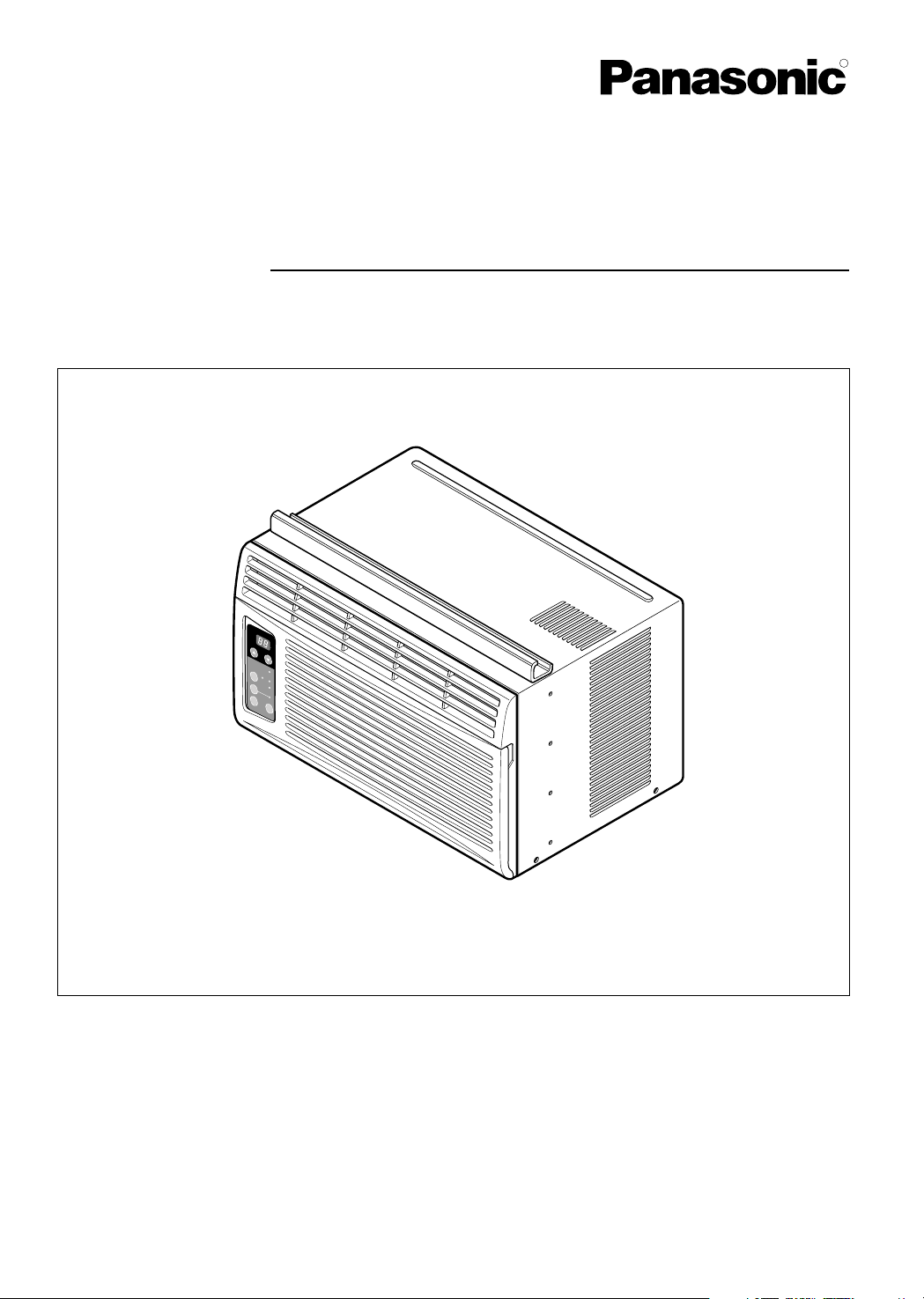
INSTALLATION AND OPERATING INSTRUCTIONS
Room Air Conditioner
Model: CW-XC55HU
Please read these operating instructions thoroughly
before using your air conditioner and keep for future
reference.
For U.S. customers:
For assistance, please call: 1-800-211-PANA(7262) or
Register your product at : http://www.panasonic.com/register
CW382820391M
R
TEMPTEM
P
F
DRY
ECONOMY
FAN
COOL
O
P
E
R
A
T
I
O
N
O
P
E
R
A
T
IO
N
OFF/ON
F
A
N
S
P
E
E
D
TIM
E
R
M
O
D
E
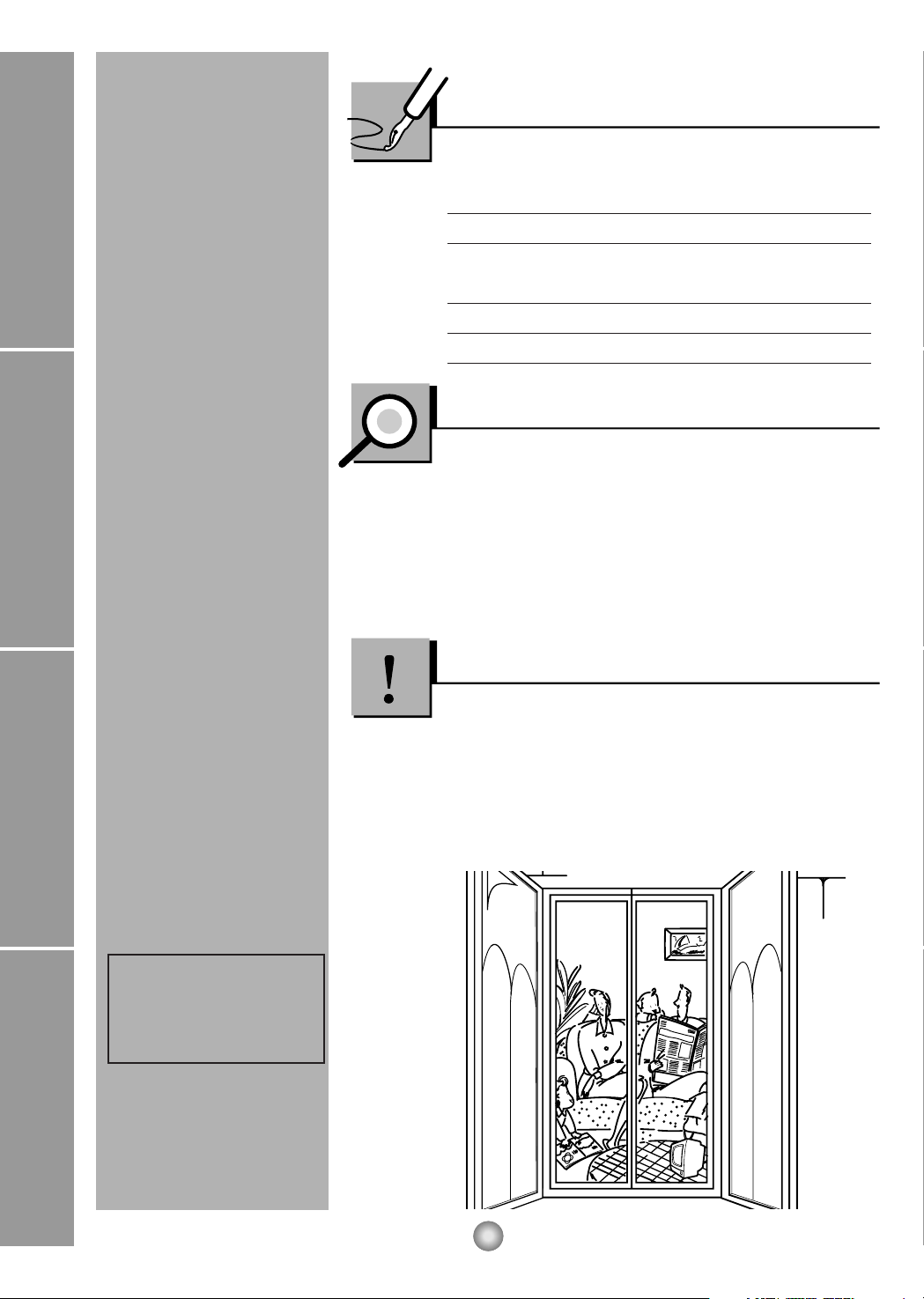
About the Controls on the Air Conditioner
Features and Installation
Before you call for service...
2
Safety Precautions
FOR YOUR RECORDS
Write the model and serial numbers here:
Model #
Serial #
You can find them on a label on the side of the unit.
Dealer's Name
Date Purchased
Staple your receipt here for proof of purchase.
Inside you will find many helpful hints on how to use and
maintain your air conditioner properly. Just a little preventive
care on your part can save you a great deal of time and
money over the life of your air conditioner.
You'll find many answers to common problems in the chart
of troubleshooting tips. If you review our chart of
Troubleshooting Tips first, you may not need to call for
service at all.
READ THIS MANUAL
CAUTION
• Contact an Authorized Service Center for repair or
maintenance of this unit.
• The air conditioner is not intended for use by young
children or invalids without supervision.
• Young children should be supervised to ensure that
they do not play with the air conditioner.
Safety Precautions
Safety Precautions .............3
About the Controls
on the Air Conditioner
Controls..............................5
Air direction ........................7
Care and Maintenance ......7
Features
and Installation
Features .............................8
Window Requirements .......9
Electrical Data ..................12
Electrical Safety ...............13
Before You Call
For Service...
Normal Operation.............14
Abnormal Operation .........14
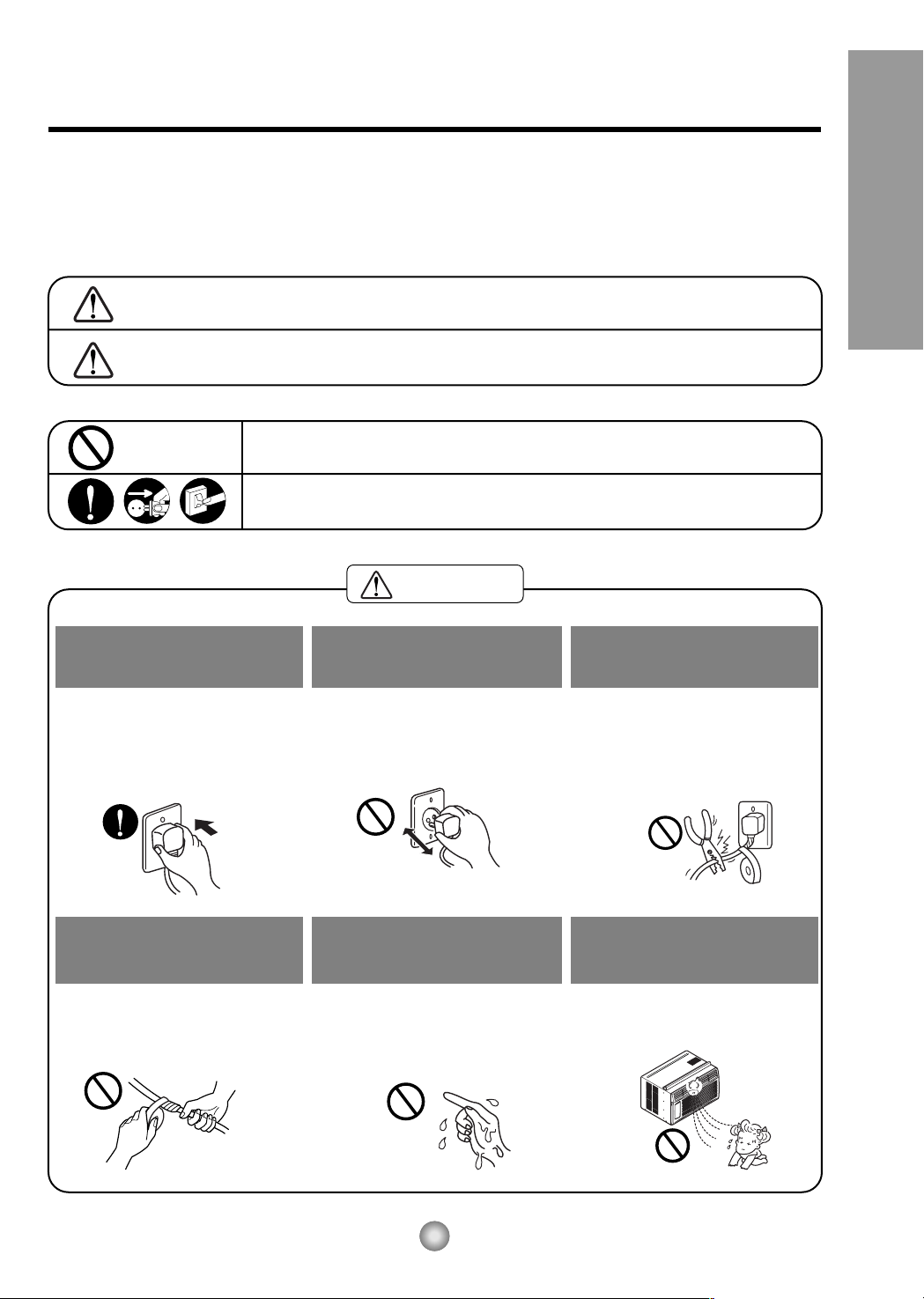
WARNING
3
Safety Precautions
Safety Precautions
To prevent injury to the user or other people and property damage, the following instructions must be followed:
■ Incorrect operation will cause harm or damage. The seriousness is classified by the following indications.
■ Because of the weight of the product, it is recommended that you have a helper to assist in the installation.
■ Use Caution! Sharp Edges! See Warning, page 4.
WARNING : This symbol indicates the possibility of death or serious injury.
CAUTION
:
This symbol indicates the possibility of injury or damage to
property only.
■ Meanings of symbols used in this manual are as shown below.
Be sure not do this.
Be sure to follow the instructions.
Plug in the power plug
properly.
• Otherwise, it will cause electric
shock or fire due to heat
generation.
Do not operate or stop the
unit by inserting or pulling
out the power plug.
• It will cause electric shock or fire
due to heat generation.
Do not damage or use an
unspecified power cord.
• It will cause electric shock or fire.
•
If the power cord is damaged, it must
be replaced by the manufacturer or
its service agent or a similarly
qualified person in order to avoid a
hazard.
Do not modify the length of
the power cord or use an
extension cord.
• It will cause electric shock or fire
due to heat generation.
Do not operate with wet
hands or in a damp
environment.
• It will cause electric shock.
Do not direct air flow at room
occupants.
• This could lead to health
problems.
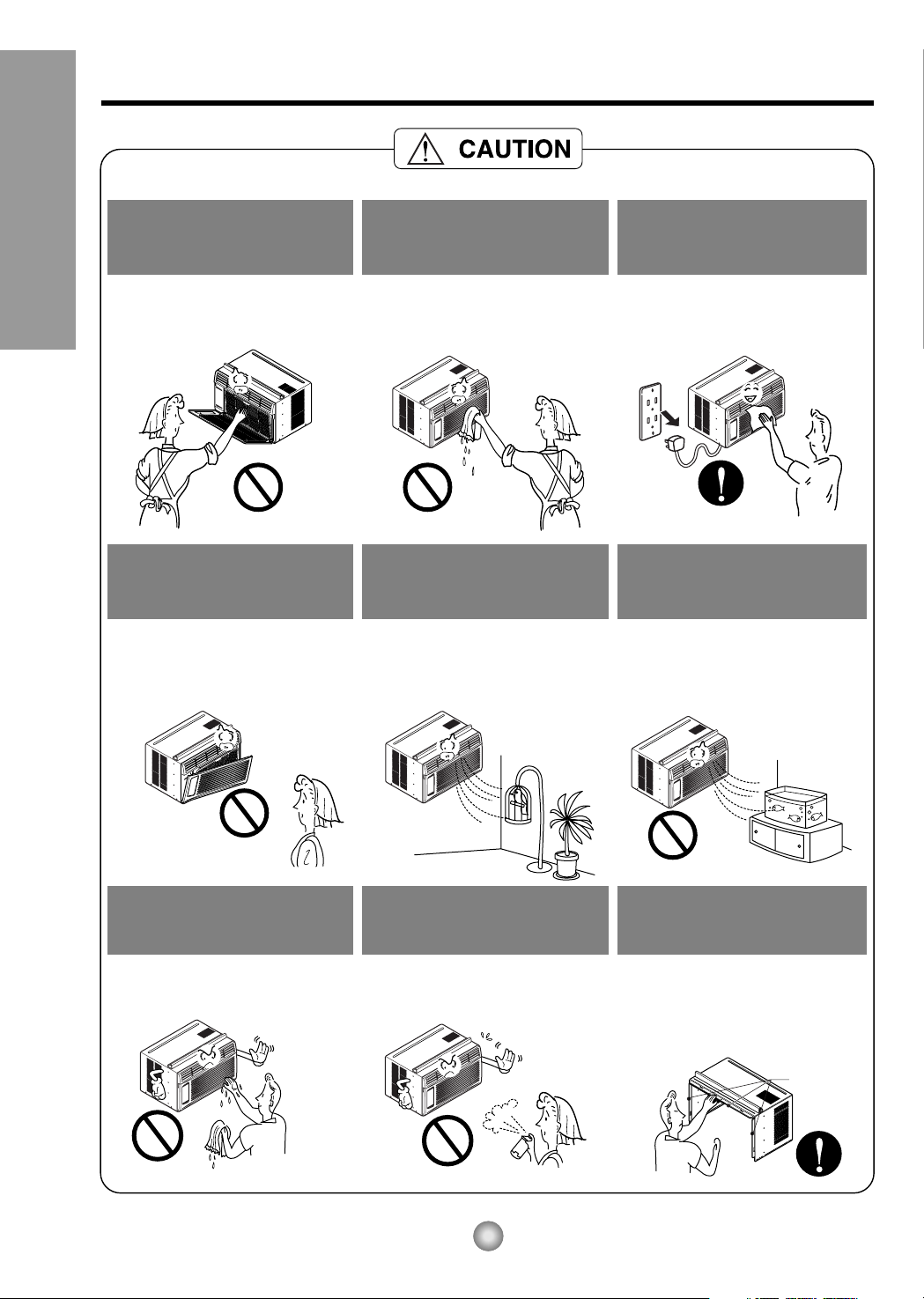
Sharp edges
When the air filter is to be
removed, do not touch the
metal parts of the unit.
• They are sharp and may cause
an injury.
Do not clean the air
conditioner with water.
• Water may enter the unit and
degrade the insulation. It may
cause an electric shock.
When the unit is to be
cleaned, switch the unit off,
and unplug it.
• Since the fan rotates at high
speed during operation, it may
cause an injury.
Do not operate the unit
without the air filter or when
the front intake grille has
been removed.
• It could cause dust to
accumulate on the heat
exchanger.
Do not put a pet or house
plant where it will be
exposed to direct air flow.
• This could injure the pets
or plants.
Do not use the unit for any
other purpose than its
intended use.
• Do not use this air conditioner to
preserve precision devices, food,
pets, plants, or art objects.
It may cause deterioration of
quality, etc.
Do not operate switches
with wet hands
.
• It may cause an electric shock.
Do not apply an insecticide
or flammable spray.
• It may cause a fire or damage of
the cabinet.
SHARP EDGES!
• Use caution when handling the
case. Grip it firmly and do not allow
it to slip while holding it.
• Use heavy gloves to handle the
case if necessary.
4
Safety Precautions
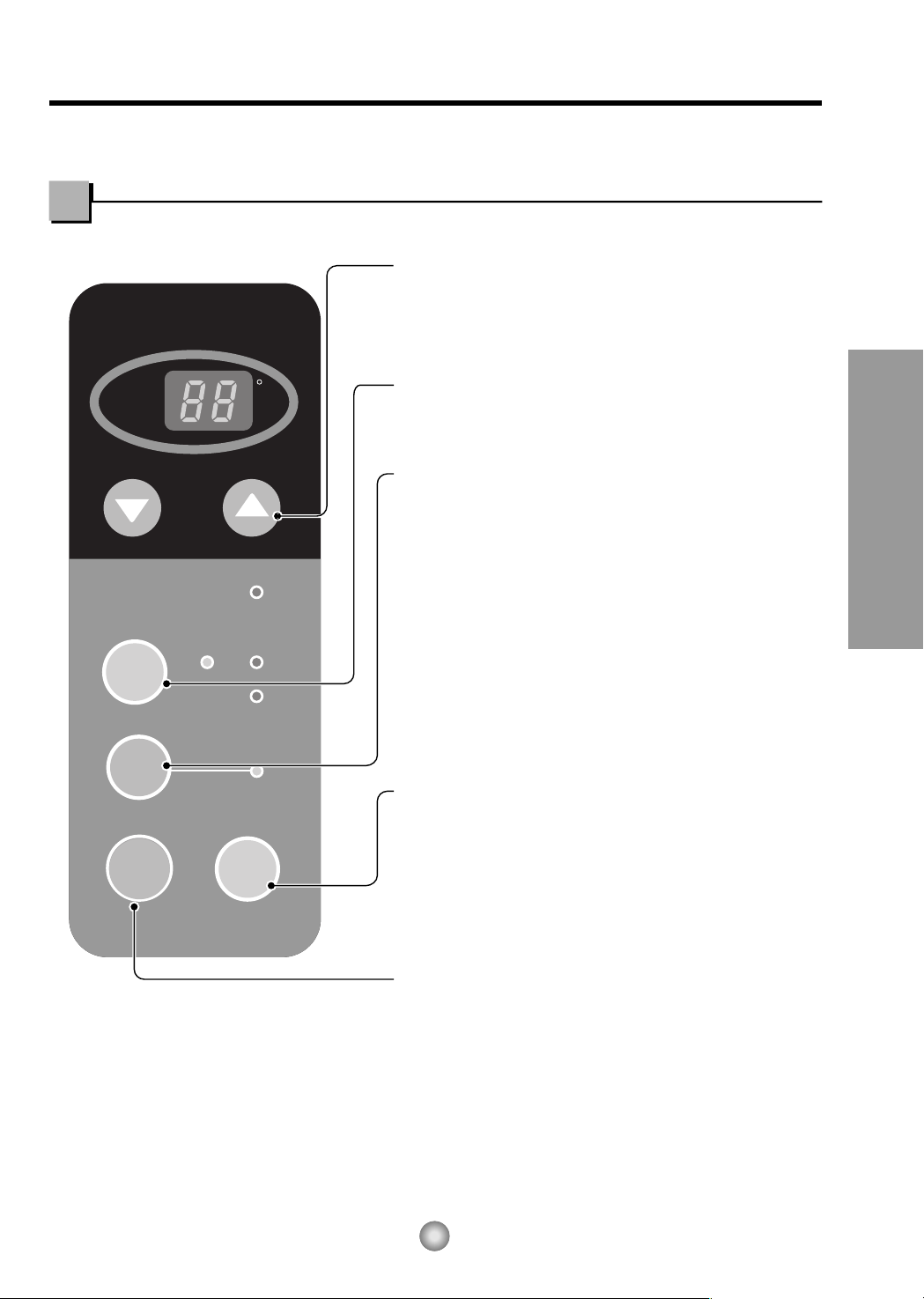
About the Controls on the Air Conditioner
5
About the Controls on the air conditioner
The controls will look like the following.
Controls
hr
F
FAN
COOL
DRY
ECONOMY
FAN
SPEED
MODE
TEMP
OPERATION
OFF/ON
TIMER
ON/OFF TIMER
- STOPPING OPERATION
• Every time you push this button, when the unit is operating,
timer is set as follows.
(1Hour → 2Hours → 3Hours → 4Hours → 5Hours → 6Hours →
7Hours → 8Hours → 9Hours → 10Hours → 11Hours → 12Hours → Cancel)
• The Setting Temperature will be raised by 2°F (1°C) 30 min. later
and by 2°F (1°C) after another 30 min.
- STARTING OPERATION
• Every time you push this button, when the unit is
not operating, timer is set as follows.
(1Hour → 2Hours → 3Hours → 4Hours → 5Hours → 6Hours →
7Hours → 8Hours → 9Hours → 10Hours → 11Hours → 12Hours → Cancel)
MODE
• Every time you push this button, it will toggle between
COOL, ECONOMY, FAN and DRY.
POWER
• To turn the unit ON, push the button. To turn the unit OFF,
push the button again.
• This button takes priority over any other buttons.
• When you first turn it on, the unit is on the High cool mode
and the temperature is set at 72°F (22°C).
TEMPERATURE SETTING
• This button can automatically control the temperature
of the room. The temperature can be set within a range of
60°F (16°C) to 86°F (30°C) by 1°F (1°C).
Select a lower number for a lower temperature in the room.
FAN SPEED
• Every time you push this button it is set as follows.
{High(F2)
→
Low(F1)
→
High(F2)...}.
DRY
• When this unit is in dry mode, the fan rotates at low speed.
The fan stops when the compressor stops cooling.
Approximately every 3 minutes the fan will turn on and the unit
checks the room air temperature to set itself.
