Panasonic CV-CPW203L, CV-CPW201L User Manual

HD Analog Camera
User’s Manual
Model No. CV -CPW203L
Version 1.0.0

2
Table of Contents
1 General Introduction .................................................................................................................. 1
1.1 Overview ........................................................................................................................ 1
1.2 Features ......................................................................................................................... 1
1.3 Specifications ................................................................................................................ 2
2 Device Framework ..................................................................................................................... 3
3 Installation.................................................................................................................................... 4
4 Menu ............................................................................................................................................. 6
4.1 Settings .......................................................................................................................... 6
4.2 Menu Operation ............................................................................................................ 6

i
Welcome
Thank you for purchasing our HD analog camera!
This user’s manual is designed to be a reference tool for your system.
Please read the following safeguard and warnings carefully before you use this series product!
Please keep this user’s manual well for future reference!
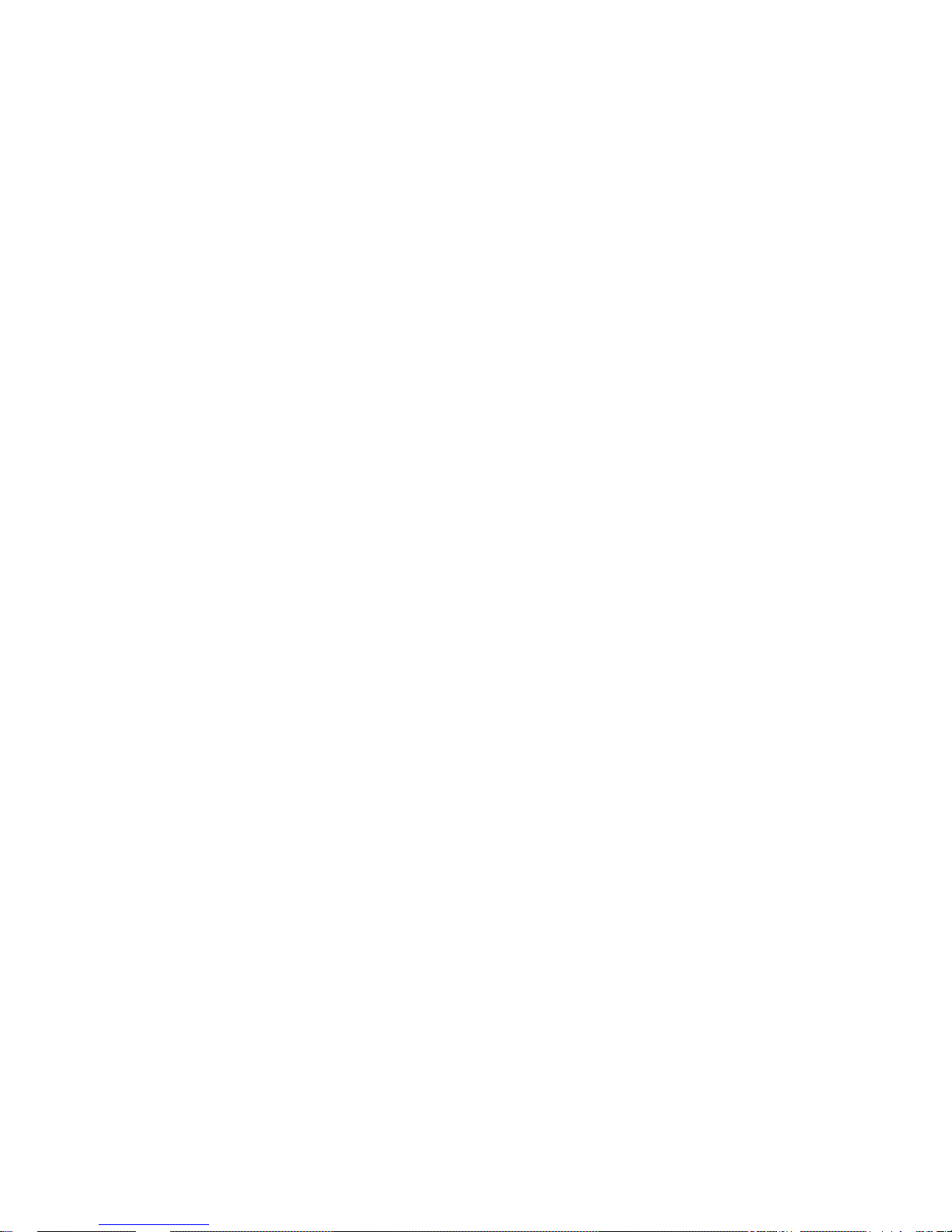
ii
Important Safeguards and Warnings
1.Electrical safety
All installation and operation here should conform to your local electrical safety codes.
The power shall conform to the requirement in the SELV (Safety Extra Low Voltage) and the Limited
power source is rated DC 12V in the IEC60950-1. (Power supply requirement is subject to the device
label).
Please install easy-to-use device for power off before installing wiring, which is for emergent power off
when necessary.
Please check if the power supply meets the requirements of working voltage of the camera before
operating the device (The material and length of the power supply cable will influence terminal voltage
value).
Please prevent the line cord from being trampled or pressed, especially the plug, power socket and the
junction from the device.
We assume no liability or responsibility for all the fires or electrical shock caused by improper handling
or installation.
2.Environment
Please don’t aim the device at strong light (such as lighting, sunlight and so on) to focus.
Please transport, use and store the device within the range of allowed humidity and temperature.
Please do not allow water and other liquid falling into the camera in case that the internal components
are damaged.
Please keep the sound ventilation in case of heat accumulation.
Heavy stress, violent vibration or water splash are not allowed during transportation, storage and
installation.
Please pack the device with standard factory packaging or material with same quality when transporting
the device.
It is recommended to use the device together with lightning protection device to enhance lightning
protection effect.
It is recommended to GND the device to enhance device reliability.
It is advised to use qualified video transmission cable to improve video quality.
3.Daily Maintenance
Please shut down the device and then unplug the power cable before you begin daily maintenance
work.
Use the dry soft cloth to clean the device.
If there is too much dust, please use the water to dilute the mild detergent first and then use it to clean
the device. Finally use the dry cloth to clean the device.
Please put the dustproof cap to protect the CMOS component when you do not use the camera.
