Panasonic CUHE9PKE1, CSHE9PKE1 Operating Instructions
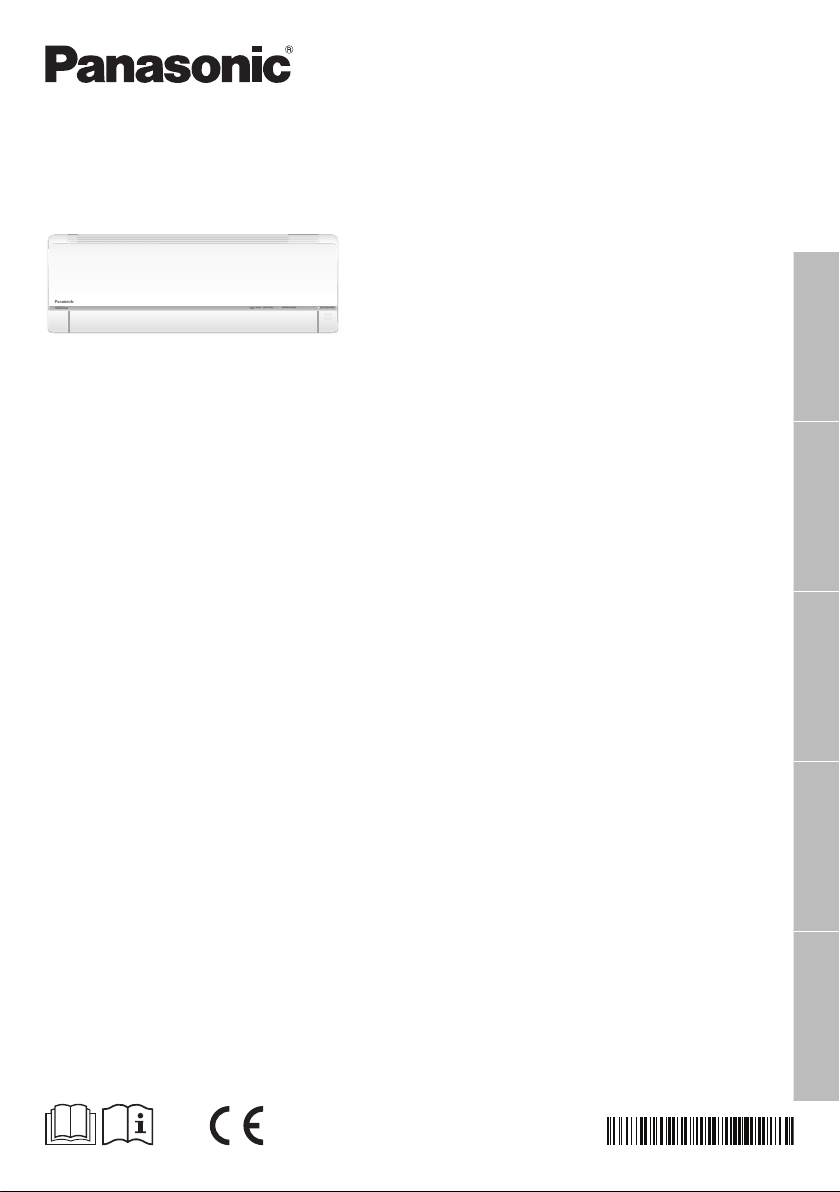
Operating Instructions
Air Conditioner
Model No.
Indoor Unit Outdoor Unit
CS-HE9PKE-1 CU-HE9PKE-1
Operating Instructions
2-11
Air Conditioner
Thank you for purchasing Panasonic Air Conditioner.
Before operating the unit, please read these operating
instructions thoroughly and keep them for future reference.
The included Installation Instructions should be kept and read
by the installer before installation.
Remote control is packaged in the indoor unit and removed
by the installer before installation.
Bruksanvisning
12-21
Luftkonditionering
Tack för att du har köpt Panasonic Värmepump.
Innan du använder enheten, läs noga igenom denna
bruksanvisning och spara den för framtida bruk.
De medföljande installationsanvisningarna ska sparas och
läsas av installatören före installationen.
Fjärrkontrollen finns i inomhusenheten och tas bort av
installatören före installationen.
Bruksanvisninger
22-31
Klimaanlegg
Takk for at du har kjøpt et klimaanlegg fra Panasonic.
Les bruksanvisningen nøye før du bruker denne enheten, og
oppbevar den for fremtidig bruk.
Installatøren bør oppbevare og lese de medfølgende
installasjonsinstruksene før installasjon.
Fjernkontrollen skal pakkes inn i innendørsenheten og fjernes
av installatøren før installasjon.
Käyttöohjeet
32-41
Ilmastointilaite
Kiitos, että valitsit Panasonic ilmastointilaitteen.
Lue nämä käyttöohjeet huolellisesti ennen yksikön
käyttämistä ja säilytä ne tulevaisuutta varten.
Sisällytetyt asennusohjeet tulee pitää ja lukea asentajan
toimesta ennen asennusta.
Kaukosäädin on pakattu sisätilayksikköön ja poistetaan
asentajan toimesta ennen asennusta.
Betjeningsvejledning
42-51
Klimaanlæg
Tak for dit valg af Panasonic Air Conditioner.
Læs brugsanvisningen grundigt igennem før du
benytter anlægget og gem den til fremtidig brug.
De inkluderede installationsinstruktioner skal opbevares og
læses af montøren før installationen.
Fjernbetjeningen er pakket i den indendørs enhed og fjernet
af montøren inden installationen.
ACXF55-05530
Dansk Suomi Norsk Svenska English
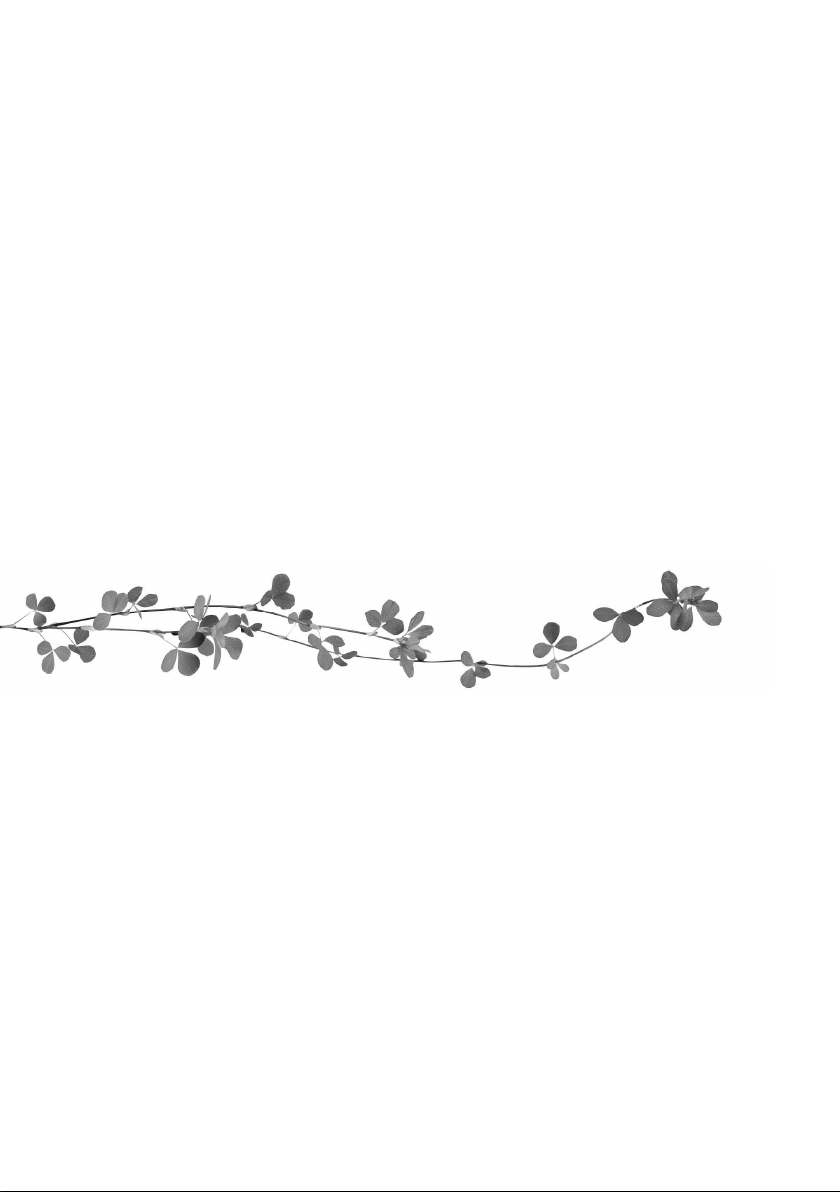
Provide maximum comfort and optimise
energy saving
ECONAVI
The sunlight sensor detects the sunlight intensity and helps control heating/cooling temperatures to
provide optimum comfort.
See “To learn more...” for details.
2
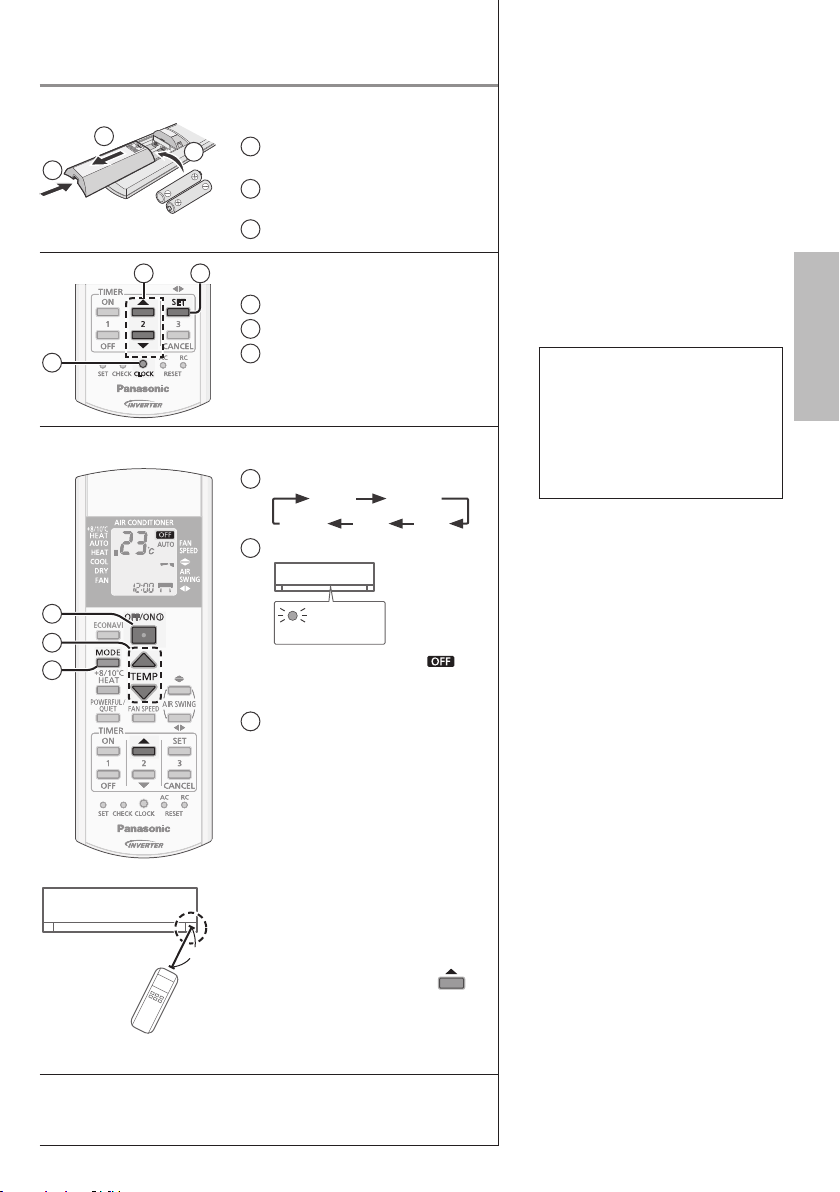
Quick guide
1
3
1
2
2 3
Inserting the batteries
1
Pull out the back cover of
remote control
Insert AAA or R03 batteries
2
(can be used ~ 1 year)
3
Close the cover
Clock setting
1
Press CLOCK
2
Set the time
3
Confirm
Basic operation
Select the desired mode
1
2
HEAT COOL
AUTO
Start/stop the operation
FAN
DRY
Table of contents
Safety precautions ...................4-5
How to use...............................6-7
To learn more... .........................8
Cleaning instructions ..................9
Troubleshooting ....................... 10
Information................................ 11
Accessories
• Remote control
• AAA or R03 batteries × 2
• Remote control holder
• Screws for remote control
holder × 2
English
2
3
1
3
8m
• To dim or restore the unit’s
indicator brightness, press
and hold for 5 seconds.
• Use remote control within 8 m
from the remote control receiver
of the indoor unit.
The illustrations in this manual are for explanation purposes
only and may differ from the actual unit. They are subject to
change without notice for future improvement.
POWER/
DEICE
• Please note that the
indication is on display to
start the unit.
Select the desired
temperature
• Selection range:
16°C ~ 30°C / 60°F ~ 86°F.
(Not applicable for FAN mode).
•
Operating the unit within the
recommended temperature
range may save energy.
HEAT : 20°C ~ 24°C / 68°F ~ 75°F.
COOL: 26°C ~ 28°C / 79°F ~ 82°F.
DRY : 1°C ~ 2°C / 2°F ~ 4°F
lower than room temperature.
3
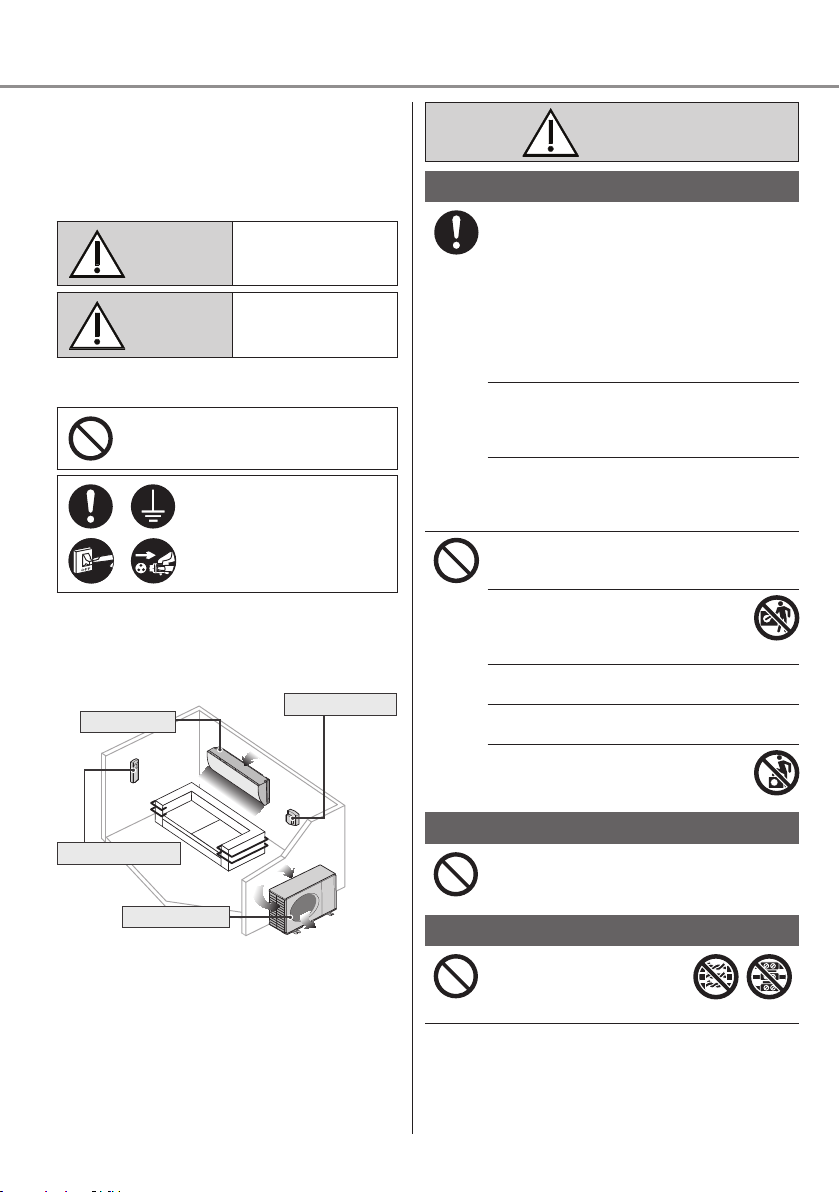
Safety precautions
Air inlet
Air inlet
Air outlet
Air outlet
To prevent personal injury, injury to others
or property damage, please comply with the
following:
Incorrect operation due to failure to follow
instructions below may cause harm or damage,
the seriousness of which is classified as below:
This sign warns of
WARNING
CAUTION
The instructions to be followed are classified by
the following symbols:
Indoor unit
death or serious
injury.
This sign warns of
injury or damage to
property.
This symbol denotes an
action that is PROHIBITED.
These symbols denote
actions COMPULSORY.
Power supply
Air inlet
WARNING
Indoor unit and outdoor unit
This appliance can be used by children aged
from 8 years and above and persons with
reduced physical, sensory or mental capabilities
or lack of experience and knowledge if they
have been given supervision or instruction
concerning use of the appliance in a safe way
and understand the hazards involved. Children
shall not play with the appliance. Cleaning and
user maintenance shall not be made by children
without supervision.
Please consult authorised dealer or specialist to
clean the internal parts, repair, install, remove
and reinstall the unit. Improper installation and
handling will cause leakage, electric shock or fire.
Confirm with authorised dealer or specialist on
usage of any specified refrigerant type.
Using refrigerant type other than the specified
may cause product damage, burst and injury etc.
Do not install the unit in a potentially explosive
or flammable atmosphere. Failure to do so could
result in fire.
Do not insert your fingers or other
objects into the air conditioner indoor or
outdoor unit, rotating parts may cause
injury.
Do not touch the outdoor unit during lightning, it
may cause electric shock.
Do not expose yourself directly to cold air for a
long period to avoid excess cooling.
Do not sit or step on the unit, you may
fall down accidentally.
Remote control
4
Air outlet
Outdoor unit
Air inlet
Air outlet
Remote control
Do not allow infants and small children to play
with the remote control to prevent them from
accidentally swallowing the batteries.
Power supply
Do not use a modified cord,
joint cord, extension cord or
unspecified cord to prevent
overheating and fire.

To prevent overheating, fire or electric shock:
•
Do not share the same power outlet with
other equipment.
•
Do not operate with wet hands.
•
Do not over bend the power supply cord.
•
Do not operate or stop the unit by inserting
or pulling out the power plug.
If the supply cord is damaged, it must be
replaced by the manufacturer, service agent
or similarly qualified persons in order to avoid
a hazard.
It is strongly recommended to be installed
with Earth Leakage Circuit Breaker (ELCB)
or Residual Current Device (RCD) to prevent
electric shock or fire.
To prevent overheating, fire or electric shock:
•
Insert the power plug properly.
•
Dust on the power plug should be
periodically wiped with a dry cloth.
Stop using the product if any abnormality/
failure occurs and disconnect the power plug
or turn off the power switch and breaker.
(Risk of smoke/fire/electric shock) Examples
of abnormality/failure
•
The ELCB trips frequently.
•
Burning smell is observed.
•
Abnormal noise or vibration of the unit is
observed.
•
Water leaks from the indoor unit.
•
Power cord or plug becomes abnormally hot.
•
Fan speed cannot be controlled.
•
The unit stops running immediately even if it
is switched on for operation.
•
The fan does not stop even if the operation
is stopped.
Contact your local dealer immediately for
maintenance/repair.
This equipment must be earthed to prevent
electrical shock or fire.
Prevent electric shock by switching off the
power supply and unplug:
- Before cleaning or servicing,
- When extended non-use, or
- During abnormally strong lightning activity.
CAUTION
Indoor unit and outdoor unit
Do not wash the indoor unit with water,
benzine, thinner or scouring powder to avoid
damage or corrosion at the unit.
Do not use for preservation of precise
equipment, food, animals, plants, artwork
or other objects. This may cause quality
deterioration, etc.
Do not use any combustible equipment
in front of the airflow outlet to avoid fire
propagation.
Do not expose plants or pet directly to airflow
to avoid injury, etc.
Do not touch the sharp aluminium
fin, sharp parts may cause injury.
Do not switch ON the indoor unit when waxing
the floor. After waxing, aerate the room
properly before operating the unit.
Do not install the unit in oily and smoky areas
to prevent damage to the unit.
Do not dismantle the unit for cleaning purpose
to avoid injury.
Do not step onto an unstable bench when
cleaning the unit to avoid injury.
Do not place a vase or water container on the
unit. Water may enter the unit and degrade
the insulation. This may cause an electric
shock.
Do not open window or door for long time
during COOL/DRY mode operation.
Prevent water leakage by ensuring drainage
pipe is:
- Connected properly,
- Kept clear of gutters and containers, or
- Not immersed in water
After a long period of use or use with any
combustible equipment, aerate the room
regularly.
After a long period of use, make sure the
installation rack does not deteriorate to
prevent the unit from falling down.
Remote control
Do not use rechargeable (Ni-Cd) batteries. It
may damage the remote control.
To prevent malfunction or damage of the
remote control:
•
Remove the batteries if the unit is not going
to be used for a long period of time.
•
New batteries of the same type must be
inserted following the polarity stated.
Power supply
Do not disconnect the plug by pulling the cord
to prevent electric shock.
English
Safety precautions
5
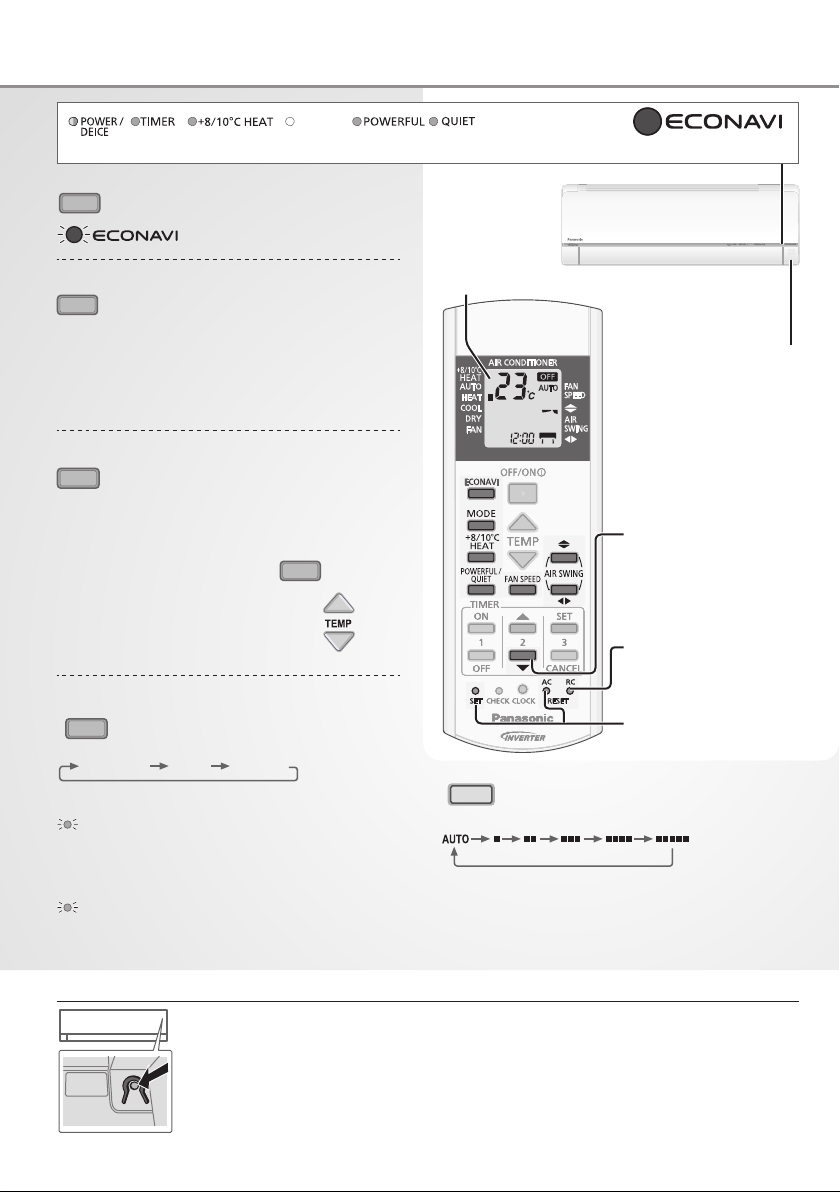
How to use
(Green/Blue) (Green) (Orange)(Orange)(Orange) (Green)
ECONAVI
To optimise energy saving
Indicator
MODE
To select operation mode
HEAT - To enjoy warm air
COOL - To enjoy cool air
DRY - To dehumidify the environment
FAN - To circulate air in the room
AUTO - For your convenience
+8/10°C
HEAT
To use maintenance heating
•
Maintain indoor temperature at 8/10°C (46.4/50°F).
Fan switches to high fan speed automatically.
•
This operation overwrite the operation mode and
could be cancelled by pressing
• Defrost operation at outdoor unit
will result in sudden cold air from
indoor unit. Eliminate cold air with
heat mode.
POWERFUL/
QUIET
To switch between
MODE
.
10˚C /
50˚F
8˚C /
46.4˚F
powerful & quiet
QUIETPOWERFUL NORMAL
POWERFUL: To reach temperature quickly
POWERFUL
•
This operation stops automatically after 20
minutes.
QUIET: To enjoy quiet operation
QUIET
• This operation reduces airflow noise.
Remote control display
Sunlight sensor and
remote control receiver
Press and hold for
approximately
10 seconds to show
temperature setting in
°C or °F.
Press to restore the
remote control to
default setting.
Not used in normal
operations.
FAN SPEED
To select fan speed
(Remote control display)
• For AUTO, the indoor fan speed is automatically
adjusted according to the operation mode.
• In HEAT mode, if manual fan speed caused
discomfort, set the fan speed to AUTO or lower
the fan speed.
Auto OFF/ON button
AUTO
OFF/ON
6
Use when remote control is misplaced or a malfunction occurs. Raise the front panel:
• To use in AUTO mode, press the button once.
• To use in COOL mode, press and hold the button until 1 beep is heard, then
release.
• To use in HEAT mode, press and hold the button until 1 beep is heard, then
release. And press again until 2 beeps, then release.
• Press the button again to turn off.
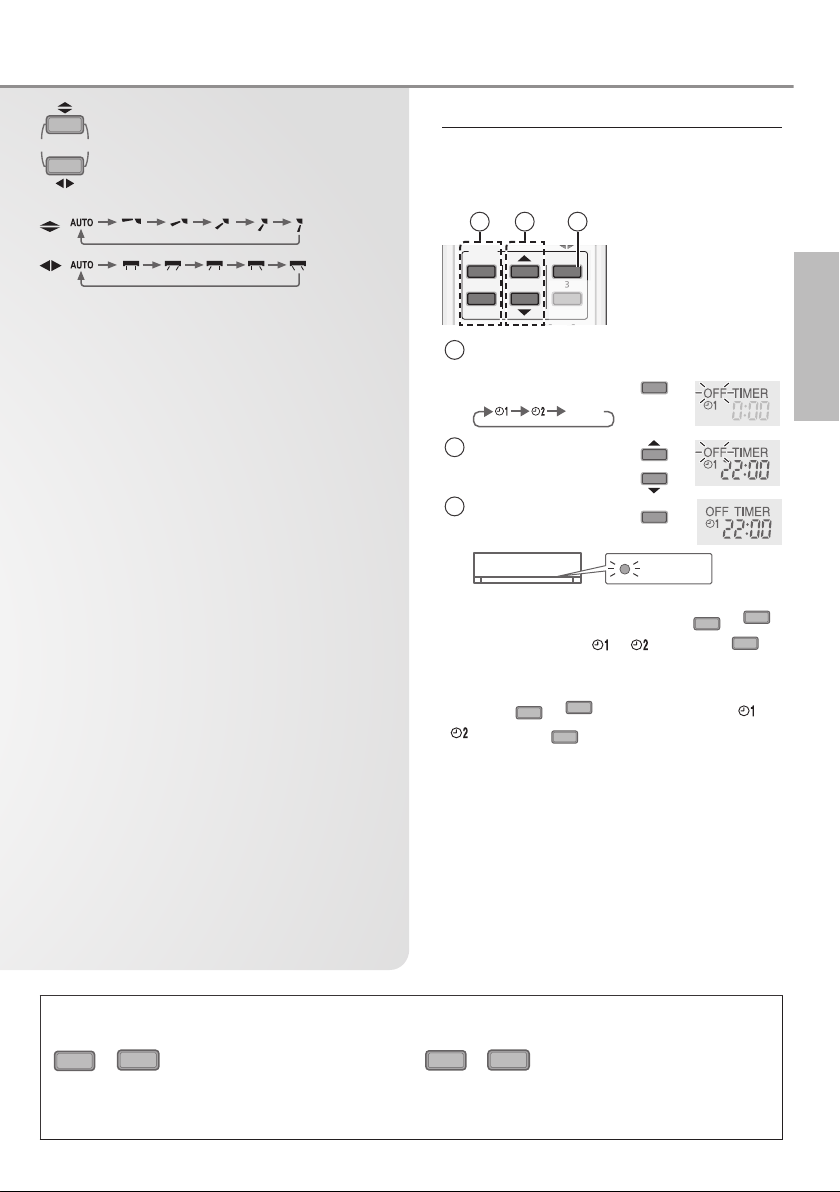
TIMER
CANCEL
3
AIR SWING
To adjust airflow direction
(Remote control display)
• Keeps the room ventilated.
• In COOL/DRY mode, if AUTO is set, the louver
swings left/right and up/down automatically.
• In HEAT mode, if AUTO is set, the horizontal
louver is fixed at the predetermined position.
The vertical louver swings left/right after the
temperature rises.
• Do not adjust the louver by hand.
See "To learn more..." for details.
To set the timer
2 sets of ON and OFF timers are available
to turn ON or OFF the unit at different preset
times.
21 3
ON
1
OFF
Select ON or OFF
1
timer
• Each time pressed:
Set the time
2
SET
3
2
CANCEL
Example:
OFF at 22:00
Cancel
OFF
2
English
Note
POWERFUL/
ECONAVI
• Can be activated in all modes and can be
cancelled by pressing the respective button
again.
QUIET
,
Confirm
3
SET
TIMER
• To cancel ON or OFF timer, press ON or
to select respective or then press
• If timer is cancelled manually or due to power
failure, you can restore the timer again by
pressing ON or
then press
• The nearest timer setting will be displayed and
will activate in sequence.
• When ON Timer is set, the unit may start
earlier (up to 35 minutes) before the actual
set time in order to achieve the desired
temperature on time.
• Timer operation is based on the clock set in
the remote control and repeats daily once set.
For clock setting, please refer to Quick guide.
POWERFUL/
ECONAVI
QUIET
,
• Cannot be selected at the same time.
to select respective or
OFF
SET
.
CANCEL
How to use
OFF
.
7
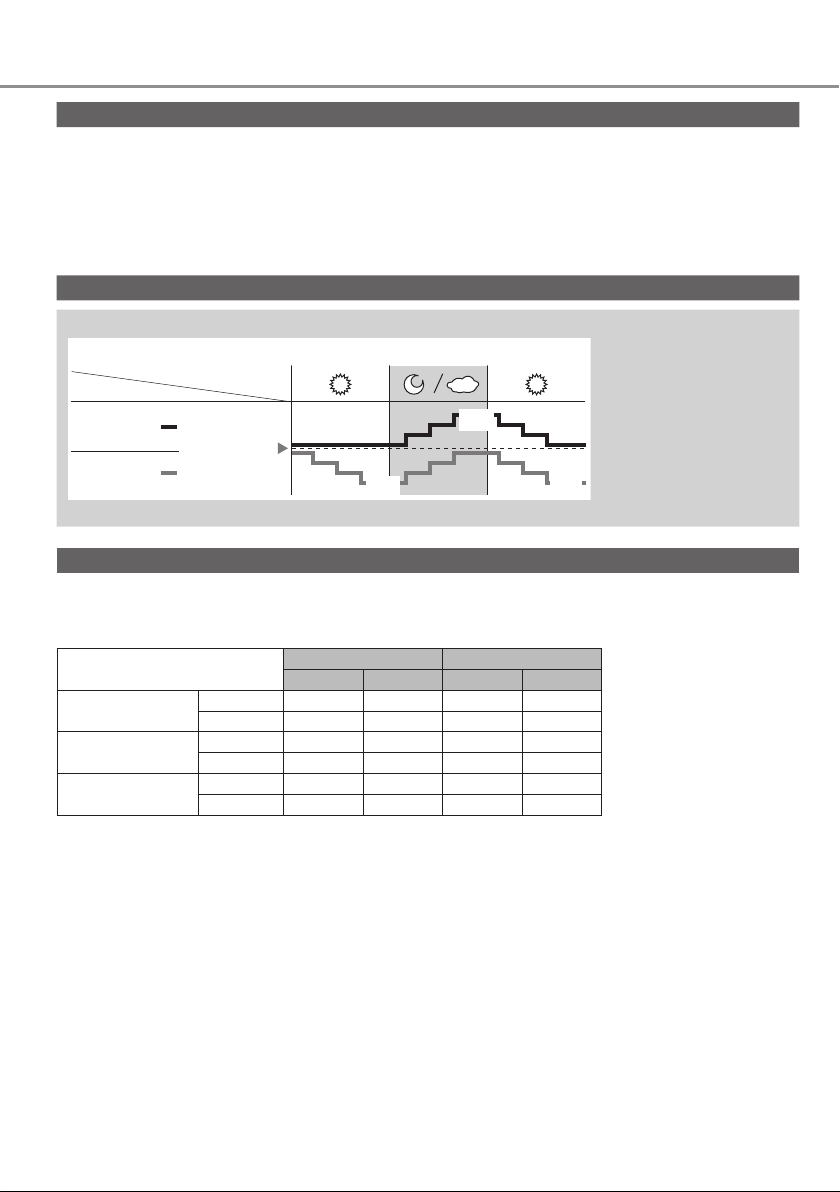
To learn more...
Operation mode
HEAT : Unit takes a while to warm up. The power indicator will blinks at initial during this operation.
• Unit may stops warm air supply for deice. The deice indicator ON during this operation.
COOL : Provides efficient comfort cooling to suit your needs.
DRY
: Unit operates at low fan speed to give a gentle cooling operation.
FAN : To circulate air in the room.
AUTO
: During operation mode selection, the power indicator will blinks at initial.
• Unit selects operation mode every 10 minutes according to temperature setting and room temperature.
ECONAVI
Sunlight Sensor operation
ECONAVI ; Detecting sunlight intensity, the unit adjust temperature to save energy.
Mode
COOL/DRY
HEAT
• In a room without window or with thick curtain, the sunlight sensor will judge as cloudy/night.
Ambient condition
Set
temperature
-1°C /
-2°F
+1°C /
+2°F
ECONAVI is activated, the
unit maintains set temperature
until a high sunlight intensity is
detected. The sunlight sensor
detects sunlight intensity
during weather or day/night
changes, and the unit adjusts
temperature.
-1°C /
-2°F
Operation conditions
Use this air conditioner under the following temperature range.
DBT : Dry bulb temperature
WBT : Wet bulb temperature
Temperature
COOL
HEAT
+8/10°C
HEAT
°C (°F)
Max. 32 (89.6) 23 (73.4) 43 (109.4) 26 (78.8)
Min. 16 (60.8) 11 (51.8) 16 (60.8) 11 (51.8)
Max. 30 (86.0) - 24 (75.2) 18 (64.4)
Min. 16 (60.8) - -15 (5) -
Max. 10 (50) - - -
Min. 8 (46.4) - -15 (5) -
Indoor Outdoor
DBT WBT DBT WBT
8

Cleaning instructions
To ensure optimal performance of the unit,
cleaning has to be carried out at regular
intervals. Dirty unit may cause malfunction
and you may see error code “H99”. Please
consult authorised dealer.
• Switch off the power supply and unplug before
cleaning.
• Do not touch the aluminium fin, sharp parts may
cause injury.
• Do not use benzine, thinner or scouring powder.
• Use only soap ( pH 7) or neutral household
detergent.
• Do not use water hotter than 40°C / 104°F.
Indoor unit
Wipe the unit gently with a soft,
dry cloth.
Front panel
Wash gently and dry.
Remove the front panel
Pull out
2
Raise
1
Indoor unit
Aluminium finFront panel
Air filters
English
Air filters
Every 2 weeks
• Wash/rinse the filters gently
with water to avoid damage to
the filter surface.
• Dry the filters thoroughly under shade, away
from fire or direct sunlight.
• Replace any damaged filters.
Remove air filter Attach air filter
To learn more... / Cleaning instructions
Close it securely
Press both ends of
3
the front panel
2
Close down
Insert at
1
both sides
Insert into the unit
For seasonal inspection after extended
non-use
• Checking of remote control batteries.
• No obstruction at air inlet and air outlet vents.
• Use Auto OFF/ON button to select COOL/
HEAT operation. After 15 minutes of
operation, it is normal to have the following
temperature difference between air inlet and
air outlet vents:
COOL: ≥ 8°C / 14.4°F HEAT: ≥ 14°C / 25.2°F
For extended non-use
•
Activate HEAT mode for 2~3 hours to remove
moisture left in the internal parts thoroughly to
prevent mould growth.
• Turn off the power supply and unplug.
• Remove the remote control batteries.
9
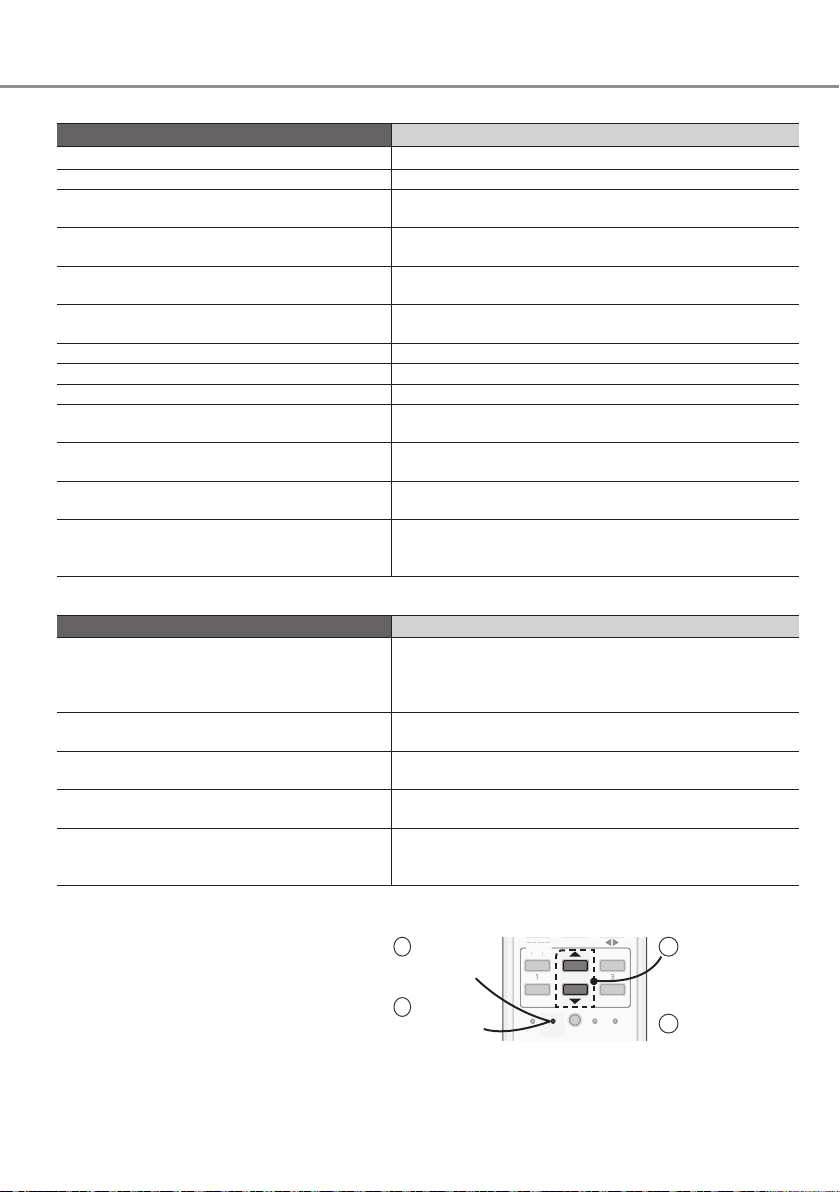
Troubleshooting
TIMER
S
CANCEL
ON
O
1
3
S
K
RES
AC
RC
The following symptoms do not indicate malfunction.
Symptom Cause
Mist emerges from indoor unit. • Condensation effect due to cooling process.
Water flowing sound during operation. • Refrigerant flow inside the unit.
The room has a peculiar odor. • This may be due to damp smell emitted by the wall,
Indoor fan stops occasionally during automatic
fan speed setting.
Airflow continues even after operation has
stopped.
Operation is delayed a few minutes after
restarting.
Outdoor unit emits water/steam. • Condensation or evaporation occurs on pipes.
TIMER indicator is always on. • The timer setting repeats daily once set.
During deice operation, louver is closed. • The AIR SWING is set to AUTO.
Indoor fan stops occasionally during heating
operation.
POWER indicator blinks before the unit is
switched on.
Cracking sound during operation. • Changes of temperature caused the expansion/
Discoloration of some plastic parts. • Discoloration is subject to material types used in plastic
Check the following before calling for servicing.
Symptom Check
Operation in HEAT/COOL mode is not working
efficiently.
Noisy during operation. • Check if the unit has been installed at an incline.
Remote control does not work.
(Display is dim or transmission signal is weak.)
The unit does not work. • Check if the circuit breaker is tripped.
The unit does not receive the signal from the
remote control.
NON SERVICEABLE CRITERIAS
TURN OFF POWER SUPPLY AND
UNPLUG then please consult authorised
dealer under the following conditions:
• Abnormal noise during operation.
• Water/foreign particles have entered the
remote control.
• Water leaks from Indoor unit.
• Circuit breaker switches off frequently.
• Power cord becomes unnaturally warm.
• Switches or buttons are not functioning
properly.
carpet, furniture or clothing.
• This helps to remove the surrounding odours.
• Extraction of remaining heat from the indoor unit
(maximum 30 seconds).
• The delay is a protection to the unit’s compressor.
• To avoid unintended cooling effect.
• This is a preliminary step in preparation for the
operation when the ON timer has been set.
contraction of the unit.
parts, accelerated when exposed to heat, sun light, UV
light, or environmental factor.
• Set the temperature correctly.
• Close all doors and windows.
• Clean or replace the filters.
•
Clear any obstruction at the air inlet and air outlet vents.
• Close the front panel properly.
• Insert the batteries correctly.
• Replace weak batteries.
• Check if timers have been set.
• Make sure the receiver is not obstructed.
• Certain fluorescent lights may interfere with signal
transmitter. Please consult authorised dealer.
If the unit stops and the TIMER indicator blinks, use
the remote control to retrieve the error code.
Press for
1
5 seconds
Press for 5
3
seconds to
quit checking
For certain errors, you may restart the unit for limited
•
TIMER
ON
1
2
OFF
FF
SET CHECK CLOCK RESET
AC
ET CLOC
SET
ET
3
CANCEL
RC
ET
Press until you
2
hear beep sound,
then write down the
error code
Turn the unit off
4
and reveal the error
code to authorised
dealer
operation if there are 4 beeps when operation starts.
10
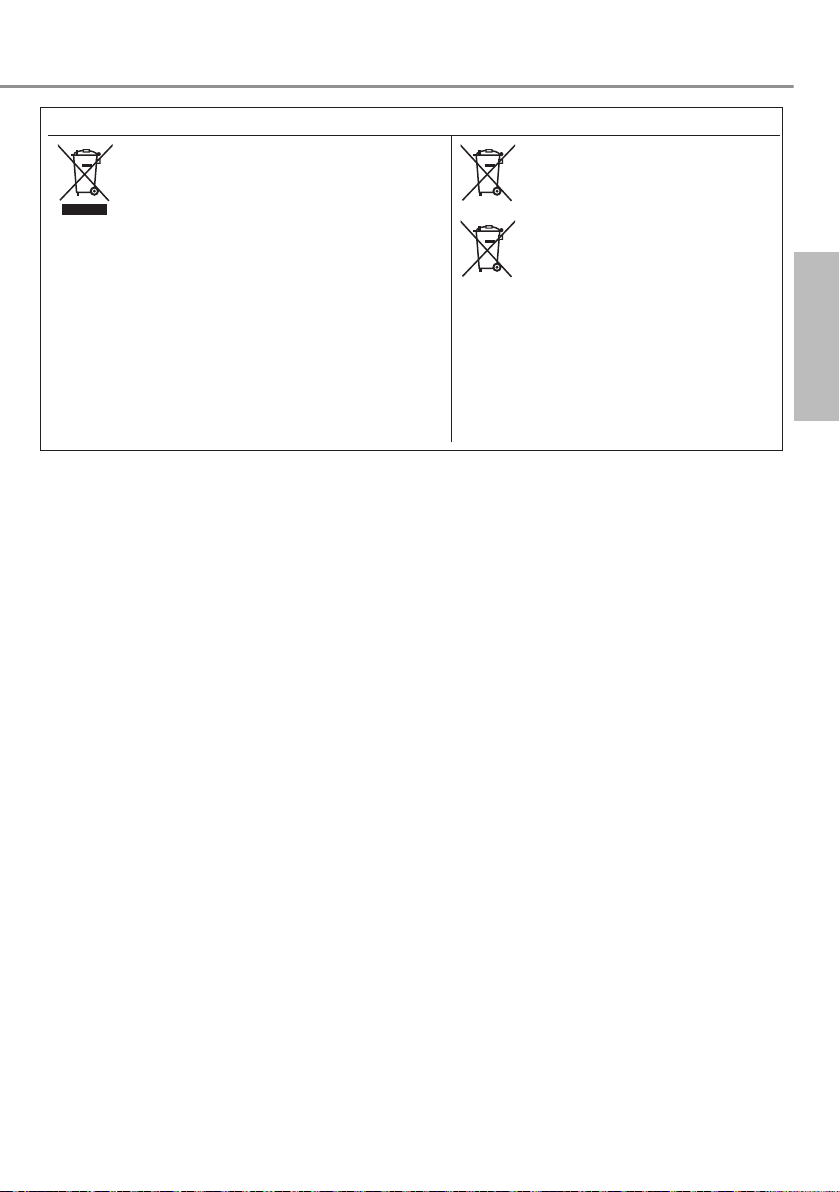
Information
Information for Users on Collection and Disposal of Old Equipment and Used Batteries
These symbols on the products, packaging, and/or
accompanying documents mean that used electrical
and electronic products and batteries should not be
mixed with general household waste.
For proper treatment, recovery and recycling of old
products and used batteries, please take them to
applicable collection points, in accordance with your
national legislation.
By disposing of these products and batteries correctly,
you will help to save valuable resources and prevent
any potential negative effects on human health and
the environment which could otherwise arise from
inappropriate waste handling.
For more information about collection and recycling of
old products and batteries, please contact your local
municipality, your waste disposal service or the point of
sale where you purchased the items.
Penalties may be applicable for incorrect disposal of
this waste, in accordance with national legislation.
For business users in the European
Union
If you wish to discard electrical and
electronic equipment, please contact your
dealer or supplier for further information.
[Information on Disposal in other
Countries outside the European
Union]
These symbols are only valid in the
Pb
European Union. If you wish to discard
these items, please contact your local
authorities or dealer and ask for the correct
method of disposal.
Note for the battery symbol (bottom two
symbol examples):
This symbol might be used in combination
with a chemical symbol. In this case it
complies with the requirement set by the
Directive for the chemical involved.
English
Troubleshooting / Information
11

Tillhandahåll maximal komfort och
optimera energisparande
ECONAVI
Solljussensorn detekterar solljusintensiteten och hjälper till med att kontrollera uppvärmning/nedkylning
av temperaturer för att ge bästa komfort.
Se ”Läs mer...” för mer information.
12
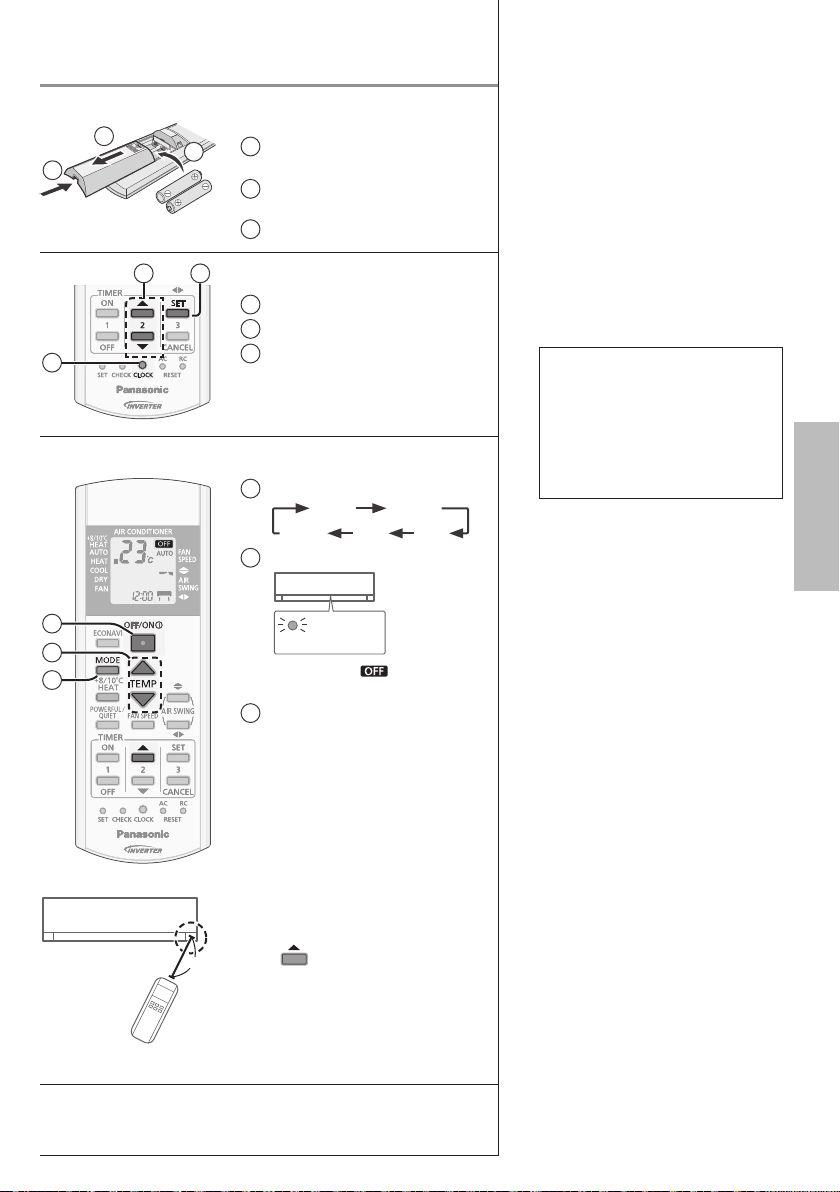
Snabbguide
1
3
1
2
2 3
Sätta i batterier
1
Dra loss bakstycket på
fjärrkontrollen
Sätt i batterier av typen AAA
2
eller R03 (kan användas ~ 1 år)
3
Stäng locket
Klockinställning
1
Tryck ner CLOCK
2
Ställa in tiden
3
Bekräfta
Grundläggande användning
Välj önskat läge
1
2
HEAT COOL
Starta/stoppa
FAN
DRYAUTO
Innehållsförteckning
Säkerhetsföreskrifter ...........14-15
Hur den används .................16-17
Läs mer... ................................18
Rengöringsinstruktioner............19
Problemlösning ........................ 20
Information................................21
Tillbehör
• Fjärrkontroll
• AAA eller R03 batterier × 2
• Hållare för fjärrkontroll
• Skruvar för fjärrkontrollens
hållare × 2
Svenska
2
3
1
3
•
Håll intryckt under 5 sekunder
8m
för att dämpa eller återställa
ljusstyrkan på indikeringen.
•
Fjärrkontrollen måste befinna sig
inom 8 m från inomhusdelens
mottagare.
Bilderna i denna skötselanvisning är endast illustrativa och kan
därför skilja sig från den faktiska modellen. Förändringar kan göras
utan föregående meddelande angående framtida förbättringar.
POWER/
DEICE
•
Observera att indikationen för
att starta enheten finns på displayen.
Välj önskad temperatur
•
Valområde:
60°F ~ 86°F
(Ej tillgängligt i läget FAN).
•
Användning av enheten
inom det rekommenderade
temperaturintervallet kan spara
energi.
HEAT : 20°C ~ 24°C / 68°F ~ 75°F.
COOL: 26°C ~ 28°C / 79°F ~ 82°F.
DRY : 1°C ~ 2°C / 2°F ~ 4°F
16°C ~ 30°C /
lägre än rumstemperatur.
13
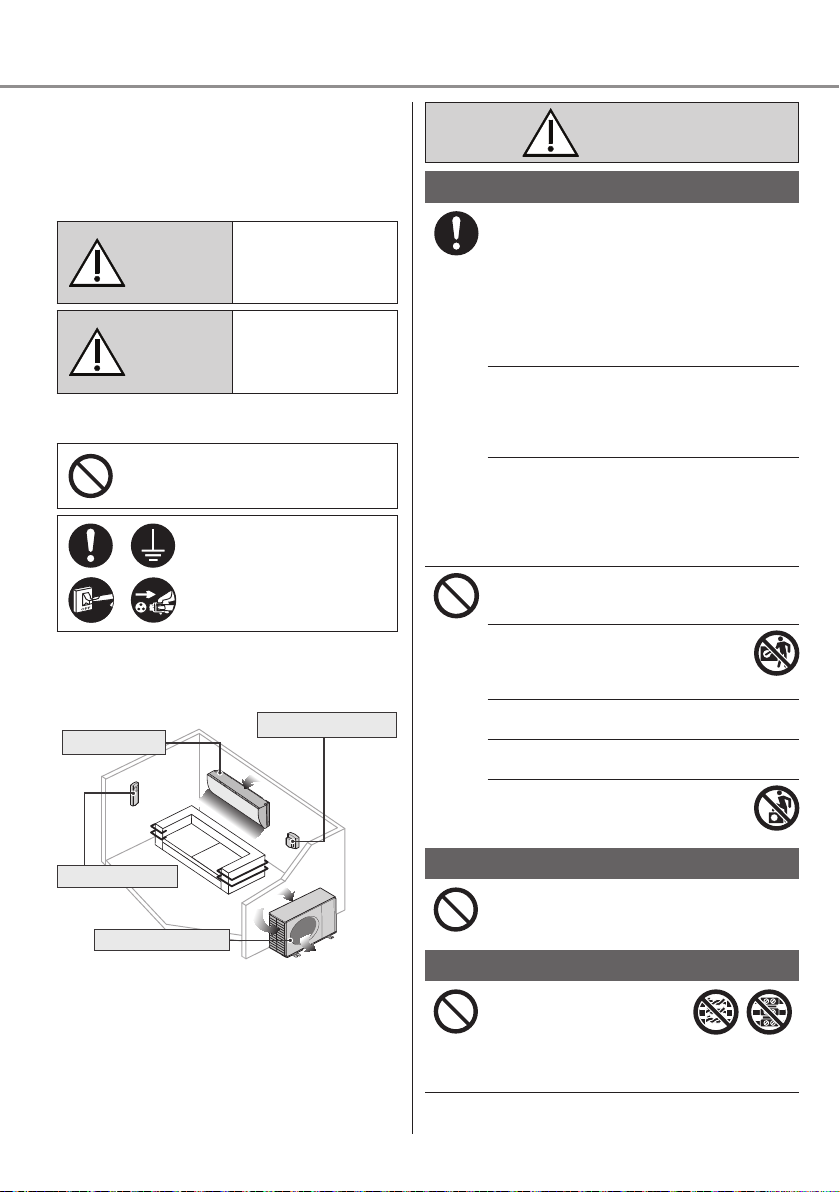
Säkerhetsföreskrifter
Luftintag
Luftintag
Utblåsning
Utblåsning
För att undvika skada på dig själv, skada på
andra, eller skada på egendom, var god iaktta
följande:
Felaktig användning orsakad av att
skötselanvisningen inte följts kan leda till
skador, nedan klassas deras allvar:
Denna symbol
VARNING
FÖRSIKTIGHET
Instruktioner klassificeras med följande
symboler:
Inomhusdel
Utblåsning
Fjärrkontroll
Utomhusdelen
varnar för dödsfara
eller allvarliga
skador.
Denna symbol
varnar för
personskada eller
skada på egendom.
Denna symbol betecknar
en handling som är
FÖRBJUDEN.
Dessa symboler betecknar
handlingar som är
NÖDVÄNDIGA.
Strömförsörjning
Luftintag
Luftintag
Utblåsning
VARNING
Inomhus- och utomhusenhet
Den här apparaten kan användas av barn från
åtta år och uppåt och personer med fysiska eller
mentala hinder eller med brist på erfarenhet och
kunskap, förutsatt att de har fått övervakning
eller instruktioner angående användning
av apparaten på ett säkert sätt och förstår
riskerna som medföljer. Barn bör inte leka med
apparaten. Rengörning och användarunderhåll
ska inte utföras av barn utan övervakning.
Kontakta en auktoriserad återförsäljare eller
specialist för att rengöra de interna delarna,
reparera, installera, avlägsna eller återinstallera
enheten. Felaktig installation kan leda till
läckage, elektriska stötar eller eldsvåda.
Kontrollera med en auktoriserad återförsäljare
eller specialist för användning av ett godkänt
köldmedia.
Att använda ett köldmedia annat än det som
är specificerat kan ge upphov till skada på
produkten, bristning och skada, etc.
Installera inte enheten i en potentiellt explosiv
eller lättantändlig miljö. Underlåtenhet i detta kan
resultera i skada till följd av eldsvåda.
För inte in dina fingrar eller andra
föremål i luftkonditionerarens inomhuseller utomhusenhet, eftersom roterande
delar kan orsaka personskada.
Rör inte utomhusenheten under blixtoväder, då
det kan orsaka elstöt.
Utsätt dig inte för direkt kalluft under en längre
tid för att undvika för kraftig nedkylning.
Sitt inte och ställ dig inte på enheten,
eftersom du då kan trilla och skada dig.
Fjärrkontroll
Låt inte små barn leka med fjärrkontrollen för att
förhindra att de av olyckshändelse råkar svälja
batterierna.
Strömförsörjning
Använd inte modifierad
sladd, förgreningssladd,
förlängningssladd eller
ospecificerad sladd för att
undvika överhettning och
eldsvåda.
14
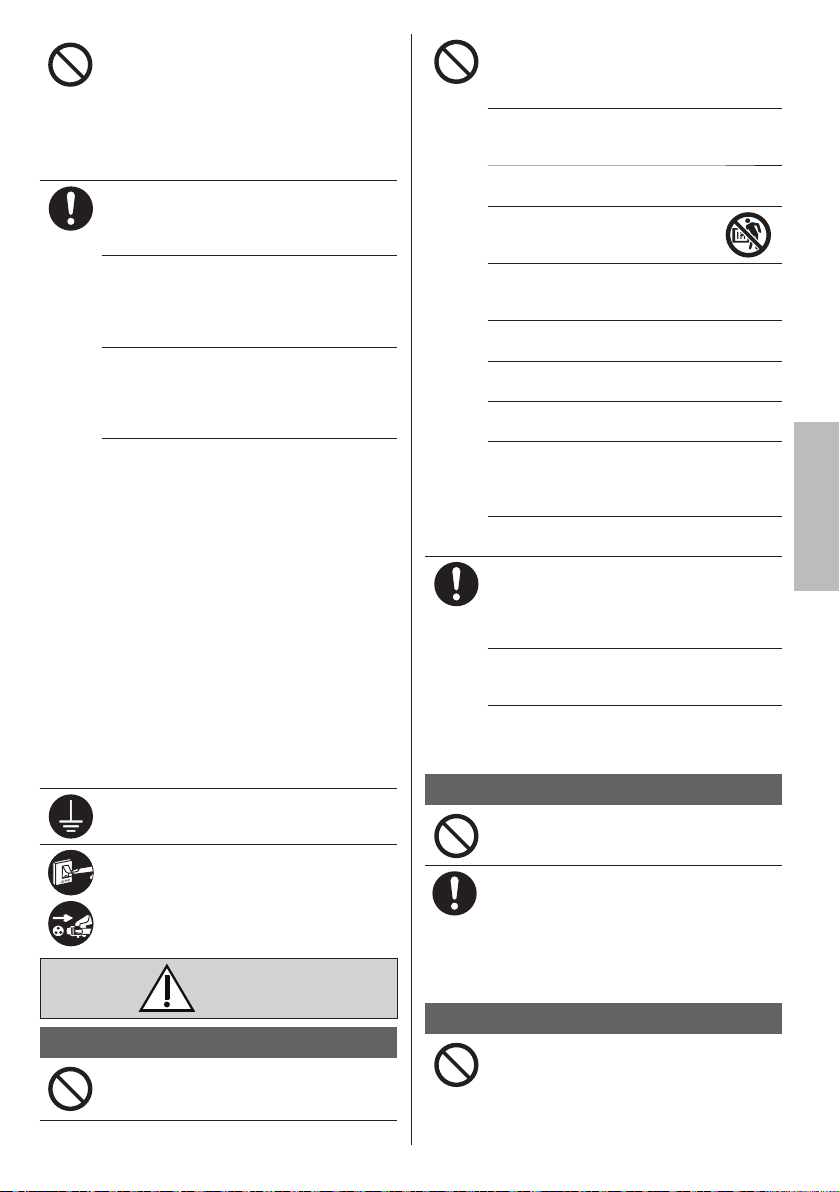
För att förhindra överhettning, eldsvåda eller
elchock:
•
Dela inte det använda uttaget med annan
utrustning.
•
Manövrera inte enheten med våta händer.
•
Böj inte elsladden för mycket.
•
Manövrera inte enheten genom att dra ut
eller sätta i elkontakten.
Om nätsladden blir skadad, måste den, för att
farliga situationer ska undvikas, bytas ut av
tillverkaren, servicepersonal eller en person
med motsvarande kompetens.
Denna utrustning rekommenderas starkt att
installeras med Jordfelsbrytare (ELCB, Earth
Leakage Circuit Breaker) eller Skyddsenhet
för Restström (RCD, Residual Current Device)
för att undvika elstöt eller eldsvåda.
För att förhindra överhettning, eldsvåda eller
elchock:
•
Sätt i elkontakten på rätt sätt.
•
Damm på elkontakten skall torkas av med
jämna mellanrum med en torr trasa.
Sluta använda produkten om något onormalt/
fel uppträder och koppla ur strömkontakten
eller stäng av med strömväxlaren och
brytaren.
(Risk för rök/eld/elstöt) Exempel på vad som
är onormalt/fel
•
Jordfelsbrytaren (ELCB:n) löser ofta ut.
•
Det luktar bränt.
•
Onormala störljud eller vibrationer hos
enheten.
•
Vatten läcker från inomhusenheten.
•
Strömsladden eller -kontakten blir onormalt
het.
•
Fläkthastigheten kan inte kontrolleras.
•
Enheten stoppar direkt även om den satts
på för drift.
•
Fläkten stoppar inte även om driften
stoppas.
Kontakta omedelbart din lokala återförsäljare
för underhåll/reparation.
Denna utrustning måste jordas för att undvika
elstöt eller eldsvåda.
Förhindra elskador genom att stänga av
strömmen och koppla ur:
- Innan rengöring eller underhållsarbete,
- Vid långvarig avstängning, eller
- Vid kraftigt åskväder.
FÖRSIKTIGHET
Inomhus- och utomhusenhet
Tvätta inte inomhusdelen med vatten, bensin,
thinner eller skurpulver för att undvika skada
eller korrosion på enheten.
Använd inte för förvaring av finkänslig
utrustning, mat, djur, växter, konstverk
eller andra föremål. Detta kan orsaka
kvalitetsförsämring, etc.
Använd inte antändbar utrustning framför
luftflödesutgången för att undvika spridning
av eldsvåda.
Utsätt inte växter eller husdjur för direkt
luftflöde för att undvika skador på dem, etc.
Rör inte den vassa
aluminiumflänsen, eftersom vassa
delar kan orsaka personskada.
Sätt inte på inomhusenheten till ON då du
vaxar golvet. Efter vaxning, vädra rummet
ordentligt innan du använder enheten.
Installera inte enheten på oljiga eller rökiga
platser för att förhindra skador på enheten.
Montera inte isär enheten för rengöring för att
undvika personskador.
Stå inte på en ostadig bänk när du rengör för
att undvika personskador.
Ställ inte vaser eller behållare med vatten
på enheten. Vatten kan tränga in i enheten
och försämra isoleringen. Detta kan orsaka
elchock.
Ha inte dörr eller fönster öppna för länge
under drift i läget KALLT/TORRT.
Förhindra vattenläckage genom att se till att
dräneringsröret är:
- Rätt anslutet,
- Fritt från rännor och behållare, eller
- Inte nersänkt i vatten
Efter en längre tids användning eller
användning med någon bränsledriven
utrustning, lufta rummet regelbundet.
Efter en längre tids användning, se till så att
monteringskonsolen inte är försvagad för att
undvika att enheten faller ner.
Fjärrkontroll
Använd inte uppladdningsbara batterier
(Ni-Cd) till fjärrkontrollen.
Det kan skada fjärrkontrollen.
För att förhindra tekniska fel eller skador på
fjärrkontrollen:
•
Ta ur batterierna ur fjärrkontrollen om
värmepumpen inte skall användas under en
längre tid.
•
Nya batterier av samma sort måste sättas i
enligt polaritetsmarkeringen.
Strömförsörjning
Håll i nätkontakten – inte nätsladden – och
dra, för att koppla ur enheten för att förhindra
elchock.
Säkerhetsföreskrifter
Svenska
15
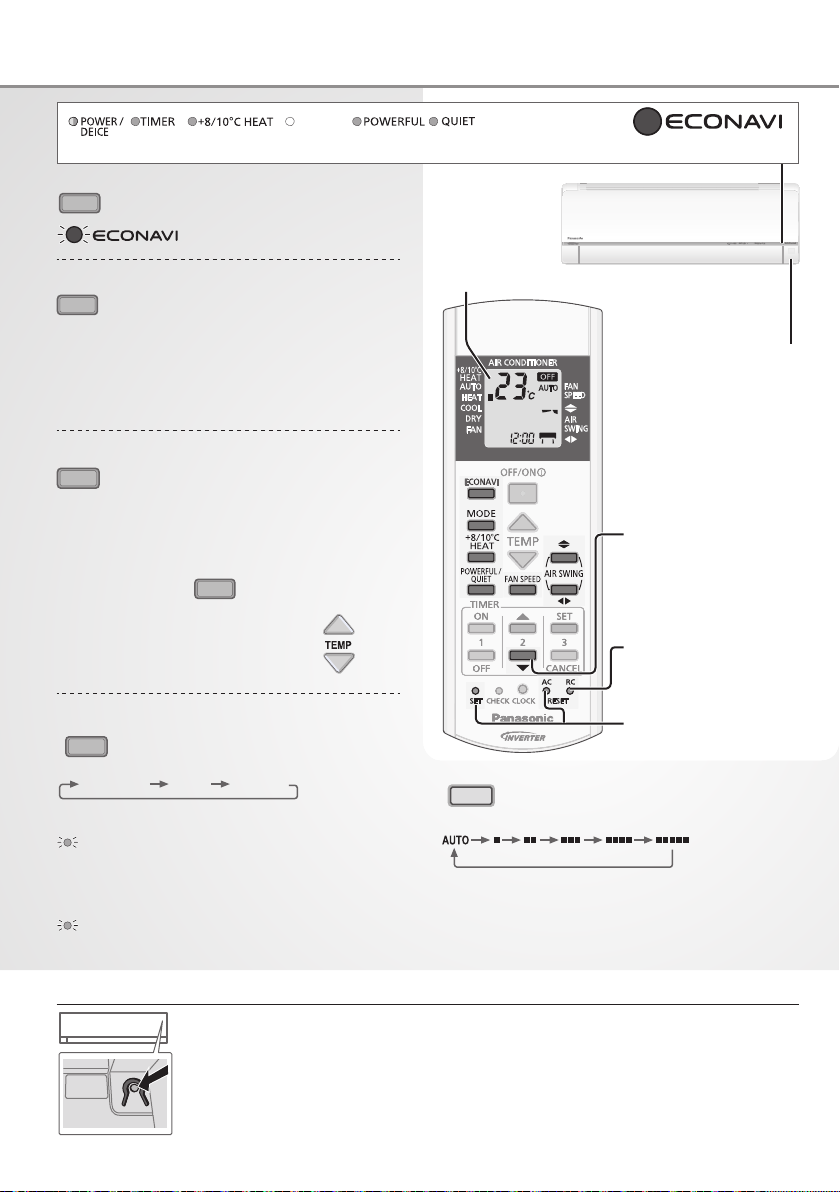
Hur den används
(Grön/Blå) (Grön) (Orange)(Orange)(Orange) (Grön)
ECONAVI
För att optimera energisparande
Lysdioder
MODE
Välja funktionsläge
HEAT - För att få varm luft
COOL - För att få kall luft
DRY - För att avfukta din omgivning
FAN - För att få luften att cirkulera i rummet
AUTO - För enklare användning
+8/10°C
HEAT
Underhållsvärme
•
Bibehåll inomhustemperaturen vid 8/10°C
(46,4/50°F). Fläkten växlar till hög fläkthastighet
automatiskt.
•
Denna funktion ändrar användarläget och kan
raderas genom att
• Avfrostning vid utomhusenheten kan
resultera i plötslig kall luft från
inomhusenheten. Eliminera kall luft
med uppvärmningsläget.
POWERFUL/
QUIET
För att växla mellan kraftfull &
MODE
trycks ner.
10˚C /
50˚F
8˚C /
46,4˚F
tyst
QUIETPOWERFUL NORMAL
POWERFUL: För att nå en temperatur snabbt
POWERFUL
•
Denna funktion stoppar automatiskt efter 20
minuter.
QUIET: För att få en tyst drift
QUIET
• Denna funktion reducerar luftflödesoljud.
Fjärrkontrollens display
Solljussensor och
fjärrkontrollmottagare
Tryck och håll
nere i ungefär 10
sekunder för att visa
temperaturinställningen i
°C eller °F.
Tryck för att återställa
fjärrkontrollen till
standardinställning.
Används ej i normal drift.
FAN SPEED
Välja fläkthastighet
(Fjärrkontrollens display)
• För AUTO, justeras inomhusfläkthastigheten
automatiskt enligt användarläge.
• I UPPVÄRMNINGS-läge, om manuell
fläkthastighet är obehagligt, ändra den då till
AUTO eller sänk den.
Auto-knapp OFF/ON
AUTO
OFF/ON
16
Används då fjärrkontrollen tappats bort eller fungerar felaktigt. Lyft frontpanelen:
• Tryck på knappen en gång för att använda AUTO-läget.
• För att använda COOL-läget ska knappen hållas intryckt tills ett pip hörs, och släpp
knappen sedan.
• Om du vill använda enheten i HEAT-läge (VÄRME) håller du ned knappen tills 1 pip
hörs och släpper den sedan. Tryck sedan på den igen tills 2 pip hörs och släpp den.
• Tryck på knappen igen för att stänga av.
