Panasonic CT-13R32C, CT-13R42C, CT-13R52D, CT-20R6C, CT-20G6D User Manual
...
OOppeerraattiinngg IInnssttrruuccttiioonnss
MMaannuueell dduuttiilliissaattiioonn
CCTT--1133RR3322CC
CCTT--1133RR4422CC
CCTT--1133RR5522DD
CCTT--2200RR66CC
CCTT--2200GG66DD
CCTT--2200DD1111DD
CCTT--2255GG66CC
FFoorr aassssiissttaannccee,, pplleeaassee ccaallll:: 11--880000--221111-- PPAANNAA ((77226622)),, oorr sseenndd ee--mmaaiill ttoo::
ccoonnssuummeerrpprroodduuccttss@@ppaannaassoonniicc..ccoomm ((FFoorr UUSSAA oonnllyy))
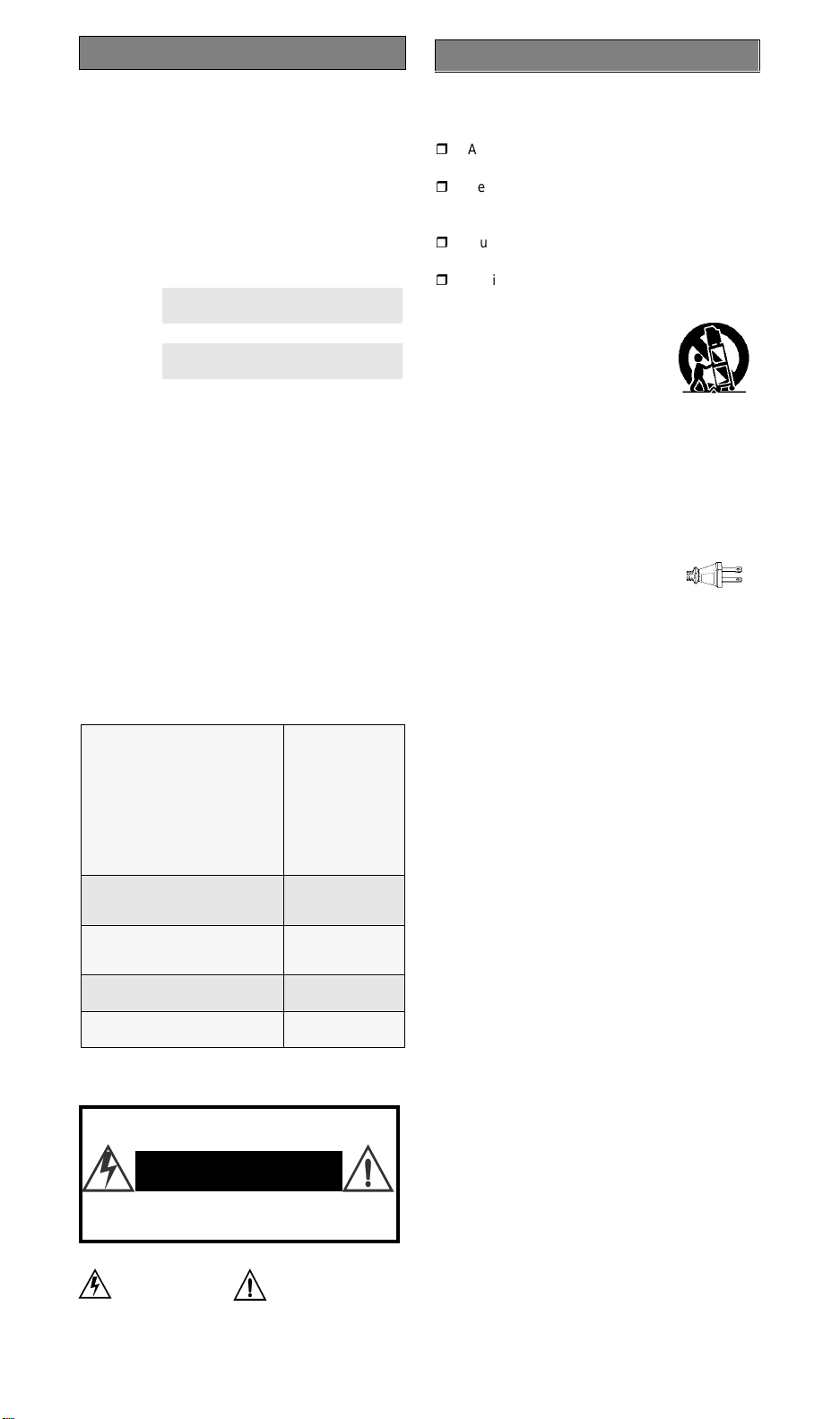
RISK OF ELECTRIC SHOCK
DO NOT OPEN
C
ONGRATULATIONS
Your new TV Monitor/Receiver features a solid
state chassis that is designed to give you many
years of enjoyment. It was thoroughly tested and
tuned at the factory for best performance.
Customer Record
The model and serial number of this product may
be found on the back of the unit. You should note
the model and serial number in the space provided
and retain as a permanent record of your
purchase. This will aid in identification in the event
of theft or loss.
Model
Number
Serial
Number
Care and Cleaning
Screen (Turn TV Off)
• Use a mild soap solution or window
cleaner with a soft clean cloth. DO NOT
USE ABRASIVE CLEANERS.
• Avoid excessive moisture and wipe dry.
Note: Do not spray any type of cleaning fluid
directly on the screen.
Cabinet and Remote Control
• Use a soft cloth dampened with water or
a mild detergent solution. Do not use
benzene, thinner, or other petroleum
based cleaners.
• Wipe dry with a soft, clean cloth. Avoid
excessive moisture.
Specifications
Power Source
CT-13R32C (0.9A)
CT-13R42C (0.9A)
CT-13R52D (0.9A)
CT-20D11D (1.4A)
CT-20G6D (1.4A)
CT-20R6C (1.3A)
CT-25G6C (1.8A)
Channel Capability - 181
Video Input Jacks
(some models)
Audio Input Jacks
(some models)
To Audio AMP Jack
(some models)
Specifications are subject to change without notice
or obligation.
120V AC, 60Hz
VHF-12;
UHF-56;
Cable-113
1V
, 75 Ohm,
p-p
Phono Jack Type
500mV RMS
47K Ohm
0-2.0V RMS
4.7K Ohm
WARNING
I
NSTALLATION
Television Location
Follow these recommendations before deciding the
location of your television.
r
Avoid excessive sunlight or bright lights,
including reflections.
r
Keep away from excessive heat or moisture.
Inadequate ventilation may cause internal
component failure.
r
Fluorescent lighting may reduce Remote
Control transmitting range.
r
Avoid magnetic equipment, including motors,
fans, or external speakers.
CAUTION: Use this television
receiver only with the cart, stand,
tripod, bracket, or table specified by
the manufacturer, or sold with the
apparatus. When a cart is used, use
caution when moving the cart/apparatus
combination to avoid injury from tip-over. In order
to avoid injury to children, never place your
television receiver on a piece of furniture that is
capable of being tilted by a child leaning on it,
pulling on it, standing on it, or climbing on it.
AC Power Supply Cord
CAUTION: TO PREVENT
ELECTRIC SHOCK, MATCH WIDE
BLADE OF PLUG TO W IDE SLOT
OF AC OUTLET AND FULLY
INSERT. DO NOT USE A PLUG WITH A
RECEPTACLE OR OTHER OUTLET UNLESS
THE BLADE CAN BE FULLY INSERTED TO
PREVENT BLADE EXPOSURE.
PROTECT POWER CORDS FROM BEING
WALKED ON, ROLLED OVER, CRIMPED, BENT
OR PINCHED, PARTICULARLY AT PLUGS,
CONVENIENCE RECEPTACLES, AND THE
POINT WHERE THEY EXIT FROM THE
APPARATUS.
Polarized plug
Optional Cable Connections
Shielded audio and video cables should be used
between components. For best results:
• Use 75-ohm coaxial shielded cables.
• Use appropriate input and output
connectors that match your component
connectors.
• Avoid long cables to minimize interference.
Batteries
• Replace batteries in pairs.
• Do not mix battery types (zinc carbon
with alkaline).
• Do not recharge, short-circuit,
disassemble, heat, or burn used
batteries.
WA RNING: To reduce the risk of electric shock do not
remove cover or back. No user-serviceable parts inside.
Refer servicing to qualified service personnel.
The lightning flash with
arrow head within a
triangle is intended to
tell the user that parts
inside the product are a
risk of electric shock to
persons.
WARNING: To prevent fire or shock hazard, do
not expose this appliance to rain or moisture.
The exclamation point
within a triangle is intended
to tell the user that
important operating and
servicing instructions are in
the papers with the
appliance.
Read these instructions completely before
operating TV.
Contents are subject to change without notice
or obligation.
- 2 -
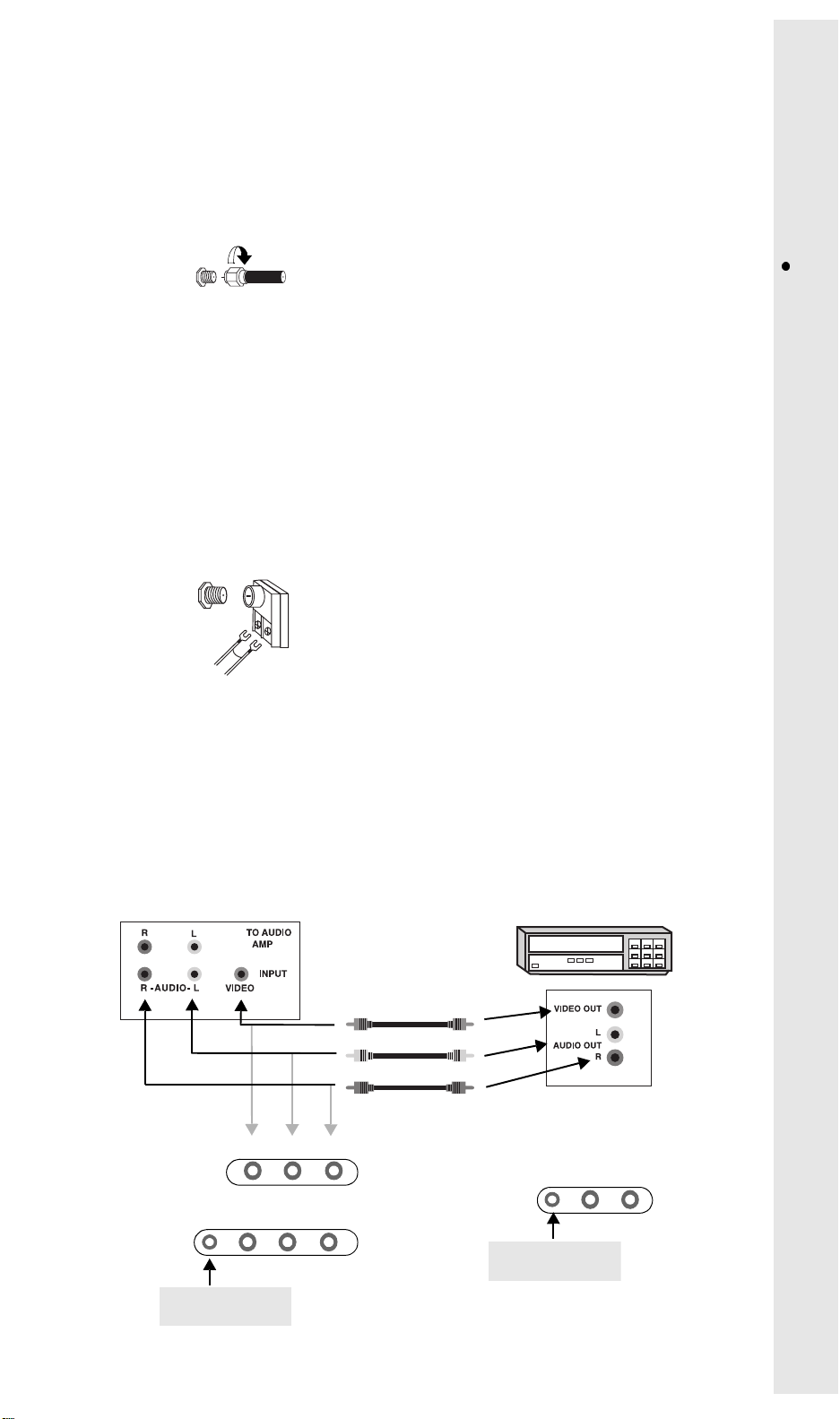
Cable / Antenna
(some models)
Jack used for
1/8” earphone plug
(some models)
For proper reception, either a cable or antenna
connection are required.
Cable Connection
Connect the cable supplied by your local
cable company.
A cable converter box may be required for
proper reception. Check with your local
Cable company for compatibility
requirements.
Incoming Cable from Cable Company
75 Ohms VHF/UHF
on back of TV
Antenna Connection
• For proper reception of VHF/UHF
channels, an external antenna is
required. For best reception an outdoor
antenna is recommended.
• Antenna Mode must be set to TV.
VHF/UHF Antenna
A VHF/UHF antenna and transformer are
supplied in some models. Attach to the TV,
adjust the antenna until the picture is clear.
(See Antenna Connection).
Incoming Cable from Home Antenna
Note:
Cable Mode is preset at the factory.
Antenna users must change to Antenna
Mode in the Set Up Menu.
Optional Equipment
Connections
Procedure
1. Connect equipment, as shown, to front
or rear Audio/Video input jacks.
Note: Front and rear Audio/Video
2. Select the Video mode by pressing TV/
VIDEO button.
3. Operate optional equipment as
instructed in equipment manual.
VCRs, video disc players, video game equipmen t,
and DSS equipment can also be connected to the
antenna input connection. (See your equipment
manual).
connections cannot be
operated at the same time.
T o Audio Amplifier (some models)
Connect to an external audio amplifier input for
listening to sound from a stereo system.
Note: TO AUDIO AMP terminals cannot be
Audio Ad j u s t m e n ts
Note: In OFF&FAO the volume is controlled by
used directly for external speakers.
1.
Select TV SPEAKERS ON from AUDIO
menu.
2. Set amplifier volume to minimum.
3. Adjust TV volume to desired level.
4. Adjust amplifier volume to match the TV.
5.
Select OFF&VAO from AUDIO menu.
6. Volume and mute are now selected
using the TV controls.
the external amplifier.
O
PTIONAL
E
QUIPMENT
C
ONNECTIONS
l
C
ONGRATULATIONS
l
C
ARE
AND
C
LEANING
l
S
PECIFICATIONS
l
S
AFETY
W
ARNING
l
I
NSTALLATION
Terminals on back of TV (some models)
VIDEO L -AUDIO- R
STEREO MODELS
VIDEO L -AUDIO- R
VCR or Video Disc
(Cables not supplied)
Terminals on back of VCR
T erminals on front of TV (some models)
VIDEO AUDIO
MONO MODELS
Jack used for
Jack used for
Jack used for
Jack used for
1/8” earphone plug
1/8” earphone plug
1/8” earphone plug
1/8” earphone plug
(some models)
(some models)
(some models)
(some models)
l
C
ABLE
/A
NTENNA
l
VHF/UHF A
NTENNA
l
- 3 -

M
VOL VOL
CH
CH
AIN MENU
ACTION Button
Press the ACTION button to display the Main Menu
and submenus. Press the ACTION button repeatedly
to exit.
Main Menu
AUDIO MENU NOT
MODELS
AVAILABLE ON SOME
CH / VOL Buttons
Press the CH (channel) or VOL (volume) buttons to
select an icon. Press the ACTION button to display
icon features and submenus. Use the CH buttons to
highlight the desired features. Use VOL buttons to
select and adjust features.
Remote Navigation Buttons
Timer
Sleep Timer
In TIMER menu, program to turn TV OFF in 30, 60,
or 90 minutes. Select NO to turn off timer.
TIMER
CLOCK SET
SLEEP
TIMER
Program Timer
In Timer menu, program TV to automatically turn
on and off at selected time on a selected channel
or on one of nine pre-set FM stations, daily or one
day.
TIMER
CLOCK SET
SLEEP
TIMER
Note: TIME must be entered in the TIMER
menu to operate PROGRAM TIMER.
Helpful Hints: Turn Off After 90
Minutes
HOW LONG? 30
u
MODE ONE DAY
ON TIME --:-OFF TIME --:-ENTER CHANNEL 3
u
SET TIME FIRST
Remote Control
The Remote Control Quick Reference Guide is
located in the package provided with the TV.
S
PECIAL FEATURES
Languages
In SETUP menu, select ENGLISH, ESPAÑOL, OR
FRANÇAIS.
SET UP
IDIOMA/
LANGUE
PROG CHAN
CC
OTHER ADJ.
MODE ENGLISH
The TV automatically turns OFF after 90
minutes when turned on by the PROGRAM
TIMER. If the OFF time is programmed or if a
key is pressed, the automatic OFF after 90
minutes will be c ancelled.
Helpful Hints: PROGRAM TIMER
Activation
The PROGRAM TIMER is active when the TV is
ON. The TV will switch to the selected
OFF or
channel at the selected time set by the
PROGRAM TIMER.
CH CAP (Channel Caption)
Program channel captions (station labels) for 30
stations using up to four characters.
CHANNELS
MANUAL CAPTION
ENTER CHANNEL
ENTER CAPTION ----
p
TO MOVE CURSOR
TO SELECT CHANNEL
t
Note: Delete channel captions by entering
spaces in all four character slots.
3
q
u
- 4 -
