Panasonic CT-24SX11E Schematic
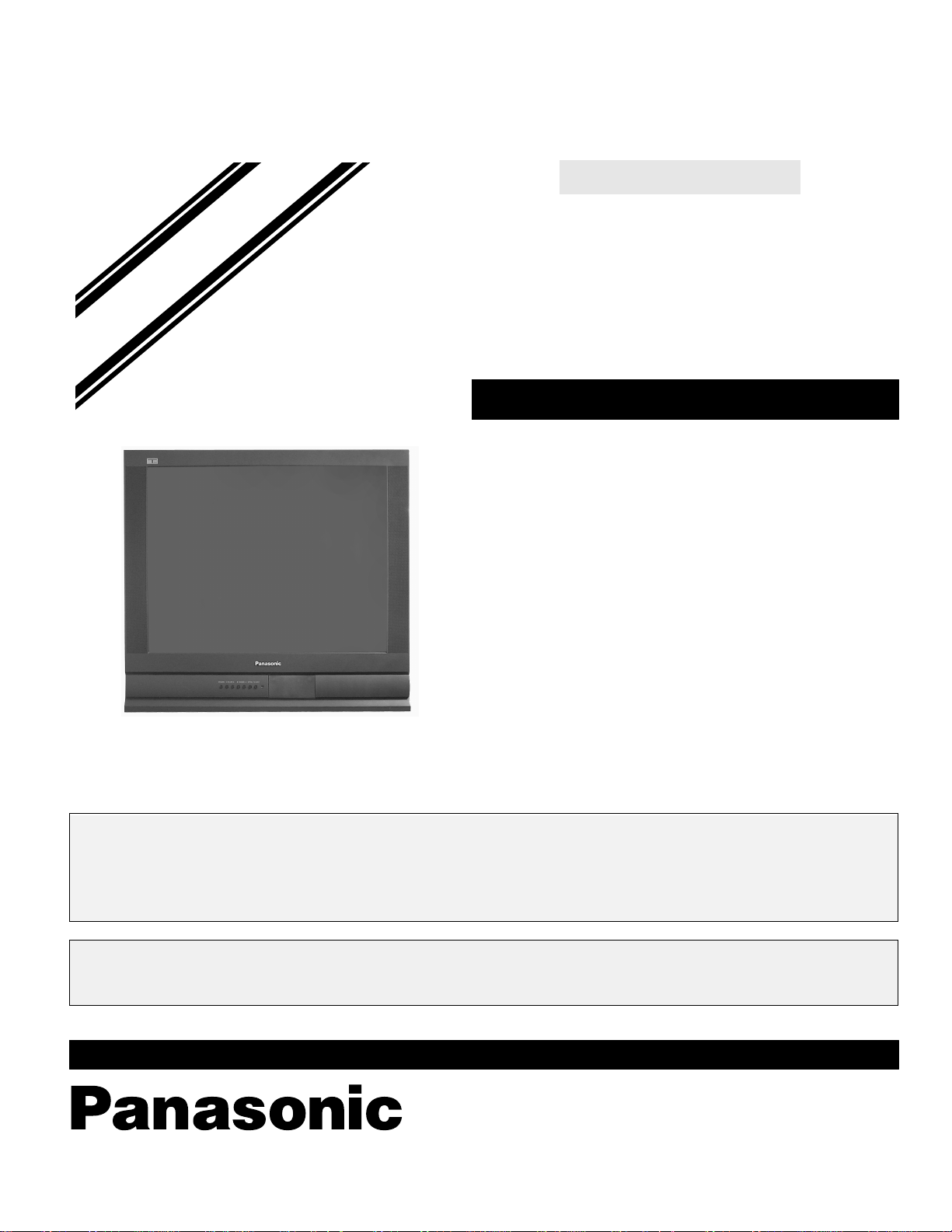
ORDER NO. MTNC010837A1
B5
Service Manual
Color Television
d
e
i
S
m
i
p
l
i
f
Simplified Manual
(NA8MS)
Panasonic
Models
CT-24SX11E AP367
CT-24SX11UE AP367
CT-24SX11CE AP367
This Simplified Service Manual is issued to add listed models to the Main Service Manual order No. MTNC010527C1
(CT-27SX31E). A set of schematics, unique settings and a complete parts list are included in this Manual.
Please file and us e this Simplified Service Ma nual together with Main Serv ice Manual, order No. MTNC010527C1
(CT-27SX31E).
Chassis
“WARNING! This Service Man ual is desig ned for expe rienced repa ir technici ans only and is not designed f or use by t he general p ublic.
It does not contain warnings or cautions to advise non-technical individuals of potential dangers in attempting to service a product.
Products powered by electricity should be serviced or repaired onl y by experienced professional technicians. Any attempt to
service or repair the product or products dealt with in this Service Manual by anyone else cou ld result in serious injury or death.”
The service technician is required to read and follow the “Safety Precautions” and “Important Safety Notice” in the Ma in Ma nual.
Copyright 2001 by M atsush ita Elec tric Co rporatio n of
America. All rights reserved. Unauthorized copying
®
and distribution is a violation of law.
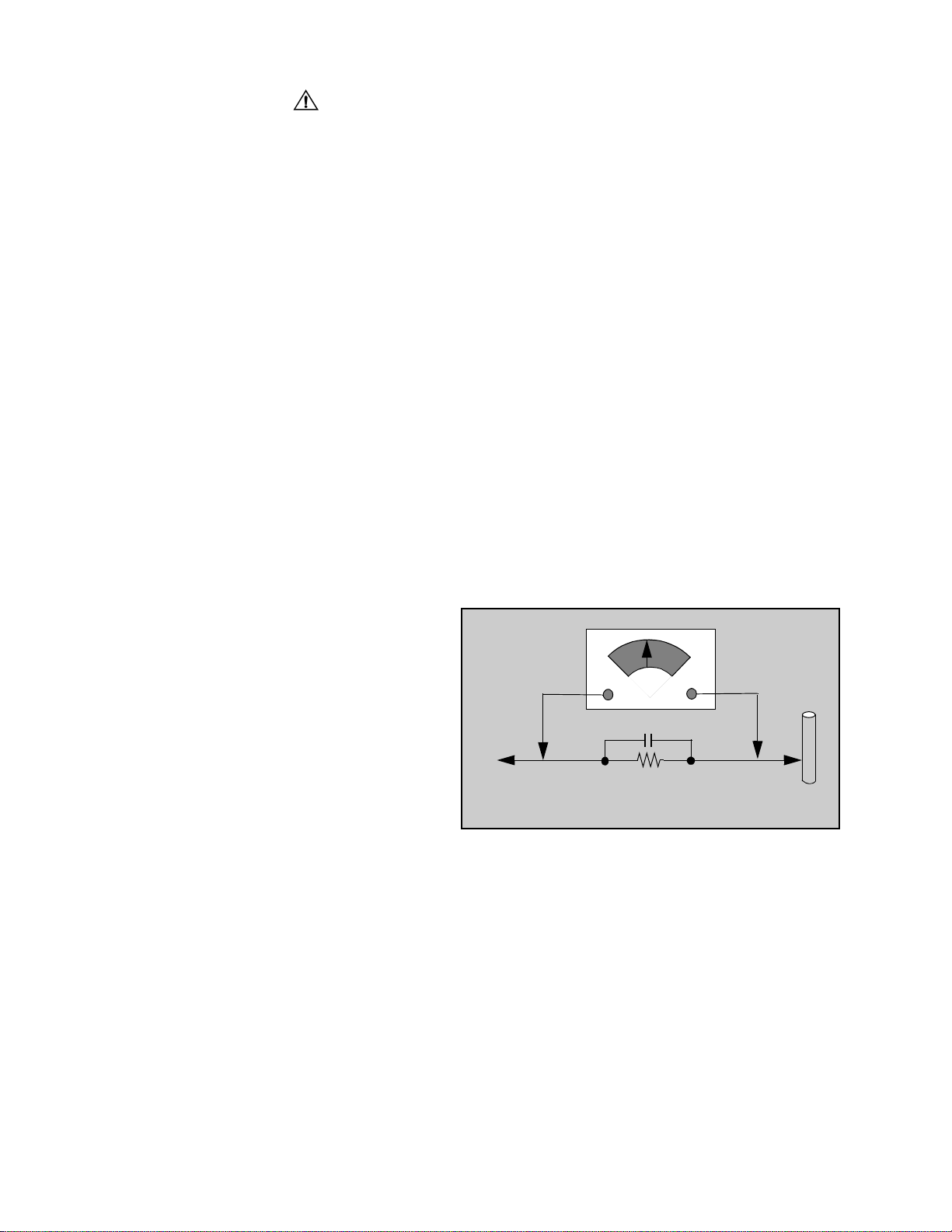
Important Safety Notice
Special components are us ed in this television s et which are important for safety. These parts are identified on the
schematic diagram by the sy mbol and printed in BOLD TYPE on the replaceme nt part list. It is essenti al that
these critical parts are replaced with the manufacturer ’s specified replacement part to prevent X-ray radiation,
shock, fire or other hazards. Do not modify the original design without the manufacturer’s permission.
Safety Precautions
General Guidelines
An Isolation Transformer should always be used
during the servicing of a r eceiver whose c hassis is not
isolated from AC power line. Use a transformer of
adequate power rating a s this protects the techn ician
from accidents resulting in personal injury from
electrical shocks. It will also protec t the Receiver from
being damaged by accide ntal shorting that may occur
during servicing.
When servicing, observe the original lead dress,
especially in the high voltage circuit. Replace all
damaged parts (also parts that show signs of
overheating.)
Always Replace Protective Devices, such as
fishpaper, isolation resistors and capacitors, and
shields after servicing the Receiver. Use only
manufacturer ’s recommended rating for fuses, circu its
breakers, etc.
High potentials are present when this Receiver is
operating. Operation of the Receiver without the rear
cover introduces danger for elect rical shock. S ervicing
should not be performed by anyone who is not
thoroughly familiar with the necessary precautions
when servicing high-voltage equipment.
Extreme care should be practiced when Handling the
Picture T ube. Rough handling may cause it to implode
due to atmospheric pres sure. (14.7 lbs per sq. in.). D o
not nick or scratch the glass or subject it to any undu e
pressure. When handling, use safety goggles and
heavy gloves for protection. Discharge the picture
tube by shorting the anode to chassis ground (not to
the cabinet or to other mounting hardware). When
discharging connect cold ground (i.e. dag ground lead)
to the anode with a well insulated wire or use a
grounding probe.
Avoid prolonged exposure at close range to unshielded
areas of the picture tube to prevent exposure to
X-ray radiation.
The Test Picture Tube used for servicin g the chassis
at the bench should incorporate safety glass and
magnetic shieldi ng. The safety glass pro vide shielding
for the tube viewing area against X-ray radiation as
well as implosion. The m agnetic shield limits the X-ray
radiation around the bell of the pict ure tube in addition
to the restricting magnetic effects. When using a
picture tube test jig for service, ensure that the jig is
capable of handling 50kV without causing
X-ray radiation.
Before returning a serviced rec eiver to the owner,
the service technic ian must thoroughly test the unit to
ensure that is completely safe to operate. Do not use a
line isolation transformer when testing.
Leakage Current Cold Check
Unplug the AC cord and connect a jumper between the
two plug prongs.
Measure the resistance between the jumpered AC plug
and expose metallic parts such as screwheads,
antenna terminals, control shafts, etc. If the exposed
metallic part has a return path to the chassis, the
reading should be between 240kΩ and 5.2MΩ. If the
exposed metall ic part does not have a re turn path to
the chassis, the re adi ng sh oul d be infinite.
Leakage Current Hot Check (Fig. 1)
Plug the AC cord directly into the AC outlet. Do not use
an isolation transformer during the check.
Connect a 1.5kΩ 10 watt resistor in parallel with a
0.15µF capacitor between an exposed metallic part
and ground. Use earth ground, for example a
water pipe.
Using a DVM with a 1000 ohms/volt sensitivity or
higher, measure the AC potential across the resistor.
Repeat the procedure and measure the voltage
present with all other exposed metallic parts.
Verify that any potential does not exceed 0.75 volt
RMS. A leakage cu rrent te ster (such a Simp son M odel
229, Sencore Model P R57 or equiv alent) may be used
in the above procedure, in which case any current
measure must not exceed 0.5 milliamp. If any
measurement is out of the specified limits, th ere is a
possibility of a shoc k haz ar d and the Receiver mus t be
repaired and rechecked before it is returned to the
customer.
AC VOLTMETER
COLD
WATER
PIPE
(GROUND)
0.15µF
TO INSTRUMENT’S
EXPOSED METAL
PARTS
1500Ω,10 W
Figure 1. Hot Check Circuit
X-ray Radiation
WARNING: The potential source of X-ray radiation in the
TV set is in the High Voltage section and th e pictu re tube .
Note: It is important to use an accurate, calibrated
high voltage meter.
Set the brightness, picture, sharpness and color
controls to Minimum. Measure the High Voltage. The
high voltage should be 30.55 ± 1.25kV. If the upper
limit is out of tolerance, immediate service and
correction is required to insure safe operation and to
prevent the possibility of premature component failure.
- 2 -
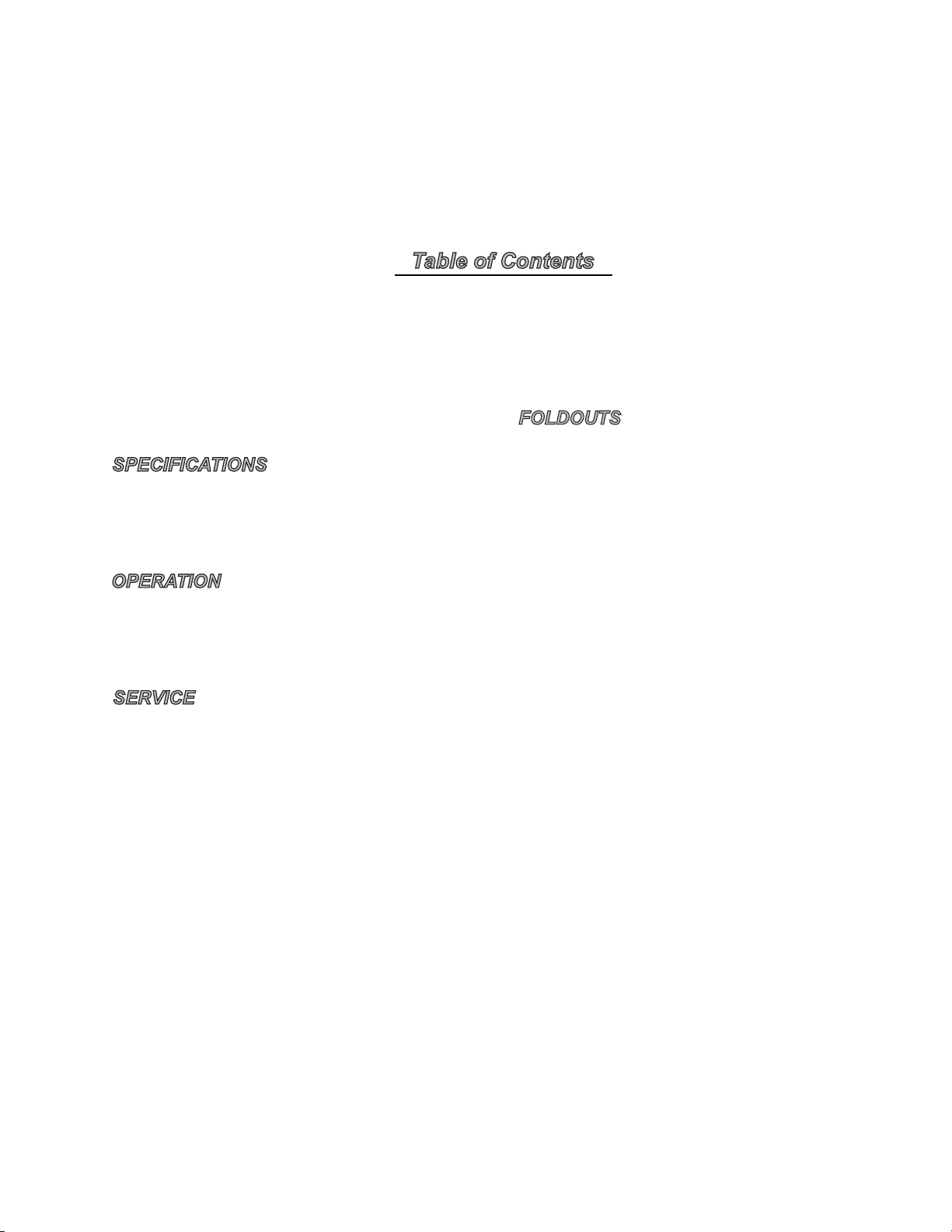
Important Safety Notice . . . . . . . . . . . . . . . . . . 2
Service Notes. . . . . . . . . . . . . . . . . . . . . . . . . . . 4
Board Designation Table . . . . . . . . . . . . . . . . . 4
Receiver Feature Table . . . . . . . . . . . . . . . . . . . 5
Location of Controls (Remote)
EUR511502 . . . . . . . . . . . . . . . . . . . . . . 6
Service Mode (Electronic Controls). . . . . . . . . 7
Exiting the Service Mode . . . . . . . . . . . . 7
Entering Service
Mode (Back-Open Method) . . . . . . . 7
Service Mode Regiters . . . . . . . . . . . . . . 8
Service Adjustments
(Electronic Controls). . . . . . . . . . . . . . . . . 13
Parts List . . . . . . . . . . . . . . . . . . . . . . . . . . . . . 18
Schematics, Voltages and waveforms
C-Board Voltages,
PCB & schematics . . . . . . . . . . . . . . . . . 27
A-Board Schematic
(Left Portion) . . . . . . . . . . . . . . . . . . . . . . . . 28
(Right Portion). . . . . . . . . . . . . . . . . . . . . . . 29
A-Board PCB. . . . . . . . . . . . . . . . . . . . . . . . 30
A-Board Voltages . . . . . . . . . . . . . . . . . . . . 31
P-Board schematic . . . . . . . . . . . . . . . . . . . 32
P-Board PCB & voltages. . . . . . . . . . . . . . . 33
A-Board Waveforms . . . . . . . . . . . . . . . . . . 34
Tint/Color Adjustment. . . . . . . . . . . . . . 13
Color Temperature Adjustment . . . . . . 13
Chassis adjustment procedure . . . . . . . . . . . 15
Rear View . . . . . . . . . . . . . . . . . . . . . . . . . . . . . 16
- 3 -
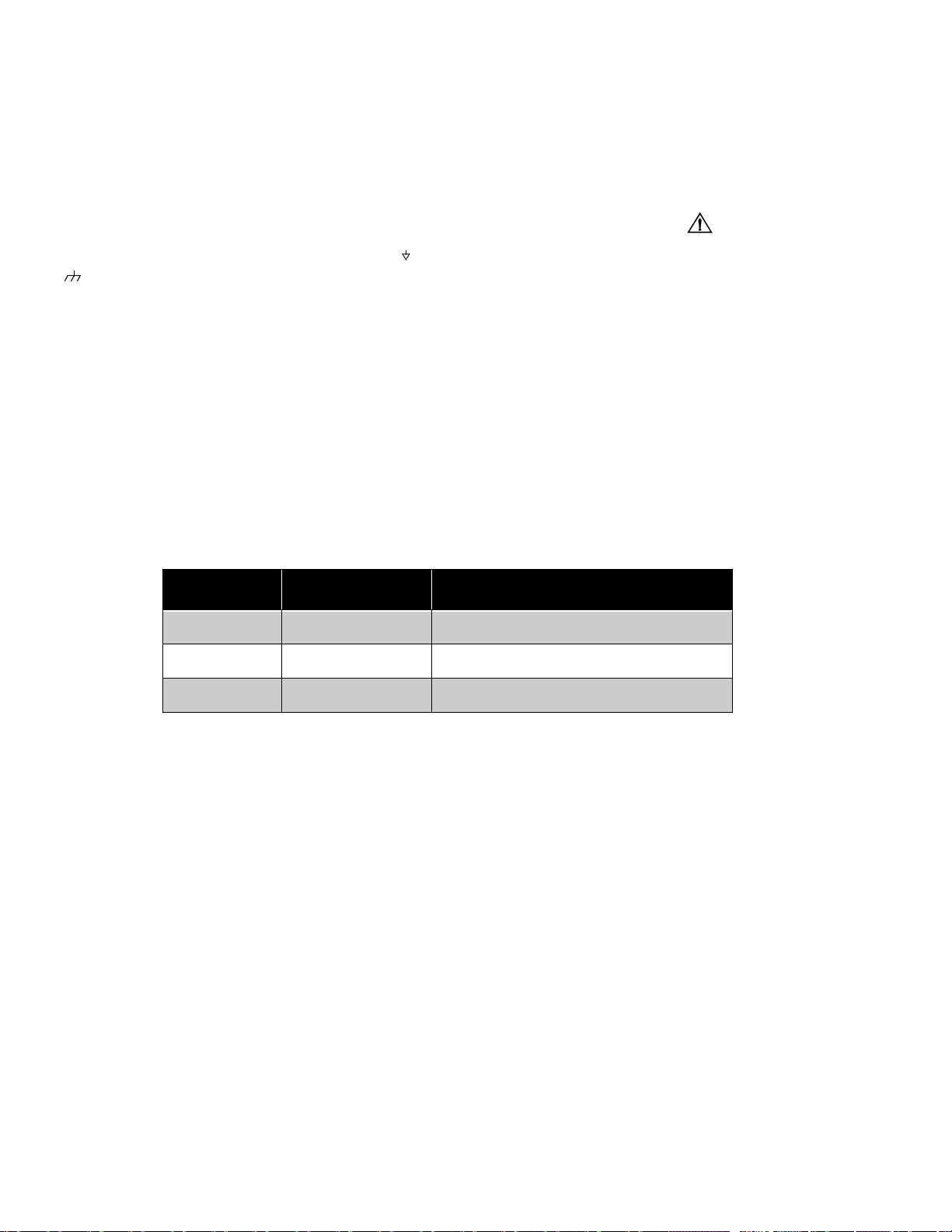
Service Notes (Continued)
IMPORTANT: To protect against possible damage to
the solid state devices due to arcing or static
discharge, make certain that al l ground wires and CTR
DAG wire are securely connected.
WARNING: This Receiver has been designed to meet
or exceed applicable safety and X-ray radiation
protection as specified by government agencies and
independent testing laboratories.
CAUTION: The power supply circuit is above earth
ground and the chassis cannot be polarized. Use an
isolation transformer when servicing the Receiver to
avoid damage to the test equipment or to the chassis.
Connect the test equipment to the proper groun ( ) or
( ) when servicing, or incorrect voltages will be
measured.
Board Table Description
BOARD PART NUMBER BOARD DESCRIPTION
A-BOARD TNP2AH025CA Main board
To maintain original product safety design standards
relative to X-ray radiation and shock and fire hazard,
parts indicated with the s ymbol on the schematic
must be replaced with identical parts. Order parts from
the manufacturer’s parts center using the parts
numbers shown in this servic e manual, or provide the
chassis number and the part reference number.
For optimum performance and reliability, all other parts
should be replaced with components of
identicalspecification.
C-BOARD TNP2AA068AF CRT panel
P-BOARD TNP2AH025CA Power Supply Board
* Note: When ordering a replacement board assembly,
append an “S” to the board number.
Example: To order the A-Board, the replacement board is
TNP2AH025CAS.
- 4 -
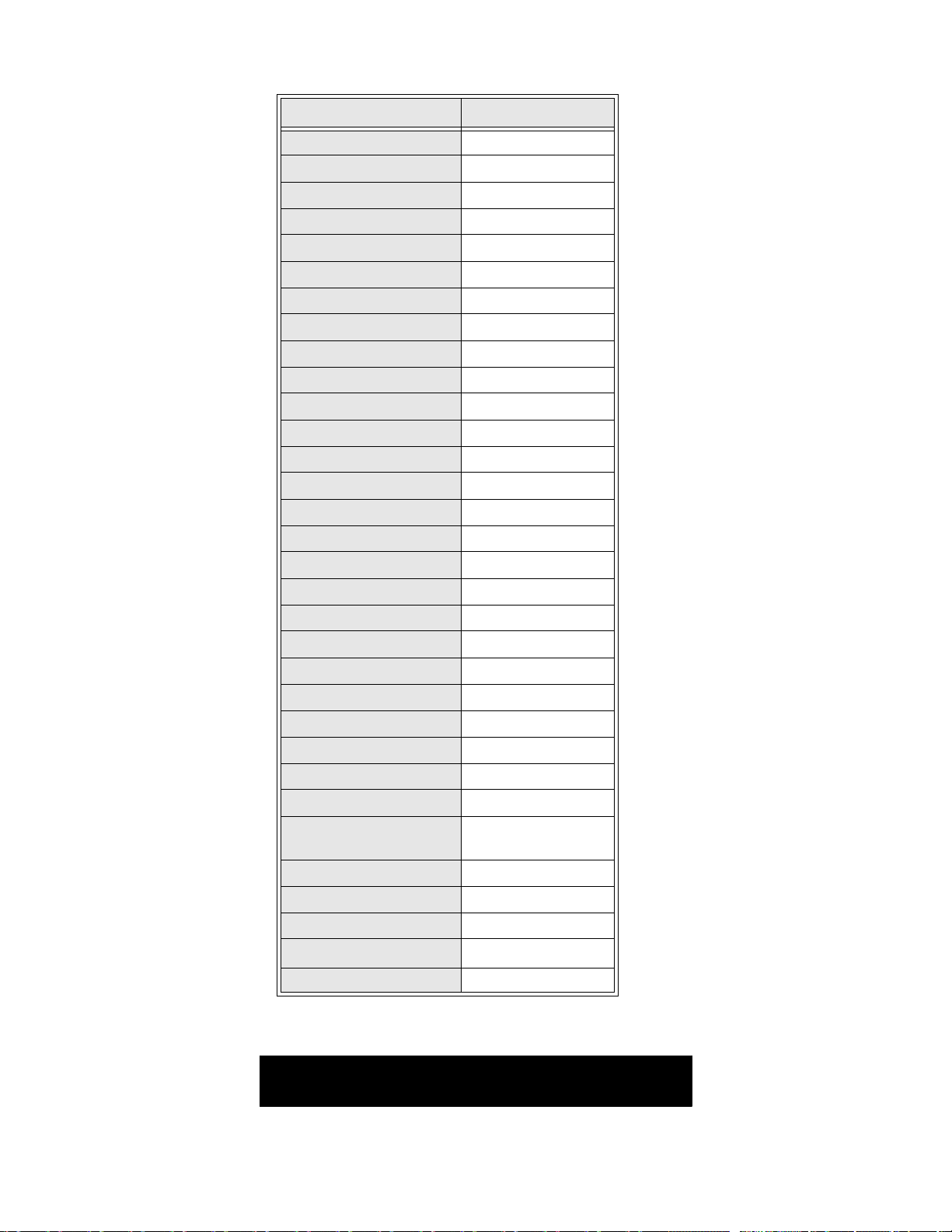
Receiver Feature Table
FEATURE/MODEL CT-24SX11E/CE/UE
Chassis AP367
Tuning system 96K
# of channels 181
Menu language Eng/Span/Fr
Closed Caption X
V-Chip X
75 Ω input X
Remote Model # EUR511502
Picture tube A60LUQ085X
PureFlat Picture Tube X
Comb Filter 3 Line Digital
V. Edge Correction X
V/A norm Both
Color Te mp. X
MTS/SAP/DBX X
Bass/Treble/Balance X
Surround Sound X
AI Sound X
Spatializer/BBE BBE
FAO & VAO X
Built-in audio power 7Wx2 (10%)
# of speakers 2
A/V in (rear/front) 3(2/1)
Component Input 1(1/0)
S-VHS Input (rear/front) 1/1
Headphone Jack X
Dimensions mm
(WxDxH) in
Weight (kg/lbs) 35/77.16
Power source (V/Hz) 120/60
Anode voltage 30.55kV ± 1.25kV
Video input jack
Audio input jack 500mV RMS 47kΩ
550x479x491.5
21.7 x 18.9 x 19.4
75Ω, phono jack
1V
p-p
Table 1. Receiver Features
Specifications are subject to change without notice or obligation.
Dimensions and weights are approximate.
- 5 -
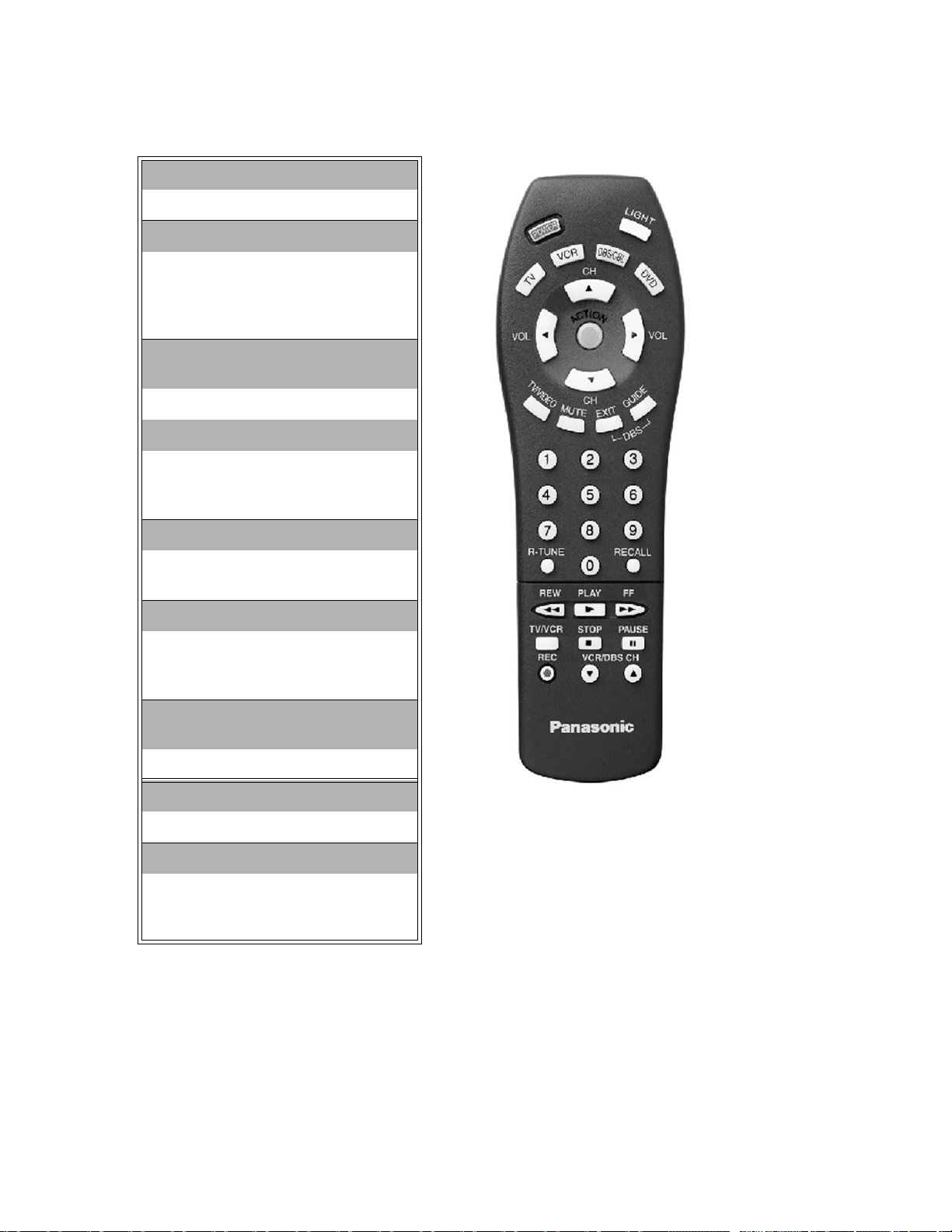
Location of Controls (Remote)
POWER Button
Press to turn ON and OFF.
MUTE Button
Press to mute sound.
A second press resumes sound.
Press also to access and delete
Closed Caption display.
VCR, DVD, LD/CD, AUX, TV, CBL,
DBS, RCVR
Component function buttons
VOL (volume) Buttons
Press to adjust TV sound level.
Use with Channel buttons to
navigate in menus.
R-TUNE (Rapid Tune) Button.
Press to switch to the previous
channel.
ACTION Button
Press to display Main Menu and
access or exit On Screen features
and Adjustment Menus.
REW, PLAY, FF, TV/VCR, STOP,
PAUSE, REC, VCR CHANNEL
Component function buttons.
TV/VIDEO Button
Press to select TV or Video input.
CH (channel) Buttons
Press to select channel s .
Use with volume buttons to
navigate in menus.
Figure 2. Location of Controls (Remote).
EUR511502
- 6 -
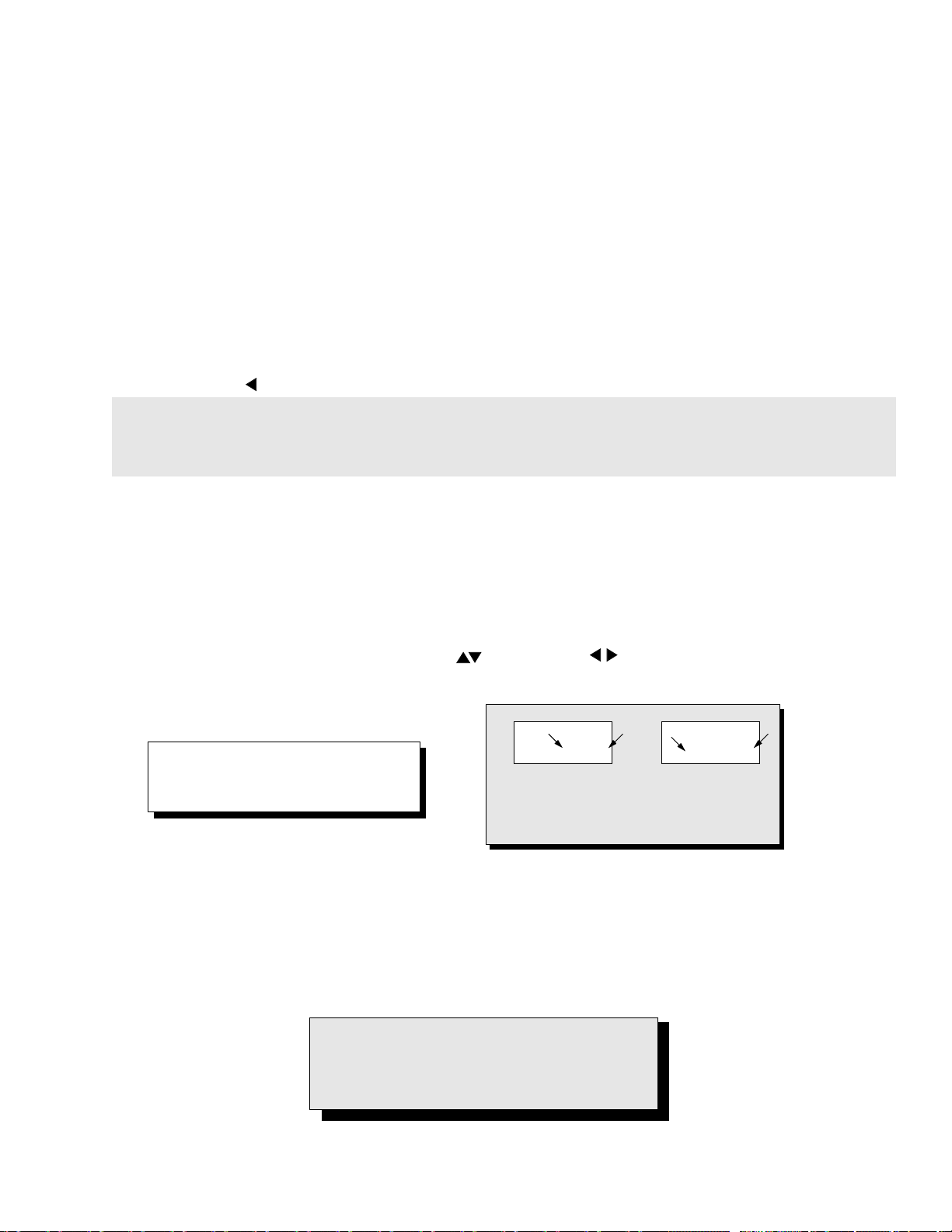
Service Mode (Electronic Controls)
This Receiver has electronic technology using the I²C Bus Concept. It performs as a control function and it
replaces many mechanical controls. Instead of adjusting mechanical controls individually, many of the control
functions are now performed by using “On Screen Display Menu”. (The Service Adjustment Mode.)
Note: It is suggested that the tec hnician reads all the way through and understand the following proced ure for
Entering/Exiting the Service Adjustment Mode; then proceed with the instructions working with the
Receiver. When becoming familiar with the procedure, the Flow Chart for Service Mode may be used as a
quick guide.
Quick Entry to Service Mode:
At times when minor a djustments need to b e done to the electroni c controls, the meth od of Entering the ser vice
Mode without removal of the cabinet back is as follows using the Remote Control:
1. Select SET-UP icon and select CABLE mode.
2. Select TIMER icon and set SLEEP time for 30 Min.
3. Press ACTION button 3 times to exit menus.
4. Tune to the Channel 124.
5. Adjust VOLUME to minimum ( 0) .
6. Press the VOL button (decrease) on Receiver. Red “CHK” appears in upper corner.
To toggle between Aging and Service modes:
While the “CHK” is displayed on the left top corner of the CRT, pressing the Action and the Volume Up buttons
on the Receiver si multaneously will toggle between the modes. Red “CHK” for Service and yellow “CHK ” for
Aging.
7. Press the Power Button on the Remote Control to select one of the Service Adjustment Modes.
1) B Service VCJ S U B-DATA ADJUSTMENT.
2) C Service VCJ CUT- O F F ADJUSTMENT.
3) D Service GEOMETRY ADJUSTMENT.
4) M Service MTS ADJUSTMENTS.
5) P Service PIP ADJUSTMENT.
6) S Service S OPTION ADJUSTMENTS.
7) X Service COMB FILTER ADJUSTMENT.
8) E Service AUDIO ADJUSTMENTS
9) “CHK” = Normal operation of CHANNEL and VOLUME .
Note: Only the appli c able settings for
b
32 B 0 2 215 C 0
a
b
a
the Receiver serviced will be
available (See
a
in Fig. 3).
An address Menu appears in the right
hand corner of the screen
Figure 3. Service Mode Menu Adjustments.
Exiting the Service Mode:
Press the Action and the Power buttons on the Receiver simultaneously for at least 2 seconds.
THE RECEIVER EXITS SERVICE MODE.
The Receiver momentarily shuts off; then comes back on tuned to channel 3 with a preset level of sound.
Any programmed channels, channels caption data and some others user defined settings will be erased.
IMPORTANT NOTE:
Always Exit the Service Mode
Following Adjustments.
- 7 -
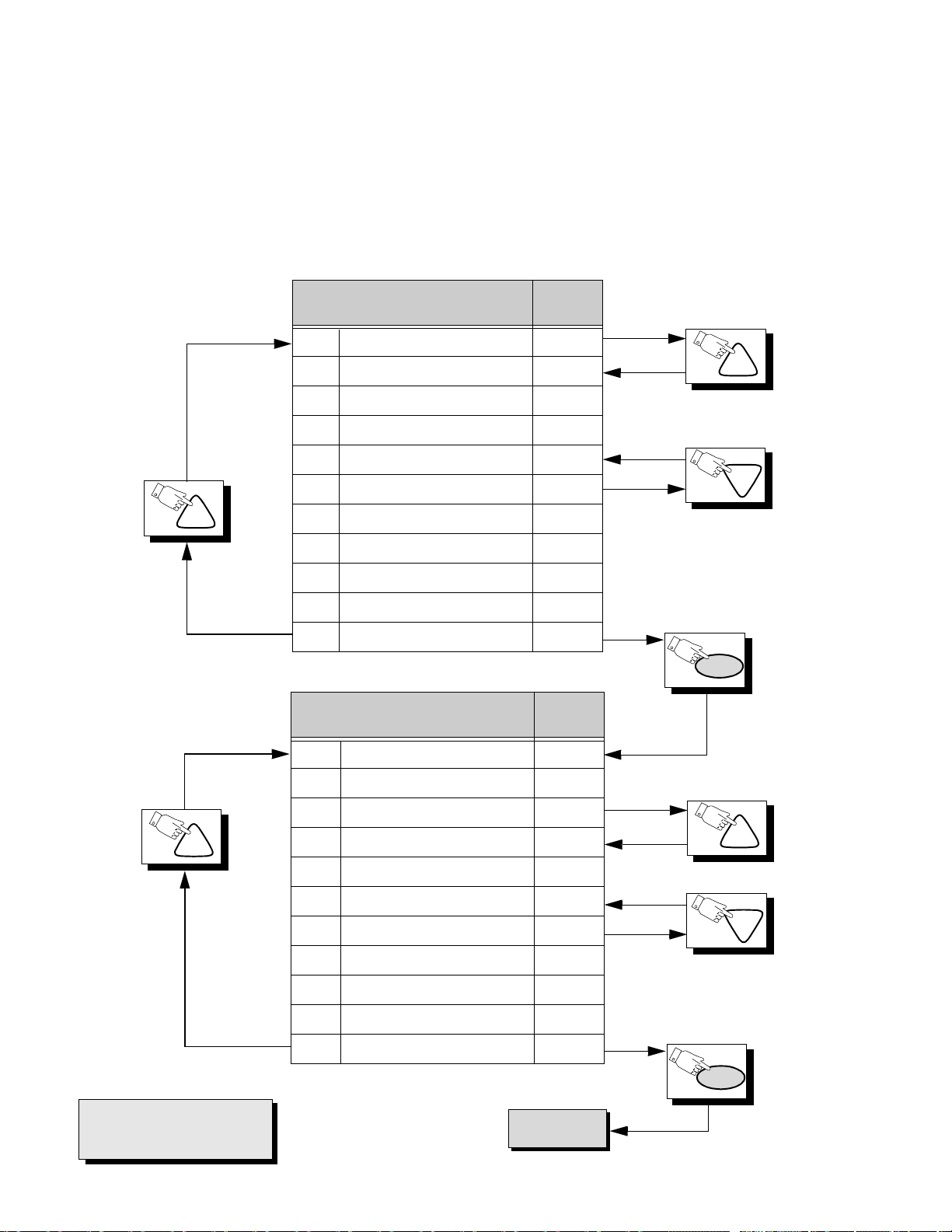
Press the Power Button on the Remote Control to select the Service Adjustment.
For Adjustments:
1.Press Channel Up/Down on the
Remote Control to select one of
the available Se rvice Adjustments
(a in Fig. 3).
Note: Write Down the original
value set (b in
Fig. 3
) for
each address before
modifying anything. It is
easy to erroneously adjust
the wrong item.
2.Press Volume Up/Down on the
Remote Control to adjust the
level of the selected Service
Adjustment (b in Fig. 3).
CH
Sub-Data Adjustment
B00 SUB-COLOR 27
B01 SUB-TINT 40
B02 SUB-BRIGHTNESS 40
B03 SUB-CONTRAST 6
B04 SUB-TINT VIDEO 10
B05 SUB-COLOR VIDEO 22
B06 SUB-TINT COMP 68
B07 SUB-COLOR COMP 28
B08 SUB SHARP TV/VIDEO 10
B09 SUB SHARP S-VHS/COMP 17
B0A SUB-CONTRAST FIXED 15
Cut-Off Adjustment
Default
Level
Default
Level
CH
CH
PW
CH
IMPORTANT NOTE:
Always Exit the S ervice Mode
Following Adjustments.
C00 CUT-OFF R 128
C01 CUT-OFF G 128
C02 CUT-OFF B 128
C03 BRIGHTNESS 31
C04 G DRIVE 64
C05 B DRIVE 64
C06 DRIVE C TEMP 8
C07 CONT C TEMP 5
C08 CUTOFF R COMP 100
C09 CUTOFF G COMP 127
C0A CUTOFF B COMP 100
To D Items.
- 8 -
CH
CH
PW
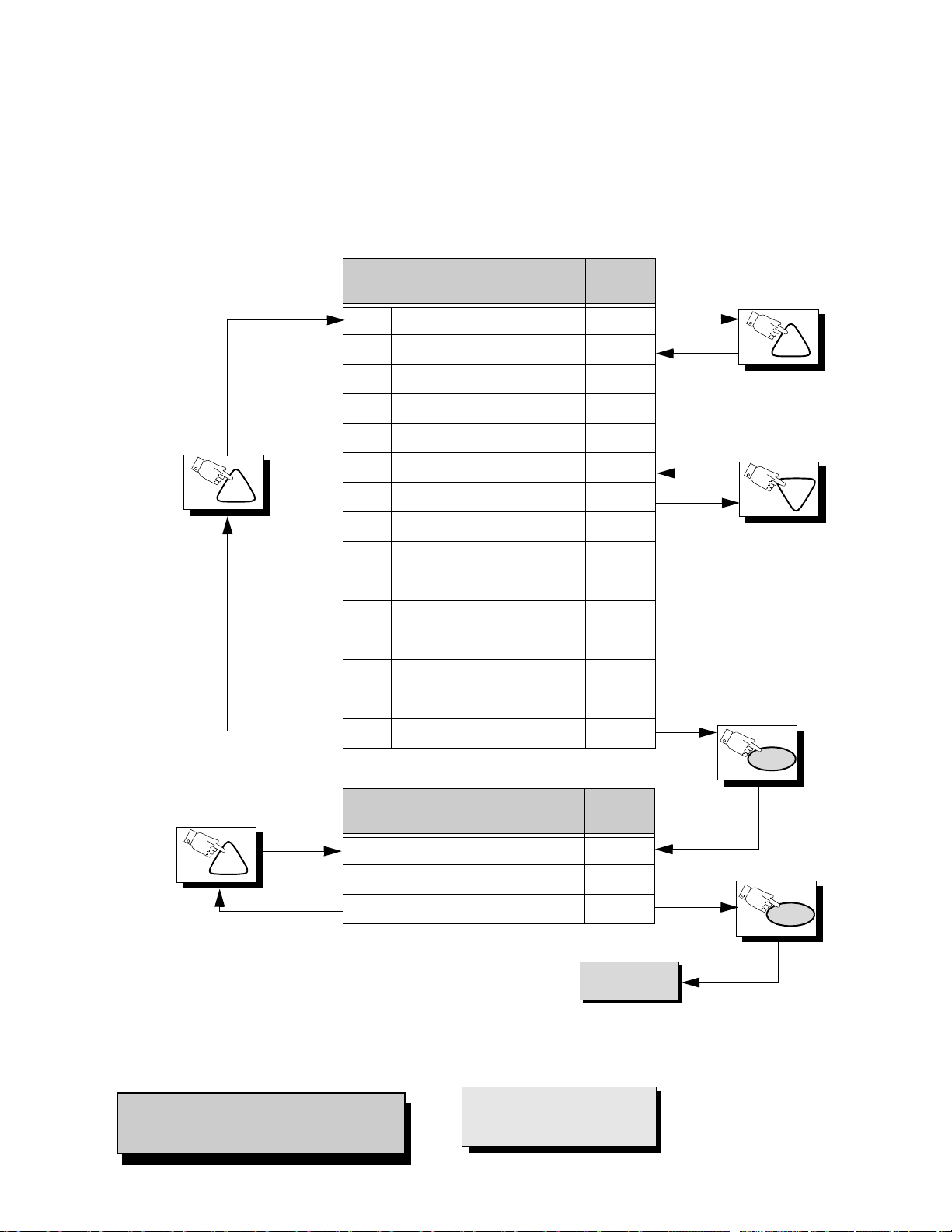
Press the Power Button on the Remote Control to select the Service Adjustment
For Adjustments:
1.Press Channel Up/Down on the
Remote Control to select one of
the available Se rvice Adjustments
(a in Fig. 3).
Note: Write Down the original
value set (b in
Fig. 3
) for
each address before
modifying anything. It is
easy to erroneously adjust
the wrong item.
2.Press Volume Up/Down on the
Remote Control to adjust the
level of the selected Service
Adjustment (b in Fig. 3).
CH
Geometry Adjustments
D00 H P OSITION 13
D01 V SIZE 37
D02 V S CORRECTION 5
D03 V LIN CORRECTION 8
D04 E/W TRAPEZIUM 9
D05 V AGC 1
D06 V POSITION 0
D07 V CENTERING 100
D08 V CENTERING DAC SW 1
D09 V-BLK START 12
D0A V-BLK STOP 14
D0B EW CORNER 3
D0C EW PARABOLA 13
D0D H WIDTH 26
Default
Level
CH
CH
D0E OSD POSITION 65
CH
Note: Some adjustment modes may not be
available in some formats.
M00 INPUT LEVEL 33
M01 LOW-LEVEL SEPARATION 6
M02 HIGH-LEVEL SEPARATION 25
MTS Adjustment
IMPORTANT NOTE:
Always Exit the Service Mode
Following Adjustments.
PW
Default
Level
PW
To P Items.
- 9 -
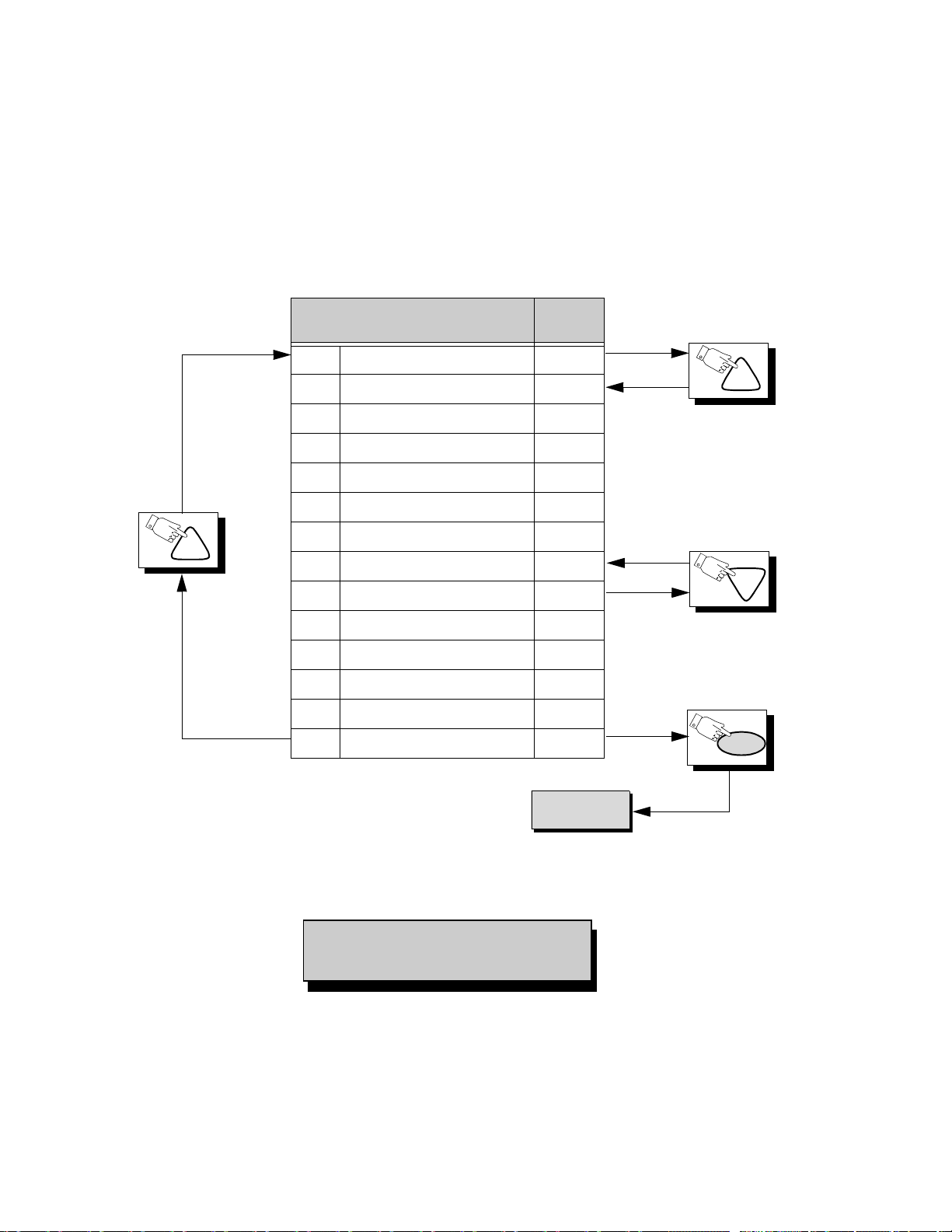
Press the Power Button on the Remote Control to select the Service Adjustment
e
e
e
For Adjustments:
1.Press Channel Up/Down on the
Remote Control to select one of
the available Servic e Adjustments
(a in Fig.3).
CH
Note: Write Down the original
value set (b in
Fig. 3
) for
each address before
modifying anything. It is
easy to erroneously adjust
the wrong item.
PIP Adjustment
P00 PIP COLOR 53
P01 PIP TINT 54
P02 PIP BRIGHTNESS 11
P03 PIP CONTRAST 58
P04 PIP POS V_TOP 26
P05 PIP POS V_BOTTOM 143
P06 PIP POS H_LEFT 10
P07 PIP POS H_RIGHT 101
P08 PIP POS 26
Default
Level
2.Press Volume Up/Down on th
Remote Control to adjust th
level of the selected Servic
Adjustment (b in Fig. 3).
CH
CH
P09 PIP POS 160
P0A PIP POS 10
P0B PIP POS 116
P0C N/A N/A
P0D PIP YDELAY 4
To S Items.
Note: Some adjustment modes may not be
available in some formats.
PW
- 10 -
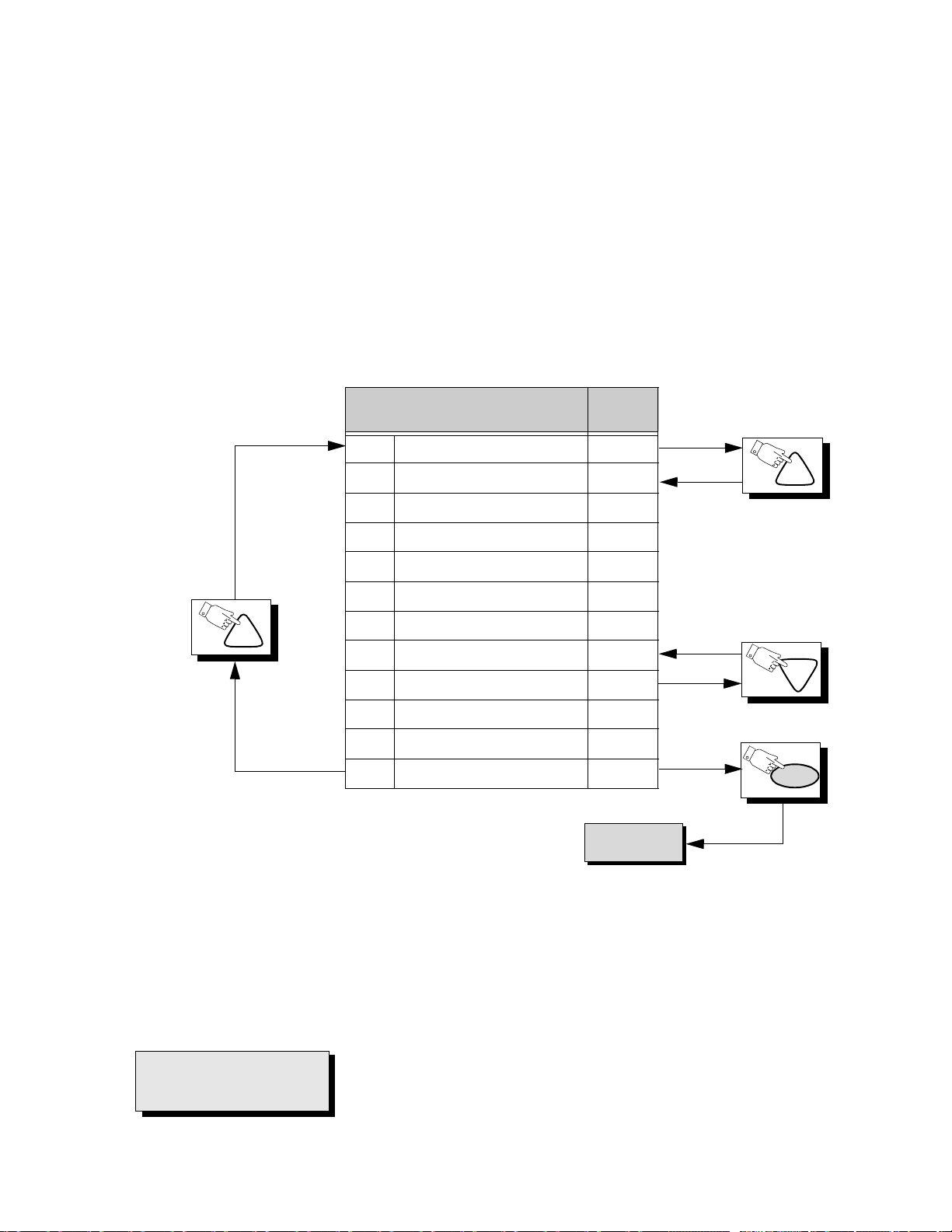
Press the Power Button on the Remote Control to select the Service Adjustment
e
e
e
For
Adjustments:
1.Press Channel Up/Down on the
Remote Control to select one of
the available Servic e Adjustments
(a in Fig.3).
Note: Write Down the original
value set (b in
Fig. 3
) for
each address before
modifying anything. It is
easy to erroneously adjust
the wrong item.
2.Press Volume Up/Down on th
Remote Control to adjust th
level of the selected Servic
Adjustment (b in Fig. 3).
CH
OPTIONS Adjustment
S00 ABL GAIN 3
S01 ABL POINT 3
S02 RGB BRIGHTNESS 6
S03 RGB GAMMA 1
S04 GAMMA 1
S05 VSM-G 0
S06 BS POINT 3
S07 CLOCK ADJUST 128
S08 CAP DIGITAL FIL 0
S09 CAP SCROLL 1
S0A RGB MATRIX 6
S0B RGB MATRIX YUV 5
Default
Level
To X Items.
CH
CH
PW
IMPORTANT NOTE:
Always Exit the Service Mode
Following Adjustme nts.
- 11 -
