Panasonic CS-KE18NB4UW, CS-MKE12NB4U, CS-MKE9NB4U, CU-4KE31NBU, CU-4KE24NBU User Manual
...Page 1
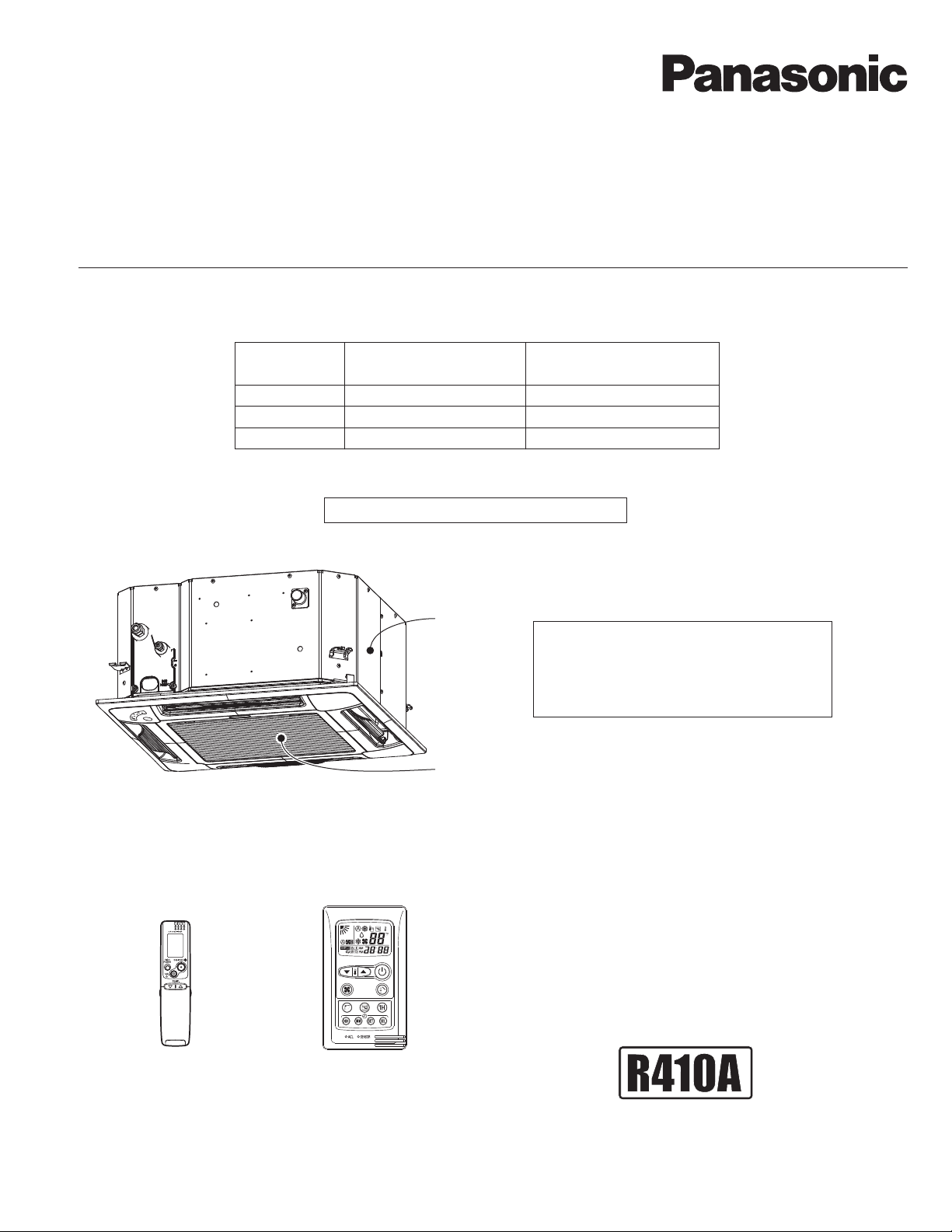
TECHNICAL & SERVICE MANUAL
INDOOR UNIT :
CS-MKE9NB4U & CZ-18BT1U
CS-MKE12NB4U & CZ-18BT1U
CS-KE18NB4UW & CZ-18BT1U
DC INVERTER MULTI-SYSTEM AIR CONDITIONER
Capacity
9,000BTU / h
11,900BTU / h
17,500BTU / h
Indoor Model No.
Body (Panel)
CS-MKE9NB4U (CZ-18BT1U)
CS-MKE12NB4U (CZ-18BT1U)
CS-KE18NB4UW (CZ-18BT1U)
Semi-Concealed Type Indoor Unit
Product Code No.
Body (Panel)
1 852 361 10 (1 852 361 15)
1 852 361 11 (1 852 361 15)
1 852 361 07 (1 852 361 15)
Body
Panel
CS-MKE9NB4U (Body) & CZ-18BT1U (Panel)
CS-MKE12NB4U (Body) & CZ-18BT1U (Panel)
CS-KE18NB4UW (Body) & CZ-18BT1U (Panel)
< Applicable Multi-Outdoor Units >
CU-3KE19NBU (3-room multi unit)
CU-4KE24NBU (4-room multi unit)
CU-4KE31NBU (4-room multi unit)
Remote Controller
Wired Remote Controller
(Option)
REFERENCE NO. SM700882
Page 2

SAFETY PRECAUTIONS
• Before doing repair work, please read the " SAFETY PRECAUTIONS" carefully and fully understand them.
• The precautionary items here are divided into " Warning" and " Caution" items.
Items in particular which may cause death or serious injury to the service personnel if the work is not performed correctly,
are included in the " Warning" table.
However, even precautionary items identified as " Caution" also have the potential for serious consequences
if not performed correctly.
Important safety precautions are described for all items in both categories. Be sure to carefully follow all of them.
• Symbol Indication
: This symbol indicates items to which we need to pay attention.
In this triangle, a definite precautionary item is described.
: This symbol indicates the item to be prohibited.
In or close to this circle, a prohibited item is described.
: This symbol indicates the items requiring special attention or instruction.
In or close to this circle, a prohibited item is described.
• After doing repair work, perform a test run to confirm that there are no abnormalities.
At the same time, explain the precautions in use to the user.
Warning
Before performing an overhaul, disconnect the power plug or power cable from the unit.
Performing the work with the power supplied to the unit, may cause an electric shock.
When repair work or circuit inspection that requires power supply for the air conditioner, is to be performed,
do not touch the charging section.
Doing so may cause an electric shock.
Prohibit
For the step-up capacitor attached to the electric section, perform the repair work after sufficiently discharging it.
Insufficient capacitor discharge may cause an electric shock.
Do not perform repair work on the electric sections with wet hands.
Doing so may cause an electric shock.
Do not start or stop the air conditioner by means of connecting or disconnecting the power plug.
Doing so may cause an electric shock or fire.
When conducting repair work only use components included in the parts list for the corresponding unit and perform
the work with the appropriate tools.
Incorrect or poor repair work may cause an electric shock or fire.
Never modify the unit.
Doing so may cause an electric shock or fire.
Perform all electric work according to local applicable regulations related to electrical equipment or interior wiring
regulation and make sure to use the exclusive circuit.
Insufficient capacity to the electric circuit or defective arrangement results may cause an electric shock or fire.
Make sure to replace any power cable or lead wire showing any signs of scratch or deterioration.
Failure to do so may cause an electric shock, overheating or fire.
Make sure that there is no dust on or slack in the power plug and insert fully into the socket.
Dust or incomplete connections may cause an electric shock or fire.
Do not damage or process the power cord, as it may cause an electric shock or fire.
Prohibit
Prohibit
Prohibit
Prohibit
For the wiring between the indoor unit and outdoor unit, securely fix the specified cable onto the terminal plate.
Poorly fixed wiring may cause a heat or fire.
After connecting the wiring between the indoor unit and outdoor unit, attach the terminal cover securely.
Incomplete attachment of the terminal cover may cause overheating or fire.
2
Page 3
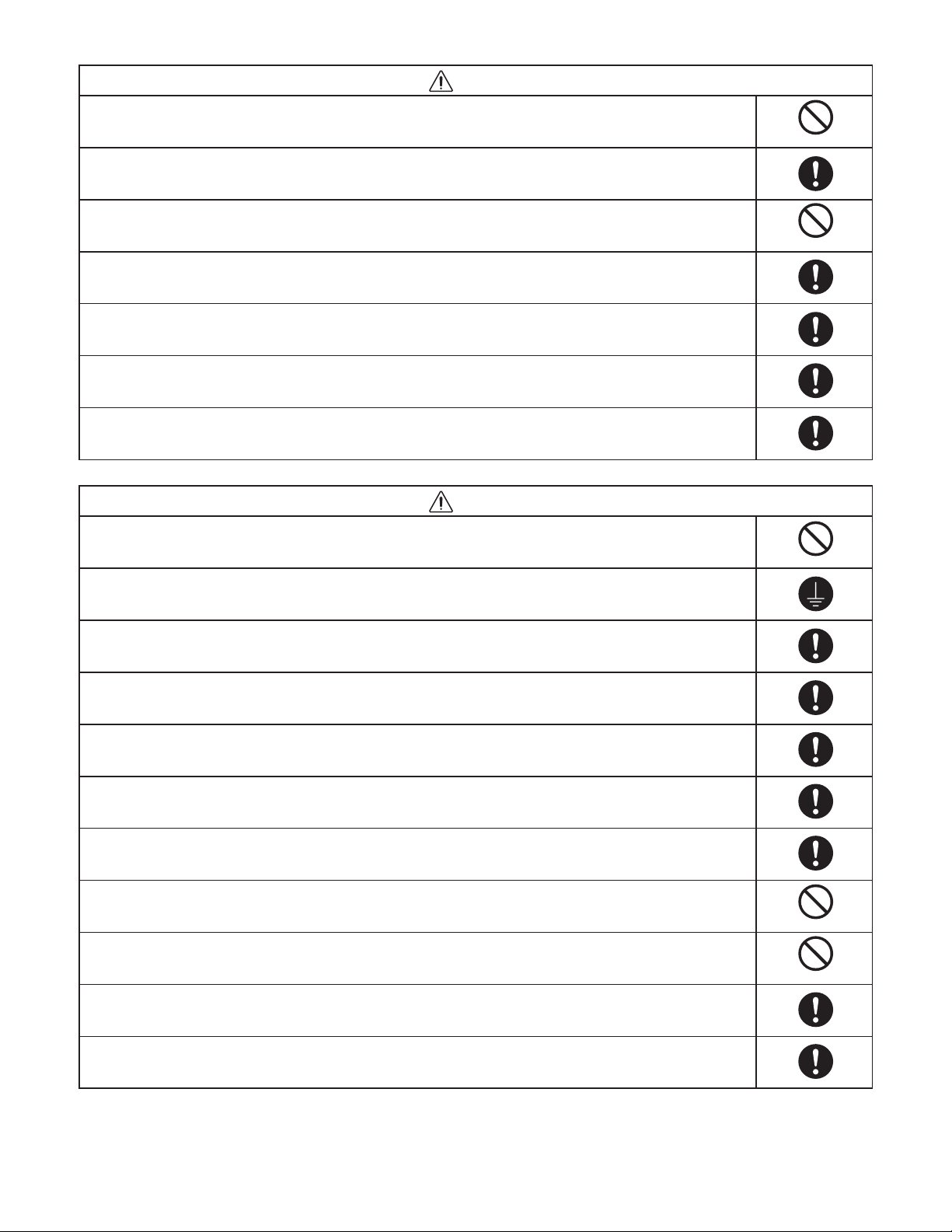
Warning
If refrigerant gas blows off during the work, do not touch the refrigerant gas as it may cause frostbite.
If refrigerant gas leaks during the work, ventilate the room.
If refrigerant gas catches fire, harmful gas may be generated.
Do not mix any gas other than the specified refrigerant gas in the refrigerating cycle.
If air or other contaminants mix with the gas, pressure will become extremely high in the refrigerating cycle,
which may cause a unit breakdown."
When the welded section of the compressor intake or discharge pipe is to be disconnected, perform it in
a well-ventilated place after sufficiently recovering the refrigerant gas.
Any residue gas may jet out refrigerant or refrigerating machine oil, which may cause an injury.
When the work is to be performed in a high place (About 2 meters or more), make sure to wear a safety helmet,
gloves and safety belt. Insufficient safety gear may cause a serious injury in case of a fall.
When the unit is to be relocated, confirm that the new installation location has sufficient strength for the weight of the unit.
Insufficient strength of the installation location and incomplete installation work may cause an injury due to
the unit falling.
When the remote controller batteries are replaced, dispose of the old batteries out of the reach of children.
If a child swallows a battery, make sure that the child gets immediate medical attention.
Caution
Prohibit
Prohibit
Do not wash the air conditioner with water, as this may cause an electric shock or fire.
For the repair work in places with high humidity or moisture, make sure to ground the unit.
Failure to do so may cause an electric shock.
Confirm that the component attachment position, wiring condition, soldering condition and connector connection
are normal.
If not, it may cause overheating or fire.
Confirm that the temperature around the compressor is not too high, and then perform the repair work.
Failure to do so may cause a burn.
Perform welding work in a place with good ventilation.
If the work is performed in a poorly ventilated area, it might cause a lack of oxygen.
If the installation plate or attachment frame has deteriorated due to corrosion, etc., replace it.
Failure to do so may cause an injury due to the unit falling.
When the cleaning is to be performed, make sure to turn off the power and pull out the plug.
Touching the fan that is rotating at high speed may result in an injury.
When the indoor unit is to be removed, do not place it on an incline.
Doing so may cause wet furniture because water left inside may trickle down.
Do not hold the sharp end of the unit or the aluminum fins, as it may cause an injury to your hand or finger.
Prohibit
Prohibit
Prohibit
After repairs, make sure to measure the insulation resistance and confirm that the value is 1 Mohm or more.
Any insulation error may cause an electric shock.
After repairs, make sure to check the drainage of the indoor unit.
Inappropriate drainage may cause wet furniture and floors due to water leakage.
3
Page 4
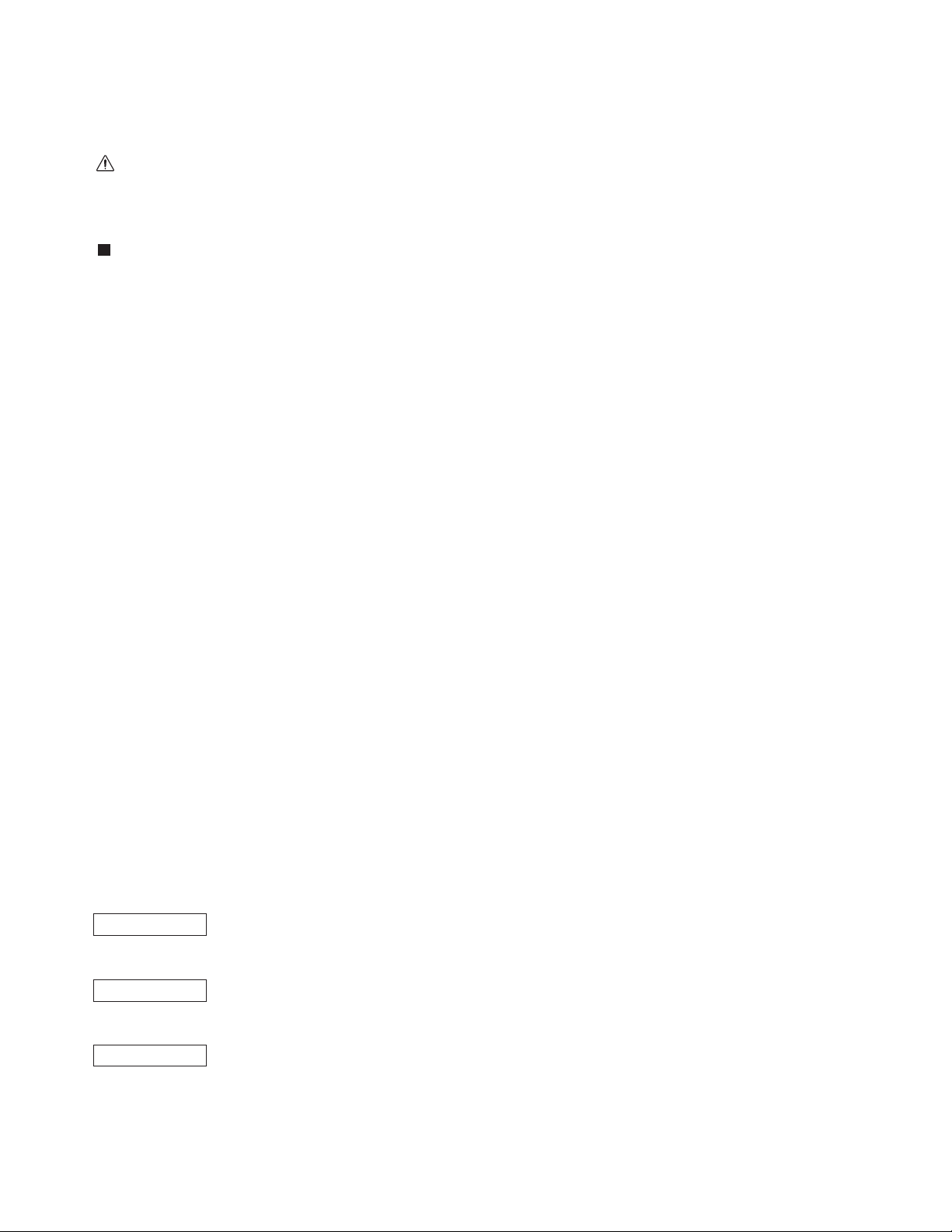
TABLE OF CONTENTS
Page
SAFETY PRECAUTIONS
TABLE OF CONTENTS
APPLICABLE MULTI-OUTDOOR UNITS
1. OPERATING RANGE
2. SPECIFICATIONS
2-1. Unit Specifications
2-2. Major Component Specifications
2-3. Other Component Specifications
3. DIMENSIONAL DATA
4. REFRIGERANT FLOW DIAGRAM
4-1. Refrigerant Flow Diagram
5. ELECTRICAL DATA
5-1. Electric Wiring Diagrams
.............................................................................................................
....................................................................................................................
...................................................................................................................
.............................................................................................................
....................................................................................................................
..................................................................................................
....................................................................................................
....................................................................................
.......................................................................................
.......................................................................................
2
4
6
7
8
14
17
18
19
20
6. MAINTENANCE
6-1. Disassembly Procedure
7. FUNCTIONS
7-1. Operation Functions
7-2. Protective Functions
8. TROUBLESHOOTING (BEFORE CALLING FOR SERVICE)
8-1. Precautions before Performing Inspection or Repair
8-2. Method of Self-Diagnostics
8-3. Checking the Indoor and Outdoor Units
8-4. Trouble Diagnosis of Fan Motor
8-5. Noise Malfunction and Electromagnetic Interference
APPENDIX A Operating Instructions
(CS-MKE9NB4U & CZ-18BT1U, CS-MKE12NB4U & CZ-18BT1U)
APPENDIX B Operating Instructions
(CS-KE18NB4UW & CZ-18BT1U)
APPENDIX C INSTALLATION INSTRUCTIONS
CS-MKE9NB4U & CZ-18BT1U, CS-MKE12NB4U & CZ-18BT1U,
CS-KE18NB4UW & CZ-18BT1U
()
.....................................................................................................
...........................................................................................................
...........................................................................................................
..........................................................
.................................................................................................
..............................................................................
..........................................................................................
..........................................................
............................................................................................
............................................................................................
.............................................................................
21
28
30
31
31
33
37
38
A-1
A-2
A-3
4
Page 5
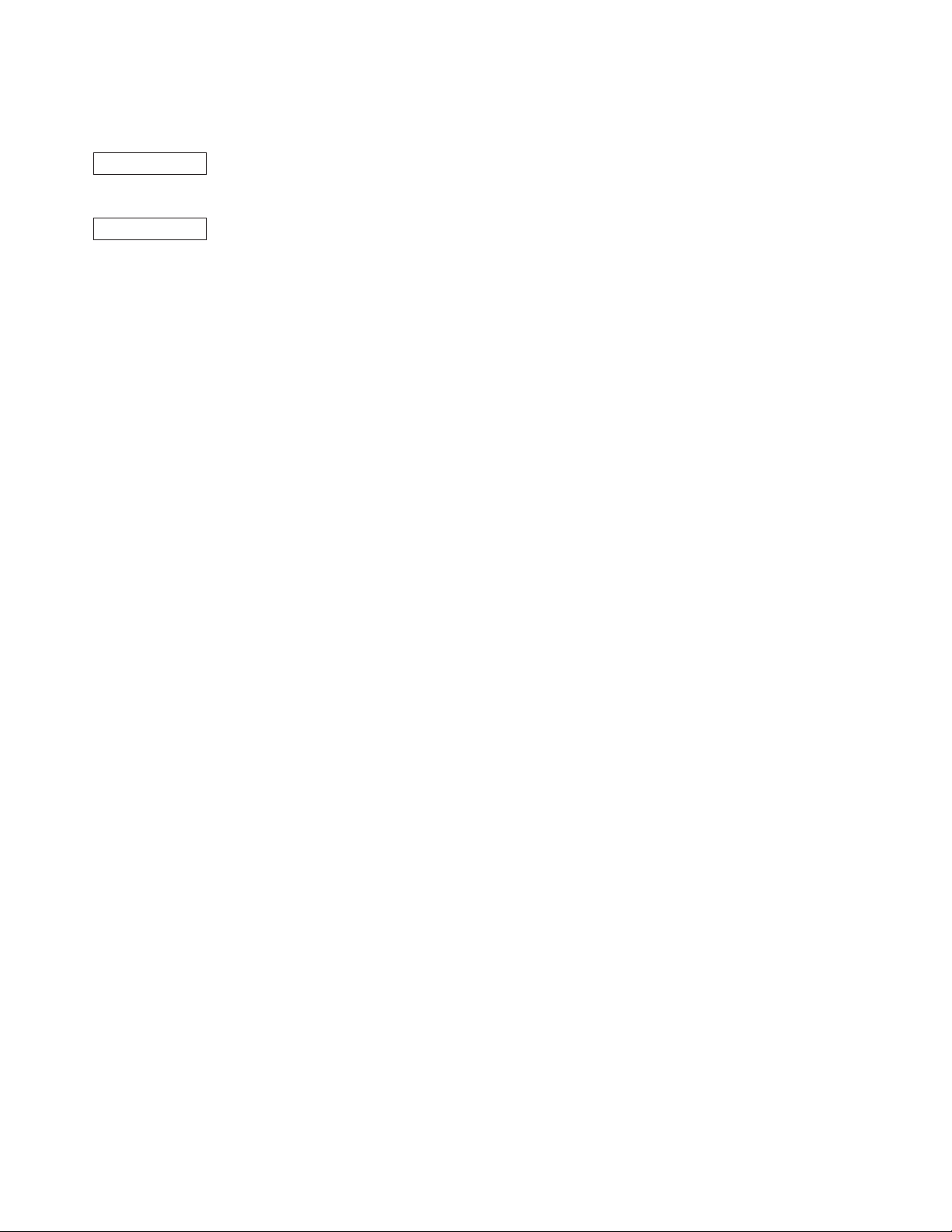
Page
APPENDIX D Operating Instructions
...........................................................................................
(CZ-RD515U)
APPENDIX E INSTALLATION INSTRUCTIONS
(CZ-RD515U)
............................................................................
A-4
A-5
5
Page 6
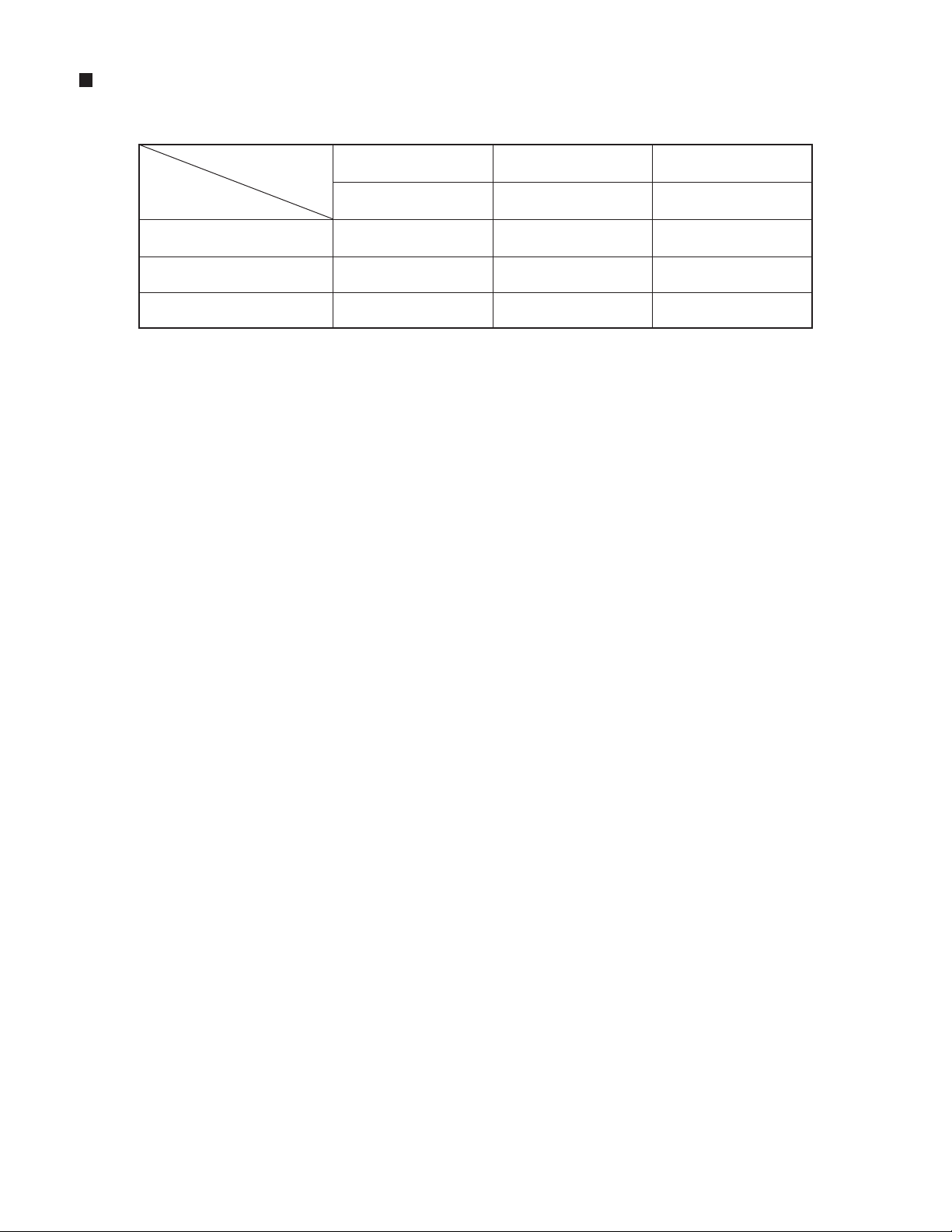
APPLICABLE MULTI-OUTDOOR UNITS
Multi-Outdoor Unit
Indoor Unit
CS-MKE9NB4U & CZ-18BT1U
CS-MKE12NB4U & CZ-18BT1U
CS-KE18NB4UW & CZ-18BT1U
3-Room
CU-3KE19NBU
YES
YES
YES
4-Room
CU-4KE24NBU
YES
YES
YES
4-Room
CU-4KE31NBU
YES
YES
YES
6
Page 7

1. OPERATING RANGE
Temperature Indoor Air Intake Temp. Outdoor Air Intake Temp.
Cooling
Heating
Maximum
Minimum
Maximum
Minimum
95 °F DB / 71 °F WB
67 °F DB / 57 °F WB
80 °F DB / 67 °F WB
– DB / – WB
115 °F DB
14 °F DB
75 °F DB / 65 °F WB
– DB / 0 °F WB
7
Page 8

2. SPECIFICATIONS
2-1. Unit Specifications
2-1-1.
Type
Voltage Rating
Performance
Electrical Rating
Features
Indoor Unit CS-MKE9NB4U & CZ-18BT1U
Semi-Concealed Type Indoor Unit
230V Single-Phase 60Hz
Cooling
Total Capacity
Air Circulation (Hi/Me/Lo) ft3/min (m3/h)
Moisture Removal (High) Pints/h
Available Voltage Range
Running Amperes
--
Controls / Temperature Control
Control Unit
Timer
Airflow Direction (Indoor) Horizontal
Air Filter
Refrigerant
Operation Sound
Refrigerant Tubing Connections
Refrigerant inch (mm)
Tube Diameter inch (mm)
Wired Remote Controller (Option) CZ-RD515U
Narrow tube
Wide tube
BTU/h
kW
WPower Input
IndoorFan Speeds
Vertical
dB-AIndoor : Hi/Me/Lo
9,000
2.65
221 (376) / 206 (350) / 194 (330)
3.4
V
A
0.1
16
Microprocessor / I.C. Thermister
Wireless Remote Control Unit
24-Hour ON or OFF Timer, 1-Hour OFF Timer
Auto and 3 steps
Washable, Anti-Mold
33 / 32 / 31 34 / 33 / 32
Flare Type
<230V>
Heating
12,300
3.6
247 (420) / 235 (399) / 224 (381)
-
187 to 253
0.12
18
-
Auto
R410A
1/4 (6.35)
3/8 (9.52)
Dimensions & Weight (Indoor Unit)
Unit Dimensions Height
Width
Depth
Package Dimensions Height
Width
Depth 28-1/8 (714)
Weight Ib. (kg)
Shipping Volume
Remarks: Rating conditions are:
Cooling: Indoor air temperature 80 °F DB / 67 °F WB
Outdoor air temperature 95 °F DB / 75 °F WB
Net
Shipping
Indoor Unit
(CS-MKE9NB4U & CZ-18BT1U)
inch (mm) (313)12-5/16
inch (mm) 22-5/8 (575)
inch (mm)
inch (mm) -
inch (mm) 24-13/16 (630)
inch (mm)
Ib. (kg)
cu.ft (m
3
)
Heating: Indoor air temperature 70 °F DB
(625)24-19/32
(625)24-19/32
-
(18.7)41.3
-
-
DATA SUBJECT TO CHANGE WITHOUT NOTICE.
Outdoor air temperature 47 °F DB / 43 °F WB
(CS-MKE9NB4U)
11-5/32 (283)
11-13/32 (290)
Individual Unit
Body
22-5/8 (575)
35.3 (16)
41.9 (19)
4.59 (0.13)
Panel
(CZ-18BT1U)
1-9/16 (40)
24-19/32 (625)
24-19/32 (625)
4-1/8 (105)
26-3/16 (665)
26-11/16 (678)
6.0 (2.7)
7.7 (3.5)
1.65 (0.04)
8
Page 9

Indoor Unit CS-MKE9NB4U & CZ-18BT1U
Type
Voltage Rating
Total Capacity
BTU/h
kW
Air Circulation (Hi/Me/Lo) ft3/min (m3/h)
Performance
Moisture Removal (High) Pints/h
Available Voltage Range
Running Amperes
221 (376) / 206 (350) / 194 (330)
V
A
WPower Input
--
Electrical Rating
Controls / Temperature Control
Control Unit
Timer
IndoorFan Speeds
Airflow Direction (Indoor) Horizontal
Vertical
Air Filter
Refrigerant
Features
Operation Sound
dB-AIndoor : Hi/Me/Lo
Refrigerant Tubing Connections
Refrigerant inch (mm)
Tube Diameter inch (mm)
Narrow tube
Wide tube
Wired Remote Controller (Option) CZ-RD515U
Semi-Concealed Type Indoor Unit
208V Single-Phase 60Hz
Cooling
9,000
2.65
3.4
0.11
15
Microprocessor / I.C. Thermister
Wireless Remote Control Unit
24-Hour ON or OFF Timer, 1-Hour OFF Timer
Auto and 3 steps
Washable, Anti-Mold
33 / 32 / 31 34 / 33 / 32
<208V>
Heating
12,300
3.6
247 (420) / 235 (399) / 224 (381)
-
187 to 253
0.13
17
-
Auto
R410A
Flare Type
1/4 (6.35)
3/8 (9.52)
Dimensions & Weight (Indoor Unit)
Unit Dimensions Height
Width
Depth
Package Dimensions Height
Width
Depth 28-1/8 (714)
Weight Ib. (kg)
Shipping Volume
Net
Shipping
Remarks: Rating conditions are:
Cooling: Indoor air temperature 80 °F DB / 67 °F WB
Outdoor air temperature 95 °F DB / 75 °F WB
Indoor Unit
(CS-MKE9NB4U & CZ-18BT1U)
inch (mm) (313)12-5/16
inch (mm) 22-5/8 (575)
inch (mm)
inch (mm) -
inch (mm) 24-13/16 (630)
inch (mm)
Ib. (kg)
cu.ft (m
3
)
(625)24-19/32
(625)24-19/32
-
(18.7)41.3
-
-
(CS-MKE9NB4U)
11-5/32 (283)
11-13/32 (290)
Individual Unit
Body
22-5/8 (575)
35.3 (16)
41.9 (19)
4.59 (0.13)
DATA SUBJECT TO CHANGE WITHOUT NOTICE.
Heating: Indoor air temperature 70 °F DB
Outdoor air temperature 47 °F DB / 43 °F WB
Panel
(CZ-18BT1U)
1-9/16 (40)
24-19/32 (625)
24-19/32 (625)
4-1/8 (105)
26-3/16 (665)
26-11/16 (678)
6.0 (2.7)
7.7 (3.5)
1.65 (0.04)
9
Page 10
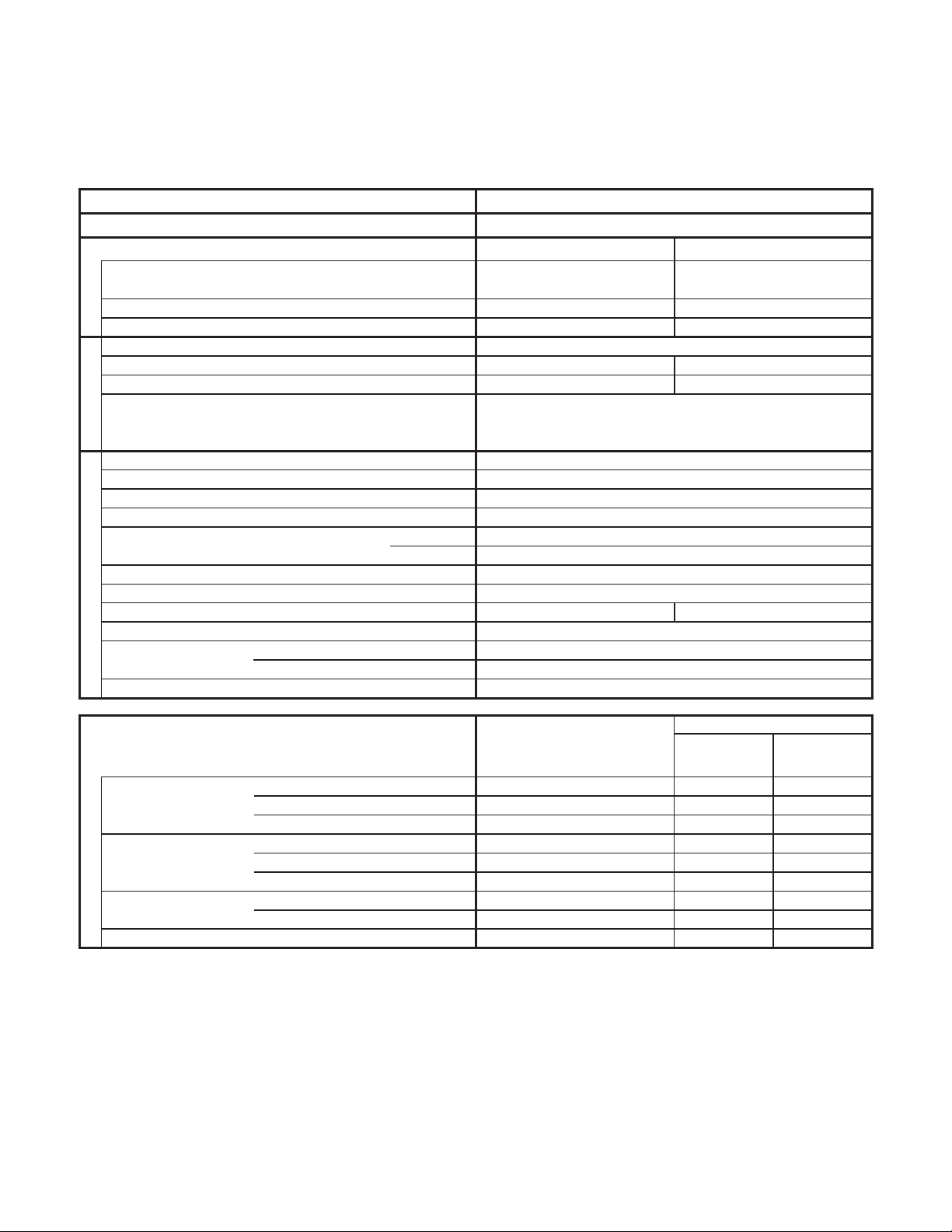
2-1-2. Indoor Unit CS-MKE12NB4U & CZ-18BT1U
Type
Voltage Rating
Total Capacity
BTU/h
kW
Air Circulation (Hi/Me/Lo) ft3/min (m3/h)
Performance
Moisture Removal (High) Pints/h
Available Voltage Range
Running Amperes
235 (399) / 206 (350) / 194 (330)
V
A
WPower Input
--
Electrical Rating
Controls / Temperature Control
Control Unit
Timer
IndoorFan Speeds
Airflow Direction (Indoor) Horizontal
Vertical
Air Filter
Refrigerant
Features
Operation Sound
dB-AIndoor : Hi/Me/Lo
Refrigerant Tubing Connections
Refrigerant inch (mm)
Tube Diameter inch (mm)
Narrow tube
Wide tube
Wired Remote Controller (Option) CZ-RD515U
Semi-Concealed Type Indoor Unit
230V Single-Phase 60Hz
Cooling
11,900
3.5
4.26
0.11
17
Microprocessor / I.C. Thermister
Wireless Remote Control Unit
24-Hour ON or OFF Timer, 1-Hour OFF Timer
Auto and 3 steps
Washable, Anti-Mold
34 / 32 / 31 35 / 34 / 32
<230V>
Heating
13,600
4.0
268 (455) / 247 (420) / 224 (381)
-
187 to 253
0.13
19
-
Auto
R410A
Flare Type
1/4 (6.35)
3/8 (9.52)
Dimensions & Weight (Indoor Unit)
Unit Dimensions Height
Width
Depth
Package Dimensions Height
Width
Depth 28-1/8 (714)
Weight Ib. (kg)
Shipping Volume
Net
Shipping
Remarks: Rating conditions are:
Cooling: Indoor air temperature 80 °F DB / 67 °F WB
Outdoor air temperature 95 °F DB / 75 °F WB
Indoor Unit
(CS-MKE12NB4U & CZ-18BT1U)
inch (mm) (313)12-5/16
inch (mm) 22-5/8 (575)
inch (mm)
inch (mm) -
inch (mm) 24-13/16 (630)
inch (mm)
Ib. (kg)
cu.ft (m
3
)
(625)24-19/32
(625)24-19/32
-
(18.7)41.3
-
-
(CS-MKE12NB4U)
11-5/32 (283)
11-13/32 (290)
Individual Unit
Body
22-5/8 (575)
35.3 (16)
41.9 (19)
4.59 (0.13)
DATA SUBJECT TO CHANGE WITHOUT NOTICE.
Heating: Indoor air temperature 70 °F DB
Outdoor air temperature 47 °F DB / 43 °F WB
Panel
(CZ-18BT1U)
1-9/16 (40)
24-19/32 (625)
24-19/32 (625)
4-1/8 (105)
26-3/16 (665)
26-11/16 (678)
6.0 (2.7)
7.7 (3.5)
1.65 (0.04)
10
Page 11
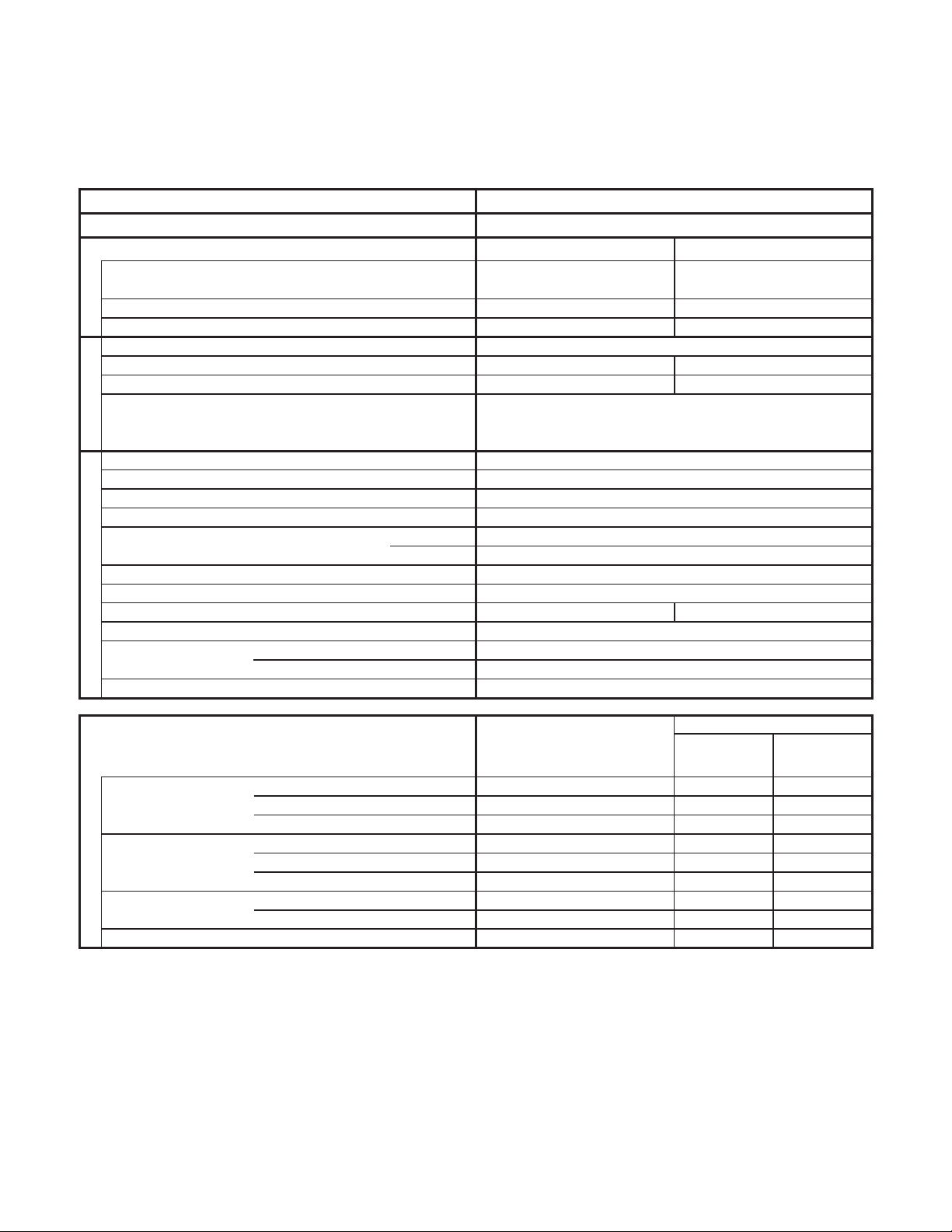
Indoor Unit CS-MKE12NB4U & CZ-18BT1U
Type
Voltage Rating
Total Capacity
BTU/h
kW
Air Circulation (Hi/Me/Lo) ft3/min (m3/h)
Performance
Moisture Removal (High) Pints/h
Available Voltage Range
Running Amperes
235 (399) / 206 (350) / 194 (330)
V
A
WPower Input
--
Electrical Rating
Controls / Temperature Control
Control Unit
Timer
IndoorFan Speeds
Airflow Direction (Indoor) Horizontal
Vertical
Air Filter
Refrigerant
Features
Operation Sound
dB-AIndoor : Hi/Me/Lo
Refrigerant Tubing Connections
Refrigerant inch (mm)
Tube Diameter inch (mm)
Narrow tube
Wide tube
Wired Remote Controller (Option) CZ-RD515U
Semi-Concealed Type Indoor Unit
208V Single-Phase 60Hz
Cooling
11,900
3.5
4.26
0.12
16
Microprocessor / I.C. Thermister
Wireless Remote Control Unit
24-Hour ON or OFF Timer, 1-Hour OFF Timer
Auto and 3 steps
Washable, Anti-Mold
34 / 32 / 31 35 / 34 / 32
<208V>
Heating
13,600
4.0
268 (455) / 247 (420) / 224 (381)
-
187 to 253
0.14
18
-
Auto
R410A
Flare Type
1/4 (6.35)
3/8 (9.52)
Dimensions & Weight (Indoor Unit)
Unit Dimensions Height
Width
Depth
Package Dimensions Height
Width
Depth 28-1/8 (714)
Weight Ib. (kg)
Shipping Volume
Net
Shipping
Remarks: Rating conditions are:
Cooling: Indoor air temperature 80 °F DB / 67 °F WB
Outdoor air temperature 95 °F DB / 75 °F WB
Indoor Unit
(CS-MKE12NB4U & CZ-18BT1U)
inch (mm) (313)12-5/16
inch (mm) 22-5/8 (575)
inch (mm)
inch (mm) -
inch (mm) 24-13/16 (630)
inch (mm)
Ib. (kg)
cu.ft (m
3
)
(625)24-19/32
(625)24-19/32
-
(18.7)41.3
-
-
(CS-MKE12NB4U)
11-5/32 (283)
11-13/32 (290)
Individual Unit
Body
22-5/8 (575)
35.3 (16)
41.9 (19)
4.59 (0.13)
DATA SUBJECT TO CHANGE WITHOUT NOTICE.
Heating: Indoor air temperature 70 °F DB
Outdoor air temperature 47 °F DB / 43 °F WB
Panel
(CZ-18BT1U)
1-9/16 (40)
24-19/32 (625)
24-19/32 (625)
4-1/8 (105)
26-3/16 (665)
26-11/16 (678)
6.0 (2.7)
7.7 (3.5)
1.65 (0.04)
11
Page 12
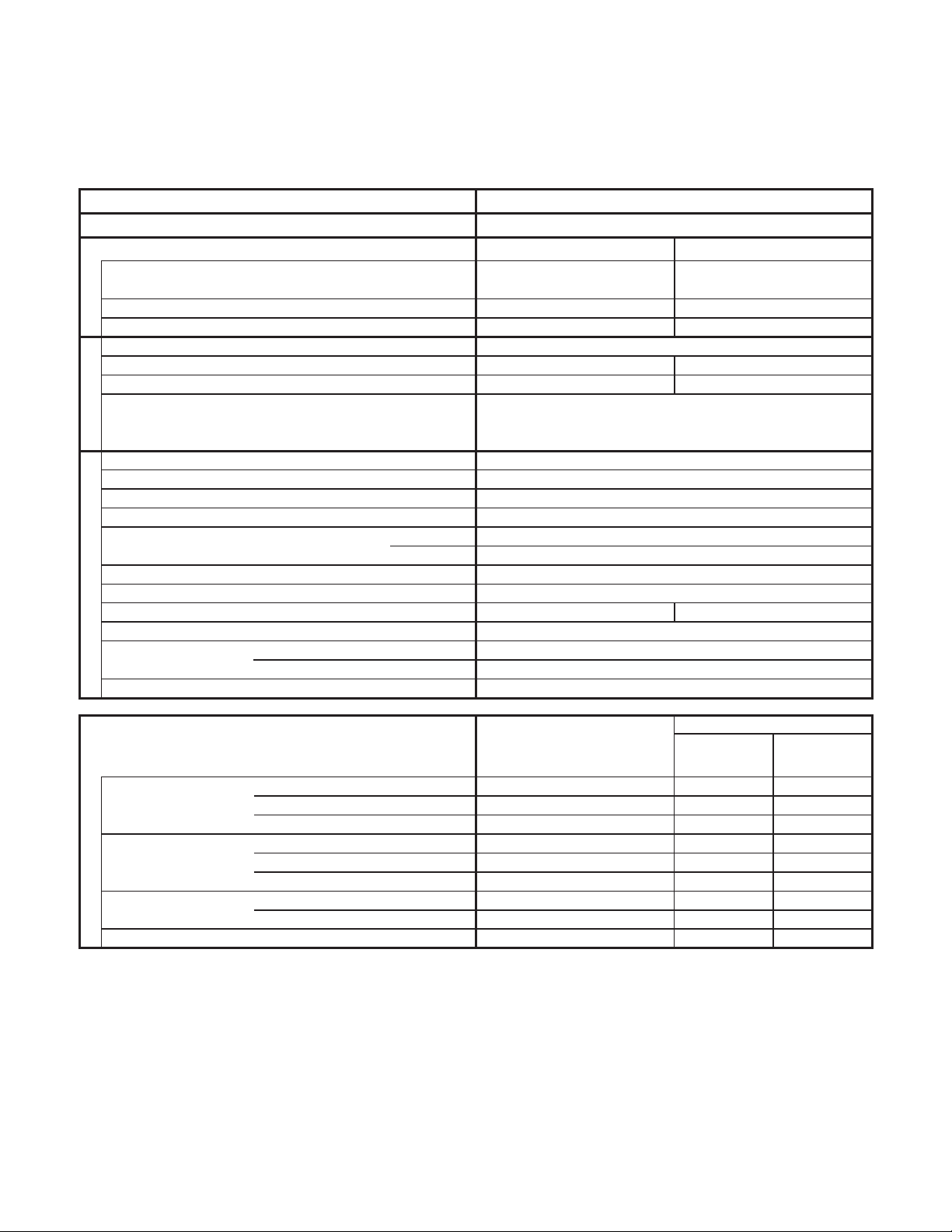
2-1-3. Indoor Unit CS-KE18NB4UW & CZ-18BT1U
Type
Voltage Rating
Total Capacity
BTU/h
kW
Air Circulation (Hi/Me/Lo) ft3/min (m3/h)
Performance
Moisture Removal (High) Pints/h
Available Voltage Range
Running Amperes
341 (579) / 294 (500) / 253 (430)
V
A
WPower Input
--
Electrical Rating
Controls / Temperature Control
Control Unit
Timer
IndoorFan Speeds
Airflow Direction (Indoor) Horizontal
Vertical
Air Filter
Refrigerant
Features
Operation Sound
dB-AIndoor : Hi/Me/Lo
Refrigerant Tubing Connections
Refrigerant inch (mm)
Tube Diameter inch (mm)
Narrow tube
Wide tube
Wired Remote Controller (Option) CZ-RD515U
Semi-Concealed Type Indoor Unit
230V Single-Phase 60Hz
Cooling
17,500
5.15
4.89
0.15
22
Microprocessor / I.C. Thermister
Wireless Remote Control Unit
24-Hour ON or OFF Timer, 1-Hour OFF Timer
Auto and 3 steps
Washable, Anti-Mold
44 / 40 / 36 44 / 40 / 36
<230V>
Heating
20,400
6.0
383 (651) / 324 (551) / 265 (450)
-
187 to 253
0.19
27
-
Auto
R410A
Flare Type
1/4 (6.35)
1/2 (12.7)
Dimensions & Weight (Indoor Unit)
Unit Dimensions Height
Width
Depth
Package Dimensions Height
Width
Depth 28-1/8 (714)
Weight Ib. (kg)
Shipping Volume
Net
Shipping
Remarks: Rating conditions are:
Cooling: Indoor air temperature 80 °F DB / 67 °F WB
Outdoor air temperature 95 °F DB / 75 °F WB
Indoor Unit
(CS-KE18NB4UW & CZ-18BT1U)
inch (mm) (313)12-5/16
inch (mm) 22-5/8 (575)
inch (mm)
inch (mm) -
inch (mm) 24-13/16 (630)
inch (mm)
Ib. (kg)
cu.ft (m
3
)
(625)24-19/32
(625)24-19/32
-
(18.7)41.3
-
-
(CS-KE18NB4UW)
11-5/32 (283)
11-13/32 (290)
Individual Unit
Body
22-5/8 (575)
35.3 (16)
41.9 (19)
4.59 (0.13)
DATA SUBJECT TO CHANGE WITHOUT NOTICE.
Heating: Indoor air temperature 70 °F DB
Outdoor air temperature 47 °F DB / 43 °F WB
Panel
(CZ-18BT1U)
1-9/16 (40)
24-19/32 (625)
24-19/32 (625)
4-1/8 (105)
26-3/16 (665)
26-11/16 (678)
6.0 (2.7)
7.7 (3.5)
1.65 (0.04)
12
Page 13

Indoor Unit CS-KE18NB4UW & CZ-18BT1U
Type
Voltage Rating
Total Capacity
BTU/h
kW
Air Circulation (Hi/Me/Lo) ft3/min (m3/h)
Performance
Moisture Removal (High) Pints/h
Available Voltage Range
Running Amperes
341 (579) / 294 (500) / 253 (430)
V
A
WPower Input
--
Electrical Rating
Controls / Temperature Control
Control Unit
Timer
IndoorFan Speeds
Airflow Direction (Indoor) Horizontal
Vertical
Air Filter
Refrigerant
Features
Operation Sound
dB-AIndoor : Hi/Me/Lo
Refrigerant Tubing Connections
Refrigerant inch (mm)
Tube Diameter inch (mm)
Narrow tube
Wide tube
Wired Remote Controller (Option) CZ-RD515U
Semi-Concealed Type Indoor Unit
208V Single-Phase 60Hz
Cooling
17,500
5.15
4.89
0.16
22
Microprocessor / I.C. Thermister
Wireless Remote Control Unit
24-Hour ON or OFF Timer, 1-Hour OFF Timer
Auto and 3 steps
Washable, Anti-Mold
44 / 40 / 36 44 / 40 / 36
<208V>
Heating
20,400
6.0
383 (651) / 324 (551) / 265 (450)
-
187 to 253
0.2
27
-
Auto
R410A
Flare Type
1/4 (6.35)
1/2 (12.7)
Dimensions & Weight (Indoor Unit)
Unit Dimensions Height
Width
Depth
Package Dimensions Height
Width
Depth 28-1/8 (714)
Weight Ib. (kg)
Shipping Volume
Net
Shipping
Remarks: Rating conditions are:
Cooling: Indoor air temperature 80 °F DB / 67 °F WB
Outdoor air temperature 95 °F DB / 75 °F WB
Indoor Unit
(CS-KE18NB4UW & CZ-18BT1U)
inch (mm) (313)12-5/16
inch (mm) 22-5/8 (575)
inch (mm)
inch (mm) -
inch (mm) 24-13/16 (630)
inch (mm)
Ib. (kg)
cu.ft (m
3
)
(625)24-19/32
(625)24-19/32
-
(18.7)41.3
-
-
(CS-KE18NB4UW)
11-5/32 (283)
11-13/32 (290)
Individual Unit
Body
22-5/8 (575)
35.3 (16)
41.9 (19)
4.59 (0.13)
DATA SUBJECT TO CHANGE WITHOUT NOTICE.
Heating: Indoor air temperature 70 °F DB
Outdoor air temperature 47 °F DB / 43 °F WB
Panel
(CZ-18BT1U)
1-9/16 (40)
24-19/32 (625)
24-19/32 (625)
4-1/8 (105)
26-3/16 (665)
26-11/16 (678)
6.0 (2.7)
7.7 (3.5)
1.65 (0.04)
13
Page 14
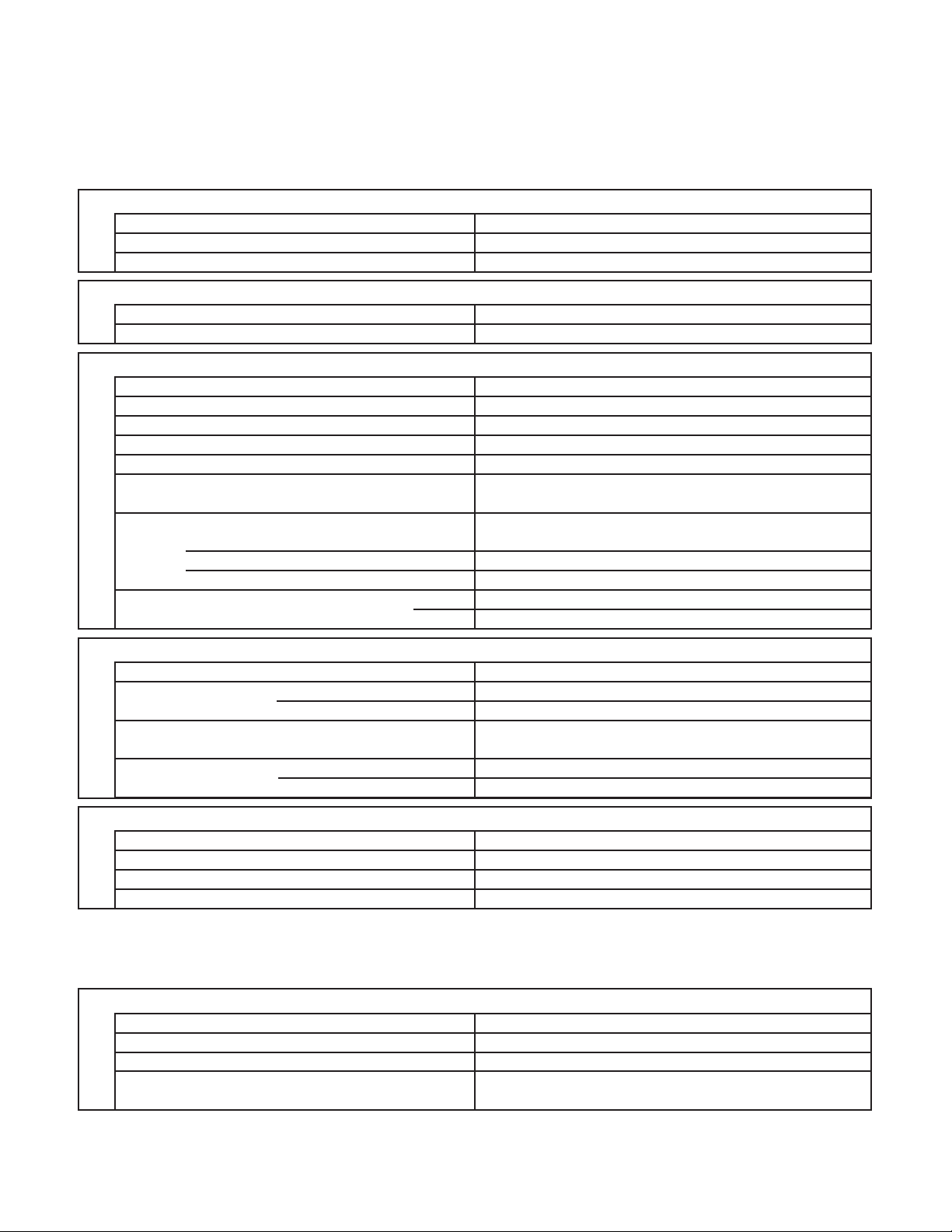
2-2. Major Component Specifications
2-2-1. Indoor Unit
Indoor Unit (Body) CS-MKE9NB4U
Control PCB
Part No.
Controls
Control Circuit Fuse
Fan
Type
Q'ty ... Dia. and Length
Fan Motor
Type
Model ... Q'ty
No. of Poles
Rough Measure RPM (Cool / Heat)
Rating Voltage / Nominal Output
Coil Resistance
(Ambient Temp. 68 °F (20 °C))
Safety Device
Type
Over- Current Protection
Over- Heat Protection
Run Capacitor Micro F
inch (mm)
Ohm
VAC
CB-CS-MKE9NB4U
Microprocessor
250V 3A
Turbo
1 ... D12-5/8 / L5-3/4 (D322/L147)
DC Motor
SIC-62FW-D866-2 ... 1
8
440 / 490
DC280V / 23W
-
Internal Controller
Yes
Yes
-
-
Drain Pump
Model ... Q'ty
Rating Voltage, Hz
(Ambient Temp. 68 °F (20 °C))
Safety Device
Heat Exchanger Coil
Coil
Rows
Fins per inch
Input
Type
Open
W
Ohm
°F (°C)
2
(m2)
ft
DATA SUBJECT TO CHANGE WITHOUT NOTICE.
PLD-12230ST-1 ... 1
AC208 to 240V, 60Hz
Aluminum Plate Fin / Copper Tube
Indoor Unit (Panel) CZ-18BT1U
Flap Motor
Type Stepping Motor
Model ... Q'ty
Rating
Coil Resistance Ohm
(Ambient Temp. 77 °F (25 °C))
Each Pair of Terminal : 380 +/- 7%
DATA SUBJECT TO CHANGE WITHOUT NOTICE.
MP24ZN-12V ... 2
10.8
333 +/- 10%Coil Resistance
Thermal Fuse
293 (145)
2
18.1
2.94 (0.273) Face Area
DC 12V
14
Page 15
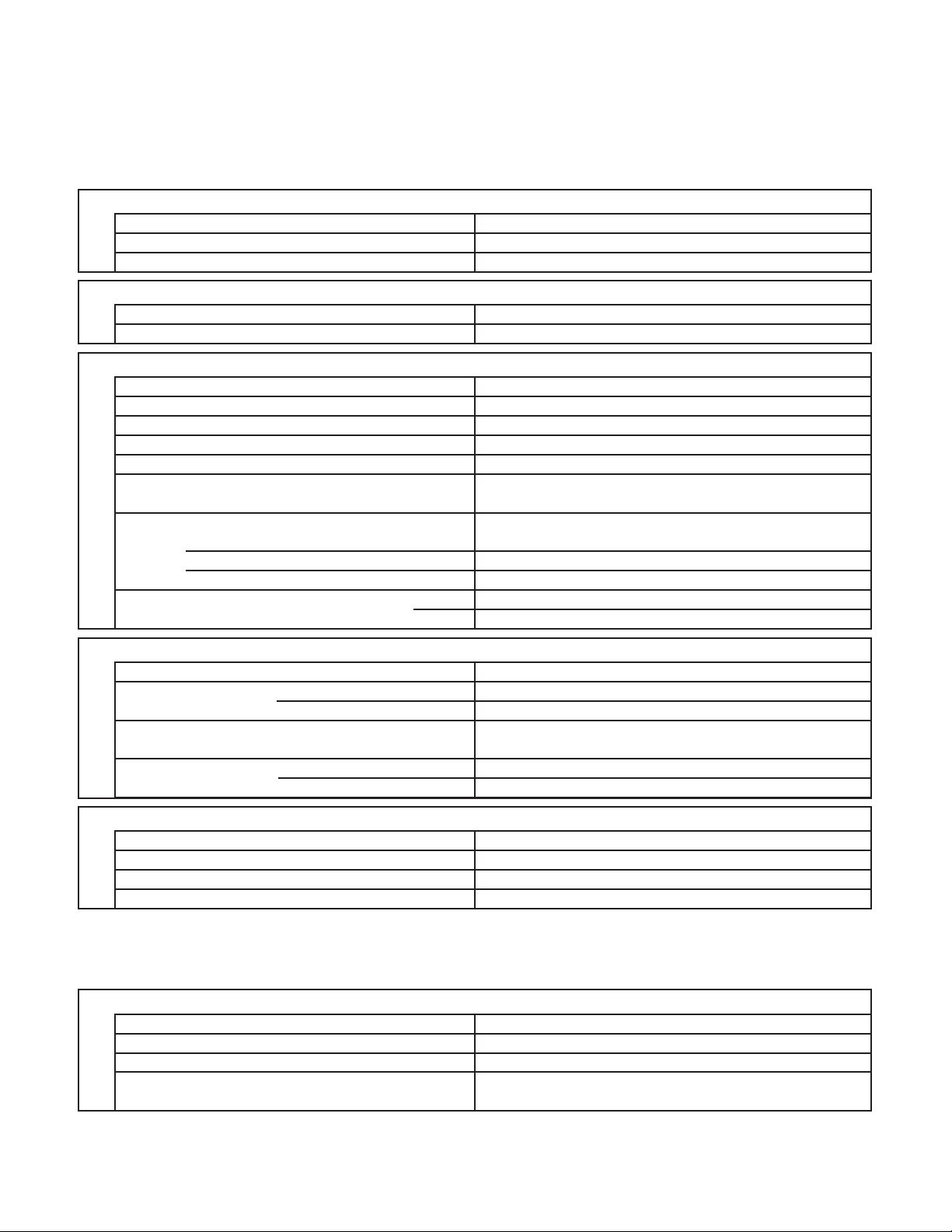
Indoor Unit (Body) CS-MKE12NB4U
Control PCB
Part No.
Controls
Control Circuit Fuse
Fan
Type
Q'ty ... Dia. and Length
Fan Motor
Type
Model ... Q'ty
No. of Poles
Rough Measure RPM (Cool / Heat)
Coil Resistance
(Ambient Temp. 68 °F (20 °C))
Safety Device
Type
Over- Current Protection
Over- Heat Protection
Run Capacitor Micro F
inch (mm)
Ohm
VAC
CB-CS-MKE12NB4U
Microprocessor
250V 3A
Turbo
1 ... D12-5/8 / L5-3/4 (D322/L147)
DC Motor
SIC-62FW-D866-2 ... 1
8
470 / 520
DC280V / 23WRating Voltage / Nominal Output
-
Thermal Fuse
Yes
Yes
-
-
Drain Pump
Model ... Q'ty
Rating Voltage, Hz
Input
W
PLD-12230ST-1 ... 1
AC208 to 240V, 60Hz
Ohm
(Ambient Temp. 68 °F (20 °C))
Safety Device
Type
Open
°F (°C)
Heat Exchanger Coil
Coil
Aluminum Plate Fin / Copper Tube
Rows
Fins per inch
2
(m2)
ft
DATA SUBJECT TO CHANGE WITHOUT NOTICE.
Indoor Unit (Panel) CZ-18BT1U
Flap Motor
Type Stepping Motor
Model ... Q'ty
Rating
Coil Resistance Ohm
(Ambient Temp. 77 °F (25 °C))
Each Pair of Terminal : 380 +/- 7%
DATA SUBJECT TO CHANGE WITHOUT NOTICE.
MP24ZN-12V ... 2
10.8
333 +/- 10%Coil Resistance
Thermal Fuse
293 (145)
2
18.1
2.94 (0.273) Face Area
DC 12V
15
Page 16
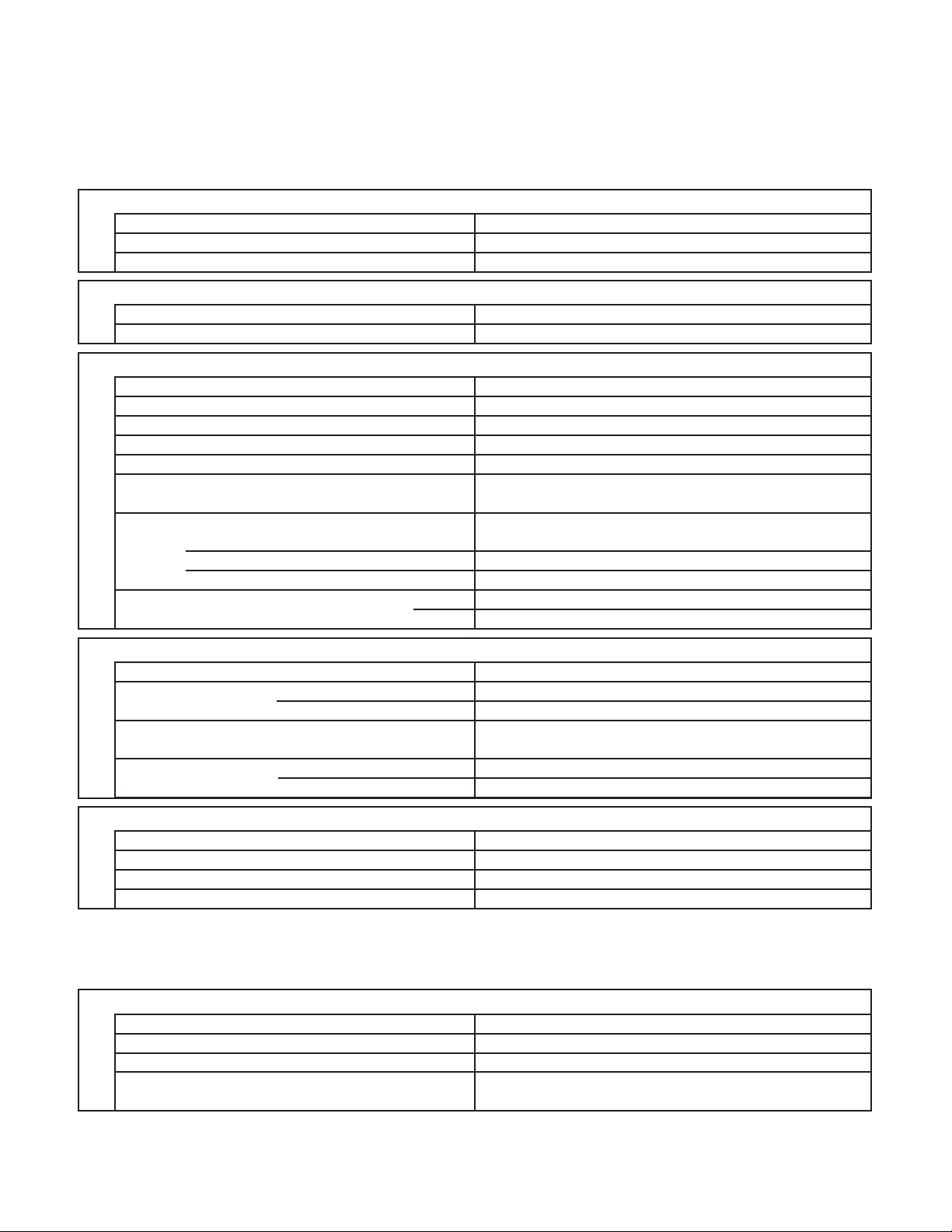
Indoor Unit (Body) CS-KE18NB4UW
Control PCB
Part No.
Controls
Control Circuit Fuse
Fan
Type
Q'ty ... Dia. and Length
Fan Motor
Type
Model ... Q'ty
No. of Poles
Rough Measure RPM (Cool / Heat)
Coil Resistance
(Ambient Temp. 68 °F (20 °C))
Safety Device
Type
Over- Current Protection
Over- Heat Protection
Run Capacitor Micro F
inch (mm)
Ohm
VAC
CB-CS-KE18NB4U
Microprocessor
250V 3A
Turbo
1 ... D12-5/8 / L5-3/4 (D322/L147)
DC Motor
SIC-62FW-D866-2 ... 1
8
650 / 720
DC340V / 20WRating Voltage / Nominal Output
-
Internal Controller
Yes
Yes
-
-
Drain Pump
Model ... Q'ty
Rating Voltage, Hz
Input
W
PLD-12230ST-1 ... 1
AC208 to 240V, 60Hz
Ohm
(Ambient Temp. 68 °F (20 °C))
Safety Device
Type
Open
°F (°C)
Heat Exchanger Coil
Coil
Aluminum Plate Fin / Copper Tube
Rows
Fins per inch
2
(m2)
ft
DATA SUBJECT TO CHANGE WITHOUT NOTICE.
Indoor Unit (Panel) CZ-18BT1U
Flap Motor
Type Stepping Motor
Model ... Q'ty
Rating
Coil Resistance Ohm
(Ambient Temp. 77 °F (25 °C))
Each Pair of Terminal : 380 +/- 7%
DATA SUBJECT TO CHANGE WITHOUT NOTICE.
MP24ZN-12V ... 2
10.8
333 +/- 10%Coil Resistance
Thermal Fuse
293 (145)
2
18.1
2.94 (0.273) Face Area
DC 12V
16
Page 17
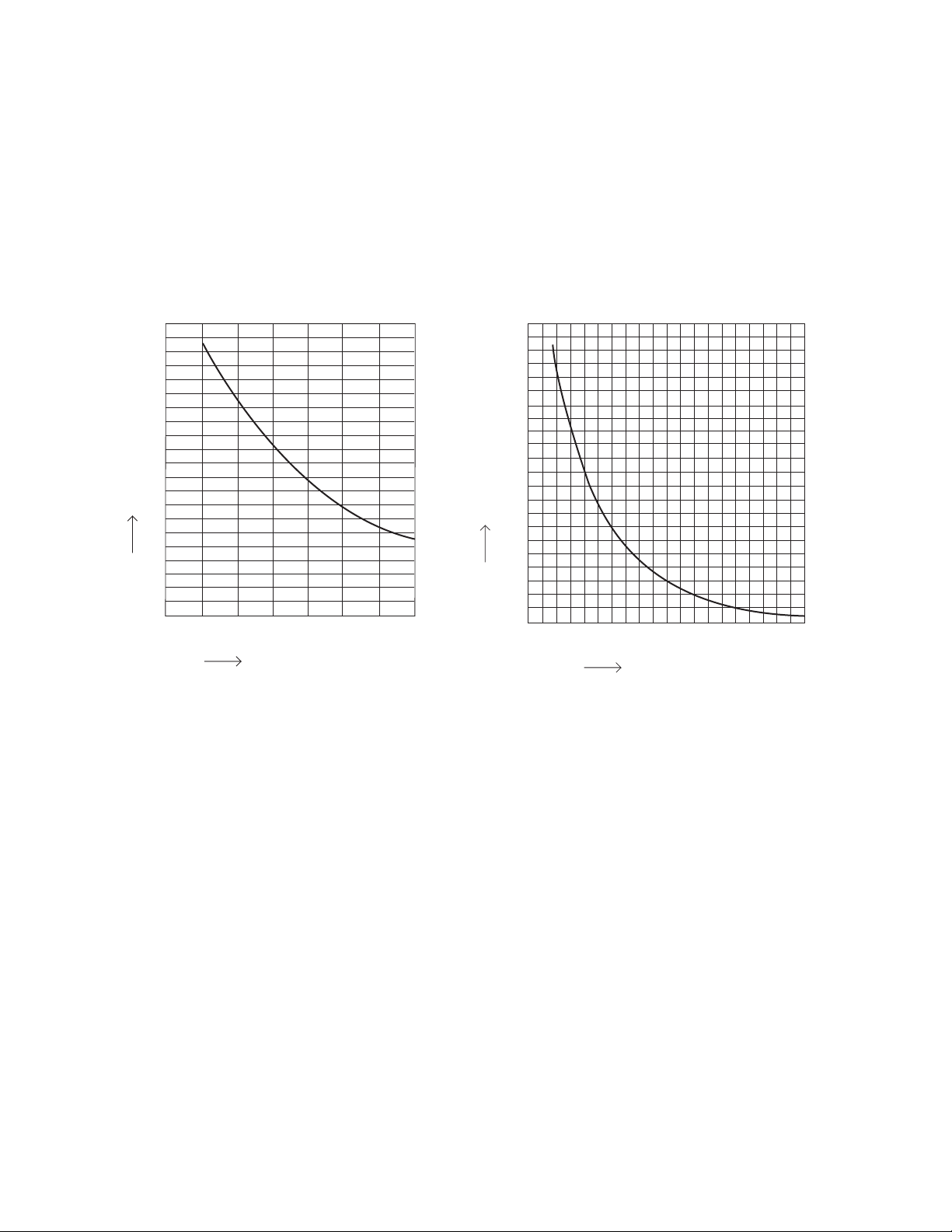
2-3. Other Component Specifications
Indoor Unit CS-MKE9NB4U & CZ-18BT1U
CS-MKE12NB4U & CZ-18BT1U
CS-KE18NB4UW & CZ-18BT1U
• Indoor air temp sensor
(Model:KTEC-35-S98)
10
9
8
7
6
5
Resistance (k ohm)
4
3
2
1
0
50
59 68 77 86 95 104
(10) (15) (20) (25) (30) (35) (40)
Temperature °F (°C)
• Indoor heat exchanger sensor
(Model:PT2M-51H-S3)
200
180
160
140
120
100
Resistance (k ohm)
80
60
40
20
0
32 50 68 86 104 122 140 158 176 194
(0) (10) (20) (30) (40) (50) (60) (70)(80) (90)
Temperature °F (°C)
17
Page 18
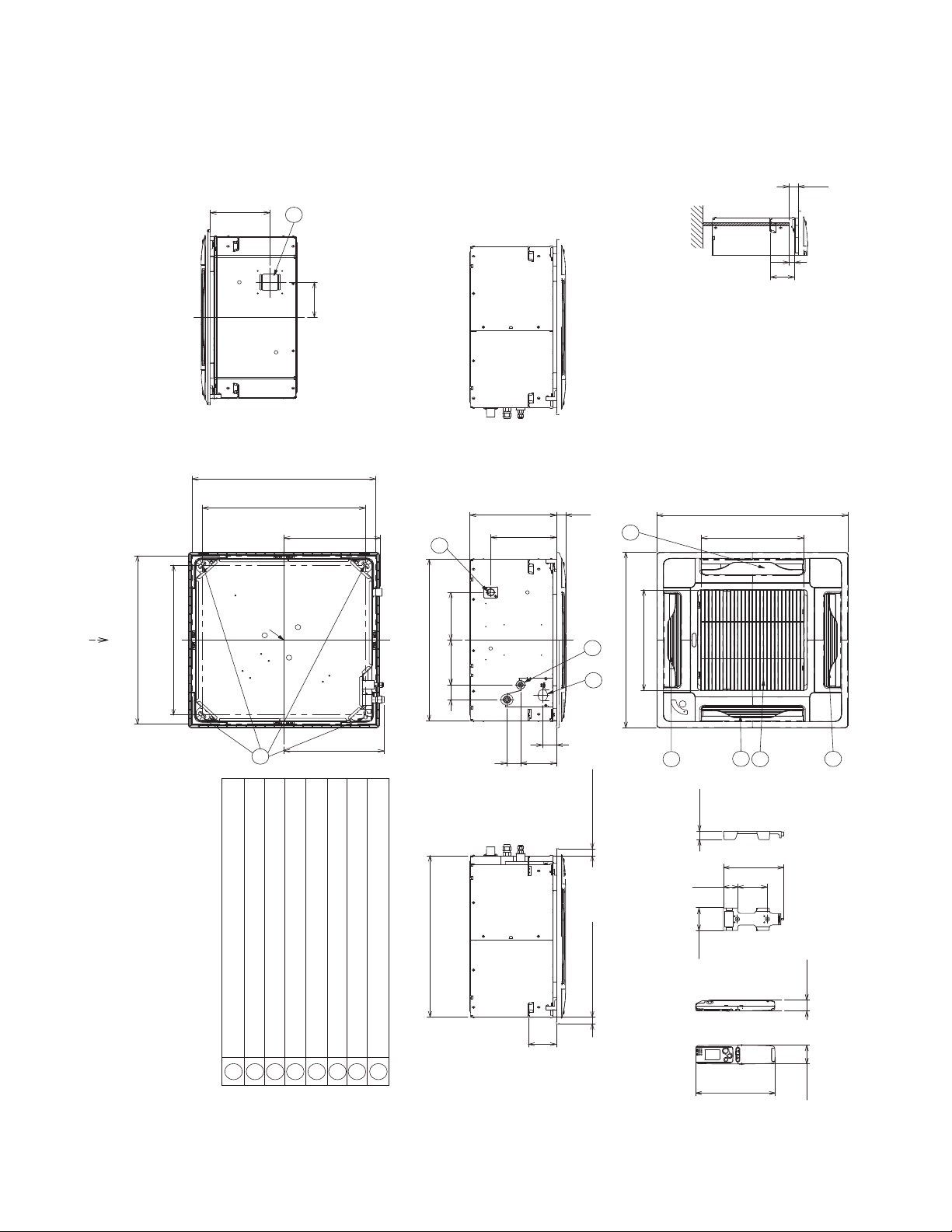
3. DIMENSIONAL DATA
Indoor Unit CS-MKE9NB4U & CZ-18BT1U
CS-MKE12NB4U & CZ-18BT1U
CS-KE18NB4UW & CZ-18BT1U
7-11/16
8
4-29/32
A View
1-3/16
21/32
3-1/8
AA
(534)
23-5/8 (600)
21-1/32
Suspension bolt pitch
Ceiling opening dimensions
Center of
panel
7
(flared)
1/4" (flared)
dia.
dia. 1/2"
23-5/8 (600)
21-1/32 (534)
Ceiling opening dimensions
Suspension bolt pitch
12-7/16
12-7/8
5
22-5/8 (575)
6-5/16 6-11/16
2-3/32
1-25/32
1-3/16 (30)
11-5/32 (283)
8-15/32
3
6
1-25/32
4-19/32
Less than 31/32Less than 31/32
The length of the suspension
2
14-3/32 (358)
24-19/32 (625)
2
25/32
bolts should be selected so that
there is a gap of 1-3/16" or
the ceiling (21/32" or more
below the lower surface of the
main unit), as shown in the
figure at right. If the suspension
bolts is too long, it will contact
the ceiling panel and the unit
cannot be installed.
24-19/32 (625)
13-5/32 (334)
2
1
5-9/16
2-3/4 1-9/32
2
(liquid tube)
Air intake
Discharge outlet
Refrigerant tubing
1
2
3
(gas tube)
22-5/8 (575)
Refrigerant tubing
Drain tube connection port VP20 (outer dia. 1")
Power supply port
Suspension bolt hole (4 - 1/2" x 1-1/8" hole)
Fresh air intake duct connection port (dia. 3-7/8")
4
5
6
7
8
18
2-3/32
3-5/8
7-23/32
1-27/32 1-3/32
Unit : inch (mm)
Page 19
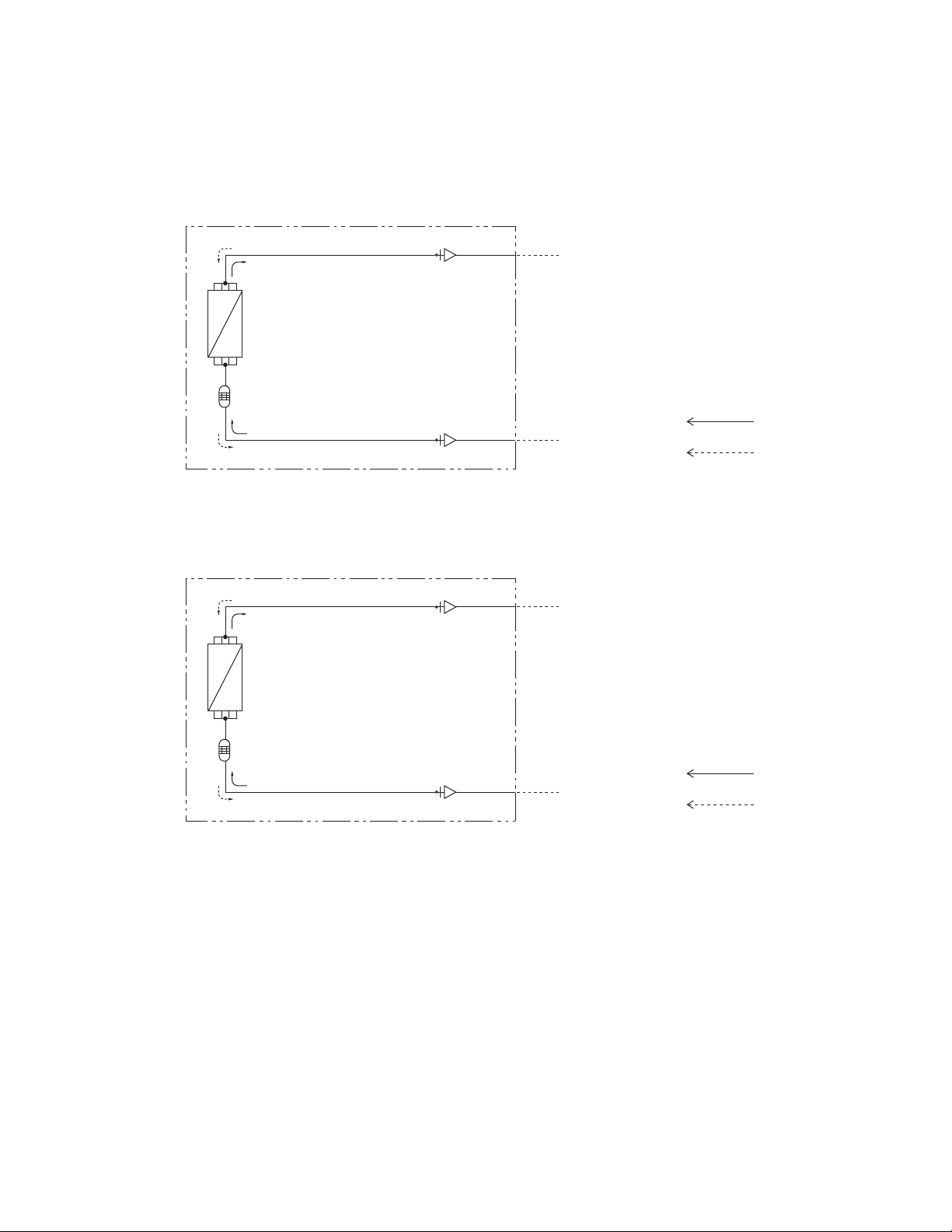
4. REFRIGERANT FLOW DIAGRAM
4-1. Refrigerant Flow Diagram
Indoor Unit CS-MKE9NB4U & CZ-18BT1U
CS-MKE12NB4U & CZ-18BT1U
Indoor unit
O.D. 3/8" (9.52 mm)
Heat exchanger
Strainer
Indoor Unit CS-KE18NB4UW & CZ-18BT1U
Indoor unit
Heat exchanger
Strainer
O.D. 1/4" (6.35 mm)
O.D. 1/2" (12.7 mm)
O.D. 1/4" (6.35 mm)
Cooling cycle
Heating cycle
Cooling cycle
Heating cycle
19
Page 20
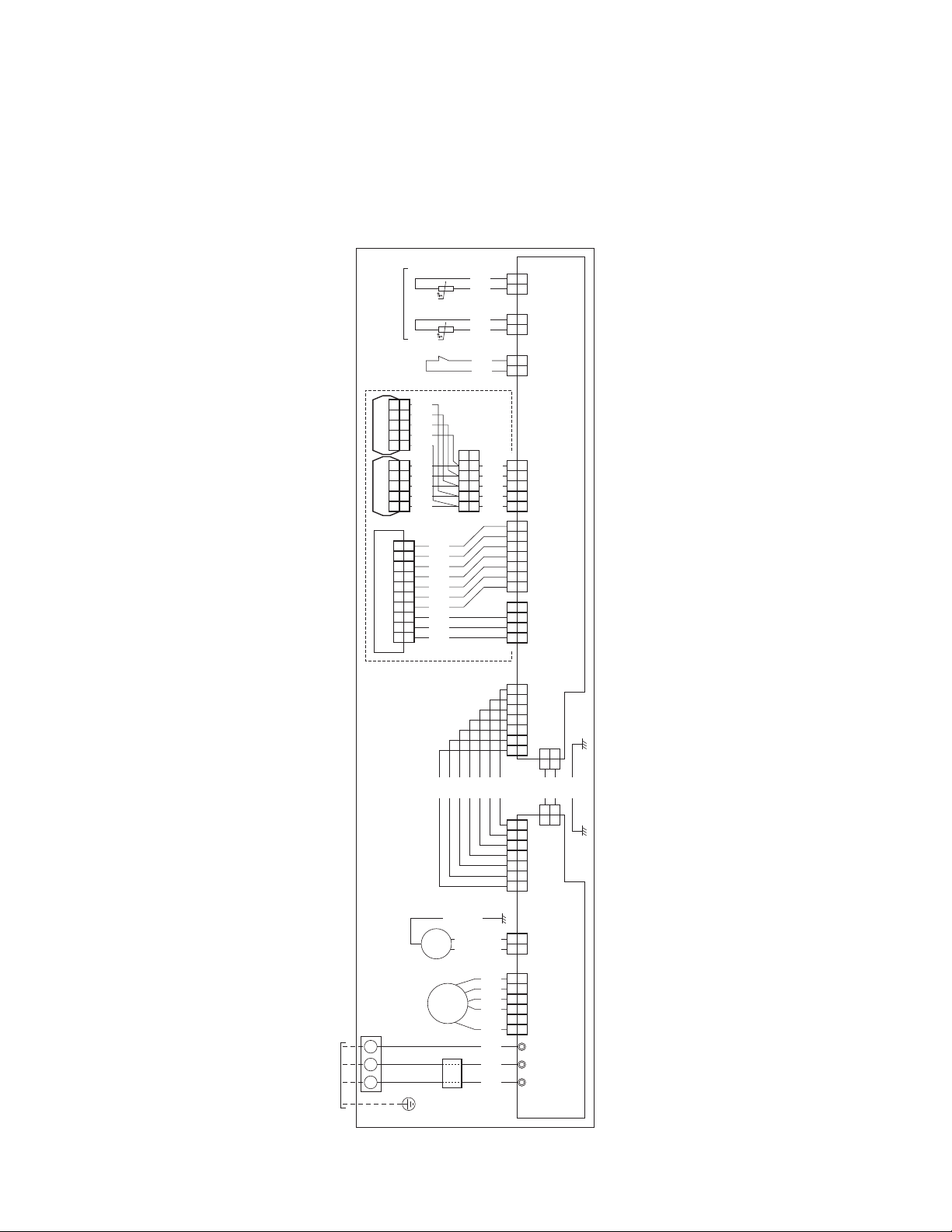
5. ELECTRICAL DATA
5-1. Electric Wiring Diagrams
Indoor Unit CS-MKE9NB4U & CZ-18BT1U
CS-MKE12NB4U & CZ-18BT1U
CS-KE18NB4UW & CZ-18BT1U
FLAP (R)
FLAP (W)
IND LAMP ASSY
COIL-1
BLK
2
2
BLK
1
1
COIL-1
WHT
BRN
BLU
ORG
BLK
2P (RED)
2
2
1
1
ROOM
2P (YEL)
3
3
FS
1
1
3P (RED)
5
5
4
4
3
3
FLAP
2
2
5P (WHT)
1
1
7
7
6
6
5
5
4
4
IND
3
3
7P (WHT)
2
2
1
1
4
4
3
3
2
2
1
1
4P (WHT)
8FA2-5250-46900-2
ROOM
BLK
VLT
BLU
PNK
YEL
ORG
RED
BRN
GRN
BLK
WHT
BLK
BLK
BLK
FLOAT SWITCH
6
6
5
5
4
4
3
3
2
2
1
1
THERMISTOR
ORG
5
5
BLU
4
4
BRN
3
3
WHT
2
2
BLK
1
1
WHT
5
5
BRN
4
4
BLU
3
3
ORG
2
2
BLK
1
1
10
10
9
9
8
8
7
7
6
6
5
5
4
4
3
3
2
2
1
1
TERMINAL BASE
2 3
1
TO OUTDOOR UNIT
BRN
DP
DRAIN PUMP
FAN MOTOR
GND
RED
FM
YEL
ORG
CORE
FERRITE
VLT
BLU
PNK
GRN/YEL
YEL/(RED)
YEL/(RED)
BLU
YEL
WHT
BLK
RED
RED
WHT
BLK
7
7
6
6
5
5
4
4
3
3
2
2
SERIAL
2P (WHT)
1
1
1 1
2 2
RED
GRN
WHT
1 1
2 2
7
7
6
6
5
5
4
4
3
3
2
2
1
1
3
3
1
1
PWM/POW 7P (RED) PWM/POW 7P (RED) RC
DP
SERIAL
2P (WHT)
3P (BLU)
3P (RED)
BOX BOX
CONTROLLER CONTROLLER
DCM
6P (BLU)
6P (WHT)
1 2 3 4 5 6
1 2 3 4 5 6
AC1 AC2 SI
20
Page 21
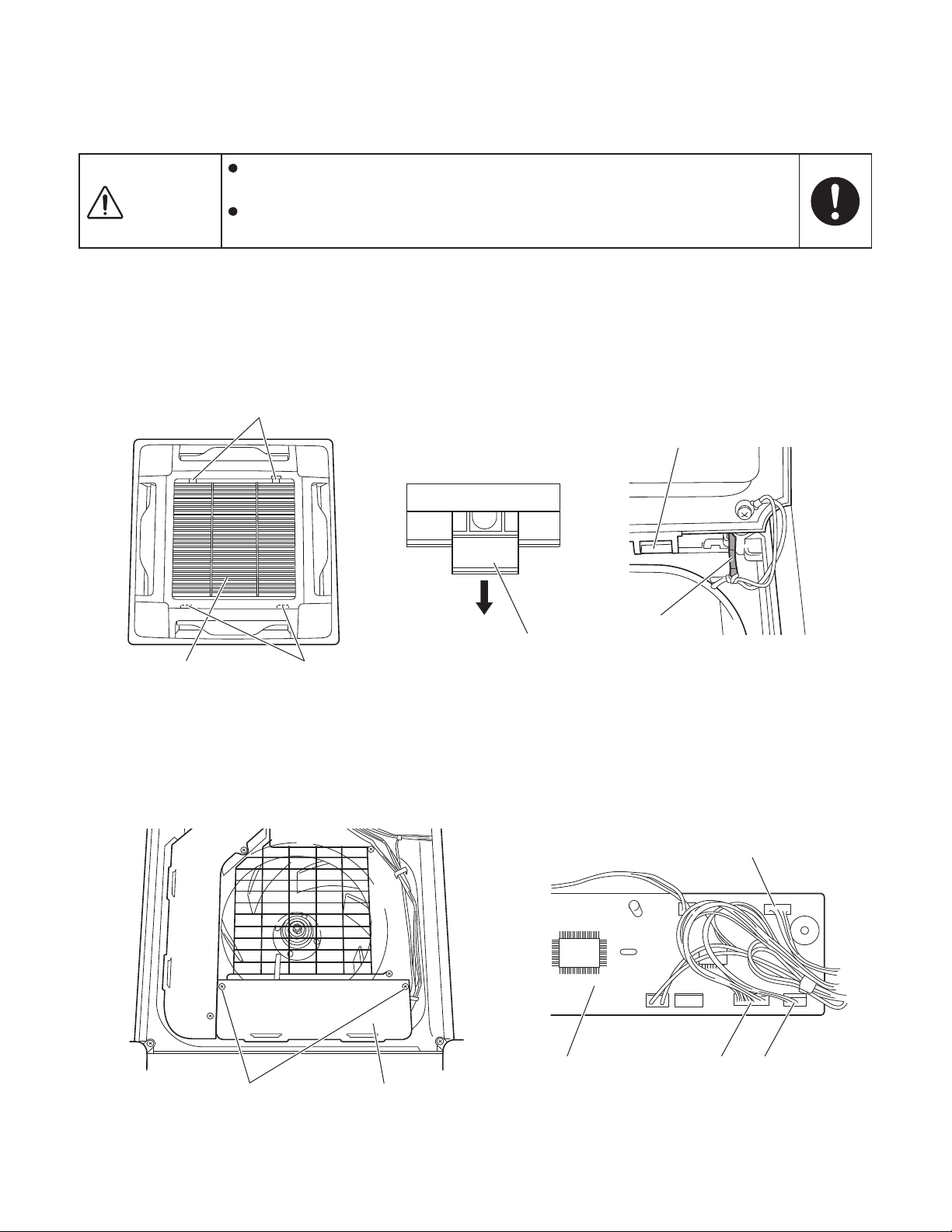
6. MAINTENANCE
6-1. Disassembly Procedure
To avoid electrical shock hazard, be sure to disconnect power before
Warning
6-1-1. Remove the air intake grill.
(1) Slide the 2 latches each to the corresponding arrow direction. (Fig. 1 and Fig. 2)
Open downward the air intake grill located on the latch side.
(2) Undo the air intake grill drop preventive hook. (Fig. 3)
Undo the 2 hinges for the grill and remove the air intake grill.
attempting to disassemble the unit.
When a footstool, etc. is used for disassembling the indoor unit,
be careful not to fall down. If you fall down, you might be injured seriously.
Latch
Hinge
Latch
Air intake grill
Fig.1
Hinge
Fig.2 Fig.3
6-1-2. Disconnect the connectors in the control box.
(1) Remove the 2 screws and remove the control box cover. (Fig. 4)
(2) Disconnect the connectors CN04 (FLAP 5P), CN12 (RC 4P) and CN13 (IND 7P). (Fig. 5)
Control PCboard
Hook
CN13
CN04
CN12
Screw Control box cover
Fig.4 Fig.5
21
Page 22
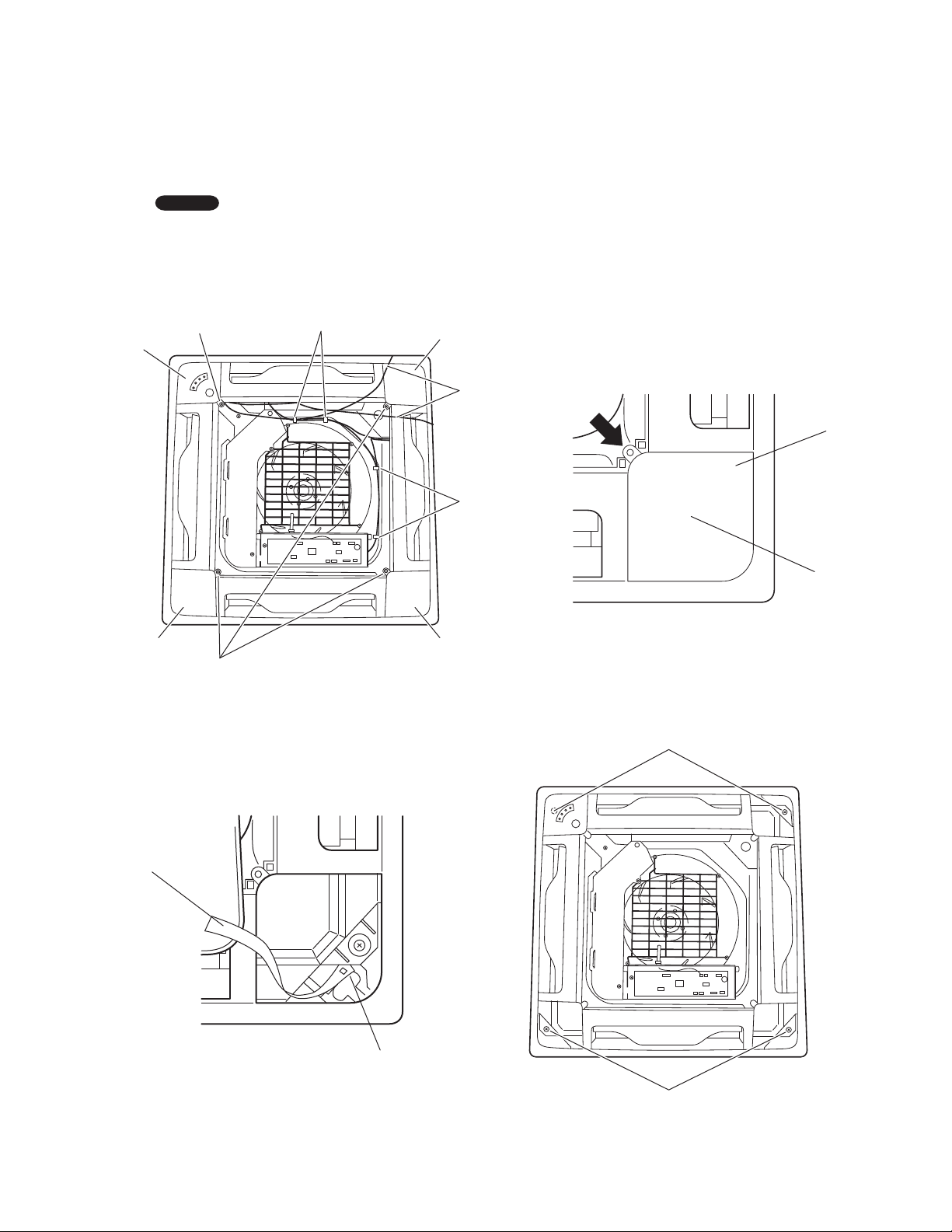
6-1-3. Remove the ceiling panel.
(1) Open the clamp (4 locations) and remove the 2 lead wires from the clamps. (Fig. 6)
(2) Remove the 4 screws fixing the corner cover (at 3 locations) and indicator cover (at 1 location). (Fig. 6)
(3) Press the center 1 of the cover and remove the cover with the section 2 pulled down. (Fig. 7)
(4) Remove the strap (3 locations) from the hook on the ceiling panel. (Fig. 8)
NOTE
(5) Remove the bolt (4 locations) with a washer and remove the ceiling panel. (Fig. 9)
There is no strap on the indicator cover.
Indicator
cover
Screw
Screw
Clamp
Corner cover
Lead wire
Clamp
Corner coverCorner cover
Pull down
section 2.
Fig.6 Fig.7
Bolt
Cover
Center 1
Strap
Remove the strap
from the hook.
Bolt
Fig.8 Fig.9
22
Page 23

6-1-4. Remove the indoor air temperature sensor.
(1) Disconnect the connector CN08 (ROOM 2P) in the control box and remove the indoor air temperature
sensor. (Fig. 10)
Indoor air temperature sensor
Fig.10
6-1-5. Remove the power box and control box.
(1) Remove a screw and remove the terminal cover. (Fig. 11)
(2) Remove the 2 screws and remove the power box cover. (Fig. 11)
(3) Disconnect the power lines (No. 1 and No. 2) / signal line (No. 3) and ground cable from the terminals in
the power box. (Fig. 12)
CN08
Terminal cover
Screw
Screw
Power box cover
Ground cable
Fig.11
1
2
3
Terminal
Fig.12
23
Power lines / Signal line
Page 24
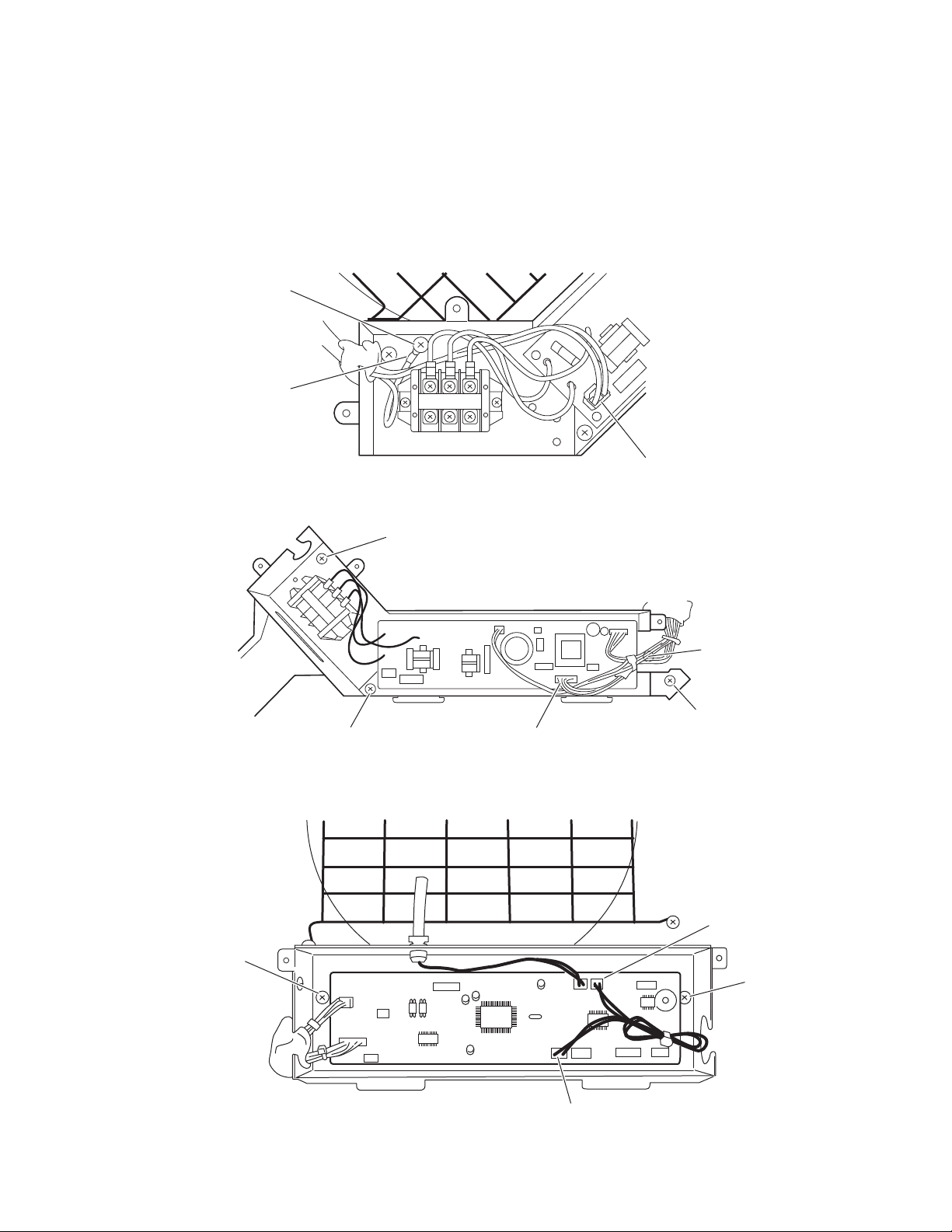
(4) Disconnect the connector CN07 (DP 2P) in the power box. (Fig. 13)
Remove a screw and disconnect the ground cable. (Fig. 13)
(5) Disconnect the connector CN03 (DCM 6P) in the power box. (Fig. 14)
(6) Remove the 4 screws and remove the power box. (Fig. 14)
(7) Disconnect the connectors CN06 (FS 3P) and CN09 (COIL-1 2P) in the control box. (Fig. 15)
(8) Remove the 2 screws and remove the control box. (Fig. 15)
Screw
Ground cable
Screw
12 3
CN07
Fig.13
Screw
Screw
Screw
CN03
Fig.14
Screw
CN09
Screw
CN06
Fig.15
24
Page 25

NOTE
For the removal of the following components, perform any work after removing the indoor
unit (main body) from the ceiling.
Main body lower section Heat exchanger sensor Drain pump
Float switch Turbo fan Fan motor
Heat exchanger
1. Perform the work after draining the water to prevent the water leakage from the drain pan.
• Put a bucket, etc., under the drain cap and remove the drain cap to drain the water.
(Fig. 16)
2. Refer to the installation instructions for recovery of refrigerant or removal of the power
cable or tubing.
6-1-6. Remove the main body lower section.
(1) Remove the 4 screws. (Fig. 16)
(2) Remove the 2 screws. (Fig. 17)
(3) Disconnect the connector CN03 (DCM 6P) in the power box. (Fig. 18)
(4) Lift the main body lower section and remove it from the main body upper section.
Screw
Screw
Screw
Drain cap
Main body lower sectionMain body lower section
Screw
Fig.16
Main body lower section
Main body
upper section
Screw
CN03
Fig.18Fig.17
25
Page 26
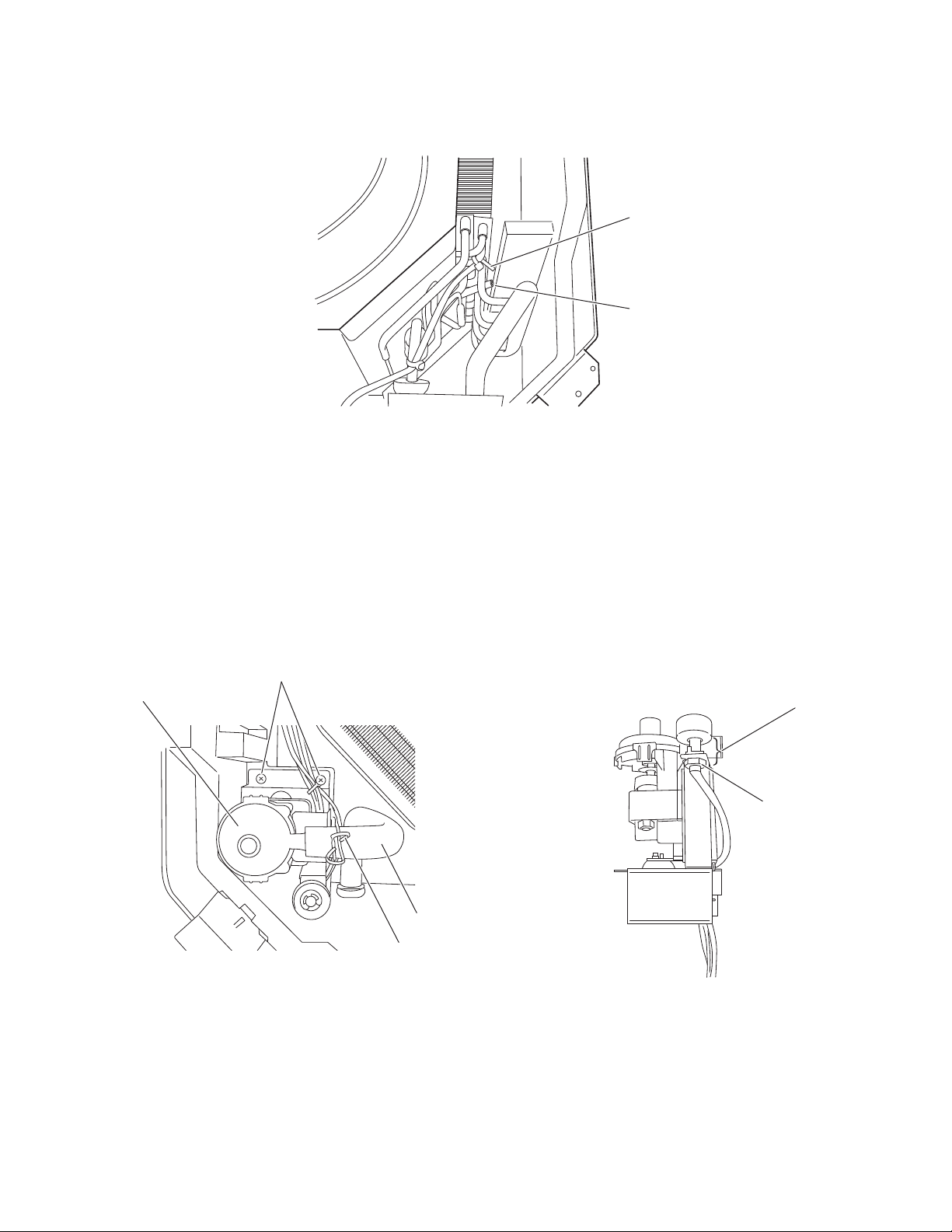
6-1-7. Remove the heat exchanger sensor.
(1) Remove the heat exchanger sensor from the sensor holder. (Fig. 19)
Fig.19
6-1-8. Remove the drain pump and float switch.
(1) Remove the 2 screws (Fig. 20)
(2) Loosen the clamp and disconnect the drain hose from the drain pump. (Fig. 20)
(3) Remove the drain pump from the main body upper section. (Fig. 20)
(4) Remove a nut and remove the float switch. (Fig. 21)
Heat exchanger sensor
Holder
Drain pump
Screw
Float switch
Nut
Drain hose
Clamp
Fig.20 Fig.21
26
Page 27
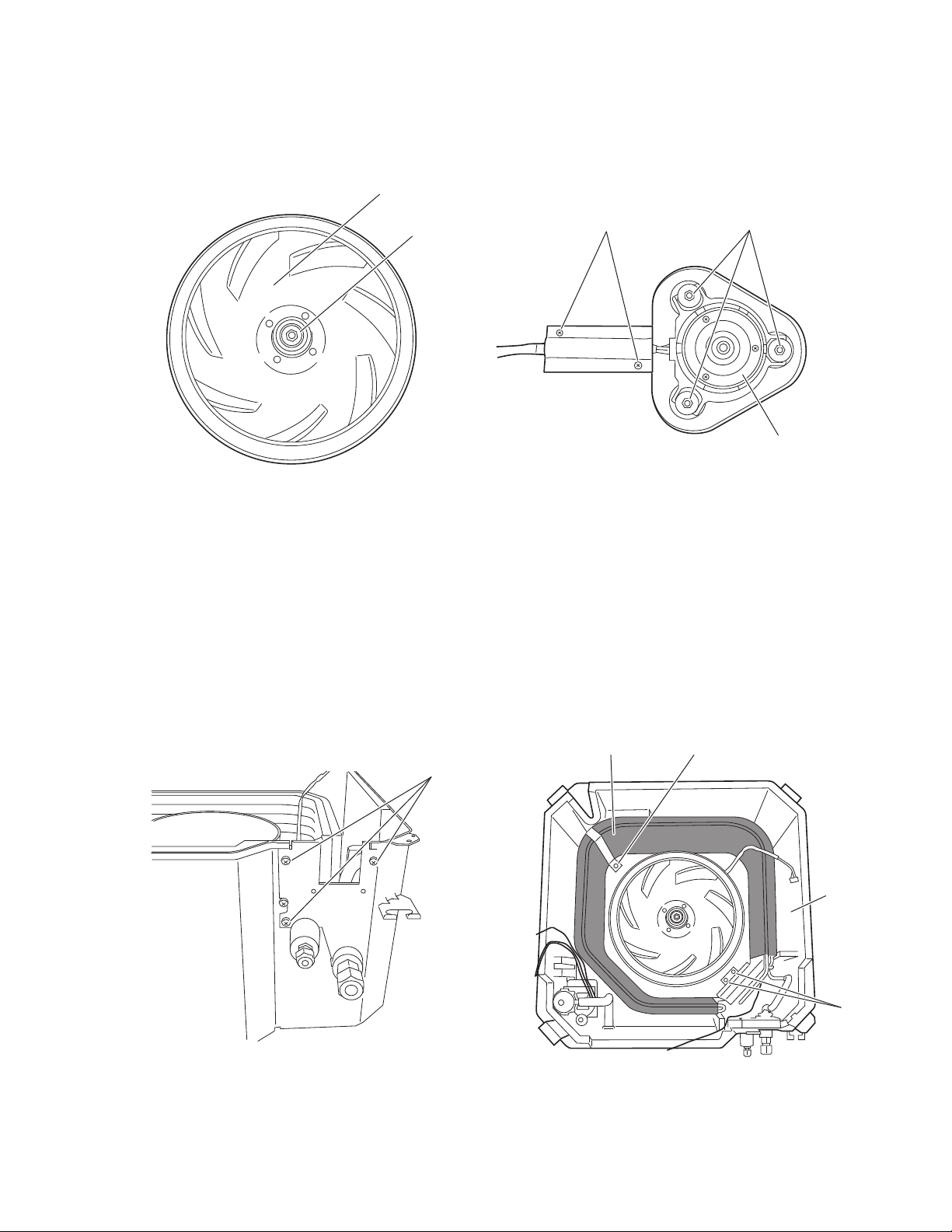
6-1-9. Remove the turbo fan and fan motor.
(1) Remove a nut and remove the turbo fan. (Fig. 22)
(2) Remove the 2 screws and 3 nuts, and remove the fan motor. (Fig. 23)
Turbo fan
Fig.22 Fig.23
6-1-10. Remove the heat exchanger.
(1) Remove the 3 screws. (Fig. 24)
(2) Remove the 3 screws. (Fig. 25)
(3) Remove the heat exchanger from the main body upper section with the heat exchanger lifted.
Nut
Screw Nut
Fan motor
ScrewHeat exchanger
Screw
Fig.24 Fig.25
27
Main body
upper section
Screw
Page 28

7. FUNCTIONS
7-1. Operation Functions
Emergency operation SENSOR DRY
Emergency operation is available when the remote
controller malfunctions, has been lost, or otherwise
cannot be used.
To operate the system, press the OPERATION button,
which is also used as the receiver, below the unit display.
Each time this button is pressed, the OPERATION lamp
changes color to indicate the type of operation. Select the
desired type of operation.
COOL HEAT STOP
(GREEN) (RED) (Lamp Off)
• The set temperature is 4°F(2°C) below the detected room
temperature in the case of cooling operation, and 4°F(2°C)
above the room temperature in the case of heating
operation. The flap and fan speed settings are AUTO.
AUTO cooling/heating operation
Selecting the operation mode
• When AUTO mode is selected, the microprocessor calculates
the difference between the set temperature and the room
temperature, and automatically switches to Cooling or
Heating mode.
Room temp. Set temp. COOL
Room temp. Set temp. HEAT
• As shown by the example in the figure below, with AUTO
cooling/heating operation, the mode changes between
Heating and Cooling mode according to changes in the
relationship between the current room temperature and the
set temperature.
During DRY operation, the system adjusts the room
temperature and fan speed according to the conditions in the
room, in order to maintain a comfortable room environment.
SENSOR DRY operation
• DRY operation is as shown in the figure below.
Load
COOL zone
A zone
B zone
Conditions are monitored at all
times when the room temperature
is below 59°F(15°C).
DRY A
The compressor operation frequency varies.
The indoor fan operates with 1/f fluctuation.
DRY B
The compressor operates at a low operating frequency.
The indoor fan operates with 1/f fluctuation.
Monitor
• Monitoring operation takes place when the room temperature
is below 59°F
(15°C), or more than 5°F(3°C) below the set
temperature.
• When the monitoring range is entered, the compressor stops,
and the indoor fan operates with 1/f fluctuation.
Example
Example of operation in AUTO mode with the set room temperature
at 74°F(23°C).
Room temp.
Set temp.
Zone A
Zone B
Zone C
74
Zone C
Zone B
Zone A
Compressor
Operation mode
More than
1 hour
ON ON ON
OFF OFF
Within
1 hour
HeatingCooling Cooling
PAM- control
• In order to further improve inverter performance, control is
switched between PWM control at low operation speeds, and
PAM control at high operation speeds, making the most
effective use of power.
28
Page 29
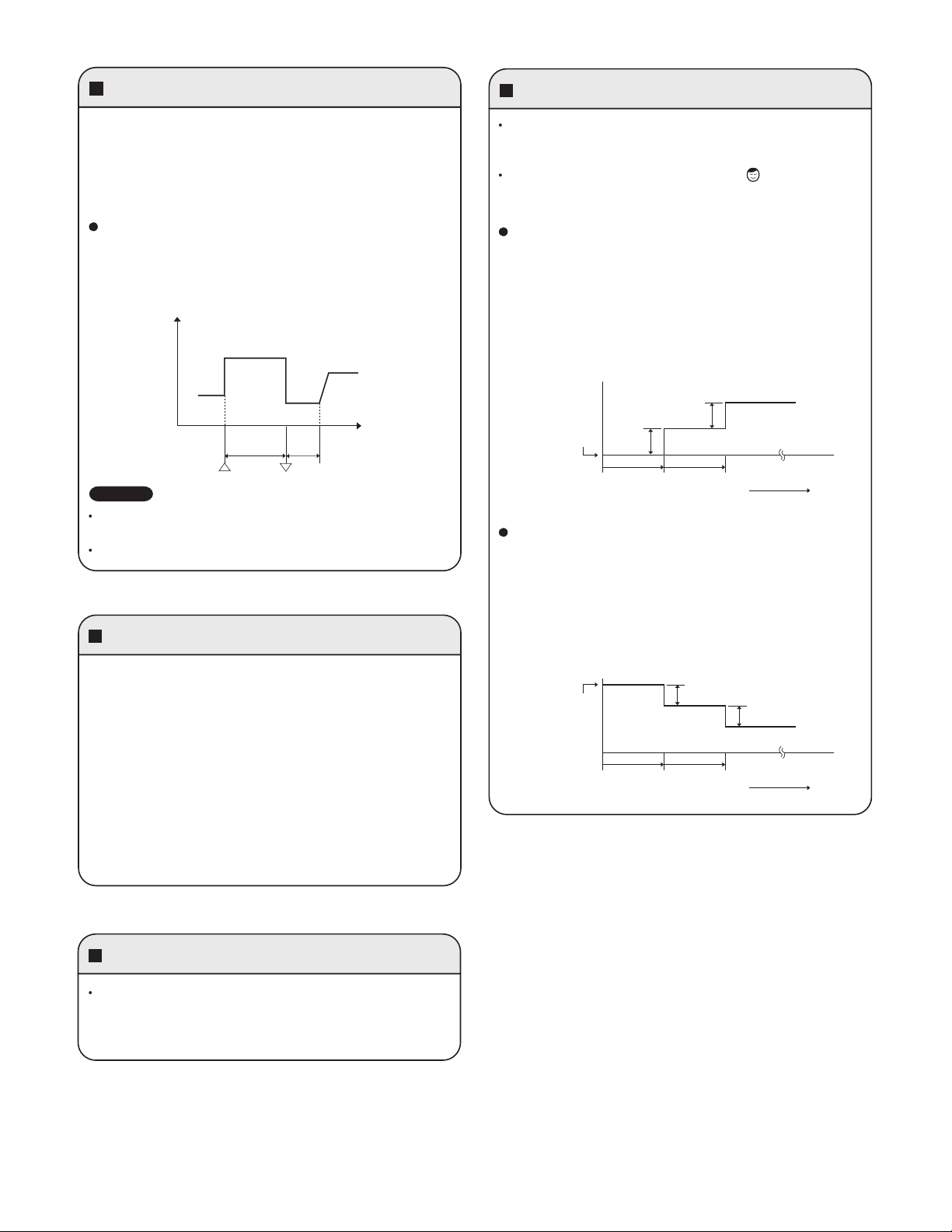
HIGH POWER
NIGHT SETBACK
This function acts to raise the power but keeps the AC system in
the same operating mode.
This function is set with the HIGH POWER button on the remote
controller.
(It can be set regardless of the temperature and fan speed
settings.)
HIGH POWER operation from remote controller
The unit operates at maximum output for 30 minutes,
regardless of the desired temperature.
The fan speed is 1 step above "High."
Frequency
MAX
0
30 min. 5 min.
Start End
Time
NOTE
When HIGH POWER operation ends, the unit operates at low
Hz for 5 minutes, regardless of the thermostat OFF conditions.
When in DRY mode, operation is in the cooling zone.
Lamp colors
OPERATION lamp
HEAT operation Red
DRY operation Orange
COOL operation Green
FAN operation Green
DEFROSTING operation Red and Orange
alternately
OPERATION lamp Green
TIMER lamp Green
HIGH POWER lamp Green
When NIGHT SETBACK operation is set, the temperature and
fan speed settings will be adjusted automatically to allow
comfortable sleep.
When NIGHT SETBACK operation is set, " mark" appears on
the remote controller. The main unit display lamp also becomes
dimmer.
COOL and DRY modes
When the night setback mode is selected, the air conditioner
automatically raises the temperature setting 2°F(1°C) when 30
minutes have passed after the selection was made, and then
another 2°F(1°C) after another 30 minutes have passed,
regardless of the indoor temperature when night setback was
selected. This enables you to save energy without sacrificing
comfort. This function is convenient when gentle cooling is
needed.
Setting
temperature
Press the NIGHT
SETBACK button
2°F(1°C)
2°F(1°C)
30 min. 30 min.
Time
HEAT mode
When the night setback mode is selected, the air conditioner
automatically lowers the temperature setting 4°F(2°C) when 30
minutes have passed after the selection was made, and then
another 4°F(2°C) after another 30 minutes have passed,
regardless of the indoor temperature when night setback was
selected. This enables you to save energy without sacrificing
comfort. This function is convenient when gentle heating is
needed.
Setting
temperature
Press the NIGHT
SETBACK button
4°F(2°C)
30 min. 30 min.
4°F(2°C)
Time
Timer backup
Operation stops if there are no operator controls for 25 hours or
longer after unit operation switched from OFF to ON by use of
ON timer operation.
29
Page 30
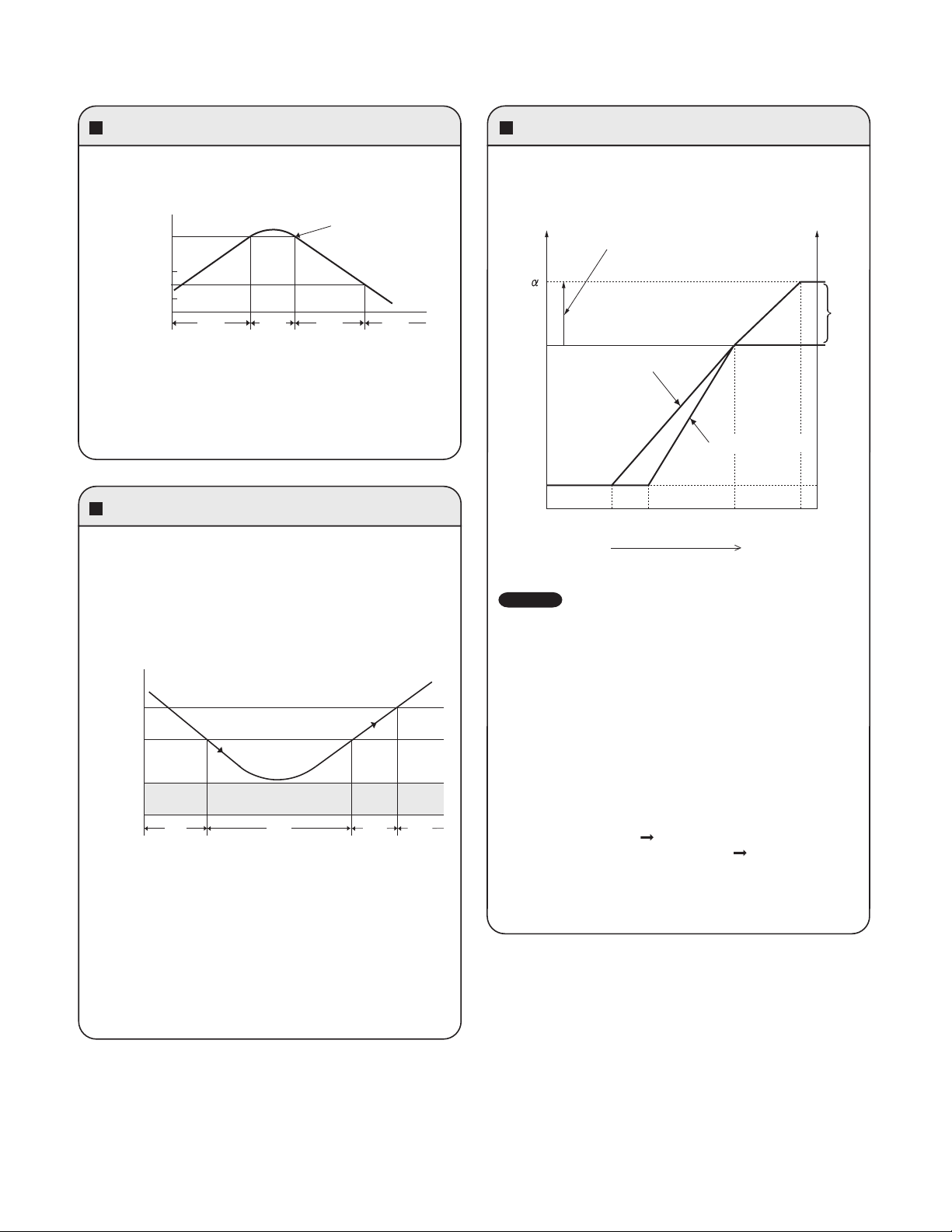
7-2. Protective Functions
Overload prevention during heating
During HEAT operation, the temperature of the indoor heat
exchanger is used to control the frequency and lessen the load
on the compressor before the protective device is activated.
Approx.
127
(53)
Approx.
117
(47)
temperature °F(°C)
Indoor heat exchanger
a.
Area: Automatic capacity control
b.
When Point A has been exceeded, the operation frequency is
A
abc d
Indoor heat exchanger
A. Control start
B. Control end
B
reduced by a certain proportion.
c.
Area: Frequency increase is prohibited.
d.
At Point B and below, overload prevention is ended and
control is the same as in the a area.
Freeze prevention
During COOL or DRY operation, freezing is detected and
operation is stopped when the temperature of the indoor heat
exchanger matches the conditions below.
1.
Freeze-prevention operation is engaged when the
temperature of the indoor heat exchanger is below 43°F(6°C).
2.
Restart after freeze-prevention operation occurs when the
temperature of the indoor heat exchanger reaches 46°F(8°C)
or above.
46
(8)
43
(6)
36
(2)
temperature °F(°C)
Indoor heat exchanger
a.
Area: Automatic capacity control
b.
When the temperature drops below Point A, the operation
*
A
abcd
frequency is reduced by a certain proportion.
c.
Area: Frequency increase is prohibited.
d.
When the temperature reaches Point C or above, freezing
prevention is ended and control is the same as in the a area.
C
B
Cold-air prevention during heating
During heating, the fan speed is set to "LL" (very low) or stopped.
As the temperature of the indoor heat exchanger rises, the fan
speed is changed to the set speed.
Fan speed [rpm] Outdoor air temp.
The fan speed is increased depending
on the outside air temperature. (*1)
H +
H
LL
Stopped
At stability of operation
77
(25)86(30)
Indoor heat exchanger
temperature °F(°C)
At start of operation
TC1 100
TO1
TO2
TO3
(38)
NOTE
• The fan speed is forcibly changed to "LL" beginning 30 seconds
after the thermostat turns OFF.
• At stability of operation refers to operation when the room
temperature has approached the set temperature.
• When HEAT operation starts, the indoor fan is stopped until the
temperature of the indoor heat exchanger reaches 68°F(20°C)
or higher, or until the room temperature reaches 59°F(15°C) or
higher.
*1 It is applied only to CS-MKE9NB4U and CS-MKE12NB4U.
This function is enabled when the automatic operation is being
performed and the "Automatic Fan Speed" has been selected.
The fan speed might be increased during the automatic
operation. However, it is not the abnormal condition.
TC1 : CS-KE18NB4UW 104°F (40°C)
CS-MKE9NB4U, CS-MKE12NB4U 91°F (33°C)
TO1 : 35.6°F (2°C) or less
TO2 : 35.6°F (2°C) to 53.6°F (12°C)
TO3 : 53.6°F (12°C) or more
* When the temperature drops to below 36°F(2°C)
(continuously for 2 minutes or longer), the compressor stops.
Once the freeze condition is detected, the air conditioner will
work less than the maximum frequency until it is turned off.
30
Page 31

8. TROUBLESHOOTING (BEFORE CALLING FOR SERVICE)
8-1. Precautions before Performing Inspection or Repair
After checking the self-diagnostics monitor, turn the power OFF before starting inspection or repair.
High-capacity electrolytic capacitors are used inside the outdoor unit controller (inverter). They retain an electrical charge
(charging voltage DC 310V) even after the power is turned OFF, and some time is required for the charge to dissipate. Be
careful not to touch any electrified parts before the controller LED (red) turns OFF.
If the outdoor controller is normal, approximately 30 seconds will be required for the charge to dissipate. However, allow
at least 5 minutes for the charge to dissipate if there is thought to be any trouble with the outdoor controller.
8-2. Method of Self-Diagnostics
Follow the procedure below to perform detailed trouble diagnostics.
NOTE
1: If the operation lamp blinks every 0.5 seconds immediately when the
power is turned ON, there is an external ROM (OTP data) failure on the
indoor circuit board, or a ROM socket insertion problem, or the ROM
has not been installed.
2: The failure mode is stored in memory even when the power is not ON.
Follow the procedure below to perform diagnostics.
PROCEDURE
After turning on power to the air conditioner, use the remote controller and
follow the steps below to execute self-diagnostics.
Step 1: Press and hold the remote controller HIGH POWER button and 1
HR TIMER button. Then, press and hold the ACL (reset) button
with a pointed object such as the tip of a pen. After 5 seconds,
release ACL button first, then release HIGH POWER and 1 HR
TIMER buttons, "oP-1" (test run) appears, blinking in the remote
controller clock display area.
Step 2: Next, press the 1 HR TIMER button once to change the display
from "oP-1" to "oP-3" (self-diagnostics). (The display continues to
blink.)
Step 3: Finally press the ON/OFF button to engage self-diagnostics mode.
< Clock display >
Test run mode
Self-diagnostics mode
ON/OFF
operation
button
HIGH POWER
button
1HR.
TIMER
button
• The self-diagnostics function utilizes the 3 indicator lamps on the main
unit, in combinations of ON lamps, blinking lamps, and OFF lamps, to
report the existence of sensor trouble or a protective operation. (The
lamps blink or remain ON for 5 seconds, then turn OFF for 2 seconds.)
Self-diagnostics is completed when the buzzer sounds 3 short beeps.
• A maximum of 3 self-diagnostics reports are displayed, for 5 seconds
each, beginning with the most recent report. Following this display the
lamps turn OFF. In order to view the self-diagnostics results again,
press the ON/OFF button again.
• The 3 lamps remain OFF if no trouble has occurred.
<IMPORTANT> After self-diagnostics is completed, be sure to press the
ACL (reset) button to return to normal mode. The air
conditioner will not operate if this is not done.
31
ACL
(Reset)
button
Page 32

(1) Self-diagnostics Lamps
INDOOR UNIT
OPERATION button
OPERATION lamp
TIMER lamp
HIGH POWER lamp
REMOTE CONTROL receiver
Since the indications cover various units, the corresponding parts listed below may not be present in some models.
INDICATION ON INDOOR UNIT
OPERATION
TIMER
HIGH
POWER
....
OFF
CODE DIAGNOSIS CONTENTS POSSIBLE MALFUNCTION
S01
ROOM TEMP. SENSOR TROUBLE
I/D HEAT EXCHANGER TEMP.
S02
SENSOR TROUBLE
COMPRESSOR TEMP. SENSOR
S04
TROUBLE
O/D HEAT EXCHANGER TEMP.
S05
SENSOR TROUBLE
O/D AIR TEMP. SENSOR TROUBLE
S06
O/D CURRENT SENSOR ERROR
S07
I/D-O/D COMMUNICATION
TROUBLE
E01
(SERIAL COMMUNICATION
TROUBLE)
HIC CIRCUIT TROUBLE
E02
POWER TR CIRCUIT TROUBLE
O/D UNIT EXTERNAL ROM
E03
TROUBLE
E04
CURRENT PEAK CUT
PAM CIRCUIT TROUBLE
E05
ACTIVE CIRCUIT TROUBLE
COMPRESSOR
DISCHARGE TEMP.
E06
OVERHEATING PREVENTION
I/D FAN OPERATION TROUBLE
E07
4-WAY VALVE SWITCHING
TROUBLE
E08
ZERO-CROSS TROUBLE
GAS-LOSS PREVENTION
E09
DC COMPRESSOR DRIVE
E10
CIRCUIT TROUBLE
E11
O/D DC FAN OPERATION TROUBLE
O/D SYSTEM COMM FAILURE,
OLR OPERATION, O/D POWER
E12
OPEN PHASE, O/D FREEZING
FREEZING-PREVENTION OPERATION
E13
(1) OPEN OR SHORT CIRCUIT IN SENSOR
(2) POOR CONTACT AT CONNECTOR OR OPEN
CIRCUIT AT TERMINAL PRESS-FIT LOCATION.
(3) I/D PCB FAILURE (I/D = INDOOR)
(1) OPEN OR SHORT CIRCUIT IN SENSOR
(2) POOR CONTACT AT CONNECTOR OR OPEN
CIRCUIT AT TERMINAL PRESS-FIT LOCATION
(3) O/D PCB FAILURE (O/D = OUTDOOR)
O/D PCB FAILURE
(1) MIS-WIRING (2) AC POWER FAILURE (3) BLOWN FUSE
(4) POWER RELAY FAILURE (5) I/D OR O/D PCB FAILURE
(6) O/D FAN MOTOR FAILURE (7) REACTOR FAILURE
(8) HIGH-PRESSURE SW FAILURE (9) OLR FAILURE (10) MAGNETIC COIL FAILURE
(1) HIC OR POWER TR FAILURE (2) O/D FAN NOT OPERATING
(3) INSTANTANEOUS POWER STOPPAGE (4) SERVICE VALVE NOT OPENED
(5) O/D FAN BLOCKED (6) CONTINUOUS OVERLOAD OPERATION
(7) COMPRESSOR FAILURE (8) O/D PCB FAILURE
(1) EXTERNAL ROM DATA FAILURE (2) O/D PCB FAILURE
(1) INSTANTANEOUS POWER STOPPAGE (2) HIC OR POWER TR FAILURE
(3) O/D PCB FAILURE
(1) O/D PCB FAILURE
(2) O/D POWER VOLTAGE TROUBLE
(1) ELECTRIC EXPANSION VALVE FAILURE (2) CHOKED CAPILLARY TUBE
(3) INSUFFICIENT GAS (4) CONTINUOUS OVERLOAD OPERATION
(5) O/D FAN NOT OPERATING (6) O/D PCB FAILURE
(1) FAN MOTOR FAILURE (2) CONNECTOR CONTACT FAILURE
(3) I/D PCB FAILURE
(1) 4-WAY VALVE FAILURE (HEAT PUMP MODEL ONLY)
(2) O/D PCB FAILURE
(1) SERVICE VALVE NOT OPENED (2) INSUFFICIENT GAS
(1) OPEN PHASE (2) O/D PCB FAILURE
(1) FAN MOTOR FAILURE (2) CONNECTOR CONTACT FAILURE
(3) O/D PCB FAILURE
(1) MIS-WIRING (2) BLOWN FUSE
(3) POWER RELAY FAILURE (4) O/D PCB FAILURE
(5) COMPRESSOR FAILURE
(1) I/D FAN SYSTEM TROUBLE (2) INSUFFICIENT GAS
(3) OPERATION AT LOW TEMPERATURE
....
BLINKING
....
ON
TIMER
LAMP
BLINKING (3 SEC. INTERVAL)
FLOAT SWICTH (FS) IS ACTIVED.
(1) DRAIN PUMP FAILURE (2) FS FAILURE (3) CHOKED DRAIN HOSE
32
8512-5261-99100-1
Page 33

(2) If the self-diagnostics function fails to operate
No indicators illuminate and the
•
Check the indoor unit.
indoor fan does not rotate.
Check the power voltage.
•
Is the fuse blown?
Normal
Replace the circuit
Replace the controller.
board or the fuse.
8-3. Checking the Indoor and Outdoor Units
(1) Checking the indoor unit
ControlNo. Check items (unit operation)
•
Use the remote controller to operate the
1
unit in "TEST run" mode. To determine
whether the mode is currently in
"TEST run" mode, check the 3 indicator
lamps on the unit. If all 3 are blinking,
the current mode is "TEST run."
If there are no problems with the above, then check the outdoor unit.
For the "Test run" procedure, refer to the Appendix B "Installation Instructions".
The rated voltage must be present between inter-unit wirings 1 and 2.
•
Connect a 5 k ohm resistor between inter-unit wirings 2 and 3. When the
voltage at both ends is measured, approximately 12 to 15V DC must
be output and the multimeter pointer must bounce once every 8
seconds.
Or instead of measuring the voltage, you can insert an LED jig and
check that the LED flickers once every 8 seconds.
Blown
(2) Checking the outdoor unit
ControlNo. Check items (unit operation)
Apply the rated voltage between outdoor
1 The control panel LED (red) must illuminate.
unit terminals L and N.
Short-circuit the outdoor unit COM terminal
2 The compressor, fan motor and 4-way valve must all turn on.
to the T-RUN terminal.
If there are no problems with the above, then check the indoor unit.
Using the TEST/T-RUN terminals
•
•
TEST/T-RUN terminals
T-RUN : Test run (compressor and fan motor turn ON).
TEST/MV : Compresses time to 1/60th (accelerates
operation by 60 times faster than normal).
(TEST)/MV T-RUN COM
33
Page 34

(3) Serial Communication Error Identification Procedure
If the lamps on the main body show the following conditions after the completion of self-diagnostics,
a communication error between the indoor unit and outdoor unit might be considered.
In such a case, identify the breakdown section by using the following procedure.
NOTE
Condition
Refer to "Method of Self-Diagnostics" for the self-diagnostics procedure.
Lamp TimerOperation :Off
High Power
: Blinking
E01
: Illuminated
E12
< Before the Operation >
For terminal strip short circuit work or inter-unit wiring removal, turn off the power
Warning
to avoid an electric shock.
Release the terminal strip short circuit after the completion of self-diagnostics.
Do not perform the short-circuit work between any other terminals except for
Caution
specified ones on the specified terminal strip. If such work is performed between
the incorrect terminals, the unit might be broken.
< Convenient Tool for Short-Circuit Work ( for example ) >
Alligator Clip
Cable
Alligator Clip
< Check Items before Troubleshooting Serial Communication Start >
After confirming that the following errors do not exist, start the "Troubleshooting Serial Communication"
in "Condition: E01 and E12".
Prohibit
1. Mis -wiring (inter-unit cable, etc.)
2. AC power failure
3. Blown fuse
4. Power Relay failure
5. Outdoor Fan Motor failure (defective insulation, etc.)
(3-1) Condition: E01
Troubleshooting Serial Communication
Is the voltage of about DC12V
or more given between the terminals
2 and 3 on the outdoor unit terminal strip
(Serial Communication Line) ?
(Fig. 1)
Yes
A
( Continued to the next page A. )
6. Reactor failure (defective insulation, etc.)
7. High-Pressure Switch failure
8. Overload Relay failure
9. Magnetic Coil failure (defective insulation, short-circuit, etc.)
10. Compressor failure (defective insulation, etc.)
+-
V
Outdoor Unit
1 2 43 5 6
Power
1 2 3
Indoor Unit
Fig. 1
1. Turn OFF the power and wait until the power lamp (LED)
No
of the outdoor unit controller is turned OFF.
2. Disconnect the cable from the terminal 3 on the indoor unit
terminal strip. (Fig. 2)
3. Turn ON the power.
( Continued to the next page B. )
1 2 43 5 6
1 2 3
Indoor Unit
-
B
Outdoor Unit
Power
V
+
Fig. 2
34
Page 35

( Continued from the previous page A. )
A
( Continued from the previous page B. )
B
Defect or connection error
in the inter-unit cable
1. Turn OFF the power and wait until the power lamp (LED)
of the outdoor unit controller is turned OFF.
2. Short-circuit between the terminals 2 and 3 on the outdoor
unit terminal strip. (Fig. 3)
1. Turn ON the power and operate the system using the
remote controller or the operation button on the indoor unit.
2. Perform the self-diagnosis five seconds after the operation
start.
What is the latest self-diagnosis result ?
Yes
Condition: E12
Is the voltage of about DC22V to
24V given between the terminals
2 and 3 on the indoor unit terminal strip
(Serial Communication Line) ?
(Fig. 2)
No
Defect in the indoor unit
P.C. board
Outdoor Unit
1 2 43 5 6
Power
1 2 3
Indoor Unit
Fig. 3
Defect in the outdoor unit
P.C. board.
Condition: E01
1. Turn off the power and wait until the power lamp (LED)
of the outdoor unit controller is turned OFF.
2. Remove the short-circuit between the terminals 2 and 3 on
the outdoor unit terminal strip.
3. Disconnect the cable from the terminal 3 on the indoor unit
terminal strip. (Fig. 4)
Short-circuit between the terminals 2 and 3 on the indoor unit
terminal board. (Fig. 5)
1. Turn ON the power and operate the system using the
remote controller or the operation button on the indoor unit.
2. Perform the self-diagnosis five seconds after the operation
start.
What is the latest self-diagnosis result ?
Condition: E01
1 2 43 5 6
1 2 3
Indoor Unit
Condition: E12
Outdoor Unit
Power
Fig. 4
Defect or connection error
in the inter-unit cable
Outdoor Unit
1 2 43 5 6
Power
1 2 3
Indoor Unit
Fig. 5
Defect in the indoor unit
P.C. board
35
Page 36

(3-2) Condition: E12
Troubleshooting Serial Communication
1. Turn off the power and wait until the power lamp (LED)
of the outdoor unit controller is turned OFF.
2. Disconnect the cable from the terminal 3 on the Outdoor
unit terminal strip. (Fig. 6)
1. Turn ON the power and operate the system using the
remote controller or the operation button on the indoor unit.
2. Perform the self-diagnosis five seconds after the operation
start.
What is the latest self-diagnosis result ?
Condition: E12
1. Turn off the power and wait until the power lamp (LED)
of the outdoor unit controller is turned OFF.
2. Disconnect the cable from the terminal 3 on the indoor
unit terminal strip. (Fig. 7)
1. Turn ON the power and operate the system using the
remote controller or the operation button on the indoor unit.
2. Perform the self-diagnosis five seconds after the operation
start.
Outdoor Unit
1 2 43 5 6
Power
1 2 3
Indoor Unit
Fig. 6
Condition: E01
Defect in the outdoor unit
P.C. board
Outdoor Unit
1 2 43 5 6
Power
1 2 3
Indoor Unit
Fig. 7
What is the latest self-diagnosis result ?
Condition: E12
Defect in the indoor unit
P.C. board
Condition: E01
36
Defect in the inter-unit
cable
Page 37

8-4. Trouble Diagnosis of Fan Motor
8-4-1. Indoor Fan Motor
This indoor DC fan motor contains an internal control PCB. Therefore, it is not possible to measure the coil
resistance, and the following procedure should be used to check the motor.
To perform diagnosis, operate the unit in cooling mode with indoor fan speed "High". Next, make sure that the
indoor unit receive the signals from the remote controller when the ON/OFF operation button is pressed.
Important:
[Trouble symptom 1] The fan does not stop when the unit stops. Indoor unit controller trouble.
[Trouble symptom 2] The fan motor does not rotate when the unit is operating.
(Diagnostic procedure)
(Diagnostic results)
(Reference) DC motor connector pin arrangement
(A) Turn OFF the power before connecting or disconnecting the motor connectors.
(B) When performing voltage measurement at the indoor controller connector for (3) in the table
below, the DC motor will trip and voltage output will stop approximately 1 minute after operation
is started. For this reason, to measure the voltage again, turn OFF the unit once using the
remote controller, and then start the air conditioner again.
* Disconnect the motor connectors and measure the voltage at the DC motor connectors on the indoor
unit controller (3 locations).
Measurement location
(1) Vm-Gnd: Between pin 1 and pin 3
(2) Vcc-Gnd: Between pin 4 and pin 3
(3) Vs-Gnd: Between pin 5 and pin 3
All of the above measured values are normal. Fan motor trouble (Replace the motor.)
Any one of the above measured values is not normal. Indoor unit controller trouble (Replace the controller .)
Pin 1: Vm (red)
Pin 2: Not used
Pin 3: Gnd (black)
Pin 4: Vcc (white)
Pin 5: Vs (yellow)
Pin 6: PG (blue)
Fluctuation between DC 1.8V to 5.7V
Normal value
DC 280V to 340V
DC 15V +/- 10%
[Trouble symptom 3] Motor rotates for some time (several seconds), but then quickly stops, when the indoor
unit operates.
(There is trouble in the system that provides feedback of motor rotation speed from the
motor to the indoor unit controller.)
[Trouble symptom 4] Fan motor rotation speed does not change during indoor unit operation.
[Trouble symptom 5] Fan motor rotation speed varies excessively during indoor unit operation.
(Remedy for symptom 3 to 5)
It is not possible to identify whether the trouble is indoor unit controller trouble or motor trouble.
Therefore, first replace the indoor unit controller, then (if necessary) replace the DC motor.
37
Page 38

8-5. Noise Malfunction and Electromagnetic Interference
An inverter A/C operates using pulse signal control and high frequencies. Therefore, it is susceptible to the effects of external
noise, and is likely to cause electromagnetic interference with nearby wireless devices.
A noise filter is installed for ordinary use, preventing these problems. However, depending on the installation conditions, these
effects may still occur. Please pay attention to the points listed below.
(1) Noise malfunction
This refers to the application of high-frequency noise to the signal wires, resulting in abnormal signal pulses and malfunction.
Locations most susceptible to noise
1. Locations near broadcast stations where
there are strong electromagnetic waves
2. Locations near amateur radio (short wave)
stations
3. Locations near electronic sewing machines
and arc-welding machines
Trouble
Either of the following trouble may occur.
1. The unit may stop suddenly during
operation.
2. Indicator lamps may flicker.
(The fundamental concept is to make the
system less susceptible to noise.)
distance from the noise source. -
1. Use shielded wires.
2. Move unit away from the noise source.
Correction
- Insulate for noise or
(2) Electromagnetic interference
This refers to noise generated by high-speed switching of the microcomputer and compressor. This noise radiates through
space and returns to the electric wiring, affecting any wireless devices (televisions, radios, etc.) located nearby.
Locations most susceptible to noise
1. A television or radio is located near the
A/C and A/C wiring.
2. The antenna cable for a television or
radio is located close to the A/C and A/C
wiring.
3. Locations where television and radio
signals are weak.
Trouble
1. Noise appears in the television picture,
or the picture is distorted.
2. Static occurs in the radio sound.
1. Select a separate power source.
2. Keep the A/C and A/C wiring at least 1 meter
away from wireless devices and antenna cables.
3. Change the wireless device’s antenna to a highsensitivity antenna.
4. Change the antenna cable to a BS coaxial cable.
5. Use a noise filter (for the wireless device).
6. Use a signal booster.
Correction
38
Page 39

Page 40

Operating InstructionsAPPENDIX A
CS-MKE9NB4U & CZ-18BT1U
CS-MKE12NB4U & CZ-18BT1U
(852-6-4181-219-00-2)
A-1
Page 41

Operating Instructions
Split System Air Conditioner
Model No.
Indoor Units
Outdoor Units
CS-MKE9NB4U
CS-MKE12NB4U
CU-3KE19NBU
CU-4KE24NBU
CU-4KE31NBU
Ceiling Panel
CZ-18BT1U
This air conditioner uses the refrigerant R410A.
Before operating the unit, read these operating instructions thoroughly and keep them for future reference.
Panasonic Corporation
1006 Kadoma, Kadoma City, Osaka, Japan
85264181219002
CV6233187594
Page 42

FEATURES
CAUTION
This air conditioner is an inverter type unit that automatically adjusts capability as appropriate. Details on these functions are provided below;
refer to these descriptions when using the air conditioner.
• Microprocessor Controlled Operation
The interior compartment of the remote controller contains
several features to facilitate automatic operation, easy
logically displayed for easy use.
• Simple One-touch Remote Controller
The remote controller has several features to facilitate
automatic operation.
• 24-Hour ON or OFF Timer
This timer can be set to automatically turn the unit on or off
at any time within a 24 hour period.
• 1-Hour OFF Timer
This timer can be set to automatically turn off the unit at
any time after one hour.
• Night Setback
This function saves energy by controlling operation to
provide a quieter operating sound than normal.
• Automatic and 3-step Fan Speed
Auto/High/Medium/Low
CONTENTS
Page
FEATURES................................................................................. 2
PRODUCT INFORMATION ........................................................ 2
SAFETY PRECAUTIONS........................................................... 2
INSTALLATION LOCATION........................................................ 3
ELECTRICAL REQUIREMENTS ............................................... 3
SAFETY INSTRUCTIONS.......................................................... 3
NAMES OF PARTS .................................................................... 4
USING THE REMOTE CONTROLLER...................................... 8
OPERATION WITH THE REMOTE CONTROLLER................... 9
1. Automatic Operation..................................................... 9
2. Manual Operation......................................................... 9
3. Adjusting the Fan Speed............................................ 10
4. Night Setback Mode................................................... 10
5. HIGH POWER Mode.................................................. 10
• Air Sweep Control
This function moves a flap up and down in the air outlet,
directing air in a sweeping motion around the room and
providing comfort in every corner.
• Auto. Flap Control
This automatically sets the flap to the optimum position
during heating, cooling, and drying operation.
• Hot Start Heating System
Right from the start, the air is warm and comfortable. This
system prevents any cold blasts at the beginning while the
heat pump is warming up, or even defrosting.
• Automatic Restart Function for Power Failure
Even when power failure occurs, preset programmed
operation can be reactivated once power resumes.
• High Power Operation
If not in Auto Operation, the unit operates at maximum
output for 30 minutes, regardless of the desired
temperature.
The fan speed is 1 step above “High”.
Page
SPECIAL REMARKS ................................................................11
SETTING THE TIMER ..............................................................11
USING THE 1-HOUR OFF TIMER ...........................................13
TIPS FOR ENERGY SAVING ...................................................13
ADJUSTING THE AIRFLOW DIRECTION ...............................13
OPERATION WITHOUT THE REMOTE CONTROLLER..........14
CARE AND CLEANING ............................................................14
TROUBLESHOOTING (BEFORE CALLING FOR SERVICE) ..16
OPERATING RANGE................................................................16
WIRED REMOTE CONTROLLER ............................................16
SPECIFICATIONS.....................................................................17
PRODUCT INFORMATION
If you have problems or questions concerning your Air
Conditioner, you will need the following information. Model
and serial numbers are on the nameplate on the bottom of
the cabinet.
Model No. __________________________________
Serial No. ___________________________________
Date of purchase _____________________________
Dealer’s address _____________________________
Phone number _______________________________
2
SAFETY PRECAUTIONS
The following symbols used in this manual, alert you
to potentially dangerous conditions to users, service
personnel or the appliance:
This symbol refers to a hazard or unsafe
practice which can result in severe
personal injury or death.
This symbol refers to a hazard or unsafe
practice which can result in personal
injury or product or property damage.
Page 43

INSTALLATION LOCATION
NOTE
CAUTION
NOTICE
• We recommend that this air conditioner be installed
properly by qualified installation technicians in
accordance with the Installation Instructions
provided with the unit.
• Before installation, check that the voltage of the electric
supply in your home or office is the same as the voltage
shown on the nameplate.
• Do not install this air conditioner
where there are fumes or flammable
gases, or in an extremely humid space
such as a greenhouse.
• Do not install the air conditioner where
excessively high heat-generating
objects are placed.
Avoid:
To protect the air conditioner from heavy corrosion, avoid installing
the outdoor unit where salty sea water can splash directly onto it or
in sulphurous air near a spa.
ELECTRICAL REQUIREMENTS
1. All wiring must conform to the local electrical codes.
Consult your dealer or a qualified electrician for details.
2. Each unit must be properly grounded with a ground (or
earth) wire or through the supply wiring.
3. Wiring must be done by a qualified electrician.
Pull off the power plug from a receptacle, or switch off the breaker, or
switch off the power disconnecting mean to isolate the air conditioner
from the main power supply when not in use for a long time.
• To prevent possible hazards from insulation failure,
the unit must be grounded.
• Do not clean inside the indoor and outdoor units by users.
Engage authorized dealer or specialist for cleaning.
• In case of malfunction of this appliance, do not repair by
yourself. Contact to the sales dealer or service dealer for a
repair.
• Refrigerant gas leakage may cause fire.
• For safety, be sure to turn the air conditioner off and
also to disconnect the power before cleaning.
• Pull off the power plug from a receptacle, or switch off the
breaker, or switch off the power disconnecting mean to
isolate the air conditioner from the main power supply in
case of emergency.
• Do not turn the air conditioner on and off from the power
mains switch. Use the ON/OFF operation button.
• Do not stick anything into the air outlet of the outdoor unit.
This is dangerous because the fan is rotating at high
speed.
• Do not touch the air inlet or the sharp aluminum fins
of the outdoor unit. You may get injured.
• Keep the fire alarm and the air outlet at least 1.5m away from
the unit.
• Do not let children play with the air conditioner.
• Do not cool or heat the room too much if babies or invalids
are present.
• Do not sit or step on the unit. You may fall down
accidentally.
• Do not stick any object into the FAN CASE.
You may be injured and the unit may be damaged.
SAFETY INSTRUCTIONS
• Read this Instruction Manual carefully before using
this air conditioner. If you still have any difficulties
or problems, consult your dealer for help.
• This air conditioner is designed to give you
comfortable room conditions. Use this only for its
intended purpose as described in this Instruction
Manual.
• Confirm to authorized dealer or specialist on usage of
specified refrigerant type.
Using of refrigerant other than the specified type may cause
product damage, burst and injury etc.
• Never touch the unit with wet hands.
• Never use or store gasoline or other flammable vapor or
liquid near the air conditioner — it is very dangerous.
• Do not use this appliance in a potentially explosive
atmosphere.
• This air conditioner has no ventilator for intaking fresh air
from outdoors. You must open doors or windows frequently
when you use gas or oil heating appliances in the same
room, which consume a lot of oxygen from the air.
Otherwise there is a risk of suffocation in an extreme case.
• Do not swallow the battery.
• After removing the battery from remote controller, keep it
away from the reach of children. The battery can cause
death by suffocation if swallowed.
• When inserting the battery, make sure the polarities
(+ and -) are correct.
• This device complies with part 15 of the FCC Rules.
Operation is subject to the following two conditions:
(1) This device may not cause harmful interference, and (2) this
device must accept any interference received, including
interference that may cause undesired operation.
• This equipment has been tested and found to comply with
the limits for a Class B digital device, pursuant to part 15 of
the FCC Rules.
These limits are designed to provide reasonable protection
against harmful interference in a residential installation. This
equipment generates, uses and can radiate radio frequency
energy and, if not installed and used in accordance with the
instructions, may cause harmful interference to radio
communications. However, there is no guarantee that
interference will not occur in a particular installation. If this
equipment does cause harmful interference to radio or television
reception, which can be determined by turning the equipment off
and on, the user is encouraged to try to correct the interference
by one or more of the following measures:
• Reorient or relocate the receiving antenna.
• Increase the separation between the equipment and receiver.
• Connect the equipment into an outlet on a circuit different from
that to which the receiver is connected.
• Consult the dealer or an experienced radio/TV technician for
help.
• FCC Caution: To assure continued compliance, follow the
attached installation instructions. Any changes or modifications
not expressly approved by the party responsible for compliance
could void the user's authority to operate this equipment.
3
Page 44

NAMES OF PARTS
INDOOR UNIT
Air Intakes
Remote Controller
Refrigerant Tubes
Drain Hose
OUTDOOR UNIT
Air Outlet
Air Outlet!
(4 locations)
NOTE
NOTE
This illustration is based on the external view of a standard model.
Consequently, the shape may differ from that of the air conditioner
which you have selected.
This air conditioner consists of an indoor unit and an outdoor unit.
You can control the air conditioner with the remote controller.
UNIT DISPLAY AND OPERATION
BUTTON
INDOOR UNIT
OPERATION button
OPERATION lamp
TIMER lamp
HIGH POWER lamp
REMOTE CONTROL receiver
IMPORTANT
Avoid using radio equipment such as mobile phone near (within
4 ft. (1.2 m)) the remote control receiver. Some radio equipment
may cause malfunction of the unit.
If the trouble happens, disconnect power and restart the air
conditioner after a few minutes.
REMOTE
CONTROL
receiver
OPERATION
button
This section picks up infrared signals from the
remote controller (transmitter).
When the remote controller cannot be used,
pressing this button enables heating and
cooling operation.
Each time this button is pressed, the type of
operation conducted is indicated by the
changing color of the OPERATION lamp. Press
the button and select the lamp color that suits
your preference for operation.
Cooling
operation
(green)
Heating
operation
(red)
Stop
(lamp off)
Air Intake
Air Outlet
Remote
Controller
Refrigerant
Tubes
Drain Hose
Outdoor
(Condensing)
Unit
4
Air from the room is drawn into this section and
passes through air filters which remove dust.
Conditioned air is blown out of the air
conditioner through the air outlet.
The remote controller controls power ON/OFF,
operation mode selection, temperature, fan
speed, timer setting, and air sweeping.
The indoor and outdoor units are connected by
copper tubes through which refrigerant gas
flows.
Moisture in the room condenses and drains off
through this hose.
The outdoor unit contains the compressor, fan
motor, heat exchanger coil, and other electrical
components.
OPERATION
lamp
TIMER lamp This lamp lights when the system is being
HIGH POWER
lamp
The unit’s display lamps are dimmed during operation in the NIGHT
SETBACK mode.
This lamp lights when the system is in the
continuous AUTO (red or green), HEAT (red),
DRY (orange) and COOL (green) mode.
The OPERATION lamp lights up red and orange
alternately when the system is defrosting.
controlled by the timer.
This lamp lights during operation in the HIGH
POWER mode.
Page 45

REMOTE CONTROLLER (DISPLAY)
Displayed when the time
display is set to 12-hour
time.
Symbols
Displayed when transmitting data
Displayed when indoor unit sensor is
in use
Displayed when setting temperature
Displayed when temperature is shown
Displayed when setting timer
(1) Operation mode
AUTO .....................................
HEAT ......................................
MILD DRY ..............................
COOL .....................................
(2) Fan speed
Automatic operation ...............
HIGH .....................................
MEDIUM.................................
(4) Timer
24-hour clock with ON/OFF
program Timer .......................
ON Timer. ..............................
OFF Timer. ............................
1-hour OFF Timer..................
(5) NIGHT SETBACK..................
(6) Confirmation
of transmission.......................
(7) Auto. flap indication................
LOW .......................................
(3) Temperature setting
60–86°F
When set to 80 °F
temperature indication............
Flap angle indication..............
Sweep indication....................
(8) High power operation.............
5
Page 46

REMOTE CONTROLLER
NOTE
NOTE
Transmitter
When you press the buttons on the remote controller, the mark
appears in the display to transmit the setting changes to the receiver
in the air conditioner.
Display
Information on the operating conditions is displayed while the remote
controller is switched on. If the unit is turned off, FLAP setting and
FAN SPEED setting are not displayed.
HIGH POWER button
: If this button is pressed during HEAT, DRY or COOL operation, the
unit operates at maximum output for 30 minutes, regardless of the
desired temperature.
The fan speed is 1step above ‘‘HIGH’’.
FAN SPEED selector button
: The air conditioner automatically decides the fan speeds.
: High fan speed
: Medium fan speed
: Low fan speed
FLAP button
Press this button either to select the setting of the airflow direction to the auto.
flap in each mode or one of the six possible positions manually or to select the
sweep function which moves the flap up and down automatically.
: Auto flap setting: If selected in a heating operation, the flap is set to
position (3) in the following chart. If selected in a cooling or dry
operation, the flap is set at position (7) in the following chart.
: The airflow direction can be set manually. (six positions)
: The flap moves up and down automatically.
When you press the FLAP button, the air flow direction will be changed one by
one as follows.
SWEEP
ON TIME/OFF TIME setting buttons
Advance button
Return button
No display: The timer does not operate.
: The air conditioner starts at the set time.
: The air conditioner stops at the set time.
: The air conditioner stops and starts, or starts and
stops, at the set times every day. For details, see
“SETTING THE TIMER”.
CANCEL button
SENSOR button
When you press this button (use a small-tipped object such as a ballpoint
pen), the mark will appear at the display. And the room temperature is
detected by the sensor which is built into the indoor unit and the air
conditioner is controlled accordingly.
If the remote controller is located near a heat source, such as a space
heater or in direct sunlight, press the SENSOR button to switch to the
sensor on the indoor unit.
ADDRESS switch
• The address switch changes to prevent mixing of signals from remote controller’s when
two air conditioners are installed next to each other. Normally, the address switch is set
to A. For more information, please contact the dealer where you made the purchase.
• Normally, the tabs on the remote controller should not be bent.
6
Temperature display selector button
This switches the temperature display
between °C and °F.
Page 47

Sensor
NOTE
A temperature sensor inside the remote controller senses the room
temperature.
ON/OFF operation button
This button is for turning the air conditioner on and off.
1 HR. TIMER button (1-HOUR OFF TIMER)
: When you press this button, regardless of whether the unit is operating
or stopping, the unit operates for one hour and then shuts down.
Temperature setting buttons (TEMP.)
Press the button to increase the set temperature.
Press the button to reduce the set temperature.
The temperature setting changes by 1 °C or 2 °F each time one of the TEMP.
buttons is pressed.
MODE selector button
Use this button to select AUTO, HEAT, DRY or COOL mode.
(AUTO) : When this setting is selected, the air conditioner calculates the
difference between the thermostat setting and the room
temperature and automatically switches to the ''COOL'' or
''HEAT'' mode as appropriate.
(HEAT) : The air conditioner makes the room warmer.
(DRY) : The air conditioner reduces the humidity in the room.
(COOL) : The air conditioner makes the room cooler.
NIGHT SETBACK button
For details, see “4. Night Setback Mode”. When you press this button in the
HEAT, DRY or COOL mode, the mark appears in the display, and the
remote controller will automatically adjust the set temperature to save energy.
CLOCK button
Time display selector button
This switches the time display between 24-hour time and 12-hour time.
ACL button (ALL CLEAR)
Puts the remote controller into pre-operation status. Always press this button
after replacing the batteries.
(Cover closed)
• The illustration above pictures the remote controller after the cover has been opened.
• The remote controller sends the temperature signal to the air conditioner regularly at five minute intervals. If the signal from the
remote controller stops for more than 15 minutes due to the loss of the remote controller or other trouble, the air conditioner will
switch to the temperature sensor which is built into the indoor unit and control the room temperature. In these cases, the
temperature around the remote controller may differ from the temperature detected at the air conditioner’s position.
• The indoor fan runs continuously when the system is in normal operation. It does not turn off when the desired room temperature is
reached. If Night Set Back mode is selected, the fan will turn off intermittently during cooling operation in order to control air flow.
7
Page 48

USING THE REMOTE CONTROLLER
ACL button
CAUTION
Pb
NOTE
Air Conditioner
(Indoor unit)
Receiver
Remote Controller
(Transmitter
head)
HOW TO INSTALL BATTERIES
1. Slide the cover in the direction indicated by the arrow and remove
it.
2. Install two AAA alkaline batteries. Make sure the batteries point in
the direction marked in the battery compartment.
3. Use a thin object such as the tip of a pen to press the ACL button.
• The batteries last about six months,
depending on how much you use the
remote controller. Replace the
batteries when the remote controller’s
display fails to light, or when the
remote controller cannot be used to
change the air conditioner’s settings.
• Use two fresh leak-proof type-AAA
alkaline batteries.
• In replacing batteries, follow the
instructions as mentioned in the
subsection “HOW TO INSTALL
BATTERIES”.
• If you do not use the remote controller
more than 1 month, take out the
batteries.
• Dispose of the used batteries at the
designated location in compliance
with the applicable local ordinances.
Information for Users on Collection and Disposal
of Old Equipment and used Batteries
[Information on Disposal in other Countries
outside the European Union]
These symbols are only valid in the European Union.
If you wish to discard these items, please contact
your local authorities or dealer and ask for the correct
method of disposal.
HOW TO USE THE REMOTE CONTROLLER
When using the remote controller, always point the unit’s transmitter
head directly at the air conditioner’s receiver.
REMOTE CONTROLLER INSTALLATION
POSITION
The remote controller may be operated either from a non-fixed
position or from a wall-mounted position. To ensure that the air
conditioner operates correctly, do not install the remote controller in
the following places:
• In direct sunlight
• Behind a curtain or other places where it is covered
• More than 26 ft.(8 m) away from the air conditioner
• In the path of the air conditioner’s airstream
• Where it may become extremely hot or cold
• Where it may be subject to electrical or magnetic noise
• Where there is an obstacle between the remote controller and air
conditioner (since a check signal is sent from the remote controller
every 5 minutes)
MOUNTING THE REMOTE CONTROLLER
Before mounting the remote controller, press the ON/OFF operation
button at the mounting location to make sure that the air conditioner
operates from that location. The indoor unit should make a beeping
sound to indicate that it has received the signal.
Rear Side
Remote Control Holder
Press
S/M (Single/Multiple switch)
• Initially, the S/M switch is set to S (Single).
• Set this switch to M (Multiple) for multiple operation.
• Always press ACL button by a thin object such as the tip of a pen
after setting the S/M switch.
When multiple indoor units are used and units in other rooms are
already operating, they will be operating with the same mode as the
operating indoor units.
8
Note for the battery symbol (bottom two symbol
examples):
This symbol might be used in combination with a
chemical symbol. In this case it complies with the
requirement set by the Directive for the chemical
involved.
Set in
place
Mounting Screws
5/32 x 5/8"
(4 x 16 mm)
(included)
To take out the remote controller, pull it forward.
• To prevent loss of the remote
controller, you can connect the
remote controller to the holder by
passing a string through the remote
controller and attachment hole.
Hole
WHEN HOLDING THE REMOTE CONTROLLER
• When using the remote controller and during air conditioner
operation, the transmitter on the remote controller should be
pointed towards the receiver on the indoor unit.
• Make sure that there are no objects between the remote controller
and receiver which could block the signal.
Page 49

OPERATION WITH THE REMOTE CONTROLLER
NOTE
NOTE
NOTE
NOTE
1. Automatic Operation
The air conditioner calculates the difference between the thermostat
setting and room temperature, and automatically determines the
mode to operate under cooling or heating. Then, the air conditioner
continuously operates under the mode selected at initial operation.
STEP 2
STEP 1
2. Manual Operation
STEP 4
STEP 5
Check that the circuit breaker on the power panel is
turned on.
If the automatic operation settings of the unit do not
meet your needs, press the setting buttons as
described below and change the settings as desired.
STEP 2
STEP 3
STEP 1
Check that the circuit breaker on the power panel is
turned on.
Once mode is selected and the unit is preset by
following the steps below, you can have the air
conditioner automatically bring the room to the desired
temperature simply by pressing the ON/OFF operation
button.
STEP 1 Press the MODE selector button to .
STEP 2 Press the ON/OFF operation button.
To stop the air conditioner, press the ON/OFF operation
button again.
• To change the temperature setting; press the
temperature setting buttons and change the setting to
the desired temperature.
STEP 1 Press the MODE selector button
STEP 2 To start the air conditioner, press the ON/
STEP 3 Press the TEMP. setting buttons to change
STEP 4 Set the FAN SPEED selector button to the
STEP 5 Press the FLAP button and set the airflow
To stop the air conditioner, press the ON/OFF
operation button again.
• When multiple indoor units are used and units in other
rooms are already operating, they will be set to the
same mode of operation as the operating indoor units.
• Choose the best position in the room for the remote
controller, which also acts as the sensor for room
comfort and transmits the operating instructions.
Once you’ve found this best position, always keep the
remote controller there.
• This appliance has a built-in 5-minute time delay
circuit to ensure reliable operation. When the
operation button is pressed, the compressor will start
running within three minutes. In the event of power
failure, the unit will stop.
and select the desired mode.
For heating operation
For dehumidifying operation
For cooling operation
OFF operation button.
the temperature setting to the desired
temperature.
Adjustable temperature range:
30 °C max.
16 °C min.
setting you want.
direction as desired.
(Refer to “ADJUSTING THE AIRFLOW
DIRECTION” on page 13.)
or 86 °F max.
60 °F min.
o
o
o
9
Page 50

3. Adjusting the Fan Speed
When the night setback mode is selected, the air conditioner
automatically raises the temperature setting 2 °F when 30 minutes
have passed after the selection was made, and then another 2 °F
after another 30 minutes have passed, regardless of the indoor
temperature when night setback was selected. This enables you
to save energy without sacrificing comfort. This function is
convenient when gentle cooling is needed.
Setting
temperature
Press the NIGHT
SETBACK button
30 min.
30 min.
Time
2°F
2°F
When the night setback mode is selected, the air conditioner
automatically lowers the temperature setting 4 °F when 30
minutes have passed after the selection was made, and then
another 4 °F after another 30 minutes have passed, regardless of
the indoor temperature when night setback was selected. This
enables you to save energy without sacrificing comfort. This
function is convenient when gentle heating is needed.
Setting
temperature
Press the NIGHT
SETBACK button
30 min.
30 min.
Time
4°F
4°F
NOTE
A. Automatic fan speed
Simply set the FAN SPEED selector button to the
position.
This automatically sets the best fan speed for the room
temperature.
B. Manual fan speed
If you want to adjust fan speed manually during operation,
just set the FAN SPEED selector button as desired. [ ,
, or ]
4. Night Setback Mode
B. In Heating Mode: ( )
5. HIGH POWER Mode
Night Setback Mode is used for saving energy.
Press the NIGHT SETBACK button while unit is operating.
The mark appears in the display.
To release the night setback function, press the NIGHT SETBACK
button again.
A. In Cooling and DRY Mode: ( and )
HIGH POWER mode can be used to increase the output of the
indoor unit for all operation modes except automatic operation.
Press the HIGH POWER button while unit is operating.
The mark appears in the display.
To cancel, press HIGH POWER button again.
• When the HIGH POWER button is pressed, the unit operates at
maximum output for 30 minutes, regardless of the desired
temperature. The fan speed is 1 step above “High”.
• HIGH POWER Mode cannot be used when the operation mode is
in Automatic Operation.
• When set to High fan speed during heating operation, the fan runs
at High fan speed even though the mark is displayed.
• Depending on the operating conditions, the fan speed may be
increased by a small amount only.
10
Page 51

SPECIAL REMARKS
‘‘DRY’’ ( ) Operation
Heating ( ) Operation
Cooling ( ) operation
Power failure during operation
Clicking Sound
Remote Controller
NOTE
How it works?
• Once the room temperature reaches the level that was set, the
unit’s operation frequency is changed automatically.
• During DRY operation, the fan speed automatically runs at lower
speed for providing a comfortable breeze.
• ‘‘DRY’’ operation is not possible if the indoor temperature is 59 °F
or less.
Heating performance
• Because this air conditioner heats a room by drawing in the heat of
the outside air (heat pump system), the heating efficiency will fall
off when the outdoor temperature is very low. If sufficient heat
cannot be obtained with this air conditioner, use another heating
appliance together with it.
Defrosting
• When the outdoor temperature is low, frost or ice may form on the
heat exchanger coil, reducing heating performance. When this
happens, a microcomputer defrosting system operates. At the
same time, the fan on the indoor unit stops and the OPERATION
lamp lights red and orange alternately until defrosting is completed.
Heating operation restarts after several minutes. (This interval will
vary slightly depending upon the outdoor temperature and the way
in which frost forms.)
Cold draft prevention
• For several minutes after the start of heating operation, the indoor
fan runs at a lower speed until the indoor heat exchanger coil has
warmed up sufficiently. However, the fan may remain stopped when
the room temperature is low. This is because the COLD DRAFT
PREVENTION SYSTEM is in operation.
SETTING THE TIMER
In the descriptions below, the following settings are used for the
temperature and time indicator selector button on the bottom front
section of the remote controller.
• Temperature: °F
• Time: AM, PM
1. How to set the present time
(Example) To set to 10:30 pm.
• Sometimes the indoor unit may not get to the set fan speed such as
LOW under cool operation at very low outdoor temperatures due to
the indoor unit being protected from ice or frost.
• In the event of power failure, the unit will stop. When the power is
resumed, the unit will restart automatically in approximately
15 minutes by the remote controller.
Clicking sound is heard from the air conditioner
• In heating or cooling operation, any plastic parts may expand or
shrink due to a sudden temperature change. In this event, a
clicking sound may occur. This is normal, and the sound will soon
disappear.
• The remote controller sends the setting condition to the air
conditioner regularly at five minute intervals.
Operation Indication
1. Press the CLOCK button
once if the time indicator is
not flashing.
2. Press the Advance, Return
( , ) button until PM 10:30
is displayed.
3. Press the CLOCK button
again.
The time indication alone
flashes.
The time can be set in 1-minute
increments. Holding down the
button advances the time rapidly
in 10-minute increments.
This completes the setting of the
current time.
11
Page 52

2. How to set the OFF time
NOTE
NOTE
(Example) To stop the air conditioner at 11:00 am.
4. How to set daily ON/OFF repeat timer
(Example) To start operation at 7:10 am. and stop the air conditioner
at 11:00 am.
Operation Indication
1. Press the OFF TIME setting
button once.
2. Press the Advance, Return
( , ) button until AM 11:00
is displayed.
3. Wait a few seconds, and then
the setting is complete.
The timer indication is
displayed, and the present OFF
time is shown.
The timer indication
blinks.
The time can be set in 10-minute
increments. Holding down the
button advances the time rapidly
in 10-minute increments.
The timer indication
stops blinking and the present
time is displayed.
3. How to set the ON time
(Example) To start operation at 7:10 am.
Operation Indication
1. Press the ON TIME setting
button once.
2. Press the Advance, Return
( , ) button until AM 7:10
is displayed.
3. Wait a few seconds, and then
the setting is complete.
The timer indication is
displayed, and the present ON
time is shown.
The timer indication
blinks.
The time can be set in 10-minute
increments. Holding down the
button advances the time rapidly
in 10-minute increments.
The timer indication
stops blinking and the present
time is displayed.
10:30 pm.
Present time
7:10 am.
ON
11:00 am.
OFF
Operation Indication
1. Set the timer ON/OFF times
as shown in 2-1, 2, 3 and 3-1,
2, 3.
• The ON/OFF combination timer uses the current time as the
reference, and it is activated starting from whichever set time
comes first.
• With the ON/OFF combination timer, the settings are repeated
every day.
• You can check the timer ON/OFF times after you have set them by
pressing the ON TIME and OFF TIME setting buttons.
To cancel a timer program
• Press the CANCEL button.
• When either an ON or OFF timer is to be canceled, press the
button corresponding to the timer whose program is to be
canceled, and then press the CANCEL button.
• The airflow direction, fan speed and temperature setting can be
changed after a timer program has been set even when the unit is
stopped. Even when operation is stopped during an ON timer
program, the unit will start operating when the set time is reached
provided that the program is not canceled.
• When the ON timer and OFF timer are set to the same time, the
timer operates as if it is turned off.
The present time 10:30 pm. and
are displayed.
12
Page 53

USING THE 1-HOUR OFF
NOTE
HEAT
SWEEP
SWEEP
A. Sweep function
The flap starts moving
up and down to deliver
air over the sweep
range.
B. Setting the airflow manually
Referring to the above
illustration, use the
FLAP button to set the
airflow direction within
the range used during
the heating, cooling, or
dehumidifying
operation.
C. Auto flap function
The flap is set
to the
recommended
position.
NOTE
CAUTION
TIMER
1. 1-Hour OFF Timer
This function causes the unit to operate for one hour and then
stop, regardless of whether the unit is on or off when this
button is pressed.
The indicator in the display indicates that this function is
operating.
Setting procedure:
Regardless of whether the unit is operating or stopped, press the 1
HR. TIMER button.
appears in the display.
Cancellation procedure:
Press the ON/OFF operation button to turn the unit off, wait for the
unit to stop operating, and then press the ON/OFF operation button
again.
The 1-Hour Timer function is now cancelled and the unit operates
normally.
ADJUSTING THE AIRFLOW
DIRECTION
The vertical airflow can be adjusted by moving the flap with the
remote controller. Do not move the flap with your hands. Confirm that
the remote controller has been turned on. Use the FLAP button to
set either the sweep function or one of the six airflow direction
settings.
COOL
DRY
• If, while the 1-Hour Timer function is operating, the 1HR. TIMER
button is pressed once to cancel the function and then again, the
unit continues to operate for one hour from that point in time and
then stops.
• It is not possible to use the OFF Timer and 1-Hour OFF Timer
together. Whichever function is set last takes precedence. If the 1
HR. TIMER button is pressed while the TIMER OFF function
operates, the OFF Timer is cancelled and the unit will stop
operating one hour later.
2. Operation together with the daily ON/OFF
repeat timer
The 1-Hour OFF Timer setting is given priority over the DAILY ON/
OFF REPEAT setting.
TIPS FOR ENERGY SAVING
Avoid
• Do not block neither the air intake nor the air outlet. It may
cause less performance, and may leads to malfunctions.
• Do not let direct sunlight into the room. Use sunshades, blinds or
curtains. If the walls and ceiling of the room are warmed by the
sun, it will take longer to cool the room.
Do
• Always try to keep the air filter clean. (Refer to “CARE AND
CLEANING”.) A clogged filter will impair the performance of the
unit.
• To prevent conditioned air from escaping, keep windows, doors and
any other openings closed.
• The flap automatically closes when the unit is off.
• During the heating operation, the fan speed will be very low and the
flap will be in the horizontal position (position ) until the air being
blown out of the unit begins to warm. Once the air warms up, the
flap position and fan speed change to the settings specified with
the remote controller.
• Use the FLAP button on the remote controller to adjust the
position of the flap. If you move the flap by hand, the flap
position according to the remote controller and the actual
flap position may no longer match. If this should happen,
shut off the unit, wait for the flap to close, and then turn on
the unit again; the flap position will now be normal again.
• Do not have the flap pointed down during cooling operation.
Condensation may begin to form around the air vent and drip
down.
13
Page 54

OPERATION WITHOUT THE
NOTE
CAUTION
CAUTION
REMOTE CONTROLLER
INDOOR UNIT
OPERATION button
OPERATION lamp
If you have lost the remote controller or it has trouble, follow the
steps below.
When the air conditioner is not running
Each time the OPERATION button is pressed, the type of operation
conducted is indicated by the changing color of the OPERATION
lamp. Press the button and select the lamp color that suits your
preference for operation.
Cooling operation
(green)
The temperature is set to the room temperature minus 4°F during
the cooling operation and to the room temperature plus 4°F during
the heating operation, and the fan speed and flap are set to Auto.
Heating
operation (red)
Stop
(lamp off)
CARE AND CLEANING
• Cleaning and maintenance operations
must be carried out by specially
trained personnel.
While working in high places, slipping
or falling may result in serious injury.
• For safety, be sure to turn the air
conditioner off and also to disconnect
the power before cleaning.
• Do not pour water on the indoor unit to
clean it. This will damage the internal
components and cause an electric
shock hazard.
Ceiling panel (Indoor Unit)
Clean the ceiling panel of the indoor unit with a vacuum cleaner
brush, or wipe it with a clean, soft cloth.
If it is stained, use a clean cloth moistened with a mild liquid
detergent. When cleaning it, be careful not to force the flaps out of
place.
• Never use solvents, or harsh chemicals
when cleaning the indoor unit. Do not
wipe the plastic casing using very hot
water.
• Some metal edges and the fins are
sharp and may cause injury if handled
improperly; be especially careful when
you clean these parts.
• The internal coil and other components
of the outdoor unit must be cleaned
every year. Consult your dealer or
service center.
Cleaning the flaps
• The air outlet flap can be removed and washed with water.
• Be sure to always stop operation before removing the flap.
• After washing with water, allow it to dry, and then remount it.
14
• Do not move the flap with your hands.
• When using a footstool or the like, be careful not to let it tip
over.
Cleaning the main unit and Remote Controller
• Wipe clean using a soft, dry cloth.
• To remove stubborn dirt, moisten a cloth in warm water no hotter
than 104 °F, wring thoroughly, and then wipe.
Page 55

Air filter
NOTE
CAUTION
The air filter collects dust and other particles from the air and should
be cleaned once every 6 months.
If the filter gets blocked, the efficiency of the air conditioner drops
greatly.
The frequency with which the filter should be cleaned depends on
the environment in which the unit is used.
How to remove the filter
1.
Slide the two latches of the air intake grille with your thumbs in the
direction of the arrow to open the grille.
Air intake
grille
How to remove the air intake grille
1.
Open the air intake grille.
2. Detach the safety cord from the frame (remember to attach it
again after cleaning or maintenance).
3. Hold on the air intake grille and pull it towards you to detach the
two air intake grille hinges.
4. Clean the grille gently using a soft sponge, or the like. Then dry it
with care.
Neutral detergent may be used to remove stubborn dirt. Then
rinse thoroughly with water and dry it.
Air intake grille hinge
Latch
Air intake grille hinge
Ceiling
panel
2. Open the air intake grille downward.
Air intake grille
3. Press the tabs on both sides of the air filter (indicated with
marks on the grill) to release the filter, and then, lift and pull the
filter up and out using the tabs to remove it.
Safety cord
Air filter
Safety cord
• When cleaning the air filter, never
remove the safety cord. If it is
necessary to remove it for servicing
and maintenance inside, be sure to
reinstall the safety cord securely (hook
on the grille side) after the work.
• When the air intake grille has been
opened, rotating parts (such as the
fan), electrically charged areas, etc. will
be exposed in the unit’s opening. Bear
in mind the dangers that these parts
and areas pose, and proceed with the
work carefully.
• Periodically check the outdoor unit to
see if the air outlet or air intake is
clogged with dirt or soot.
Care: After a prolonged idle period
Check the indoor and outdoor unit air intakes and outlets for
blockage; if there is a blockage, remove it.
Care: Before a prolonged idle period
• Operate the fan for half a day to dry out the inside.
• Disconnect the power supply and also turn off the circuit breaker.
• Clean the air filter and replace it in its original position.
• Outdoor unit internal components must be checked and cleaned
periodically.
Contact your local dealer for this service.
4. Use a vacuum cleaner to remove light dust. If there is sticky dust
on the filter, wash the filter in lukewarm, soapy water, rinse it in
clean water, and dry it.
5. Insert the filter correctly again inside the grille, close the grille
letting the latches slide towards the outside and fix again the
latch.
15
Page 56

TROUBLESHOOTING
(BEFORE CALLING FOR SERVICE)
If your air conditioner does not work properly, first check the following
points before requesting service. If it still does not work properly,
contact your dealer or service center.
Trouble Possible Cause Remedy
Air conditioner does
not run at all.
OPERATION lamp
blinks and air
conditioner does not
operate.
Compressor runs but
soon stops.
Poor cooling (or
heating) performance.
Clicking sound is
heard from the air
conditioner.
OPERATION lamp
lights but outdoor unit
will not run.
TIMER lamp blinks
(3 sec. interval) and
air conditioner does
not operate.
1. Power failure. 1. Restore power.
2. Leakage circuit
breaker tripped.
3. Line voltage is too
low.
4. Batteries in remote
controller have run
down.
Trouble in system. Contact service
Obstruction in front of
condenser coil.
(Outdoor Unit)
1. Dirty or clogged air
filter.
2. Heat source or
many people in
room.
3. Doors and/or
windows are open.
4. Obstacle near air
intake or air
discharge port.
5. Thermostat is set
too high for cooling
(or too low for
heating).
6. (Outdoor
temperature is too
low for heating.)
In heating or cooling
operation, any plastic
parts may expand or
shrink due to a
sudden temperature
change. In this event,
a clicking sound may
occur.
The use of cellular
phones near the air
conditioner may cause
disturbance to its
normal operation.
FLOAT SWITCH is
actived.
2. Contact service
center.
3. Consult your
electrician or
dealer.
4. Replace batteries.
center.
Remove obstruction.
1. Clean air filter to
improve airflow.
2. Eliminate heat
source if possible.
3. Shut them to keep
the heat (or cold)
out.
4. Remove it to ensure
good airflow.
5. Set the temperature
lower (or higher).
6. (Consult your
dealer or try to use
another heat
appliance.)
This is normal, and
the sound will soon
disappear.
1. Turn off the power
then restart the air
conditioner after a
while.
2. Consult your dealer.
Contact service
center.
OPERATING RANGE
The air conditioner is operable within the temperature ranges as
listed below:
Temperature Indoor air
temperature
COOLING Max. 95 °F DB /
Outdoor air
temperature
115 °F DB
71 °F WB
Min. 67 °F DB /
14 °F DB
57 °F WB
HEATING Max. 80 °F DB /
67 °F WB
75 °F DB /
65 °F WB
Min. – DB / – WB – DB / 0 °F WB
WIRED REMOTE CONTROLLER
A separately sold wired remote controller (CZ-RD515U)
used with this air conditioner is also available. If you wish
to use the wired remote control function, you will need to
purchase the optional wired remote controller.
16
Page 57

SPECIFICATIONS
inch(mm)
Model No.
Ceiling Panel
CZ-18BT1U
6.0(2.7)
1-9/16×24-19/32×24-19/32
(40×625×625)
Unit Dimensions (H×W×D)
Net Weight lbs. (kg)
Model No.
Indoor Unit
CS-MKE9NB4U
Single-phase, 208-230 V, 60 Hz
Heating Capacity
Operation
Sound
Unit Dimensions (H×W×D)
Net Weight
Power Source
Cooling Capacity
kW
BTU/h
kW
BTU/h
inch(mm)
lbs.(kg)
Cooling Operation (H/M/L)
Heating Operation (H/M/L)
dB(A)
dB(A)
33/32/31
12,300
3.60
9,000
2.65
34/33/32
11-5/32×22-5/8×22-5/8
(283×575×575)
35.3(16.0)
34/32/31
13,600
4.00
11,900
3.50
35/34/32
11-5/32×22-5/8×22-5/8
(283×575×575)
35.3(16.0)
CS-MKE12NB4U
Model No.
Outdoor Unit
CU-4KE24NBU
CU-3KE19NBU
Single-phase, 208-230 V, 60 Hz
Heating Capacity
Operation
Sound
Unit Dimensions (H×W×D)
Net Weight
Power Source
Cooling Capacity
kW
BTU/h
kW
BTU/h
inch(mm)
lbs.(kg)
Cooling Operation (Hi)
Heating Operation (Hi)
dB(A)
dB(A)
50
24,800 [ 11,600 ~ 24,800 ]
7.30 [ 3.40 ~ 7.30 ]
18,600 [ 9,800 ~ 18,600 ]
5.45 [ 2.90 ~ 5.45 ]
52
29-1/8×35-7/16×12-19/32
(740×900×320)
143.3(65.0)
50
29,200 [ 11,600 ~ 29,200 ]
8.60 [ 3.40 ~ 8.60 ]
23,200 [ 9,800 ~ 23,200 ]
6.80 [ 2.90 ~ 6.80 ]
52
29-1/8×35-7/16×12-19/32
(740×900×320)
143.3(65.0)
53
32,000 [ 11,600 ~ 32,000 ]
9.40 [ 3.40 ~ 9.40 ]
30,600 [ 9,800 ~ 30,600 ]
9.00 [ 2.90 ~ 9.00 ]
52
35-1/32×35-7/16×12-19/32
(890×900×320)
180.8(82.0)
CU-4KE31NBU
17
Page 58

APPENDIX B
Operating Instructions
CS-KE18NB4UW & CZ-18BT1U
(852-6-4181-213-00-2)
A-2
Page 59

Operating Instructions
Split System Air Conditioner
Model No.
Indoor Units
CS-KE12NB41
CS-KE18NB4UW
Ceiling Panel
CZ-18BT1U
This air conditioner uses the refrigerant R410A.
“Multiple use” is applied for the model
CS-KE18NB4UW only.
• “Single use” means that only one indoor unit is
connected with one outdoor unit in a one-unit-to-one-
unit configuration and that the remote controller’s S/M
switch is at the “S” (Single) position.
• “Multiple use” (i.e. Flexi-Multi system) means that two
or more indoor units are connected with one outdoor
unit in a multiple-unit-to-one-unit configuration and
that the remote controller’s S/M switch is at the “M”
(Multiple) position. (Refer to “USING THE REMOTE
CONTROLLER” on page 8.)
Outdoor Units
(For Single use)
CU-KE12NK1
CU-KE18NKU
(For Multiple use)
CU-3KE19NBU
CU-4KE24NBU
CU-4KE31NBU
Before operating the unit, read these operating instructions thoroughly and keep them for future reference.
Panasonic Corporation
1006 Kadoma, Kadoma City, Osaka, Japan
85264181213002
CV6233187655
Page 60

FEATURES
CAUTION
This air conditioner is an inverter type unit that automatically adjusts capability as appropriate. Details on these functions are provided below;
refer to these descriptions when using the air conditioner.
• Microprocessor Controlled Operation
The interior compartment of the remote controller contains
several features to facilitate automatic operation, easy
logically displayed for easy use.
• Simple One-touch Remote Controller
The remote controller has several features to facilitate
automatic operation.
• 24-Hour ON or OFF Timer
This timer can be set to automatically turn the unit on or off
at any time within a 24 hour period.
• 1-Hour OFF Timer
This timer can be set to automatically turn off the unit at
any time after one hour.
• Night Setback
This function saves energy by controlling operation to
provide a quieter operating sound than normal.
• Automatic and 3-step Fan Speed
Auto/High/Medium/Low
• Air Sweep Control
This function moves a flap up and down in the air outlet,
directing air in a sweeping motion around the room and
providing comfort in every corner.
• Auto. Flap Control
This automatically sets the flap to the optimum position
during heating, cooling, and drying operation.
• Automatic Switching between Cooling and Heating
When the remote controller’s S/M switch is at the “S”
(Single) position
This unit automatically switches between cooling operation
and heating operation according to the difference between
the room temperature and the temperature setting.
When the remote controller’s S/M switch is at the “M”
(Multiple) position
Unlike when the switch is at the “S” position as described
above, the function for automatically switching between
cooling and heating does not work. Then, the air
conditioner continuously operates under the mode selected
at initial operation.
• Hot Start Heating System
Right from the start, the air is warm and comfortable. This
system prevents any cold blasts at the beginning while the
heat pump is warming up, or even defrosting.
• Automatic Restart Function for Power Failure
Even when power failure occurs, preset programmed
operation can be reactivated once power resumes.
• High Power Operation
If not in Auto Operation, the unit operates at maximum
output for 30 minutes, regardless of the desired
temperature.
The fan speed is 1 step above “High”.
CONTENTS
Page
FEATURES................................................................................. 2
PRODUCT INFORMATION ........................................................ 2
SAFETY PRECAUTIONS........................................................... 2
INSTALLATION LOCATION........................................................ 3
ELECTRICAL REQUIREMENTS ............................................... 3
SAFETY INSTRUCTIONS.......................................................... 3
NAMES OF PARTS .................................................................... 4
USING THE REMOTE CONTROLLER...................................... 8
OPERATION WITH THE REMOTE CONTROLLER................... 9
1. Automatic Operation ................................................... 9
2. Manual Operation........................................................ 9
3. Adjusting the Fan Speed........................................... 10
4. Fan Only.................................................................... 10
5. Night Setback Mode.................................................. 10
6. HIGH POWER Mode................................................. 10
PRODUCT INFORMATION
If you have problems or questions concerning your Air
Conditioner, you will need the following information. Model
and serial numbers are on the nameplate on the bottom of
the cabinet.
Model No. __________________________________
Serial No. ___________________________________
Date of purchase _____________________________
Dealer’s address _____________________________
Page
SPECIAL REMARKS ................................................................11
SETTING THE TIMER ..............................................................11
USING THE 1-HOUR OFF TIMER ...........................................13
TIPS FOR ENERGY SAVING ...................................................13
ADJUSTING THE AIRFLOW DIRECTION ...............................13
OPERATION WITHOUT THE REMOTE CONTROLLER..........14
CARE AND CLEANING ............................................................14
TROUBLESHOOTING (BEFORE CALLING FOR SERVICE) ..16
OPERATING RANGE................................................................16
WIRED REMOTE CONTROLLER ............................................16
SPECIFICATIONS.....................................................................17
SAFETY PRECAUTIONS
The following symbols used in this manual, alert you
to potentially dangerous conditions to users, service
personnel or the appliance:
This symbol refers to a hazard or unsafe
practice which can result in severe
personal injury or death.
This symbol refers to a hazard or unsafe
practice which can result in personal
injury or product or property damage.
Phone number _______________________________
2
Page 61

INSTALLATION LOCATION
NOTE
CAUTION
NOTICE
• We recommend that this air conditioner be installed
properly by qualified installation technicians in
accordance with the Installation Instructions
provided with the unit.
• Before installation, check that the voltage of the electric
supply in your home or office is the same as the voltage
shown on the nameplate.
• Do not install this air conditioner
where there are fumes or flammable
gases, or in an extremely humid space
such as a greenhouse.
• Do not install the air conditioner where
excessively high heat-generating
objects are placed.
Avoid:
To protect the air conditioner from heavy corrosion, avoid installing
the outdoor unit where salty sea water can splash directly onto it or
in sulphurous air near a spa.
ELECTRICAL REQUIREMENTS
1. All wiring must conform to the local electrical codes.
Consult your dealer or a qualified electrician for details.
2. Each unit must be properly grounded with a ground (or
earth) wire or through the supply wiring.
3. Wiring must be done by a qualified electrician.
Pull off the power plug from a receptacle, or switch off the breaker, or
switch off the power disconnecting mean to isolate the air conditioner
from the main power supply when not in use for a long time.
• To prevent possible hazards from insulation failure,
the unit must be grounded.
• Do not clean inside the indoor and outdoor units by users.
Engage authorized dealer or specialist for cleaning.
• In case of malfunction of this appliance, do not repair by
yourself. Contact to the sales dealer or service dealer for a
repair.
• Refrigerant gas leakage may cause fire.
• For safety, be sure to turn the air conditioner off and
also to disconnect the power before cleaning.
• Pull off the power plug from a receptacle, or switch off the
breaker, or switch off the power disconnecting mean to
isolate the air conditioner from the main power supply in
case of emergency.
• Do not turn the air conditioner on and off from the power
mains switch. Use the ON/OFF operation button.
• Do not stick anything into the air outlet of the outdoor unit.
This is dangerous because the fan is rotating at high
speed.
• Do not touch the air inlet or the sharp aluminum fins
of the outdoor unit. You may get injured.
• Keep the fire alarm and the air outlet at least 1.5m away from
the unit.
• Do not let children play with the air conditioner.
• Do not cool or heat the room too much if babies or invalids
are present.
• Do not sit or step on the unit. You may fall down
accidentally.
• Do not stick any object into the FAN CASE.
You may be injured and the unit may be damaged.
SAFETY INSTRUCTIONS
• Read this Instruction Manual carefully before using
this air conditioner. If you still have any difficulties
or problems, consult your dealer for help.
• This air conditioner is designed to give you
comfortable room conditions. Use this only for its
intended purpose as described in this Instruction
Manual.
• Confirm to authorized dealer or specialist on usage of
specified refrigerant type.
Using of refrigerant other than the specified type may cause
product damage, burst and injury etc.
• Never touch the unit with wet hands.
• Never use or store gasoline or other flammable vapor or
liquid near the air conditioner — it is very dangerous.
• Do not use this appliance in a potentially explosive
atmosphere.
• This air conditioner has no ventilator for intaking fresh air
from outdoors. You must open doors or windows frequently
when you use gas or oil heating appliances in the same
room, which consume a lot of oxygen from the air.
Otherwise there is a risk of suffocation in an extreme case.
• Do not swallow the battery.
• After removing the battery from remote controller, keep it
away from the reach of children. The battery can cause
death by suffocation if swallowed.
• When inserting the battery, make sure the polarities
(+ and -) are correct.
• This device complies with part 15 of the FCC Rules.
Operation is subject to the following two conditions:
(1) This device may not cause harmful interference, and (2) this
device must accept any interference received, including
interference that may cause undesired operation.
• This equipment has been tested and found to comply with
the limits for a Class B digital device, pursuant to part 15 of
the FCC Rules.
These limits are designed to provide reasonable protection
against harmful interference in a residential installation. This
equipment generates, uses and can radiate radio frequency
energy and, if not installed and used in accordance with the
instructions, may cause harmful interference to radio
communications. However, there is no guarantee that
interference will not occur in a particular installation. If this
equipment does cause harmful interference to radio or television
reception, which can be determined by turning the equipment off
and on, the user is encouraged to try to correct the interference
by one or more of the following measures:
• Reorient or relocate the receiving antenna.
• Increase the separation between the equipment and receiver.
• Connect the equipment into an outlet on a circuit different from
that to which the receiver is connected.
• Consult the dealer or an experienced radio/TV technician for
help.
• FCC Caution: To assure continued compliance, follow the
attached installation instructions. Any changes or modifications
not expressly approved by the party responsible for compliance
could void the user's authority to operate this equipment.
3
Page 62

NAMES OF PARTS
INDOOR UNIT
Air Intakes
Remote Controller
Refrigerant Tubes
Drain Hose
OUTDOOR UNIT
Air Outlet
Air Outlet!
(4 locations)
NOTE
NOTE
This illustration is based on the external view of a standard model.
Consequently, the shape may differ from that of the air conditioner
which you have selected.
This air conditioner consists of an indoor unit and an outdoor unit.
You can control the air conditioner with the remote controller.
UNIT DISPLAY AND OPERATION
BUTTON
INDOOR UNIT
OPERATION button
OPERATION lamp
TIMER lamp
HIGH POWER lamp
REMOTE CONTROL receiver
IMPORTANT
Avoid using radio equipment such as mobile phone near (within
4 ft. (1.2 m)) the remote control receiver. Some radio equipment
may cause malfunction of the unit.
If the trouble happens, disconnect power and restart the air
conditioner after a few minutes.
REMOTE
CONTROL
receiver
OPERATION
button
This section picks up infrared signals from the
remote controller (transmitter).
When the remote controller cannot be used,
pressing this button enables heating and
cooling operation.
Each time this button is pressed, the type of
operation conducted is indicated by the
changing color of the OPERATION lamp. Press
the button and select the lamp color that suits
your preference for operation.
Cooling
operation
(green)
Heating
operation
(red)
Stop
(lamp off)
Air Intake
Air Outlet
Remote
Controller
Refrigerant
Tubes
Drain Hose
Outdoor
(Condensing)
Unit
4
Air from the room is drawn into this section and
passes through air filters which remove dust.
Conditioned air is blown out of the air
conditioner through the air outlet.
The remote controller controls power ON/OFF,
operation mode selection, temperature, fan
speed, timer setting, and air sweeping.
The indoor and outdoor units are connected by
copper tubes through which refrigerant gas
flows.
Moisture in the room condenses and drains off
through this hose.
The outdoor unit contains the compressor, fan
motor, heat exchanger coil, and other electrical
components.
OPERATION
lamp
TIMER lamp This lamp lights when the system is being
HIGH POWER
lamp
The unit’s display lamps are dimmed during operation in the NIGHT
SETBACK mode.
This lamp lights when the system is in the
continuous AUTO (red or green), HEAT (red),
DRY (orange), COOL (green) and FAN (green)
mode (but no FAN mode at M of the S/M switch
on the remote controller).
The OPERATION lamp lights up red and orange
alternately when the system is defrosting.
controlled by the timer.
This lamp lights during operation in the HIGH
POWER mode.
Page 63

REMOTE CONTROLLER (DISPLAY)
Displayed when the time
display is set to 12-hour
time.
Symbols
Displayed when transmitting data
Displayed when indoor unit sensor is
in use
Displayed when setting temperature
Displayed when temperature is shown
Displayed when setting timer
(1) Operation mode
AUTO .....................................
HEAT ......................................
MILD DRY ..............................
COOL .....................................
FAN ........................................
(2) Fan speed
Automatic operation ...............
HIGH .....................................
(4) Timer
24-hour clock with ON/OFF
program Timer .......................
ON Timer. ..............................
OFF Timer. ............................
1-hour OFF Timer..................
(5) NIGHT SETBACK..................
(6) Confirmation
of transmission.......................
(7) Auto. flap indication................
MEDIUM.................................
LOW .......................................
(3) Temperature setting
60–86°F
When set to 80 °F
temperature indication............
Flap angle indication..............
Sweep indication....................
(8) High power operation.............
5
Page 64

REMOTE CONTROLLER
NOTE
NOTE
Transmitter
When you press the buttons on the remote controller, the mark
appears in the display to transmit the setting changes to the receiver
in the air conditioner.
Display
Information on the operating conditions is displayed while the remote
controller is switched on. If the unit is turned off, FLAP setting and
FAN SPEED setting are not displayed.
HIGH POWER button
: If this button is pressed during HEAT, DRY, COOL or FAN operation,
the unit operates at maximum output for 30 minutes, regardless of
the desired temperature.
The fan speed is 1step above ‘‘HIGH’’.
FAN SPEED selector button
: The air conditioner automatically decides the fan speeds.
: High fan speed
: Medium fan speed
: Low fan speed
FLAP button
Press this button either to select the setting of the airflow direction to the auto.
flap in each mode or one of the six possible positions manually or to select the
sweep function which moves the flap up and down automatically.
: Auto flap setting: If selected in a heating operation, the flap is set to
position (3) in the following chart. If selected in a cooling or dry
operation, the flap is set at position (7) in the following chart.
: The airflow direction can be set manually. (six positions)
: The flap moves up and down automatically.
When you press the FLAP button, the air flow direction will be changed one by
one as follows.
SWEEP
ON TIME/OFF TIME setting buttons
Advance button
Return button
No display: The timer does not operate.
: The air conditioner starts at the set time.
: The air conditioner stops at the set time.
: The air conditioner stops and starts, or starts and
stops, at the set times every day. For details, see
“SETTING THE TIMER”.
CANCEL button
SENSOR button
When you press this button (use a small-tipped object such as a ballpoint
pen), the mark will appear at the display. And the room temperature is
detected by the sensor which is built into the indoor unit and the air
conditioner is controlled accordingly.
If the remote controller is located near a heat source, such as a space
heater or in direct sunlight, press the SENSOR button to switch to the
sensor on the indoor unit.
ADDRESS switch
• The address switch changes to prevent mixing of signals from remote controller’s when
two air conditioners are installed next to each other. Normally, the address switch is set
to A. For more information, please contact the dealer where you made the purchase.
• Normally, the tabs on the remote controller should not be bent.
6
Temperature display selector button
This switches the temperature display
between °C and °F.
Page 65

Sensor
NOTE
A temperature sensor inside the remote controller senses the room
temperature.
ON/OFF operation button
This button is for turning the air conditioner on and off.
1 HR. TIMER button (1-HOUR OFF TIMER)
: When you press this button, regardless of whether the unit is operating
or stopping, the unit operates for one hour and then shuts down.
Temperature setting buttons (TEMP.)
Press the button to increase the set temperature.
Press the button to reduce the set temperature.
The temperature setting changes by 1 °C or 2 °F each time one of the TEMP.
buttons is pressed.
MODE selector button
Use this button to select AUTO, HEAT, DRY, COOL or FAN mode.
(AUTO) : When this setting is selected, the air conditioner
calculates the difference between the thermostat setting
and the room temperature and automatically switches to
the ‘‘COOL’’ or ‘‘HEAT’’ mode as appropriate except at “M”
of the S/M switch.
(HEAT) : The air conditioner makes the room warmer.
(DRY) : The air conditioner reduces the humidity in the room.
(COOL) : The air conditioner makes the room cooler.
(FAN) : The air conditioner works only as a circulation fan except
at “M” of the S/M switch.
NIGHT SETBACK button
For details, see “5. Night Setback Mode”. When you press this button in the
HEAT, DRY or COOL mode, the mark appears in the display, and the
remote controller will automatically adjust the set temperature to save energy.
CLOCK button
Time display selector button
This switches the time display between 24-hour time and 12-hour time.
ACL button (ALL CLEAR)
Puts the remote controller into pre-operation status. Always press this button
after replacing the batteries and setting the S/M switch.
(Cover closed)
• The illustration above pictures the remote controller after the cover has been opened.
• The remote controller sends the temperature signal to the air conditioner regularly at five minute intervals. If the signal from the
remote controller stops for more than 15 minutes due to the loss of the remote controller or other trouble, the air conditioner will
switch to the temperature sensor which is built into the indoor unit and control the room temperature. In these cases, the
temperature around the remote controller may differ from the temperature detected at the air conditioner’s position.
• The indoor fan runs continuously when the system is in normal operation. It does not turn off when the desired room temperature is
reached. If Night Set Back mode is selected, the fan will turn off intermittently during cooling operation in order to control air flow.
7
Page 66

USING THE REMOTE CONTROLLER
ACL button
CAUTION
Pb
NOTE
Air Conditioner
(Indoor unit)
Receiver
Remote Controller
(Transmitter
head)
HOW TO INSTALL BATTERIES
1. Slide the cover in the direction indicated by the arrow and remove
it.
2. Install two AAA alkaline batteries. Make sure the batteries point in
the direction marked in the battery compartment.
3. Use a thin object such as the tip of a pen to press the ACL button.
• The batteries last about six months,
depending on how much you use the
remote controller. Replace the
batteries when the remote controller’s
display fails to light, or when the
remote controller cannot be used to
change the air conditioner’s settings.
• Use two fresh leak-proof type-AAA
alkaline batteries.
• In replacing batteries, follow the
instructions as mentioned in the
subsection “HOW TO INSTALL
BATTERIES”.
• If you do not use the remote controller
more than 1 month, take out the
batteries.
• Dispose of the used batteries at the
designated location in compliance
with the applicable local ordinances.
Information for Users on Collection and Disposal
of Old Equipment and used Batteries
[Information on Disposal in other Countries
outside the European Union]
These symbols are only valid in the European Union.
If you wish to discard these items, please contact
your local authorities or dealer and ask for the correct
method of disposal.
HOW TO USE THE REMOTE CONTROLLER
When using the remote controller, always point the unit’s transmitter
head directly at the air conditioner’s receiver.
REMOTE CONTROLLER INSTALLATION
POSITION
The remote controller may be operated either from a non-fixed
position or from a wall-mounted position. To ensure that the air
conditioner operates correctly, do not install the remote controller in
the following places:
• In direct sunlight
• Behind a curtain or other places where it is covered
• More than 26 ft.(8 m) away from the air conditioner
• In the path of the air conditioner’s airstream
• Where it may become extremely hot or cold
• Where it may be subject to electrical or magnetic noise
• Where there is an obstacle between the remote controller and air
conditioner (since a check signal is sent from the remote controller
every 5 minutes)
MOUNTING THE REMOTE CONTROLLER
Before mounting the remote controller, press the ON/OFF operation
button at the mounting location to make sure that the air conditioner
operates from that location. The indoor unit should make a beeping
sound to indicate that it has received the signal.
Rear Side
Remote Control Holder
Press
S/M (Single/Multiple switch)
• Initially, the S/M switch is set to S (Single).
• Set this switch to M (Multiple) for multiple operation.
• Always press ACL button by a thin object such as the tip of a pen
after setting the S/M switch.
When multiple indoor units are used and units in other rooms are
already operating, they will be operating with the same mode as the
operating indoor units.
8
Note for the battery symbol (bottom two symbol
examples):
This symbol might be used in combination with a
chemical symbol. In this case it complies with the
requirement set by the Directive for the chemical
involved.
Set in
place
Mounting Screws
5/32 x 5/8"
(4 x 16 mm)
(included)
To take out the remote controller, pull it forward.
• To prevent loss of the remote
controller, you can connect the
remote controller to the holder by
passing a string through the remote
controller and attachment hole.
Hole
WHEN HOLDING THE REMOTE CONTROLLER
• When using the remote controller and during air conditioner
operation, the transmitter on the remote controller should be
pointed towards the receiver on the indoor unit.
• Make sure that there are no objects between the remote controller
and receiver which could block the signal.
Page 67

OPERATION WITH THE REMOTE CONTROLLER
NOTE
NOTE
NOTE
NOTE
1. Automatic Operation
When the remote controller’s S/M switch is at the “S”
(Single) position
This unit automatically switches between cooling operation and
heating operation according to the difference between the room
temperature and the temperature setting.
When the remote controller’s S/M switch is at the “M”
(Multiple) position
Unlike when the switch is at the “S” position as described above, the
function for automatically switching between cooling and heating
does not work. Then, the air conditioner calculates the difference
between the thermostat setting and room temperature, and
automatically determines the mode to operate under cooling or
heating. Then, the air conditioner continuously operates under the
mode selected at initial operation.
STEP 2
STEP 1
Check that the circuit breaker on the power panel is
turned on.
Once mode is selected and the unit is preset by
following the steps below, you can have the air
conditioner automatically bring the room to the desired
temperature simply by pressing the ON/OFF operation
button.
STEP 1 Press the MODE selector button to .
STEP 2 Press the ON/OFF operation button.
To stop the air conditioner, press the ON/OFF operation
button again.
• To change the temperature setting; press the
temperature setting buttons and change the setting to
the desired temperature.
2. Manual Operation
STEP 4
STEP 5
Check that the circuit breaker on the power panel is
turned on.
If the automatic operation settings of the unit do not
meet your needs, press the setting buttons as
described below and change the settings as desired.
STEP 1 Press the MODE selector button
and select the desired mode.
For heating operation
For dehumidifying operation
For cooling operation
For fan only operation
(No FAN mode at M of the S/M switch on
the remote controller.)
STEP 2 To start the air conditioner, press the ON/
OFF operation button.
STEP 3 Press the TEMP. setting buttons to change
the temperature setting to the desired
temperature.
Adjustable temperature range:
30 °C max.
16 °C min.
STEP 4 Set the FAN SPEED selector button to the
setting you want.
STEP 5 Press the FLAP button and set the airflow
direction as desired.
(Refer to “ADJUSTING THE AIRFLOW
DIRECTION” on page 13.)
To stop the air conditioner, press the ON/OFF
operation button again.
• Choose the best position in the room for the remote
controller, which also acts as the sensor for room
comfort and transmits the operating instructions.
Once you’ve found this best position, always keep the
remote controller there.
• This appliance has a built-in 5-minute time delay
circuit to ensure reliable operation. When the
operation button is pressed, the compressor will start
running within three minutes. In the event of power
failure, the unit will stop.
STEP 2
STEP 3
STEP 1
o
o
o
o
or 86 °F max.
60 °F min.
9
Page 68

3. Adjusting the Fan Speed
NOTE
When the night setback mode is selected, the air conditioner
automatically raises the temperature setting 2 °F when 30 minutes
have passed after the selection was made, and then another 2 °F
after another 30 minutes have passed, regardless of the indoor
temperature when night setback was selected. This enables you
to save energy without sacrificing comfort. This function is
convenient when gentle cooling is needed.
Setting
temperature
Press the NIGHT
SETBACK button
30 min.
30 min.
Time
2°F
2°F
When the night setback mode is selected, the air conditioner
automatically lowers the temperature setting 4 °F when 30
minutes have passed after the selection was made, and then
another 4 °F after another 30 minutes have passed, regardless of
the indoor temperature when night setback was selected. This
enables you to save energy without sacrificing comfort. This
function is convenient when gentle heating is needed.
Setting
temperature
Press the NIGHT
SETBACK button
30 min.
30 min.
Time
4°F
4°F
A. Automatic fan speed
Simply set the FAN SPEED selector button to the
position.
This automatically sets the best fan speed for the room
temperature.
B. Manual fan speed
If you want to adjust fan speed manually during operation,
just set the FAN SPEED selector button as desired. [ ,
, or ]
4. Fan Only
STEP 2
A. In Cooling and DRY Mode: ( and )
B. In Heating Mode: ( )
STEP 3
If you want to circulate air without any temperature
control, follow these steps:
STEP 1 Press the MODE selector button to switch to
the fan mode .
STEP 2 Press the ON/OFF operation button.
STEP 3 Press the FAN SPEED selector button to
select the fan speed of your choice ( ,
or ).
• There is no FAN only function at M of the S/M switch
on the remote controller.
5. Night Setback Mode
STEP 1
6. HIGH POWER Mode
Night Setback Mode is used for saving energy.
Press the NIGHT SETBACK button while unit is operating.
The mark appears in the display.
To release the night setback function, press the NIGHT SETBACK
button again.
10
HIGH POWER mode can be used to increase the output of the
indoor unit for all operation modes except automatic operation.
Press the HIGH POWER button while unit is operating.
The mark appears in the display.
To cancel, press HIGH POWER button again.
Page 69

• When the HIGH POWER button is pressed, the unit operates at
NOTE
‘‘DRY’’ ( ) Operation
Heating ( ) Operation
Cooling ( ) operation
Power failure during operation
Clicking Sound
Remote Controller
NOTE
maximum output for 30 minutes, regardless of the desired
temperature. The fan speed is 1 step above “High”.
• HIGH POWER Mode cannot be used when the operation mode is
in Automatic Operation.
• When set to High fan speed during heating operation, the fan runs
at High fan speed even though the mark is displayed.
• Depending on the operating conditions, the fan speed may be
increased by a small amount only.
SPECIAL REMARKS
How it works?
• Once the room temperature reaches the level that was set, the
unit’s operation frequency is changed automatically.
• During DRY operation, the fan speed automatically runs at lower
speed for providing a comfortable breeze.
• ‘‘DRY’’ operation is not possible if the indoor temperature is 59 °F
or less.
Heating performance
• Because this air conditioner heats a room by drawing in the heat of
the outside air (heat pump system), the heating efficiency will fall
off when the outdoor temperature is very low. If sufficient heat
cannot be obtained with this air conditioner, use another heating
appliance together with it.
Defrosting
• When the outdoor temperature is low, frost or ice may form on the
heat exchanger coil, reducing heating performance. When this
happens, a microcomputer defrosting system operates. At the
same time, the fan on the indoor unit stops and the OPERATION
lamp lights red and orange alternately until defrosting is completed.
Heating operation restarts after several minutes. (This interval will
vary slightly depending upon the outdoor temperature and the way
in which frost forms.)
Cold draft prevention
• For several minutes after the start of heating operation, the indoor
fan runs at a lower speed until the indoor heat exchanger coil has
warmed up sufficiently. However, the fan may remain stopped when
the room temperature is low. This is because the COLD DRAFT
PREVENTION SYSTEM is in operation.
• Sometimes the indoor unit may not get to the set fan speed such as
LOW under cool operation at very low outdoor temperatures due to
the indoor unit being protected from ice or frost.
SETTING THE TIMER
In the descriptions below, the following settings are used for the
temperature and time indicator selector button on the bottom front
section of the remote controller.
• Temperature: °F
• Time: AM, PM
1. How to set the present time
(Example) To set to 10:30 pm.
Operation Indication
1. Press the CLOCK button
once if the time indicator is
not flashing.
2. Press the Advance, Return
( , ) button until PM 10:30
is displayed.
3. Press the CLOCK button
again.
The time indication alone
flashes.
The time can be set in 1-minute
increments. Holding down the
button advances the time rapidly
in 10-minute increments.
This completes the setting of the
current time.
• In the event of power failure, the unit will stop. When the power is
resumed, the unit will restart automatically in approximately
5 minutes, or 15 minutes at M position of the S/M switch on AUTO
mode by the remote controller.
Clicking sound is heard from the air conditioner
• In heating or cooling operation, any plastic parts may expand or
shrink due to a sudden temperature change. In this event, a
clicking sound may occur. This is normal, and the sound will soon
disappear.
• The remote controller sends the setting condition to the air
conditioner regularly at five minute intervals.
11
Page 70

2. How to set the OFF time
NOTE
NOTE
(Example) To stop the air conditioner at 11:00 am.
4. How to set daily ON/OFF repeat timer
(Example) To start operation at 7:10 am. and stop the air conditioner
at 11:00 am.
Operation Indication
1. Press the OFF TIME setting
button once.
2. Press the Advance, Return
( , ) button until AM 11:00
is displayed.
3. Wait a few seconds, and then
the setting is complete.
The timer indication is
displayed, and the present OFF
time is shown.
The timer indication
blinks.
The time can be set in 10-minute
increments. Holding down the
button advances the time rapidly
in 10-minute increments.
The timer indication
stops blinking and the present
time is displayed.
3. How to set the ON time
(Example) To start operation at 7:10 am.
Operation Indication
1. Press the ON TIME setting
button once.
2. Press the Advance, Return
( , ) button until AM 7:10
is displayed.
3. Wait a few seconds, and then
the setting is complete.
The timer indication is
displayed, and the present ON
time is shown.
The timer indication
blinks.
The time can be set in 10-minute
increments. Holding down the
button advances the time rapidly
in 10-minute increments.
The timer indication
stops blinking and the present
time is displayed.
10:30 pm.
Present time
7:10 am.
ON
11:00 am.
OFF
Operation Indication
1. Set the timer ON/OFF times
as shown in 2-1, 2, 3 and 3-1,
2, 3.
• The ON/OFF combination timer uses the current time as the
reference, and it is activated starting from whichever set time
comes first.
• With the ON/OFF combination timer, the settings are repeated
every day.
• You can check the timer ON/OFF times after you have set them by
pressing the ON TIME and OFF TIME setting buttons.
To cancel a timer program
• Press the CANCEL button.
• When either an ON or OFF timer is to be canceled, press the
button corresponding to the timer whose program is to be
canceled, and then press the CANCEL button.
• The airflow direction, fan speed and temperature setting can be
changed after a timer program has been set even when the unit is
stopped. Even when operation is stopped during an ON timer
program, the unit will start operating when the set time is reached
provided that the program is not canceled.
• When the ON timer and OFF timer are set to the same time, the
timer operates as if it is turned off.
The present time 10:30 pm. and
are displayed.
12
Page 71

USING THE 1-HOUR OFF
NOTE
HEAT
SWEEP
SWEEP
A. Sweep function
The flap starts moving
up and down to deliver
air over the sweep
range.
B. Setting the airflow manually
Referring to the above
illustration, use the
FLAP button to set the
airflow direction within
the range used during
the heating, cooling, or
dehumidifying
operation.
C. Auto flap function
The flap is set
to the
recommended
position.
NOTE
CAUTION
TIMER
1. 1-Hour OFF Timer
This function causes the unit to operate for one hour and then
stop, regardless of whether the unit is on or off when this
button is pressed.
The indicator in the display indicates that this function is
operating.
Setting procedure:
Regardless of whether the unit is operating or stopped, press the 1
HR. TIMER button.
appears in the display.
Cancellation procedure:
Press the ON/OFF operation button to turn the unit off, wait for the
unit to stop operating, and then press the ON/OFF operation button
again.
The 1-Hour Timer function is now cancelled and the unit operates
normally.
ADJUSTING THE AIRFLOW
DIRECTION
The vertical airflow can be adjusted by moving the flap with the
remote controller. Do not move the flap with your hands. Confirm that
the remote controller has been turned on. Use the FLAP button to
set either the sweep function or one of the six airflow direction
settings.
COOL
DRY
FAN
• If, while the 1-Hour Timer function is operating, the 1HR. TIMER
button is pressed once to cancel the function and then again, the
unit continues to operate for one hour from that point in time and
then stops.
• It is not possible to use the OFF Timer and 1-Hour OFF Timer
together. Whichever function is set last takes precedence. If the 1
HR. TIMER button is pressed while the TIMER OFF function
operates, the OFF Timer is cancelled and the unit will stop
operating one hour later.
2. Operation together with the daily ON/OFF
repeat timer
The 1-Hour OFF Timer setting is given priority over the DAILY ON/
OFF REPEAT setting.
TIPS FOR ENERGY SAVING
Avoid
• Do not block neither the air intake nor the air outlet. It may
cause less performance, and may leads to malfunctions.
• Do not let direct sunlight into the room. Use sunshades, blinds or
curtains. If the walls and ceiling of the room are warmed by the
sun, it will take longer to cool the room.
Do
• Always try to keep the air filter clean. (Refer to “CARE AND
CLEANING”.) A clogged filter will impair the performance of the
unit.
• To prevent conditioned air from escaping, keep windows, doors and
any other openings closed.
• The flap automatically closes when the unit is off.
• During the heating operation, the fan speed will be very low and the
flap will be in the horizontal position (position ) until the air being
blown out of the unit begins to warm. Once the air warms up, the
flap position and fan speed change to the settings specified with
the remote controller.
• Use the FLAP button on the remote controller to adjust the
position of the flap. If you move the flap by hand, the flap
position according to the remote controller and the actual
flap position may no longer match. If this should happen,
shut off the unit, wait for the flap to close, and then turn on
the unit again; the flap position will now be normal again.
• Do not have the flap pointed down during cooling operation.
Condensation may begin to form around the air vent and drip
down.
13
Page 72

OPERATION WITHOUT THE
NOTE
CAUTION
CAUTION
REMOTE CONTROLLER
INDOOR UNIT
OPERATION button
OPERATION lamp
If you have lost the remote controller or it has trouble, follow the
steps below.
When the air conditioner is not running
Each time the OPERATION button is pressed, the type of operation
conducted is indicated by the changing color of the OPERATION
lamp. Press the button and select the lamp color that suits your
preference for operation.
Cooling operation
(green)
The temperature is set to the room temperature minus 4°F during
the cooling operation and to the room temperature plus 4°F during
the heating operation, and the fan speed and flap are set to Auto.
Heating
operation (red)
Stop
(lamp off)
CARE AND CLEANING
• Cleaning and maintenance operations
must be carried out by specially
trained personnel.
While working in high places, slipping
or falling may result in serious injury.
• For safety, be sure to turn the air
conditioner off and also to disconnect
the power before cleaning.
• Do not pour water on the indoor unit to
clean it. This will damage the internal
components and cause an electric
shock hazard.
Ceiling panel (Indoor Unit)
Clean the ceiling panel of the indoor unit with a vacuum cleaner
brush, or wipe it with a clean, soft cloth.
If it is stained, use a clean cloth moistened with a mild liquid
detergent. When cleaning it, be careful not to force the flaps out of
place.
• Never use solvents, or harsh chemicals
when cleaning the indoor unit. Do not
wipe the plastic casing using very hot
water.
• Some metal edges and the fins are
sharp and may cause injury if handled
improperly; be especially careful when
you clean these parts.
• The internal coil and other components
of the outdoor unit must be cleaned
every year. Consult your dealer or
service center.
Cleaning the flaps
• The air outlet flap can be removed and washed with water.
• Be sure to always stop operation before removing the flap.
• After washing with water, allow it to dry, and then remount it.
14
• Do not move the flap with your hands.
• When using a footstool or the like, be careful not to let it tip
over.
Cleaning the main unit and Remote Controller
• Wipe clean using a soft, dry cloth.
• To remove stubborn dirt, moisten a cloth in warm water no hotter
than 104 °F, wring thoroughly, and then wipe.
Page 73

Air filter
NOTE
CAUTION
The air filter collects dust and other particles from the air and should
be cleaned once every 6 months.
If the filter gets blocked, the efficiency of the air conditioner drops
greatly.
The frequency with which the filter should be cleaned depends on
the environment in which the unit is used.
How to remove the filter
1.
Slide the two latches of the air intake grille with your thumbs in the
direction of the arrow to open the grille.
Air intake
grille
How to remove the air intake grille
1.
Open the air intake grille.
2. Detach the safety cord from the frame (remember to attach it
again after cleaning or maintenance).
3. Hold on the air intake grille and pull it towards you to detach the
two air intake grille hinges.
4. Clean the grille gently using a soft sponge, or the like. Then dry it
with care.
Neutral detergent may be used to remove stubborn dirt. Then
rinse thoroughly with water and dry it.
Air intake grille hinge
Latch
Air intake grille hinge
Ceiling
panel
2. Open the air intake grille downward.
Air intake grille
3. Press the tabs on both sides of the air filter (indicated with
marks on the grill) to release the filter, and then, lift and pull the
filter up and out using the tabs to remove it.
Safety cord
Air filter
Safety cord
• When cleaning the air filter, never
remove the safety cord. If it is
necessary to remove it for servicing
and maintenance inside, be sure to
reinstall the safety cord securely (hook
on the grille side) after the work.
• When the air intake grille has been
opened, rotating parts (such as the
fan), electrically charged areas, etc. will
be exposed in the unit’s opening. Bear
in mind the dangers that these parts
and areas pose, and proceed with the
work carefully.
• Periodically check the outdoor unit to
see if the air outlet or air intake is
clogged with dirt or soot.
Care: After a prolonged idle period
Check the indoor and outdoor unit air intakes and outlets for
blockage; if there is a blockage, remove it.
Care: Before a prolonged idle period
• Operate the fan for half a day to dry out the inside.
• Disconnect the power supply and also turn off the circuit breaker.
• Clean the air filter and replace it in its original position.
• Outdoor unit internal components must be checked and cleaned
periodically.
Contact your local dealer for this service.
4. Use a vacuum cleaner to remove light dust. If there is sticky dust
on the filter, wash the filter in lukewarm, soapy water, rinse it in
clean water, and dry it.
5. Insert the filter correctly again inside the grille, close the grille
letting the latches slide towards the outside and fix again the
latch.
15
Page 74

TROUBLESHOOTING
(BEFORE CALLING FOR SERVICE)
If your air conditioner does not work properly, first check the following
points before requesting service. If it still does not work properly,
contact your dealer or service center.
Trouble Possible Cause Remedy
Air conditioner does
not run at all.
OPERATION lamp
blinks and air
conditioner does not
operate.
Compressor runs but
soon stops.
Poor cooling (or
heating) performance.
Clicking sound is
heard from the air
conditioner.
OPERATION lamp
lights but outdoor unit
will not run.
TIMER lamp blinks
(3 sec. interval) and
air conditioner does
not operate.
1. Power failure. 1. Restore power.
2. Leakage circuit
breaker tripped.
3. Line voltage is too
low.
4. Batteries in remote
controller have run
down.
Trouble in system. Contact service
Obstruction in front of
condenser coil.
(Outdoor Unit)
1. Dirty or clogged air
filter.
2. Heat source or
many people in
room.
3. Doors and/or
windows are open.
4. Obstacle near air
intake or air
discharge port.
5. Thermostat is set
too high for cooling
(or too low for
heating).
6. (Outdoor
temperature is too
low for heating.)
In heating or cooling
operation, any plastic
parts may expand or
shrink due to a
sudden temperature
change. In this event,
a clicking sound may
occur.
The use of cellular
phones near the air
conditioner may cause
disturbance to its
normal operation.
FLOAT SWITCH is
actived.
2. Contact service
center.
3. Consult your
electrician or
dealer.
4. Replace batteries.
center.
Remove obstruction.
1. Clean air filter to
improve airflow.
2. Eliminate heat
source if possible.
3. Shut them to keep
the heat (or cold)
out.
4. Remove it to ensure
good airflow.
5. Set the temperature
lower (or higher).
6. (Consult your
dealer or try to use
another heat
appliance.)
This is normal, and
the sound will soon
disappear.
1. Turn off the power
then restart the air
conditioner after a
while.
2. Consult your dealer.
Contact service
center.
OPERATING RANGE
The air conditioner is operable within the temperature ranges as
listed below:
Temperature Indoor air
temperature
COOLING Max. 95 °F DB /
Outdoor air
temperature
115 °F DB
71 °F WB
Min. 67 °F DB /
57 °F WB
For Single use
0 °F DB
For Multiple
use
14 °F DB
HEATING Max. 80 °F DB /
67 °F WB
75 °F DB /
65 °F WB
Min. – DB / – WB – DB / 0 °F WB
WIRED REMOTE CONTROLLER
A separately sold wired remote controller (CZ-RD515U)
used with this air conditioner is also available. If you wish
to use the wired remote control function, you will need to
purchase the optional wired remote controller.
16
Page 75

SPECIFICATIONS
Model No.
• For Single use
• For Single use
Outdoor Unit Indoor Unit
CS-KE12NB41CU-KE12NK1
11,900 [ 3,000 ~ 11,900 ]
47
Single-phase, 115 V, 60 Hz
3.50 [ 0.90 ~ 3.50 ]
4.00 [ 0.90 ~ 4.00 ]
13,600 [ 3,000 ~ 13,600 ]
-
49
-
21-9/16×28-11/32×10-7/16
(548×720×265)
-
34/32/31
-
35/34/32
Heating Capacity
Operation
Sound
Unit Dimensions (H×W×D)
Net Weight
Power Source
Cooling Capacity
kW
BTU/h
kW
BTU/h
inch(mm)
lbs.(kg)
Cooling
Operation
Outdoor (Hi)
Indoor(H/M/L)
Outdoor (Hi)
Indoor(H/M/L)
Heating
Operation
dB(A)
dB(A)
77.2(35.0)
11-5/32×22-5/8×22-5/8
(283×575×575)
35.3(16.0)
Model No.
Outdoor Unit
Indoor Unit
CS-KE18NB4UW
CU-KE18NKU
17,500 [ 4,000 ~ 17,500 ]
51
Single-phase, 208-230 V, 60 Hz
5.15 [ 1.20 ~ 5.15 ]
6.00 [ 1.30 ~ 6.00 ]
20,400 [ 4,400 ~ 20,400 ]
-
52
26-3/8×34-21/32×11-7/32
(670×880×285)
-
44/40/36
-
44/40/36
Heating Capacity
Operation
Sound
Unit Dimensions (H×W×D)
(Indoor unit : Include panel)
Net Weight
Power Source
Cooling Capacity
kW
BTU/h
kW
BTU/h
inch(mm)
inch(mm)
lbs.(kg)
Cooling
Operation
Outdoor (Hi)
Indoor(H/M/L)
Outdoor (Hi)
Indoor(H/M/L)
Heating
Operation
dB(A)
dB(A)
97.0(44.0)
11-5/32×22-5/8×22-5/8
(283×575×575)
35.3(16.0)
-
Model No.
Ceiling Panel
CZ-18BT1U
6.0(2.7)
1-9/16×24-19/32×24-19/32
(40×625×625)
Unit Dimensions (H×W×D)
Net Weight lbs. (kg)
17
Page 76

SPECIFICATIONS (CONTINUED)
Model No.
• For Multiple use
• For Multiple use
Heating Capacity
Operation
Sound
Unit Dimensions (H×W×D)
Net Weight
Power Source
Cooling Capacity
kW
BTU/h
kW
BTU/h
inch(mm)
lbs.(kg)
Cooling Operation
(H/M/L)
Heating Operation
(H/M/L)
dB(A)
dB(A)
Indoor Unit
CS-KE18NB4UW
17,500
Single-phase, 208-230 V, 60 Hz
5.15
6.00
20,400
44/40/36
44/40/36
11-5/32×22-5/8×22-5/8
(283×575×575)
35.3(16.0)
Model No.
Outdoor Unit
CU-4KE24NBU
CU-3KE19NBU
Single-phase, 208-230 V, 60 Hz
Heating Capacity
Operation
Sound
Unit Dimensions (H×W×D)
Net Weight
Power Source
Cooling Capacity
kW
BTU/h
kW
BTU/h
inch(mm)
lbs.(kg)
Cooling Operation (Hi)
Heating Operation (Hi)
dB(A)
dB(A)
50
24,800 [ 11,600 ~ 24,800 ]
7.30 [ 3.40 ~ 7.30 ]
18,600 [ 9,800 ~ 18,600 ]
5.45 [ 2.90 ~ 5.45 ]
52
29-1/8×35-7/16×12-19/32
(740×900×320)
143.3(65.0)
50
29,200 [ 11,600 ~ 29,200 ]
8.60 [ 3.40 ~ 8.60 ]
23,200 [ 9,800 ~ 23,200 ]
6.80 [ 2.90 ~ 6.80 ]
52
29-1/8×35-7/16×12-19/32
(740×900×320)
143.3(65.0)
53
32,000 [ 11,600 ~ 32,000 ]
9.40 [ 3.40 ~ 9.40 ]
30,600 [ 9,800 ~ 30,600 ]
9.00 [ 2.90 ~ 9.00 ]
52
35-1/32×35-7/16×12-19/32
(890×900×320)
180.8(82.0)
CU-4KE31NBU
18
Page 77

Page 78

INSTALLATION INSTRUCTIONSAPPENDIX C
CS-MKE9NB4U & CZ-18BT1U
CS-MKE12NB4U & CZ-18BT1U
CS-KE18NB4UW & CZ-18BT1U
(852-6-4190-585-00-1)
A-3
Page 79

For Indoor Unit
INSTALLATION INSTRUCTIONS
Split System Air Conditioner
This air conditioner uses the refrigerant R410A.
NOTE
External diameter of service port R410A: 5/16"
Model Combinations
Combine indoor and outdoor units only as listed
below.
Model No.
Indoor Unit Outdoor Unit
CS-MKE9NB4U CU-3KE19NBU
CS-MKE12NB4U CU-4KE24NBU
CS-KE18NB4UW CU-4KE31NBU
Power Source:
60 Hz, single-phase, 230 / 208 VAC
Ceiling Panel
CZ-18BT1U
Contents
Page
IMPORTANT!
Please Read Before Starting .................................. 2
1. GENERAL .......................................................... 4
1-1. Tools Required for Installation (not supplied)
1-2. Accessories Supplied with Unit
1-3. Optional Copper Tubing Kit
1-4. Type of Copper Tube and Insulation Material
1-5. Additional Materials Required for Installation
2. INSTALLATION SITE SELECTION ................... 5
2-1. Indoor Unit
2-2. Embedding the Tubing and Wiring
3. HOW TO INSTALL THE INDOOR UNIT ............. 7
3-1. Preparation for Suspending
3-2. Suspending the Indoor Unit
3-3. Placing the Unit Inside the Ceiling
3-4. Installing the Drain Piping
3-5. Checking the Drainage
3-6. How to Install the Ceiling Panel
3-7. Wiring Instructions
3-8. Wiring Instructions for Inter-unit Connections
4. HOW TO TEST RUN THE AIR CONDITIONER ... 14
5. REMOTE CONTROLLER INSTALLATION
POSITION ......................................................... 15
5-1. Mounting on a Wall
6. ADDRESS SWITCH .......................................... 16
6-1. Address Setting of the Remote Controller
7. CONNECTING A HOME AUTOMATION
DEVICE.............................................................. 17
8. INSTALLATION CHECK SHEET ...................... 17
85264190585001 2011 CV6233187846
Page 80

IMPORTANT!
Please Read Before Starting
This air conditioning system meets strict safety and operating
standards. As the installer or service person, it is an important
part of your job to install or service the system so it operates
safely and efficiently.
For safe installation and trouble-free operation, you
must:
Carefully read this instruction booklet before beginning.
Follow each installation or repair step exactly as shown.
Observe all local, state, and national electrical codes.
Pay close attention to all warning and caution notices
given in this manual.
This symbol refers to a hazard
WARNING
CAUTION
If Necessary, Get Help
These instructions are all you need for most installation
sites and maintenance conditions. If you require help for a
special problem, contact our sales/service outlet or your
certified dealer for additional instructions.
In Case of Improper Installation
The manufacturer shall in no way be responsible for improper installation or maintenance service, including failure to
follow the instructions in this document.
SPECIAL PRECAUTIONS
WARNING
'RQRWVXSSO\SRZHUWRWKHXQLWXQWLODOOZLULQJDQGWXELQJ
are completed or reconnected and checked.
+LJKO\GDQJHURXVHOHFWULFDOYROWDJHVDUHXVHGLQWKLV
system. Carefully refer to the wiring diagram and these
instructions when wiring. Improper connections and
inadequate grounding can cause accidental injury or
death.
*URXQGWKHXQLW following local electrical codes.
&RQQHFWDOOZLULQJWLJKWO\/RRVHZLULQJPD\FDXVHRYHU
heating at connection points and a possible fire hazard.
7RSUHYHQWSRVVLEOHKD]DUGVIURPLQVXODWLRQIDLOXUH
the unit must be grounded.
When Wiring
ELECTRICAL SHOCK CAN CAUSE SEVERE
PERSONAL INJURY OR DEATH. ONLY A
QUALIFIED, EXPERIENCED ELECTRICIAN
SHOULD ATTEMPT TO WIRE THIS SYSTEM.
or unsafe practice which can
result in severe personal injury
or death.
This symbol refers to a hazard
or unsafe practice which can
result in personal injury or product or property damage.
When Transporting
Be careful when picking up and moving the indoor and outdoor units. Get a partner to help, and bend your knees when
lifting to reduce strain on your back. Sharp edges or thin aluminum fins on the air conditioner can cut your fingers.
When Installing…
Select an installation location which is rigid and strong
enough to support or hold the unit, and select a location for
easy maintenance.
…In a Ceiling or Wall
Make sure the ceiling/wall is strong enough to hold the
unit’s weight. It may be necessary to construct a strong
wood or metal frame to provide added support.
…In a Room
Properly insulate any tubing run inside a room to prevent
“sweating” that can cause dripping and water damage to
walls and floors.
Keep the fire alarm and the air
CAUTION
outlet at least 1.5 m away from
the unit.
When Connecting Refrigerant Tubing
:KHQSHUIRUPLQJpiping work
do not mix air except for specified refrigerant (R410A) in
refrigeration cycle. It causes
capacity down, and risk of
explosion and injury due to
high tension inside the refrige-
WARNING
9HQWLODWHWKHURRPZHOOLQWKHHYHQWWKDWUHIULJHUDQW
gas leaks during the installation. Be careful not to allow
contact of the refrigerant gas with a flame as this will
cause the generation of poisonous gas.
'RQRWDGGDQ\UHIULJHUDQWDLURUVXEVWDQFHLQWRWKH
refrigeration circuit other than the designated refrigerant
(R410A). Adding anything other than the specified refrigerant may cause the pressure to rise excessively in the
refrigeration circuit, rupturing the circuit and causing injury
or damage.
8VHDOOQHZWXELQJDQGIODUHQXWVWRPDNHWKHWXELQJFRQ
nections. Using any previous parts (from R22-based systems) may result in damage to the equipment, and may
lead to the refrigeration circuit rupturing, causing a serious accident.
rant cycle.
5HIULJHUDQWJDVOHDNDJHPD\
cause fire.
'RQRWDGGRUUHSODFHUHIULJHUDQW
other than specified type.
It may cause product damage,
burst and injury etc.
2
Page 81

$SSO\UHIULJHUDQWOXEULFDQWWRWKHPDWFKLQJVXUIDFHVRI
the flare and union tubes before connecting them, then
tighten the nut with a torque wrench for a leak-free
connection.
&KHFNFDUHIXOO\IRUOHDNVEHIRUHVWDUWLQJWKHWHVWUXQ
'RQRWOHDNUHIULJHUDQWZKLOHSLSLQJZRUNIRUDQLQVWDOODWLRQ
or re-installation, and while repairing refrigeration parts.
Handle liquid refrigerant carefully as it may cause frostbite.
When Servicing
7XUQWKHSRZHU2)) DWWKHPDLQSRZHUER[PDLQV
before opening the unit to check or repair electrical
parts and wiring.
.HHS\RXUILQJHUVDQGFORWKLQJDZD\IURPDQ\PRYLQJ
parts.
NOTE
The illustrations are based on the typical appearance of
a standard model. Consequently, the shape may differ
from that of the air conditioner that you are installing.
&OHDQXSWKHVLWHDIWHU\RXILQLVKUHPHPEHULQJWRFKHFN
that no metal scraps or bits of wiring have been left inside
the unit being serviced.
Others
CAUTION
9HQWLODWHDQ\HQFORVHGDUHDVZKHQLQVWDOOLQJRUWHVWLQJ
the refrigeration system. Escaped refrigerant gas, on
contact with fire or heat, can produce dangerously
toxic gas.
&RQILUPXSRQFRPSOHWLQJLQVWDOODWLRQWKDWQRUHIULJHUDQW
gas is leaking. If escaped gas comes in contact with a
stove, gas water heater, electric room heater or other heat
source, it can produce dangerously toxic gas.
3
Page 82

1. General
This booklet briefly outlines where and how to install the air conditioning system. Please read over the entire set of instructions for the indoor and outdoor units and make sure all accessory parts listed are with the system before beginning.
1-1. Tools Required for Installation (not supplied)
1. Standard screwdriver
2. Phillips head screwdriver
3. Knife or wire stripper
4. Tape measure
5. Carpenter’s level
1-2. Accessories Supplied with Unit
Table 1
Parts PartsFigure RemarksQ'ty Figure
Washer
Flare
insulation
Insulation tape
Vinyl tie
Drain hose
insulation
Remote
controller
Remote control
holder
AAA alkaline
battery
Full-scale
installation
diagram
1/8"(T3)
3/16"(T5)
3/32"(T2)
13/32"(T10)
8
2
set
2
8
1
1
1
2
1
6. Sabre saw or key hole saw
7. Hacksaw
8. Core bits
9. Hammer
10. Drill
For temporarily
suspending indoor
unit from ceiling
For wide /
narrow tube
connection
For wide /
narrow tube /
flare nut connection
For flare / drain
insulating
connection
For drain tube
connection
Printed on
container box
Truss head screw
Drain hose
Hose band
Tapping screw
Truss head screw
Special screw
Use M10 or 3/8" for suspension bolts.
Suspension bolts and nuts (locally purchased)
11. Tube cutter
12. Tube flaring tool
13. Torque wrench
14. Adjustable wrench
15. Reamer (for deburring)
3/16 13/32"
(5 10mm)
/
Truss-head Phillips
5/32 5/8"
(4 16mm)
5/32 15/32"
(4 12mm)
3/16 1-9/16"
(5 40mm)
4
1
2
2
4
4
RemarksQ'ty
For full-scale
installation
diagram
For unit & PVC
tube connection
For drain hose
connection
Packed in the
ceiling panel
1-3. Optional Copper Tubing Kit
Copper tubing for connecting the outdoor unit to the indoor unit is available in kits which contain the narrow and wide tubing, fittings and insulation. Consult your nearest sales outlet or air conditioning workshop.
1-4. Type of Copper Tube and Insulation Material
If you wish to purchase these materials separately from a local source, you will need:
1. Deoxidized annealed copper tube for refrigerant tubing as detailed in Table 2.
Cut each tube to the appropriate lengths 1' to 1'4" (30 cm to 40 cm) to dampen vibration between units.
2. Foamed polyethylene insulation for the specified copper tubes as required to precise length of tubing. Wall thickness
of the insulation should be not less than 5/16" (8 mm).
3. Use insulated copper wire for field wiring. Wire size varies with the total length of wiring. Refer to 3-7. Wiring Instructions for details.
Table 2
Model
CS-MKE9NB4U
CS-MKE12NB4U
CS-KE18NB4UW 1/4" (6.35 mm) 0.0314" (0.8 mm) 1/2" (12.70 mm) 0.0314" (0.8 mm)
Outer Dia. Thickness Outer Dia. Thickness
1/4" (6.35 mm) 0.0314" (0.8 mm) 3/8" (9.52 mm) 0.0314" (0.8 mm)
Narrow Tube Wide Tube
4
CAUTION
Check local electrical codes
and regulations before
obtaining wire. Also, check
any specified instructions or
limitations.
Page 83

1-5. Additional Materials Required for Installation
1. Refrigeration (armored) tape
2. Insulated staples or clamps for connecting wire
(See local codes.)
3. Putty
4. Refrigeration lubricant
5. Clamps or saddles to secure refrigerant tubing
2. Installation Site Selection
2-1. Indoor Unit
WARNING
To prevent abnormal heat generation
and the possibility of fire, do not
place obstacles, enclosures and
grilles in front of or surrounding the
air conditioner in a way that may
block air flow.
AVOID:
direct sunlight.
nearby heat sources that may affect performance of the
unit.
areas where leakage of flammable gas may be expected.
placing or allowing any obstructions near the air conditioner
inlet or outlet.
installing in rooms that contain instant-on (rapid-start)
fluorescent lamps. (These may prevent the air conditioner
from receiving signals.)
places where large amounts of oil mist exist.
installing in locations where there are devices that
generate high-frequency emissions.
DO:
select an appropriate position from which every corner of
the room can be uniformly cooled.
INDOOR
UNIT (1)
Elevation
difference (H1)
H4
3.3 ft.
(1m)
3.3 ft.
(1m)
INDOOR
UNIT (4)
3.3 ft.
(1m)
Fig. 1
Tubing length (L1)
OUTDOOR
UNIT
L4
L2
L3
3.3 ft.
(1m)
3.3 ft.
INDOOR
UNIT (2)
INDOOR
UNIT (3)
(1m)
H2
H3
select a location that will hold the weight of the unit.
select a location where tubing and drain hose have the
shortest run to the outside.
allow room for operation and maintenance as well as
unrestricted air flow around the unit. (Fig. 1)
install the unit within the maximum elevation difference
(H1, H2, H3, H4) above or below the outdoor unit and
ZLWKLQDWRWDOWXELQJOHQJWK///////
from the outdoor unit as detailed in Table 3 and Fig. 2.
Fig. 2
CAUTION
Air delivery will be degraded if the distance
from the floor to the ceiling is greater than
10 ft. (3 m).
5
Page 84

install the indoor unit more than 3.3' (1 m) away from any
antenna or power lines or connecting wires used for television, radio, telephone, security system, or intercom.
Electrical noise from any of these sources may affect
operation.
install in a sturdy manner to avoid increased operating
noise.
Table 3
Max. Max. Allowable Total Limit of Limit of Elevation Required Amount
Allowable Tubing Length Total Tubing Length Difference of Additional
Model Tubing Length at Shipment (L1+L2+L3) or (H1, H2, H3, H4) Refrigerant
Per Unit (L1+L2+L3) or (L1+L2+L3+L4) (ft.) (oz./ft.)*
(ft.) (L1+L2+L3+L4) (ft.)
(ft.)
&8.(1%8 /// /// ³
&8.(1%8 //// ////
&8.(1%8 //// ////
* If total tubing length becomes 150 to 200 ft. (Max.) or 150 to 230 ft. (Max.), charge additional refrigerant (R410A) by 0.22 oz./ft.
No additional charge of compressor oil is necessary. For more detailed charging information, refer to the Technical & Service Manual.
2-2. Embedding the Tubing and Wiring
Before beginning embedding installation work, consult
fully with agencies or offices related to the building’s
foundation, construction, electricity, and water.
Wait to make connections to the embedded portion.
Each connection step is described later in this
manual.
Securely cover the end of the embedded tubing to
prevent intrusion of dirt or moisture.
If an embedded tube is to be left for a long time, fill
the tube with nitrogen and seal both ends securely.
If a tube is left open for an extended time, moisture in
the air inside the tubing may condense into water
droplets, and lead to water contamination of the refrigerant circuit.
In order to prevent insulation breakdown and ground
faults, do not allow wiring ends to come in contact with
rainwater, or be subjected to condensation or dew.
Apply sufficient thermal insulation to the refrigerant
tubing and drain pipes.
6
Page 85

3. How to Install the Indoor Unit
3-1. Preparation for Suspending
This unit uses a drain pump. Use a carpenter’s level to
check that the unit is level.
3-2. Suspending the Indoor Unit
(1) Fix the suspension bolts securely in the ceiling using
the method shown in the diagrams, by attaching
them to the ceiling support structure, or by any other
method that ensures that the unit will be securely
and safely suspended. (Fig. 6-1)
(2) Follow the diagram to make the holes in the ceiling.
(3) Determine the pitch of the suspension bolts using
the supplied full-scale installation diagram. The diagram shows the relationship between the positions
of the suspension fitting, unit, and panel. (Fig. 6-2)
3-3. Placing the Unit Inside the Ceiling
Hole-in-anchor
Hole-in-plug
Ceiling opening dimensions
21-1/32"(534
Suspension bolt pitch
Concrete Insert
Suspension bolt (M10 or 3/8")
(locally purchased)
Fig. 6-1
23-5/8"(600mm)
mm
)
)
mm
21-1/32"(534
)
mm
23-5/8"(600
Suspension bolt pitch
Ceiling opening dimensions
(1) Be sure to remove the fan protection (4pcs) for
transportation before hanging up the indoor unit.
(2) When placing the unit inside the ceiling, determine
the pitch of the suspension bolts using the supplied
full-scale installation diagram. (Fig. 6-3)
Tubing and wiring must be laid inside the ceiling
when suspending the unit. If the ceiling is already
constructed, lay the tubing and wiring into position
for connection to the unit before placing the unit
inside the ceiling.
(3) The length of suspension bolts must be appropriate
for a distance between the bottom of the bolt and the
bottom of the unit of more than 19/32" (15 mm) as
shown in the diagram. (Fig. 6-3)
(4) Thread the 3 hexagonal nuts (locally purchased) and
2 supplied washers onto each of the 4 suspension
bolts as shown in the diagram. Use 1 nut and 1
washer for the upper side, and 2 nuts and 1 washer
for the lower side, so that the unit will not fall off the
suspension lugs. (Fig. 6-4)
(5) Adjust so that the distance between the unit and the
ceiling bottom is 1/2" (13 mm) to 23/32" (18 mm).
Tighten the nuts on the upper side and lower side of
the suspension lug. (Fig. 6-4)
)
mm
(45
1-25/32"
)
)
mm
mm
(45
1-25/32"
4-19/32"
(117
Power supply port
)
mm
Over 19/32" (15
Supplied screw
Nuts and washers
(used for upper and lower)
22-5/8"(575mm)
6-5/16"2-3/32"
6-11/16"
mm
)(160mm)(53mm)
(170
Refrigerant tubing joint
(narrow tube side)
1/4( 6.35mm) (flared)
Fig. 6-2
Full-scale installation diagram
(printed on top of container box)
Fig. 6-3
Suspension bolt
Drain tube
connection port
(outer dia 1-1/32"( 26mm))
)
mm
)
mm
(215
8-15/32"
11-5/32"(283
)
mm
1-3/16"
(30
)
mm
1/2" – 23/32" (13~18
Suspension lug
Double nut
1/2" – 23/32"
(13~18
mm
)
Notch
Fig. 6-4
7
Page 86

3-4. Installing the Drain Piping
(1) Prepare standard hard PVC pipe (locally purchased O.D.
1-1/32" (26 mm)) for the drain and use the supplied hose
band to prevent water leaks. (Fig. 6-5)
(2) To install the drain hose, first place 1 of the 2 hose bands
over the unit drain port and the other hose band over the
hard PVC pipe (not supplied). Then connect both ends of
the supplied drain hose. (Fig. 6-5)
(3) On the unit drain side, grasp the hose band with pliers
and insert the drain hose all the way to the base.
If other commercially available hose bands are used, the
drain hose may become pinched or wrinkled and there is
danger of water leakage. Therefore be sure to use the
supplied hose bands. When sliding the hose bands, be
careful to avoid scratching the drain hose.
Do not use adhesive when connecting the supplied drain
hose to the drain port (either on the main unit or the PVC
pipe).
Reasons: a) It may cause water to leak from the connec-
tion. Since the connection is slippery just
after the adhesive has been applied, the
pipe easily slips off.
b) The pipe cannot be removed when mainte-
nance is needed.
(4) Wrap the hose with the supplied drain hose insulation
and use the 4 twist ties so that the hose is insulated with
no gaps.
Do not bend the supplied drain hose 90° or more. The
hose may slip off.
Twist tie
(4 vinyl ties, supplied)
3/16"
(5
mm
mm
)
)
5-1/2"(140
Drain hose
insulation
(supplied)
Drain port
15/16"
(25
Unit
CAUTION
Air bleeder prohibited
Hard PVC pipe
(equivalent to
O.D. 1-1/32" (26mm))
(locally purchased)
3/16"
(5mm)
15/16"
(25mm)
mm
)
Drain hose
(supplied)
Hose band
(2 bands, supplied)
Position to
fasten hose
bands
Fig. 6-5
Attach so that the hose band
fastener is on the side of the
drain port.
Attach the hose bands so that
each is approximately 3/16"
(5 mm) to 15/16" (25 mm) from
the end of the supplied drain
hose.
NOTE
Make sure the drain pipe has a downward gradient (1/100 or
more) and that there are no water traps.
CAUTION
In cases where it is necessary to raise the height of the
drain piping, the drain piping can be raised to a maximum
height of 2.78 ft. (850 mm) above the bottom surface of
the ceiling. Under no conditions attempt to raise it higher
than 2.78 ft. (850 mm) above the bottom surface of the
ceiling. Doing so will result in water leakage. (Fig. 6-7)
Do not use natural drainage.
Do not install the pipe with an upward gradient from the
connection port. This will cause the drain water to flow
backward and leak when the unit is not operating.
(Fig. 6-8)
Do not apply force to the piping on the unit side when
connecting the drain pipe. The pipe should not be allowed
to hang unsupported from its connection to the unit. Fasten the pipe to a wall, frame, or other support as close to
the unit as possible. (Fig. 6-9)
Provide insulation for any pipes that are run indoors.
Fig. 6-6
CAUTION
Do not install an air bleeder as
this may cause water to spray
from the drain pipe outlet.
(Fig. 6-6)
1 ft.(300mm) or less
0 - 45
/HQJWKRIVXSSOLHGGUDLQKRVH mm)
2.78 ft.(850
Fig. 6-7
Uphill slope
Fig. 6-8
Support
bracket
mm
) or less
Fig. 6-9
8
Page 87

3-5. Checking the Drainage
A
After wiring and drain piping are completed, use the following procedure to check that the water will drain smoothly. For this, prepare a bucket and wiping cloth to catch and wipe up spilled water.
Be sure to do the wiring between the units before installing the
ceiling panel. (Refer to 3-8. Wiring Instructions for Inter-unit
Connections)
(1) Turn on the power. (Here, “power” refers to the power supply
from the outdoor unit.)
(2) Slowly pour approx. 16 ounces (500 ml) of water into the drain
pan to check drainage. (Fig. 6-10a)
(3) Remove the 2 screws from the control box cover, then open
the cover. Be careful not to drop the cover at this time.
(4) Disconnect the FS 3P connector (red) on the control PCB and
operate the drain pump. (Fig. 6-10b) Check the water flow
through the transparent drain pipe and see if there is any
leakage.
(5) When the check of drainage is complete, reconnect the FS
3P connector and remount the control cover.
Over 4"
(100
mm
)
Plastic container
for water intake
Water drain
Control box
Drain pan outlet
Water
(Approx. 16 ounces (500m ) )
Fig. 6-10a
Control box
)/$3
CAUTION
operate for a minimum of 6 minutes after the FS 3P connector is
reconnected.
3-6. How to Install the Ceiling Panel
Checking the unit position
(1) Check that the ceiling hole is 23-5/8" (600 mm) 23-5/8"
(600 mm) (Fig. 6-11)
(2) Confirm that the position of the indoor unit and the ceiling
as shown in the diagram. If the positions of the ceiling surface and unit do not match, air leakage, water leakage, flap
operation failure, or other problems may occur. (Fig. 6-11)
The drain pump will continue to
CAUTION
Never place the panel face-down. Neither hang it ver-
tically nor place it on top of a projecting object. Placing it face-down will damage the surface.
Do not touch the flap or apply force to it. (This may
cause flap malfunction.) (Fig. 6-12)
FS
RCIND
Fig. 6-10b
must be within the range of 1/2"(13mm) to 23/32"(18mm). (Fig. 6-11)
A
If not within this range, malfunction or other trouble may occur.
Indoor unit
A
Ceiling side
Ceiling opening
dimension
/DWFK
Fig. 6-11
NO
Flap
Fig. 6-12 Fig. 6-13
ir-intake grille
Ceiling panel
1
3-6-1. Before Installing the Ceiling Panel
1
(1) Remove the air-intake grille and air filter from the ceiling
panel.
a) Press on and slide the two latches of the air-intake grille
with your thumb in the direction shown by the arrow
to open the grille. (Figs. 6-13 and 6-14)
1
Air-intake grille hinge
Fig. 6-14
2
b) With the air-intake grille opened, remove the grille hinge
from the ceiling panel by sliding it in the direction shown
by the arrow . (Fig. 6-15)
2
Fig. 6-15
9
Page 88

(2) Removing the corner cover and
indicator cover
a) While lightly pressing the cen-
ter of the corner cover, pull up
the tab for the screw hole. Use
the same procedure to
remove the indicator cover.
(Fig. 6-16)
Corner cover
1
Press
2
Pull up
Indicator cover
3-6-2. Installing the Ceiling Panel
(1) Hang the temporary latches on the inside of the ceil-
ing panel to the receptacle on the unit to temporarily
attach the ceiling panel in place. (Fig. 6-17)
The ceiling panel must be installed in the correct
direction relative to the unit. Align the REF. PIPE and
DRAIN marks on the ceiling panel corner with the
correct positions on the unit.
(2) Align the panel installation holes and the unit screw
holes. (Fig. 6-18)
(3) Tighten the supplied special screws at the 4 panel
installation locations so that the panel is attached
tightly to the unit.
Check that the wiring connectors are not caught
between the unit and the ceiling panel.
(4) Check that the panel is attached tightly to the ceiling.
(Fig. 6-19)
At this time, make sure that there are no gaps
between the unit and the ceiling panel, or between
the ceiling panel and the ceiling surface.
If there is a gap between the panel and the ceiling,
leave the ceiling panel attached and make fine
adjustments to the installation height of the unit to
eliminate the gap with the ceiling.
Temporary
latch
Fig. 6-16
Ceiling panel
Special screws
Temporary latches
Fig. 6-17
Refrigerant tubing joint
REF.PIPE mark
Panel installation hole
(4 locations)
Fig. 6-18
Indoor unit
Drainage check
DRAIN mark
Do not allo
gaps
w
CAUTION
If the screws are not sufficiently tightened,
trouble such as that shown in the figure
below may occur. Be sure to tighten
the screws securely.
Air leakage
Air leakage from
ceiling surface
Staining
Condensation, water leakage
If a gap remains between the ceiling
surface and the ceiling panel even
after the screws are tightened,
adjust the height of the unit again.
Adjust so that there are no gaps.
Fig. 6-20
10
Ceiling surface
Ceiling panel
Fig. 6-19
The height of the unit can be adjusted from the ceiling
panel corner hole, with the ceiling panel attached, to
an extent that does not affect the unit levelness,
the drain hose, or other elements.
Page 89

3-6-3. Wiring the Ceiling Panel and the Indicator
(1) Remove the 2 screws from the control box cover, then open
the cover. Be careful that the cover does not fall.
&RQQHFWWKH3 )/$3 ZLULQJFRQQHFWRUIURPWKHFHLOLQJ
panel to the connector on the control PCB in the control box.
(Fig. 6-21)
(3) Connect the 7P IND and 4P RC wiring connector from the
indicator to the connectors on the control PCB in the control
box. (Fig. 6-21)
(4) Be sure to use the clamps to fasten the connector wires in
place. (Fig. 6-21)
(5) Tighten the 2 cover screws to
close the cover.
Check that the wiring
Ceiling panel
3)/$3ZLULQJFRQQHFWRU
connectors are not caught
between the electrical
component box and the cover.
If the indicator connector is
not securely connected,
the remote controller
signal will not be
received.
If the connectors are not
connected, the auto flap will not
operate. Be sure
to connect them securely.
Indicator
7P IND and 4P RC wiring connector
Drain pipe side
Control box
Refrigerant tube side
Indicator cover
As to how to attach the indicator cover, refer to Fig.6-23.
Power box
Fig. 6-22
Indoor unit
Indicator
Clamps
3)/$3
wiring connector
Control box
* Pass the wiring connectors through the clamps to fasten them in place,
as shown in the figure.
7P IND and 4P RC
wiring connector
5P
RCIND
)/$3
4P
7P
Fig. 6-21
3-6-4. How to Attach the Corner Cover and Air-Intake Grille
A. Attaching the corner cover
(1) Check that the safety strap from the corner cover is fas-
tened to the ceiling panel pin, as shown in the figure.
(Fig. 6-23)
(2) Use the supplied screws to attach the corner cover to the
ceiling panel.
B. Attaching the air-intake grille
To install the air-intake grille, follow the steps for 3-6-1.
Before Installing the Ceiling Panel in the reverse order.
By rotating the air-intake grille, it is possible to attach the
grille onto the ceiling panel
from any of 4 directions.
Hole for ceiling
panel hook
(Fig. 6-25)
When attaching the air-intake
grille, be careful that the flap
and the indicator wiring do
not become caught.
Be sure to attach the safety
cord that prevents the air-intake
grille from dropping off to the
ceiling panel unit as shown
in Fig. 6-24.
Hook that prevents
the grille from
dropping
Fig. 6-24 Fig. 6-25
Pin
Place the corner cover so that the 3 tabs
fit into the holes in the ceiling panel.
Then fasten it in place with the supplied screws.
Fig. 6-23
* The grille can be installed
with these hinges facing
in any of 4 directions.
Can be installed rotated 90
11
Page 90

3-6-5. Checking After Installation
132
Check that there are no gaps between the unit and the ceiling panel, or between the ceiling panel and the ceiling sur-
face. Gaps may cause water leakage and condensation.
Check that the wiring is securely connected.
If it is not securely connected, the auto flap will not operate. In addition, water leakage and condensation may occur.
3-6-6. When Removing the Ceiling Panel for Servicing
When removing the ceiling panel for servicing, remove the air-intake grille and air filter, disconnect the flap and the indicator wiring connectors inside the control box, and then remove the 4 mounting screws.
3-6-7. Adjusting the Auto Flap
The air-direction flap on the ceiling panel outlet can be adjusted as follows.
Adjust the flap to the desired angle using the remote controller. The flap also has an automatic air-sweeping mecha-
nism.
NOTE
Never attempt to move the flap by hand.
Proper air flow depends on the location of the air conditioner, the layout of the room and furniture, etc. If cooling or
heating seems inadequate, try changing the direction of the air flow.
3-7. Wiring Instructions
General precautions on wiring
(1) Before wiring, confirm the rated voltage of the unit as shown on its nameplate, then carry out the wiring closely fol-
lowing the wiring diagram.
(2) Provide a power outlet to be used exclusively for each unit, with a power supply disconnect and circuit breaker for
overcurrent protection provided in the exclusive line.
(3) To prevent possible hazards due to insulation failure, the unit must be grounded.
(4) Each wiring connection must be done tightly and in accordance with the wiring system diagram. Wrong wiring may
cause the unit to misoperate or become damaged.
(5) Do not allow wiring to touch the refrigerant tubing, compressor, or any moving parts of the fan.
(6) Unauthorized changes in the internal wiring can be very dangerous. The manufacturer will accept no responsibility
for any damage or misoperation that occurs as a result of such unauthorized changes.
3-8. Wiring Instructions for Inter-unit Connections
(1) Remove the 1 screw from the terminal cover, then open the
cover. Be careful that the cover does not fall.
(2) Remove the 3 screws from the power box cover, then open
the cover. Be careful that the cover does not fall.
(3) Use the screw to securely fasten the ground wire from the
outdoor unit in place.
(4) Remove the transparent plastic cover from the 3P terminal
plate.
(5) While viewing the wiring diagram, connect the inter-unit and
power supply line to terminals 1, 2 and 3 on the 3P terminal
plate.
(6) Remount the transparent plastic cover onto the 3P terminal
plate.
(7) Be sure to use the clamping strap to fasten the wires in place.
(8) Tighten the screws to remount the terminal and the power
box cover.
12
Power wiring
(Locally purchased)
Clamping strap
Earth screw
Inter unit
(Conduit)
Fig. 8
Page 91

WARNING
Loose wiring may cause the
terminal to overheat or result
in unit malfunction. A fire
hazard may also exist. Therefore, be sure all wiring is
tightly connected.
When connecting each power wire to the corresponding
terminal, follow the instructions “How to connect wiring
to the terminal” and fasten the wire securely tight with
the fixing screw of the terminal plate.
How to connect wiring to the terminal
a) For Indoor Unit
(1) Cut the wire end with a cutting pliers, then strip the
insulation to expose the wire about 9/32" (7 mm).
See the label (Fig. 28) near the terminal plate.
(2) Using a screwdriver, loosen the terminal screw on
the terminal plate.
(3) Insert the wire and tighten the terminal screw com-
pletely using a screwdriver.
b) For Outdoor Unit
For solid core wiring (or F-cable)
(1) Cut the wire end with a cutting pliers, then strip the
insulation to expose the solid wire about 15/16" (25
mm). (Fig. 29)
(2) Using a screwdriver, remove the terminal screw(s)
on the terminal plate.
9/32"
STRIP
SIZE
(7 mm)
Fig. 28
Solid wire
Strip 15/16" (25 mm)
Insulation
Fig. 29
Stranded wire
Strip 3/8" (10 mm)
(ACTUAL
SIZE)
/RRS
Ring
connector
(3) Using the pliers, bend the solid wire to form a loop
suitable for the terminal screw.
(4) Shape the loop wire properly, place it on the termi-
nal plate and fix it securely with the removed terminal screw using a screwdriver.
For stranded wiring
(1) Cut the wire end with a cutting pliers, then strip the
insulation to expose the stranded wiring about 3/8"
(10 mm) and tightly twist the wire ends. (Figs. 30
and 31)
(2) Using a screwdriver, remove the terminal screw(s)
on the terminal plate.
(3) Using a ring connector fastener or pliers, securely
clamp each stripped wire end with a ring connector.
(Fig. 30)
(4) Place the ring connector wire, and replace and
tighten the removed terminal screw using a screwdriver. (Fig. 32)
Wire
Special
washer
Fig. 30
Twist wire ends
Fig. 31
Screw
Ring connector
Terminal plate
Fig. 32
Screw and
special washer
Ring
connector
Wire
13
Page 92

4. How to Test Run the Air Conditioner
After turning on the power of the air conditioner, use the
remote controller and follow the steps below to conduct
the test run.
(1) Set the remote controller in Test Run mode. (Fig. 33)
a)Press and hold the HIGH POWER button and the
1HR. TIMER button.
E7KHQSUHVVDQGKROGWKH$&/ 5HVHWEXWWRQZLWK
a pointed object such as the tip of a pen. After 5
VHFRQGVUHOHDVHWKH$&/ EXWWRQILUVW
c) Then release the HIGH POWER and 1HR. TIMER
buttons.
d) appears and “oP-1” blinking in the remote con-
troller clock display area. (Fig. 34)
(2) Start Cooling mode test run by pressing the ON/OFF
operation button of the remote controller. (Fig. 33)
7KLVVWDUWVWKHIDQSURGXFLQJXQFRROHGIRUFHGDLU
with the 3 indicator lamps (OPERATION lamp,
TIMER lamp, and HIGH POWER lamp) on the
main unit blinking. (Fig. 35)
$IWHUPLQXWHVWKHV\VWHPVKLIWVLQWRFRROLQJ
operation, and cool air will start to be felt. Cooling
mode test run is unaffected by the room temperature.
(3) Press the ON/OFF operation button of the remote
controller again to stop the test run. (Fig. 33)
)LQDOO\SUHVVWKH$&/ 5HVHWEXWWRQRIWKHUHPRWH
controller to release it from Test Run mode to return
to normal mode. (Fig. 33)
´ µDQG´R3µZLOOGLVDSSHDUIURPWKHUHPRWH
controller clock display area.
HIGH POWER
button
ON/OFF
operation
button
1HR.
TIMER
button
$&/
(Reset)
button
Fig. 33
NOTE
Troubleshooting:
In the event that the green OPERATION lamp is blinking
upon powering up the system, an error condition exists.
In this case, refer to the self-diagnostics procedure
which can be seen by opening the air-intake grille.
IMPORTANT
$IWHUWKHWHVWUXQLVFRPSOHWHGEHVXUHWRSUHVVWKH$&/
(Reset) button to return to normal mode. The air conditioner will not operate correctly if this is not done.
Fig. 34
OPERATION button
OPERATION lamp
TIMER lamp
HIGH POWER lamp
REMOTE CONTROL receiver
Fig. 35
14
Page 93

5. Remote Controller Installation Position
The remote controller can be operated from either a
non-fixed position or a wall-mounted position.
To ensure that the air conditioner operates correctly, do
not install the remote controller in the following places:
In direct sunlight
Behind a curtain or other place where it is covered
More than 26' (8 m) away from the air conditioner
In the path of the air conditioner’s airstream
Where it may become extremely hot or cold
Where it may be subject to electrical or magnetic
interference
Where there is an obstacle between the remote con-
troller and the air conditioner (since a check signal is
sent from the remote controller every 5 minutes)
5-1. Mounting on a Wall
Before mounting the remote controller, press the
ON/OFF operation button at the mounting location to
make sure that the air conditioner operates from that
location. The indoor unit should make a beeping sound
to indicate that it has received the signal.
Remote control
holder
Mounting screws
5/32 5/8" (4 16 mm)
(included)
To take out the remote controller, pull it forward.
Press
Set in
place
Fig. 36
Rear side
Hole
To prevent loss of the remote controller,
you can connect the remote controller
to the holder by passing a string through
the remote controller and attachment hole.
15
Page 94

6. Address Switch
6-1. Address Setting of the Remote Controller
The address can be set in order to prevent interference between remote controllers when 2 indoor units
are installed near each other. The address is normally
set to “A.” To set a different address, it is necessary to
change the address on the second remote controller.
Ta b
NOTE
Once changed, you cannot restore the original
address setting of the air conditioner.
(1) Switch on the power source.
(2) Break the address-setting tab marked “A” on the
second remote controller to change the address
(Fig. 37). When the tab is removed, the address is
automatically set to B (Fig. 38).
(3) Press and hold the remote controller HIGH
POWER button and 1HR. TIMER button. Then,
SUHVVDQGKROGWKH$&/ 5HVHWEXWWRQZLWKD
pointed object such as the tip of a pen. After 5
VHFRQGVUHOHDVHWKH$&/ EXWWRQILUVWWKHQ
release the HIGH POWER and 1HR. TIMER buttons. “oP-1” (Test Run) appears, blinking in the
remote controller clock display area.
(4) Each time the 1HR. TIMER button is pressed, the
display changes as shown below. Press this button 2 times to change the display to “oP-7”
(Address setting). (Fig. 39)
Fig. 37
ACL button
Fig. 38
Test run mode
Self-diagnostic mode
Address setting mode
(5) “oP-7” has now been selected for address setting.
(6) Press the ON/OFF operation button on the remote
controller. (Fig. 39) Check that the “beep” signalreceived sound is heard from the second indoor
unit (approximately 5 times). The sound you hear
is the signal that the remote controller address
has been changed.
)LQDOO\SUHVVWKHUHPRWHFRQWUROOHU$&/ 5HVHW
button to cancel the blinking “oP-7” display.
(Fig. 39)
Changing of the second remote controller address is
now completed.
ON/OFF
operation
button
HIGH POWER
button
1HR.
TIMER
button
$&/
(Reset)
button
Fig. 39
16
Page 95

7. Connecting a Home Automation Device
The HA (white) 4P terminal is located on the indoor unit PCB. If a HA device will
be used, connect it to this terminal.
8. Installation Check Sheet
The strength of the installation location is sufficient to support the air
conditioner weight.
The indoor and outdoor units are installed level and vertically.
The power and voltage are as specified.
Inter-unit cables are securely inserted into the terminal block.
Inter-unit cables are securely fixed.
The power cable and inter-unit cables are not connected anywhere along
their paths.
The ground wire is securely connected.
Thermal insulation has been applied to the tubing connections.
Drain connections are secure and water drains properly.
Putty has been used to close the hole in the wall.
Remote controller signals are being positively received.
17
Page 96

APPENDIX D
Operating Instructions
CZ-RD515U
(852-6-4181-230-00-1)
A-4
Page 97

CZ-RD515U
Operating Instructions
Panasonic Corporation
1006 Kadoma, Kadoma City, Osaka, Japan
85264181230001 CV6233187877
This wired remote controller is designed for
both the “COOL/DRY/HEAT Model” and
“COOL/DRY Model” indoor unit.
Once the wired remote controller is
connected, the wireless remote controller
cannot be used.
Before operating the unit, read these operating instructions thoroughly and keep them for future reference.
Wired Remote Controller
Model No.
Page 98

FEATURES
NOTE
CAUTION
• Microprocessor Controlled Operation
The interior compartment of the remote controller contains several
features to facilitate automatic operation, easy logically displayed
for easy use.
• 24-Hour ON or OFF Timer
This timer can be set to automatically turn the unit on or off at any
time within a 24 hour period.
• 1-Hour OFF Timer
This timer can be set to automatically turn off the unit at any time
after one hour.
• Night Setback
This function saves energy by controlling operation to provide a
quieter operating sound than normal.
• Automatic and 3-step Fan Speed
Auto/High/Medium/Low
• Since the wired remote controller is designed to be commonly used for various air conditioners, some of the functions of the wireless
remote controller supplied with the indoor unit cannot be used.
• “Single use” means that only one indoor unit is connected with one outdoor unit in a one-unit-to-one-unit configuration.
• “Multiple use” (i.e. Flexi-Multi system) means that two or more indoor units are connected with one outdoor unit in a multiple-unit-to-one-unit
configuration.
• Air Sweep Control
This function moves a flap up and down in the air outlet, directing
air in a sweeping motion around the room and providing comfort in
every corner.
• Automatic Restart Function for Power Failure
Even when power failure occurs, preset programmed operation
can be reactivated once power resumes.
• Automatic Switching between Cooling and Heating
This unit automatically switches between cooling operation and
heating operation according to the difference between the room
temperature and the temperature setting.
(This function is available only for “Single use” of COOL/DRY/
HEAT Model.)
• Hot Start Heating System
Right from the start, the air is warm and comfortable. This system
prevents any cold blasts at the beginning while the heat pump is
warming up, or even defrosting.
(This function is available only for COOL/DRY/HEAT Model.)
CONTENTS
FEATURES ......................................................................................................................................... 2
PRODUCT INFORMATION ................................................................................................................ 2
SAFETY PRECAUTIONS...................................................................................................................2
INSTALLATION LOCATION ................................................................................................................3
ELECTRICAL REQUIREMENTS........................................................................................................3
SAFETY INSTRUCTIONS..................................................................................................................3
REMOTE CONTROLLER ...................................................................................................................4
OPERATION WITH THE REMOTE CONTROLLER........................................................................... 7
1. Automatic Operation (only for COOL/DRY/HEAT Model) .................................................... 7
2. Manual Operation................................................................................................................7
3. Adjusting the Fan Speed .....................................................................................................8
4. Fan Only..............................................................................................................................8
5. Night Setback Mode ............................................................................................................8
SPECIAL REMARKS..........................................................................................................................8
SETTING THE TIMER........................................................................................................................9
USING THE 1-HOUR OFF TIMER ...................................................................................................10
ADJUSTING THE AIRFLOW DIRECTION .......................................................................................10
PRODUCT INFORMATION
If you have problems or questions concerning your wired
remote controller, you will need the following information.
Model No. __________________________________
Date of purchase _____________________________
Dealer’s address _____________________________
Phone number _______________________________
Page
SAFETY PRECAUTIONS
The following symbols used in this manual, alert you
to potentially dangerous conditions to users, service
personnel or the appliance:
This symbol refers to a hazard or unsafe
practice which can result in severe
personal injury or death.
This symbol refers to a hazard or unsafe
practice which can result in personal
injury or product or property damage.
2
Page 99

INSTALLATION LOCATION
NOTE
CAUTION
NOTICE
We recommend that this wired remote controller be
installed properly by qualified installation technicians
in accordance with the Installation Instructions
provided with the unit.
• Do not install this wired remote
controller where there are fumes or
flammable gases, or in an extremely
humid space such as a greenhouse.
• Do not install the wired remote
controller where excessively high
heat-generating objects are placed.
Avoid:
To protect the air conditioner from heavy corrosion, avoid installing
the outdoor unit where salty sea water can splash directly onto it or
in sulphurous air near a spa.
ELECTRICAL REQUIREMENTS
1. All wiring must conform to the local electrical codes.
Consult your dealer or a qualified electrician for details.
2. Each unit must be properly grounded with a ground (or
earth) wire or through the supply wiring.
3. Wiring must be done by a qualified electrician.
Pull off the power plug from a receptacle, or switch off the breaker, or
switch off the power disconnecting mean to isolate the air conditioner
from the main power supply when not in use for a long time.
• To prevent possible hazards from insulation failure,
the unit must be grounded.
• Do not clean inside the indoor and outdoor units by users.
Engage authorized dealer or specialist for cleaning.
• In case of malfunction of this appliance, do not repair by
yourself. Contact to the sales dealer or service dealer for a
repair.
• Refrigerant gas leakage may cause fire.
• For safety, be sure to turn the air conditioner off and
also to disconnect the power before cleaning.
• Pull off the power plug from a receptacle, or switch off the
breaker, or switch off the power disconnecting mean to
isolate the air conditioner from the main power supply in
case of emergency.
• Do not turn the air conditioner on and off from the power
mains switch. Use the ON/OFF operation button.
• Do not stick anything into the air outlet of the outdoor unit.
This is dangerous because the fan is rotating at high
speed.
• Do not touch the air inlet or the sharp aluminum fins
of the outdoor unit. You may get injured.
• Keep the fire alarm and the air outlet at least 1.5m away from
the unit.
• Do not let children play with the air conditioner.
• Do not cool or heat the room too much if babies or invalids
are present.
• Do not sit or step on the unit. You may fall down
accidentally.
• Do not stick any object into the FAN CASE.
You may be injured and the unit may be damaged.
SAFETY INSTRUCTIONS
• Read this Instruction Manual carefully before using
this air conditioner. If you still have any difficulties
or problems, consult your dealer for help.
• This air conditioner is designed to give you
comfortable room conditions. Use this only for its
intended purpose as described in this Instruction
Manual.
• Confirm to authorized dealer or specialist on usage of
specified refrigerant type.
Using of refrigerant other than the specified type may cause
product damage, burst and injury etc.
• Never touch the unit with wet hands.
• Never use or store gasoline or other flammable vapor or
liquid near the air conditioner — it is very dangerous.
• Do not use this appliance in a potentially explosive
atmosphere.
• This air conditioner has no ventilator for intaking fresh air
from outdoors. You must open doors or windows frequently
when you use gas or oil heating appliances in the same
room, which consume a lot of oxygen from the air.
Otherwise there is a risk of suffocation in an extreme case.
• Do not swallow the battery.
• After removing the battery from remote controller, keep it
away from the reach of children. The battery can cause
death by suffocation if swallowed.
• This device complies with part 15 of the FCC Rules.
Operation is subject to the following two conditions:
(1) This device may not cause harmful interference, and (2) this
device must accept any interference received, including
interference that may cause undesired operation.
• This equipment has been tested and found to comply with
the limits for a Class B digital device, pursuant to part 15 of
the FCC Rules.
These limits are designed to provide reasonable protection
against harmful interference in a residential installation. This
equipment generates, uses and can radiate radio frequency
energy and, if not installed and used in accordance with the
instructions, may cause harmful interference to radio
communications. However, there is no guarantee that
interference will not occur in a particular installation. If this
equipment does cause harmful interference to radio or television
reception, which can be determined by turning the equipment off
and on, the user is encouraged to try to correct the interference
by one or more of the following measures:
• Reorient or relocate the receiving antenna.
• Increase the separation between the equipment and receiver.
• Connect the equipment into an outlet on a circuit different from
that to which the receiver is connected.
• Consult the dealer or an experienced radio/TV technician for
help.
• FCC Caution: To assure continued compliance, follow the
attached installation instructions. Any changes or modifications
not expressly approved by the party responsible for compliance
could void the user's authority to operate this equipment.
3
Page 100

REMOTE CONTROLLER
NOTE
The descriptions on the AUTO ( ) or HEAT ( ) operation mode are only for the “COOL/DRY/HEAT Model,” and not for the
“COOL/DRY Model.”
NOTE
Display
Information on the operating conditions is displayed while the remote
controller is switched on. If the unit is turned off, only the mode that was set
previously is still displayed.
Temperature setting buttons (TEMP.)
Press the button to increase the set temperature.
Press the button to reduce the set temperature.
The temperature setting changes by 2 °F each time one of the TEMP. buttons
is pressed.
FAN SPEED selector button
: The air conditioner automatically decides the fan speeds.
: High fan speed
: Medium fan speed
: Low fan speed
NIGHT SETBACK button
For details, see “5. Night Setback Mode”. When you press this button in the
HEAT, DRY or COOL mode, the mark appears in the display, and the
remote controller will automatically adjust the set temperature to save energy.
FLAP button
Press this button either to select the setting of the airflow direction to one of
the six possible positions manually or to select the sweep function which
moves the flap up and down automatically.
: The airflow direction can be set manually. (six positions)
: The flap moves up and down automatically.
When you press the FLAP button, the air flow direction will be changed one by
one as follows.
SWEEP
Timer and Present Time setting buttons
First, press the SET button to select the mode (ON, OFF and Present Time
settings) you want.
Each time you press the ‘‘HH’’ button, the hours advance by one.
(PM0, PM1.....PM11, AM0, AM1.....AM11)
Each time you press the ‘‘MM’’ button, the minutes advance by one when
setting Present Time and by ten when setting ON and OFF Time.
SET button
For details, see “SETTING THE TIMER”.
Press this button to select the mode you want to program.
4
ACL button (ALL CLEAR)
When you press the ACL button while the
operation button is ON, all settings are cleared.
Press the ACL button if the air conditioner is not
operating correctly.
