Page 1
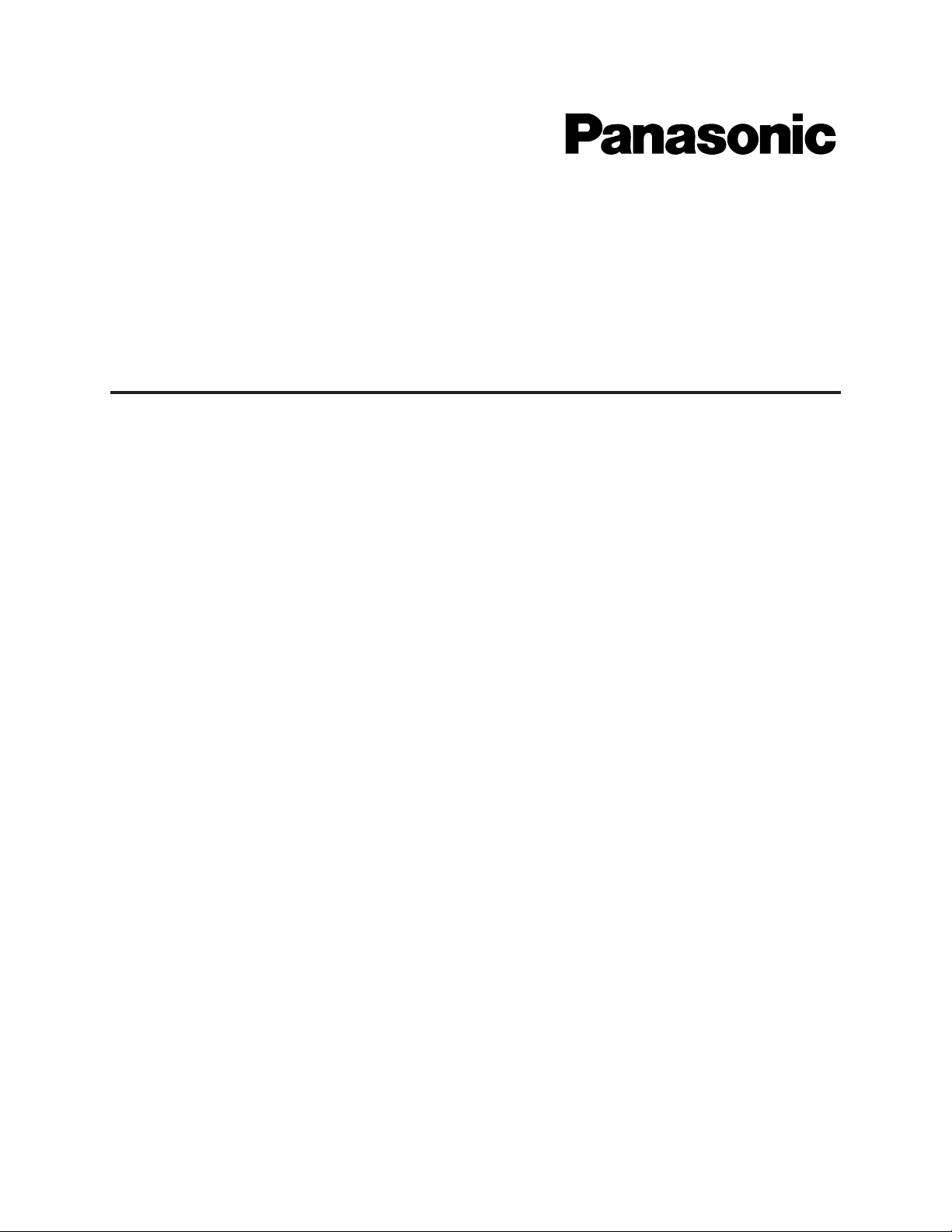
Model No. BM-ES500E
Limit of Liability/Disclaimer of Warranty
The author and Panasonic Digital Communications & Security Company have used their best efforts in preparing this
guide. However, Panasonic Digital Communications & Security Company makes no representation or warranties with
respect to the accuracy or completeness of the contents of this book and hereby specifically disclaims any implied
warranties or merchantability or fitness for any particular purpose and shall in no event be liable for any loss of profit
or any other commercial damage, including but not limited to special, incidental, consequential, or other damages.
Trademarks
•Microsoft®Windows®and Windows® 2000 are registered trademarks of Microsoft Corporation in the United
States and/or other countries.
• Adobe
®
Acrobat®Reader®is a trademark or registered trademark of Adobe Systems Incorporated in the United
States and/or other countries.
Pentium
®
is a trademark or registered trademark of Intel Corporation or its subsidiaries in the United States and
other countries.
• Other company names and product names appearing in these operating instructions are registered trademarks
or trademarks of the company concerned.
■PLATFORM
To install BM-ES500E Administration Software, the PC should meet the following requirements.
• Hardware requirements
IBM PC or 100 % compatible, Pentium-3 600 MHz or higher, 128 MB RAM, 20 GB hard drive space with
additional space for configuration database (.mdb) and log.
In addition, the PC must be equipped with an Ethernet port (10 Base–T/100Base-TX).
• Operating system requirements
Microsoft
®
Windows®2000 Professional Service Pack 2
Administration Software
Installation Guide
Page 2

• Video display setting requirements
256 colors or high
1 024 x 768 resolution
In the default system setting, the software is installed in the following directory:
C: \Iris
The program for manual file backup is located at the following address.
C: \IRIS\IrisFBak.exe
Using this program, you can back up/restore event files, iris code database, and iris data.
■INST ALLATION OF THE ADMINISTRATION SOFTWARE
1. Insert the CD-ROM in the disk drive. “Setup. bat” in root folder of the CD-ROM will be launched and the following
dialog box will be displayed. (Refer to “Installation Guide. pdf” in the CD-ROM.)
Note: To view PDF files, you need to install Acrobat Reader in the PC. Acrobat Reader is obtainable in the
homepage of Adobe Systems Incorporated.
2. Refer to “Administrator's Guide. pdf” in the “MANUAL” folder for how to operate the administration software after
the installation.
Refer to “Backup Guide. pdf” in the “MANUAL” folder for how to back up the data.
■TROUBLESHOOTING
When a trouble occurs, operate the PC by referring “TROUBLESHOOTING” in the “Administrator's Guide. pdf".
If trouble is not solved, refer to the dealer.
N1002-1013 3TR001321BAA Printed in Japan
2003 © Matsushita Electric Industrial Co., Ltd. All rights reserved.
Matsushita Electric Industrial Co., Ltd.
Web Site : http://www.panasonic.co.jp/global/
