Page 1
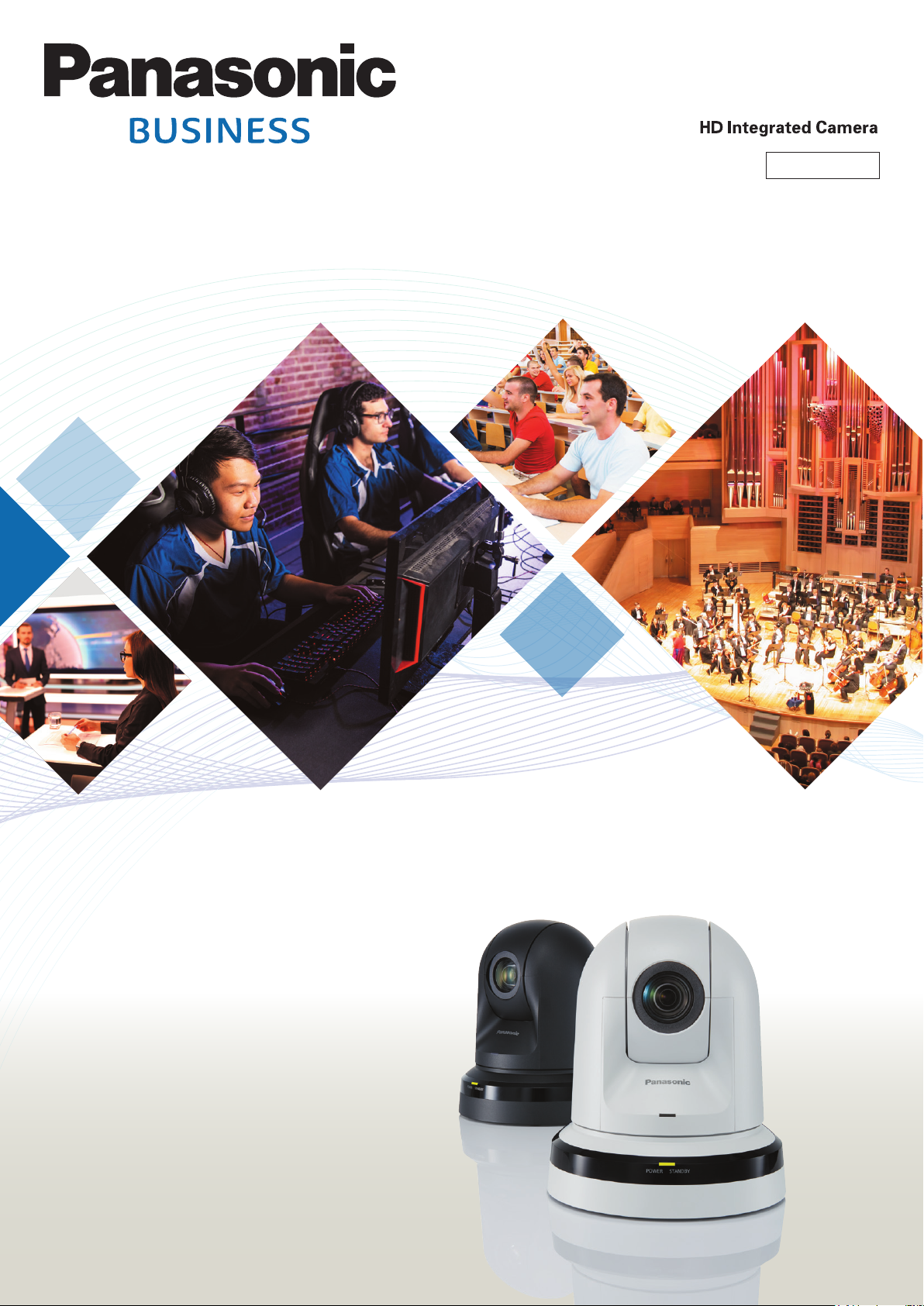
AW-HE42W
[White Model]
AW-HE42K
For indoor use
[Black Model]
30x Zoom and 1080 60p/50p* 3G-SDI
Supported PTZ Camera
* Actual output format is Full HD (1920 x 1080) 59.94p /50p.
Page 2
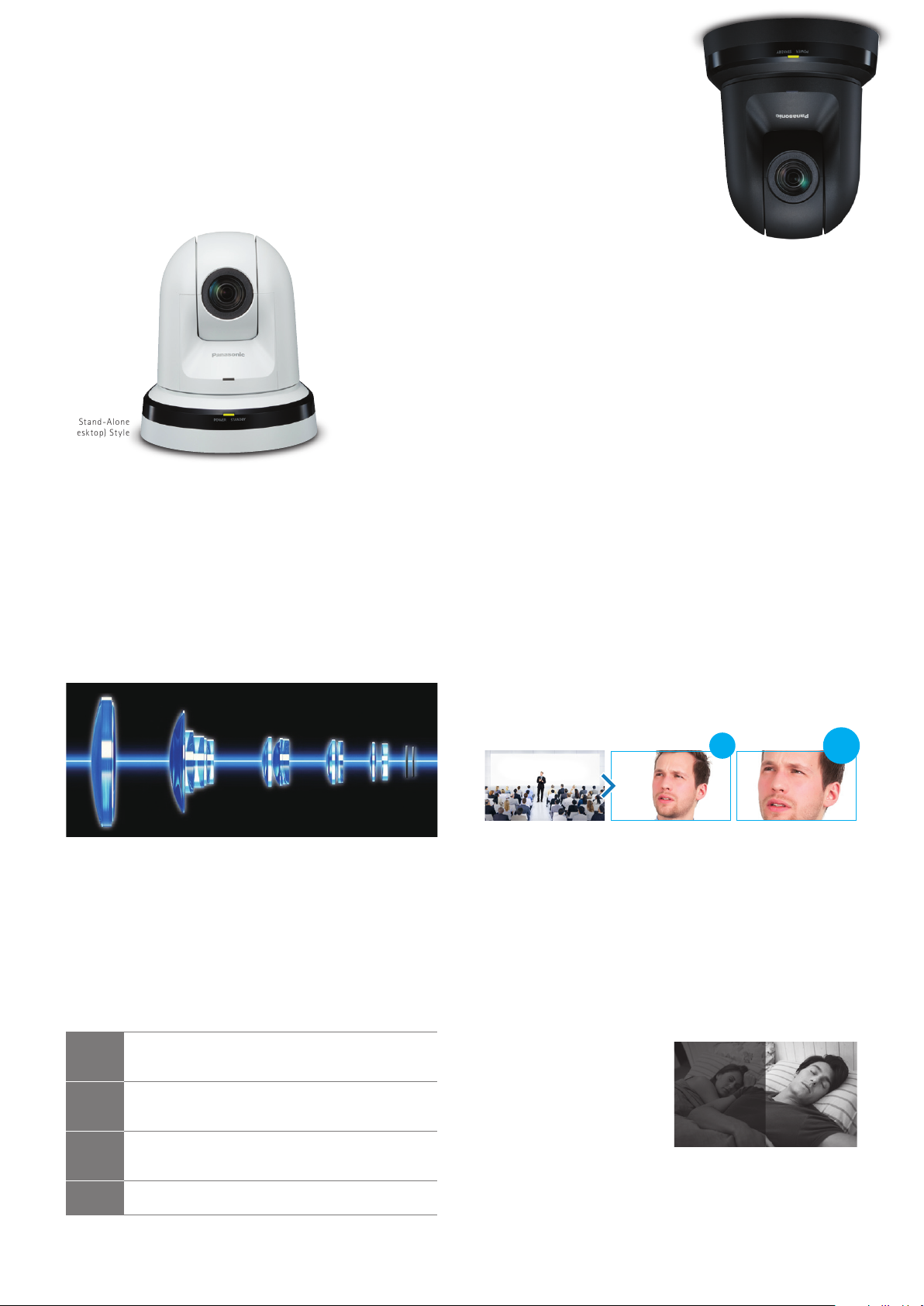
High-performance lenses and a variety of
interfaces support a wide range of
live video production environments
Suspended (Hanging) Style
The AW-HE42W/K is a full HD camera with an integrated rotating
base equipped with 3G-SDI and a variety of other output connectors.
The four types of output interfaces and the genlock function support
smooth large-scale shooting with multiple cameras. The camera is
Stand-Alone
(Desktop) Style
perfect for a wide range of environments, from recording and
broadcast of lectures, to live streaming at concerts and other events.
The Four Drive Lens System:
Zoom with Incredible Image Quality
The camera is equipped with the Four Drive Lens System, where three zoom
lenses and one focus lens are driven independently but simultaneously.
Driving each of the four lenses individually enables reduction in lens size and
drive range to achieve a reduced-size body with zoom of high image quality
and magnication. Despite its compact size, the camera boasts optical 20x
zoom and high performance, ultra-high-resolution 30x zoom.
Images ar e simulated.
*
External Sync Signal Input Connector Plus Four Types
of Output*1 Connectors: HDMI, SDI, USB and LAN
Full HD video output is enabled with HDMI, SDI, USB and LAN. The camera
is also equipped with an external sync signal*
BBS (Black Burst Sync) and tri-level sync. The camera enables exible
system construction ready to handle any purpose or environment.
1
input connector as well as
1/2.3-type MOS Sensor
Equipped with a 1/2.3-type MOS sensor and DSP (Digital Signal Processor)
for high sensitivity and high resolution.
High Performance Optical 20x Zoom Lens/
Super Resolution 30x Zoom
In addition to optical 20x zoom, ultra-high-resolution technology has
enabled zoom of up to 30x while maintaining high resolution. The camera
can also be set with 12x digital zoom*
extender zoom.
* 2: Picture quality is lower with the digital zoom.
Wide side (29.5 mm) Telephoto side (612.0 mm) Super Resolution (i Zoom)
2
, or 1.4, 2.0, 4.0, 6.0 or 8.0 digital
x20
Images ar e simulated.
*
x30
Optical / Four-Axis Hybrid Image Stabilizer (OIS)
for Shooting Stability
Image shake is reduced with both optical and digital 4-axis automatic
stabilization that detects mounting surface vibration caused by audio
equipment and opening/closing doors.
Supported formats with each output connector
1080/59.94p,1080/50p,1080/59.94i,1080/50i,
HDMI
SDI
USB
LAN
*1: External sync is through the S DI video signal. T he HDMI and IP video signals cannot be sy nced.
1080/29.97PsF,1080/25PsF,1080/29.97p,
1080/25p,720/59.94p,720/50p
1080/59.94p,1080/50p,1080/59.94i,1080/50,
1080/29.97PsF,1080/25PsF,1080/29.97p,
1080/25p,720/59.94p,720/50p
1080/30p,1080/25p,1080/15p,1080/12.5p,1080/5p,
720/30p,720/25p,720/15p,720/12.5p,720/5p,
360/30p,360/25p,360/15p,360/12.5p,360/5p
For details, please see "List of Supported
Multi-Streaming Outputs" on page 5.
2
Night Mode
Switching to Night Mode makes
shooting possible even in low light
conditions in which shooting is
normally difcult, such as when
obser ving wildlife*3. The
AW-HE42W/K can also be set to
switch to the mode automatically
depending on surrounding light
levels.
* 3: Video o utput is mo nochrome.
(supports automatic switching)
OFF ON
Images ar e simulated.
*
Page 3

Equipped with High Dynamic Range (HDR) Mode
In addition to conventional Dynamic Range Stretch (DRS) and
Digital Noise Reduction (DNR), the AW-HE42W/K is equipped with
High Dynamic Range (HDR) mode. When shooting and synthesizing
two images with differing exposure times, the AW-HE42W/K can
create video with high visibilit y that corrects for halation and black
defects even under backlit conditions.
Bright Sh ooting (L ong Ex posur e)
NDI | HX Compatibility for Excellent Video
Streaming Quality
The AW-HE42W/K can be upgraded to an NDI | HX compatible
model if purchasing a license from the Panasonic website
(https://pro-av.panasonic.net/en/ndihx_support/index.html).
Highly efcient NDI | HX compatibility enables excellent broadcast
streaming by encoding and transmitting high-quality video in real
time. This technology eliminates the need for IP decoders, allowing
input to be sent directly to the switcher.
* Contac t your local Panas onic vendor for fur ther information .
Combine
Images
with HDR
Images ar e simulated.
Dark Sho oting (Short E xposure)
*
Outputs Still Image During Preset Movements;
Supports One-Camera Operations
The Freeze During Preset function enables to freeze the video
during preset playback. The immediately preceding still image is
output during preset movements so that the swiveling movement is
not displayed, making operations possible with one camera.
With Freeze During Preset function OFF and ON
OFF
Preset movement starts
ON
Output s the last frame
of the camera image
before it starts preset
Prese t movemen t ends
Images ar e simulated.
*
System Conguration
NDI HX Supported
Connection
AW-HE42W/K
AV-HL C100
Live Production Center
PoE+HUB
AC Adaptor
Live Streaming
Service
*
* Power over E therne t Plus, IEE E 802.3at
Smartphone
Table t
Laptop
IP Control with Image Monitoring Using PC,
Mac and Mobile Terminals
Using an IP browser, the camera can be controlled from a remote
location, and IP video monitoring and remote camera control can be
performed from a PC, Mac or mobile terminal such as an iPhone,
iPad or Android device, enabling easy operations.
For the latest information on supported OS/brows ers, please refer to the “serv ice and support” section on
*
the Panasonic website (https://pro-av.panas onic.net/en/).
Camera Control Screen (PC)
Mobile Terminal
Screen
Audio Input Function
The AW-HE42W/K also supports audio input, embedding and
encoding. Audio output to IP is also supported. The ALC (Audio
Automatic Level Control) in the AW-HE42W/K can be switched
ON/OFF and an equalizer function can be used. By reducing
low-frequency sound from air conditioners, projectors, and other
devices, it is possible to emphasize and increase the clarity of the
spoken words.
1
MicroSD Card Recording Function
*
Camera video and audio can be recorded in MP4 format on microSD
card (sold separately) inserted into the unit. In addition, using an IP
network, it is possible to externally control recording start/stop and
download the recorded les.
Supported formats for micro SD (recording):
1080/59.94p,1080/50p,1080/29.97p,1080/25p,
720/59.94p,720/50p,720/29.97p,720/25p
Full HD Video Output Via IP Transmission
IP transmission as well as HDMI, SDI and USB output are supported
to enable IP video output of up to 60 frames per second.
Multi-streaming output (H.264 streaming) of up to four channels*
per camera and video transmission to up to 14 terminals are
supported*
application.
*For th e Multi-Stre aming Output Form at Table, see page 5 .
3
, enabling a variet y of system layouts as needed for the
Live Screen
Images ar e simulated.
*
Other Functions
Equipped with a night mode for shooting with low light levels.
•
Equipped with an optical ND lter.
•
USB Video Class 1.0, USB Audio Class 1.0 supported.
•
PoE+ enabled for charging via a LAN cable.
•
Up to 100 AW-HE42W/K units can be controlled from a single Remote
•
Camera Controller via IP connection.
Control of up to ve Remote Camera Controllers is enabled for a single
•
AW-HE42W/K.
Equipped with a RS422 remote terminal, serial control of up to ve
•
AW-HE42W/K units is enabled from the controller.
Preset memory holds up to 100 positions.
•
Freeze, color temperature settings, digital extender and other functions
•
can be set to user assignable buttons of the Panasonic controller.
Equipped with the RS232C remote terminal (standard serials
•
communication). Daisy chain connection enables control of up to seven
AW-HE42W/K units.
Up to four AW-HE42W/K units can be controlled via wireless remote
•
control (AW-RM50G, sold separately).
Equipped with a turn lock mechanism for easy installation.
2
•
*1:
There may be instances where it is not po ssible to record in the same format as the output v ideo.
*2:
1920 x 1080 6 0 fps output is 1ch displ ay only. Fo r 2ch or more , display is max. 30 f ps. Also,
JPEG output is up to 3ch .
*3: Depends on y our network environment.
3
Page 4

Application Examples
Video Production
Application
:
Application :
Web Conferencing
An AW-HE42W/K can be
effectively added to an
existing studio switcher.
The compact camera
boasts excellent cost
performance for building a
television program lming
system for professional
applications.
HDMI
AW-HE42W/K
AW-HE42W/K
AW-HE42W/K
LAN
HDMI Extender
HDMI Optical
Transmission
Opt
HUB
Switcher
(HDMI)
AW-RP50
Monitor
Recorder
An AW-HE42W/K with
high image quality zoom
can be installed in at web
conferences in large venues.
The PT Z virtual USB driver
(free software) enables
other remote cameras
connected via LAN to be
used as USB cameras.
Cloud
Web Conference
HDMI
PC PC
USB
AW-HE42W/K
OptLANHDMI
Monitor Monitor
Directional
Mic
Directional
Mic
USB Extender
AW-HE42W/K
USBHDMI
Optional Software
Auto Tracking Software Key
* Connection with the AW-H E42W/K is plann ed for future supp ort. C ontact your sales repre sentat ive for further information on
when support will be available for this feature. Use may require a sof tware version up date.
A 30- day Free Trial is Available
AW-SF100/AW-SF200
2 Additional Licenses AW-SF202
3 Additional Licenses AW-SF203
High-per formance “facial recognition” and high-accuracy “human body
detection” utilizing deep learning technology achieve smooth auto tracking
regardless of where the person is facing.*
AW-SF100 allows a single P TZ camera to be controlled on either a
stand-alone or web application version.
AW-SF200 enables simultaneous auto tracking and centralized control of
multiple cameras.
*1: Use may require a soft ware ver sion update.
*2: May be limited by the perf ormanc e of your server or P C. Fo r furth er information,
please see "Download / Software Download” on the P anasonic website
<https://pro-av.panasonic.net/>.
*3: Up to four c ameras p er ser ver can be controlled simult aneous ly.
3
*
System Camera Options
Control Assist Camera
AW-HE A10W/K
1*2
* Connection wit h the AW-HE42W/ K is planne d for future suppo rt. Co ntact your sale s repres entati ve for fur ther information on
when suppo rt will be available for this fe ature. Use may require a sof tware version up date.
Live Production Center
AV- HLC10 0
As of June, 2019
PTZ Control Center
Intuitive GUI with the capability
to control multiple cameras.
Image quality adjustment and
pan-tilt-zoom control on a GUI.
Easy to recall presets by clicking
preset buttons with thumbnails.
PTZ Virtual USB Driver
High quality video perfect for web conferencing, utilizing a PT Z camera on
the network as a USB camera.
Automatic detection of connected cameras, and network settings supported.
* For fur ther info rmation o n the optional sof tware, please see ”Download /Software Download”
on the Panasonic website <https://pro-av.panasonic.net/>.
Free Software
Main View
Free Software
As of June, 2019
Remote Camera Controller
AW-RP150GJ
Remote Camera Controller
AW-RP50
Remote Operation Panel (ROP)
AK-HRP1000GJ
AK-HRP1005GJ
Wireless Remote Control
AW-RM50G
("AA", "R6" or " LR6" batter y x 2 are not included.)
4
Page 5

Specications
DC 12 V (Supplied A C adaptor)
Power requirements
DC 42 V to 57 V (PoE+ p ower supply)
Current consumptio n
0.5 A (PoE+ p ower suppl y)
Ambient operating temperature 0 °C to 40 °C (3 2 °F to 104 °F )
Storage temperature
Allowable humidity r anges
GENERAL
Mass Approx . 1.5 kg (3.30 lb)
Dimensio ns (W x H x D) (6-5/16 inc hes x 7-41/128 inches x 7-3/64 i nches)
[excluding p rotrusions, dir ect ceiling mount br acket]
Finish
Controller supported
Power DC 12 V IN, PoE+ (IEE E802. 3at standard)
Stereo mini-jack (ø3 .5 mm)
Input imped ance: Approx. 2 k Ω (unbalanced)
[Mic input]
INPUT
Mic/line input
(plug-in p ower, on/of f switchin g via menu)
Supplied v oltage: 2. 5 V ± 0.5 V
Mic input lev el: –60 dB V ± 3 dBV (0 dB=1 V/Pa ,1
[Line input]
Input level: -10 dBV ± 3 dB V
G/L IN
Video
OUTPUT
output
Input/
INPUT/
RS-232C M ini DIN 8-p in (IN) Mini DIN 8 -pin (OUT )
Output
OUTPUT
connector
[Camera unit]
Imaging se nsors 1/2.3-type MOS
Lens
Focus Switching between auto and manual
Focus distance
Wide end: 10 cm (0. 33 ft)
Color separation
optical system
Minimum
illumination
1.3 A (Suppli ed AC adapt or)
–20 °C to 50 °C (– 4 °F to 122 °F)
20 % to 90 % (no c ondens ation)
160 mm x 186 mm x 179 mm
[AW-HE42W] Pearl white
[AW-HE42K ] Metallic black
*1
AW- RP15 0GJ
*1, AW-RP5 0, AK-HRP10 00GJ
Supported microphones: Stereo mic
BBS (Blac k Burst Sy nc) signal and tri-le vel syn c suppor ted (BNC x 1)
HDMI connector
HDMI
HDCP is not s uppor ted. * VIER A Link is not su pport ed.
3G/HD-SDI OUT
LAN
RS-422 CONT ROL IN RS 422A (RJ-45)
USB Mini-B po rt
SD card micr oSD card s lot
*
C ompliant wi th the SMP TE424/SMPTE 292M standards /75 Ω(BNC x 1)
LAN c onnector for IP c ontrol (R J-45)
Equippe d with str aight/cr osso ver cable a uto detection fu nction
Motoriz ed 20x zo om, F1.8 to F3 .6
[f=4.0 8 mm (5/32 inches) to 81.6 mm (3-7/32 inch es); 35 mm (1-3/8 inche s)
equivalent: 29.5 mm (1-5/ 32 inches) to 612.0 mm (24-3/32 inche s)]
Enti re zoomin g range:1.5 m (4 .92 ft )
On-chip color lt er syst em
0.7 lx (50 IR E, F1.8, 4 8 dB,1/60 without a ccumulat ion)
59.9 4 Hz
0.35 lx (5 0 IRE, F1.8, 48 dB,1/30 with ac cumulation[Fram e Mix 6 dB])
0.7 lx (50 IR E, F1.8, 4 8 dB,1/50 without a ccumulat ion)
50 Hz
0.35 lx (5 0 IRE, F1.8, 48 dB,1/25 with ac cumulation[Frame M ix 6 dB])
*1, AK-H RP100 5GJ
kHz
)
1
*
PERFORMANCE
Horizontal resolution HD: 1000 T V lines Typ (Center ar ea)
*2 Auto, 0 dB to 48 dB (3 d B step)
FUNCTIONS
PERFORMANCE
*
*
*
*
*
*
Gain selection
*3 Auto, Of f, 6 dB, 12 dB, 18 dB, 24 dB
Frame mi x
AND
1: It may be nece ssary to upgrade the version of th e controller so that t he controller will support t he unit. *2: During Auto, 6 dB to 48 dB (6 dB step) are av ailable for AGC Max G ain setting.
3: During Auto , 0 dB, 6 dB, 12 dB and 18 dB are available for Auto F.Mix Max Gain s etting. *4: “Auto” is available when “ Scene” setting is “Full Auto”.
5: To ensure safety, the unit must be s ecured using the mount bracket supplied. *6: Depending on the pan or tilt position, t he camer a may be reected in the imag e.
7: Use of an STP (shielde d twisted pair) cable is recommende d. *8: The frame rate may be lower than the setting depending on the operatin g conditions.
9: When the im age res olution is “640 x360” or“32 0x180”, 60fps or 5 0fps cannot be s elected for the f rame rate.
10: To ensure more s afety, AW-HE42W/K can be secured by usin g the direc t ceiling mount bracket (WV-Q105A) .
ND lter
Electronic shutter speed
59.94 H z : 59.9 4 Hz to 660 .09 Hz (255 step)
Synchro scan
5 0 Hz : 50.00 Hz to 570 .12 Hz (255 step)
Gamma Off, No rmal (Low, Mi d, High), Cin ema
White balance ATW, AWB A, AWB B , ATW, 320 0K,5600 K, VAR (24 00K to 9 900K )
Chroma amount variability
Scene l e
4
Auto
*
, Throug h, 1/4, 1/16, 1/64
1/60 to 1/200 0 (Auto Slow Shutte r: Off )[59.94 Hz]
1/30 to 1/2000 (A uto Slow Shutter: On)[59.94 H z]
During
Full Auto
1/50 to 1/200 0 (Auto Sl ow Shutte r: Off )[50 Hz]
1/25 to 1/2000 ( Auto Slow Shutter: O n)[50 Hz]
1/60 to 1/200 0 [59.9 4 Hz]
During Auto
1/50 to 1/200 0 [50 Hz]
1/100, 1/250, 1/500, 1/1000, 1/2000,
During
1/4000, 1/10000 [59.94 Hz]
Manual
1/120, 1/250, 1/ 500, 1/ 100 0, 1/20 00,
1/4000, 1/10000 [50 Hz]
±3 step
Full Auto, Manual1, Manual2, Manual3
ACCESSORIES
1080:59.94p/50p
Output fo rmat HD
Synchronization system
Image stabilization Optical /4-axis hyb rid image stabilize r for stab le
[USB connection]
Video ou tput USB Vide o Class Ver1.0
Video compression format
Resolution 1920 x 1080, 1280 x 7 20, 64 0 x 360
Frame rate
max 25 fps (5 0 Hz)
Audio output USB Audio C lass Ver1.0
Audio compression format
Transfer modes(JPEG)
59.94 Hz: 30fps/15fps/5fps, 50 Hz: 25fps/12.5fps/5fps
Suppor ted models Device s standardly equ ipped with a U SB 2.0 compatible p ort
[Pan-tilt head unit]
Installation method Stand-alone (Desktop) or suspended (Hanging)
Pan/tilt operation speed
Maximum s peed duri ng manual: 90 °/s
Panning range ±1 75 °
Tilting r ange –30° to 90°
Quietness
During man ual: NC35 or le ss
* This may var y depending on the o perating environ ment.
Motion JP EG
max
Linear PCM , 48 kHz, 16-bit, 2 c hannels
1920x1080/1280x720/640x360
Maximum s peed duri ng preset: 300 °/s
During pr eset: NC40 or les s
[Camera/pan-tilt head control]
LAN c able
IP connecting cable
FUNCTIONS
LAN c able
AND
When a hub is not u sed:
LAN c able
AW protoc ol connecting ca ble LAN c able
Standar d protocol
connecting cable
[SD card recording ]
SD card re cording MPE G-4 AVC le standa rd compli ant (.MP4)
Video compression format
Audio compression format
1920x1080 /29.97p (Av erage 15 Mbps/Avera ge 10 Mbps/Average 6 Mb ps),
1280x720/5 9.94p (Avera ge 15 Mbps),
Recording format
1280x720/29.97p (
/Bit rate
1920x1080 /25p(Av erage 15 Mbps/Averag e 10 Mbps/Average 6 Mbp s),
1280x720/50p(Average 15 Mbps),
[Network]
1920x1080, 1280x720, 640x360, 320x180
Transfer
modes
50 Hz (50 fps*
TCP/IP, UDP/IP, HTTP, HTTPS, RTSP, RTP, RTP/RTCP, FTP,
IPv4 DHC P, DN S, NTP, IGMP, UPnP, ICMP, ARP, RTSPoverTCP,
Supported
RTSPoverH TTP, SSL(TLS), MultiCast/UniCast
protocol
TCP/IP, UDP/IP, HTTP, HTTPS, RTSP, RTP, RTP/RTCP, FTP, DHCPv6, DNS,
i-OS, A ndroid suppor t JPEG imag e display
Mount bra cket for installati on surf ace (Hanging
Drop- prevention wire (alr eady attached t o the unit): 1
Bracket m ounting screws (bin d-head) M4 x 10 mm: 4
Main unit moun ting scre w (with at washer, spring w asher) M3 x 6 mm: 1
Power cabl e (1.5 m [4.92 f t]): 1
AC adaptor : 1
CD-RO M: 1
When u sing a PoE+ hub:
MPEG- 4 AVC/H.264 Hig h Prole
AAC-LC (4 8 kHz, 16 bit, 2 ch, 128 kbps)
59.94 H z
50 Hz
JPEG
1920x1080, 1280x720, 640x360, 320x180,
59.94 H z (60fps*
H.264
IPv6
1080:59.94i/50i
1080:29.97p/25p
1080:29.97PsF/25PsF
720:59.94p/50p
Internal synchronization/Ex ternal synchronization (BBS, Tri-level sync)
30 fps (59 .94 Hz)
6
*
When conn ecting through a hub:
7
*
(catego ry 5 or abo ve),max. 100 m (328 f t)
*7 (catego ry 5e or ab ove),max. 100 m (328 f t)
*7 (catego ry 5 or abo ve),max. 100 m (328 f t)
*7 (catego ry 5 or abo ve,straight cab le), max. 1000 m (328 0 ft)
Mini DIN 8-p in cable, male
1920x1080 /59.94p (Up to 28 Mb ps),
1920x1080 /50p(Up t o 28 Mbps),
1280x720/25p(
Average 8 Mbps/Average 4 Mbps/Average 2 Mbps/Average 1 Mbps
59.94 H z (30fps/15fps/5fps)
(25fps/12.5fps/5f ps)
50 Hz
9
NTP, ICMPv6(MLD), RTSPoverTCP, RTSPoverHTTP, SSL(TLS), MultiCast/UniCast
Average 8 Mbps/Average 4 Mbps/Average 2 Mbps/Average 1 Mbps
8
*
,
8
*
9
/30fps/15fps/5fps)
/25fps/12.5fps /5fps)
*10 / Deskt op): 1
8
*
*8,
,
5
*
As of June, 2019
)
)
List of Supported Multi-Streaming Outputs
(When priority mode “IP” is selected)
Settings
IP
Resolution
selected
59.94 Hz
IP
Frame
rate
selected
50 Hz
Bit rate
Voice transmission
PoE+
Dependin g on the out put mode, c ertain restr ictions apply.
*
CH1 CH2
1920×1080
*
1280×720
*
640× 360
60/30/15/5 fps
50/25/12.5/5 fps
H.264 JPEG
1
1
*
*
CH3
1
3
1280×720
640× 360
320 ×180
30/15/5 fps
25/12.5/5 fps
up to 24 Mbps otherwise
2
*
Yes (AAC4 8 KHz)
Yes
CH1 CH2 CH3CH4
1920×1080
1280× 720
640× 360
320× 180
30/15/5 fps
25/12.5/5 fps
2
*
1
*
1
*
*1: Set table when HDR is “O ff”.
*2: Set table wh en HDR is set to “Off” and
the frame rate is other than 60f ps (or 50fps).
*3: Not set table when HDR is “O ff”.
Page 6

Panning and Tilting Range
Pan ±175°, Tilt -30° to 90°
•
Max. speed 90°/s
•
Noise criterion is 35 or lower
•
As seen
from above
R80
As seen
from the side
90°
175°
175°
1: Depending on the position of the p an and tilt, the unit it self may b e reec ted in the image.
*
175°
175°
30°
Rear View
Bottom View
Through-hole for cable
ø 40 (ø 1-9/16)(reference)
Hole for mounting th e main
unit mounting screw
Hook for mounting the
drop-prevention wire
Unit mounting area
Mount bracket
(*)
Holes fo r mounting the
mount bracket: ø 4. 5 x 4
Hole for checkin g
the positioning
130 (5 -1/8 )
(Space f or the wir es from the
rear panel)
66 (2-19/32)
(*)
83.5 (3-9/32)
156 (6-1/8)
160 (6-5 /16)
The front side of the unit
Unit: mm(inches)
(Space f or the wir es)
290 (11-7/16) or more
99 (3-29/ 32)
90 (3-17/32)
46 (1-13/16)
46 (1-13/16)
)
)
*
*
(
(
78 ( 3-1 /16 ) 65 (2- 9/16)
80 (3-5/32) 77 (3-1/32)
Hole for in stalling
the W V-Q105A
direct c eiling
mount bracket
[ø 60 (ø 2-3/8)]
* Microsoft®, Windows®, Windows® XP, Windows® 7, Windows® 8, Windows® 8.1, Windows® 10 and Internet Explorer® are either registered trademarks or trademarks of Microsoft Corporation in the United
States and other countries.
* Apple, Mac, OS X, iPhone, iPod Touch, iPad, and Safari are registered trademarks of Apple Inc., in the United States and other countries.
TM
is a trademark of Google Inc.
* Android
* “Facebook” is a registered trademark of Facebook, Inc.
* The terms HDMI and HDMI High-Denition Multimedia Interface, and the HDMI Logo are trademarks or registered trademarks of HDMI Licensing Administrator, Inc. in the United States and other countries.
* Specications are subject to change without notice.
2-15 Matsuba-cho, Kadoma, Osaka 571-8503 Japan
For more information, please visit Panasonic web site
https://pro-av.panasonic.net/en/qr/
Factories of AVC Networks Company have received
ISO14001:2004-the Environmental Management System
certification. (Except for 3rd party’s peripherals.)
Broadcast and
Professional
AV Website
Contact Information Facebook Mobile App
SP-HE42PE
8K201905UP-1 Printed in Japan
