Panasonic AL-TA10U User Manual
Specifications and Main Features
- Model: The model is the AL-TA10U printer manufactured by Panasonic manufacturer
- Compatible paper: Type and Specification Paper Compatible: Papier Thermo-Autochrome (only these sold separately no other paper can be used)
- Paper size: 3” x 5" - 100mm x 148mm
- The maximum number of pixels printed (horizontal x vertical): 720 × 480 dots
- Print size: 3” x 5" - 126.9mm x 84mm
- Printing time: Approximate time it takes to print one page is 130 seconds
- Print functions: Printing can also be done continuous upto a maximum of 10 pages.
- Digital terminal:
- Parallel input: 36 pin Centronics connector, IC IEEE 1284
- Serial Input: Mini-DIN 8 pin RS-422, RS-232C
- Power supply: 120 volt a/c at 60/50 hertz
- Power consumption:
- Printing: Approximate power consumption of 100 watts with maximum.
- Idle: Approximate power consumption of 15 watts with maximum.
- Switched off: Approximate power consumption of 9 watts with maximum.
- External size includes the length of 10.3 inches, breadth of 3.2 inches, and height of 12.2 inches. When converted into metric units, the printer will measure 262mm in length, 82mm in breadth, and 309 in height.
- The printer weighs approximately up to 6.6 pounds which translates roughly to 3 kilograms.
- The printer’s optimum operating temperatures are 41°F up to 86°F, which translates to 5°C to 30°C, and a maximum temperature of 95°F or 35°C. When the temperature is 86°F up to maximum of 95°F, the relative humidity should not exceed more than 15% to 60% to avoid any condensation formation.
- The power cable length is 6 feet which translates to roughly 1.95 meters.
Frequently Asked Questions
Q1: What type of paper can be used in the Panasonic TruPhoto Digital Photo Printer?
A1: The only type of paper which can be used is the Thermo Autochrome paper, which needs to be purchased separately as it is not bundled with the printer.
Q2: On average how long does the printer need to produce a single page?
A2: It takes an approximate ranging of about 130 seconds to print a single page.
Q3: Can you provide me with the dimensions of the printer?
A3: The prism measures 10.3 inches in length, 3.2 inches in breadth, and 12.2 inches in height.
Q4: Approximately how heavy is the printer?
A4: The weight of the printer is 3 kilograms or in pounds 6.6.
Q5: Appears that you use Mac systems. Does this printer work on the Mac computers as well?
A5: The printer must be connected to the Mac System via a mini DIN 8 pin serial cable which can also be connected through a Mac Using a standard cable.
Q6: What is the power supply requirement for the printer?
A6: The printer requires an input voltage of 120v AC with a frequency of 60/50 Hz.
Q7: What could be the possible reasons for the printer not producing prints?
A7: If this problem persists, check the power indicators, check if the paper has been loaded and heated, and if the printer power has been switched on to print. If the problem persists, check the troubleshooting section of the manual.
User Manual
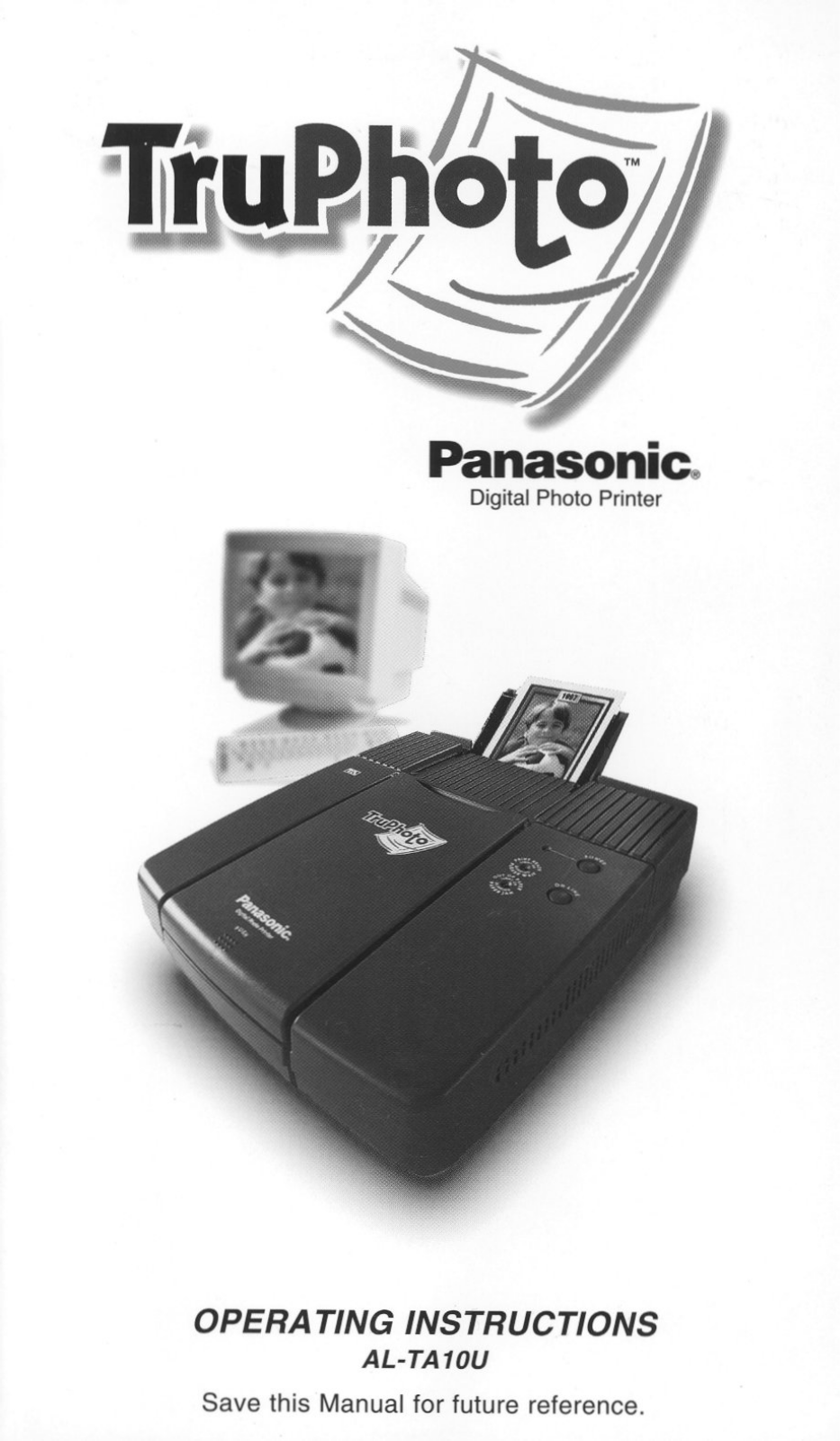
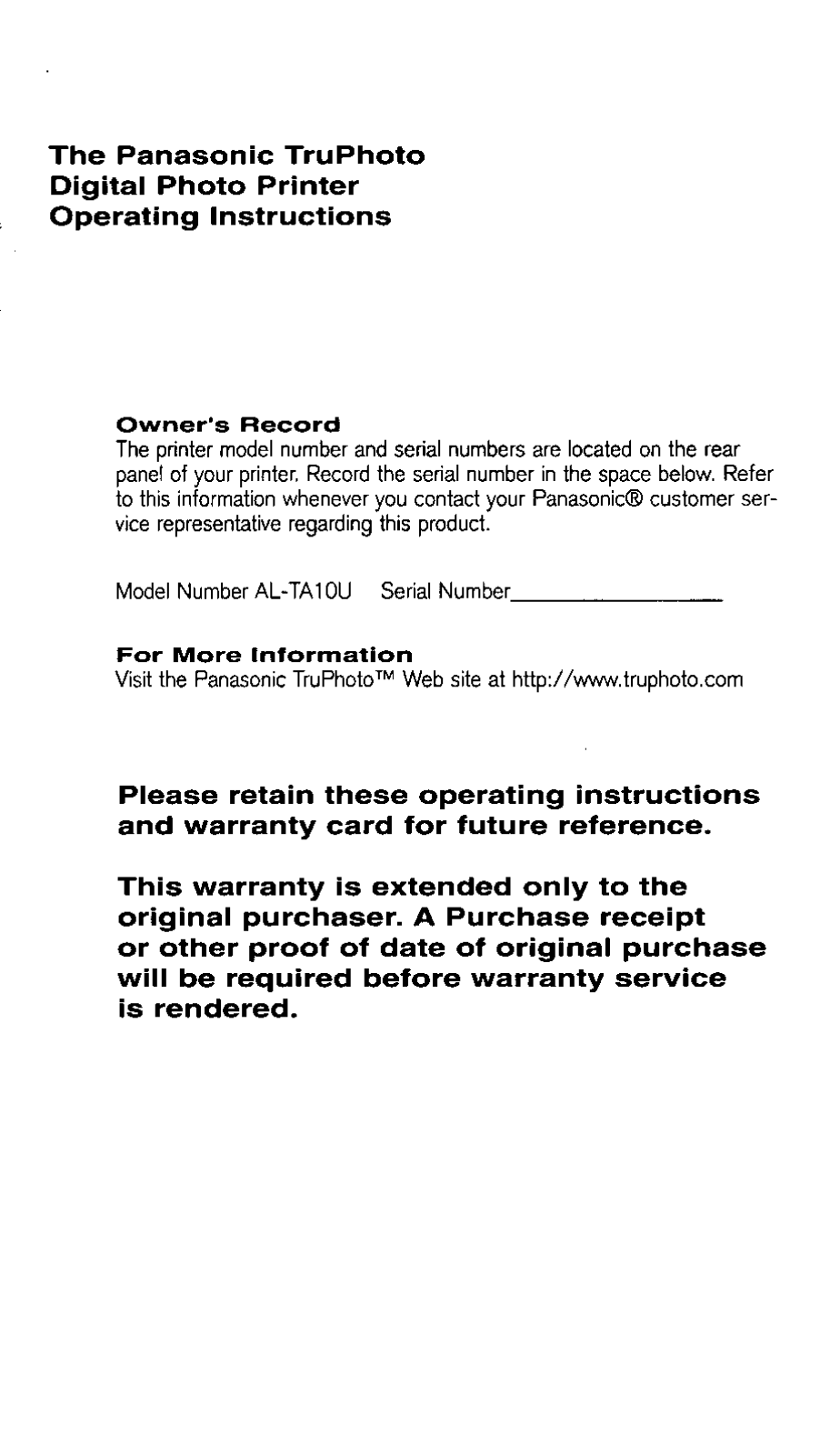

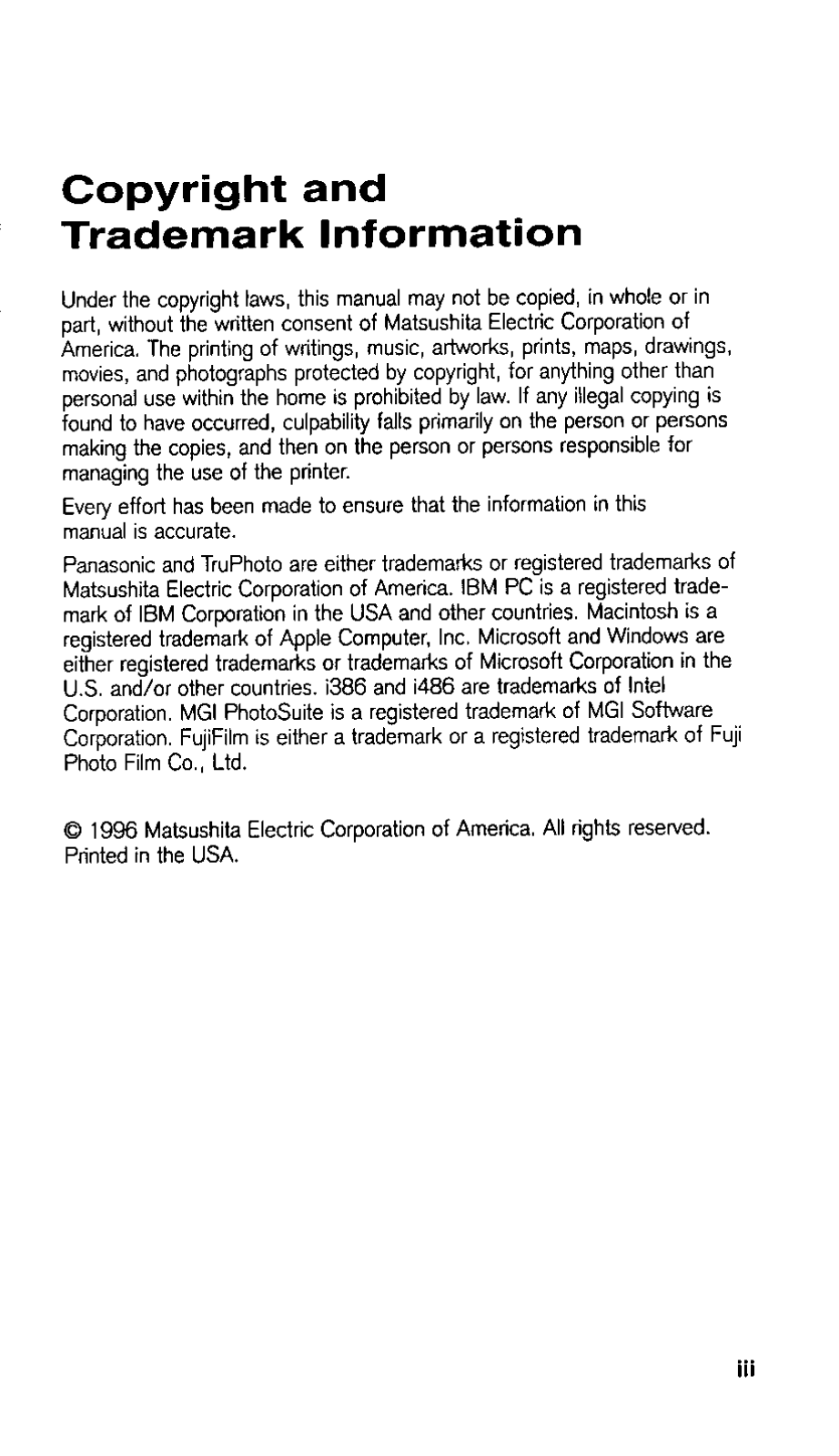
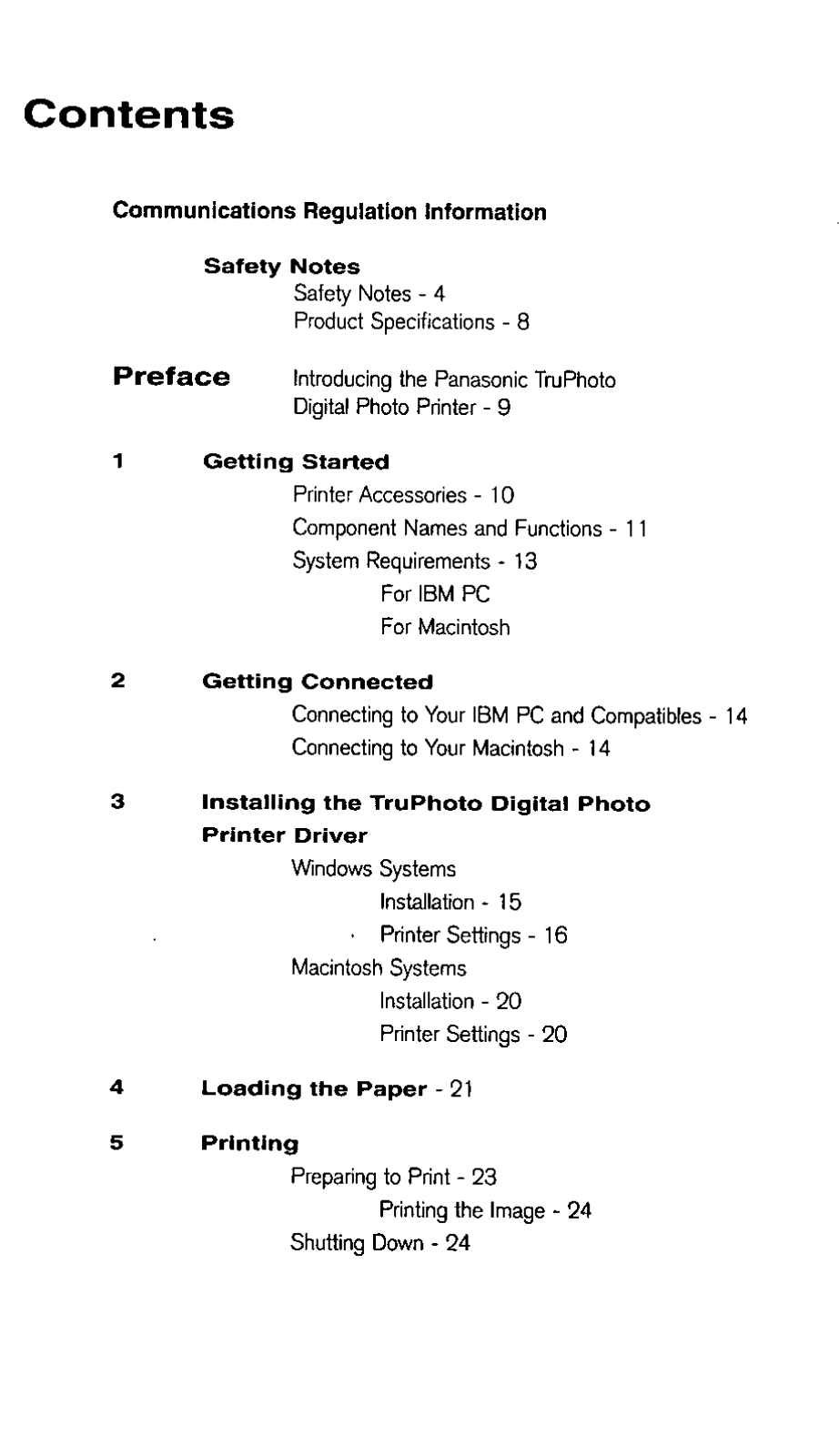
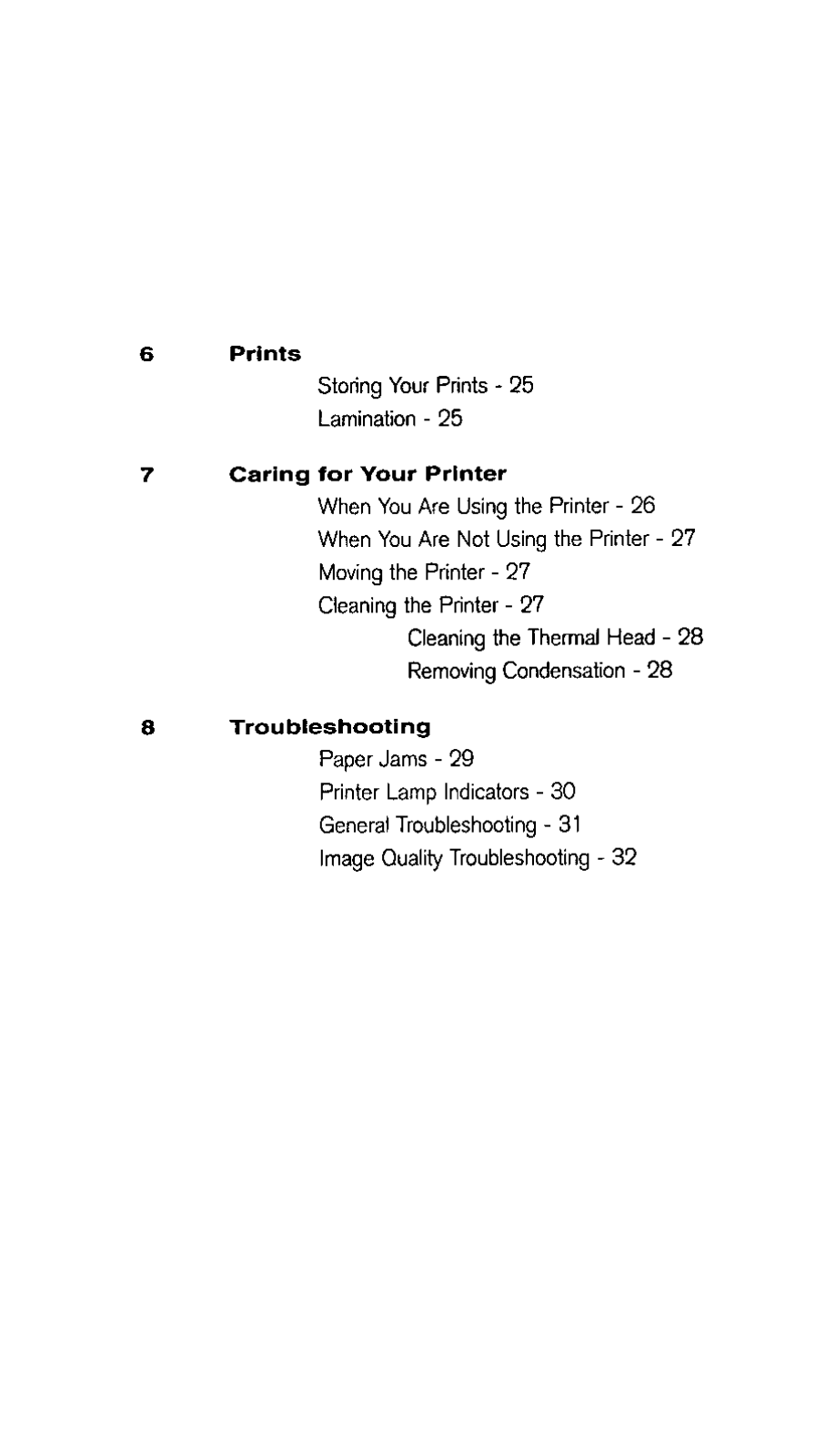
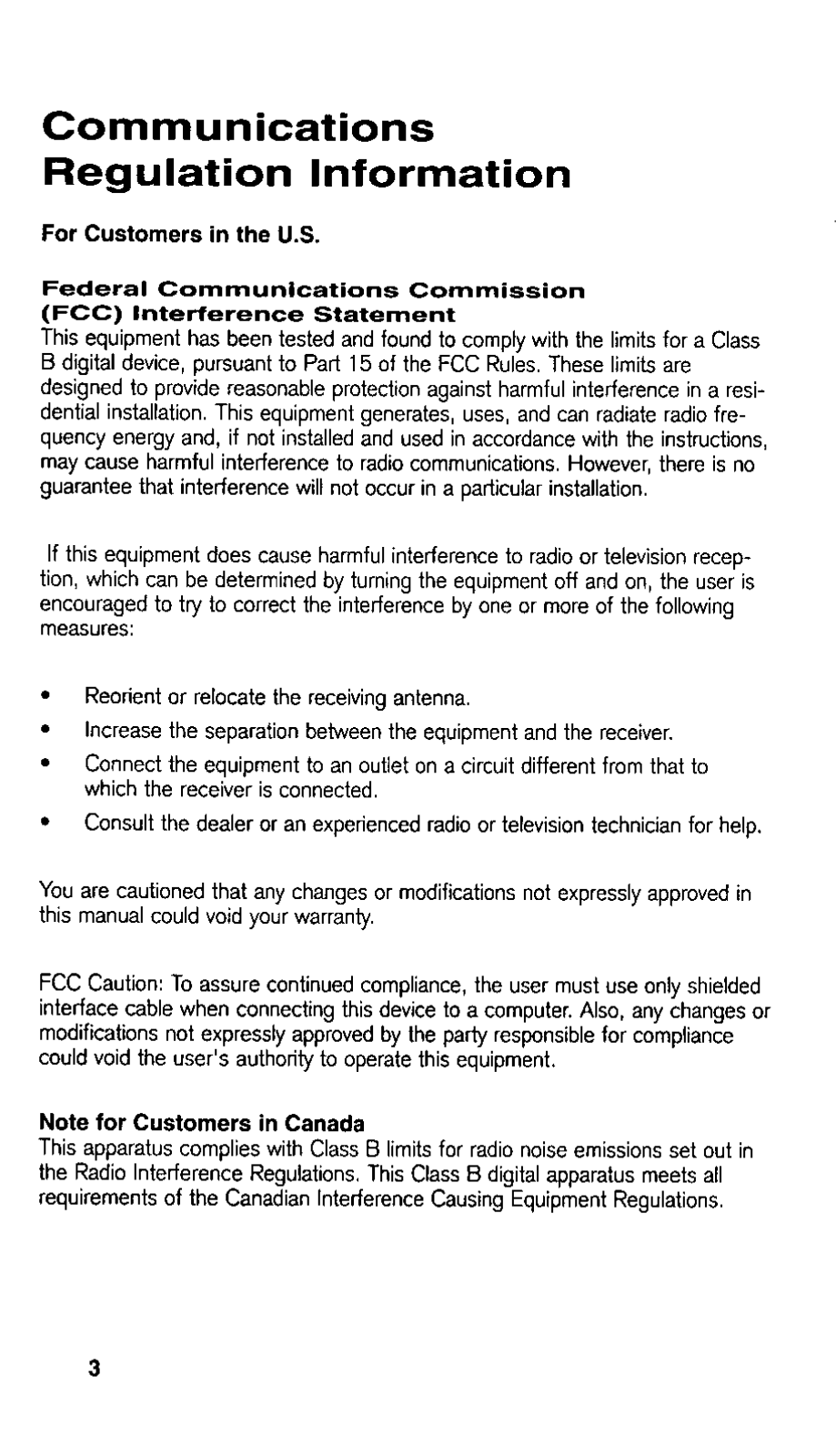
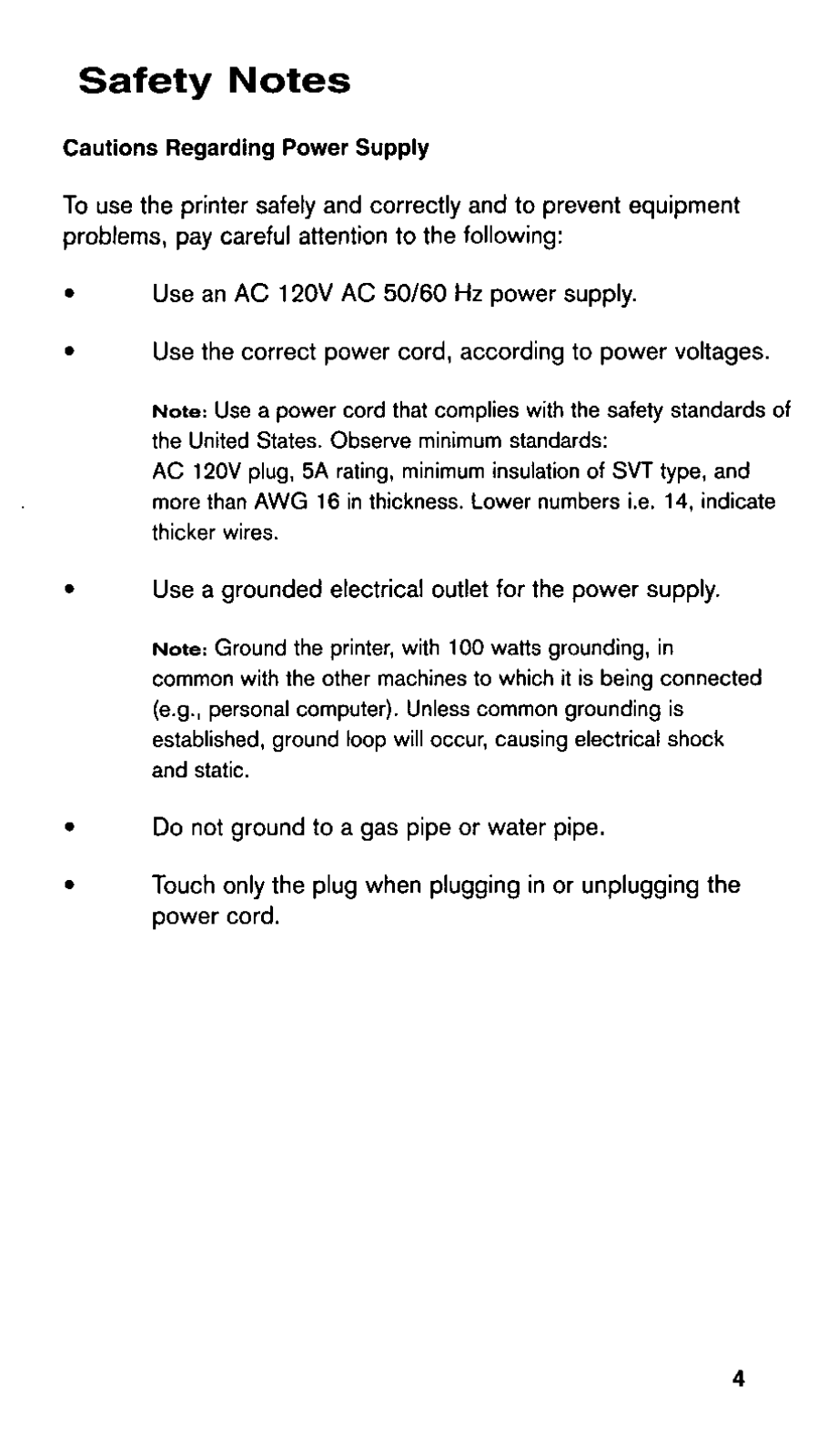
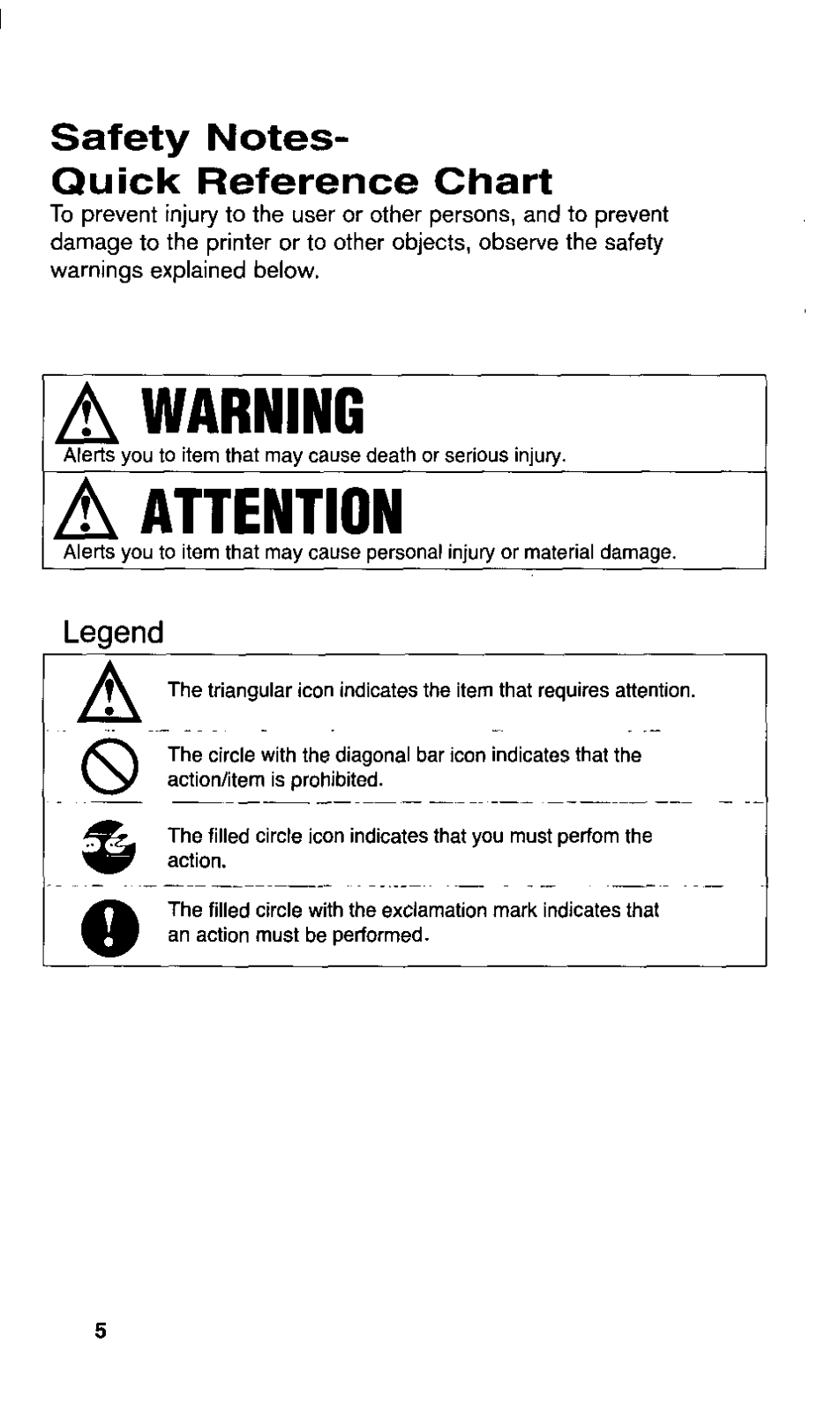
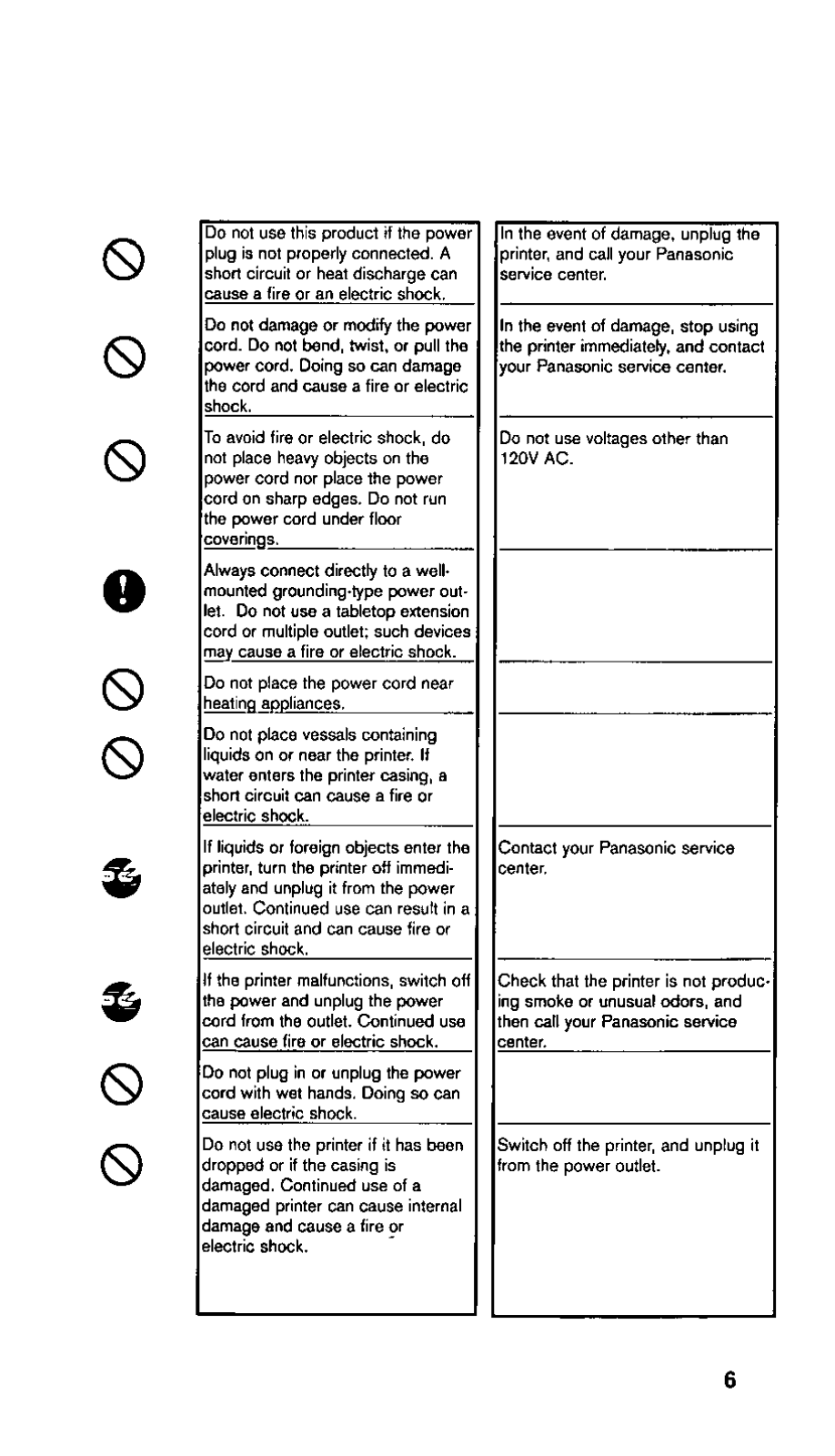
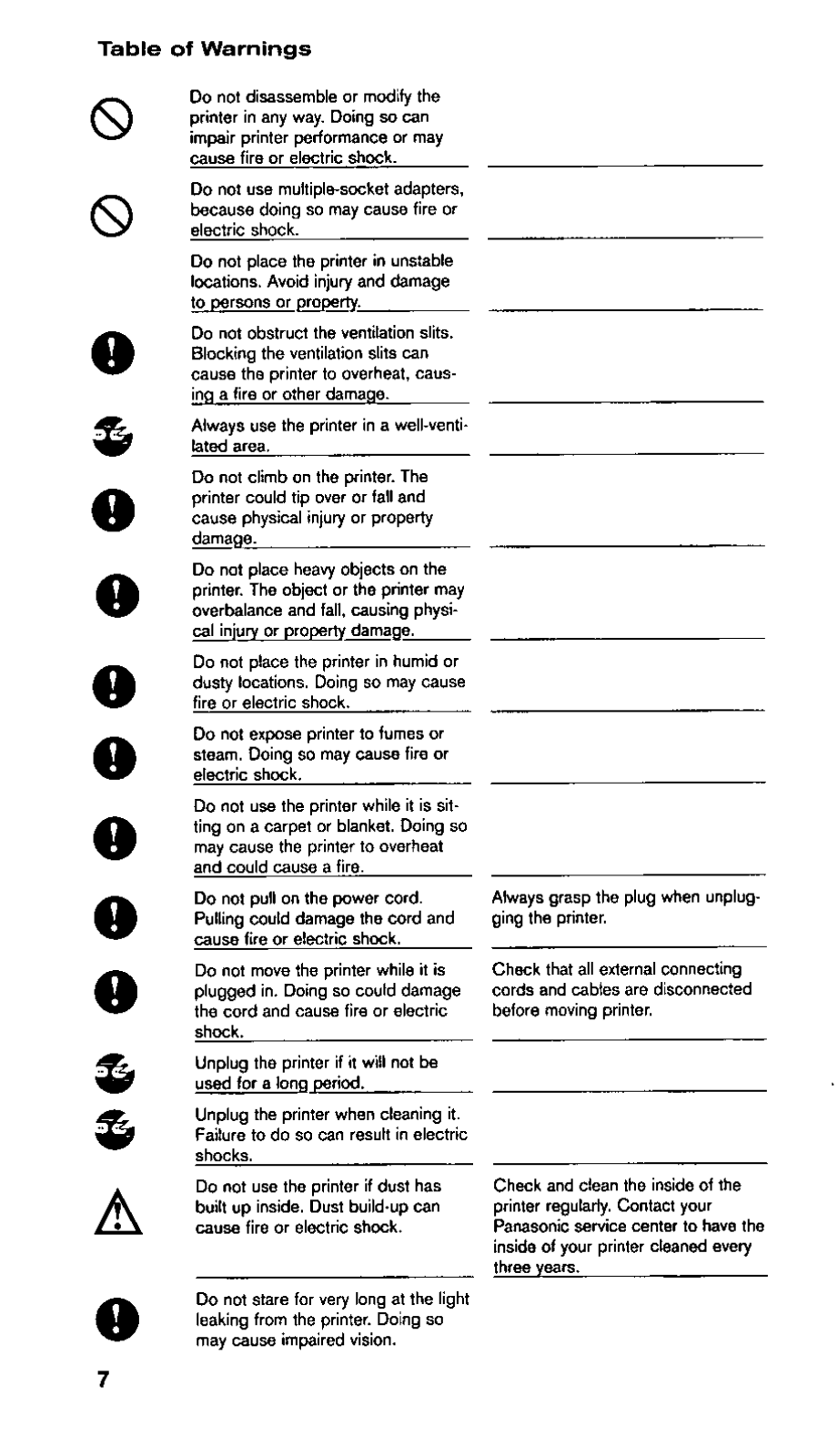
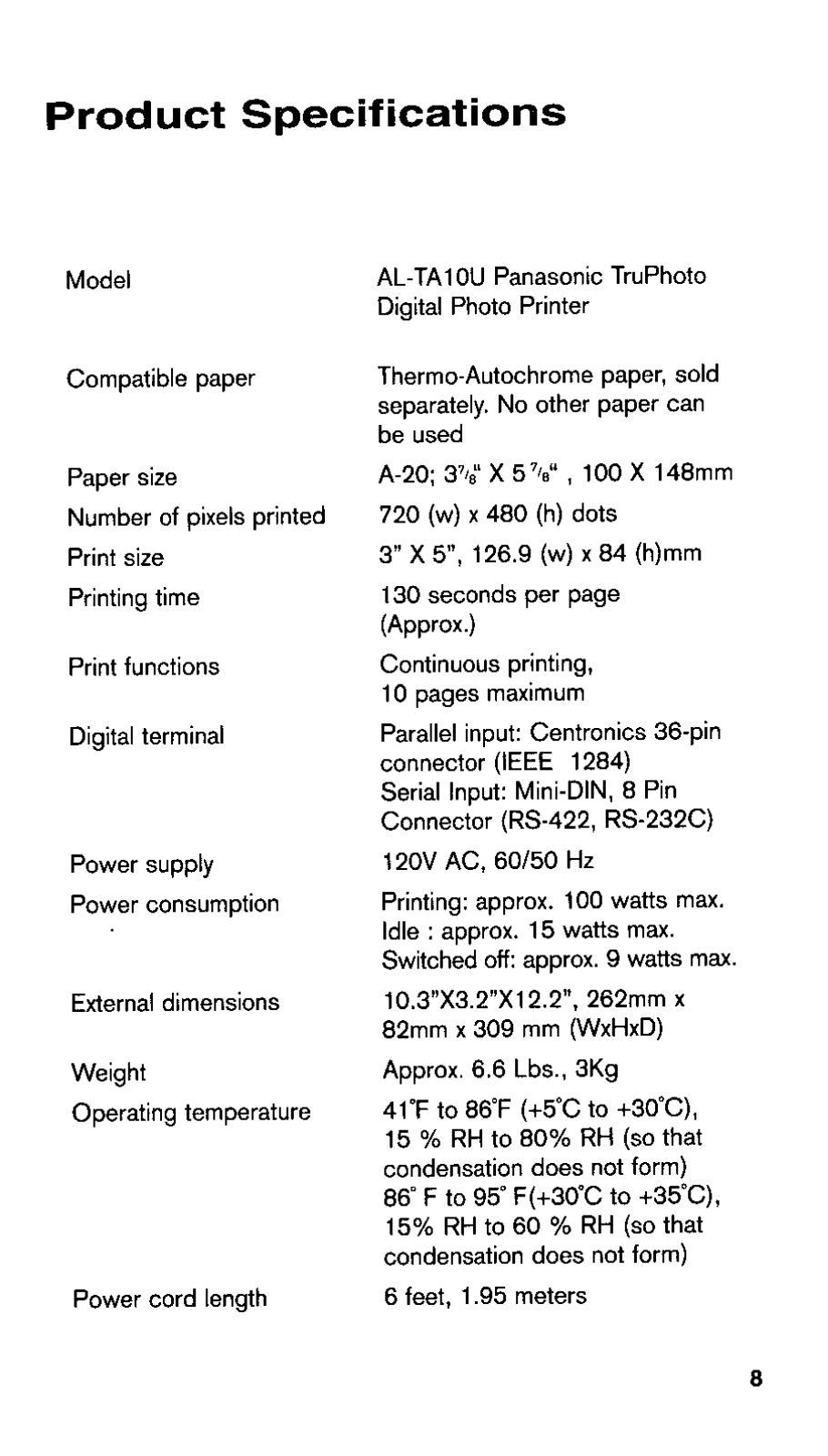
