Page 1

Panasonic Broadcast
AJ-HPM100p
Menu Information
Page 2

Setup
Unit Setup
The settings for this unit consist of SYSTEM, BASIC, OPERATION, INTERFACE, TIME CODE, VIDEO, AUDIO, DIF and MENU. The
SYSTEM setting values are stored in the SYSTEM file. The other setting values are stored in the user setting file. Up to five user
files (USER1 to USER5) can be saved.
System Basic
System
file
USER1 USER2 USER3 USER4 USER5
This unit can possess up to five user files, each of which can
be selected from a menu setting.
Setting values can be changed as necessary.
➝For details on change operations, refer to “Changing
Settings” on the next page.
After a change, the content of USER1 can be saved (copied)
to USER2 to USER5.
➝For details, refer to “Setup menu No. A01 (SAVE).”
Operation Interface TimeCode Video Audio DIF Menu
SHIFT+FF
SHIFT+REW
User settings file
SHIFT+REW
SHIFT+FF
SHIFT+FF SHIFT+FF
SHIFT+REW
SHIFT+REW SHIFT+REW
SHIFT+FF
Automatic Loading of User Setting File at
Power up
You can specify the user setting files that will be loaded in
USER1 at power up. You can also decide to use the same
settings as last time.
➝For details, refer to “Setup menu No. A02 (P.ON LOAD).”
Setup: Unit Setup
90
Page 3

Changing Settings
The menus on the LCD monitor or a monitor (when the SUPER switch on the right side of the LCD monitor is set to “ON”)
connected to the ANALOG COMPOSITE MONITOR OUT connector make it possible to change settings.
Change Operations
3 Select items to change.
4,5
5
Turn the search dial or press the up (▲) or down (▼)
buttons to move the cursor (*) to the item you want to
change.
• Use the search dial in JOG mode.
• Turn the dial clockwise to increment item numbers
(001➝002➝003➝004➝) and counterclockwise to
decrement them.
• To switch to the next item, hold down the PLAY
button and press the FF button or the + button. To
switch to a previous item, hold down the PLAY button
and press the REW button or the – button.
Setup
3,4
2
3
1,5
SETUP-MENU MENU
<USER1>
002 GUI OUTPUT OFF
LOAD
A00
*
A01
A02
END
SAVE
P. ON LOAD
2 3,4
NO .A 00-0000
USER
USER2
OFF
2
4
1 Press the MENU button.
The setup menu screen appears on the LCD monitor and
the counter display indicates the setup menu number.
2 Select the file to change.
•Hold down the SHIFT button and press the FF button
or the REW button to switch to the next or previous
file.
4 Change set values.
Select the item to change, hold down the STILL/PAUSE
button and turn the search dial or press the left (b) or
right (a) button to change the setting.
• Turn the dial clockwise (or press the right (a) button) to
increment the set number and turn it counterclockwise
(or press the left (b) button) to decrement it.
• Release the STILL/PAUSE button after making the
change.
• In the SHTL mode, set the search dial to the center
position or items will move.
• Repeat the operations described in steps 3 and 4 when
there are more items to change.
5 Finalize the change.
Press the MENU button.
In the confirmation message that appears, press the SET
button to accept the change or press the EXIT button to
cancel it. The menu closes after this operation.
Setup: Changing Settings
91
Page 4

Making changes using the PF buttons
PC
CONTROL
REMOTE
LOCAL
UNITY
4
2
2 4
UNITY
3
1
1 3
PB
CH
30
10
0
10
20
2/4CH1/3
21,3
You can assign three of the items that are most often changed
to the PF buttons to enable quick changes of the setting
values.
Assign a setting item to the PF button and perform the
following operation to change setting values.
➝For details on how to assign items to the PF button, refer to
“Setup menu No. A04 to A06 (PF1 ASSIGN to PF3
ASSIGN).”
1 Press the PF (EXIT) button.
Registered items appear on the LCD monitor.
2 Press the PF button (1 to 3) required to bring up the
item to change.
Each press of the button updates the setting value.
3 Press the PF (EXIT) button to end changing settings.
◆ NOTE:
• The change process is automatically disengaged if left idle for
5 seconds.
• The PF button is not available in the thumbnail and play list
modes.
Using a Lock to Protect the User Setting File
You can lock the system files and user setting files (USER2 to
USER5) to prevent inadvertent changes.
➝For details on releasing the system file lock setting, refer to
Returning to Factory Defaults (Initial Settings)
When the menu is open, you can return the content of the user
setting file that appear on the screen to its factory defaults.
◆ NOTE:
• This operation returns the content of the user setting file displayed
on the screen to its factory defaults. The setting files of other users
are not affected.
• System settings cannot be returned to their factory defaults when a
system file is open. Other settings are returned to their factory
defaults.
• Settings cannot be returned to their factory defaults when MENU
LOCK is engaged. Set MENU LOCK to OFF.
“Setup menu No. 30 (MENU LOCK).”
➝For details on releasing the user file lock setting, refer to
“Setup menu No. A03 (MENU LOCK).”
1
Setup: Changing Settings
92
1 Press the RESET button when the menu is open.
2 Press the SET button.
2
Page 5

Item Settings
SYSTEM
The system menu specifies analog component (HD) output, analog composite output, phase adjustment of audio output, system
frequency, phase of SD REF input of HD output, and system file lock.
indicates an initial value.
Item Setting
FR
No.
12 SYS H(HD)
14 SYS SC(SD)
15 SYS H(SD)
18 SCH COAR(SD)
19 SCH FINE(SD)
20 AV PHASE
25 SYSTEM FREQ
SUPER
DISP.
FR
No.
0000
1375
2750
0000
0128
0255
0000
0864
1728
0000
0001
0002
0003
0000
0032
0064
0000
0128
0255
For AJ-HPM100P Sets system frequency.
0000
0001
For AJ-HPM100E
0000
0001
SUPER
DISP.
–1375
|
|
1375
–128
|
|
127
–864
|
|
864
180
270
–32
|
|
–128
|
|
127
59.94
Adjusts system phase of analog component (HD) output and HD SDI output (in 13.5 ns
|
steps).
–: Advances the phase.
0
+: Delays the phase.
|
NOTE:
A reset does not return this setting to its factory default.
An item that flashes can be returned to its factory default by pressing the RESET button.
Adjusts the system phase of the analog composite output and SD SDI output (total variable
|
range: ±180°).
0
NOTE:
|
|
0
|
0
90
|
0
|
32
|
0
|
50
A reset does not return this setting to its factory default.
An item that flashes can be returned to its factory default by pressing the RESET button.
Adjusts system phase of analog composite output and SD SDI output (in 37 ns steps).
–: Advances the phase.
+: Delays the phase.
NOTE:
A reset does not return this setting to its factory default.
An item that flashes can be returned to its factory default by pressing the RESET button.
Adjusts the SCH phase of analog composite output (four 90° positions).
Adjusts the SCH phase of analog composite output (total variable range ±45° or more).
Changes the SC phase but not the H phase.
Covers ±180° in combination with No. 18 SCH COAR(SD).
Adjusts audio output phase relative to video output (in 20.8 µs steps).
–: Advances audio output phase relative to video output.
+: Delays audio output phase relative to video output.
0: 59.94Hz
1: 50Hz
NOTE:
59.94
50
Changing this item will only cause the menu item to flash but the setting is not actually
reflected to this unit. For the changes to take effect, turn the power off and turn it back
on again.
* An underlined setting
Settings and brief function description
Setup
Setup: Item Settings
93
Page 6

Item Setting
FR
No.
26 HD SYS H ADV
30 MENU LOCK
SUPER
DISP.
FR
No.
0000
0001
0000
0001
SUPER
DISP.
0H
90H
OFF
ON
Settings and brief function description
Specifies whether or not HD output should advance 90H phase relative to SD REF input
during SD REF input.
0: Outputs HD at the same phase as SD REF.
1: HD output is output at a phase that is 90H advanced relative to SD REF.
NOTE:
• The audio output and TC output are output in the same phase as HD output.
• At 720p, the phase difference is 120H.
• This menu is not displayed when 50 is selected in menu No. 25 SYSTEM FREQ.
Sets/releases the system file lock mode.
0: Releases the lock (file data can be changed)
1: Lock is engaged (file data cannot be changed)
Setup: Item Settings
94
Page 7
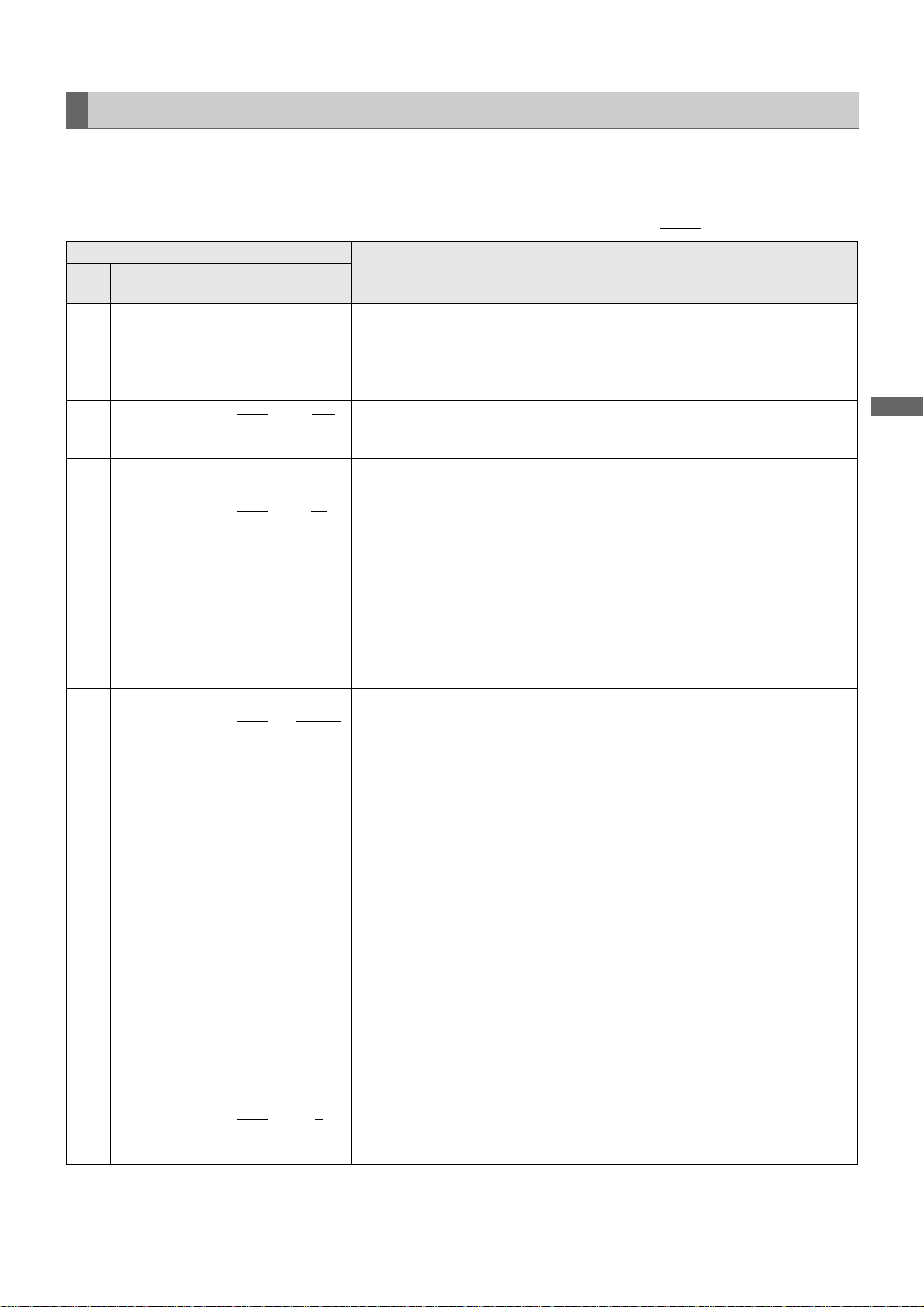
BASIC
This menu sets buttons available on the key panel in REMOTE mode, switches display of the CTL counter display between 12
and 24-hour clock display, sets superimposed display, character displays in superimposed display, SETUP-MENU and other
displays, sets recording formats, sets the formats that can be added to the play list and sets the time of the internal clock.
indicates an initial value.
Item Setting
FR
No.
001 LOCAL ENA
002 CTL DISP
003 REMAIN SEL
006 DISPLAY SEL
007 CHARA H-POS
SUPER
DISP.
FR
No.
0000
0001
0002
0000
0001
0000
0001
0002
0003
0000
0001
0002
0003
0004
0005
0006
0007
0008
0009
0000
|
0004
|
0016
SUPER
DISP.
DIS
STOP
ENA
±
12h
24h
OFF
2L
1L
R/TTL
TIME
T&STA
T&S&M
T&RT
T&YMD
T&MDY
T&DMY
T&UB
T&CTL
T&T
0
|
4
|
16
* An underlined setting
Settings and brief function description
Restricts the number of buttons on the key panel that are available when the CONTROL
switch is set to REMOTE.
0: No buttons are available.
1: Only the STOP button is available.
2: All buttons are available.
Switches the CTL counter display between 12 and 24-hour clock display.
0: 12-hour clock display
1: 24-hour clock display
Specifies whether to display the remaining time or total time via the VIDEO MON connector
and via superimposed display of the LCD panel.
0: No display.
1: Displays remaining media time on the second line.
2: Displays remaining media time on the first line.
3: Displays the remaining media time on the first line and total media time on the second
line.
NOTE:
• These functions are not displayed when “2L” is selected and “TIME” is set in setup
menu No. 006 (DISPLAY SEL).
• Total tape time is not displayed when “R/TTL” is selected and “TIME” is set in setup
menu No. 006 (DISPLAY SEL).
Specifies the output of the VIDEO MON connector or what is displayed in the
superimposed display of the LCD panel.
Here, “data” indicates the CTL/TC/UB value selected with the COUNTER button.
0: Data only
1: Data and operating status
2: Data, operating status and mode
3: Data and REC TIME
4: Data and REC DATE (year/ month/day)
5: Data and REC DATE (month/day/year)
6: Data and REC DATE (day/month/year)
7: Data and user bit
However, when UB is selected with the COUNTER button, the time code is indicated after
the user bit.
8: Data and CTL
However, when CTL is selected with the COUNTER button, the time code is indicated after
CTL data.
9: Data and time code
NOTE:
An error message appears in the superimposed display if a warning or error occurs
when T&S&M is selected.
Specifies the horizontal character position output via the VIDEO MON connector or
displayed in the superimposed display of the LCD panel.
Setup
Setup: Item Settings
95
Page 8

Item Setting
FR
No.
008 CHARA V-POS
009 CHARA TYPE
020 SYS FORMAT
024 REC FMT(SD)
026 PLY LST FMT
032 REC REF
050 P.ON GUI
069 CLOCK SET
SUPER
DISP.
FR
No.
0000
0020
0022
0000
0001
When set to 59.94 Hz Specifies the recording format used by this unit.
0000
0001
0002
When set to 50 Hz
0000
0001
0002
0000
0001
0002
When set to 59.94 Hz Specifies the format used by the play list.
0000
0001
0002
When set to 50 Hz
0000
0001
0000
0001
|
|
SUPER
DISP.
0
|
20
|
22
WHITE
W/OUT
1080i
720p
480i
1080i
720p
576i
50M
25M
DV
SYSFMT
30PN
24PN
SYSFMT
25PN
NORMAL
SLTC
Specifies the vertical character position output via the VIDEO MON connector or displayed
in the superimposed display of the LCD panel.
Specifies the display type output via the VIDEO MON connector or in the superimposed
display, SETUP-MENU and other LCD panel displays.
0: White characters against a solid black background
1: White characters with a black border
0: 1080i mode
1: 720p mode
2: 480i mode (when set to 59.94 Hz)/576i mode (when set to 50 Hz)
Specifies the recording format when menu No. 020 SYS FORMAT is set to 480i or 576i.
0: DVCPRO50 (50 Mbps)
1: DVCPRO (25 Mbps)
2: DV (25 Mbps)
0: Format set in menu No. 020 SYS FORMAT and No. 024 REC FMT(SD)
1: 720/30PN (when set to 59.94 Hz)/720/25PN (when set to 50 Hz)
2: 720/24PN
Specifies the reference to synchronize the frames for recording.
0: The input video signal is automatically identified and serves as reference.
1: The time code which is input to the SD I IN connector is identified and serves as
reference.
Settings and brief function description
NOTE:
When the SLTC is selected, the following settings are necessary to validate the settings
for this item:
• Menu No. 25 SYSTEM FREQ: 59.94
• Menu No. 020 SYS FORMAT: 720p
• VIDEO INPUT SELECT: SDI
0000
0001
OFF
THUMB
Specifies whether or not the thumbnail screen appears when the power is turned on.
0: Thumbnail screen does not appear.
1: Thumbnail screen appears.
Sets the internal clock.
NOTE:
Press the STOP or SET button to open the subscreen for setting the time. Change the
date in the subscreen and press the SET button to set the clock date. To exit the
subscreen without setting a date, press the STOP or EXIT button again.
Setup: Item Settings
96
Page 9

Item Setting
FR
No.
Subscreen
00 YEAR
01 MONTH
02 DAY
03 HOUR
04 MINUTE
05 TIME ZONE
SUPER
DISP.
FR
No.
0000
|
0030
0001
|
0012
0001
|
0031
0000
|
0023
0000
|
0059
0000
0001
0002
|
0026
0027
|
0050
SUPER
DISP.
2000
|
2030
JAN
|
DEC
1
|
31
0
|
23
0
|
59
00:00
+00:30
+01:00
|
+13:00
–12:00
|
–00:30
Settings and brief function description
Sets the year.
Sets the month.
NOTE:
Setting a nonexistent day for February, April, June, September and November will
automatically set the equivalent day in the following month.
Sets the day.
NOTE:
Setting a nonexistent day for February, April, June, September and November will
automatically set the first day in the following month.
Sets the hour.
Set the hour according to the 24-hour clock.
Sets the minute.
Sets the time difference from the world standard time. Use the table below for reference in
setting the time.
Setup
Time difference City/Region
00:00 Greenwich
+00:30
+01:00 Central Europe
+01:30
+02:00 Eastern Europe
+02:30
+03:00 Moscow
+03:30 Teheran
+04:00 Abu Dhabi
+04:30 Kabul
+05:00 Islamabad
+05:30 Bombay
+06:00 Dacca
+06:30 Rangoon
+07:00 Bangkok
+07:30
+08:00 Beijing
+08:30
+09:00 Tokyo
+09:30 Darwin Islands
+10:00 Guam
+10:30 Lord Howe Island
+11:00 Solomon Islands
Time difference City/Region
+11:30 Norfolk Islands
+12:00 New Zealand
+12:45 Chatham Islands
+13:00
–12:00 Kwajalein Atoll
–11:30
–11:00 Midway Islands
–10:30
–10:00 Hawaii
–09:30 Marquesas Islands
–09:00 Alaska
–08:30
–08:00 Los Angeles
–07:30
–07:00 Denver
–06:30
–06:00 Chicago
–05:30
–05:00 New York
–04:30
–04:00 Halifax
–03:30 Newfoundland
–03:00 Buenos Aires
Setup: Item Settings
97
Page 10

Time difference City/Region
–02:30
–02:00 Central Atlantic time
–01:30
–01:00 Azores
–00:30
◆ NOTE:
• The clock is accurate to within about ±30 seconds a month with the
power off.
• When the precise time is required, check and reset the time while
the power is on.
OPERATION
This menu allows you to set method for engaging search dial operations, maximum shuttle speed operation, maximum speed of
FF and REW operation, NEXT and PREV seek operations, display of warning messages when REF.VIDEO is not connected, PLAY
delay time, battery type, display of warnings when power is too low, voltage when the power supply is turned off.
* An underlined setting indicates an initial value.
Item Setting
FR
No.
100 SEARCH ENA
101 SHTL MAX
102 FF.REW MAX
103 SEEK SEL
104 REF ALARM
108 PLAY DELAY
122 STOP EE SEL
SUPER
DISP.
FR
No.
0000
0001
0000
0001
0002
0003
0004
0000
0001
0002
0003
0000
0001
0000
0001
0000
|
0015
0000
0001
SUPER
DISP.
DIAL
KEY
×8
16
×
×32
×60
×100
32
×
×60
×100
SEEK
CLIP
CLIP&T
OFF
ON
0
|
15
EE
PB
Specifies method for transferring to the search mode (search dial operation).
Specifies method for transferring to search dial operation.
0: Press the STILL button or turn the search dial to engage search dial operation.
1: Press the STILL button to engage search dial operation.
Sets the maximum shuttle speed operation.
0: 8× normal speed
1: 16× normal speed
2: 32× normal speed
3: 60× normal speed
4: 100× normal speed
Sets the maximum speed of FF and REW operation.
0: 32× normal speed
1: 60× normal speed
2: 100× normal speed
3: Seek operation to start of clip
NOTE:
• When SEEK is selected, FF and REW operations for FF and REW commands
transferred via 9P and 1394 are performed at 100× normal speed.
• The seek operation is available in STILL and STOP PB mode.
Specifies where a NEXT(SHIFT+REW) and PREV(SHIFT+FF) seek operation moves to.
0: The start of the clip
1: The start of the clip or video text memo
NOTE:
This setting is not available during FF and REW operation.
Selects whether or not a warning should appear when REF.VIDEO is not connected.
0: Displays no warning
1: Flashes the STOP lamp to warn
Sets PLAY delay time in frame increments.
Specifies whether to invoke the EE mode or playback mode when STOP is pressed.
0: EE mode
1: Playback mode
NOTE:
During IEEE1394 signal input, the EE mode is invoked regardless of this menu setting.
Settings and brief function description
Setup: Item Settings
98
Page 11

Item Setting
FR
No.
155 AUTO REC
180 BATTERY SEL
181 TYPE-A NEAR
182 TYPE-A END
183 TYPE-B NEAR
184 TYPE-B END
SUPER
DISP.
FR
No.
0000
0001
0002
0000
0001
0002
0003
0004
0005
0006
0000
|
0023
|
0044
0000
|
0018
|
0034
0000
|
0023
|
0044
0000
|
0018
|
0034
SUPER
DISP.
OFF
TYPE1
TYPE2
NiCd12
NiCd13
NiCd14
S-LION
I-LION
TYPE-A
TYPE-B
10.6
|
12.9
|
15.0
10.6
|
12.4
|
14.0
10.6
|
12.9
|
15.0
10.6
|
12.4
|
14.0
Settings and brief function description
Select whether recording and stopping should be performed automatically according to
the Recording Marks in the HD SDI input signals from Panasonic camera-recorders.
0: No automatic recording/stopping
1: Recording and stopping is performed automatically according to the Recording Marks
in the LTC information attached to HD SDI signals.
2: Recording and stopping is performed automatically according to the Recording Marks
in the SVITC information attached to HD SDI signals.
NOTE:
• Set the CONTROL switch to REMOTE. Refer to “Panasonic camera-recorders,
recording formats and Recording Mark” on the next page before selecting TYPE1 or
TYPE2.
• Select TYPE1 or TYPE2. To start automatic recording, simultaneously press the REC
button and the STILL button to place this unit in the REC PAUSE mode. This function
will not work in any mode other than REC PAUSE. The unit returns to REC PAUSE mode
when automatic stop is activated.
• In normal recording mode, this setting is not available and auto stop is not activated.
Sets the battery type.
0: Settings for 1 pc. 12 V battery (NEAR: 11.2 V, END: 10.6 V)
1: Settings for 1 pc. 13 V battery (NEAR: 12.0 V, END: 10.6 V)
2: Settings for 1 pc. 14 V battery (NEAR: 13.6 V, END: 10.6 V)
3: Settings for 1 pc. lithium-ion battery (NEAR: 11.0 V, END: 10.6 V)
4: Settings for 1 pc. lithium-ion battery (NEAR: 13.4 V, END: 10.6 V)
5: Battery specified by menu No. 181 TYPE-A NEAR item and No. 182 TYPE-A END item
6: Battery specified by menu No. 183 TYPE-B NEAR item and No. 184 TYPE-B END item
Specifies the voltage (in 0.1 V steps) when the counter display will flash to warn that the
voltage of a TYPE-A battery selected in menu No. 180 BATTERY SEL item has dropped.
NOTE:
• When a setting is made in the vicinity of 15.0 V, the counter display may flash also when
AC power is used.
• A setting that is smaller than END cannot be made.
Specifies the voltage (in 0.1 V steps) when this unit will automatically power off because the
voltage of a TYPE-A battery selected in menu No. 180 BATTERY SEL item has dropped.
NOTE:
• A setting that is larger than NEAR cannot be made.
Specifies the voltage (in 0.1 V steps) when the counter display will flash to warn that the
voltage of a TYPE-B battery selected in menu No. 180 BATTERY SEL item has dropped.
NOTE:
• When a setting is made in the vicinity of 15.0 V, the counter display may flash also when
AC power is used.
• A setting that is smaller than END cannot be made.
Specifies the voltage (in 0.1 V steps) when this unit will automatically power off because the
voltage of a TYPE-B battery selected in menu No. 180 BATTERY SEL item has dropped.
NOTE:
• A setting that is larger than NEAR cannot be made.
Setup
Setup: Item Settings
99
Page 12

Panasonic camera-recorders, recording formats and Recording Mark
Model Recording format Recording Mark TYPE Remarks
AJ-HDC27F,H 720/**p over 60p TYPE1
AJ-HDX400P 1080/59.94i –––– *1 Provides switching between TYPE1 and TYPE2.
AJ-HDX400E
AJ-HDX900
1080/50i –––– *1
1080/25p over 50i –––– *1
720/59.94p TYPE1
720/23.98p over 59.94p TYPE1
720/23.97p over 59.94p TYPE1
1080/59.94i –––– *1
1080/23.98p over 59.94i TYPE2
1080/23.97p over 59.94i –––– *1
1080/50i –––– *1
1080/25p over 50i –––– *1
720/50p TYPE1
720/50p over 50p TYPE1
For operating details, see respective operating
instructions.
*1: Recording Marks are not added to the HD SDI signal in default mode.
INTERFACE
This menu specifies the ID data that will be returned to the controller.
Item Setting
FR
No.
202 ID SEL
SUPER
DISP.
FR
No.
0000
0001
0002
SUPER
DISP.
OTHER
DVCPRO
ORIG
Specifies the ID data that will be returned to the controller.
0: OTHER
1: DVCPRO
2: ORIG
NOTE:
• Select [OTHER] for ID data for a VTR other than a DVCPRO.
• Select [ORIG] only when specific Panasonic controllers (such as AJ-A850, separately
sold accessory) are connected.
* An underlined setting
Settings and brief function description
indicates an initial value.
Setup: Item Settings
100
Page 13

TIME CODE
This menu sets the time code.
Item Setting
FR
No.
500 VITC BLANK
501 VITC POS-1
502 VITC POS-2
504 RUN MODE
505 TCG REGEN
507 EXT TC SEL
SUPER
DISP.
No.
0000
0001
When set to 59.94 Hz Specifies the position where the VITC signal will be inserted.
0000
0006
0010
When set to 50 Hz
0000
0004
0015
When set to 59.94 Hz Specifies the position where the VITC signal will be inserted.
0000
0008
0010
When set to 50 Hz
0000
0006
0015
0000
0001
0000
0001
0002
0001
0002
0003
FR
* An underlined setting indicates an initial value.
SUPER
DISP.
BLANK
THRU
Specifies whether or not a VITC signal will be output at the positions selected in menu No.
501 VITC POS-1 and No. 502 VITC POS-2 during playback.
0: VITC signals are not output.
1: VITC signals are output.
Settings and brief function description
NOTE:
• This setting is available only during analog composite output and SD SDI output.
• In EE mode, the input signal is output with the VITC signal.
10L
|
16L
|
20L
|
7L
NOTE:
|
|
|
• You cannot select the same line as in menu No. 502 VITC POS-2.
• This setting is available only during analog composite output and SD SDI output.
Setup
11L
|
|
|
|
|
22L
10L
|
18L
|
20L
7L
|
NOTE:
• You cannot select the same line as in menu No. 501 VITC POS-1.
• This setting is available only during analog composite output and SD SDI output.
13L
|
|
22L
REC
FREE
TC&UB
TC
UB
EXT_L
SLTC
SVITC
Specifies an operating mode that advances the internal time code generator.
0: The internal time code generator is advanced only during recording.
1: When the power is on, the internal time code generator is advanced regardless of
operating mode.
Specifies the signal to regenerate when the time code generator (TCG) is in the REGEN
mode.
0: Regenerates both the time code and the user bit
1: Regenerates only the time code
2: Regenerates only the user bit
Specifies the time code used when an external time code is used.
0: LTC of the TIME CODE IN connector
1: LTC data attached to serial signal input to HD SDI IN
2: VITC data attached to serial signal input to HD SDI IN
NOTE:
When SLTC and SVITC are set, the VITC in the input video signal is used when an analog
composite or SD SDI input signal is selected. When 1394 is selected as the input signal,
the IEEE 1394 digital input signal time code is used regardless of this setting.
Setup: Item Settings
101
Page 14

Item Setting
FR
No.
508 BINARY GP
509 PHASE CORR
510 TCG CF FLAG
511 DF MODE
512 TC OUT REF
513 VITC OUT
514 HD EMBD VITC
515 HD EMBD LTC
518 VITC GEN
519 UB OUT SEL
SUPER
DISP.
FR
No.
0000
0001
0002
0003
0004
0005
0006
0007
0000
0001
0000
0001
0000
0001
0000
0001
0000
0001
0000
0001
0000
0001
0000
0001
0000
0001
SUPER
DISP.
000
001
010
011
100
101
110
111
OFF
ON
OFF
ON
DF
NDF
Specifies user bit usage in time code generated by the TCG.
0: NOT SPECIFIED (character set not specified)
1: ISO CHARACTER (8-bit character set complying with ISO646 and ISO2022)
2: UNASSIGNED 1 (undefined)
3: UNASSIGNED 2 (undefined)
4: UNASSIGNED 3 (undefined)
5: PAGE/LINE
6: UNASSIGNED 4 (undefined)
7: UNASSIGNED 5 (undefined)
Specifies whether or not LTC output from the TIME CODE OUT connector should be phase
controlled.
0: No phase control
1: Phase controlled
Sets the TCG CF flag.
0: OFF
1: ON
Sets the DF or NDF mode for CTL and TCG.
0: Uses drop frame mode.
1: Uses non-drop frame mode.
Settings and brief function description
NOTE:
This menu is not displayed when 50 is selected in menu No. 25 SYSTEM FREQ.
VOUT
TC_IN
SBC
VAUX
Specifies how the phase is switched for the time code output by the TIME CODE OUT
connector for the external LTC input when the TC INT/EXT switch is set to EXT. (only in EE
mode)
0: Synchronized with output video signal.
1: Synchronized with the external time code input.
Specifies how to output VITC that will be superimposed on the SD output video signal.
0: Outputs the time code recorded in the SBC area as VITC
1: Outputs the time code recorded in the VAUX area as VITC
NOTE:
• VITC data detected in the input video signal is automatically recorded in the VAUX area
during video recording.
• When CMPST and SDI are selected as input signals, VITC, which is output during
recording, outputs a time code that is superimposed on the input signal regardless of
above settings.
OFFONSpecifies whether or not VITC data will be superimposed on HD SDI output.
0: Not superimposed
1: Superimposed
OFFONSpecifies whether or not LTC data will be superimposed on HD SDI output.
0: Not superimposed
1: Superimposed
OFF
ON
Specifies whether or not the internal time code generator value should be recorded in the
VAUX area.
0: The internal time code generator value is not recorded.
Record the time code value when it is superimposed on input video signals.
1: The internal time code generator value is recorded.
NOTE:
When 1394 is selected as the input signal, the time code signal superimposed on the
compressed input signal is recorded regardless of settings in this menu.
SBC
F_RATE
Specifies the user bits on LTC which is output from TIME CODE OUT and SDI OUT, and the
user tits on SBC area which is output from IEEE1394 terminal, when the playback format is
720/24PN, 720/30PN or 720/25PN.
0: Outputs the user bits recorded in the SBC area.
1: Outputs the frame rate information recorded in the VAVX area.
Setup: Item Settings
102
Page 15

Definition of terms:
SBC (Sub Code Data) area: This area, which is separate from video and audio data area on a P2 card, stores SMPTE/
EBU compliant time code, recording dates and other information.
VAUX (Video Auxiliary Data) area: An area in the video data area on a P2 card that stores additional information on video
data.
VIDEO
This menu is used for video settings.
indicates an initial value.
Item Setting
FR
No.
601 VIDEO INT SG
602 SDI IN MODE
620
621 UPCONV MODE
626 D/C ENH H
627 D/C ENH V
643 OUT MODE SEL
645 WIDE SELECT
SUPER
DISP.
DOWNCON
MODE
* An underlined setting
FR
No.
0000
0001
0002
0003
0004
0000
0001
SUPER
DISP.
100%CB
75%CB
SMPTE
ARIB
BLACK
DR OFF
DR ON
Sets the internal signal type. SMPTE and ARIB signals are available in HD mode only (black
in SD mode).
0: 100% color bar
1: 75% color bar
2: SMPTE color bar
3: ARIB color bar
4: Black
Specifies the method for processing HD SDI input.
0: Records the 8 higher bits after rounding up the two lowest bits.
1: Records the signal with 8 higher bits, obtained by dynamic rounding.
Settings and brief function description
NOTE:
During SD SDI input the signal with 8 higher bits after dynamic rounding is recorded.
0000
0001
0002
0000
0001
0002
0000
0001
0000
0001
When set to 59.94 Hz Specifies the video signal output from the video output connector.
0000
0001
0002
0003
When set to 50 Hz
0000
0001
0002
0003
0001
0002
FIT_V
FIT_H
FIT_HV
FIT_V
FIT_H
FIT_HV
0dB
+1dB
0dB
+1dB
AUTO
1080i
720p
480i
AUTO
1080i
720p
576i
WIDE
NORMAL
Specifies the picture angle during down-conversion.
0: Side cut mode
1: Letter box mode
2: Squeeze mode
Specifies the picture angle during up-conversion.
0: Side panel mode
1: Top and bottom cut in vertical direction
2: Stretch mode
Specifies whether or not horizontal outlines be emphasized in down-conversion.
0: 0dB
1: +1dB
Specifies whether or not vertical outlines be emphasized in down-conversion.
0: 0dB
1: +1dB
0: Switches output automatically depending on current recording and playback format.
1: 1080/59.94i or 1080/50i
2: 720/59.94p or 720/50p
3: 480/59.94i or 576/50i
NOTE:
When something other than AUTO is selected, a signal that differs from the recording
and playback format is automatically converted before output.
Specifies whether or not WIDE data be recorded when 480i or 576i is selected in menu No.
020 SYS FORMAT.
1: Recorded
2: Not recorded
NOTE:
When 1394 is selected as the input signal, input data is recorded in its original form.
Setup
Setup: Item Settings
103
Page 16

Item Setting
FR
No.
650 STYLE
651 HUE STYLE(SD)
653 Y LVL (HD)
654 Pb LVL (HD)
655 Pr LVL (HD)
656 BK LVL (HD)
658 Y LVL(SD)
659 Pb LVL(SD)
660 Pr LVL(SD)
661 BK LVL(SD)
662 V LEVEL
SUPER
DISP.
FR
No.
0000
0001
0000
0001
0000
|
1000
|
1413
0000
|
1000
|
1413
0000
|
1000
|
1413
0050
|
0150
|
0250
0000
|
1000
|
1413
0000
|
1000
|
1413
0000
|
1000
|
1413
0050
|
0150
|
0250
0000
|
1000
|
2000
SUPER
DISP.
CMPNT
CMPST
Pb-Pr
U-V
0.0%
|
100.0%
|
141.3%
0.0%
|
100.0%
|
141.3%
0.0%
|
100.0%
|
141.3%
–10.0%
|
0.0%
|
+10.0%
0.00%
|
100.00%
|
141.30%
0.0%
|
100.0%
|
141.3%
0.0%
|
100.0%
|
141.3%
–10.0%
|
0.0%
|
+10.0%
0.0%
|
100.0%
|
200.0%
Settings and brief function description
Sets the level adjustment mode.
0: Level adjustment mode for the component style
1: Level adjustment mode for the composite style
Specifies the rotational axis of chroma phase adjustment.
0: Rotates in a perfect circle in an SDI (component style) vectorscope.
1: Rotates in a perfect circle in an analog (composite style) vectorscope.
NOTE:
This menu is not displayed when 50 is selected in menu No. 25 SYSTEM FREQ.
Adjusts the Y level of HD SDI and HD analog component output (– ∞ to 0 dB to +3 dB).
NOTE:
This setting is available when CMPNT is set in menu No. 650 STYLE.
Adjusts the PB level of HD SDI and HD analog component output (– ∞ to 0 dB to +3 dB).
NOTE:
This setting is available when CMPNT is set in menu No. 650 STYLE.
Adjusts the PR level of HD SDI and HD analog component output (– ∞ to 0 dB to +3 dB).
NOTE:
This setting is available when CMPNT is set in menu No. 650 STYLE.
Adjusts the black level of HD SDI and HD analog component output.
NOTE:
This setting is available when CMPNT is set in menu No. 650 STYLE.
Adjusts the Y level of SD SDI and analog composite output (– ∞ to 0 dB to +3 dB).
NOTE:
This setting is available when CMPNT is set in menu No. 650 STYLE.
Adjusts the PB level of SD SDI and analog composite output (– ∞ to 0 dB to +3 dB).
NOTE:
This setting is available when CMPNT is set in menu No. 650 STYLE.
Adjusts the PR level of SD SDI and analog composite output (– ∞ to 0 dB to +3 dB).
NOTE:
This setting is available when CMPNT is set in menu No. 650 STYLE.
Adjusts the black level of SD SDI and analog composite output.
NOTE:
This setting is available when CMPNT is set in menu No. 650 STYLE.
Adjusts the video level (– ∞ to 0 dB to +6 dB).
NOTE:
• This setting is available when CMPST is set in menu No. 650 STYLE.
• Video output level adjustment is available only for output.
Setup: Item Settings
104
Page 17

Item Setting
FR
No.
663 C LEVEL
664 HUE/C PHASE
665 SETUP/BK LVL
669 SETUP
673 CONTRAST
676 BLK CLIP
677 LCD ASPECT
680 CC (F1) BLANK
681 CC (F2) BLANK
SUPER
DISP.
FR
No.
0000
|
1000
|
1413
0000
|
0062
|
0124
0050
|
0150
|
0250
0000
0001
0000
|
0030
|
0060
0000
0001
0000
0001
0002
0003
0000
0001
0000
0001
SUPER
DISP.
0.0%
|
100.0%
|
141.3%
–31.0
|
0.0
|
31.0
–10.0%
|
0.0%
|
+10.0%
THRU
CUT&AD
–30
|
0
|
30
OFF
ON
AUTO
4:3
16:9
15:9
BLANK
THRU
BLANK
THRU
Settings and brief function description
Adjusts the chroma level (– ∞ to 0 dB to +3 dB).
NOTE:
• This setting is available when CMPST is set in menu No. 650 STYLE.
• Chroma level adjustment is available only for output.
Adjusts chroma phase (approximately –30 to +30°)
NOTE:
• This setting is available when CMPST is set in menu No. 650 STYLE.
• Chroma phase level adjustment is available only for output.
Adjusts setup level.
NOTE:
• This setting is available when CMPST is set in menu No. 650 STYLE.
• Setup level adjustment is available only for output.
Specifies recording and output method for analog composite signals.
0: Records the input signal in its original form and outputs it without setup.
1: Records the signal with the 7.5% setup processing removed and outputs it with the 7.5%
setup added.
NOTE:
This menu is not displayed when 50 is selected in menu No. 25 SYSTEM FREQ.
Adjusts LCD monitor contrast.
Specifies whether or not to clip signals below pedestal level for SD SDI and analog
composite output Y (luminance) signals.
0: Does not clip the signal
1: Clips the signal
Specifies the aspect ratio of image displayed on the LCD panel.
0: Switches aspect ratio automatically.
1: Displays 480i or 576i images in the 4:3 aspect ratio.
(Displays 1080i or 720p video in the 16:9 aspect ratio.)
2: Displays images in the 16:9 aspect ratio.
3: Displays images in the 15:9 aspect ratio.
NOTE:
Since the LCD monitor on this unit has an aspect ratio of 15:9, a black border may appear
above and below the picture in AUTO or 16:9 mode.
Turns on and off closed caption signals in the first field output from the SD SDI and analog
composite output.
0: Signals are forcibly blanked.
1: Signals are not blanked.
NOTE:
• This menu is not displayed when 50 is selected in menu No. 25 SYSTEM FREQ.
• In EE mode, the closed captions are output with the VITC signal.
Turns on and off closed caption signals in the second field output from the SD SDI and
analog composite output during playback.
0: Signals are forcibly blanked.
1: Signals are not blanked.
NOTE:
• This menu is not displayed when 50 is selected in menu No. 25 SYSTEM FREQ.
• In EE mode, the closed captions are output with the VITC signal.
Setup
Setup: Item Settings
105
Page 18

Item Setting
FR
No.
684 EDH(SD)
685 ESR MODE(SD)
688 CC REC
689 COMP MODE
690 UMID REC
691 UMID GEN
692 UMID POS
SUPER
DISP.
FR
No.
0000
0001
0000
0001
0000
0001
0000
0001
0000
0001
0000
0001
0000
0001
:
0006
:
0008
SUPER
DISP.
OFFONSpecifies whether or not EDH is superimposed on serial output signals.
0: Signals are not superimposed.
1: Signals are superimposed.
OFF
AUTO
Specifies the operating mode for edge subcarrier reduction (ESR) in the playback circuit.
0: ESR is forcibly set to off.
1: ESR is automatically turned on and off depending on operating mode.
Settings and brief function description
NOTE:
• This menu is not displayed when 50 is selected in menu No. 25 SYSTEM FREQ.
OFFONSpecifies whether or not the closed caption signal that is superimposed on the SD SDI and
analog composite input signals will be recorded.
0: Not recorded.
The EE output is also blanked.
1: A closed caption signal that is superimposed on an input signal is recorded.
NOTE:
• This menu is not displayed when 50 is selected in menu No. 25 SYSTEM FREQ.
• When 1394 is selected as the input signal, the closed caption signal superimposed on
the compressed input signal is recorded in its original form regardless of settings in this
menu.
NORMAL
DARK
Selects the compression method used during video recording.
0: Records using normal compression processing.
1: Records video suppressing compression video distortion that is generated by dark
areas that are about 10 IRE (70 mV) or less.
NOTE:
This setting is available in 720p mode recording.
OFFONSpecifies whether or not UMID data should be recorded.
0: UMID data is not recorded.
1: Recorded.
INT
EXT
BLANK
12L
17L
19L
Specifies the generation method of UMID information that is recorded when menu No. 690
UMID REC is set to on.
0: Newly created UMID information is always recorded.
1: Records UMID data superimposed on the input signal.
Newly created UMID information is recorded when not superimposed on an input signal.
Specifies the line that superimposes UMID data.
NOTE:
:
:
• You cannot select the same line as in menu No. 501 VITC POS-1 and No. 502
VITCPOS-2.
• Holding down the SHIFT button and pressing the RESET button will not restore the
factory defaults.
• UMID data is output before recorded VANC data. To output VANC data, set UMID POS
to a line other than that which superimposed the data or select “BLANK.”
• During playback of native clip, UMID becomes BLANK.
Setup: Item Settings
106
Page 19

AUDIO
This menu is used for audio settings.
Item Setting
FR
No.
701 CH1 IN LV
702 CH2 IN LV
703 CH3 IN LV
704 CH4 IN LV
706 CH1 OUT LV
707 CH2 OUT LV
708 CH3 OUT LV
709 CH4 OUT LV
725 REC CH1
726 REC CH2
SUPER
DISP.
FR
No.
0000
0001
0002
0003
0000
0001
0002
0003
0000
0001
0002
0003
0000
0001
0002
0003
0000
0001
0002
0003
0000
0001
0002
0003
0000
0001
0002
0003
0000
0001
0002
0003
0000
0001
0002
0003
0004
0005
0000
0001
0002
0003
0004
0005
SUPER
DISP.
4dB
0dB
–3dB
–20dB
4dB
0dB
–3dB
–20dB
4dB
0dB
–3dB
–20dB
4dB
0dB
–3dB
–20dB
4dB
0dB
–3dB
–20dB
4dB
0dB
–3dB
–20dB
4dB
0dB
–3dB
–20dB
4dB
0dB
–3dB
–20dB
CH1
CH2
CH3
CH4
CH1+2
CH3+4
CH1
CH2
CH3
CH4
CH1+2
CH3+4
* An underlined setting indicates an initial value.
Settings and brief function description
Specifies the standard level for audio input (CH1).
Specifies the standard level for audio input (CH2).
Specifies the standard level for audio input (CH3).
Setup
Specifies the standard level for audio input (CH4).
Specifies the standard level for audio output (CH1).
Specifies the standard level for audio output (CH2).
Specifies the standard level for audio output (CH3).
Specifies the standard level for audio output (CH4).
Specifies the input signal to be recorded on the audio CH1.
0: Audio input CH1 signal
1: Audio input CH2 signal
2: Audio input CH3 signal
3: Audio input CH4 signal
4: Mixed audio input CH1 and CH2 signal
5: Mixed audio input CH3 and CH4 signal
Specifies the input signal to be recorded on the audio CH2.
0: Audio input CH1 signal
1: Audio input CH2 signal
2: Audio input CH3 signal
3: Audio input CH4 signal
4: Mixed audio input CH1 and CH2 signal
5: Mixed audio input CH3 and CH4 signal
Setup: Item Settings
107
Page 20

Item Setting
FR
No.
727 REC CH3
728 REC CH4
731 PB FADE
732 EMBEDDED AUD
775 25M REC CH
776 REF LEVEL
777 CH2 MIC PWR
790 VOL SEL
792 A DUB CH
SUPER
DISP.
FR
No.
0000
0001
0002
0003
0004
0005
0000
0001
0002
0003
0004
0005
0000
0001
0000
SUPER
DISP.
CH1
CH2
CH3
CH4
CH1+2
CH3+4
CH1
CH2
CH3
CH4
CH1+2
CH3+4
AUTO
CUT
OFFONSpecifies whether or not audio data will be superimposed on HD SDI output and SD SDI
0001
0000
0001
For AJ-HPM100P
0000
0001
0002
For AJ-HPM100E
0000
0001
0002
0000
2CH
4CH
FS-20
FS-18
FS-12
FS-20
FS-18
FS-12
OFFONTurns on and off the CH2 microphone power supply.
0001
0000
0001
0000
0001
0002
0003
0004
0005
CH1-4
CH1-8
CH1
CH2
CH3
CH4
CH1+2
CH3+4
Settings and brief function description
Specifies the input signal to be recorded on the audio CH3.
0: Audio input CH1 signal
1: Audio input CH2 signal
2: Audio input CH3 signal
3: Audio input CH4 signal
4: Mixed audio input CH1 and CH2 signal
5: Mixed audio input CH3 and CH4 signal
Specifies the input signal to be recorded on the audio CH4.
0: Audio input CH1 signal
1: Audio input CH2 signal
2: Audio input CH3 signal
3: Audio input CH4 signal
4: Mixed audio input CH1 and CH2 signal
5: Mixed audio input CH3 and CH4 signal
Specifies audio processing to be performed between clips and edit points created using
play list or edit copy.
0: Depends on recording status. (Refer to the section “Audio V Fade Function.”)
1: Forcible cut.
NOTE:
The IEEE1394 connector output is forcibly cut also in the AUTO setting.
output.
0: Audio data is not superimposed.
1: Audio data is superimposed.
Specifies the number of audio channels that will be used for DVCPRO (25 Mbps) or DV (25
Mbps) recording.
0: Does not supply microphone current.
1: Records on four channels.
NOTE:
DVCPRO HD always records on 8 channels and DVDPRO50 always records on four
channels.
Specifies the standard level.
0: 20 dB
1: 18 dB
2: 12 dB
0: Does not use the microphone power supply.
1: Uses the jack switch to turn the microphone power supply on and off.
Specifies operation of the recording level controls.
0: CH1 to CH4 only are variable, CH5 to CH8 are UNITY level.
1: In addition to CH1 to CH4, which are variable, CH5 to CH8 being linked to CH1 to CH4
operation also become variable.
Specifies tracks to be used for voice-overs.
Setup: Item Settings
108
Page 21
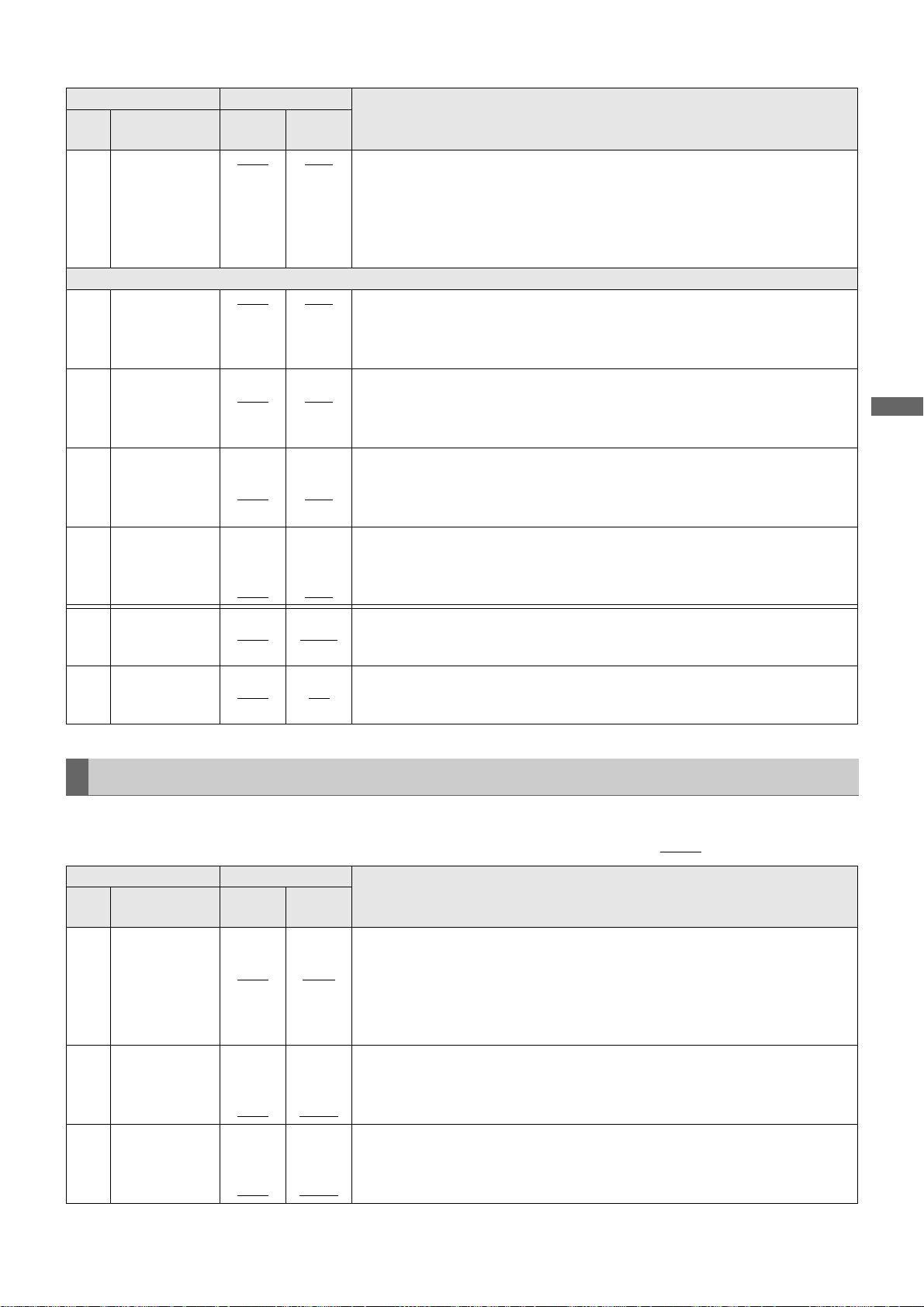
Item Setting
FR
No.
793 A DUB PB MIX
Subscreen
01 CH1 MIX
02 CH2 MIX
03 CH3 MIX
04 CH4 MIX
796 A DUB FADE
797 A DUB MONI
SUPER
DISP.
FR
No.
0000
0001
0000
0001
0002
0003
0000
0001
0002
0003
0000
0001
0002
0003
0000
0001
0002
0003
0000
0001
0000
0001
SUPER
DISP.
OFF
ON
Specifies whether or not the playback sound be mixed in the voice-over.
0: Playback sound is not mixed.
1: The input and playback sound are mixed in the recording.
Settings and brief function description
NOTE:
Press the STOP or SET button to open the subscreen to select the channels that will be
mixed. To exit the subscreen, press the STOP or SET button again.
CH1
CH2
CH3
CH4
CH1
CH2
CH3
CH4
CH1
CH2
Specifies the playback channels that will be mixed and recorded on CH1.
This item is available when CH1 or CH1 + 2 is selected in menu No. 792 A DUB CH.
Specifies the playback channels that will be mixed and recorded on CH2.
This item is available when CH2 or CH1 + 2 is selected in menu No. 792 A DUB CH.
Specifies the playback channels that will be mixed and recorded on CH3.
This item is available when CH3 or CH3 + 4 is selected in menu No. 792 A DUB CH.
CH3
CH4
CH1
CH2
CH3
Specifies the playback channels that will be mixed and recorded on CH4.
This item is available when CH4 or CH3 + 4 is selected in menu No. 792 A DUB CH.
CH4
CUT
FADE
OFFONSpecifies whether or not the recorded sound be output during a voice-over.
Specifies audio processing for the IN and OUT points during voice-overs.
0: Cut processing
1: V fade processing
0: Recorded sound is not output.
1: Recorded sound is output.
Setup
DIF
This menu is used for setting up the digital video interface.
Item Setting
FR
No.
880 DIF SPEED
882 DIF IN CH
883 DIF OUT CH
SUPER
DISP.
FR
No.
0000
0001
0002
0000
|
0063
0064
0000
|
0063
0064
SUPER
DISP.
S100
S200
S400
0
|
63
AUTO
0
|
63
AUTO
Specifies the transfer speed of digital video interface output.
0:100 Mbps
1:200 Mbps
2:400 Mbps
NOTE:
A DVCPRO HD format signal cannot be output when S100 is selected.
Specifies input channels.
0 - 63: These channels are fixed to assigned values.
64: This channel is not fixed to assigned values.
When the power is on, the input channel is initialized to 63.
Specifies output channels.
0 - 63: These channels are fixed to assigned values.
64: This channel is not fixed to assigned values.
When the power is on, the output channel is initialized to 63.
* An underlined setting indicates an initial value.
Settings and brief function description
Setup: Item Settings
109
Page 22

Item Setting
FR
No.
886 DIF CONFIG
890 DIF AUD OUT
SUPER
DISP.
FR
No.
0000
0001
|
0255
0000
0001
SUPER
DISP.
DFLT
1
|
255
CH1+2
CH3+4
Specifies the extension menu.
Normally, DFLT is used.
Specifies the output channels when the audio signals are in 4-channel mode and output in
the DVCPRO (25 Mbps) format and a DV clip is played back.
0: CH1 and CH2
1: CH3 and CH4
Settings and brief function description
MENU
This menu is used for menu settings.
* An underlined setting
Item Setting
FR
No.
A00 LOAD
SUPER
DISP.
FR
No.
0000
0001
0002
0003
SUPER
DISP.
USER2
USER3
USER4
USER5
Specifies user files loaded in USER 1.
0: Loads the contents of USER 2
1: Loads the contents of USER 3
2: Loads the contents of USER 4
3: Loads the contents of USER 5
NOTE:
Pressing the MENU button when loading completes opens a confirmation screen. Press
the SET button to store the setting. Press the EXIT button to discard the change and
retain the setting.
Specifies the user file that saves USER 1 settings.
0: Saved to USER 2
1: Saved to USER 3
2: Saved to USER 4
3: Saved to USER 5
4: Appears when all user files are write protected.
A01 SAVE
0000
0001
0002
0003
0004
USER2
USER3
USER4
USER5
LOCKED
NOTE:
• A user file in change prohibit status cannot be selected.
• When all user files are in the change prohibit status, “LOCKED” appears and data
cannot be saved.
Specifies which user files will be loaded into USER 1 and whether or not the USER 1
settings should be used in startup when the power is turned on.
0: Operation is started with the settings of the previously set user file.
1: The content of USER 2 is loaded into USER 1.
2: The content of USER 3 is loaded into USER 1.
3: The content of USER 4 is loaded into USER 1.
4: The content of USER 5 is loaded into USER 1.
Sets/releases the user file (USER2 - USER 5) lock mode.
0: Releases the lock. (File data can be changed.)
1: Lock is engaged. (File data cannot be changed.)
A02 P.ON LOAD
A03 MENU LOCK
0000
0001
0002
0003
0004
0000
0001
OFF
USER2
USER3
USER4
USER5
OFF
ON
NOTE:
USER 1 cannot be locked.
A04 PF1 ASSIGN Registers a setup menu item in the PF1 button.
A05 PF2 ASSIGN Registers a setup menu item in the PF2 button.
A06 PF3 ASSIGN Registers a setup menu item in the PF3 button.
Settings and brief function description
indicates an initial value.
Setup: Item Settings
110
