Page 1

Panasonic Broadcast
AJ-HD1700
Menu Information
Page 2
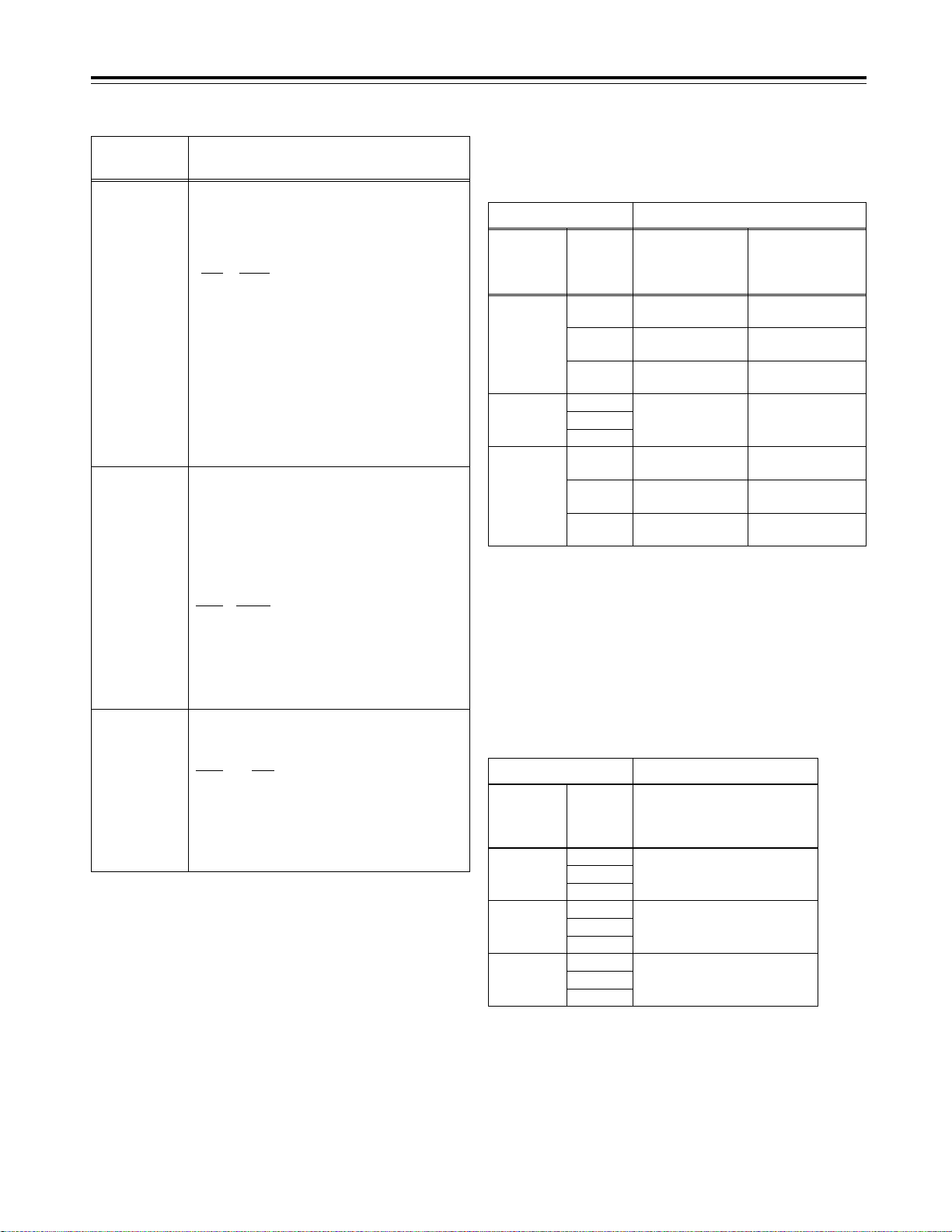
LOCAL HD
HD
AJ-HD1700
External encoder remote
controller
SD
BOTH
SD
BOTH
BOTH HD
External encoder remote
controller/AJ-HD1700
SD
BOTH
Setting Adjustment item
05:
ENCODER
SEL
06:
V LEVEL
CTRL
662: V LEVEL
663: C LEVEL
664: HUE ( or C PHASE)
665: SETUP LVL (or BK LVL)
REMOTE
78
System menus
No./Item Description of setting
The underlining (__) denotes the factory setting mode.
00
WFM SEL
This enables one of a number of different signals
to be output from the VIDEO OUT 2 output
connector.
0000 CTL
: The CTL signal is output.
0001 TC
: The time code signal is output.
0002 VIDEO:The video output signal is output.
0003 RF_L
: The PB L RF signal is output.
0004 RF_R
: The PB R RF signal is output.
0005 ENV_L
: The PB L ENV signal is output.
0006 ENV_R
: The PB L ENV signal is output.
<Notes>
• The setting can be changed at any time without
being affected by the system menu item No.30
(MENU LOCK) setting.
• The output signals during normal playback
virtually maintain the levels given below.
CTL: 0.1 to.3Vp-p TC: 0.6Vp-p
VIDEO: 1.0Vp-p
05
ENCODER
SEL
For setting whether to perform the various
adjustments for the video output signals using this
VTR or using an external encoder remote
controller.
0000
REMOTE:
The various adjustments for the video output
signals are performed by an external encoder
remote controller.
0001
LOCAL:
The various adjustments for the video output
signals are performed using this VTR.
0002 BOTH:
The various adjustments for the video output
signals are performed using both this VTR and
an external encoder remote controller.
06
V LEVEL
CTRL
For selecting what is to be controlled when
the video output level is to be adjusted by an
external encoder remote controller.
0000 HD:
The HD video output level can be adjusted.
0001 SD:
The SD video output level can be adjusted.
0002 BOTH:
Both the HD and SD video output levels can be
adjusted.
Video output signal adjustments
The control matrix for the adjustments is shown in the table below.
LOCAL HD
HD
AJ-HD1700
External encoder
remote controller
AJ-HD1700
No adjustments
possible
External encoder
remote controller
No adjustments
possible
External encoder
remote controller
External encoder
remote controller
SD
BOTH
SD
BOTH
BOTH HD
External encoder remote
controller/AJ-HD1700
AJ-HD1700
External encoder remote
controller/AJ-HD1700
AJ-HD1700
External encoder remote
controller/AJ-HD1700
External encoder remote
controller/AJ-HD1700
SD
BOTH
Setting Adjustment item
05:
ENCODER
SEL
06:
V LEVEL
CTRL
653: Y LVL (HD)
654: Pb LVL (HD)
655: Pr LVL (HD)
656: BK LVL (HD)
658: Y LVL (SD)
659: Pb LVL (SD)
660: Pr LVL (SD)
661: BK LVL (SD)
REMOTE
External encoder remote controller: Only adjustments of the
external encoder remote controller are performed.
AJ-HD1700: Only adjustments of the setup menu items are
performed.
External encoder remote controller/AJ-HD1700: Adjustments can
be performed from both the external encoder remote controller and
setup menus.
<Note>
Use the AJ-ER50, an optional accessory, as the external encoder
remote controller. However, its VIDEO PHASE and SYNC PHASE
controls will not work.
When “CMPNT” has been selected as the setup menu item
No.650 (STYLE) setting
When “CMPST” has been selected as the setup menu item
No.650 (STYLE) setting
External encoder remote controller: Only adjustments of the external
encoder remote controller are performed.
AJ-HD1700: Only adjustments of the setup menu items are performed.
External encoder remote controller/AJ-HD1700: Adjustments can be
performed from both the external encoder remote controller and setup
menus.
<Note>
Use the MT-200 (manufactured by Musashi and recommended by
Panasonic) as the external encoder remote controller. However, its
VIDEO PHASE, SYNC PHASE and SC PHASE controls will not work.
Page 3
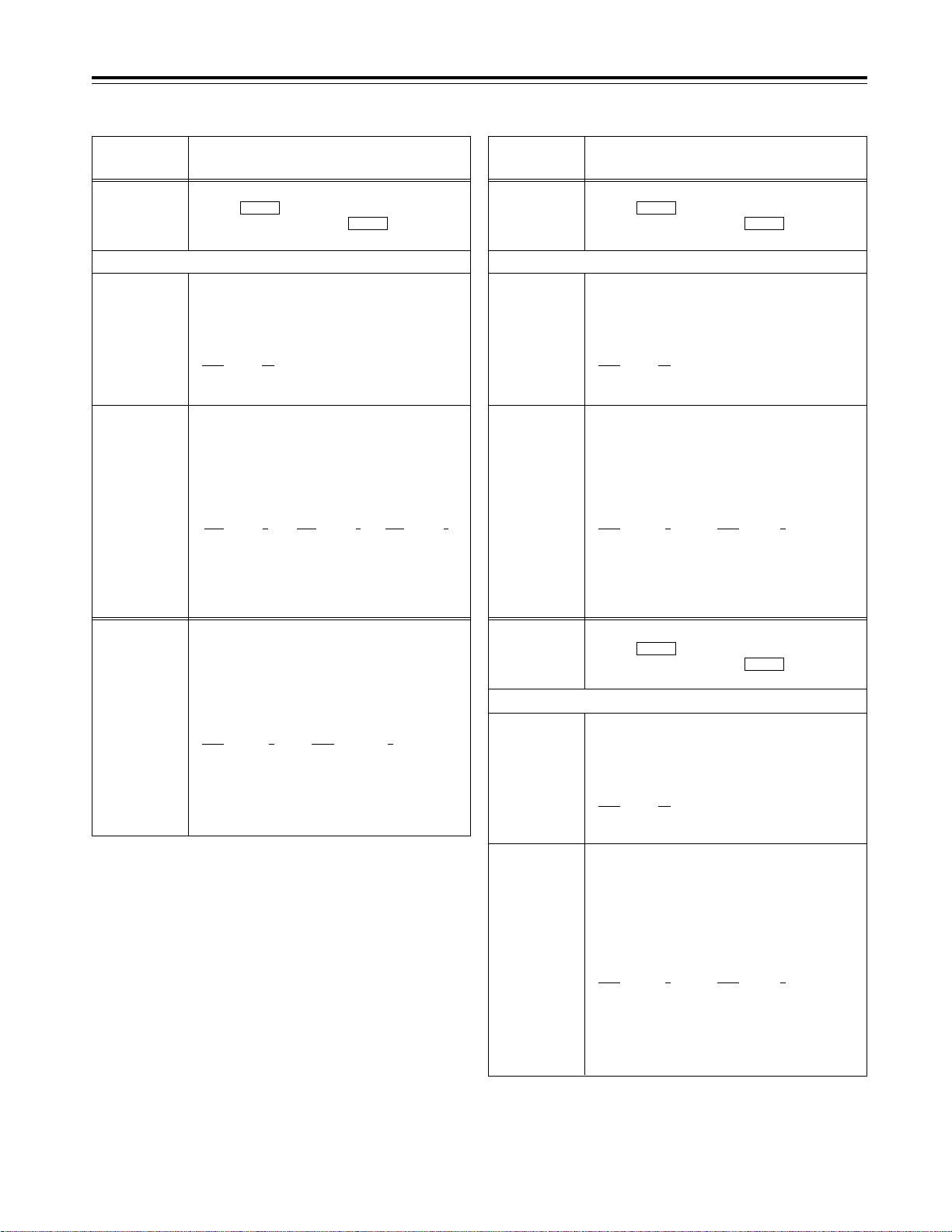
00
COARSE
For adjusting the VIDEO OUT system phase in 1H
steps.
j
: To advance the phase. i: To delay the phase.
0000
j
5H
::
0005
0H
::
0010 5H
<Note>
This setting remains unchanged
even when the factory setting
operation is performed.
No./Item Description of setting
12
SYS H
(HD)*
UP
For adjusting the system phase of the HD SDI output.
When the button is pressed, the display transfers to
the submenu screen; press the button again to
return the display from the submenu screen.
SHIFT
SHIFT
00
COARSE
For adjusting the system phase of the HD SDI
output in 1H steps.
j
: To advance the phase. i: To delay the phase.
0000
j
5H
::
0005
0H
::
0010 5H
<Note>
This setting remains unchanged
even when the factory setting
operation is performed.
01
FINE
For adjusting the HD SDI output system
phase in 13.5ns steps.
j
: To advance the phase. i: To delay the phase.
<59/60Hz> <23/24Hz> <50Hz, 25Hz (HD,SD)>
0000j1100 0000j1375 0000j1320
:: ::::
1100 0 1375 0 1320 0
:: ::::
2200 1100 2700 1375 2640 1320
<Note>
This setting remains unchanged even when the
factory setting operation is performed.
Submenu screen
79
01
FINE
For adjusting the SD SDI system phase in 37ns
steps for 480i outputs and in 54ns steps for 480p
outputs.
j
: To advance the phase. i: To delay the phase.
<59/60Hz, 23/24Hz> <50Hz, 25Hz (HD, SD)>
0000j858 0000j864
:: ::
0858 0 0864 0
:: ::
1716 858 1728 864
System menus
No./Item Description of setting
15
VO SYS
H (SD)*
DW
For adjusting the system phase of the VIDEO OUT.
When the button is pressed, the display transfers to
the submenu screen; press the button again to
return the display from the submenu screen.
SHIFT
SHIFT
01
FINE
For adjusting the VIDEO OUT system phase in
37ns steps.
j
: To advance the phase. i: To delay the phase.
<59/60Hz, 23/24Hz> <50Hz, 25Hz (HD, SD)>
0000j858 0000j864
:: ::
0858 0 0864 0
:: ::
1716 858 1728 864
16
SD SYS
H (SD)*
DW
For adjusting the system phase of the SD SDI.
When the button is pressed, the display transfers to
the submenu screen; press the button again to
return the display from the submenu screen.
SHIFT
SHIFT
Submenu screen
The underlining (__) denotes the factory setting mode.
*UP: This is for HD outputs (during HD tape playback or up-
conversion outputs).
*DW:This is for SD outputs (during SD tape playback or down-
conversion outputs).
00
COARSE
For adjusting the SD SDI system phase in 1H
steps.
j
: To advance the phase. i: To delay the phase.
0000
j
5H
::
0005
0H
::
0010 5H
Submenu screen
<Note>
This setting remains unchanged
even when the factory setting
operation is performed.
14
SYS SC
(SD)*
DW
For adjusting the system phase over a total
variable range of more than d180o.
j
: To advance the phase. i: To delay the phase.
<59/60Hz, 23/24Hz> <50Hz, 25Hz (HD, SD)
0000j108 0000
j
115
:: ::
0108 0 0115 0
:: ::
0216 108 0230 115
<Note>
This setting remains unchanged even when the
factory setting operation is performed.
<Note>
This setting remains unchanged even when the
factory setting operation is performed.
<Note>
This setting remains unchanged even when the
factory setting operation is performed.
Page 4
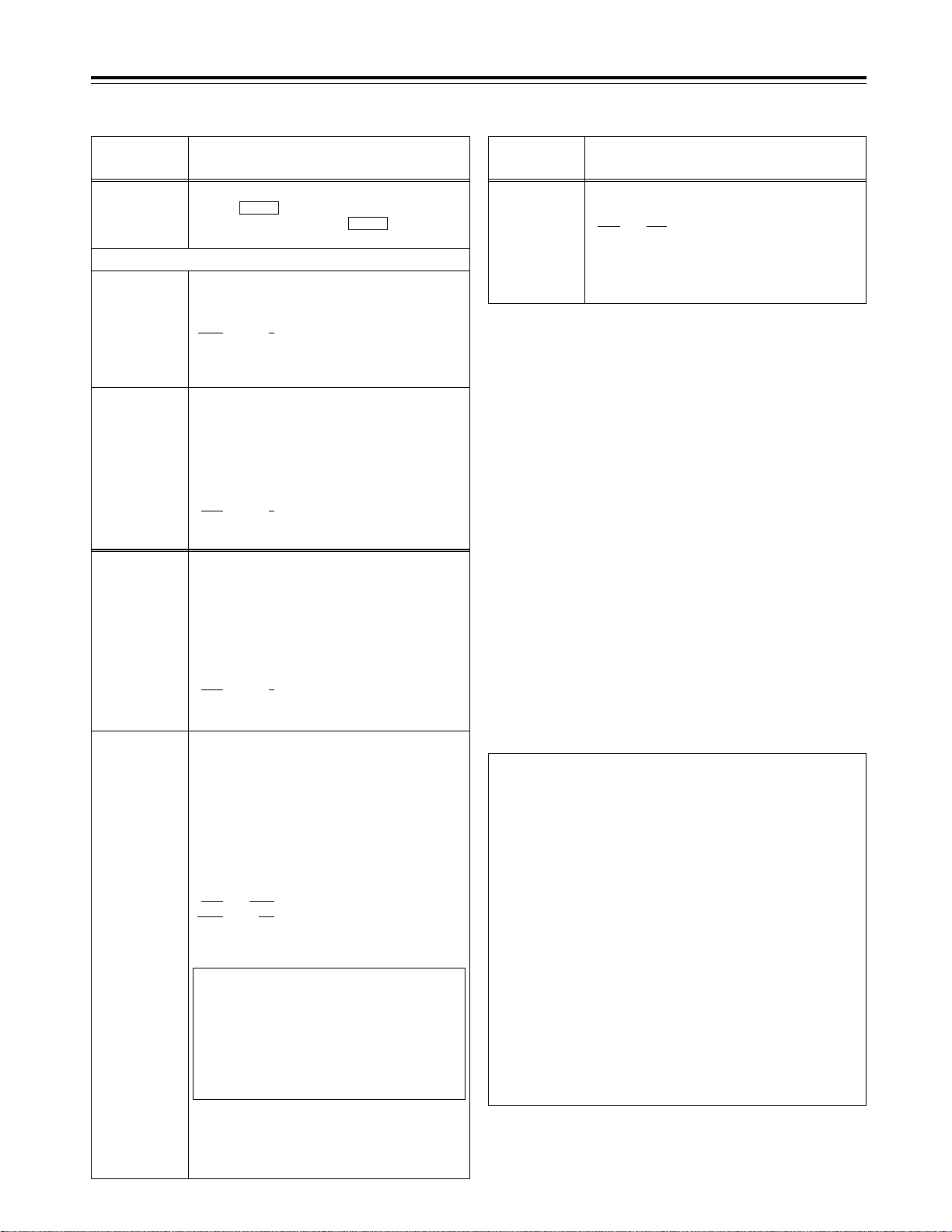
59/60 Hz mode: Status in which “0” (59/60) has been
selected
50 Hz mode: Status in which “1” (50) has been
selected
23/24 Hz mode: Status in which “2” (23/24) has been
selected
25 Hz (HD) mode: Status in which “3” (25 (HD)) has been
selected
25 Hz (SD) mode: Status in which “4” (25(SD)) has been
selected
80
System menus
*System switching
• Some of the system menu and setup menu items each have
different settings for different operation modes (59/60 Hz, 50
Hz, 23/24 Hz and 25 Hz (HD or SD)). These settings are
saved separately.
(This concerns those items whose settings were described
for each operation mode on the system menu and setup
menu tables.)
• For further details, refer to “How to switch the system
frequency” on page 105.
• Since this VTR becomes a playback-only unit when the
23/24 Hz or 25 Hz (HD or SD) mode has been selected,
the functions relating to EE, recording and editing are all
set to the inhibited status. Neither is it possible to select
CTL in such a case.
(The related menus and function buttons are not
displayed, and operation is prohibited.)
For the instant when the tape begins to run at the 1
k
speed such as when it starts playing from the STOP
status, the image is disrupted and the sound is muted for
several frames because the tape is being synchronized
with the REF input.
The underlining (__) denotes the factory setting mode.
*DW:This is for SD outputs (during SD tape playback or down-
conversion outputs).
No./Item Description of setting
18
SCH (SD)*
DW
For adjusting the SCH phase.
When the button is pressed, the display transfers to
the submenu screen; press the button again to
return the display from the submenu screen.
SHIFT
SHIFT
00
COARSE
For adjusting the SCH phase in 90osteps
(The SC phase changes, and the H phase remains
unchanged.)
0000: 0
0001: 90
0002: 180
0003: 270
Submenu screen
No./Item Description of setting
30
MENU LOCK
For selecting whether to set or release the
system file lock mode.
0000 OFF:Lock released (changes enabled)
0001 ON:Lock set (changes prohibited)
<Note>
Even when “ON” is selected, the data will be overwritten
when the system file has been set to LOAD from the IC
card.
<Notes>
• This setting remains unchanged even when the
factory setting operation is performed.
• For the steps to take to switch the system
frequency, refer to page 105.
25
SYSTEM
FREQ*
01
FINE
For adjusting the SCH phase over a total variable
range of more than d45
o
.
j
: To advance the phase. i: To delay the phase.
(The SC phase changes, and the H phase remains
unchanged.)
0000
j
32
::
0032
0
::
0064 32
20
AV PHASE
For adjusting the audio output phase in relation to
the video output phase in 20.8¨s steps.
j
:
The audio output phase is advanced in relation to
the video output phase.
i
:
The audio output phase is delayed in relation to
the video output phase.
0000j100
::
0100
0
::
0200 100
For selecting the system frequency.
0: The 59.94 Hz or 60 Hz system frequency is selected.
1: The 50 Hz system frequency is selected.
2: The 23.98 Hz or 24 Hz system frequency is selected.
3: The 25 Hz system frequency is selected.
However, with SD SDI and video output signals, there
is a delay of approximately one field compared with
the HD SDI output.
4: The 25 Hz system frequency is selected.
However, HD SDI output is muted.
0003 59/60
0001* 50*
0002 23/24
0003 25 (HD)
0004 25 (SD)
* The asterisk denotes the
factory setting for AJHD1700E
Page 5
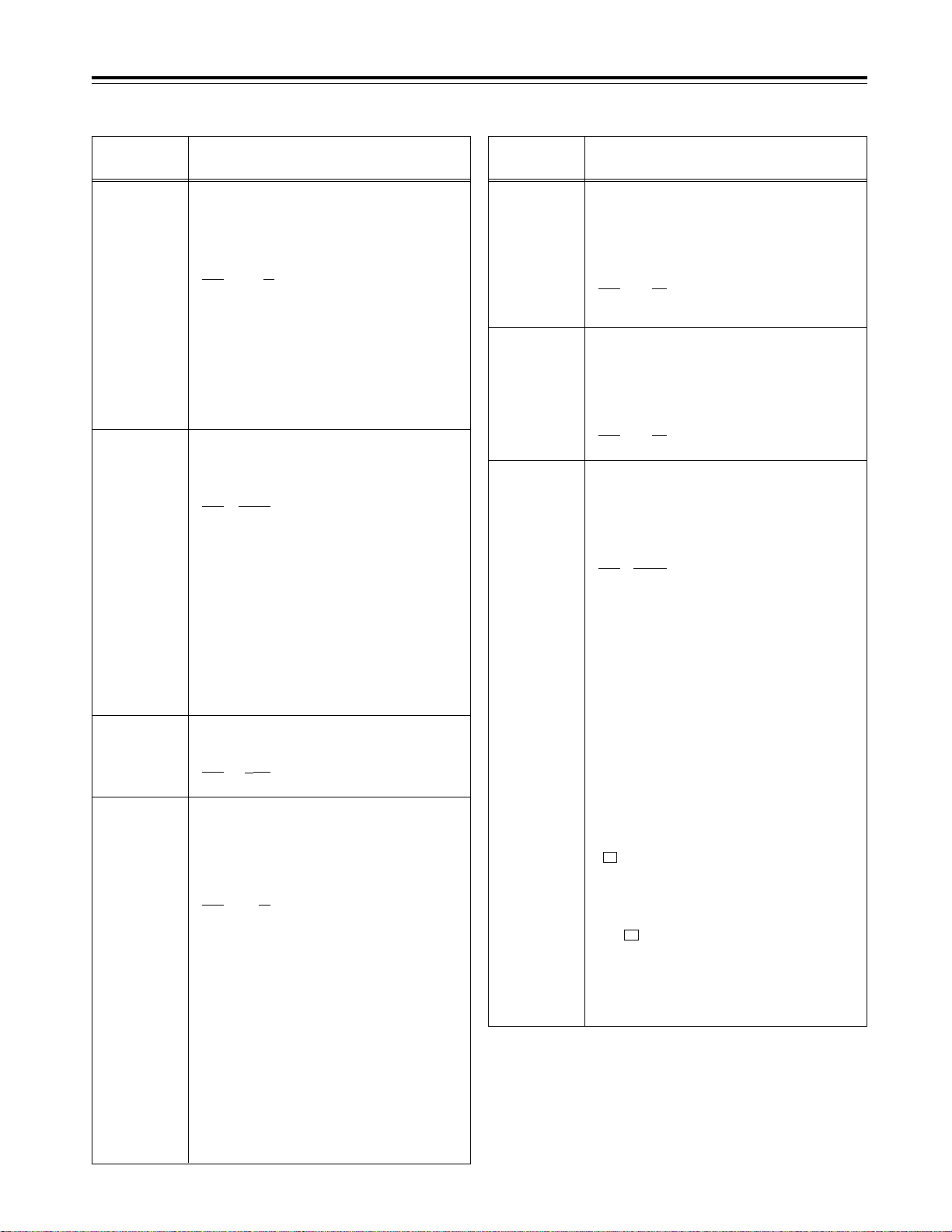
81
Setup menus
The underlining (__) denotes the factory setting mode.
<BASIC>
No./Item Description of setting
000
P-ROLL TIME
For setting the preroll time.
Any time from 0 to 30 seconds can be set in 1second increments.
0000 0s
::
0005 5s
::
0030 30s
<Notes>
• During automatic editing (PREVIEW or AUTO EDIT),
no operations are performed if the preroll time is set
to 0 seconds.
• If the phases are to be synchronized between two
decks for editing as per the setup menu item No.004
(SYNCHRONIZE) setting, set the preroll time to at
least 2 seconds.
001
LOCAL ENA
For selecting the transport system buttons
which can be operated on the front panel in
the REMOTE mode.
0000 DIS
: No buttons can be operated.
0001 ST&EJ
:
Only the STOP and EJECT buttons can be
operated.
0002 ENA
:
All the buttons except for the RECORDER and
PLAYER buttons can be operated.
<Note>
The following buttons and dials function at all times
regardless of this setting:
Audio input/output level control dials, audio channel
selector buttons, number keys, function buttons, direct
menu button, ASSEM button, INSERT button, ADJ dial,
headphone volume control dial, MONITOR SELECT
button, METER (FULL/FINE) selector switch, REMOTE
button.
002*
1
TAPE TIMER
For selecting the 12- or 24-hour system for
the CTL counter display.
0000d12h
: 12-hour system display
0001 24h
: 24-hour system display
005
SUPER
For selecting whether or not to superimpose
the display of the time code or other data
onto the HD SDI MONITOR, SD SDI MONITOR
and VIDEO OUT3 connectors.
0000 OFF
:
The time code or other data is not displayed.
0001 ON
:
The time code or other data is displayed.
003
REMAIN SEL
For selecting whether or not to display REMAIN
(remaining tape time) on the superimposed
display of the HD SDI MONITOR, SD SDI
MONITOR and VIDEO OUT3 connectors.
0000 OFF
:
The remaining tape time is not displayed.
0001 2L
:
The remaining tape time is displayed on the
second line.
0002 1L
:
The remaining tape time is displayed on the
first line.
0003 R/TTL
:
The remaining tape time is displayed on the
first line, and the total tape time is displayed on
the second line.
<Notes>
• When setting 1 (2L) has been selected, the remaining
tape time is not displayed if 0 (TIME) is selected as
the setup menu item No.006 (DISPLAY SEL) setting.
• When setting 3 (R/TTL) has been selected, the
remaining tape time is not displayed if 0 (TIME) is
selected as the setup menu item No.006 (DISPLAY
SEL) setting.
006
DISPLAY SEL
For selecting the time code and other
displays to be superimposed onto the HD SDI
MONITOR, SD SDI MONITOR and VIDEO
OUT3 connectors.
0000 TIME
:
Only the time is displayed.
0001 T&STA
:
The time and operation mode are displayed.
0002 T&S&M
:
The time, operation mode and mode are
displayed.
0003 T&RT
:
The time and REC TIME are displayed.
0004 T&YMD
:
The time and REC DATE (year/month/day) are
displayed.
0005 T&MDY
:
The time and REC DATE (month/day/year) are
displayed.
0006 T&DMY
:
The time and REC DATE (day/month/year) are
displayed.
0007 T&UB
:
Data and user’s bit are displayed.
However, when UB has been selected with the
(TC/CTL) on the HOME menu, the time
code is displayed after the user’s bit.
0008 T&CTL
:
Data and CTL data are displayed.
However, when CTL has been selected with
the (TC/CTL) on the HOME menu, the time
code is displayed after the CTL data.
0009 T&T
:
Data and time code are displayed.
(See Notes on next page.)
F3
F3
No./Item Description of setting
004*
1
SYNCHRONIZE
For setting whether or not to synchronize the
phases between two decks.
0000 OFF
:
The phases are not synchronized. The edit
points will be off by several frames but editing
will be commenced more promptly.
0001 ON
:
The phases are synchronized. Error-free
editing can be performed.
*1:This item is not displayed when the 23/24 Hz or 25 Hz (HD or
SD) mode has been selected as the system menu item.
Page 6
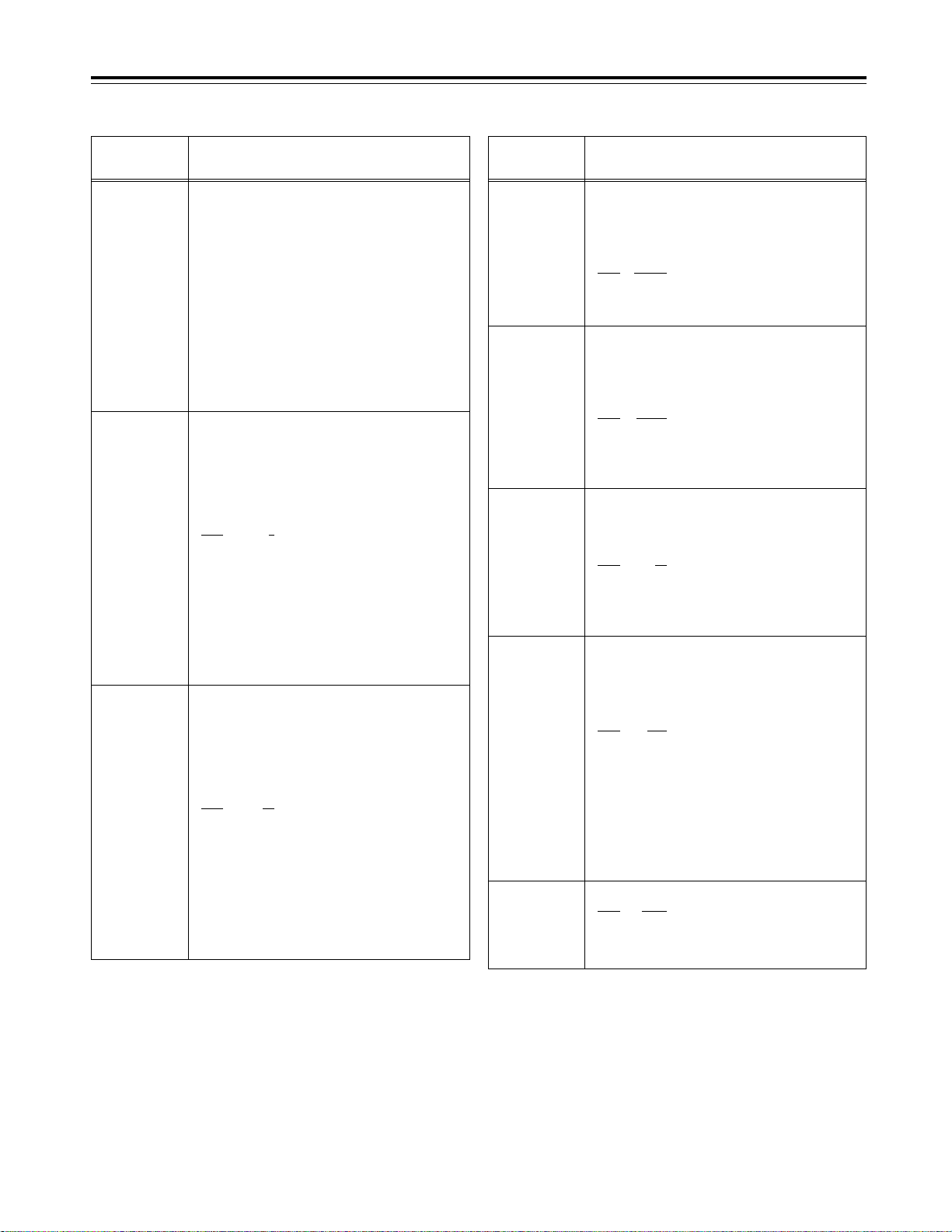
82
Setup menus
The underlining (__) denotes the factory setting mode.
<BASIC>
(continued)
No./Item Description of setting No./Item Description of setting
008
CHARA
V-POS
For setting the vertical positions of the
characters for the time code and other
superimposed displays of the HD SDI
MONITOR, SD SDI MONITOR and VIDEO
OUT3 connectors.
0000 0
::
0023 23
::
0032 32
<Note>
When this menu item has been set, the displays are
output to the VIDEO OUT3 connector in the DISPLAY
SEL status even when the SUPER OFF setting is
established. However, if the menu has been exited, the
SUPER OFF or ON setting is followed.
Furthermore, CHARA TYPE is output to the VIDEO
OUT3 connector as per the menu setting.
007
CHARA
H-POS
For setting the horizontal positions of the
characters for the time code and other
superimposed displays of the HD SDI
MONITOR, SD SDI MONITOR and VIDEO
OUT3 connectors.
0000 0
::
0006 6
::
0037 37
<Note>
When this menu item has been set, the displays are
output to the VIDEO OUT3 connector in the DISPLAY
SEL status even when the SUPER OFF setting is
established. However, if the menu has been exited, the
SUPER OFF or ON setting is followed.
Furthermore, CHARA TYPE is output to the VIDEO
OUT3 connector as per the menu setting.
*1: This item is not displayed when the 23/24 Hz or 25 Hz (HD or
SD) mode has been selected as the system menu item No.25
(SYSTEM FREQ) setting.
*2: This item is not displayed when the 23/24 Hz, 25 Hz (HD or SD)
or 50 Hz mode has been selected as the system menu item
No.25 (SYSTEM FREQ) setting.
020*
2
SYS
FORMAT
For selecting the VTR’s recording format.
0000 1080i
:
The 1080i format is selected
.
0001 720p
:
The 720p format is selected.
015
AUTO
STEP
For selecting the save processing to be
conducted when the memory capacity, which
enables up to 99 warning messages to be
saved, has been exceeded while the error log
function is operating.
0000
OFF
:
99 messages are set as the upper limit, and any
more warning messages which subsequently
occur are not saved in the memory.
0001 ON
:
99 messages are saved, and the next warning
message that has subsequently occurred is
saved as No.99. The warning messages already
saved are each shifted down by one number in
succession.
011
CU-ROLL
TIME
For setting the preroll time in the MULTI CUE
mode.
Any time from 0 to 15 seconds can be set in 1second increments.
0000 0s
:
::
0005 5s
:
::
0015 15s
:
010*
1
MONI
CONTROL
For setting whether to forcibly set the recorder to
the EE mode and output the player’s playback
signals to the monitor if the PLAYER button on the
recorder is pressed when the monitor is connected
only to the recorder during deck-to-deck editing.
0000 MANU
:
The recorder is not forcibly set to the EE mode.
0001 AUTO
:
The recorder is forcibly set to the EE mode,
and the player’s playback signals are output
.
006
DISPLAY SEL
<Notes>
• The following mode displays appear depending on
the format used.
<Format> <Display>
DVCPRO HD-LP
>
DVCPRO_HD-LP
DVCPRO HD
>
DVCPRO_HD
DVCPRO50
>
DVCPRO_50
DVCPRO
>
DVCPRO
DV
>
DV
DVCAM
>
DVCAM
• When setting 2 (T&S&M) is selected, an error
message appears if a warning or error has occurred.
• REC TIME and REC DATE are displayed only during
DV or DVCAM format playback. The operation mode
is displayed when the DVCPRO HD-LP, DVCPRO
HD, DVCPRO50 or DVCPRO format is used.
009
CHARA TYPE
For setting the display type for the
superimposed displays and for the HD SDI
MONITOR, SD SDI MONITOR and VIDEO
OUT3 connectors as well as for the SETUP
MENU, etc.
0000 WHITE
: White characters on a black
background.
0001 W/OUT
: White characters with black
borders
.
Page 7
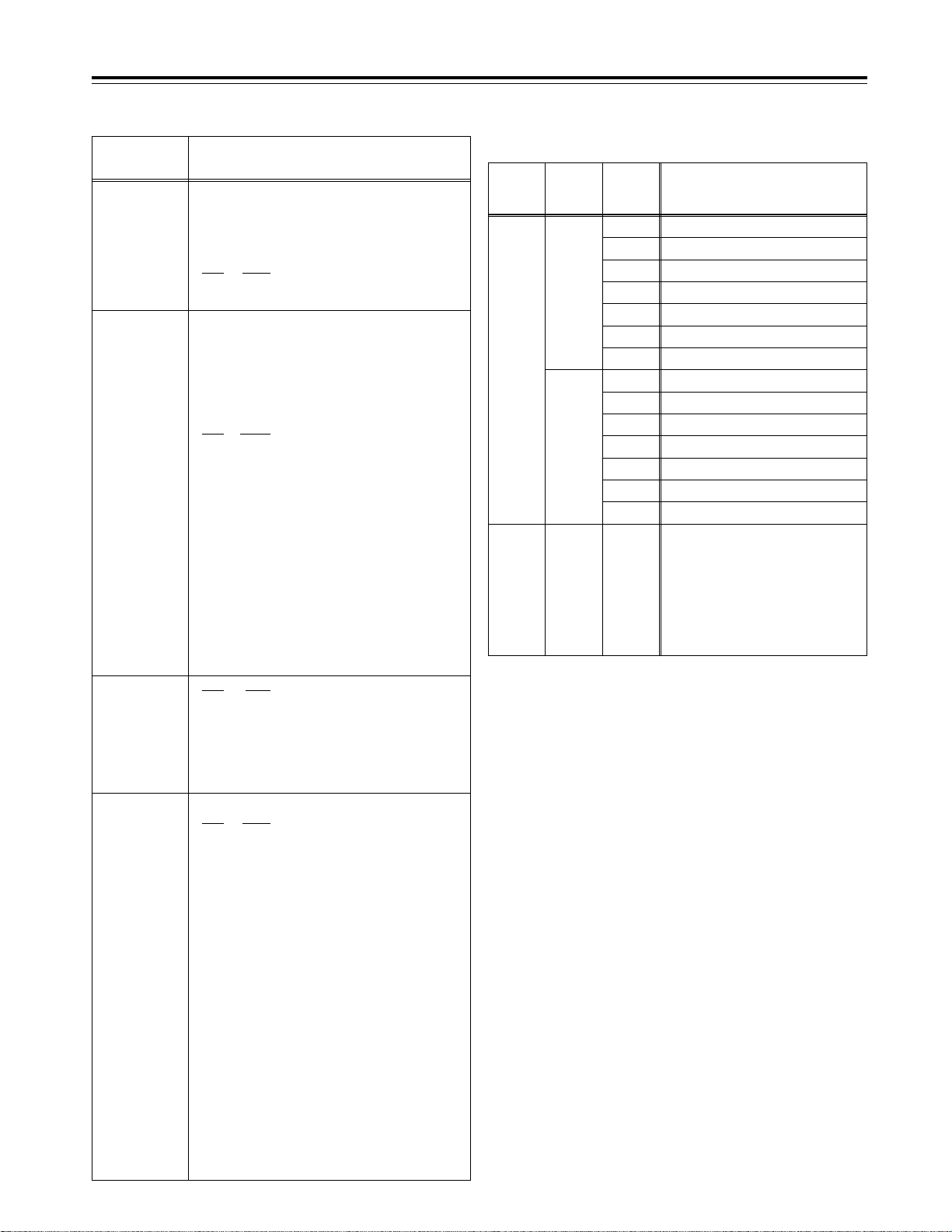
83
The underlining (__) denotes the factory setting mode.
Setup menus
<BASIC>
(continued)
Formats in which the tape is played back
No./Item Description of setting
031*
4
OUT REF
Video output reference
0000 AUTO:When the HD REF input signal is
supplied, it is used as the reference. If
it is not supplied but the SD REF input
signal is supplied, the SD REF signal
serves as the reference instead.
If neither the HD REF nor SD REF input
signal is supplied, the HD serial signal
serves as the reference.
If none of the HD REF, SD REF and
HD serial signals are supplied, the
internal sync signal serves as the
reference.
0001 INPUT
:
When the serial input signal is supplied,
it is used as the reference
.
0002 HD_REF:The signal which is input to the HD REF
IN connector is used as the reference.
0003 SD_REF
:
The signal which is input to the SD REF
IN connector is used as the reference.
<Note>
If the 1 (INPUT) setting is selected when the 25 Hz (HD)
mode has been selected as the system menu item
No.25 (SYSTEM FREQ) setting, the system will
construe this to mean that the 0 (AUTO) setting has
been selected.
AUTO
-------- --------
022:
PB
FORMAT
020:
SYS
FORMAT
023:
FORMAT
SEL
Playback format
MANUAL
1080i
720p
HD_LP
HD_SP
422
411
420p
DV
DVCAM
HD_LP
HD_SP
422
411
420p
DV
DVCAM
DVCPRO HD-LP(1080i)
DVCPRO HD(1080i)
DVCPRO50(422)
DVCPRO(411)
DVCPROP(420p)
DV
DVCAM
DVCPRO HD-LP(720p)
DVCPRO HD(720p)
DVCPRO50(422)
DVCPRO(411)
DVCPROP(420p)
DV
DVCAM
DVCPRO HD-LP(1080i)/
DVCPRO HD(1080i)/
DVCPRO HD-LP(720p)/
DVCPRO HD(720p)/
DVCPRO50(422)/
DVCPRO(411)/
DVCPROP(420p)/DV/
DVCAM, automatic detection
<Notes>
• In the EJECT mode, the format selected by the setup menu
item No.020 (SYS FORMAT) setting applies.
• If “AUTO” has been selected as the setup menu item No.022
(PB FORMAT) setting, the setup menu item No.023 (FORMAT
SEL) setting is used as the format when the format is not
detected (when the tape has just been inserted).
However, when “DV” or “DVCAM” has been selected, the VTR
operation will be as if “HD-LP” has been selected.
022
PB FORMAT
For selecting the format in which the tape is
to be played back.
0000 MANU
:
The format is determined by the setting selected for
setup menu item No.023 (FORMAT SEL).
0001 AUTO
:
The tape is played back in the format in which it was
recorded.
030*
3
HD
FREQUENCY
0000 59/23:The 59.94/23.98 Hz frequency is set.
0001 60/24
:
The 60/24 Hz frequency is set.
However, the field frequency set here is used
only when there is no input signal which
corresponds to the OUT REF setting. If there is a
corresponding input signal, the field frequency is
matched with that of the input signal.
023
FORMAT
SEL
For selecting the format when “MANUAL” has
been selected as the setup menu item No.022
(PB FORMAT) setting.
If “AUTO” is selected as the setting, the format when
playback starts is selected, and when the tape is
played back, the format is automatically detected and
matched with the format of the playback tape.
0000 HD-LP
: The DVCPRO HD-LP format is
selected, and the setup menu
item No.020 (SYS FORMAT)
setting is followed.
0001 HD-SP
: The DVCPRO HD format is
selected, and the setup menu
item No.020 (SYS FORMAT)
setting is followed.
0002 422
: The DVCPRO50 (422) format is
selected.
0003 411
: The DVCPRO (411) format is
selected.
0004 420p
: The DVCPROP (420p) format
is selected.
0005 DV
: The DV format is selected.
0006 DVCAM
: The DVCAM format is selected.
*3:This item is not displayed when the 50 Hz or 25 Hz (HD or SD)
mode has been selected as the system menu item No.25
(SYSTEM FREQ) setting.
*4:This item is not displayed when the 23/24 Hz or 25 Hz (HD or
SD) mode has been selected as the system menu item No.25
(SYSTEM FREQ) setting.
Page 8
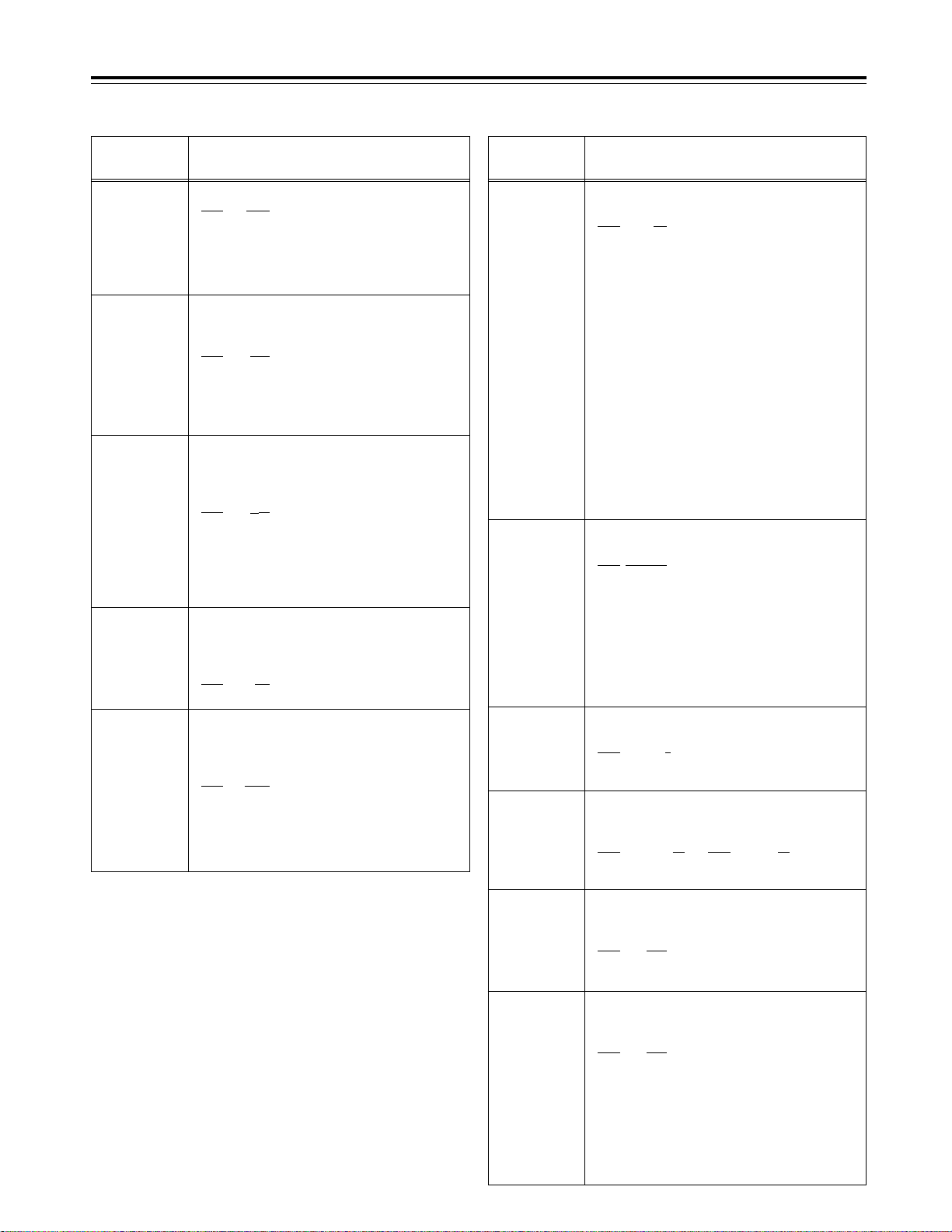
84
Setup menus
The underlining (__) denotes the factory setting mode.
<OPERATION>
No./Item Description of setting
100
SEARCH ENA
For selecting the direct search dial operation.
0000 DIAL
:
Direct search dial operations are performed.
0001 KEY
:
Operation does not transfer to the search
mode unless the SHTL, JOG or VAR button is
pressed.
101
SHTL MAX
For selecting the maximum speed of shuttle
operations.
0000k9.8
:k9.8 times normal speed
0001k16
:k16 times normal speed
0002k32
:k32 times normal speed
<Note>
Depending on the tape format, the actual tape running
speed differs slightly from what is indicated by the
superimposed display
.
102
FF. REW MAX
For setting the maximum speed of fast
forward and rewind operations.
0000k16
:k16 times normal speed
0001k32
:k32 times normal speed
0002k50
:k50 times normal speed
0003k60
:k60 times normal speed
0004k100
:k100 times normal speed
<Note>
The maximum speed is automatically limited to 50x for
the DVCPRO HD and DVCPRO50 format and to 32x for
the DV and DVCAM formats.
104
REF ALARM
For selecting whether a warning is to be
displayed when the REF VIDEO signal has not
been connected.
0000 OFF
: A warning is not displayed.
0001 ON
: A warning is displayed by the
blinking STOP lamp.
105*
1
AUTO EE SEL
For selecting the VTR mode which is to be set
to the EE mode when “0 (EE)” is selected as
the setup menu item No.140 (OUTPUT)
setting.
0000 S/F/R
:
The EE mode is established when the VTR is
in the STOP, FF or REW mode.
0001 STOP
:
The EE mode is established when the VTR is
in the STOP mode only.
106
EJECT EE SEL
For selecting the video and audio output
statuses in the EJECT mode.
0000
EE
:
The EE mode is always established regardless of
the setup menu item No.140 (OUTPUT) setting.
0001 BLACK
:
When setup menu item No.140 (OUTPUT) is set to:
“EE”
:
The EE mode is established
.
“
TAPE”:The BLACK mode is established for
the video signals, and the audio
signals are muted.
0002 GRAY
:
When setup menu item No.140 (OUTPUT) is set to:
“EE”
:
The EE mode is established
.
“
TAPE”:The GRAY mode is established for the
video signals, and the audio signals
are muted.
<Note>
If 0 (EE) is selected while the 23/24 Hz or 25 Hz (HD or
SD) mode has been selected as the system menu item
No.25 (SYSTEM FREQ) setting, the VTR construes that
1 (BLACK) has been selected.
107*
1
EE MODE SEL
For selecting what signals are to be output
when the EE mode is established.
0000
NORMAL
:
Signals delayed by an amount equivalent to the time taken
for the signals to be processed internally are output.
0001 THRU
:
The signals are not processed internally but output in their
original form with no delay.
<Note>
The internal operation forcibly sets “NORMAL” when an
editing mode is selected or when SDTI is selected
during video input signal selection.
111*
1
MEMORY
STOP
For selecting whether to automatically stop the
VTR when the counter value is at the “0” position
during CTL mode FF and REW operations.
0000 OFF:The VTR does not stop.
0001 ON:The VTR is automatically stopped.
<Notes>
• Either the stop or still picture (SHTL STILL or VAR
STILL) mode, whichever has been set using setup
menu item No.307 (AFTER CUE-UP), is
established when the VTR is stopped.
• If both the AUTO REW function and MEMORY
function have been selected at the same time, the
AUTO REW operation takes priority.
110
AUTO REW
For selecting whether the tape is to be
automatically wound back to its beginning
when the tape-end has been detected.
0000 OFF:The tape stops when it reaches the
tape-end.
0001 ON:The tape is rewound to its beginning.
109*
1
CAP. LOCK
For selecting whether to engage playback framing
lock in 4-field increments or in 2-field increments.
<59/60Hz> <50Hz>
0000
2F 0000 2F
0001 4F 0001 4F
0002 8F
108
PLAY DELAY
For setting the play startup time in 1-frame
increments.
0000 0
::
0015 15
No./Item Description of setting
*1:This item is not displayed when the 23/24 Hz or 25 Hz (HD or
SD) mode has been selected as the system menu item No.25
(SYSTEM FREQ) setting.
Page 9
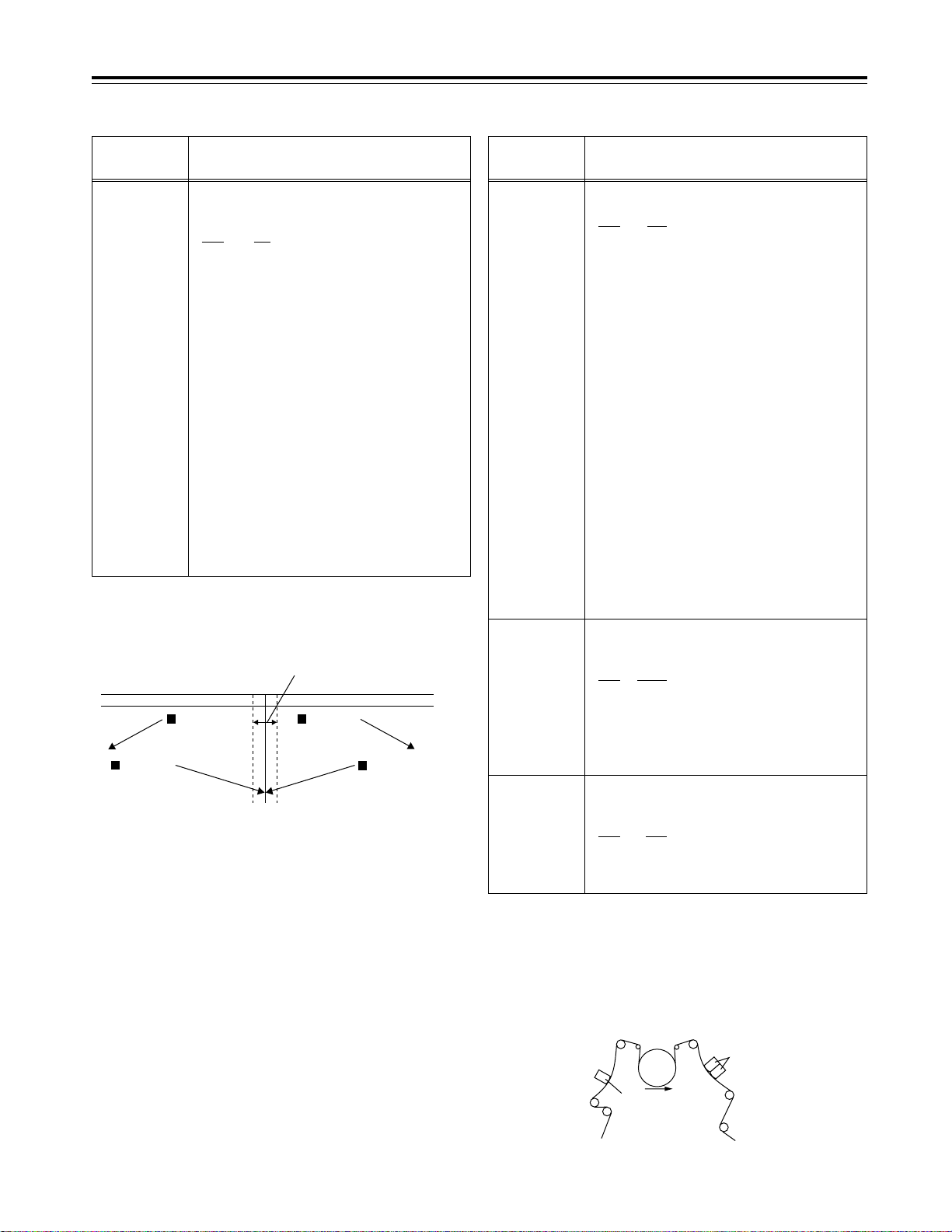
85
Setup menus
The underlining (__) denotes the factory setting mode.
<OPERATION>
(continued)
113*
1
REC INH
For selecting whether to allow or inhibit recording
on the cassette tape.
0000 OFF
:
Recording on the cassette tape is enabled when the
cassette’s accidental erasure prevention mechanism
has been set to the recording enable position.
0001 ALL
:
All recording on the cassette tape is inhibited.
0002 PRE
:
Overwriting is inhibited during normal recording.
This is the setting to activate the accidental erasure
prevention function. While CTL is detected, the
recording is inhibited, and when CTL cannot be
detected, it is executed.
0003 NORM
:
Normal recording is inhibited.
Use this setting when it is preferable to avoid
using normal recording in all applications
except for editing.
0004 V/CTL
:
The recording of the video and CTL signals is
inhibited.
Use this setting when it is preferable to avoid editing
in all applications except for audio editing
.
<Note>
When the PRE, NORM or V/CTL setting has been
selected, the REC INHIBIT lamp blinks (on for approx.
0.5 sec. and then off for approx. 0.5 sec.).
No./Item Description of setting
Description of MEMORY STOP function
The MEMORY STOP function does
not work if this margin is less than
d
2 frames.
FF
button
0 point
FF
button
REW
button
REW
button
!
If the FF button is pressed, the normal FF operation is performed
since there is no 0 point in the direction of this operation.
@
If the REW button is pressed, the PREROLL lamp lights (as does
the SHTL lamp), the VTR prerolls the tape, and it automatically
stops when the counter value is at the 0 position.
#
If the REW button is pressed, the normal REW operation is
performed since there is no 0 point in the direction of this
operation.
$
If the FF button is pressed, the PREROLL lamp lights (as does
the SHTL lamp), the VTR prerolls the tape, and it automatically
stops when the counter value is at the 0 position.
114
REC INH
LAMP
For selecting whether the REC INHIBIT lamp is to
blink or light when the cassette tape has been set
to the accidental erasure protection mode.
0000 LIGHT
: The lamp lights.
0001 FLASH
: The lamp blinks.
<Note>
If 1 (ALL) has been selected as the setup menu item
No.113 (REC INH) setting, the REC INHIBIT lamp will
be lighted at all times regardless of the REC INH LAMP
setting.
115*
1
EJECT SW
INH
For selecting whether to enable or disable the
operation of the EJECT button on the VTR’s
front panel.
0000 REC
: Operation is disabled while the
VTR is in the recording mode.
0001 OFF
: Operation is enabled in all
modes.
Accidental erasure protection function
This function is used to prevent parts already recorded on a tape from being
recorded over. Accidental erasure of pre-recorded tapes is prevented by
positioning the CTL signal rec/play heads as shown in the figure below so that
whether a recording has been made can be determined by the presence or
absence of the CTL signal. When the REC/PLAY button is pressed with a prerecorded tape, the tape runs but the REC button lamp blinks, the beeping
alarm is sounded, and no signals are recorded.
Rough sketch showing CTL head positions
PRE CTL
head
A/C heads
(rec/play heads)
*1:This item is not displayed when the 23/24 Hz or 25 Hz (HD or
SD) mode has been selected as the system menu item No.25
(SYSTEM FREQ) setting.
No./Item Description of setting
112
FRZ MODE
SEL
For selecting what playback images are to be
output in the STANDBY OFF mode and EJECT
mode.
0000 DIS
:
The video output is muted.
0001 STB OFF
:
Only when the STANDBY OFF mode is
established is the image which was being
played back at that moment frozen and output.
0002 SOF&EJ
:
When either the STANDBY OFF mode or the
EJECT mode is established, the image which
was being played back at that moment is
frozen and output.
<Notes>
• The status when the picture is frozen is determined
by the setup menu item No.604 (FREEZE SEL)
setting.
• In the EJECT mode, the frozen picture is output only
when 1 (BLACK) or 2 (GRAY) has been selected as
the setup menu item No.106 (EJECT EE SEL)
setting.
• The picture freeze is forcibly released if a change has
occurred in the output format of the HD serial output
signals when operation has transferred to the EJECT
mode.
3
4
1
2
Page 10
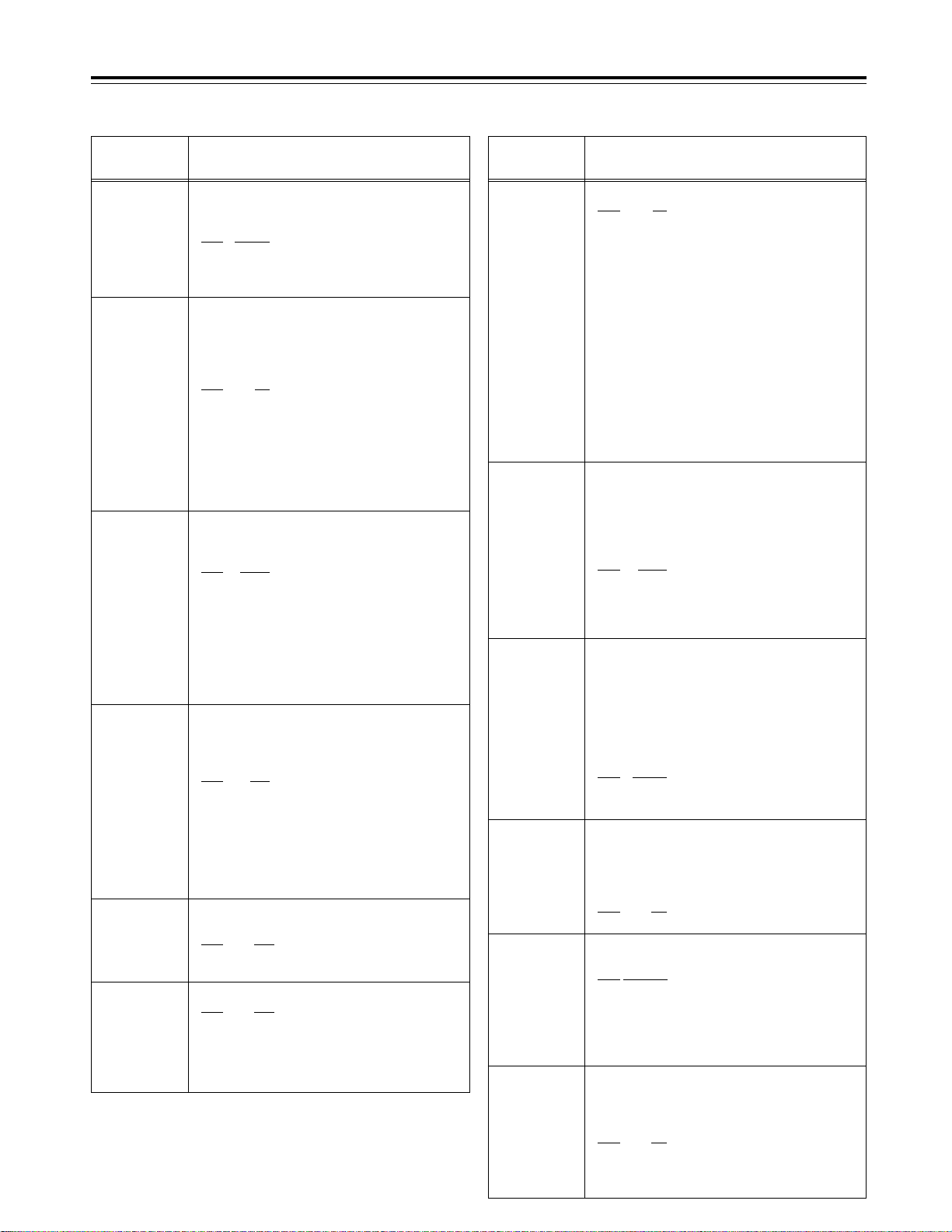
86
Setup menus
The underlining (__) denotes the factory setting mode.
<OPERATION>
(continued)
No./Item Description of setting
118*
1
SP MODE
INH
For selecting whether to allow or inhibit
recording on a tape which has been written
by a format other than DVCPRO HD-LP.
0000 OFF
:
Recording on the cassette tape is allowed.
0001
ON
:
Recording on the cassette tape is inhibited.
<Notes>
• When 0 (OFF) has been selected, whether recording
on the cassette tape is allowed or inhibited is
determined by the setup menu item No.113 (REC
INH) setting.
• The recording format is determined by the setup
menu item No.020 (SYS FORMAT) setting.
131
PAGE MODE
For selecting what cue point operation is to
be performed when the multi cue function has
been set to ON.
0000 MANU
:
Operation is confined within the selected page,
and 6 cue points can be registered.
0001 AUTO
:
When the page whose cue points are being
registered becomes full, operation is
automatically transferred to the next page, and
registration is continued. A total of 60 cue
points on up to 10 pages can be registered.
132
ROTA MODE
For selecting whether to perform the
registration operation if all the cue points
have already been registered when the multi
cue function has been set to ON
.
0000
OFF
:
No further cue points are registered.
0001 ON
:
The registration operation is continued. If “MANU”
has been selected as the setup menu item No.131
(PAGE MODE) setting, the next cue point is
registered at CUE¢1 on the page concerned; if
“AUTO” has been selected, it is registered at CUE01.
No./Item Description of setting
140*
1
OUTPUT
For selecting the output signals.
0000 EE
:
<In the STOP mode>:
The input signals selected by setup menu items
No.600 (VIDEO IN SEL) and No.713 (CH1 IN SEL)
to No.724 (D IN SEL 78) are output.
<During recording or editing>:
The input signals selected by setup menu items
No.600 (VIDEO IN SEL) and No.713 (CH1 IN SEL)
to No.724 (D IN SEL 78) are output:
0001 TAPE
:
<In the STOP mode>
The signals played back from the tape are output.
<During recording or editing>:
The simultaneous playback signals are output.
<Note>
In order to select the output signals during recording or
editing, set setup menu item No.302 (CONFI EDIT).
141*
1
VOLUME
For setting what is to be controlled by the
audio volume controls on the front panel.
0000 REC
:
The controls function as REC volume controls.
0001 PB
:
The controls function as PB volume controls.
0002
AUTO
:
Normally, the controls function as PB volume
controls. However, during recording or in the
EE/INPUT CHECK status, they automatically
function as REC volume controls.
142*
1
AUDIO UNITY
For selecting the conditions under which the
AUDIO UNITY lamp on the front panel is to light.
0000 IN
:
The lamp lights when all the audio input levels
are set to the UNITY level.
0001 OUT
:
The lamp lights when all the audio output
levels are set to the UNITY level.
0002 IN/OUT
:
The lamp lights when all the audio input and
output levels are set to the UNITY level.
143
CASSTT
LIGHT
For setting whether the lighting of the tape
mechanism is to be set to ON or remain OFF.
0000 OFF
:
The mechanism does not light even when a
cassette is inserted.
0001 ON
:
The mechanism lights when a cassette is inserted.
144
TC INPUT
For switching the preset registration method
for the time code.
0000 NORMAL:
The time code is input starting with the leftmost digit.
0001 REV
:
The time code is input from the high-order digit
but is displayed from the right-most digit.
145
FRONT LCD
For selecting whether the LCD monitor display on
the front panel is to be turned on or off.
0000 OFF
:
The display is turned off.
0001 ON
:
The display is turned on or off in synchronization
with the screen saver operation for the time code
display area.
133
KEY BEEP
For setting the volume of the sound heard
when the keys are touched.
0000 OFF
0001 LOW
0002 HIGH
134
ALARM BEEP
For setting the volume of the alarm tone.
0000
OFF
0001 LOW
0002 HIGH
<Note>
If the fan motor has shut down, the alarm tone is sounded
at the HIGH volume level regardless of this setting.
*1:This item is not displayed when the 23/24 Hz or 25 Hz (HD or
SD) mode has been selected as the system menu item No.25
(SYSTEM FREQ) setting.
116
EJECT LAMP
For selecting whether the EJECT lamp is to remain
lighted or go off after the cassette tape has been
ejected.
0000 MODE1
:
The EJECT lamp remains lighted.
0001 MODE2
:
The EJECT lamp goes off.
Page 11
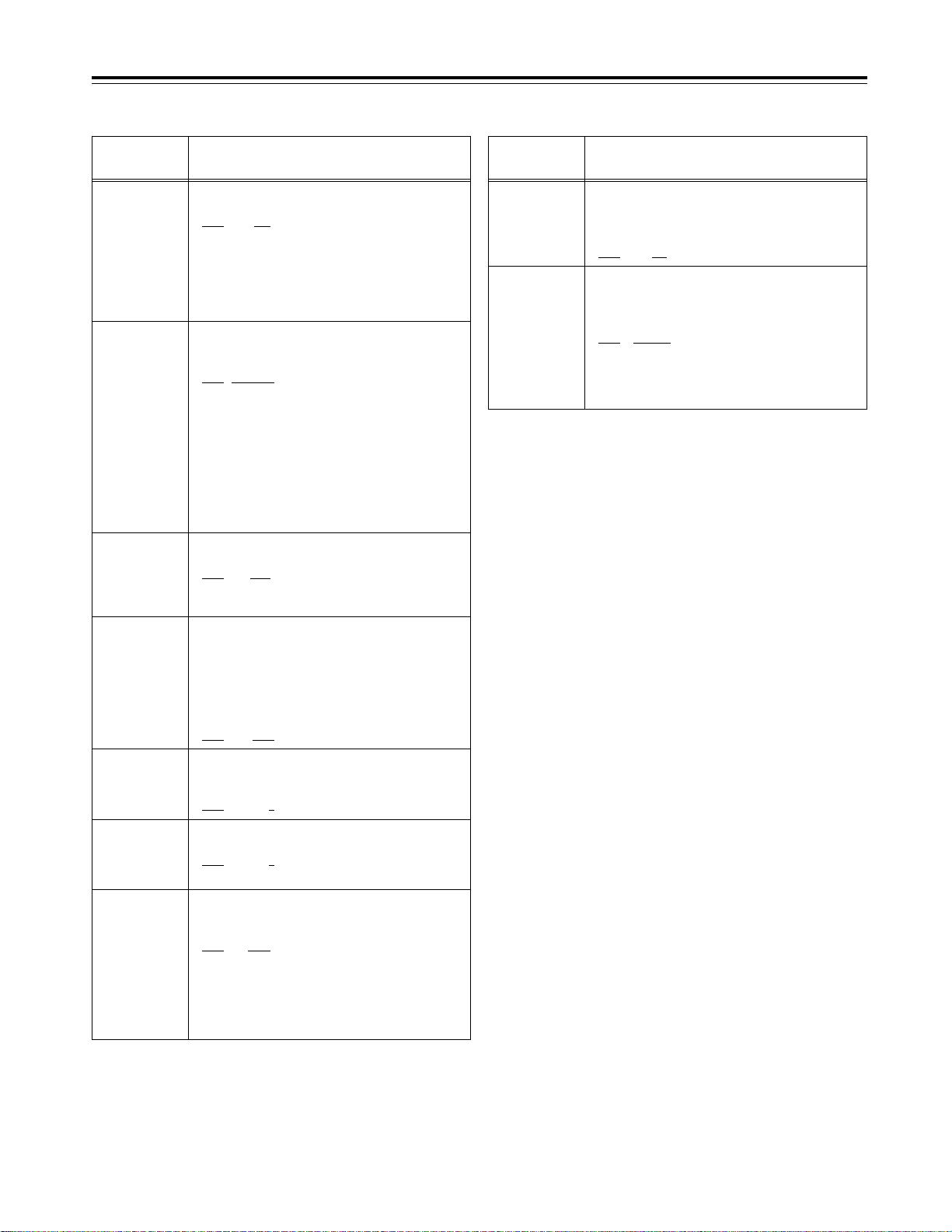
204
RS232C SEL
For selecting whether the RS-232C connector
is to function.
0000 OFF
: The RS-232C connector does
not function.
0001 ON:The RS-232C connector functions.
87
Setup menus
The underlining (__) denotes the factory setting mode.
<INTERFACE>
No./Item Description of setting
200
PARA RUN
For selecting whether to operate two or more
VTRs in synchronization.
0000 DIS
: The VTRs are not operated in
synchronization.
0001 ENA
: The VTRs are operated in
synchronization.
<Note>
To operate the VTRs in synchronization, set all the
VTRs to 1 (ENA). (Refer to pages 14 and 19.)
202
ID SEL
For setting what ID information is to be
returned to the controller.
0000 OTHER
0001 DVCPRO
0002 ORIG
<Notes>
• For 0 (OTHER), the ID information of VTRs other than
DVCPRO models is set.
• Select 2 (ORIG) only when the VTR is connected to a
Panasonic controller (such as the AJ-A900, an
optional accessory).
• Select 1 (DVCPRO) or 2 (ORIG) if the 23/24 Hz mode
has been selected by system menu item No.25
(SYSTEM FREQ).
205
BAUD RATE
For setting the RS-232C data transfer speed
(baud rate).
0000 300
0001 600
0002 1200
0003 2400
0004 4800
0005
9600
207
STOP BIT
For setting the number of RS-232C stop bits.
(Unit: bits)
0000 1
0001 2
206
DATA
LENGTH
For setting the RS-232C data length.
(Unit: bits)
0000 7
0001 8
208
PARITY
For setting whether the RS-232C parity bit is
to be used and, if it is used, whether even or
odd parity is to apply.
0000 NON
:
The parity bit is not used.
0001 ODD
:
The parity bit is used with an odd parity.
0002 EVEN
:
The parity bit is used with an even parity.
No./Item Description of setting
209
RETURN ACK
For setting whether or not to return the ACK
code when a command is received from RS232C.
0000 OFF
: The ACK code is not returned.
0001 ON
: The ACK code is returned.
212
MASTER
PORT
For selecting the remote control connector
for controlling the slave machine when this
VTR is to be used as the master machine for
deck-to-deck operations.
0001 IN/OUT
: The IN/OUT connector is used.
0001 OUT
: The OUT connector is used.
<Note>
This setting takes effect only when the 9P button has
been set to LOCAL (LED off).
Page 12

88
Setup menus
The underlining (__) denotes the factory setting mode.
<EDIT>
No./Item Description of setting
300
IN/OUT DEL
For selecting the operation to be performed when
an edit point has been set incorrectly (when the
OUT point comes before the IN point).
0000 MANU
:
Editing is not performed unless the illegal edit
point is cleared or set properly.
0001 AUTO
:
The edit point which had already been input is
cleared automatically.
301
NEGA FLASH
For selecting whether to show a negative display
(time code display area) when the IN point is
greater than the OUT point.
0000 OFF
:
A negative display is not shown.
0001 ON
:
A negative display is shown.
No./Item Description of setting
302
CONFI EDIT
For selecting whether to perform simultaneous
playback during editing.
0000 OFF
: Simultaneous playback is not
performed.
0001 ON
: Simultaneous playback is
performed.
<Note>
Simultaneous playback takes effect when TAPE is
selected as the F1 key setting on the
<HOME> menu. Refer to setup menu item No.140 as
well.
OUTPUT
303*
1
AUD EDIT
IN
For selecting how to connect the digital audio
edit IN points.
0000 CUT
: Cut processing
0001 FADE
: V-fade processing
304*
1
AUD EDIT
OUT
For selecting how to connect the digital audio
edit OUT points.
0000 CUT
: Cut processing
0001 FADE
: V-fade processing
305
AUTO ENTRY
For selecting whether to register the IN points
using the PREROLL button in cases where
the IN points have not been registered.
0000 DIS
: The IN points are not
registered.
0001 ENA
: The IN points are registered.
306*
1
CF ADJ SEL
For selecting the deck whose the color
framing is to be adjusted during deck-to-deck
editing.
0000 PLAYER
:
The player’s IN and OUT points are adjusted
(using the recorder as the reference).
0001 RECORD
:
The recorder’s IN and OUT points are adjusted
(using the player as the reference).
307
AFTER
CUE-UP
For selecting the VTR’s mode upon
completion of the cue-up operation.
0000
STOP
:
The VTR is set to the STOP mode.
0001 STILL
:
The VTR is set to the still picture (SHTL STILL)
mode.
0002 STILL2
:
The VTR is set to the still picture (VAR STILL)
mode.
308
VAR FWD
MAX
For setting the maximum speed of VAR FWD.
0000i4.9
:i4.9 times normal tape speed
0001
i
2
:i2 times normal tape speed
(i1.85 times normal tape
speed for formats other than
DVCPRO HD-LP)
0002
i
1
:i1 times normal tape speed
<Notes>
• At any setting other than 0 (i4.9), phase adjustments
cannot be conducted from the editing controller.
• Depending on the format used, the actual tape
running speed differs slightly from what is indicated
by the superimposed display.
310
JOG FWD
MAX
For setting the maximum speed of JOG FWD.
0000i4.9
:i4.9 times normal tape speed
0001
i
2
:i2 times normal tape speed
(i1.85 times normal tape
speed for formats other than
DVCPRO HD-LP)
0002
i
1
:i1 times normal tape speed
<Notes>
At any setting other than 0 (i4.9), phase adjustments
cannot be conducted from the editing controller which
performs these adjustments by the JOG command.
311
JOG REV MAX
For setting the maximum speed of JOG REV.
0000j4.9
:j4.9 times normal tape speed
0001
j
2
:j2 times normal tape speed
(j1.85 times normal tape
speed for formats other than
DVCPRO HD-LP)
0002
j
1
:j1 times normal tape speed
312
POSTROLL
TM
For setting the postroll time.
Any time from 0 to 5 seconds can be set in 1second increments.
0000 0s
0001 1s
0002 2s
0003 3s
0004 4s
0005 5s
309
VAR REV MAX
For setting the maximum speed of VAR REV.
0000j4.9
:j4.9 times normal tape speed
0001
j
2
:j2 times normal tape speed
(j1.85 times normal tape
speed for formats other than
DVCPRO HD-LP)
0002
j
1
:j1 times normal tape speed
<Note>
Depending on the format used, the actual tape running
speed differs slightly from what is indicated by the
superimposed display
.
*1:This item is not displayed when the 23/24 Hz or 25 Hz (HD or
SD) mode has been selected as the system menu item No.25
(SYSTEM FREQ) setting.
Page 13

89
Setup menus
The underlining (__) denotes the factory setting mode.
<EDIT>
(continued)
No./Item Description of setting No./Item Description of setting
324*
1
EDIT RPLCEC
As with setup menu item No.320, the VTR’s
CUE edit presets are set to ON or OFF
following the analog audio signals specified
by the editor or controller.
0000 N-DEF
:
Not set.
0001 CH1
:
The analog CH1 edit presets are followed.
0002 CH2
:
The analog CH2 edit presets are followed.
0003 CH1+2
:
The analog CH1 or CH2 edit presets are
followed.
320*
1
EDIT RPLCE1
For setting the allocation of the channels for
the analog audio presets of a controller when
a controller without a function to control the
edit presets of the digital audio signals is
used to edit the digital audio signals of the
VTR.
The VTR’s CH1 edit presets are set to ON or
OFF following the analog audio signals specified
by the controller.
0000 N-DEF
:
Not set.
0001 CH1
:
The analog CH1 edit presets are followed.
0002 CH2
:
The analog CH2 edit presets are followed.
0003 CH1+2
:
The analog CH1 or CH2 edit presets are
followed.
321*
1
EDIT RPLCE2
As with setup menu item No.320, the VTR’s
CH2 edit presets are set to ON or OFF
following the analog audio signals specified
by the controller.
0000 N-DEF
:
Not set.
0001 CH1
:
The analog CH1 edit presets are followed.
0002
CH2
:
The analog CH2 edit presets are followed
0003 CH1+2
:
The analog CH1 or CH2 edit presets are
followed.
322*
1
EDIT RPLCE3
As with setup menu item No.320, the VTR’s
CH3 edit presets are set to ON or OFF
following the analog audio signals specified
by the controller.
0000
N-DEF
:
Not set.
0001 CH1
:
The analog CH1 edit presets are followed.
0002 CH2
:
The analog CH2 edit presets are followed
0003 CH1+2
:
The analog CH1 or CH2 edit presets are
followed.
323*
1
EDIT RPLCE4
As with setup menu item No.320, the VTR’s
CH4 edit presets are set to ON or OFF
following the analog audio signals specified
by the controller.
0000 N-DEF
:
Not set.
0001 CH1
:
The analog CH1 edit presets are followed.
0002 CH2
:
The analog CH2 edit presets are followed.
0003 CH1+2
:
The analog CH1 or CH2 edit presets are
followed.
*1:This item is not displayed when the 23/24 Hz or 25 Hz (HD or
SD) mode has been selected as the system menu item No.25
(SYSTEM FREQ) setting.
Page 14

90
Setup menus
The underlining (__) denotes the factory setting mode.
<Precaution for STILL TIMER item setting>
The cumulative total standby time passed in the same location
increases at such times when the same material is repeatedly used
as is the case when programs are transmitted, for example.
<TAPE PROTECT>
No./Item Description of setting No./Item Description of setting
401
SRC
PROTECT
For selecting the operation to be performed
when the tape protection mode is established
after the VTR has been left standing in the
STILL status in a search mode (JOG, VAR or
SHTL).
0000 STEP
: STEP FWD
0001 HALF
: Half-loading
0002 T-REL
: Tension release
<Notes>
• When STEP FWD is selected, the VTR is
automatically transferred to the standby OFF (halfloading) mode after it has been left standing in the
STILL status for a total of 30 minutes (or 1 minute in
the case of a DV or DVCAM tape).
• When, after tension release has been selected and
the VTR has been transferred to the tension release
mode, the VTR has been left standing in this mode
for a total of 2 hours, it is automatically transferred to
the standby OFF (half-loading) mode. However, in
the case of a DV or DVCAM tape, the transfer to the
tension release mode is inhibited, and the VTR
operates as if STEP FWD has been selected.
402
DRUM STDBY
For selecting whether the drum is to operate
in the standby OFF (half-loading) mode.
0000 OFF
: The drum stops rotating.
0001 ON
: The drum continues to rotate.
403
STOP
PROTECT
For selecting the operation to be performed
when the tape protection mode is established
after the VTR has been left standing in the
STOP mode.
0000 STEP
: STEP FWD
0001 HALF
: Half-loading
0002 T-REL
: Tension release
<Notes>
• When STEP FWD is selected, the VTR is
automatically transferred to the standby OFF (halfloading) mode after it has been left standing in the
STOP mode for a total of 30 minutes (or 1 minute in
the case of a DV or DVCAM tape).
• When, after tension release has been selected and
the VTR has been transferred to the tension release
mode, the VTR has been left standing in this mode
for a total of 2 hours, it is automatically transferred to
the standby OFF (half-loading) mode. However, in
the case of a DV or DVCAM tape, the transfer to the
tension release mode is inhibited, and the VTR
operates as if STEP FWD has been selected.
400
STILL TIMER
For selecting the duration of the time taken
after the VTR is left standing in the STOP or
search STILL mode (JOG, VAR or SHTL)
before the tape protection mode is
established.
(Units: s = seconds, min = minutes)
0000 0.5s
0001 5s
0002 10s
0003 20s
0004 30s
0005 40s
0006 50s
0007 1min
0008 2min
<Note>
When a DV or DVCAM tape is
used, the time is set to 10
seconds even when a setting of
2 (10s) or longer is selected.
Page 15

91
Setup menus
The underlining (__) denotes the factory setting mode.
<TIME CODE>
No./Item Description of setting
500*
4
VITC BLANK
For selecting whether or not to output the
VITC signal at the positions selected by setup
menu items No.501 (VITC POS-1) and No.502
(VITC POS-2).
0000 BLANK
: The VITC signal is not output.
0001 THRU
: The VITC signal is output.
<Note>
Only the SD output takes effect at this setting.
501*
4
VITC POS-1
For setting the position where the VITC signal
is to be inserted.
<59/60Hz> <50Hz, 25Hz (SD)>
0000 10L 0000 7L
:: ::
0006 16L 0004 11L
:: ::
0010 20L 0015 22L
<Notes>
• The same line as the one selected by the setup menu
item No.502 (VITC POS-2) cannot be selected.
• Only the SD output takes effect at this setting.
505*
1
TCG REGEN
For selecting the regeneration signal when
REGEN has been selected as the TCG (time
code generator) mode.
0000 TC&UB
:
Regeneration applies to both the time code
and user’s bit.
0001 TC
:
Regeneration applies only to the time code only.
0002 UB
:
Regeneration applies only to the user’s bit only.
506*
1
REGEN MODE
For selecting the editing mode range when
the VTR is operating in the REGEN mode
while performing editing operations with
“AUTO” selected as the setup menu item
No.503 (TCG MODE) setting.
0000 AS&IN
:
Regeneration applies during assemble or
insert editing.
0001 ASSEM
:
Regeneration applies during assemble editing.
0002 INSRT
:
Regeneration applies during insert editing.
507*
1
TC SOURCE
For selecting the time code to be used when
HD SDI or SD SDI has been selected as the
setup menu item No.600 (VIDEO IN SEL)
setting when an external time code is to be
used.
[When HD SDI has been selected]
0000
INT
:
The time code of the internal time code
generator is used.
0001 EXT_L
:
LTC of the TIME CODE IN connector is used.
0002 SLTC
:
The LTC information added to the serial
signals which are input to HD SDI IN is used.
0003 SVITC
:
The VITC information added to the serial
signals which are input to HD SDI IN is used.
[When SD SDI has been selected]
0000 INT
:
The time code of the internal time code
generator is used.
0001 EXT_L
:
LTC of the TIME CODE IN connector is used.
0002 VITC
:
The VITC information added to the serial
signals which are input to SD SDI IN is used.
<Note>
If the VIDEO IN SEL input selection is changed, the time
code is converted as shown below.
[HD_SDI] [SD_SDI]
INT
↔
INT
EXT_L
↔
EXT_L
SLTC
↔
EXT_L
SVITC
↔
VITC
502*
4
VITC POS-2
For setting the position where the VITC signal
is to be inserted.
<59/60Hz> <50Hz, 25Hz (SD)>
0000 10L 0000 7L
:: ::
0008 18L 0006 13L
:: ::
0010 20L 0015 22L
<Notes>
• The same line as the one selected by the setup menu
item No.501 (VITC POS-1) cannot be selected.
• Only the SD output takes effect at this setting.
503*
1
TCG MODE
For setting the synchronization of the internal
time code generator.
0000 REGEN
:
The time code reader is synchronized with the
time code which is read from the tape.
0001 PRE
:
Presetting is enabled at the operation panel or
by the remote controller.
0002 AUTO
:
The REGEN and PRE settings are
automatically switched in accordance with the
operation mode.
In the editing mode: REGEN is selected.
In all other modes: PRE is selected.
504*
1
RUN MODE
For setting when the internal time code
generator is to advance depending on the
operation mode.
0000 REC
:
The time code generator is advanced during
recording.
0001 FREE
:
The time code generator is advanced while the
power is on regardless of which operation
mode is established.
No./Item Description of setting
*1: This item is not displayed when the 23/24 Hz or 25 Hz (HD or SD) mode
has been selected as the system menu item No.25 (SYSTEM FREQ)
setting.
*2: This item is not displayed when the 23/24 Hz or 25 Hz (HD) mode has
been selected as the system menu item No.25 (SYSTEM FREQ) setting.
Page 16

92
513
VITC OUT
For selecting how to output the VITC which is
superimposed on the output video signal.
0000 SBC
:
In the playback mode, the time code recorded
in the SBC area is output.
0001 VAUX
:
In the playback mode, the time code recorded
in the VAUX area is output.
<Note>
The VITC information detected by the HD serial input is
automatically recorded in the VAUX area when the video
signals are recorded
.
Setup menus
The underlining (__) denotes the factory setting mode.
<TIME CODE>
(continued)
No./Item Description of setting
514
HD EMBD
VITC
For selecting whether to superimpose the
VITC information on the HD serial output.
0000 OFF
:
The VITC information is not superimposed.
0001 ON
:
The VITC information is superimposed.
515
HD EMBD LTC
For selecting whether to superimpose the
LTC information on the HD serial output.
0000 OFF
:
The LTC information is not superimposed.
0001 ON
:
The LTC information ist superimposed.
516*
1
TC OUT ADV
For selecting the processing to align the
phase of the time code which is output from
the TIME CODE OUT connector.
Normally, the time code which is output from the
TIME CODE OUT connector is aligned with the
output video and audio. If so required by the
connection with an external component or for
some other reason, this item makes it possible to
set the mode for aligning the phase with the
input.
0000
OFF
:
The phase alignment processing is not
conducted. The time code which is output
from the TIME CODE OUT connector is
aligned with the output video and audio.
0001 EDIT
:
During playback when an editing mode has
been selected and during editing, the time
code which is output from the TIME CODE
OUT connector is aligned with the input video
and audio. In all other modes, it is aligned with
the output video and audio
.
517*
1
TCG OUT
For selecting whether to latch the TCG
display and LTC output during INPUT CHECK.
0000 MOMENT
:
The INPUT CHECK mode is established only
while the INPUT CHECK key is held down.
0001 LATCH
:
When the INPUT CHECK key is pressed, the
INPUT CHECK mode is established; even
when it is released, the mode remains
unchanged. The selection is released when
the video output is set to a mode other than the
EE mode.
SBC (sub code data) area:
This is an area on the helical track, and it is separate from the video
and audio data area. The time codes, recording dates and times
and other tape control information complying with SMPTE/EBU
standards are stored here. As with the conventional LTC (linear time
code), the time code can be read even during rewinding or fast
forwarding. It can also be read out when the tape has stopped.
VAUX (video auxiliary data) area:
This area is to be found in the video data area on the helical track.
The additional information relating to the video data is stored here.
508*
1
BINARY GP
For setting how the user’s bit of the time code
generated by the TCG is to be used.
0000 000
:
NOT SPECIFIED (no character set specified)
0001 001
:
ISO CHARACTER (8-bit character set
complying with ISO646, ISO2022 standards)
0002 010
: UNASSIGNED 1 (undefined)
0003 011
: UNASSIGNED 2 (undefined)
0004 100
: UNASSIGNED 3 (undefined)
0005 101
: PAGE/LINE
0006 110
: UNASSIGNED 4 (undefined)
0007 111
: UNASSIGNED 5 (undefined)
509
PHASE CORR
For selecting whether to exercise phase
correction control over the LTC which is
generated by the TCG.
0000 OFF
:
Phase correction control is not exercised.
0001 ON
:
Phase correction control is exercised.
510*
1
TCG CF FLAG
For selecting whether to set the CF flag of the
TCG to ON or OFF.
0000 OFF
: The CF flag is set to OFF.
0001 ON
: The CF flag is set to ON.
511*
2
DF MODE
For selecting the drop frame or non-drop
frame mode for CTL and TCG.
0000
DF
: The drop frame mode is
selected.
0001 NDF
: The non-drop frame mode is
selected
.
<Note>
This DF mode setting takes effect only when LOCAL is
selected or when “ENA” has been selected as the setup
menu item No.001 (LOCAL ENA) setting.
512*
1
TC OUT REF
For switching the phase of the time code,
which is output from the TIME CODE OUT
connector, in response to the external LTC
input when a setting other than “INT” has
been selected for setup menu item No.507 (TC
SOURCE). (In EE mode only)
0000 V OUT
: The phase is aligned with the
output image.
0001 TC IN
: The phase is aligned with the
external time code input
.
No./Item Description of setting
*1: This item is not displayed when the 23/24 Hz or 25 Hz (HD or SD) mode
has been selected as the system menu item No.25 (SYSTEM FREQ)
setting.
*2: This item is not displayed when the 23/24 Hz, 25 Hz (HD or SD) or 50 Hz
mode has been selected as the system menu item No.25 (SYSTEM
FREQ) setting.
Page 17

For accentuating the horizontal contours
during down-conversion and line conversion
(1080i
<>
720p).
0000 0dB
0001i0.7dB
0002
i
1dB
0003i1. 2dB
0004i1.5dB
0005i2dB
93
Setup menus
The underlining (__) denotes the factory setting mode.
<VIDEO>
No./Item Description of setting No./Item Description of setting
601*
1
VIDEO INT SG
For selecting the type of internal signal.
0000
100%CB
:
A 100% color bar signal is selected.
0001 75%CB
:
A 75% color bar signal is selected.
0002 SMPTE
:
An SMPTE color bar signal is selected.
0003 ARIB
:
An ARIB color bar signal is selected.
0004 MB
:
A multiburst signal is selected.
0005 RAMP
:
A ramp signal is selected.
0006 BLACK
:
A black signal is selected.
0007 PLL
:
A PLL signal is selected.
0008 EQ
:
An EQ signal is selected.
600*
1
VIDEO IN SEL
For selecting the video signal which is to be input.
0000 INT SG
:
The internal signal selected by the VIDEO INT
SG item is generated.
0001 HDSDI
:
The serial video signal which has been input to the
HD SDI IN connector is selected.
0002 SDTI
:
(In 59/60 Hz mode)
The compressed IF signal which has been input to
the SDTI IN connector is selected. (This setting
does not appear when the AJ-YAC15P optional
board has not been installed.)
0002 SD SDI
:
The serial video signal which has been input to the
SD SDI IN connector is selected. (This setting does
not appear when the AJ-UC1700G optional board
has not been installed.)
602*
1
SDI IN MODE
For selecting how to process the serial input.
0000 DR OFF:The 8 higher bits after rounding up
the 2 lowest bits are recorded.
0001 DR ON:The signal with 8 higher bits, obtained
by dynamic rounding, is recorded.
603
V-MUTE SEL
For selecting whether to mute the video output
signals if LOW RF has been detected during
playback.
0000 N MUTE
: The signals are not muted.
(They are frozen.)
0001 GRAY:The signals are muted with gray.
0002 BLACK:The signals are muted with black.
0003 NOISE:The signals are muted with noise.
606
SD MONI O
SEL
For selecting the SD SDI or MONITOR output
signal.
0000 MONI
:: The MONITOR signal is output.
0001 SDI
: The same video signal as the
one output from the SD SDI
OUT1 connector is output
<Note>
When 1 (SDI) is selected, the time code and other
information are not superimposed on the display.
604*
1
FREEZE SEL
For selecting the freeze mode of the still
pictures and slow playback mode.
0000 FIELD
: Field freeze, field slow
0000 FRAME
: Frame freeze, frame slow
605*
1
INTERPOLATE
During field slow playback, vertical interpolation is
conducted automatically to minimize the up/down
movement of the playback pictures. However, this
setting enables the interpolation operation to be
forcibly set to OFF.
0000 OFF:The interpolation is forcibly set to OFF.
0001 AUTO:During slow playback, the interpolation
is automatically set to ON.
620*
4
DOWNCON
MODE
For selecting the picture frame during downconversion.
0000 FIT_V
: Side cut mode
0001 FIT_H
: Letter box mode
0002 FIT_HV
: Squeeze mode
0003 14:9
: Semi letter box 14:9
0004 13:9
: Semi letter box 13:9
621*
5
UPCON MODE
For selecting the picture frame during upconversion.
0000 FIT_V
: Side panel mode
0001 FIT_H
: Top and bottom cut in vertical
direction
0002 FIT_HV
: Stretch mode
622
D/C RESP
H
For selecting the horizontal frequency band
during down-conversion and line conversion
(1080i
<>
720p).
0000
WIDE
0001 STD
623
D/C RESP
V
For selecting the vertical frequency band
during down-conversion and line conversion
(1080i
<>
720p).
0000 WIDE
0001 STD
624*
5
U/C RESP
H
For selecting the horizontal frequency band
during up-conversion and line conversion.
0000
STD
0001
NARROW
625*
5
U/C RESP
V
For selecting the vertical frequency band
during up-conversion and line conversion.
0000 STD
0001
NARROW
626
D/C ENH
H
<Note>
The numbers on the superimposed
display are approximations only.
*1: This item is not displayed when the 23/24 Hz or 25 Hz (HD or SD) mode
has been selected as the system menu item.
*4: This item is not displayed when the 23/24 Hz or 25 Hz (HD) mode has
been selected as the system menu item No.25 (SYSTEM FREQ) setting.
*5: This item is not displayed when the 25 Hz (HD or SD) mode has been
selected as the system menu item No.25 (SYSTEM FREQ) setting.
Page 18

94
Setup menus
The underlining (__) denotes the factory setting mode.
<VIDEO>
(continued)
No./Item Description of setting No./Item Description of setting
627
D/C ENH V
For accentuating the vertical contours during
down-conversion and line conversion
(1080i
<>
720p).
0000 0dB
0001i0.7dB
0002
i
1dB
0003i1.2dB
0004i1.5dB
0005i2dB
628*
5
U/C ENH H
For accentuating the horizontal contours
during up-conversion.
0000 0dB
0001i0.7dB
0002
i
1dB
0003i1.2dB
0004i1.5dB
0005i2dB
629*
5
U/C ENH V
For accentuating the vertical contours during
up-conversion.
0000 0dB
0001i0.7dB
0002
i
1dB
0003i1.2dB
0004i1.5dB
0005i2dB
630*
2
1080i>HD_
OUT
For selecting the HD output signal format
during 1080i tape playback or in the 1080i EE
mode. (See table below.)
0000
1080i
0001 720p
0002 1080i
631*
2
1080i>SD_
OUT
For selecting the SD output signal format
during 1080i tape playback or in the 1080i EE
mode. (See table below.)
0000 480i
0001 -------0002 480p
0000 1080i
(no conversion)
480i (downconverted output)
480i (downconverted output)
720p (lineconverted output)
480i (downconverted output)
480i (downconverted output)
1080i
(no conversion)
480p* (downconverted output)
480i (downconverted output)
0001
0002
HD SDI OUT SD SDI OUT
Output connectors
VIDEO OUT
632*
2
720p>HD_
OUT
For selecting the HD output signal format
during 720p tape playback or in the 720p EE
mode. (See table below.)
0000 1080i
0001 720p
0002 720p
634*
2
480p>HD_
OUT
For selecting the HD output signal format
during 480p tape (DVCPRO50P) playback.
(See table below.)
0000
1080i
0001 720p
0002 ---------
635*
2
480p>SD_
OUT
For selecting the SD output signal format
during 480p tape (DVCPRO50P) playback.
(See table below.)
0000 480p
0001 480p
0002 480i
633*
2
720p>SD_
OUT
For selecting the SD output signal format
during 720p tape playback or in the 720p EE
mode. (See table below.)
0000 -------0001 480i
0002 480p
0000 1080i (line-
converted output)
480i (downconverted output)
480i (downconverted output)
720p
(no conversion)
480i (downconverted output)
480i (downconverted output)
720p
(no conversion)
480p* (downconverted output)
480i (downconverted output)
0001
0002
HD SDI OUT SD SDI OUT
Output connectors
VIDEO OUT
0000 1080i (up-
converted output)
480p*
(no conversion)
480i (downconverted output)
720p (upconverted output)
480p*
(no conversion)
480i (downconverted output)
Muted 480i (down-
converted output)
480i (downconverted output)
0001
0002
<Note>
During SD tape playback, the VTR cannot be operated in the 60
Hz mode.
HD SDI OUT SD SDI OUT
Output connectors
VIDEO OUT
<Note>
The numbers on the superimposed
display are approximations only.
<Note>
The numbers on the superimposed
display are approximations only.
<Note>
There is no output in the 60 Hz
mode.
<Note>
The numbers on the superimposed
display are approximations only.
*1:This item is not displayed when the 23/24 Hz, 25 Hz (HD or SD)
or 50 Hz mode has been selected as the system menu item
No.25 (SYSTEM FREQ) setting.
*2:This item is not displayed when the 25 Hz (HD or SD) mode has
been selected as the system menu item No.25 (SYSTEM FREQ)
setting.
* Setup menu item No.107 and INPUT CHECK do not function,
and the same signal as this signal line is output.
<Note>
There is no output in the 60 Hz
mode.
Page 19

95
Setup menus
<Note>
Setup menu items No.638, 639, 640, 641 and 642 do not function
when the AJ-UC1700G optional board has not been installed.
The underlining (__) denotes the factory setting mode.
*UP: With HD output (HD tape playback or up-converted output)
*DW: With SD output (SD tape playback or down-converted output)
<VIDEO>
(continued)
No./Item Description of setting No./Item Description of setting
637*
2
480i>SD_
OUT
For selecting the SD output signal format
during 480i tape (DVCPRO50, DVCPRO, DV or
DVCAM) playback. (See table below.)
0000 480i
0001 480i
0002 480p
636*
2
480i>HD_
OUT
For selecting the HD output signal format
during 480i tape (DVCPRO50, DVCPRO, DV or
DVCAM) playback. (See table below.)
0000 1080i
0001 720p
0002 ---------
0000 1080i (up-
converted output)
480i
(no conversion)
480i
(no conversion)
720p (upconverted output)
480i
(no conversion)
480i
(no conversion)
Muted 480p* (up-
converted output)
480i
(no conversion)
0001
0002
HD SDI OUT SD SDI OUT
Output connectors
VIDEO OUT
638*
1
IN U/C
MODE
For selecting the up-conversion picture frame
when SD SDI input signals are supplied.
0000 FIT_V
: Side panel mode
0001 FIT_H:
Top and bottom cut in vertical
direction
0002 FIT_HV:Stretch mode
639*
1
I U/C RESP H
For selecting the horizontal frequency band
during the up-conversion of SD SDI input
signals.
0000 STD
0001 NARROW
640*
1
I U/C RESP V
For selecting the vertical frequency band
during the up-conversion of SD SDI input
signals.
0000 STD
0001 NARROW
642*
2
I U/C ENH
V
For accentuating the vertical contours during
up-conversion of SD SDI input signals.
0000 0dB
0001i0.7dB
0002
i
1dB
0003i1.2dB
0004i1.5dB
0005i2dB
650
STYLE
0000* CMPNT*
: Level adjustment mode for the
component style
0001 CMPST
: Level adjustment mode for the
composite style
*
The asterisk denotes the factory setting for
AJ-HD1700E.
For adjusting the black level of the HD SDI
output.
50j10.0%
::
150
0.0%
::
250i10.0%
<Note>
This setting takes effect when
“CMPNT” has been selected as the
setup menu item No.650 setting.
656
BK LVL
(HD)*
UP
655
Pr LVL (HD)*
UP
For adjusting the PB level of the HD SDI
output.
(
j¶
to
0 dB
to
i
3 dB)
0000 0.0%
::
1000 100.0%
::
1413 141.3%
651*
3
HUE STYLE
(SD)*
DW
For selecting the rotational axis of the chroma
phase adjustment.
0000 Pb-Pr
: The axis rotates in a perfect
circle on the SDI (component
style) vectorscope.
0001
U-V
: The axis rotates in a perfect
circle on the analog (composite
style) vectorscope.
653
Y LVL (HD)*
UP
For adjusting the Y level of the HD SDI output.
(
j¶
to
0 dB
to
i
3 dB)
0000 0.0%
::
1000
100.0%
::
1413 141.3%
654
Pb LVL
(HD)*
UP
For adjusting the PB level of the HD SDI
output.
(
j¶
to
0 dB
to
i
3 dB)
0000 0.0%
::
1000 100.0%
::
1413 141.3%
<Note>
This setting takes effect when
“CMPNT” has been selected as the
setup menu item No.650 setting.
<Note>
This setting takes effect when
“CMPNT” has been selected as the
setup menu item No.650 setting.
<Note>
This setting takes effect when
“CMPNT” has been selected as the
setup menu item No.650 setting.
<Note>
The numbers on the superimposed
display are approximations only.
<Note>
During SD tape playback, the VTR cannot be operated in the 60
Hz mode.
*1:This item is not displayed when the 23/24 Hz or 25 Hz (HD or
SD) mode has been selected as the system menu item No.25
(SYSTEM FREQ) setting.
*2:This item is not displayed when the 23/24 Hz, 25 Hz (HD or SD)
or 50 Hz mode has been selected as the system menu item
No.25 (SYSTEM FREQ) setting.
*3:This item is not displayed when the 50 Hz or 25 Hz (HD or SD)
mode has been selected as the system menu item No.25
(SYSTEM FREQ) setting.
* Setup menu item No.107 and INPUT CHECK do not function,
and the same signal as this signal line is output.
641*
2
I U/C ENH
H
For accentuating the horizontal contours
during up-conversion of SD SDI input signals.
0000 0dB
0001i0.7dB
0002
i
1dB
0003i1.2dB
0004i1.5dB
0005i2dB
<Note>
The numbers on the superimposed
display are approximations only.
Page 20

96
Setup menus
The underlining (__) denotes the factory setting mode.
*DW: With SD output (SD tape playback or down-converted
output)
<VIDEO>
(continued)
No./Item Description of setting No./Item Description of setting
663
C LEVEL
For adjusting the chroma level of the HD SDI
output, SD SDI output and VIDEO output.
(
j¶
to
0 dB
to
i
3 dB)
0000 0.0%
::
1000 100.0%
::
1413 141.3%
660
Pr LVL
(SD)*
DW
For adjusting the PR level of the SD SDI
output and VIDEO output.
(j¶to
0 dB
to
i
3 dB)
0000 0.0%
::
1000 100.0%
::
1413 141.3%
661
BK LVL
(SD)*
DW
For adjusting the black level of the SD SDI
output and VIDEO output.
50j10.0%
::
150
0.0%
::
250
i
10.0%
<Note>
This setting takes effect when
“CMPST” has been selected as the
setup menu item No.650 setting.
<Note>
This setting takes effect when
“CMPNT” has been selected as the
setup menu item No.650 setting.
<Note>
This setting takes effect when
“CMPNT” has been selected as the
setup menu item No.650 setting.
662
V LEVEL
For adjusting the video level of the HD SDI
output, SD SDI output and VIDEO output.
(
j¶
to
0 dB
to
i
6 dB)
0000 0.0%
::
1000
100.0%
::
2000 200.0%
<Note>
This setting takes effect when
“CMPST” has been selected as the
setup menu item No.650 setting.
659
Pb LVL
(SD)*
DW
For adjusting the PB level of the SD SDI
output and VIDEO output.
(
j¶
to
0 dB
to
i
3 dB)
0000 0.0%
::
1000 100.0%
::
1413 141.3%
<Note>
This setting takes effect when
“CMPNT” has been selected as the
setup menu item No.650 setting.
670
BRIGHT
For adjusting the brightness of the LCD
monitor on the front panel.
0
j
127
::
127
0
::
254 127
671
R-BRIGHT
For adjusting the brightness (red) of the LCD
monitor on the front panel.
0
j
127
::
127
0
::
254 127
672
B-BRIGHT
For adjusting the brightness (blue) of the LCD
monitor on the front panel.
0
j
127
::
127
0
::
254 127
673
CONTRAST
For adjusting the contrast of the LCD monitor
on the front panel.
0
j
127
::
127
0
::
254 127
674
R-CONTRAST
For adjusting the contrast (red) of the LCD
monitor on the front panel.
0
j
127
::
127
0
::
254 127
665
SETUP LVL
(BK LVL*)
For adjusting the setup (black*) level of the
HD SDI output, SD SDI output and VIDEO
output.
(j10% to i10%)
50j10.0%
::
150
0.0%
::
250
i
10.0%
<Note>
This setting takes effect when
“CMPST” has been selected as the
setup menu item No.650 setting.
658
Y LVL (SD)*
DW
For adjusting the Y level of the SD SDI output
and VIDEO output.
(
j¶
to
0 dB
to
i
3 dB)
0000 0.0%
::
1000 100.0%
::
1413 141.3%
<Note>
This setting takes effect when
“CMPNT” has been selected as the
setup menu item No.650 setting.
664
HUE
(C PHASE*)
For adjusting the chroma phase of the HD SDI
output, SD SDI output and VIDEO output.
(Approx. j30xto i30x)
0000j31.0
::
0062
0.0
::
0124 31.0
<Note>
If 0 (50) or 3 [25 (HD)] or 4 [25 (SD)] has been selected
as the system menu item No.25 (SYSTEM FREQ)
setting:
• The HD SDI output cannot be adjusted.
• The SD SDI output and video output can be adjusted
only when an SD format tape is being created
.
<Note>
This setting takes effect when
“CMPST” has been selected as the
setup menu item No.650 setting.
* This is the name of the menu item for AJ-HD1700E.
Page 21

97
The underlining (__) denotes the factory setting mode.
*UP: With HD output (HD tape playback or up-converted output)
*DW: With SD output (SD tape playback or down-converted output)
No./Item Description of setting
Setup menus
<VIDEO>
(continued)
No./Item Description of setting
680*
2
CC (F1)
BLANK*
DW
For selecting ON or OFF for the closed
caption signals in the first field.
0000 BLANK:The signals are forcibly blanked.
0001 THRU
: The signals are not blanked.
681*
2
CC (F2)
BLANK*
DW
For selecting ON or OFF for the closed
caption signals in the second field.
0000 BLANK:The signals are forcibly blanked.
0001 THRU
: The signals are not blanked.
682
VO SETUP
(HD)*
UP
(This menu is
not displayed for
AJ-HD1700E.)
This selects the composite output signal in HD mode.
0000 THRU:The signal is output with no
setup added.
0001
ADD22L
: The signal is output from line
22 with a 7.5% setup added.
0002 ADD21L
: The signal is output from line 21
with a 7.5% setup added.
0002 ADD20L
: The signal is output from line 20
with a 7.5% setup added.
683
VO SETUP
(SD)*
DW
(This menu is
not displayed for
AJ-HD1700E.)
This selects the composite output signal in SD mode.
0000 THRU
: The signal is output with no
setup added.
0001 ADD22L
: The signal is output from line
22 with a 7.5% setup added.
0002 ADD21L
: The signal is output from line
21 with a 7.5% setup added.
0002 ADD20L
: The signal is output from line
20 with a 7.5% setup added.
676*
3
BLK CLIP
This function clips the signals below the
pedestal level for SD SDI OUT and composite
OUT Y (luminance) signals.
0000
OFF
: The signals are not clipped.
0001 ON
: The signals are clipped.
675
B-CONTRAST
For adjusting the contrast (blue) of the LCD
monitor on the front panel.
0
j
127
::
127
0
::
254 127
*1:This item is not displayed when the 23/24 Hz or 25 Hz (HD or
SD) mode has been selected as the system menu item No.25
(SYSTEM FREQ) setting.
*2:This item is not displayed when the 23/24 Hz, 25 Hz (HD or SD)
or 50 Hz mode has been selected as the system menu item
No.25 (SYSTEM FREQ) setting.
*3:This item is not displayed when the 50 Hz or 25 Hz (HD or SD)
mode has been selected as the system menu item No.25
(SYSTEM FREQ) setting.
*4:This item is not displayed when the 23/24 Hz or 25 Hz (HD)
mode has been selected as the system menu item No.25
(SYSTEM FREQ) setting
.
688*
2
CC REC
For selecting whether to record the closed
caption signals which are superimposed on
the SD input signal.
0000 OFF
: The closed caption signals are
not recorded on the tape.
0001 ON
:
The closed caption signals are recorded on the
tape if they are superimposed on the SD input
signal. In this case, they are blanked, upconverted and then recorded.
<Notes>
• When SDTI has been selected as the input signal, the
closed caption data superimposed on the
compressed input signals is recorded on the tape in
its original form regardless of this menu item’s setting.
• Setup menu item No.688 does not function when the
AJ-UC1700G optional board has not been installed.
695*
1
BLANK LINE
For selecting ON or OFF for blanking for the
vertical blanking period of the video signals
during SD tape playback.
0000 BLANK
:
All the lines are forcibly blanked.
0001 THRU
:
None of the lines are blanked.
0002 MANU
:
Blanking ON or OFF is selected on a line-byline basis.
<Note>
When 2 (MANU) is set and the button is
pressed, the display transfers to the submenu screen
where the ON or OFF can be set for each line. Press
the button again to return the display from the
submenu screen.
SHIFT
SHIFT
Submenu screen <50Hz>
Submenu screen <59/60 Hz>
01
LINE 11&274
::
::
12
LINE 22&285
0000 BLANK
: The lines are forcibly blanked.
0001 THRU
: The lines are not blanked
.
00
LINE 7&320
::
::
15
LINE 22&335
0000
BLANK
: The lines are forcibly blanked.
0001 THRU
: The lines are not blanked
686*
2
CCR MODE
(SD)*
DW
For selecting the cross color processing
during playback.
0000 OFF
: The cross color is output as is.
0001 ON:The cross color can be reduced.
684
EDH (SD)*
DW
For selecting whether to superimpose EDH on
the serial output signals.
0000 OFF
: EDH is not superimposed.
0001 ON
: EDH is superimposed.
685*
2
ESR MODE
(SD)*
DW
For selecting the operation mode for edge
subcarrier reduction (ESR) in the playback circuit.
0000 OFF
: ESR is forcibly set to OFF.
0001 AUTO
: ESR is automatically set to ON
or OFF in accordance with the
VTR operation.
687*
4
SDI INDEX 0
*DW
For selecting whether to superimpose the VIDEO
INDEX signal on the SD SDI output signal.
0000 OFF
: The VIDEO INDEX signal is not
superimposed on the SD SDI
output signal.
0001 ON:The VIDEO INDEX signal is
superimposed on the SD SDI
output signal.
Page 22

98
Setup menus
The underlining (__) denotes the factory setting mode.
<AUDIO>
No./Item Description of setting No./Item Description of setting
700*
1
CH1 IN LV
For selecting the audio input (CH1) reference
level.
0000 4dB
0001
0dB
0002j20dB
701*
1
CH2 IN LV
For selecting the audio input (CH2) reference
level.
0000 4dB
0001 0dB
0002j20dB
702*
1
CH3 IN LV
For selecting the audio input (CH3) reference
level.
0000 4dB
0001 0dB
0002j20dB
703*
1
CH4 IN LV
For selecting the audio input (CH4) reference
level.
0000 4dB
0001 0dB
0002j20dB
704*
1
CUE IN LV
For selecting the CUE input reference level.
0000 4dB
0001 0dB
0002j20dB
0003j60dB
705
CH1 OUT LV
For selecting the audio output (CH1)
reference level.
0000 4dB
0001 0dB
0002j20dB
706
CH2 OUT LV
For selecting the audio output (CH2)
reference level.
0000 4dB
0001
0dB
0002j20dB
707
CH3 OUT LV
For selecting the audio output (CH3)
reference level.
0000 4dB
0001
0dB
0002j20dB
708
CH4 OUT LV
For selecting the audio output (CH4)
reference level.
0000 4dB
0001
0dB
0002j20dB
711
MONIR OUT
LV
For selecting the audio monitor output (Rch)
reference level.
0000 4dB
0001 0dB
0002j20dB
712
MONI OUT
For selecting the audio monitor output UNITY
or VARIABLE level.
0000 UNITY
: The signals are output at a
fixed level.
0001 VAR
: The signal output is coupled
with the headphones volume
control.
713*
1
CH1 IN SEL
For selecting the CH1 input signal.
0000 INT SG
: The internal signal is selected.
0001
DIGI
: Digital input signals are
selected.
0002 ANA
: Analog input signals are
selected.
<Note>
When DIGI has been selected, whether serial or AES is
selected for the input is determined by the setting
selected for setup menu item No.721 (D IN SEL 12).
714*
1
CH2 IN SEL
For selecting the CH2 input signal.
0000 INT SG
: The internal signal is selected.
0001
DIGI
: Digital input signals are
selected.
0002 ANA
: Analog input signals are
selected.
<Note>
When DIGI has been selected, whether serial or AES is
selected for the input is determined by the setting
selected for setup menu item No.721 (D IN SEL 12).
715*
1
CH3 IN SEL
For selecting the CH3 input signal.
0000 INT SG
: The internal signal is selected.
0001 DIGI
: Digital input signals are
selected.
0002 ANA
: Analog input signals are
selected.
<Note>
When DIGI has been selected, whether serial or AES is
selected for the input is determined by the setting
selected for setup menu item No.722 (D IN SEL 34).
716*
1
CH4 IN SEL
For selecting the CH4 input signal.
0000 INT SG
: The internal signal is selected.
0001 DIGI
: Digital input signals are
selected.
0002 ANA
: Analog input signals are
selected.
<Note>
When DIGI has been selected, whether serial or AES is
selected for the input is determined by the setting
selected for setup menu item No.722 (D IN SEL 34).
*1:This item is not displayed when the 23/24 Hz or 25 Hz (HD or
SD) mode has been selected as the system menu item No.25
(SYSTEM FREQ) setting.
709
CUE OUT LV
For selecting the CUE output reference level.
0000 4dB
0001
0dB
0002j20dB
710
MONIL OUT
LV
For selecting the audio monitor output (Lch)
reference level.
0000 4dB
0001
0dB
0002j20dB
Page 23

99
717*
1
CH5 IN SEL
For selecting the CH5 input signal.
0000 INT SG
: The internal signal is selected.
0001 DIGI
: Digital input signals are
selected.
0002 ANA
: Analog input signals are
selected.
(CH1 input)
<Note>
When DIGI has been selected, whether serial or AES is
selected for the input is determined by the setting
selected for setup menu item No.723 (D IN SEL 56).
718*
1
CH6 IN SEL
For selecting the CH6 input signal.
0000 INT SG
: The internal signal is selected.
0001
DIGI
: Digital input signals are
selected.
0002 ANA
: Analog input signals are
selected.
(CH2 input)
<Note>
When DIGI has been selected, whether serial or AES is
selected for the input is determined by the setting
selected for setup menu item No.723 (D IN SEL 56).
719*
1
CH7 IN SEL
For selecting the CH7 input signal.
0000 INT SG
: The internal signal is selected.
0001
DIGI
: Digital input signals are
selected.
0002 ANA
: Analog input signals are
selected.
(CH3 input)
<Note>
When DIGI has been selected, whether serial or AES is
selected for the input is determined by the setting
selected for setup menu item No.724 (D IN SEL 78).
720*
1
CH8 IN SEL
For selecting the CH8 input signal.
0000 INT SG
: The internal signal is selected.
0001 DIGI
: Digital input signals are
selected.
0002 ANA
: Analog input signals are
selected.
(CH4 input)
<Note>
When DIGI has been selected, whether serial or AES is
selected for the input is determined by the setting
selected for setup menu item No.724 (D IN SEL 78).
Setup menus
The underlining (__) denotes the factory setting mode.
<AUDIO>
(continued)
No./Item Description of setting No./Item Description of setting
721*
1
D IN SEL12
For selecting the CH1 and CH2 digital input
signals.
0000 AES
: AES/EBU
0001 SDI
: Serial
722*
1
D IN SEL34
For selecting the CH3 and CH4 digital input
signals.
0000 AES
: AES/EBU
0001 SDI
: Serial
723*
1
D IN SEL56
For selecting the CH5 and CH6 digital input
signals.
0000 AES
: AES/EBU
0001 SDI
: Serial
724*
1
D IN SEL78
For selecting the CH7 and CH8 digital input
signals.
0000
AES
: AES/EBU
0001 SDI
: Serial
725*
1
REC CH1
For selecting the input signals to be recorded
on the audio CH1 track.
0000 CH1
: Audio input CH1 signals
0001 CH2
: Audio input CH2 signals
0002 CH3
: Audio input CH3 signals
0003 CH4
: Audio input CH4 signals
0004 CH1+2
: Audio input CH1 and CH2
mixed signals
0005 CH3+4
: Audio input CH3 and CH4
mixed signals
726*
1
REC CH2
For selecting the input signals to be recorded
on the audio CH2 track.
0000 CH1
: Audio input CH1 signals
0001
CH2
: Audio input CH2 signals
0002 CH3
: Audio input CH3 signals
0003 CH4
: Audio input CH4 signals
0004 CH1+2
: Audio input CH1 and CH2
mixed signals
0005 CH3+4
: Audio input CH3 and CH4
mixed signals
727*
1
REC CH3
For selecting the input signals to be recorded
on the audio CH3 track.
0000 CH1
: Audio input CH1 signals
0001 CH2
: Audio input CH2 signals
0002 CH3
: Audio input CH3 signals
0003 CH4
: Audio input CH4 signals
0004 CH1+2
: Audio input CH1 and CH2
mixed signals
0005 CH3+4
: Audio input CH3 and CH4
mixed signals
728*
1
REC CH4
For selecting the input signals to be recorded
on the audio CH4 track.
0000 CH1
: Audio input CH1 signals
0001 CH2
: Audio input CH2 signals
0002 CH3
: Audio input CH3 signals
0003 CH4
: Audio input CH4 signals
0004 CH1+2
: Audio input CH1 and CH2
mixed signals
0005 CH3+4
: Audio input CH3 and CH4
mixed signals
729*
1
REC CH5
For selecting the input signals to be recorded
on the audio CH5 track.
0000
CH5
: Audio input CH5 signals
0001 CH6
: Audio input CH6 signals
0002 CH7
: Audio input CH7 signals
0003 CH8
: Audio input CH8 signals
0004 CH5+6
: Audio input CH5 and CH6
mixed signals
0005 CH7+8
: Audio input CH7 and CH8
mixed signals
*1:This item is not displayed when the 23/24 Hz or 25 Hz (HD or
SD) mode has been selected as the system menu item No.25
(SYSTEM FREQ) setting.
Page 24

100
733*
1
REC CUE
For selecting the input signals to be recorded
on the CUE track.
0000 CUE
: CUE IN
0001 CH1
: Audio input CH1 signals
0002 CH2
: Audio input CH2 signals
0003 CH3
: Audio input CH3 signals
0004 CH4
: Audio input CH4 signals
0005 CH5
: Audio input CH5 signals
0006 CH6
: Audio input CH6 signals
0007 CH7
: Audio input CH7 signals
0008 CH8
: Audio input CH8 signals
0009 CH1+2
:
Audio input CH1 and CH2 mixed signals
0010 CH3+4
:
Audio input CH3 and CH4 mixed signals
0011 CH5+6
:
Audio input CH5 and CH6 mixed signals
0012 CH7+8
:
Audio input CH7 and CH8 mixed signals
0013 CH1j8
:
Audio input CH1 to CH8 mixed signals
734*
1
PB FADE
For selecting how to process the audio edit
points (IN points and OUT points) during
playback.
0000 AUTO
: The status established during
recording is followed.
0001 CUT
: Forcibly cut
0002 FADE
: Forcibly faded
735
HD EMBD
AUD
For selecting whether to superimpose the
audio data on the HD serial output.
0000 OFF:The audio data is not
superimposed.
0001
ON
:
The audio data is superimposed.
736
SD EMBD AUD
For selecting whether to superimpose the
audio data on the SD serial output.
0000 OFF:The audio data is not
superimposed.
0001
ON
:
The audio data is superimposed.
737
MONI MIX
For selecting the mixed signals for the
headphone monitor (Lch and/or Rch).
0000
OFF
: Neither the Lch nor Rch signals
are mixed.
0001 L
: Only the Lch signals are mixed.
0002 R
: Only the Rch signals are mixed.
0003 L/R
: Both the Lch and Rch signals
are mixed.
<Notes>
• At the OFF setting, the signals to be output to monitor
L (or monitor R) are switched to CH1, CH2, CH3 and
so on each time the “L” or “R” button is pressed. The
selected signals are displayed below the audio level
meter.
• At the L, R or L/R setting, the signals of a multiple
number of channels can be mixed and output. When
the number key corresponding to the channel whose
signals are to be monitored is pressed while the “L”
(or “R”) button is held down, that channel is selected.
The selected channel is displayed below the audio
level meter. (Alternatively, the same steps can be
taken to de-select a channel which has already been
selected.) However, only up to 2 channels among the
CH1-CH4 channels and up to 2 channels among the
CH5 to CH8 channels can be selected.
Setup menus
The underlining (__) denotes the factory setting mode.
<AUDIO>
(continued)
No./Item Description of setting No./Item Description of setting
730*
1
REC CH6
For selecting the input signals to be recorded
on the audio CH6 track.
0000 CH5
: Audio input CH5 signals
0001 CH6
: Audio input CH6 signals
0002 CH7
: Audio input CH7 signals
0003 CH8
: Audio input CH8 signals
0004 CH5+6
: Audio input CH5 and CH6
mixed signals
0005 CH7+8
: Audio input CH7 and CH8
mixed signals
731*
1
REC CH7
For selecting the input signals to be recorded
on the audio CH7 track.
0000 CH5
: Audio input CH5 signals
0001 CH6
: Audio input CH6 signals
0002 CH7
: Audio input CH7 signals
0003 CH8
: Audio input CH8 signals
0004 CH5+6
: Audio input CH5 and CH6
mixed signals
0005 CH7+8
: Audio input CH7 and CH8
mixed signals
732*
1
REC CH8
For selecting the input signals to be recorded
on the audio CH8 track.
0000 CH5
: Audio input CH5 signals
0001 CH6
: Audio input CH6 signals
0002 CH7
: Audio input CH7 signals
0003
CH8
: Audio input CH8 signals
0004 CH5+6
: Audio input CH5 and CH6
mixed signals
0005 CH7+8
: Audio input CH7 and CH8
mixed signals
738
CH1 CUE SEL
For selecting the CH1 output status of the
main signal line in the search mode.
0000 OFF
:
The CUE signal is not output.
0001 ON
:
The CUE signal is output.
<Note>
For details on the audio output statuses, refer to “Audio
outputs in the search mode” on page 103.
*1:This item is not displayed when the 23/24 Hz or 25 Hz (HD or
SD) mode has been selected as the system menu item No.25
(SYSTEM FREQ) setting.
Page 25

101
Setup menus
The underlining (__) denotes the factory setting mode.
<AUDIO>
(continued)
No./Item Description of setting No./Item Description of setting
739
CH2 CUE SEL
For selecting the CH2 output status of the
main signal line in the search mode.
0000 OFF
:
The CUE signal is not output.
0001 ON
:
The CUE signal is output.
<Note>
For details on the audio output statuses, refer to “Audio
outputs in the search mode” on page 103.
740
CH3 CUE SEL
For selecting the CH3 output status of the
main signal line in the search mode.
0000 OFF
:
The CUE signal is not output.
0001 ON
:
The CUE signal is output.
<Note>
For details on the audio output statuses, refer to “Audio
outputs in the search mode” on page 103.
745
CH8 CUE SEL
For selecting the CH8 output status of the
main signal line in the search mode.
0000 OFF
:
The CUE signal is not output.
0001 ON
:
The CUE signal is output.
<Note>
For details on the audio output statuses, refer to “Audio
outputs in the search mode” on page 103.
741
CH4 CUE SEL
For selecting the CH4 output status of the
main signal line in the search mode.
0000 OFF
:
The CUE signal is not output.
0001 ON
:
The CUE signal is output.
<Note>
For details on the audio output statuses, refer to “Audio
outputs in the search mode” on page 103.
742
CH5 CUE SEL
For selecting the CH5 output status of the
main signal line in the search mode.
0000
OFF
:
The CUE signal is not output.
0001 ON
:
The CUE signal is output.
<Note>
For details on the audio output statuses, refer to “Audio
outputs in the search mode” on page 103.
743
CH6 CUE SEL
For selecting the CH6 output status of the
main signal line in the search mode.
0000 OFF
:
The CUE signal is not output.
0001 ON
:
The CUE signal is output.
<Note>
For details on the audio output statuses, refer to “Audio
outputs in the search mode” on page 103.
746
MONI CH SEL
For selecting the monitor output.
0000 MANU
:
The signal selected by the MONITOR SELECT
button is output.
0001 AUTO
:
The PCM audio signal is output in the j1.0
k
to i2.0kspeed range; the CUE signal is
automatically output at all other speeds.
0002 PCM
:
The PCM audio signal is output in the j32kto
i32k
speed range.
<Notes>
• When “AUTO” is selected and a tape in any format
except DVCPRO HD-LP is played back, the PCM
audio signals are output in the -1.0kto +1.1kspeed
range.
• This setting takes effect when the L and R MONITOR
SELECT switches on the VTR’s front panel have
selected a channel from CH1 to CH8.
(If they have selected CUE, the CUE signal is output
at all speeds regardless of this menu item’s setting.)
747
MON AUTO
SEL
For selecting the channel for the monitor
output to be switched to CUE.
When a setting other than “MANU” has been
selected for setup menu item No.746 (MONI CH
SEL), the CUE signal is automatically output to
the monitor output in accordance with the
operation mode, and the monitor channel to be
switched to CUE is selected automatically.
0000 L/R
: The CUE signal is output both
to the Lch and Rch.
0001 L
: The CUE signal is output to the
Lch only
.
0002 R
: The CUE signal is output to the
Rch only.
744
CH7 CUE SEL
For selecting the CH7 output status of the
main signal line in the search mode.
0000 OFF
:
The CUE signal is not output.
0001 ON
:
The CUE signal is output.
<Note>
For details on the audio output statuses, refer to “Audio
outputs in the search mode” on page 103.
748
MONI SEL INH
For selecting whether to enable or inhibit the
operation of the MONITOR SELECT button on
the front panel.
0000 OFF
: The button’s operation is
enabled.
0001 ON
: The button’s operation is
inhibited.
0002 ON1
: In the FULL display mode,
operation is prohibited; in the
FINE display mode only,
operation is enabled.
<Note>
Whether to enable or inhibit the button’s operation can
be selected for channels whose signals have not been
mixed by the setup menu item No.737 (MONI MIX)
setting.
Page 26

102
749*
1
AUDIO PB VR
For selecting whether the playback level
adjustment controls are to function in the EE
mode when INT SG has been selected on the
<AUDIO> function menu.
0000 DIS
: The INT SG output level is fixed
at the UNITY level.
0001 ENA
: The INT SG output level can be
varied using the playback level
adjustment controls.
Setup menus
The underlining (__) denotes the factory setting mode.
<AUDIO>
(continued)
No./Item Description of setting No./Item Description of setting
750
ANA CH1 SEL
For selecting the signal to be output to analog
output CH1.
0000 CH1
: The CH1 signal is output
.
0001 CH5
: The CH5 signal is output
751
ANA CH2 SEL
For selecting the signal to be output to analog
output CH2.
0000 CH2
: The CH2 signal is output
.
0001 CH6
: The CH6 signal is output
.
752
ANA CH3 SEL
For selecting the signal to be output to analog
output CH3.
0000
CH3
: The CH3 signal is output
.
0001 CH7
: The CH7 signal is output
.
753
ANA CH4 SEL
For selecting the signal to be output to analog
output CH4.
0000 CH4
: The CH4 signal is output
.
0001 CH8
: The CH8 signal is output
.
754
SD SDI CH1
SL
For selecting the audio CH1 signal to be
superimposed onto the SD SDI output.
0000 CH1
: The CH1 signal is output.
0001 CH2
: The CH2 signal is output.
0002 CH3
: The CH3 signal is output.
0003 CH4
: The CH4 signal is output.
0004 CH5
: The CH5 signal is output.
0005 CH6
: The CH6 signal is output.
0006 CH7
: The CH7 signal is output.
0007 CH8
: The CH8 signal is output.
757
SD SDI CH4
SL
For selecting the audio CH4 signal to be
superimposed onto the SD SDI output
0000 CH1
: The CH1 signal is output.
0001 CH2
: The CH2 signal is output.
0002 CH3
: The CH3 signal is output.
0003 CH4
: The CH4 signal is output.
0004 CH5
: The CH5 signal is output.
0005 CH6
: The CH6 signal is output.
0006 CH7
: The CH7 signal is output.
0007 CH8
: The CH8 signal is output.
758
JOG PROC
For selecting how to process the digital audio
output slow signals in the JOG, VAR or SHTL
mode.
0000 OFF
:
The sound without having the digital audio
output slow signals processed is output even
when the STILL mode is established.
0001 ON
:
The sound after having the digital audio output
slow signals processed is output.
759
DV PB ATT
For selecting the audio output level during DV
format playback.
0000 OFF
:
The audio output level is not attenuated.
0001 ON
:
The audio output level is attenuated.
760*
1
REC PT MUTE
For selecting whether to mute the sound at
the joins between recordings during DV or
DVCAM format playback.
0000 OFF
: The sound is not muted.
0001 ON
: The sound is muted.
761*
1
AUDIO INT SG
For selecting the type of internal signal.
0000 TONE
: A sine wave signal is selected.
0001 SILNCE
: A silent signal is selected.
755
SD SDI CH2
SL
For selecting the audio CH2 signal to be
superimposed onto the SD SDI output
0000 CH1
: The CH1 signal is output.
0001 CH2
: The CH2 signal is output.
0002 CH3
: The CH3 signal is output.
0003 CH4
: The CH4 signal is output.
0004 CH5
: The CH5 signal is output.
0005 CH6
: The CH6 signal is output.
0006 CH7
: The CH7 signal is output.
0007 CH8
: The CH8 signal is output.
*1:This item is not displayed when the 23/24 Hz or 25 Hz (HD or
SD) mode has been selected as the system menu item No.25
(SYSTEM FREQ) setting.
756
SD SDI CH3
SL
For selecting the audio CH3 signal to be
superimposed onto the SD SDI output
0000 CH1
: The CH1 signal is output.
0001 CH2
: The CH2 signal is output.
0002 CH3
: The CH3 signal is output.
0003 CH4
: The CH4 signal is output.
0004 CH5
: The CH5 signal is output.
0005 CH6
: The CH6 signal is output.
0006 CH7
: The CH7 signal is output.
0007 CH8
: The CH8 signal is output.
762
AUD RATE
CON
This item enables signals to be recorded and
played back without passing them through
the rate converter in the audio input/output
section (without engaging the digital filter).
0000 OFF
:
The signals are recorded and played back
without passing them through the rate
converter.
0001 ON
:
The signals are recorded and played back after
passing them through the rate converter.
<Notes>
• ON/OFF control is exercised at the same time for
both recording and playback. It cannot be set
differently for recording or playback.
• ON/OFF control is exercised at the same time for
CH1 to CH8. ON or OFF cannot be set
independently for each channel.
• When the rate converter is set to OFF, the video input
signals and AES (EBU) input signals must be
synchronized. Moreover, the video input signals and
reference signal selected by OUT REF must also be
synchronized. (Noise may occur if these signals are
not synchronized.)
• In the 60 Hz mode, noise may occur if OFF is set for
the rate converter.
Page 27

103
Setup menus
<AUDIO>
(continued)
No./Item Description of setting No./Item Description of setting
763
METER
SCALE
(This menu is
not displayed for
AJ-HD1700E.)
For selecting the scale display of the audio
level meter.
0000 PEAK_0
:
[The audio level is displayed with 0 dB as the
maximum level.
0001 REF_0
:
The audio level is displayed with 0 dB as the
reference level.
Audio outputs in the search mode
The table below lists the signals which are output to the monitor and main signal line and which are determined by how the settings of menu
items No.738 to No.745, and No.746 and No.747 are combined.
791
CUE PB VOL
For adjusting the playback level of the CUE
audio signal.
(j¶to 0 dB to i12 dB)
0032 16
::
0016 0
::
0000
j
16
*3:During fast forwarding or rewinding, the CUE signal is output
automatically.
*4:During fast forwarding or rewinding, this signal is muted.
*5:This item is not displayed when the 23/24 Hz mode or 25 Hz (HD
or SD) mode has been selected as the system menu item No.25
(SYSTEM FREQ) setting.
L/R
L
R
CUE*
2
CUE*
2
PCM*
1
CUE*
2
PCM*
1
CUE*
2
CUE*
2
CUE*
2
CUE*
2
PCM*
1
PCM*
1
PCM*
4
CUE*
2
PCM*
3
PCM*
4
PCM*
3
AUTO
738 CH1 CUE SEL:
:
745 CH8 CUE SEL
OFF
MANU
AUTO
PCM
MANU
L/R
L
R
L/R
L
R
L/R
L
R
L/R
L
R
L/R
L
R
PC*
1
PCM*
1
CUE*
2
CUE*
2
PCM*
1
PCM*
3
PCM*
3
PCM*
3
PCM*
3
PCM*
1
CUE*
2
PCM*
1
CUE*
2
PCM*
1
PCM*
1
PCM*
1
PCM*
4
PCM*
4
PCM*
1
PCM*
1
PCM*
3
PCM
ON
746
MONI CH
SEL
747
MON AUTO
SEL
Monitor output Main signal line output
CH1/CH3/CH5/CH7Lch Rch CH2/CH4/CH6/CH8
<Notes>
*1:The PCM audio output is muted if the tape is played back at a
speed in the j1.0kto i2.0krange (or at a speed in the j1.0
k
to i1.1krange for a format other than DVCPRO HD-LP).
*2:In the case of the CUE audio output, the PCM signals are output
if the tape is played back at a speed in thejj1.0kto i2.0
k
range (or at a speed in the -1.0kto +1.1krange for a format
other than DVCPRO HD-LP).
The underlining (__) denotes the factory setting mode.
790*
5
CUE REC VOL
For adjusting the recording level of the CUE
audio signal.
(j¶to 0 dB to i12 dB)
0032 16
::
0016 0
::
0000
j
16
<Note>
This item is not displayed
when the 23/24 Hz mode has
been selected as the system
menu item No.25 (SYSTEM
FREQ) setting.
Page 28

104
Setup menus
The underlining (__) denotes the factory setting mode.
<MENU>
No./Item Description of setting
A02
P. ON LOAD
This VTR is equipped with VTR MEMORY
for storing the current settings (*
1
) and VTR
MEMORY to for backing up VTR
MEMORY . The data of a selected VTR
MEMORY to can be loaded into VTR
MEMORY and operation started on the
basis of this data when the power is turned
on.
0000 OFF
:
Operation is started using the previous
settings.
0001 USER1
:
The VTR MEMORY data is loaded and
operation started on the basis of this data.
0002 USER2
:
The VTR MEMORY data is loaded and
operation started on the basis of this data.
0003 USER3
:
The VTR MEMORY data is loaded and
operation started on the basis of this data.
0004 USER4
:
The VTR MEMORY data is loaded and
operation started on the basis of this data.
4
3
2
1
C
41
C
41
C
*1:The term “settings” here denotes all the settings of the setup
menus, what is registered in the PF1/PF2 menus, and the
contents of some of the function buttons.
<Connections with Dolby-E* components>
When the VTR is to be connected to a Dolby-E encoder/decoder for recording or playing back Dolby-E data, set
the audio input and output levels to UNITY, and select the following setup menu item settings.
<Notes>
• Dolby-E data cannot be recorded or played back in
the 60 Hz mode.
• Adjust the timing with the video signals to cover the
time taken by the Dolby-E component for
encoding/decoding outside the VTR.
• Set the bit depth of the Dolby-E encoder/decoder to
16 bits.
• Noise will be output from the ANALOG AUDIO OUT
connectors of the channels through which the
Dolby-E data is passing.
• The audio level meter will deflect beyond the range
of its markings for those channels through which
the Dolby-E data is passing.
• Noise will be output when a tape on which Dolby-E
data has been recorded is played back in the JOG
or VAR mode.
* Dolby and the Double D symbol Î are trademarks of
Dolby Laboratories Licensing Corporation.
No.303 AUD EDIT IN = CUT
No.304 AUD EDIT OUT = CUT
No.725 REC CH1 = CH1
No.726 REC CH2 = CH2
No.727 REC CH3 = CH3
No.728 REC CH4 = CH4
No.729 REC CH5 = CH5
No.730 REC CH6 = CH6
No.731 REC CH7 = CH7
No.732 REC CH8 = CH8
No.734 PB FADE = CUT
No.758 JOG PROC = OFF
No.762 AUD RATE CON = OFF
Page 29

105
Setup menus
Follow the steps below to switch the system frequency (59/60 Hz, 50 Hz, 23/24 Hz, 25 Hz (HD) or 25 Hz(SD)).
<How to switch the system frequency>
1
Following the procedure for the <SETUP
MENU/SYSTEM MENU> (page 60) to change the
system menu item No.25 (SYSTEM FREQ) setting.
2
Press (SET) to enter the setting, and after the
function menu shown on the time code display area
>
has been cleared, the following message
appears.
F5
3
To make the setting entered in step 2 valid, press
the button while holding down the button.
The system is restarted, and the VTR starts
operating in the selected mode.
FENT
4
To cancel the setting entered in step 2, press the
button while holding down the button.
The above message is cleared, and after the
changed setting has been restored to the original
system menu No.25 (SYSTEM FREQ) setting,
operation returns to the SYSTEM menu operation
screen.
FC
<Note>
If the system menu No.25 (SYSTEM FREQ) setting
has been changed while a cassette is inserted in the
VTR, the cassette is automatically ejected.
The same procedure as above is also followed when
the system menu No.25 (SYSTEM FREQ) setting has
been changed by loading the data from an IC card in
accordance with the <CARD> procedure (page 69).
Note that even if the change being made to the system
menu item No. 25 setting is cancelled, other system
menu items affected by the change will be updated, as
will the associated file names.
F1
SHIFT
F2 F3 F4 F5 F6
No.25
SYSTEM
FREQ
Format enabling recording Format enabling playback Sync signals
50/60
1080/59.94i (HD_LP)
1080/60.00i (HD_LP)
720/59.94p (HD_LP)
720/60.00p (HD_LP)
1080/59.94i (HD_LP, HD_SP)
1080/60i (HD_LP, HD_SP)
720/59.94p (HD_LP, HD_SP)
720/60.00p (HD_LP, HD_SP)
480/59.94p (480p)
480/59.94i (422, 411, DV, DVCAM)
The setting selected for setup menu
item No.031 (OUT REF) applies.
HD_REF (59.94Hz, 60Hz)
SD_REF (59.94Hz)
50
1080/50i (HD_LP)
1080/50i (HD_LP, HD_SP)
576/50i (422, 411, DV, DVCAM)
576/25p over 50i (422, 411, DV)
HD_REF (50Hz)
SD_REF (50Hz)
23/24
None
720/23.98p over 59.94p (HD_SP/HD_SP)
720/24p over 60.00p (HD_SP/HD_SP)
480/23.98p over 59.94i [2:3 mode]
480/23.98p over 59.94i [2:3:3:2 advance mode]
HD_REF (47.96Hz, 48Hz)
The setting selected for setup menu
item No.031 (OUT REF) applies.
25 (HD)
None 720/25p over 60p
HD_REF (50Hz)
SD_REF (50Hz)
25 (SD)
None 720/25p over 60p SD_REF (50Hz)
The setting selected for setup menu
item No.031 (OUT REF) applies.
<Selecting the recording/playback format and sync signals which support the
operation mode>
Page 30

2F
106
2F 2F
Setup menus
<Menu management accompanying switching the system frequency>
The system menu and setup menu have some items whose settings differ and other items with which no
selection options are displayed and whose settings are fixed (indicated by the shading in the table below),
depending on the switching of the operation mode in response to the setting selected for system menu item
No.25 (SYSTEM FREQ). (Refer to the table below.)
<50P IN/OUT> 50-pin connector registration
• When the items whose settings differ have been
registered in the <50P IN/OUT> 50-pin connector
pins, the settings corresponding to the operation
modes are allocated to the IN and OUT pins on the
basis of the setting numbers. However, when the
upper limit value is exceeded, the value will be
limited to this upper limit.
What has been registered is saved, but bear in mind
that when the data is registered again, it is saved by
overwriting the existing data so that the previously
registered data will be lost.
• If items, whose selection options are not displayed
due to the operation mode, have been registered in
the <50P IN/OUT> 50-pin connector, when an
operation mode in which these options are not
displayed is selected, what has been registered is
saved but no operation is possible. Bear in mind,
however, that when the data is registered again, it is
saved by overwriting the existing data so that the
previously registered data will be lost.
System menu and setup menu settings
• Each of the items whose settings differ is saved in
the VTR MEMORY (current file and one of the
backup files 1 to 4). The settings that correspond to
each operation mode will be displayed so that the
settings can be performed for each operation mode.
Registration of the <PF1> and <PF2> function
buttons
• When the items whose settings differ have been
registered in the <PF1> and <PF2> function buttons,
the settings that correspond to each operation mode
will be displayed so that the settings can be performed
for each operation mode.
• If items, whose selection options are not displayed due
to the operation mode, have been registered in the
<PF1> or <PF2> function button, when an operation
mode in which these options are not displayed is
selected, what has been registered is saved but the
function button itself will become blank and cannot be
operated. Bear in mind, however, that when the data is
registered again, it is saved by overwriting the existing
data so that the previously registered data will be lost
.
No. Menu item
System menu No.25 (SYSTEM FREQ)
59/60 23/24 50 25 (HD)
14
12 SYS H (HD)
COARSE
j
5H to 0H to 5H
j
5H to 0H to 5H
FINE
j
1100 to 0 to 1100
j
5H to 0H to 5H
j
1375 to 0 to 1375
j
1320 to 0 to 1320
15 VO SYS H (SD)
COARSE
j
5H to 0H to 5H
j
5H to 0H to 5H
FINE
j
858 to 0 to 858
j
864 to 0 to 864
16 SD SYS D (SD)
COARSE
j
5H to 0H to 5H
j
5H to 0H to 5H
FINE
j
858 to 0 to 858
j
864 to 0 to 864
SYS SC (SD)
j
108 to 0 to 108
j
115 to 0 to 115
System menu
No. Menu item
System menu No.25 (SYSTEM FREQ)
59/60 23/24 50 25 (HD)
502
2F
/4F 2F/4F/8F109 CAP.LOCK
501 VITC POS-1
VITC POS-2
600 VIDEO IN SEL
10L to 16L
to 20L
INTSG
HDSDI
SDTI
SDSDI
7L to 11L
to 22L
INTSG
HDSDI
SDSDI
25 (SD)
7L to 11L
to 22L
10L to 18L to 20L
7L to 13L to 22L 7L to 13L to 22L
Setup menus
(Continued on next page)
25 (SD)
The underlining (__) denotes the factory setting mode.
Page 31

60/24
107
Setup menus
No. Menu item
System menu No.25 (SYSTEM FREQ)
59/60 23/24 50 25 (HD)
d
12h
24h
Same as for
59/60
002 TAPE TIMER
OFF
ON
004 SYNCHRONIZE
MANU
AUTO
010 MONI CONTROL
0s to 3s
to 5s012 REC ADJUST
OFF
ON
013 DET STOP
AUTO
INPUT
HD_REF
SD_REF
HD_REF
Same as for
59/60
Same as for
59/60
031 OUT REF
S/F/R
STOP
105 AUTO EE SEL
NORMAL
THRU
107 EE MODE SEL
OFF
ON
111 MEMORY STOP
OFF
ALL
PRE
NORMAL
V/CTL
ALL ALL113 REC INH
REC
OFF
115 EJECT SW INH
OFF
ON
118 SP MODE INH
OFF
LOW
HIGH
135 DET BEEP
EE
TAPE
TAPE
TAPE140 OUTPUT
REC
PB
AUTO
141 VOLUME
IN
OUT
IN/OUT
142 AUDIO UNITY
PB
PB
OUT
OUT
CUT
FADE
303 AUD EDIT IN
CUT
FADE
304 AUD EDIT OUT
PLAYER
RECORDER
306 CF ADJ SEL
ALL
TAPE
PB
OUT
j
8f to 0f to 3s10f
014 DET ADJUST
Setup menus
59/23
60/24
Same as for
59/60
60/24030 HD FREQUENCY
1080i
720p
720p 1080i 720p
25 (SD)
SD_REF
720p020 SYS FORMAT
The underlining (__) denotes the factory setting mode.
Page 32

OFFOFF
Same as for
59/60
PRE PRE
50
Same as for
59/60
108
BLANK
THRU
BLANK BLANK500 VITC BLANK
Setup menus
Setup menus
No. Menu item
System menu No.25 (SYSTEM FREQ)
59/60 23/24 25 (HD) 25 (SD)
N-DEF
CH1
CH2
CH1+3
320 EDIT RPLCE1
321 EDIT RPLCE2
322 EDIT RPLCE3
323 EDIT RPLCE4
Same as for
59/60
324 EDIT RPLCEC
REGEN
PRE
AUTO
PRE503 TCG MODE
TC&UB
TC
UB
505 TCG REGEN
AS&IN
ASSEM
INSRT
506 REGEN MODE
INT
EXT_L
SLTC
SVITC
507 TC SOURCE
REC
FREE
504 RUN MODE
NDF
V OUT
TC IN
512 TC OUT REF
DF
NDF
NDF NDF511 DF MODE
000
to 111508 BINARY GP
OFF
ON
510 TCG CF FLAG
OFF
EDIT
516 TC OUT ADV
MOMENT
LATCH
517 TCG OUT
100%CB
to EQ601 VIDEO INT SG
DR OFF
DR ON
602 SDI IN MODE
FIELD
FRAME
604 FREEZE SEL
OFF
AUTO
605 INTERPOLATE OFF
FIT_V
FIT_H
FIT_HV
14:9
13:9
620 DOWNCON MODE
Same as for
59/60
FIT_V
FIT_H
FIT_HV
621 UPCON MODE
STD
NARROW
624 U/C RESP H
Same as for
59/60
The underlining (__) denotes the factory setting mode.
Page 33

109
Setup menus
Setup menus
No. Menu item
System menu No.25 (SYSTEM FREQ)
59/60 23/24 50 25 (HD)
25 (SD)
The underlining (__) denotes the factory setting mode.
BLANK
1080i
720p
- - -
634 480p #HD OUT
480p
480p
480i
635 480p #SD OUT
1080i
720p
- - -
636 480i #HD OUT
480i
480i
480p
637 480i #SD OUT
FIT_V
FIT_H
FIT_HV
Same as for
59/60
638 IN U/C MODE
STD
NARROW
639 I U/C RESP H
STD
NARROW
640 I U/C RESP V
Pb-Pr
U-V
Same as for
59/60
651 HUE STYLE
OFF
ON
676 BLK CLIP
BLANK
THRU
BLANK BLANK680 CC (F1) BLANK
BLANK
THRU
BLANK681 CC (F2) BLANK
THRU
ADD22
ADD21
ADD20
Same as for
59/60
682
(525 system
only)
VO SETUP (HD)
THRU
ADD22
ADD21
ADD20
683
(525 system
only
)
VO SETUP (SD)
0 dB to +1 dB to 2 dB
641 I U/C ENH H
0 dB to +1 dB to 2 dB
BLANK
BLANK
642 I U/C ENH V
1080i
720p
1080i
630 1080i #HD OUT
480i
- - -
480p
631 1080i #SD OUT
1080i
720p
720p
632 720p #HD OUT
- - -
480i
480p
633 720p #SD OUT
STD
NARROW
Same as for
59/60
Same as for
59/60
625 U/C RESP V
0 dB to +1 dB to 2 dB
628 U/C ENH H
0 dB to +1 dB
to 2 dB
629 U/C ENH V
Page 34

Same as for
59/60
25 (SD)
110
Setup menus
No. Menu item
System menu No.25 (SYSTEM FREQ)
59/60 23/24 50 25 (HD)
Setup menus
The underlining (__) denotes the factory setting mode.
719 CH7 IN SEL
720 CH8 IN SEL
AES
SDI
721 D IN SEL 12
722 D IN SEL 34
723 D IN SEL 56
724 D IN SEL 78
CH1 to CH3i4
725 REC CH1
726 REC CH2
727 REC CH3
728 REC CH4
CH5 to CH7i8
729 REC CH5
730 REC CH6
731 REC CH7
732 REC CH8
CUE to CH1j8733 REC CUE
AUTO
CUT
FADE
CUT CUT734 PB FADE
DIS
ENA
749 AUDIO PB VR
OFF
ON
760 REC PT MUTE
TONE
SILNCE
SILNCE SILNCE761 AUDIO INT SG
16 to 0 to j16790 CUE REC VOL
INT SG
DIGI
ANA
713 CH1 IN SEL
714 CH2 IN SEL
715 CH3 IN SEL
716 CH4 IN SEL
717 CH5 IN SEL
718 CH6 IN SEL
OFF
ON
688 CC REC
Same as for
59/60
BLANK
THRU
MANU
695 BLANK LINE
4dB
0dB
j
20dB
700 CH1 IN LV
701 CH2 IN LV
702 CH3 IN LV
703 CH4 IN LV
4dB
0dB
j
20dB
j
60dB
704 CUE IN LV
Same as for
59/60
OFF
ON
686 CCR MODE
OFF
ON
687 SDI INDEX O
