Page 1
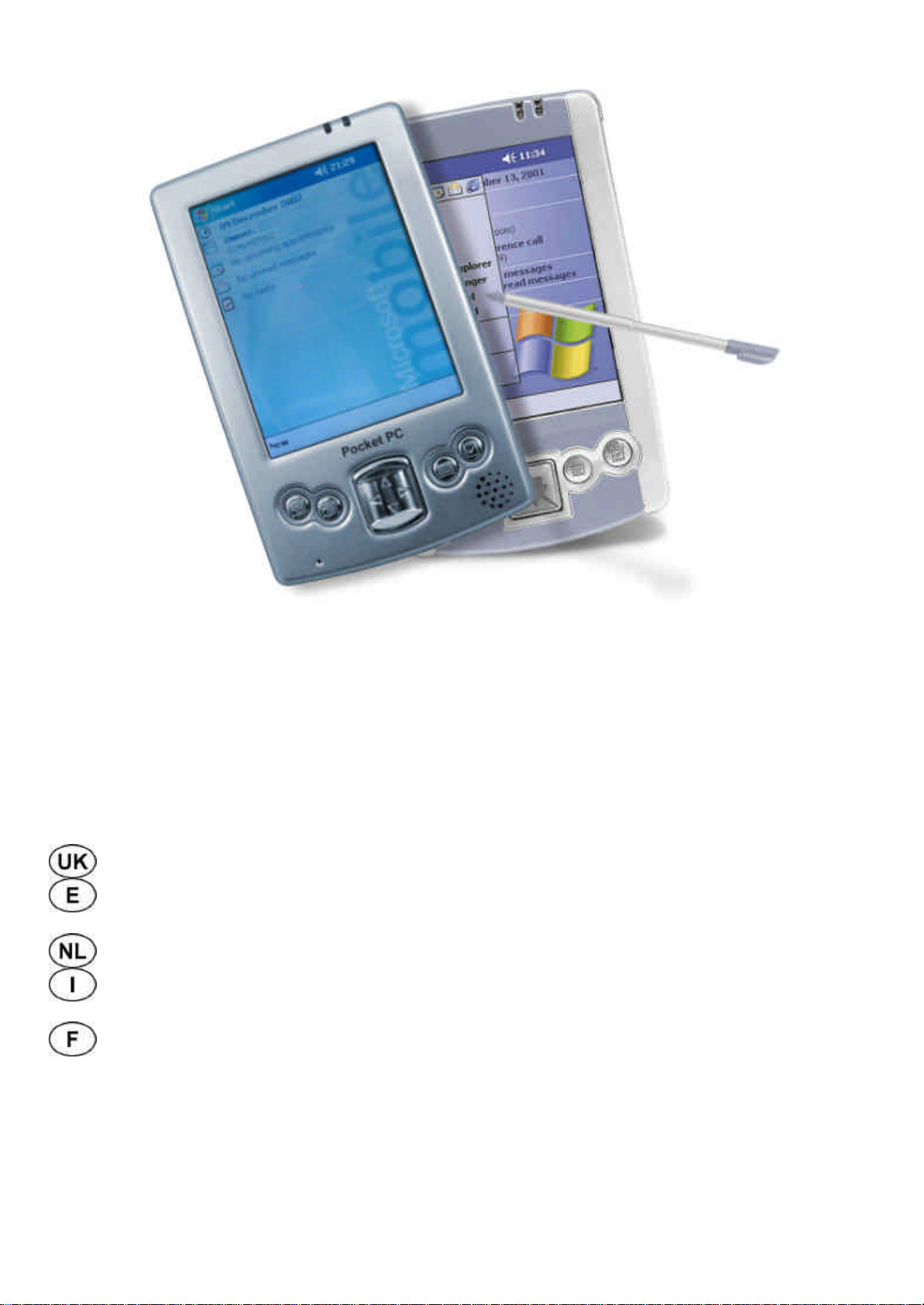
Instruction Sheet for Pick up & Return of a defective PDA
Hoja de instrucciones para la recogida y entrega de su PDA defectuoso
Instructies voor de Pick up & Return van een defecte PDA
Foglio d’istruzioni per il ritiro e la riconsegna di un PDA difettoso
Feuille d’instructions pour enlèvement et retour d’un PDA défectueux
Page 2

Instruction Sheet for Pick up &
f
ig.1 fig.2a
fig.2b
Please make sure you follow these instructions before you arrange a pick up
for the defective PDA. This instruction sheet includes:
1. Contents of the delivered package
2. Preparing your shipment
3. Arranging pick up for the defective PDA
Additional and Helpful Advice
To ensure the most expedient repair of your product we advise to call UPS
call centre immediately for the pick up.
You can track your shipment on the UPS website at
http://www.ups.com/europe/gb/tracking/engtracking.html by using the
“Tracking Number” mentioned on your Return Label (fig.1B). You can also call the
UPS call centre directly.
Return of a defective PDA
• This instruction sheet
• Return box for the defective PDA
• Return Labels (ARS)
• UPS bag
a. Ensure that the Serial Number shown on Label 1 (fig. 1A) is
the same as the Serial Number located, depending on the
model, behind the battery of your PDA (fig.2A) or behind the
PDA itself (fig.2B).
b. Place the defective PDA in the box. Do not include
accessories unless instructed by the Call Centre and close
the box.
c. Place the box in the UPS bag, fold the bag tightly around the box
and seal it with adhesive tape as shown in figure 1. Place the
Labels on the flat surface of the package, as shown
in figure 1.
a. Contact the UPS call centre in the country where you are
located (see table).
b. Please advise the UPS call centre agent that you have a pre-
printed Return Label (ARS label).
c. Please quote account number 3983V9 when asked.
d. Mention that this shipment is pre-paid.
e. Arrange a suitable pick up time for the defective PDA.
f. Ensure that the courier signs your “shipper’s copy” and keep
this copy safe; this is your proof of collection.
Hoja de instrucciones para la recogida
Siga las instrucciones a continuación para organizar la recogida de su PDA
defectuoso. La hoja de instrucciones explica los procedimientos siguientes:
1. Contenido del paquete entregado
2. Embalar el PDA defectuoso
3. Recogida del PDA
Consejos adicionales
Le aconse jamos ponerse en contacto con el Servicio al Cliente UPS
inmediatamente para asegurar una reparación rápida de su PDA defectuoso.
Usando los números de seguimiento mencionados en la etiqueta de
seguimiento (véase fig. 1B) podrá seguir su envío en el sitio Web de UPS:
http://www.ups.com/ietracking/tracking.cgi?IATA=es&Lang=spa. También
podrá contactar con el Servicio al Cliente UPS directamente.
y entrega de su PDA defectuoso
• Esta hoja de instrucciones
• Embalaje para el PDA defectuoso
• Etiquetas de dirección
• Bolsa plástica
a. Asegúrese de que el número de serie en la etiqueta 1 (véase
fig. 1A) sea idéntico al número de serie, dependiendo del
modelo que esta detrás de la batería de su PDA (véase fig.
2a) o detrás del PDA mismo (véase fig. 2b)
b. Introduzca el PDA defectuoso en la caja y ciérrela. ¡No
incluya accesorios a menos que el soporte técnico de UPS se
lo indique!
c. Introduzca la caja en la bolsa de plástico, envuélvela bien y
selle la bolsa con cinta adhesiva (véase fig. 1). Coloque la
etiqueta de entrega en la parte superior del paquete.
a. Póngase en contacto con el Servicio al Cliente UPS en su
país (véase tabla siguiente).
b. Indique al Servicio al Cliente UPS que dispone de una
etiqueta de dirección preimpresa.
c. Cuando UPS se lo pida, mencione el número de cuenta
3983V9.
d. Mencione que el transporte es prepagado.
e. Solicite una hora de recogida del paquete.
f. Asegúrese de que el repartidor de UPS firme su “copia del
embarcador” y guárdela en sitio seguro; ésta es su
confirmación de entrega del paquete.
Page 3

Instructies voor de Pick up &
fig.1 fig.2a
fig.2b
Zorgt u er voor dat u deze instructies uitvoert voordat u het ophalen van
uw defecte PDA aanvraagt. Dit instructieblad bevat:
1. Inhoud van het pakket
2. Het voorbereiden van de zending
3. Het aanvragen van het ophalen van de defecte PDA
Extra advies
Om er voor te zorgen dat uw PDA zo spoedig mogelijk wordt gerepareerd,
raden we u aan zo snel mogelijk contact op te nemen met UPS.
U kunt uw zending volgen op de UPS web site
http://www.ups.com/europe/nl/tracking/duttracking.html met behulp van het
tracking nummer dat op het return label staat (fig. 1B). U kunt ook
rechtstreeks met UPS contact opnemen.
Return van een defecte PDA
• Dit instructieblad
• De return box voor de defecte PDA
• Return labels (ARS)
• UPS pakket
a. Zorg er voor dat het Serie Nummer op Label 1 (fig.
1A) hetzelfde is als het Serie Nummer dat, afhankelijk van
het model, achterop de batterij van uw PDA staat (fig.2A), of
achterop de PDA zelf staat (fig.2B).
b. Plaats de defecte PDA in de doos, maar plaats er geen
accessoires bij, tenzij dit verteld is door de help desk. Sluit
de doos.
c. Plaats de doos in de UPS zak, vouw de plastic zak strak om
de doos en verzegel het met plakband, zoals getoond in figuur 1.
Plaats het Label op een vlakke zijde van het pakket, zoals getoond
in figuur 1.
a. Neem contact op met de UPS vestiging van het land waarin
u zich bevindt (zie tabel).
b. Laat de medewerker van UPS weten dat u een voorgedrukt
return label (ARS label) heeft.
c. Geef het klantennummer 3983V9 door wanneer er om
gevraagd wordt.
d. Vermeld dat het een vooruit betaalde zending betreft.
e. Regel een geschikte tijd voor het afhalen van de defecte
PDA.
f. Zorg er voor dat u de verzend kopie tekent en dat u deze
bewaart; dat is uw bewijs dat de PDA is opgehaald.
Foglio d’istruzioni per il ritiro e la
Eseguite tutte le istruzioni menzionate prima di organizzare il ritiro e la
riconsegna del PDA difettoso. Questo foglio d’istruzioni comprende:
1. Contenuto del pacco consegnato
2. Preparazione per la spedizione
3. Organizzare il ritiro del PDA difettoso
Ulteriori avvisi utili
Al fine di assicurare una veloce riparazione del vostro prodotto vi consigliamo di
contattare immediatamente l’assistenza UPS per il ritiro del pacco.
È possibile rintracciare la spedizione sul sito Internet della UPS all’indirizzo
http://www.ups.com/europe/it/tracking/itatracking.html
utilizzando il “Numero di ricerca” menzionato sull’etichetta di rientro (fig. 1B)
c ontattando telefonicamente l’assistenza UPS.
riconsegna di un PDA difettoso
• Questo foglio d’istruzioni
• Scatola per la riconsegna del PDA difettoso
• Etichette per la riconsegna (ARS)
• Busta UPS
a. Assicurarsi che il Numero di Serie indicato sull’etichetta 1
(fig. 1A) sia uguale al Numero di Serie che si trova,
dipendentemente dal modello, sul retro della batteria del
PDA (fig. 2A) o sul retro del PDA stesso (Fig 2B)
b. Sistemare il PDA difettoso nella scatola, non includere gli
accessori a meno che non sia stato richiesto esplicitamente
dal supporto tecnico e chiudere la scatola.
c. Mettere la scatola nella busta UPS, piegare la busta in
maniera aderente attorno alla scatola, sigillare con nastro
adesivo (fig.1). Sistemare le etichette su una superficie
piana del pacchetto (fig. 1).
a. Contattare il centro d’assistenza UPS nel Paese in cui ci si
trova. (vedere tabella).
b. Comunicare all’ operatore dell’assistenza UPS che si dispone
di un’ etichetta di rientro pre-stampata (etichetta ARS).
c. Comunicare il numero di acconto 3983V9 quando viene
richiesto.
d. Menzionare che la spedizione è prepagata.
e. Fissare un appuntamento per il ritiro del PDA difettoso.
f. Assicurarsi che il corriere firmi la copia cliente e conservare
tale copia in un luogo sicuro; essa verrà considerate la prova
del ritiro.
Page 4

fig.1 fig.2a
fig.2b
406000 (Thessaloniki)
Feuille d’instructions pour
enlèvement et retour d’un PDA
défectueux
1. Le contenu du colis livré
2. Préparation de votre expédition
3. Commande de l’enlèvement du PDA défectueux
Conseil additionnel utile
Pour vous assurez d’une réparation rapide de votre produit, nous vous
conseillons d’appeler immédiatement le centre d’appels U PS pour
l’enlèvement.
Vous pouvez consulter le site Internet d’UPS
http://www.ups.com/europe/fr/tracking/fretracking.html
pour vérifier le suivi de votre colis en entrant le numéro de suivi mentionné
sur l’étiquette de retour (fig. 1B). Vous pouvez aussi appeler directement
le centre d’appels UPS.
Assurez vous de suivre ces instructions avant d’organiser un
enlèvement pour le PDA défectueux.
Cette feuille d’instructions contient :
• Cette feuille d’instructions
• Boite d’emballage pour retourner le PDA défectueux
• Etiquettes de retour (ARS)
• Le pack UPS
a. Assurez-vous que le numéro de série du libellé 1 (fig. 1A) est le
même que celui situé soit au dos de la batterie de votre PDA
(fig.2A), soit au dos du PDA lui-même (fig.2B) et ce,
dépendant du modèle.
b. Placez le PDA endommagé dans la boîte, n'incluez pas
d'accessoires sauf s'il vous l'a été demandé par notre centre
d'appels, puis fermez la boîte.
c. Placez la boîte dans le sac UPS, veillez a bien enfiler le sac
autour de la boîte et fermez le avec le ruban adhésif comme
montré sur le figure 1. Placez ensuite le libellé sur la surface
lisse de l'emballage comme montré sur la figure 1.
a) Appelez le centre d’appels UPS dans le pays où vous
demeurez (voir tableau ci -dessous).
b) Indiquez à l’agent d’UPS que vous avez une étiquette pré
imprimée (étiquette AR S).
c) Donnez votre numéro de compte 3983V9 lorsqu’il vous est
demandé.
d) Indiquez que cette expédition est pré payée.
e) Convenez d’un rendez-vous pour l’enlèvement du PDA en
panne.
f) Assurez vous que le courrier signe votre copie du récépissé
d’enlèvement et gardez cette copie dans un endroit sûr;
ceci est votre preuve que l’enlèvement a été effectué.
0810-006630
0800-12828
80-302222
9800-877877
0800-877877
0800-8826630
9984-00 (Athens)
031-
1800-575757
800-877877
8002-2510
0800-0991300
800-33470
800-205020
900-102410
020-788799
0800-558833
08457-877877
