Page 1

Packard Bell
EasyNote BU Series
Disassembly Guide
Page 2

Table of Contents
Overview ..................................................................................................................3
Technician Notes......................................................................................................3
Disassembly Instructions..........................................................................................3
Reassembly Instructions..........................................................................................3
Required Tools.........................................................................................................3
Battery......................................................................................................................4
Memory ....................................................................................................................4
Hard Disk..................................................................................................................5
Optical Drive.............................................................................................................7
CPU and CPU fan....................................................................................................9
Keyboard................................................................................................................10
Wireless LAN Adapter............................................................................................11
Top Cover...............................................................................................................12
Bluetooth Module....................................................................................................15
Launch Board.........................................................................................................15
Fingerprint Scanner................................................................................................15
Touchpad ...............................................................................................................17
LCD Assembly........................................................................................................17
Main Board.............................................................................................................18
I/O Board................................................................................................................18
LCD Panel..............................................................................................................19
Inverter Board.........................................................................................................21
Speakers, Wireless LAN Antennas, Webcam and Microphone..............................21
Reassembly Notes.................................................................................................22
Notice.....................................................................................................................22
EasyNote BU Disassembly Manual
2
Page 3

Overview
This document contains step-by-step disassembly instructions for the EasyNote BU
series. The instructions are illustrated where necessary with images of the part of the
device that is being rem oved or disassembled.
Packard Bell reserves the right to make changes to the EasyNote BU series without
notice.
Technician Notes
Only technicians authorized by Packard Bell B.V. should attempt to repair this
equipment. All troubleshooting and repair procedures are detailed to allow only
subassembly/module level repair. Because of the complexity of the individual boards
and subassemblies, no one should attempt to make repairs at the component level or to
make modifications to any printed wiring board. Improper repairs can create a safety
hazard. Any ind ication of component rep lacement or printed wiring board modifications
may void any warranty or exchange allowances.
Disassembly Instructions
When disassembling the unit, follow these general rules:
n Turn off the power and disconnect all cables.
n Label all removed connectors. Note where the connector goes and in what
position it was installed.
n Do not disassemble the unit into parts that are smaller than those specified in
the instructions.
Reassembly Instructions
Reassembly is the reverse of the disassembly process. Use care to ensure that all
cables and screws are returned to their proper positions. Check that no tools or any
loose parts have been left inside the product. Check that everything is properly installed
and tightened.
Required Tools
All disassembly procedures can be performed using the following tools:
n Phillips (#1 bit) screwdriver
n Small flat blade screwdriver
EasyNote BU Disassembly Manual
3
Page 4

Battery
1. Unlock the two clips located on the battery and slide out the battery.
Fig. 1 The bottom of the notebook.
Memory
1. Remove the battery as described under ‘Battery’.
2. Remove the five screws and take away the cover.
Fig. 2 The bottom of the notebook.
EasyNote BU Disassembly Manual
4
Page 5
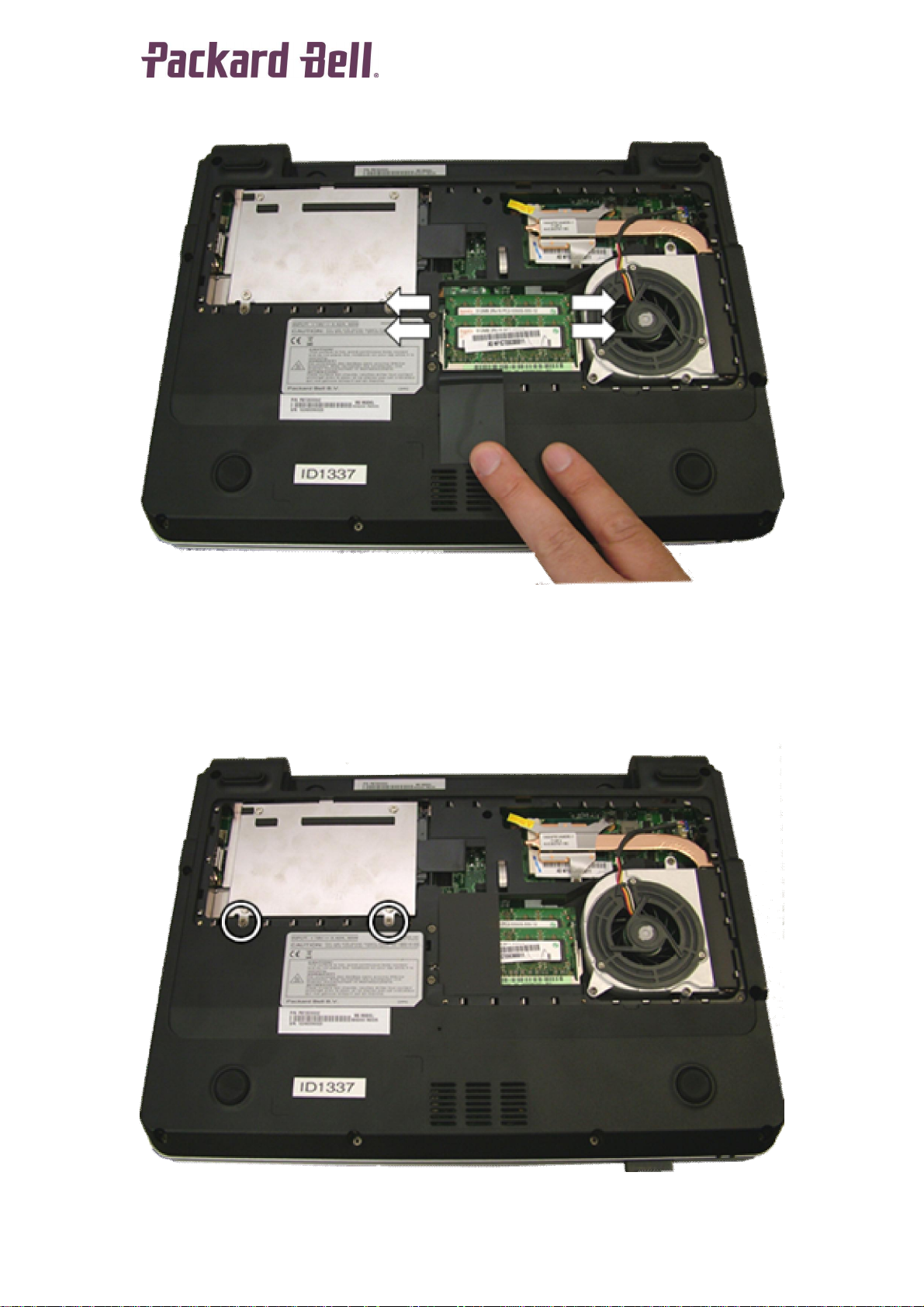
3. Fold away the protective foil covering half the memory module(s).
Fig. 3 The memory compartment.
4. Pull the clips aside to release the memory module.
Hard Disk
1. Remove the battery as described under ‘Battery’.
2. Remove the five screws and take away the cover (see Fig. 2).
3. Remove the two screws securing the hard disk.
Fig. 4 The hard disk drive.
EasyNote BU Disassembly Manual
5
Page 6

4. Use the latch to pull the hard disk loose.
5. Lift out the hard disk.
Fig. 5 Lifting out the hard disk drive.
6. Re move the the four to release the metal bracket from the hard disk.
Fig. 6 The hard disk drive bracket.
7. Lift the bracket from the hard disk.
EasyNote BU Disassembly Manual
6
Page 7
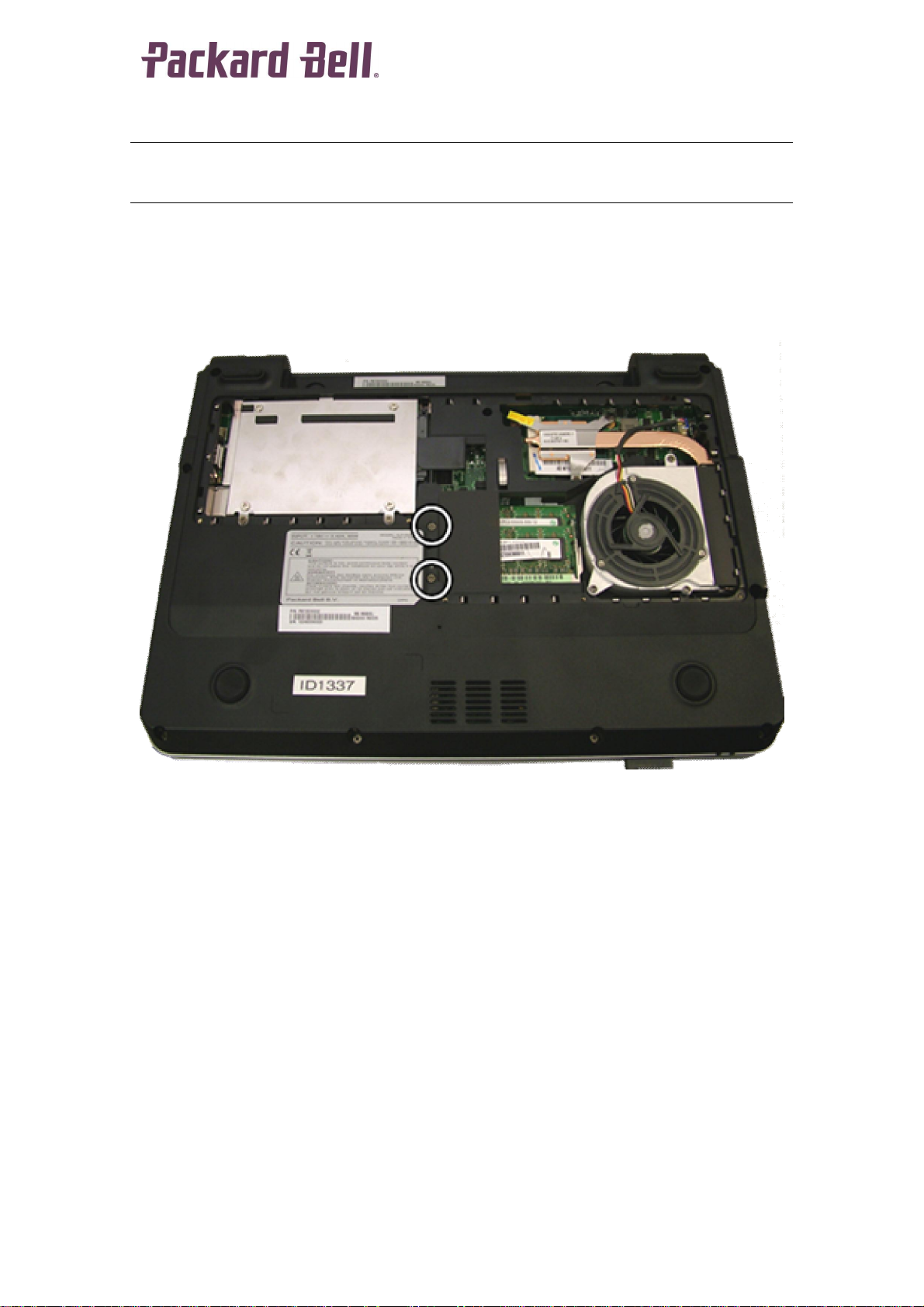
Note: The EasyNote BU seri es uses only Serial ATA hard disks. These drives have no
jumpers to select Master or Slave mode.
Optical Drive
1. Remove the battery as described under ‘Battery’.
2. Remove the five screws and take away the cover (see Fig. 2).
3. Remove the two screws securing the optical drive.
Fig. 7 The optical drive.
4. Use the ‘emergency eject’ option to open the optical drive.
5. Pull out the optical drive; close the lid when possible.
EasyNote BU Disassembly Manual
7
Page 8

Fig. 8 Taking out the optical drive.
6. Re move the two screws and take away the bracket.
Fig. 9 The optical drive bracket.
7. Push the two clips to release the bezel, and then pull the bezel off.
EasyNote BU Disassembly Manual
8
Page 9

Fig. 10 The optical drive bezel.
CPU and CPU fan
1. Remove the battery as described under ‘Battery’.
2. Remove the five screws and take away the cover (see Fig. 2)..
3. Remove the CPU fan:
a. Disconnect the power cable.
b. Re move the three screws around the fan (the bottom two are
long screws, the other one is of normal size)
c. Turn the three screws around the CPU socket halfway loose in
the designated order (printed on the metal clips): 1-2-3.
d. Now turn these screws completely loose in the same order.
e. Lift out the CPU fan.
Fig. 11 The CPU and fan.
EasyNote BU Disassembly Manual
9
Page 10

4. Turn the screw in the CPU socket 180 degrees to release the CPU.
Fig. 12 Unlocking the CPU.
5. Li ft out the CPU.
Keyboard
1. Remove the battery as described under ‘Battery’.
2. Push back the four clips and gently lift the keyboard.
Fig. 13 The keyboard clips.
EasyNote BU Disassembly Manual
10
Page 11

3. Once all four clips are loose, pull the keyboard out. The two clips on the
sides of the keyboard should give way. If not, push them aside as well.
4. Gently pull out the keyboard and fold it over.
5. Now disconnect the flat cable.
Fig. 14 The keyboard fla t cable and wireless LAN adapter.
6. Lift out the keyboard.
Wireless LAN Adapter
1. Remove the keyboard as described under ‘Keyboard’.
2. The wireless LAN adapte r is located right beneath the WiFi button on
the top chassis (see Fig. 14).
3. Remove the two screws securing the Wireless LAN A dapter.
EasyNote BU Disassembly Manual
11
Page 12

Fig. 15 The wireless LAN adapter.
4. Li ft the card and disconnect the antennas. Note for each antenna
(black/grey) to which connector (main/aux) it was connected.
5. Lift out the card.
Top Cover
1. Remove the keyboard, hard disk, optical and CPU fan as described in
the sections above.
EasyNote BU Disassembly Manual
12
Page 13

Fig. 16 The heat shield and location of the cables.
2. Disconnect two flat cables and the round cable with the connector.
a. Flat cable (launch board): lift the clip and slide out the cable.
Fig. 17 The launch board cable.
b. Rounded cable (Fingerprint reader): pull out.
c. Flat cable (touchpad cable): push the whi te clips to the right (see
picture) to release the cable. Pull out the cable.
EasyNote BU Disassembly Manual
13
Page 14

Fig. 18 The fingerprint and touchpad cable.
3. Remove three screws in the heat shield (see Fig. 16).
4. Remove the screws from the bottom base. Note that two are located
near the hole for the CPU heat sink, and that one screw is longer
(located between the optical drive space and the side mounted USB
ports and Ethernet port).
Fig. 19 The top cover screws.
5. Re move any cards or dummy cards from the card reader.
6. Take away the cover top.
EasyNote BU Disassembly Manual
14
Page 15

Bluetooth Mo dule
1. Remove the top cover as described under ‘Top Cover’.
2. The Bluetooth module is located to the front in the bottom cover.
3. Disconnect the cable and lift out the module.
Launch Board
This contains the power button, WiFi button and ECO button.
1. Remove the top cover as described under ‘Top cover’.
2. The launch board is mounted in the top cover.
Fig. 20 The launch board.
3. Disconnect the cable from the launch board.
4. Remove these two screws.
5. Lift out the launch board.
Fingerprint Scanner
1. Remove the top cover as described under ‘Top Cover’.
2. The fingerprint scanner is located in de touchpad on the top cover.
EasyNote BU Disassembly Manual
15
Page 16

Fig. 21 The fingerprint scanner.
3. Disconnect the cable of the fingerprint scanner.
4. Remove the four screws of the metal bracket.
5. Gently lift the metal bracket. Note that it does not come loose. Fold it
upside down avoiding sharp bends in the flat cables.
6. Re move the two screws.
Fig. 22 The fingerprint scanner bottom screws.
EasyNote BU Disassembly Manual
16
Page 17

7. Lift out the fingerprint scanner module.
Touchpad
The touchpad assembly is shipped as part of the top cover and does not need
further disassembly.
LCD Assembly
1. Remove the top cover as described under ‘Top Cover’.
2. Disconnect the Wireless LAN Adapter antenn as and loosen the
antennas from the tape holding it in plac e.
Fig. 23 The wireless LAN antenna.
3. Disconnect and remove all remaining flat cables from the main board
(all these cables can be slid out).
4. Remove the four screws in the hinges (two at each side).
EasyNote BU Disassembly Manual
17
Page 18

Fig. 24 The hinge screws.
5. Lift out the LCD assembly.
Main Board
1. Remove the CPU, memory and top cover as described under ‘Top
Cover’.
2. Remove the nine screws from the main board.
Fig. 25 The main board screws.
3. Pull the connector between the I/O Board and the main board loose.
4. Lift the main board and slide it to the left to release the VGA port.
5. Lift out the main board.
I/O Board
1. Remove the main board as described under ‘Main Board’.
EasyNote BU Disassembly Manual
18
Page 19

2. Remove the one screw holding the I/O board
Fig. 26 The I/O board screws.
3. Lift out the I/O Board.
Note: During re-assembly, take care to align t he m ain board and I /O board properly before
pushing them back together (to avoid bendi ng the pins of the connector).
LCD Panel
1. Remove the LCD Assembly as described under ‘LCD Assembly’.
2. On the LCD assembly, remove five rubber stoppers.
3. Remover the five screws that were covered by the rubber stoppers.
EasyNote BU Disassembly Manual
19
Page 20

Fig. 27 The LCD assembly.
4. Remove the LCD bezel clicked in place. Note that the bezel may be
glued on the top side (at the webcam and microphone). A bit of force
may be needed to pull the bezel loose.
5. Disconnect the power cable from the inverter board.
Fig. 28 The inner works of the LCD assembly.
6. Remove the four screws from the hinges (two at each side).
7. Lift out the LCD panel.
EasyNote BU Disassembly Manual
20
Page 21

8. Remove the metal brackets from the panel (two screws at each side).
9. Disconnect the LCD cab le f rom the rear side of the panel.
Inverter Board
1. Remove the LCD Assembly as described under ‘LCD Assembly’.
2. On the LCD Assembly, remove five rubber stoppers (see Fig. 27).
3. Remove the five screws that were covered by the rubber stoppers.
4. Remove the LCD bezel clicked in place. Note that the bezel may be
glued on the top side (at the webcam and microphone). A bit of force
may be needed to pull the bezel loose.
5. Disconnect both cables from the inverter board.
Fig. 29 The inverter board.
6. Pull out the inverter board; it is glued in place so some force may be
needed to pull it out.
Note: After extracting the inverter board, ensure that the aluminium protective foil in the LCD
housing is still good. Flatten the foil before putting the inverter board back!
Speakers, Wireless LAN Antennas, Webcam and
Microphone
These parts are all part of the LCD housing assembly and do not require
further disassembly.
EasyNote BU Disassembly Manual
21
Page 22

Reassembly Notes
When reassembling the dev ice, please take notice of the orde r in which the
parts can be put back and reattached.
Notice
The information in this gu ide is subject to change without notice.
This guide contains information protected by copyright. No part of this guide
may be photocopied or reproduced in any form or by any means without prior
written consent from Packard Bell B.V.
PACKARD BELL B.V. SHALL NOT BE LIABLE FOR TECHNICAL OR
EDITORIAL ERRORS OR OMISSIONS CONTAINED HEREIN; NOR FOR
INCIDENTAL OR CONSEQUENTIAL DAMAGES RESULTING FROM THE
FURNISHING, PERFORMANCE, OR USE OF THIS MATERIAL.
Copyright © 2007 Packard Bell B.V. All rights reserved.
First Edition: May 2007
Version: 1.0
Packard Bell B.V.
EasyNote BU Disassembly Manual
22
