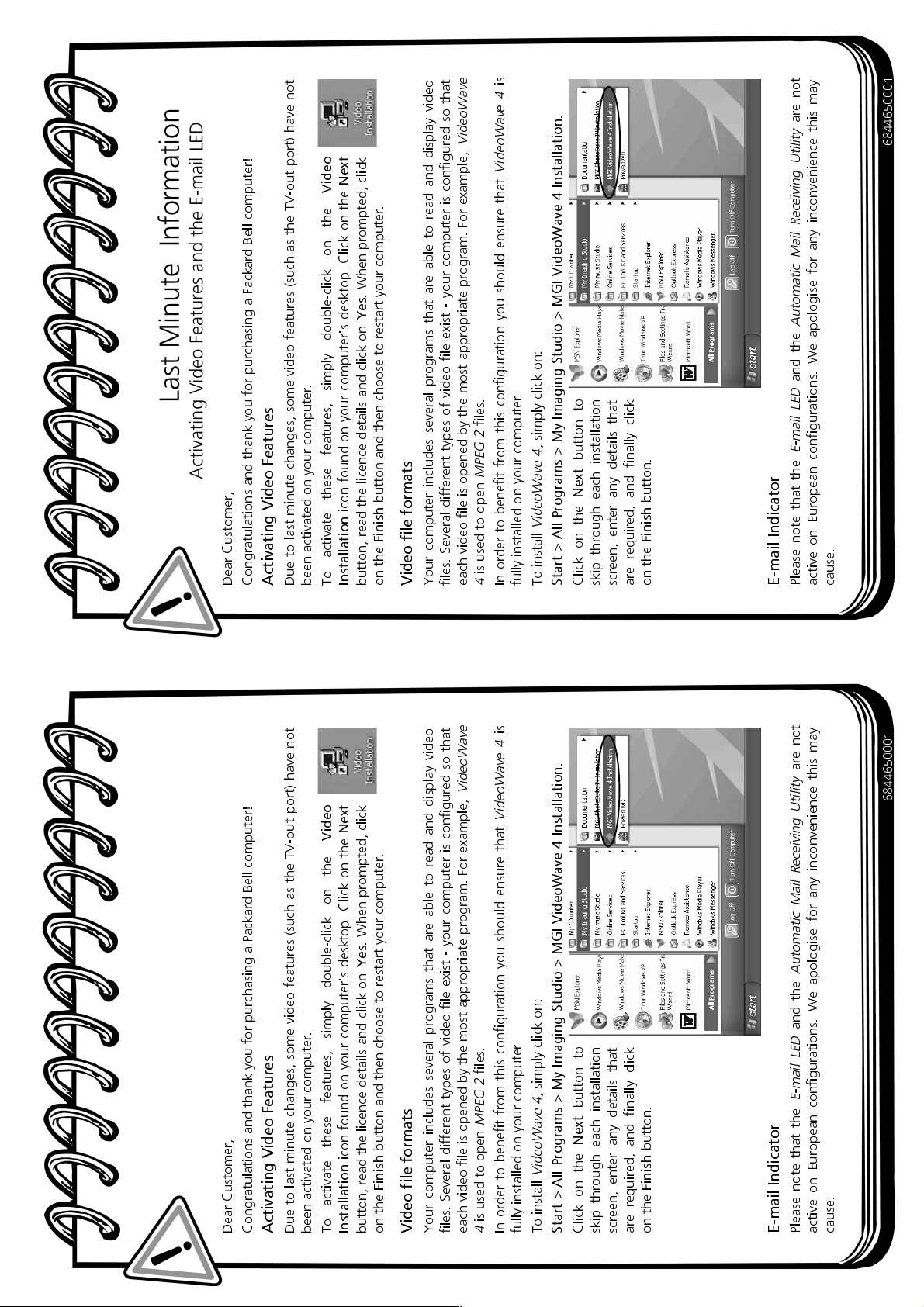
is
Last Minute Information
Activating Video Features and the E-mail LED
Dear Customer,
Congratulations and thank you for purchasing a Packard Bell computer!
Activating Video Features
Due to last minute changes, some video features (such as the TV-out port) have not
Next
Video
icon found on your computer's desktop. Click on the
been activated on your computer.
To activate these features, simply double-click on the
Installation
. When prompted, click
Yes
button and then choose to restart your computer.
Finish
button, read the licence details and click on
on the
Video file formats
Your computer includes several programs that are able to read and display video
files. Several different types of video file exist - your computer is configured so that
VideoWave
VideoWave 4
files.
MPEG 2
is used to open
In order to benefit from this configuration you should ensure that
4
fully installed on your computer.
each video file is opened by the most appropriate program. For example,
.
MGI VideoWave 4 Installation
>
My Imaging Studio
, simply click on:
>
VideoWave 4
All Programs
>
To install
Start
button to
Next
Click on the
skip through each installation
screen, enter any details that
are required, and finally click
button.
Finish
on the
are not
Automatic Mail Receiving Utility
and the
E-mail LED
E-mail Indicator
Please note that the
active on European configurations. We apologise for any inconvenience this may
cause.
Next
Video
. When prompted, click
Yes
Last Minute Information
Activating Video Features and the E-mail LED
button and then choose to restart your computer.
icon found on your computer's desktop. Click on the
Finish
Dear Customer,
Congratulations and thank you for purchasing a Packard Bell computer!
Activating Video Features
Due to last minute changes, some video features (such as the TV-out port) have not
been activated on your computer.
To activate these features, simply double-click on the
Installation
button, read the licence details and click on
on the
Video file formats
Your computer includes several programs that are able to read and display video
VideoWave
files.
MPEG 2
is used to open
files. Several different types of video file exist - your computer is configured so that
each video file is opened by the most appropriate program. For example,
4
is
VideoWave 4
In order to benefit from this configuration you should ensure that
fully installed on your computer.
.
MGI VideoWave 4 Installation
>
My Imaging Studio
, simply click on:
>
VideoWave 4
All Programs
>
To install
Start
button to
Next
Click on the
skip through each installation
screen, enter any details that
are required, and finally click
button.
Finish
on the
are not
Automatic Mail Receiving Utility
and the
E-mail LED
E-mail Indicator
Please note that the
active on European configurations. We apologise for any inconvenience this may
6844650001 6844650001
cause.
