Osoto Wierless Tablet User Manual

Mini Electronic White Board
User’s manual
Be sure to carefully read this user’s manual first for the proper use of
the Mini electronic board presenter and keep it for future reference.

Tables of contents
Features···························································································2
I. Operation system··········································································2
II. Part description············································································3
III. Installation···················································································5
IV. Operation manual·······································································5
V. Battery installation ·····································································12
VI. Tec hnology parameter······························································13
VII. Attention··················································································14
1

Features:
z The system consists of a mini white board remote, a touchpen, a
receiver and a program.
z Combining state of the art 2.4GHz radio frequency technology,
control distance up to 8m, an ideal partner for the projector and the
PC.
z Up to date electromagnetism technology, orientation precisely by 4
calibration points. Please be sure to set them before using.
z The Touch pen is built-in the mini white board, easy to carry.
z Multicolor handwritings are available.
z Effective tablet area up to 6.2 inches (diagonal length).
z Remark and label on the screen can be saved; the operation steps
can be record.
z The white board is also a touchscreen. Touch and control the
mouse pointer by the Touch pen.
z Replace the mouse or coexist with the mouse.
z Short response time, computer response to Tablet operations
synchronously; high resolution ratio, up to 1024 X 768 DPI.
z Shortcut keys for your easy working.
I. Operation system
Windows2000,XP, Vista
2
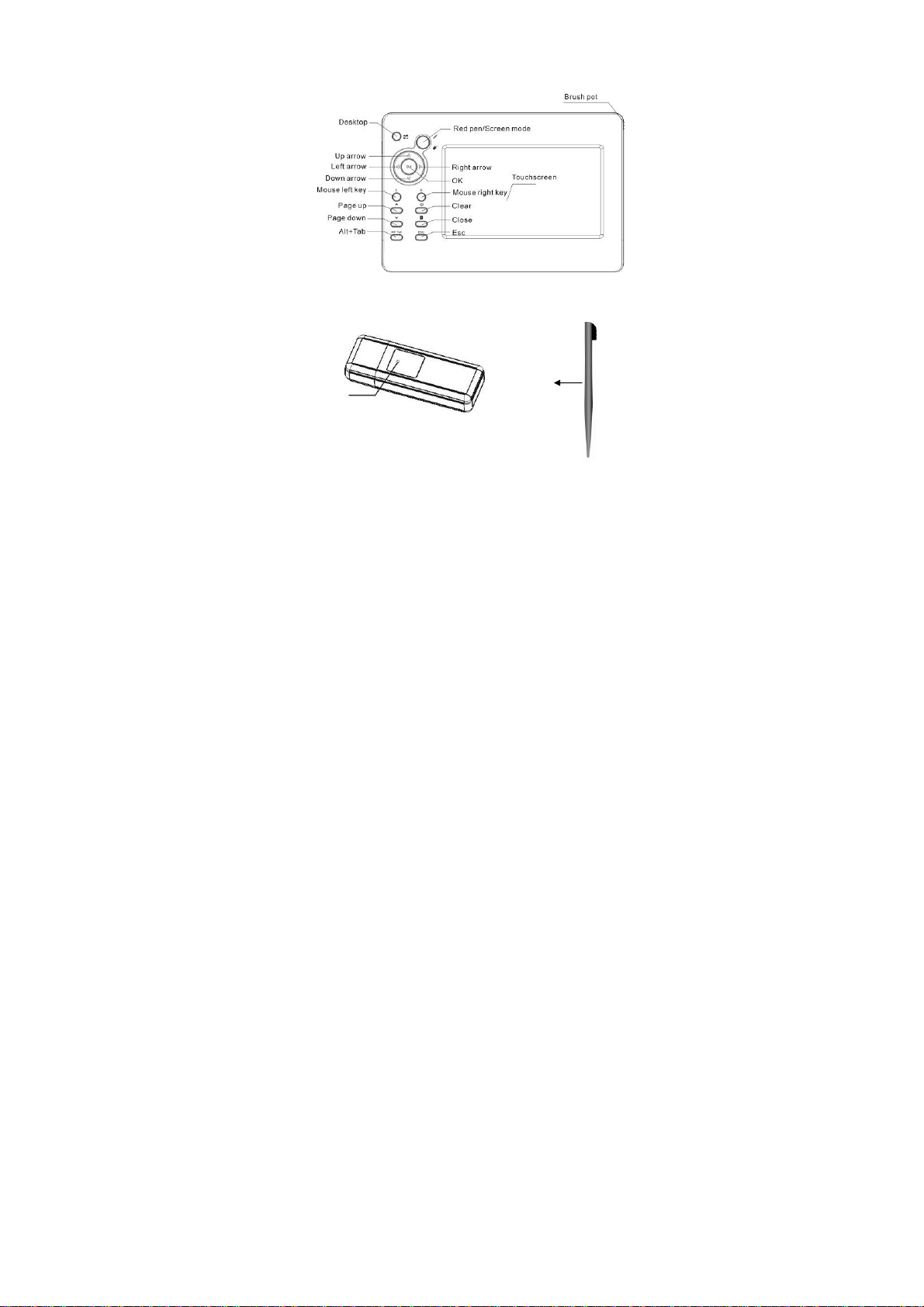
II. Parts description
Mini white board front view
USB receiver
LED
To uch pe n
3
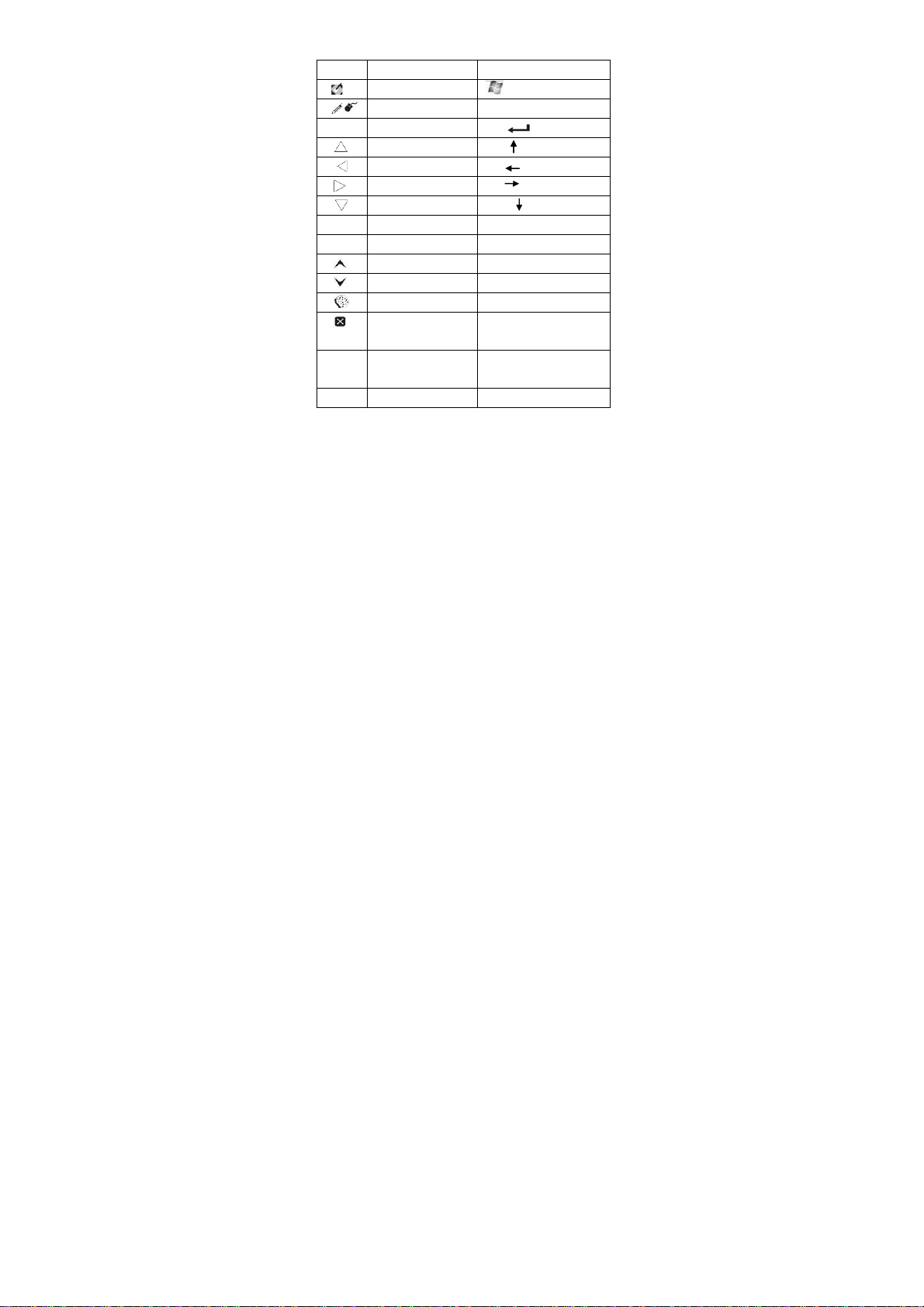
KEY FUNCTION Corresponding shortcut key
Desktop +D
Red pen/Screen mode
OK Enter Enter
UP arrow
Left arrow
Right arrow
Down arrow
L Mouse left button
R Mouse right button
Pre. page Page Up
Next page Page Down
Clear handwriting
Close current
application
Alt+Tab Switch current
windows
ESC Esc Esc
Alt+F4
Alt+Tab
4
