Page 1

EN
1
Heart Rate Monitor
Model: SE190
USER MANUAL
Introduction ................................................................2
Key Features ...............................................................2
Watch ......................................................................2
LCD Display ............................................................3
Getting Started ..........................................................4
Unpacking the Watch ..............................................4
Batteries ..................................................................4
Wearing the Chest Belt and Watch .......................5
Transmission Signal ................................................6
Switching Between Main Modes ..............................7
Clock Mode ................................................................7
Setting the Clock .....................................................7
Clock Display Mode ..................................................8
2nd Time Zone Mode ..............................................8
Alarm Mode ...............................................................8
Setting the Alarm ....................................................8
Activating / Deactivating the Alarm ........................8
Turning the Alarm Sound off ....................................8
CONTENTS
User Mode .................................................................9
Activity Level ...........................................................9
About the Fitness Index ...........................................10
Fitness Index ...........................................................10
View Fitness Index ..................................................10
About the Smart Training Program (Timer Mode) ..10
Target Activity Levels .............................................11
Calculating Maximum / Lower / Upper Heart Rate Limit
.11
Using the Smart Training Program ........................12
View Data While Smart Training Program is Running .13
View Smart Training Program Records .................13
Heart Rate Alert ......................................................13
Stopwatch Mode (Chrono) .....................................13
View Data While Stopwatch is Running ...............14
View Stopwatch Records ......................................14
Training Information ...............................................15
How the Heart Rate Monitor Helps You ................15
Training Tips .........................................................15
Specications ..........................................................16
Warnings ..................................................................16
Aquatic and Outdoor Activities ..............................17
Tips for Keeping Your Watch Fit ...........................18
About Oregon Scientic ........................................18
EU-Declaration of Conformity ...............................18
SE190_M_EN_R3 2006.4.24, 3:22 PM1
Page 2

EN
2
INTRODUCTION
Thank you for selecting the Oregon Scientic™ Heart
Rate Monitor (SE190) as your sports tness product of
your choice.
This precision device includes the following features:
• Heart rate monitor with cordless transmission
between watch and chest belt.
• Heart rate monitoring system when you go above or
below your upper and lower heart rate limit.
• Visual or sound alert for heart rate thresholds during
training.
• Memory stores heart rate gures during exercise.
• Smart Training Program enables you to complete
exercise cycles effectively.
• Calorie consumption during and after exercise.
• Exercise prole - to calculate your personal heart
rate limit for training.
• User prole - to calculate your tness index.
• Stopwatch.
• Clock, calendar and alarm functions.
• Dual time zone.
• Chest belt included.
• Watch - up to 30 meters water resistant.
• Chest belt - splash-proof.
IMPORTANT The use of the SE190 watch is for sport
purposes only and is not meant to replace any medical
advice.
This manual contains important safety and care
information, and provides step-by-step instructions for
using this product. Read the manual thoroughly, and
keep it in a safe place in case you need to later refer
to it.
KEY FEATURES
WATCH
SE190_M_EN_R3 2006.4.24, 3:22 PM2
Page 3

EN
3
LCD DISPLAY
1. TTL: Total time
2. ZONE: 2nd time zone
3. Small display: Shows date / month / day of week /
timer / stopwatch / sub-menu items
4. : Daily alarm
5. Large display: Shows current time / alarm time /
zone time / menu items / heart rate
6. AVG: Average heart rate display
7. : Heart rate icon; : Heart rate target zone
visual alert is out of range
8. TIMER : Timer zone
9. STW : Stopwatch mode
10. : Calorie consumption display
11. : Battery status
12. kg / lb: Weight unit
13. : Height unit in centimeters
14. : Exercise memory
1. MEM: Display training records
2. LCD display
3. SET:
Hold to enter the setting mode or go to the next
setting item;
or displays the calories burned in training
4. ST / SP / +: Monitors the training program and the
stopwatch or changes a value in setting mode
5. MODE: Changes the operation mode
SE190_M_EN_R3 2006.4.24, 3:22 PM3
Page 4

EN
4
GETTING STARTED
UNPACKING THE WATCH
When you unpack your SmartHeart SE190 Heart Rate
Monitor, make sure to keep all the packing materials
in a safe place, in case you need to later transport or
return the product for servicing.
In this box, you will nd:
• Heart rate monitor watch
• Chest belt
• 2 x CR2032 lithium batteries
NOTE Do not dispose this product as unsorted
municipal waste. Collection of such waste separately
for special treatment is necessary.
BATTERIES
The unit uses a CR2032 lithium battery for the receiver
watch and a CR2032 for the heart rate chest belt. Both
are included with the units. When the battery of the
receiver watch is running low, will light up.
To replace the watch battery:
1. Turn the watch over so that
you are looking at the back
plate.
2. Disconnect the watchstrap as
shown.
3. Using a small screwdriver
remove the four screws
that hold the back plate into
position.
4. Remove the back plate and set
it aside.
5. Using a thin blunt instrument,
hook the release catch and loft
the clip.
6. Remove the old battery.
7. Slide the new battery into the
compartment with the + side
upwards.
8. Replace the battery clip.
9. Replace the back plate and
screws.
SE190_M_EN_R3 2006.4.24, 3:22 PM4
Page 5

EN
5
To replace the chest belt battery:
1. Locate the battery compartment on the back of the
chest belt.
2. Using a coin, twist the compartment lid
counter-clockwise until it clicks out of place and
remove.
3. Remove the old battery.
4. Insert the new battery with the + side upwards.
5. Replace the battery compartment lid by twisting it
clockwise until it is rmly in place.
IMPORTANT
• Non-rechargeable and rechargeable batteries must
be disposed of properly. For this purpose, special
containers are provided for non-rechargeable
and rechargeable battery disposal at communal
collection centers.
• Batteries are extremely dangerous when swallowed!
Therefore, keep batteries away from infants. If a
battery has been swallowed seek immediate
WEARING THE CHEST BELT AND WATCH
CHEST BELT
The heart rate chest belt is used to count your
heartbeat and transmit the data to the watch. To wear
the chest belt:
medical advice.
• The batteries supplied must not be recharged,
reactivated by any other means, dismantled, put into
re or short-circuited.
1. Wet the conductive pads on
the underside of the chest belt
with a few drops of water or a
conductive gel to ensure solid
contact.
2. Strap the heart rate chest belt
across your chest. To ensure an
accurate heart rate signal, adjust
the strap until the belt sits snugly
below your pectoral muscles.
TIPS
• The position of the chest belt affects its
performance. Move the chest belt along the strap so
that it falls above your heart. Avoid areas with dense
chest hair.
• In dry, cold climates, it may take several minutes for
the chest belt to function steadily. This is normal and
should improve with several minutes of exercise.
SE190_M_EN_R3 2006.4.24, 3:22 PM5
Page 6

EN
6
NOTE If the watch is kept idle without receiving a heart
rate signal for 5 minutes, the heart rate receiver will
turn off.
WATCH
You can wear the receiver watch on your wrist or strap
it to a bike or exercise machine. Please note that you
may have to place some foam between the watch and
the bike handlebar to get a secure t.
TRANSMISSION SIGNAL
The heart rate chest belt and watch have a maximum
transmission range of about 62.5 centimeters (25
inches). ashes when the watch is receiving a signal
from the chest belt.
In the event that you experience a weak signal (i.e.,
the watch heart rate monitor will only show “0”) or your
signal is disrupted by interference in the environment,
follow the instructions below to identify and resolve the
situation:
• Shorten the distance between the heart rate chest
belt and watch.
• Re-adjust the position of the heart rate chest belt.
• Check the conductive pads are moist enough to
ensure solid contact.
• Check the batteries. Low or exhausted batteries
may adversely affect transmission range.
WARNING Signal interference may cause an incorrect
or unstable heart reading to display. Signal interference
in the environment can be due to electromagnetic
disturbances. These may occur near high voltage
power lines, trafc lights, overhead lines of electric
railways, electric bus lines or trams, televisions, car
motors, bike computers, some motor driven exercise
equipment, cellular phones or when you walk through
electric security gates.
NOTE If the watch is kept idle without receiving a heart
rate signal for 5 minutes, the Heart Rate receiver will
turn off.
SE190_M_EN_R3 2006.4.24, 3:22 PM6
Page 7

EN
7
SWITCHING BETWEEN MAIN MODES
MODE
MODE
MODE
MODE
MODE
MODE
CLOCK
MODE
ALARM
MODE
ZONE
TIME
MODE
USER
PROFILE
TRAINING
PROGRAM
STOPWATCH
MODE
CLOCK
MODE
There are 6 main operating modes for clock
time, alarm time, second zone time, user prole,
training program and stopwatch. Press MODE to switch
between modes.
NOTE You cannot run the Timer or Stopwatch at the
same time. If you have been using the Timer and do not
reset it after use, you will not be able to view the main
mode stopwatch screen and vice-versa.
The modes are described in the sections that follow.
CLOCK MODE
SETTING THE CLOCK
1. Press MODE to
switch to Clock
Mode.
2. Press and hold
SET until the rst
setting ashes.
SET
3. Press ST / SP / + to change the setting. Hold to
speed through the options. Press SET to conrm
and move on to the next setting.
4. Repeat step 3 to change other settings for this
mode.
5. The setting sequence is 12 / 24 hour clock format,
hour, minute, second, date format, year, month, date
and 2nd time zone.
The real-time clock is the default display for the watch.
To set the real-time clock:
SE190_M_EN_R3 2006.4.24, 3:23 PM7
Page 8

EN
8
6. Press MODE to exit the setting mode at any time.
NOTE The clock is programmed with a 50-year
auto-calendar, which means you do not need to reset
the days of the week and dates each month.
CLOCK DISPLAY MODE
You can change the 2nd time zone when you are in the
Clock Display Mode.
2nd TIME ZONE MODE
The second time zone mode is useful for keeping track of
the time in another time zone. The time zone is set using
the same procedure as the real-time clock.
Press MODE to enter the 2nd time zone.
MODE
MODE
ALARM MODE
SETTING THE ALARM
1. Press MODE to switch to Alarm
Mode.
2. Press and hold SET until the rst
setting ashes.
3. Press ST / SP / + to change the setting. Hold to
speed through the options. Press SET to conrm the
setting and move on to the next one.
4. Repeat step 3 to change other settings for this
mode.
5. The setting sequence is hour and minute.
ACTIVATING / DEACTIVATING THE ALARM
1. Press MODE to navigate to Alarm Mode.
2. Press SET to activate or deactivate the alarm.
appears when the alarm is activated and sounds
at the set time every day.
TURNING THE ALARM SOUND OFF
Press any key to turn the alarm sound off for the day.
The alarm clock is still active and will sound again
the following day, until the alarm function has been
deactivated.
To set the alarm:
SE190_M_EN_R3 2006.4.24, 3:23 PM8
Page 9

EN
9
USER MODE
To access the full benets of the watch, set up your
user prole before you exercise. This will automatically
generate a tness index. This calculation along with the
calories consumed will help you track your progress
over time.
To set the user prole:
1. Press MODE to switch to User
Mode.
2. Press and hold SET until the rst
setting ashes.
3. Press ST / SP / + to change the setting. Hold to
speed through the options. Press SET to conrm the
setting and move on to the next one.
4. Repeat step 3 to change other settings for this
mode.
5. The setting sequence is sex, age, unit for weight,
weight, unit for height, height and activity level (0-2).
6. Press MODE to exit the setting mode at any time.
Once you complete your user prole, a tness index will
appear on the watch. Refer to the “About the Fitness
Index” section for further information.
NOTE You must set up your user prole to use the
calorie count features.
NOTE If the sex or age has been set, the Maximum
Heart Rate (MHR) will be updated, as will the upper
and lower limit for the target zone for both Timer and
Stopwatch Mode.
ACTIVITY LEVEL
The activity level is based on your own self-assessment
of the amount of exercise you regularly perform.
ACTIVITY DESCRIPTION
LEVEL
Low – You do not usually participate
in programmed recreation sports or
exercise.
Medium – You are engaged in
modest physical activity (such as
golng, horseback riding, table tennis,
calisthenics, bowling, weight lifting or
gymnastics) 2-3 times a week, totaling
1 hour per week.
High – You actively and regularly
participate in heavy physical exercise
(such as running, jogging, swimming,
cycling, or skipping rope) or engage
in vigorous aerobic exercise (such as
tennis, basketball or handball).
0
1
2
SE190_M_EN_R3 2006.4.24, 3:23 PM9
Page 10

EN
10
ABOUT THE FITNESS INDEX
FITNESS INDEX
Your watch generates a tness index based on your
aerobic tness. This index is dependent and limited
by the body’s ability to deliver oxygen to the working
muscles in training. It is often measured by maximum
oxygen uptake (VO2 Max), which is dened as the
highest amount of oxygen that can be utilized when
exercising at an increasingly demanding level. The
lungs, heart, blood, circulatory system, and working
muscles are all factors in determined VO2 Max. The
unit of VO2 Max is ml/kg min.
The higher the index, the tter you are. See the tables
below for a rough guide to what your tness index
means:
FITNESS INDEXFOR MEN
F
A
I
R
GO
O
D
A
V
E
R
A
G
E
Fitness Index
Age
60
50
40
30
20
22 27 32 37 42
FITNESS INDEXFOR WOMEN
F
A
I
R
G
O
O
D
A
V
E
R
A
G
E
Fitness Index
Age
60
50
40
30
20
15 20 25 30 35 40
VIEW FITNESS INDEX
Your tness index will be displayed
just after the user prole is entered. Or
you can display your tness index by
pressing MEM while the user prole
mode is displayed (all data in the user
prole should be entered rst).
ABOUT THE SMART TRAINING PROGRAM
(TIMER MODE)
The Smart Training Program enables you to complete
exercise cycles effectively. It will guide you from a warm
up to the end of your exercise program. In addition to
monitoring your heart rate and alerting you whenever
you fall out of the range for the selected upper / lower
heart rate limit, the program allows you to check the
calories consumed.
Different activities exercise the body in different ways
and help you to achieve a variety of tness goals. To
accommodate this the Smart Training Program can be
set to suit different exercise activities. For example,
if you are running, your settings are likely to differ
from those you would use when undertaking a weight
training activity.
SE190_M_EN_R3 2006.4.24, 3:23 PM10
Page 11

EN
11
Also, the time you require to complete an exercise
will vary. That is why you can change the exercise
countdown time to suit you.
NOTE Once you have set your user prole, your lower
and upper heart rate limit will be set automatically.
However, you can manually change your upper and
lower heart rate limit if the automatic setting does not
suit you. If you change the target activity level your
upper / lower and maximum heart rate will automatically
be updated.
TARGET ACTIVITY LEVELS
TARGET
ACTIVITY
This is the lowest
target activity level. It
is good for beginners
and those who want
to strengthen their cardiovascular systems.
Increases strength
and endurance. It
works within the
body’s oxygen intake
capability, burns more
calories, and can be
maintained for a long
period of time.
0
1
%MHR* DESCRIPTION
Health
Maintenance
Aerobic
Exercise
65-78%
65%-85%
2 Anaerobic
Exercise
78-90%
* MHR = Maximum Heart Rate
CALCULATING MAXIMUM / LOWER / UPPER
HEART RATE LIMIT
Before you begin any exercise program and to achieve
maximum health benets from your workout, it is
important to know your:
• Maximum heart rate (MHR)
• Lower heart rate limit
• Upper heart rate limit
The unit is equipped with a training program to
determine your own MHR, from which the upper
and lower limits are set automatically throughout the
training process. Or, you can manually calculate and
set your own upper and lower limit using the following
as a reference guide:
Generates speed
and power. It works
at or above the
body’s oxygen intake
capability, builds
muscle, and cannot be
maintained for a long
period of time.
SE190_M_EN_R3 2006.4.24, 3:23 PM11
Page 12

EN
12
MHR
LOWER LIMIT
UPPER LIMIT
MHR x upper target activity %
E. g. Target activity is 0
Upper Limit = MHR x 78%
MHR = 220 - age
MHR x lower target activity %.
E. g. Target activity is 0
Lower Limit = MHR x 65%
USING THE SMART TRAINING PROGRAM
Once you have entered all the settings for your user
prole, you need to set the target activity and exercise
time for your training in order for the Smart Training
Program to effectively monitor your exercise
performance.
NOTE The calorie counter will not be available
during training if the settings in your user prole are
not complete.
NOTE You cannot use the Smart Training Program if
you are running the stopwatch.
1. Press MODE to switch to Timer Mode.
2. Press and hold SET until the rst setting ashes.
3. Press ST / SP / + to change the setting. Hold to
speed through the options. Press SET to conrm the
setting and move on to the next one.
4. Repeat step 3 to change other settings for this
mode.
5. The setting sequence is target activity, lower and
upper heart rate limit, alert ON / OFF, timer hour,
timer minute.
6. Press MODE to exit the setting mode at any time.
TASK INSTRUCTION
Press ST / SP / +.
Press and hold ST / SP / +.
Once you stop any countdown
timer (training program) you cannot
resume the timer (training
program). It can only be restarted
for another training session.
Start / stop
timer
Stop / reset
timer
SE190_M_EN_R3 2006.4.24, 3:23 PM12
Page 13

EN
13
NOTE “TIMER” appears when you are in the timer
display, or when timer is running in the background.
NOTE will ash when you exceed your upper or
lower heart rate limit.
VIEW DATA WHILE SMART TRAINING PROGRAM
IS RUNNING
When the Smart Training Program has been paused or
completed, press MEM to view the following records:
During the training period, press SET to
view the calories burned.
NOTE You cannot use the stopwatch if you are running
the Smart Training Program. The training program and
stopwatch function can only be operated separately.
VIEW SMART TRAINING PROGRAM RECORDS
THE LENGTH OF EXERCISE TIME WITHIN
THE TRAINING ZONE
TOTAL EXERCISING
TIME AND AVERAGE
HEART RATE
CALORIES BURNED
HEART RATE ALERT
When the heart rate alert is activated, a sound alert,
and ashing heart rate reading and up or down arrow
will appear on the display to show which heart rate limit
you have surpassed.
STOPWATCH MODE (CHRONO)
The stopwatch watch function is particularly benecial
to use when you are unsure how long your activity will
take, or when you want to measure the time it takes to
complete a task and your performance over that time.
To get the most out of your stopwatch function complete
your user prole. If you have not completed the user
prole you will be unable to use the calorie counter
function.
SE190_M_EN_R3 2006.4.24, 3:23 PM13
Page 14

EN
14
1. Press MODE to switch to Stopwatch
Mode.
2. Press and hold SET until the rst
setting ashes.
3. Press ST / SP / + to change the setting. Hold to
speed through the options. Press SET to conrm the
setting and move on to the next one.
4. Repeat step 3 to change other settings for this
mode.
5. The setting sequence is target activity, lower and
upper heart rate limit, alert ON / OFF.
6. Press MODE to exit the setting mode at any time.
Press MODE to navigate to Stopwatch Mode. You can
now perform the following functions:
TASK INSTRUCTION
Press ST / SP / +
Press ST / SP / +
Press and hold ST / SP / +
Start stopwatch
Pause / resume
stopwatch
Stop / clear
stopwatch
NOTE The stopwatch begins measurement in min:
sec:1/100 sec. After 59 minutes pass, the display will
change to hrs:min:sec.
NOTE You cannot use the Smart Training Program if
you are running the stopwatch.
NOTE will ash when you exceed your upper or
lower heart rate limit.
VIEW DATA WHILE STOPWATCH IS RUNNING
VIEW STOPWATCH RECORDS
THE LENGTH OF EXERCISE TIME WITHIN
THE TRAINING ZONE
TOTAL EXERCISING
TIME AND AVERAGE
HEART RATE
CALORIES BURNED
When the stopwatch is running press
SET to view the calories burned.
NOTE With the exception of the Smart Training
Program, the stopwatch will continue to operate in the
background along with other functions. “STW” will ash
to indicate the stopwatch is still active.
When the stopwatch training has been paused or
completed, press MEM to view the following records:
To set the stopwatch:
SE190_M_EN_R3 2006.4.24, 3:23 PM14
Page 15

EN
15
TRAINING INFORMATION
HOW THE HEART RATE MONITOR HELPS YOU
A heart rate monitor is the most important tool in
cardiovascular health and an ideal training partner. It
enables you to see and monitor results. This helps you
assess your past performance, maximize your work out
and adapt your future exercise program to achieve your
desired goals in a safer and more effective way. When
you exercise, the chest belt picks up your heartbeat and
sends it to the watch. Now you can view your heart rate
and start monitoring your performance based on your
heart rate readings. As you get tter, your heart will
need to do less work and the speed of your heart rate
will decrease. The reason for this is as follows:
• Your heart pumps blood to your lungs to obtain
oxygen. Then, the oxygen rich blood will travel to your
muscles. The oxygen is used as fuel and the blood
leaves the muscles and returns to the lungs to begin
the process again. As you get t, your heart is able to
pump more blood with every beat. As a result, your
heart doesn’t have to beat as often to get the necessary
oxygen to your muscles.
TRAINING TIPS
To gain the maximum benet from your training
program and ensure that you exercise safely, observe
the following guidelines:
• Start with a well-dened training goal, such as to
lose weight, keep t, improve health or compete in a
sporting event.
• Select a training activity you enjoy, and vary your
training activities to exercise different muscle groups.
• Start slowly, and then gradually step up your work out
as you become tter. Exercise regularly. To maintain a
healthy cardio-vascular system, 20-30 minutes three
times a week is recommended.
• Always allow at least ve minutes before and after
exercising for warm-up and cool-down.
• The health maintenance zone has the lowest training
intensity. It is good for beginners and those who want
to strengthen their cardiovascular systems.
• The aerobic exercise zone increases strength and
endurance. It works within the body’s oxygen intake
capability, burns more calories and can last longer.
• The anaerobic exercise zone generates speed
and power. It works at or above the body’s oxygen
intake capability, builds more muscle and cannot be
maintained for a long time.
• Measure your pulse after training. Then repeat the
procedure again after three minutes. If it does not
return to its normal resting rate, you may have trained
too hard.
• Always check with your doctor before starting a
vigorous training program.
SE190_M_EN_R3 2006.4.24, 3:23 PM15
Page 16

EN
16
CLOCK
Time format
Date format
Year format
Zone time
Stopwatch
Alarm
STOPWATCH
Stopwatch
Risolution
SMART TRAINING PROGRAM
Exercise timer
PERFORMANCE TRACKING
Heart rate (HR)
alarm
HR measuring
range
Lower HR
settable range
Upper HR
settable range
Calories
SPECIFICATIONS
TYPE DESCRIPTION
12 hr / 24 hr
DD / MM or MM / DD and days
of the week
2001-2050 (auto-calendar)
(+) 23 to (-) 23 hours
00:00:00-99:59:59 (hrs:min:sec)
Daily alarm, heart rate zone alert
alarm
99:59:59 (HH:MM:SS)
1/100 sec
00:05 to 99:59 (default 00:30)
(hr:min)
Sound / visual
30 to 240 bpm (beats per minute)
30 to 240 bpm (beats per minute)
80-240 bpm (beats per minute)
0 to 9,999 kcal
TRANSMISSION
Range
WATER RESISTANT
Watch
Chest belt
POWER
Watch
Chest belt
OPERATING ENVIRONMENT
Operation
temperature
Storage
temperature
62.5 cm (25 inches) – may decreas
with low battery
Not actuating keys to 30 meters
(approx. 100 feet)
Splash-proof
1 x CR2032 3V lithium battery
1 x CR2032 3V lithium battery
5°C to 40°C (41°F to 104°F)
-10°C to 70°C (14°F to 158°F)
WARNINGS
To ensure you use your product correctly and safely,
read these warnings and the entire user manual before
using the product. The warnings given here provide
important safety information and should be observed
at all times.
• The product is a precision instrument. Never attempt
to take this device apart. Contact the retailer or our
customer service department if the product requires
servicing.
SE190_M_EN_R3 2006.4.24, 3:23 PM16
Page 17

EN
17
AQUATIC AND OUTDOOR ACTIVITIES
The watch is water-resistant up to 30 meters. The
chest belt is splash-proof and should not be worn for
underwater activities.
When using the watch for aquatic or outdoor sports
activities, observe the following guidelines:
• Do not press the keys under water or with wet
ngers. All settings should be set before entering
water.
• Do not touch the exposed electronic circuitry, as
there is a danger of electric shock.
• Take precautions when handling all battery types.
• Remove the batteries before storing the product for
a long period of time.
• Do not use the chest belt in aircrafts or hospitals.
The use of radio frequency products can cause
malfunctions in the control devices of other
equipment.
• Do not bend or stretch the transmitter part of the
chest belt.
• Check all major functions if the device has not been
used for a long time. Maintain regular internal testing
and cleaning of your device.
• Do not dispose this product as unsorted municipal
waste. Collection of such waste separately for
special treatment is necessary.
• Clean the watch and chest belt thoroughly after each
training session. Never store the products when
wet.
• Use a soft, slightly moistened cloth to clean the
product. Do not use abrasive or corrosive cleaning
agents, as these may scratch the plastic parts and
corrode the electronic circuit.
• Avoid pressing the keys with wet ngers, under
water, or in heavy rain, as this may allow water to
gain entry into the electrical circuitry.
• Do not subject the product to excessive force,
shock, dust, temperature changes, or humidity.
Never expose the product to direct sunlight for
extended periods. Such treatment may result in
malfunction, a shorter electronic life span, damaged
batteries, or distorted parts.
• Do not tamper with the internal components.
Doing so will terminate the product warranty and
may cause damage. The main unit contains no
user-serviceable parts.
• Do not scratch hard objects against the LCD display
as this may cause damage.
• Remove the batteries whenever you are planning to
store the product for a long period of time.
• When replacing batteries, use new batteries as
specied in this user manual. Do not mix new and
old batteries, or batteries of different types.
SE190_M_EN_R3 2006.4.24, 3:23 PM17
Page 18

EN
18
TIPS FOR KEEPING YOUR WATCH FIT
Keep your watch water resistant! Avoid chemicals
(gasoline, chlorine, perfumes, alcohol, hair sprays,
etc.). Rinse after use. Reduce exposure to heat. Have
your watch serviced by an approved service center
annually.
• Rinse with water and mild soap after use.
• Do not use in hot water.
ABOUT OREGON SCIENTIFIC
Visit our website (www.oregonscientic.com) to learn
more about Oregon Scientic products such as digital
cameras; MP3 players; children’s electronic learning
products and games; projection clocks; health and
tness gear; weather stations; and digital and
conference phones.
The website also includes contact information for our
Customer Care department in case you need to reach
us, as well as frequently asked questions and customer
downloads. We hope you will nd all the information
you need on our website, however if you’re in the
US and would like to contact the Oregon Scientic
Customer Care department directly, please visit:
www2.oregonscientic.com/service/default.asp
OR
Call 1-800-853-8883.
For international inquiries, please visit:
www2.oregonscientic.com/about/international.asp
EU-DECLARATION OF CONFORMITY
Hereby, Oregon Scientic, declares that this
SmartHeart Heart Rate Monitor (SE190) is in
compliance with EMC directive 89/336/CE. A copy
of the signed and dated Declaration of Conformity is
available on request via our Oregon Scientic
Customer Service.
SE190_M_EN_R3 2006.4.24, 3:23 PM18
Page 19

DE
1
SE190
Herzfrequenzmesser
Model: SE190
BEDIENUNGSANLEITUNG
Einleitung ...................................................................2
Hauptmerkmale .........................................................2
Uhr ...........................................................................2
LCD-Anzeige ...........................................................3
Erste Schritte .............................................................4
Die Uhr auspacken ..................................................4
Batterien ..................................................................4
Tragen des Brustgurts und der Uhr ........................5
Übertragungs signal .................................................6
Umschalten zwischen Hauptmodi ..........................7
Uhr-Modus .................................................................7
Die Uhr einstellen .....................................................7
Uhr-Anzeigemodus ...................................................8
Modus für 2. Zeitzone ..............................................8
Alarm Modus .............................................................8
Den Alarm einstellen ................................................8
Den Alarm aktivieren / deaktivierren ........................9
Den Alarmton ausschalten .......................................9
Benutzermodus.................................................9
Aktivitätsstufe .........................................................10
INHALT
Über den Fitnessindex ............................................10
Fitnessindex ..........................................................10
Den Fitnesssindex anzeigen ..................................10
Über das intelligente Trainingsprogramm
(Timer-Modus) .........................................................11
Stufen der Trainingsintensität ...............................11
Maximale / untere / obere Herzfrequenz
berechnen
................................................................12
Das intelligente Trainingsprogramm verwenden ....12
Daten bei Ausführung des intelligenten
Trainingsprogramms anzeigen ..............................13
Speicherdaten des intelligenten
Trainingsprogramms anzeigen ...............................13
Herzfrequenzalarm ..................................................14
Stoppuhr-Modus (Chrono) .....................................14
Daten bei laufender Stoppuhr anzeigen .................15
Speicherdaten der Stoppuhr anzeigen ..................15
Trainingsinformation ...............................................15
So unterstutzt sie der Herzfrequenzesser ..........15
Trainingstipps ........................................................16
Technische Daten ....................................................17
Warnhinweise ..........................................................17
Aktivitäten im Freien und im Wasser ......................19
Tipps, um ihre Uhr „t” zu halten ...........................19
Über Oregon Scientic ..........................................19
EU-Konformitätserklärung .....................................20
SE190_M_DE_R2 2006.4.24, 3:06 PM1
Page 20

DE
2
EINLEITUNG
HAUPTMERKMALE
UHR
Wir danken Ihnen, dass Sie sich für den
Herzfrequenzmesser Smart-Heart SE190 von
Oregon Scientic™ als Sport/Fitness-Produkt Ihrer Wahl
entschieden haben.
Dieses Präzisionsgerät beinhaltet folgende
Leistungsmerkmale:
• Herzfrequenzesser mit drahtloser Übetragung
zwischen Uhr und Brustgurt.
•
Herzfrequenz-Überwachungssystem bei Über- oder
Unterschreitung Ihrer oberen und unteren
Herzfrequenzgrenze.
• Visuelles oder akustisches Warnsignal für
Herzfrequenzgrenzwerte beim Training.
• Datenspeicherung der Herzfrequenzwerte beim
Training.
• Intelligentes Trainingsprogramm zur efzienten
Trainingssteuerung.
• Kalorienverbrauchsanzeige während und nach dem
Training.
• Trainingsprol – zur Berechnung Ihrer persönlichen
Herzfrequenzgrenze für Ihr Training.
• Benutzerprol – zur Berechnung Ihres Fitnessindex.
• Stoppuhr.
• Uhr, Kalender und Alarmfunktionen.
• Zweite Zeitzone.
• Brustgurt im Lieferumfang enthalten.
• Uhr – bis 30 Meter wasserfest.
• Brustgurt - spritzwassergeschützt.
WICHTIG Die Uhr SE190 ist nur für sportliche
Verwendungszwecke geeignet und nicht dafür
vorgesehen, den ärztlichen Rat zu ersetzen.
Diese Anleitung enthält wichtige Sicherheits - und
Pegeinformationen und liefert Schritt-für-Schritt-Anweisungen für die Verwendung dieses Produkts. Lesen
Sie diese Anleitung sorgfältig durch und bewahren Sie
sie zur späteren Einsicht an einem sicheren Ort auf.
SE190_M_DE_R2 2006.4.24, 3:06 PM2
Page 21

DE
3
LCD-ANZEIGE
1. TTL : Gesamtzeit
2. ZONE : 2. Zeitzone
3. Kleine Anzeige: Zeigt Datum / Monat / Wochentag /
Timer / Stoppuhr / Untermenüpunkte an
4. Täglicher Alarm
5. Große Anzeige: Zeigt aktuelle Zeit / Alarmzeit /
Zonenzeit / Menüpunkte / Herzfrequenz an
6. AVG: Anzeige der durchschnittlichen Herzfrequenz
7. : Symbol für Herzfrequenz; : Visuelles
Warnsignal für Zielzone der Herzfrequenz
außerhalb des zulässigen Bereichs
8. TIMER : Timerbereich
9. STW : Stoppuhr-Modus
10. : Anzeige des Kalorienverbrauchs
11. : Batteriestatus
12. kg / lb: Maßeinheit für Körpergewicht
13. : Maßeinheit für Körpergröße in Zentimeter
14. : Trainingsspeicher
1. MEM: Trainingsdaten anzeigen
2. LCD-Anzeige
3. SET: Gedrückt halten, um Einstellungsmodus
aufzurufen oder zum nächsten Einstellungspunkt
überzugehen; beim Training verbrauchte Kalorien
anzeigen
4. ST / SP / + : Trainingsprogramm und Stoppuhr
überwachen; Wert im Einstellungsmodus ändern
5. MODE: Betriebsmodus ändern
SE190_M_DE_R2 2006.4.24, 3:06 PM3
Page 22

DE
4
ERSTE SCHRITTE
DIE UHR AUSPACKEN
Wenn Sie Ihren SmartHeart SE190
Herzfrequenzmesser
auspacken, stellen Sie sicher,
dass Sie das Verpackungsmaterial an einem
sicheren Platz aufbewahren, falls Sie ihn später einmal
transportieren oder an den technischen Kundendienst
retournieren müssen.
Im Lieferumfang enthalten sind :
• Herzfrequenzmesser mit Uhr
• Brustgurt
• 2 Lithium-Batterien des Typs CR2032
HINWEIS Sie dürfen dieses Produkt nicht in den
normalen Hausmüll werfen. Eine getrennte Entsorgung
zur speziellen Aufbereitung ist unbedingt erforderlich.
BATTERIEN
Das Gerät benötigt jeweils eine Lithium-Batterie
CR2032 für die Uhr und eine für den
Herzfrequenz-Brustgurt. Beide Batterien sind bereits in
die Geräten eingesetzt. Wenn die Batterieladung der
Uhr zur Neige geht, leuchtet das Symbol auf.
So wechseln Sie die Batterie der Uhr:
1. Drehen Sie die Uhr um, sodass
Sie auf die Rückseite blicken.
2. Trennen Sie das Armband wie
dargestellt von der Uhr.
3. Entfernen Sie mit
Hilfe eines kleinen
Schraubenziehers die vier
Schrauben, welche den
Batteriefachdeckel in Position
halten.
4. Entfernen Sie den
Batteriefachdeckel und legen
Sie diesen beiseite.
5. Lösen Sie den Haken der
Haltefeder mit einem dünnen,
stumpfen Werkzeug und heben
Sie diese vorsichtig an.
6. Entnehmen Sie die alte
Batterie.
7. Schieben Sie die neue Batterie
so in das Fach, dass der
Pluspol (+) nach oben zeigt.
8. Befestigen Sie die
Batteriehaltefeder wieder.
9. Bringen Sie den
Batteriefachdeckel mittels der
Schrauben wieder an.
SE190_M_DE_R2 2006.4.24, 3:06 PM4
Page 23

DE
5
So wechseln Sie die Batterie des Brutgurts:
1. Lokalisieren Sie das Batteriefach an der Rückseite
des Brustgurts.
2. Öffnen Sie den Batteriefachdeckel mit einer Münze
durch Drehen gegen den Uhrzeigersinn und nehmen
Sie ihn vom Gerät ab.
3. Entnehmen Sie die alte Batterie.
4. Legen Sie die neue Batterie so ein, dass der Pluspol
(+) nach oben zeigt.
5. Bringen Sie den Batteriefachdeckel durch Drehen
im Uhrzeigersinn wieder an, bis er festsitzt.
WICHTIG
• Nicht wiederauadbare und auadbare Batterien
müssen ordnungsgemäß entsorgt werden.
Für diesen Zweck sind spezielle Container zur
Batterieentsorgung bei den öffentlichen
Sammelstellen in Ihrer Gemeinde bereitgestellt.
• Batterien sind bei Verschlucken äußerst gefährlich!
Halten Sie diese daher unbedingt von Kleinkindern
TRAGEN DES BRUSTGURTS UND DER UHR
BRUSTGURT
Der Brustgurt dient dazu, Ihren Herzschlag zu zählen
und die Daten an die Uhr zu übertragen. So passen Sie
den Brustgurt an:
fern. Sollte eine Batterie verschluckt werden,
müssen Sie umgehend ärztliche Hilfe aufsuchen.
• Sie dürfen die mitgelieferten Batterien nicht
wiederauaden, auf andere Weise reaktivieren oder
zerlegen; Sie dürfen sie keinesfalls ins Feuer werfen
oder kurzschließen.
1. Befeuchten Sie die
Kontaktäche an der Unterseite
des Brustgurts mit einigen
Tropfen Wasser oder einem
Leitgel, um einen guten Kontakt
zu gewährleisten.
TIPPS
• Die Position des Brustgurts beeinusst seine
Leistung. Positionieren Sie die Kontaktäche des
Brustgurts, bis diese genau über Ihrem Herzen liegt.
Vermeiden Sie Bereiche mit dichtem Brusthaar.
2. Schnallen Sie den Herzfrequenz-Brustgurt um Ihre
Brust. Verstellen Sie den Gurt für ein präzises
Herzschlagaufnahme, bis der Brustgurtsender
genau unter lhrem Brustmuskeln sitzt.
SE190_M_DE_R2 2006.4.24, 3:06 PM5
Page 24

DE
6
• In einem trockenen, kalten Klima kann es mehrere
Minuten dauern, bis der Brustgurt zuverlässig
funktioniert. Das ist normal und sollte sich nach
einigen Minuten Training verbessern.
HINWEIS Wenn die Uhr 5 Minuten lang unbenutzt
bleibt, ohne ein Herzfrequenzsignal zu empfangen,
schaltet sich der Herzfrequenz-Empfänger automatisch
aus.
UHR
Sie können die Uhr entweder auf Ihrem Handgelenk
tragen oder sie an einem Fahrrad oder
Trainingsgerät befestigen. Beachten Sie bitte, dass
Sie zwischen Uhr und Fahrradlenker möglicherweise
etwas Schaumstoff anbringen müssen, um eine sichere
Passform zu gewährleisten.
ÜBERTRAGUNGSSIGNAL
Herzfrequenz-Brustgurt und Uhr verfügen über eine
maximale Sendereichweite von etwa 62,5 cm. blinkt,
wenn die Uhr ein Signal vom Brustgurt empfängt.
Sollte das Signal schwach sein oder durch Störeinüsse
unterbrochen werden (d.h.. Herzfrequenzmesser
zeigt "0" an), folgen Sie den nachstehenden
Anweisungen zur Erkennung und Verbesserung der
Empfangssituation:
• Verkürzen Sie die Distanz zwischen
Herzfrequenz-Brustgurt und Uhr.
•
Verstellen Sie die Position des Herzfrequenz-Brustgurts.
• Prüfen Sie, ob die Kontaktäche des
Brustgurtsenders feucht genug ist, um einen guten
Kontakt zu gewährleisten.
• Überprüfen Sie die Batterien; schwache oder leere
Batterien können die Sendereichweite nachteilig
beeinussen.
WARNUNG Bei Signalinterferenzen werden
möglicherweise falsche und instabile Messwerte
angezeigt. Signalinterferenzen in der Umgebung
können auf elektromagnetische Störungen
zurückzuführen sein. Diese können in der Nähe
von Hochspannungsleitungen, Verkehrsampeln,
Oberleitungen von elektrischen Eisenbahnen,
Autobussen oder Straßenbahnen, Fernsehgeräten,
Fahrzeugmotoren, Fahrradcomputern, einigen
motorisierten Trainingsgeräten, Mobiltelefonen oder
SE190_M_DE_R2 2006.4.24, 3:06 PM6
Page 25

DE
7
UMSCHALTEN ZWISCHEN HAUPTMODI
MODE
MODE
MODE
MODE
MODE
MODUS
UHRZEIT
MODUS
ALARM
MODUS
MODUS
BENUTZER-
PROFIL
TRAININGS
PROGRAMM
MODUS
UHRZEIT
MODUS
2. ZEITZONE
STOPPUHR
Die Uhr verfügt über 6 Betriebsmodi für Uhrzeit,
Alarmzeit, zweite Zeitzone, Benutzerprol,
Trainingsprogramm und Stoppuhr. Drücken Sie auf
MODE, um zwischen den Betriebsmodi umzuschalten.
HINWEIS Sie können den Timer und die Stoppuhr nicht
gleichzeitig ausführen. Wenn Sie den Timer verwenden
und ihn anschließend nicht zurücksetzen, können Sie
den Hauptmodus-Bildschirm für die Stoppuhr nicht
anzeigen, und umgekehrt.
Die verschiedenen Modi werden in den nachfolgenden
Abschnitten erläutert.
UHR MODUS
DIE UHR EINSTELLEN
1. Drücken Sie auf
MODE, um zum
Uhr-Modus zu
wechseln.
2. Halten Sie SET
gedrückt, bis die
erste Einstellung
blinkt.
SET
3. Drücken Sie auf ST / SP / +, um die Einstellung
zu ändern. Taste gedrückt halten, um rasch durch
die Optionen zu blättern. Drücken Sie auf SET,
um die Einstellung zu bestätigen und zur nächsten
überzugehen.
Die Uhrzeit stellt die Standardanzeige der Uhr dar. So
stellen Sie die Uhrzeit ein:
beim Passieren von elektrischen Sicherheitsschranken
auftreten.
HINWEIS Wenn die Uhr 5 Minuten lang unbenutzt
bleibt, ohne ein Herzfrequenzsignal zu empfangen,
schaltet sich der Herzfrequenz-Empfänger automatisch
aus.
SE190_M_DE_R2 2006.4.24, 3:06 PM7
Page 26

DE
8
UHR-ANZEIGEMODUS
Sie können die 2. Zeitzone ändern, wenn Sie sich im
Uhr-Anzeigemodus benden.
MODUS FÜR 2. ZEITZONE
Die zweite Zeitzone ist nützlich, um die Zeit in einer
anderen Zeitzone zu verfolgen. Die Uhrzeit der 2.
Zeitzone wird mit derselben Vorgehensweise wie die
allgemeine Uhrzeit eingestellt.
Drücken Sie auf MODE, um die 2. Zeitzone
aufzurufen.
MODE
MODE
ALARM MODUS
DEN ALARM EINSTELLEN
1. Drücken Sie auf MODE, um zum
Alarmmodus zu wechseln.
2. Halten Sie SET gedrückt, bis die erste
Einstellung blinkt.
3. Drücken Sie auf ST / SP / +, um die Einstellung
zu ändern. Taste gedrückt halten, um rasch durch
die Optionen zu blättern. Drücken Sie auf SET,
um die Einstellung zu bestätigen und zur nächsten
überzugehen.
4. Wiederholen Sie Schritt 3, um weitere Einstellungen
in diesem Modus zu ändern.
5. Die Reihenfolge der Einstellungen ist Stunde und
Minute.
So stellen Sie den Alarm ein:
4. Wiederholen Sie Schritt 3, um weitere Einstellungen
in diesem Modus zu ändern.
5. Die Reihenfolge der Einstellungen lautet: 12- /
24-Stundenformat, Stunde, Minute, Sekunde,
Datumsformat, Jahr, Monat, Datum und 2. Zeitzone.
6. Drücken Sie auf MODE, um den Einstellungsmodus
zu einem beliebigen Zeitpunkt zu verlassen.
HINWEIS Die Uhr ist mit einem autom.
50-Jahres-Kalender programmiert, d.h. Sie müssen die
Wochentage und Daten nicht jeden Monat neu
anpassen.
SE190_M_DE_R2 2006.4.24, 3:06 PM8
Page 27

DE
9
BENUTZERMODUS
Um den größtmöglichen Nutzen aus Ihrer Uhr zu ziehen
,
müssen Sie vor dem Training Ihr Benutzerprol
einrichten. Auf diese Weise wird automatisch ein
Fitnessindex erstellt. Diese Berechnung wird Ihnen
gemeinsam mit dem Kalorienverbrauch dabei
helfen, Ihren mit der Zeit gemachten Fortschritt zu
kontrollieren.
So richten Sie das Benutzerprol ein:
1. Drücken Sie auf MODE, um zum
Benutzermodus zu wechseln.
2. Halten Sie SET gedrückt, bis die
erste Einstellung blinkt.
3. Drücken Sie auf ST / SP / +, um die Einstellung
zu ändern. Taste gedrückt halten, um rasch durch
die Optionen zu blättern. Drücken Sie auf SET,
um die Einstellung zu bestätigen und zur nächsten
überzugehen.
4. Wiederholen Sie Schritt 3, um weitere Einstellungen
in diesem Modus zu ändern.
5. Die Reihenfolge der Einstellungen lautet:
Geschlecht, Alter, Gewichtseinheit, Körpergewicht,
Größeneinheit, Körpergröße und Aktivitätsstufe
(0-2).
6. Drücken Sie auf MODE, um den Einstellungsmodus
zu einem beliebigen Zeitpunkt zu verlassen.
Wenn Sie Ihr Benutzerprol fertiggestellt haben,
erscheint ein Fitnessindex in der Anzeige. Weitere
Informationen nden Sie im Abschnitt “Über den
Fitnessindex“.
HINWEIS Sie müssen Ihr Benutzerprol einrichten, um
die Funktionen der Kalorienzählung nutzen zu können.
HINWEIS Wenn das Geschlecht oder Alter eingestellt
wurde, wird die maximale Herzfrequenz (MHF)
sowie die obere und untere Herzfrequenzgrenze im
Timer- und Stoppuhr-Modus aktualisiert.
DEN ALARMTON AUSSCHALTEN
1. Drücken Sie auf MODE, um zum Alarmmodus zu
navigieren.
2. Drücken Sie auf SET, um den Alarm zu aktivieren
oder zu deaktivieren. erscheint, wenn der Alarm
aktiviert ist und jeden Tag zur eingestellten Zeit
ertönt.
DEN ALARM AKTIVIEREN/DEAKTIVIEREN
Drücken Sie eine beliebige Taste, um das Alarmsignal
beim Ertönen abzuschalten. Die Alarmuhr ist weiterhin
aktiviert und ertönt erneut am
darauffolgenden
Tag, bis
die Alarmfunktion deaktiviert wird.
SE190_M_DE_R2 2006.4.24, 3:06 PM9
Page 28

DE
10
ÜBER DEN FITNESSINDEX
FITNESSINDEX
Ihre Uhr erstellt einen Fitnessindex auf der Grundlage
Ihrer aeroben Fitness. Dieser Index ist abhängig von
der natürlich begrenzten Fähigkeit des Körpers, beim
Training Sauerstoff in die Muskeln zu befördern. Er wird
G
U
T
Fitness-Index
Alter
60
50
40
30
20
22 27 32 37 42
GER
I
N
G
D
U
R
C
H
S
C
H
N
I
T
TL
I
C
H
FITNESS-INDEX FÜRMÄNNER
G
U
T
Fitness-Index
Alter
60
50
40
30
20
15 20 25 30 35 40
D
U
R
C
H
S
CH
N
I
T
T
LI
C
H
FITNESS-INDEX FÜRFRAUEN
G
E
RING
DEN FITNESSINDEX ANZEIGEN
Ihr Fitnessindex wird sofort angezeigt,
nachdem das Benutzerprol eingegeben
wurde. Sie können Ihren Fitnessindex
auch durch Drücken der Taste
MEM aufrufen, während der
Benutzerprol-Modus angezeigt wird
(alle Daten im Benutzerprol sollten
zuerst eingegeben werden).
AKTIVITÄTSSTUFE
Die Aktivitätsstufe basiert auf der persönlichen
Einschätzung lhres regelmäßigen Trainingspensums.
AKTIVITÄTS
BESCHREIBUNGTION
-STUFE
Niedrig - Sie nehmen nicht an
regelmäßigen, sportlichen Aktivitäten
oder Übungen teil.
Mittel - Sie üben leichtere sportliche
Aktivitäten aus (wie Golf, Reiten,
Tischtennis, Fitnessübungen, Kegeln,
Gewichtheben oder Gymnastik), und
zwar 2-3x pro Woche, insgesamt 1
Stunde wöchentlich.
Hoch - Sie üben aktiv und regelmäßig,
überdurchschnittlich anstrengende
Sportarten aus (wie Laufen, Joggen,
Radfahren oder Seilspringen), oder
betreiben anderen Leistungssport (wie
Tennis, Basketball oder Handball).
0
1
2
häug durch die maximal, bei anstrengendem Training
verwertbare Sauerstoffmenge (VO2 Max) deniert.
Die Lungen, das Herz, das Blut, das Kreislaufsystem
und die arbeitenden Muskeln sind Einußfaktoren,
welche sich auf die Höhe des VO2 Max auswirken. Die
Maßeinheit der VO2 Max ist ml/kg min.
Je höher der Index, desto höher ist Ihr Fitnessgrad.
In der nachstehenden Tabelle nden Sie eine grobe
Orientierungshilfe für die Beurteilung Ihres
Fitnessindex:
SE190_M_DE_R2 2006.4.24, 3:06 PM10
Page 29

DE
11
STUFEN DER TRAININGSINTENSITÄT
INTENSITÄTSSTUFE
Dies ist die niedrigste
Stufe der
Trainingsintensität. Sie
ist gut für Anfänger
und diejenigen
geeignet, die Ihr
Herz-Kreislauf-System
stärken wollen.
Verbessert Kraft
und Ausdauer. Wirkt
innerhalb der
Fähigkeit der
Sauer stoffauf nahme
des Körpers, verbrennt
mehr Kalorien und
kann über einen
längeren Zeitraum
ausgeübt werden.
0
1
MHF*% BESCHREIBUNG
Erhaltung
der
Gesundheit
Aerobes
Training
65-78%
65%-85%
ÜBER DAS INTELLIGENTE TRAININGSPROGRAMM (TIMER-MODUS)
Das intelligente Trainingsprogramm ermöglicht Ihnen,
Ihre Trainingszyklen wirksam zu vollenden. Es
führt Sie durch die Aufwärmphase bis zum Ende Ihres
Trainingsprogramms. Darüber hinaus überwacht
es Ihre Herzfrequenz und alarmiert Sie, wenn Sie
aus dem Bereich der gewählten, oberen / unteren
Herzfrequenzgrenze herausfallen; das Programm lässt
Sie auch die verbrauchten Kalorien überprüfen.
Verschiedene Aktivitäten trainieren den Körper auf
unterschiedliche Weise und helfen Ihnen dabei,
verschiedene Fitnessziele zu erreichen. Um diesen
Anforderungen zu entsprechen, kann das intelligente
Trainingsprogramm so eingerichtet werden, dass es
zu verschiedenen Trainingsaktivitäten passt. Wenn
Sie z.B. laufen, werden Sie wahrscheinlich andere
Einstellungen als bei einem Hanteltraining verwenden.
Darüber hinaus wird sich auch Ihre erforderliche
Zeit für die Durchführung eines Trainings ändern.
Daher können Sie auch die Countdown-Zeit für die
Trainingsphase Ihren persönlichen Bedürfnissen
anpassen.
HINWEIS Wenn Sie Ihr Benutzerprol eingerichtet
haben, wird Ihre untere und obere Herzfrequenzgrenze
automatisch eingestellt. Sie können Ihre
Herzfrequenzgrenze jedoch auch manuell ändern, falls
Ihnen die automatische Einstellung nicht zusagt. Wenn
Sie die Stufe Ihrer Zielaktivität ändern, wird Ihre obere /
untere Herzfrequenz automatisch aktualisiert.
SE190_M_DE_R2 2006.4.24, 3:06 PM11
Page 30

DE
12
MHF*
UNTERE
GRENZE
OBERE
GRENZE
MHF x obere Trainingsintensität
in %. Z.B. Zielaktivität ist 0
Obere Grenze = MHF x 78%
MHF = 220 - Alter
MHF x untere Trainingsintensität
in %. Z. B. Zielaktivität ist 0
Untere Grenze = MHF x 65%
DAS INTELLIGENTE TRAININGSPROGRAMM VERWENDEN
Sobald Sie alle Einstellungen für Ihr Benutzerprol
eingegeben haben, müssen Sie die Zielaktivität und
die Übungsszeit für Ihr Training einstellen, damit das
intelligente Trainingsprogramm Ihre Trainingsleistung
wirksam überwachen kann.
HINWEIS Der Kalorienzähler ist während des
Trainings nicht verfügbar, wenn die Einstellungen in
Ihrem Benutzerprol nicht vollständig sind.
HINWEIS Sie können das intelligente
Trainingsprogramm nicht verwenden, wenn Sie die
Stoppuhr aktiviert haben.
2 Anaerobes
Training
78-90%
* MHF = Maximale Herzfrequenz
MAXIMALE / UNTERE / OBERE
HERZFREQUENZ BERECHNEN
Um den größtmöglichen gesundheitlichen Nutzen aus
Ihrem Fitnesstraining zu ziehen, ist es wichtig, vor
Beginn Ihres Übungsprogramms folgendes zu kennen:
• Maximale Herzfrequenz (MHF)
• Untere Herzfrequenzgrenze
• Obere Herzfrequenzgrenze
Das Gerät ist mit einem Trainingsprogramm zur
Bestimmung Ihrer eigenen maximalen Herzfrequenz
(MHF) ausgestattet, mit dem die oberen und unteren
Grenzen im Verlauf des Trainingsprozesses
automatisch eingestellt werden. Oder Sie können
Ihre eigene, obere und untere Herzfrequenzgrenze
auch manuell berechnen und einstellen, indem Sie
nachfolgende Anleitung als Referenz verwenden:
Erzeugt Schnelligkeit
und Kraft. Wirkt
innerhalb der Fähigkeit
der Sauerstoffaufnahme des Körpers,
baut Muskeln auf und
kann nicht über einen
längeren Zeitraum
ausgeübt werden.
SE190_M_DE_R2 2006.4.24, 3:06 PM12
Page 31

DE
13
HINWEIS “TIMER” erscheint, wenn Sie sich in der
Timer-Anzeige benden, oder der Timer im Hintergrund
läuft.
HINWEIS beginnt zu blinken, wenn Sie Ihre
obere oder untere Herzfrequenzgrenze über- oder
unterschreiten.
DATEN BEI AUSFÜHRUNG DES INTELLIGENTEN
TRAININGSPROGRAMMS ANZEIGEN
Wenn das intelligente Trainingsprogramm
unterbrochen oder beendet wurde, drücken Sie auf
MEM, um folgende Speicherdaten anzuzeigen:
Drücken Sie während der
Trainingsphase auf SET, um den
Kalorienverbrauch anzuzeigen.
HINWEIS Sie können die Stoppuhr nicht verwenden,
wenn das intelligente Trainingsprogramm
ausgeführt wird. Das Trainingsprogramm und die
Stoppuhr-Funktion können nur getrennt voneinander
betrieben werden.
SPEICHERDATEN DES INTELLIGENTEN
TRAININGSPROGRAMMS ANZEIGEN
1. Drücken Sie auf MODE, um zum Timer-Modus zu
wechseln.
2. Halten Sie SET gedrückt, bis die erste Einstellung
blinkt.
3. Drücken Sie auf ST / SP / +, um die Einstellung
zu ändern. Taste gedrückt halten, um rasch durch
die Optionen zu blättern. Drücken Sie auf SET,
um die Einstellung zu bestätigen und zur nächsten
überzugehen.
4. Wiederholen Sie Schritt 3, um weitere Einstellungen
in diesem Modus zu ändern.
5. Die Reihenfolge der Einstellungen lautet:
Zielaktivität, obere und untere Herzfrequenzgrenze,
Warnsignal EIN / AUS, Timer-Stunde,
Timer-Minute.
6. Drücken Sie auf MODE, um den Einstellungsmodus
zu einem beliebigen Zeitpunkt zu verlassen.
AUFGABE ANLEITUNG
ST / SP / + drücken
ST / SP / + gedrückt halten. Wenn
Sie einen Countdown-Timer (ein
Trainingsprogramm) beendet
haben, können Sie den Timer
(das Trainingsprogramm) nicht
fortsetzen. Er kann nur für eine
weitere Trainingseinheit neu
gestartet werden.
Timer starten /
beenden
Timer beenden / zurücksetzen
SE190_M_DE_R2 2006.4.24, 3:06 PM13
Page 32

DE
14
1. Drücken Sie auf MODE, um zum
Stoppuhr-Modus zu wechseln.
2. Halten Sie SET gedrückt, bis die
erste Einstellung blinkt.
3. Drücken Sie auf ST / SP / +, um die Einstellung
zu ändern. Taste gedrückt halten, um rasch durch
die Optionen zu blättern. Drücken Sie auf SET,
um die Einstellung zu bestätigen und zur nächsten
überzugehen.
4. Wiederholen Sie Schritt 3, um weitere Einstellungen
in diesem Modus zu ändern.
5. Die Reihenfolge der Einstellungen lautet:
Zielaktivität, untere und obere Herzfrequenzgrenze,
Warnsignal EIN / AUS.
6. Drücken Sie auf MODE, um den Einstellungsmodus
zu einem beliebigen Zeitpunkt zu verlassen.
Drücken Sie auf MODE, um zum Stoppuhr-Modus
zu navigieren. Sie können nun folgende Funktionen
ausführen:
AUFGABE ANLEITUNG
ST / SP / + drücken
ST / SP / + drücken
ST / SP / + gedrückt halten
Stoppuhr starten
Stoppuhr unterbrechen /
fortsetzen
Stoppuhr anhalten /
zurücksetzen
So stellen Sie die Stoppuhr ein:
ZEIT INNERHALB DER
TRAININGSZONE
GESAMTE TRAININGSZEIT
UND DURCHSCHNITTLICHE HERZFREQUENZ
VERBRAUCHTE
KALORIEN
HERZFREQUENZALARM
Wenn der Herzfrequenzalarm aktiviert ist, ertönt
ein akustisches Warnsignal, der angezeigte
Herzfrequenzwert blinkt, und ein nach oben oder
unten zeigender Pfeil erscheint in der Anzeige, um
anzugeben, welche Herzfrequenzgrenze Sie
überschritten haben.
STOPPUHR-MODUS (CHRONO)
Die Stoppuhr-Funktion ist besonders nützlich, wenn
Sie sich nicht sicher sind, wie lang Ihre Aktivität
dauern wird, oder wenn Sie die erforderliche Zeit für
eine Aufgabe und Ihre Leistung in diesem Zeitraum
messen möchten.
Um die Stoppuhr-Funktion bestmöglich nutzen zu
können, müssen Sie Ihr Benutzerprol eingeben. Wenn
Sie diese Einstellungen nicht durchgeführt haben,
können Sie die Kalorienzählfunktion nicht verwenden.
SE190_M_DE_R2 2006.4.24, 3:06 PM14
Page 33

DE
15
TRAININGSINFORMATION
SO UNTERSTÜTZT SIE DER HERZFREQUENZMESSER
Ein Herzfrequenzmesser ist das wichtigste Hilfsmittel
für die Gesundheit Ihres Herz-Kreislauf-Systems
und eignet sich als perfekter Trainingspartner. Er
ermöglicht Ihnen, Ihre Ergebnisse anzuzeigen und zu
überwachen. Dies hilft Ihnen dabei, Ihre frühere Leistung
zu beurteilen, Ihr Fitnesstraining zu optimieren sowie
Ihr zukünftiges Trainingsprogramm anzupassen,
um Ihre gewünschten Ziele auf zuverlässigere und
wirkungsvollere Weise zu erreichen. Wenn Sie trainieren,
nimmt der Brustgurt Ihren Herzschlag auf und sendet ihn
an die Uhr. Nun können Sie Ihren Herzschlag abrufen
und Ihre Trainingsleistung auf der Grundlage Ihrer
Herzfrequenz überwachen. Wenn Ihr Fitnessgrad
zunimmt, muss Ihr Herz weniger Arbeit verrichten, und
Ihre Herzfrequenz nimmt ab. Die Gründe dafür sind
wie folgt:
HINWEIS Die Stoppuhr startet die Messung in Min:Sek:
1/100 Sek. Nach Ablauf von 59 Minuten ändert sich die
Anzeige auf Std:Min:Sek.
HINWEIS Sie können das intelligente
Trainingsprogramm nicht verwenden, wenn die
Stoppuhr läuft.
HINWEIS beginnt zu blinken, wenn Sie Ihre
obere oder untere Herzfrequenzgrenze über-oder
unterschreiten.
DATEN BEI LAUFENDER STOPPUHR ANZEIGEN
SPEICHERDATEN DER STOPPUHR ANZEIGEN
TRAININGSZEIT
INNERHALB DER
TRAININGSZONE
GESAMTE TRAININGSZEIT UND DURCHSCHNITTLICHE
HERZFREQUENZ
VERBRAUCHTE
KALORIEN
Drücken Sie bei laufender Stoppuhr
auf SET, um den Kalorienverbrauch
anzuzeigen.
HINWEIS Mit Ausnahme des intelligenten
Trainingsprogramms setzt die Stoppuhr während
der Ausführung anderer Funktionen den Betrieb im
Hintergrund fort. “STW” blinkt, um anzugeben, dass die
Stoppuhr nach wie vor aktiviert ist.
Wenn das Stoppuhr-Training unterbrochen oder
beendet wurde, drücken Sie auf MEM, um folgende
Speicherdaten anzuzeigen:
SE190_M_DE_R2 2006.4.24, 3:07 PM15
Page 34

DE
16
• Ihr Herz pumpt Blut in Ihre Lunge, um Sauerstoff
aufzunehmen. Das sauerstoffreiche Blut wird
sodann zu Ihren Muskeln transportiert. Der
Sauerstoff wird als Kraftstoff genutzt, das Blut
verlässt die Muskeln wieder und kehrt in die Lunge
zurück, um den Vorgang erneut zu beginnen. Wenn
sich Ihr Fitnessgrad erhöht, ist Ihr Herz in der
Lage, mit jedem Herzschlag mehr Blut zu pumpen.
Demzufolge muss Ihr Herz weniger oft schlagen, um
den erforderlichen Sauerstoff zu Ihren Muskeln zu
befördern.
TRAININGSTIPPS
Um einen maximalen Nutzen aus Ihrem
Trainingsprogramm zu ziehen und sicherzustellen,
dass Sie sicher trainieren, beachten Sie bitte die
folgenden Richtlinien:
• Beginnen Sie mit einem gut denierten
Trainingsziel, wie etwa abzunehmen, t zu bleiben,
Ihre Gesundheit zu verbessern oder an einem
sportlichen Ereignis teilzunehmen.
• Wählen Sie eine Trainingsaktivität, die Ihnen
gefällt, und variieren Sie Ihre Übungsaktivitäten, um
unterschiedliche Muskelgruppen zu trainieren.
• Beginnen Sie langsam und steigern Sie dann
allmählich Ihr Trainingspensum, wenn sich Ihr
Fitnessgrad erhöht. Trainieren Sie regelmäßig. Zur
Erhaltung eines gesunden Herz-Kreislauf-Systems
werden 3x pro Woche je 20 – 30 Minuten
empfohlen.
• Sie sollten sich mindestens 5 Minuten lang vor und
nach dem Training aufwärmen bzw. abkühlen.
• Die Trainingszone zur Erhaltung der Gesundheit
hat die niedrigste Trainingsintensität. Sie ist gut
für Anfänger und diejenigen geeignet, die Ihr
Herz-Kreislauf-System stärken wollen.
• Die aerobe Trainingszone verbessert Kraft und
Ausdauer. Sie wirkt innerhalb der Fähigkeit der
Sauerstoffaufnahme des Körpers, verbrennt mehr
Kalorien und kann länger andauern.
• Die anaerobe Trainingszone erzeugt Schnelligkeit
und Kraft. Sie wirkt an der Grenze bzw. oberhalb
der Fähigkeit der Sauerstoffaufnahme des Körpers,
baut Muskeln auf und kann nicht über einen
längeren Zeitraum ausgeübt werden.
• Messen Sie Ihren Puls nach dem Trainieren.
Wiederholen Sie diesen Vorgang erneut nach 3
Minuten. Wenn Ihr Puls nicht zum normalen
Ruhepuls zurückkehrt, haben Sie möglicherweise
zu schwer trainiert.
• Ziehen Sie stets Ihren Arzt zu Rate, bevor Sie
mit einem anspruchsvollen Trainingsprogramm
beginnen.
SE190_M_DE_R2 2006.4.24, 3:07 PM16
Page 35

DE
17
UHR
Zeitformat
Datumsformat
Jahresformat
Zeitzone
Stoppuhr
Alarm
STOPPUHR
Stoppuhr
Auösung
INTELLIGENTES TRAININGSPROGRAMM
Trainingstimer
LEISTUNGSAUFZEICHNUNG
Herzfrequenz
(HF)-Alarm
HF-Messbereich
Unterer
HF-Einstellbereich
Oberer
HF-Einstellbereich
Kalorienberechnung
TECHNISCHE DATEN
TYP BESCHREIBUNG
12 Std. / 24 Std.
TT / MM oder MM / TT und
Wochentage
2001-2050 (autom. Kalender)
(+) 23 bis (-) 23 Stunden
00:00:00-99:59:59 (Std:Min:Sek)
Täglicher Alarm, Warnsignal für
Herzfrequenzgrenzen
99:59:59 (HH:MM:SS)
1/100 sek.
00:05 bis 99:59 (Standard 00:30)
(Std:min)
Akustisch / visuell
30 bis 240 bpm (Schläge pro
Minute)
30 bis 240 bpm (Schläge pro
Minute)
80 bis 240 bpm (Schläge pro
Minute)
0 bis 9,999 kcal
ÜBERTRAGUNG
Distanz
WASSERFESTIGKEIT
Uhr
Brustgurt
STROMVERSORGUNG
Uhr
Brustgurt
BETRIEBSUMGEBUNG
Betriebstemperatur
Lagertemperatur
max. 62,5 cm - kann bei schwacher
Batterie geringer sein
Bis 30 m (keine Tastenbetätigung)
Spritzwassergeschützt
1 Lithium-Batterie CU2032 3V
1 Lithium-Batterie CU2032 3V
5°C bis 40°C (41°F bis 104°F)
-10°C bis 70°C (14°F bis 158°F)
WARNHINWEISE
Um sicherzustellen, dass Sie Ihr Produkt richtig und
sicher verwenden, lesen Sie bitte diese Warnhinweise
und die gesamte Bedienungsanleitung vor
Inbetriebnahme des Geräts durch. Die hier angeführten
Warnhinweise beinhalten wichtige
Sicherheitsinformationen und sollten stets beachtet
werden.
• Dieses Produkt ist ein Präzisionsgerät. Versuchen
Sie niemals, das Gerät zu zerlegen. Wenden
Sie sich bitte an Ihren Händler oder unsere
Kundendienststelle, falls das Produkt eine Wartung
erfordert.
SE190_M_DE_R2 2006.4.24, 3:07 PM17
Page 36

DE
18
• Berühren Sie keine ungeschützten, elektronischen
Schaltkreise, da sonst die Gefahr eines elektrischen
Schlags besteht.
• Seien Sie vorsichtig beim Umgang mit allen
Batterietypen.
• Entfernen Sie alle Batterien, bevor Sie das Produkt
über einen längeren Zeitraum lagern.
• Benutzen Sie den Brustgurt nicht in Flugzeugen
oder Krankenhäusern. Die Verwendung von
Funk-Produkten kann Funktionsstörungen in
den Steuergeräten von anderen technischen
Einrichtungen verursachen.
• Sie dürfen den Senderteil des Brustgurts nicht
knicken oder dehnen.
• Überprüfen Sie alle Hauptfunktionen des Geräts,
wenn dieses längere Zeit nicht benutzt wurde.
Sorgen Sie für eine regelmäßige Kontrolle und
Reinigung Ihres Geräts.
• Werfen Sie dieses Produkt nicht in den normalen
Hausmüll. Die getrennte Entsorgung dieser Abfallart
zur speziellen Aufbereitung ist unbedingt
erforderlich.
• Reinigen Sie die Uhr und den Brustgurt sorgfältig
nach jeder Trainingseinheit. Lagern Sie das Produkt
niemals in feuchtem Zustand.
• Verwenden Sie ein weiches, leicht feuchtes Tuch
zur Reinigung des Produkts. Nehmen Sie keine
scheuernden oder ätzenden Reinigungsmittel,
da diese die Kunststoffteile zerkratzen und die
elektronische Schaltung zerstören können.
• Vermeiden Sie es, die Tasten mit feuchten Fingern,
unter Wasser oder bei heftigem Regen zu drücken,
da Wasser in die elektrische Schaltung gelangen
könnte.
• Setzen Sie das Gerät keiner übermäßigen
Gewalteinwirkung und keinen Stößen aus, und
halten Sie es von Staub, Temperaturschwankungen
oder Feuchtigkeit sowie längerer, direkter
Sonnenbestrahlung fern, da dies zu
Funktionsstörungen, einer kürzeren kürzeren
Produkt-Lebensdauer, beschädigten Batterien oder
verformten Einzelteilen führen kann.
• Nehmen Sie keine Änderungen an den internen
Komponenten des Geräts vor. Dies kann zu einem
Verlust der Garantie führen und eine Beschädigung
des Geräts verursachen. Das Hauptgerät enthält
keine Teile, die vom Benutzer selbst repariert
werden dürfen.
• Kratzen Sie nicht mit harten Gegenständen an der
LCD-Anzeige, da diese beschädigt werden könnte.
• Entfernen Sie alle Batterien, wenn Sie das Produkt
über einen längeren Zeitraum lagern möchten.
• Verwenden Sie beim Batteriewechsel nur neue
Batterien, wie in dieser Bedienungsanleitung
angegeben. Verwenden Sie keine neuen und alten
Batterien oder Batterien eines unterschiedlichen
Typs gemeinsam.
SE190_M_DE_R2 2006.4.24, 3:07 PM18
Page 37

DE
19
AKTIVITÄTEN IM FREIEN UND IM WASSER
Die Uhr ist bis 30 m wasserfest. Der Brustgurt ist
spritzwassergeschützt und sollte nicht bei Aktivitäten
unter Wasser getragen werden.
Wenn Sie die Uhr für Aktivitäten im Freien und im
Wasser verwenden, beachten Sie bitte nachfolgende
Richtlinien:
• Drücken Sie die Tasten nicht unter Wasser oder
mit feuchten Fingern. Alle Einstellungen sollten
durchgeführt werden, bevor Sie ins Wasser gehen.
• Spülen Sie das Gerät nach Verwendung mit Wasser
und einer milden Seife ab.
• Verwenden Sie das Gerät nicht in heißem Wasser.
TIPPS, UM IHRE UHR „FIT“ ZU HALTEN
Sorgen Sie dafür, dass Ihre Uhr wasserfest
bleibt! Vermeiden Sie Chemikalien (Benzin, Chlor,
Parfüms, Alkohol, Haarsprays, usw.). Spülen Sie die
Uhr nach Verwendung ab. Vermeiden Sie längere
Hitzeeinwirkungen. Lassen Sie Ihre Uhr jährlich bei
einer zugelassenen Service-Stelle warten.
ÜBER OREGON SCIENTIFIC
Besuchen Sie unsere Website (www.oregonscienti
c.de) und erfahren Sie mehr über unsere Oregon
Scientic-Produkte wie zum Beispiel Wetterstationen,
Projektions-Funkuhren, Produkte für Gesundheit und
Fitness, Digitalkameras, MP3-Player, DECT-Telefone
und elektronische Lernprodukte für Kinder. Auf der
Website nden Sie auch Informationen, wie Sie im
Bedarfsfall unseren Kundendienst erreichen und Daten
herunterladen können.
Wir hoffen, dass Sie alle wichtigen Informationen auf
unserer Website nden. Für internationale Anfragen
besuchen Sie bitte unsere Website: www2.oregonsc
ientic.com
EU - KONFORMITÄTSERKLÄRUNG
Hi ermit erkl ärt Oregon Sc ientifi c, d ass d er
Herzfrequenzmesser SE190 mit der EMC Richtlinie
89/336/CE übereinstimmt.
Eine Kopie der unterschriebenen und mit Datum
versehenen Konformitätserklärung erhalten Sie auf
Anfrage über unseren Oregon Scientic Kundendienst.
SE190_M_DE_R2 2006.4.24, 3:07 PM19
Page 38

ES
1
Pulsómetro
Modelo: SE190
MANUAL DE USUARIO
Introducción ...............................................................2
Características más importantes.............................2
Reloj ........................................................................2
Pantalla LCD ...........................................................3
Para empezar .............................................................4
Desembalaje del reloj .............................................4
Pilas ........................................................................4
Cómo ponerse la banda pectotal y el reloj ..............5
Señal de transmisión ..............................................6
Alternar entre los modos principales ....................7
Modo reloj ..................................................................7
Ajuste del reloj ........................................................7
Modo de pantalla del reloj ........................................8
Modo de 2a Zona horaria ........................................8
Modo de alarma ........................................................8
Conguración de la alarma .....................................8
Activación y desactivación de la alarma ................8
Apagar la alarma ....................................................8
MODO DE USUARIO ................................................9
Nivel de actividad ...................................................9
CONTENIDO
Acerca del índice de forma física .........................10
índice de forma física ............................................10
Ver índice de forma física .....................................10
Acerca del programa de entrenamiento
inteligente (Modo temporizador) ...........................10
Niveles de actividad objetivo .................................11
Cálculo del límite de ritmo cardiaco
máximo / mínimo / superior ..................................11
Uso del programa de entrenamiento inteligente ....12
Ver datos mientras el programa de
entrenamiento inteligente funciona ........................13
Ver registros del programa de entrenamiento inteligente
..13
Alerta de ritmo cardiaco ........................................13
Modo cronómetro (Chrono) ....................................13
Consultar datos mientras el cronómetro funciona .14
Ver registros del cronómetro .................................14
Información de entrenamiento ..............................15
Cómo le ayuda el monitor de ritmo cardiaco .........15
Consejos para entrenar .........................................15
FICHA TÉCNICA ......................................................16
AVISOS .....................................................................17
Actividades en interior y exterior ...........................18
Consejos para mantener su reloj en buen estado .18
Sobre Oregon Scientic ........................................18
EU-Declaración de Conformidad ...........................18
SE190_M_ES_R2 2006.4.24, 3:12 PM1
Page 39

ES
2
INTRODUCCIÓN
Gracias por elegir el Pulsómetro (SE190) de Oregon
Scientic™ como el producto para hacer deporte y
ponerse en forma.
Este dispositivo de precisión incluye las siguientes
características:
• Monitor de ritmo cardíaco con transmisión
inalámbrica entre el reloj y la banda pectoral.
• Control del ritmo cardiaco cuando sobrepasa su
límite de ritmo cardiaco máximo o mínimo.
• Alerta visual o auditiva para umbrales de ritmo
cardiaco durante el ejercicio.
• La memoria almacena las cifras de ritmo cardiaco
durante el ejercicio.
• El programa de entrenamiento inteligente le permite
completar con efectividad ciclos de ejercicio.
• Consumo de calorías durante y después del
ejercicio.
• Perl de ejercicio, para calcular su propio límite de
ritmo cardíaco cuando haga ejercicio.
• Perl de usuario: para calcular su índice de forma
física.
• Cronómetro.
• Funciones de reloj, calendario y alarma.
• Zona horaria dual.
• Banda pectoral incluida.
• Reloj, resistente al agua a hasta 30 metros.
• Banda pectoral resistente a salpicaduras.
IMPORTANTE El uso del reloj SE190 es únicamente
deportivo y no está diseñado para reemplazar el
consejo médico.
Además de ofrecer instrucciones paso a paso para
este producto, este manual contiene importantes
instrucciones de seguridad y cuidado. Lea
detenidamente el manual y guárdelo en un lugar
seguro por si necesita consultarlo.
CARACTERÍSTICAS MÁS IMPORTANTES
RELOJ
SE190_M_ES_R2 2006.4.24, 3:12 PM2
Page 40

ES
3
PANTALLA LCD
1. TTL: Tiempo total
2. ZONE: Segunda zona horaria
3. Pantalla pequeña: Muestra fecha / mes/ día de la
semana / temporizador / cronómetro / objetos de
submenú
4. : Alarma diaria
5. Pantalla grande: Muestra la hora actual / hora de
la alarma / zona horaria / objetos del menú / ritmo
cardíaco
6. AVG: Pantalla de ritmo cardíaco medio
7. : Icono de ritmo cardíaco La alerta visual
de zona de ritmo cardiaco objetivo está fuera de la
gama
8. TEMPORIZADOR: Zona horaria
9. STW: Modo de cronómetro
10. : Calorías consumidas
11. : Estado de la pila
12. kg / lb: Unidad de peso
13. : Unidad de altura en centímetros
14. : Memoria de ejercicios
1. MEM: Mostrar registros de entrenamiento
2. Pantalla LCD
3. SET: Manténgalo pulsado para acceder al modo
de ajuste o pasar al siguiente ajeste; o muestra las
calorías quemadas durante el ejercicio
4. ST / SP / +: Hace un seguimiento del programa de
ejercicio y el cronómetro o cambia un valor del modo
de ajuste
5. MODE: Cambia el modo de operación
SE190_M_ES_R2 2006.4.24, 3:12 PM3
Page 41

ES
4
PARA EMPEZAR
DESEMBALAJE DEL RELOJ
Al desembalar su pulsómetro SE190,
asegúrese de mantener todos los materiales de
embalaje en un lugar seguro, por si en el futuro
necesita transportarlo o devolverlo para ser reparado.
Esta caja contiene:
• Reloj monitor de ritmo cardiaco
• Banda pectoral
• 2 pilas de litio CR2032
NOTA No elimine este producto con la basura normal.
Es necesario desecharlo separadamente para poder
tratarlo.
PILAS
La unidad funciona con una pila de litio CR2032 para el
reloj receptor y una pila CR2032 para la cinta. Ambas
vienen incluidas. Cuando la pila del reloj receptor se
está agotando, se encenderá .
Para reemplazar la pila del reloj:
1. Dé la vuelta al reloj de tal modo
que mire a la placa posterior.
2. Desmonte la correa tal y como
se muestra en la imagen.
3. Con un destornillador
pequeño, retire los cuatro
tornillos que mantienen ja la
placa posterior.
4. Retire la placa posterior y
póngala a un lado.
5. Con un instrumento romo, coja
la pestaña y levante el clip.
6. Retire la pila vieja.
7. Introduzca la pila nueva en el
compartimiento con el lado +
hacia arriba.
8. Vuelva a colocar la tapa del
compartimiento de pilas.
9. Vuelva a colocar la cubierta
posterior y los tornillos.
SE190_M_ES_R2 2006.4.24, 3:12 PM4
Page 42

ES
5
Para reemplazar la pila de la banda pectoral:
1. Localice el compartimiento para pilas de la parte
posterior de la banda pectoral.
2. Con una moneda, haga girar la tapa del
compartimiento en la dirección opuesta a las agujas
del reloj hasta oír un clic, y retírela.
3. Retire la pila vieja.
4. Introduzca la pila nueva con el lado + hacia arriba.
5. Vuelva a colocar la tapa del compartimiento
haciéndola girar en la dirección de las agujas del
reloj hasta que quede en su sitio.
IMPORTANTE
• Es necesario deshacerse correctamente de las pilas
recargables y no recargables. Para ello dispone de
contenedores especiales para pilas recargables y no
recargables en puntos de recogida públicos.
• ¡Es extremadamente peligroso tragar pilas! Por
tanto, manténgalas fuera del alcance de los niños.
Si se ha producido la ingestión de una pila, póngase
en contacto con un médico a la mayor brevedad.
CÓMO PONERSE LA BANDA PECTORAL Y EL RELOJ
BANDA PECTORAL
La banda pectoral sirve para contar el ritmo cardíaco y
transmitir los datos al reloj. Para ponerse la cinta:
• Las pilas suministradas no deben recargarse,
reactivarse de ningún otro modo, desmantelarse,
quemarse o cortocircuitarse.
1. Moje las almohadillas
conductivas de la cara inferior
de la banda pectoral con unas
cuantas gotas de agua o un gel
conductivo para garantizar un
buen contacto.
CONSEJOS
• La posición de la banda pectoral afecta al
rendimiento del dispositivo. Mueva la hebilla por la
cinta para que quede encima de su corazón. Evite
las zonas con pelo denso.
2. Póngase la cinta diagonalmente colgada del cuello.
Para asegurarse que el ritmo cardiaco se mide
correctamente, ajústese la cinta hasta que
quede exactamente por debajo de sus músculos
pectorales.
SE190_M_ES_R2 2006.4.24, 3:12 PM5
Page 43

ES
6
• En climas secos y fríos podrían pasar varios minutos
antes de que funcionara correctamente. Esto es
normal y debería mejor al cabo de unos minutos de
ejercicio.
NOTA Si la banda pectoral no registra ninguna
actividad durante 5 minutos, la unidad pasará
automáticamente al Modo de Temporizador de desconexión.
RELOJ
Puede llevar el reloj receptor en la muñeca o colocarlo
en una bicicleta o máquina de ejercicio. Tenga en cuenta que tiene que colocar un poco de espuma entre el
reloj y el manillar de la bicicleta para que se je bien.
SEÑAL DE TRANSMISIÓN
banda pectoral y el reloj tendrán un alcance de
transmisión máximo de unos 62,5 cm (25 pulgadas).
parpadea cuando el reloj recibe una señal de la
cinta.
En caso de experimentar una señal débil (es decir,
que el monitor de ritmo cardíaco del reloj sólo muestra
“0”) o si su señal es interrumpida por interferencias del
entorno, siga los pasos siguientes para identicar y
resolver la situación:
• Reduzca la distancia entre la banda pectoral y el
reloj.
• Reajuste la posición de la banda pectoral.
• Compruebe que las almohadillas conductivas estén
sucientemente húmedas como para garantizar
contacto sólido.
• Compruebe las pilas. Las pilas gastadas o casi
gastadas pueden afectar negativamente al alcance
de transmisión.
AVISO Las interferencias de la señal pueden provocar
que la pantalla muestre una lectura del ritmo cardíaco
incorrecta o inestable. Las interferencias del entorno
pueden deberse a interferencias electromagnéticas.
Estas interferencias pueden producirse cerca de líneas
de alta tensión, semáforos, líneas colgadas, líneas
ferroviarias, líneas de trolebús o tranvía, televisores,
motores de automóviles, ordenadores para bicicleta,
ciertos equipos de ejercicio propulsados con motor,
teléfonos móviles o al pasar por puertas de seguridad
eléctricas.
SE190_M_ES_R2 2006.4.24, 3:12 PM6
Page 44

ES
7
ALTERNAR ENTRE LOS MODOS PRINCIPALES
MODE
MODE
MODE
MODE
MODE
MODE
RELOJ
ALARMA
ZONA
HORARIA
PERFIL
USUARIO
RELOJ
CRONÓMETRO
PROGRAMA DE
ENTRENAMIENTO
Hay 6 modos de operación principales para la hora del
reloj, hora de la alarma, segunda zona horaria, perl
de usuario, programa de entrenamiento y cronómetro.
Pulse MODE para pasar de un modo a otro.
NOTA El Temporizador y el Cronómetro no pueden
funcionar a la vez. Si ha estado utilizando el
temporizador y no lo reinicia después, podría no poder
ver la pantalla del modo principal de cronómetro, y a
la inversa.
Los modos se describen en las secciones siguientes.
RELOJ
AJUSTAR EL RELOJ
1. Pulse MODE para
acceder al Modo
Reloj.
2. Pulse SET y man-
téngalo pulsado
hasta que el primer
ajuste parpadee.
SET
3. Pulse ST / SP / + para modicar la conguración.
Mantenga el botón pulsado para desplazarse más
rápidamente por las opciones. Pulse SET para
conrmar un ajuste y pasar al siguiente.
4. Repita el paso 3 para cambiar otros ajustes de este
modo.
5. La secuencia de ajuste es formato de 12 o 24 horas,
hora, minuto, segundo, formato de fecha, año, mes,
fecha y 2ª zona horaria.
La hora real es la pantalla predeterminada del reloj.
Para congurar el reloj:
NOTA Si el reloj no registra ninguna actividad durante
5 minutos, la unidad pasará automáticamente al Modo
de Temporizador de desconexión.
SE190_M_ES_R2 2006.4.24, 3:12 PM7
Page 45

ES
8
6. Pulse MODE en cualquier momento para salir del
modo de conguración.
NOTA El reloj está programado con un calendario
automático de 50 años, lo cual signica que no tendrá
que reiniciar los días de la semana y las fechas todos
los meses.
MODO DE PANTALLA DEL RELOJ
Puede cambiar la 2ª zona horaria desde el modo de
pantalla del reloj.
SEGUNDA ZONA HORARIA
El modo de 2ª zona
horaria es útil para
seguir la pista de la
hora en otra zona
horaria. La zona
horaria se congura
utilizando el mismo
procedimiento que el
reloj de hora real.
Pulse ZONE para
acceder a la 2ª zona
horaria.
MODE
MODE
MODO DE ALARMA
CONFIGURACIÓN DE LA ALARMA
1. Pulse MODE para acceder al Modo
de Alarma.
2. Pulse SET y manténgalo pulsado
hasta que el primer ajuste parpadee.
3. Pulse ST / SP / + para modicar la conguración.
Mantenga el botón pulsado para desplazarse más
rápidamente por las opciones. Pulse SET para
conrmar un ajuste y pasar al siguiente.
4. Repita el paso 3 para cambiar otros ajustes de este
modo.
5. La secuencia de conguración es hora y minutos.
ACTIVACIÓN Y DESACTIVACIÓN DE LA ALARMA
1. Pulse MODE para navegar por el Modo de Alarma.
2. Pulse SET para activar o desactivar la alarma.
aparece cuando la alarma está activada y suena
a la hora indicada todos los días.
APAGAR LA ALARMA
Pulse cualquier tecla para desactivar el sonido de la
alarma hasta el siguiente día. El despertador sigue
activo y volverá a sonar a la misma hora el día siguiente
hasta que se desactive la función de alarma.
Para congurar la alarma:
SE190_M_ES_R2 2006.4.24, 3:12 PM8
Page 46

ES
9
MODO DE USUARIO
Para acceder a todos los benecios del reloj, congure
su perl de usuario antes de empezar con el ejercicio.
De este modo se generará automáticamente un índice
de forma física. Este cálculo, así como las calorías
consumidas, le permitirán hacer un seguimiento de su
progreso a lo largo del tiempo.
Para congurar el perl de usuario:
1. Pulse MODE para acceder al Modo
de Usuario.
2. Pulse SET y manténgalo pulsado
hasta que el primer ajuste parpadee.
3. Pulse ST / SP / + para modicar la conguración.
Mantenga el botón pulsado para desplazarse más
rápidamente por las opciones. Pulse SET para
conrmar un ajuste y pasar al siguiente.
4. Repita el paso 3 para cambiar otros ajustes de este
modo.
5. La secuencia de ajuste es sexo, edad, ritmo
cardíaco peso, unidad de altura, altura y nivel de
actividad (0-2).
6. Pulse MODE en cualquier momento para salir del
modo de conguración.
En cuanto complete su perl de usuario aparecerá
un índice de forma física en el reloj. Consulte la
sección “Acerca del índice de forma física” para más
información.
NOTA Deberá congurar su perl de usuario para
poder utilizar la función de recuento de calorías.
NOTA Si se ha congurado el sexo o la edad, se
actualizará el Ritmo Cardíaco Máximo (RCM), así
como los límites superior e inferior de la zona objetiva
tanto del Modo temporizador como del Cronómetro.
NIVEL DE ACTIVIDAD
El nivel de actividad se basa en su propia
autoevaluación y cuánto ejercicio hace regularmente.
NIVEL DE DESCRIPTIÓN
ACTIVID AD
Bajo – Normalmente no participa en
deportes recreativos ni hace ejercicio.
Medio – Realiza una modesta
actividad física (como golf, hípica,
calistenia, ping pong, bolos, halterolia
o gimnástica) 2-3 veces por semana,
un total de 1 hora a la semana.
Alto – Participa activa y regularmente
en ejercicios físicos duros (como
correr, hacer fúting, nadar, ir en bici
o saltar a la cuerda) o participa en
ejercicios aeróbicos vigorosos (como
tenis, baloncesto o balonmano).
0
1
2
SE190_M_ES_R2 2006.4.24, 3:12 PM9
Page 47

ES
10
ACERCA DEL ÍNDICE DE FORMA FÍSICA
ÍNDICE DE FORMA FÍSICA
Su reloj genera un índice de forma física según su
forma física aeróbica. El índice depende y viene
limitado por la habilidad del cuerpo de
proporcionar oxígeno a los músculos de trabajo durante el
ejercicio. Normalmente se mide con la inspiración
máxima de oxígeno (VO2 Max), que se dene como el
nivel más alto de ejercicio que se puede utilizar al hacer
ejercicio a un nivel cada vez más exigente. Los
pulmones, corazón, sangre, sistema circulatorio y
músculos en movimiento son factores en la
determinación del VO2 Max. La unidad de medición del
VO2 Max es ml/kg min.
Cuanto más alto sea el índice, mejor forma física tiene.
Consulte las tablas que vienen a continuación para ver
una guía aproximada de lo que signica su índice de
forma física:
INDICE FITNESSMASCULINO
BU
E
N
O
Indice Fitness
Edad
60
50
40
30
20
22 27 32 37 42
B
A
J
O
M
E
D
I
O
INDICE FITNESSMASCULINO
BUE
N
O
Indice Fitness
Edad
60
50
40
30
20
22 27 32 37 42
BA
J
O
ME
D
I
O
VER ÍNDICE DE FORMA FÍSICA
Su índice de ejercicio se mostrará una
vez haya introducido su perl de usuario.
O puede mostrar su índice de forma
física pulsando MEM mientras se
muestra el modo de perl de usuario (en
primer lugar habrá que introducir todos
los datos del perl de usuario).
ACERCA DEL PROGRAMA DE ENTRENAMIENTO
INTELIGENTE (MODO TEMPORIZADOR)
El programa de ejercicio inteligente le permite
completar con efectividad ciclos de ejercicio. Le guiará
a lo largo del calentamiento y hasta el nal de su
programa de ejercicio. Además de hacer un
seguimiento de su ritmo cardiaco y alertarle si se
sale del límite de ritmo cardíaco máximo / mínimo
seleccionado, el programa también le permite consultar
cuántas calorías ha consumido.
Las distintas actividades ejercitan el cuerpo de
distintos modos, y le permiten alcanzar distintos
objetivos de forma física. Para acoger distintos requisitos,
el programa de entrenamiento inteligente se puede
ajustar de modo que encaje con distintas actividades
físicas. Por ejemplo, si está corriendo, seguramente
sus ajustes serán distintos de los que usaría si
estuviera realizando una actividad de pesas.
SE190_M_ES_R2 2006.4.24, 3:12 PM10
Page 48

ES
11
Asimismo, el tiempo que necesita para completar un
ejercicio también será distinto. Por eso puede cambiar
el cronómetro del ejercicio para que encaje.
NOTA En cuanto haya congurado su perl de
usuario, su límite de ritmo cardíaco superior e inferior
se congurarán automáticamente. Sin embargo, puede
modicarlos manualmente si el ajuste automático no
le va bien. Si modica el nivel de actividad objetivo,
sus límites superior e inferior de ritmo cardíaco se
actualizarán automáticamente.
NIVELES DE ACTIVIDAD OBJETIVO
ACTIVIDAD
OBJETIVO
Este es el nivel de
actividad objetivo de menor
intensidad. Es bueno para
los principiantes y para
quien desee fortalecer sus
sistemas cardiovasculares.
Incrementa la fuerza y
la resistencia. Funciona
con la capacidad de
consumo de oxígeno
del cuerpo, quema
más calorías y puede
mantenerse durante un
largo periodo de tiempo.
0
1
RCM*% DESCRIPTIÓN
Mantenimiento de la
salud
Ejercicio
aeróbico
65-78%
65%-85%
2 Ejercicio
anaeróbico
78-90%
* RCM = Ritmo cardíaco máximo
CÁLCULO DEL LÍMITE DE RITMO CARDIACO
MÁXIMO/MÍNIMO/SUPERIOR
Antes de iniciar un programa de ejercicio, y para
conseguir los máximos benecios de salud de su
ejercicio, es importante que conozca su:
• Ritmo cardíaco máximo (RCM)
• Límite mínimo de ritmo cardiaco
• Límite máximo de ritmo cardiaco
La unidad viene equipada con un programa de
entrenamiento para determinar su propio RCM, cuyos
límites superior e inferior se ajustan automáticamente
a lo largo de todo el proceso de entrenamiento. Si lo
desea, también puede calcular manualmente su propio
límite superior e inferior utilizando la siguiente guía de
referencia:
Genera velocidad y
potencia. Funciona
con o por encima
de la capacidad de
consumo de oxígeno
del cuerpo, construye
músculo y no puede
mantenerse durante
un largo periodo de
tiempo.
SE190_M_ES_R2 2006.4.24, 3:12 PM11
Page 49

ES
12
NOTA “TIMER” aparece cuando está en la pantalla del
temporizador o si el temporizador está funcionando.
NOTA parpadeará si sobrepasa su límite de ritmo
cardiaco máximo o mínimo.
RCM
LÍMITE
INFERIOR
LÍMITE
SUPERIRO
RCM x actividad objetivo alta
% Ej. actividad objetivo = 0
Límite superior = RCM x 78%
RCM = 220 - edad
RCM x adtividad objetivo %.
Ej. actividad objetivo 0
Límite inderior = RCM x 65%
USO DEL PROGRAMA DE ENTRENAMIENTO INTELIGENTE
En cuanto haya introducido todos los ajustes de su
perl de usuario, tendrá que congurar la actividad
objetivo y el tiempo de ejercicio de su entrenamiento
para que el Programa de Entrenamiento Inteligente para
hacer un seguimiento efectivo de su rendimiento físico
.
NOTA El contador de calorías no está disponible
durante el ejercicio si los ajustes de su perl de usuario
no están completos.
NOTA No puede utilizar el programa de entrenamiento
inteligente si el cronómetro funciona.
1. Pulse MODE para acceder al Modo de
Temporizador.
TAREA INSTRUCTIÓN
Pulse ST / SP / +.
Pulse ST / SP / + y manténgalo
pulsado Cuando pare el temporizador
(programa de ejercicio), no podrá
reanudar sin reiniciarlo (programa
de ejercicio). Sólo se puede reiniciar
para otra sesión de ejercicio.
Inicio / Parada
temporizador
Parada / reinicio temporizador
2. Pulse SET y manténgalo pulsado hasta que el
primer ajuste parpadee.
3. Pulse ST / SP / + para modicar la conguración.
Mantenga el botón pulsado para desplazarse más
rápidamente por las opciones. Pulse SET para
conrmar un ajuste y pasar al siguiente.
4. Repita el paso 3 para cambiar otros ajustes de este
modo.
5. La secuencia de ajuste es actividad objetivo,
límite de ritmo cardíaco inferior y superior, alerta
ON / OFF, hora del temporizador, minuto del
temporizador.
6. Pulse MODE en cualquier momento para salir del
modo de conguración.
SE190_M_ES_R2 2006.4.24, 3:12 PM12
Page 50

ES
13
VER DATOS MIENTRAS EL PROGRAMA DE ENTRENAMIENTO INTELIGENTE FUNCIONA
Si se ha pausado o completado el programa
de entrenamiento inteligente, pulse MEM para ver los
registros siguientes:
Durante el periodo de ejercicio, pulse
MEM para ver las calorías quemadas.
NOTA No puede utilizar el cronómetro si está utilizando
el Programa de Entrenamiento Inteligente. El programa
de ejercicio y la función de cronómetro sólo se pueden
accionar separadamente.
VER REGISTROS DEL PROGRAMA DE ENTRENAMIENTO INTELIGENTE
LONGITUD DE EJERCICIO
EN EL MARCO DE LA ZONA
DE ENTRENAMIENTO
TIEMPO TOTAL DE
EJERCICIO Y RITMO
CARDÍACO MEDIO
CALORÍAS
QUEMADAS
ALERTA DE RITMO CARDIACO
Si la alerta de ritmo cardíaco está activada, se emitirá
un sonido de alerta y un registro del ritmo cardíaco y
una echa hacia arriba o hacia abajo aparecerá en la
pantalla para indicar qué límite se ha superado.
MODO CRONÓMETRO (CHRONO)
La función de cronómetro del reloj es especialmente útil
cuándo no está seguro de cuánto tiempo le llevará su
actividad, o si quiere calcular el tiempo que le cuesta
realizar una tarea y su rendimiento a lo largo de ese
tiempo.
Para sacar el máximo de provecho a su función
cronómetro, complete su perl de usuario. Si no ha
completado su perl de usuario no podrá utilizar la
función de recuento de calorías quemadas.
Para congurar el cronómetro:
1. Pulse MODE para acceder al Modo
Cronómetro.
2. Pulse SET y manténgalo pulsado
hasta que el primer ajuste parpadee.
3. Pulse ST / SP / + para modicar la conguración.
Mantenga el botón pulsado para desplazarse más
rápidamente por las opciones. Pulse SET para
conrmar un ajuste y pasar al siguiente.
SE190_M_ES_R2 2006.4.24, 3:12 PM13
Page 51

ES
14
TAREA INSTRUCCIÓN
Pulse ST / SP / +
Pulse ST / SP / +
Pulse ST / SP / + y
manténgalo pulsado
Puesta en marcha
del cronómetro
Pausa / retomar
cronómetro
Parada / borrado
del cronómetro
NOTA El cronómetro empieza a calcular en min:sec:
1/100 seg. Transcurridos 59, la pantalla cambiará a
hrs:min:seg.
NOTA No puede utilizar el programa de entrenamiento
inteligente si el cronómetro funciona.
NOTA parpadeará si sobrepasa su límite de ritmo
cardiaco máximo o mínimo.
CONSULTAR DATOS MIENTRAS EL
CRONÓMETRO FUNCIONA
VER REGISTROS DEL CRONÓMETRO
LONGITUD DE DJERCICIO
EN EL MARCO DE LA ZONA
DE ENTRENAMIENTO
TIEMPO TOTAL DE
DJERCICIO Y RITMO
CARDÍACO MEDIO
CALORÍAS
QUEMADAS
Si el cronómetro funciona, pulse SET
para ver las calorías quemadas.
NOTA Con la excepción del Programa de
Entrenamiento Inteligente, el cronómetro seguirá
operando aunque haya otra función en activo. “STW”
parpadeará para indicar que el cronómetro sigue
activo.
Si se ha pausado o completado el entrenamiento
con cronómetro, pulse MEM para ver los registros
siguientes:
4. Repita el paso 3 para cambiar otros ajustes de este
modo.
5. La secuencia de ajuste es actividad objetivo,
límite de ritmo cardíaco inferior y superior, alerta
ON / OFF.
6. Pulse MODE en cualquier momento para salir del
modo de conguración.
Pulse MODE para navegar por el Modo Cronómetro.
Ahora puede realizar las funciones siguientes:
SE190_M_ES_R2 2006.4.24, 3:12 PM14
Page 52

ES
15
INFORMACIÓN DE ENTRENAMIENTO
CÓMO LE AYUDA EL
PULSÓMETRO
El pulsómetro es la herramienta más importante
de la salud cardiovascular y es un compañero de
entrenamiento ideal. Esta herramienta le permite ver
sus resultados y hacer un seguimiento. Esto le ayuda a
valorar su rendimiento pasado, optimizar su ejercicio y
adaptar su programa de ejercicio futuro para conseguir
sus objetivos deseados de un modo más seguro y
efectivo. Cuando haga ejercicio, la cinta registrará el
latido de su corazón y lo envía al reloj. Ahora podrá
consultar su ritmo cardiaco y empezar a hacer un
seguimiento de su rendimiento según sus registros de
ritmo cardiaco. A medida que se ponga más en forma,
su corazón tendrá que hacer menos esfuerzo y la
velocidad de su ritmo cardiaco se reducirá. El motivo
es el siguiente:
• Su corazón bombea sangre a sus pulmones para
obtener oxígeno. A continuación, la sangre, rica
en oxígeno, va a los músculos. El oxígeno se
utiliza como combustible y la sangre abandona los
músculos y vuelve a los pulmones para volver a
iniciar el proceso. A medida que se vaya poniendo
en forma, su corazón podrá bombear más sangre
con cada latido. Como resultado, su corazón tendrá
que latir menos a menudo para obtener el oxígeno
necesario para sus músculos.
CONSEJOS PARA ENTRENAR
Para obtener los máximos benecios de su programa
de entrenamiento y asegurarse de hacer ejercicio sin
correr riesgos, observe las siguientes directrices:
• Empiece con un objetivo de entrenamiento
bien denido, como por ejemplo perder peso,
mantenerse en forma, mejorar su salud o competir
en un evento deportivo.
• Seleccione un tipo de ejercicio que le guste y vaya
variando de tipo para ejercitar distintos grupos de
músculos.
• Empiece despacio y vaya subiendo el ritmo
gradualmente a medida que su forma vaya
mejorando. Haga ejercicio con regularidad. Se
recomienda hacer ejercicio entre 20 y 30 minutos
tres veces por semana para mantener un sistema
cardiovascular sano.
• Asegúrese de destinar cinco minutos al
calentamiento y cinco minutos al enfriamiento cada
vez.
• La zona de mantenimiento de salud tiene la menor
intensidad de entrenamiento. Es bueno para los
principiantes y para quien desee fortalecer sus
sistemas cardiovasculares.
• La zona de ejercicio aeróbico incrementa la fuerza
y la resistencia. Funciona con la capacidad de
consumo de oxígeno del cuerpo, quema más
calorías y dura más.
SE190_M_ES_R2 2006.4.24, 3:12 PM15
Page 53

ES
16
RELOJ
Formato de la hora
Formato de
la fecha
Formato del año
Zone horaria
Cronómetro
Alarma
CRONÓMETRO
Cronómetro
Resolución
FICHA TÉCNICA
TIPO DESCRIPCIÓN
Formato de 12 / 24 hr
DD / MM o MM / DD y días de la
semana
2001-2050 (calendario automático)
(+) 23 a (-) 23 horas
00:00:00-99:59:59 (hrs:min:seg)
Alerta diaria, alarma de alerta de
zona de ritmo cardíaco
99:59:59 (HH:MM:SS)
1/100 seg
TRANSMISIÓN
Alcance
RESISTENTE AL AGUA
Reloj
Cinta
ALIMENTACIÓN
Reloj
Cinta
ENTORNO DE TRABAJO
Temperatura de
trabajo
Temperatura de
almacenamiento
62.5 cm (25 pulgadas) – podría
disminuir con la pila gastada
Ninguna tecla activa en 30 metros
(aprox. 100 pies)
A prueba de salpicones
1 pila de litio CR2032 3V
1 pila de litio CR2032 3V
5°C a 40°C (41°F a 104°F)
-10°C a 70°C (14°F a 158°F)
• La zona de ejercicio anaeróbico genera
velocidad y fuerza. Funciona con o por encima de la
capacidad de consumo de oxígeno del cuerpo,
construye músculo y no puede mantenerse durante
mucho tiempo.
• Calcúlese el pulso después de hacer ejercicio, y
a continuación repita el proceso al cabo de tres
minutos. Si no vuelve a su estado en reposo
normal, es posible que haya entrenado a un ritmo
demasiado duro.
• Consulte siempre con su médico antes de iniciar un
programa de entrenamiento fuerte.
PROGRAMA DE ENTRENAMIENTO INELIGENTE
Temporizador de
ejercicio
SEGUIMIENTO DEL RENDIMIENTO
Alarma de ritmo
cardiaco
Escala de medición
de ritmo cardiaco
Alcance ajustable de
ritmo cardiaco inferior
Alcance ajustable de
ritmo cardiaco superior
Cálculo de calorías
00:05 a 99:59
(predeterminado 00:30) (hr:min)
Sonido / visual
30 a 240 bpm (bits por minuto)
30 a 240 bpm (bits por minuto)
80-240 bpm (bits por minuto)
0 a 9,999 kcal
SE190_M_ES_R2 2006.4.24, 3:12 PM16
Page 54

ES
17
AVISOS
Pasa asegurarse de que usa su producto
correctamente y sin correr riesgos, lea estos avisos y el
manual de usuario entero antes de utilizar el producto.
Los avisos que se incluyen aquí ofrecen importante
información de seguridad y deberían cumplirse en todo
momento.
• Este producto es un instrumento de precisión.
Nunca intente desmontarlo, Si necesita reparación,
póngase en contacto con el proveedor o nuestro
departamento de atención al cliente.
• No toque los circuitos del dispositivo, ya que existe
un peligro de descarga eléctrica.
• Tenga cuidado cuando manipule las pilas de
cualquier tipo.
• Retire las pilas si va a guardar el producto por un
largo periodo de tiempo.
• No use la cinta en aviones ni hospitales. La
utilización de productos de radiofrecuencia pueden
provocar mal funcionamiento en los dispositivos de
control y otros equipos.
• No doble ni estire el dispositivo transmisor de la
cinta.
• Compruebe todas las funciones principales si el
dispositivo no se usa durante un largo periodo de
tiempo. Compruebe y limpie regularmente la parte
interior de su dispositivo.
• No elimine este producto con la basura normal. Es
necesario desecharlo separadamente para poder
tratarlo.
• Limpie el producto detenidamente después de cada
sesión. No lo guarde nunca mojado.
• Limpie el producto con un paño suave ligeramente
humedecido. No utilice detergentes abrasivos ni
corrosivos, puesto que podría provocar rayones en
los componentes de plástico y corroer el circuito
electrónico.
• Evite pulsar loa botones con los dedos mojados,
debajo del agua o si llueve mucho, porque podría
entrar agua en el circuito eléctrico.
• No exponga el producto a fuerza extrema,
descargas, polvo, uctuaciones de temperatura o
humedad. En ningún caso exponga el producto a la
luz directa del sol durante periodos largos de tiempo.
Esto podría resultar en fallos de funcionamiento,
una vida útil más breve, pilas dañadas o partes
estropeadas.
•
No manipule los componentes internos. De hacerlo
anulará la garantía de la unidad y podría causar
daños. La unidad principal contiene componentes
que el usuario no debe manipular.
• No raye la pantalla LCD con objetos duros, porque
podría causar daños.
• Retire las pilas si va a guardar el producto por un
largo periodo de tiempo.
• Al reemplazar las pilas, introduzca pilas nuevas
siguiendo las especicaciones de este manual de
usuario. No mezcle distintos tipos de pilas, ni pilas
nuevas con pilas viejas.
SE190_M_ES_R2 2006.4.24, 3:12 PM17
Page 55

ES
18
CONSEJOS PARA MANTENER SU RELOJ EN BUEN ESTADO
¡Mantenga su reloj resistente al agua! Evite los
productos químicos (gasolina, clorina, perfumes,
alcohol, esprays de pelo, etc.). Enjuáguelo después de
usarlo. Evite la exposición al calor. Asegúrese de que
su reloj sea revisado cada año por un centro de servicio
autorizado.
SOBRE OREGON SCIENTIFIC
EU-DECLARACIÓN DE CONFORMIDAD
Por medio de la presente, Oregon Scientic declara que
el Monitor del ritmo cardíaco SmartHeart SE190 cumple
con la Directiva 89/336/CE del EMC.
Tiene a su disposición una copia rmada y sellada de la
Declaración de Conformidad, solicítela al Departamento
de Atención al Cliente de Oregon Scientic.
ACTIVIDADES EN INTERIOPR Y EXTERIOR
El reloj es resistente al agua a hasta 30 metros. La
banda pectoral es a prueba de salpicaduras y no
debería llevarse en actividades bajo el agua.
Si usa el reloj en actividades deportivas acuáticas o al
aire libre, tenga en cuenta las directrices siguientes:
• No pulse los botones debajo del agua ni con los
dedos mojados. Introduzca todos los ajustes antes de
entrar en el agua.
• Después de utilizarlo, enjuáguelo con agua y un
jabón suave.
• No lo use en agua caliente.
Visite nuestra página web (www.oregonscientific.es)
para conocer más sobre los productos de Oregon
Scientic tales como: Reproductores MP3, juegos y
productos de aprendizaje electrónico para niños, relojes de
proyección, productos para la salud y el deporte,
estaciones meteorológicas y teléfonos digitales y de
conferencia. La página web también incluye información
de contacto de nuestro departamento de Atención al
Cliente, en caso de que necesite contactar con nosotros,
a la vez que Preguntas Frecuentes y Descargas de los
programas y controladores necesarios para nuestros
productos.
Esperamos que encuentre toda la información que
necesite en nuestra página web. En cualquier caso,
si necesita contactar con el departamento de Atención
al Cliente directamente, por favor visite la sección
"Contáctenos" en www.oregonscientic.es o llame al
902 338 368. Los residentes en EEUU pueden visitar
www2.oregonscientic.com/service/support o llamar al
1-800-853-8883.
SE190_M_ES_R2 2006.4.24, 3:13 PM18
Page 56

FR
1
Moniteue de Pulsations Cardiaques
SE190
Modèle: SE190
MANUAL DE L'UTILISATEUR
Introduction ................................................................2
Fonctions principales ...............................................2
Montre .....................................................................2
Afchage LCD .........................................................3
Au commencement ...................................................4
Deballage de la montre ...........................................4
Piles ........................................................................4
Mettre le bracelet precordial et le ca sque ..............5
Signal de transmission ............................................6
Alterner entre les modes principaus ......................7
Mode horloge ...........................................................7
Reglage de l'horloge ................................................7
Mode d'afchage de l'horloge ..................................8
Second fuseau horaire ............................................8
Mode alarme ..............................................................8
Reglage de l'alarme ................................................8
Activer / desactiver l'alarme ....................................9
Couper le son de l'alarme .......................................9
Mode utilisateur ........................................................9
Niveau d'activite ......................................................9
Apropos de l'indice de condition physique ..........10
CONTENTS
Indice de condition physique .................................10
Visualiser l'indice de condition physique ...............10
A popos du programme d'entrainement
(Mode minuteur) .....................................................11
Niveaux d'activite cible ..........................................11
Calcul du seuil maximum / inferieur / superieur /
des pulsations .........................................................12
Utilisation du programme d'entrainement ..............12
visualisation des donnees pendant le programme
D'entrainement ......................................................13
Visualisation des releves du programme
d'entraine ment ......................................................13
Sonnerie d'alerte de pulsations cardiaques ........14
Mode chronometre (Chrono) .................................14
Visualisation des donnees quand le
chronometre est active .........................................15
Visualisation des releves du chronometre .............15
Informations sur l'entrainement ...........................15
De quelle maniere le moniteur de pulsations
cardiaques peut-il vous etre utile? ........................15
Astuces pour vos entrainements ..........................16
Caracteristiques ......................................................16
Mises en garde ........................................................17
Activtes aquatiques ou exterieures .......................18
Astuces pour conserver votre
montre en etat de marche .....................................18
Á Propos D'Oregon Scientic ...............................19
EUROPE - Déclaration de Conformité ....................19
SE190_M_FR_R0 2006.4.24, 3:54 PM1
Page 57

FR
2
INTRODUCTION
FONCTIONS PRINCIPALES
MONTRE
Merci d’avoir choisi ce Moniteur de Pulsations
Cardiaques SmartHeart SE120 de Oregon Scientic™
pour votre produit de tness.
Ce dispositif de précision est composé des
caractéristiques suivantes :
• Moniteur de pulsations cardiaques à transmission
sans l entre la montre et le bracelet précordial.
• Systèmes contrôlant les pulsations cardiaques dans
les cas où elles sont supérieures ou inférieures à vos
limites.
• Alerte sonore ou visuelle du seuil de pulsations
cardiaques lors de l’entraînement
• Mémoire enregistrant les données de pulsations lors
des entraînements.
• Programme d’entraînement vous permettant
d’achever efcacement les cycles d’exercices.
• Consommations de calories avant et après les
exercices.
• Prole d’exercice calculant les limites de vos
pulsations cardiaques pour l’entraînement.
• Prole utilisateur calculant votre indice de condition
physique.
• Chronomètre.
• Horloge, calendrier et fonctions d’alarme.
• Double fuseau horaire.
• Bracelet pour région précordiale inclus.
• Montre résistante à l’eau, 30 mètres maximum.
• Bracelet pour région précordiale anti-projection.
IMPORTANT L’utilisation de la montre SE190 n’est
uniquement qu’à but sportif et ne se substitue pas aux
conseils médicaux.
Ce manuel comprend des instructions de sécurité, des
informations d’entretien et vous fournit des instructions
d’utilisation détaillées. Veuillez lire attentivement ce
manuel et le conserver en lieu sûr pour pouvoir le
consulter ultérieurement.
SE190_M_FR_R0 2006.4.24, 3:54 PM2
Page 58

FR
3
AFFICHAGE LCD
1. TTL : Temps total
2. ZONE : Second fuseau horaire
3. Afchage réduit : Afchage de la date, du mois, du
jour de la semaine, du minuteur, du chronomètre,
des catégories du sous-menu
4. Alarme quotidienne
5. Afchage large : Indique l’heure actuelle, l’heure de
l’alarme, le fuseau horaire, les catégories du menu et
les pulsations cardiaques
6. AVG : Afchage des pulsations cardiaques
moyennes
7. : Icône de pulsations cardiaques ; : L’alerte
visuelle de la zone cible de pulsations cardiaques
est hors de portée.
8. TIMER : Minuteur
9. STW : Mode Chronomètre
10. : Afchage de la consommation de calories
11. : Etat de la pile
12. kg / lb : Unités de poids :
13. : Unité de hauteur en centimètres
14. : memoire des exercices
1. MEM : Afche les relevés d’entraînement
2. AFFICHAGE LCD
3. SET : Maintenez cette touche enfoncée pour entrer
dans le mode réglage ; pour passer au réglage
suivant ; ou pour afcher les calories consommées
lors de l’entraînement
4. ST/SP/ + : Contrôle le programme d’entraînement,
le chronomètre ou change une valeur du mode
réglage.
5. MODE : Change le mode de fonctionnement.
SE190_M_FR_R0 2006.4.24, 3:54 PM3
Page 59

FR
4
AU COMMENCEMENT
DEBALLAGE DE LA MONTRE
Lors du déballage de votre Moniteur de Pulsations
Cardiaques SmartHeart SE190, veillez à conserver
l’emballage dans un lieu sûr, dans les cas où vous
auriez besoin de transporter ou renvoyer le produit au
service après vente.
Vous trouverez dans le paquet emballant votre produit :
• Montre Moniteur de Pulsations Cardiaques
• Bracelet pour région précordiale
• 2 piles au lithium CR2032
REMARQUE Ne pas jeter ce produit dans les containers
municipaux non adaptés. Veuillez effectuer le tri de ces
ordures pour un traitement adapté si nécessaire.
PILES
La montre et le bracelet précordial utilisent chacun
une pile au lithium CR2032. Elles sont toutes deux
incluses. Si le voltage de pile de la montre est faible,
clignotera.
Pour remplacer la pile de la montre :
1. Retournez la montre de
manière à regarder la face
arrière.
2. Détachez le bracelet comme
indiqué.
3. A l’aide d’un petit tournevis,
retirez les quatre vis xant le
couvercle arrière.
4. Retirez le couvercle arrière et
mettez le de côté.
5. A l’aide d’une pointe, retirez
la languette de xation et
soulevez le clip.
6. Retirez la pile usagée.
7. Insérez la nouvelle pile dans le
compartiment, le côté + vers le
haut.
8. Remettez le clip de la pile en
place.
9. Remettez le couvercle arrière
et re xez les vis
SE190_M_FR_R0 2006.4.24, 3:54 PM4
Page 60

FR
5
Pour remplace la pile du bracelet:
1. Localisez le compartiment des piles au dos du
bracelet.
2. A l’aide d’une pièce de monnaie, tournez le
couvercle dans le sens inverse des aiguilles d’une
montre jusqu’à ce qu’il se détache.
3. Retirez la pile usagée.
4. Insérez la pile neuve avec le signe + vers le haut.
5. Remettez le compartiment des piles en le tournant
dans le sens des aiguilles d’une montre jusqu’à ce
qu’il soit correctement xé.
IMPORTANT
• Les piles rechargeables ou non rechargeables
doivent être jetées de manière appropriée. Des
containers spéciaux sont à votre disposition dans
les centres de tris communaux pour y jeter les piles
salines ou alcalines.
• Les piles sont extrêmement dangereuses si
avalées ! Veuillez par conséquent les tenir éloigner
METTRE LE BRACELET PRECORDIAL ET LE
CASQUE
BRACELET POUR REGION PRECORDIALE
Le bracelet pour région précordiale est utilisé pour
mesurer vos pulsations cardiaques et en transmettre
les données à la montre. Mettre le bracelet précordial
:
des enfants. En cas d’avalement, contactez
immédiatement votre médecin.
• Les piles fournies ne doivent pas être rechargées,
réactivées par un autre moyen quelconque,
démontées, exposées au feux ou aux courts-circuits.
1. Placez les pastilles conductrices
au dessous du bracelet
précordial à l’aide de quelques
goûtes d’eau ou un gel
conducteur pour garantir
l’adhésion.
ASTUCES
• La position du bracelet précordial affecte son bon
fonctionnement. Glissez le bracelet précordial le
long de la sangle de manière à ce qu’il se place
2. Sanglez le bracelet précordial autour de votre
poitrine. Pour garantir un signal cardiaque correct,
ajustez la sangle jusqu’à ce que le bracelet soit
correctement placé sous vos pectoraux.
SE190_M_FR_R0 2006.4.24, 3:54 PM5
Page 61

FR
6
au dessus du cœur. Evitez autant que possible les
zones poilues.
• Lors de climats secs ou froids, le bracelet peut
prendre plusieurs minutes pour fonctionner
correctement. C’est tout à fait normal et son
fonctionnement devrait s’améliorer après quelques
minutes d’exercice.
REMARQUE Si le bracelet ne reçoit aucune pulsation
pendant 5 minutes, l’appareil se mettra
automatiquement en Mode Veille.
MONTRE
Vous pouvez mettre la montre à votre poignée ou
l’attacher au guidon d’un vélo ou d’une machine à
exercice. Veuillez noter que vous aurez probablement
besoin de changer la mousse située entre la montre et
le guidon du vélo pour une meilleure xation.
SIGNAL DE TRANSMISSION
Le bracelet précordial et la montre ont un rayon de
transmission minimum d’environ 62,5 centimètres (25
pouces). clignote lorsque la montre reçoit un signal
émis depuis le bracelet.
Si vous constatez que le signal est faible (le
moniteur de pulsations cardiaques de la montre n’indique
que « 0 ») ou si votre signal est interrompu par des
interférences, veuillez suivre les instructions ci-dessous
pour identier et résoudre le problème.
• Réduisez la distance entre le bracelet précordial et
la montre.
• Réajustez la position du bracelet précordial.
• Vériez que les pastilles soient assez humides pour
garantir un contacte solide.
• Vériez les piles. Les piles faibles ou vides peuvent
affecter la transmission du signal.
ATTENTION Des interférences peuvent rendre les
relevés incorrectes ou instables.
ATTENTION Elles peuvent être dues à la présence de
perturbations électromagnétiques. Elles sont pour la
plupart du temps constatées à proximité de lignes à
haute tension, aux feux de circulation, aux caténaires
de bus ou tramways électriques, aux télévisions,
aux moteurs de voitures, aux cyclomètres, certains
équipements sportives motorisés, téléphones
cellulaires, ou lorsque que vous traversez des portiques
électriques de sécurité.
SE190_M_FR_R0 2006.4.24, 3:54 PM6
Page 62

FR
7
ALTERNER ENTRE LES MODES PRINCIPAUX
MODE
MODE
MODE
MODE
MODE
MODE
CLOCK
MODE
ALARM
MODE
ZONE
TIME
MODE
USER
PROFILE
TRAINING
PROGRAM
STOPWATCH
MODE
CLOCK
MODE
6 modes de fonctionnement sont disponibles :
heure de l’horloge, heure de l’alarme, second fuseau
horaire, prol utilisateur, programme d’entraînement et
chronomètre. Appuyez sur MODE pour alterner entre
ces modes.
REMARQUE Vous ne pouvez faire fonctionner le
Minuteur et le Chronomètre en même temps. Si vous
utilisez le Minuteur et que vous ne le réinitialisez pas,
une fois son utilisation terminée, vous ne pourrez
visualiser le mode principal du Chronomètre et vice
versa.
Les modes sont expliqués dans les sections suivantes.
MODE HORLOGE
REGLAGE DE L’HORLOGE
1. Appuyez sur MODE
pour entrer dans le
Mode Horloge
2. Appuyez et
maintenez enfon-
cée la touche SET
jusqu’à ce que le
premier réglage
clignote.
SET
3. Appuyez sur ST / SP / + pour changer les réglages.
Maintenez la touche enfoncée pour passer plus
rapidement aux options. Appuyez sur SET pour
conrmer le réglage et passer au suivant.
L’horloge indiquant l’heure actuelle est l’afchage par
défaut de la montre. Pour régler l’horloge indiquant
l’heure actuelle :
REMARQUE Si le bracelet ne reçoit aucune pulsation
pendant 5 minutes, l’appareil se mettra
automatiquement en Mode Veille.
SE190_M_FR_R0 2006.4.24, 3:54 PM7
Page 63

FR
8
MODE D’AFFICHAGE DE L’HORLOGE
Vous pouvez changer le second fuseau horaire dans le
Mode d’Afchage de l’Horloge
SECOND FUSEAU HORAIRE
Le second fuseau horaire est utile pour conserver les
données d’un autre fuseau horaire. Le fuseau horaire
se règle par la même procédure que l’horloge (heure
réelle).
Appuyez sur MODE pour entrer dans le second fuseau
horaire.
MODE
MODE
MODE ALARME
REGLAGE DE L’ALARME
1. Appuyez sur MODE pour entrer dans
le Mode Alarme.
2. Appuyez et maintenez enfoncée la
touche SET jusqu’à ce que le premier
réglage clignote.
3. Appuyez sur ST / SP / + pour changer les réglages.
Maintenez la touche enfoncée pour passer plus
rapidement aux options. Appuyez sur SET pour
conrmer le réglage et passer au suivant.
4. Répétez l’étape 3 pour changer d’autres réglages de
ce mode.
5. L’ordre de réglage est heure puis minute.
Pour régler l’alarme :
4. Répétez l’étape 3 pour changer d’autres réglages
de ce mode.
5. L’ordre de réglage est le suivant : format 12 / 24 h,
heure, minute, seconde, format de la date, année,
mois et date et second fuseau horaire.
6. Appuyez sur MODE pour sortir du mode réglage.
REMARQUE L’horloge est programmée avec un
calendrier automatique de 50 ans, vous n’avez ainsi
pas besoin de réinitialiser chaque mois les jours de la
semaine et les dates.
SE190_M_FR_R0 2006.4.24, 3:54 PM8
Page 64

FR
9
MODE UTILISATEUR
Pour bénécier de toutes les fonctionnalités de la
montre, réglez le prol utilisateur avant le premier
exercice. Ce qui générera automatiquement un
indice de condition physique. Ces calculs de calories
consommées vous aideront à visualiser vos progrès.
Pour régler le prol utilisateur :
1. Appuyez sur MODE pour entrer dans
le Mode Utilisateur
2. Appuyez et maintenez enfoncée la
touche SET jusqu’à ce que le premier
réglage clignote.
3. Appuyez sur ST / SP / + pour changer les réglages.
Maintenez la touche enfoncée pour passer plus
rapidement aux options. Appuyez sur SET pour
conrmer le réglage et passer au suivant.
4. Répétez l’étape 3 pour changer d’autres réglages de
ce mode.
5. L’ordre de réglage est le suivant : sexe, âge, unité de
mesure du poids, poids, unité de hauteur, niveau de
hauteur et d’activité (0-2).
6. Appuyez sur MODE pour sortir du mode réglage.
Une fois le prol utilisateur crée, l’indice de condition
physique apparaîtra sur la montre. Reportez-vous à la
section « A propos de l’indice de condition physique »
pour obtenir de plus amples informations.
REMARQUE Vous devez régler votre prol utilisateur
pour pouvoir utiliser le compteur de calories.
REMARQUE Si le sexe ou l’âge ont été réglés, les
Pulsations Cardiaques Maximales (PCM) seront mises
à jour, comme les limites supérieures et inférieures de
la zone cible en mode Minuteur et Chronomètre.
COUPER LE SON DE L’ALARME
1. Appuyez sur MODE pour naviguer dans le Mode
Alarme
2. Appuyez sur SET pour activer ou désactiver
l’alarme. apparaît si l’alarme est active, elle
sonnera quotidiennement à l’heure réglée.
ACTIVER / DESACTIVER L’ALARME
Appuyez sur n’importe quelle touche pour couper le son
de l’alarme. L’alarme est cependant toujours activée,
elle sonnera le jour suivant à moins qu’elle ne soit
désactivée.
NIVEAU D’ACTIVITE
Le niveau d’activité est basé sur votre propre
évaluation du nombre d’exercices que vous effectuez
régulièrement.
SE190_M_FR_R0 2006.4.24, 3:54 PM9
Page 65

FR
10
A PROPOS DE L’INDICE DE CONDITION PHYSIQUE
INDICE DE CONDITION PHYSIQUE
Votre montre génère un indice de condition physique
basé sur votre condition physique et aérobique. Cet
indice est dépendant et limité par la capacité de votre
corps à donner assez d’oxygène à vos muscles pendant
l’entraînement. Il est souvent mesuré par l’absorption
maximale d’oxygène (VO2 Max) ; dénie par la quantité
maximale d’oxygène pouvant être utilisée à un niveau
intense. Les poumons, le cœur, le sang, le système
INDICE FITNESSPOUR HOMME
I
DEA
L
Indice Fitness
Age
60
50
40
30
20
22 27 32 37 42
CO
R
R
E
C
T
D
A
N
S
L
A N
OR
M
E
ID
E
A
L
Indice Fitness
Age
60
50
40
30
20
15 20 25 30 35 40
INDICE FITNESSPOUR FEMME
C
O
R
R
E
C
T
D
A
N
S
L
A N
O
R
M
E
VISUALISER L’INDICE DE CONDITION PHYSIQUE
Votre indice de condition physique
s’afchera une fois entré dans le prol
utilisateur. Vous pouvez également
afcher votre indice de condition
physique en appuyant sur MEM lors de
l’afchage du prol utilisateur (toutes les
données du prol utilisateur doivent être
entrées en premier).
NIVEAU
DESCRIPTION
D'ACTIVITE
Faible – Vous ne faîtes habituellement
pas de sport ou d’exercices de loisir.
Moyen – Vous pratiquez un peu
d’activité physique (comme le golf,
l’équitation, le tennis de table, la
callisthénie, le bowling, les poids, ou
la gymnastique) 2 à 3 fois par semaine,
une heure par semaine au total.
Haut –Vous pratiquez régulièrement
et activement une activité intense
(comme la course, le jogging, la
natation, le cyclisme ou la corde à
sauter) ou du sport intense (comme le
tennis, basket-ball, ou handball).
0
1
2
circulatoire et les muscles en mouvement sont les
facteurs déterminant la VO2 Max. L’unité de mesure de
la VO2 Max est le ml/kg min.
Plus l’indice est élevé, plus vous êtes en forme.
Voir les tableaux ci-dessous pour obtenir plus de
renseignements sur la signication de l’indice de
condition physique.
SE190_M_FR_R0 2006.4.24, 3:54 PM10
Page 66

FR
11
NIVEAUX D’ACTIVITE CIBLE
ACTIVITE CIBLE
Niveau d’activité cible
le plus faible. Idéal
pour les débutants et
ceux qui désirent renforcer leurs systèmes
cardiovasculaires.
Augmente la force
et l’endurance.
Exercice travaillant sur la capacité
d’entrée d’oxygène,
brûle les calories et
peut s’effectuer sur
une longue période.
Exercice générant la
vitesse et l’énergie.
0
1
PCM*% DESCRIPTION
Maintien de
la forme
Aerobic
65-78%
65%-85%
A PROPOS DU PROGRAMME
D’ENTRAINEMENT (MODE MINUTEUR)
Le Programme d’entraînement vous permet d’achever
efcacement les cycles d’exercices. Il vous assistera de
l’échauffement à la n de votre programme d’exercice.
Outre le contrôle de vos pulsations cardiaques et le fait
de vous alerter à chaque fois que vous vous éloignez
des seuils inférieurs et supérieurs de pulsations
cardiaques, le Programme vous permet de vérier les
calories consommées.
Des activités différentes exercent votre corps de
plusieurs manières et vous aident à atteindre les
objectifs de bien être que vous vous êtes xé. Pour
vous y habituer, le programme d’entraînement peut
être réglé de façon à s’adapter à différentes activités.
Si vous courez, par exemple, les paramètres sont
susceptibles de différer de ceux utilisés lors d’une
activité d’entraînement musculaire.
Le temps nécessaire à l’exécution de l’exercice variera
également. C’est la raison pour laquelle vous pouvez
changer le compte à rebours de l’exercice pour qu’il
s’adapte à vos besoins.
REMARQUE Une fois le prol d’utilisateur ajusté, les
seuils inférieurs et supérieurs de pulsations seront
automatiquement réglés. Vous pouvez cependant
modier ces seuils inférieurs et supérieurs si le réglage
automatique ne vous convient pas. Si vous changez
le niveau d’activité cible, vos pulsations cardiaques
inférieures, supérieures et maximales seront
automatiquement mises à jour.
3 niveaux d’activité cible sont disponibles :
SE190_M_FR_R0 2006.4.24, 3:54 PM11
Page 67

FR
12
PCM
SEUIL
INFERIEUE
SEUIL
SUPERIEUR
PCM x % d’activité cible supérieure
Par exemple, L’activité cible est de 0.
Seuil supérieur = PCM x 78%
PCM = 220 - äge
PCM x % d’activité cible inférieure
Par exemple, L’activité cible est de 0.
Seuil inférieur = PCMx 65%
UTILISATION DU PROGRAMME D’ENTRAINEMENT
Une fois tous les réglages du prol utilisateur
entrés, vous aurez besoin de régler l’activité cible et
le temps d’exercice pour votre séance d’entraînement
et ce pour que le Programme d’Entraînement contrôle
efcacement vos performances.
REMARQUE Le compteur de calories ne sera pas
disponible lors de l’entraînement si les réglages de
votre prol utilisateur ne sont pas achevés.
REMARQUE Vous ne pouvez utiliser le Programme
d’Entraînement si le chronomètre est activé.
1. Appuyez sur MODE pour entrer dans le Mode
Minuteur
2 Anaerobie 78-90%
Pulsations Cardiaques Maximales (PCM)*
CALCUL DU SEUIL MAXIMUM / INFERIEUR / SUPERIEUR / DES PULSATIONS CARDIAQUES.
Avant de commencer tout programme d’exercice,
et pour bénécier du maximum d’avantage de votre
entraînement physique, il est important de savoir :
• Vos pulsations cardiaques maximales (PCM)
• Votre seuil inférieur de pulsations cardiaques
• Votre seuil supérieur de pulsations cardiaques
L’appareil est équipé d’un programme d’entraînement
pour déterminer votre propre PCM, à partir desquelles
le seuil inférieur et supérieur est réglé automatiquement
pendant cette séance d’entraînement. Vous pouvez
cependant calculer et régler votre propre seuil inférieur
ou supérieur de pulsations à l’aide des éléments de
référence ci-dessous :
Exercice travaillant sur la capacité
d’entrée d’oxygène,
dessine les muscles
et peut s’effectuer sur
une longue période.
SE190_M_FR_R0 2006.4.24, 3:54 PM12
Page 68

FR
13
REMARQUE « TIMER » apparaîtra une fois entré
dans l’écran du minuteur, ou si le minuteur est activé
parallèlement à d’autres fonctions.
VISUALISATION DES DONNEES PENDANT LE
PROGRAMME D’ENTRAINEMENT
Une fois le programme d’entraînement sur pause ou
achevé, appuyez sur MEM pour visualiser les relevés
suivants :
Pendant l’entraînement, appuyez
sur SET pour visualiser les calories
consommées.
VISUALISATION DES RELEVES DU PROGRAMME
D’ENTRAINEMENT
TACHE INSTRUCTION
Appuyez sur ST / SP / + .
Appuyez et maintenez enfoncée
la touche ST / SP +. Une fois
le compte à rebours arrêté (programme d’entraînement) vous ne
pouvez relancer le minuteur (programme d’entraînement). Vous ne
pouvez le redémarrer que pour une
autre séance d’entraînement.
Lancer / Arrêter
le minuteur
Arrêter /
Réinitialiser le
minuteur
2. Appuyez et maintenez enfoncée la touche SET
jusqu’à ce que le premier réglage clignote.
3. Appuyez sur ST / SP / + pour changer les réglages.
Maintenez la touche enfoncée pour passer plus
rapidement aux options. Appuyez sur SET pour
conrmer le réglage et passer au suivant.
4. Répétez l’étape 3 pour changer d’autres réglages
de ce mode.
5. L’ordre de réglage est le suivant : activité cible, seuil
inférieur et supérieur de pulsations cardiaques,
alerte ON/OFF, heure du minuteur, minute du
minuteur.
6. Appuyez sur MODE pour sortir du mode réglage.
REMARQUE clignotera si vous dépassez le seuil
inférieur ou supérieur de pulsations cardiaques.
REMARQUE Vous ne pouvez utiliser le chronomètre
si le programme d‘entraînement est activé. Le
programme d’entraînement et le chronomètre ne
peuvent fonctionner que séparément.
LONGUEUR DU TEMPS
D'EXERCICE DANS LA
ZONE D'EN TRAINEMENT
TEMPS TOTAL D'EXERCICE
ET PULSATIONS CARDIAQUES MOYENNES
CALORIES
CONSOMMEES
SE190_M_FR_R0 2006.4.24, 3:54 PM13
Page 69

FR
14
1. Appuyez sur MODE pour entrer
dans le Mode Chronomètre.
2. Appuyez et maintenez enfoncée
la touche SET jusqu’à ce que le
premier réglage clignote.
3. Appuyez sur ST / SP / + pour changer les réglages.
Maintenez la touche enfoncée pour passer plus
rapidement aux options. Appuyez sur SET pour
conrmer le réglage et passer au suivant.
TACHE INSTRUCTION
Appuyez sur ST / SP / +
Appuyez sur ST / SP / +
Appuyez et maintenez enfoncée la touché ST / SP +.
Lancer le chronomètre
Mettre en pause ou
relancer le chronomètre
Arrêter / effacer les données du chronomètre
REMARQUE Le format du chronomètre sera
min : sec : 1/100 de sec. Après 59 minutes, le il sera
H : min : sec.
REMARQUE Vous ne pouvez utiliser le Programme
d’Entraînement si le chronomètre est activé.
REMARQUE clignotera si vous dépassez le seuil
inférieur ou supérieur de pulsations
SONNERIE D’ALERTE DE PULSATIONS CARDIAQUES
Si la sonnerie d’alerte de pulsations cardiaques est
activée, une sonnerie, une lecture clignotante des
pulsations et une èche vers le haut ou le bas
s’afcheront pour vous indiquer quel seuil de pulsations
vous avez dépassé.
MODE CHRONOMETRE (CHRONO)
La fonction chronomètre est particulièrement bénéque
si vous n’êtes pas certain de la durée de l’activité, ou si
vous désirez mesurer le temps pour achever une tâche
et votre performance au-delà de ce temps.
Pour bénécier de tous les avantages de la fonction
chronomètre, veuillez compléter votre prol utilisateur.
Si vous n’avez pas achevé votre prol, il vous sera
impossible d’utiliser le compteur de calories.
Pour régler le chronomètre :
4. Répétez l’étape 3 pour changer d’autres réglages
de ce mode.
5. L’ordre de réglage est le suivant : activité cible, seuil
inférieur et supérieur de pulsations cardiaques,
alerte ON/OFF.
6. Appuyez sur MODE pour sortir du mode réglage.
Appuyez sur MODE pour naviguer dans le Mode
Chronomètre. Vous pouvez maintenant exécuter les
fonctions suivantes :
SE190_M_FR_R0 2006.4.24, 3:54 PM14
Page 70

FR
15
INFORMATIONS SUR L’ENTRAINEMENT
DE QUELLE MANIERE LE MONITEUR DE PULSATIONS CARDIAQUES PEUT-IL VOUS ETRE UTILE ?
Un moniteur de pulsations cardiaques est l’outil le plus
important en médecine cardiovasculaire et l’assistant
idéal de vos entraînements. Il vous permet de voir
et de contrôler les résultats. Il vous aide à évaluer
votre dernière performance, maximiser vos essais et
adapte le programme de vos futurs exercices pour
que vous puissiez atteindre vos objectifs de manière
sûre et efcace. Lors de vos exercices, le bracelet
précordial enregistre vos pulsations cardiaques et les
envoie à la montre. Vous êtes maintenant à même de
visualiser votre rythme cardiaque et pouvez contrôler votre
performance grâce à ces lectures. Plus vous êtes en
forme, moins votre coeur aura besoin de travailler et
la vitesse de vos pulsations cardiaques diminuera. La
raison est la suivante :
• Votre coeur pompe du sang de vos poumons
pour s’alimenter en oxygène. Le sang alimenté en
oxygène est dirigé vers vos muscles. L’oxygène
est utilisé comme de l’essence, le sang quitte
vos muscles et retourne vers vos poumons pour
recommencer le processus. Plus vous êtes en
forme, plus votre coeur est à même de pomper du
sang à chaque pulsation. Le cœur n’a donc pas
besoin de battre rapidement pour obtenir l’oxygène
nécessaire à vos muscles.
VISUALISATION DES DONNEES QUAND LE
CHRONOMETRE EST ACTIVE
VISUALISATION DES RELEVES DU CHRONOMETRE
LONGUEUR DU TEMPS
D'EXERCICE DANS LA
ZONE D'EN TRAINEMENT
TEMPS TOTAL D'EXERCICE
ET PULSATIONS CARDIAQUES MOYENNES
CALORIES
CONSOMMEES
Pendant que le chronomètre est activé,
appuyez sur SET pour visualiser les
calories consommées.
REMARQUE A l’exception du Programme
d’Entraînement, le chronomètre continuera de
fonctionner parallèlement à d’autres fonctions. « STW
» clignotera pour vous indiquer que le chronomètre est
encore en fonctionnement.
Une fois le chronomètre sur pause ou achevé, appuyez
sur MEM pour visualiser les relevés suivants :
SE190_M_FR_R0 2006.4.24, 3:54 PM15
Page 71
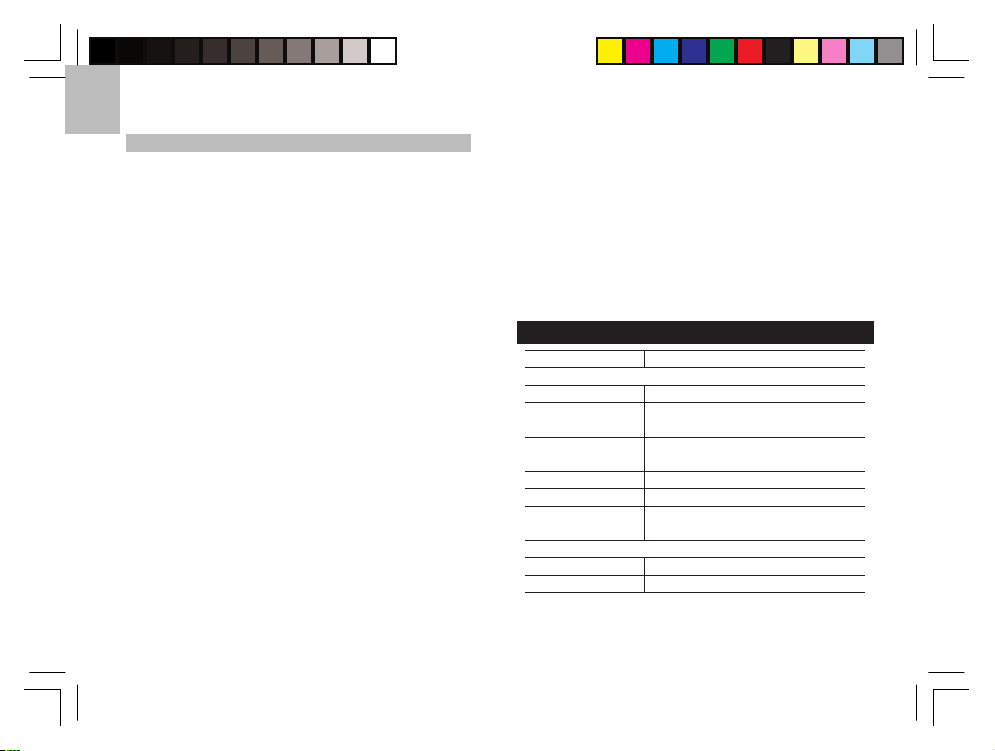
FR
16
ASTUCES POUR VOS ENTRAINEMENTS
Veuillez suivre les points suivants pour bénécier du
maximum des avantages du programme d’entraînement
et pour garantir une pratique sécurisée.
• Commencez par dénir un objectif comme la perte
de poids, le maintien ou l’amélioration de la forme ou
l’entraînement en vue d’un évènement sportif.
• Choisissez une activité qui vous plaise, et variez
ces activités pour exercer différents groupes de
muscles.
• Commencez doucement puis augmentez la
cadence au fur et à mesure que vous gardez
la forme. Faîtes régulièrement vos exercices.
Nous vous recommandons 20 à 30 minutes, trois
fois par semaine, pour maintenir un système
cardiovasculaire en bonne santé.
• Autorisez-vous toujours cinq minutes avant et après
l’exercice pour l’échauffement et la récupération.
• La zone de maintenance de santé a la plus faible
intensité d’entraînement. Idéal pour les débutants
et ceux qui désirent renforcer leurs systèmes
cardiovasculaires.
• La zone d’exercice d’aérobique contribue à
l’augmentation de la force et l’endurance. Elle
fonctionne de concert avec la capacité d’absorption
d’oxygène de votre corps, consomme plus de
calories et dure plus longtemps.
• La zone d’exercice d’anaérobie génère vitesse
et puissance. C’est un exercice travaillant sur la
capacité d’entrée d’oxygène, dessine les muscles et
peut s’effectuer sur une longue période.
• Relevez votre pou après l’entraînement. Puis
répétez le processus après trois minutes. Si vous
ne revenez pas à un rythme normal de repos, vous
vous êtes peut-être entraîné trop fort.
• Demandez toujours l’avis de votre médecin avant de
commencer un programme d’entraînement difcile.
HORLOGE
Format de l’heure
Format de la date
Format de l’année
Fuseau horaire
Chronomètre
Alarme
CHRONOMETRE
Chronomètre
Résolution
CARACTERISTIQUES
TYPE DESCRIPTION
12 / 24 H
JJ / MM ou MM / JJ et jours de la
semaine
2001-2050
(calendrier automatique)
(+) 23 à (-) 23 h
00:00:00-99:59:59 (h : min : sec)
Alarme quotidienne, alarme de
pulsations cardiaques
99 : 59 : 59 (HH : MM : SS)
1/100 de seconde
SE190_M_FR_R0 2006.4.24, 3:54 PM16
Page 72

FR
17
PROGRAMME D’ENTRAINEMENT
Minuteur
d’Exercice
REPERAGE DE PERFORMANCE
Sonnerie d’Alarme de
pulsations cardiaques
Gamme de relevé de
pulsations cardiaques
Gamme inférieure de
pulsations cardiaques
Gamme supérieure de
pulsations cardiaques
Calcul de calories
TRANSMISSION
Etendue
RESISTANCE A L’EAU
Montre
Bracelet pour
région précordiale
ALIMENTATION
Montre
Bracelet pour
région précordiale
ENVIRONNEMENT DE FONCTIONNEMENT
Température de
fonctionnement
Température de
rangement
00:05 à 99:59
(00:30 par défaut) (h : min)
Sonore / Visuelle
30 à 240 ppm
(pulsations par minute)
30 à 240 ppm
(pulsations par minute)
80-240 ppm
(pulsations par minute)
0 à 9,999 Kcal
62,5 cm (25 pouces) – possibilité
de diminution en cas de pile faible
Touches de commandes 30
mètres (100 mètres maxi)
Résistant aux projections.
1 x pile au lithium CR2032 3V
1 x pile au lithium CR2032 3V
5°C à 40°C (41°F° à 104°F)
-10°C à 70°C (14°F° à 158°F)
MISES EN GARDE
Pour vous assurer d’utiliser correctement et en toute
sécurité ce produit, veuillez lire les mises en garde et
l’ensemble de ce manuel avant toute utilisation. Les
mises en garde ci-dessous détaillent les consignes de
sécurité importantes et doivent être continuellement
appliquées.
• Ce produit est un instrument de précision. Ne jamais
le démonter. Veuillez contacter votre revendeur ou
le service après-vente si le produit nécessite une
réparation.
• Ne jamais toucher les circuits électriques, et ce pour
éviter toute électrocution.
• Soyez prudent lors de la manipulation des piles.
• Retirez les piles si vous rangez l’appareil pour un
temps indéterminé.
• Ne pas utiliser le bracelet pour région précordiale en
avions ou dans les hôpitaux. L’utilisation de produits
à radio fréquence peut causer un dysfonctionnement
des dispositifs de contrôle des autres équipements.
• Ne jamais tordre ou forcer la partie émettrice du
bracelet précordial.
• Vériez toutes les fonctions importances si l’appareil
n’a pas été utilisé depuis un moment. Testez et
nettoyez régulièrement l’appareil.
• Ne pas jeter ce produit dans les containers
municipaux non adaptés Veuillez effectuer le tri de
ces ordures pour un traitement adapté si nécessaire.
SE190_M_FR_R0 2006.4.24, 3:54 PM17
Page 73

FR
18
ACTIVTES AQUATIQUES OU EXTERIEURES
La Montre est résistante à l’eau, jusqu’à 30 mètres
maximum. Le bracelet précordial est résistant aux
projections mais ne doit pas être utilisé lors d’activités
aquatiques.
Si vous utilisez la montre pour des activités aquatiques
ou sportives en extérieure, veuillez observer les
consignes suivantes :
• Ne jamais appuyez sur les touches avec les doigts
humides ou sous l’eau. Tous les paramètres doivent
être réglés avant toute immersion.
• Nettoyez la montre avec un savon doux et rincez la
après toute utilisation.
• Ne jamais utiliser d’eau chaude.
ASTUCES POUR CONSERVER VOTRE MONTRE
EN ETAT DE MARCHE
Faîtes en sorte de protéger l’étanchéité de votre
montre. Evitez tous produits chimiques (essence,
chlore, parfums, alcools, sprays pour cheveux, etc…)
Rincez après utilisation. Réduisez toute exposition à la
chaleur. Faîtes réviser une fois par an votre montre par
un service d’entretien autorisé.
• Nettoyez la montre et le bracelet précordial après
chaque séance d’entraînement. Ne jamais ranger
produit s’il est toujours humide.
• Utilisez un tissu doux pour le nettoyer. Ne jamais
faire usage d’agents abrasifs ou corrosifs, puisqu’ils
peuvent détériorer les pièces plastiques et corroder
les circuits électriques.
• Evitez d’appuyer sur les touches avec les doigts
humides, sous l’eau, ou sous de fortes pluies,
favorisant ainsi l’entrée d’eau dans les circuits
électriques.
• Ne pas soumettre le produit à une force excessive,
au choc, à la poussière, aux changements de
températures ou à l’humidité. Ne pas exposer
longtemps ce produit au soleil. De telles actions
peuvent causer des dysfonctionnements, réduire la
durée des circuits électriques, endommager les piles
ou détériorer les pièces.
• Ne pas traquer les composants internes. Cela
pourrait annuler votre garantie et endommager
l’appareil. L’appareil principal est composé de
parties non accessibles aux utilisateurs.
• Ne pas éraer l’écran LCD avec des objets durs, il
pourra être endommagé.
• Retirez les piles à chaque fois que vous rangez le
produit pour une période indéterminée.
• Lors du changement de piles, veuillez utiliser des
piles neuves comme indiqué dans ce manuel. Ne
jamais mélanger des piles neuves et usagées, ou de
types différents.
SE190_M_FR_R0 2006.4.24, 3:54 PM18
Page 74

FR
19
Á PROPOS D’OREGON SCIENTIFIC
En consultant notre site internet (www.oregonscientic.fr),
vous pourrez obtenir des informations sur les produits
Oregon Scientific: photo numérique; lecteurs MP3;
produits et jeux électroniques éducatifs; réveils; sport
et bien-être; stations météo; téléphonie. Le site indique
également comment joindre notre service après-vente.
No us esp érons qu e vous tr ouverez toute s l es
informations dont vous avez besoin sur notre site,
néanmoins, si vous souhaitez contacter le service
client Oregon Scientic directement, allez sur le site
www2.oregonscientic.com/service/support ou appelez
le 1-800-853-888 3 aux US. Pour des demandes
in terna tionales, re ndez vous s ur le site:
www2.oregonscientic.com/about/international
Par la présente, Oregon Scientific déclar e que
Moniteue de Pulsations Cardiaques SmartHeart SE190
est conforme à la directive européenne 89/336/CE.
Une copi e signée et datée de la déclaration de
conformité est disponible sur demande auprès de notre
Service Client.
EUROPE - DÉCLARATION DE CONFORMITÉ
SE190_M_FR_R0 2006.4.24, 3:54 PM19
Page 75

IT
1
Cardiofrequenzimetro
SE190
Modello: SE190
MANUALE PER L'UTENTE
Introduzione ...............................................................2
Caratteristiche principali ........................................2
Orologio ...................................................................2
Display LCD ............................................................3
Operazioni preliminari .............................................4
Disimballo dell'orologio ...........................................4
Batterie ....................................................................4
Indossare la fascia toracica e l'orologio ....................5
Segnale di trasmissione ........................................6
Modalità di funzionamento ......................................7
Modalità orologio .....................................................7
Impostazione dell'orologio ......................................7
Modalità visualizzazione orologio ..........................8
Secondo fuso orario ................................................8
Modalità sveglia .......................................................8
Impostazione della sveglia .....................................8
Attivazione / disattivazione della sveglia ...............8
Disattivazione del suono della sveglia ..................8
Modalità utente .........................................................9
Livello di attività .....................................................9
Informazioni sull'indice di allenamento ................10
INDICE
Indice di allenamento ............................................10
Visualizzazione dell'indice di allenamento ............10
Informazioni sul programma di allenamento
personalizzato (Modalità timer) ............................10
Zone di allenamento ..............................................11
Calcolo del limite massimo / minimo
della frequenza cardiaca .......................................11
Uso del programma di allenamento
personalizzato .......................................................12
Visualizzazione dei dati mentre il programma di
allenamento è in funzione ...................................13
Visualizzazione dei dati del programma di
allenamento personalizzato ..................................13
Allarme della frequenza cardiaca .........................13
Modalità cronometro ..............................................14
Visualizzazione dei dati mentre il
cronometro è in funzione ...................................15
Visualizzazione dati del cronometro ....................15
Informazioni per l’allenamento .............................15
Vantaggi del cardiofrequenzimetro ......................15
Suggerimenti per l’allenamento .............................16
Speciche .................................................................16
Avvertenze ................................................................17
Attività in acqua e all’aperto ...............................18
Consigli per il mantenimento dell’orologio in
buone condizioni ...................................................18
Informazioni su Oregon Scientic ........................19
Dichiarazione di Conformità UE ............................19
SE190_M_IT_R3 2006.4.24, 3:14 PM1
Page 76

IT
2
INTRODUZIONE
Grazie per aver scelto il Cardiofrequenzimetro
SmartHeart SE190 Oregon Scientic™ per il vostro
esercizio sico.
Questo strumento di precisione dispone delle seguenti
caratteristiche:
• Cardiofrequenzimetro con trasmissione senza li tra
l’orologio e la fascia toracica.
• Sistema di monitoraggio della frequenza cardiaca se
si supera o si scende al di sotto della soglia limite di
frequenza cardiaca.
• Avviso acustico/visivo delle soglie di frequenza
cardiaca durante l’allenamento.
• Durante l’allenamento la memoria archivia i dati
relativi alla frequenza cardiaca.
• Il programma di allenamento Smart Training Program
consente di completare le sessioni di allenamento in
maniera efcace.
• Monitoraggio del consumo delle calorie durante e
dopo l’allenamento.
• Prolo di allenamento, per il calcolo del limite della
propria frequenza cardiaca per l’allenamento.
• Prolo utente, per il calcolo del proprio indice di
allenamento.
• Cronometro.
• Funzione orologio, calendario e sveglia.
• Doppio fuso orario.
• Fascia toracica in dotazione
• Orologio – resistente all’acqua no a 30 metri.
• Fascia toracica resistente agli spruzzi.
IMPORTANTE L’utilizzo dell’orologio SE190 è inteso
soltanto per scopi sportivi e non sostituisce in alcun
modo la consulenza da parte del medico.
Questo manuale contiene importanti informazioni
su sicurezza e manutenzione e pratiche istruzioni
dettagliate, dati tecnici e avvertenze utili per l’utilizzo
del prodotto. Leggere il manuale con attenzione, e
conservarlo in un posto sicuro in caso di necessità
futura.
CARATTERISTICHE PRINCIPALI
OROLOGIO
SE190_M_IT_R3 2006.4.24, 3:14 PM2
Page 77

IT
3
DISPLAY LCD
1. MEM: Per visualizzare i dati memorizzati relativi
all’allenamento
2. Display LCD
3. SET: Tenere premuto per accedere alla modalità
impostazioni o per selezionare l’opzione di
impostazione successiva; per visualizzare le calorie
bruciate durante l’allenamento
4. ST / SP / +: Per monitorare il programma di
allenamento e il cronometro, o per cambiare un
valore in modalità impostazioni
5. MODE: Per cambiare la modalità di funzionamento
1. TTL: Tempo totale
2. ZONE: Secondo fuso orario
3. Display piccolo: Vengono visualizzati data / mese /
giorno della settimana / timer / cronometro / voci del
sottomenù
4. : Sveglia giornaliera
5. Display grande: Vengono visualizzati ora corrente
/ ora della sveglia / fuso orario / voci del menù /
frequenza cardiaca
6. AVG: Viene visualizzata la frequenza cardiaca
media
7. : Icona frequenza cardiaca; : Allarme
visivo zona di allenamento frequenza cardiaca fuori
campo
8. TIMER : Zona timer
9. STW : Modalità cronometro
10. : Viene visualizzato il consumo delle calorie
11. : Livello batteria
12. kg / lb: Unità di misura del peso
13. : Unità di misura dell’altezza in centimetri
14. : Memoria di allenamento
SE190_M_IT_R3 2006.4.24, 3:14 PM3
Page 78

IT
4
OPERAZIONI PRELIMINARI
DISIMBALLO DELL’OROLOGIO
Quando si disimballa il cardiofrequenzimetro
SmartHeart SE190, conservare tutto il materiale di
imballaggio in un luogo sicuro, in caso occorra in
seguito trasportare il prodotto o riportarlo al negozio per
interventi di manutenzione.
Contenuto della confezione:
• Orologio cardiofrequenzimetro
• Fascia toracica
• 2 batterie al litio di tipo CR2032
NOTA Non smaltire questo prodotto come ri uto non
differenziato. È necessario che questo ri uto venga
smaltito mediante raccolta differenziata per essere
trattato in modo particolare.
BATTERIE
L’unità funziona con una batteria al litio di tipo CR2032
per l’orologio ricevitore e una per la fascia toracica.
Entrambe sono in dotazione con le unità. Quando la
batteria dell’orologio è in esaurimento, si illumina il
simbolo .
Per sostituire la batteria dell’orologio:
1. Rovesciare l’orologio in modo
da vederne il retro.
2. Rimuovere il cinturino, come
mostrato nella gura.
3. Con un piccolo cacciavite,
rimuovere le quattro viti
che tengono la copertura in
posizione.
4. Rimuovere la copertura.
5. Con un sottile strumento
smussato, agganciare e
sollevare il clip.
6. Rimuovere la batteria vecchia.
7. Inserire la batteria nuova nello
scomparto con la polarità +
rivolta verso l’alto.
8. Riposizionare il clip della
batteria.
9. Riposizionare la copertura e le
viti.
SE190_M_IT_R3 2006.4.24, 3:14 PM4
Page 79

IT
5
Per sostituire la batteria della fascia toracica:
1. Individuare lo scomparto batterie sul retro della
fascia toracica.
2. Con una moneta, ruotare la copertura dello
scomparto in senso antiorario no a farlo uscire
dalla sede e toglierlo.
3. Rimuovere la batteria vecchia.
4. Inserire la batteria con la polarità + rivolta verso
l’alto.
5. Riposizionare la copertura dello scomparto della
batteria ruotandolo in senso orario no a farlo
ritornare in posizione.
IMPORTANTE
• Sia le batterie ricaricabili sia quelle non
ricaricabili devono essere smaltite in modo corretto.
Per questo, esistono delle stazioni di raccolta
dove sono presenti particolari container atti allo
smaltimento delle batterie ricaricabili e non.
INDOSSARE LA FASCIA TORACICA E L’OROLOGIO
FASCIA TORACICA
La fascia toracica della frequenza cardiaca viene usata
per misurare il battito cardiaco e trasmettere i dati
all’orologio. Per indossarla:
• Se ingerite, le batterie sono estremamente
pericolose! Per questo motivo, tenere le batterie
fuori dalla portata dei bambini. Nel caso una
batteria venga ingerita, rivolgersi immediatamente a
un medico.
• Le batterie in dotazione non devono essere
ricaricate, riattivate con altri mezzi, smontate o
incendiate, né mandate in corto circuito.
1. Inumidirne i cuscinetti
conduttivi sulla parte interna
con poche gocce d’acqua o con
del gel conduttivo per garantirne
l’aderenza.
2. Fissare la fascia contro il torace.
Per garantire un segnale
accurato della frequenza
cardiaca, regolare la fascia no a
quando la stessa non si sistema
saldamente sotto i pettorali.
SE190_M_IT_R3 2006.4.24, 3:14 PM5
Page 80

IT
6
SEGNALE DI TRASMISSIONE
La fascia toracica di misurazione della frequenza
cardiaca e l’orologio presentano un raggio massimo
di trasmissione di circa 62,5 centimetri (25 pollici). Il
simbolo lampeggia quando l’orologio riceve un
segnale dalla fascia toracica.
Nel caso in cui il segnale ricevuto sia debole (ad es.
il cardiofrequenzimetro indica solo “0”), oppure sia
disturbato da interferenze ambientali, seguire le
istruzioni riportate di seguito per identicare e risolvere
il problema:
• Ridurre la distanza tra fascia toracica e orologio.
• Regolare la posizione della fascia toracica.
• Vericare che i cuscinetti conduttivi siano abbastanza
inumiditi da assicurare l’aderenza.
• Vericare le batterie. Se la carica è in esaurimento o
esaurita, il raggio d’azione potrebbe essere inferiore.
AVVERTENZA Un’interferenza di segnale può
provocare la visualizzazione di una rilevazione
cardiaca scorretta o instabile. L’interferenza di segnale
dell’ambiente circostante potrebbe essere dovuta a
disturbi elettromagnetici. Questi possono prodursi nei
pressi di linee di corrente ad alto voltaggio, semafori,
linee sopraelevate dei trasporti elettrici, autobus o tram
elettrici, televisioni, motori di automobili, computer per
bici, alcune attrezzature ginniche azionate da motori,
telefoni cellulari o nei pressi di cancelli elettrici di
sicurezza.
• In climi freddi e asciutti, la fascia toracica può
impiegare diversi minuti per funzionare
correttamente. Questo è normale e dovrebbe
migliorare dopo alcuni minuti di allenamento.
NOTA Se l’orologio non riceve il segnale dalla fascia
toracica per 5 minuti, il ricevitore della frequenza
cardiaca si spegnerà.
OROLOGIO
È possibile indossare l’orologio al polso o ssarlo ad
una bicicletta.
CONSIGLI
• La posizione della fascia ne determina la
prestazione. Muovere la stessa lungo la bbia in
modo che si trovi sopra il cuore. Evitare le aree con
molta peluria.
SE190_M_IT_R3 2006.4.24, 3:14 PM6
Page 81

IT
7
MODALITÀ DI FUNZIONAMENTO
NOTA Se l’orologio rimane inattivo senza ricevere
il segnale della frequenza cardiaca per 5 minuti, il
ricevitore della stessa si spegnerà.
MODE
MODE
MODE
MODE
MODE
MODE
CLOCK
MODE
ALARM
MODE
ZONE
TIME
MODE
USER
PROFILE
TRAINING
PROGRAM
STOPWATCH
MODE
CLOCK
MODE
Le modalità di funzionamento principali sono 6:
ora dell’orologio, ora della sveglia, secondo fuso
orario, prolo utente, programma di allenamento e
cronometro. Premere MODE per alternare le varie
modalità.
NOTA Non è possibile far funzionare il timer e il
cronometro allo stesso tempo. Se non si è azzerato
il timer dopo l’utilizzo, non sarà possibile visualizzare
la schermata del cronometro in modalità principale e
viceversa.
Le modalità sono descritte nei capitoli seguenti.
MODALITÀ OROLOGIO
IMPOSTAZIONE DELL’OROLOGIO
1. Premere MODE
per passare alla
vi suali zz azion e
della Modalità
orologio.
2. Tenere premuto
SET nché la
prima
i mpostazione
non lampeggia.
SET
3. Premere ST / SP / + per cambiare l’impostazione.
Tenere premuto per scorrere più velocemente le
opzioni. Premere SET per confermare e passare
all’impostazione successiva.
4. Ripetere il punto 3 per cambiare le altre impostazioni
per questa modalità.
Per impostazione predenita, l’orologio visualizza l’ora
corrente. Per impostare l’ora corrente:
SE190_M_IT_R3 2006.4.24, 3:15 PM7
Page 82

IT
8
5. L’ordine delle impostazioni è formato orologio 12 /
24 ore, ora, minuto, secondo, formato data, anno,
mese, data e secondo fuso orario.
6. Premere MODE in qualsiasi momento per uscire
dalla modalità impostazioni.
NOTA L’orologio è programmato con un calendario
automatico per 50 anni, il che signica che non è
necessario impostare i giorni della settimana e le date
di ogni mese.
MODALITÀ VISUALIZZAZIONE OROLOGIO
Mentre ci si trova in modalità visualizzazione orologio, è
possibile modicare il secondo fuso orario.
SECONDO FUSO ORARIO
Il secondo fuso orario
è utile per sapere
sempre che ora è
in un’altra parte del
mondo. Il fuso orario
viene impostato
seguendo la stessa
procedura di
visualizzazione dell’ora
corrente.
Premere MODE per
accedere al secondo
fuso orario.
MODE
MODE
MODALITÀ SVEGLIA
IMPOSTAZIONE DELLA SVEGLIA
1. Premere MODE per passare alla
visualizzazione della Modalità sveglia.
2. Tenere premuto SET nché la prima
impostazione non lampeggia.
3. Premere ST / SP / + per cambiare l’impostazione.
Tenere premuto per scorrere più velocemente le
opzioni. Premere SET per confermare l’impostazione
e passare a quella successiva.
4. Ripetere il punto 3 per cambiare le altre impostazioni
per questa modalità.
5. L’ordine delle impostazioni è ora e minuto.
ATTIVAZIONE / DISATTIVAZIONE DELLA SVEGLIA
1. Premere MODE per passare alla Modalità sveglia.
2. Premere SET per attivare o disattivare la sveglia. Il
simbolo appare quando la sveglia è stata attivata
e suona ogni giorno all’ora impostata.
DISATTIVAZIONE DEL SUONO DELLA SVEGLIA
Premere un tasto qualsiasi per disattivare il suono
della sveglia per quel giorno. La sveglia è ancora
attiva e suonerà nuovamente il giorno seguente, nché la
funzione non viene disattivata.
Per impostare la sveglia:
SE190_M_IT_R3 2006.4.24, 3:15 PM8
Page 83

IT
9
MODALITÀ UTENTE
Per utilizzare al meglio l’orologio, impostare il proprio
prolo utente prima di cominciare l’allenamento. In
questo modo si crea automaticamente un indice di
allenamento. Questo calcolo e la percentuale di calorie
consumate permetteranno all’utente di tenere sotto
controllo i propri progressi nel corso del tempo.
Per impostare il prolo utente:
1. Premere MODE per passare alla
Modalità utente.
2. Tenere premuto SET nché la prima
impostazione non lampeggia.
3. Premere ST / SP / + per cambiare l’impostazione.
Tenere premuto per scorrere più velocemente
le opzioni. Premere SET per confermare
l’impostazione e passare a quella successiva.
4. Ripetere il punto 3 per cambiare le altre
impostazioni per questa modalità.
5. L’ordine delle impostazioni è sesso, età, unità di
misura del peso, peso, unità di misura dell’altezza,
altezza e livello di attività (0-2).
6. Premere MODE in qualsiasi momento per uscire
dalla modalità impostazioni.
Una volta completato il prolo utente, sull’orologio
viene automaticamente visualizzato un indice di
allenamento. Leggere il capitolo “Informazioni
sull’indice di allenamento” per maggiori informazioni.
NOTA È necessario impostare il proprio prolo utente
per utilizzare la funzione di calcolo delle calorie.
NOTA Se sesso ed età sono stati impostati, la
frequenza cardiaca massima (MHR) verrà aggiornata,
così come il limite superiore e inferiore della zona di
allenamento in Modalità timer e cronometro.
LIVELLO DI ATTIVITÀ
Il livello di attività si basa sul controllo personale della
quantità di allenamento che si esegue regolarmente.
LIVELLO DESCRIZIONE
DI ATTIVITÀ
Basso – Generalmente non si
praticano attività ricreative, sportive e
non si fanno esercizi.
Medio – Si fa una modesta attività sica
(come golf, equitazione, ping pong,
bowling, sollevamento pesi o
ginnastica) due o tre volte la settimana
per un’ora complessiva alla settimana.
Alto – Si pratica attivamente o
regolarmente un pesante esercizio
sico (come corsa, jogging, nuoto,
ciclismo o salto della corda) o un
impegnativo esercizio aerobico (come
tennis, pallacanestro).
0
1
2
SE190_M_IT_R3 2006.4.24, 3:15 PM9
Page 84

IT
10
INFORMAZIONI SULL’INDICE DI ALLENAMENTO
INDICE DI ALLENAMENTO
L’orologio genera un indice di allenamento basato
sul proprio allenamento aerobico. Questo indice è in
funzione della capacità del corpo di veicolare ossigeno
ai muscoli in allenamento. Viene spesso misurato dalla
massima inalazione di ossigeno (VO2 Max) che viene
denita come la quantità più grande di ossigeno che
può essere utilizzata quando ci si allena ad un livello
sempre più impegnativo. I polmoni, il cuore, il sangue, il
sistema circolatorio e i muscoli in allenamento sono tutti
elementi che determinano il VO2 Max. L’unità di misura
del VO2 Max è ml/kg min.
Più l’indice è alto, più si è in forma. Consultare le tabelle
riportate di seguito che mostrano l’indice di allenamento
per età e sesso.
FORMA FISICAPER UOMINI
BU
O
N
A
Forma fisica
Età
60
50
40
30
20
22 27 32 37 42
D
I
SCR
E
T
A
ME
D
I
A
B
U
O
N
A
Forma fisica
Età
60
50
40
30
20
15 20 25 30 35 40
FORMA FISICAPER BONNE
D
I
SC
R
E
T
A
M
E
D
I
A
VISUALIZZAZIONE DELL’INDICE DI ALLENAMENTO
Il proprio indice di allenamento viene
visualizzato subito dopo aver inserito il
prolo utente. In alternativa, è possibile
visualizzare il proprio indice di
allenamento premendo MEM mentre si
sta visualizzando la modalità prolo utente (è necessario
inserire prima tutti i dati relativi al prolo utente).
INFORMAZIONI SUL PROGRAMMA DI ALLENAMENTO PERSONALIZZATO (MODALITÀ TIMER)
Il programma di allenamento personalizzato Smart
Training Program consente di completare le sessioni
di allenamento in maniera efcace. Guida l’utente dal
riscaldamento al termine del programma di esercizio.
Oltre a tenere sotto controllo la frequenza cardiaca
e ad avvertire quando si esce dalla fascia relativa
al limite superiore / inferiore di frequenza cardiaca, il
programma consente di monitorare le calorie
consumate.
Diversi tipi di attività permettono di allenarsi in modo
diverso, consentendo di raggiungere vari obiettivi di
allenamento. Per raggiungere tali obiettivi, il programma
di allenamento può essere impostato così da adattarsi
alle diverse attività. Ad esempio, se si sta correndo, le
impostazioni saranno probabilmente diverse da quelle
che si utilizzerebbero se si stesse eseguendo un’attività
di sollevamento pesi.
SE190_M_IT_R3 2006.4.24, 3:15 PM10
Page 85

IT
11
Inoltre, sarà diverso anche il tempo necessario
per il completamento dell’allenamento. Per questo
motivo è possibile modicare il conto alla rovescia
dell’allenamento per adattarlo alle proprie esigenze.
NOTA Una volta impostato il proprio prolo utente, il
limite inferiore e superiore della frequenza cardiaca
verranno impostati automaticamente. Tuttavia, se
l’impostazione non è adatta alle esigenze dell’utente,
è possibile modicare manualmente il proprio limite
superiore e inferiore. Se si modica la zona di
allenamento, verrà aggiornata automaticamente anche
la propria frequenza cardiaca superiore, inferiore e
massima.
ZONE DI ALLENAMENTO
ZONA DI
ALLENAMENTO
Questo è il livello di
attività meno intenso.
È adatto ai principianti
e a chi vuole rinforzare
il proprio sistema
cardiovascolare.
0
%MHR* DESCRIZIONE
Per mantenersi sani
65-78%
Aumenta forza e
resistenza. Agisce al
livello della capacità
corporea di introdurre
ossigeno, brucia più
calorie e può essere
mantenuto per un
lasso di tempo prolungato.
Genera velocità e
potenza. Agisce al
livello della capacità
corporea di introdurre
ossigeno o al di sopra di esso, sviluppa
muscolatura e non
può essere mantenuto
per un lasso di tempo
prolungato.
12Allenamento
aerobico
Allenamento
anaerobico
65-85%
78-90%
* MHR = Frequenza cardiaca massima
CALCOLO DEL LIMITE MASSIMO / MINIMO DELLA
FREQUENZA CARDIACA
Prima di cominciare un programma di allenamento
e per ottenere il massimo benecio sico dal proprio
esercizio, è importante conoscere i propri dati relativi a:
• Frequenza cardiaca massima (MHR)
• Limite inferiore di frequenza cardiaca
SE190_M_IT_R3 2006.4.24, 3:15 PM11
Page 86

IT
12
• Limite superiore di frequenza cardiaca
L’unità dispone di un programma di allenamento per
la determinazione della propria frequenza cardiaca
massima, da cui vengono impostati automaticamente
i limiti superiore e inferiore nel corso di tutto il processo
di allenamento. In alternativa, è possibile calcolare ed
impostare manualmente il proprio limite superiore ed
inferiore seguendo questa tabella di riferimento:
MHR
MHR x zona
di allenamento
% massima.
Es. La zona di
allenamento è
pari a 0
Limite massimo =
MHR x 78%
LIMITE
INFERIORE
LIMITE
SUPERIORE
MHR = 220 - età MHR x zona di
allenamento %
minima.
Es. La zona di
allenamento è
pari a 0
Limite minimo =
MHR x 65%
USO DEL PROGRAMMA DI ALLENAMENTO
PERSONALIZZATO
Una volta inserite tutte le impostazioni relative al
proprio prolo utente, è necessario impostare la zona
e il tempo dell’allenamento, così da consentire al
programma Smart Training Program di tenere sotto
controllo la propria prestazione.
NOTA Il contatore delle calorie non è disponibile
durante l’allenamento se le impostazioni del prolo
utente non sono complete.
NOTA Non è possibile utilizzare il programma di
allenamento personalizzato se si sta usando il
cronometro.
1. Premere MODE per passare alla Modalità timer.
2. Tenere premuto SET nché la prima impostazione
non lampeggia.
3. Premere ST / SP / + per cambiare l’impostazione.
Tenere premuto per scorrere più velocemente le
opzioni. Premere SET per confermare l’impostazione
e passare a quella successiva.
4. Ripetere il punto 3 per cambiare le altre impostazioni
per questa modalità.
5. L’ordine delle impostazioni è zona di allenamento,
limite inferiore e superiore di frequenza cardiaca,
allarme attivo / disattivo, ora del timer, minuto del
timer.
6. Premere MODE in qualsiasi momento per uscire
dalla modalità impostazioni.
SE190_M_IT_R3 2006.4.24, 3:15 PM12
Page 87

IT
13
AZIONE ISTRUZIONI
Premere ST / SP / +.
Tenere premuto ST / SP / +. Una
volta interrotto il timer del conto alla
rovescia (programma di allenamento) non è possibile ripristinare il
timer (programma di allenamento).
Può essere riavviato solo per
un’altra sessione di allenamento.
Avviare /
interrompere il
timer
Interrompere
/ azzerare il
timer
NOTA La scritta “TIMER” compare quando ci si trova in
modalità visualizzazione timer, oppure quando il timer
è in funzione.
NOTE lampeggia quando viene superato il
proprio limite superiore o inferiore di frequenza cardiaca.
VISUALIZZAZIONE DEI DATI MENTRE IL PROGRAMMA
DI ALLENAMENTO È IN FUNZIONE
Una volta completato o interrotto il programma di
allenamento personalizzato Smart Training Program,
premere MEM per visualizzare i dati riportati di
seguito:
Nel corso dell’allenamento, premere SET
per visualizzare le calorie bruciate.
NOTA Non è possibile utilizzare il cronometro se si sta
usando il programma di allenamento personalizzato. Il
programma di allenamento e la funzione di cronometro
possono essere operativi solo separatamente.
VISUALIZZAZIONE DEI DATI DEL PROGRAMMA DI
ALLENAMENTO PERSONALIZZATO
DURATA
DELL’ALLENAMENTO NELLA
ZONA DI ALLENAMENTO
TEMPO TOTALE
DELL’ALLENAMENTO E
FREQUENZA CARDIACA
MEDIA
CALORIE
BRUCIATE
ALLARME DELLA FREQUENZA CARDIACA
Quando l’allarme della frequenza cardiaca è attivato,
viene emesso un avviso acustico e appaiono sul display
la rilevazione lampeggiante della frequenza cardiaca e
una freccia verso l’alto o verso il basso ad indicare
quale limite di frequenza cardiaca è stato superato.
SE190_M_IT_R3 2006.4.24, 3:15 PM13
Page 88

IT
14
MODALITÀ CRONOMETRO
La funzione cronometro è particolarmente utile quando
non si è sicuri di quanto tempo è necessario per
completare la propria attività, oppure quando si intende
cronometrare il tempo necessario per completare un
esercizio e la propria prestazione.
1. Premere MODE per passare alla
Modalità cronometro.
2. Tenere premuto SET nché la prima
impostazione non lampeggia.
3. Premere ST / SP / + per cambiare l’impostazione.
Tenere premuto per scorrere più velocemente le
opzioni. Premere SET per confermare l’impostazione
e passare a quella successiva.
4. Ripetere il punto 3 per cambiare le altre impostazioni
per questa modalità.
5. L’ordine delle impostazioni è zona di allenamento,
limite inferiore e superiore di frequenza cardiaca,
allarme attivo / disattivo.
6. Premere MODE in qualsiasi momento per uscire
dalla modalità impostazioni.
Per sfruttare al meglio la funzione cronometro, bisogna
completare il proprio prolo utente e di allenamento. Se
il prolo utente non viene completato non sarà possibile
usare la funzione calorie bruciate.
Per impostare il cronometro:
Premere MODE per passare alla Modalità cronometro.
È ora possibile svolgere le seguenti azioni:
AZIONE ISTRUZIONI
Premere ST / SP / +
Premere ST / SP / +
Tenere premuto ST / SP / +.
Avviare
cronometro
Mettere in pausa /
riavviare cronometro
Interrompere /
azzerare cronometro
NOTA Il cronometro inizia la misurazione in min:sec:
1/100 sec. Dopo che sono passati 59 minuti, il display
cambia in ore:min:sec.
NOTA Non è possibile utilizzare il programma di
allenamento personalizzato se si sta usando il
cronometro.
NOTE lampeggia quando viene superato il
proprio limite superiore o inferiore di frequenza cardiaca.
SE190_M_IT_R3 2006.4.24, 3:15 PM14
Page 89

IT
15
VISUALIZZAZIONE DEI DATI MENTRE IL
CRONOMETRO È IN FUNZIONE
VISUALIZZAZIONE DATI DEL CRONOMETRO
DURATA
DELL’ALLENAMENTO NELLA
ZONA DI ALLENAMENTO
TEMPO TOTALE
DELL’ALLENAMENTO E
FREQUENZA CARDIACA
MEDIA
CALORIE
BRUCIATE
Mentre il cronometro è in funzione,
premere SET per visualizzare le calorie
bruciate.
NOTA Ad eccezione del programma Smart Training
Program, il cronometro continua ad essere operativo
con le altre funzioni. Lampeggerà la scritta “STW” ad
indicare che il cronometro è ancora attivo.
Una volta completato o interrotto il cronometraggio
dell’allenamento, premere MEM per visualizzare i dati
riportati di seguito:
INFORMAZIONI PER L’ALLENAMENTO
VANTAGGI DEL CARDIOFREQUENZIMETRO
Il cardiofrequenzimetro è lo strumento più importante
per la salute cardiovascolare e costituisce un compagno ideale di allenamento. Consente di vedere e di
monitorare i risultati. Ciò permette di valutare la propria
prestazione precedente, di massimizzare l’esercizio e
di adattare i futuri programmi di allenamento in modo da
raggiungere gli obiettivi desiderati in maniera più sicura
ed efcace. Durante l’allenamento, la fascia toracica
rileva il battito cardiaco e lo invia all’orologio. Si può
essere così informati sulla propria frequenza cardiaca e
cominciare a monitorare le proprie prestazioni in base
alle letture della stessa. A mano a mano che la forma
sica migliora, il cuore compie meno lavoro e il ritmo
della frequenza cardiaca diminuisce. La ragione di ciò
è così spiegata:
• Il cuore pompa il sangue ai polmoni per ottenere
ossigeno. Poi, il sangue ricco di ossigeno viaggia
verso i muscoli. L’ossigeno viene utilizzato come
carburante e il sangue lascia i muscoli per tornare ai
polmoni, dove ricomincia il processo. Mano a mano
che migliora la forma sica, il cuore è in grado di
pompare più sangue ad ogni battito. Di conseguenza,
il cuore non deve battere così spesso per inviare
ossigeno ai muscoli.
SE190_M_IT_R3 2006.4.24, 3:15 PM15
Page 90

IT
16
SUGGERIMENTI PER L’ALLENAMENTO
Per ottenere il massimo dal proprio programma di
allenamento e per essere sicuri di allenarsi in tutta
sicurezza, osservare le istruzioni riportate di seguito:
• Cominciare con un obiettivo di allenamento ben
preciso, così da perdere peso, rimanere in forma,
migliorare la salute o partecipare ad una
competizione sportiva.
• Scegliere un tipo di allenamento che permetta di
divertirsi, e variarlo per impegnare i diversi gruppi
muscolari.
• Cominciare lentamente, per poi aumentare la mole di
lavoro a mano a mano che si è allenati. Allenarsi con
regolarità. Per mantenere il sistema cardiovascolare
in salute, si consigliano 20-30 minuti di allenamento
tre volte alla settimana.
• Concedersi sempre almeno 5 minuti per il
riscaldamento e per il raffreddamento all’inizio e alla
ne dell’attività.
• La zona per mantenersi sani ha il livello di intensità di
allenamento più basso. È adatta ai principianti e a chi
vuole rinforzare il proprio sistema cardiovascolare.
• La zona di allenamento aerobico aumenta la
forza e la resistenza. Agisce al livello della capacità
corporea di introdurre ossigeno, brucia più calorie e
può essere mantenuta per un lasso di tempo
prolungato
• La zona di allenamento anaerobico produce velocità
e potenza. Agisce al livello della capacità corporea
di introdurre ossigeno o al di sopra di esso, sviluppa
più muscolatura e non può essere mantenuto per un
lasso di tempo prolungato.
• Al termine dell’allenamento, misurare le proprie
pulsazioni. Ripetere la procedura dopo tre minuti. Se
non sono tornate al loro ritmo normale di riposo può
darsi che ci si sia allenati troppo.
• Consultare sempre il proprio medico prima di
cominciare un programma di allenamento
impegnativo.
OROLOGIO
Formato ora
Formato data
Formato anno
Tempo zona
Cronometro
Sveglia
CRONOMETRO
Cronometro
Risoluzione
SPECIFICHE
TIPO DESCRIZIONE
12 ore / 24 ore
GG / MM o MM / GG e giorni
della settimana
2001-2050
(calendario automatico)
Da (+) 23 a (-) 23 ore
00:00:00-99:59:59 (ore:min:sec)
Sveglia giornaliera, allarme
zona frequenza cardiaca
99:59:59 (HH:MM:SS)
1/100 sec
SE190_M_IT_R3 2006.4.24, 3:15 PM16
Page 91

IT
17
SMART TRAINING PROGRAM
Timer di
allenamento
REGISTRAZIONE DELLA PRESTAZIONE
Allarme frequenza
cardiaca (HR)
Campo di
misurazione HR
Valore minimo di
HR impostabile
Valore massimo
di HR impostabile
Calcolo calorie
TRASMISSIONE
Campo di
misurazione
RESISTENTE ALL’ACQUA
Orologio
Fascia toracica
ALIMENTAZIONE
Orologio
Fascia toracica
AMBIENTE DI FUNZIONAMENTO
Temperatura di
funzionamento
Temperatura a
riposo
da 00:05 a 99:59 (impostazione
predenita 00:30) (ore:min)
Acustico / visivo
Da 30 a 240 bpm (battiti al minuto)
da 30 a 240 bpm (battiti al minuto)
80-240 bpm (battiti al minuto)
da 0 a 9.999 kcal
62,5 cm (25 pollici) – può ridursi
se la batteria è in esaurimento
Senza attivazione dei tasti no a
30 metri (circa 100 piedi)
A prova di spruzzi
1 batteria al litio CR2032 da 3V
1 batteria al litio CR2032 da 3V
da 5°C a 40°C (da 41°F a 104°F)
da -10°C a 70°C (da 14°F a 158°F)
AVVERTENZE
Per utilizzare il prodotto in modo sicuro e
corretto, leggere queste avvertenze e tutto il manuale
prima dell’uso. Le avvertenze qui riportate forniscono
importanti informazioni relative alla sicurezza che
dovrebbero essere sempre rispettate.
• Il prodotto è uno strumento di precisione. Non
tentare mai di aprirlo. Contattare il proprio rivenditore
o il nostro servizio clienti se il prodotto necessita di
riparazioni.
• Non toccare il circuito elettrico esposto, poiché
questo può provocare scosse elettriche.
• Maneggiare le batterie con attenzione.
• Rimuovere le batterie se si prevede di non utilizzare
il prodotto per un lungo periodo di tempo.
• Non usare la fascia toracica in aereo o in ospedale.
L’uso di prodotti che funzionano in base a frequenze
radio può provocare il malfunzionamento degli
apparecchi di controllo o di altre attrezzature.
• Non piegare o tirare la trasmittente della fascia
toracica.
• Controllare tutte le funzioni più importanti se
il prodotto non è stato utilizzato per un lungo
periodo di tempo. Controllare e pulire l’apparecchio
regolarmente.
SE190_M_IT_R3 2006.4.24, 3:15 PM17
Page 92

IT
18
• Non smaltire questo prodotto come riuto non
differenziato. È necessario che questo riuto venga
smaltito mediante raccolta differenziata per essere
trattato in modo particolare.
• Pulire accuratamente l’orologio e la fascia toracica
dopo ogni sessione di allenamento. Non riporre il
prodotto bagnato.
• Pulire il prodotto con un panno morbido leggermente
inumidito. Non utilizzare prodotti di pulizia abrasivi
o corrosivi, in quanto possono grafare le parti in
plastica e corrodere i circuiti elettronici.
• Evitare di premere i tasti con le dita bagnate,
sottacqua o sotto la pioggia, in quanto ciò potrebbe
provocare l’entrata di acqua nei circuiti elettrici.
• Non sottoporre il prodotto a forza eccessiva, urti,
polvere, variazioni di temperatura o a umidità.
Non esporre il prodotto a luce solare diretta per
lunghi periodi. Un simile trattamento può provocare il
malfunzionamento del prodotto, una durata minore,
il danneggiamento delle batterie o la distorsione di
alcune parti.
• Non manomettere i componenti interni. In questo
modo si invalida la garanzia del prodotto e si
possono provocare danni. L’unità principale non
contiene componenti che possono essere riparati
dall’utente.
• Non grafare il display LCD con oggetti duri in quanto
si potrebbero causare danni.
• Togliere le batterie ogni volta che si prevede di
lasciare inutilizzato il prodotto per un lungo periodo di
tempo.
• Al momento della sostituzione delle batterie,
utilizzare batterie nuove come indicato in questo
manuale per l’utente. Non mischiare batterie nuove
con batterie vecchie o con batterie di tipo diverso.
ATTIVITÀ IN ACQUA E ALL’APERTO
L’orologio è resistente all’acqua no a 30 metri. La
fascia toracica è resistente agli spruzzi e non va
indossata in caso di attività subacquee.
Se si utilizza l’orologio per praticare attività sportive
acquatiche o all’aperto, osservare le seguenti
avvertenze:
• Non premere i tasti sott’acqua o con le dita
bagnate. Le impostazioni devono essere inserite
prima dell’ingresso in acqua.
•
Dopo l’uso, sciacquare con acqua e sapone delicato.
• Non utilizzare in acqua calda.
SE190_M_IT_R3 2006.4.24, 3:15 PM18
Page 93

IT
19
DICHIARAZIONE DI CONFORMITA'UE
Oregon Sc ienti fic dic hiara che qu esto pr odott o
Cardiofrequenzimetro SmartHeart SE190 è conforme
alla direttiva EMC 89/336/CE.
Una copia rmata e datata della Dichiarazione di Conformità è disponibile, su richiesta, tramite il servizio clienti
della Oregon Scientic.
CH
N
COUNTRIES RTTE APPROVAL COMPLIED
All EU Countries, Switzerland
and Norway
INFORMAZIONI SU OREGON SCIENTIFIC
CONSIGLI PER IL MANTENIMENTO
DELL’OROLOGIO IN BUONE CONDIZIONI
È importante preservare la resistenza all'acqua
dell'orologio. Evitare sostanze chimiche
(benzina, clorina, profumi, alcol, spray per capelli etc.).
Sciacquare dopo l’uso. Limitare l’esposizione al calore.
Far controllare l’orologio presso un centro autorizzato
una volta all’anno.
Per avere maggiori informazioni sui nuovi prodotti
Oregon Scientic, come le fotocamere digitali, i lettori
MP3, i computer didattici per ragazzi, gli orologi con
proiezione dell’ora, le stazioni barometriche, gli orologi
da polso multifunzione, gli strumenti per la cura della
persona ed il tness, ed altro ancora, visita il nostro sito
internet www.oregonscientic.it
Puoi trovare anche le informazioni necessarie per
contattare il nostro servizio clienti, le risposte ad alcune
domande più frequenti (FAQ) o i software da scaricare
gratuitamente.
Sul nostro sito internet potrai trovare tutte le informazioni
di cui hai bisogno, ma se desideri contattare
direttamente il nostro Servizio Consumatori puoi visitare
il sito www.oregonscientic.it oppure chiamare al numero
199112277. Per ricerche di tipo internazionale puoi
visitare invece il sito www.oregonscientic.com
SE190_M_IT_R3 2006.4.24, 3:15 PM19
Page 94

NL
1
SE190 Hartslagmeter
Model: SE190
HANDLEIDING
Introductie ..................................................................2
Belangrijkste eigenschappen ..................................2
Horloge ....................................................................2
LCD-scherm ...........................................................3
Starten ........................................................................4
Het horloge uitpakken .............................................4
Batterijen .................................................................4
De borstriem en het horloge dragen .......................5
Verzendingssignaal .................................................6
Schakelen tussen hoofdmoni ..................................7
Klokmodus .................................................................7
De klok instellen ......................................................7
Klokweergavemodus ................................................8
2e tijdzonemodus ....................................................8
Alarmmodus ..............................................................8
Alarm instellen ........................................................8
Activeren / deactiveren van het alarm ....................8
Het alarmgeluid uitzetten ........................................9
Gebruikersmodus ......................................................9
CONTENTS
Activiteitsniveau .......................................................9
Over de tnessindex ..............................................10
Fitnessindex ..........................................................10
Fitnessindex bekijken ............................................10
Over het smart training program (Timermodus) ..10
Doelactiviteitsniveaus ............................................11
Maximum / onder- / bovengrens hartslag ....................12
Het smart training program gebruiken ...................12
Bekijken van gegevens tijdens het smart
training program ....................................................13
Gegevens smart training program bekijken ..........13
Hartslagalarm ..........................................................13
Stopwatchmodus (Chrono) ....................................14
Gegevens bekijken terwijl stopwatch aan staat .....14
Stopwatchgegevens bekijken ................................15
Trainingsinformatie .................................................15
Hoe de hartslagmeter u helpt ...............................15
Trainingstips ..........................................................16
Specicaties ............................................................16
Waarschuwingen .....................................................17
Buitenactiviteiten en activiteiten in
(de buurt van) water ................................................18
Tips om uw horloge in goede staat te houden ......18
Over Oregon Scientic ..........................................19
EU-Conformiteits verklaring .................................19
SE190_M_NL_R1 2006.4.24, 3:20 PM1
Page 95

NL
2
INTRODUCTIE
BELANGRIJKSTE EIGENSCHAPPEN
HORLOGE
Dank u dat u voor het Oregon Scientic SmartHeart
SE190 Hartslagmeter (SE190) heeft gekozen.
Dit nauwkeurige apparaat heeft de volgende
eigenschappen:
• Hartslagmeter met draadloze verbinding tussen horloge en borstriem.
• Hartslagcontrolesysteem wanneer u boven of onder
de boven- en ondergrens van uw hartslag komt.
• Visuele of Geluidswaarschuwing voor de
hartslaggrens tijdens de training
• Geheugen voor de opslag van hartslaggegevens
tijdens training.
• Smart Training Program - stelt u in staat de
trainingsprogramma’s effectief te voltooien.
• Calorieconsumptie tijdens en na de training.
• Trainingsproel – om uw persoonlijke hartslaglimiet
voor de training te berekenen.
• Gebruikersproel – om uw tnessindex te
berekenen.
• Stopwatch.
• Klok-, kalender- en alarmfuncties.
• Dubbele tijdzone.
• Borstriem inbegrepen.
• Horloge - waterdicht tot 30 meter.
• Borstriem – spatwaterdicht.
BELANGRIJK Het gebruik van het SE190 horloge
is alleen bedoeld als trainingshulp en dient niet ter
vervanging van medische apparatuur.
Deze handleiding bevat belangrijke veiligheids-en
onderhoudsinformatie, en stap-voor-stap instructies
voor het gebruik van dit product. Lees de handleiding
zorgvuldig door en bewaar hem op een veilige plaats
voor als u hem later nog eens in wilt zien.
SE190_M_NL_R1 2006.4.24, 3:20 PM2
Page 96

NL
3
LCD-SCHERM
1. TTL: Totale tijd
2. ZONE: 2e tijdzone
3. Klein scherm: Toont datum / maand / dag van de
week / timer / stopwatch / sub-menuopties
4. Dagelijks alarm
5. Groot scherm: Toont huidige tijd / alarmtijd /
zonetijd / menuopties / hartslag
6. AVG: Weergave gemiddelde hartslag
7. : Hartslagicoon; : De visuele waarschuwing
van uw Hartslagdoelzone is buiten bereik
8. TIMER: Timer zone
9. STW: Stopwatch modus
10. : Weergave calorieconsumptie
11. : Batterijstatus
12. kg / lb: Gewichtseenheid
13. : Lengte in centimeters
14. : Trainingsgeheugen
1. MEM: Geef trainingsgegevens weer
2. LCD-Scherm
3. SET: Houd ingedrukt om de instellingsmodus te
openen of naar de volgende instelling te gaan; of
toont tijdens training verbrande calorieën
4. ST / SP / +:
Houdt het trainingsprogramma en
stopwatch bij of wijzigt een waarde in de
instellingsmodus
5. MODE: Verandert van bedieningsmodus
SE190_M_NL_R1 2006.4.24, 3:20 PM3
Page 97

NL
4
STARTEN
HET HORLOGE UITPAKKEN
Wanneer u uw SmartHeart SE190 uitpakt, zorg dan dat
u al het verpakkingsmateriaal goed bewaart, voor als
u het horloge ooit moet vervoeren of retourneren voor
onderhoud.
In deze doos vindt u:
• Horloge met hartslagalarm
• Borstriem
• 2 x CR2032 lithium batterijen
NB Gooi dit product niet bij het gewone huisvuil.
Dit soort afval wordt apart opgehaald om te kunnen
worden verwerkt.
BATTERIJEN
Dit apparaat gebruikt een CR2032 lithium batterij voor
het horloge en een CR2032 voor de hartslagborstriem.
Beide zijn bij het apparaat inbegrepen. Wanneer de
batterij van de ontvanger leeg raakt, gaat aan.
Om de batterij van het horloge te vervangen:
1. Draai het horloge om, zodat u
naar het achtervlak kijkt.
2. Verwijder de horlogeband
zoals aangegeven.
3. Met behulp van een kleine
schroevendraaier verwijderd
u de vier schroefjes die de
achterplaat op zijn plaats
houden.
4. Verwijder de achterplaat en leg
deze naast u neer.
5. Met een dun voorwerp wipt u
de klip omhoog.
6. Verwijder de oude batterij.
7. Plaats de nieuwe batterij in
het batterijvak met de + kant
omhoog.
8. Sluit de batterijklip.
9. Plaats de achterplaat en de
schroefjes terug.
SE190_M_NL_R1 2006.4.24, 3:20 PM4
Page 98

NL
5
Om de batterij van de borstriem te vervangen:
1. Open het batterijvak aan de achterkant van de
borstriem.
2. Draai het batterijvak met een munt tegen de klok in
open en verwijder het klepje zodra het naar buiten
klikt.
3. Verwijder de oude batterij.
4. Plaats de nieuwe batterij met de + kant omhoog.
5. Plaats de klep van het batterijvak weer terug en
draai het met de klok mee dicht.
BELANGRIJK
• Oplaadbare en niet-oplaadbare batterijen dient u
zorgvuldig van het afval te scheiden. Op diverse
locaties vindt u inleverpunten waar u zowel
oplaadbare als niet-oplaadbare batterijen kwijt kunt.
• Batterijen zijn extreem gevaarlijk indien ingeslikt!
Houd batterijen hierom uit de buurt van jonge
kinderen. Als een batterij is ingeslikt, dient u
onmiddellijk medische hulp te zoeken.
DE BORSTRIEM EN HET HORLOGE DRAGEN
BORSTRIEM
De borstriem meet uw hartslag en verzend de gegevens
naar het horloge. Om de borstriem te dragen:
• De meegeleverde batterijen kunt u niet opladen, uit
elkaar halen, aan vuur bloot stellen of kortsluiten.
1. Maak de geleidende vlakken
aan de onderzijde van de
borstriem nat met een aantal
druppels water of geleidende
gel om volledig contact
te verzekeren.
2. Bevestig de hartslagborstriem om uw borst.
Om er zeker van te zijn dat het hartslagsignaal
accuraat is, zorg u dat de riem goed vastzit onder uw
borstspieren.
TIPS
• De positie van de borstriem beïnvloedt de prestaties.
Schuif de meter over de riem zodat deze
precies over het hart zit. Vermijd plekken met te veel
borsthaar.
• In droge, koude klimaten heeft de meter soms enige
tijd nodig om normaal te functioneren. Een aantal
minuten training zal de prestaties verbeteren.
SE190_M_NL_R1 2006.4.24, 3:21 PM5
Page 99

NL
6
U kunt het horloge aan uw pols dragen of het aan uw
ets of trainingsapparaat bevestigen. Het is wellicht
nodig om wat schuimrubber tussen het horloge en het
frame van de ets te doen, om te zorgen dat het horloge
goed op zijn plaats blijft zitten.
VERZENDINGSSIGNAAL
De borstriem en het horloge hebben een maximaal
zendbereik van ongeveer 62,5 centimeter (25 inches).
knippert wanneer het horloge een signaal van de
borstriem ontvangt.
In het geval dat het signaal zwak is (de hartslagmeter
van het horloge toont alleen een “0”) of het signaal
onderbroken wordt door interferentie van de omgeving,
volg dan onderstaande instructies om het probleem op
te lossen:
• Verklein de afstand tussen de borstriem en het
horloge.
• Stel de positie van de borstriem bij.
• Controleer of de geleidende pads vochtig genoeg
zijn om goed contact te maken.
• Controleer de batterijen. Zwakke of lege batterijen
kunnen een negatief effect op het zendbereik
hebben.
WAARSCHUWING Signaalinterferentie kan de
weergave van incorrecte of instabiele hartslaggegevens
veroorzaken. Signaalinterferentie van de omgeving kan
ontstaan door elektromagnetische verstoringen. Deze
kunnen ontstaan in de buurt van hoogspanningskabels,
stoplichten, bovenleidingen van tram of trein, trams of
trolleybussen, televisies, auto’s, motoren, computers,
bepaalde gemotoriseerde trainingsapparaten, mobiele
telefoons of wanneer u door een elektrisch
controlepoortje loopt.
NB Als het horloge na 5 minuten geen hartslag heeft
ontvangen, zal de hartslagontvanger automatisch uit
gaan.
HORLOGE
SE190_M_NL_R1 2006.4.24, 3:21 PM6
Page 100

NL
7
SCHAKELEN TUSSEN HOOFDMODI
MODE
MODE
MODE
MODE
MODE
MODE
CLOCK
MODE
ALARM
MODE
ZONE
TIME
MODE
USER
PROFILE
TRAINING
PROGRAM
STOPWATCH
MODE
CLOCK
MODE
Er zijn 6 hoofdbedieningsmodi voor kloktijd, alarmtijd,
tweede tijdzone, gebruikersproel, trainingsprogramma
en stopwatch. Druk op MODE om te schakelen tussen
de verschillende modi.
NB U kunt de stopwatch en de timer niet tegelijkertijd
laten lopen. Als u de timer gebruikt hebt en deze
niet reset na gebruik, zult u het hoofdscherm van de
stopwatch niet kunnen bekijken en vice-versa.
De verschillende modi worden in de volgende sectie
behandeld.
KLOKMODUS
DE KLOK INSTELLEN
1. Druk MODE om
naar de Klokmodus
te gaan.
2. Houd SET ingedrukt
totdat de eerste
instelling knippert.
3. Druk ST / SP / + om
de instellingen te
SET
wijzigen. Houd ingedrukt om sneller door de opties te
gaan. Druk SET om te bevestigen en verder te gaan
met de volgende.
4. Herhaal stap 3 om andere instellingen van deze
modus te wijzigen.
De real-time klok is het standaardscherm van het
horloge. Om de tijd in te stellen:
NB Als het horloge na 5 minuten geen hartslag heeft
ontvangen, zal de hartslagontvanger automatisch uit
gaan.
SE190_M_NL_R1 2006.4.24, 3:21 PM7
