Page 1

1
EN
Heart Rate Monitor
with Vibration Alert and Tap On Lens
Model: SE102
Heart Rate Monitor
with Tap On Lens
Model: SE102L
USER MANUAL
CONTENTS
Introduction .....................................................................3
Key Features ...................................................................4
Front View .................................................................... 4
LCD .............................................................................. 5
Getting Started ................................................................6
Turning on the Watch (1st Time Use Only) ..................6
Wearing the Chest Belt ................................................. 6
Transmission Signal .....................................................7
Switch Operation Modes .............................................. 8
Clock / Alarm / Keypad Tone / Tap On Lens ................. 9
Alarm ..........................................................................10
Keypad Tone .............................................................. 11
SE102-SE102L_EN_R3.indd 1 5/30/06 4:09:00 PM
Page 2

2
EN
EN
Tap On Lens (TOL – Patent Pending) ........................ 11
Heart Rate Limits / Alert ................................................ 12
Target Activity ............................................................. 13
Maximum / Lower / Upper Heart Rate ........................ 13
Heart Rate Alert .......................................................... 14
User Data ........................................................................ 15
Activity Level ............................................................... 16
Fitness Index ..............................................................16
Stopwatch ......................................................................18
View Data While Stopwatch is Running ..................... 18
Percentage Heart Rate Reading ................................ 19
Backlight / Keypad Lock ...............................................19
Batteries ......................................................................... 20
Training Information .....................................................22
How the Heart Rate Monitor Helps You ..................... 22
Training Tips ............................................................... 23
Warnings and Care Instructions .................................. 23
Aquatic and Outdoor Activities ................................... 25
Specifications ................................................................ 26
About Oregon Scientific ...............................................27
EU-Declaration of Conformity ...................................... 28
SE102-SE102L_EN_R3.indd 2 5/30/06 4:09:01 PM
Page 3
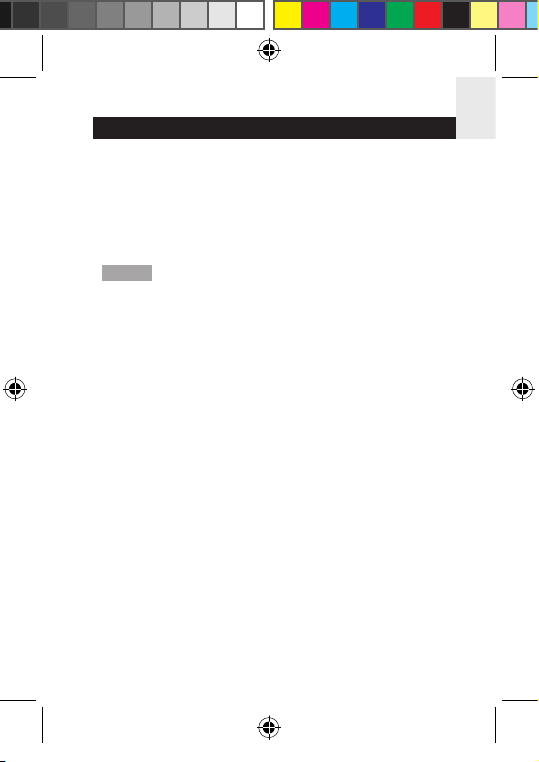
EN3EN
INTRODUCTION
Thank you for selecting the Oregon ScientificTM Heart Rate
Monitor *SE102 & SE102L
*
SE102 = Heart Rate Monitor with Tap on Lens (TOL) and
Vibration Alert
SE102L = Heart Rate Monitor with Tap on Lens (TOL)
(TOL- patent pending)
NOTE Please keep this manual handy as you use your
new product. It contains practical step-by-step instructions,
as well as technical specifications and warnings you should
know about.
SE102-SE102L_EN_R3.indd 3 5/30/06 4:09:02 PM
Page 4

4
EN
EN
KEY FEATURES
FRONT VIEW
1. Tap on lens screen (patent pending): Tap on it to
view a display mode
2. HR: Enter HR mode; toggle heart rate displays
3. MODE: Switch to another display mode
4. ST / SP / +: Start / stop stopwatch; change setting
5. / : Turn on backlight; lock / unlock keypad
6. SET: Enter setting mode; clock setting displays
2
1
3
4
5
6
SE102-SE102L_EN_R3.indd 4 5/30/06 4:09:06 PM
Page 5
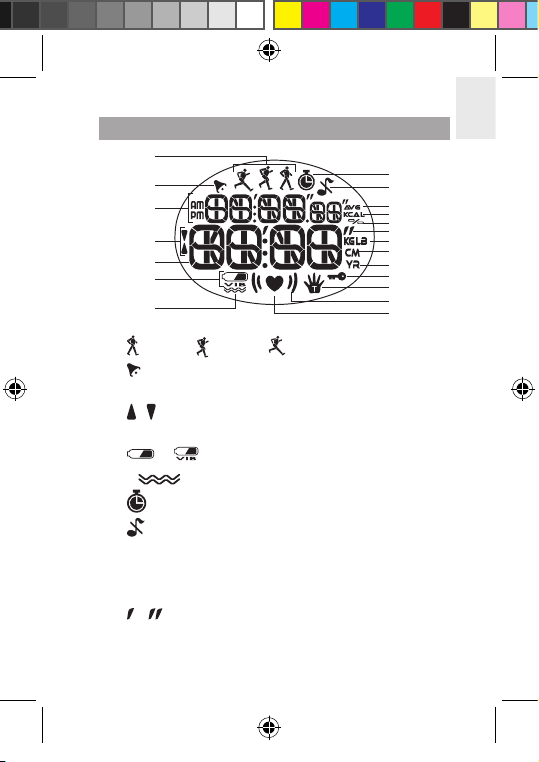
EN5EN
LCD
1. walking / jogging / running activity level
2. : Alarm is set; flashes when alarm is active
3. AM / PM: 12-hour clock
4. / : Upper / lower heart rate limit
5. Time / heart rate
6. / * : Low Battery / Vibration alert battery is low
7. * : Heart rate alert is set to Vibrate
8. : Stopwatch is shown or running
9. : Keypad tone is turned off
10. AVG: Average heart rate reading
11. KCAL: Calorie unit
12. % : Percentage heart rate reading
13. / : Imperial height units (feet and inches)
14. KGLB: Body weight unit
1
8
9
14
13
15
16
17
18
20
19
10
11
12
2
3
4
6
7
5
SE102-SE102L_EN_R3.indd 5 5/30/06 4:09:17 PM
Page 6
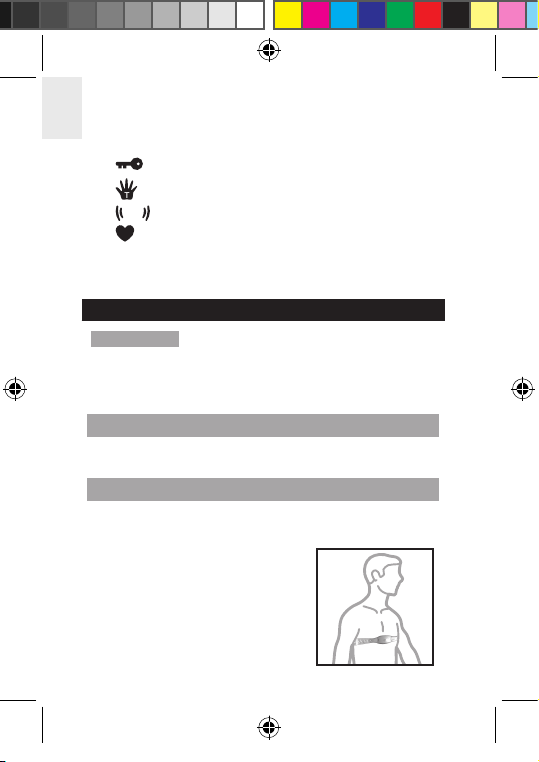
6
EN
EN
15. CM: Metric height unit (centimeters)
16. YR: Year of user’s birth
17. : Keypad lock is turned on
18. : Tap on lens function is active
19. : Heart rate has exceeded the set limit
20. : Flashes when receiving heart rate signal
*
for SE102 only
GETTING STARTED
IMPORTANT To effectively use the watch when exercising
i.e. to calculate your calories burned and fitness index, you
MUST set the heart rate limits and user data as shown in the
relevant sections.
TURNING ON THE WATCH (1ST TIME USE ONLY)
Press any key for 2 seconds to activate the LCD screen.
WEARING THE CHEST BELT
Chest belt
The chest belt counts your heartbeat and transmits this data
to the watch.
1. Wet the conductive pads on
the underside of the chest
belt with a few drops of water
or conductive gel to ensure
solid contact.
SE102-SE102L_EN_R3.indd 6 5/30/06 4:09:22 PM
Page 7
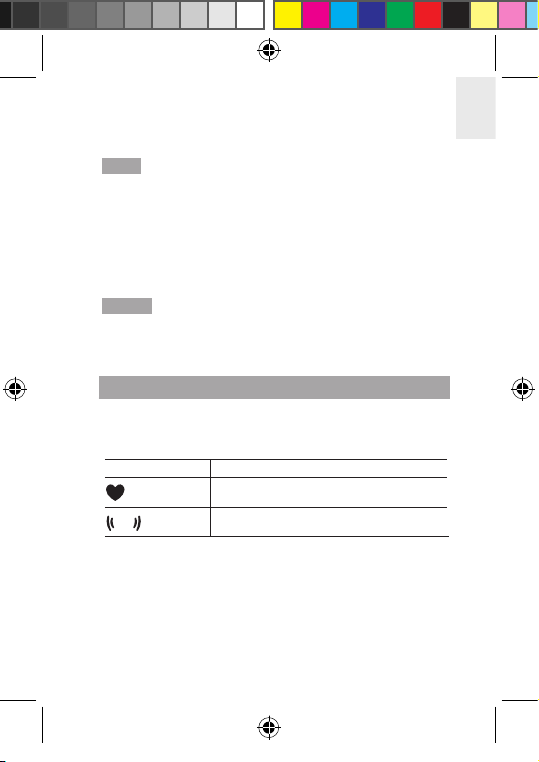
EN7EN
2. Strap the chest belt across your chest making sure the
belt sits snugly below your pectoral muscles.
TIPS
• For accurate heart rate readings, make sure the chest
belt is placed above your heart.
• Avoid areas with dense chest hair.
• In dry, cold climates, it may take several minutes for
the chest belt to function steadily. This is normal and
should improve with several minutes of exercise.
NOTE If the watch is kept idle without receiving a heart
rate signal for 5 minutes, the heart rate mode will quit and
return to clock mode.
TRANSMISSION SIGNAL
The chest belt and watch have a maximum transmission
range of about 62.5 cm (25 inches).
In the event that you experience a weak signal or your signal
is disrupted by interference in the environment:
• Shorten the distance between the chest belt and watch.
• Re-adjust the position of the chest belt.
• Check the conductive pads are moist enough to ensure
solid contact.
ICON DESCRIPTION
Flashes when signal has been found
Appears when heart rate alert is ON
SE102-SE102L_EN_R3.indd 7 5/30/06 4:09:23 PM
Page 8
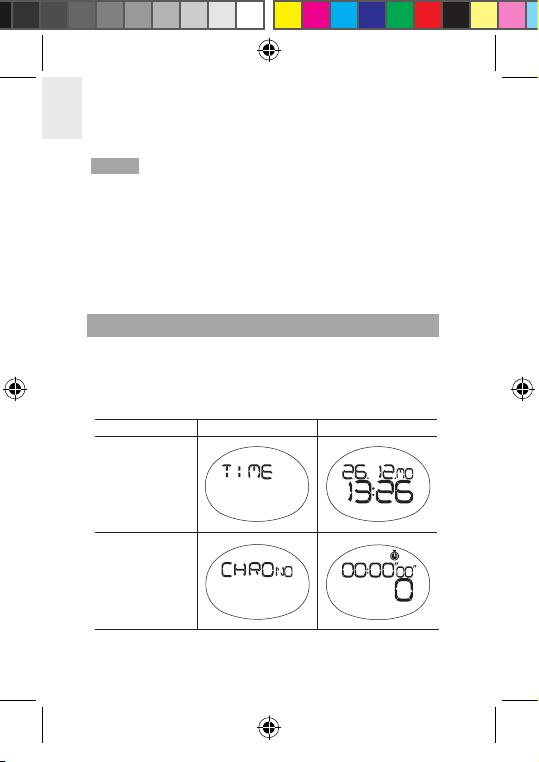
8
EN
EN
• Check the batteries. If they are low the range may be
less.
NOTE Signal interference in the environment can be due
to electromagnetic disturbances. These may occur near high
voltage power lines, traffic lights, overhead lines of electric
railways, electric bus lines or trams, televisions, car motors,
bike computers, some motor driven exercise equipment,
cellular phones or when you walk through electric security
gates. Under interference, the heart rate reading may
become unstable and inaccurate.
SWITCH OPERATION MODES
Press MODE to switch between the 4 operation modes.
Each main mode displays a banner screen telling you which
mode you are entering. After 1 second the banner screen is
automatically replaced by the main mode screen.
MODE BANNER MAIN MODE
CLOCK
STOPWATCH
SE102-SE102L_EN_R3.indd 8 5/30/06 4:09:26 PM
Page 9
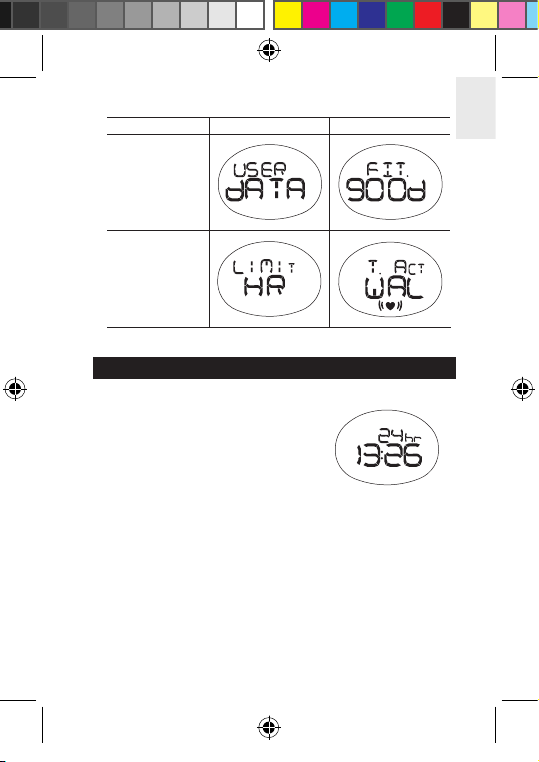
EN9EN
MODE BANNER MAIN MODE
USER PROFILE
HEART RATE
LIMIT
CLOCK / ALARM / KEYPAD TONE / TAP ON LENS
To set the clock:
1. Press MODE to switch
to clock mode.
2. Press and hold SET
until the first setting
flashes.
3. Press + to change the
setting. Hold to speed
through the options.
4. Press SET to confirm and move onto the next setting.
5. The setting sequence is: 12/24-hour format, hour,
minute, year, day-month format, month and day.
SE102-SE102L_EN_R3.indd 9 5/30/06 4:09:30 PM
Page 10

10
EN
EN
To toggle between the 4 different clock displays:
1. Press MODE to navigate to clock mode.
2. Press SET to scroll through the different screens.
ALARM
To set the daily alarm:
1. Press MODE to navigate
to clock mode.
2. Press SET until you
reach the alarm display.
3. Press and hold SET until
the first setting flashes.
4. Press + to change the setting. Hold to speed through
the options.
5. Press SET to confirm and move onto the next setting.
6. The setting sequence is hours and minutes.
SE102-SE102L_EN_R3.indd 10 5/30/06 4:09:33 PM
Page 11
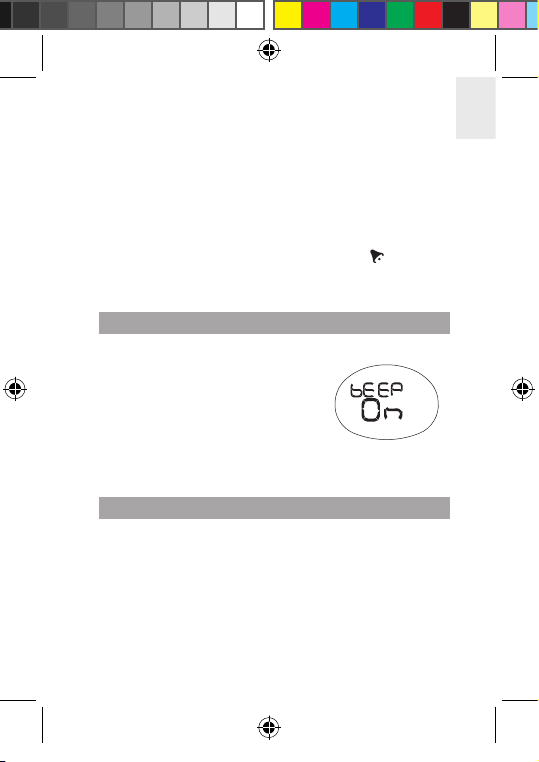
EN11EN
To turn the alarm sound OFF and reset it for the next
day:
Press any key.
To activate / deactivate the alarm:
1. Press MODE to navigate to clock mode.
2. Press SET until you reach the alarm display.
3. Press + to toggle between alarm on or off. appears
when the alarm is activated.
KEYPAD TONE
To turn the keypad tone ON or OFF:
1. Press MODE to navigate
to the clock mode.
2. Press SET until you reach
the keypad tone display.
3. Press + to change the setting.
4. Press SET to confirm.
TAP ON LENS (TOL – PATENT PENDING)
The tap on lens feature gives you easy access to 1 of 6
preset modes:
• Clock • % heart rate
• Average heart rate • Current heart rate
• Stopwatch • Calories burned
Simply tap on the lens and your preset mode will display for 5
seconds before returning to the previous screen.
SE102-SE102L_EN_R3.indd 11 5/30/06 4:09:34 PM
Page 12

12
EN
EN
To use the tap on lens function:
1. Press MODE to navigate to the
clock mode.
2. Press SET until you reach the
tap on lens display and
use + to select TOUCH ON.
3. Press and hold SET.
4. Press + to select 1 of the 6 modes and SET to confirm.
appears when the tap on lens feature is activated and
flashes when the preset display is shown.
HEART RATE LIMITS / ALERT
To set lower and upper heart rate limits / alert:
1. Press MODE to switch to
heart rate mode.
2. Press and hold SET until the
first setting flashes.
3. Press + to change the setting.
Hold to speed through the
options.
4. Press SET to confirm and move onto the next setting.
5. The setting sequence is: Target activity (Walk, Jog or
Run), lower heart rate limit, upper heart rate limit, alert
ON / OFF, start and stop time.
NOTE You need to set the target activity for automatic
calculation of the lower and upper heart rate limit. If you
change the target activity level or age, your upper / lower
heart rate will automatically be updated.
SE102-SE102L_EN_R3.indd 12 5/30/06 4:09:35 PM
Page 13

EN13EN
TARGET ACTIVITY
MAXIMUM / LOWER / UPPER HEART RATE
Before you begin any exercise program and to achieve
maximum health benefits from your workout, it is important
to know your:
• Maximum heart rate (MHR)
• Lower heart rate limit
• Upper heart rate limit
TARGET
ACTIVITY
WALK
JOG
RUN
MHR %
65 - 78%
65 - 85%
78 - 90%
DESCRIPTION
Health Maintenance: Low
intensity training level. Good for
those who want to strengthen
their cardiovascular systems
Aerobic Exercise: Increases
strength and endurance. Works
within body’s oxygen intake
capability, burns more calories,
can be maintained for a long
period of time
Anaerobic: Generates speed
and power. Works at or above
body’s oxygen intake capability,
builds muscle, and cannot be
maintained for a long period
of time
SE102-SE102L_EN_R3.indd 13 5/30/06 4:09:36 PM
Page 14

14
EN
EN
To manually calculate your own heart rate limits:
MHR MHR = 220-age
LOWER LIMIT MHR x lower target activity %.
E.g. Target activity is WALK:
Lower limit = MHR x 65%
UPPER LIMIT MHR x upper target activity %.
E.g. Target activity is WALK:
Upper limit = MHR x 78%
HEART RATE ALERT
You can set the heart rate alert in the heart rate mode to the
following settings:
ICON DESCRIPTION
*
Heart rate sound and vibration alert
are OFF
Heart rate sound alert is ON
• 1 beep = you have gone below your
lower zone limit
• 2 beeps = you have gone above your
upper zone limit
*
Heart rate vibration alert is ON
*
Heart rate sound and vibration alert
are ON
or flash when you have surpassed your heart rate limit.
NOTE If the watch is kept idle without receiving a heart
rate signal for 5 minutes, the heart rate mode will quit and
return to clock mode.
*
for SE102 only
SE102-SE102L_EN_R3.indd 14 5/30/06 4:09:38 PM
Page 15
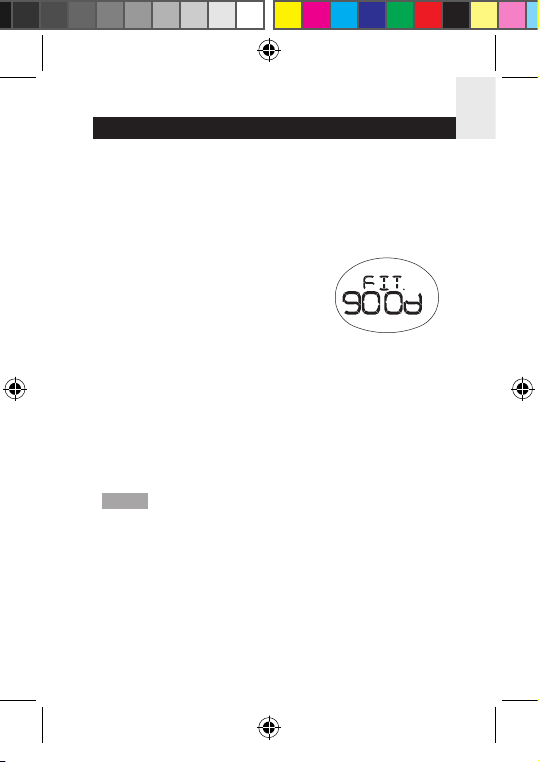
EN15EN
USER DATA
To access the full benefits of this product, set up your user
data before you exercise. This will automatically generate a
fitness index, and enable the watch to calculate the level of
calories burned when exercising. This information helps you
track your progress over time.
To set the user data:
1. Press MODE to navigate to
the user data mode.
2. Press and hold SET until the
first setting flashes.
3. Press + to change the setting.
Hold to speed through the
options.
4. Press SET to confirm and move onto the next setting.
5. The setting sequence is: Activity level (ATH / HOB /
LIT), gender (M / F), year of birth, month of birth, day of
birth, height unit (feet or meters), height, weight unit (lbs
or kg) and weight. Once data has been completed the
fitness index will display as FAIR, NORMAL or GOOD.
NOTE You must enter your user data to enable the calorie
count and fat burn features.
To view your fitness index:
Press MODE until you reach the user data display.
SE102-SE102L_EN_R3.indd 15 5/30/06 4:09:38 PM
Page 16
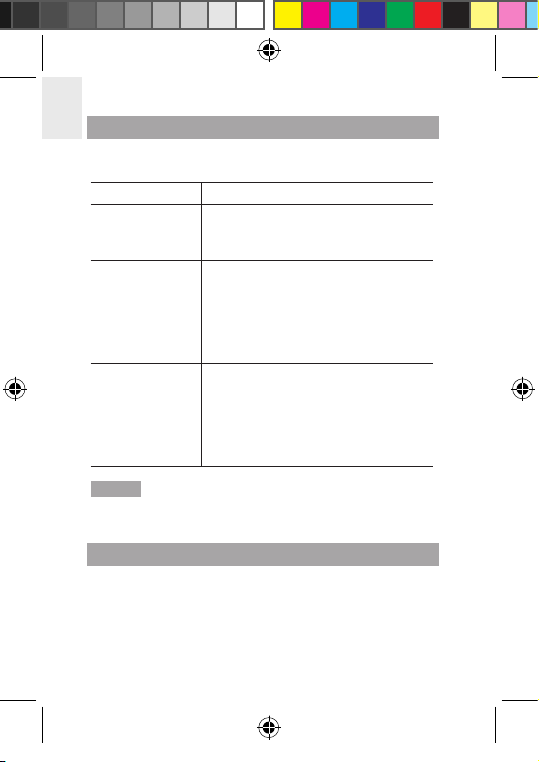
16
EN
EN
ACTIVITY LEVEL
The activity level is based on your own self-assessment of
the amount of exercise you regularly perform.
ACTIVITY LEVEL DESCRIPTION
LITTLE Low - You do not usually participate
in programmed recreation sports or
exercise.
HOBBY Medium - You are engaged in modest
physical activity (such as golfing,
horseback riding, table tennis,
calisthenics, bowling, weight lifting or
gymnastics) 2-3 times a week, totaling
1 hour per week.
ATHLETE High - You actively and regularly
participate in heavy physical exercise
(such as running, jogging, swimming,
cycling, or skipping rope) or engage
in vigorous aerobic exercise (such as
tennis, basketball or handball).
NOTE You must enter the activity level to calculate the
calories burned and fitness index.
FITNESS INDEX
The watch will generate a fitness index based on your aerobic
fitness. This index is dependent and limited by the body’s
ability to deliver oxygen to the working muscles in training. It
is often measured by maximum oxygen uptake (VO2 Max),
which is defined as the highest amount of oxygen that can be
utilized when exercising at an increasingly demanding level.
SE102-SE102L_EN_R3.indd 16 5/30/06 4:09:39 PM
Page 17
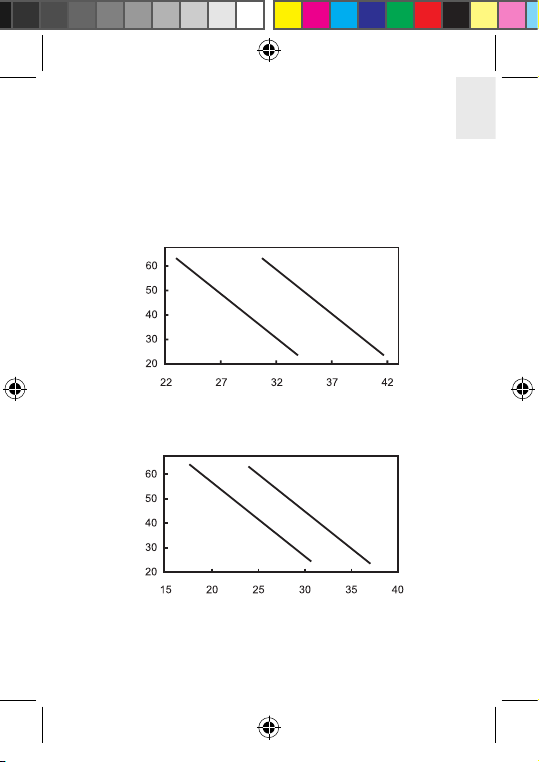
EN17EN
The lungs, heart, blood, circulatory system, and working
muscles are all factors in determined VO2 Max. The unit of
VO2 Max is ml/kg min.
See the tables below for a rough guide to what your fitness
index means:
FITNESS INDEX FOR MEN
Age
F
AIR
NORMAL
GOOD
Fitness index
FITNESS INDEX FOR WOMEN
Age
FAIR
NORMAL
GOOD
Fitness index
SE102-SE102L_EN_R3.indd 17 5/30/06 4:10:24 PM
Page 18
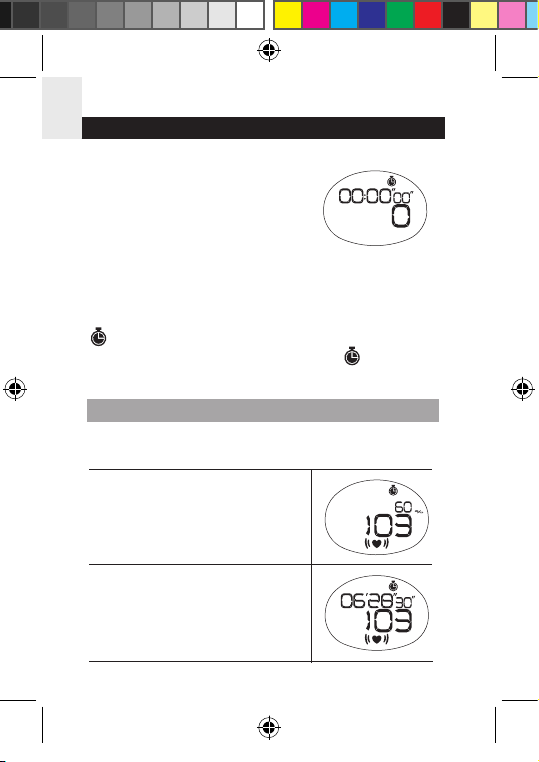
18
EN
EN
STOPWATCH
To use the stopwatch:
1. Press MODE to navigate
stopwatch mode.
2. To start / stop / resume the
stopwatch, press ST / SP.
3. To reset the stopwatch, press
and hold SET.
If the watch heart rate function is activated and the user data
has been entered, the calorie consumption will start counting
when the stopwatch is running.
appears when the stopwatch is running. You can run the
stopwatch while you access other modes. flashes until
you switch back to stopwatch mode.
VIEW DATA WHILE STOPWATCH IS RUNNING
Press HR to scroll through the following screen displays
while the stopwatch is in use:
Percentage heart rate and current
heart rate
Stopwatch and current heart rate
SE102-SE102L_EN_R3.indd 18 5/30/06 4:10:26 PM
Page 19

EN19EN
Average heart rate and current
heart rate
Calories burned and current heart
rate
PERCENTAGE HEART RATE READING
The percentage heart rate reading is calculated from your
current heart rate and MHR:
The higher the percentage, the harder the heart is working.
For example, when you reach 80-90% you should consider
slowing down to a more comfortable exercise level.
BACKLIGHT / KEYPAD LOCK
To turn the backlight on for 3 seconds:
Press . (Press again within the 3 seconds to extend
the light for 3 more seconds.)
To turn the keypad lock ON or OFF:
Press and hold . appears when the keypad lock
is ON.
SE102-SE102L_EN_R3.indd 19 5/30/06 4:10:30 PM
Page 20

20
EN
EN
NOTE The backlight does not work when the low battery
icon is shown and will return to normal once the batteries
are replaced.
BATTERIES
The product uses 2 x CR2032 batteries, one for the watch
and another for the chest belt. Both are already installed.
The battery warnings are:
LOW BATTERY DESCRIPTION
ICON
Continuous flashing: The watch
battery is low. Intermittent flashing:
The watch battery is too low to run the
backlight
VIB
*
The battery is too low to run the
vibration alert
*
Both the watch and vibration battery
is low
*
The batteries typically last one year. The vibration feature
consumes battery life at a faster rate than the sound alarm.
We highly recommend that you contact the retailer or our
customer service department if you need to replace them.
To replace the watch battery:
1. Undo the screws and remove the back plate.
2. Using a thin blunt instrument, hook the release catch
and lift the clip.
3. Replace the old battery and then the battery clip.
4. Replace the back plate and screws.
*
for SE102 only
SE102-SE102L_EN_R3.indd 20 5/30/06 4:10:31 PM
Page 21

EN21EN
To replace the chest belt battery:
1. Using a coin, twist the battery door counter-clockwise
until it clicks out of place.
2. Replace the old battery and close the battery
door by twisting it clockwise until it is firmly in place.
IMPORTANT
• Non-rechargeable and rechargeable batteries must
be disposed of properly. For this purpose, special
containers are provided for non-rechargeable and
rechargeable battery disposal at communal collection
centers.
SE102-SE102L_EN_R3.indd 21 5/30/06 4:10:36 PM
Page 22

22
EN
EN
• Batteries are extremely dangerous when swallowed!
Therefore, keep batteries and the article away from
infants. If a battery has been swallowed seek immediate
medical advice.
• The batteries supplied must not be recharged,
reactivated by any other means, dismantled, put into fire
or short-circuited.
TRAINING INFORMATION
HOW THE HEART RATE MONITOR HELPS YOU
A heart rate monitor is the most important tool in
cardiovascular health and an ideal training partner. It enables
you to see and monitor results. This helps you assess your
past performance, maximize your work out and adapt your
future exercise program to achieve your desired goals in a
safer and more effective way.
When you exercise, the chest belt picks up your heartbeat
and sends it to the watch. Now you can view your heart rate
and start monitoring your performance based on your heart
rate readings. As you get fitter, your heart will need to do
less work and the speed of your heart rate will decrease. The
reason for this is as follows:
Your heart pumps blood to your lungs to obtain oxygen.
Then, the oxygen rich blood will travel to your muscles. The
oxygen is used as fuel and the blood leaves the muscles and
returns to the lungs to begin the process again. As you get
fit, your heart is able to pump more blood with every beat. As
a result, your heart doesn’t have to beat as often to get the
necessary oxygen to your muscles.
SE102-SE102L_EN_R3.indd 22 5/30/06 4:10:45 PM
Page 23

EN23EN
TRAINING TIPS
To gain the maximum benefit from your training program,
and to ensure that you exercise safely, please observe the
following guidelines:
• Start with a well-defined training goal, such as to lose
weight, keep fit, improve health or compete in a sporting
event.
• Select a training activity you enjoy, and vary your
training activities to exercise different muscle groups.
• Start slowly, and then gradually step up your work out
as you become fitter. Exercise regularly. To maintain a
healthy cardiovascular system, 20-30 minutes three
times a week is recommended.
• Always allow at least five minutes before and after
exercising for warm-up and cool-down.
• Measure your pulse after training. Then repeat the
procedure again after three minutes. If it does not return
to its normal resting rate, you may have trained too
hard.
• Always check with your doctor before starting a vigorous
training program.
WARNINGS AND CARE INSTRUCTIONS
To ensure you use your product correctly and safely, read
these warnings and the entire user manual before using the
product:
• Use a soft, slightly moistened cloth. Do not use abrasive
or corrosive cleaning agents, as these may cause
damage. Use luke warm water and mild soap to clean
SE102-SE102L_EN_R3.indd 23 5/30/06 4:10:46 PM
Page 24

24
EN
EN
the watch and chest belt thoroughly after each training
session. Never use the products in hot water or store
them when wet.
• Do not bend or stretch the transmitter part of the chest
belt.
• Do not subject the product to excessive force, shock,
dust, temperature changes, or humidity. Never expose
the product to direct sunlight for extended periods. Such
treatment may result in malfunction.
• Do not tamper with the internal components. Doing so
will terminate the product warranty and may cause
damage. The main unit contains no user-serviceable
parts.
• Do not scratch hard objects against the LCD display as
this may cause damage.
• Take precautions when handling all battery types.
• Remove the batteries whenever you are planning to
store the product for a long period of time.
• When replacing batteries, use new batteries as specified
in this user manual.
• The product is a precision instrument. Never attempt
to take this device apart. Contact the retailer or our
customer service department if the product requires
servicing.
• Do not touch the exposed electronic circuitry, as there is
a danger of electric shock.
• Do not use the chest belt in aircrafts or hospitals. The
use of radio frequency products can cause malfunctions
in the control devices of other equipment.
• Check all major functions if the device has not been
used for a long time. Maintain regular internal testing
SE102-SE102L_EN_R3.indd 24 5/30/06 4:10:46 PM
Page 25

EN25EN
and cleaning of your device. Have your watch serviced
by an approved service center annually.
• When disposing of this product, do so in accordance
with your local waste disposal regulations.
• Due to printing limitations, the displays shown in this
manual may differ from the actual display.
• The contents of this manual may not be reproduced
without the permission of the manufacturer.
NOTE The technical specifications for this product and the
contents of the user manual are subject to change without
notice.
AQUATIC AND OUTDOOR ACTIVITIES
The watch is water-resistant up to 50 meters. The chest
belt is splash proof, but should not be worn for underwater
activities, as the heart rate transmission cannot occur under
water. Refer to the table for proper use guidelines.
RAIN
SPLASHES
ETC
OK
OK
SHOWERING
(WARM/
COOL
WATER
ONLY)
OK
NO
LIGHT
SWIMMING
/ SHALLOW
WATER
OK
SHALLOW
DIVING/
SURFING/
WATER
SPORTS
NO
NO
SNORKELING
/ DEEP
WATER
DIVING
NO
NO
Watch
50M/164 Feet
Chest Belt
NO
SE102-SE102L_EN_R3.indd 25 5/30/06 4:10:50 PM
Page 26

26
EN
EN
When using the watch for aquatic or outdoor sports activities,
avoid pressing the keys with wet fingers, under water, or in
heavy rain, as this may allow water to gain entry into the
electrical circuitry.
SPECIFICATIONS
TYPE DESCRIPTION
Clock
Time format 12 hr / 24 hr
Date format DD / MM or MM / DD
Year 2005-2054 (auto-calendar)
Alarm Daily
Stopwatch
Count-up timer From 00:00:00 (Min:Sec:100th
sec) to 99:59:59 (Hr:Min:Sec)
Performance tracking
Heart rate (HR) alarm
*
vibrate / sound / visual
HR measuring range 30-240 bpm (beats per minute)
Lower HR settable range 30-240 bpm (beats per minute)
Upper HR settable range 80-240 bpm (beats per minute)
Calories calculation 0-9,999kcal
Transmission
Range 62.5 cm (25 inches) – may
decrease with low battery
SE102-SE102L_EN_R3.indd 26 5/30/06 4:10:51 PM
Page 27
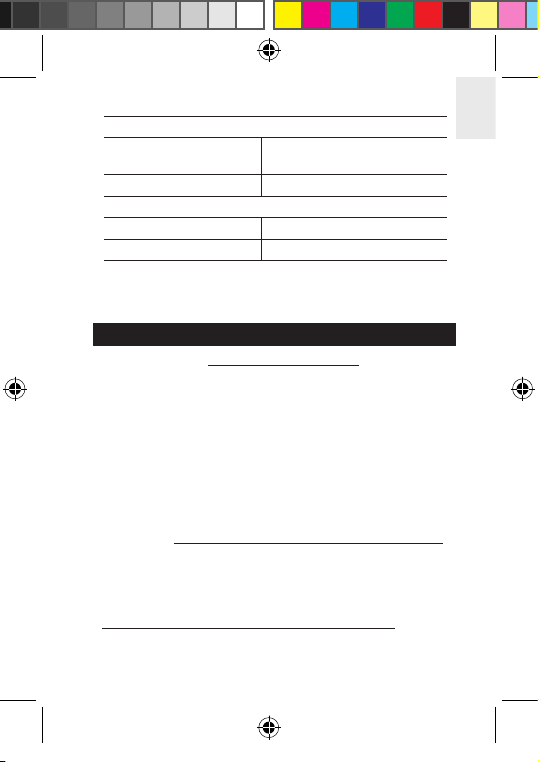
EN27EN
Water resistant
Watch 50 meters (163 feet) not
actuating keys
Chest belt Splash proof
Operating environment
Operation temperature 5°C to 40°C (41°F to 104°F)
Storage temperature -20°C to 70°C (-4°F to 158°F)
*
for SE102 only
ABOUT OREGON SCIENTIFIC
Visit our website (www.oregonscientific.com) to learn more
about Oregon Scientific products such as digital cameras;
MP3 players; children’s electronic learning products and
games; projection clocks; health and fitness gear; weather
stations; and digital and conference phones.
The website also includes contact information for our
Customer Care department in case you need to reach us, as
well as frequently asked questions and customer downloads.
We hope you will find all the information you need on our
website, however if you’re in the US and would like to contact
the Oregon Scientific Customer Care department directly,
please visit: www2.oregonscientific.com/service/default.asp
OR
Call 1-800-853-8883.
For international inquiries, please visit:
www2.oregonscientific.com/about/international.asp
SE102-SE102L_EN_R3.indd 27 5/30/06 4:10:51 PM
Page 28

28
EN
EN
EU-DECLARATION OF CONFORMITY
Hereby, Oregon Scientific, declares that this SmartHeart
Heart Rate Monitor (SE102 / SE102L) is in compliance with
EMC directive 89/336/CE. A copy of the signed and dated
Declaration of Conformity is available on request via our
Oregon Scientific Customer Service.
SE102-SE102L_EN_R3.indd 28 5/30/06 4:10:52 PM
