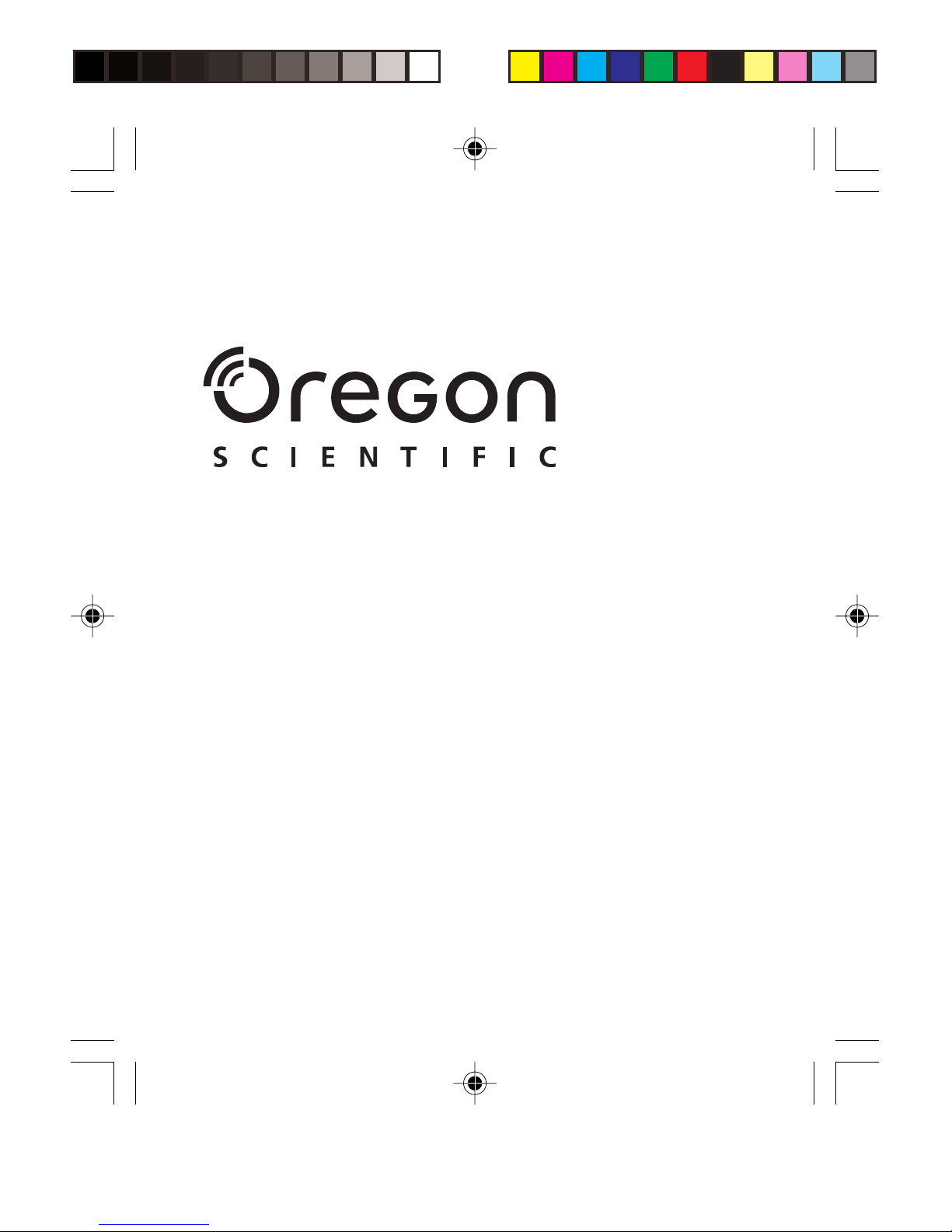
Model: MP305
User Manual
Manuale d'uso
Manuel d'utilisation
MP305 Eng Manl R7 F (V1.0) OP 12/23/04, 12:28 PM1
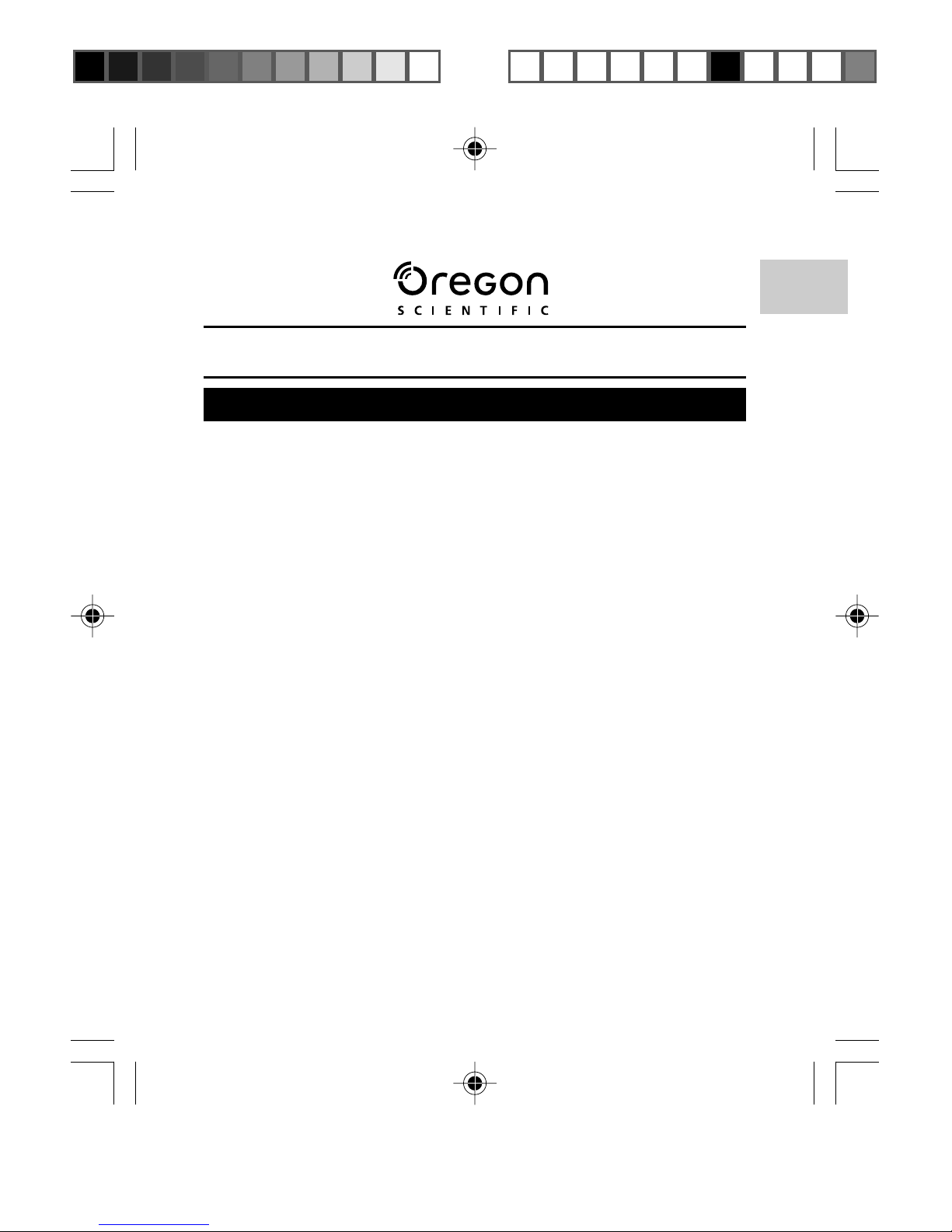
TABLE OF CONTENTS
DIGITAL MP3 PLAYER (MP305)
USER MANUAL
Introduction ................................................................................. 1
Product Overview ....................................................................... 2
Front / Back View ................................................................... 2
Attaching Earphones / Neck Strap ............................................ 3
LCD Display ........................................................................... 3
Getting Started ............................................................................ 3
The Battery On / Off Switch.................................................... 4
Windows 98 Driver Installation (& for 98SE Users) ................ 4
Connecting Your MP3 Player to Your Computer .................... 5
Disconnecting Your MP3 Player from Your PC ...................... 6
Charging Your MP3 Player ..................................................... 6
Charging with the AC Adaptor ................................................ 7
Power On / Off ............................................................................. 7
Power On ............................................................................... 7
Power Off ............................................................................... 8
Volume Control ........................................................................... 8
Menu Navigation ......................................................................... 8
Navigating Through the Menus .............................................. 8
File Transfer ................................................................................. 9
Playback Operation .................................................................. 10
For Music Files ..................................................................... 10
Organize Music .................................................................... 12
Playmode (Normal, Repeat Track) ....................................... 13
Palylist on the Go ................................................................. 13
For Voice Files ..................................................................... 14
Modes ......................................................................................... 15
Music Mode .......................................................................... 15
Radio Mode (87.5 - 108MHz) ............................................... 15
Record Mode ........................................................................ 17
EN
MP305 Eng Manl R7 C (V1.0) OP 12/23/04, 12:28 PM1
¶´ƒ
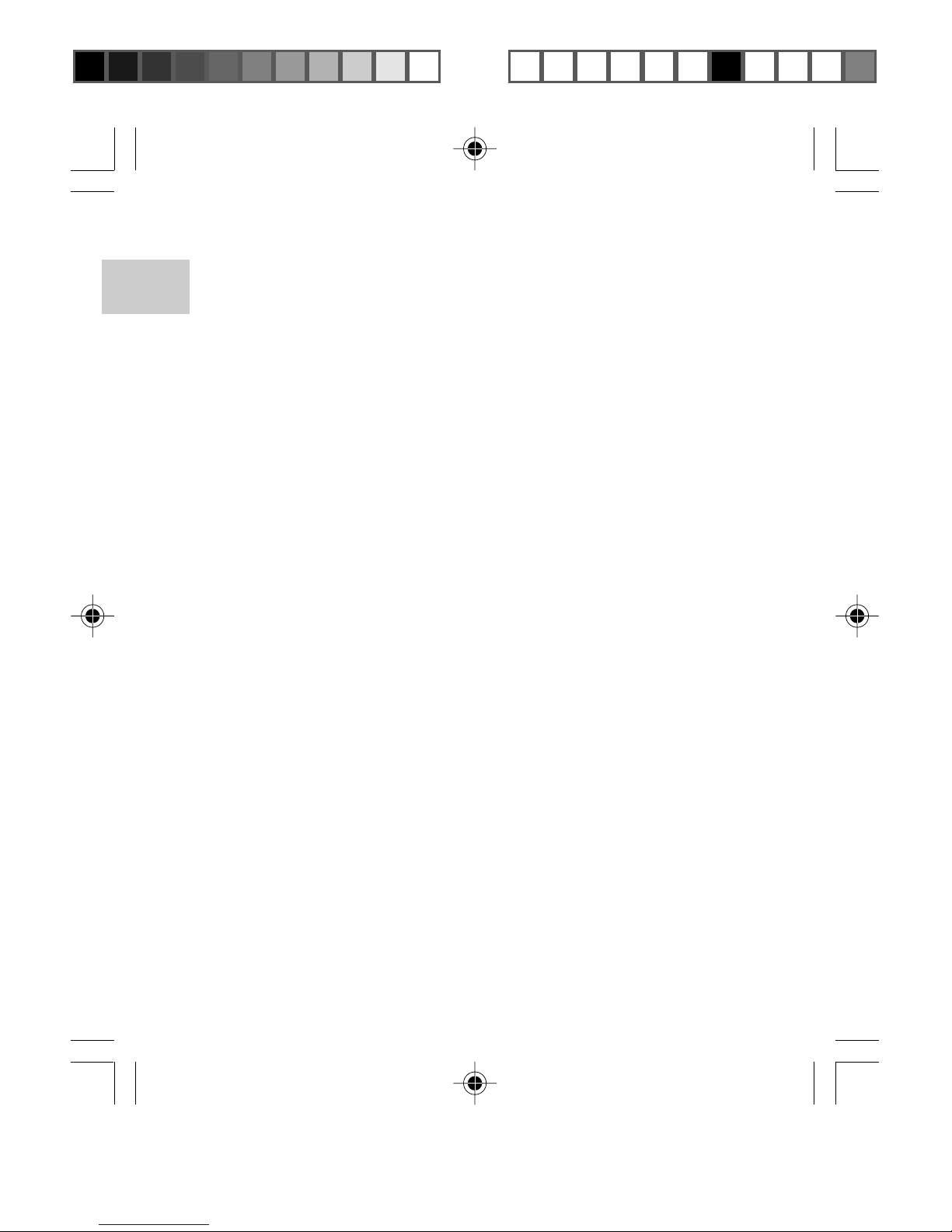
EN
The Settings Menu .................................................................... 18
Equalizer (EQ) ...................................................................... 19
Play Mode (Normal, Repeat Track, Random Play) ................... 19
Contrast ................................................................................ 19
Auto Dimmer ........................................................................ 20
Power Savings ..................................................................... 21
Record Settings .................................................................... 21
Language Settings ............................................................... 22
Using the Data Folder ............................................................... 23
Deleting Files and Folders ....................................................... 23
The HOLD Switch ...................................................................... 24
Copyright ................................................................................... 24
Safety and Care ......................................................................... 24
Troubleshooting ........................................................................ 25
Hardware .............................................................................. 25
Technical Specifications .......................................................... 26
About Oregon Scientific ........................................................... 27
FCC Statement .......................................................................... 27
Ver. 1.0
MP305 Eng Manl R7 C (V1.0) OP 12/23/04, 12:28 PM2
¶´ƒ
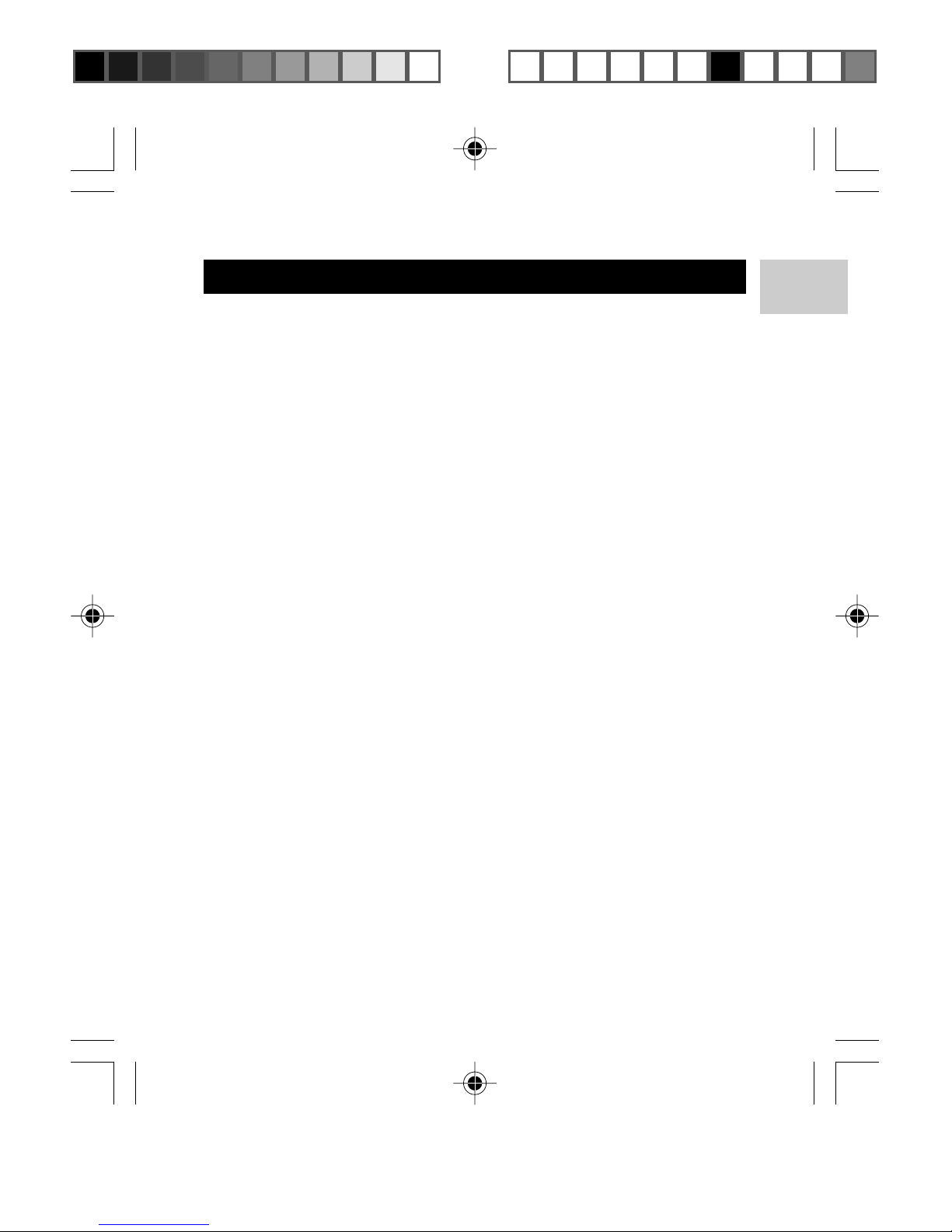
EN
1
INTRODUCTION
Congratulations on your selection of the MP305.This full-featured MP3
music player offers a variety of features including multi-format data
storage support, and you can also transfer files easily via a USB2.0
TM
connection. Your player supports multiple audio standards such as
Windows Media AudioTM and MP3 formats, and combines various
playback and audio enhancing features into a compact design that
you can comfortably wear around your neck.
Main features include:
• Support for MP3 and .WMA audio file formats
• Multi-format support for mass data storage
• 5GB internal hardware
• Internal rechargeable batteries
• 5 preset equalizer settings
• Upgradeable firmware for future audio format support
• Multi-language menu support
• ID3 Tag information display
• USB2.0 for fast file transfer
In this box you will find:
• MP305 player
• CD-ROM
• Stereo earphones
• USB cable
• AC power adaptor
MP305 Eng Manl R7 (V1.0) OP 12/23/04, 12:28 PM1
¶´ƒ
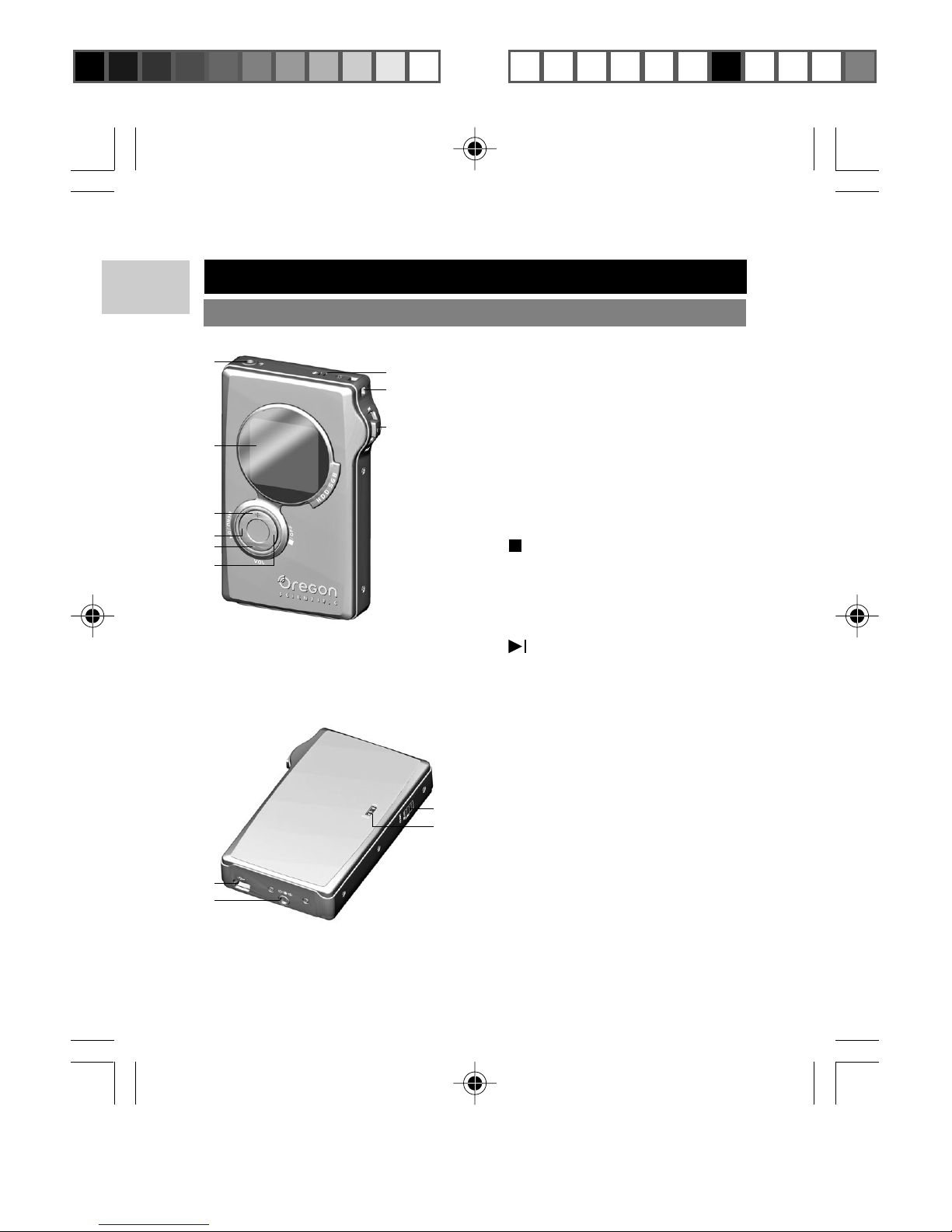
EN
2
PRODUCT OVERVIEW
FRONT / BACK VIEW
1. Earphone jack
2. LCD screen
3. VOL+ - increase playback
volume
4. MENU / ON button - press to
enter menu settings / confirm
selection / power on
5. VOL- - decrease playback
volume
6. / OFF - stop playback / power
off / skip to the next track / go to
next option
7. Microphone
8. Strap hole
9.
/ PREV / NEXT key - start
and pause playback / review
current or previous song
1. USB connection
2. AC adaptor jack
3. HOLD switch
4. BATTERY ON / OFF switch
1
2
3
4
1
7
8
9
2
3
5
4
6
MP305 Eng Manl R7 (V1.0) OP 12/23/04, 12:28 PM2
¶´ƒ
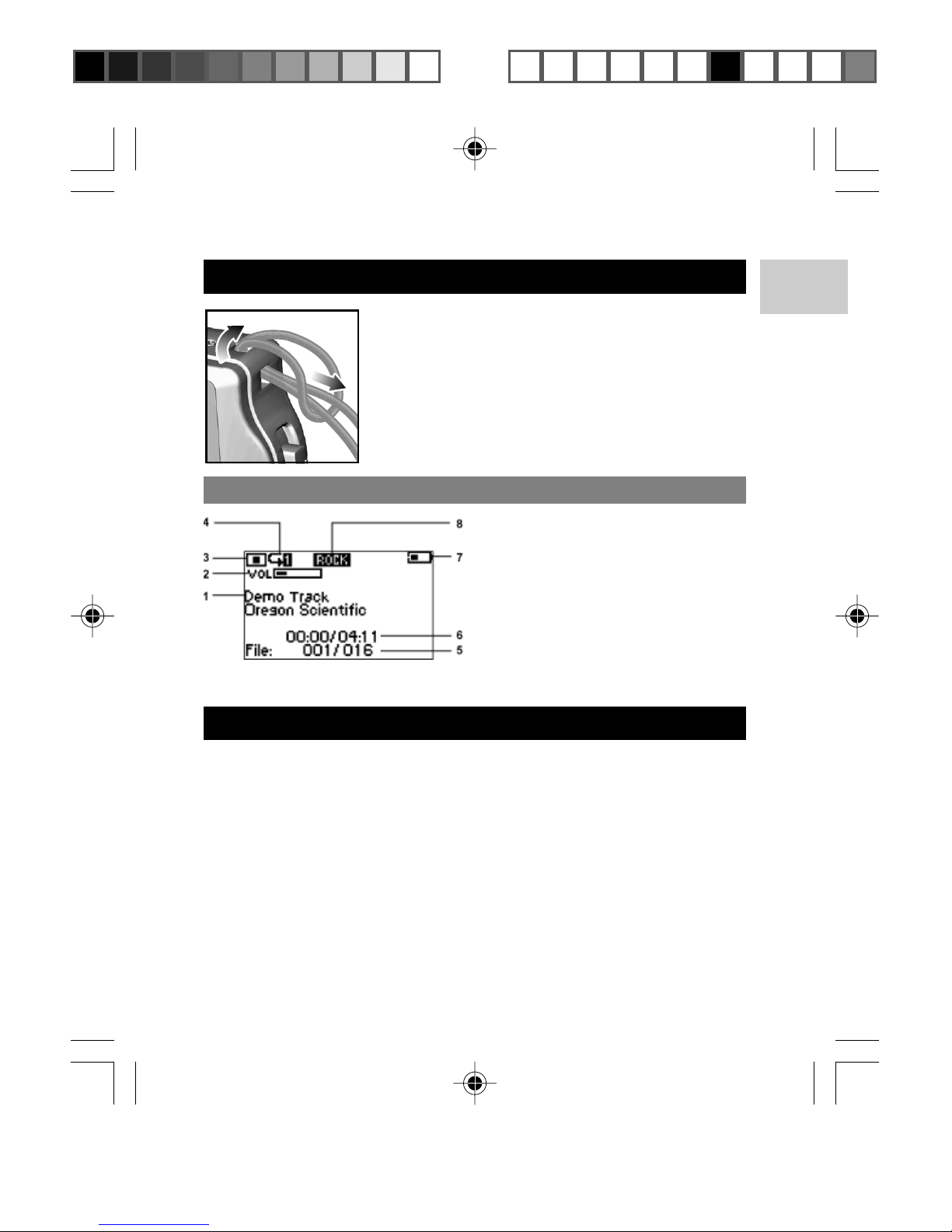
EN
3
ATTACHING EARPHONES / NECK STRAP
1. Loop the strap around the MP3 player's
loophole and secure tightly.
2. Plug the earphone connector into its
corresponding jack.
LCD DISPLAY
1. Track name and album name
2. Volume bar
3. Play status
4. Playback mode
5. Track number
6. Time elapsed
7. Battery status
8. Equalizer settings
GETTING STARTED
Before you begin, please check to make sure your computer meets
the following minimum system requirements:
• Intel® Pentium® 133MHz or faster
• CD-ROM drive
• USB1.1 port or USB2.0 port
• 10MB free hard disk space
• Microsoft® Windows®, 98SE, ME, 2000, or XP
• Mac OS9.0 or above
MP305 Eng Manl R7 (V1.0) OP 12/23/04, 12:28 PM3
¶´ƒ
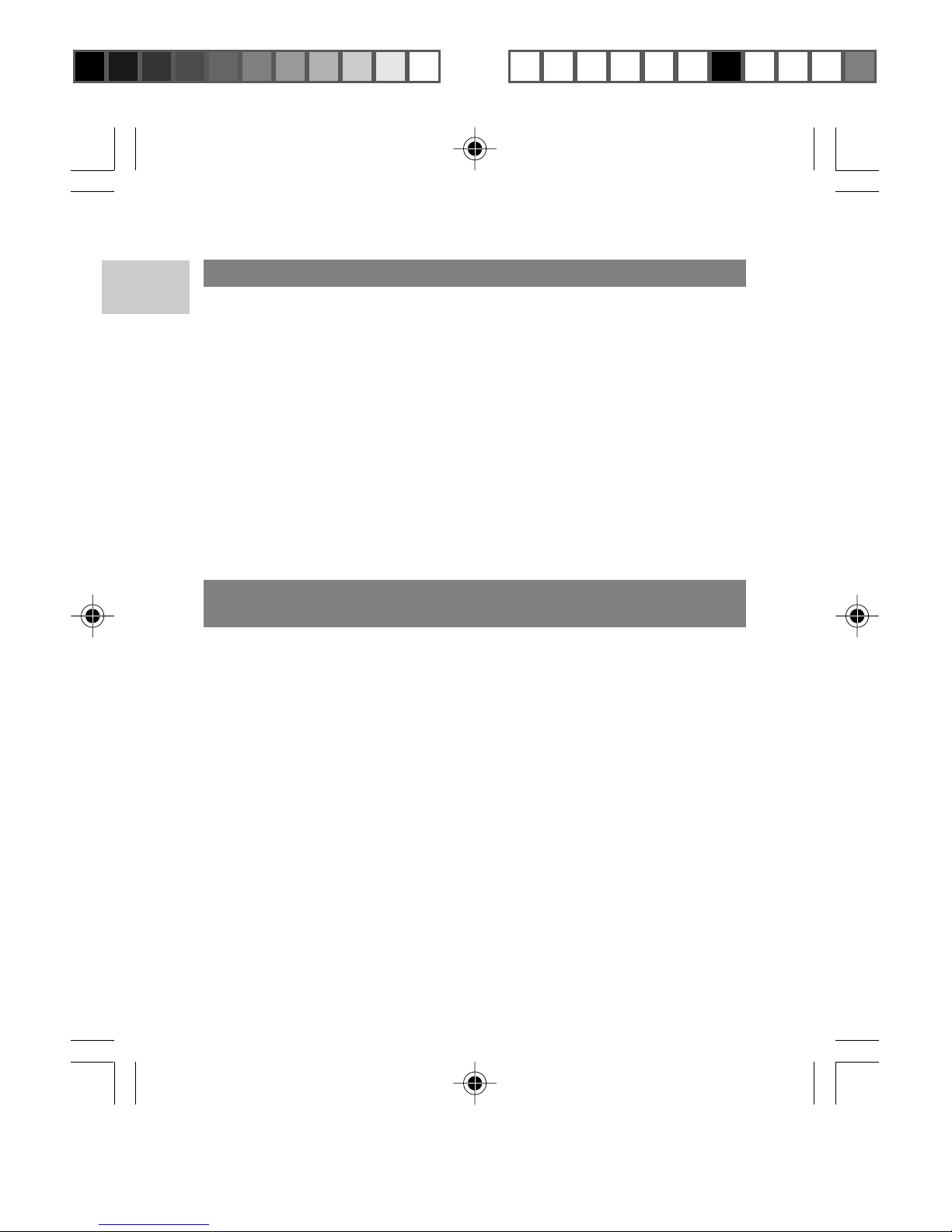
EN
4
THE BATTERY ON / OFF SWITCH
Please note the following important instructions about the BATTERY
ON / OFF switch:
IMPORTANT: Do not switch off the BATTERY ON / OFF switch when
the device is running. By doing so you risk file corruption of the hard
disk, which may mean that the hard disk will need to be reformatted.
The BATTERY ON / OFF switch is designed for use when you are not
using the MP3 player. During long periods of non-use, please turn off
the device using the BATTERY ON / OFF switch to save the battery.
(Even when the unit is off but the BATTERY ON / OFF switch is still in
the "On" position, the battery is being used by the unit).
NOTE: Only resort to using the BATTERY ON / OFF switch when the
device is not responding.
WINDOWS 98 DRIVER INSTALLATION
(& FOR 98SE USERS)
Windows ME, 2000, XP users
When you connect your MP305 player to your PC, it will appear as a
removable drive (i.e. "Removable Disk (H:)").
Windows 98SE users
Installing the MP305 driver software will allow your computer to
recognize your MP3 player each time it is connected to the computer.
To install the MP305 driver software:
1. Insert the MP305 CD-ROM into your computer.
2. Follow the onscreen instructions.
3. Restart your computer.
MP305 Eng Manl R7 (V1.0) OP 12/23/04, 12:28 PM4
¶´ƒ
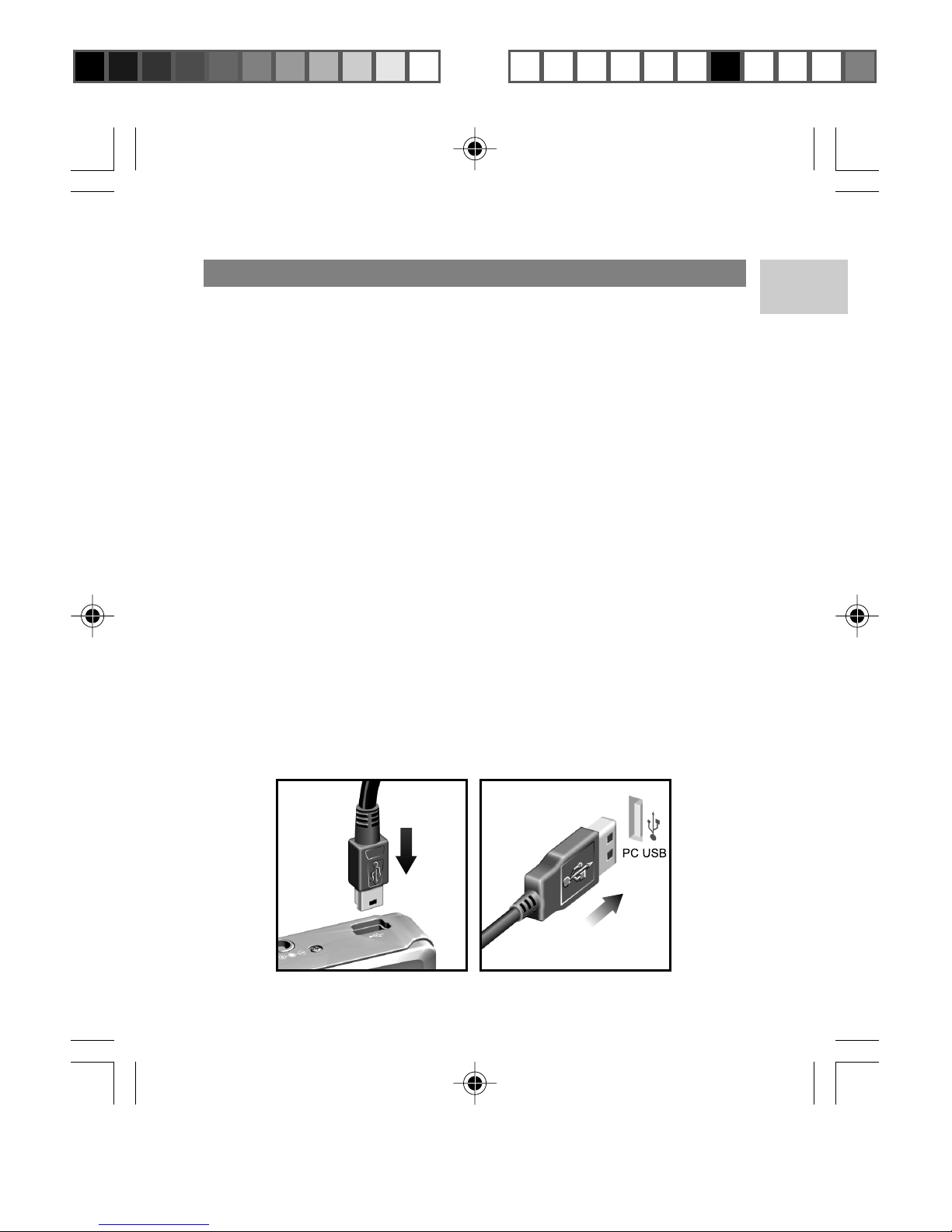
EN
5
CONNECTING YOUR MP3 PLAYER TO YOUR COMPUTER
To connect your MP3 player to your computer, insert the USB cable to
the USB port in your PC and connect the mini-USB connector to your
MP3 player's USB port. The unit will automatically detect the USB
connection to the PC and begin charging.
Any time the unit is connected to a PC, files may be:
• Downloaded to the hard disk drive;
• Uploaded from the hard disk drive;
• Erased from the hard disk drive;
• Created or deleted on the unit;
• And playlists may be downloaded to the your MP305.
After the unit automatically enters its connection state, the PC will
recognize the unit and assign it a disk drive name.
• Windows 2000 / ME / XP will automatically detect the player and
assign it with next available drive letter. (i.e. "Removable Disk (H:)")
• For Windows 98SE, the driver is in the MP305 CD so the user
can install the driver for PC connection.
A distinctive splash screen will be displayed while the unit is connected
to the PC. The screen will animate when information is being transferred
between the PC and the unit.
NOTE: While connected to the PC, the normal MP3 player commands
will not function.
MP305 Eng Manl R7 (V1.0) OP 12/23/04, 12:28 PM5
¶´ƒ
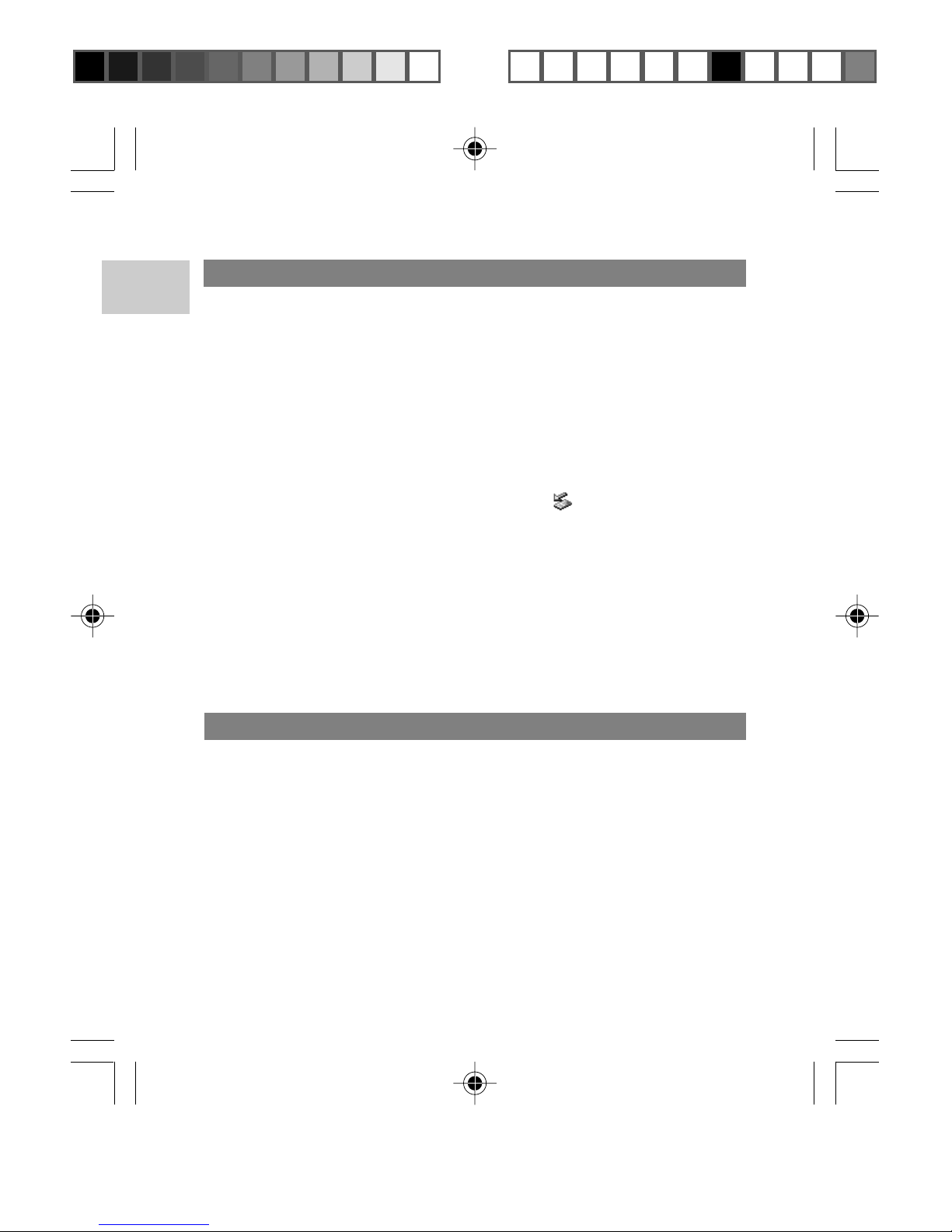
EN
6
DISCONNECTING YOUR MP3 PLAYER FROM YOUR PC
Disconnecting the player while transferring data may corrupt the data
or result in data loss. Please follow the procedures below to disconnect
the player from your computer for the following operating systems.
Windows 98SE:
1. Double click the My Computer icon.
2. Right click the removable drive letter your player has been
assigned.
3. Click "Eject" from list before disconnecting.
Windows ME, 2000, XP:
Click the "Stop USB Mass Storage Device" icon on the Windows
taskbar at the bottom right of the monitor to stop the device before
disconnecting.
Macintosh:
Drag and drop the "Untitled" icon from the desktop to the "Trash" icon
to eject the player before disconnecting.
NOTE: Before unplugging your player from your computer, wait at
least 15 seconds after the audio or data file transfer is complete to
prevent any data loss that may occur.
CHARGING YOUR MP3 PLAYER
Before using your MP305 player for the first time, you should first
charge the battery by connecting your player to the computer using
the supplied USB cable.
To charge the battery:
1. Connect the USB cable to the USB port of PC.
2. Connect the mini-USB connector to your MP305 player's USB
port. (A distinctive "splash" screen will be displayed while the
unit is connected to the PC).
MP305 Eng Manl R7 (V1.0) OP 12/23/04, 12:28 PM6
¶´ƒ
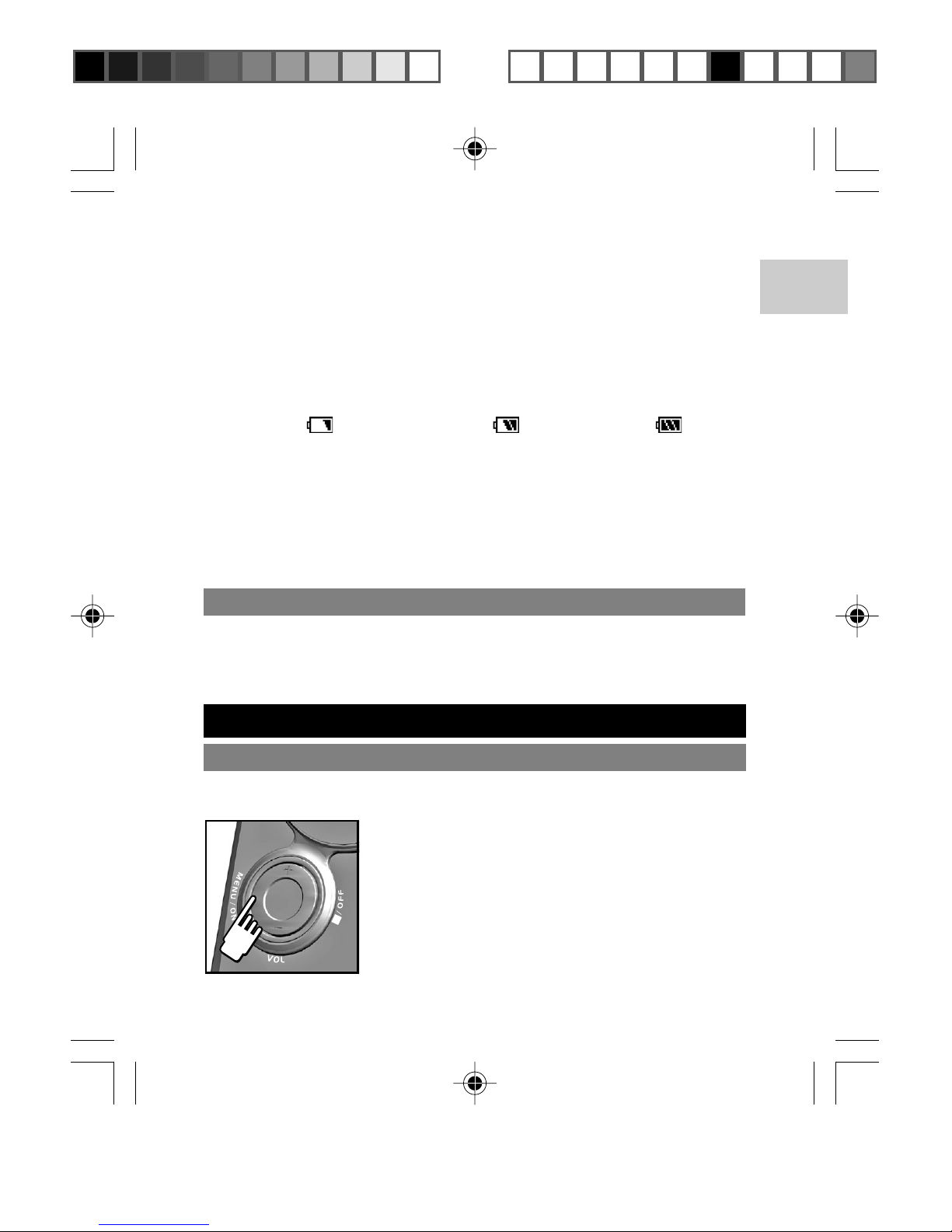
EN
7
When the unit is in charging stage, the battery icon keeps changing,
increasing from one segment to two segments and then three segments
(full) continuous until it is fully charged. After the unit is fully charged,
the full battery icon is displayed.
NOTE: Charging only begins after the computer has been turned on.
When the battery is fully charged, the battery icon shows and will blink
slowly. The battery status indicators are as follows:
Medium
Low Full
NOTE: When the battery icon shows, this indicates the battery is about
to run out of power within a few minutes. Recharge the battery as
soon as possible.
IMPORTANT: It is important to slide the BATTERY ON / OFF switch
on the back of the MP3 player to "Off" when the unit is not in use. (This
prevents the MP3 player from using all it's power).
CHARGING WITH THE AC ADAPTOR
Connect the AC power adaptor supplied with the player to the USB
connector of the player. The AC cable and plugs differ from region to region.
NOTE: The charging time is approx. 3 hours.
POWER ON / OFF
POWER ON
To turn on your MP3 player:
1. Press and hold the MENU / ON button for 2 seconds.
The Oregon Scientific "splash screen" will
appear to indicate system software is loading
from the hard disk drive. When the unit is fully
powered on (all system software loaded and
active), the unit will display the Main Menu.
MP305 Eng Manl R7 (V1.0) OP 12/23/04, 12:28 PM7
¶´ƒ
