Page 1

LS68 manual (US) 12/28/05 12:28 Page 1
B-Creative
Education Center
TM
TM
Electronic Learning Aid
For Ages 3 to 8
TV not included
Product does not have internet capabilities
Product specifications and colors may vary from photo
Page 2

Chapter 1
Unpacking
Installing/Replacing the Batteries
AC Adaptor
Chapter 2
Setting Up
TV Connection
Inserting a Book
Using the Pen
Choosing a Page
Adjusting the Volume
Chapter 3
Other Features and Controls
Using the Microphone
Book/RAM Cartridges
Chapter 4
Welcome to Barbie Town
™
Games and Instructions
Icons
General Rules
Ages 3-5
Table of Contents (Page 1)
Find and Seek (Page 2)
Dress-Up (Page 3)
Flower Power (Page 4)
Dear Parent/Guardian,
Thank you for choosing the Barbie™B-Creative™Education Center™.
With fantastic pen-touch technology and wonderful TV animations,
Barbie®interacts with your child like never before. Amazing graphics and
audio keep your child entertained for hours. The B-Creative™Education Center
™
is expandable with cartridges covering every subject under the sun.
There is so much to learn with the Barbie™B-Creative™Education Center™.
BARBIE and associated trademarks and trade dress are owned by, and used under license from, Mattel, Inc.
© 2003 Mattel, Inc. All Rights Reserved.
In the Garden (Page 5)
Fantastic Flowers (Page 6)
Garden Fun (Page 7)
Shape-Up (Page 8)
Color-In (Page 9)
Rhyme Time (Page 10)
At the Stables (Page 11)
Horsing Around (Page 12)
Sing-Along (Page 13)
Ages 6-8
Table of Contents (Page 14)
Underwater Explorer (Page 15)
Ocean Fun (Page 16)
Fashionably French (Page 17)
Fashion Statements (Page 18)
Shoe Review (Page 19)
Song Writer (Page 20)
Tune Time (Page 21)
Practice Makes Perfect (Page 22)
Perfect Performance (Page 23)
On Stage (Page 24)
Play Time (Page 25)
Using This Book (Page 26)
Chapter 5
Troubleshooting
Cleaning and Maintenance
TTable of Contents
able of Contents
10
11
11
11
11
12
12
13
13
14
14
14
14
15
15
16
16
17
17
17
18
18
19
1
3
5
6
6
9
9
9
9
10
LS68 manual (US) 12/28/05 12:28 Page 2
Page 3

Caution
• Do not mix different types of batteries or old and new batteries.
• Only use batteries of the same or equivalent type as recommended.
• Remove all batteries when replacing.
• Remove batteries from the unit if the unit is not going to be used for a long period of time.
• Do not dispose of batteries in fire.
• Do not recharge non-rechargeable batteries.
• Rechargeable batteries are to be removed from the toy before being charged.
• Rechargeable batteries are only to be charged under adult supervision.
• Remove exhausted batteries from the toy.
• Do not short-circuit the supply terminals.
AC Adaptor Connection
1) Plug the adaptor into the adaptor jack on the left side of the unit.
2) Plug the adaptor into a wall outlet.
3) Please turn off the unit before plugging in the AC adaptor.
Otherwise the unit may be damaged.
Caution
• Only use the recommended adaptor.
• The adaptor is not a toy. The unit will only work with a 9V 300mA adaptor(sold separately).
Do not use any other adaptor with this product as it may damage the product.
• Do not short-circuit the supply terminals.
• Toys liable to be cleaned with liquid are to be disconnected from the power source before cleaning.
2
Installing/Replacing the Batteries
The Barbie™B-Creative™Education Center™operates on 4 C-size batteries (not included).
1) Remove the microphone compartment lid on the under side of the unit by pulling
the clips back and lifting it out.
2) You can now see the battery cover underneath the microphone compartment.
3) Use a Phillips screwdriver to remove the screw that holds the battery cover in place.
The screw will stay in the battery cover.
4) Lift the cover up and pull it out.
5) Discard the old batteries carefully.
6) Insert new batteries, taking careful note of the correct polarity.
7) Replace the battery cover by inserting the tabs first and then tightening the screw.
8) Replace the storage compartment lid by inserting the tabs first and then pushing
the clip side back into place.
Instruction
manual
Unit
Unpacking
In this box you will find:
Microphone
TV Cable
Game book
1
Chapter 1
Chapter 1
LS68 manual (US) 12/28/05 12:28 Page 3
Page 4
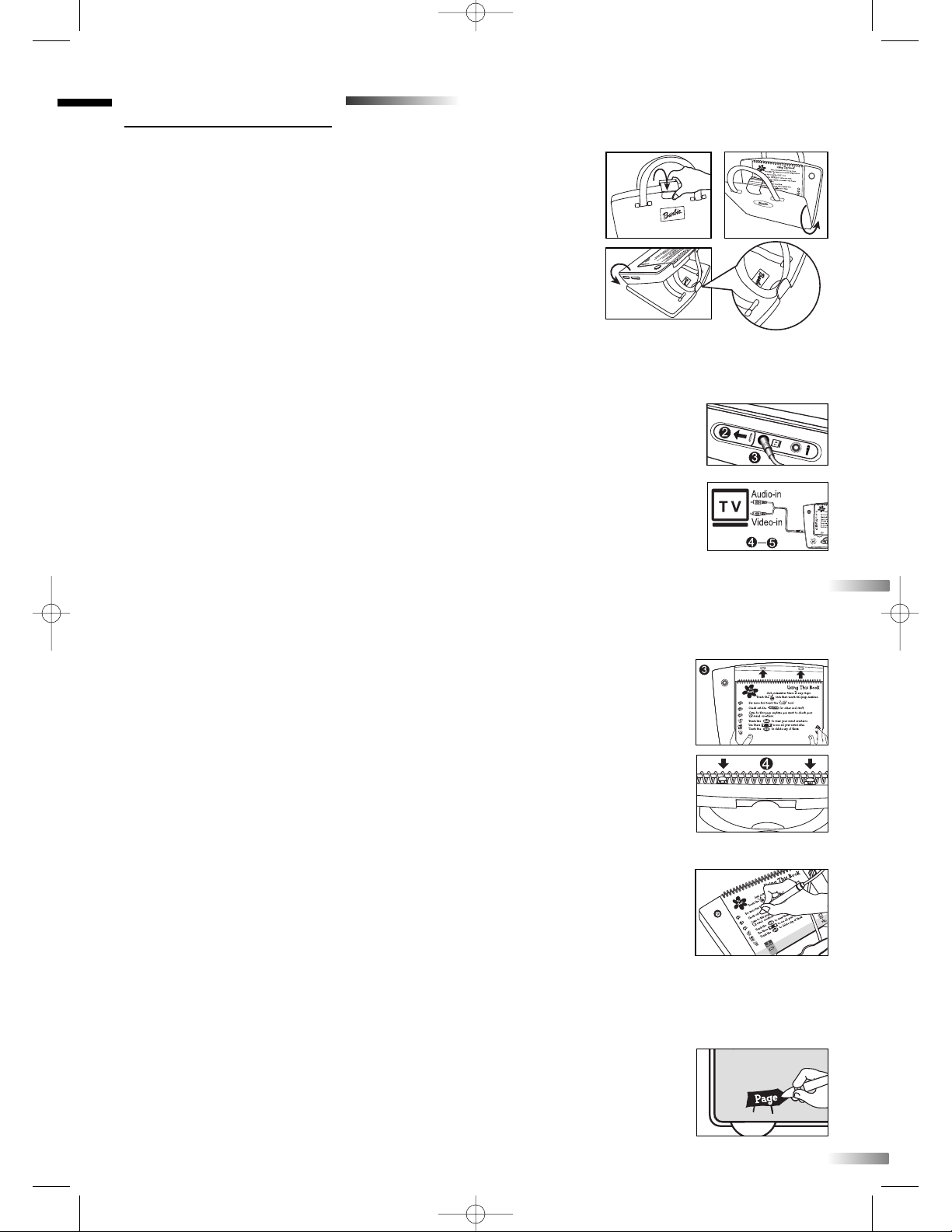
Inserting a Book
1) The books are reversible. Choose the side you want to play first and position it with
that side face up.
2) With the cover closed place the book face up onto the B-Creative™Education Center™.
3) Make sure that the book sits neatly in the book area and is not overlapping the edges
anywhere. If you do not place the book correctly then the pen will not be able to
accurately recognize the book.
4) Push the spiral binding of the book into the retention clips at the top of the unit.
This will prevent the book from moving around while you play.
Using the Pen
1) Hold the pen lightly in your hand. Do not hold it too close to the tip and do not let
your hand touch the page while using the pen.
2) You only need to gently touch the page with the pen. Do not push the pen into the
page with any force. Moving the pen very gently from side to side can help the
response
3) Please note: The pen may not function properly if your TV is not FCC or EMC
compliant.
Choosing a Page
1) Turn the unit on.
2) Flip the book open to the page you want to play. The flipped pages will hang
behind the unit.
3) To let the B-Creative™Education Center™know which page you are looking at,
touch the Page Icon then touch the Page Number Icon.
4) The Page Icon is at the bottom left of the Page and the page numbers are along
the bottom edge.
4
Setting Up the B-Creative™Education Center™for Play
1) Stand the unit upright with the Barbie™logo facing you.
2) Lift up the catch holding the unit shut.
3) Open up the front lid all the way and fold it back on itself.
4) Place this side flat on the table.
5) Swivel the catch around and lean the handle of the top part against
the catch.
6) The unit will now stand up at an angle.
TV Connection
1) Make sure the unit is turned off.
2) Slide back the jack cover on the left side of the unit.
3) Insert the small white end of the TV connection lead into the TV jack.
4) Connect the yellow end of the lead to the Video-in jack on your TV.
5) Connect the red end of the lead to the mono Audio-in jack on your TV. On most TVs,
this is the left channel.
6) Make sure your TV is tuned to the Video-in channel.
NOTE: When using the B-Creative™Education Center™independently from the TV,
make sure the TV connection lead is unplugged from the unit.Otherwise, no sound
will be heard from the unit's speaker.
3
Chapter 2
Chapter 2
LS68 manual (US) 12/28/05 12:28 Page 4
Page 5

Book/RAM Cartridges
Note: You do not need to insert a book cartridge for the Welcome to Barbie Town™book.
1) Make sure the unit is turned off before you insert the cartridges.
2) The two cartridge slots are located on the right side of the unit. The book cartridge
slot is the one near the book, closer to the top of the unit.
3) Make sure the label faces up and push it firmly but gently into place.
4) If you have a RAM cartridge, place it into the slot close to the bottom of the unit with
the label facing up. Use a RAM cartridge if you want to save and store your creations.
5) The RAM cartridge can retain data for up to 6 months. This period can be extended
if the cartridge is always plugged into the memory cartridge slot.
6) The RAM and book cartridges are of different sizes so it is not possible to put them
in the wrong slots. Do not force the cartridges into place.
Icons
Throughout the Welcome to Barbie Town™book you will find many different icons.
Most of them are found on the left hand side of the page.
Page and Page Number – After you have chosen a page to play, let the
B-Creative
™
Education Center™know which page it is by touching this icon followed
by the Page Number Icon.
Word – Touch the Word Icon to go into Word Mode. In Word Mode, you can touch any
word on the page to hear how it is pronounced. Touch the Word Icon again to go back
to normal mode (Barbie
®
will read the whole sentence).
Adjusting the Volume.
1) On each page there is a volume up and a volume down icon.
2) Touch them with the pen to adjust the volume.
3) You can also adjust the volume on the TV if you are using the TV speaker.
Using the Microphone
1) For Sing Along activities you can use the microphone to sing with Barbie®.
2) The microphone is stored in the microphone compartment on the bottom
of the unit.
3) Remove the microphone compartment lid by pulling the clips back and
lifting it out.
4) Take out the microphone and replace the lid.
5) With the unit turned off, connect the microphone to the microphone jack
on the left of the unit.
6) The microphone works when you hold the button down.
7) You must have the unit connected to the TV to hear your voice.
The microphone does not use the internal speaker.
8) If you have a second microphone you can connect it to the bottom of
the first microphone so that you can sing along with your friends too.
9) If you hear feedback when using the microphone, lower the volume
setting on the TV or move the microphone away from the TV.
5
6
Chapter 3
Chapter 3
Chapter 4
Chapter 4
LS68 manual (US) 12/28/05 12:28 Page 5
14
Page 6

Sound – Touch the Sound Icon to go into Sound Mode. In Sound Mode, you can touch
any of the highlighted words on the page to hear and see the phonics of the word.
Touch the Sound Icon again to go back to normal mode.
Spell – Touch the Spell Icon to go into Spell Mode. In Spell Mode you can touch any
word on the page to hear and see it spelled. Touch the Spell Icon again to go back to
normal mode.
Sing – You will find this icon on the Sing Along page. When you touch this icon the
Barbie Town
™
theme song will play. If you have your microphone plugged in you can
sing along with the music.
Sing w/ Barbie – You will find this icon on the Sing Along page. When you touch this
icon the Barbie Town
™
theme song will play and Barbie®will sing the lyrics. If you
have your microphone plugged in you can sing along with Barbie®and the music.
Save – You will find the Save Icon on the Dress-Up and Color-In pages. When you
touch this icon during Game Mode it will save your creation to the RAM cartridge.
When you touch it, Barbie
®
will ask if you really want to save. Touch the icon again to
confirm that you want to save. This will save over anything that you have previously
saved in the current activity.
Record – The Record Icon appears in Tune Time. This only works if you have a RAM
cartridge inserted. When you touch this icon in Game Mode anything you play on the
keyboard will be saved to memory. See the Tune Time instructions for more details.
Play – The Play Icon appears in Tune Time. When you touch this icon any song that is
stored in the memory is played back.
Stop – The Stop Icon appears in Tune Time. It will stop the recording or stop the
playback of the melody.
Fun – Each page has a Fun Icon. After you have explored the page you can touch the
Fun Icon to play a game.
Help Icon – The Help Icon is used on some pages. When you touch it Barbie
®
will give
you some information that will help you with that page.
Volume – The Volume Icons appear on every page at the bottom right corner. You can
increase the volume by touching the arrow at the top. You can decrease the volume
by touching the arrow at the bottom.
RAM – The RAM icon is found on the Using This Book page, (page 26). When you
touch the icon you can see a list of all the saved activities in the memory. You must have
a RAM cartridge inserted to use this icon. For more details see page 18.
7
8
LS68 manual (US) 12/28/05 12:28 Page 6
Page 7

Game Instructions
General Rules
Touch the title of an activity to reset the activity.
The activities have two modes. When you first start the activity it will be in normal mode.
When you touch the Fun Icon it will go to fun mode.
Icons like Word, Spell and Sound only work in normal mode, not while you are playing
a game.
Table of Contents (Page 1)
This page gives you an introduction to the places and activities for ages 3 to 5 in
Barbie Town
™
. Just touch anything on the page to hear Barbie®tell you about the
activities available in the first half of the book.
Find and Seek (Page 2)
Normal Mode: The Chic Boutique store is a bit messy. First touch an object that is
out of place and then touch the place where you think it should go.
Fun Mode: Touch the Fun Icon to play a clue game. Barbie
®
will describe something in
the store and you have to touch the object that you think she is describing.
Dress-Up (Page 3)
To play this game you must have the B-Creative
™
Education Center™connected to
the TV.
Normal Mode: Help Barbie
®
to choose a pretty outfit. Touch the different clothes to
hear what Barbie
®
thinks about them.
9
Fun Mode: Touch the Fun Icon when you want to play the dress-up game. During the
game Barbie
®
will stay behind the curtains while you choose an outfit. Touch an item
hanging on the racks or on the shelves. Then touch the curtains to see Barbie
®
dressed
up in the chosen outfit.
Touch the Save icon if you like the outfit and the next time you play the game Barbie
®
will appear in that outfit. You must have a RAM cartridge inserted if you want to save.
Flower Power (Page 4)
Normal Mode: Barbie
®
will challenge you to play a matching game. Touch a letter to
begin. If you touch a lowercase letter, for example, "a", then you have to touch the
same letter in uppercase, for example, "A". You can also touch the uppercase letter first,
and then touch the same letter in lowercase to make a match.
Fun Mode: If you touch the Fun Icon you can play a spelling game. A word will appear
on the TV screen and Barbie
®
will ask you to spell the word by touching the letters in the
flowers. Remember to start the word with an uppercase letter.
In the Garden (Page 5)
Normal Mode: Use the Word, Spell and Sound icons to explore the words on the page
and touch any objects to learn their names.
Fun Mode: When you touch the Fun Icon Barbie
®
might ask you to find a word or she
might ask you to find a word that begins with a certain letter.
10
LS68 manual (US) 12/28/05 12:28 Page 7
Page 8

Fantastic Flowers (Page 6)
Normal Mode: Use the icons to examine the words on the page or touch the flowers to
play a tune.
Fun Mode: Touch the Fun Icon to play a reading game. You must have the
B-Creative
™
Education Center™connected to the TV to play this game. A word with
missing letters will appear in the flowers. See if you can find the word on the page
and then touch it.
Garden Fun (Page 7)
Normal Mode: Touch the objects to learn their names.
Fun Mode: Barbie
®
will ask you some questions about gardening. She might ask you to
find an object that does something special, she might ask you to simply find an object,
or she might ask you to find an object that starts with a certain letter. In each case simply
touch the gardening object to give your answer.
Shape-Up (Page 8)
Normal Mode: Touch a shape on the page and Barbie
®
will tell you about it.
Fun Mode: When you touch the Fun Icon Barbie®will ask you to find a certain shape.
Give your answer by touching a shape in the picture on the easel.
Color-In (Page 9)
You need to have the B-Creative™Education Center™connected to a TV to play this page.
Normal Mode: If you touch the different parts of the page Barbie will tell you how to
play the game in Fun Mode.
11
12
Fun Mode: You can color in the different parts of the picture and even change the color
of the dress Barbie®is wearing. Touch a color from the choices on the left of the page,
and then touch an area to color it in.
You can save your creation using the Save Icon but you must have a RAM cartridge
inserted.
Rhyme Time (Page 10)
Normal Mode: Touch the paint tubes and paint splatters on the page to hear the rhyming
words.
Fun Mode: Touch the Fun Icon to play the game. Barbie
®
will ask you to find words that
rhyme or words that start with a certain letter. Touch the paint tubes or paint splatters to
give your answers.
At the Stables (Page 11)
Normal Mode: Touch any of the objects to learn its name and something about it.
Fun Mode: There are two counting games. In one of them you have to count the number
of times that Nibbles the horse will stamp his feet. Count the number of times he does
that and then touch the numbers along the bottom to give your answer.
In the second counting game Barbie
®
will ask you to count some of the objects that are in
the stables. Find all the objects she is looking for and then touch the numbers to give
Barbie®your answer.
LS68 manual (US) 12/28/05 12:28 Page 8
Green
bop
hot
Yel lo w
flip
how
Red
top
step
Purple
Orange
mop
flow
Blue
Page 9

Horsing Around (Page 12)
Normal Mode: Use the Word, Spell and Sound icons to explore the text. If you touch the
clock face Barbie
®
will show you how to tell the time.
Touch one of the small photographs to play the matching game. Barbie®will ask you to
find the sentence that best describes the action in the photograph. Touch the sentence to
give Barbie
®
your answer.
Fun Mode: If you touch the Fun Icon Barbie
®
will ask you to show her where the little
hand on the clock should point at different times of the day. Just touch the number on
the clock face to give your answer.
Sing-Along (Page 13)
Plug your microphone into the unit to join in this game with Barbie
®
.
Normal Mode: Touch the lyrics (the words of the song), to hear Barbie
®
read them out.
When you are ready to sing, touch one of the two Sing icons. If you touch the Sing Icon
the music will start and a bouncing ball on the screen will show you when to sing each
word. If you touch the Sing with Barbie
®
Icon then Barbie®will sing along with you.
Remember to hold the button on the microphone down to hear yourself through the
speaker.
Fun Mode: If you touch the Fun Icon you can touch different lines from the song to see a
cool animation.
13
Table of Contents (Page 14)
This page gives you an introduction to the places and activities for ages 6 to 8 in
Barbie Town
™
. Just touch anything on the page to hear Barbie®tell you about the
activities available in the second half of the book.
Underwater Explorer (Page 15)
Normal Mode: You can use the Word, Spell and Sound icons to explore the words on
the page. When you touch the different sea creatures Barbie
®
will tell you something
about them.
Fun Mode: Touch the Fun Icon to play a game. Barbie
®
will ask you questions about
the words on the page. Find the word that matches the definition Barbie®read to you.
Touch a word on the page to give your answer.
Ocean Fun (Page 16)
Normal Mode: Discover even more about the underwater world. Touch any of the sea
creatures to find out more about them.
Fun Mode: When you touch the Fun Icon Barbie
®
will ask you to answer a riddle.
Touch one of the animals to give your answer.
Fashionably French (Page 17)
Normal Mode: Touch the objects and labels in the cafe to learn the French names.
Fun Mode: Touch the Fun Icon for a riddle game. Barbie
®
will ask you a riddle,
the answers are objects in the cafe. Touch the object to give your answer.
14
LS68 manual (US) 12/28/05 12:28 Page 9
Page 10

15
Fashion Statements (Page 18)
You must have the B-Creative™Education Center™connected to the TV to play this game.
Normal Mode: A value statement will appear on the TV in the top row but the value
sign will be missing. Touch one of the value signs on the left side of the page to give
your answer. When you get the statement correct a new statement will appear in the row
underneath. Keep answering statements until the Sold Out signs appear in the boxes.
You can touch the Help Icon to see how value statements work.
Fun Mode: If you touch the Fun Icon you can play a memory game. Numbers and
symbols will appear in the boxes for a short amount of time. Try to remember where
they are. They will then disappear. You have to find the matching pairs by touching
the boxes to uncover the symbols. When you find a pair they will stay on the screen.
When you find the second to last pair, the last pair will appear automatically.
Shoe Review (Page 19)
Normal Mode: Touch anywhere to look around the shop and touch the "Sale" sign to
play a game. Barbie®will ask you to choose a pair of shoes. She will then ask you
one of two questions.
1) Barbie
®
might ask you to touch the dollar bills to pay for the shoes. Touch the
different amounts on the right of the page to add up to the cost of the shoes.
When you are done touch the Enter box at the bottom right of the page.
2) Barbie®might tell you how much money you have and then she will ask you how
much change you would get back if you bought those shoes with that money. Touch
the different amounts on the right of the page to add up to the amount of change you
would get. When you are done touch the Enter box at the bottom right of the page.
Fun Mode: If you touch the Fun Icon you can play a search game. There is a 100 dollar
bill hidden behind a pair of shoes. You have to guess which shoes it is hidden behind.
Barbie®will give you some clues to help you. After each clue you can make a guess by
touching the shoes.
Song Writer (Page 20)
Normal Mode: Touch anywhere to explore the page.
Fun Mode: If you touch the Fun Icon you can create your own song. Bubble 1 will
highlight, simply select one of the three objects. Bubble 2 will highlight and then
Bubble 3. After you have selected three objects you can see the song you created.
Tune Time (Page 21)
Normal Mode: Touch anywhere to explore the page and hear all the instructions.
Fun Mode: If you touch the Fun Icon you can create your own tune. When you touch
the piano keyboard at the bottom of the page you can hear the notes played.
If you touch the instruments you can change the sound to a different instrument.
Touch the Record Icon to record your performance. You must have a RAM cartridge
inserted to do this. When you touch the Record Icon each note you play will be saved
into the memory. Touch the Stop Icon when you have finished. When you touch the
Play Icon you can hear the recorded melody played back. During playback you can
change the tempo (the speed) with the Tempo icon above the Record Icon.
16
LS68 manual (US) 12/28/05 12:28 Page 10
Page 11

Play Time (Page 25)
You need to have the B-Creative™Education Center™connected to the TV to play
this game.
Normal Mode: Touch anywhere to explore the page and all the things needed to make
a play.
Fun Mode: Barbie®will ask you to choose a theme for your play, touch Romance,
Comedy or Mystery. Next Barbie®will ask you to choose the settings, the characters,
the props and the events. Touch one of these each time she asks. When you are finished
you can see the synopsis of your play on the screen.
Practice Makes Perfect (Page 22)
Normal Mode: Touch the different gymnasts and punctuation marks to learn some
grammar rules.
Fun Mode: You must have the B-Creative™Education Center™connected to the TV to
play this game. The screen will change to show a few sentences with missing
punctuation. An arrow will point to a space or an initial letter and ask you to insert the
correct punctuation or choose if the letter should be capitalized or not. Touch the
punctuation mark icons to make a choice. Touch the capital "A" icon to capitalize a
letter and touch the lowercase "a" icon to keep the letter in lowercase. Barbie®will tell
you how you scored after you have filled in all the gaps.
Perfect Performance (Page 23)
Normal Mode: Barbie®will ask you three multiplication questions. Use the table to find
the answer and touch the number. If you need help using the table, touch the Help Icon
to see an example.
Fun Mode: Barbie®will read out a number sequence with a number missing. Touch the
missing number when she has finished speaking.
On Stage (Page 24)
Normal Mode: Touch anywhere to explore the page and learn about the words used at the
theater and the types of plays you might see.
Fun Mode: Barbie®will ask you to find a word with a specific meaning, or she might ask
you to identify the type of play (romance, comedy or mystery) from an example. Touch
the words to give your answer.
17
18
Using This Book (Page 26)
This page gives you a brief introduction to using the Welcome to Barbie Town™book
and the icons you will find.
RAM Storage
You can use this page to view and delete the contents of the RAM cartridge.
You must have the B-Creative™Education Center™connected to the TV to do this.
When you touch the a list of all the activities that have saved data on the RAM
cartridge will be displayed. Use the arrows to move the highlight over the
names. Touch the to delete the data. You will need to touch the again to
confirm your choice.
LS68 manual (US) 12/28/05 12:29 Page 11
Page 12

Oregon Scientific, Inc.
Tel: 1-800-853-8883
Email: info@oscientific.com
Warning:
Changes or modifications to this unit not expressly approved by the party responsible for compliance could void
the user’s authority to operate the equipment.
NOTE:
This equipment has been tested and found to comply with the limits for a Class B digital device, pursuant to Part 15 of the FCC Rules. These
limits are designed to provide reasonable protection against harmful interference in a residential installation. This equipment generates, uses,
and can radiate radio frequency energy and, if not installed and used in accordance with the instructions, may cause harmful interference to radio
communications. However, there is no guarantee that interference will not occur in a particular installation. If this equipment does cause harmful
interference to radio or television reception, which can be determined by turning the equipment off and on, the user is encouraged to try to correct
the interference by one or more of the following measures:
• Reorient or relocate the receiving antenna.
• Increase the separation between the equipment and receiver.
• Connect the equipment into an outlet on a circuit different from that to which the receiver is connected.
• Consult the dealer or an experienced radio or TV technician for help. This Class B digital apparatus complies
with Canadian ICES-003. Cet appareil mumérique de la class B est conforme à la norme NMB-003 du Canada.
Under the environment with electrostatic discharge, the sample may malfunction and require user to reset the sample.
BARBIE and associated trademarks and trade dress are owned by, and used under license from, Mattel, Inc.
© 2003 Mattel, Inc. All Rights Reserved.
Troubleshooting
If you think your B-Creative™Education Center™is working but you hear no sound, check
to see if the TV connection lead is plugged into the unit. Unplug the TV connection lead
from the unit to access sound through the unit's speaker.
If the B-Creative™Education Center™stops working, hold the On/Off button down for 3
to 5 seconds. If the unit fails to respond, press the Reset button with the tip of a pencil.
The Reset button is to the left of the battery compartment (underneath the microphone
compartment lid).
Cleaning and Maintenance
The unit should be regularly examined for damage to the cord, plug, enclosure and other
parts. In the event of such damage, the unit must not be used with the adaptor until the
damage has been repaired.
• Do not dismantle the unit.
• Always disconnect the power supply before cleaning.
• Do not get the unit wet.
• Wipe the unit with a dry cloth.
19
P/N: 086-003198-034
Chapter 5
Chapter 5
LS68 manual (US) 12/28/05 12:29 Page 12
